DX100 OPTIONS
INSTRUCTIONS
Reference Manual For New Language Environment MotoPlus
(API Function Specifications)
Upon receipt of the product and prior to initial operation, read these instructions thoroughly, and retain
for future reference.
MOTOMAN INSTRUCTIONS
MOTOMAN- INSTRUCTIONS
DX100 INSTRUCTIONS
DX100 OPERATOR’S MANUAL
DX100 MAINTENANCE MANUAL
The DX100 operator’s manuals above correspond to specific usage.
Be sure to use the appropriate manual.
YASKAWA ELECTRIC CORPORATION
MANUAL NO.
HW1480041
10
1/245�
DX100
HW1480041
MANDATORY
• This manual explains MotoPlus of the DX100 system. Read this
manual carefully and be sure to understand its contents before
handling the DX100.
• General items related to safety are listed in the Chapter 1: Safety of
the DX100 Instructions. To ensure correct and safe operation,
carefully read the DX100 Instructions before reading this manual.
CAUTION
• Some drawings in this manual are shown with the protective covers
or shields removed for clarity. Be sure all covers and shields are
replaced before operating this product.
• The drawings and photos in this manual are representative
examples and differences may exist between them and the
delivered product.
• YASKAWA may modify this model without notice when necessary
due to product improvements, modifications, or changes in
specifications. If such modification is made, the manual number will
also be revised.
If your copy of the manual is damaged or lost, contact a YASKAWA
representative to order a new copy. The representatives are listed
on the back cover. Be sure to tell the representative the manual
number listed on the front cover.
•
• YASKAWA is not responsible for incidents arising from unauthorized
modification of its products. Unauthorized modification voids your
product’s warranty.
ii
HW1480041
2/245�
HW1480041
DX100
NOTES FOR SAFE OPERATION
Read this manual carefully before installation, operation, maintenance, or
inspection of the DX100.
In this manual, the Notes for Safe Operation are classified as
“WARNING”, “CAUTION”, “MANDATORY”, or ”PROHIBITED”.
WARNING
CAUTION
Indicates a potentially hazardous
situation which, if not avoided, could
result in death or serious injury to
personnel.
Indicates a potentially hazardous situa-
tion which, if not avoided, could result
in minor or moderate injury to person-
nel and damage to equipment. It may
also be used to alert against unsafe
practices.
MANDATORY Always be sure to follow explicitly the
items listed under this heading.
PROHIBITED Must never be performed.
Even items described as “CAUTION” may result in a serious accident in
some situations. At any rate, be sure to follow these important items.
NOTE
To ensure safe and efficient operation at all times, be sure to
follow all instructions, even if not designated as “CAUTION”
and “WARNING”.
iii
HW1480041
3/245�
DX100
HW1480041
WARNING
• Before operating the manipulator, check that servo power is turned
OFF when the emergency stop buttons on the front door of the
DX100 and the programming pendant are pressed.
When the servo power is turned OFF, the SERVO ON LED on the
programming pendant is turned OFF.
Injury or damage to machinery may result if the emergency stop circuit
cannot stop the manipulator during an emergency. The manipulator
should not be used if the emergency stop buttons do not function.
Fig. : Emergency Stop Button
• Once the emergency stop button is released, clear the cell of all
items which could interfere with the operation of the manipulator.
Then turn the servo power ON.
Injury may result from unintentional or unexpected manipulator motion.
Fig. : Release of Emergency Stop
TURN
• Observe the following precautions when performing teaching
operations within the P-point maximum envelope of the
manipulator:
– View the manipulator from the front whenever possible.
– Always follow the predetermined operating procedure.
– Keep in mind the emergency response measures against the
manipulator’s unexpected motion toward you.
– Ensure that you have a safe place to retreat in case of
emergency.
Improper or unintended manipulator operation may result in injury.
• Confirm that no person is present in the P-point maximum envelope
of the manipulator and that you are in a safe location before:
– Turning ON the DX100 power
– Moving the manipulator with the programming pendant
– Running the system in the check mode
– Performing automatic operations
Injury may result if anyone enters the P-point maximum envelope of the
manipulator during operation. Always press an emergency stop button
immediately if there is a problem. The emergency stop buttons are
located on the right of the front door of the DX100 and the programming
pendant.
iv
HW1480041
4/245�
HW1480041
DX100
CAUTION
• Perform the following inspection procedures prior to conducting
manipulator teaching. If problems are found, repair them
immediately, and be sure that all other necessary processing has
been performed.
– Check for problems in manipulator movement.
– Check for damage to insulation and sheathing of external wires.
• Always return the programming pendant to the hook on the DX100
cabinet after use.
The programming pendant can be damaged if it is left in the
manipulator’s work area, on the floor, or near fixtures.
• Read and understand the Explanation of the Warning Labels in the
DX100 Instructions before operating the manipulator.
Definition of Terms Used Often in This Manual
The MOTOMAN is the YASKAWA industrial robot product.
The MOTOMAN usually consists of the manipulator, the controller, the
programming pendant, and manipulator cables.
In this manual, the equipment is designated as follows:
Equipment
DX100 Controller
DX100 Programming Pendant
Manual Designation
DX100
Programming Pendant
v
HW1480041
5/245�
DX100
Descriptions of the programming pendant keys, buttons, and displays are
shown as follows:
HW1480041
Equipment
Programming
Pendant
Character
Keys
Symbol
Keys
Manual Designation
The keys which have characters printed on
them are denoted with [ ].
ex. [ENTER]
The keys which have a symbol printed on them
are not denoted with [ ] but depicted with a
small picture.
GO BACK
GO BACK
PAGE
PAGE
ex. page key
The cursor key is an exception, and a picture
is not shown.
“Axis Keys” and “Numeric Keys” are generic
names for the keys for axis operation and
number input.
When two keys are to be pressed
simultaneously, the keys are shown with a “+”
sign between them, ex. [SHIFT]+[COORD]
The menu displayed in the programming
pendant is denoted with { }.
ex. {JOB}
Axis Keys
Numeric
Keys
Keys
pressed
simultaneou
sly
Displays
Description of the Operation Procedure
In the explanation of the operation procedure, the expression “Select • • • “
means that the cursor is moved to the object item and the SELECT key is
pressed.
Registered Trademark
In this manual, names of companies, corporations, or products are
trademarks, registered trademarks, or brand names for each company or
corporation. The indications of (R) and TM are omitted.
vi
HW1480041
6/245�
HW1480041
DX100
1 List of Usable API in Each Mode .................................................................................................... 1-1
2 << Task Control API >> .................................................................................................................. 2-1
mpCreateTask................................................................................................. 2-1
mpDeleteTask ................................................................................................. 2-3
mpTaskSuspend ............................................................................................. 2-4
mpTaskResume .............................................................................................. 2-5
mpMsgQCreate............................................................................................... 2-6
mpMsgQDelete ............................................................................................... 2-7
mpMsgQReceive............................................................................................. 2-8
mpMsgQSend ................................................................................................. 2-9
mpErrMsgQRcv............................................................................................. 2-11
mpErrMsgQSnd ............................................................................................ 2-13
mpSemBCreate............................................................................................. 2-15
mpSemDelete ............................................................................................... 2-16
mpSemTake.................................................................................................. 2-17
mpSemGive .................................................................................................. 2-18
mpErrSemTake ............................................................................................. 2-19
mpTaskDelay ................................................................................................ 2-21
mpGetRtc ...................................................................................................... 2-22
mpClkAnnounce............................................................................................ 2-23
mpStopWatchCreate..................................................................................... 2-25
mpStopWatchDelete ..................................................................................... 2-26
mpStopWatchStart ........................................................................................ 2-27
mpStopWatchStop ........................................................................................ 2-28
mpStopWatchLap.......................................................................................... 2-29
mpStopWatchReset ...................................................................................... 2-30
mpStopWatchGetTime.................................................................................. 2-31
mpStopWatchGetLapNum ............................................................................ 2-32
mpStopWatchGetLapTime............................................................................ 2-33
mpStopWatchGetAliveLapNo ....................................................................... 2-34
3 <>............................................................................................................... 3-1
mpUsrWdogCreate ......................................................................................... 3-1
mpUsrWdogDelete.......................................................................................... 3-3
mpUsrWdogStart............................................................................................. 3-4
mpUsrWdogClear............................................................................................ 3-5
4 <>........................................................................................................................... 4-1
mpSocket ........................................................................................................ 4-1
mpListen.......................................................................................................... 4-2
mpAccept ........................................................................................................ 4-3
mpBind ............................................................................................................ 4-4
mpConnect...................................................................................................... 4-5
mpRecv ........................................................................................................... 4-6
mpRecvfrom.................................................................................................... 4-6
mpSend........................................................................................................... 4-7
vii
HW1480041
7/245�
DX100
HW1480041
mpSendto ........................................................................................................ 4-7
mpClose .......................................................................................................... 4-8
mpHtonl ........................................................................................................... 4-9
mpHtons .......................................................................................................... 4-9
mpNtohl ........................................................................................................... 4-9
mpNtohs .......................................................................................................... 4-9
mpInetAddr.................................................................................................... 4-10
mpInetNtoa.................................................................................................... 4-10
mpInetNtoaB ................................................................................................. 4-10
mpGetsockname ........................................................................................... 4-11
mpGetpeername ........................................................................................... 4-12
mpSetsockopt................................................................................................ 4-13
mpIoctl........................................................................................................... 4-14
mpSelect ....................................................................................................... 4-15
5 << Serial Communication API >>....................................................................................................5-1
mpRsInit .......................................................................................................... 5-1
mpRsOpen ...................................................................................................... 5-3
mpRsClose...................................................................................................... 5-4
mpRsSend....................................................................................................... 5-5
mpRsRecv....................................................................................................... 5-6
6 <> ......................................................................................................6-1
mpMalloc......................................................................................................... 6-1
mpFree ............................................................................................................ 6-2
7 << SYSTEM MONITOR API >> ......................................................................................................7-1
mpGetVarData ................................................................................................ 7-1
mpGetSVarInfo................................................................................................ 7-3
mpReadIO ....................................................................................................... 7-5
mpMonitor ....................................................................................................... 7-7
mpGetPosVarData .......................................................................................... 7-9
mpGetUserVars............................................................................................. 7-11
mpGetAlarmStatus ........................................................................................ 7-15
mpGetAlarmCode.......................................................................................... 7-16
mpGetMode................................................................................................... 7-17
mpGetCycle................................................................................................... 7-18
mpGetServoPower ........................................................................................ 7-19
mpGetPlayStatus .......................................................................................... 7-20
mpGetMasterJob........................................................................................... 7-21
mpGetCurJob ................................................................................................ 7-23
mpGetSpecialOpStatus................................................................................. 7-25
mpGetJobDate .............................................................................................. 7-26
mpGetCartPos............................................................................................... 7-28
mpGetCartPosEx .......................................................................................... 7-30
mpGetPulsePos ............................................................................................ 7-32
mpGetFBPulsePos........................................................................................ 7-34
viii
HW1480041
8/245�
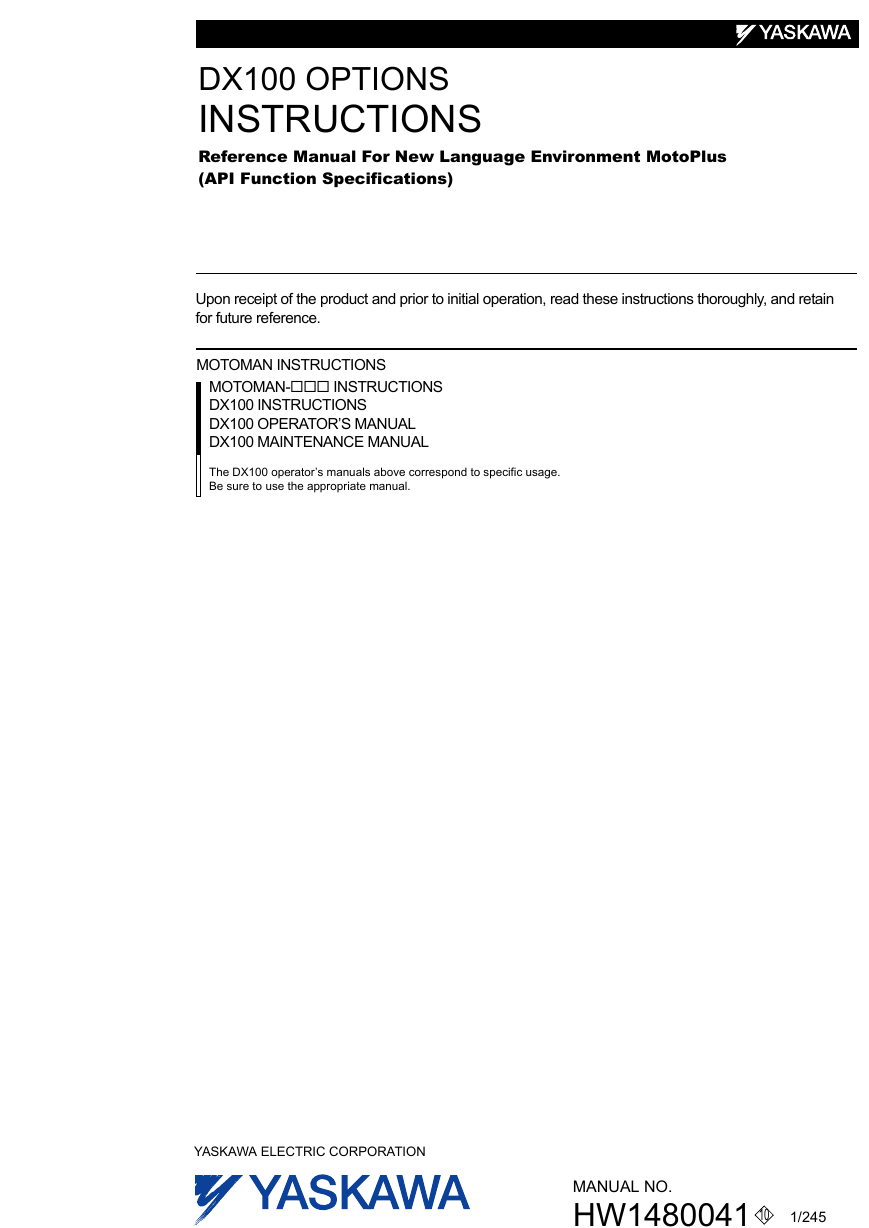
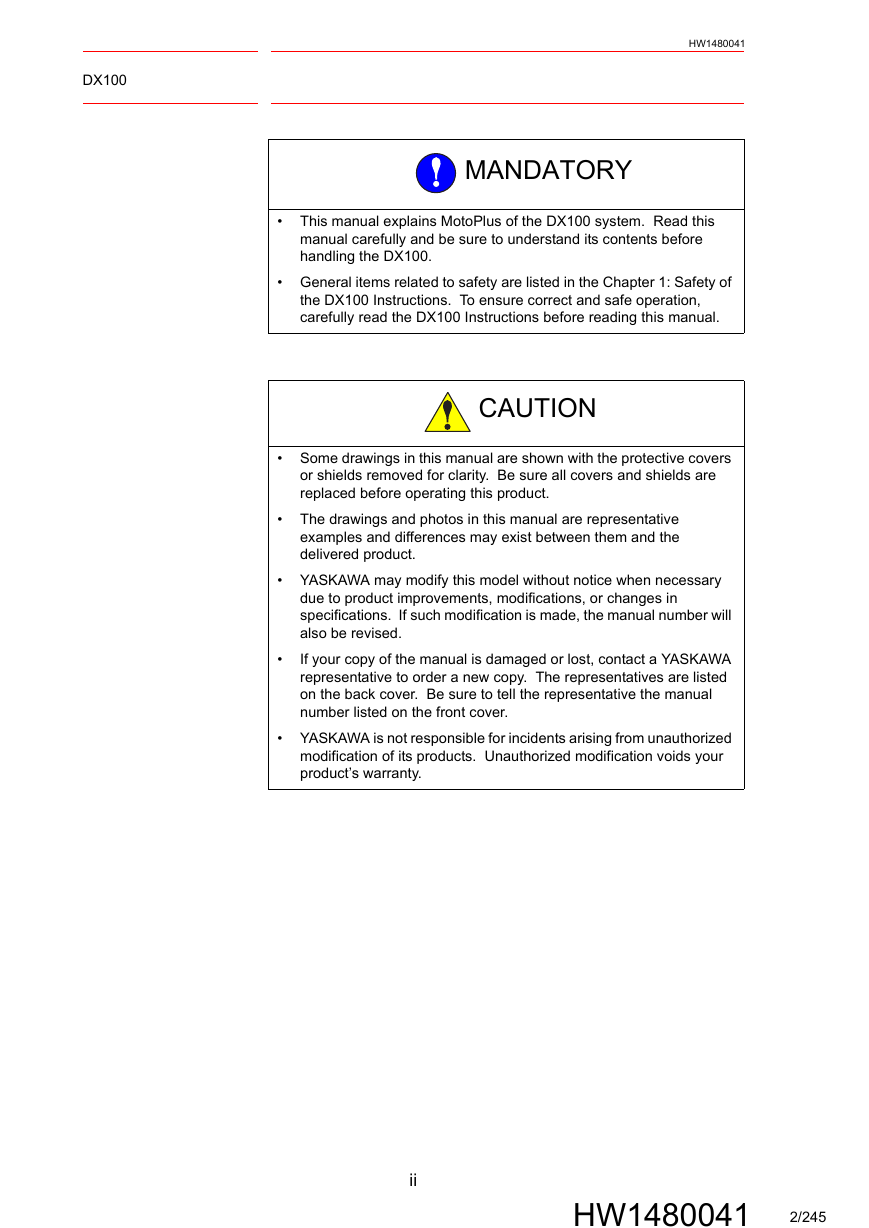

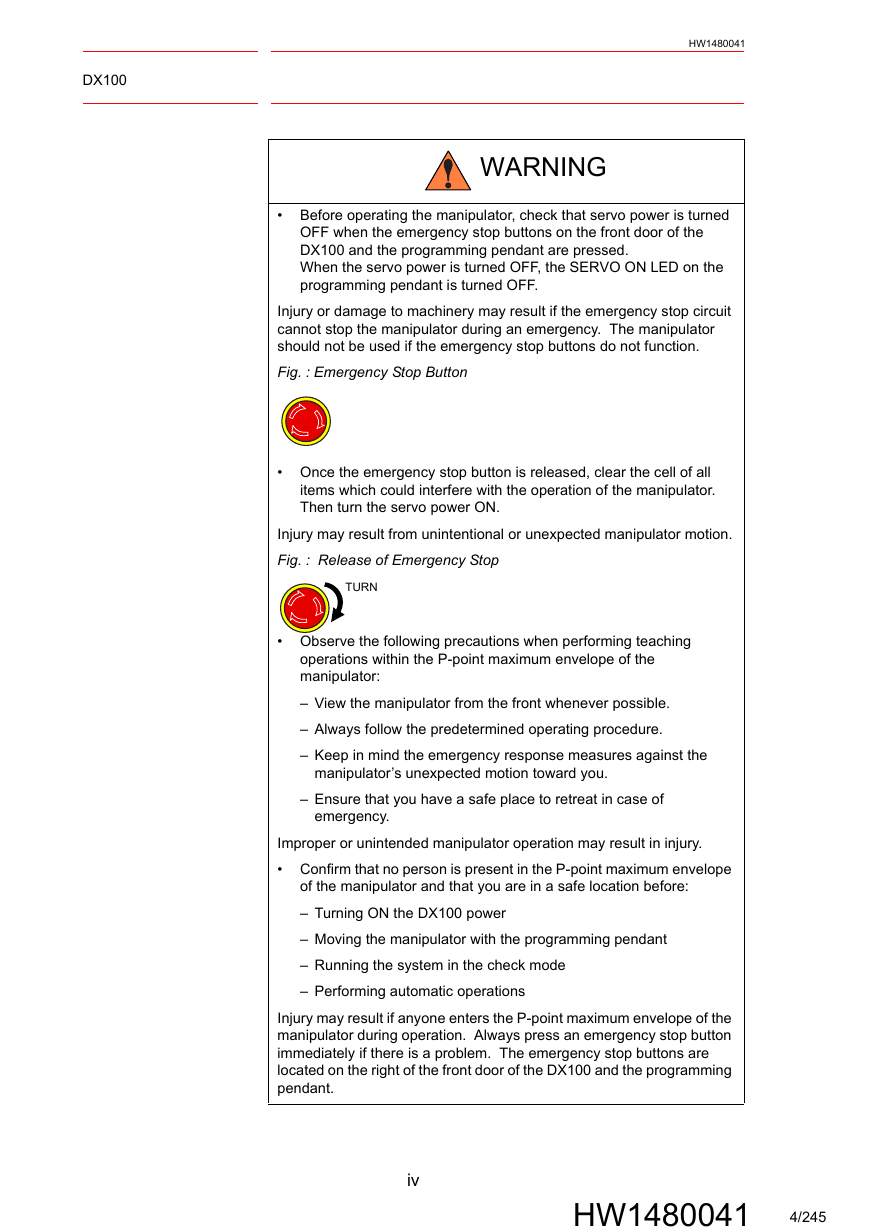
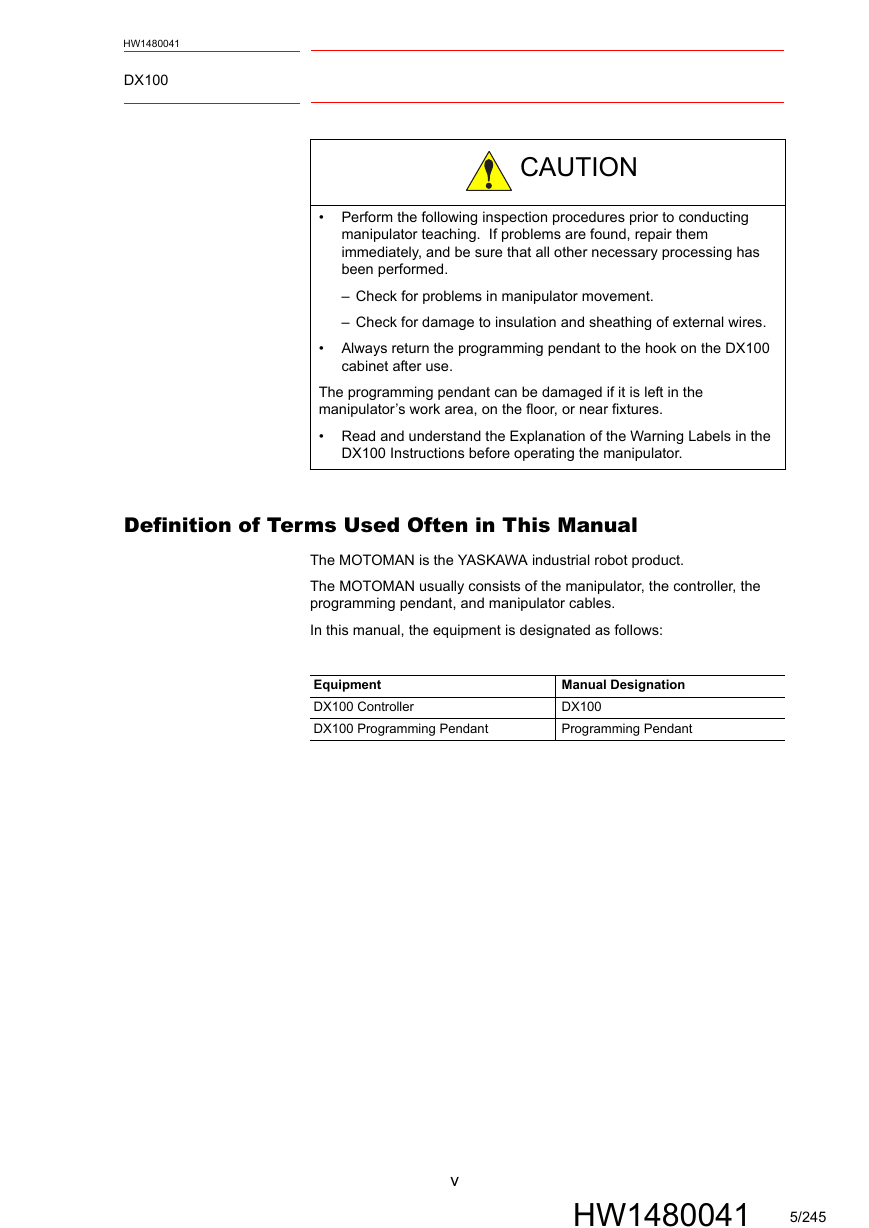
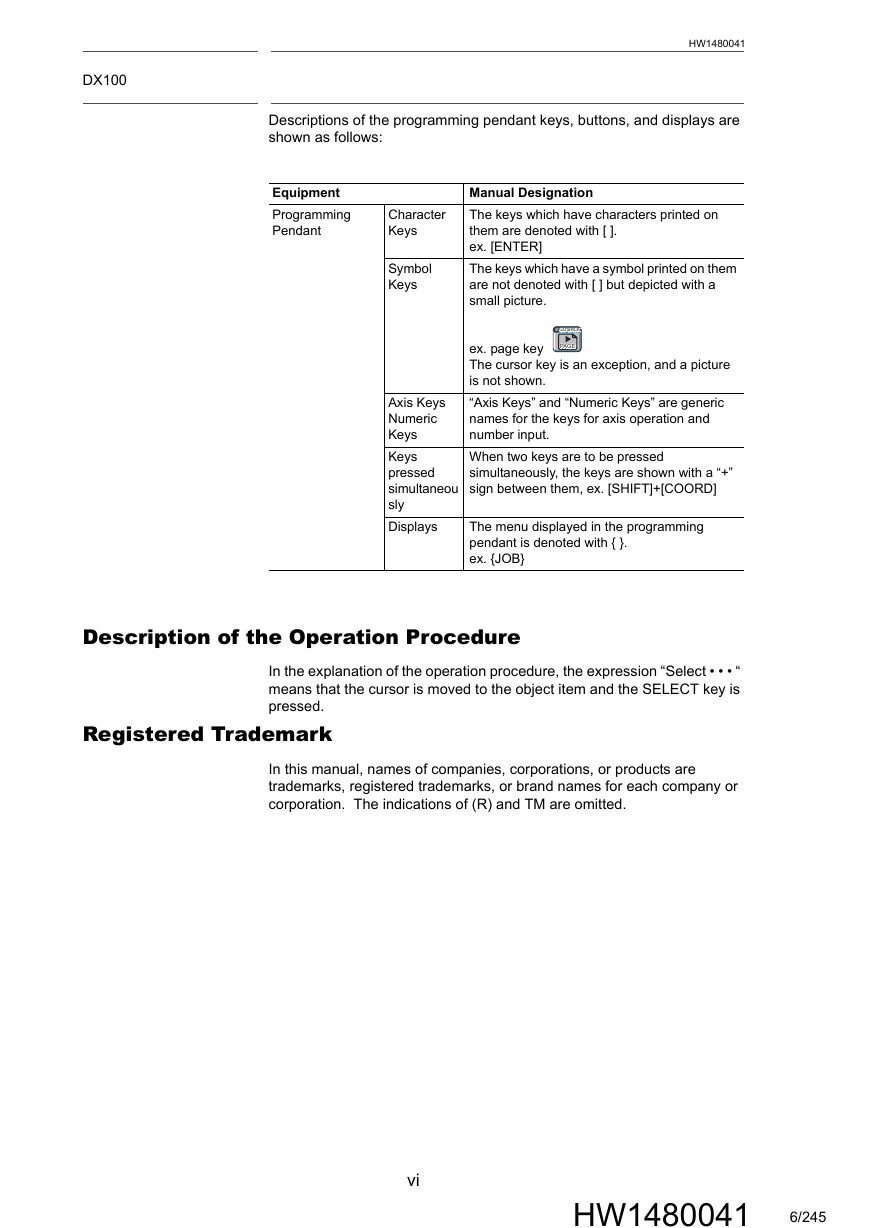


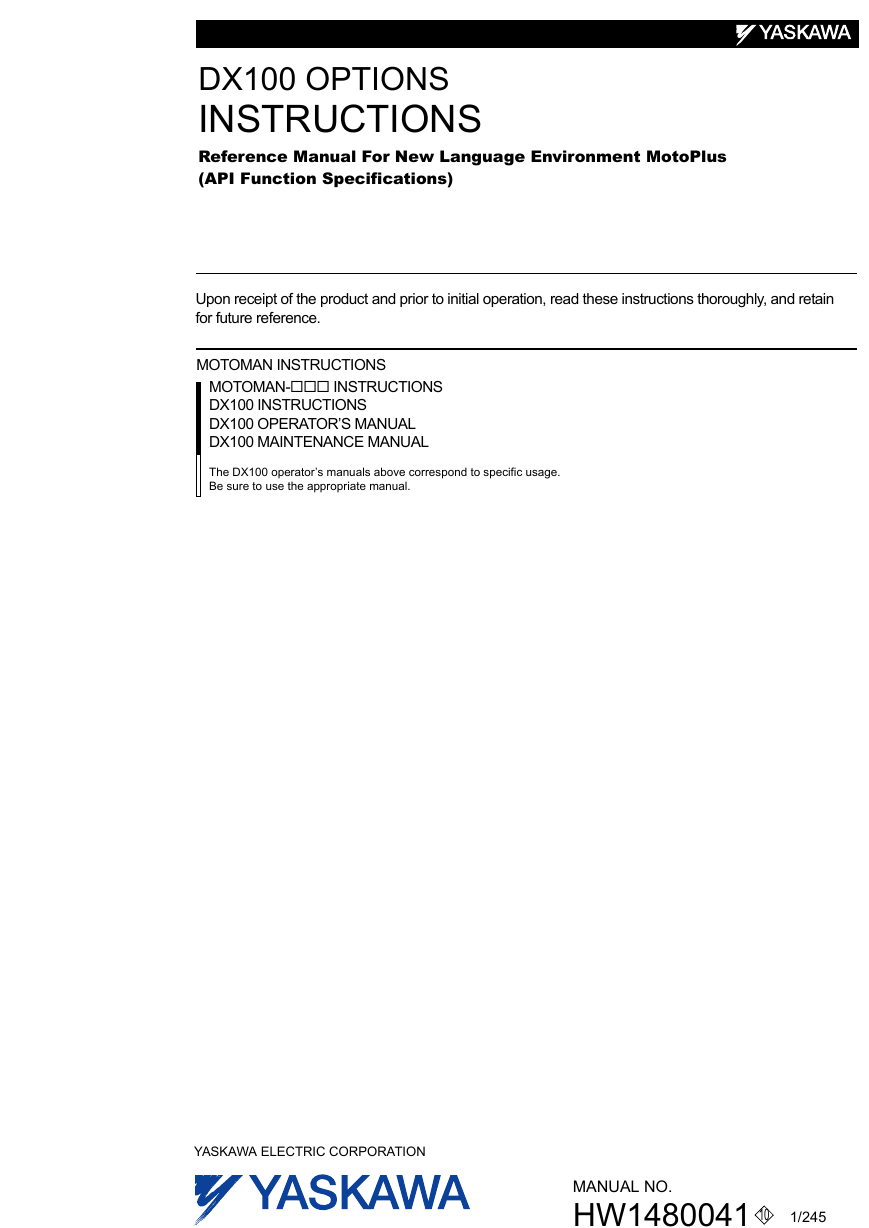
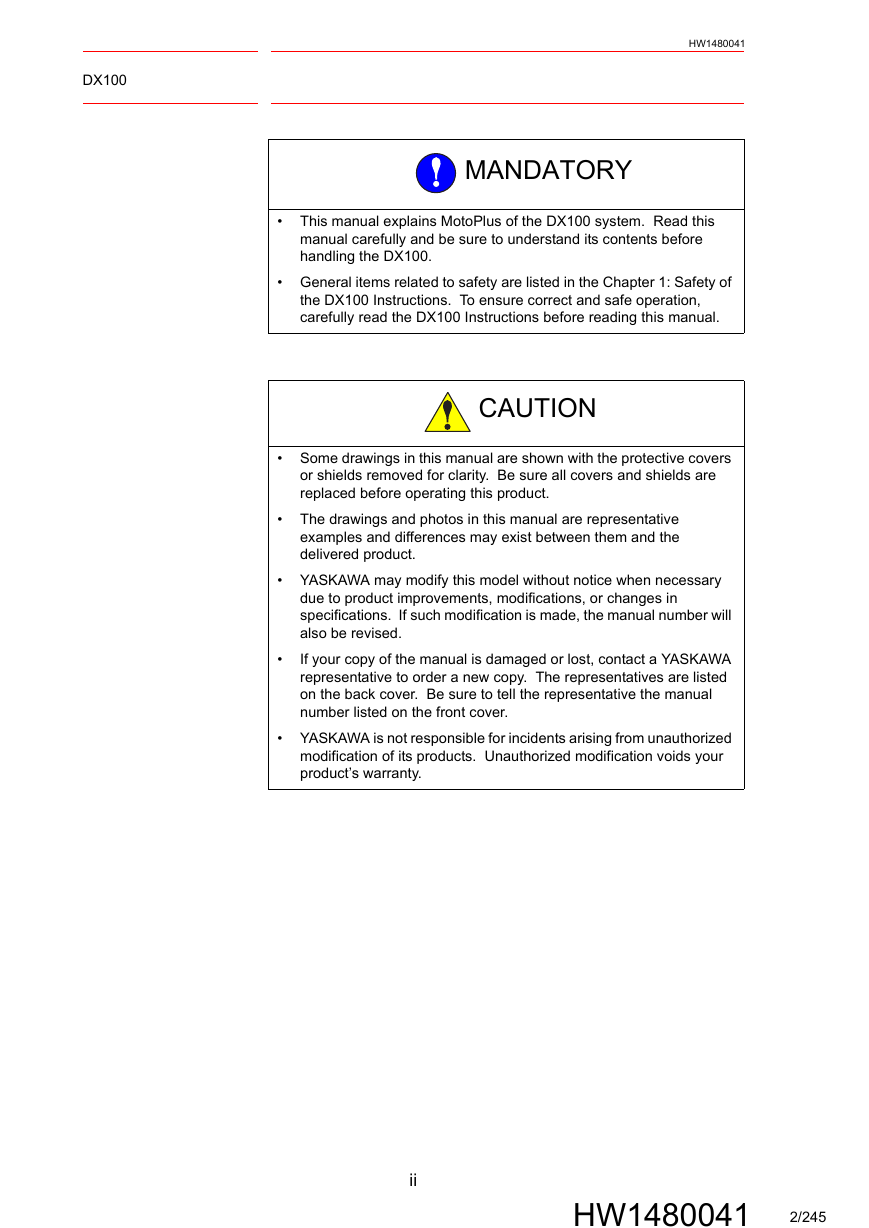

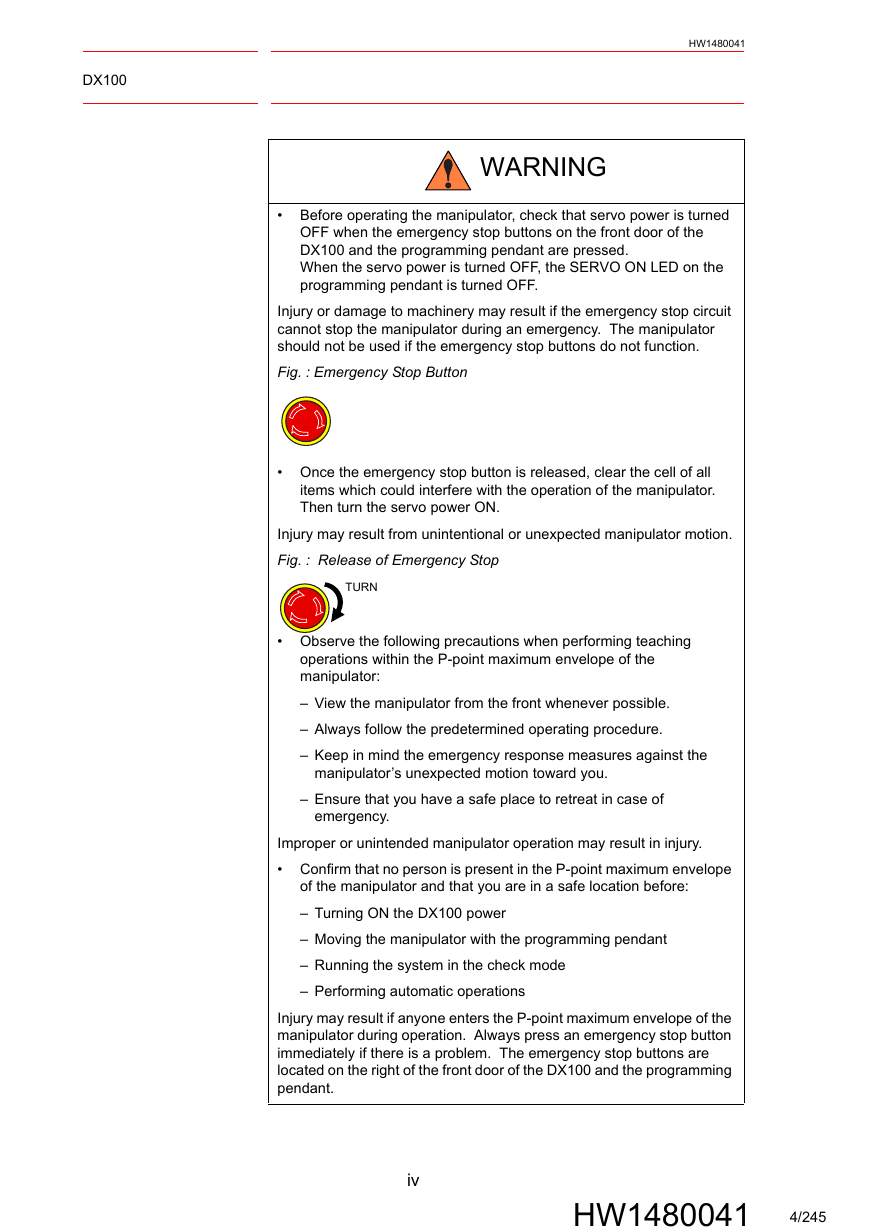
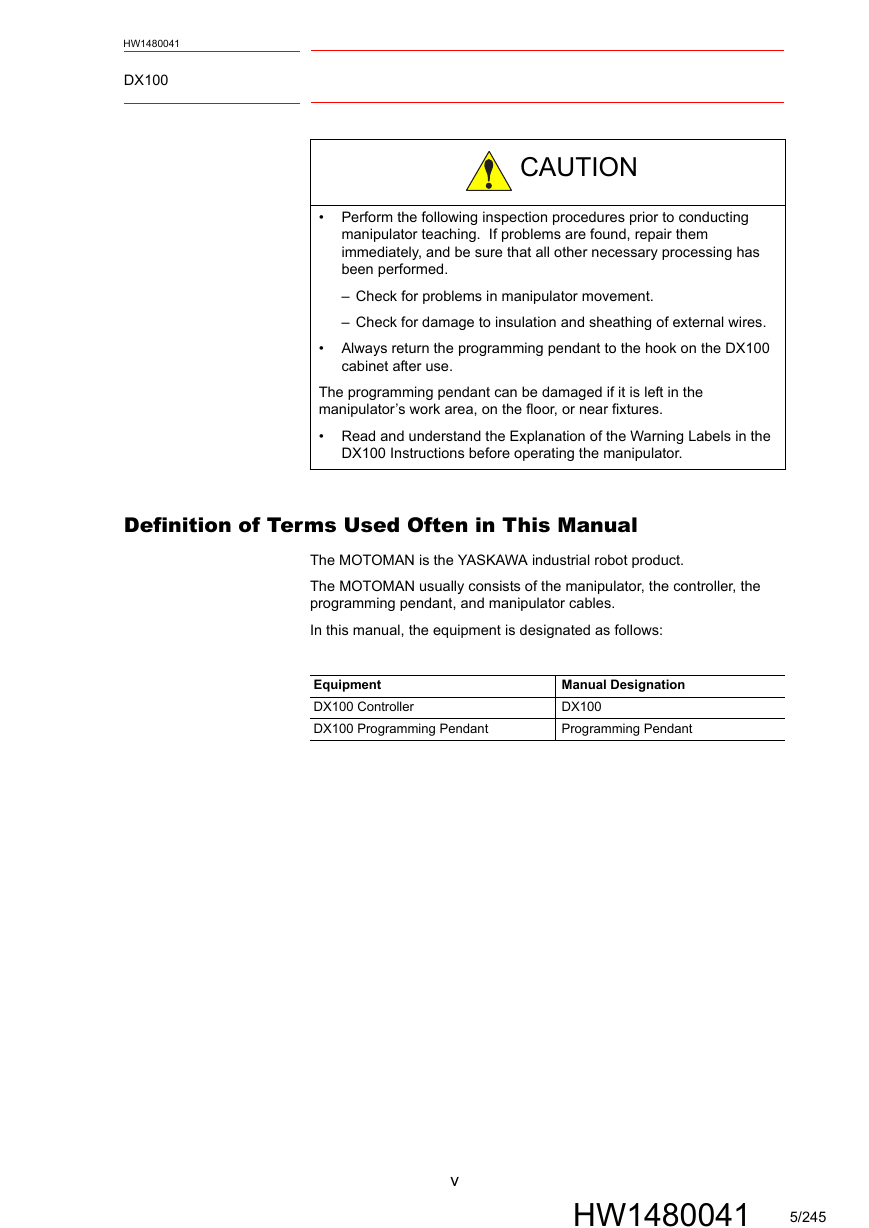
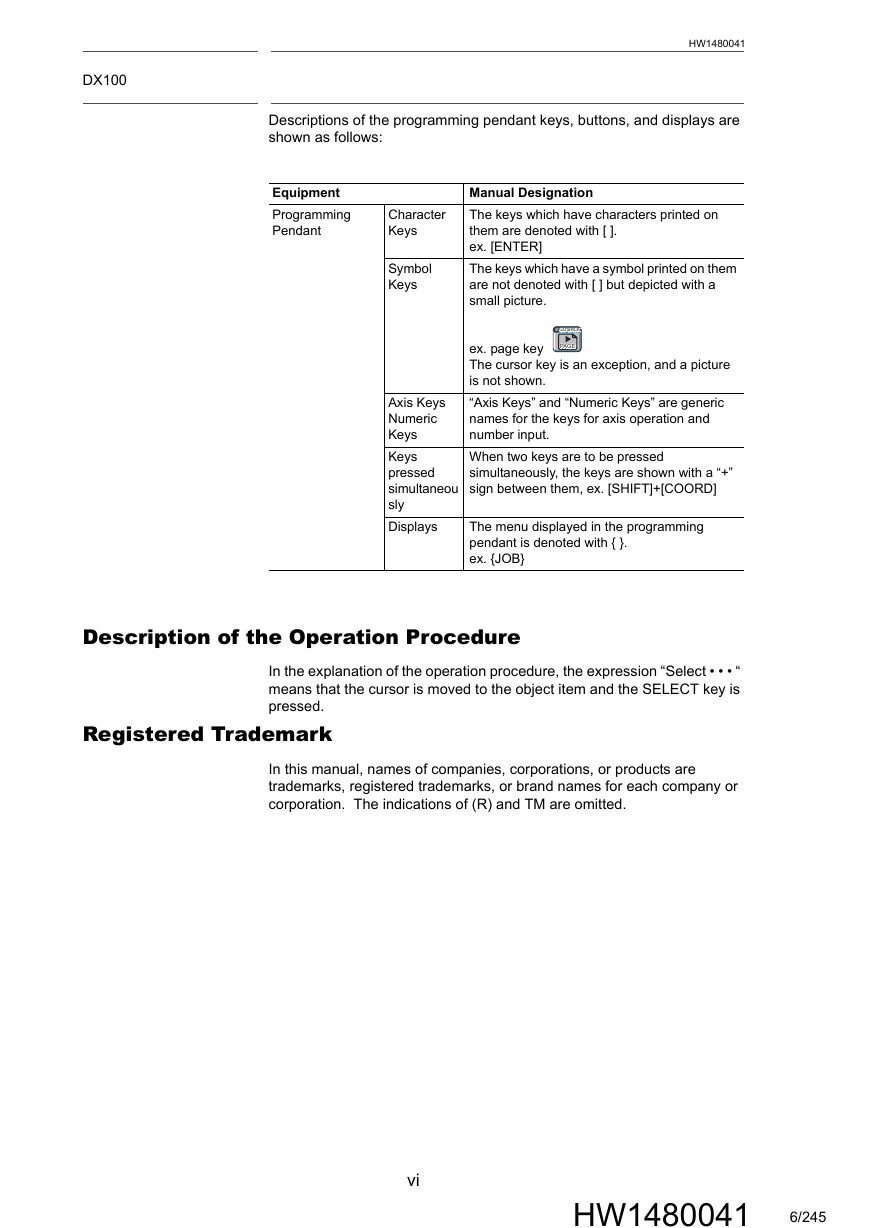


 2023年江西萍乡中考道德与法治真题及答案.doc
2023年江西萍乡中考道德与法治真题及答案.doc 2012年重庆南川中考生物真题及答案.doc
2012年重庆南川中考生物真题及答案.doc 2013年江西师范大学地理学综合及文艺理论基础考研真题.doc
2013年江西师范大学地理学综合及文艺理论基础考研真题.doc 2020年四川甘孜小升初语文真题及答案I卷.doc
2020年四川甘孜小升初语文真题及答案I卷.doc 2020年注册岩土工程师专业基础考试真题及答案.doc
2020年注册岩土工程师专业基础考试真题及答案.doc 2023-2024学年福建省厦门市九年级上学期数学月考试题及答案.doc
2023-2024学年福建省厦门市九年级上学期数学月考试题及答案.doc 2021-2022学年辽宁省沈阳市大东区九年级上学期语文期末试题及答案.doc
2021-2022学年辽宁省沈阳市大东区九年级上学期语文期末试题及答案.doc 2022-2023学年北京东城区初三第一学期物理期末试卷及答案.doc
2022-2023学年北京东城区初三第一学期物理期末试卷及答案.doc 2018上半年江西教师资格初中地理学科知识与教学能力真题及答案.doc
2018上半年江西教师资格初中地理学科知识与教学能力真题及答案.doc 2012年河北国家公务员申论考试真题及答案-省级.doc
2012年河北国家公务员申论考试真题及答案-省级.doc 2020-2021学年江苏省扬州市江都区邵樊片九年级上学期数学第一次质量检测试题及答案.doc
2020-2021学年江苏省扬州市江都区邵樊片九年级上学期数学第一次质量检测试题及答案.doc 2022下半年黑龙江教师资格证中学综合素质真题及答案.doc
2022下半年黑龙江教师资格证中学综合素质真题及答案.doc