Book Cover
Contents
Acknowledgments
Introduction
Changes from an Earlier Version
Intended Audience
Prerequisites
Required Development Tools and Recommended Hardware
Use of the D3DX Library
Using the DirectX SDK Documentation and SDK Samples
Clarity
Sample Programs and Online Supplements
Part I — Mathematical Prerequisites
Chapter 1 — Vector Algebra
1.1 Vectors
1.1.1 Vectors and Coordinate Systems
1.1.2 Left-Handed Versus Right-Handed Coordinate Systems
1.1.3 Basic Vector Operations
1.2 Length and Unit Vectors
1.3 The Dot Product
1.4 The Cross Product
1.5 Change of Frame
1.5.1 Vectors
1.5.2 Points
1.6 Rays, Lines, and Segments
1.7 D3DX Vectors
1.8 Summary
1.9 Exercises
Chapter 2 — Matrix Algebra
2.1 Definition
2.2 Matrix Multiplication
2.2.1 Vector-Matrix Multiplication
2.2.2 Matrix-Matrix Multiplication and Associativity
2.3 The Transpose of a Matrix
2.4 The Identity Matrix
2.5 The Inverse of a Matrix
2.6 D3DX Matrices
2.7 Summary
2.8 Exercises
Chapter 3 — Transformations and Planes
3.1 Linear Transformations
3.1.1 Definition
3.1.2 Matrix Representation
3.1.3 Scaling
3.1.4 Rotation about the Coordinate Axes
3.1.5 Rotation about an Arbitrary Axis
3.2 Affine Transformations
3.2.1 Definition and Matrix Representation
3.2.2 Translation
3.2.3 Affine Matrices for Scaling and Rotation
3.3 D3DX Transformation Functions
3.4 Composition of Affine Transformations
3.5 Planes
3.5.1 D3DXPLANE
3.5.2 Point and Plane Spatial Relation
3.5.3 Construction
3.5.4 Normalizing a Plane
3.5.5 Transforming a Plane
3.5.6 Nearest Point on a Plane to a Particular Point
3.5.7 Ray/Plane Intersection
3.6 Summary
3.7 Exercises
Part II — Direct3D Foundations
Chapter 4 — Direct3D Initialization
4.1 Direct3D Overview
4.1.1 Devices
4.1.2 COM
4.2 Some Preliminaries
4.2.1 Surfaces
4.2.2 The Swap Chain and Page Flipping
4.2.3 Pixel Formats
4.2.4 Display Adapters
4.2.5 Depth Buffers
4.2.6 Multisampling
4.2.7 Memory Pools
4.2.8 Vertex Processing and Pure Devices
4.2.9 Device Capabilities
4.3 Initializing Direct3D
4.3.1 Acquiring an IDirect3D9 Interface
4.3.2 Verifying HAL Support
4.3.3 Checking for Hardware Vertex Processing
4.3.4 D3DPRESENT_PARAMETERS
4.3.5 Creating the IDirect3DDevice9 Interface
4.4 Lost Devices
4.5 The Demo Application Framework
4.5.1 D3DApp
4.5.2 Non-Framework Methods
4.5.3 Framework Methods
4.5.4 The Message Handler: msgProc
4.5.5 Switching to Full-Screen Mode and Back
4.6 Demo Application: Hello Direct3D
4.7 Debugging Direct3D Applications
4.8 Summary
4.9 Exercises
Chapter 5 — Timing, Direct Input, and Animation and Sprites
5.1 The Performance Timer
5.1.1 Time Differential between Frames
5.1.2 Frames Per Second Calculation
5.1.3 Graphics Stats Demo
5.2 Direct Input Primer
5.2.1 Interfaces
5.2.2 Initializing the Keyboard and Mouse
5.2.3 Cleanup
5.2.4 Polling the Keyboard and Mouse
5.3 Sprites and Animation
5.3.1 ID3DXSprite
5.3.2 The Sprite Demo
5.3.2.1 Bullet Structure
5.3.2.2 Demo Application Class Data Members
5.3.2.3 SpriteDemo
5.3.2.4 ~SpriteDemo
5.3.2.5 checkDeviceCaps
5.3.2.6 onLostDevice
5.3.2.7 onResetDevice
5.3.2.8 updateScene
5.3.2.9 updateShip
5.3.2.10 updateBullets
5.3.2.11 drawScene
5.3.2.12 drawBkgd
5.3.2.13 drawShip
5.3.2.14 drawBullets
5.3.3 Page Flipping Animation
5.4 Summary
5.5 Exercises
Chapter 6 — The Rendering Pipeline
6.1 The 3D Illusion
6.2 Model Representation
6.2.1 Vertex Declarations
6.2.2 Triangles
6.2.3 Indices
6.3 The Virtual Camera
6.3.1 The Frustum
6.3.2 Perspective Projection
6.4 The Rendering Pipeline
6.4.1 Local Space and World Space
6.4.2 View Space
6.4.3 Lighting
6.4.4 Projection Transformation
6.4.4.1 Defining a Frustum and Aspect Ratio
6.4.4.2 Projecting Vertices
6.4.4.3 Normalizing the Coordinates
6.4.4.4 Transforming the z-coordinate
6.4.4.5 Writing the Projection Equations with a Matrix
6.4.4.6 D3DXMatrixPerspectiveFovLH
6.4.5 Backface Culling
6.4.6 Clipping
6.4.7 Viewport Transform
6.4.8 Rasterization
6.5 Summary
6.6 Exercises
Chapter 7 — Drawing in Direct3D — Part I
7.1 Vertex/Index Buffers
7.1.1 Creating a Vertex and Index Buffer
7.1.2 Accessing a Buffer’s Memory
7.1.3 Vertex and Index Buffer Info
7.2 Drawing Methods
7.2.1 DrawPrimitive
7.2.2 DrawIndexedPrimitive
7.3 Drawing Preparations
7.3.1 Vertex Streams
7.3.2 Setting Indices
7.3.3 Setting the Vertex Declaration
7.4 Cube Demo
7.4.1 Vertex Structure
7.4.2 CubeDemo Class Data Members
7.4.3 Construction
7.4.4 Destruction
7.4.5 onLostDevice/onResetDevice
7.4.6 updateScene
7.4.7 drawScene
7.5 Summary
7.6 Exercises
Chapter 8 — Drawing in Direct3D — Part II
8.1 Checking for Shader Support
8.2 Shaders and the FX Framework
8.2.1 A Simple Vertex Shader
8.2.2 A Simple Pixel Shader
8.2.3 A Simple FX File
8.2.4 Creating an Effect
8.2.5 Setting Effect Parameters
8.3 Applying the Effect
8.3.1 Obtaining a Handle to an Effect
8.3.2 Activating an Effect and Setting Effect Parameters
8.3.3 Beginning an Effect
8.3.4 Setting the Current Rendering Pass
8.3.5 Ending an Effect
8.3.6 Example Code
8.4 Triangle Grid Demo
8.4.1 Vertex Generation
8.4.2 Index Generation
8.4.3 Extracting the Grid Geometry
8.5 D3DX Geometric Objects
8.6 Summary
8.7 Exercises
Chapter 9 — Color
9.1 Color Representation
9.1.1 D3DCOLOR
9.1.2 D3DCOLORVALUE
9.1.3 D3DXCOLOR
9.2 Vertex Colors
9.3 Color Cube Demo
9.4 Digression: Traveling Sine Waves
9.4.1 Summing Waves
9.4.2 Circular Waves
9.4.3 Directional Waves
9.5 Colored Waves Demo
9.6 Summary
9.7 Exercises
Chapter 10 — Lighting
10.1 Light and Material Interaction
10.2 Diffuse Lighting
10.2.1 Normal Vectors
10.2.1.1 Transforming Normal Vectors
10.2.2 Lambert’s Cosine Law
10.2.3 Diffuse Lighting
10.2.4 Diffuse Demo
10.2.4.1 Vertex Structure
10.2.4.2 Effect Parameters
10.2.4.3 The Vertex Shader
10.2.4.4 The Pixel Shader and Technique
10.3 Ambient Lighting
10.4 Specular Lighting
10.5 Point Lights
10.6 Spotlights
10.7 Attenuation
10.8 The Point Light Demo
10.8.1 Grid Normals
10.8.2 Animated Light
10.8.3 Different Materials
10.8.4 The Vertex Shader
10.9 The Spotlight Demo
10.10 Phong Shading
10.11 Summary
10.12 Exercises
Chapter 11 — Texturing
11.1 Texture Coordinates
11.2 Creating and Enabling a Texture
11.3 Filters
11.4 Mipmaps
11.4.1 Mipmap Filter
11.4.2 Using Mipmaps with Direct3D
11.4.3 Hardware-Generated Mipmaps
11.5 Crate Demo
11.5.1 Specifying the Texture Coordinates
11.5.2 Creating the Texture
11.5.3 Setting and Sampling the Texture
11.6 Address Modes
11.7 Tiled Ground Demo
11.8 Multi-texturing
11.8.1 Generating Texture Coordinates
11.8.2 Creating and Enabling the Textures
11.8.3 Sampler Objects
11.8.4 The Vertex and Pixel Shader
11.9 Spherical and Cylindrical Texturing
11.9.1 Spherical Mapping
11.9.2 Cylindrical Mapping
11.9.3 Textural Wrapping
11.9.4 Spherical and Cylindrical Texturing Demo
11.10 Texture Animation
11.11 Compressed Textures and the DXTex Tool
11.12 Summary
11.13 Exercises
Chapter 12 — Blending
12.1 The Blending Equation
12.2 Blend Factors
12.2.1 Blend Factor Example 1
12.2.2 Blend Factor Example 2
12.2.3 Blend Factor Example 3
12.2.4 Blend Factor Example 4
12.3 Transparent Teapot Demo
12.4 Transparent Teapot Demo with Texture Alpha Channel
12.5 The Alpha Test
12.6 Summary
12.7 Exercises
Chapter 13 — Stenciling
13.1 Using the Stencil Buffer
13.1.1 Requesting a Stencil Buffer
13.1.2 The Stencil Test
13.1.3 Controlling the Stencil Test
13.1.3.1 Stencil Reference Value
13.1.3.2 Stencil Mask
13.1.3.3 Stencil Value
13.1.3.4 Comparison Operation
13.1.4 Updating the Stencil Buffer
13.1.5 Stencil Write Mask
13.2 Mirror Demo
13.2.1 The Mathematics of Reflection
13.2.2 Mirror Implementation Overview
13.2.3 Code and Explanation
13.2.3.1 Code Part I
13.2.3.2 Code Part II
13.2.3.3 Code Part III
13.2.3.4 Code Part IV
13.2.3.5 Code Part V
13.3 Sample Application: Planar Shadows
13.3.1 Parallel Light Shadows
13.3.2 Point Light Shadows
13.3.3 The Shadow Matrix
13.3.4 Using the Stencil Buffer to Prevent Double Blending
13.3.5 Code and Explanation
13.4 Summary
13.5 Exercises
Part III — Applied Direct3D and the D3DX Library
Chapter 14 — Meshes
14.1 Geometry Info
14.2 Subsets and the Attribute Buffer
14.3 Drawing
14.4 Adjacency Info
14.5 Optimizing
14.6 The Attribute Table
14.7 Cloning
14.8 Creating a Mesh (D3DXCreateMesh)
14.9 .X Files
14.9.1 Loading an .X File
14.9.2 Testing for Vertex Normals
14.9.3 Changing the Vertex Format
14.9.4 Generating Normals
14.9.5 Optimizing
14.9.6 .X File Materials
14.9.7 The .X File Demo
14.10 Bounding Volumes
14.10.1 Some New Special Constants
14.10.2 Bounding Volume Types
14.10.3 Bounding Box Demo
14.11 Survey of Other D3DX Mesh Functions
14.11.1 D3DXSplitMesh
14.11.2 D3DXConcatenateMeshes
14.11.3 D3DXValidMesh
14.11.4 D3DXCleanMesh
14.11.5 D3DXWeldVertices
14.11.6 D3DXSimplifyMesh
14.11.7 D3DXGeneratePMesh
14.12 Summary
14.13 Exercises
Chapter 15 — Mesh Hierarchy Animation Part I — Rigid Meshes
15.1 Robot Arm Demo
15.1.1 Mathematical Formulation
15.1.2 Implementation
15.1.2.1 Bone Mesh
15.1.2.2 Bone Data Structure
15.1.2.3 Building the Bone World Matrices
15.1.2.4 Animating and Rendering the Bones
15.2 Solar System Demo
15.2.1 Solar Object Data Structure
15.2.2 Building the Solar Object World Matrices
15.2.3 Animating the Solar System
15.3 Keyframes and Animation
15.4 Summary
15.5 Exercises
Chapter 16 — Mesh Hierarchy Animation Part II — Skinned Meshes
16.1 Overview of Skinned Meshes
16.1.1 Definitions
16.1.2 Reformulating a Bone’s To-Root Transform
16.1.3 The Offset Transform
16.1.4 Vertex Blending
16.1.5 D3DXFRAME
16.2 Skinned Mesh Demo
16.2.1 SkinnedMesh Overview
16.2.2 D3DXMESHCONTAINER
16.2.3 ID3DXAnimationController
16.2.4 ID3DXAllocateHierarchy
16.2.5 D3DXLoadMeshHierarchyFromX and D3DXFrameDestroy
16.2.6 Finding the One and Only Mesh
16.2.7 Converting to a Skinned Mesh
16.2.8 Building the To-Root Transform Matrix Array
16.2.9 Initialization Summarized
16.2.10 Animating the Skinned Mesh
16.3 Summary
16.4 Exercises
Chapter 17 — Terrain Rendering — Part I
17.1 Heightmaps
17.1.1 Creating a Heightmap
17.1.2 Heightmap Class Overview
17.1.3 Loading a RAW File
17.1.4 Filtering
17.2 Basic Terrain Demo
17.2.1 Building the Terrain Geometry
17.2.2 Lighting and Texturing the Terrain
17.2.3 The Vertex and Pixel Shaders
17.3 Multi-Sub-Grid Terrain
17.4 Building a Flexible Camera
17.4.1 View Transformation Recapitulation
17.4.2 Camera Functionality
17.4.3 The Camera Class
17.4.4 Updating the Camera
17.4.5 Building the View Matrix
17.4.6 Camera Demo Comments
17.5 “Walking” on the Terrain
17.5.1 Getting the Terrain Height
17.5.2 Moving Tangent to the Terrain
17.6 Summary
17.7 Exercises
Chapter 18 — Terrain Rendering — Part II
18.1 Sub-Grid Culling and Sorting
18.1.1 The SubGrid Structure
18.1.2 Extracting Frustum Planes
18.1.3 Frustum/AABB Intersection Test
18.1.4 Experiments
18.2 Trees and Castle
18.3 Fog
18.4 Grass
18.4.1 The Billboard Matrix
18.4.2 Animating the Grass
18.4.3 The Grass Vertex Structure
18.4.4 Building the Grass Fin
18.4.5 Grass Effect
18.5 Water
18.6 Summary
18.7 Exercises
Chapter 19 — Particle Systems
19.1 Particles and Point Sprites
19.1.1 Using Point Sprites
19.1.2 Particle Motion
19.1.3 Randomness
19.1.4 Structure Format
19.1.5 Render States
19.2 Particle System Framework
19.2.1 Selected PSystem Data Members
19.2.2 Selected PSystem Methods
19.3 Example 1: Fire Ring
19.3.1 Initializing the Particles
19.3.2 The Fire Ring Effect
19.4 Example 2: Rain
19.4.1 Initializing the Particles
19.4.2 The Rain Effect
19.5 Example 3: Sprinkler
19.5.1 Initializing the Particles
19.5.2 The Sprinkler Effect
19.6 Example 4: Bolt Gun
19.6.1 Initializing the Particles
19.6.2 The Gun Effect
19.7 Summary
19.8 Exercises
Chapter 20 — Picking
20.1 Screen to Projection Window Transform
20.2 World Space Picking Ray
20.3 Ray/Object Intersection Tests
20.4 Tri-Pick Demo
20.5 Asteroids Demo
20.6 Summary
20.7 Exercises
Chapter 21 — Advanced Texturing — Part I
21.1 Cube Mapping
21.1.1 Environment Maps
21.1.2 Loading and Using Cube Maps in Direct3D
21.1.3 Environment Map Demo
21.1.3.1 Sky Sphere
21.1.3.2 Reflections
21.2 Normal Mapping
21.2.1 Storing Normal Maps in Textures
21.2.2 Generating Normal Maps
21.2.3 Using Normal Maps
21.2.4 Implementation Details
21.2.4.1 Computing the TBN-Basis Per Vertex
21.2.4.2 Effect Parameters
21.2.4.3 The Vertex Shader
21.2.4.4 The Pixel Shader
21.2.4.5 The Bricks Demo
21.2.5 Normal Mapping Water
21.3 Render to Texture
21.3.1 D3DXCreateRenderToSurface
21.3.2 D3DXCreateTexture
21.3.3 IDirect3DTexture9::GetSurfaceLevel
21.3.4 Drawing to the Surface/Texture
21.3.5 DrawableTex2D
21.3.6 Render to Texture Demo
21.4 Summary
21.5 Exercises
Chapter 22 — Advanced Texturing — Part II
22.1 Projective Texturing
22.1.1 Generating Projective Texture Coordinates
22.1.2 Projective Texture Coordinates Outside [0, 1]
22.1.3 Sample Code
22.2 Shadow Mapping
22.2.1 Checking for D3DFMT_R32F Support
22.2.2 Building the Shadow Map
22.2.3 The Shadow Map Test
22.2.4 Filtering
22.3 Displacement Mapping
22.3.1 Checking Device Capabilities
22.3.2 Demo Overview
22.3.3 tex2Dlod
22.3.4 Filtering
22.3.5 The Vertex Shader
22.4 Summary
22.5 Exercises
Appendix A — Introduction to Windows Programming
Overview
Resources
Events, the Message Queue, Messages, and the Message Loop
GUI
Hello World Windows Application
Explaining Hello World
Includes, Global Variables, and Prototypes
WinMain
WNDCLASS and Registration
Creating and Displaying the Window
The Message Loop
The Window Procedure
The MessageBox Function
A Better Message Loop
Summary
Appendix B — High-Level Shading Language Reference
Variable Types
Scalar Types
Vector Types
Swizzles
Matrix Types
Arrays
Structures
The typedef Keyword
Variable Prefixes
Casting
Keywords and Operators
Keywords
Operators
Program Flow
Functions
User-Defined Functions
Built-in Functions
References
Index
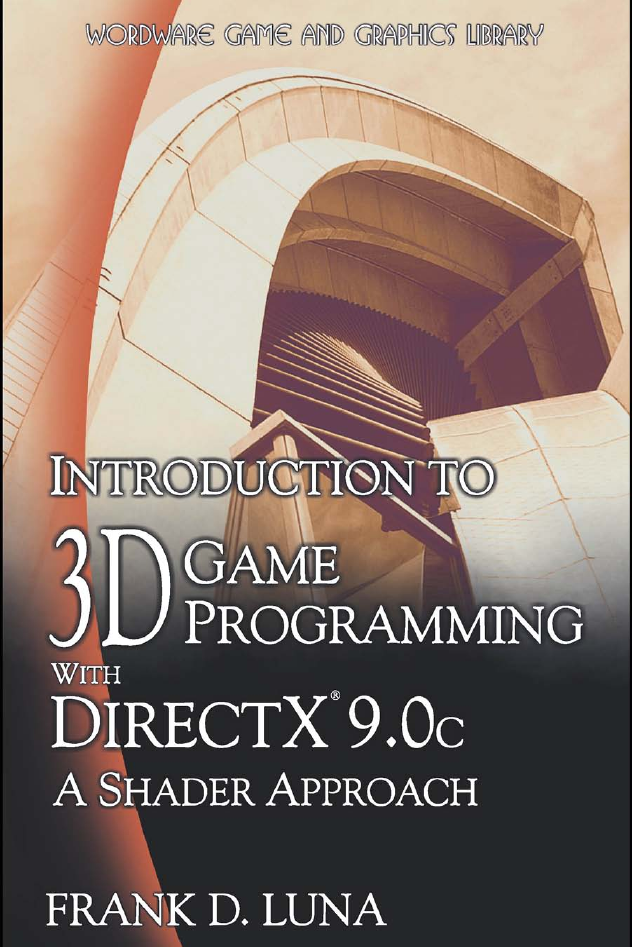
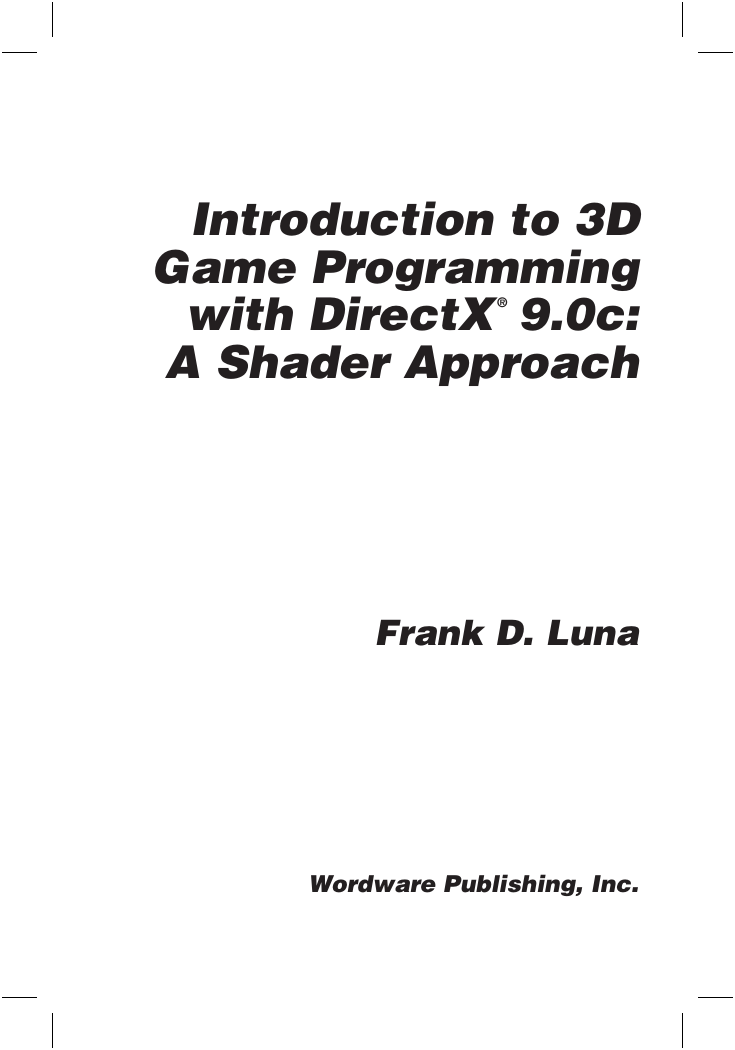
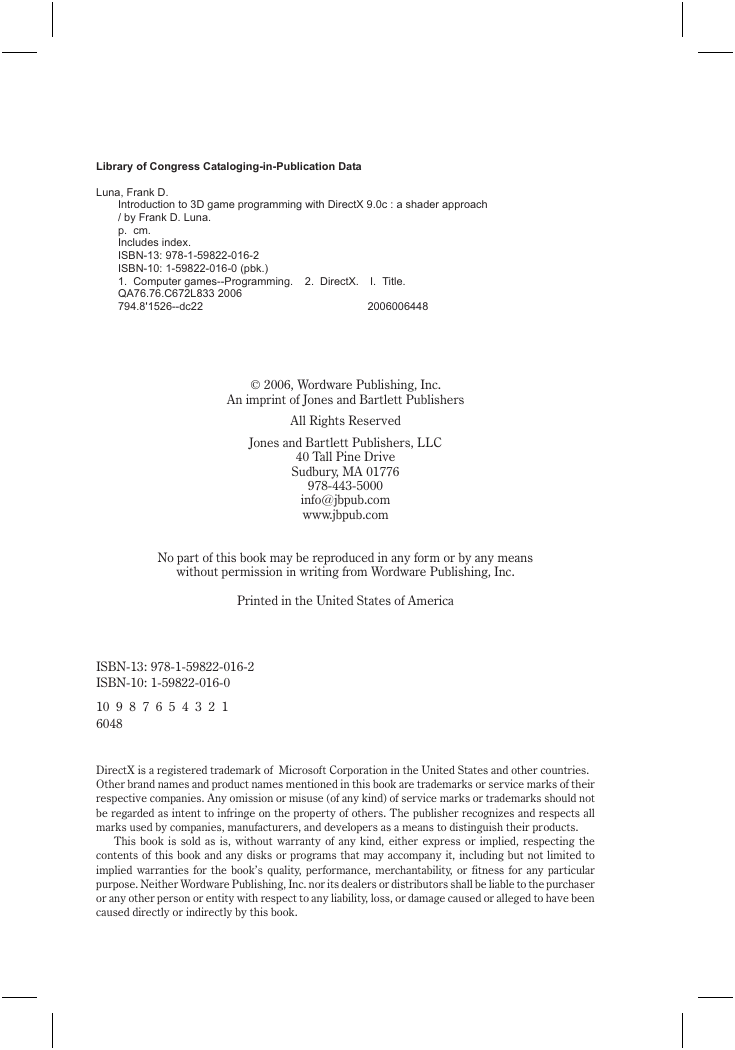


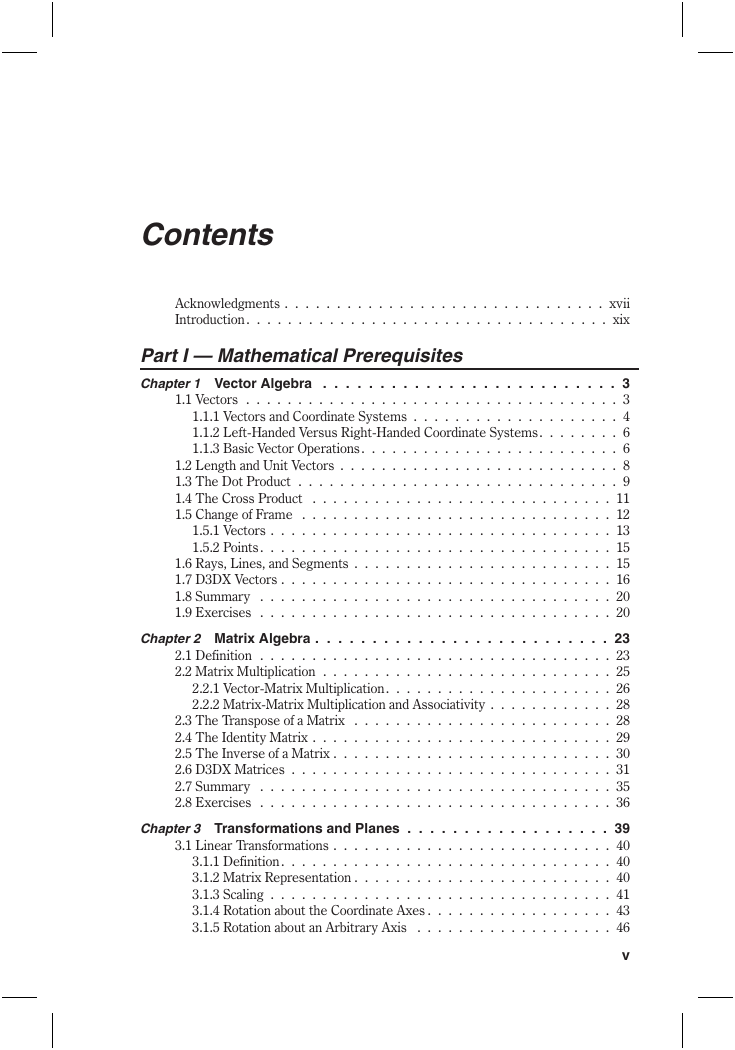
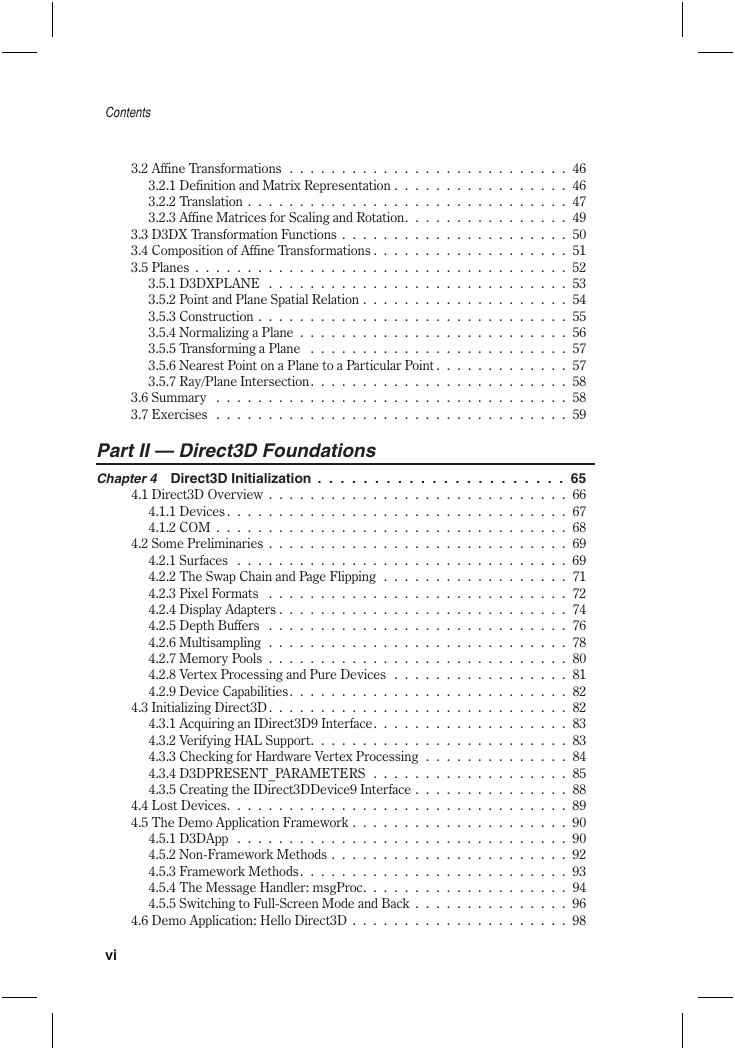
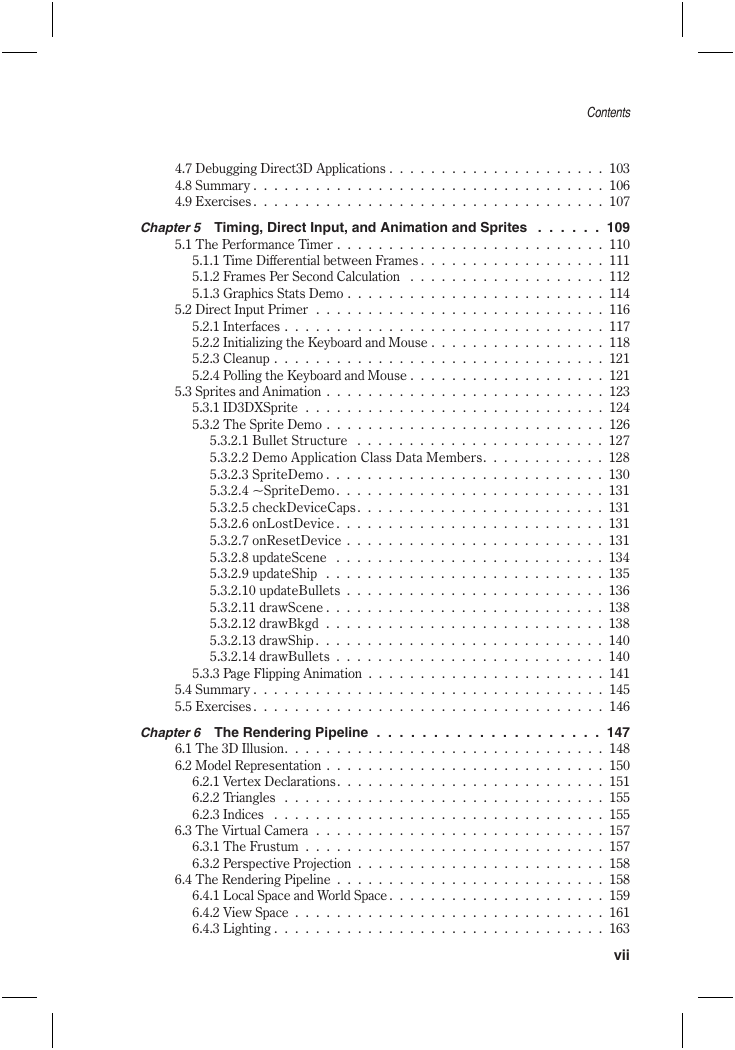
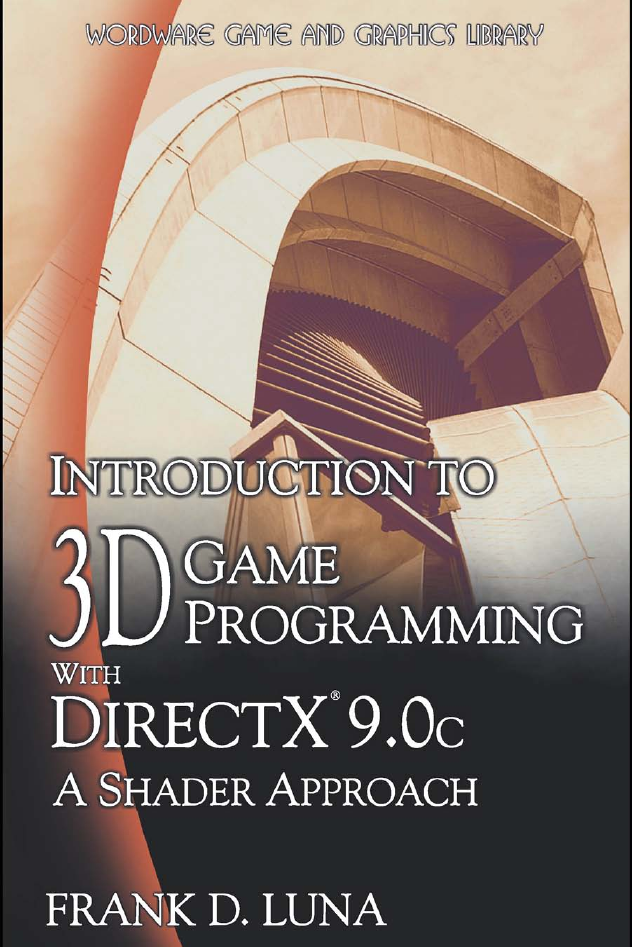
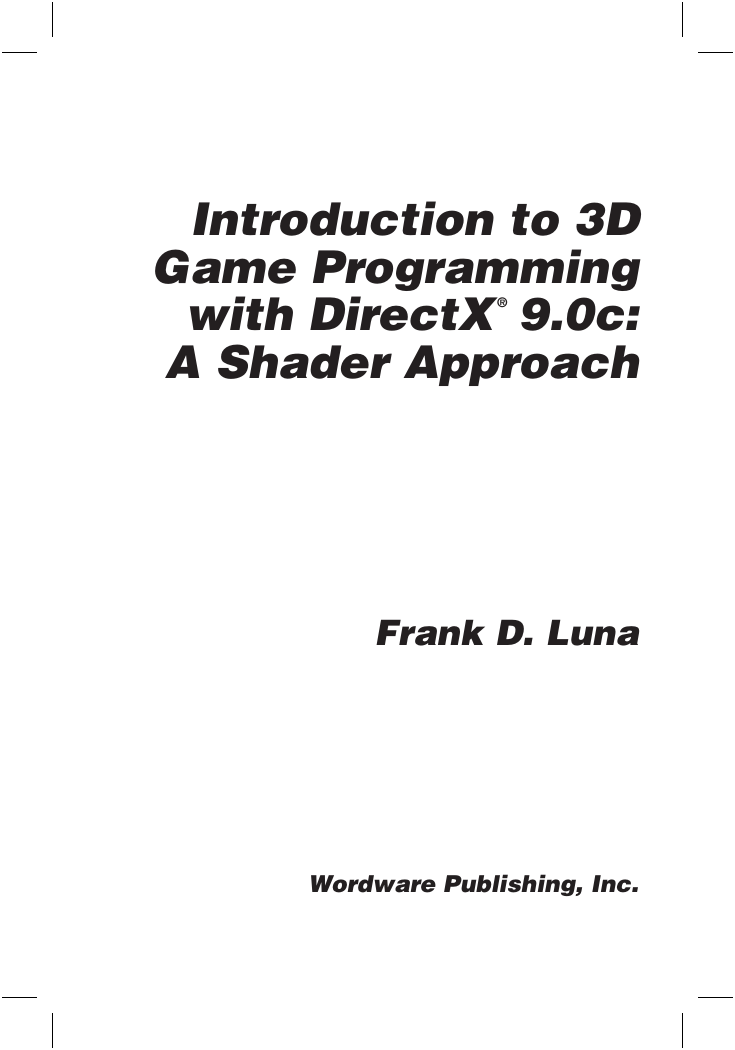
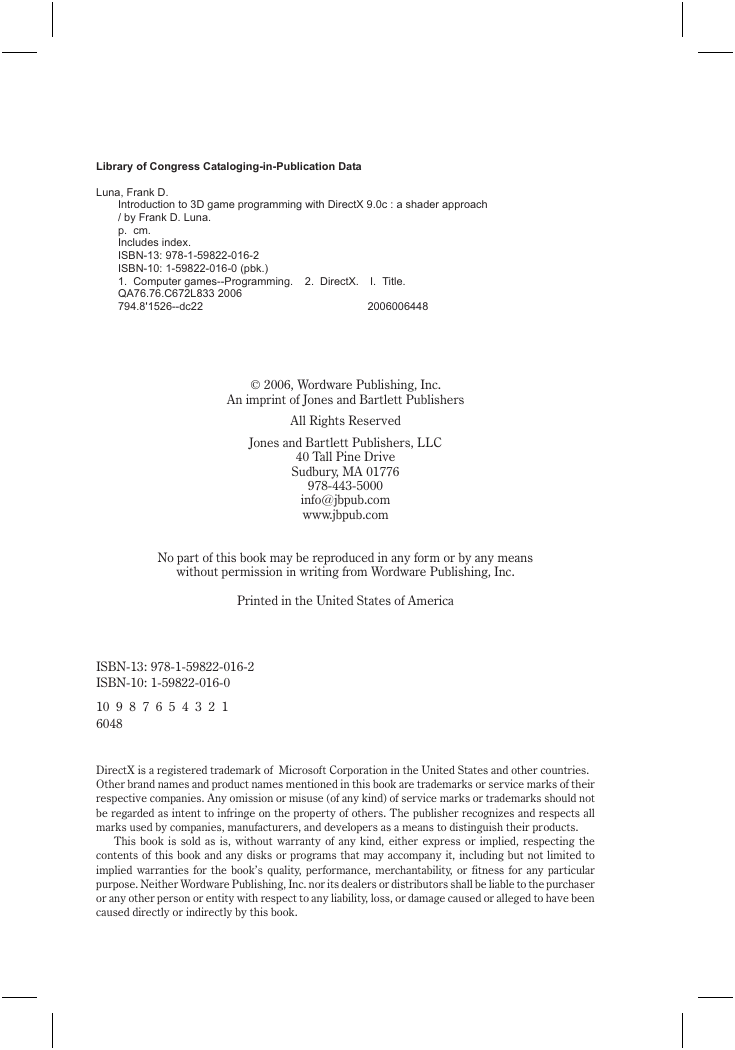


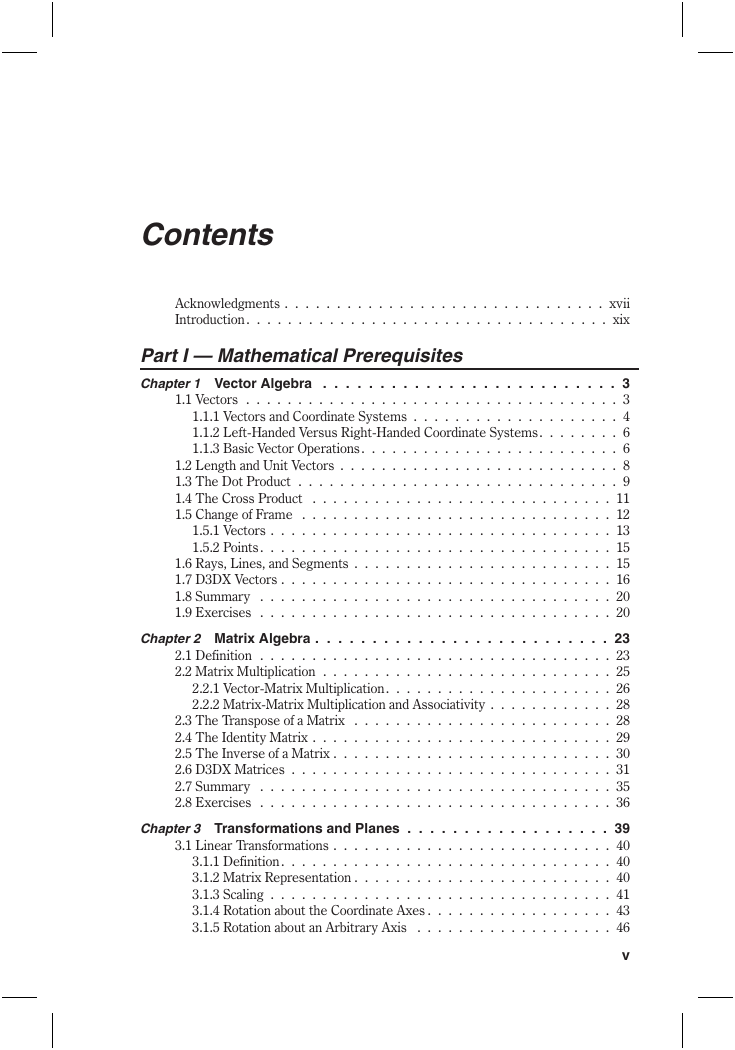
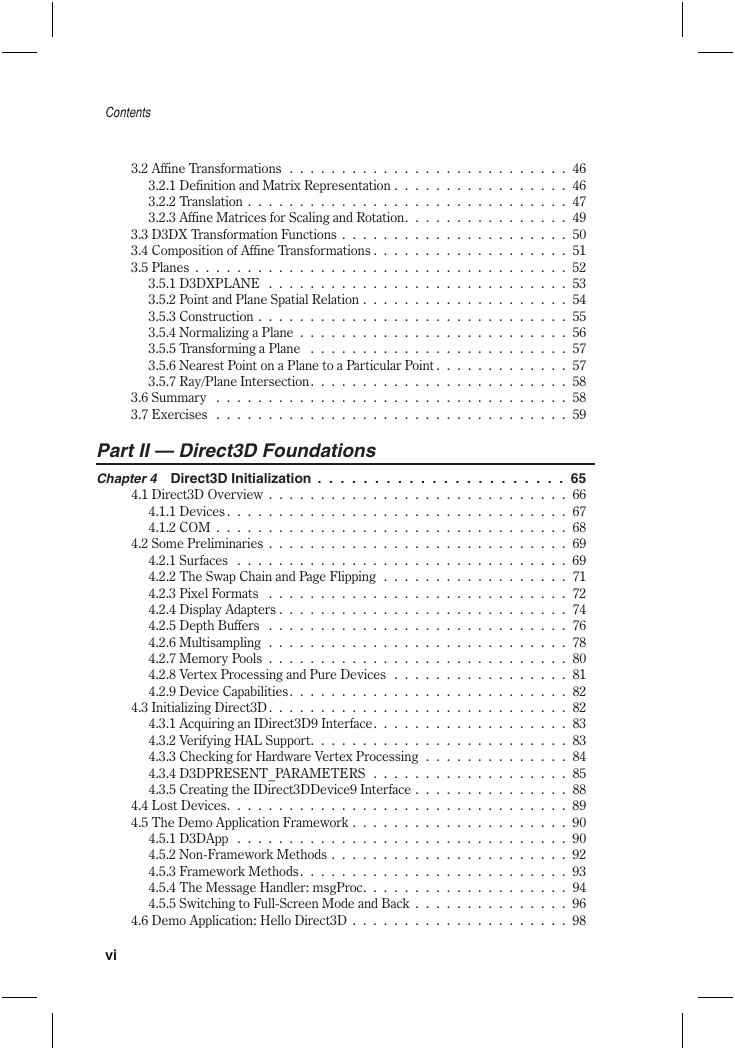
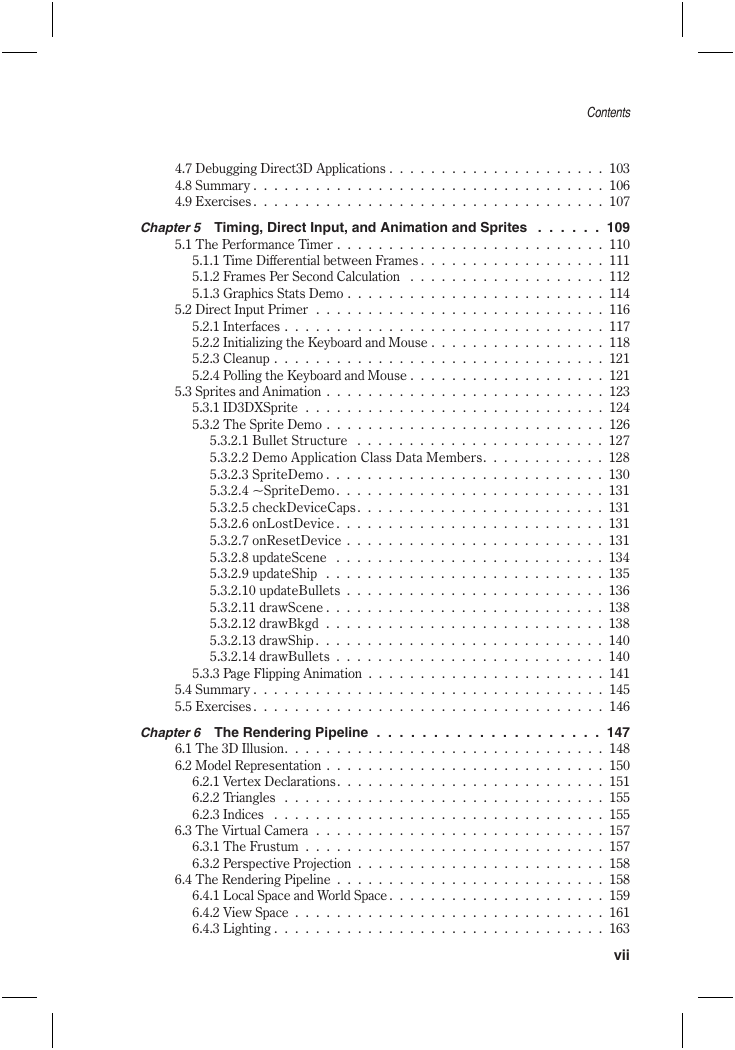
 2023年江西萍乡中考道德与法治真题及答案.doc
2023年江西萍乡中考道德与法治真题及答案.doc 2012年重庆南川中考生物真题及答案.doc
2012年重庆南川中考生物真题及答案.doc 2013年江西师范大学地理学综合及文艺理论基础考研真题.doc
2013年江西师范大学地理学综合及文艺理论基础考研真题.doc 2020年四川甘孜小升初语文真题及答案I卷.doc
2020年四川甘孜小升初语文真题及答案I卷.doc 2020年注册岩土工程师专业基础考试真题及答案.doc
2020年注册岩土工程师专业基础考试真题及答案.doc 2023-2024学年福建省厦门市九年级上学期数学月考试题及答案.doc
2023-2024学年福建省厦门市九年级上学期数学月考试题及答案.doc 2021-2022学年辽宁省沈阳市大东区九年级上学期语文期末试题及答案.doc
2021-2022学年辽宁省沈阳市大东区九年级上学期语文期末试题及答案.doc 2022-2023学年北京东城区初三第一学期物理期末试卷及答案.doc
2022-2023学年北京东城区初三第一学期物理期末试卷及答案.doc 2018上半年江西教师资格初中地理学科知识与教学能力真题及答案.doc
2018上半年江西教师资格初中地理学科知识与教学能力真题及答案.doc 2012年河北国家公务员申论考试真题及答案-省级.doc
2012年河北国家公务员申论考试真题及答案-省级.doc 2020-2021学年江苏省扬州市江都区邵樊片九年级上学期数学第一次质量检测试题及答案.doc
2020-2021学年江苏省扬州市江都区邵樊片九年级上学期数学第一次质量检测试题及答案.doc 2022下半年黑龙江教师资格证中学综合素质真题及答案.doc
2022下半年黑龙江教师资格证中学综合素质真题及答案.doc