English
Starting your computer
Wireless connection
Registration
Software installation
Recovery
Having trouble?
Computer Basics
Safety and comfort
Safety precautions
Health precautions
Getting to know your computer
Top view - display
Top view - keyboard
Special keys
Front view
Left view
Right view
Base view
Touchpad
Touchpad basics
Touchpad gestures
Upgrading your computer
Expanding through options
Connectivity options
Power supply
AC power adapter
Battery pack
Battery pack characteristics
Replacing the battery pack
Installing or removing the battery pack
Charging the battery
Checking the battery level
Optimizing battery life
Battery-low warning
Power management
Saving power
Software
Using Windows and your software
Internet security offer
Gateway Recovery Management
Internet
First steps on the net
Protecting your computer
Choose an Internet Service Provider
Network connections
Surf the Net!
Security
Recovery
Creating a recovery backup
Creating a drivers and applications backup
Recovering your system
Reinstalling drivers and applications
Returning to an earlier system snapshot
Returning your system to its factory condition
Recovering from Windows
Recovering from a recovery backup
Frequently asked questions
Tips and hints for using Windows 8
Three concepts you might want to keep in mind
How do I access the charms?
How do I get to Start?
How do I jump between apps?
How do I turn off my computer?
Why is there a new interface?
How do I unlock my computer?
How do I personalize my computer?
I want to use Windows in the way that I'm used to - give me my desktop back!
Where are my apps?
What is a Microsoft ID (account)?
How do I add a favorite to Internet Explorer?
How do I check for Windows updates?
Where can I get more information?
Regulatory information
Environment
Software license
Index
Français
Démarrer votre ordinateur
Connexion sans-fil
Enregistrement
Installation des logiciels
Récupération
Vous avez des problèmes ?
Informatique de base
Sécurité et confort
Précautions de sécurité
Précautions de santé
Découvrir votre ordinateur
Vue supérieure - affichage
Vue supérieure - clavier
Touches spéciales
Vue frontale
Vue gauche
Vue droite
Vue de la base
Pavé tactile
Informations de base du pavé tactile
Gestes du pave tactile
Mettre votre ordinateur à niveau
Extension avec des options
Options de connectivité
Alimentation
Adaptateur c.a.
Pile
Caractéristiques de la pile
Remplacer la batterie
Installation ou retrait de la pile
Charge de la pile
Vérification du niveau de la pile
Optimisation de l’autonomie de la pile
Avertissement de pile basse
Gestion de l’alimentation
Économie d’énergie
Logiciels
Utiliser Windows et vos logiciels
Offre de sécurité Internet
Gateway Recovery Management
Internet
Premiers pas sur le net
Protéger votre ordinateur
Choisir un fournisseur de service Internet
Connexions réseau
Surfez sur le Net !
Sécurité
Récupération
Créer une sauvegarde de récupération
Créer la sauvegarde des pilotes et des applications
Récupération de votre système
Réinstaller les pilotes et les applications
Retourner à un instantané antérieur du système
Retourner votre système à son état d’usine
Récupérer depuis Windows
Récupérer depuis une sauvegarde de récupération
Foire aux questions
Conseils et astuces pour utiliser Windows 8
Il y a trois concepts vous pouvez vouloir garder à l’esprit
Comment puis-je accéder aux charms ?
Comment puis-je aller à Démarrer ?
Comment puis-je passer d’une appli à une autre ?
Comment puis-je éteindre mon ordinateur ?
Pourquoi y a-t-il une nouvelle interface ?
Comment déverrouiller mon ordinateur ?
Comment personnaliser mon ordinateur ?
Je veux utiliser Windows comme j’en ai l’habitude. Rendez-moi mon bureau !
Où sont mes applis ?
Qu’est-ce qu’un ID (compte) Microsoft ?
Comment ajouter un favori à Internet Explorer ?
Comment puis-je rechercher les mises à jour Windows ?
Où puis-je avoir plus d’informations ?
Informations réglementaires
Environnement
Licence logicielle
Index
Español
Encendido de la computadora
Conexión inalámbrica
Registro
Instalación del software
Recuperación
¿Tiene problemas?
Principios básicos de la computadora
Seguridad y comodidad
Precauciones de seguridad
Precauciones de salud
Conocimiento de la computadora
Vista superior - pantalla
Vista superior - teclado
Teclas especiales
Vista frontal
Vista izquierda
Vista derecha
Vista de base
Touchpad
Principios básicos del touchpad
Gestos de touchpad
Actualización de la computadora
Expansión mediante opciones
Opciones de conectividad
Fuente de alimentación
Adaptador de CA
Batería
Características de la batería
Sustitución de la batería
Instalación o extracción de la batería
Carga de la batería
Comprobación del nivel de batería
Optimización de la vida de la batería
Aviso de batería baja
Administración de energía
Ahorro de energía
Software
Uso de Windows y el Software
Oferta de seguridad para Internet
Gateway Recovery Management
Internet
Primeros pasos en la Red
Protección de la computadora
Elija un Proveedor de servicios de Internet
Conexiones de red
¡Navegue por Internet!
Seguridad
Recovery
Crear una copia de seguridad de recuperación
Crear una copia de seguridad de aplicaciones y controladores
Recuperación del sistema
Reinstalar controladores y aplicaciones
Regresar a una captura de pantalla de sistema anterior
Restauración del sistema al estado de fábrica
Recuperación desde Windows
Recuperación desde una copia de seguridad de recuperación
Preguntas frecuentes
Consejos y sugerencias para el uso de Windows 8
Deberá tener en cuenta tres conceptos
¿Cómo accedo a los charms?
¿Cómo llego a Inicio?
¿Cómo salto entre aplicaciones?
¿Cómo apago la computadora?
¿Por qué hay una nueva interfaz?
¿Cómo desbloqueo la computadora?
¿Cómo personalizo la computadora?
Quiero usar Windows como solía hacerlo, ¡devuélvame mi escritorio!
¿Dónde están mis aplicaciones?
¿Qué es un ID de Microsoft (cuenta)?
¿Cómo agrego un favorito a Internet Explorer?
¿Cómo busco actualizaciones de Windows?
¿Dónde puedo obtener más información?
Información reglamentaria
Medioambiente
Licencia de Software
Índice
Português
Iniciar o seu computador
Ligação sem fios
Registo
Instalação de software
Recovery
Tem problemas?
Básicos do computador
Segurança e conforto
Precauções de segurança
Precauções de saúde
Conhecer o seu computador
Vista de topo - ecrã
Vista de topo - teclado
Teclas especiais
Vista frontal
Vista esquerda
Vista direita
Visão da base
Teclado táctil
Princípios fundamentais do teclado táctil
Gestos do teclado táctil
Actualizar o seu computador
Expandir através de opções
Opções de conectividade
Fonte de alimentação
Transformador CA
Bateria
Características da Bateria
Substituição da bateria
Instalação e remoção da bateria
Carga da bateria
Verificação da carga da bateria
Optimização da vida da bateria
Advertência de baixa carga da bateria
Gestão de energia
Poupar energia
Software
Utilização do Windows e Software
Oferta de Segurança da Internet
Gateway Recovery Management
Internet
Primeiros passos na Internet
Proteger o seu computador
Escolha um Fornecedor de Servios Internet
Ligações de rede
Navegar na Net!
Segurança
Recuperação
Criar uma cópia de segurança de recuperação
Criar cópia de segurança de controladores e de aplicações
Recuperar o sistema
Reinstalar controladores e aplicações
Regressar a uma captura de sistema anterior
Repor o sistema para o estado de fábrica
Recuperar a partir do Windows
Recuperar a partir da cópia de segurança de recuperação
Perguntas frequentes
Dicas e sugestões para usar o Windows 8
Existem três conceitos que deverá ter em mente
Como acedo a charms?
Como acedo a Iniciar?
Como salto entre aplicações?
Como desligo o meu computador?
Porque existe uma nova interface?
Como desbloqueio o meu computador?
Como personalizo o meu computador?
Quero usar o Windows da forma que estava habituado - quer o ambiente de trabalho de volta!
Onde estão as minhas aplicações?
O que é um ID Microsoft (conta)?
Como adiciono um favorito ao Internet Explorer?
Como verifico a existência de atualizações Windows?
Onde posso obter mais informações?
Informação regulatória
Ambiente
Licença de software
Índice Remissivo
繁體中文
啟動您的電腦
無線連線
註冊
軟體安裝
復原
遇到問題嗎?
電腦基本知識
安全及使用舒適性
安全守則
健康守則
認識您的電腦
上視圖 -顯示器
上視圖 -鍵盤
特殊按鍵
前視圖
左視圖
右視圖
底視圖
觸控板
觸控板基本操作
觸控板手勢
升級電腦
透過選購品擴充
連線用選購項目
電源供應器
AC 電源轉接器
電池組
電池組特性
更換電池組
安裝或取下電池組
電池充電
檢查電池電量
最佳化電池使用壽命
低電量警告
電源管理
省電
軟體
使用 Windows 和您的軟體
網際網路安全防護
Gateway Recovery Management
網際網路
上網的必要工作
保護電腦
選擇網際網路服務提供者
網路連線
瀏覽網路!
安全性
復原
建立復原備份
建立磁碟機和應用程式備份
復原您的系統
重新安裝驅動程式和應用程式
回到先前的系統快照
將系統回到出廠預設狀態
從 Windows 復原
從復原備份中復原
常見問題
使用 Windows 8 的秘訣和提示
有三個要記住的觀念
如何存取 Charms?
如何進入開始功能表?
我要如何在應用程式間進行切換?
如何關閉我的電腦?
為什麼要使用新介面?
如何將我的電腦解除鎖定?
如何個人化我的電腦?
我想要以我習慣的方式來使用 Windows。還我桌面!
我的應用程式在哪裡?
何謂 Microsoft ID (帳戶)?
如何將我的最愛新增到 Internet Explorer?
如何檢查 Windows Update?
哪裡可獲得更多資訊?
法規資訊
環境
軟體授權
索引
简体中文
启动计算机
无线连接
注册
软件安装
恢复
遇到问题?
计算机基础
安全和舒适
安全防范
健康防范
了解您的电脑
俯视图 - 显示器
俯视图 - 键盘
特殊键
前视图
左视图
右视图
底视图
触控板
触控板的基本操作
触控板手势
升级您的计算机
使用选项扩展性能
连接选项
电源
AC 适配器
电池组
电池组特点
更换电池组
安装或卸下电池组
给电池充电
检查电池电量
优化电池寿命
电量不足警告
电源管理
节能
软件
使用 Windows 和您的软件
提供 Internet 安全
Gateway Recovery Management
互联网
上网的第一步
保护计算机
选择一家“Internet 服务提供商”
网络连接
网上冲浪!
安全
还原
创建还原备份
创建驱动程序和应用程序备份
还原系统
重新安装驱动程序和应用程序
返回之前的系统快照
将系统恢复到出厂时的状态
从 Windows 还原
从还原备份进行还原
常见问题
对使用 Windows 8 的建议和提示
有三大概念您需要记住
我如何访问 Charms?
如何进入开始?
如何在应用程序之间切换?
如何关闭我的电脑?
为什么有新的界面?
如何解锁我的电脑?
如何个性化我的电脑?
我要以习惯的方式使用 Windows - 还回我的桌面!
我的应用程序在哪里?
什么是 Microsoft ID (帐户)?
我如何将收藏夹添加到 Internet Explorer?
如何检查 Windows 更新?
我在哪里可获得更多信息?
规范信息
环境
软件使用许可
索引
Bahasa Indonesia
Menghidupkan komputer
Koneksi nirkabel
Pendaftaran
Pemasangan piranti lunak
Pemulihan
Punya masalah?
Dasar Komputer
Keselamatan dan Kenyamanan
Peringatan Keselamatan
Peringatan Kesehatan
Mengenal komputer Anda
Pandangan atas
Pandangan atas
Tombol khusus
Tampak depan
Tampak kiri
Tampak kanan
Tampak bawah
Panel sentuh
Dasar-dasar panel sentuh
Gestur panel sentuh
Memutakhirkan komputer Anda
Berekspansi melalui pilihan
Pilihan konektivitas
Sumber daya
Adaptor Daya AC
Unit baterai
Karakteristik unit baterai
Mengganti unit baterai
Memasang dan melepaskan unit baterai
Mengisi daya baterai
Memeriksa tingkat daya baterai
Mengoptimalkan masa pakai baterai
Peringatan baterai hampir habis
Manajemen daya
Menyimpan daya
Piranti lunak
Menggunakan Windows dan Piranti Lunak Anda
Tawaran Keamanan Internet
Gateway Recovery Management
Internet
Langkah pertama di Internet
Melindungi komputer Anda
Pilih ‘Internet Service Provider (Penyedia Layanan Internet)’
Sambungan Jaringan
Jelajahi Internet!
Keamanan
Pemulihan
Membuat cadangan pemulihan
Membuat driver dan cadangan aplikasi
Memulihkan sistem Anda
Menginstal ulang driver dan Aplikasi
Mengembalikan ke potret sistem sebelumnya
Mengembalikan sistem Anda ke kondisi pabrik
Memulihkan dari dalam Windows
Memulihkan dari cadangan pemulihan Anda
Tanya jawab
Tip dan petunjuk untuk menggunakan Windows 8
Ada tiga konsep yang mungkin perlu Anda ingat
Bagaimana saya dapat mengakses charms?
Bagaimana cara Mulai?
Bagaimana cara melompat di antara aplikasi?
Bagaimana cara mematikan komputer?
Mengapa ada antarmuka baru?
Bagaimana cara membuka komputer?
Bagaimana cara memersonalisasi komputer?
Saya ingin menggunakan Windows dengan cara yang sudah biasa bagi saya - kembalikan desktop saya!
Di mana aplikasi saya?
Apakah (akun) Microsoft ID itu?
Bagaimana cara menambahkan favorit ke Internet Explorer?
Bagaimana cara memeriksa ketersediaan pemutakhiran Windows?
Di mana terdapat informasi selengkapnya?
Informasi Peraturan
Lingkungan
Lisensi Piranti lunak
Indeks
ไทย
การเริ่มใช้งานคอมพิวเตอร์ของคุณ
การเชื่อมต่อไร้สาย
การลงทะเบียน
การติดตั้งซอฟท์แวร์
การกู้คืน
มีปัญหาการใช้งาน
คอมพิวเตอร์เบื้องต้น
ความปลอดภัยและความสะดวกสบาย
ข้อควรปฏิบัติเพื่อความปลอดภัย
การป้องกันด้านสุขภาพ
ทำความรู้จักกับคอมพิวเตอร์ของคุณ
มุมมองด้านบน - แสดง
มุมมองด้านบน - คีย์บอร์ด
ปุ่มพิเศษ
มุมมองด้านหน้า
มุมมองด้านซ้าย
มุมมองด้านขวา
มุมมองด้านล่าง
ทัชแพด
การใช้ทัชแพดเบื้องต้น
การวาดนิ้วบนทัชแพด
การอัพเกรดคอมพิวเตอร์ของคุณ
ขยายให้กว้างไกลด้วยตัวเลือกต่างๆ
ตัวเลือกในการเชื่อมต่อ
พาวเวอร์ซัพพลาย
อแดปเตอร์ AC
แบตเตอรี่
ลักษณะของแบตเตอรี่
การเปลี่ยนแบตเตอรี่
การใส่หรือถอดแบตเตอรี่
การชาร์จแบตเตอรี่
การตรวจสอบระดับพลังงานของแบตเตอรี่
การยืดอายุการใช้งานแบตเตอรี่
การเตือนแบตเตอรี่ต่ำ
เครื่องมือจัดการพลังงาน
การประหยัดพลังงาน
ซอฟต์แวร์
การใช้ Windows และซอฟท์แวร์ของคุณ
การรักษาความปลอดภัยบนอินเตอร์เน็ตที่มีให้
Gateway Recovery Management
อินเตอร์เน็ต
ขั้นตอนแรกบนเน็ต
การปกป้องคอมพิวเตอร์ของคุณ
เลือก ผู้ให้บริการอินเตอร์เน็ต
การเชื่อมต่อเครือข่าย
ท่องอินเตอร์เน็ต!
ความปลอดภัย
การเรียกคืน
การสร้างการสำรองข้อมูลเรียกคืน
การสร้างสำรองข้อมูลไดร์เวอร์และแอพพลิเคชั่น
การเรียกคืนค่าระบบของคุณ
การติดตั้งไดร์เวอร์หรือแอพพลิเคชั่นใหม่ซ้ำ
การกลับสู่สถานะระบบก่อนหน้า
เรียกคืนระบบของคุณให้เป็นสถานะที่ตั้งมาจากโรงงาน
การเรียกคืนระบบจาก Windows
การเรียกคืนคืนจากข้อมูลที่สำรองไว้เพื่อการเรียกคืนของคุณ
คำถามที่ถูกถามบ่อย
เคล็ดลับและคำแนะนำในการใช้ Windows 8
มีอยู่สามคอนเซ็ปต์ที่คุณต้องจำไว้ให้ขึ้นใจ
ฉันจะเปิดแถบ Charms ได้อย่างไร?
ฉันจะไปยังเมนู เริ่ม ได้อย่างไร?
ฉันจะสลับระหว่างโปรแกรมได้อย่างไร?
ฉันจะปิดคอมพิวเตอร์ของฉันได้อย่างไร?
ทำไมจึงมีอินเตอร์เฟซใหม่?
ฉันจะปลดล็อคคอมพิวเตอร์ของฉันได้อย่างไร?
ฉันจะปรับแต่งคอมพิวเตอร์ของฉันได้อย่างไร?
ฉันต้องการที่จะใช้ Windows แบบที่ฉันเคยใช้ - เอาเดสก์ท็อปของฉันคืนมา!
แอพพลิเคชั่นต่างๆ ของฉันอยู่ที่ไหน?
Microsoft ID (บัญชี) คืออะไร
ฉันจะเพิ่มรายการโปรดลงไปใน Internet Explorer ได้อย่างไร?
ฉันจะตรวจหาการอัพเดตของ Windows ได้อย่างไร
ฉันจะหาข้อมูลเพิ่มเติมได้ที่ไหน
ข้อมูลด้านการควบคุม
สิ่งแวดล้อม
ใบอนุญาตในการใช้ซอฟท์แวร์
ดัชน
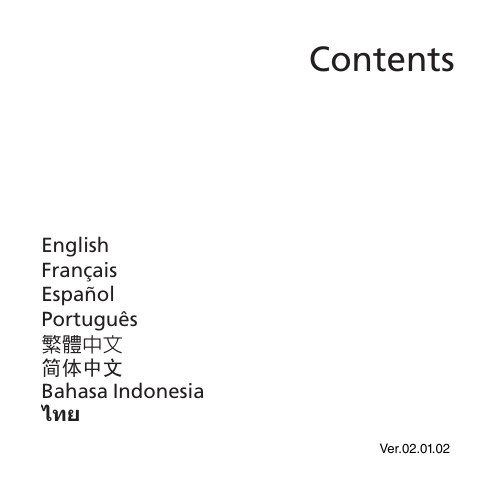

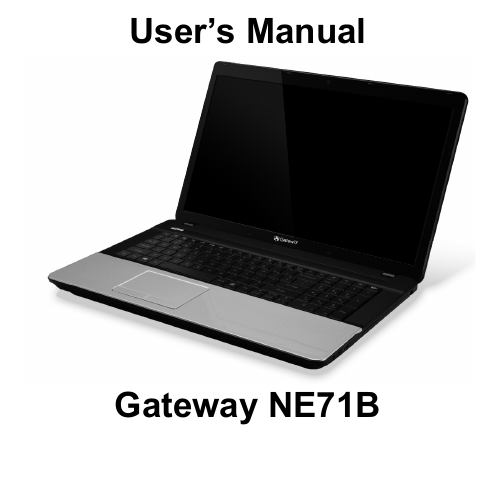
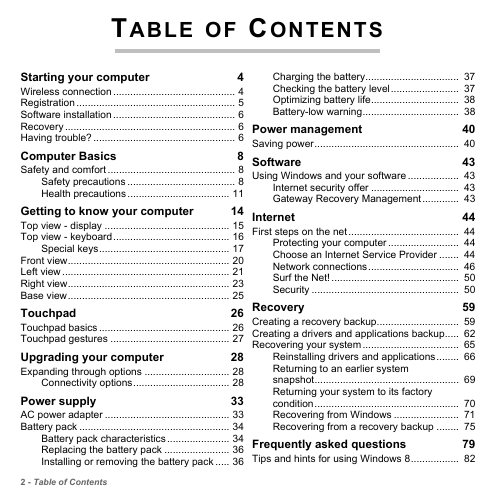
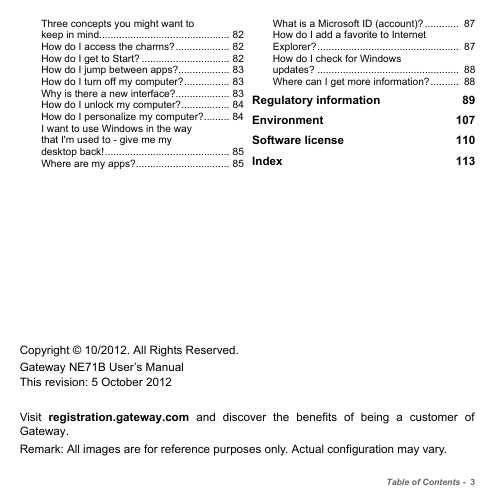

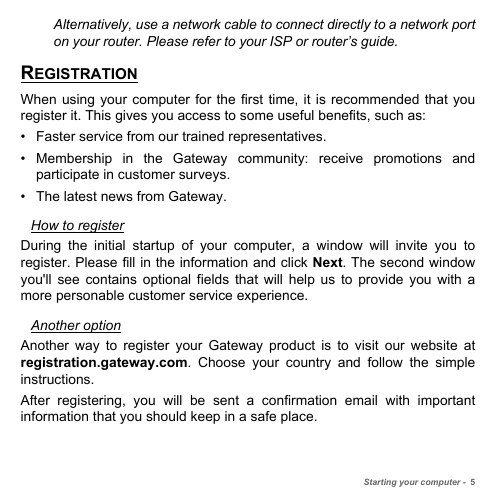

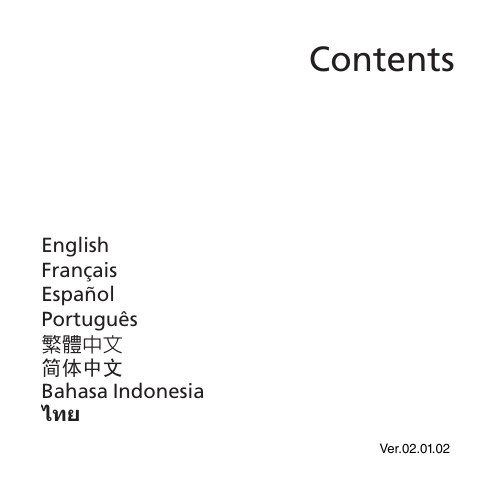

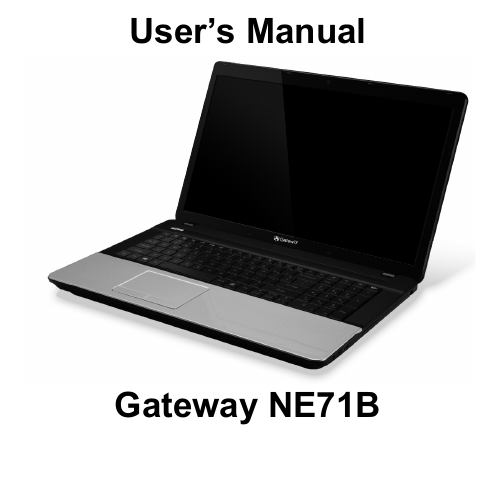
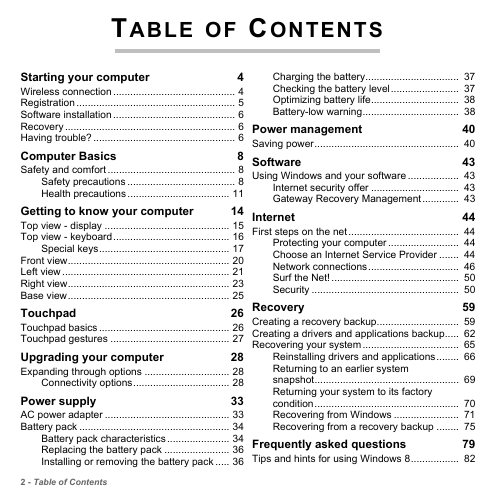
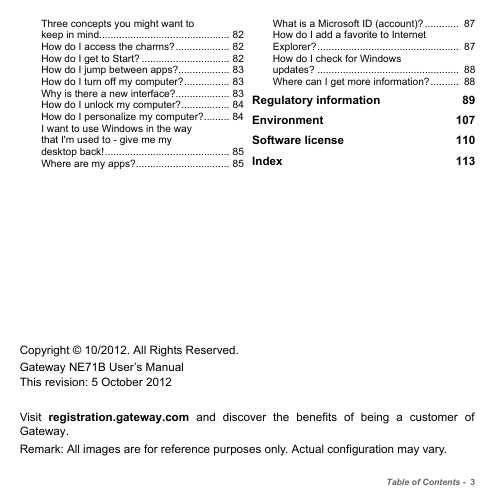

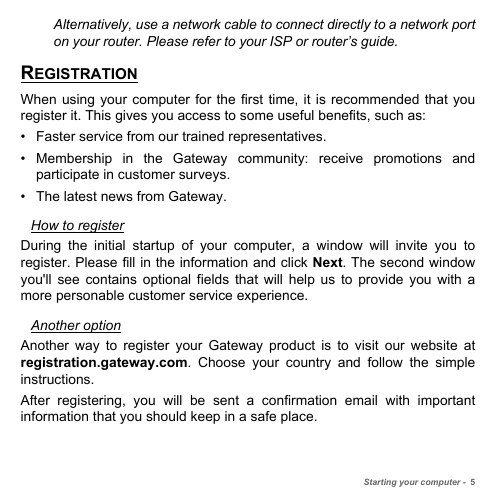

 2023年江西萍乡中考道德与法治真题及答案.doc
2023年江西萍乡中考道德与法治真题及答案.doc 2012年重庆南川中考生物真题及答案.doc
2012年重庆南川中考生物真题及答案.doc 2013年江西师范大学地理学综合及文艺理论基础考研真题.doc
2013年江西师范大学地理学综合及文艺理论基础考研真题.doc 2020年四川甘孜小升初语文真题及答案I卷.doc
2020年四川甘孜小升初语文真题及答案I卷.doc 2020年注册岩土工程师专业基础考试真题及答案.doc
2020年注册岩土工程师专业基础考试真题及答案.doc 2023-2024学年福建省厦门市九年级上学期数学月考试题及答案.doc
2023-2024学年福建省厦门市九年级上学期数学月考试题及答案.doc 2021-2022学年辽宁省沈阳市大东区九年级上学期语文期末试题及答案.doc
2021-2022学年辽宁省沈阳市大东区九年级上学期语文期末试题及答案.doc 2022-2023学年北京东城区初三第一学期物理期末试卷及答案.doc
2022-2023学年北京东城区初三第一学期物理期末试卷及答案.doc 2018上半年江西教师资格初中地理学科知识与教学能力真题及答案.doc
2018上半年江西教师资格初中地理学科知识与教学能力真题及答案.doc 2012年河北国家公务员申论考试真题及答案-省级.doc
2012年河北国家公务员申论考试真题及答案-省级.doc 2020-2021学年江苏省扬州市江都区邵樊片九年级上学期数学第一次质量检测试题及答案.doc
2020-2021学年江苏省扬州市江都区邵樊片九年级上学期数学第一次质量检测试题及答案.doc 2022下半年黑龙江教师资格证中学综合素质真题及答案.doc
2022下半年黑龙江教师资格证中学综合素质真题及答案.doc