喷墨打印机
用户指南
请妥善保管此说明书(保留备用)。
安装、使用产品前请阅读使用说明。
本产品资料中使用的示意图仅供参考,本产品实际可能与之存在差异,以包装箱内产品实际为准。
本产品使用说明和包装箱上的数据来源于爱普生实验室测试。
产品驱动光盘盘面上、驱动和软件中所显示的型号可能与实际销售产品的型号稍有不同,不影响产品的
使用。
其他信息,可查看产品本身、产品包装和其他形式的资料,包括爱普生网页
(http://www.epson.com.cn)。
NPD5018-05 SC
�
用户指南
版权
版权
No part of this publication may be reproduced, stored in a retrieval system, or transmitted
in any form or by any means, electronic, mechanical, photocopying, recording, or otherwise,
without the prior written permission of Seiko Epson Corporation.No patent liability is
assumed with respect to the use of the information contained herein.Neither is any
liability assumed for damages resulting from the use of the information herein.The
information contained herein is designed only for use with this Epson product.Epson is not
responsible for any use of this information as applied to other products.
Neither Seiko Epson Corporation nor its affiliates shall be liable to the purchaser of this
product or third parties for damages, losses, costs, or expenses incurred by the purchaser
or third parties as a result of accident, misuse, or abuse of this product or unauthorized
modifications, repairs, or alterations to this product, or (excluding the U.S.) failure to
strictly comply with Seiko Epson Corporation's operating and maintenance instructions.
Seiko Epson Corporation and its affiliates shall not be liable for any damages or problems
arising from the use of any options or any consumable products other than those designated
as Original Epson Products or Epson Approved Products by Seiko Epson Corporation.
Seiko Epson Corporation shall not be held liable for any damage resulting from
electromagnetic interference that occurs from the use of any interface cables other than
those designated as Epson Approved Products by Seiko Epson Corporation.
© 2013 Seiko Epson Corporation.All rights reserved.
The contents of this manual and the specifications of this product are subject to change
without notice.
2
�
用户指南
商标
商标
EPSON® is a registered trademark, and EPSON EXCEED YOUR VISION or EXCEED YOUR VISION is a
trademark of Seiko Epson Corporation.
PRINT Image Matching™ and the PRINT Image Matching logo are trademarks of Seiko Epson
Corporation.
Copyright © 2001 Seiko Epson Corporation.All rights reserved.
Microsoft®, Windows®, and Windows Vista® are registered trademarks of Microsoft
Corporation.
Apple, Macintosh, Mac OS, OS X, Bonjour, Safari, iPad, iPhone, iPod touch, and iTunes
are trademarks of Apple Inc., registered in the U.S. and other countries. AirPrint and
the AirPrint logo are trademarks of Apple Inc.
Apple Chancery, Chicago, Geneva, Hoefler Text, Monaco and New York are trademarks or
registered trademarks of Apple Inc.
Google Cloud Print™, Chrome™, Chrome OS™, and Android™ are trademarks of Google Inc.
Monotype is a trademark of Monotype Imaging, Inc. registered in the United States Patent
and Trademark Office and may be registered in certain jurisdictions.
Albertus, Arial, Gill Sans, Joanna and Times New Roman are trademarks of The Monotype
Corporation.
ITC Avant Garde, ITC Bookman, ITC Lubalin, ITC Mona Lisa Recut, ITC Symbol, ITC Zapf-
Chancery, and ITC Zapf Dingbats are trademarks of International Typeface Corporation
registered in the United States Patent and Trademark Office and may be registered in
certain jurisdictions.
Clarendon, Helvetica, New Century Schoolbook, Optima, Palatino, Stempel Garamond, Times
and Univers are registered trademarks of Heidelberger Druckmaschinen AG, which may be
registered in certain jurisdictions, exclusively licensed through Linotype Library GmbH,
a wholly owned subsidiary of Heidelberger Druckmaschinen AG.
Wingdings is a registered trademark of Microsoft Corporation in the United States and
other countries.
Antique Olive is a registered trademark of Marcel Olive and may be registered in certain
jurisdictions.
Adobe SansMM, Adobe SerifMM, Carta, and Tekton are registered trademarks of Adobe
Systems Incorporated.
Marigold and Oxford are trademarks of AlphaOmega Typography.
Coronet is a registered trademark of Ludlow Type Foundry.
Eurostile is a trademark of Nebiolo.
Bitstream is a registered trademark of Bitstream Inc. registered in the United States
Patent and Trademark Office and may be registered in certain jurisdictions.
Swiss is a trademark of Bitstream Inc. registered in the United States Patent and
Trademark Office and may be registered in certain jurisdictions.
PCL is the registered trademark of Hewlett-Packard Company.
Adobe, Adobe Reader, PostScript3, Acrobat, and Photoshop are trademarks of Adobe systems
Incorporated, which may be registered in certain jurisdictions.
3
�
用户指南
Getopt
商标
Copyright © 1987, 1993, 1994 The Regents of the University of California. All rights
reserved.
Redistribution and use in source and binary forms, with or without modification, are
permitted provided that the following conditions are met:
1. Redistributions of source code must retain the above copyright notice, this list of
conditions and the following disclaimer.
2. Redistributions in binary form must reproduce the above copyright notice, this list of
conditions and the following disclaimer in the documentation and/or other materials
provided with the distribution.
4. Neither the name of the University nor the names of its contributors may be used to
endorse or promote products derived from this software without specific prior written
permission.
THIS SOFTWARE IS PROVIDED BY THE REGENTS AND CONTRIBUTORS ''AS IS'' AND ANY EXPRESS OR
IMPLIED WARRANTIES, INCLUDING, BUT NOT LIMITED TO, THE IMPLIED WARRANTIES OF
MERCHANTABILITY AND FITNESS FOR A PARTICULAR PURPOSE ARE DISCLAIMED. IN NO EVENT SHALL
THE REGENTS OR CONTRIBUTORS BE LIABLE FOR ANY DIRECT, INDIRECT, INCIDENTAL, SPECIAL,
EXEMPLARY, OR CONSEQUENTIAL DAMAGES (INCLUDING, BUT NOT LIMITED TO, PROCUREMENT OF
SUBSTITUTE GOODS OR SERVICES; LOSS OF USE, DATA, OR PROFITS; OR BUSINESS INTERRUPTION)
HOWEVER CAUSED AND ON ANY THEORY OF LIABILITY, WHETHER IN CONTRACT, STRICT LIABILITY, OR
TORT (INCLUDING NEGLIGENCE OR OTHERWISE) ARISING IN ANY WAY OUT OF THE USE OF THIS
SOFTWARE, EVEN IF ADVISED OF THE POSSIBILITY OF SUCH DAMAGE.
Arcfour
This code illustrates a sample implementation of the Arcfour algorithm.
Copyright © April 29, 1997 Kalle Kaukonen. All Rights Reserved.
Redistribution and use in source and binary forms, with or without modification, are
permitted provided that this copyright notice and disclaimer are retained.
THIS SOFTWARE IS PROVIDED BY KALLE KAUKONEN AND CONTRIBUTORS ''AS IS'' AND ANY EXPRESS OR
IMPLIED WARRANTIES, INCLUDING, BUT NOT LIMITED TO, THE IMPLIED WARRANTIES OF
MERCHANTABILITY AND FITNESS FOR A PARTICULAR PURPOSE ARE DISCLAIMED. IN NO EVENT SHALL
KALLE KAUKONEN OR CONTRIBUTORS BE LIABLE FOR ANY DIRECT, INDIRECT, INCIDENTAL, SPECIAL,
EXEMPLARY, OR CONSEQUENTIAL DAMAGES (INCLUDING, BUT NOT LIMITED TO, PROCUREMENT OF
SUBSTITUTE GOODS OR SERVICES; LOSS OF USE, DATA, OR PROFITS; OR BUSINESS INTERRUPTION)
HOWEVER CAUSED AND ON ANY THEORY OF LIABILITY, WHETHER IN CONTRACT, STRICT LIABILITY, OR
TORT (INCLUDING NEGLIGENCE OR OTHERWISE) ARISING IN ANY WAY OUT OF THE USE OF THIS
SOFTWARE, EVEN IF ADVISED OF THE POSSIBILITY OF SUCH DAMAGE.
microSDHC Logo is a trademark of SD-3C, LLC.
Note: microSDHC is built into the product and cannot be removed.
Intel® is a registered trademark of Intel Corporation.
General Notice: Other product names used herein are for identification purposes only and
may be trademarks of their respective owners.Epson disclaims any and all rights in those
marks.
本产品信息以爱普生网页 (http://www.epson.com.cn) 为准,如有更改,恕不另行通知。
4
�
用户指南
商标
对其中涉及的描述和图像,以包装箱内实际内容为准,在中国法律法规允许的范围内,爱普生(中
国)有限公司保留解释权。
本产品、相关资料及光盘以针对在大陆地区销售产品的中文内容为准。英文及其他语种内容针对全球
销售产品,仅供用户对照。
本资料仅供参考。除中国现行法律法规规定,爱普生(中国)有限公司不承担任何由于使用本资料而
造成的直接或间接损失的责任。
爱普生产品使用说明或网页等可能描述了其他公司(非爱普生)的硬件/软件产品、功能及服务,爱普
生对于其他公司生产的产品和提供的服务(包括但不限于其内容、性能、准确性、兼容性、可靠性、
合法性、适当性和连续性)不做任何明示和/或默示担保。
EPSON 是精工爱普生株式会社的注册商标,EPSON EXCEED YOUR VISION 或 EXCEED YOUR VISION 是精
工爱普生株式会社的商标。在这里使用的所有其他产品名称、品牌名称和公司名称仅用于进行说明,
该产品名称、品牌名称或公司名称可能是属于各公司自己的商标或注册商标。
产品说明(中国环境标志标准建议)
为了尽量减小噪声的干扰,建议将设备放置于相对独立的区域。
推荐使用再生纸(应符合中国环境标志标准 HJ2512 要求的再生纸)。
注:
因为制造商随时都有可能改变任何一种品牌或型号的介质/打印纸的质量,所以爱普生不能保证任何一
种非爱普生品牌或型号的介质/打印纸的质量。
大批量购买介质/打印纸或大批量打印之前,请确保先做介质/打印纸的样品打印检测。
在换气不畅的房间中长时间使用或打印大量文件时,建议用户适时换气。
耗材回收渠道和相关信息请参见爱普生网页 (http://www.epson.com.cn)。关于整机回收,请咨询爱
普生回收专线 400-810-7799 转 8。
5
�
用户指南
目录
版权
商标
关于本手册
手册介绍................................ 9
标记和符号.............................. 9
本手册中使用的各种说明................... 9
操作系统参考........................... 10
重要指导
安全指导............................... 11
产品忠告和警告......................... 12
设置/使用本产品的建议和警告事项....... 12
关于使用带无线连接的打印机的忠告和警
告.................................. 13
使用液晶显示屏时的建议和警告事项.......13
使用工作台选件时的建议和警告事项.......13
保护您的个人信息....................... 13
管理员设置
使用管理员密码锁定本产品设置............ 14
解锁本产品设置......................... 14
打印机基础知识
部件名称和功能......................... 15
操作面板............................... 19
按钮和指示灯......................... 19
液晶显示屏上显示的图标................ 20
菜单选项............................... 20
菜单................................ 20
装入打印纸
打印纸处理注意事项......................27
可用的打印纸及装纸量(消耗品/耗材)...... 27
打印纸类型列表....................... 31
在进纸器中装入打印纸....................31
在后进纸器中装入打印纸.................. 34
在前部进纸槽中装纸......................36
装入信封及预防措施......................37
为每个打印纸来源设置打印纸尺寸和打印纸
类型.................................. 37
目录
6
打印
从计算机打印........................... 39
打印基础知识 - Windows................ 39
打印基本设置 - Mac OS X............... 40
双面打印............................. 43
在一张纸上打印多页....................45
根据打印纸尺寸进行打印................ 46
同时打印多个文件(仅适用于 Windows)... 47
放大打印和制作展板(仅适用于
Windows)............................ 48
使用高级功能进行打印..................54
使用 PostScript 打印机驱动程序打印....... 56
使用 PostScript 打印机驱动程序打印 -
Windows.............................. 56
使用 PostScript 打印机驱动程序打印 -
Mac OS X............................. 58
PostScript 打印机驱动程序的设置项目.... 61
从智能设备打印......................... 61
使用 Epson iPrint ....................61
使用 AirPrint........................ 62
取消打印............................... 63
取消打印 - 打印机按钮................. 63
取消打印 - Windows....................63
取消打印 - Mac OS X...................63
更换墨盒和其他耗材
检查墨盒和维护箱状态....................65
检查墨盒和维护箱的状态 - 操作面板......65
检查墨盒和维护箱状态 - Windows........ 65
检查墨盒和维护箱状态 - Mac OS X....... 65
墨盒编号(消耗品/耗材)................. 65
墨盒处理注意事项....................... 66
更换墨盒............................... 67
维护箱编号(消耗品/耗材)............... 69
维护箱处理注意事项......................69
更换维护箱............................. 69
维护辊编号(消耗品/耗材)............... 71
更换进纸器 1 中的维护辊 ................ 71
更换进纸器 2 - 4 中的维护辊 ............ 75
临时使用黑色墨水打印....................78
临时使用黑色墨水打印 - Windows........ 79
使用黑色墨水临时打印 - Mac OS X....... 80
黑色墨水墨量较低时节省黑色墨水(仅适用
于 Windows)........................... 81
�
用户指南
目录
提高打印质量
检查并清洗打印头....................... 82
检查和清洗打印头 - 操作面板........... 82
检查并清洗打印头 - Windows............ 83
检查和清洗打印头 - Mac OS X........... 83
校准打印头............................. 83
校准打印头 - 操作面板................. 84
校准打印头 - Windows..................85
校准打印头 - Mac OS X................. 85
针对墨水涂污情况清洁走纸通道............ 85
针对进纸问题清洁走纸通道................ 86
应用程序和网络服务信息
Epson Connect 服务......................87
Web Config............................. 87
在 网络浏览器上运行 Web Config........ 87
在 Windows 上运行 Web Config ......... 88
在 Mac OS X 上运行 Web Config......... 88
所需的应用程序......................... 88
Windows 打印机驱动程序................ 88
Mac OS X 打印机驱动程序............... 90
E-Web Print(仅适用于 Windows)....... 91
EPSON Software Updater................ 91
EpsonNet Config...................... 92
卸载应用程序........................... 92
卸载应用程序 - Windows................ 92
卸载应用程序 - Mac OS X............... 93
安装应用程序........................... 94
安装 PostScript 打印机驱动程序........ 94
安装爱普生通用打印机驱动程序(仅适用
于 Windows)......................... 97
更新应用程序和固件......................97
解决问题
检查打印机状态......................... 99
检查液晶显示屏上的信息................ 99
检查打印机状态 - Windows............. 100
检查打印机状态 - Mac OS X............ 100
取出夹纸.............................. 100
从前盖中取出夹纸 (A)................. 101
从后进纸器 (B1) 取出夹纸............. 102
从前部进纸槽 (B2) 取出夹纸........... 102
从进纸器 (C1/C2/C3/C4) 取出夹纸.......103
从后部部件 1 (D1) 和后部部件 2 (D2)
取出夹纸............................ 104
从后部部件 (E) 中取出夹纸............ 105
未正确进纸............................ 106
电源和操作面板问题.....................107
打印机未通电........................ 107
电源未关闭.......................... 107
液晶显示屏变黑...................... 107
打印机不打印.......................... 107
打印输出问题.......................... 108
打印质量差.......................... 108
打印输出的位置、大小或边距不正确......109
打印纸污损或刮擦.................... 109
打印的字符不正确或错乱............... 110
打印图像翻转........................ 110
无法清除印迹问题.................... 110
打印速度太慢.......................... 111
PostScript 打印机驱动程序问题.......... 111
使用 PostScript 打印机驱动程序时打印
机不打印............................ 111
使用 PostScript 打印机驱动程序时打印
机无法正确打印...................... 112
使用 PostScript 打印机驱动程序期间打
印质量较差.......................... 112
使用 PostScript 打印机驱动程序时打印
速度太慢............................ 112
其他问题.............................. 112
触摸本产品时感到轻微触电............. 112
运行声音大.......................... 112
忘记密码............................ 112
防火墙阻止应用程序(仅适用于
Windows)........................... 113
附录
技术规格.............................. 114
打印机规格.......................... 114
接口规格............................ 114
Wi-Fi 规格.......................... 115
以太网规格.......................... 115
安全协议............................ 115
支持的第三方服务.................... 116
尺寸................................116
电气规格............................ 117
环境规格............................ 117
系统要求............................ 118
字体信息.............................. 118
PostScript 的可用字体................ 118
可用于 PCL 5 的字体..................120
可用于 PCL 6 的字体..................122
符号集列表.......................... 123
法规信息.............................. 129
标准和认证.......................... 129
................................... 130
7
�
用户指南
目录
本产品转移与运输...................... 130
短距离打印机运输.................... 130
搬运本产品.......................... 130
安装选件.............................. 131
工作台选件的产品名称................. 131
安装工作台选件...................... 131
进纸器选件的产品名称................. 136
安装进纸器选件...................... 137
客户支持.............................. 142
寻求帮助............................ 142
提供信息............................ 142
保修信息............................ 143
8
�
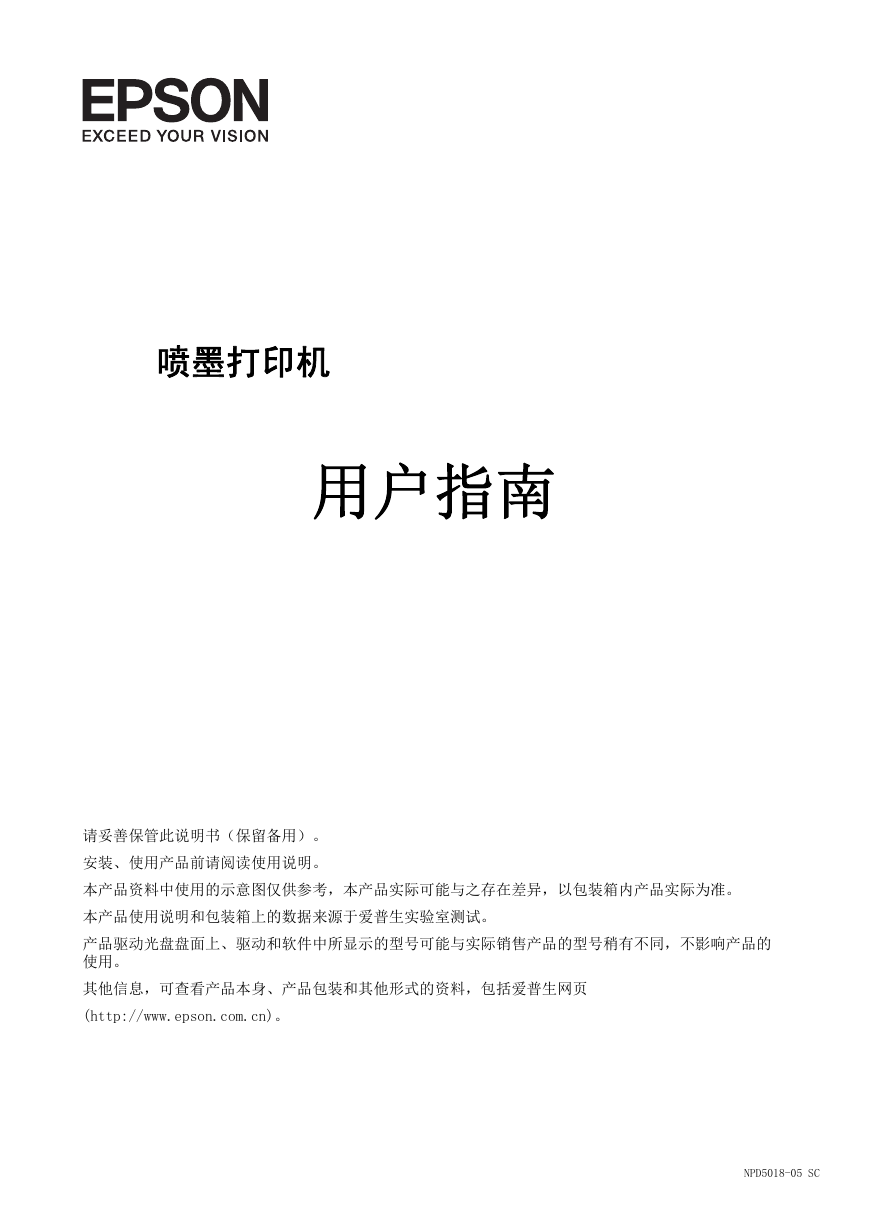

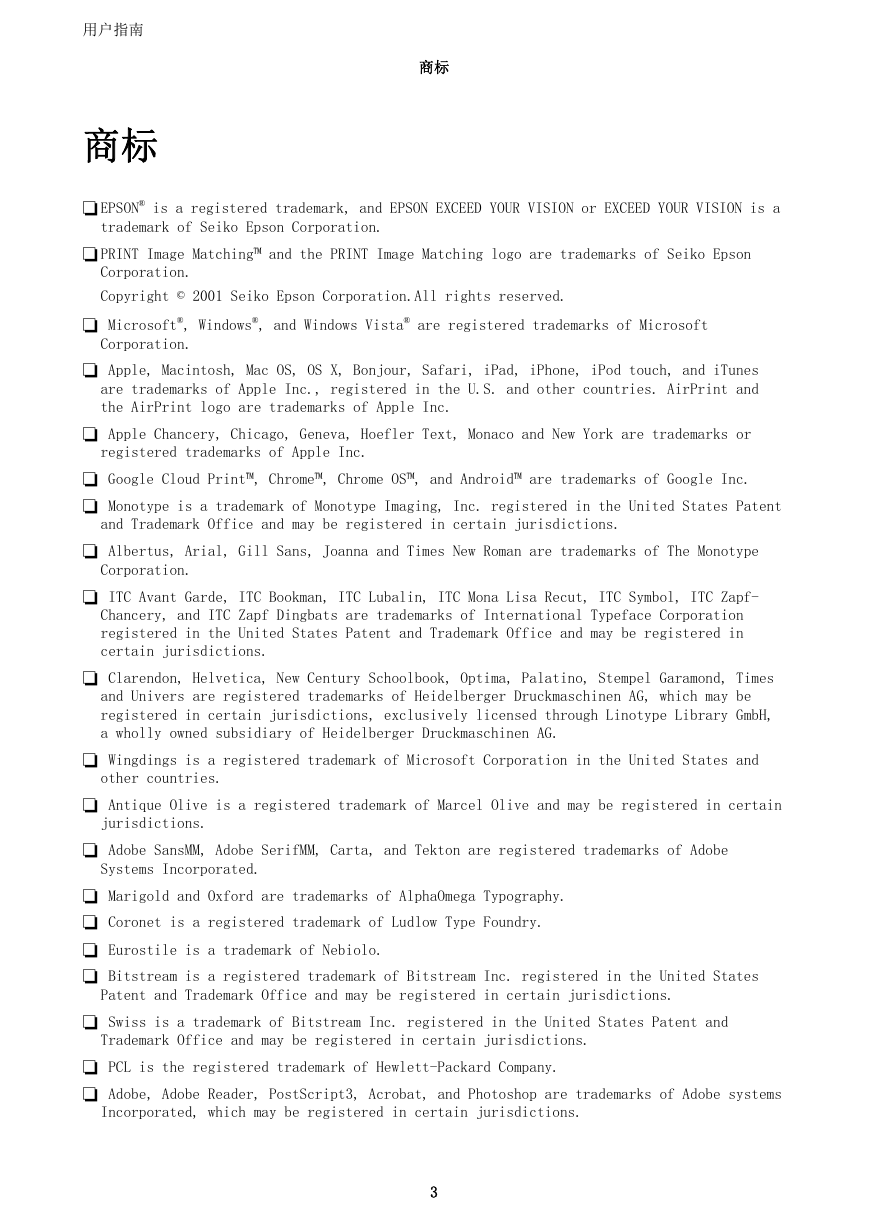
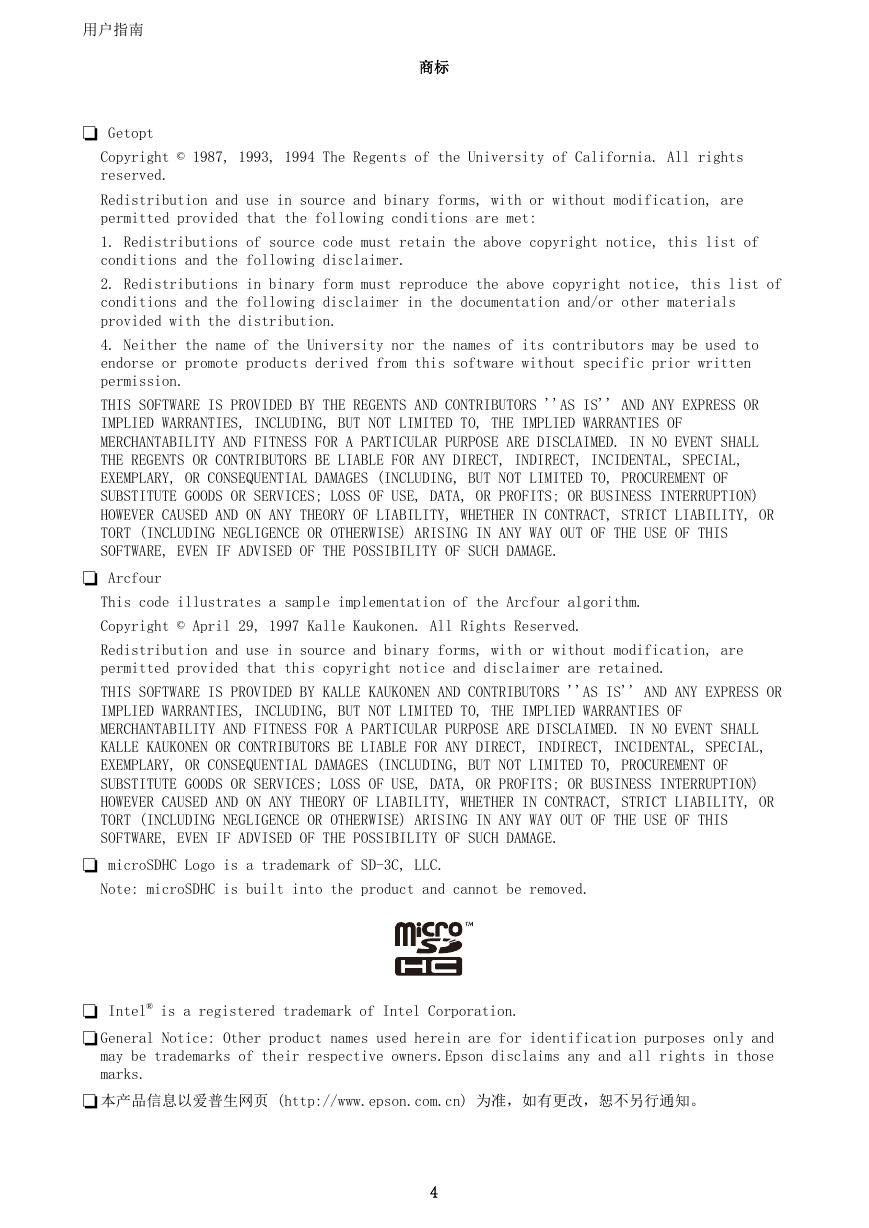
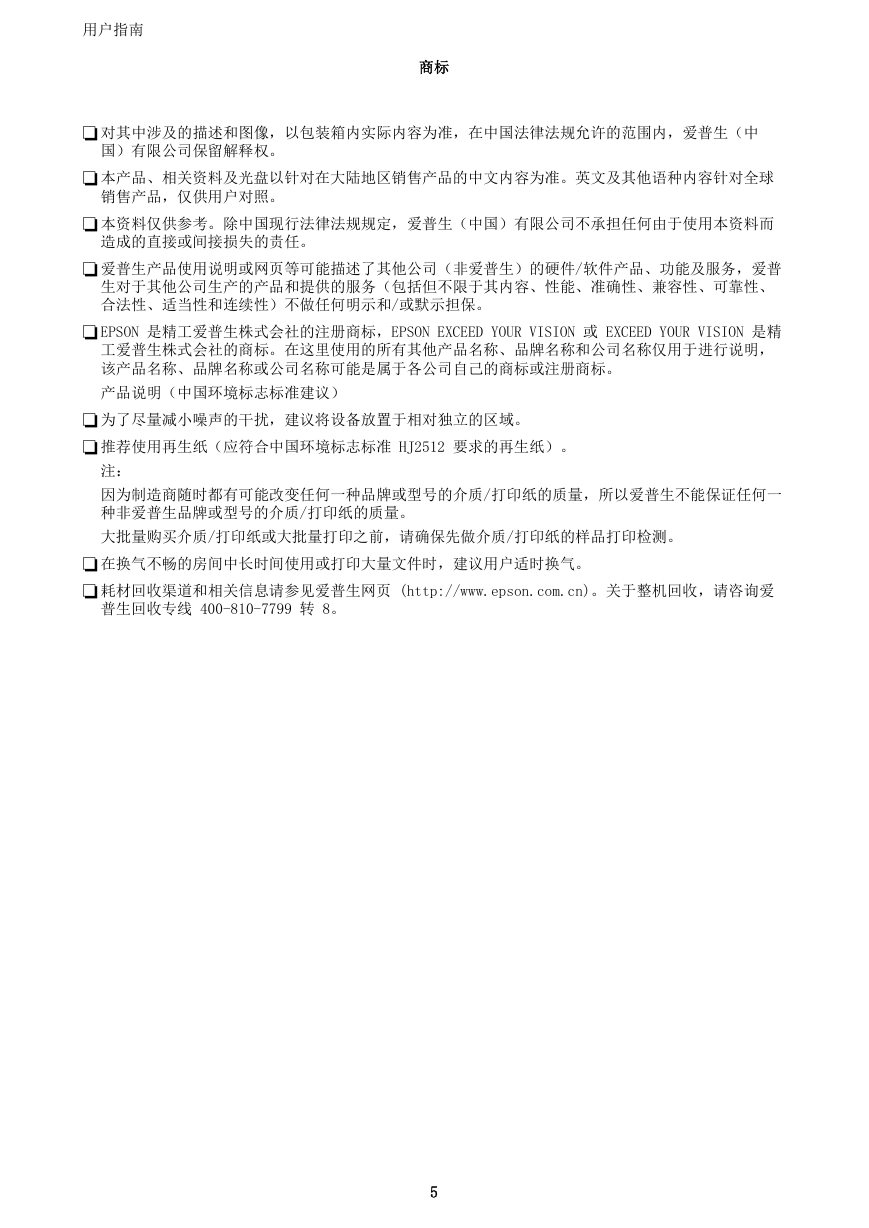

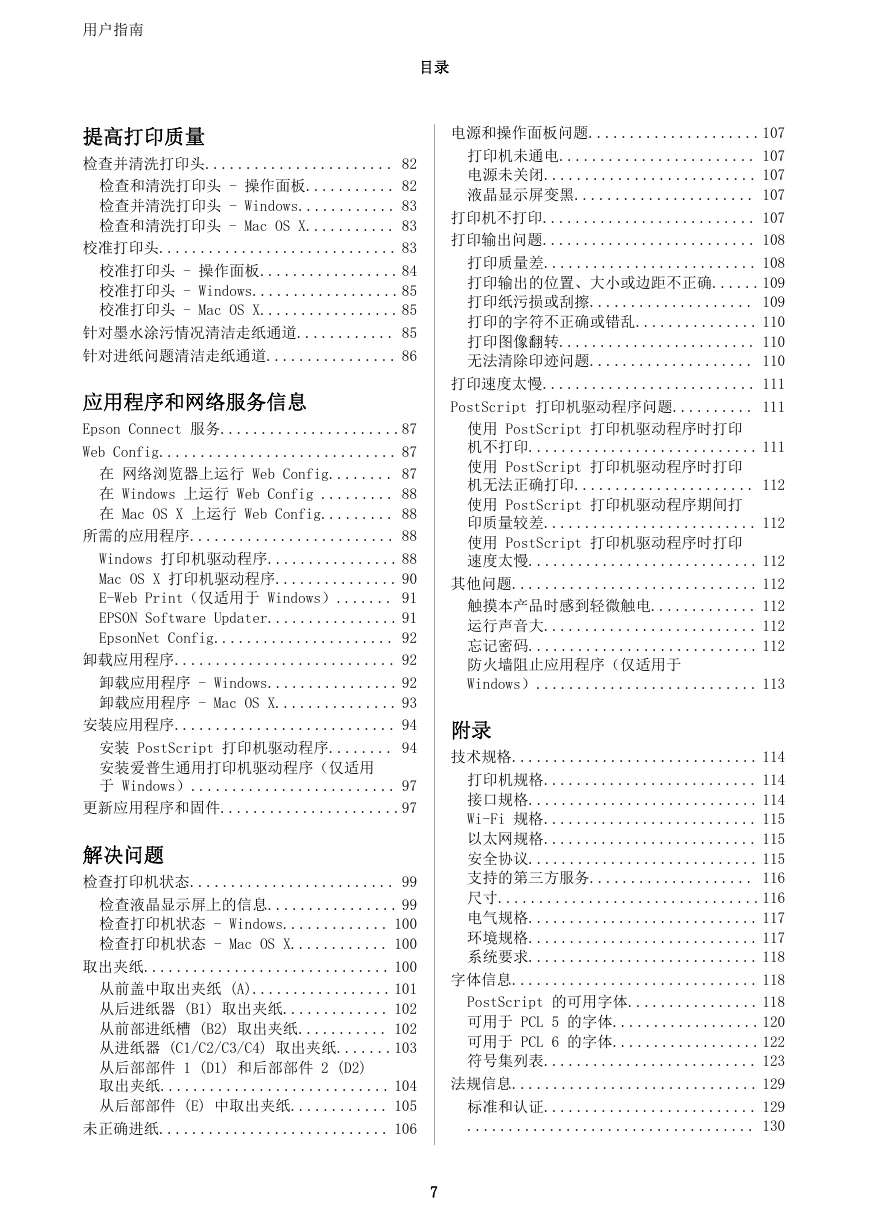

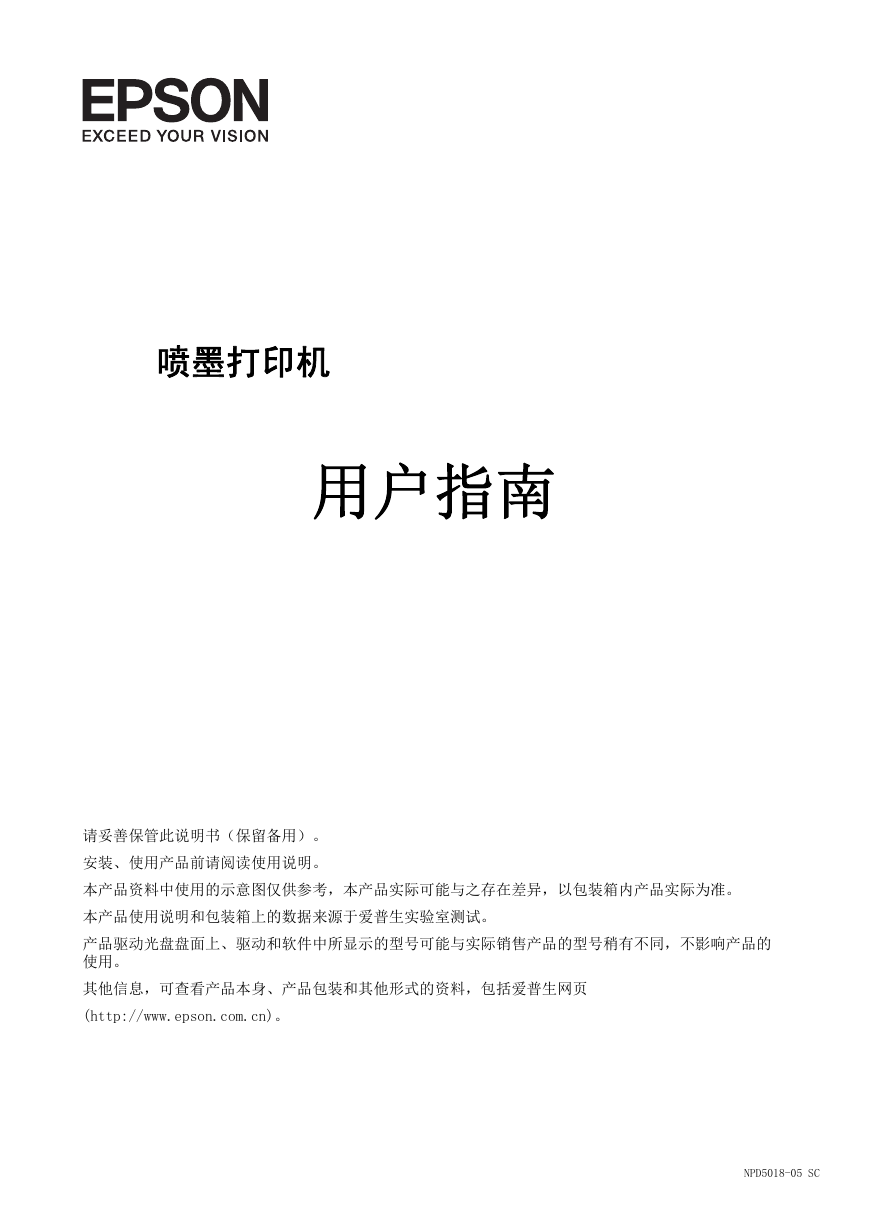

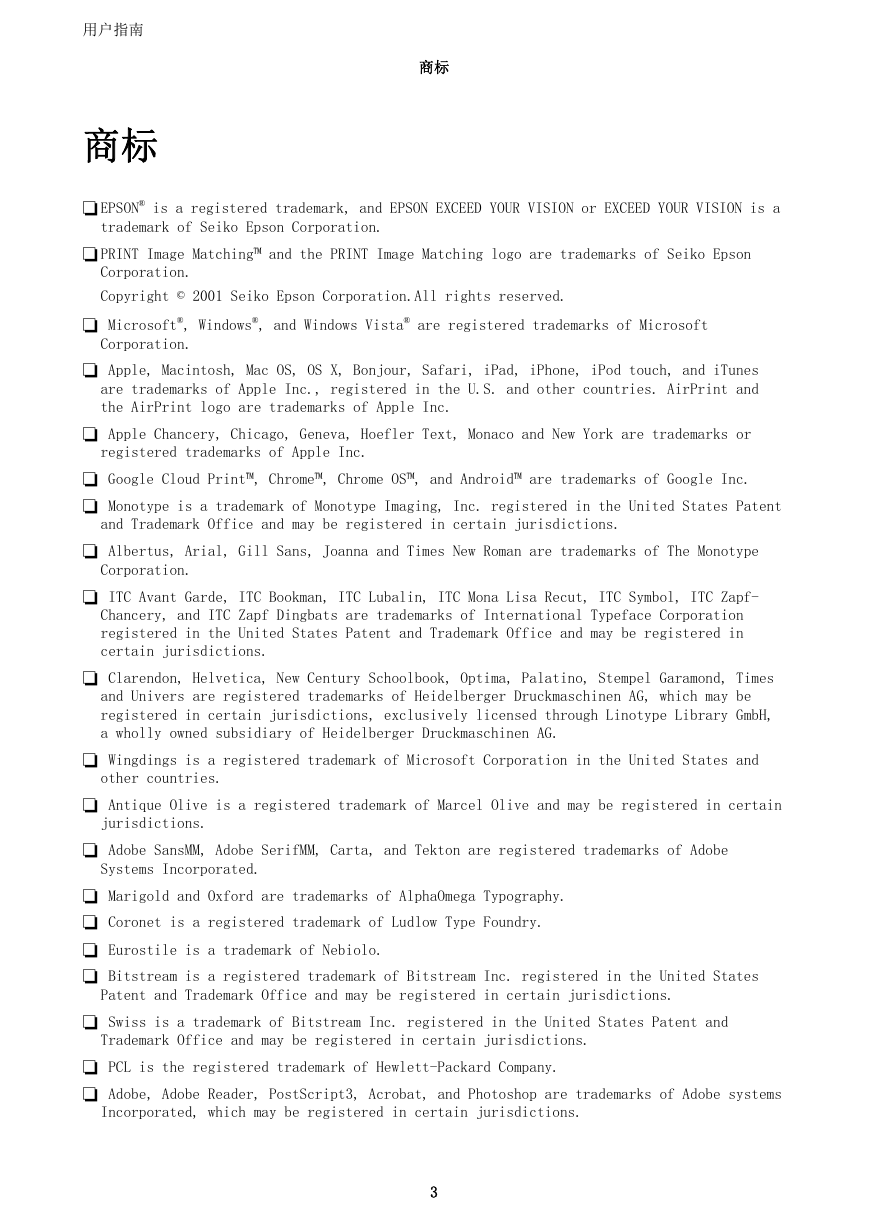
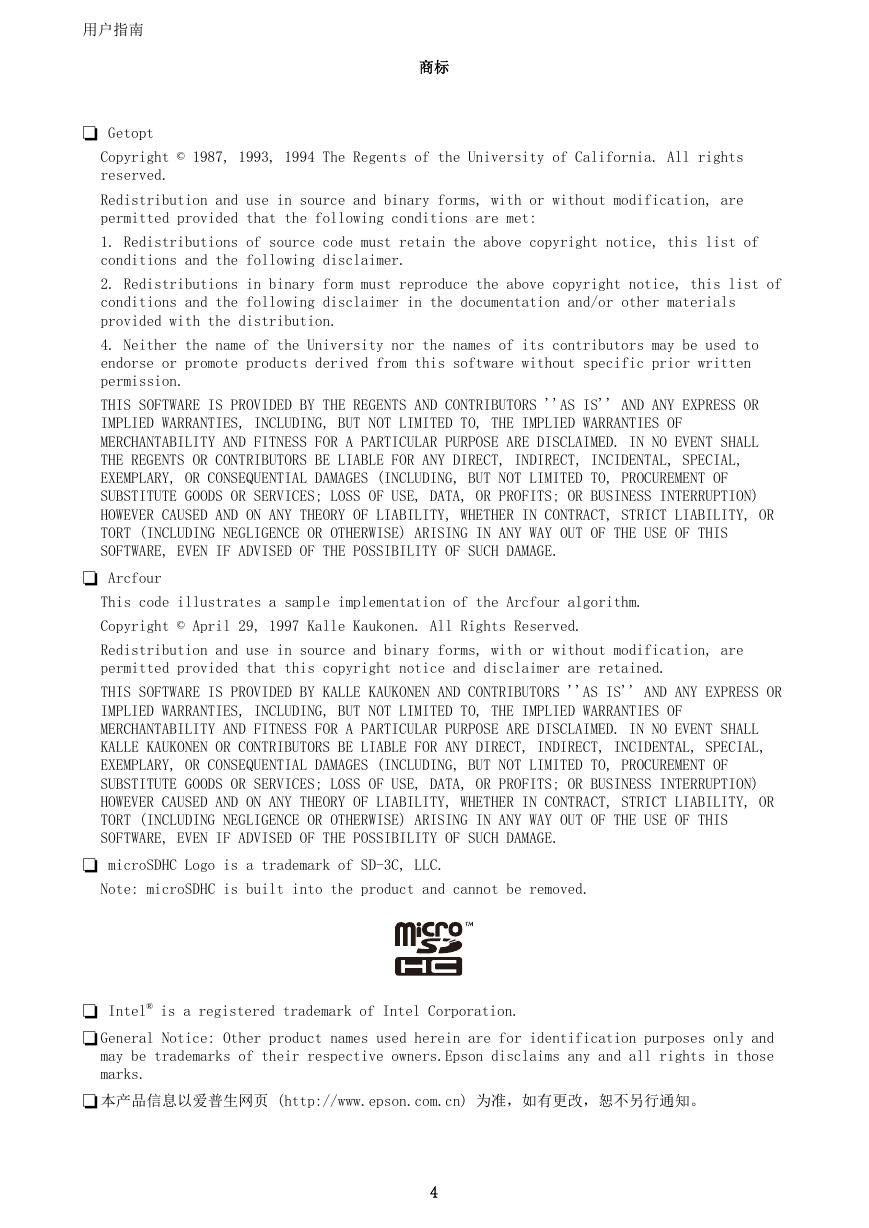
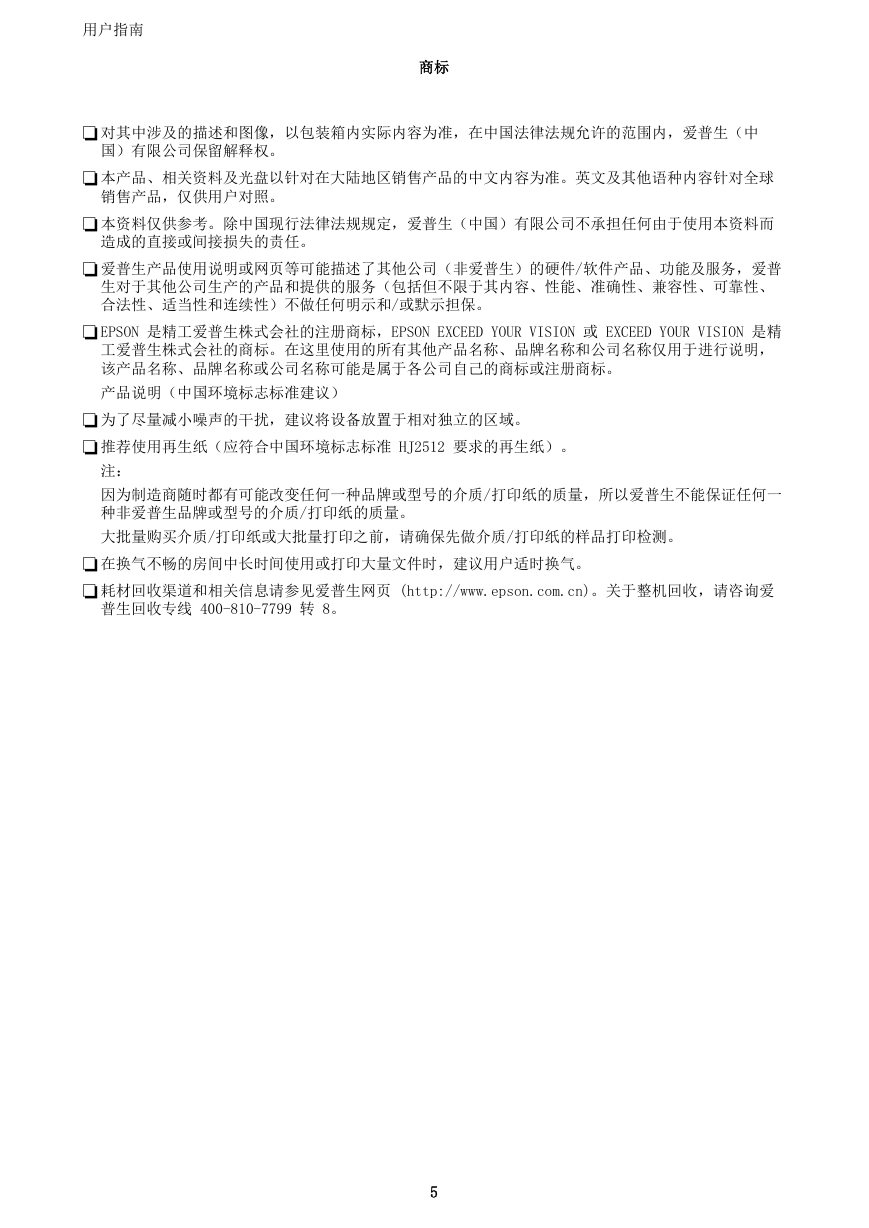

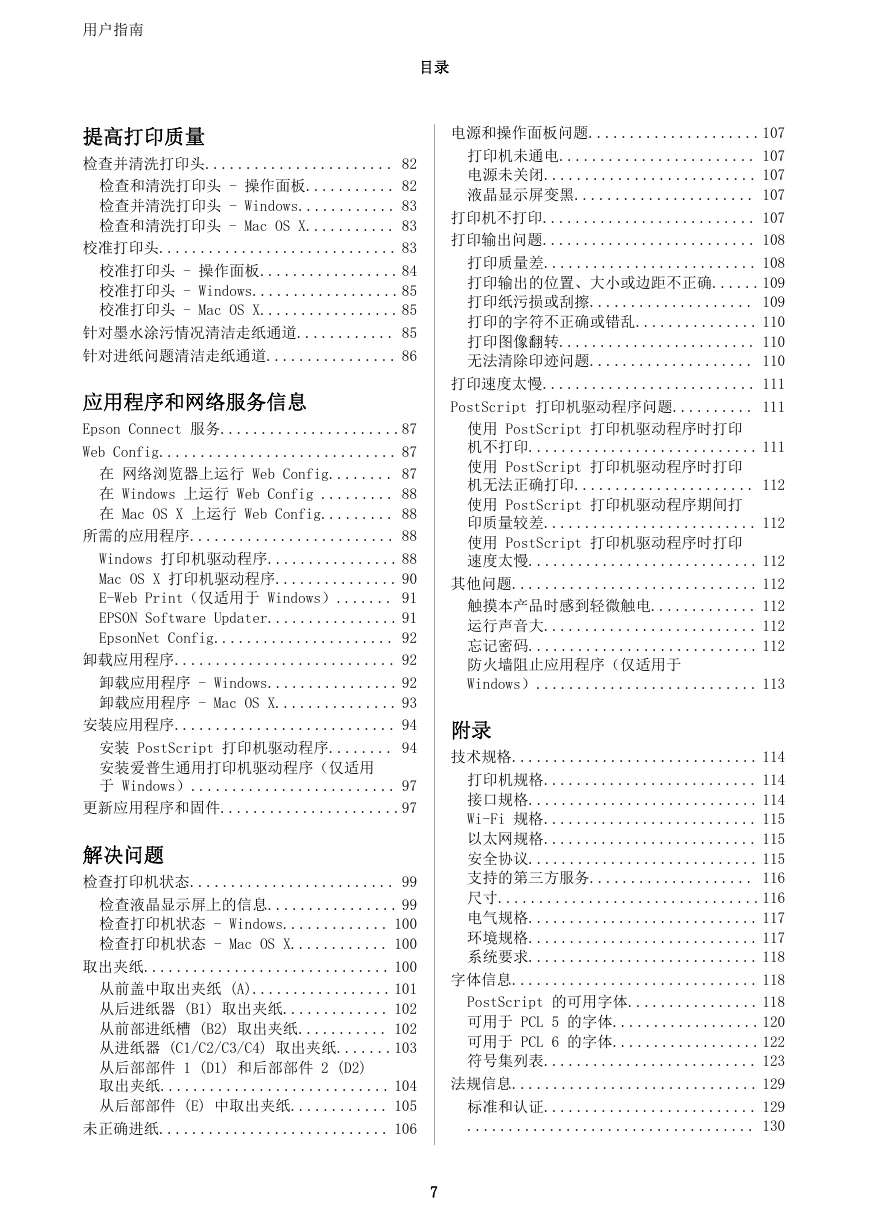

 2023年江西萍乡中考道德与法治真题及答案.doc
2023年江西萍乡中考道德与法治真题及答案.doc 2012年重庆南川中考生物真题及答案.doc
2012年重庆南川中考生物真题及答案.doc 2013年江西师范大学地理学综合及文艺理论基础考研真题.doc
2013年江西师范大学地理学综合及文艺理论基础考研真题.doc 2020年四川甘孜小升初语文真题及答案I卷.doc
2020年四川甘孜小升初语文真题及答案I卷.doc 2020年注册岩土工程师专业基础考试真题及答案.doc
2020年注册岩土工程师专业基础考试真题及答案.doc 2023-2024学年福建省厦门市九年级上学期数学月考试题及答案.doc
2023-2024学年福建省厦门市九年级上学期数学月考试题及答案.doc 2021-2022学年辽宁省沈阳市大东区九年级上学期语文期末试题及答案.doc
2021-2022学年辽宁省沈阳市大东区九年级上学期语文期末试题及答案.doc 2022-2023学年北京东城区初三第一学期物理期末试卷及答案.doc
2022-2023学年北京东城区初三第一学期物理期末试卷及答案.doc 2018上半年江西教师资格初中地理学科知识与教学能力真题及答案.doc
2018上半年江西教师资格初中地理学科知识与教学能力真题及答案.doc 2012年河北国家公务员申论考试真题及答案-省级.doc
2012年河北国家公务员申论考试真题及答案-省级.doc 2020-2021学年江苏省扬州市江都区邵樊片九年级上学期数学第一次质量检测试题及答案.doc
2020-2021学年江苏省扬州市江都区邵樊片九年级上学期数学第一次质量检测试题及答案.doc 2022下半年黑龙江教师资格证中学综合素质真题及答案.doc
2022下半年黑龙江教师资格证中学综合素质真题及答案.doc