Return to MSC.Nastran Directory
Preface
About This Book
List of MSC.Nastran Books
Technical Support
Internet Resources
Permission to Copy and Distribute MSC Documentation
Introduction
1.1 Introduction
1.2 Scope
1.3 Using the Finite Element Method
1.4 A Simple Problem
Organization of MSC.Nastran Files
2.1 Introduction to Organization of MSC.Nastran Files
2.2 Overview of the MSC.Nastran Input Files
The NASTRAN Statement
File Management Section
Executive Control Section
Case Control Section
Bulk Data Section
2.3 Overview of the MSC.Nastran Output Files
2.4 The Executive Control Section
2.5 The Case Control Section
2.6 The Bulk Data Section
Grid Points, Scalar Points, and Coordinate Systems
3.1 Introduction to Degrees of Freedom
3.2 Grid Points
3.3 Scalar Points
3.4 Coordinate Systems
User-Defined Coordinate Systems
CORD1R and CORD2R Bulk Data Entries
CORD1C and CORD2C Bulk Data Entries
CORD1S and CORD2S Bulk Data Entries
The Element and Material Coordinate System
MSC.Nastran Elements
4.1 Introduction to MSC.Nastran Elements
Scalar Elements
One-Dimensional Elements
Two-Dimensional Elements
Three-Dimensional Elements
4.2 Scalar Elements
4.3 One-Dimensional Elements
The CROD Element
The CBAR Element
PBARL -- An Alternate and Convenient Method for Defining Bar Cross Sections
The CBEAM Element
PBEAML-- An Alternate and Convenient Method for Defining CBEAM Cross Sections
The CBEND Element
4.4 Two-Dimensional Elements
The CQUAD4 and CTRIA3 Elements
The CQUAD8 and CTRIA6 Elements
Shell Element Force, Stress, and Strain Output in the Material Coordinate System
Input
Output
Guidelines and Limitations
The CQUADR and CTRIAR Elements
The Shear Panel Element (CSHEAR)
Two-Dimensional Crack Tip Element (CRAC2D)
4.5 Three-Dimensional Elements
The CHEXA, CPENTA, and CTETRA Elements
The CTRIAX6 Element
Three-Dimensional Crack Tip Element (CRAC3D)
4.6 CBUSH Elements
4.7 The GENEL Element
4.8 CWELD Connector Element
Introduction
Connectivity Definition
Property Definition
Finite Element Representation of the Connector
Results Output
Example (CWELD101a-b.DAT)
Guidelines and Remarks
Material Properties and Composites
5.1 Introduction to Material Properties
5.2 Isotropic Material (MAT1)
5.3 Two-Dimensional Anisotropic Material (MAT2)
5.4 Axisymmetric Solid Orthotropic Material (MAT3)
5.5 Two-Dimensional Orthotropic Material (MAT8)
5.6 Three-Dimensional Anisotropic Material (MAT9)
Part 1 -- Develop the Material Matrix
Part 2 -- Verify the Material Matrix
Part 3 - Use the Anisotropic Material in the Actual Structure
5.7 The PSHELL Entry
5.8 The Composite Element (PCOMP)
5.9 Equivalent Composite Honeycomb Section
Static Loads
6.1 Introduction to Static Loads
6.2 Loads on Grid Points and Scalar Points
6.3 Distributed Loads on Line Elements
6.4 Distributed Loads on Surfaces
6.5 Gravity and Centrifugal Force (GRAV, RFORCE)
Defining Mass in Your Model
6.6 Initial Strains (DEFORM)
6.7 Load Combinations
6.8 Thermal Loads
Using the SUBCOM with Thermal Loads
Constraints
7.1 Introduction to Constraints
7.2 Single-Point Constraints
7.3 Automatic Application of Single-Point Constraints (AUTOSPC)
7.4 Enforced Displacements at Grid Points (SPCD, SPC)
7.5 Multipoint Constraints
7.6 Contact Problem Using Linear Static Analysis
Introduction
Input
Output
Limitations
Examples
R-Type Elements
8.1 Introduction to R-Type Elements
8.2 Description of the R-Type Elements
8.3 The RBAR Element
8.4 The RBE2 Element
8.5 The RBE3 Element
Modeling Guidelines
9.1 Introduction to Modeling Guidelines
9.2 Choosing the Right Element
General Guidelines
Zero-Dimensional Elements
One-Dimensional Elements
Two-Dimensional Elements
Shell Normals
Remarks and Recommendations
Three-Dimensional Elements
R-Type Elements
9.3 Mesh Density
9.4 Mesh Transitions
Transition from a Coarse Mesh to a Fine Mesh
Mesh Transition Between Dissimilar Element Types
Shell-to-Solid Transition Element (RSSCON)
RSSCON Modeling Recommendations
9.5 Grid Point Stresses
Description of the Grid Point Stress Method
Topological Method - Plate Elements and Solid Elements
Treatment of Exception Points
Grid Point Stress User Interface
9.6 Consistent Loading
9.7 Symmetry
User Interface
Model Verification
10.1 Introduction to Model Verification
10.2 Preprocessor Checks
Shrink Plot
Hidden Line/Shaded Plots
Free Edge/Face
Zipper Effect
CBAR/CBEAM Orientation and Offset Check
Duplicate Grid Points/Elements
Properties/Material Plots
Consistent Plate Normals
10.3 Strain Energy Output
10.4 Diagnostic Tools
Element Summary Output
Element Geometry Checks
Overview
GEOMCHECK Statement
Geometry Test Descriptions
BAR and BEAM
CQUAD4 and CQUADR
CTRIA3 and CTRIAR
CHEXA, CPENTA and CTETRA
User Interface:
Examples:
Sample Output:
Weight Center of Gravity and Moment of Inertia Check
Mechanisms and Singularities
Applied Loads Check
Reaction Load
1g Load
Output of Maximum, Minimum Grid Point-Based Responses
Overview
MAXMIN Sample Output
Unconstrained Equilibrium Check
Automatic Identification of Unintentional Grounding
Thermal Equilibrium Check
Grid Point Force Balance
10.5 Stress Error Estimators
Grid Point Stress Discontinuities
NORMAL-X Stress
Element Stress Discontinuities
NORMAL-X Stress
Discussion of Error Measures
User Interface
10.6 Postprocessor Checks
Displacement
Stress Contours
Grid Point Stress and Stress Discontinuity Plots
Element Strain Energy Plots
Summary
Inertia Relief
11.1 Introduction to Inertia Relief
11.2 Description of Inertia Relief Using PARAM,INREL,-1
11.3 Implementation of Inertia Relief in MSC.Nastran Using PARAM,INREL,-1
11.4 Automatic Inertia Relief
Limitations for the Automatic Inertia Relief Method
Matrix Operations
12.1 Introduction to Matrix Operations
12.2 Set Definition
The Global Displacement Set
Subsets of the Global Displacement Set
12.3 Static Condensation (Guyan Reduction)
User Interface
12.4 Direct Matrix Input
DMIG
DMIG Bulk Data User Interface
DMIG Case Control User Interface
DMIG Examples
Stiffness Matrix Using DMIG
Mass Matrix Using DMIG
Load Matrix Using DMIG
Linear Buckling
13.1 Introduction to Linear Buckling
13.2 Finite Element Approach
13.3 Eigenvalue Extraction Method
Inverse Power Method (INV)
Enhanced Inverse Power Method (SINV)
Lanczos Method
Comparison of Methods
User Interface
13.4 Assumptions and Limitations of Linear Buckling Analysis
13.5 Examples
Example 1 -- Classical Euler Beam Buckling
MSC.Nastran Results for Example 1
Theoretical Results for Example 1
Example 2 -- Lateral Buckling
MSC.Nastran Results for Example 2
Theoretical Results for Example 2
Example 3 -- Planar Frame Buckling
MSC.Nastran Results for Example 3
Theoretical Results for Example 3
Example 4 -- Buckling of a Stiffened Panel with Transverse Shear Flexibility
MSC.Nastran Results for Example 4
Theoretical Results for Example 4
Example 5 -- Buckling of a Cylinder Under Uniform Axial Load
MSC.Nastran Results for Example 5
Theoretical Results for Example 5
Example 6 -- Multiple Buckling Analyses in a Single Run
Restarts
14.1 Introduction to Restarts
14.2 Types of Restarts
14.3 Structure of the MSC.Nastran Input File
14.4 User Interface for Read-Write Restart
Cold Start Run
Restart Run
NASTRAN Statement Section
14.5 Determining the Version for a Restart
14.6 Read-Only Restarts
14.7 Mini-Database Restarts
14.8 Miscellaneous Applications
Bulk Data Listing
Summary
Database Management
15.1 Introduction to Database Management
15.2 Definitions
15.3 MSC.Nastran Database
15.4 File Management Section
INIT
Purpose
Format (Simplified) for All DBsets Except SCRATCH DBsets
Example A
Format (Simplified) for the SCRATCH DBset
Example B
ASSIGN
Purpose
Format (Simplified) to Assign Logical Files
Example C
Format (Simplified) to Assign FORTRAN Files
Example D
EXPAND
Purpose
Format
Example E
RESTART
Purpose
Format
Example F
DBCLEAN
Purpose
Format
Example G
DBDIR
Purpose
Format
Example H
INCLUDE
Purpose
Format
15.5 Guidelines for Large Problems
Example I
Example J
Example K
Example L
BUFFSIZE
Example M
Summary
Cyclic Symmetry
16.1 Introduction to Cyclic Symmetry
16.2 Description of Geometric Symmetry in MSC.Nastran
16.3 Mathematical Description of Structural Symmetry
Reflective Symmetry
Axisymmetry
Rotational Symmetry
Dihedral Symmetry
16.4 Bulk Data Entries for Cyclic Symmetry
LOADCYN, LOADCYH, and LOADCYT Bulk Data Entries
16.5 Case Control Section for Cyclic Symmetry
16.6 Axisymmetric Example
Glossary of Terms
Grid Point Weight Generator
2.1 Introduction to Grid Point Weight Generation
2.2 Commonly Used Features
2.3 Example with Direction-Dependent Masses
Summary of Basic Case Control Commands
Summary of Basic Bulk Data Entries
Output Listing
5.1 Examples List
Parameters
Resource Estimation
Generating the Cylinder in MSC.Patran
8.1 Procedures
Opening a New Database
Using the Viewing/Angles Option
Create Named Views
Applying Named Views
Create a Point and a Coordinate System
Create Point Translate Option
Create Curve Revolve Option
Create Surface Extrude Option
Create Surface Rotate Option
Changing the Graphics Preferences
Create Mesh Seed
Create Mesh Using QUAD4 Elements
Equivalence Method
Using the View/Named View Options
Create a Node
Create and Post a New Group
Create an RBE3 Element
Create Element Properties
Create Two Displacement Constraints
Create Applied Force
Create a New Group
Plotting the Load/BCs Markers





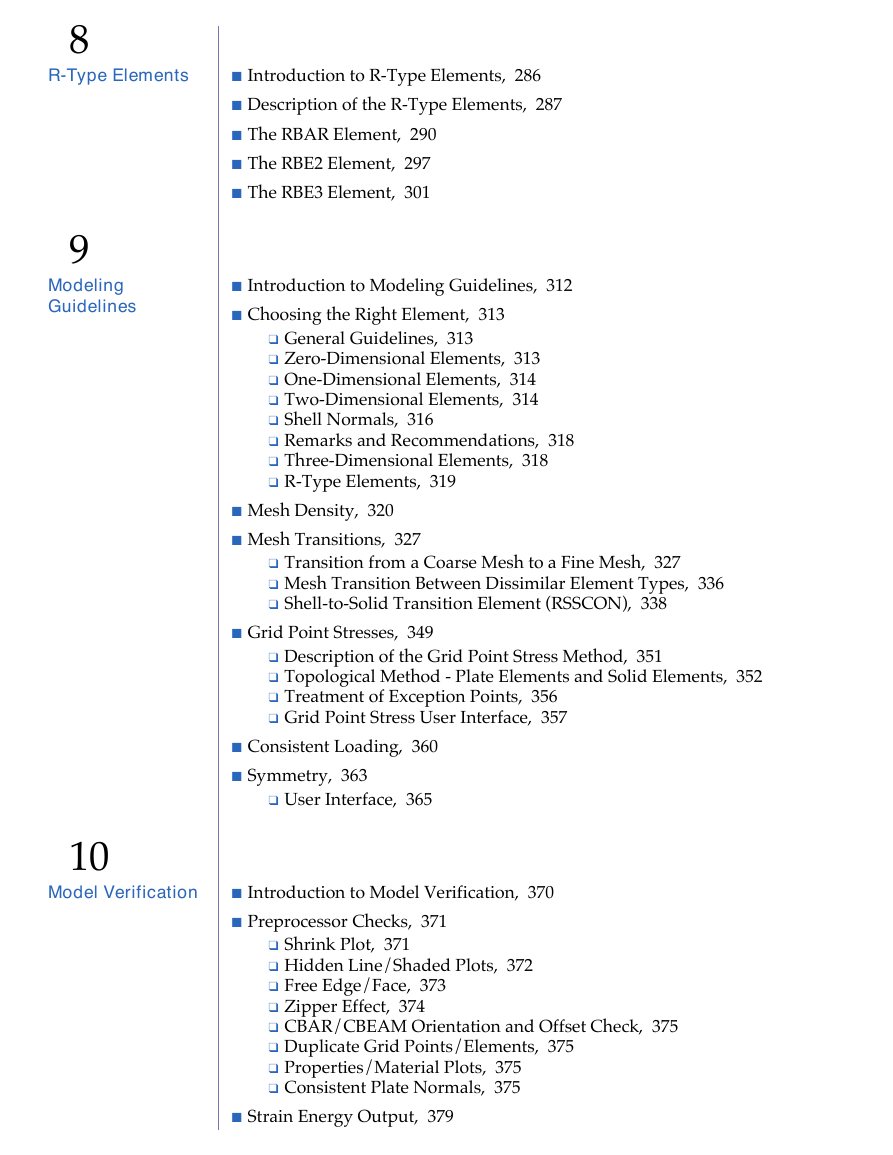







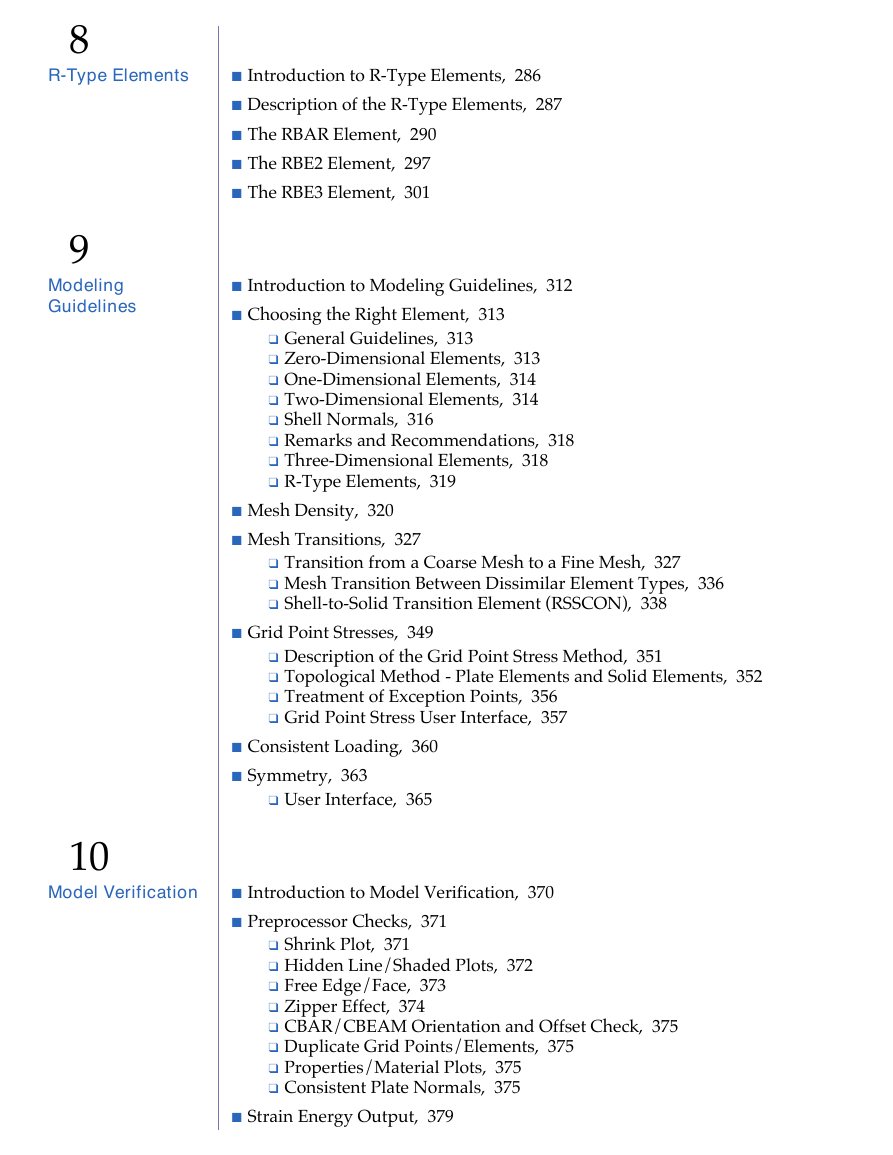


 2023年江西萍乡中考道德与法治真题及答案.doc
2023年江西萍乡中考道德与法治真题及答案.doc 2012年重庆南川中考生物真题及答案.doc
2012年重庆南川中考生物真题及答案.doc 2013年江西师范大学地理学综合及文艺理论基础考研真题.doc
2013年江西师范大学地理学综合及文艺理论基础考研真题.doc 2020年四川甘孜小升初语文真题及答案I卷.doc
2020年四川甘孜小升初语文真题及答案I卷.doc 2020年注册岩土工程师专业基础考试真题及答案.doc
2020年注册岩土工程师专业基础考试真题及答案.doc 2023-2024学年福建省厦门市九年级上学期数学月考试题及答案.doc
2023-2024学年福建省厦门市九年级上学期数学月考试题及答案.doc 2021-2022学年辽宁省沈阳市大东区九年级上学期语文期末试题及答案.doc
2021-2022学年辽宁省沈阳市大东区九年级上学期语文期末试题及答案.doc 2022-2023学年北京东城区初三第一学期物理期末试卷及答案.doc
2022-2023学年北京东城区初三第一学期物理期末试卷及答案.doc 2018上半年江西教师资格初中地理学科知识与教学能力真题及答案.doc
2018上半年江西教师资格初中地理学科知识与教学能力真题及答案.doc 2012年河北国家公务员申论考试真题及答案-省级.doc
2012年河北国家公务员申论考试真题及答案-省级.doc 2020-2021学年江苏省扬州市江都区邵樊片九年级上学期数学第一次质量检测试题及答案.doc
2020-2021学年江苏省扬州市江都区邵樊片九年级上学期数学第一次质量检测试题及答案.doc 2022下半年黑龙江教师资格证中学综合素质真题及答案.doc
2022下半年黑龙江教师资格证中学综合素质真题及答案.doc