Table of Contents
Introduction
Getting Started
1A. Setting Up Service
Setting Up Your Phone
Activating Your Phone
Completing the Setup Application
Setting Up Your Voicemail
Setting Up Visual Voicemail
Setting Up Traditional Voicemail
Sprint Account Passwords
Getting Help
Managing Your Account
Sprint 411
Sprint Operator Services
Your Phone
2A. Phone Basics
Your Phone
Key and Connector Functions
Turning Your Phone On and Off
Turning Your Phone On
Turning Your Phone Off
Touchscreen and Keys
Touchscreen On/Off
Touch Tips
Key Tips
Kickstand
Home Screen
Use and Change Your Home Screen
Search
View Notifications and Phone Status
Notification Light
App Menu
Recent Apps
Widgets
Viewing Your Phone Number
Entering Text
Touchscreen Keyboards
Text Entry Settings
Tips and Tricks
General Tips
Battery Tips
Making and Answering Calls
Making Calls
Speed Dial
In-Call Options
Answering Calls
Missed Phone Calls
Recent Calls
Making a Conference Call
Emergency Calls
Battery Cool Down
2B. Settings
Personalize
Display Language
Sound Settings
Vibrate Settings
Silent Mode
Adjusting the Phone’s Volume Settings
Display Settings
Location Settings
Messaging Settings
Setting Message Notification
Security Settings
Your Phone’s Lock Feature
Resetting Your Phone
Phone Reset
Update Your Phone
Troubleshooting
Crash Recovery
2C. Contacts
Viewing and Using Contacts
Sort Contacts
Favorites
Creating Contacts
Transferring Contacts
Transfering Contacts Using Your SIM Card
Transferring Contacts Using a microSD Card
Calling or Emailing Contacts
Editing or Deleting Contacts
Synchronizing Contacts
Making Groups
2D. Calendar and Tools
Calendar
Adding Calendar Events
Managing Calendar Events
Alarm Clock and Timer
Alarm Clock
Timer
Help Center
Tasks
Calculator
Quickoffice
Quick Office Programs
Create a New File
Open a Document
Browse Files
Accessibility
Voice Recognition
Voice Readouts (TalkBack)
Caller ID
Voice Settings
Volume and Vibrate
Zoom
Display Brightness
Touchscreen and Keys
Hearing Aids
TTY
2E. Voice Services
Voice Actions
Voice Commands
2F. microSD Card and File Transfer
Using a microSD Card With Your Phone
Using the microSD Card Slot
Using the microSD Adapter
microSD Settings
Viewing Memory in the microSD Card
File Manager
Connecting Your Phone to Your Computer
View and Transfer Files
Motorola Phone Portal
Motorola Media Link
2G. Camera
Taking Photos
Photo Options
Camera Settings
Picture Modes
Recording Videos
HD Videos
Video Options
Camcorder Settings
Photos and Videos Tips and Tricks
Viewing Photos and Videos
Share Photos and Videos
Managing Photos and Videos
Editing Photos and Videos
Deleting Photos and Videos
Setting a Photo as Wallpaper, Profile Picture, or a Contact Photo
Playing a Slideshow
2H. Wireless and Network Connections
Wireless Manager
Using Bluetooth
Turning Bluetooth On or Off
Connecting New Devices
Reconnecting Devices
Disconnecting Devices
Editing Settings
Connecting With Wi-Fi
Turning Wi-Fi On or Off
Wi-Fi Search and Connect
Sprint Hotspot
Sprint 4G
Connect to Sprint 4G Network
Scan for Sprint 4G Networks
Mobile Networks
Voice Services
Data Roaming
Airplane Mode
Virtual Private Networks (VPN)
Prepare Your Phone for VPN Connection
Adding a VPN Connection
Connecting to a VPN
Disconnecting From a VPN
Editing a VPN
Deleting a VPN
Setting Up Secure Credential Storage
Sprint Service
3A. Sprint Service: The Basics
Voicemail
Visual Voicemail
Traditional Voicemail
Messaging
View Your Inbox
Reading and Replying to Messages
Creating Messages
Sending and Receiving Attachments
Setting Up Messaging
Email
Instant Messages
Social Networking
Your Social Networking Account
Adding Accounts
Editing and Removing Accounts
Making a Conference Call
Roaming
Roaming Icon
Setting Roam Mode
Call Guard
Data Roam Guard
3B. Web and Data Services
Surfing the Web
Android Market™
Browsing and Installing Apps
Managing and Restoring Apps
Downloading Apps
Manage Your Downloads
YouTube™
Watch Videos
Search for Videos
Your YouTube Account
Google Books™
Read Books
3C. Entertainment: TV and Music
Music
Play Music
Setting Up Music
Getting Music
Podcasts
Internet Radio
FM Radio
Connections
Digital Living
HD Viewing
Mirror Mode
Webtop Application
Connect the Webtop Application
Control the Webtop Application
Sprint Entertainment Options
Sprint Music Plus
Sprint Radio
Sprint TV and Movies
Additional Lifestyle Features
3D. GPS Navigation
Google Maps™
Google Maps Navigation™ Beta
Google Latitude™
TeleNav GPS Navigator
3E. Sprint Worldwide Wireless Service
Getting Started With Sprint Worldwide Service
Your SIM Card
Activating Global Roaming Mode
Making and Receiving Worldwide Calls
Making Calls Using Plus (+) Code Dialing
Sprint Voicemail Service
Setting Up Your Voicemail Access Number
Accessing Your Voicemail
Voicemail Troubleshooting
International Data Roaming
Getting Started With Data Services
Accessing Your Email and Data Services on GSM/UMTS Networks
Accessing Your Email and Data Services on CDMA Networks
Understanding Status Messages
Contacting Sprint
Safety and Warranty Information
4A. Important Safety Information
General Precautions
Maintaining Safe Use of and Access to Your Phone
Battery Use & Safety
Battery Charging
Third Party Accessories
Driving Precautions
Seizures/Blackouts
Caution About High Volume Usage
Repetitive Motion
Children
Glass Parts
Operational Warnings
Potentially Explosive Atmospheres
Symbol Key
Radio Frequency (RF) Energy
Exposure to RF Energy
RF Energy Operational Precautions
RF Energy Interference/Compatibility
Specific Absorption Rate (IEEE)
Information from the World Health Organization
European Union Directives Conformance Statement
FCC Notice to Users
Industry Canada Notice to Users
Location Services (GPS & AGPS)
Your Location
Emergency Calls
Navigation
Smart Practices While Driving
Privacy & Data Security
Use & Care
Recycling
Mobile Devices & Accessories
Packaging & Product Guides
California Perchlorate Label
Hearing Aid Compatibility with Mobile Phones
Software Copyright Notice
Content Copyright
Open Source Software Information
Export Law Assurances
Product Registration
Service & Repairs
Owner’s Record
Copyright & Trademarks
4B. Manufacturer’s Warranty
Motorola Limited Warranty for the United States and Canada
What Does this Warranty Cover?
Products and Accessories
Exclusions (Products and Accessories)
Software
Exclusions (Software)
Who is Covered?
What Will Motorola Do?
How to Obtain Warranty Service or Other Information
What Other Limitations are There?
Index


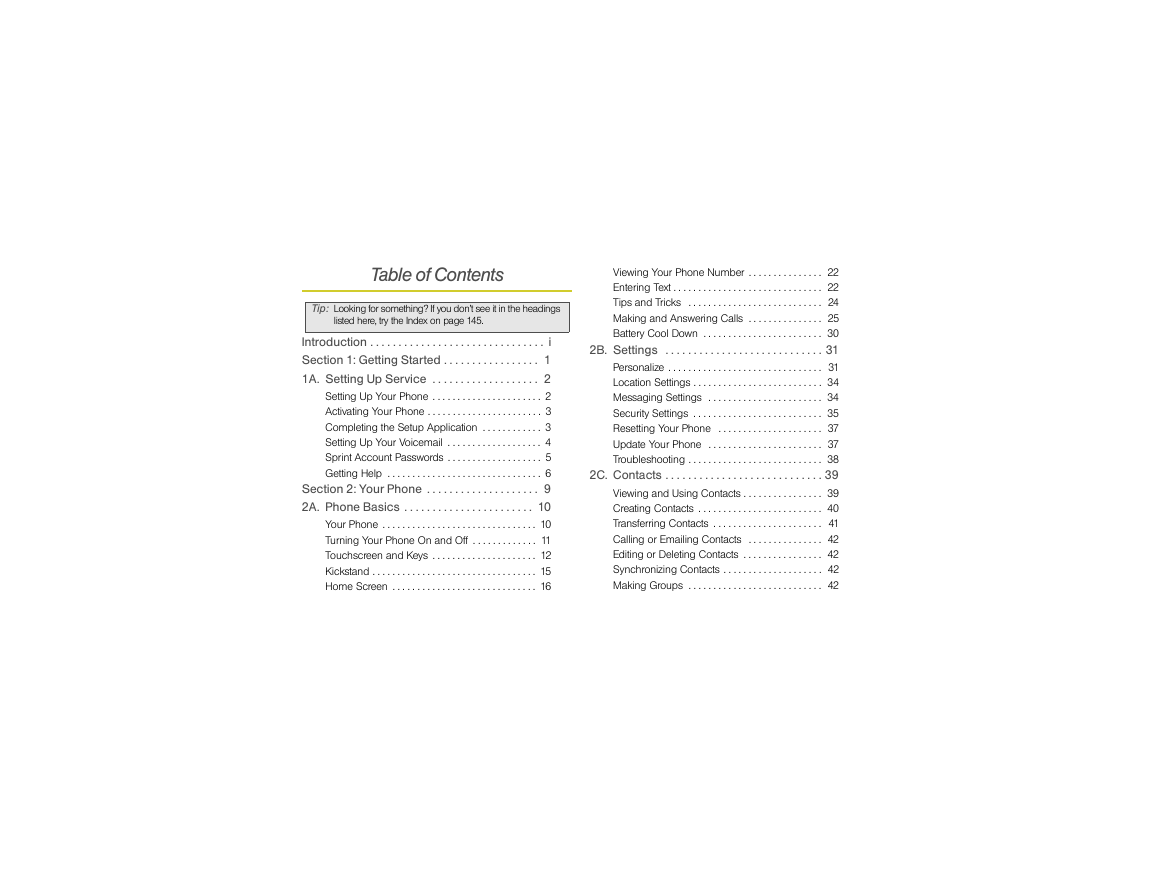
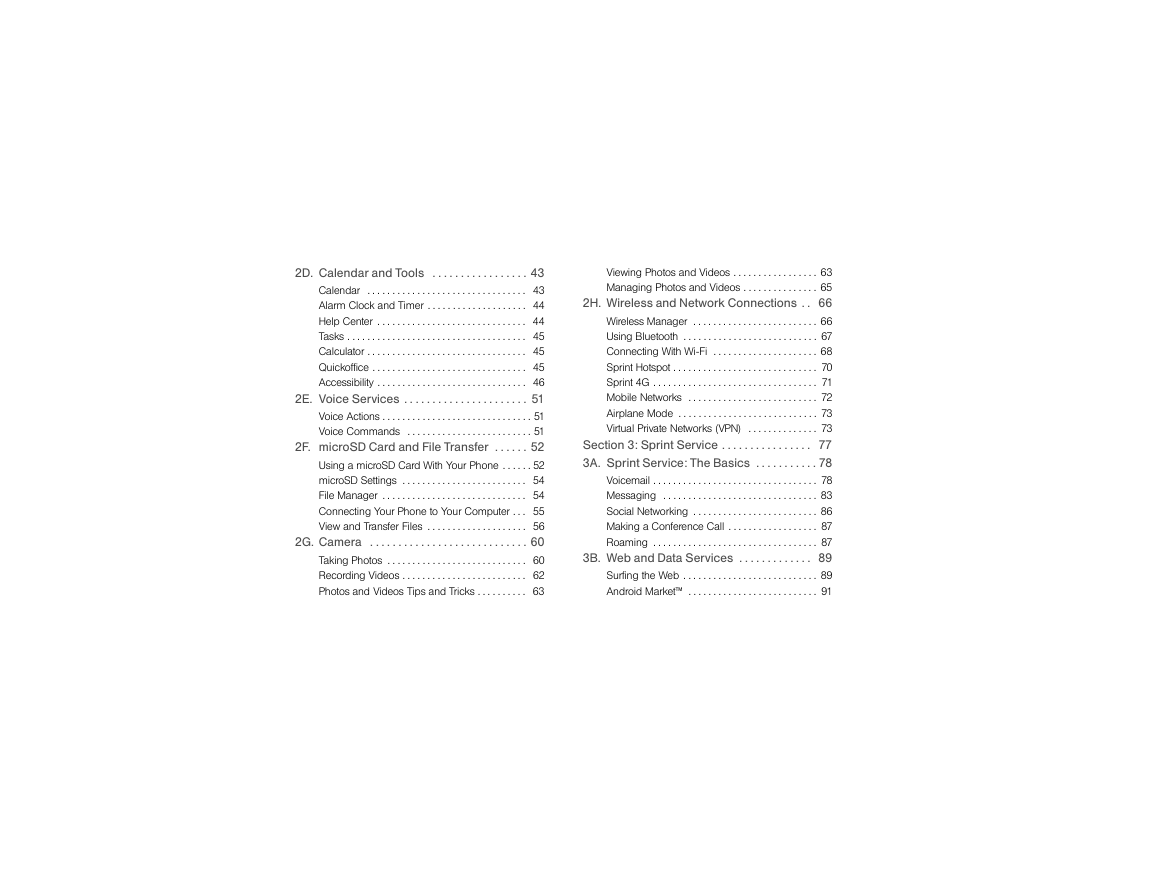






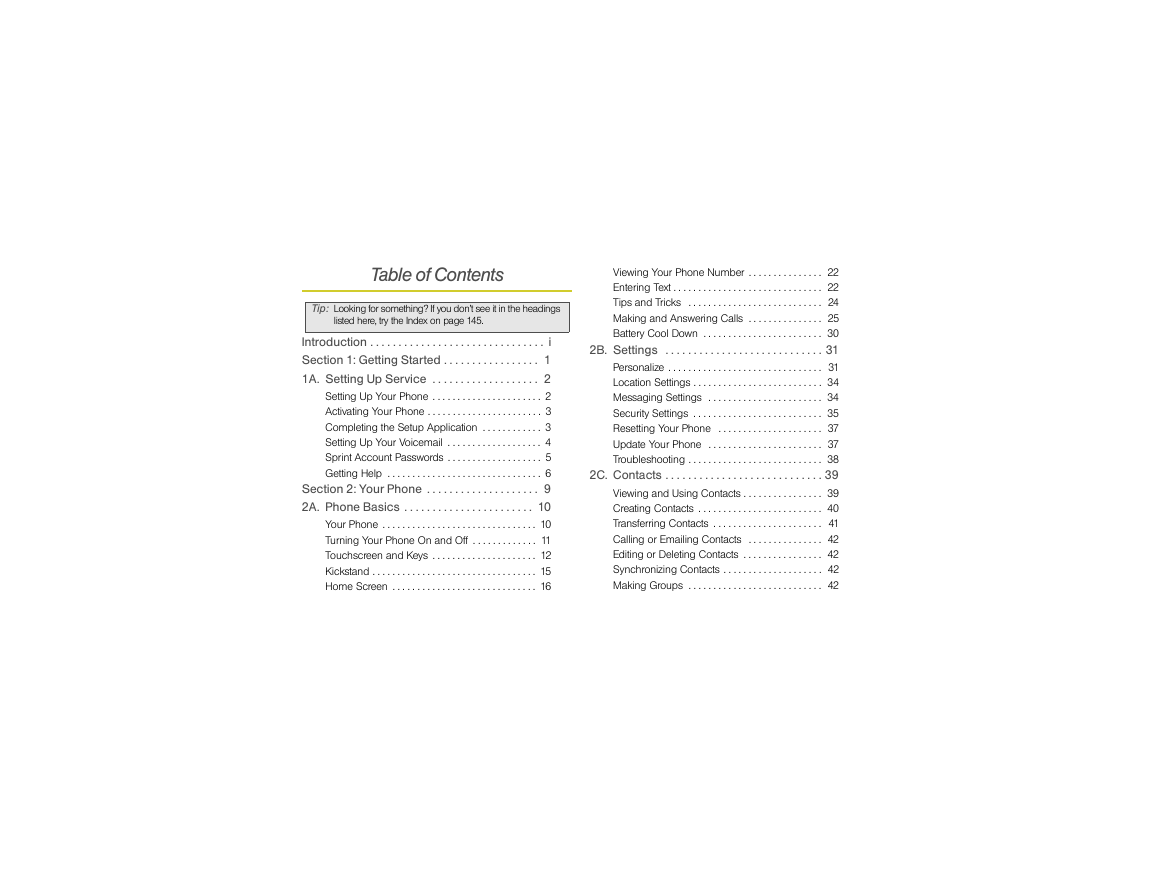
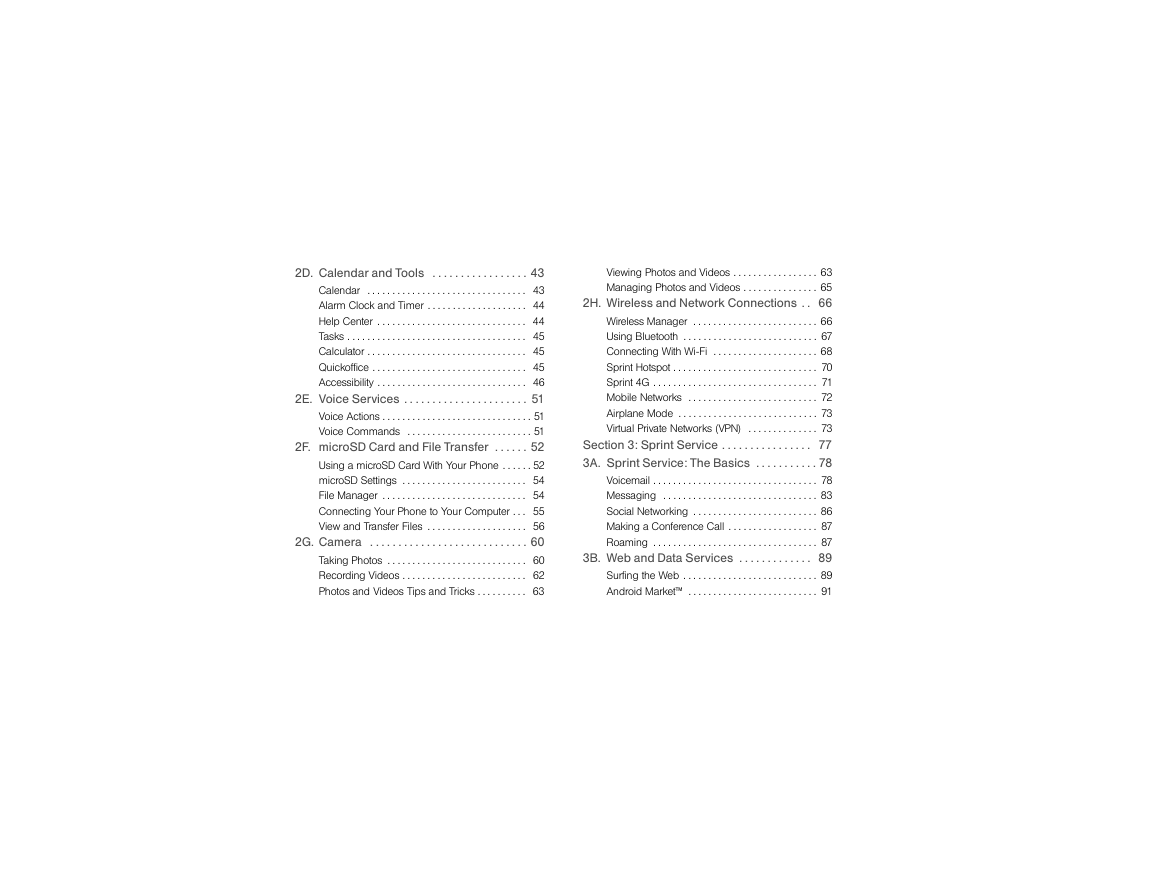




 2023年江西萍乡中考道德与法治真题及答案.doc
2023年江西萍乡中考道德与法治真题及答案.doc 2012年重庆南川中考生物真题及答案.doc
2012年重庆南川中考生物真题及答案.doc 2013年江西师范大学地理学综合及文艺理论基础考研真题.doc
2013年江西师范大学地理学综合及文艺理论基础考研真题.doc 2020年四川甘孜小升初语文真题及答案I卷.doc
2020年四川甘孜小升初语文真题及答案I卷.doc 2020年注册岩土工程师专业基础考试真题及答案.doc
2020年注册岩土工程师专业基础考试真题及答案.doc 2023-2024学年福建省厦门市九年级上学期数学月考试题及答案.doc
2023-2024学年福建省厦门市九年级上学期数学月考试题及答案.doc 2021-2022学年辽宁省沈阳市大东区九年级上学期语文期末试题及答案.doc
2021-2022学年辽宁省沈阳市大东区九年级上学期语文期末试题及答案.doc 2022-2023学年北京东城区初三第一学期物理期末试卷及答案.doc
2022-2023学年北京东城区初三第一学期物理期末试卷及答案.doc 2018上半年江西教师资格初中地理学科知识与教学能力真题及答案.doc
2018上半年江西教师资格初中地理学科知识与教学能力真题及答案.doc 2012年河北国家公务员申论考试真题及答案-省级.doc
2012年河北国家公务员申论考试真题及答案-省级.doc 2020-2021学年江苏省扬州市江都区邵樊片九年级上学期数学第一次质量检测试题及答案.doc
2020-2021学年江苏省扬州市江都区邵樊片九年级上学期数学第一次质量检测试题及答案.doc 2022下半年黑龙江教师资格证中学综合素质真题及答案.doc
2022下半年黑龙江教师资格证中学综合素质真题及答案.doc