ViewSonic®
PJL9371
XGA LCD Projector
- User Guide
- Guide de l’utilisateur
- Bedienungsanleitung
- Guía del usuario
- Guida dell’utente
- Guia do usuário
- Användarhandbok
- Käyttöopas
- Руководство пользователя
- 使用手冊 (繁體)
- 使用手冊 (簡體)
- 사용자 안내서
Model No. : VS12680
�
Compliance Information
FCC Statement
This device complies with part 15 of FCC Rules. Operation is subject to the following two
conditions: (1) this device may not cause harmful interference, and (2) this device must accept
any interference received, including interference that may cause undesired operation.
This equipment has been tested and found to comply with the limits for a Class B digital device,
pursuant to part 15 of the FCC Rules. These limits are designed to provide reasonable protection
against harmful interference in a residential installation. This equipment generates, uses, and can
radiate radio frequency energy, and if not installed and used in accordance with the instructions,
may cause harmful interference to radio communications. However, there is no guarantee that
interference will not occur in a particular installation. If this equipment does cause harmful
interference to radio or television reception, which can be determined by turning the equipment
off and on, the user is encouraged to try to correct the interference by one or more of the
following measures:
• Reorient or relocate the receiving antenna.
•
•
Increase the separation between the equipment and receiver.
Connect the equipment into an outlet on a circuit different from that to which the receiver
is connected.
• Consult the dealer or an experienced radio/TV technician for help.
Warning: You are cautioned that changes or modifications not expressly approved by the party
responsible for compliance could void your authority to operate the equipment.
For Canada
• This Class B digital apparatus complies with Canadian ICES-003.
• Cet appareil numérique de la classe B est conforme à la norme NMB-003 du Canada.
CE Conformity for European Countries
The device complies with the EMC Directive 2004/108/EC and Low Voltage Directive
2006/95/EC.
Following information is only for EU-member states:
The mark is in compliance with the Waste Electrical and Electronic Equipment Directive
2002/96/EC (WEEE).
The mark indicates the requirement NOT to dispose the equipment including any spent
or discarded batteries or accumulators as unsorted municipal waste, but use the return
and collection systems available.
If the batteries, accumulators and button cells included with this equipment, display the
chemical symbol Hg, Cd, or Pb, then it means that the battery has a heavy metal content of
more than 0.0005% Mercury or more than, 0.002% Cadmium, or more than 0.004% Lead.
This is a Class A product in European Union.
Warning: This is a Class A product. In a domestic environment this product may cause radio
interference in which case the user may be required to take adequate measures.
ViewSonic
�
PJL9371
�
Important Safety Instructions
1. Read these instructions.
2. Keep these instructions.
3. Heed all warnings.
4.
5. Do not use this unit near water.
6.
Follow all instructions.
7.
8.
9.
10.
11.
12.
13.
14.
Clean with a soft, dry cloth. If still not clean, see “Cleaning the Display” in this guide for
further instructions.
Do not block any ventilation openings. Install the unit in accordance with the manufacturer’s
instructions.
Do not install near any heat sources such as radiators, heat registers, stoves, or other
devices (including amplifiers) that produce heat.
Do not defeat the safety purpose of the polarized or grounding-type plug. A polarized plug
has two blades with one wider than the other. A grounding type plug has two blades and a
third grounding prong. The wide blade and the third prong are provided for your safety. If
the provided plug does not fit into your outlet, consult an electrician for replacement of the
obsolete outlet.
Protect the power cord from being walked on or pinched particularly at plugs. Convenience
receptacles and the point where they exit from the unit. Be sure that the power outlet is
located near the unit so that it is easily accessible.
Only use attachments/accessories specified by the manufacturer.
Use only with the cart, stand, tripod, bracket, or table specified by the
manufacturer, or sold with the unit. When a cart is used, use caution when
moving the cart/unit combination to avoid injury from tipping over.
Unplug this unit when unused for long periods of time.
Refer all servicing to qualified service personnel. Servicing is required when the unit has
been damaged in any way, such as: if the power-supply cord or plug is damaged, if liquid is
spilled onto or objects fall into the unit, if the unit is exposed to rain or moisture, or if the
unit does not operate normally or has been dropped.
ViewSonic
��
PJL9371
�
Declaration of RoHS Compliance
This product has been designed and manufactured in compliance with Directive 2002/95/EC of
the European Parliament and the Council on restriction of the use of certain hazardous substances
in electrical and electronic equipment (RoHS Directive) and is deemed to comply with the
maximum concentration values issued by the European Technical Adaptation Committee (TAC)
as shown below:
Substance
Proposed Maximum
Concentration
Actual Concentration
Lead (Pb)
Mercury (Hg)
Cadmium (Cd)
Hexavalent Chromium (Cr6+)
Polybrominated biphenyls (PBB)
Polybrominated diphenyl ethers (PBDE)
0.1%
0.1%
0.01%
0.1%
0.1%
0.1%
< 0.1%
< 0.1%
< 0.01%
< 0.1%
< 0.1%
< 0.1%
Certain components of products as stated above are exempted under the Annex of the RoHS
Directives as noted below:
Examples of exempted components are:
1. Mercury in compact fluorescent lamps not exceeding 5 mg per lamp and in other lamps not
specifically mentioned in the Annex of RoHS Directive.
2. Lead in glass of cathode ray tubes, electronic components, fluorescent tubes, and electronic
ceramic parts (e.g. piezoelectronic devices).
3. Lead in high temperature type solders (i.e. lead-based alloys containing 85% by weight or
more lead).
4. Lead as an allotting element in steel containing up to 0.35% lead by weight, aluminium
containing up to 0.4% lead by weight and as a cooper alloy containing up to 4% lead by
weight.
ViewSonic
���
PJL9371
�
Copyright Information
Copyright© ViewSonic© Corporation, 2009. All rights reserved.
Macintosh and Power Macintosh are registered trademarks of Apple Inc.
Microsoft, Windows, Windows NT, and the Windows logo are registered trademarks of Microsoft
Corporation in the United States and other countries.
ViewSonic, the three birds logo, OnView, ViewMatch, and ViewMeter are registered trademarks
of ViewSonic Corporation.
VESA is a registered trademark of the Video Electronics Standards Association. DPMS and DDC
are trademarks of VESA.
PS/2, VGA and XGA are registered trademarks of International Business Machines Corporation.
Disclaimer: ViewSonic Corporation shall not be liable for technical or editorial errors or
omissions contained herein; nor for incidental or consequential damages resulting from furnishing
this material, or the performance or use of this product.
In the interest of continuing product improvement, ViewSonic Corporation reserves the right to
change product specifications without notice. Information in this document may change without
notice.
No part of this document may be copied, reproduced, or transmitted by any means, for any
purpose without prior written permission from ViewSonic Corporation.
Product Registration
To meet your future needs, and to receive any additional product information as it becomes
available, please register your product on the Internet at: www.viewsonic.com. The ViewSonic®
Wizard CD-ROM also provides an opportunity for you to print the registration form, which you
may mail or fax to ViewSonic.
For Your Records
Product Name:
Model Number:
Document Number:
Serial Number:
Purchase Date:
PJL9371
ViewSonic XGA LCD Projector
VS12680
PJL9371_UG_ENG Rev. 1A 07-01-09
_______________________________
_______________________________
Personal Identification Number (PIN):
The lamp in this product contains mercury.
Please dispose of in accordance with local, state or federal laws.
ViewSonic
�v
PJL9371
�
Projector
PJL9371
User's Manual (detailed)
Operating Guide
Thank you for purchasing this projector.
WARNING
►Before using this product, please read all manuals for this
product. Be sure to read “Safety Guide” first. After reading them, store them in a
safe place for future reference.
About this manual
Various symbols are used in this manual. The meanings of these symbols are
described below.
WARNING
CAUTION
NOTICE
This symbol indicates information that, if ignored, could possibly
result in personal injury or even death due to incorrect handling.
This symbol indicates information that, if ignored, could possibly
result in personal injury or physical damage due to incorrect
handling.
This entry notices of fear of causing trouble.
Please refer to the pages written following this symbol.
• The information in this manual is subject to change without notice.
NOTE
• The manufacturer assumes no responsibility for any errors that may appear in
this manual.
• The reproduction, transfer or copy of all or any part of this document is not
permitted without express written consent.
Trademark acknowledgment
• Mac® is a registered trademark of Apple Inc.
• Windows® is a registered trademark of Microsoft Corporation in the U.S. and/or
other countries.
• VESA and DDC are trademarks of the Video Electronics Standard Association.
All other trademarks are the properties of their respective owners.
ViewSonic
�
PJL9371
�
Contents
Contents
About this manual . . . . . . . . . . . 1
Contents . . . . . . . . . . . . . . . . . . 2
Projector features . . . . . . . . . . . 3
Preparations . . . . . . . . . . . . . . . 3
Checking the contents of package . . . 3
Part names . . . . . . . . . . . . . . . . 4
Projector . . . . . . . . . . . . . . . . . . . . . . 4
Control panel . . . . . . . . . . . . . . . . . . . 5
Rear panel . . . . . . . . . . . . . . . . . . . . 5
Remote control . . . . . . . . . . . . . . . . . 6
Setting up . . . . . . . . . . . . . . . . . 7
Arrangement . . . . . . . . . . . . . . . . . . . 7
Connecting your devices . . . . . . . . . . 9
Connecting power supply . . . . . . . . ��
Using the security bar and slot . . . . ��
Remote control . . . . . . . . . . . . 12
Installing the batteries . . . . . . . . . . . ��
About the remote control signal . . . ��
Changing the frequency of remote
control signal . . . . . . . . . . . . . . . . �3
Power on/off . . . . . . . . . . . . . . 14
Turning on the power . . . . . . . . . . . �4
Turning off the power . . . . . . . . . . . �4
Operating . . . . . . . . . . . . . . . . 15
Adjusting the volume . . . . . . . . . . . . �5
Temporarily muting the sound . . . . . �5
Selecting an input signal . . . . . . . . . �5
Searching an input signal . . . . . . . . �7
Selecting an aspect ratio . . . . . . . . . �7
Adjusting the projector's elevator . . �8
Adjusting the zoom and focus . . . . . �8
Using the automatic adjustment feature . . . �9
Adjusting the position . . . . . . . . . . . �9
Correcting the keystone distortions . . �0
Using the magnify feature . . . . . . . . �0
Temporarily freezing the screen . . . ��
Temporarily blanking the screen . . ��
Using the menu function . . . . . . . . ��
EASY MENU . . . . . . . . . . . . . . . 24
Aspect, Auto keystone (execute),
keystone, picture mode, eco mode,
mirror, reset, Filter time, lAnguAge,
AdvAnced menu, exit
AUDIO menu . . . . . . . . . . . . . . 36
volume, speAker, Audio source
SCREEN menu . . . . . . . . . . . . . 37
lAnguAge, menu position, BlAnk,
stArt up, MyScreen, MyScreen Lock,
messAge, source nAme, templAte, c.c.
OPTION menu . . . . . . . . . . . . . 42
Auto seArch, Auto keystone,
direct on, Auto oFF, lAmp time,
Filter time, my Button, my source,
service
PICTURE menu . . . . . . . . . . . . 26
Brightness, contrAst, gAmmA,
color temp, color, tint, shArpness,
Active iris, my memory
IMAGE menu . . . . . . . . . . . . . . 29
Aspect, over scAn, v position, h position,
h phAse, h size, Auto Adjust execute
INPUT menu . . . . . . . . . . . . . . 31
progressive, video nr, color spAce,
component, video FormAt, computer in,
FrAme lock, resolution
SETUP menu . . . . . . . . . . . . . . 34
Auto keystone (execute), keystone,
eco mode, mirror, stAndBy mode,
monitor out
SECURITY menu . . . . . . . . . . . 47
security pAssword chAnge,
MyScreen pAssword, pin lock,
trAnsition detector, my text pAssword,
my text displAy, my text writing,
security indicAtor
Maintenance . . . . . . . . . . . . . . 53
Replacing the lamp . . . . . . . . . . . . . 53
Cleaning and replacing the air filter . . 55
Other care . . . . . . . . . . . . . . . . . . . . 56
Troubleshooting . . . . . . . . . . . 57
Related messages . . . . . . . . . . . . . 58
Regarding the indicator lamps . . . . 59
Shutting the projector down . . . . . . 6�
Resetting all settings . . . . . . . . . . . . 6�
Phenomena that may be easy
to be mistaken for machine defects . . 6�
Specifications . . . . . . . . . . . . . 64
RS-232C Communication . . . . 66
ViewSonic
�
PJL9371
�
Projector features
Projector features / Preparations
The projector provides you with the broad use by the following features.
ü This projector has a variety of I/O ports that supposedly cover for any
business scene.
ü This projector realizes the large projection image, even if in a small space.
ü The new double layer filter system is expected to function longer and offers
you less maintenance frequency.
ü The built-in 16W speaker can deliver sufficient sound volume in a large
space like a classroom without external speakers.
Preparations
Checking the contents of package
Your projector should come with the items
shown below. Check that all the items are
included. Require of your dealer immediately if
any items are missing.
(1) Remote control with two AA batteries
(2) Power cord
(3) Computer cable
(4) Lens cover
(5) User’s manuals (Book x1, CD x1)
(�)
(�)
(3)
VIDEO
COMPUTER
MY SOURCE/
DOC.CAMERA
ASPECT
AUTO
SEARCH BLANK
MAGNIFY
FREEZE
ON
OFF
PAGE
UP
DOWN
VOLUME
KEYSTONE
MY BUTTON
1
2
MUTE
POSITION
MENU
ENTER
ESC
RESET
(4)
(5)
NOTE
• Keep the original packing materials, for future reshipment. Be sure
to use the original packing materials when moving the projector. Use special
caution for the lens.
ViewSonic
3
PJL9371
�
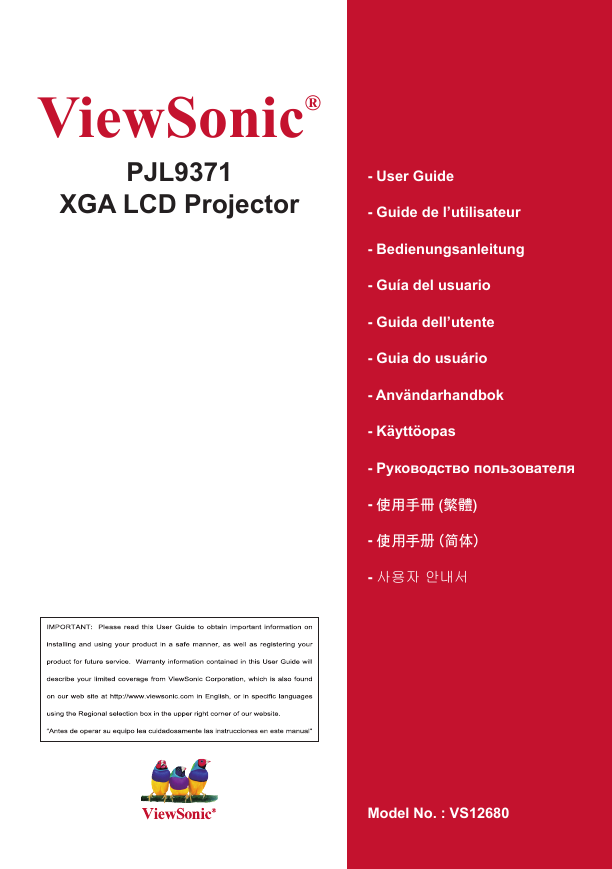
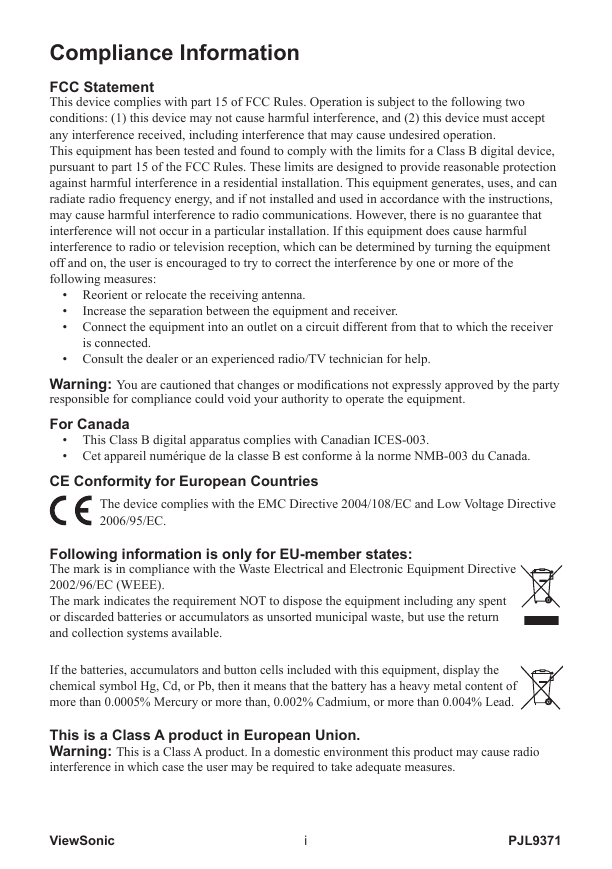

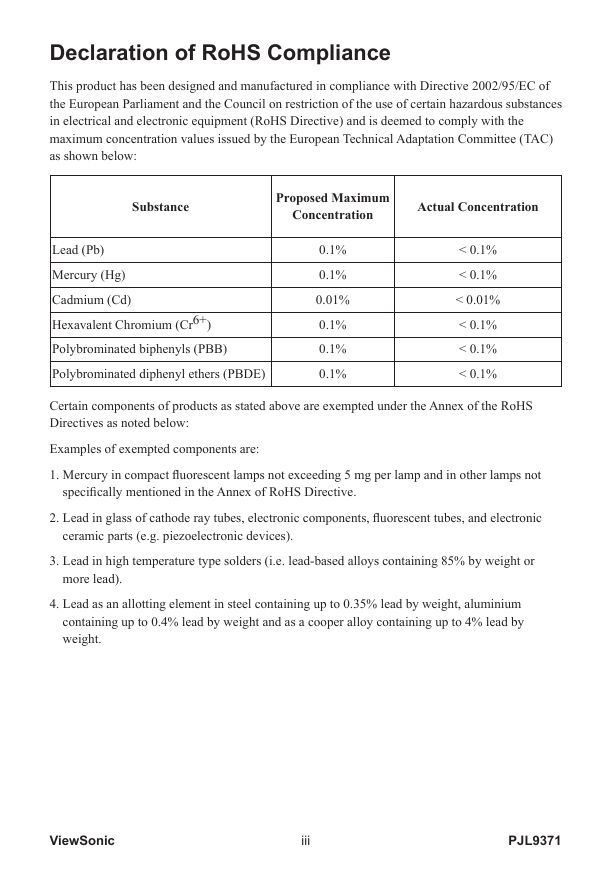
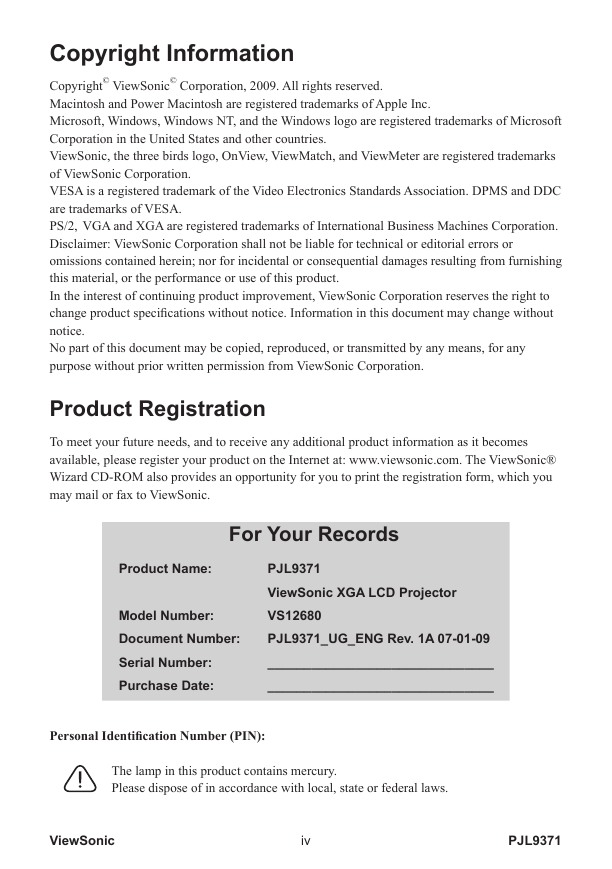
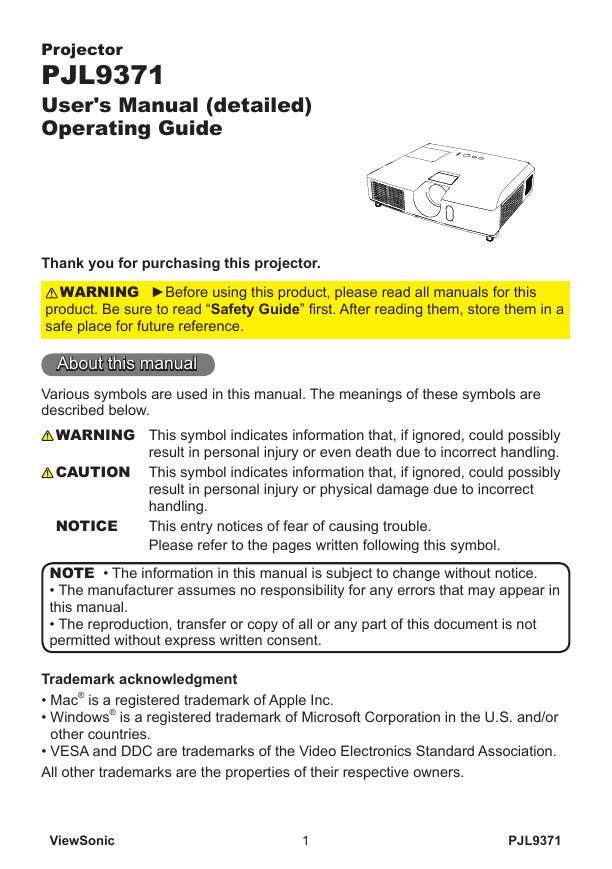
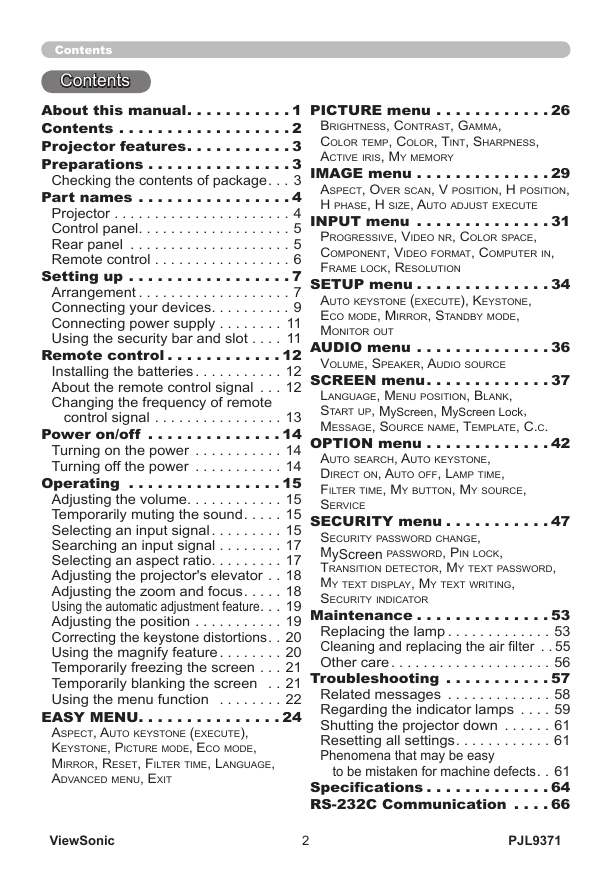
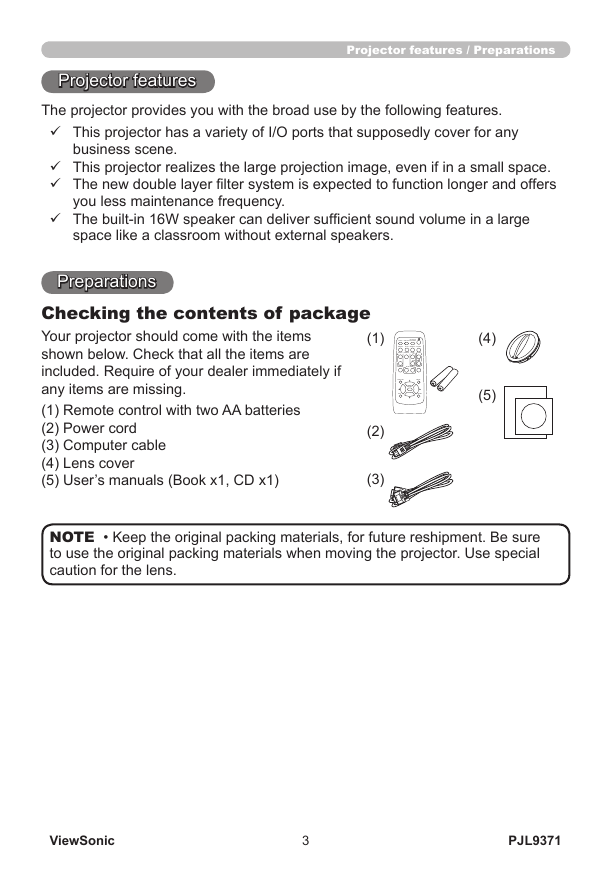
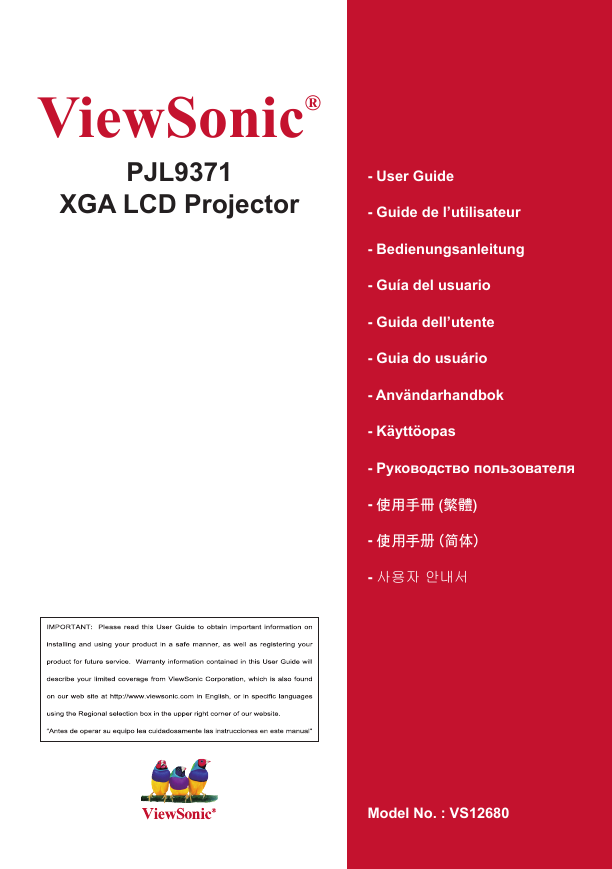
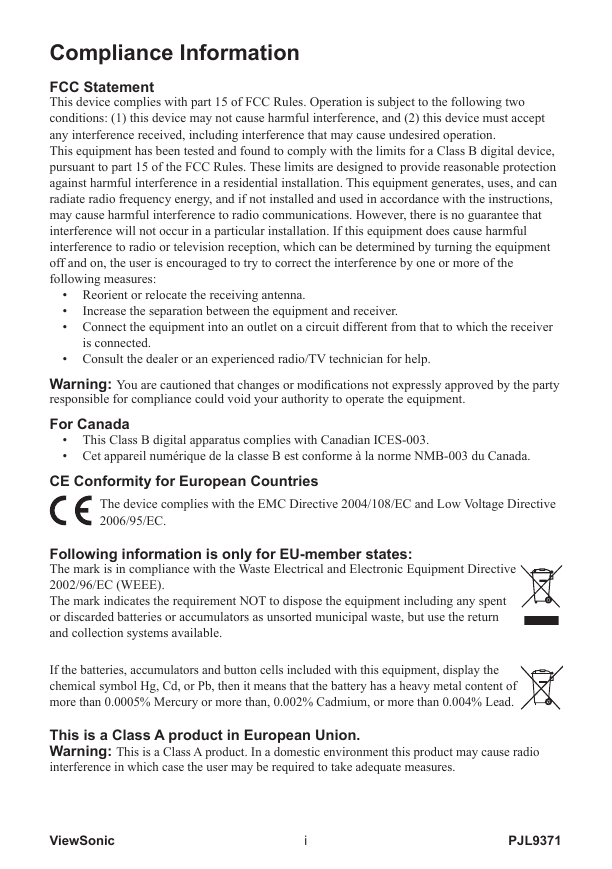

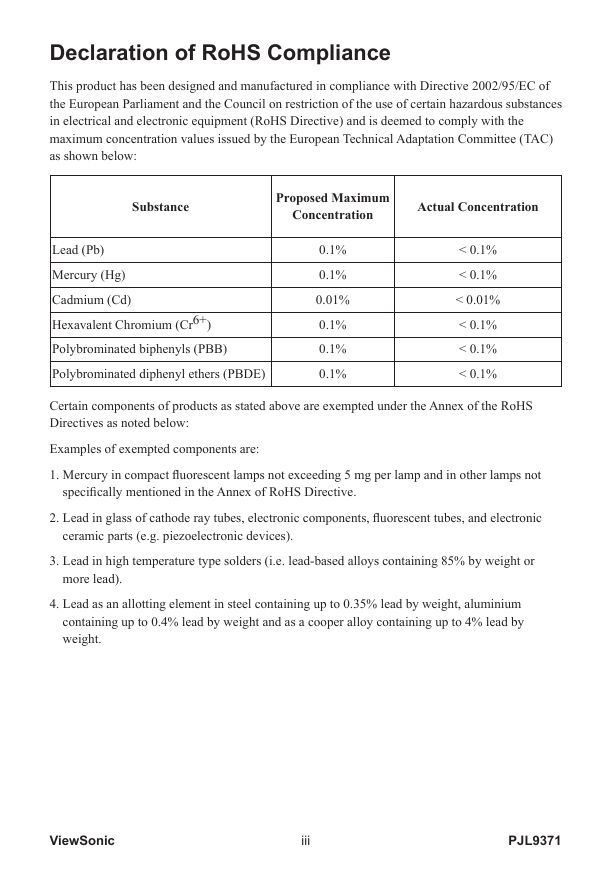
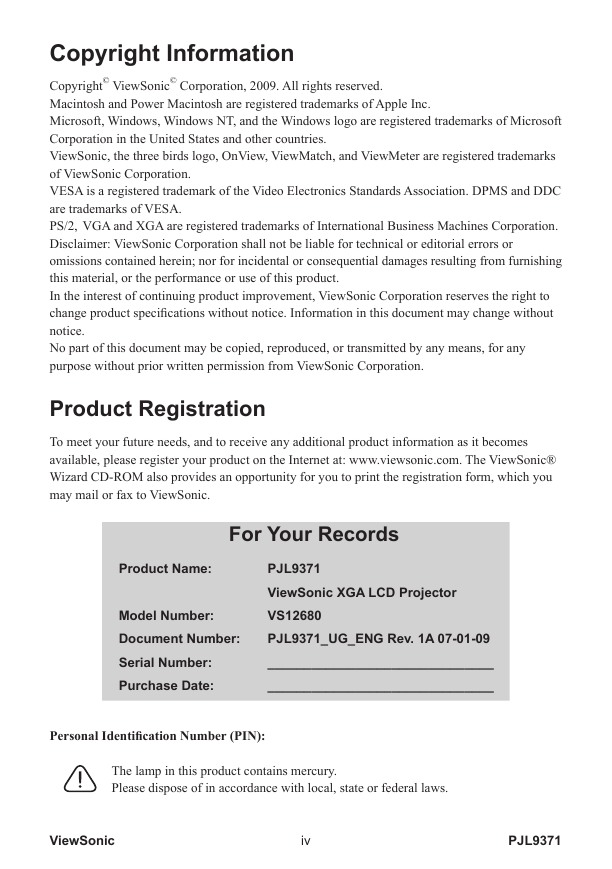
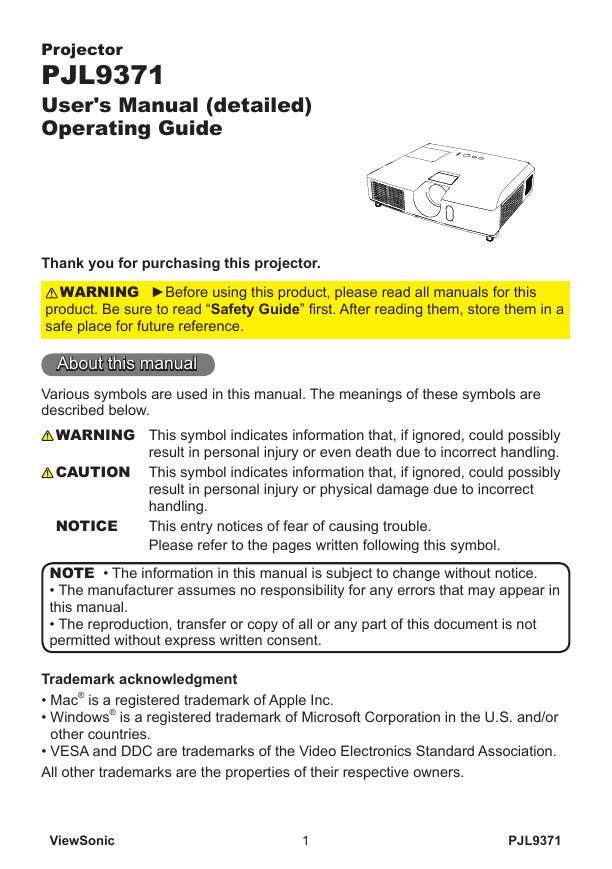
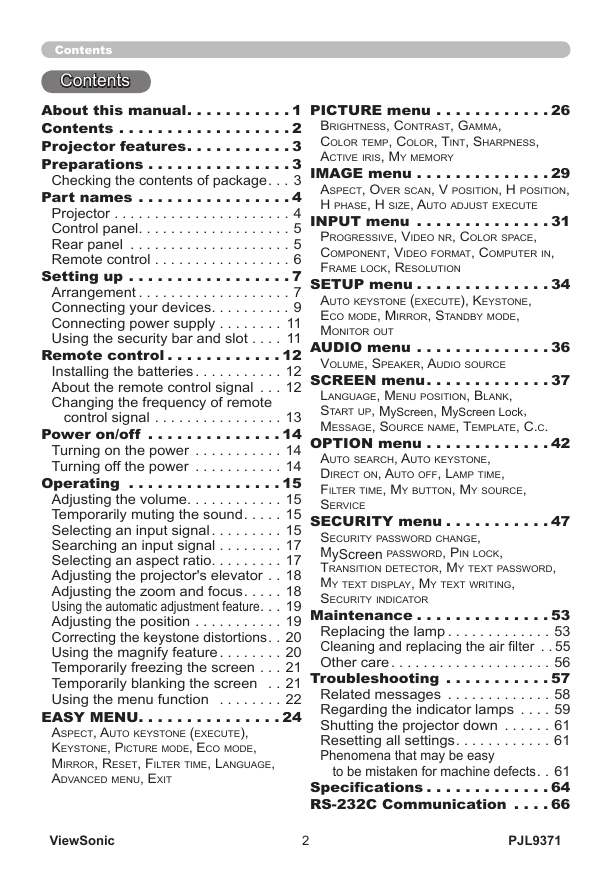
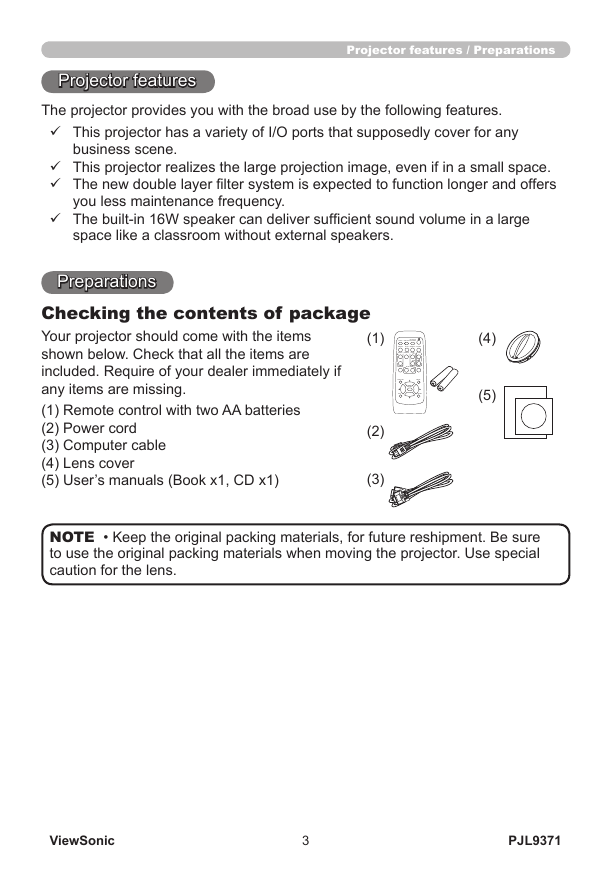
 2023年江西萍乡中考道德与法治真题及答案.doc
2023年江西萍乡中考道德与法治真题及答案.doc 2012年重庆南川中考生物真题及答案.doc
2012年重庆南川中考生物真题及答案.doc 2013年江西师范大学地理学综合及文艺理论基础考研真题.doc
2013年江西师范大学地理学综合及文艺理论基础考研真题.doc 2020年四川甘孜小升初语文真题及答案I卷.doc
2020年四川甘孜小升初语文真题及答案I卷.doc 2020年注册岩土工程师专业基础考试真题及答案.doc
2020年注册岩土工程师专业基础考试真题及答案.doc 2023-2024学年福建省厦门市九年级上学期数学月考试题及答案.doc
2023-2024学年福建省厦门市九年级上学期数学月考试题及答案.doc 2021-2022学年辽宁省沈阳市大东区九年级上学期语文期末试题及答案.doc
2021-2022学年辽宁省沈阳市大东区九年级上学期语文期末试题及答案.doc 2022-2023学年北京东城区初三第一学期物理期末试卷及答案.doc
2022-2023学年北京东城区初三第一学期物理期末试卷及答案.doc 2018上半年江西教师资格初中地理学科知识与教学能力真题及答案.doc
2018上半年江西教师资格初中地理学科知识与教学能力真题及答案.doc 2012年河北国家公务员申论考试真题及答案-省级.doc
2012年河北国家公务员申论考试真题及答案-省级.doc 2020-2021学年江苏省扬州市江都区邵樊片九年级上学期数学第一次质量检测试题及答案.doc
2020-2021学年江苏省扬州市江都区邵樊片九年级上学期数学第一次质量检测试题及答案.doc 2022下半年黑龙江教师资格证中学综合素质真题及答案.doc
2022下半年黑龙江教师资格证中学综合素质真题及答案.doc