Contents
Battery Safety Precautions
Operation Precautions
To Maintain the Efficiency of the Camera
Please Read This
Checking the Supplied Accessories
Features
Locations and Functions of Parts
Front
Rear
Top
Bottom
LCD Panel
LCD Monitor
Viewfinder
Preparations
Charging the Battery Pack
Installation of the Battery Pack
Setting the Time and Date
Preparing the Card
Initializing a Card
Attaching the Viewfinder Cap
Attaching the Neck Strap Belt
Putting the Camera in a Semi-Soft Case
Taking a Picture
Taking Pictures
Locking the Focus
Setting the Focus Manually
Viewing
Checking the Picture Content
Viewing Pictures on a Television
Using a PC Card Reader
Using the PC Card/Parallel Port Adaptor
Advanced Operations
Choosing the Exposure Mode
Choosing Picture Size
Choosing the Picture Quality Mode
Choosing the Picture Taking Brightness (EV compensation)
Adjusting for Natural Color Tone (White Balance Adjustment)
Changing the ISO Sensitivity
Choosing a Light Metering Method
Resetting the Content of the Settings
Saving the Content of Settings
Reading the Saved Settings
Making a Folder to Save Pictures
Attaching Keywords (ID Numbers) to Pictures
Choosing a Method to Attach a File Name to a Picture
Miscellaneous Settings
Taking a Picture
Shooting with the Flash
Adjusting White Balance when Taking Pictures with the Flash
Continuous Shooting
Taking a Picture at Regular Intervals (Interval Shooting)
Taking a Picture with the Self-Timer
Checking Pictures Directly After Shooting (Review Function and Histogram)
Playback
Rotating the Picture
Viewing an Enlarged Picture
Checking the Histogram of a Picture
Erasing
Erasing All Pictures
Erasing Selected Pictures
Erasing Pictures during Playback
Making it Impossible to Erase Important Pictures (Protect)
Miscellaneous
Setting the LCD Monitor Display
Adjusting Picture Display on the LCD Monitor
Operating the Wireless Remote Control
Using a Wall Socket
Menu Summary
Maintenance
Troubleshooting
Warning Indicators
Error Messages
Specifications
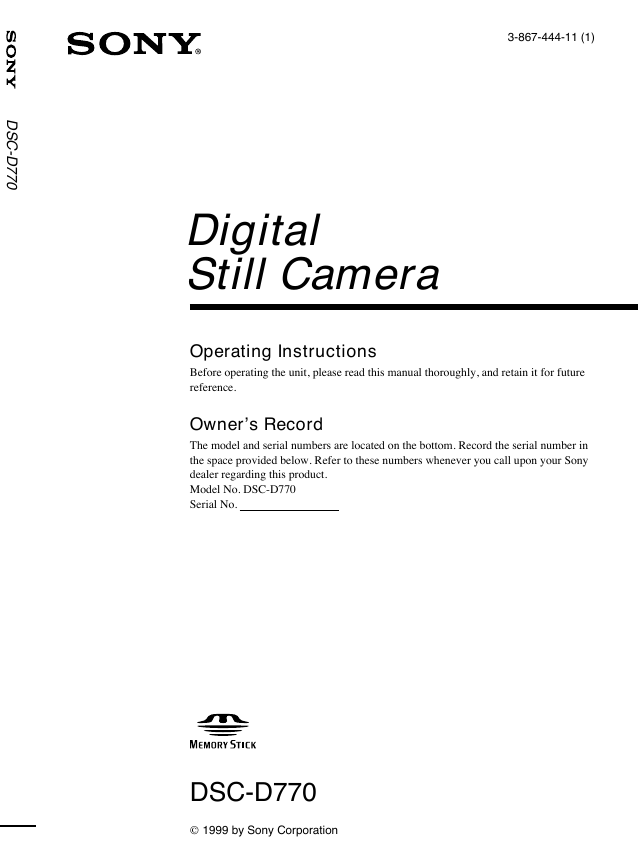
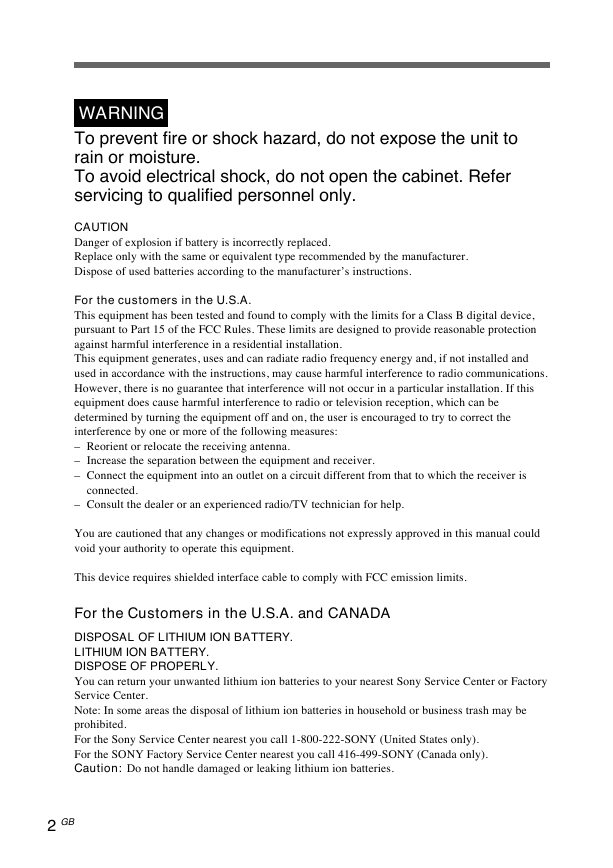
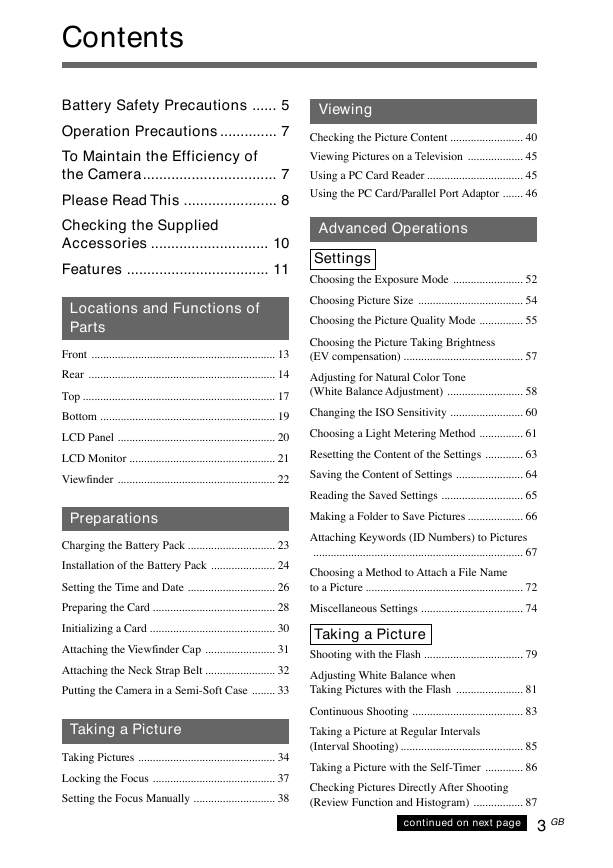
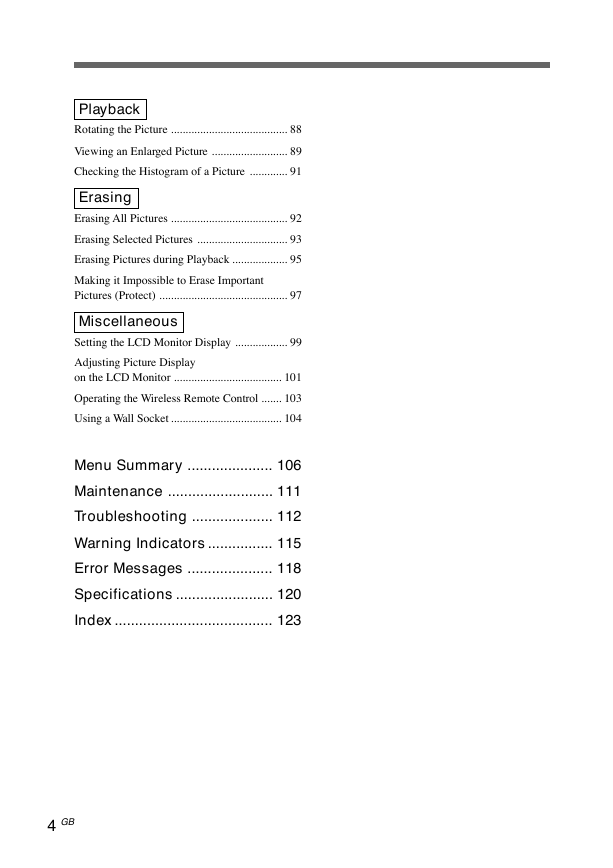
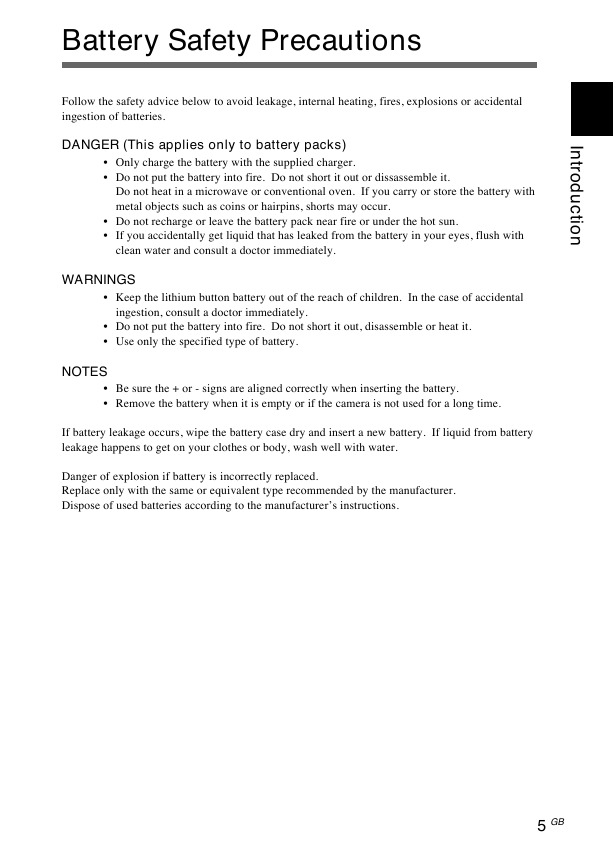
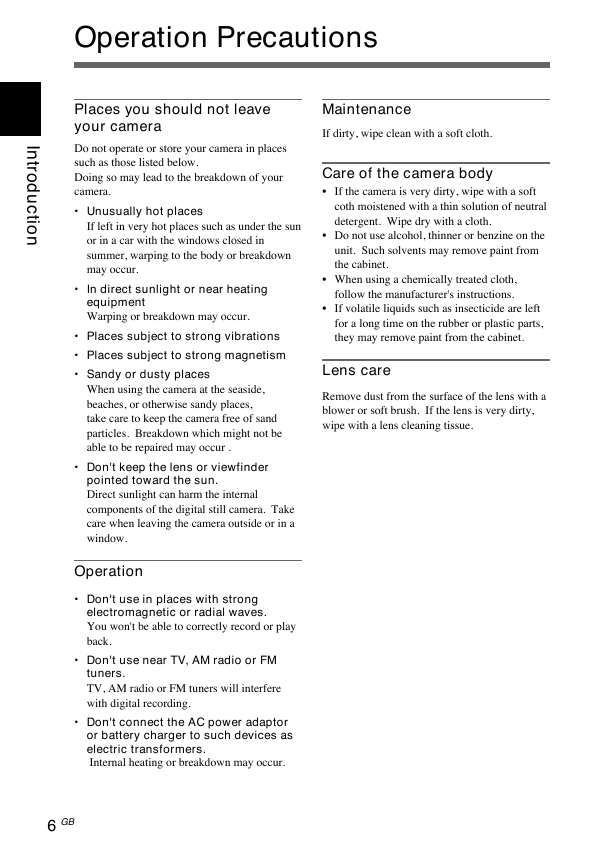
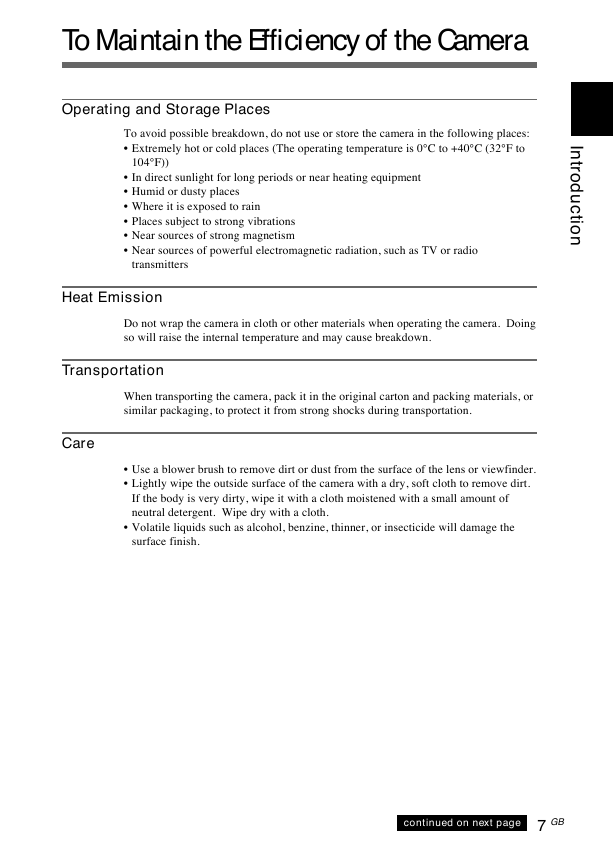
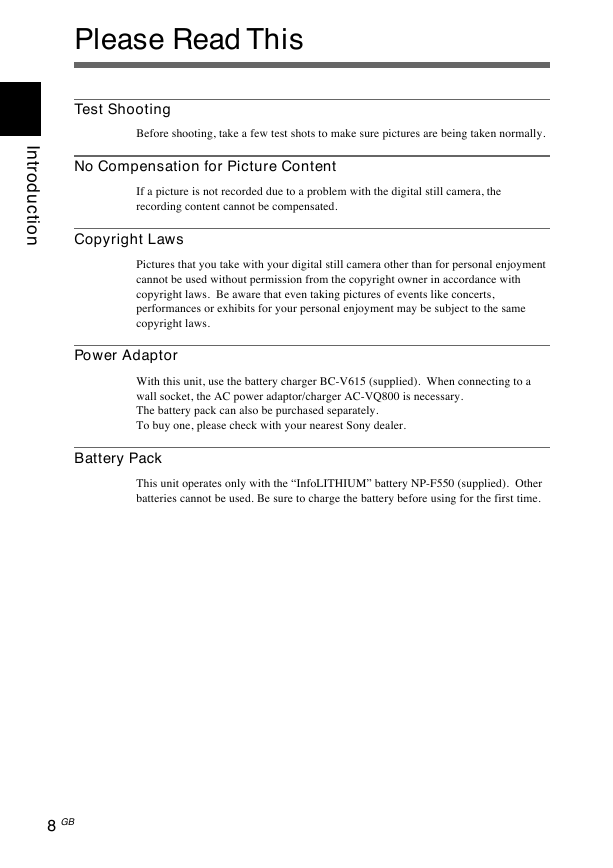
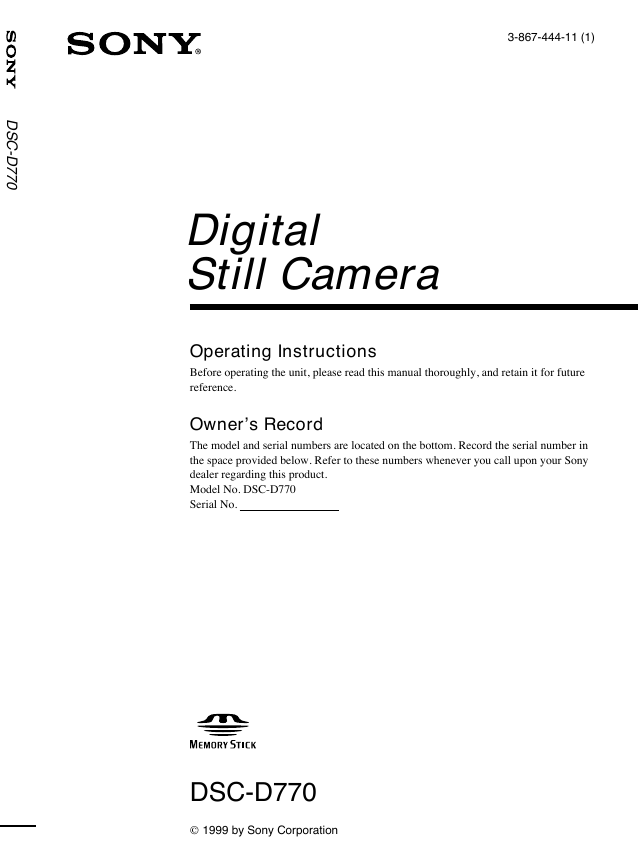
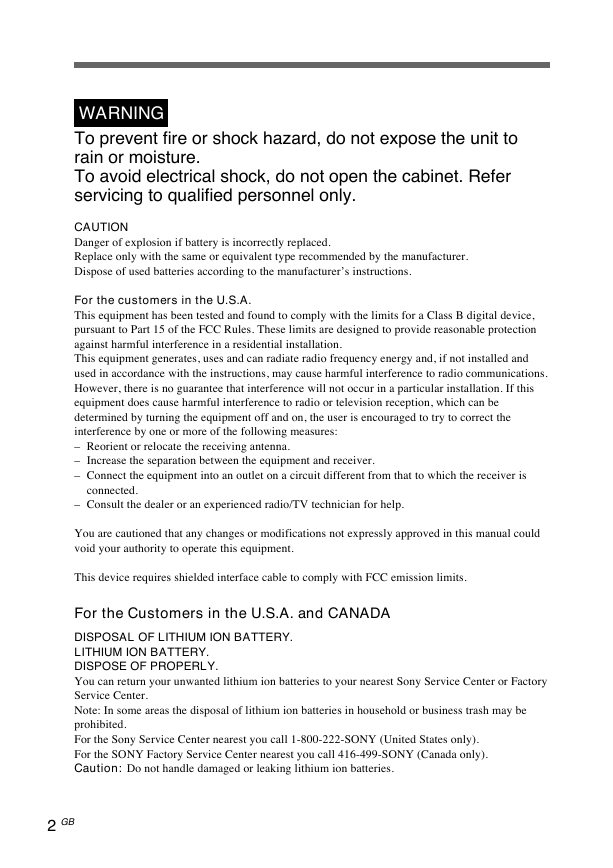
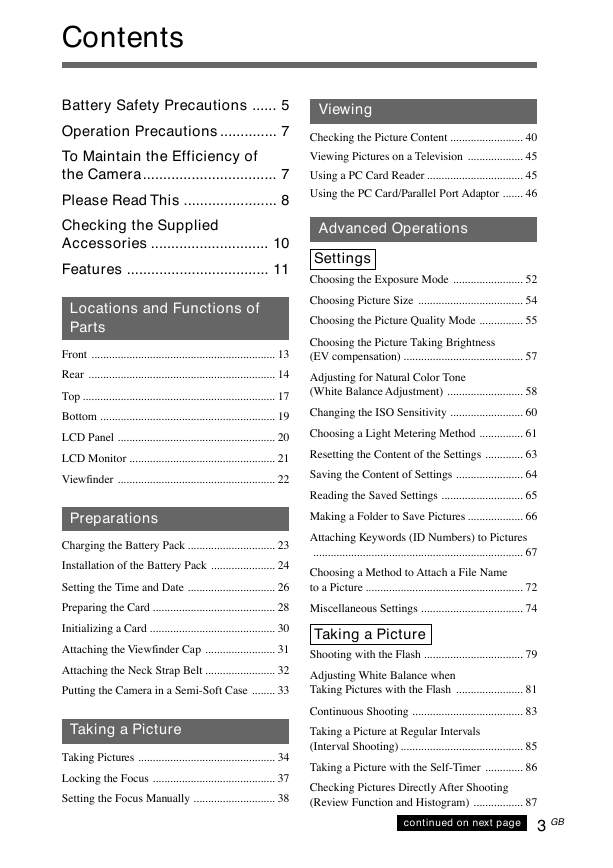
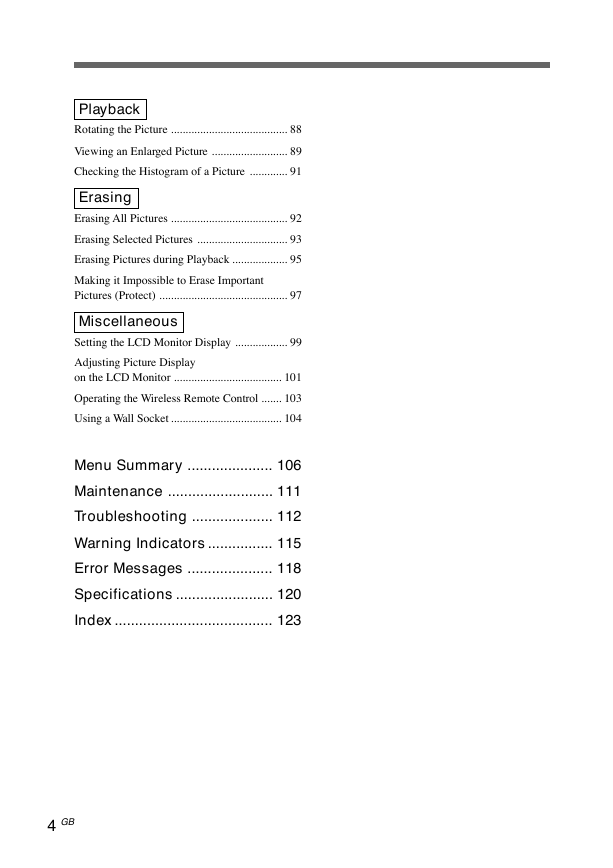
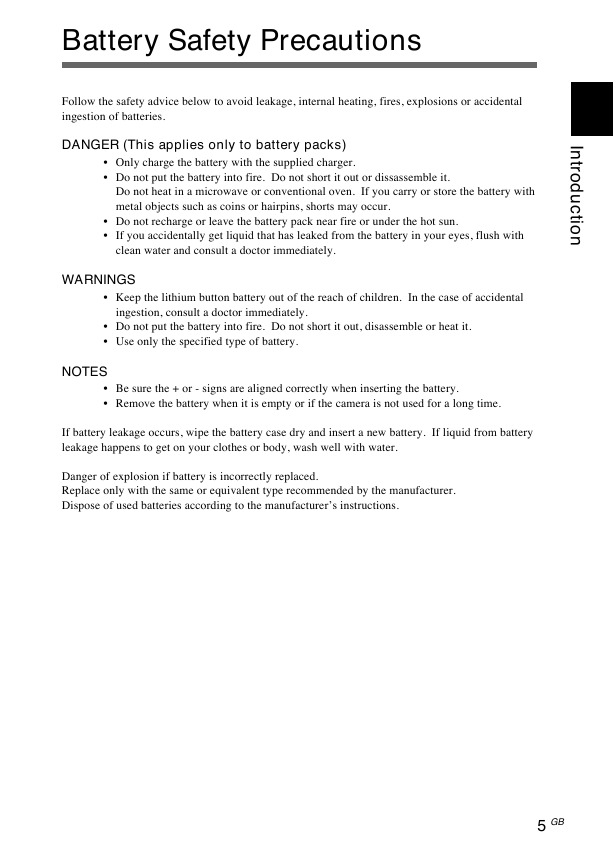
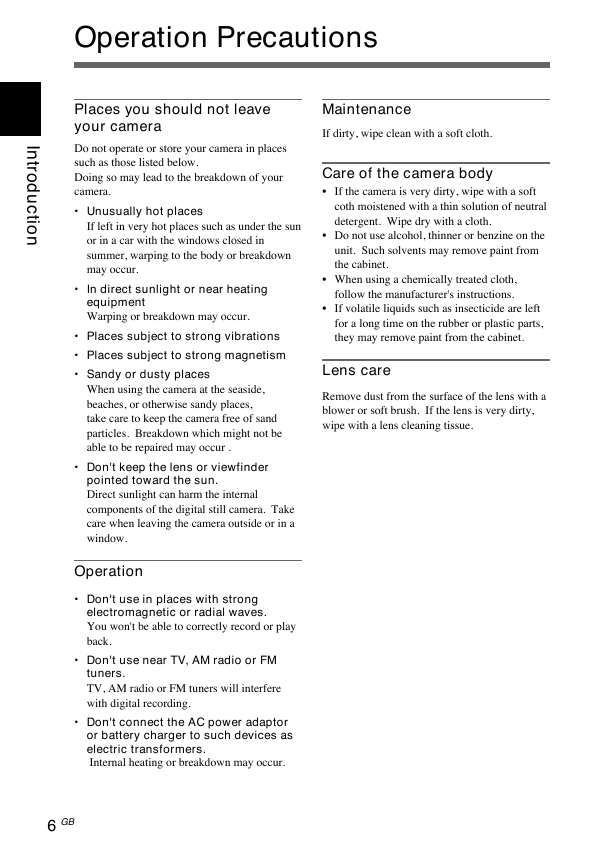
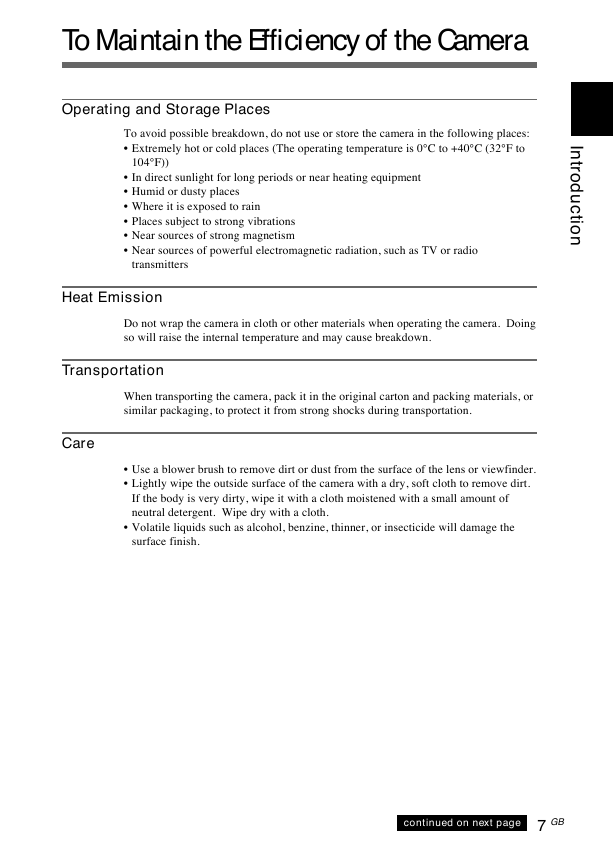
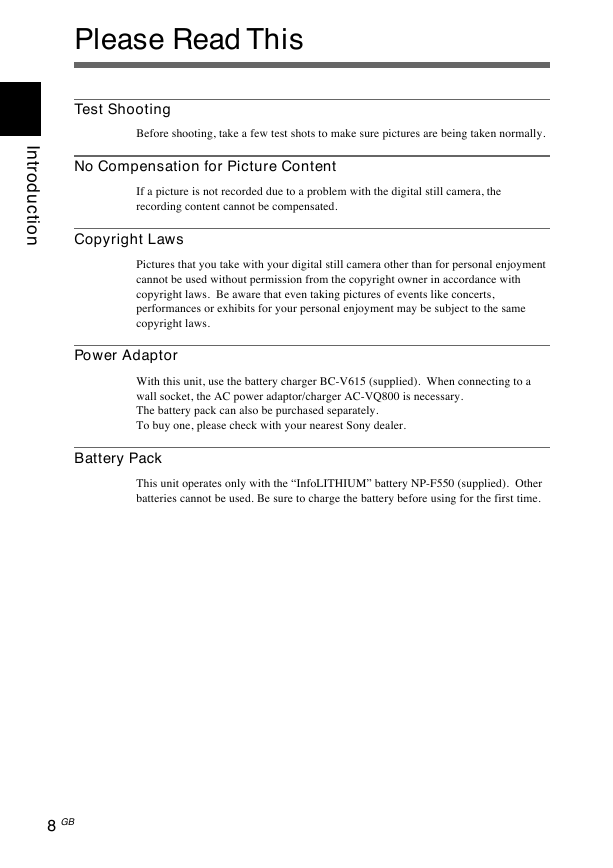
 2023年江西萍乡中考道德与法治真题及答案.doc
2023年江西萍乡中考道德与法治真题及答案.doc 2012年重庆南川中考生物真题及答案.doc
2012年重庆南川中考生物真题及答案.doc 2013年江西师范大学地理学综合及文艺理论基础考研真题.doc
2013年江西师范大学地理学综合及文艺理论基础考研真题.doc 2020年四川甘孜小升初语文真题及答案I卷.doc
2020年四川甘孜小升初语文真题及答案I卷.doc 2020年注册岩土工程师专业基础考试真题及答案.doc
2020年注册岩土工程师专业基础考试真题及答案.doc 2023-2024学年福建省厦门市九年级上学期数学月考试题及答案.doc
2023-2024学年福建省厦门市九年级上学期数学月考试题及答案.doc 2021-2022学年辽宁省沈阳市大东区九年级上学期语文期末试题及答案.doc
2021-2022学年辽宁省沈阳市大东区九年级上学期语文期末试题及答案.doc 2022-2023学年北京东城区初三第一学期物理期末试卷及答案.doc
2022-2023学年北京东城区初三第一学期物理期末试卷及答案.doc 2018上半年江西教师资格初中地理学科知识与教学能力真题及答案.doc
2018上半年江西教师资格初中地理学科知识与教学能力真题及答案.doc 2012年河北国家公务员申论考试真题及答案-省级.doc
2012年河北国家公务员申论考试真题及答案-省级.doc 2020-2021学年江苏省扬州市江都区邵樊片九年级上学期数学第一次质量检测试题及答案.doc
2020-2021学年江苏省扬州市江都区邵樊片九年级上学期数学第一次质量检测试题及答案.doc 2022下半年黑龙江教师资格证中学综合素质真题及答案.doc
2022下半年黑龙江教师资格证中学综合素质真题及答案.doc