mova P253iS User Manual
Contents and Cautions
Before using your mova
Before using this user manual
Structure of This Manual
Contents
Features of mova P253iS
Safety Precautions
Notes on Handling
Intellectual Property
Standard and Optional Accessories
Before Use
Phone Parts and Functions
Display
Selecting Method for Menu
When You Do Not Remember Key Operation
Attaching/Removing Battery
Charging mova
Monitoring Battery Level
Turning Power on/off
Switching to English
Initial Settings
Setting Date and Time
Notifying Other Party’s Phone of Your Phone Number
Confirming Your Phone Number
Making and Receiving Calls
Making Calls
Making International Calls
Redialing Phone Numbers
Setting to Notify or Not Notify Phone Number Per Call
Convenient Features after Storing Phone Number in DoCoMo Network
Sending Touch-tone Signals Quickly
Automatically Recovering Interrupted Calls
Filtering out Surrounding Noise
Hands-free Calls
Receiving Calls
Opening mova to Start Talking
Closing mova to Put Calls on Hold/End Calls
Using Received Call Record
Adjusting Volume of Other Party’s Voice during Call
Adjusting Ring Volume during Ringing
Setting Sound Quality
Saving Power Consumption during Calls
Sounding Loud from Speaker
Putting Phone on Hold
Rejecting Calls during Ringing
Not Receiving Calls during Driving
Confirming Missed Call
Recording Messages when You Cannot Answer Calls
Recording Message by One Touch during Ringing
Playing Back Record Message and Voice Memo
Phonebook
Storing into Phonebook
Storing Group Name
Dialing from Phonebook
Editing Phonebook Entries
Deleting Phonebook Entries
Preventing Phonebook Entries from Prying Eyes
Confirming Stored Phonebook Entries
Making Calls with a Few Touches
Sound, Display and Light Settings
Changing Ring Tone
Changing Ring Volume
Recording Voice or Melody as Ring Tone
Vibration to Inform You of Incoming Calls
Silencing Keypad Sound
Alarm Tone just before Disconnection
Setting Ringing Duration for Mail, Message, or Call w/ i-mode
Changing Key Effect Tone and Other Effect Tones
Silencing Tone
Setting Screen
Displaying Image Stored in Phonebook while Ringing
Converting Phone Number to Name
Setting Wake-up Display
Changing Graphic Character Type
Adjusting Display for Easier Viewing
Turning off Key Light
Extending Display Lighting Time
Setting Continuous Lighting
Customizing Standby Icon or Shortcut Icon Display
Flickering Call Indicator during Call
Changing LED Color
Using Call Indicator to Notify Missed Call and Mail
Changing Font Settings
Changing Font Size
Safety Settings
About Security Code
Changing Terminal Security Code
Restricting Phonebook Operations
Preventing Other People from Using Your Phone
Using Self Mode
Preventing Key Operation Errors
Setting Voice Memo/Record Message not to Play Back without Permission
Setting whether to Display Redial and Received Call Record
Locking Schedule Events
Preventing Display of Mail in Outbox/Inbox List without Permission
Setting/Canceling Security Functions at a Time
Preventing Data from Prying Eyes
Restricting Calls from Specified Phone Numbers
Confirming Accepted/Rejected Phonebook Entries
Rejecting Anonymous Calls
Muting Ring Tone from Parties not Stored in Phonebook
Rejecting Calls from Parties not Stored in Phonebook
About Other “Safety Settings”
Camera
Before Using Camera
Taking Photos with Camera
Changing Settings for Taking Photos
Confirming Number of Remaining Photos that Can Be Taken
Bringing up Image in Data Folder during Camera Mode
Using Animeditor
Using ケータイPHOTO手帳(Pocket Photo Album)
i-mode
What is i-mode?
Bringing up i-mode Menu
Displaying Sites
Viewing and Operating Site
Registering Sites in My Menu
Changing i-mode Password
Bringing up Web Page
Using Bookmark
Saving Site Information
Downloading Images from Sites or Messages
Downloading i-melody from Sites
Downloading Dictionary from Sites
Using Phone To/Mail To/Web To Functions
Setting i-mode Settings
Receiving Messages
Displaying Messages Stored in Message List
Mail
i-mode Mail
Bringing up Mail Menu
Setting Kirari Mail
Creating and Sending i-mode Mail
Saving i-mode Mail and Sending Later
Sending Melodies by i-mode Mail
Sending i-mode Mail with Images
Editing Outgoing Mail
Confirming Contents before Sending i-mode Mail
Automatically Receiving i-mode Mail
Receiving after Selecting i-mode Mail
Inquiring whether Center Holds i-mode Mail
Replying to i-mode Mail
Forwarding i-mode Mail to Other Addresses
Calling Other Parties from i-mode Mail
Adding to Phonebook from i-mode Mail
Retrieving Melody from i-mode Mail
Displaying Images from Image Mail
Displaying Mail Stored in Outbox/Inbox List
Displaying Outbox/Inbox History List
Setting Mail Functions of mova
Using Chat Mail
Creating and Sending Short-mail
When You Have Received Short-mail
What is i-shot?
Sending Images via i-shot
Saving i-shot Mail and Sending Later
Displaying Mail Received via i-shot
Changing i-shot Connecting Destination
Data Display, Editing and Management
About Data Folder
About Image Data
Editing Image Data File
About Melody Data
Handling Folders and Data
Other Convenient Functions
Turning On or Off Power Automatically
Alarm at Specified Time
Setting Operation for when Power is OFF
About Calendar
About Schedule
About Diary
Searching for Schedule Events
Quickly Accessing Frequently Used Functions
Accessing Functions Using Shortcut Icon
Quick Setting for Frequently Used Functions
Entering Own Name and Images
Recording Caller’s Voice
Confirming Call Duration/Call Cost
Resetting Total Calls Duration, Total Calls Cost
Displaying Date and Time/Cost Reset Last Time
Automatically Resetting Total Calls Cost Every Month
Setting Call Cost Limit
Playing Back Record Message/Voice Memo from Speaker
Setting Amusement
Playing Game
Using Calculator Function
Entering Memo
Data/FAX Transmission
Resetting Functions to Initial Settings
Network Services
Network Services Available with the mova
Voice Mail Service (fee charged)
Call Waiting Service (fee charged)
Call Forwarding Service (free of charge)
Nuisance Call Blocking Service (fee charged)
Three-Way Calling Service (fee charged)
Number Plus (fee charged)
Caller ID Display Request Service (free of charge)
Character Entry
Entering Text
Entering Character by “5-touch”
Correcting and Storing Common Phrases
Copying, Cutting, and Pasting Characters
Storing Frequently Used Words
Using NIKO-touch Input Method to Enter Characters
Using 2-touch Input Method to Enter Characters
Appendix
Menu/Default (Setting at Purchase) List
List of Characters Assigned to Keys (5-touch Input Method)
Character Conversion Table (NIKO-touch Input Method)
Character Conversion Table (2-touch Input Method)
Entering Other Symbols
Symbol/Special Character/Pictograph List
Common Phrase List
S-JIS Code List
Creating and Arranging Your Original Ring Tone
Combining Rhythm Elements to Create Melody
Services Available with Your mova
Optional Accessories/Peripheral Devices
Troubleshooting
Error Messages
Warranty and Maintenance Services
Updating mova’s Software
SAR Certification Information
Index and Quick Manual
Index
ドコモeサイト(DoCoMo e-site)
General Inquiries (DoCoMo Information Center)
Technical Inquiries
How To Use Quick Manual
Quick Manual
Don’t forget your mova . . . or your manners!
NTT DoCoMo Group
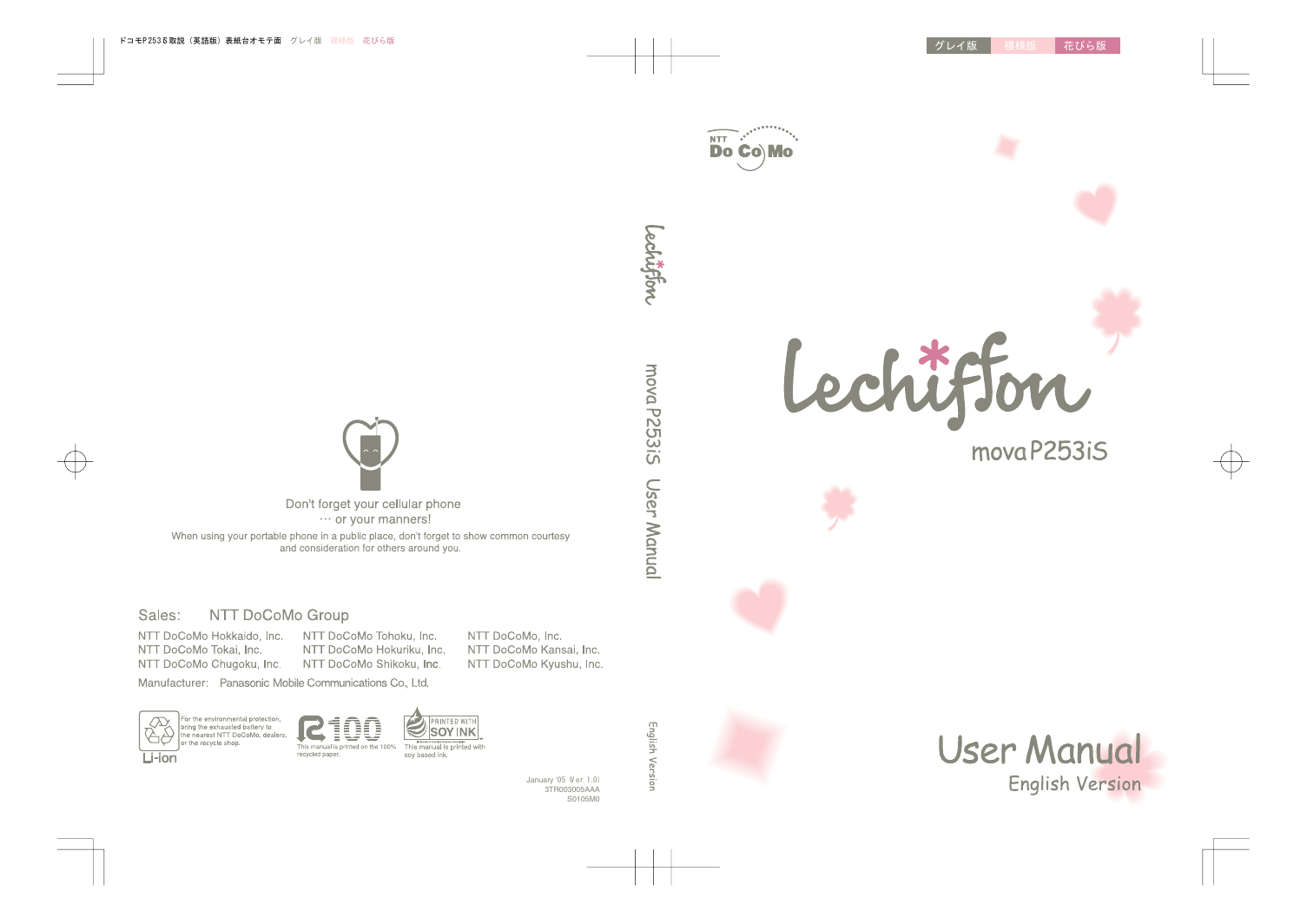
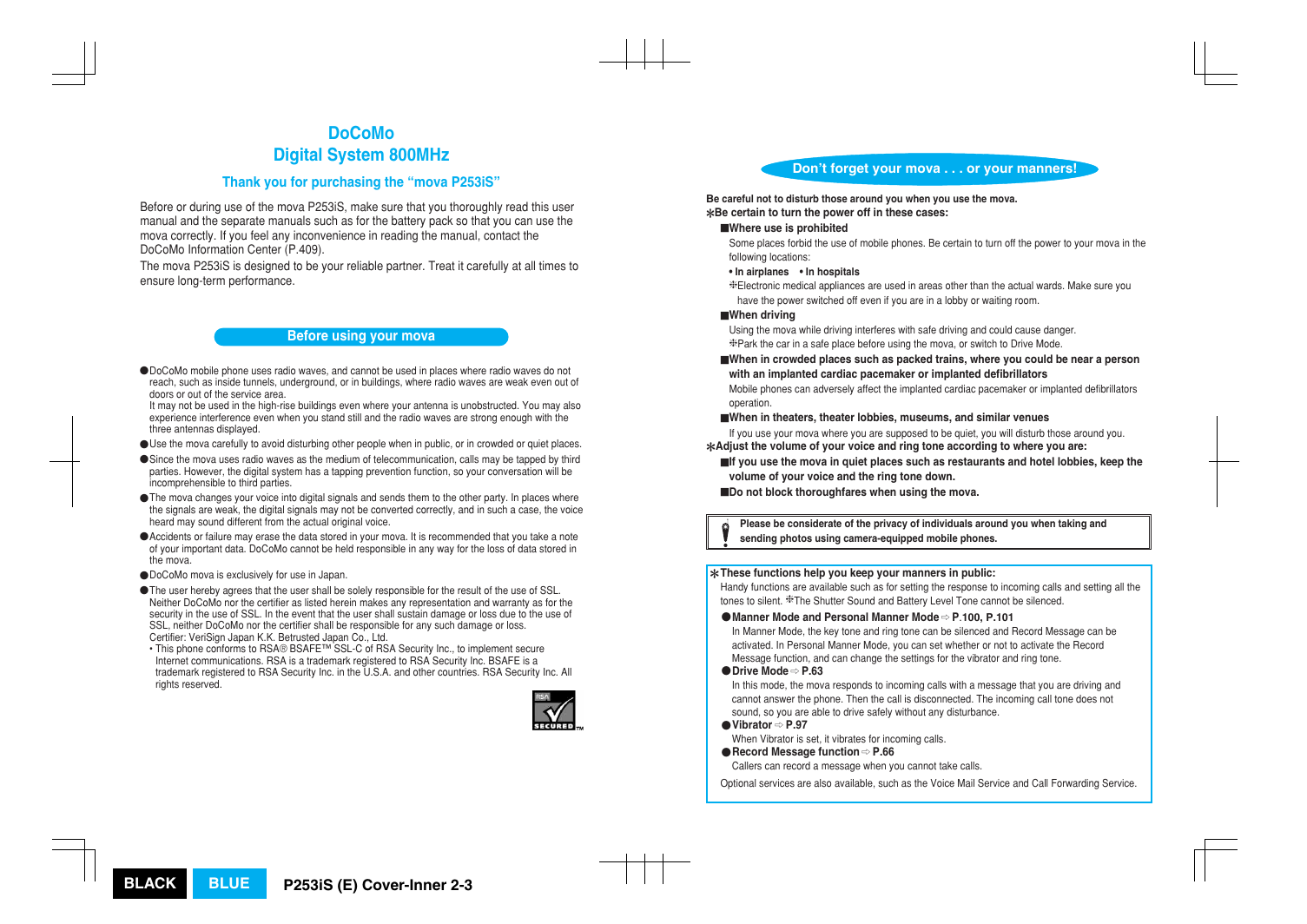
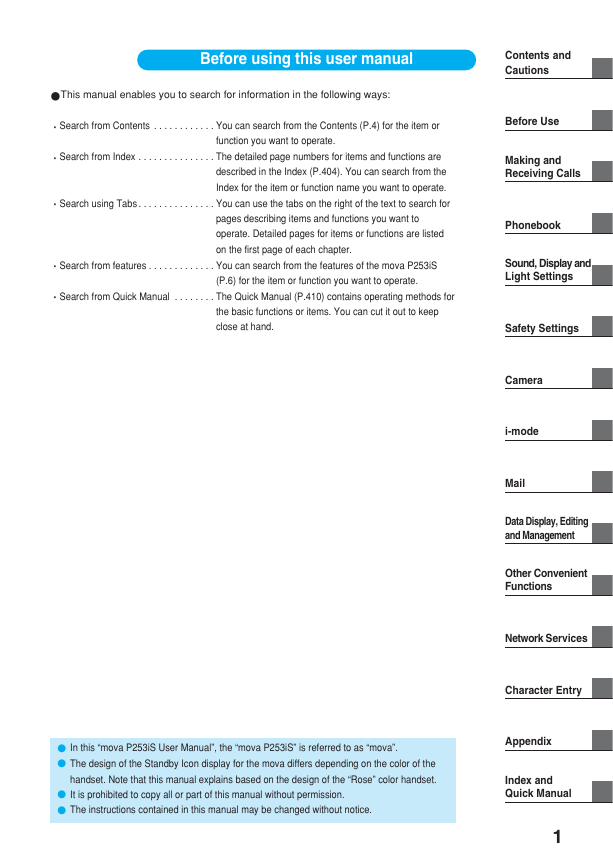
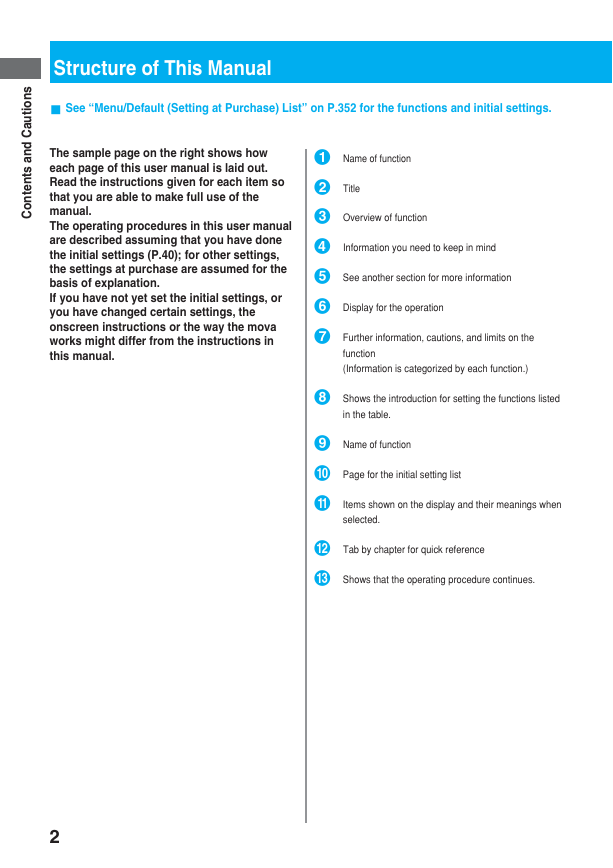
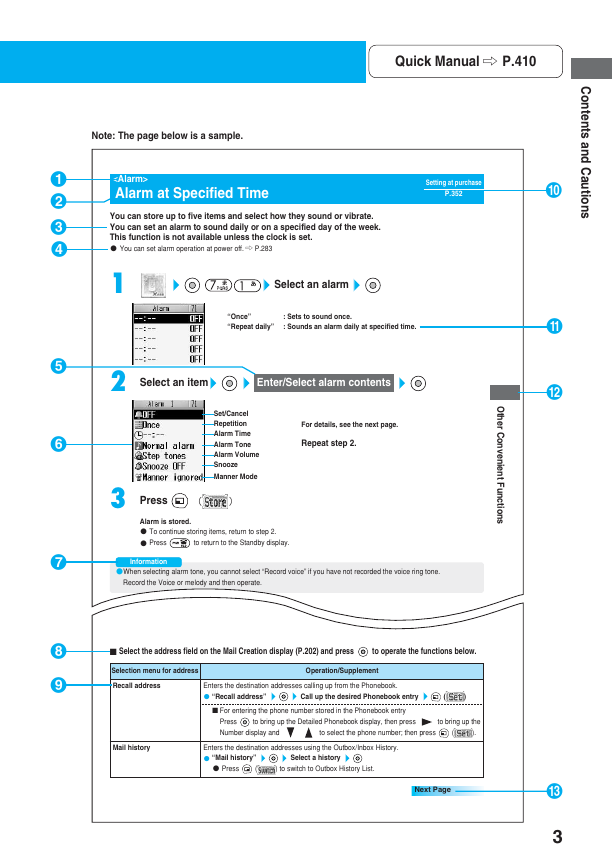
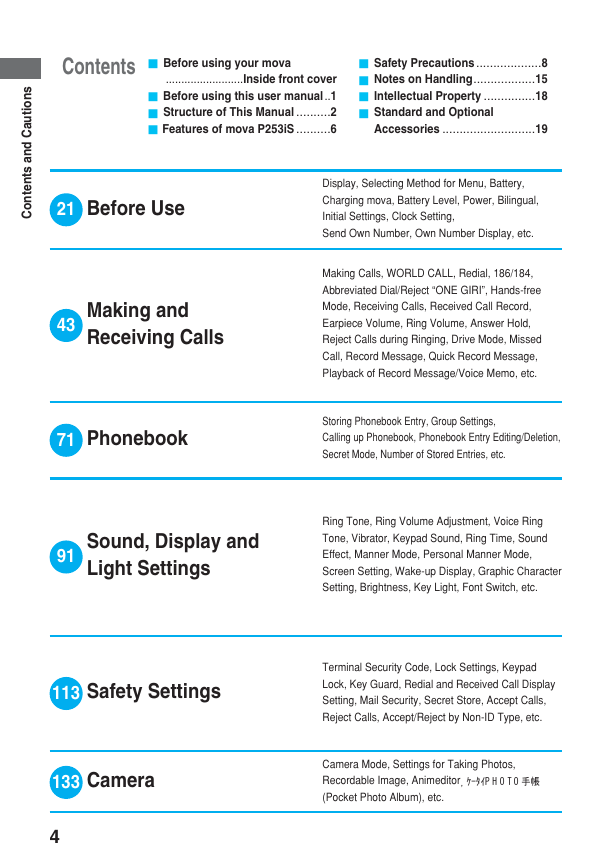
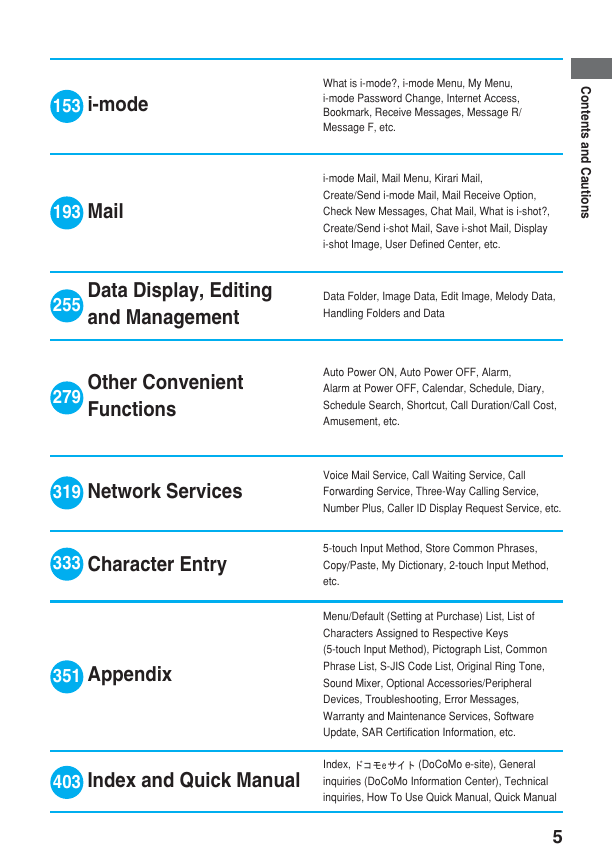
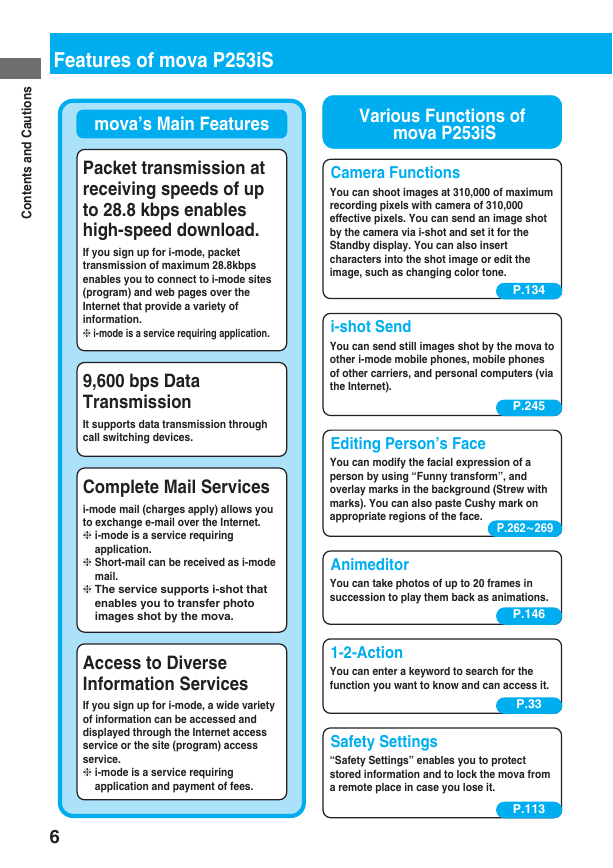
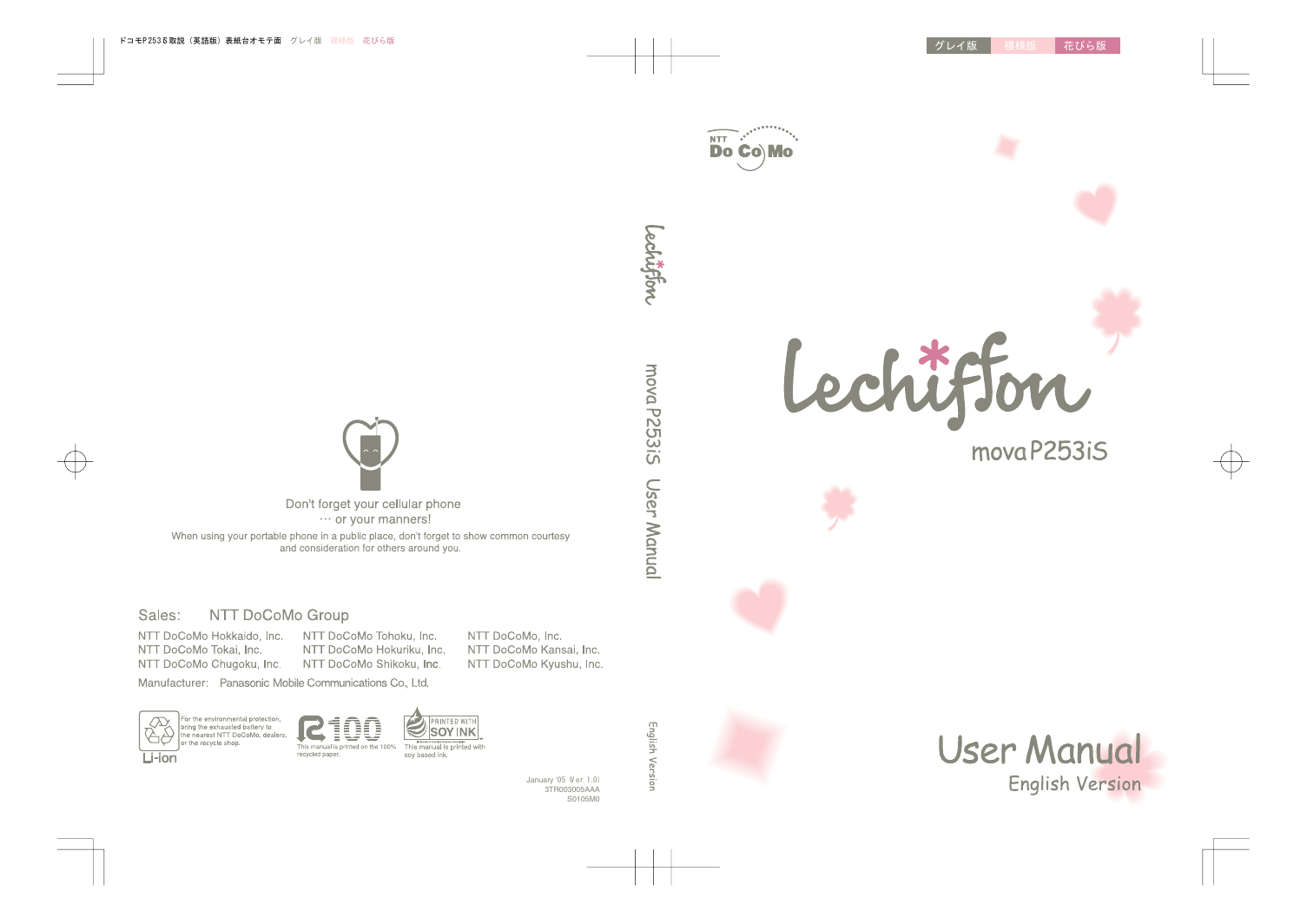
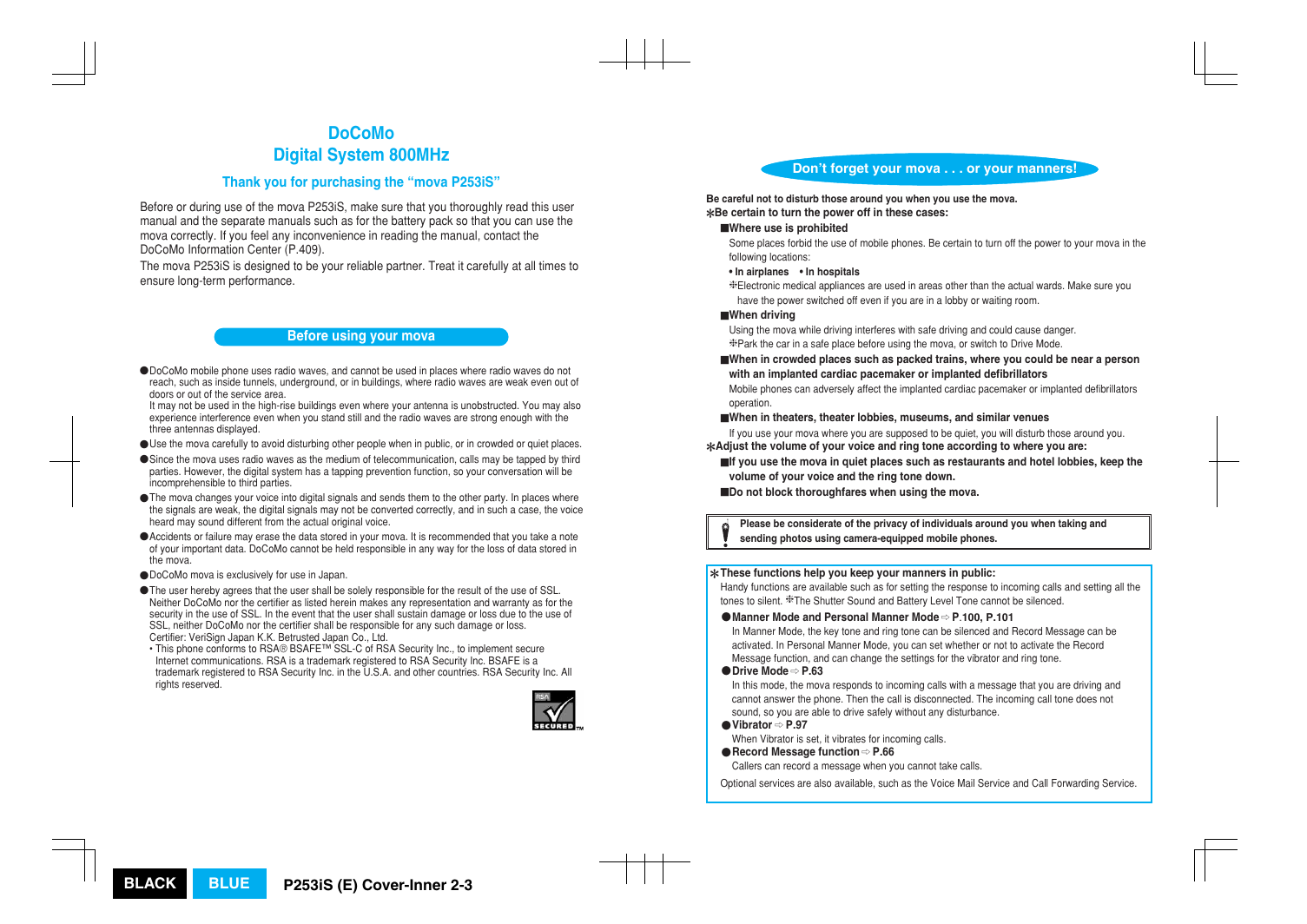
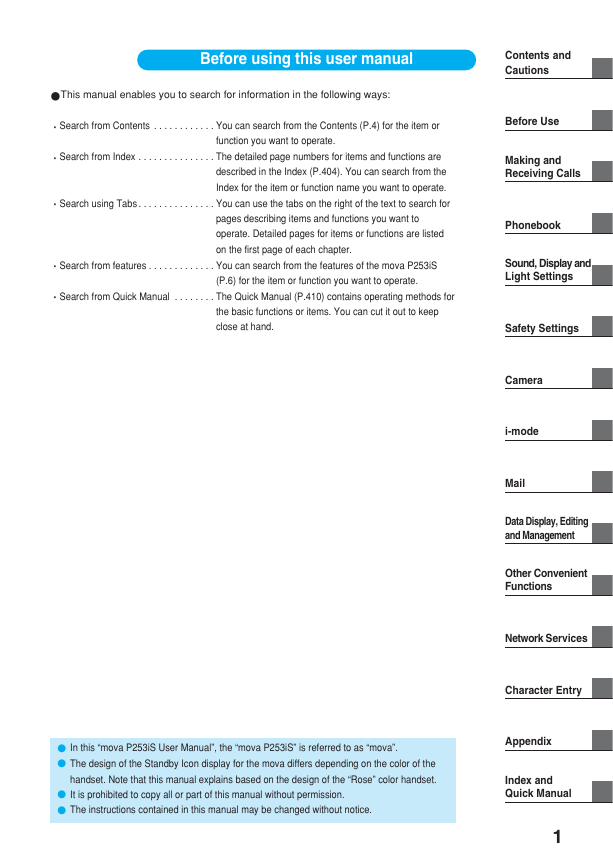
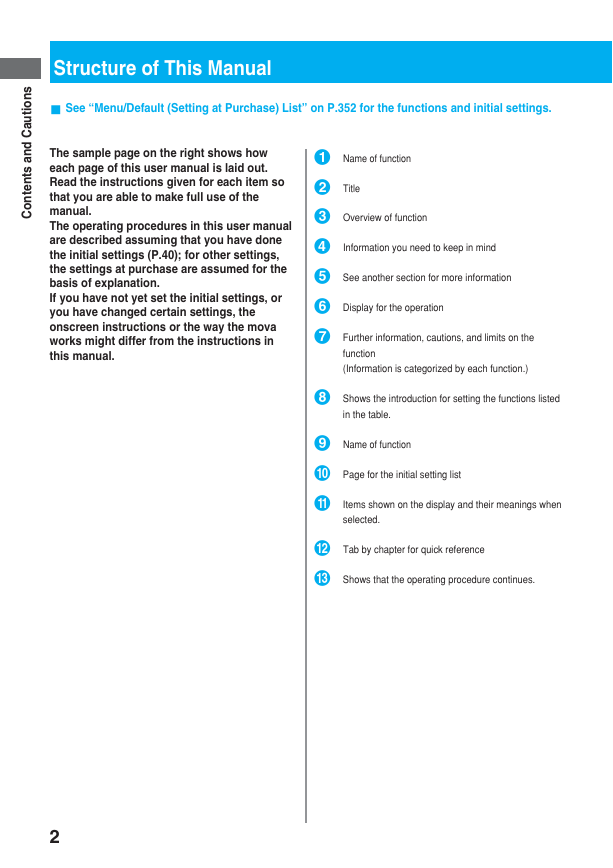
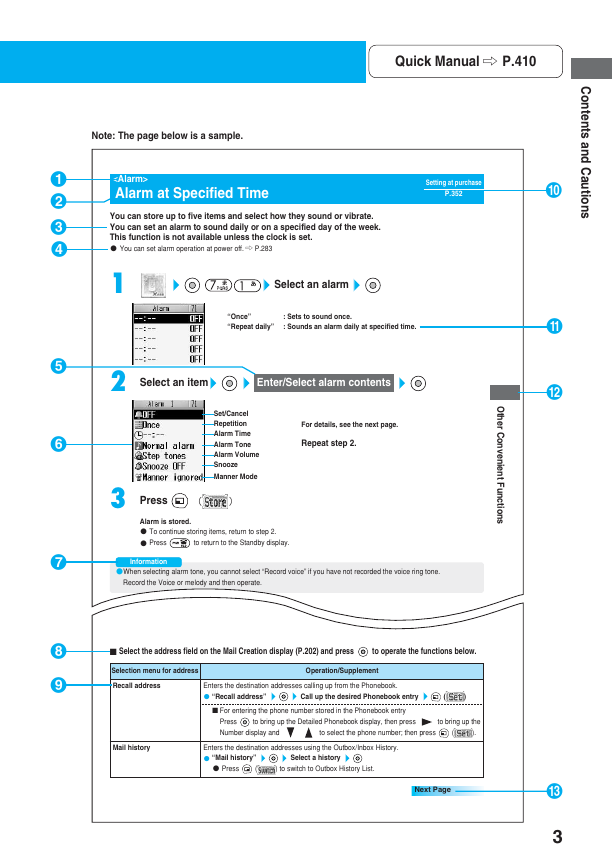
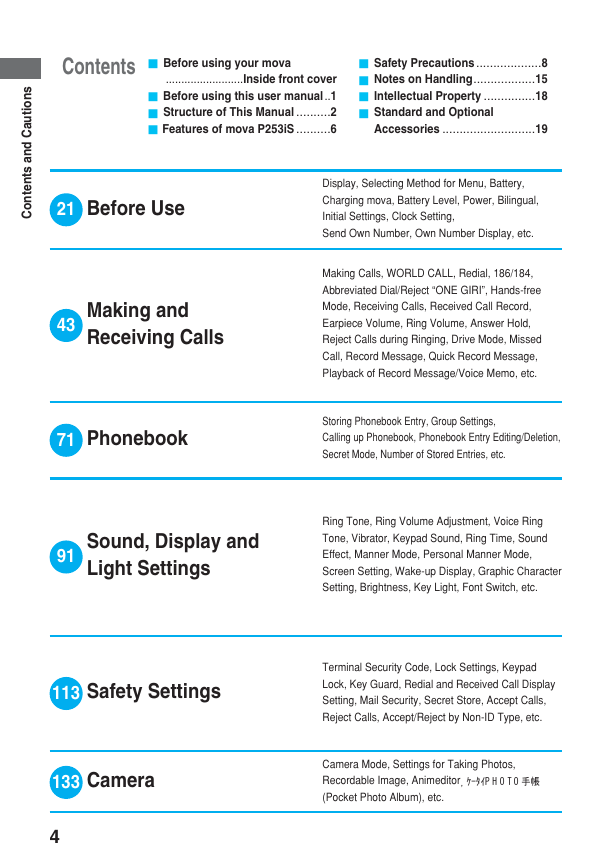
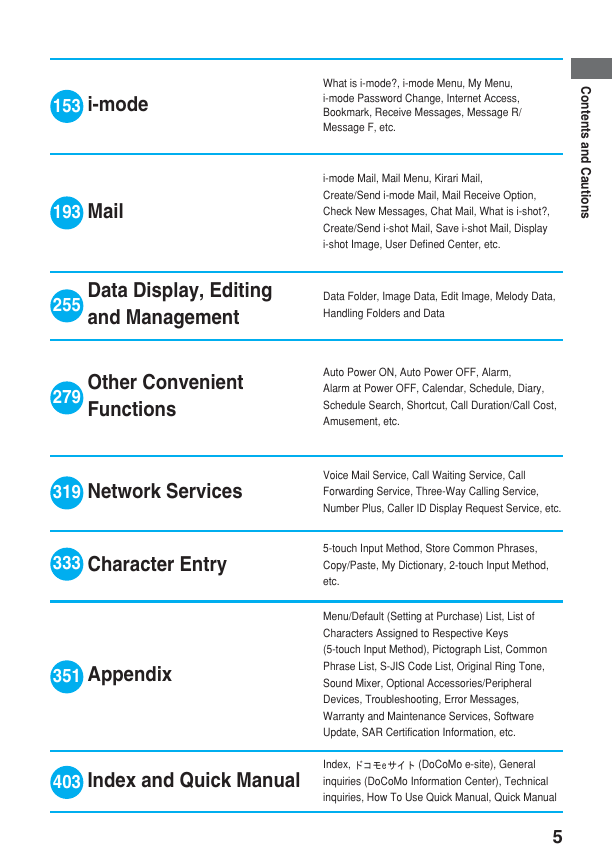
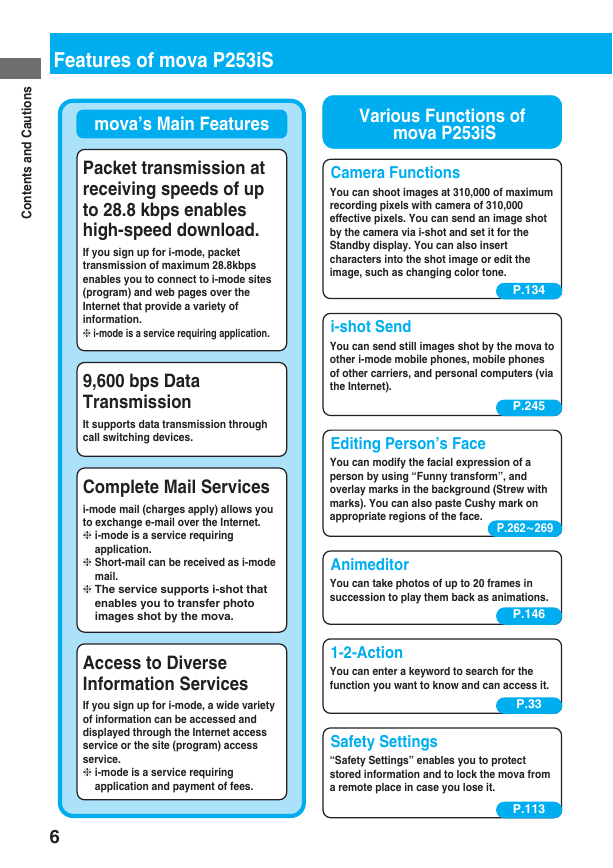
 2023年江西萍乡中考道德与法治真题及答案.doc
2023年江西萍乡中考道德与法治真题及答案.doc 2012年重庆南川中考生物真题及答案.doc
2012年重庆南川中考生物真题及答案.doc 2013年江西师范大学地理学综合及文艺理论基础考研真题.doc
2013年江西师范大学地理学综合及文艺理论基础考研真题.doc 2020年四川甘孜小升初语文真题及答案I卷.doc
2020年四川甘孜小升初语文真题及答案I卷.doc 2020年注册岩土工程师专业基础考试真题及答案.doc
2020年注册岩土工程师专业基础考试真题及答案.doc 2023-2024学年福建省厦门市九年级上学期数学月考试题及答案.doc
2023-2024学年福建省厦门市九年级上学期数学月考试题及答案.doc 2021-2022学年辽宁省沈阳市大东区九年级上学期语文期末试题及答案.doc
2021-2022学年辽宁省沈阳市大东区九年级上学期语文期末试题及答案.doc 2022-2023学年北京东城区初三第一学期物理期末试卷及答案.doc
2022-2023学年北京东城区初三第一学期物理期末试卷及答案.doc 2018上半年江西教师资格初中地理学科知识与教学能力真题及答案.doc
2018上半年江西教师资格初中地理学科知识与教学能力真题及答案.doc 2012年河北国家公务员申论考试真题及答案-省级.doc
2012年河北国家公务员申论考试真题及答案-省级.doc 2020-2021学年江苏省扬州市江都区邵樊片九年级上学期数学第一次质量检测试题及答案.doc
2020-2021学年江苏省扬州市江都区邵樊片九年级上学期数学第一次质量检测试题及答案.doc 2022下半年黑龙江教师资格证中学综合素质真题及答案.doc
2022下半年黑龙江教师资格证中学综合素质真题及答案.doc