Table of Contents
List of Tables
List of Figures
1 Introduction
1.1 Main Functions
CPU Support
CompactPCI Bus Interface
PCI Mezzanine Card (PMC) Interface
IDE and CompactFlash Interfaces
Gigabit Ethernet Ports
Universal Serial Bus (USB)
Serial I/O
Keyboard/Mouse Controller
FDD Interface
Watchdog Timer
Hardware Monitoring
Operating System Support
1.2 Features
1.3 Product List
1.4 Specifications
cPCI-6841 SBC Specifications
I/O Connectivity
1.5 Unpacking Checklist
2 Jumpers and Connectors
2.1 cPCI-6841 Series Mechanical Drawings
2.2 cPCI-6841 Series Pin Assignments
USB Connectors
VGA Connector
Ethernet (RJ-45) Connector
PS2 Connector
RS-232 Serial Port Connector
DVI Connector
CompactFlash Connector
Floppy Connector
IDE Connector
General Purpose LED definitions
PMC Connector Pin Assignments (JN1, JN2)
CompactPCI J1 Pin Assignment
CompactPCI J2 Pin Assignment
CompactPCI J3 Pin Assignment (optional)
2.3 cPCI-6841 Series Switch and Jumper Settings
SW1: Reset Button
JP1: CF Master or Slave Selection
JP3: PMC VIO Selection
3 Getting Started
3.1 CPU and Heatsink
CPU Installation
Heatsink Installation
3.2 Memory Module Installation
3.3 PCI Mezzanine Card (PMC) Installation (cPCI-6841 only)
3.4 HDD Installation on Main Board
3.5 CF Installation (cPCI-6841 only)
3.6 Main Board Installation
4 Windows Driver Installation
4.1 Chipset Drivers Installation
4.2 VGA Driver Installation
4.3 LAN Driver Installation
5 Utilities
5.1 Watchdog Timer
5.2 Using the Watchdog in an Application
5.3 Intel Preboot Execution Environment (PXE)
Appendix
Serial Console User’s Guide
1. Introduction
2. Equipment Needed
3. Seting up the Server
4. How to Use the Serial Console
Warranty Policy
cPCI-6842_Manual_1.pdf
Table of Contents
List of Tables
List of Figures
1 Introduction
1.1 Main Functions
CPU Support
CompactPCI Bus Interface
PCI Mezzanine Card (PMC) Interface
IDE and CompactFlash Interfaces
Gigabit Ethernet Ports
Universal Serial Bus (USB)
Serial I/O
IEEE-1284 Parallel Port/Printer Interface
Keyboard/Mouse Controller
FDD Interface
Compact Flash
Watchdog Timer
Hardware Monitoring
Operating System Support
1.2 Features
1.3 Product List
1.4 Specifications
cPCI-6842V SBC Specifications
I/O Connectivity
1.5 Unpacking Checklist
2 Jumpers and Connectors
2.1 cPCI-6842 Series Mechanical Drawings
2.2 cPCI-6842 Series Pin Assignments
USB Connectors
VGA Connector
Ethernet (RJ-45) Connector
PS2 Connector
RS-232 Serial Port Connector
Parallel Port Connector
DVI Connector
CompactFlash Connector
Floppy Connector
IDE Connector
General Purpose LED definitions
PMC Connector Pin Assignments (JN1, JN2)
CompactPCI J1 Pin Assignment
CompactPCI J2 Pin Assignment
CompactPCI J3 Pin Assignment (optional)
2.3 cPCI-6842 Series Switch and Jumper Settings
SW1: Reset Button
JP2: PMC VIO Selection
3 Getting Started
3.1 CPU and Heatsink
CPU Installation
Heatsink Installation
3.2 Memory Module Installation
3.3 HDD Installation on Main Board
3.4 PCI Mezzanine Card (PMC) Installation
3.5 CF Installation (cPCI-6842 only)
3.6 Main Board Installation
4 Windows Driver Installation
4.1 Chipset Drivers Installation
4.2 VGA Driver Installation
4.3 LAN Driver Installation
5 Utilities
5.1 Watchdog Timer
5.2 Using the Watchdog in an Application
5.3 Intel Preboot Execution Environment (PXE)
Appendix
Serial Console User’s Guide
1. Introduction
2. Equipment Needed
3. Seting up the Server
4. How to Use the Serial Console
Warranty Policy
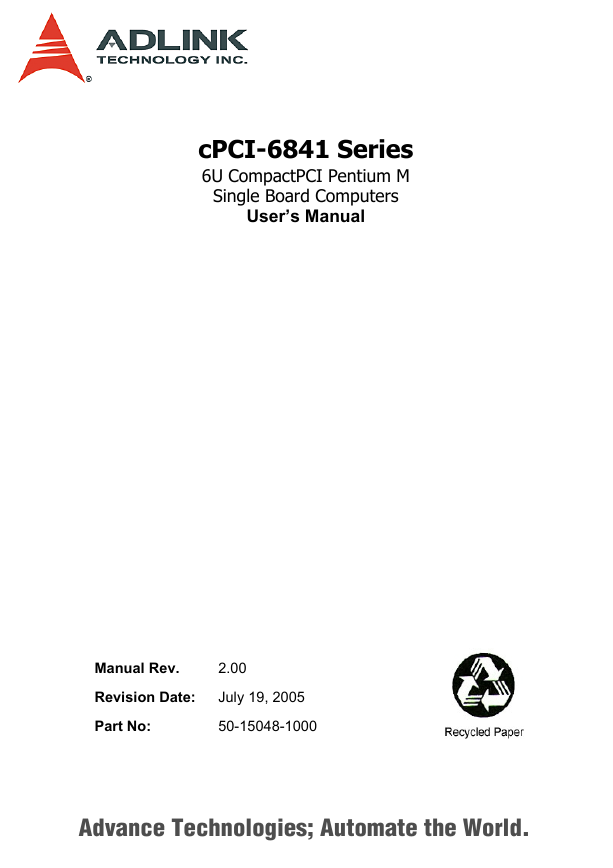
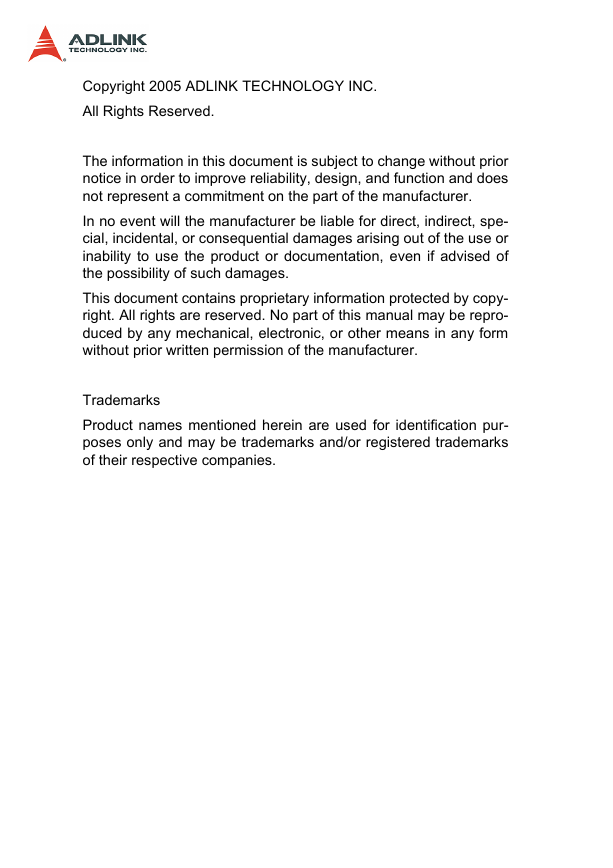
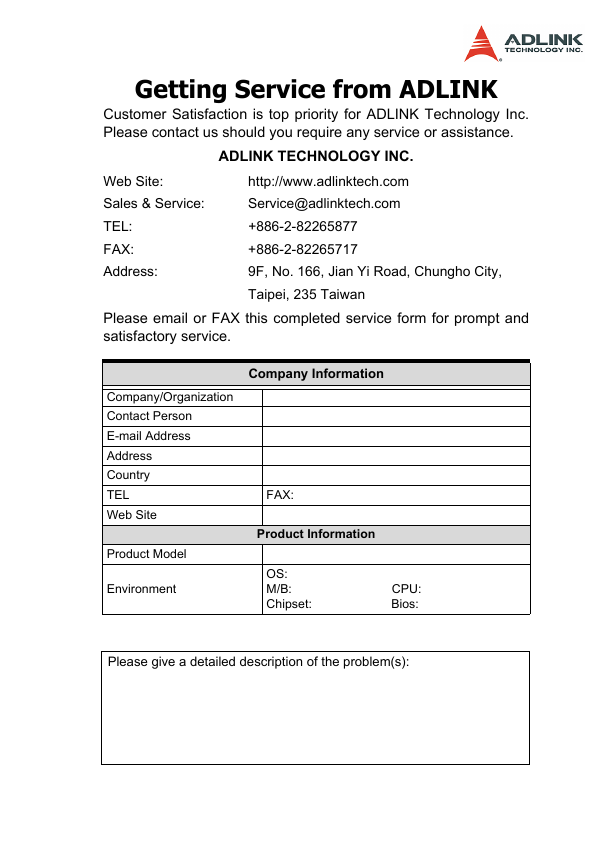


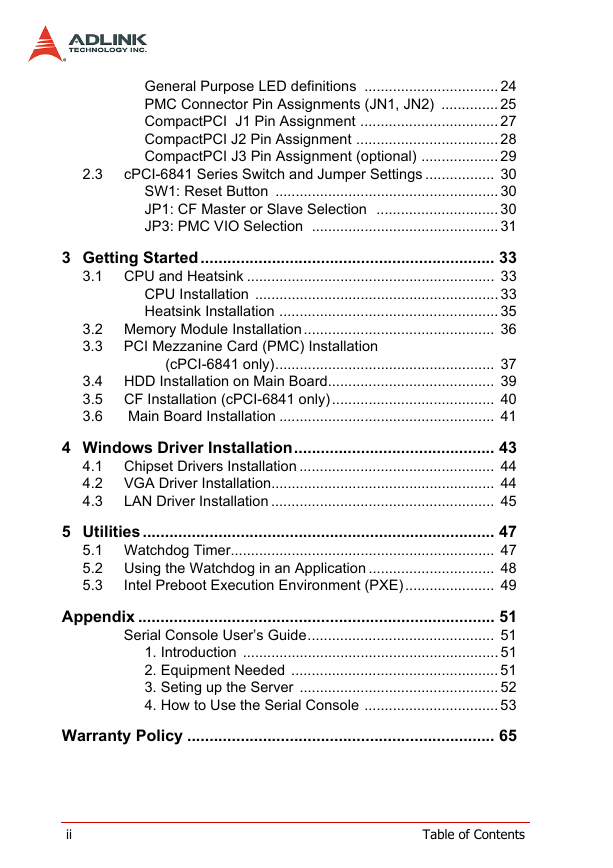


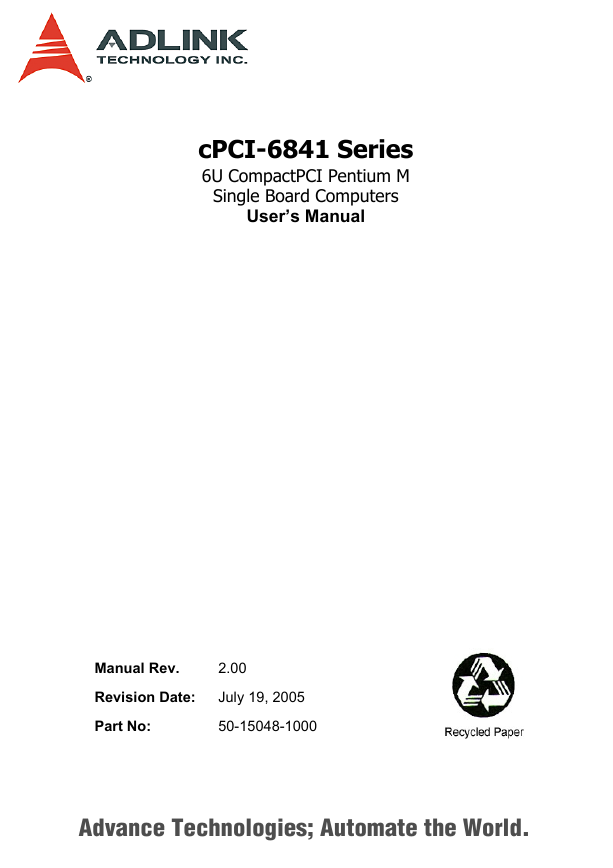
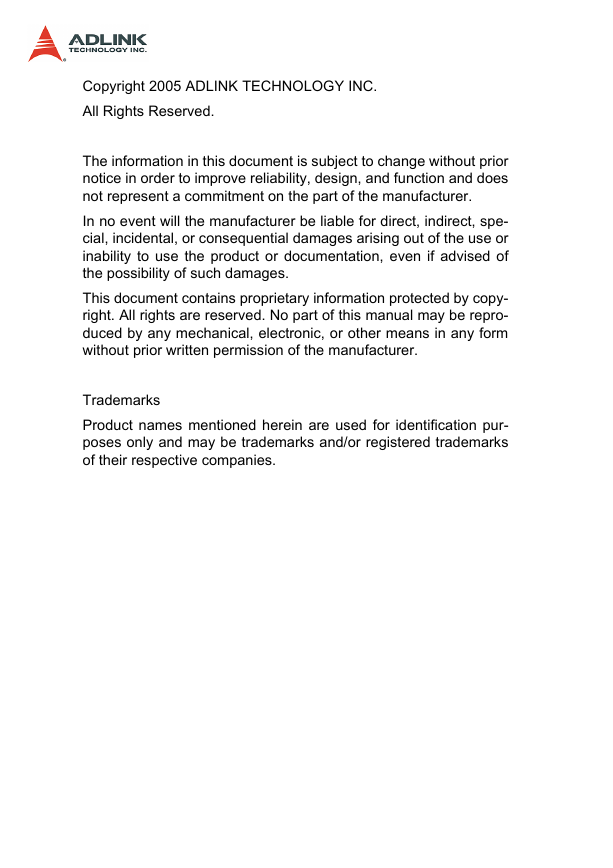
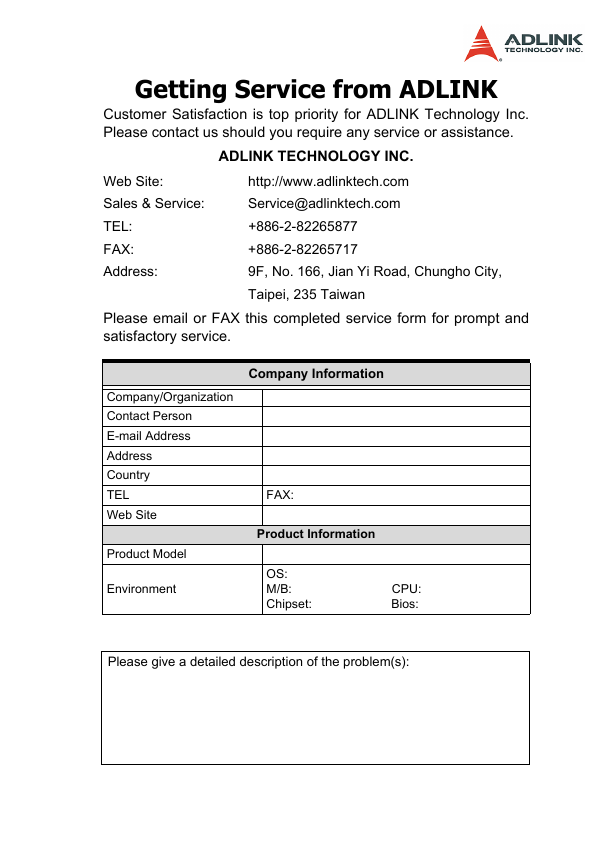


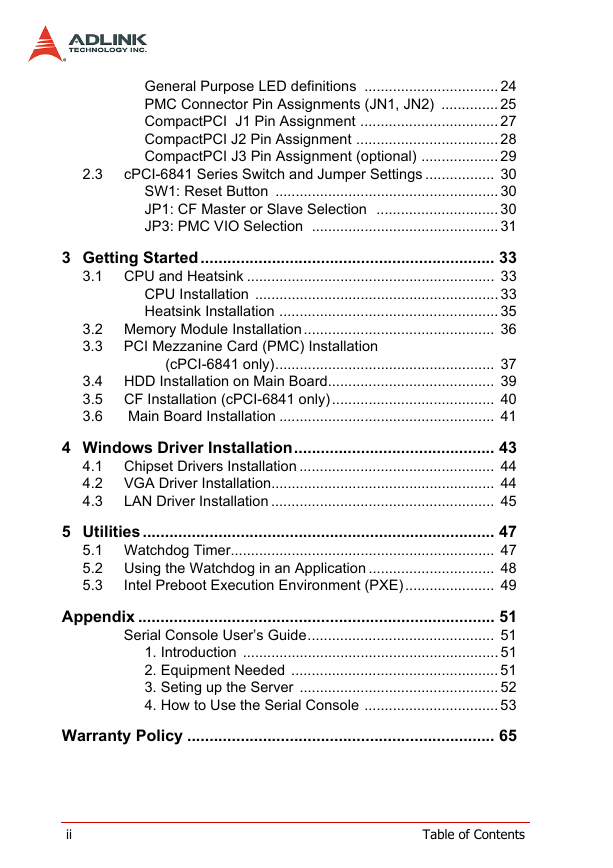


 2023年江西萍乡中考道德与法治真题及答案.doc
2023年江西萍乡中考道德与法治真题及答案.doc 2012年重庆南川中考生物真题及答案.doc
2012年重庆南川中考生物真题及答案.doc 2013年江西师范大学地理学综合及文艺理论基础考研真题.doc
2013年江西师范大学地理学综合及文艺理论基础考研真题.doc 2020年四川甘孜小升初语文真题及答案I卷.doc
2020年四川甘孜小升初语文真题及答案I卷.doc 2020年注册岩土工程师专业基础考试真题及答案.doc
2020年注册岩土工程师专业基础考试真题及答案.doc 2023-2024学年福建省厦门市九年级上学期数学月考试题及答案.doc
2023-2024学年福建省厦门市九年级上学期数学月考试题及答案.doc 2021-2022学年辽宁省沈阳市大东区九年级上学期语文期末试题及答案.doc
2021-2022学年辽宁省沈阳市大东区九年级上学期语文期末试题及答案.doc 2022-2023学年北京东城区初三第一学期物理期末试卷及答案.doc
2022-2023学年北京东城区初三第一学期物理期末试卷及答案.doc 2018上半年江西教师资格初中地理学科知识与教学能力真题及答案.doc
2018上半年江西教师资格初中地理学科知识与教学能力真题及答案.doc 2012年河北国家公务员申论考试真题及答案-省级.doc
2012年河北国家公务员申论考试真题及答案-省级.doc 2020-2021学年江苏省扬州市江都区邵樊片九年级上学期数学第一次质量检测试题及答案.doc
2020-2021学年江苏省扬州市江都区邵樊片九年级上学期数学第一次质量检测试题及答案.doc 2022下半年黑龙江教师资格证中学综合素质真题及答案.doc
2022下半年黑龙江教师资格证中学综合素质真题及答案.doc