配置手册__消息输出及打印
一, 前期准备工作:
A. 在控制面板里面将 pc 相联的打印机设为默认的打印机。
B.SU01 输入用登陆户名 选择更改进去。输出设备:LOCL ,保存。
C.采购订单打印输出:先按书上的练习为 PO 设置一个消息类型。
然后在下 PO 的时候选择这个消息类型:
�
二, 消息输出确定过程:
1, 根据凭证类型确定消息方案。
2, 从消息方案中确定本事物代码可用的消息类型。
3, 根据消息类型确定存取顺序。存取顺序里面有对应的多个条件表。
4, 系统根据条件表寻找可用的条件记录。系统在找条件记录的时候会先
找:单据类型,采购组织,供应商组合确定的条件表对应的条件记录。
如果记录不存在,则再找单据类型条件表对应的条件记录。
5, 系统从条件记录里面读取所需要的消息输出信息,显示在凭证的消息输
出里面,用于打印,发传真等。
三,
打印采购订单消息及打印设置:
A.创建一个新的消息类型:
消息类型:是对系统不同的各个消息的分类。系统为各种采购凭证定义有对应的标
准的消息类型(如:NEU 用于采购订单)。
路径 IMG—物料管理—采购—消息:
这里最好用标准的 NEU 复制成自己的再做相应的修改:
�
将 NEU 复制成自己的 z13 再做修改:
1, 条件存取:存取输出条件:对于 MM 模块这里一般都有勾选。
Indicates whether the system determines the output by searching for valid condition records.If
you want the system to search condition records for the appropriate output, mark the field.If
you leave the field blank and if you are processing sales, shipping, or billing documents,
the system automatically determines output from information stored in the customer master
record.
2, 不可变:输出不能手工更改
Indicates whether the output may be changed manually during processing.You can control certain
types of output (for example, direct mailings) so that the output cannot be changed manually
during processing.
3, 多重发送:多重发货输出:
Indicates whether the same output may be issued to the same partner more than once.For example,
if you add an order item to a sales order for which the order confirmation was already sent,
you will want to send a changed output to the same customer.
�
4, 合作伙伴-独立输出:独立于合作伙伴的输出:
During output processing, when the indicator has not been set, the system allows only certain
partners in specific partner functions. You define these allowed partners and functions in
Customizing.
5,不写处理日记:WFMC: 标志: 不写处理日志:
If this indicator is set, a processing log for the current output will not be written.During
the test phase you can log output processing and switch off the logging later in order to
save database accesses and disk space.
再看看缺省值视图:
最后回车 选择复制所以条目:
B.维护 Fine-tuned 控制:
�
保存即可
C.扩展消息方案:
路径:
�
新建:将自己建的条件类型扩展到信息方案里面!
�
给凭证类型分配信息方案:
D. 为消息类型定义合作伙伴角色:路径:
�
E. 为条件类型分配条件表及消息输出格式:
路径:
�
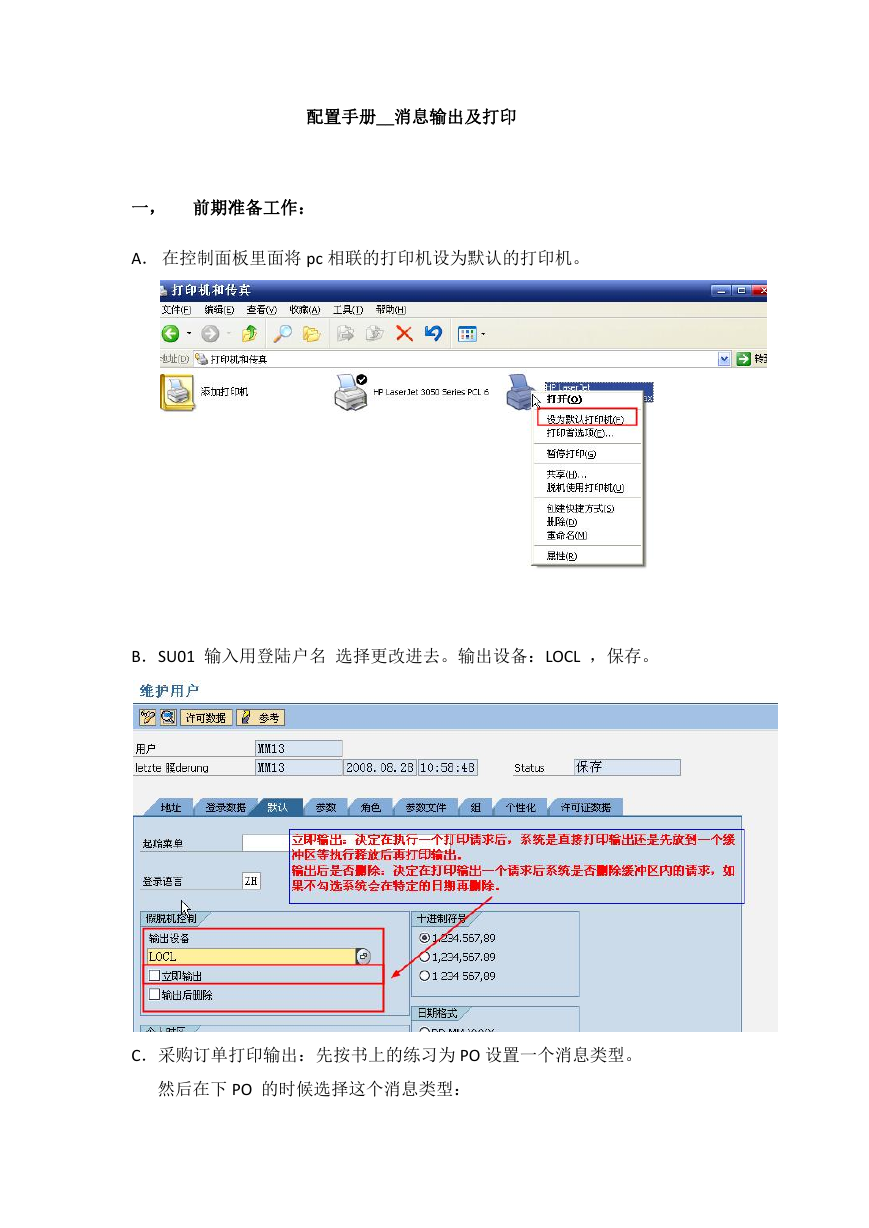
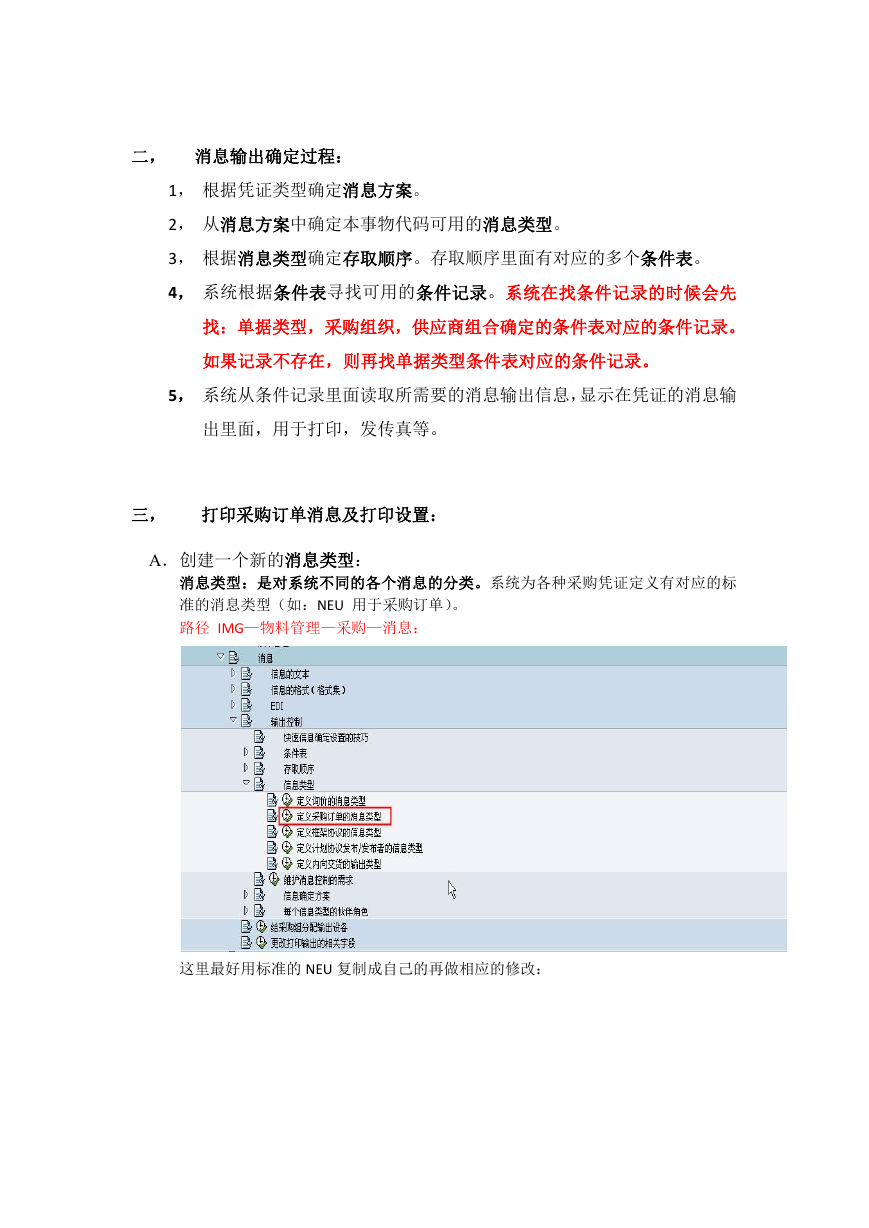
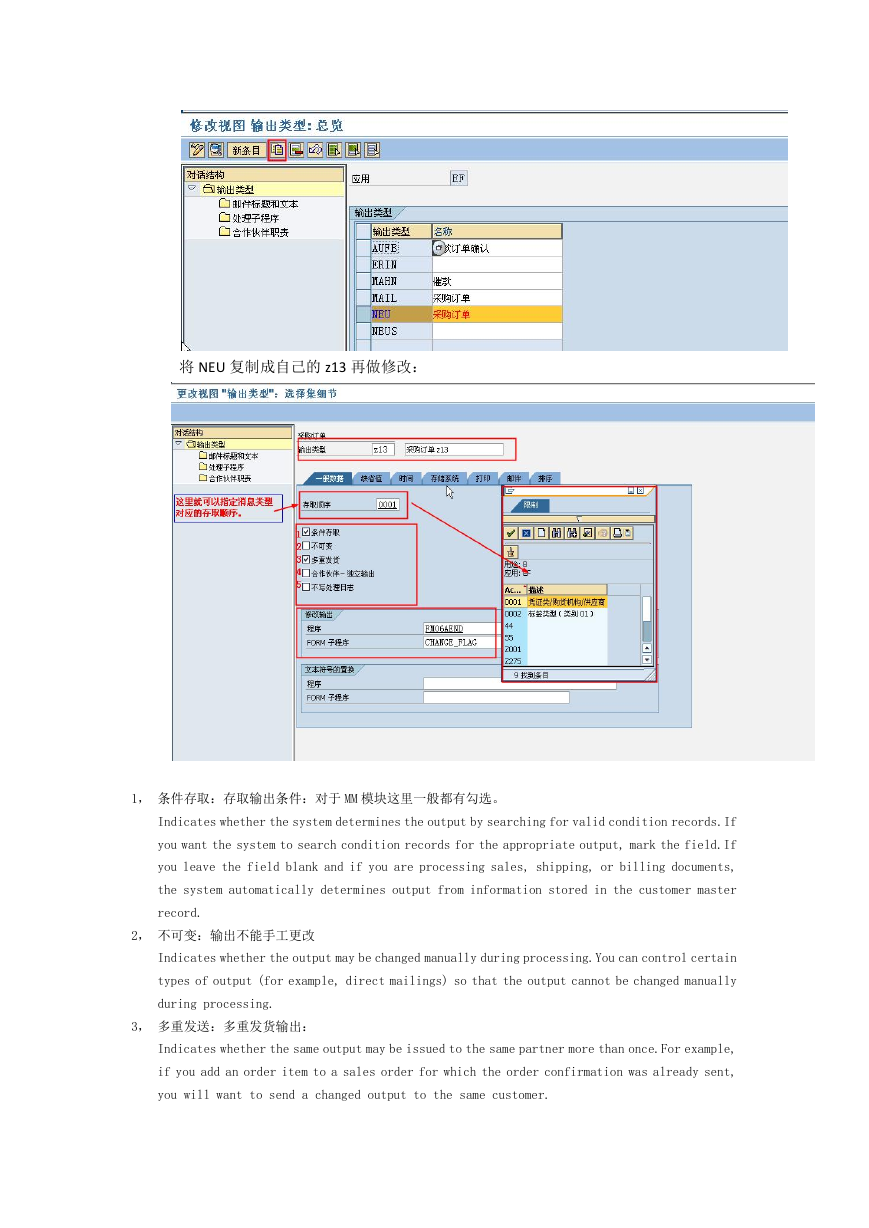
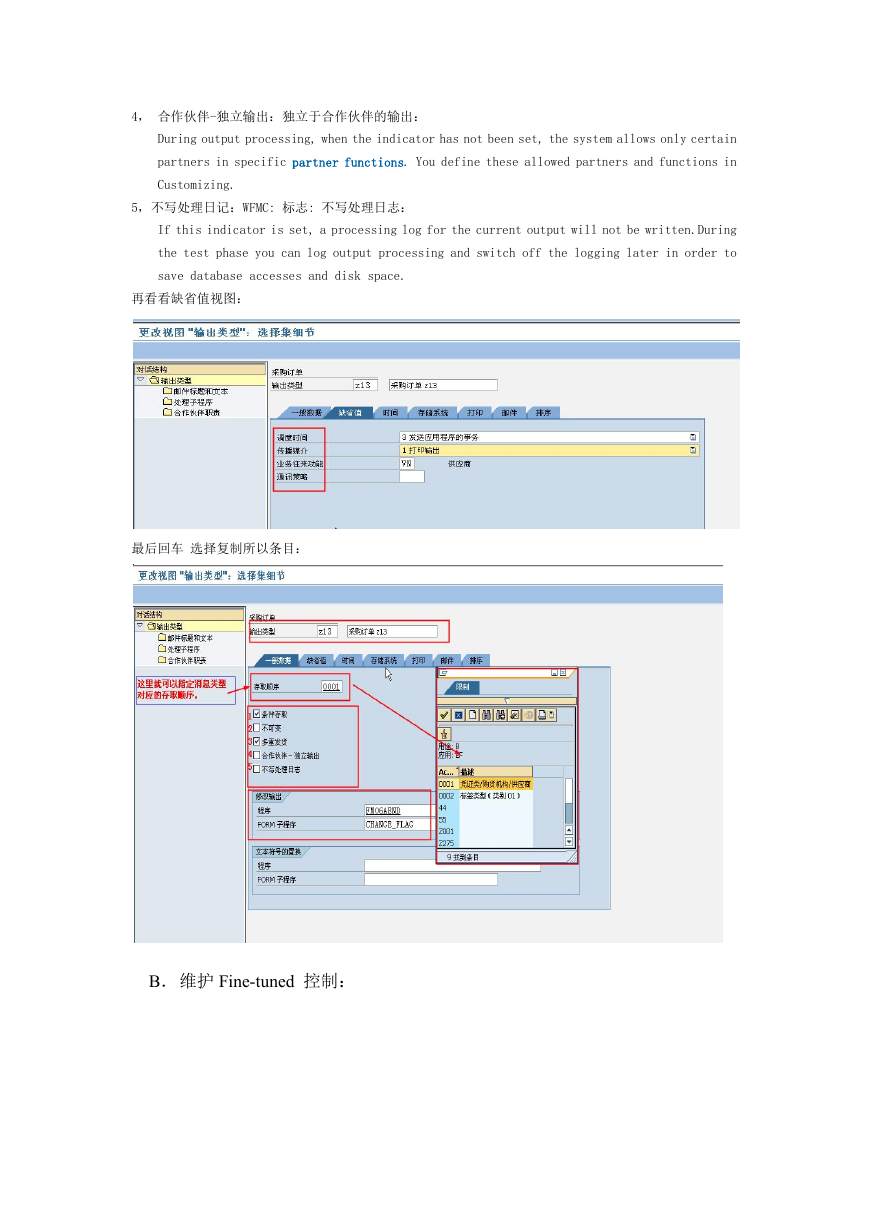
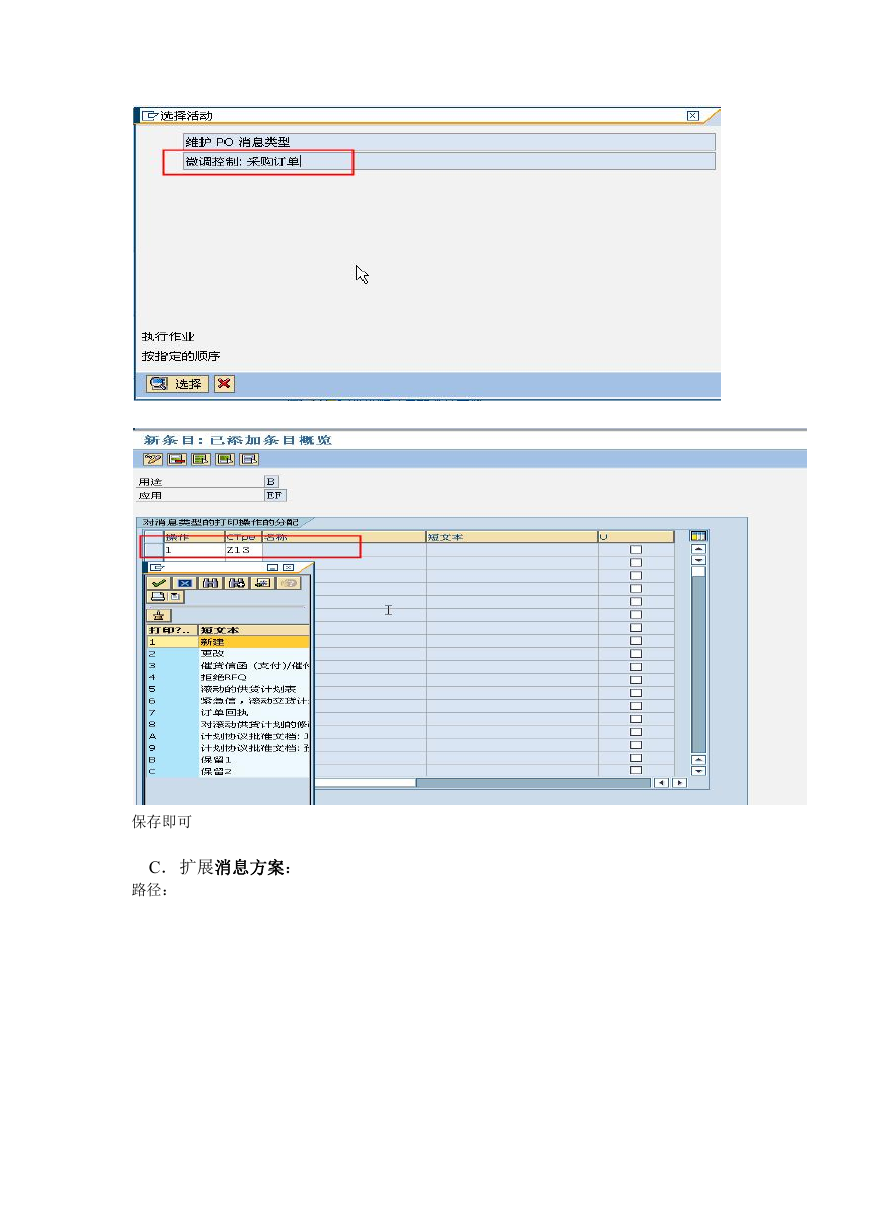
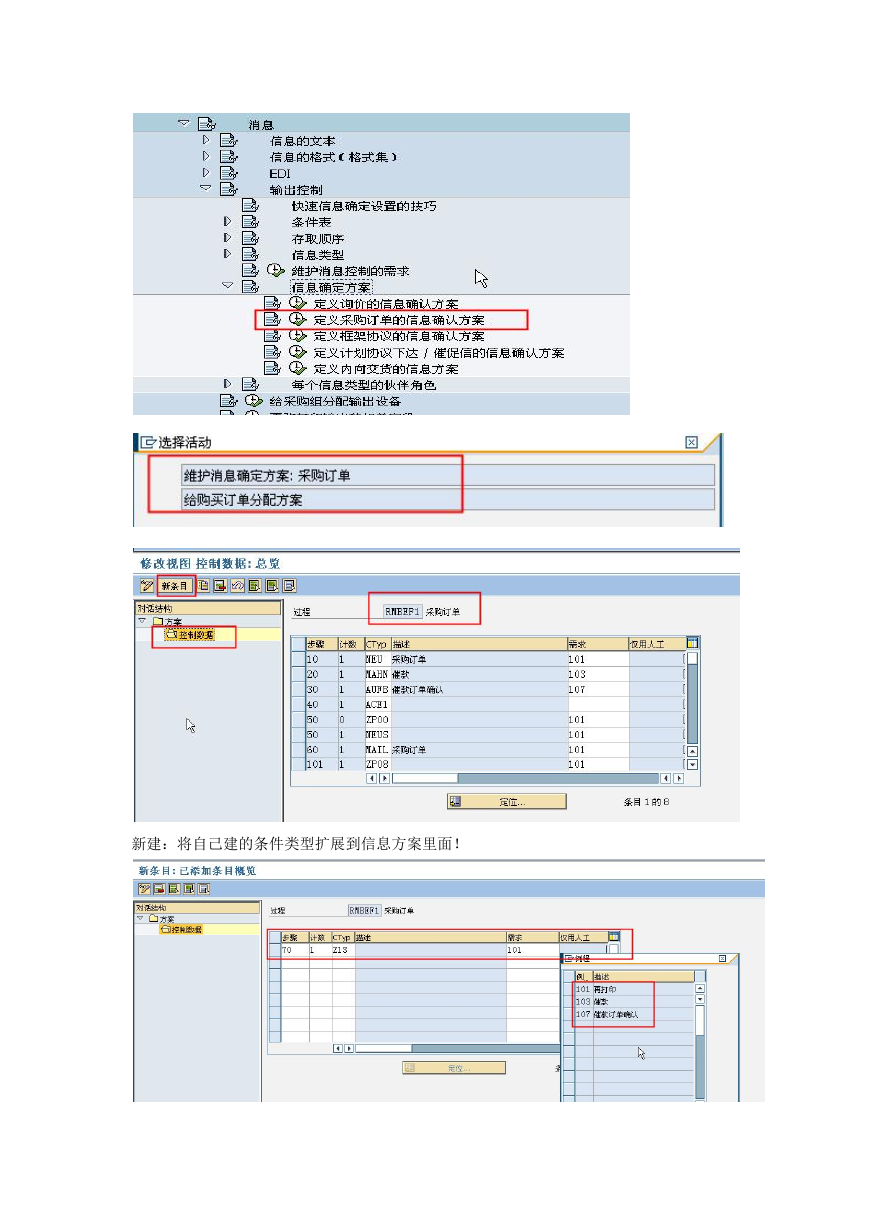
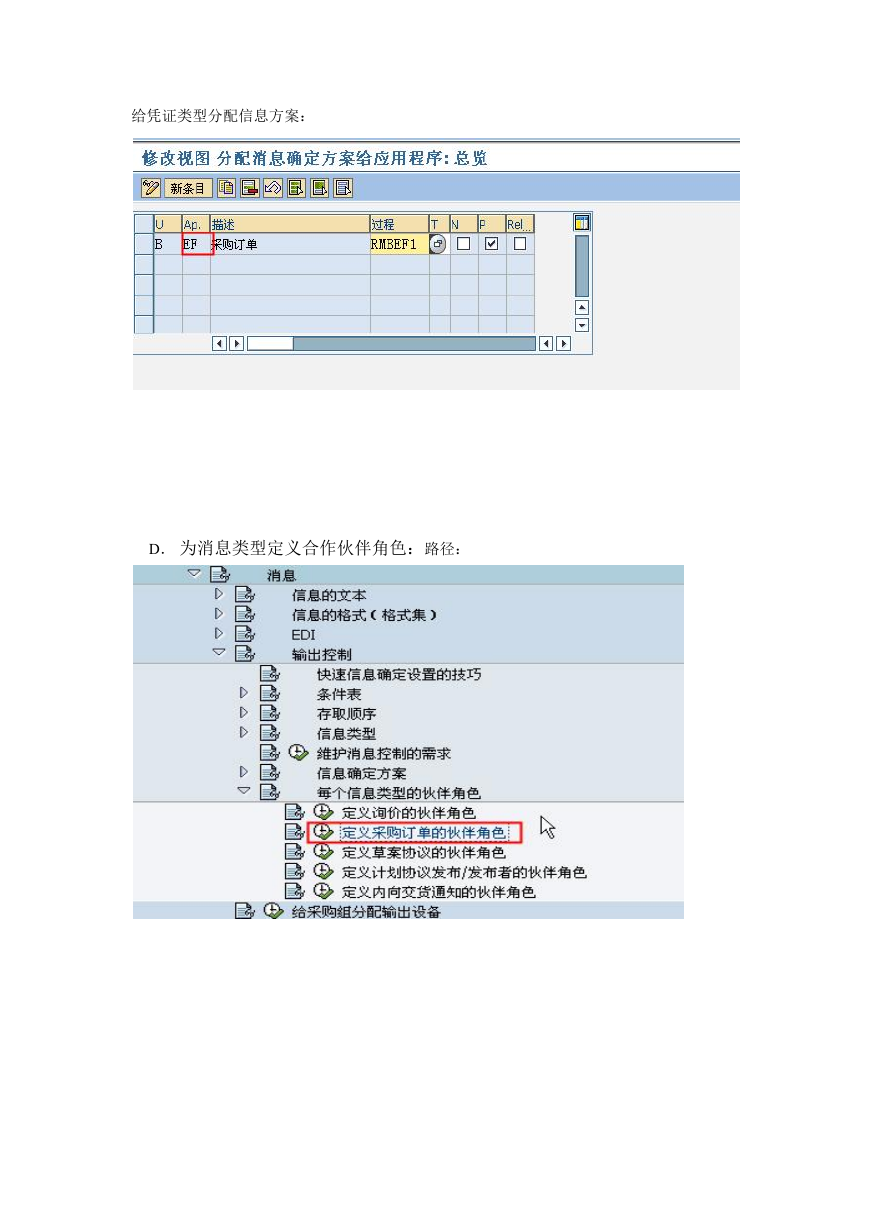
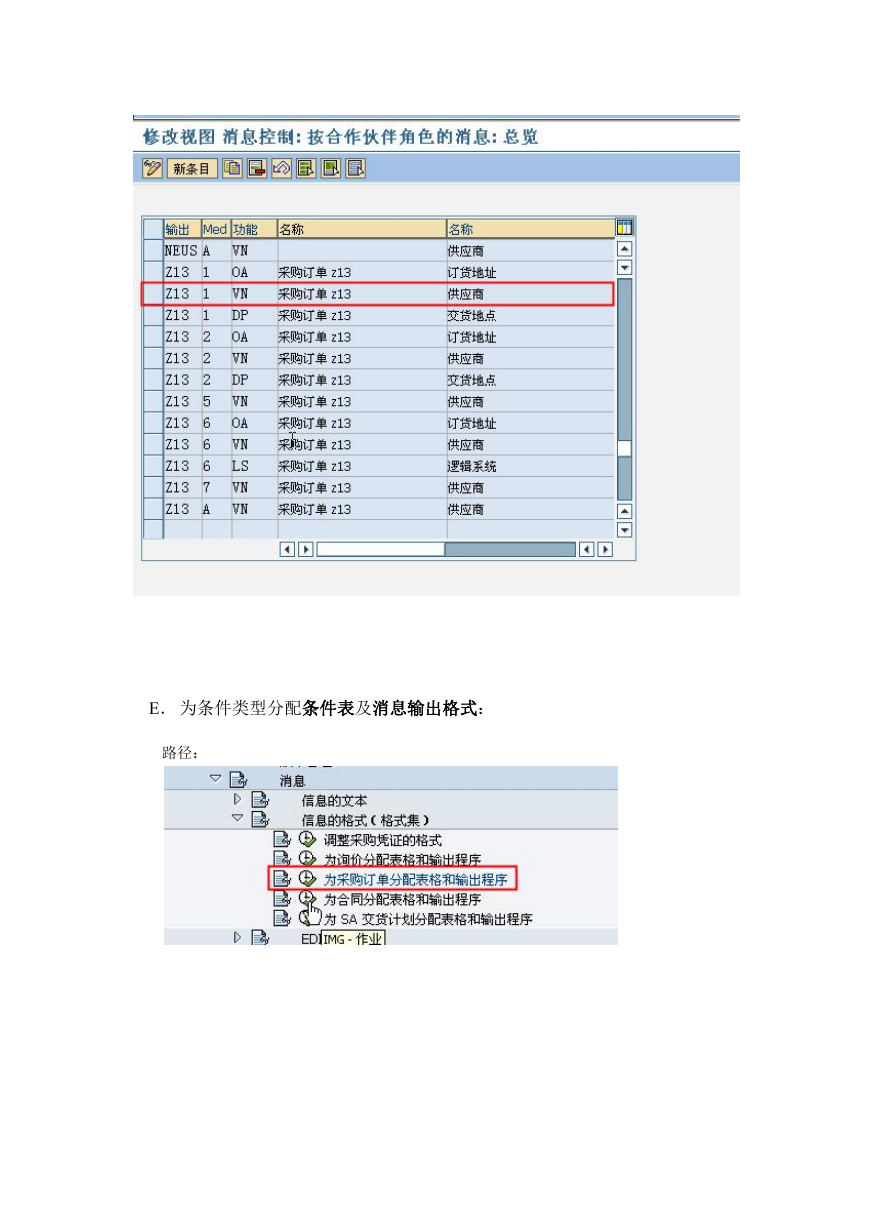
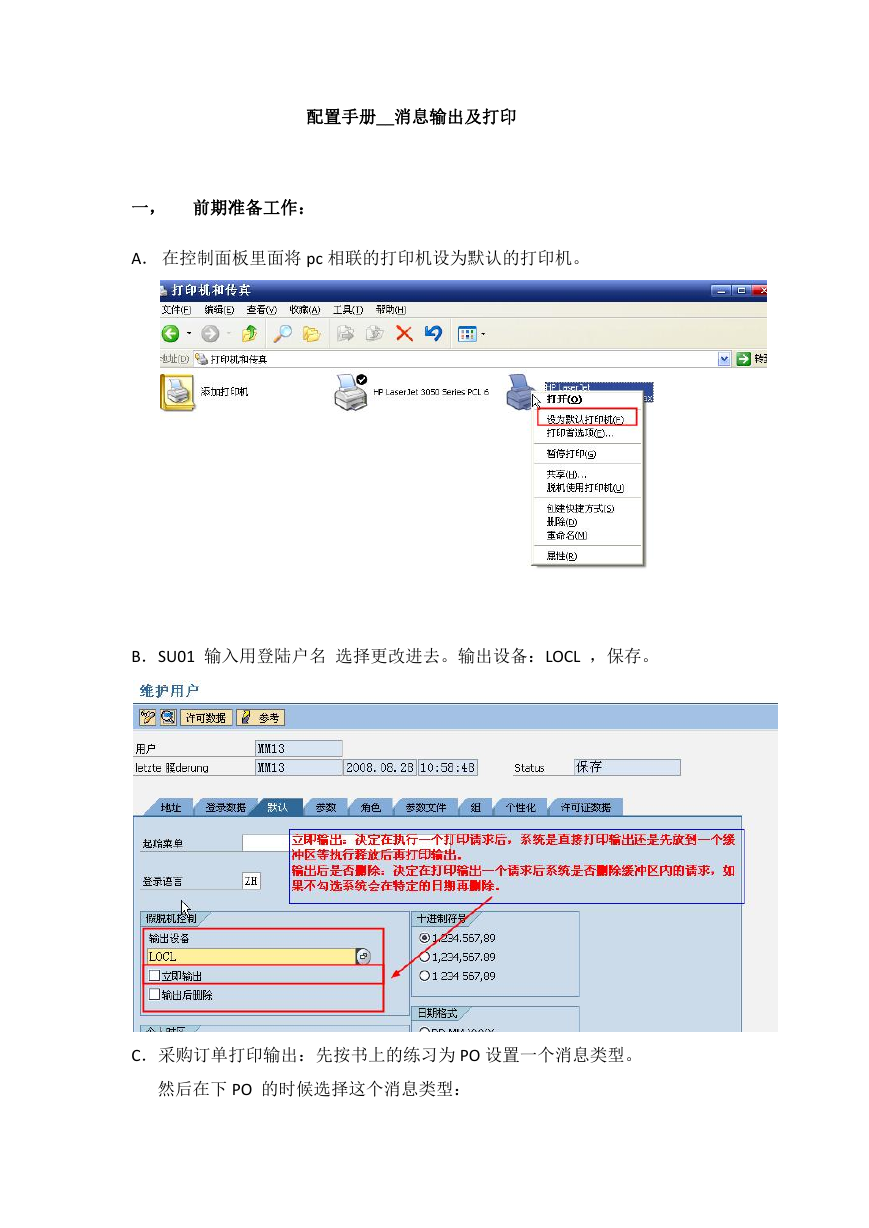
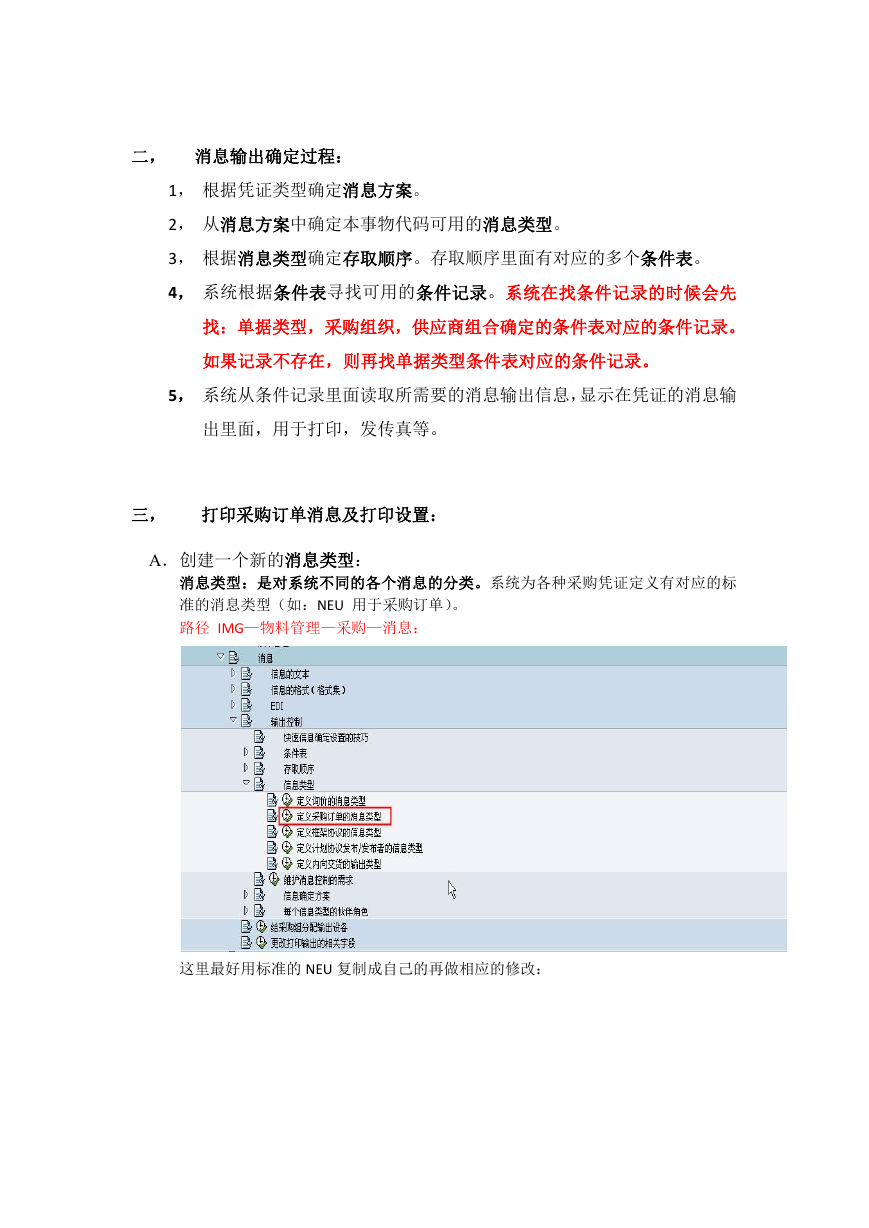
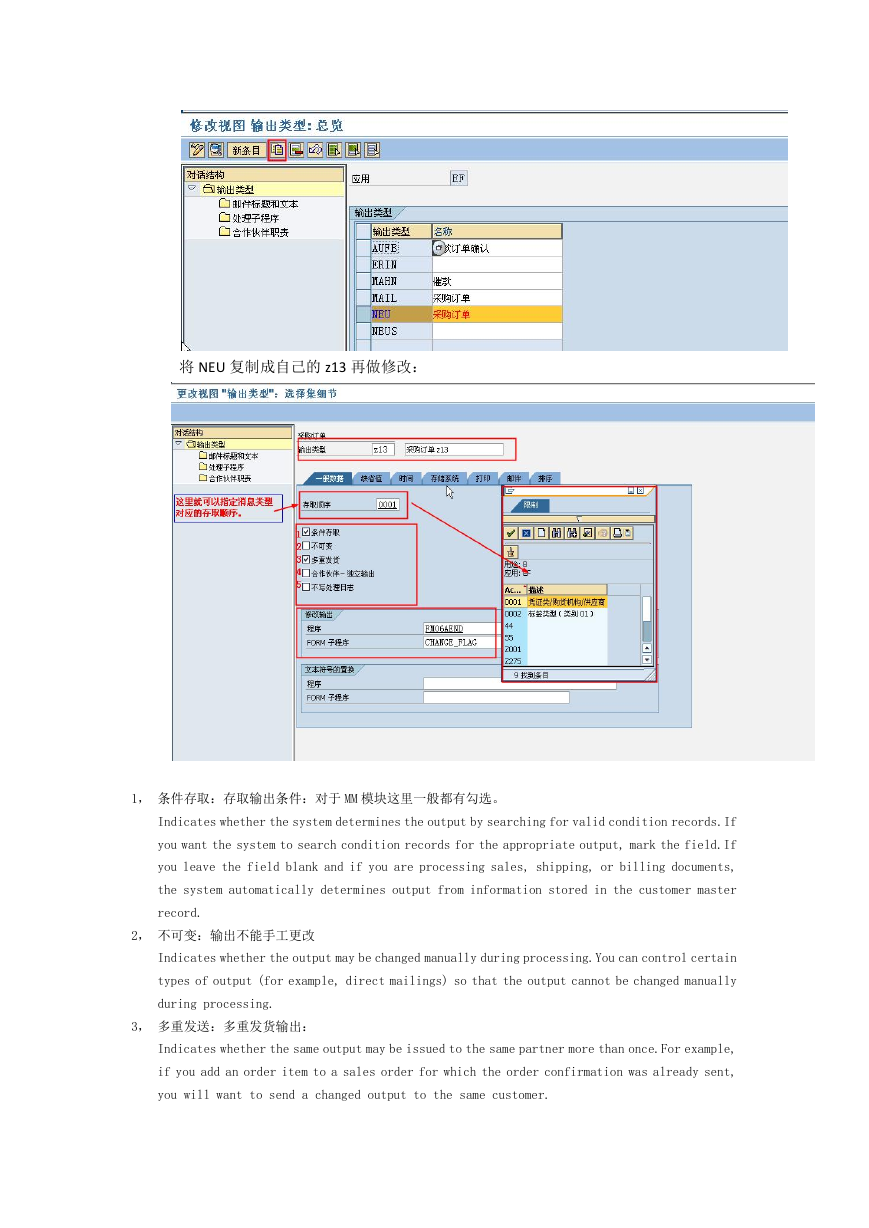
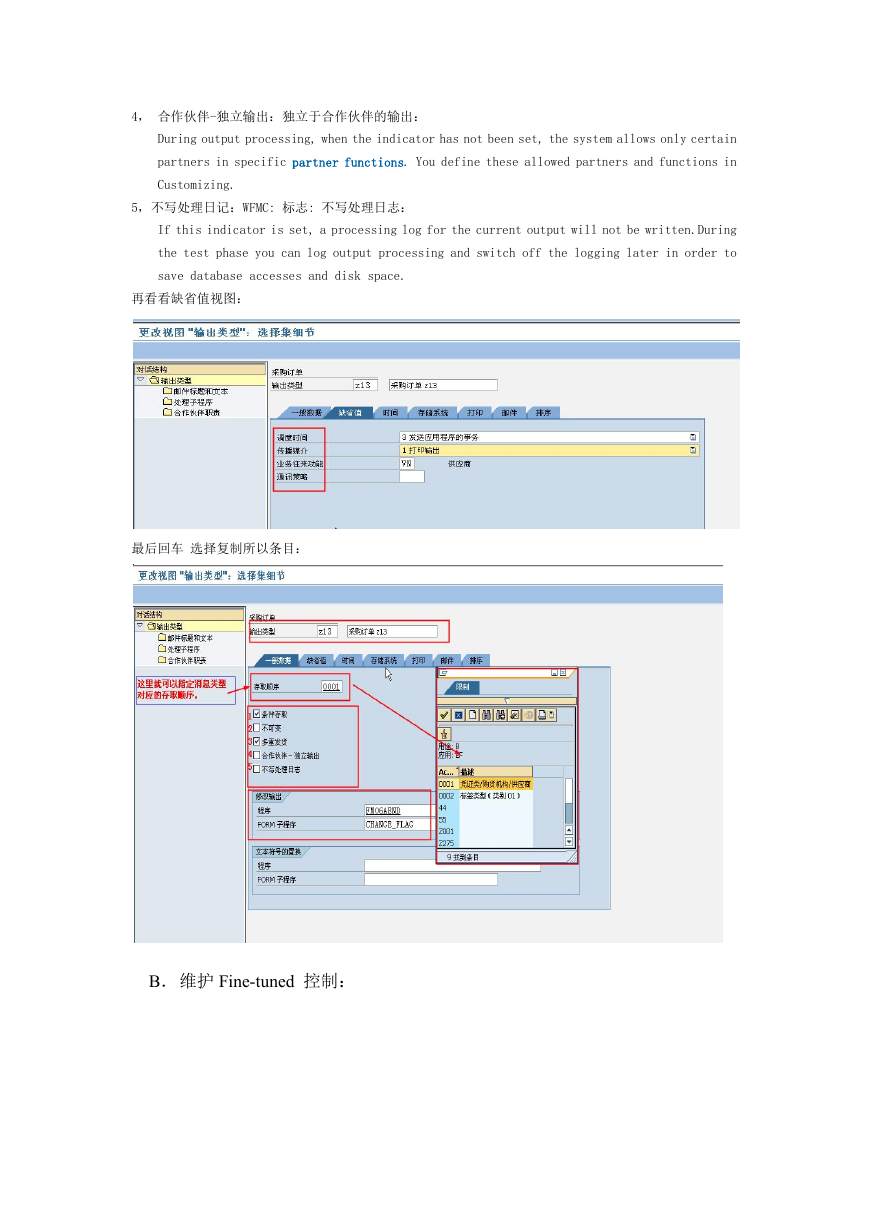
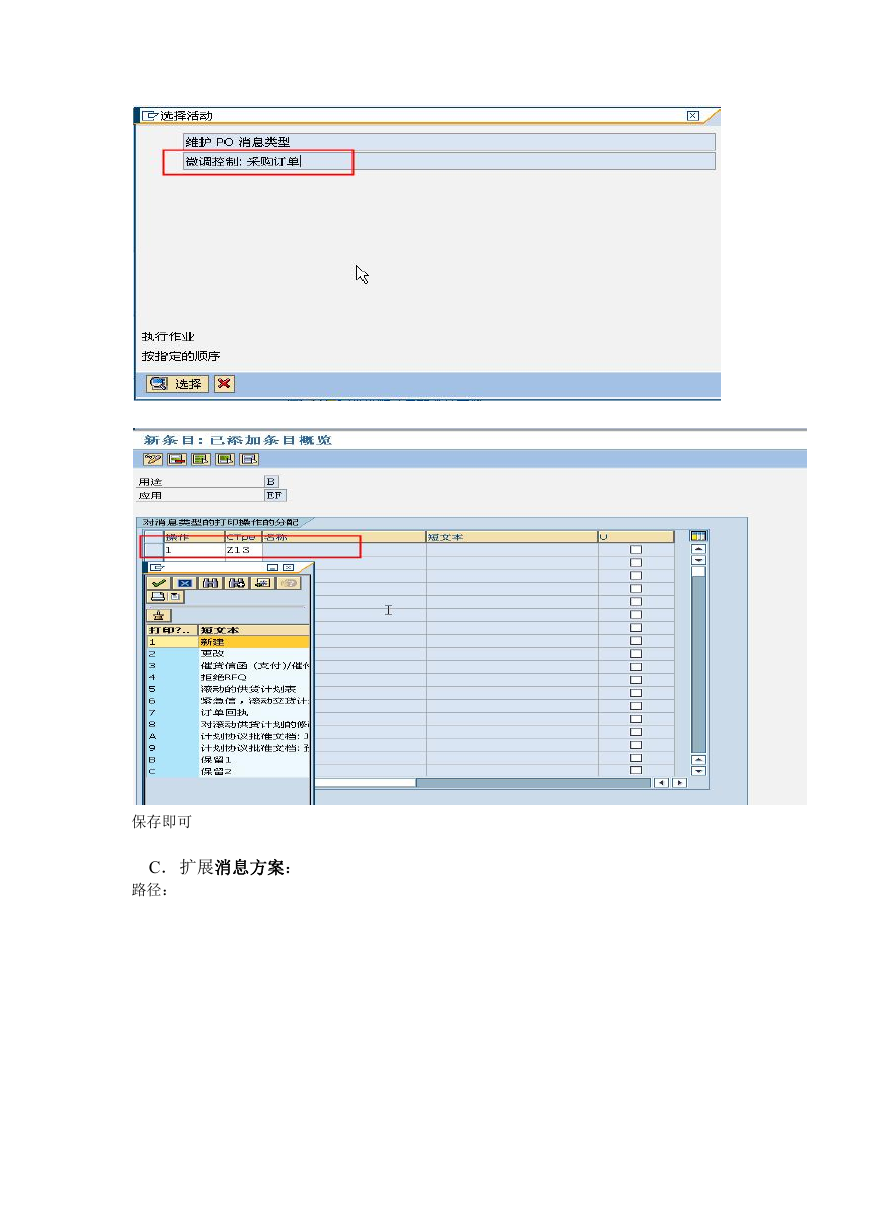
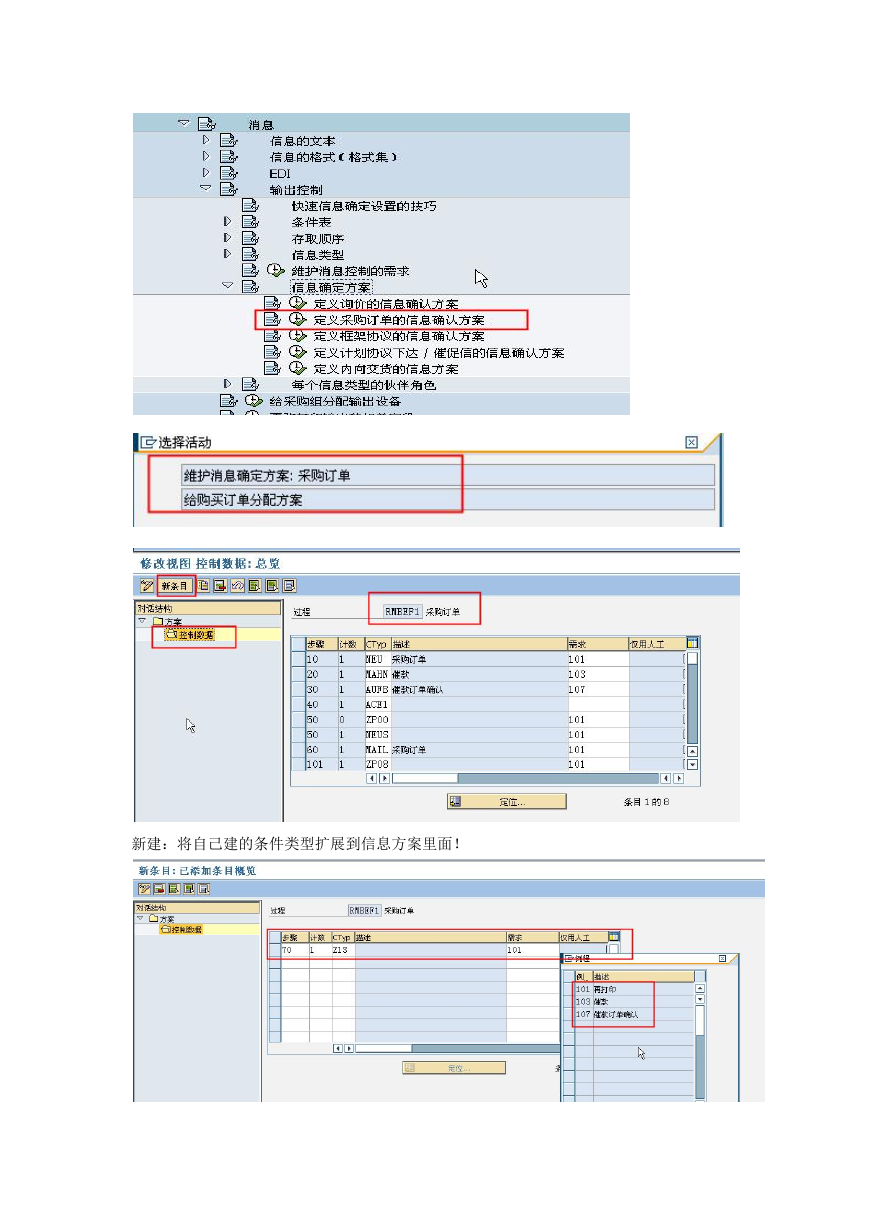
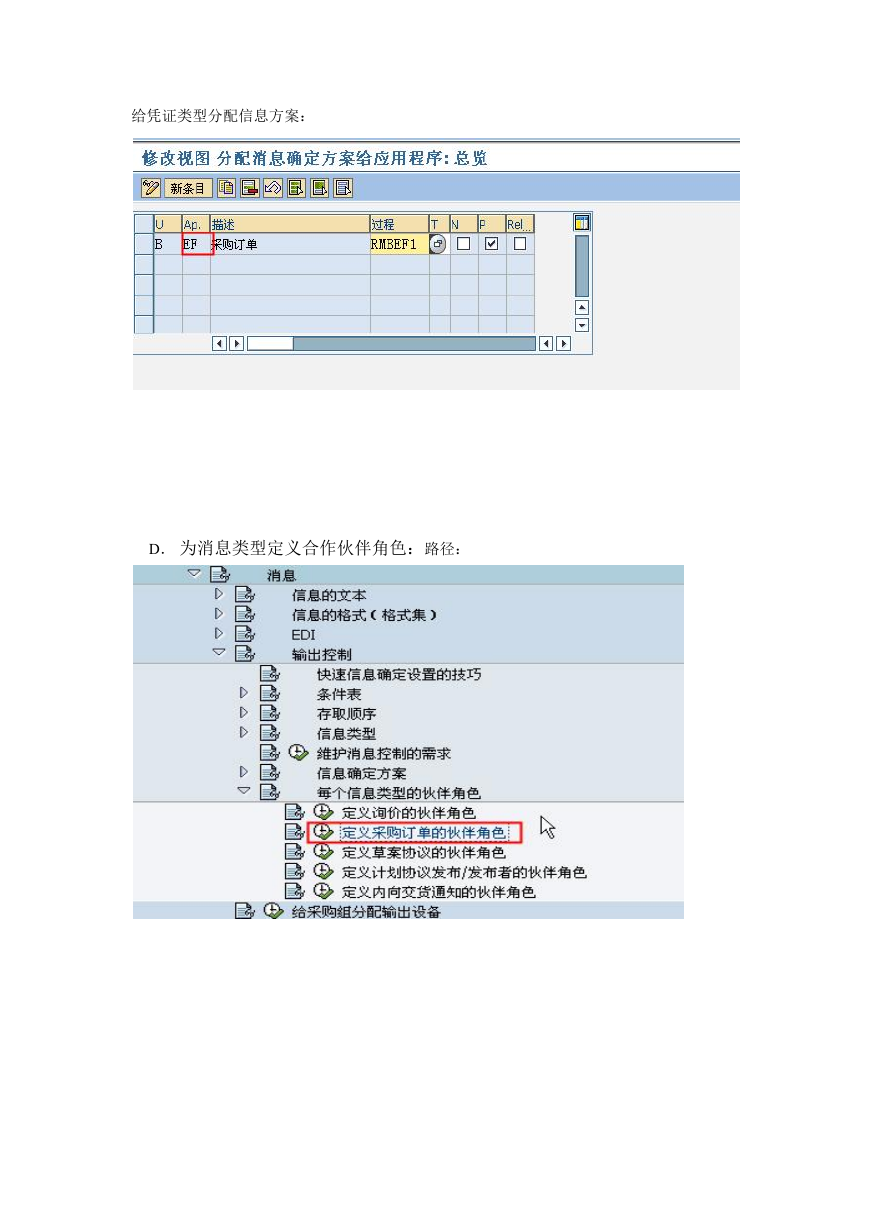
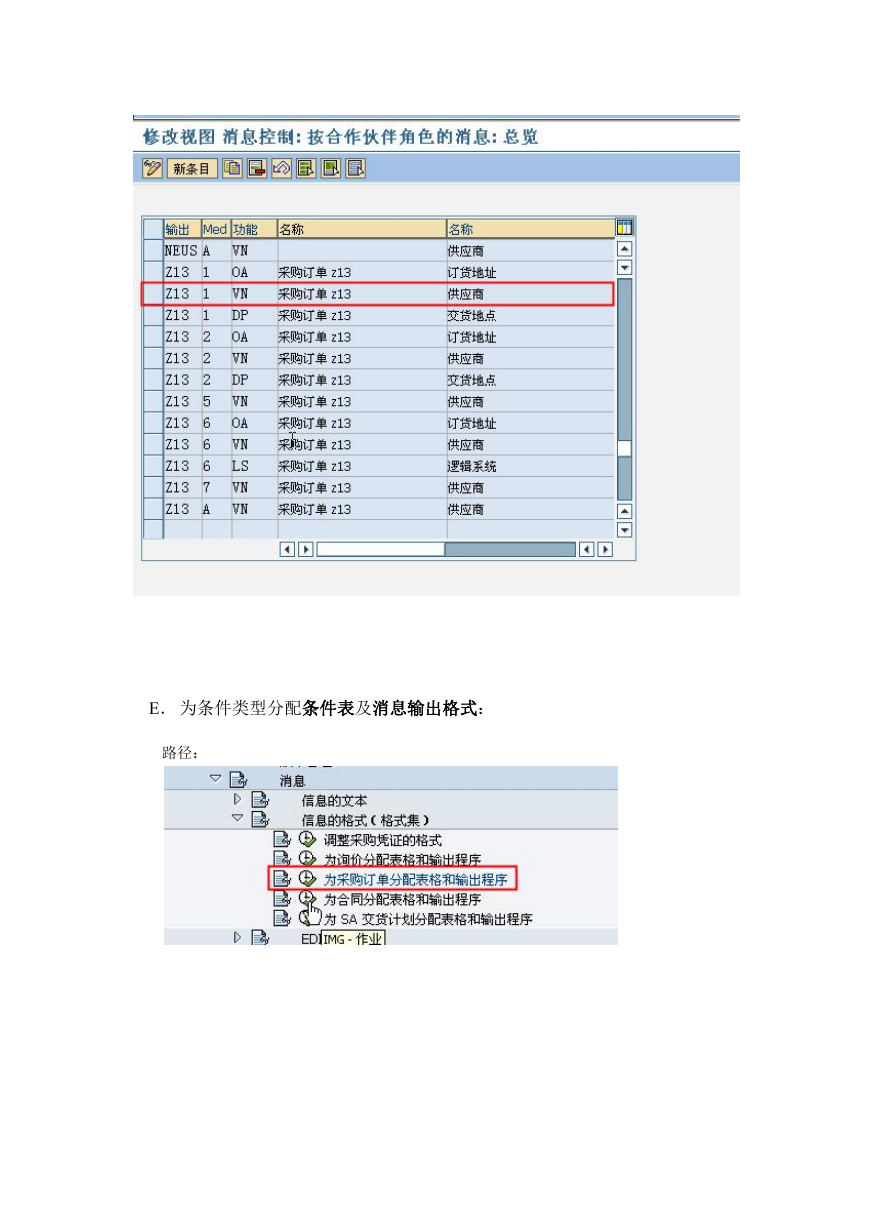
 2023年江西萍乡中考道德与法治真题及答案.doc
2023年江西萍乡中考道德与法治真题及答案.doc 2012年重庆南川中考生物真题及答案.doc
2012年重庆南川中考生物真题及答案.doc 2013年江西师范大学地理学综合及文艺理论基础考研真题.doc
2013年江西师范大学地理学综合及文艺理论基础考研真题.doc 2020年四川甘孜小升初语文真题及答案I卷.doc
2020年四川甘孜小升初语文真题及答案I卷.doc 2020年注册岩土工程师专业基础考试真题及答案.doc
2020年注册岩土工程师专业基础考试真题及答案.doc 2023-2024学年福建省厦门市九年级上学期数学月考试题及答案.doc
2023-2024学年福建省厦门市九年级上学期数学月考试题及答案.doc 2021-2022学年辽宁省沈阳市大东区九年级上学期语文期末试题及答案.doc
2021-2022学年辽宁省沈阳市大东区九年级上学期语文期末试题及答案.doc 2022-2023学年北京东城区初三第一学期物理期末试卷及答案.doc
2022-2023学年北京东城区初三第一学期物理期末试卷及答案.doc 2018上半年江西教师资格初中地理学科知识与教学能力真题及答案.doc
2018上半年江西教师资格初中地理学科知识与教学能力真题及答案.doc 2012年河北国家公务员申论考试真题及答案-省级.doc
2012年河北国家公务员申论考试真题及答案-省级.doc 2020-2021学年江苏省扬州市江都区邵樊片九年级上学期数学第一次质量检测试题及答案.doc
2020-2021学年江苏省扬州市江都区邵樊片九年级上学期数学第一次质量检测试题及答案.doc 2022下半年黑龙江教师资格证中学综合素质真题及答案.doc
2022下半年黑龙江教师资格证中学综合素质真题及答案.doc