U s e r M a nUa l
1
�
Join the GoPro party at facebook.com/gopro to see
what other GoPro owners are capturing and sharing.
Share your footage and join the GoPro movement!
2
�
Accessories
Mounts + Accessories
HERO3 Features
Camera LCD Status Screen
Camera User Interface Flow Chart
Software Updates
Basics
Camera Modes
Camera Settings
Delete
Capture Settings
Set Up
Wireless Controls
Storage/SD Cards
System Requirements
Transferring Files
Playback
Battery Life
Important Warning Messages
Camera Assembly
Customer Support
table of contents
4
5
6
8
9
10
10
13
21
29
31
38
46
48
49
50
51
53
55
56
62
3
�
wear it. MoUnt it. love it.
Premium ACCessories
hero3 ACCessories
Wrist Housing
LCD Touch BacPac™
Replacement Housing
Rechargeable Li-Ion Battery
Battery BacPac™
Lens Replacement Kit
Caps + Doors
32GB/16GB microSD™
More HERO3 accessories available at gopro.com.
Wi-Fi Remote
The Frame Mount
(HERO3 accessory)
4
�
mounts + ACCessories
see More at gopro.com
Helmet Front
Mount
Chest Mount
Harness
Handlebar/Seatpost/
Pole Mount
Surfboard Mounts
Floaty Backdoor
Head Strap
Suction Cup Mount
Vented Helmet
Strap
Roll Bar Mount
Tripod Mount
Anti-Fog Inserts
Grab Bag of
Mounts
Curved + Flat
Adhesive Mounts
Side Mount
Camera Tethers
Wi-Fi Remote
Mounting Kit
5
�
Hero3 featUres
1. Status Indicator Lights (Red)
2. SHUTTER/SELECT Button
3. LCD Status Screen
4. Wi-Fi Indicator Light (Blue )
5. POWER/MODE Button
6. Micro HDMI Port
(Cable not included)
7. microSDTM Card Slot
(SD card not included)
8. mini-USB Port
(Supports Composite A/V
cable/3.5mm stereo mic adapter,
not included)
6
�
Hero3 featUres
9. HERO Port
10. Battery Door
11. Wi-Fi ON/OFF Button
12. Audio Alert
7
�
caMera lcd statUs screen
The LCD screen displays the following information about HERO3 modes and settings:
1. Camera modes/FoV (Field of View)
2. Capture setting modes (not shown)
3. resolution/FPs (Frames Per second)
4. time interval settings: (not shown)
5. Counter
6. time/storage/Files
7. Battery Life
note: The icons displayed above will vary depending on what mode your camera is in.
8
�
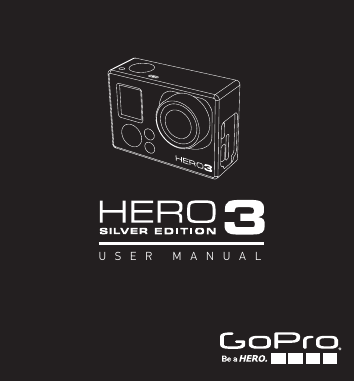

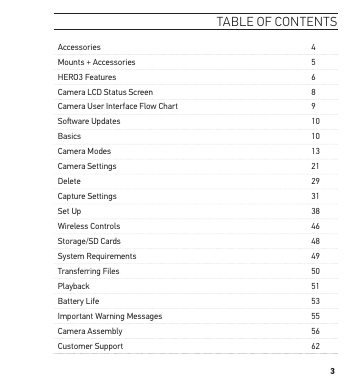
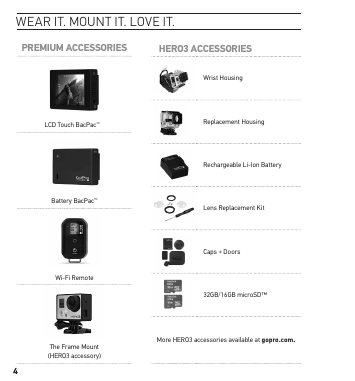
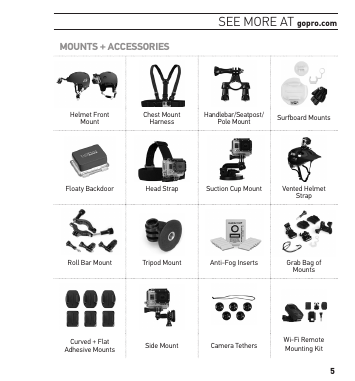
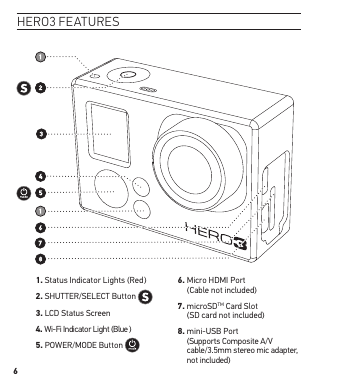
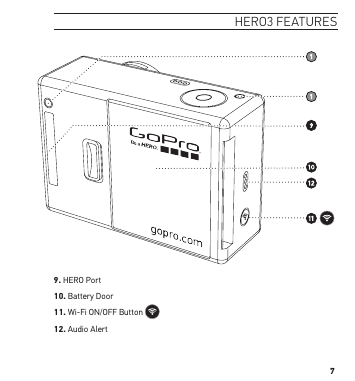
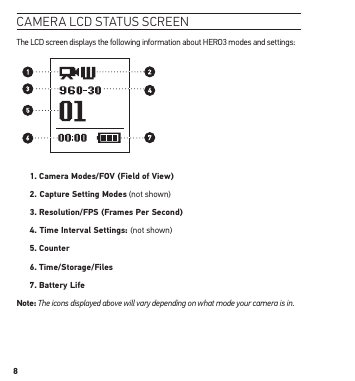
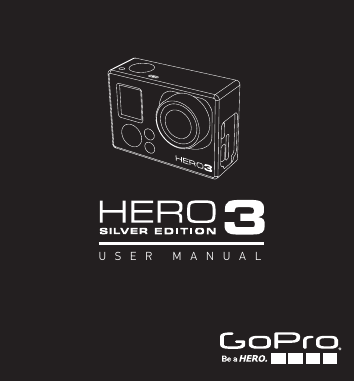

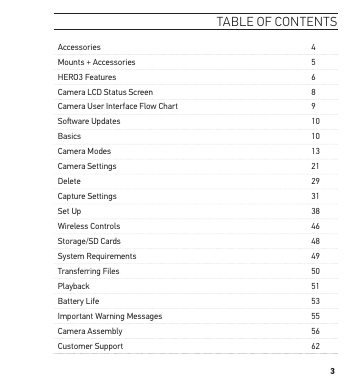
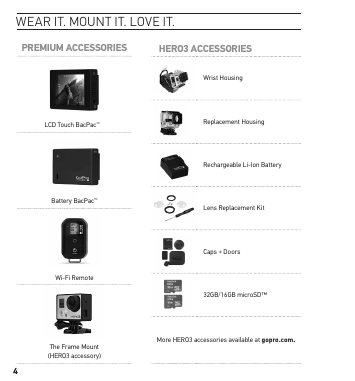
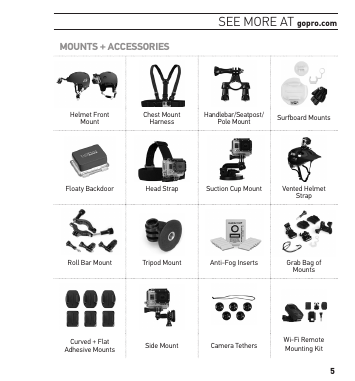
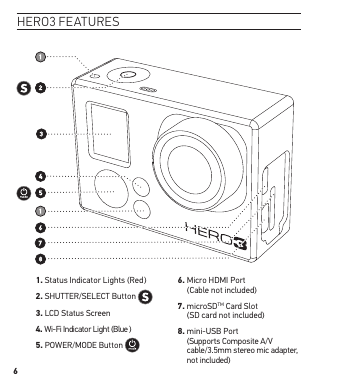
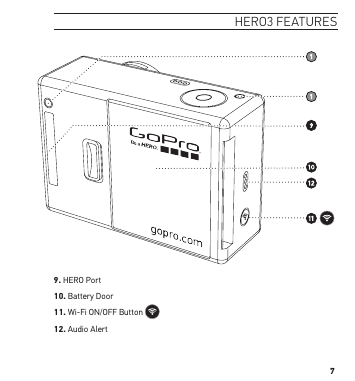
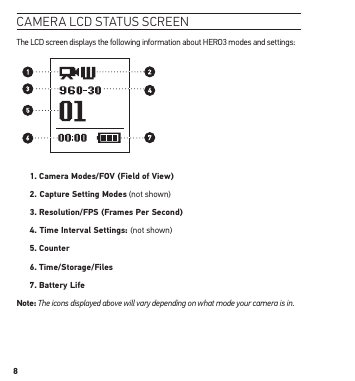
 2023年江西萍乡中考道德与法治真题及答案.doc
2023年江西萍乡中考道德与法治真题及答案.doc 2012年重庆南川中考生物真题及答案.doc
2012年重庆南川中考生物真题及答案.doc 2013年江西师范大学地理学综合及文艺理论基础考研真题.doc
2013年江西师范大学地理学综合及文艺理论基础考研真题.doc 2020年四川甘孜小升初语文真题及答案I卷.doc
2020年四川甘孜小升初语文真题及答案I卷.doc 2020年注册岩土工程师专业基础考试真题及答案.doc
2020年注册岩土工程师专业基础考试真题及答案.doc 2023-2024学年福建省厦门市九年级上学期数学月考试题及答案.doc
2023-2024学年福建省厦门市九年级上学期数学月考试题及答案.doc 2021-2022学年辽宁省沈阳市大东区九年级上学期语文期末试题及答案.doc
2021-2022学年辽宁省沈阳市大东区九年级上学期语文期末试题及答案.doc 2022-2023学年北京东城区初三第一学期物理期末试卷及答案.doc
2022-2023学年北京东城区初三第一学期物理期末试卷及答案.doc 2018上半年江西教师资格初中地理学科知识与教学能力真题及答案.doc
2018上半年江西教师资格初中地理学科知识与教学能力真题及答案.doc 2012年河北国家公务员申论考试真题及答案-省级.doc
2012年河北国家公务员申论考试真题及答案-省级.doc 2020-2021学年江苏省扬州市江都区邵樊片九年级上学期数学第一次质量检测试题及答案.doc
2020-2021学年江苏省扬州市江都区邵樊片九年级上学期数学第一次质量检测试题及答案.doc 2022下半年黑龙江教师资格证中学综合素质真题及答案.doc
2022下半年黑龙江教师资格证中学综合素质真题及答案.doc