Important Health Information and Safety Precautions
Table of Contents
Important Customer Information
Technical Details
The Basics
Phone Overview
Installing the Battery and microSD Card
Charging the Phone
Turning the Phone On and Off
Getting started with your AndroidTM phone
Phone’s Status Icons
Getting to Know the Home Screen
Touchscreen
QWERTY Keyboard
Onscreen Keyboard
Entering Text
Applications: How to View, Open and Switc
Working with Menus
Managing Notifications
Searching Your Phone and the Web
Locking the Screen
Customizing the Home Screen
Connecting Quickly With Your Contacts
Optimizing Battery Life
Connecting to Networks and Devices
Connecting to Mobile Networks
Connecting to Wi-Fi Networks
Connecting to Bluetooth Devices
Dial Up Networking
Connecting to a Computer via USB
Connecting to Virtual Private Networks
Working With Secure Certificates
Placing and Receiving Calls
Placing and Ending Calls
Answering or Rejecting Calls
Working with the Call Log
Calling Your Contacts
Dialing by Voice
Options During a Call
Managing Multiple Calls
Listening to Your Voicemail
Contacts
Using Your Contacts
Adding Contacts
Importing, Exporting, and Sharing Contacts
Adding a Contact to Your Favorites
Searching for a Contact
Editing Contact Details
Communicating with Your Contacts
Selecting which Contacts are Displayed
Joining Contacts
Separating Contact Information
Accounts
Adding and Removing Accounts
Configuring Account Sync and Display Options
Gmail
Gmail is Different
Opening Gmail and Your Inbox
Reading Your Messages
Composing and Sending a Message
Replying to or Forwarding a Message
Working with Conversations in Batches
Labeling a Conversation
Starring a Message
Viewing Conversations by Label
Reporting Spam
Searching for Messages
Archiving Conversations
Synchronizing Your Messages
Appending a Signature to Your Messages
Changing Gmail Settings
Calendar
Viewing Your Calendar and Events
Working in Agenda View
Working in Day View
Working in Week View
Viewing Event Details
Creating an Event
Editing or Deleting an Event
Setting an Event Reminder
Responding to an Event Reminder
Displaying and Synchronizing Calendars
Changing Calendar Settings
Google Talk
Signing in and Opening your Friends Lis
Chatting with Friends
Changing and Monitoring Online Status
Managing Your Friends List
Changing Google Talk Settings
Email
Opening Email and the Accounts Screen
Reading Your Messages
Responding to a Message
Starring Messages
Composing and Sending Email
Working with Account Folders
Adding and Editing Email Accounts
Changing Email Account Settings
Messaging
Opening Messaging
Exchanging Messages
Changing Messaging Settings
Browser
Opening Browser
Navigating within a webpage
Navigating Among Webpages
Working with Multiple Browser Windows
Downloading Files
Working with Bookmarks
Changing Browser Settings
Google Maps
Opening Google Maps and Viewing YourLocation
Changing Map Layers
Searching For Locations and Places
Getting Directions
Navigating with Spoken, Turn-by-turn Directions
Finding Your Friends with Google LatitudeTM
Camera
Opening Camera and Taking Pictures
Reviewing Your Pictures
Reviewing Your Videos
Changing Camera Settings
Camera settings
Gallery
Opening Gallery and viewing Your Albums
Working with Albums
To Work with Batches of Pictures or Videos
Working with Pictures
Working with Videos
YouTube
Opening YouTube and Watching Videos
Music
Transferring Music Files to Your Phone
Opening Music and Working with Your Library
Playing Music
Working with Playlists
Clock
Viewing the Date, Time, and Other Information
Setting Alarms
Changing Clock Alarm Settings
Car Home
Using Car Home
Calculator
Using the Calculator
Android Market
Opening Android Market and FindingApplications
Downloading and Installing Applications
Managing Your Downloads
Settings
Opening Settings
Wireless & networks
Call settings
Sound & display
Location & security
Applications
Accounts & sync
Privacy
SD card & phone storage
Search
Language & keyboard
Accessibility
Text-to-speech
Date & time
About phone
Safety
TIA Safety Information
Safety Information
Warning! Important safety information
FDA Consumer Update
10 Driver Safety Tips
Consumer Information on SAR
FCC Hearing-Aid Compatibility (HAC)Regulations for Wireless Devices
Specifications
FAQ
FAQ(Updated)
Contacts
Email Information
Other Email-Related Issues
How do I sync Socialite with Facebook?
LIMITED WARRANTY STATEMENT
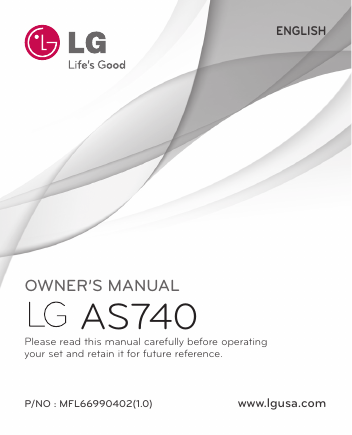
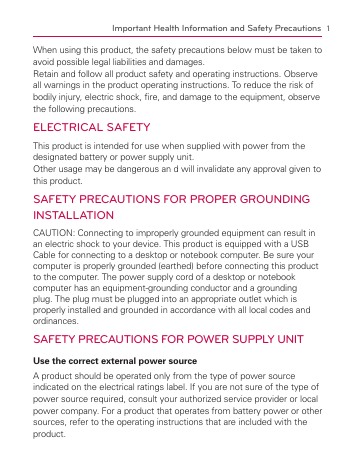
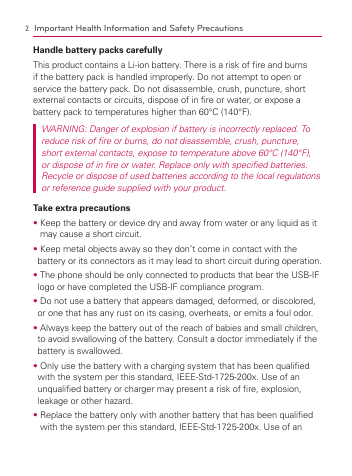
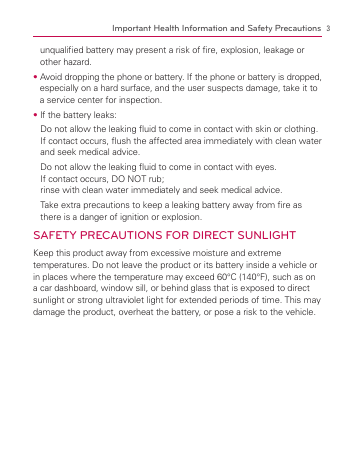
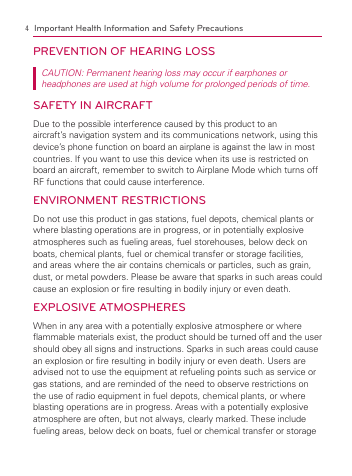



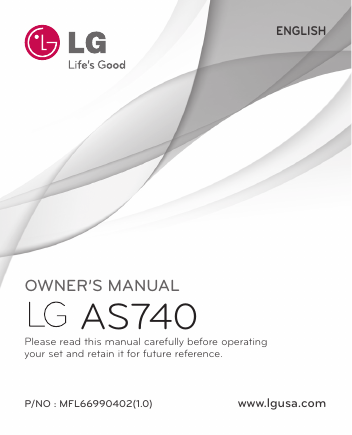
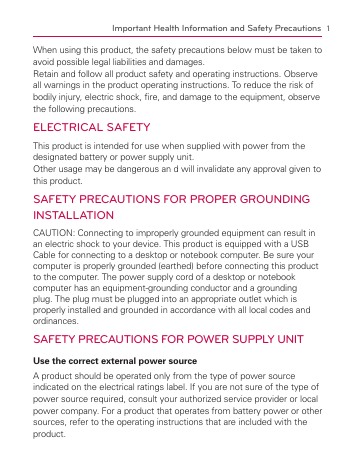
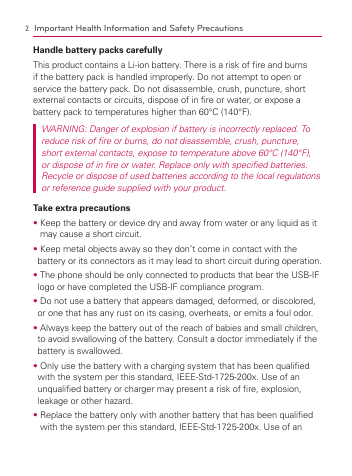
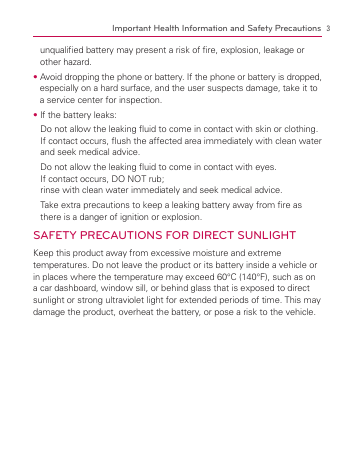
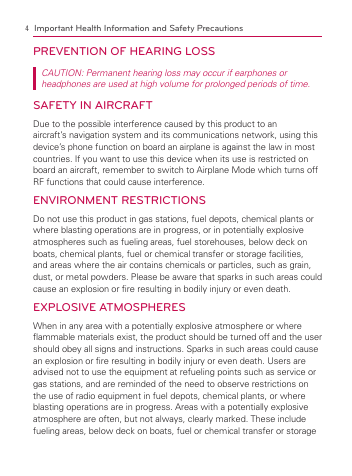



 2023年江西萍乡中考道德与法治真题及答案.doc
2023年江西萍乡中考道德与法治真题及答案.doc 2012年重庆南川中考生物真题及答案.doc
2012年重庆南川中考生物真题及答案.doc 2013年江西师范大学地理学综合及文艺理论基础考研真题.doc
2013年江西师范大学地理学综合及文艺理论基础考研真题.doc 2020年四川甘孜小升初语文真题及答案I卷.doc
2020年四川甘孜小升初语文真题及答案I卷.doc 2020年注册岩土工程师专业基础考试真题及答案.doc
2020年注册岩土工程师专业基础考试真题及答案.doc 2023-2024学年福建省厦门市九年级上学期数学月考试题及答案.doc
2023-2024学年福建省厦门市九年级上学期数学月考试题及答案.doc 2021-2022学年辽宁省沈阳市大东区九年级上学期语文期末试题及答案.doc
2021-2022学年辽宁省沈阳市大东区九年级上学期语文期末试题及答案.doc 2022-2023学年北京东城区初三第一学期物理期末试卷及答案.doc
2022-2023学年北京东城区初三第一学期物理期末试卷及答案.doc 2018上半年江西教师资格初中地理学科知识与教学能力真题及答案.doc
2018上半年江西教师资格初中地理学科知识与教学能力真题及答案.doc 2012年河北国家公务员申论考试真题及答案-省级.doc
2012年河北国家公务员申论考试真题及答案-省级.doc 2020-2021学年江苏省扬州市江都区邵樊片九年级上学期数学第一次质量检测试题及答案.doc
2020-2021学年江苏省扬州市江都区邵樊片九年级上学期数学第一次质量检测试题及答案.doc 2022下半年黑龙江教师资格证中学综合素质真题及答案.doc
2022下半年黑龙江教师资格证中学综合素质真题及答案.doc