QCustomPlot 使用手册(一)
介绍
QCustomPlot 是一个基于 Qt 的画图和数据可视化 C++控件。QCustomPlot 致力于提供美
观的界面,高质量的 2D 画图、图画和图表,同时为实时数据可视化应用提供良好的解决方
案。
类相关
继承
获取
下载地址:http://qcustomplot.com/index.php/download,QCustomPlot.tar.gz,目前更新到 1.3.1
版本。
官网:http://qcustomplot.com/index.php/introduction
论坛:http://qcustomplot.com/index.php/support/forum
1
�
使用
在你的应用中使用 QCustomPlot 有 2 种方法:
1、 将下载下 来的 qcustomplot.h 和 qcustomplot.cpp 加 入你的工程中。在你要使 用
qcustomplot 的文件中:
#include "qcustomplot.h"
然后像使用 QWidget 那样使用就行,因为 QCustomPlot 也是继承自 QWidget 的:
使用 Qt Designer 的话,在一个 QWidget 控件右键,提升为...,
QCustomplot *myqcp = new QCustomPlot;
然后在弹出的对话框中,在提升为类名那里输入 QCustomPlot,然后头文件那里会自动
填充为 qcustomplot.h。单击添加按钮将 QCustomPlot 加入提升类列表中,最后单击提
升就可以了。
注意:提升之后不会立即看到什么变化,但当你运行程序的时候,你就能看到控件具有
坐标和网格了。
2、 不用包含 qcustomplot.h 和 qcustomplot.cpp,只需引入 qcustomplot.so (GNU/Linux)
或 qcustomplot.dll(MSWindows) file。接下来说明如何编译 qcustomplot 库:
首先,从下载地址下载 QCustomPlot-sharedlib,然后拷贝 qcustomplot.h 和
qcustomplot.cpp 到与 qcustomplot-sharedlib 同级的目录下,然后在命令行模式进入
sharedlib-compilation 目录,运行 qmake;mingw32-make;稍等片刻就会产生俩个文件
夹 debug 和 release,里面分别有 qcustomplot 库的 debug 和 release 版本,windows
2
�
是.dll,linux 是.a(而官网说的是.so,有点出入?)然后怎么使用 qcustomplot 很简单,
我就不说了- -
注意:如果你使用的 Qt 版本在 5.0 以上,需要在.pro 文件中的 QT 变量加上
printsupport,
greaterThan(QT_MAJOR_VERSION, 4): QT += widgets printsupport
在 QtCreator 中使用帮助
在第二步下载的 documentation 文件夹下有个 qcustomplot.qch 文件,将它拷贝某个目录
下,例如 QtCreator 的安装目录下,然后在 QtCreator ,工具,选项,帮助,文档,添加,
选择 qcustomplot.qch 文件,确定,以后按 F1 就能跳转到 QCustomPlot 的帮助文档了.
效果
3
�
4
�
5
�
6
�
7
�
8
�
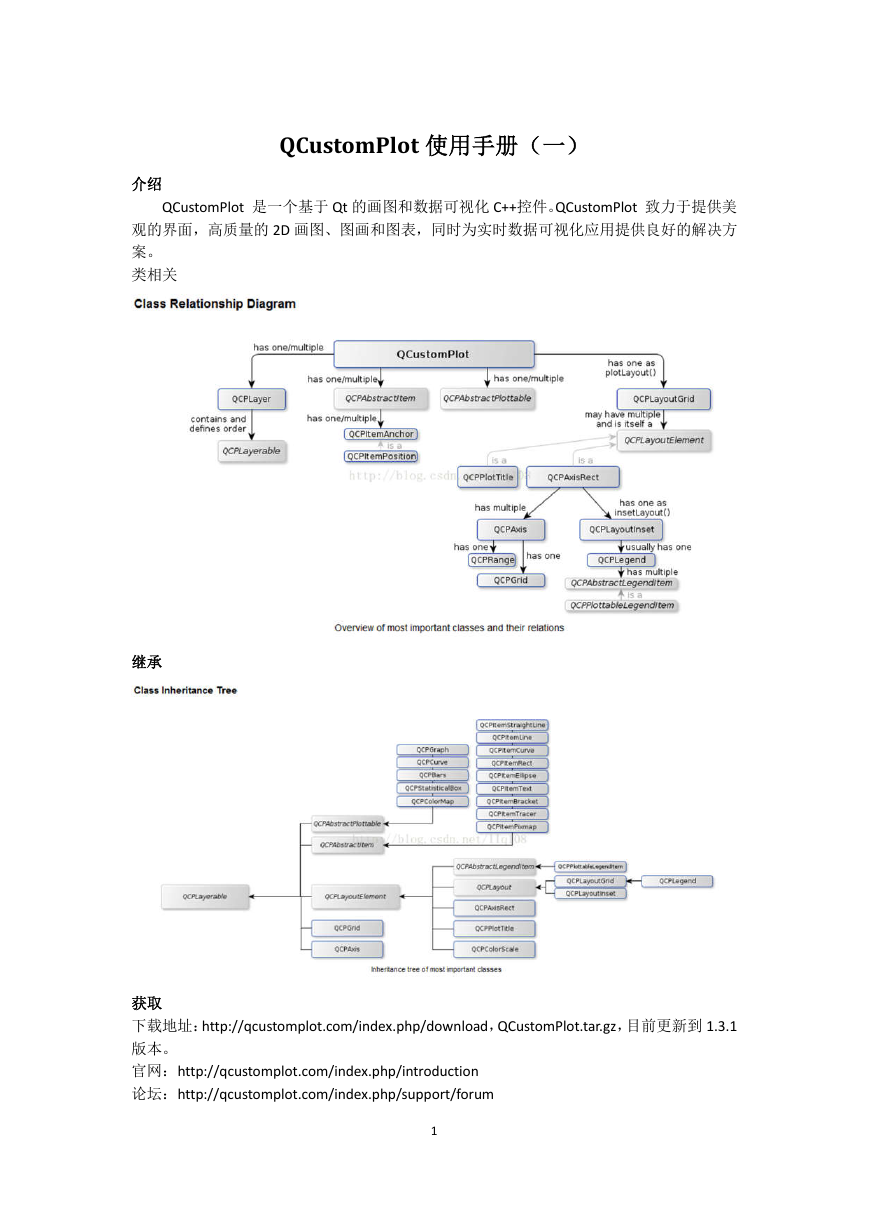
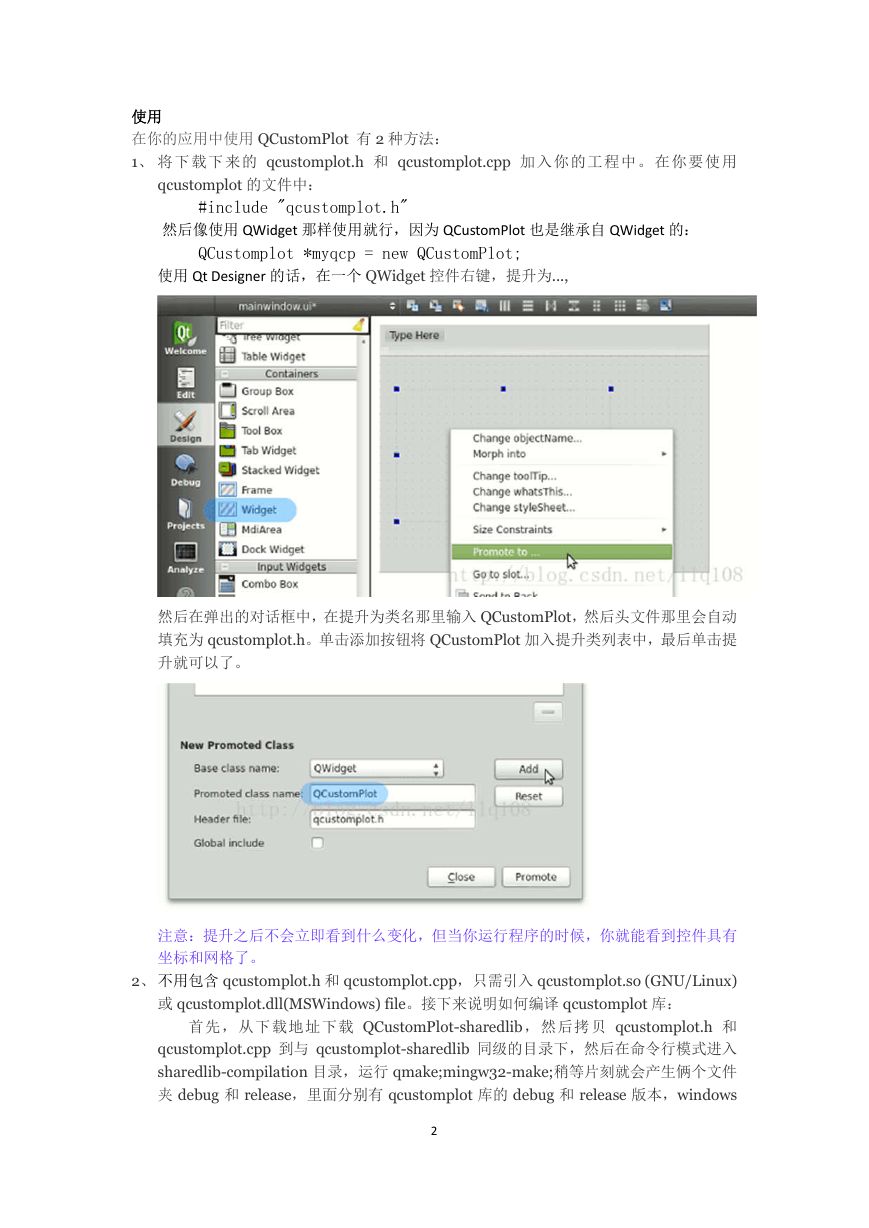
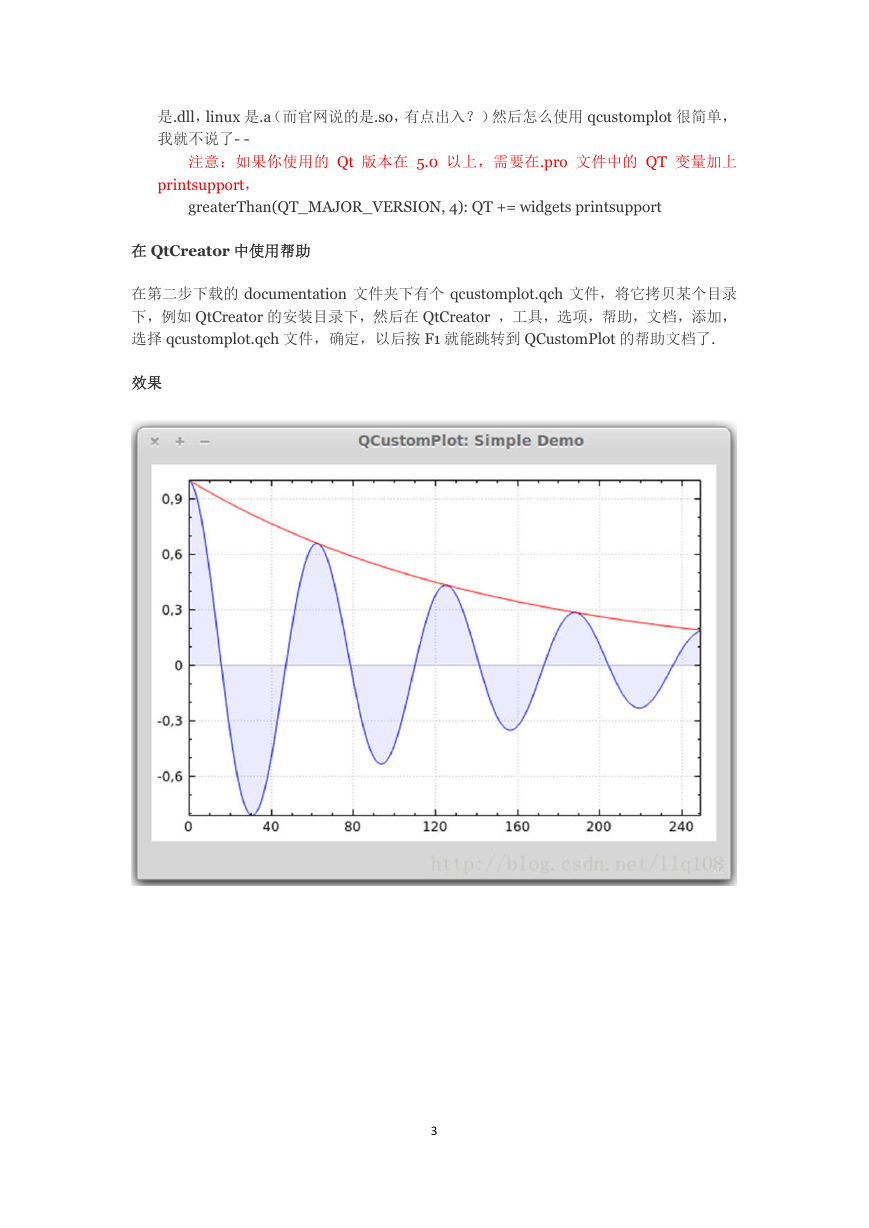
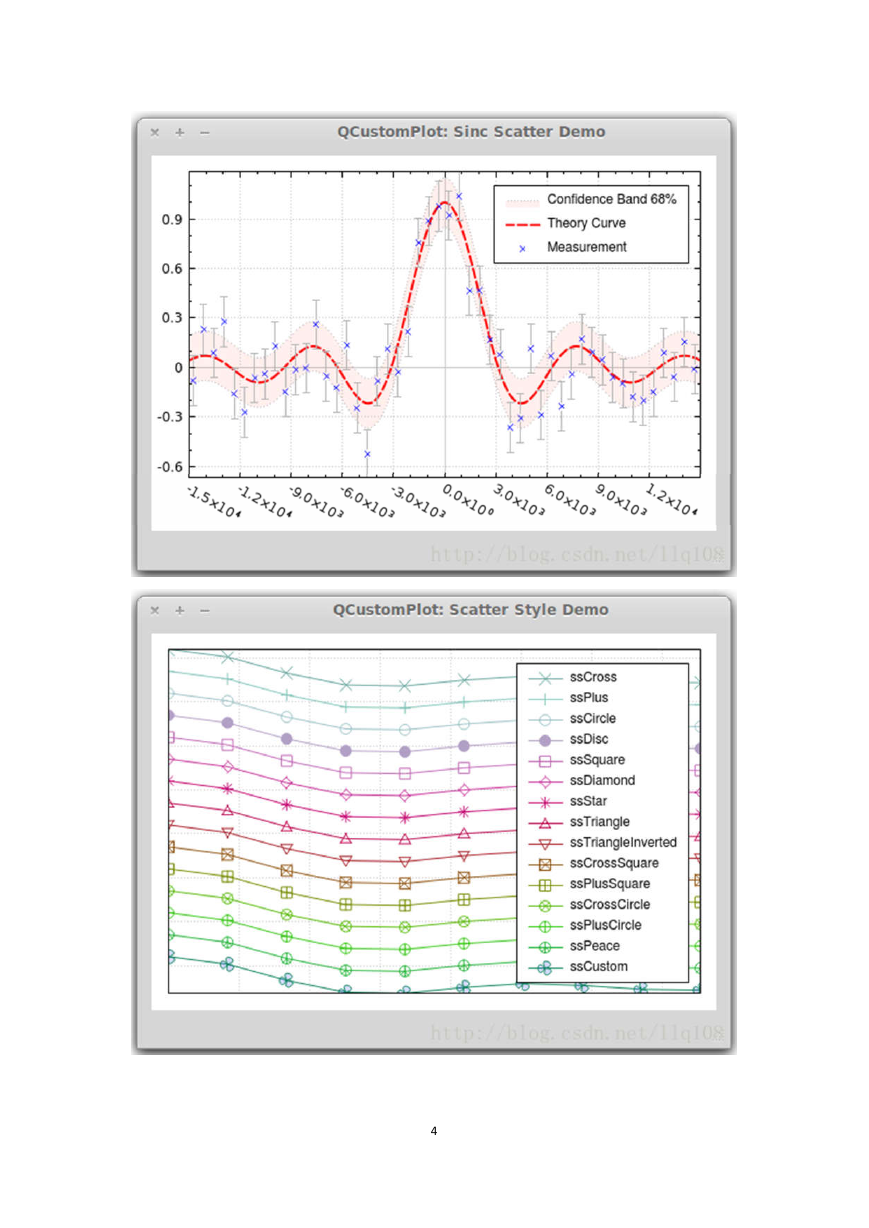
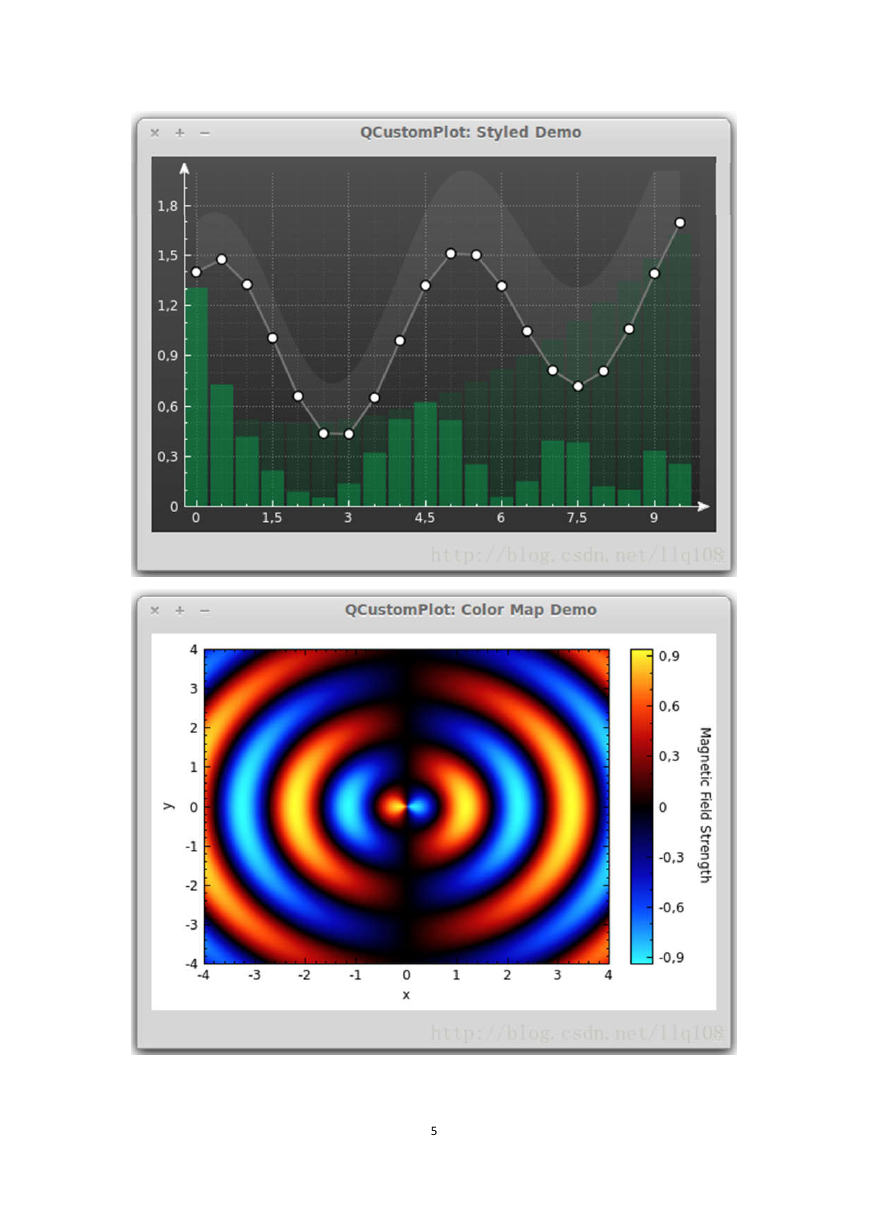
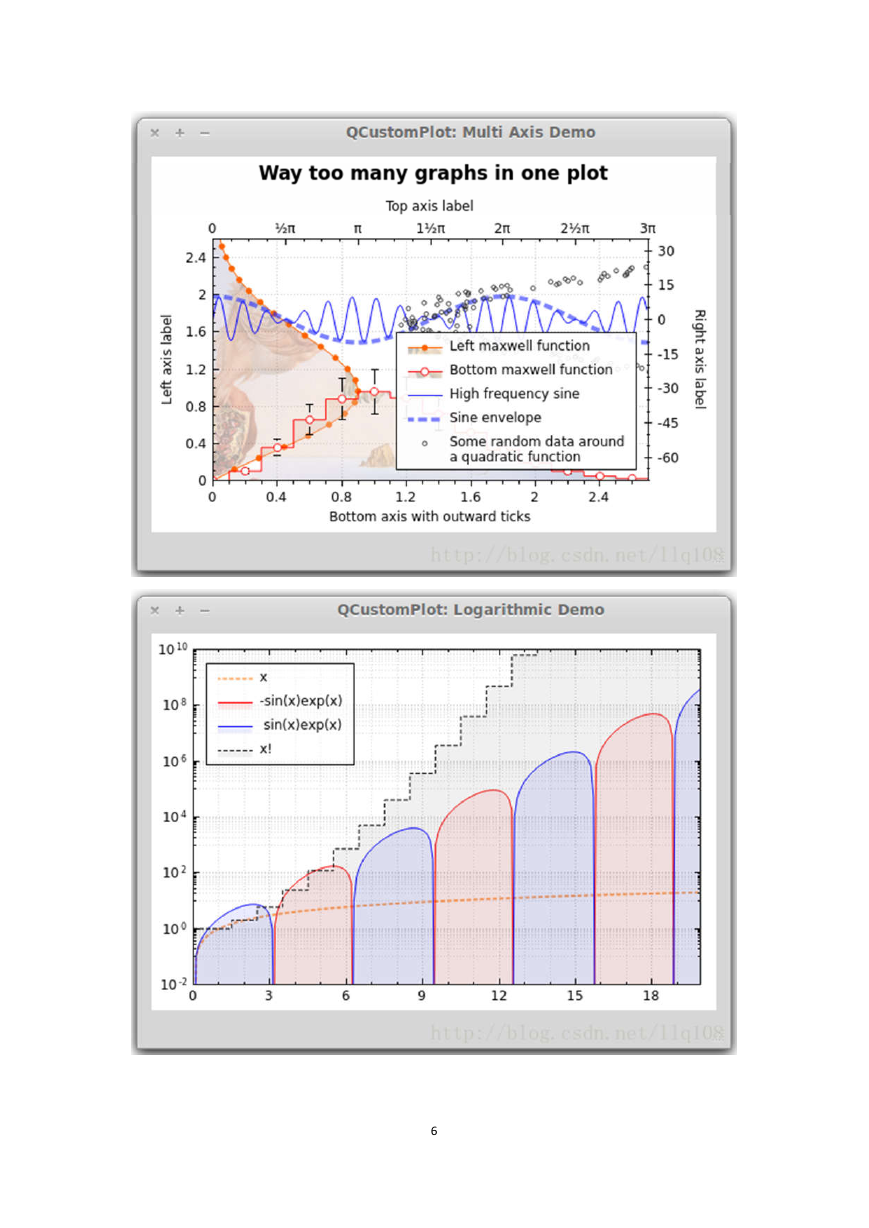
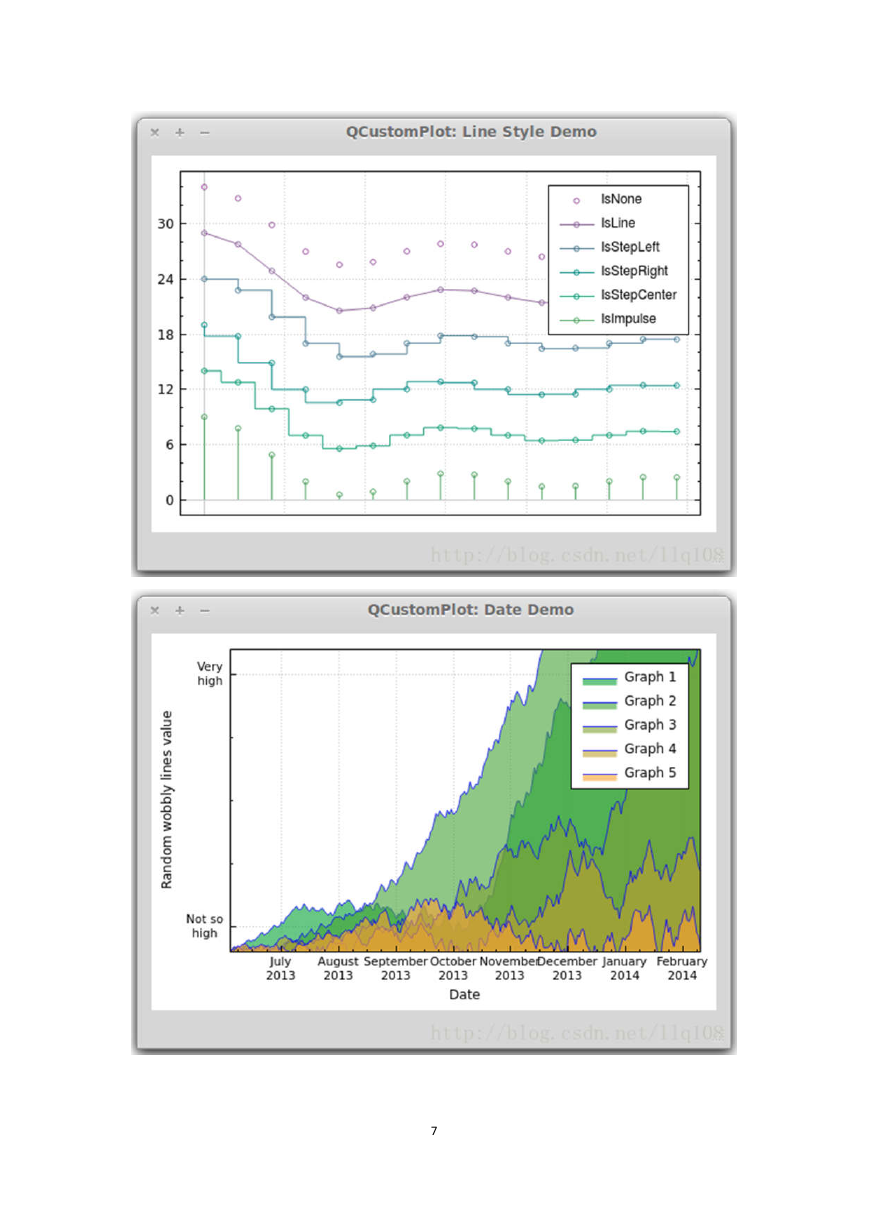
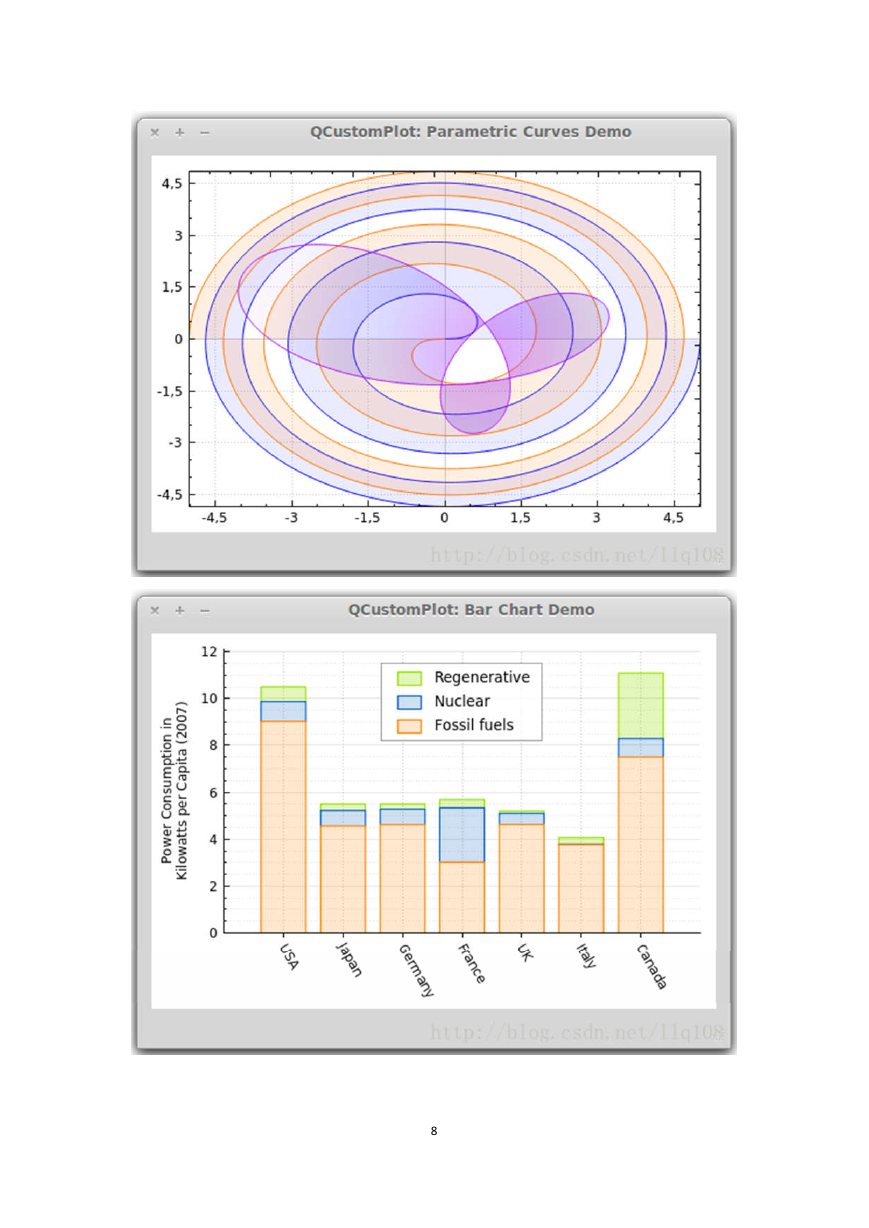
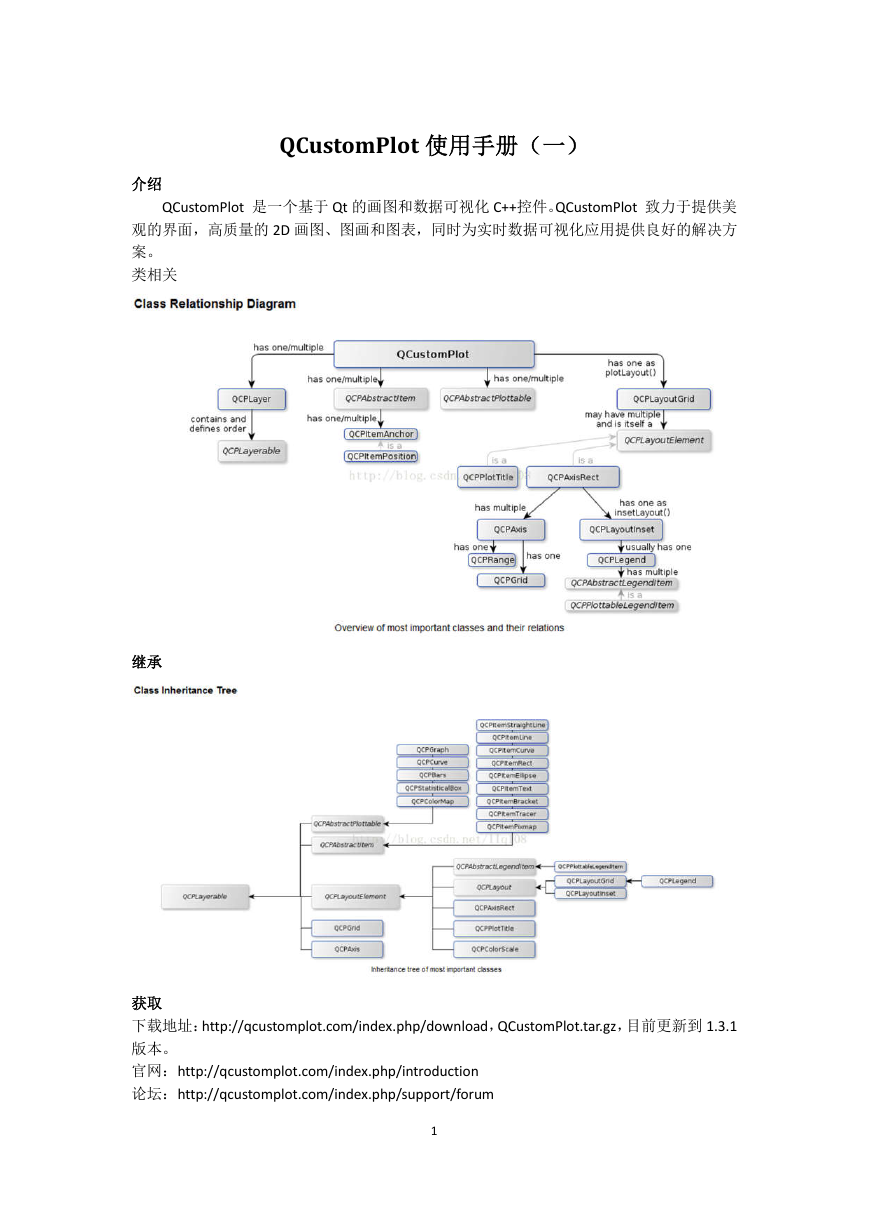
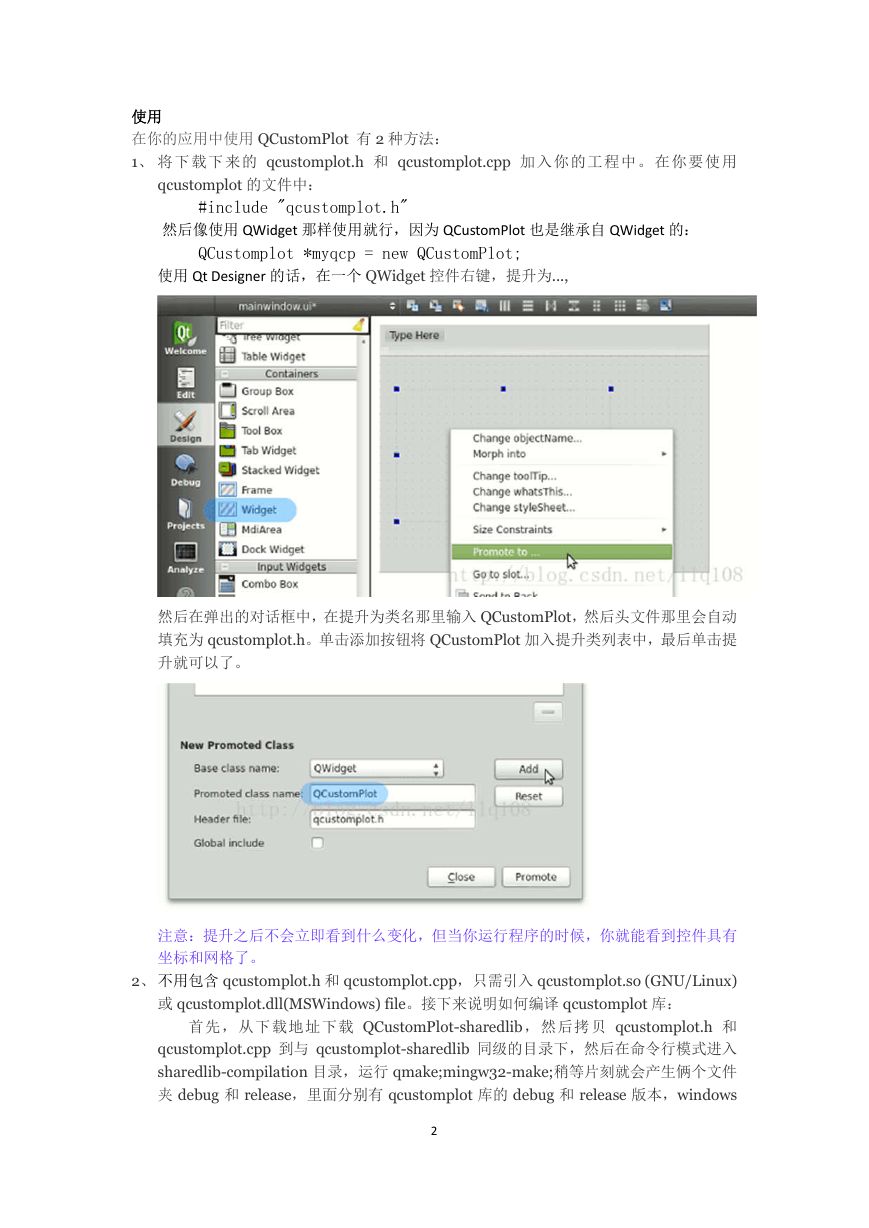
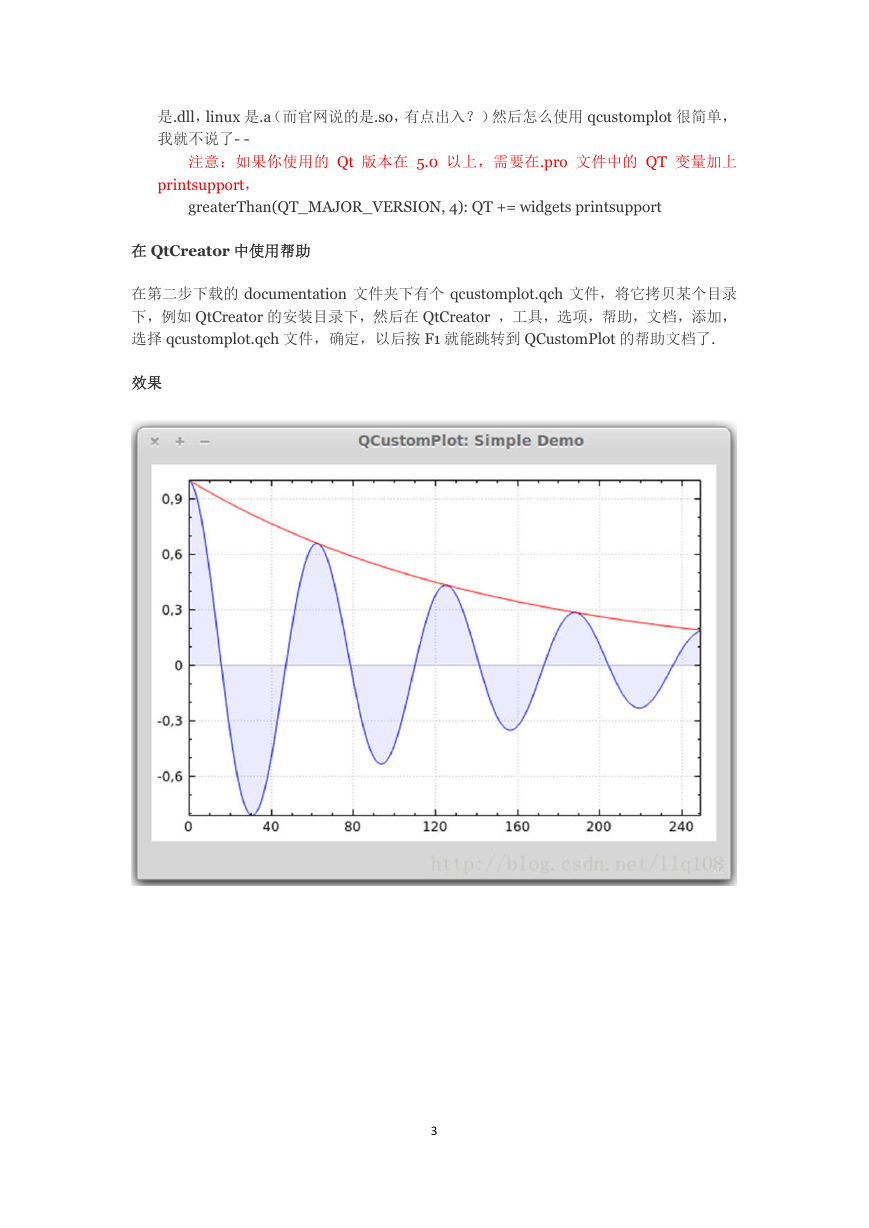
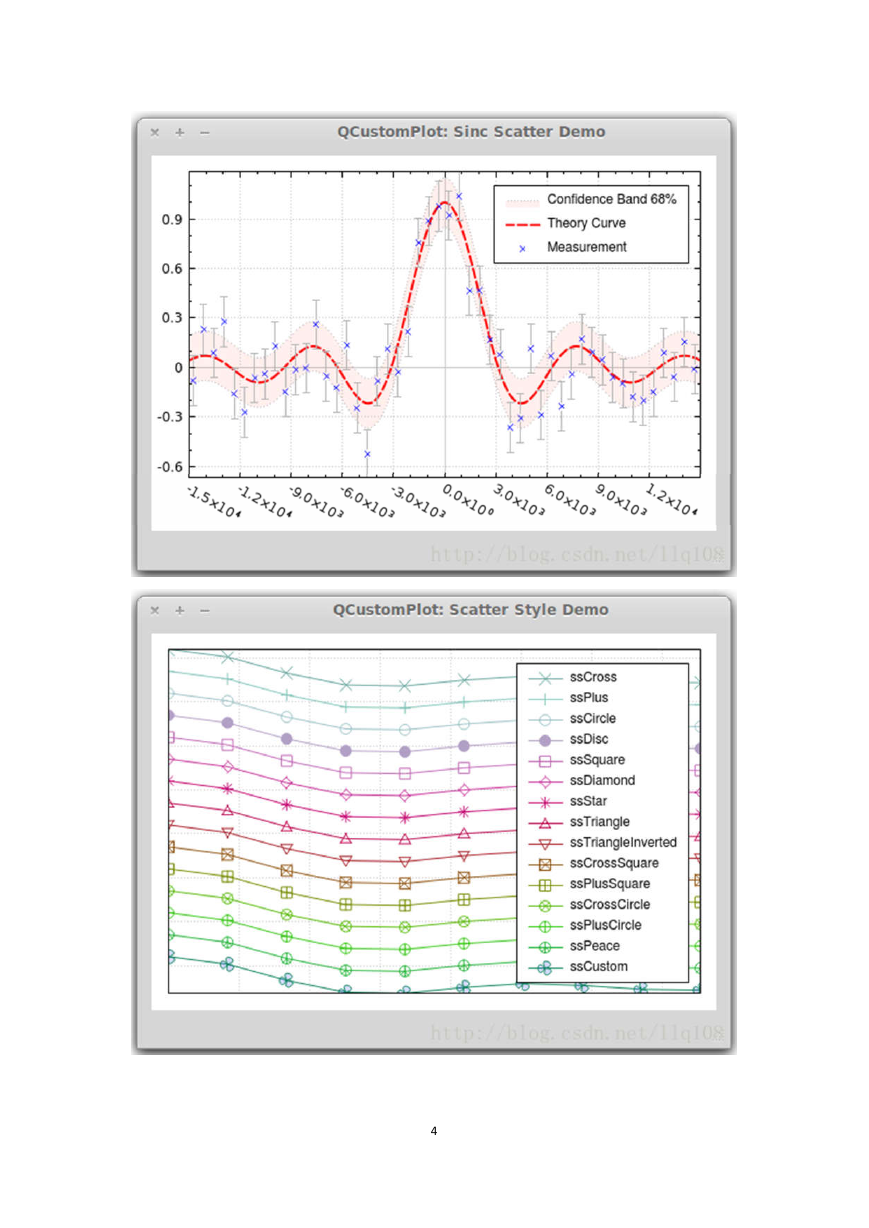
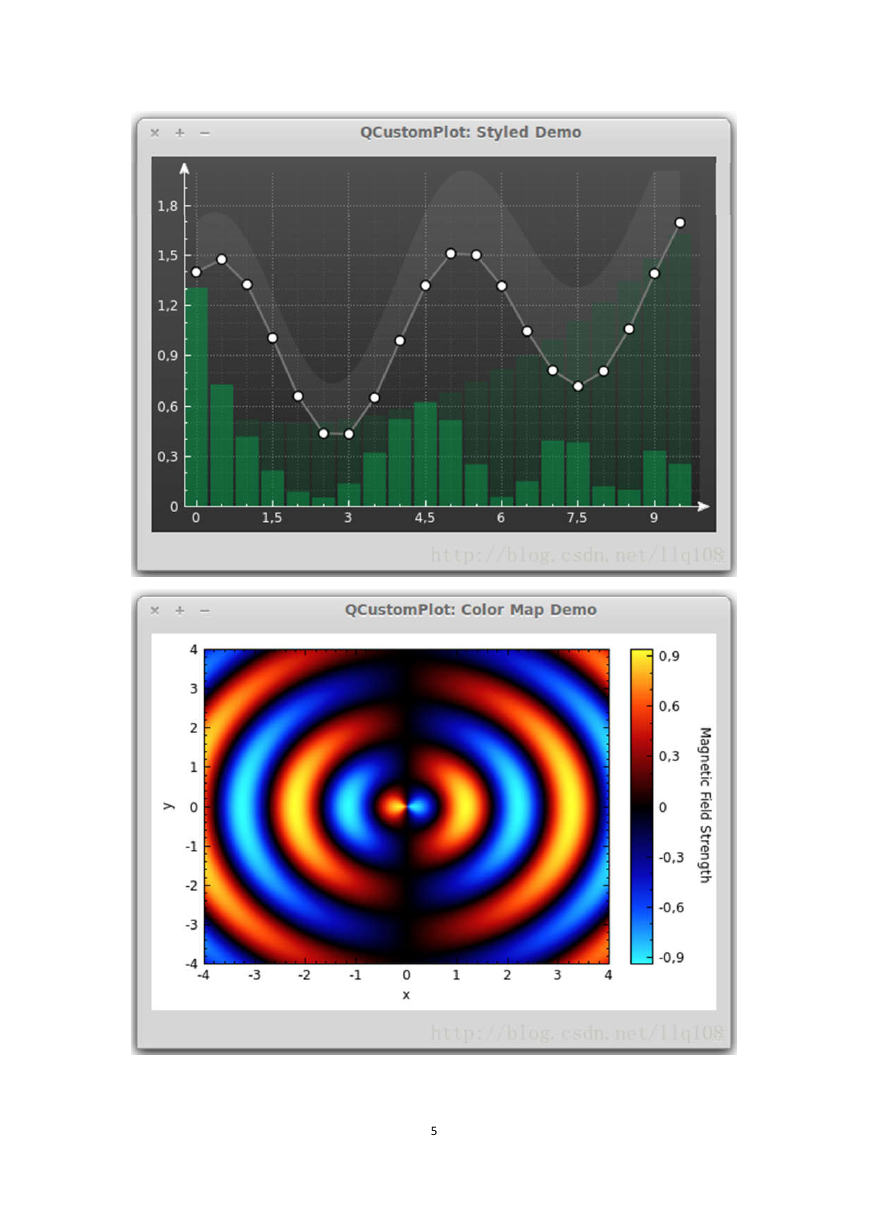
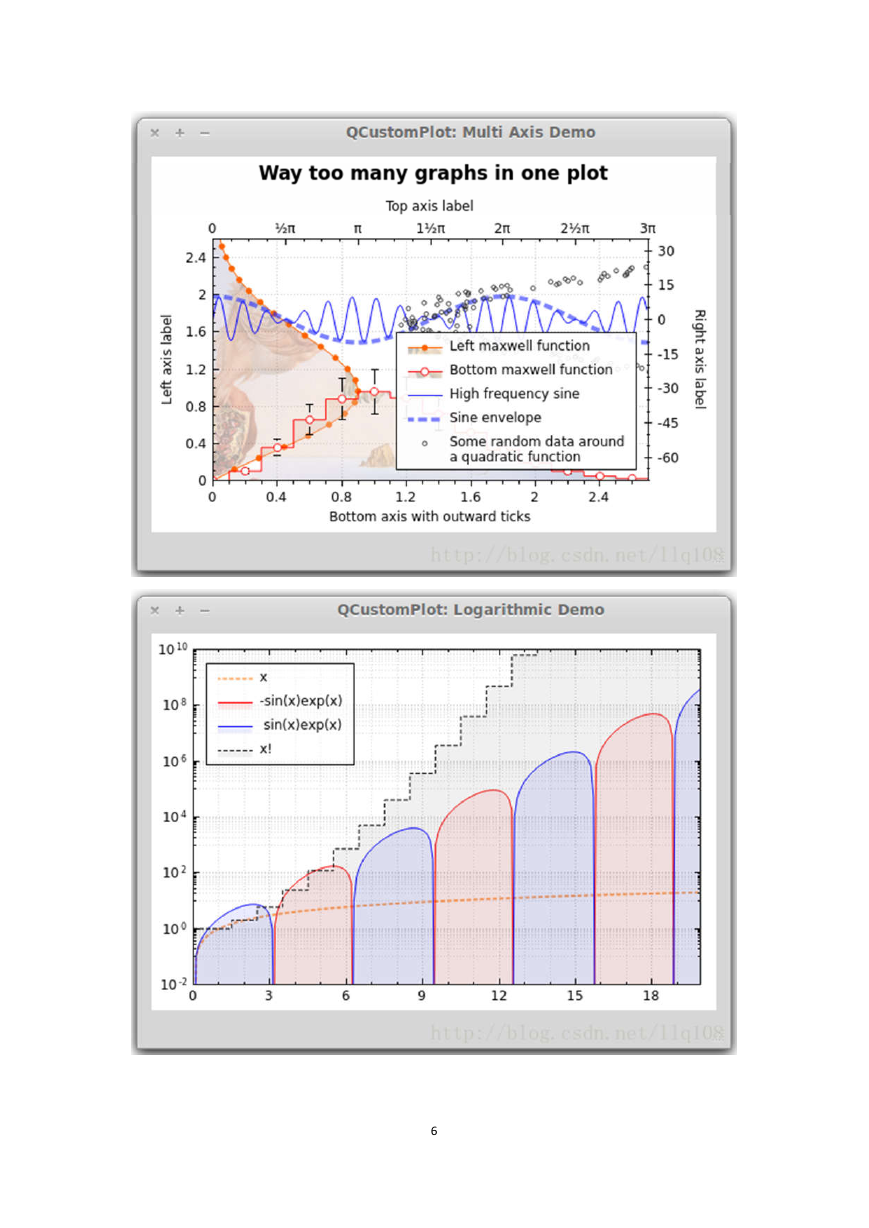
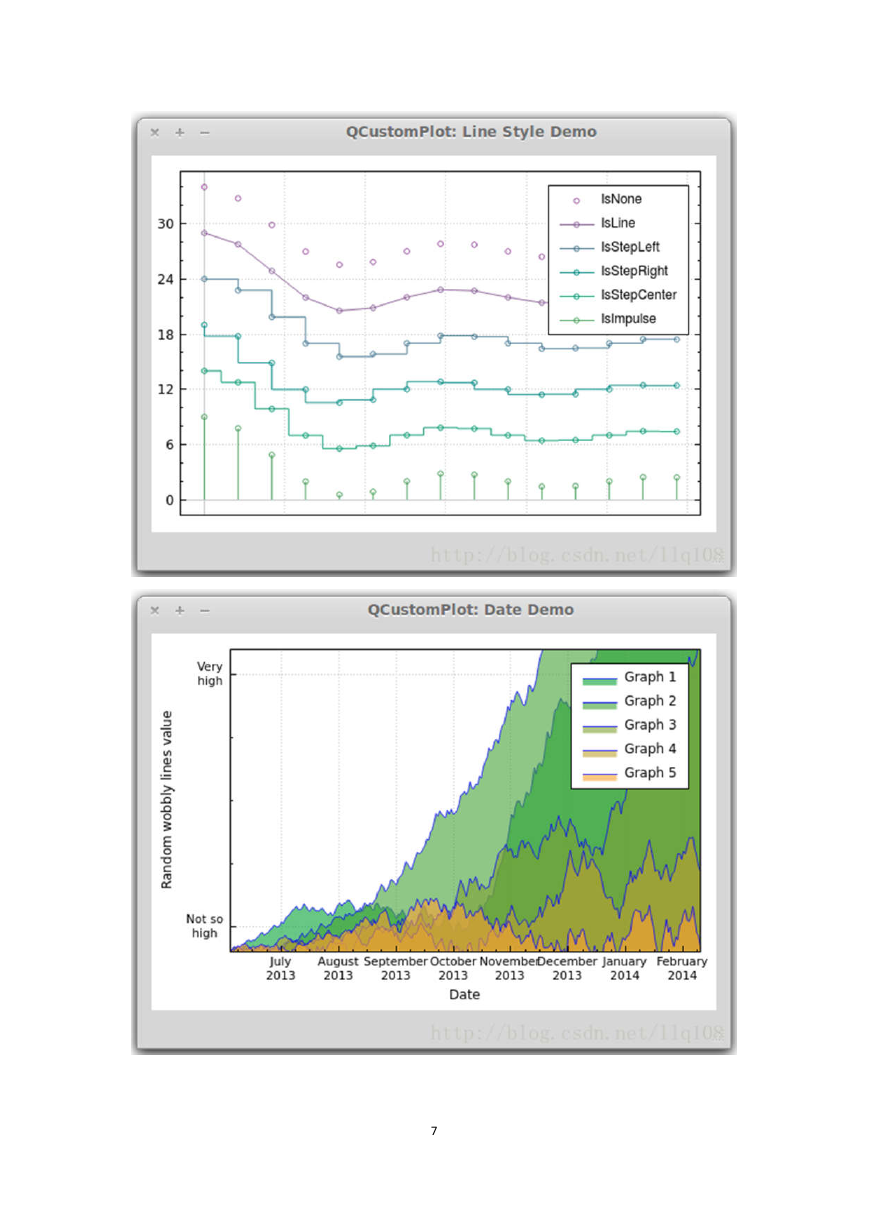
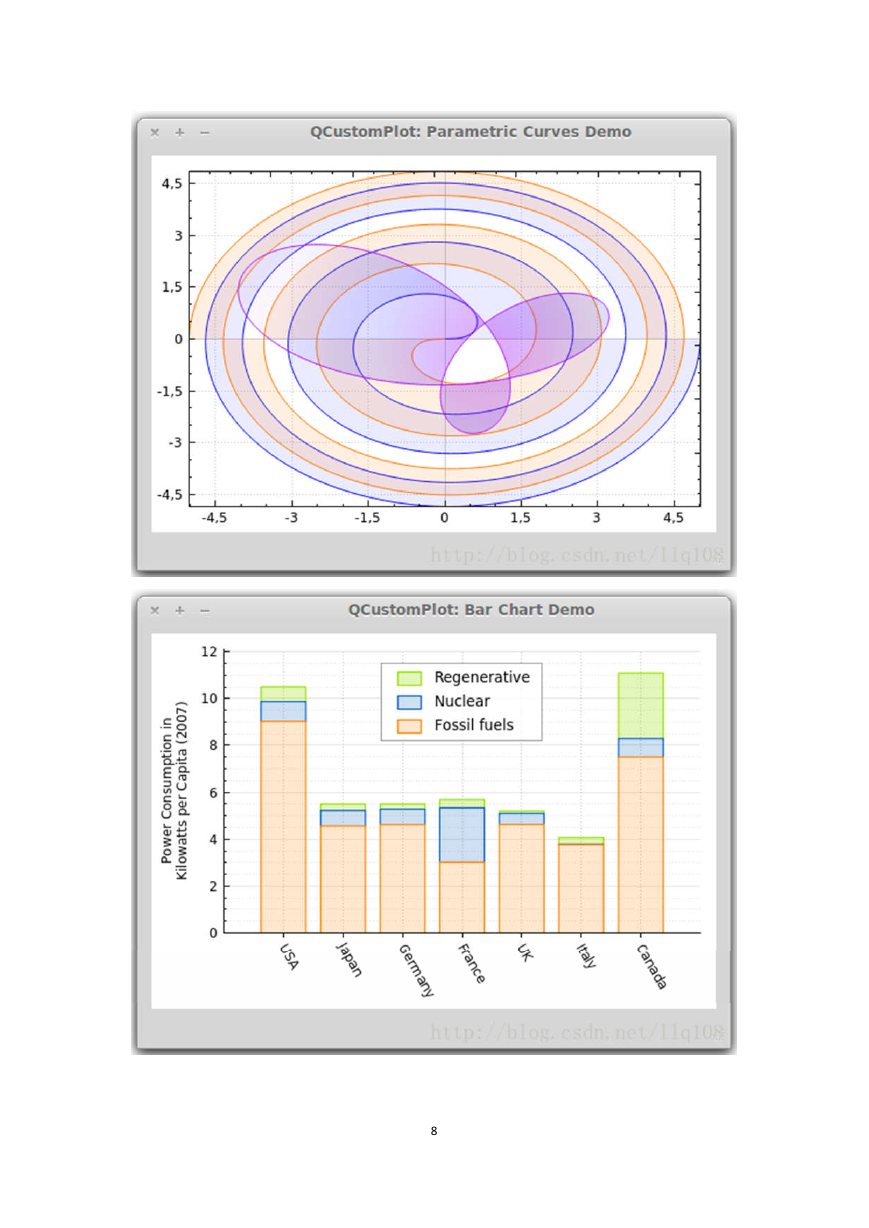
 2023年江西萍乡中考道德与法治真题及答案.doc
2023年江西萍乡中考道德与法治真题及答案.doc 2012年重庆南川中考生物真题及答案.doc
2012年重庆南川中考生物真题及答案.doc 2013年江西师范大学地理学综合及文艺理论基础考研真题.doc
2013年江西师范大学地理学综合及文艺理论基础考研真题.doc 2020年四川甘孜小升初语文真题及答案I卷.doc
2020年四川甘孜小升初语文真题及答案I卷.doc 2020年注册岩土工程师专业基础考试真题及答案.doc
2020年注册岩土工程师专业基础考试真题及答案.doc 2023-2024学年福建省厦门市九年级上学期数学月考试题及答案.doc
2023-2024学年福建省厦门市九年级上学期数学月考试题及答案.doc 2021-2022学年辽宁省沈阳市大东区九年级上学期语文期末试题及答案.doc
2021-2022学年辽宁省沈阳市大东区九年级上学期语文期末试题及答案.doc 2022-2023学年北京东城区初三第一学期物理期末试卷及答案.doc
2022-2023学年北京东城区初三第一学期物理期末试卷及答案.doc 2018上半年江西教师资格初中地理学科知识与教学能力真题及答案.doc
2018上半年江西教师资格初中地理学科知识与教学能力真题及答案.doc 2012年河北国家公务员申论考试真题及答案-省级.doc
2012年河北国家公务员申论考试真题及答案-省级.doc 2020-2021学年江苏省扬州市江都区邵樊片九年级上学期数学第一次质量检测试题及答案.doc
2020-2021学年江苏省扬州市江都区邵樊片九年级上学期数学第一次质量检测试题及答案.doc 2022下半年黑龙江教师资格证中学综合素质真题及答案.doc
2022下半年黑龙江教师资格证中学综合素质真题及答案.doc