Multi Functional
Digital Camera
User Guide
�
Important Notice
•
If a CF card is pulled out, the mode key, control
button and shutter are disabled. Those function
keys will be resumed only after a CF card is put into
the slot correctly. (Warning: Please do not put in or
pull out a CF card while turning on the camera.)
When battery low sign appears on the LCD screen,
the camera will shut down after 10 seconds.
When capturing images in dim lighting, the AF
function is disabled.
Copyright Information
All rights reserved. No part of this publication may be
reproduced, transmitted, stored in a retrieval system, or
translated into any language in any form by any means,
mechanical, optical, electronic, recording, or otherwise,
without the written permission of the Manufacturer.
The Manufacturer reserves the right to revise this
manual and to make changes to any or all parts at any
time, without obligation to notify any person or entity of
such revisions and changes.
All other brand or product names mentioned in this
manual are trademarks or registered trademarks of their
respective owners.
ii
Digital Camera User Guide
�
Contents
Getting Started
Checking Accessories .............................................. 1
System Requirements ............................................... 1
Loading Batteries ...................................................... 1
Loading the Compact Flash™ Card ........................... 2
Attaching the Strap ................................................... 2
Identifying the Parts
Front View................................................................. 3
Rear View ................................................................. 3
LCD Indicators .......................................................... 4
Camera Operating Modes
LCD-on Mode ............................................................ 5
Playback Mode ......................................................... 6
LCD-off Mode ............................................................ 6
OSD Menus
Menus under LCD-on Mode ....................................... 7
Menus under Playback Mode .................................. 11
How to...
How to record images and short movies? ................ 13
How to take burst pictures? ..................................... 14
How to playback images and short movies? ............ 14
Digital Camera User Guide
iii
�
How to delete images and short movies on the camera?
............................................................................... 15
How to send your images to a DPOF-compatible
service or device? .................................................... 16
Connecting to a Computer
Driver Installation ..................................................... 17
Getting Connected to the PC and the Mac .............. 18
Transferring Images
To a PC ................................................................... 19
To a Mac ................................................................. 21
Specifications.................................................22
iv
Digital Camera User Guide
�
Getting Started
Checking Accessories
• Digital camera
USB cable
Video cable
4 AA alkaline batteries
Flexible Pocket Tripod
• Strap
Leather bag
Installation CD
User guide
16 MB CompactFlash™
Card
PC System Requirements
Pentium 166 MHz processor or higher
Microsoft Windows 98/Me/2000
Super VGA card and color monitor
32 MB RAM (64MB recommended)
Available USB port
200 MB available hard disk space for software
installation
Mac System Requirements
Mac Driver Support 8.5 OS or later
Loading Batteries
1 . Slide the battery cover in the direction
indicated by the arrow.
Digital Camera User Guide
1
�
2.
Insert 4 batteries in accordance with the
correct polarity marks on the inner side of the
battery cover.
3. Close the battery cover.
Loading the CompactFlash™ Card
To record images, please insert a Compact Flash™
card. To load the CF card, perform the following:
1 . Open the CF card slot cover and then insert a CF
card as indicated by the arrow.
2. Close the CF card slot cover.
Attaching the Strap
1 .
Insert the thin end of the strap into the strap
holder.
2. Pass the other end of the strap through the loop
of thin cord and pull the strap tight.
1
2
2
Digital Camera User Guide
�
Identifying the Parts
Shutter
Front View
Flash
Viewfinder
Lens
Rear View
Viewfinder
Mode
button
Control
button
Video port
USB port
Battery
cover
Power
button
CF card
slot cover
Strap
holder
LCD
display
Digital Camera User Guide
3
�
LCD Indicators
1
2
3
4
5
1 . Flash Indicator: Flash is on.
2. Quality Indicator: The best quality setting.
3. Self-Timer Indicator: Timer is off.
4. Battery Indicator: Battery is low.
5. Pictures remaining.
4
Digital Camera User Guide
�
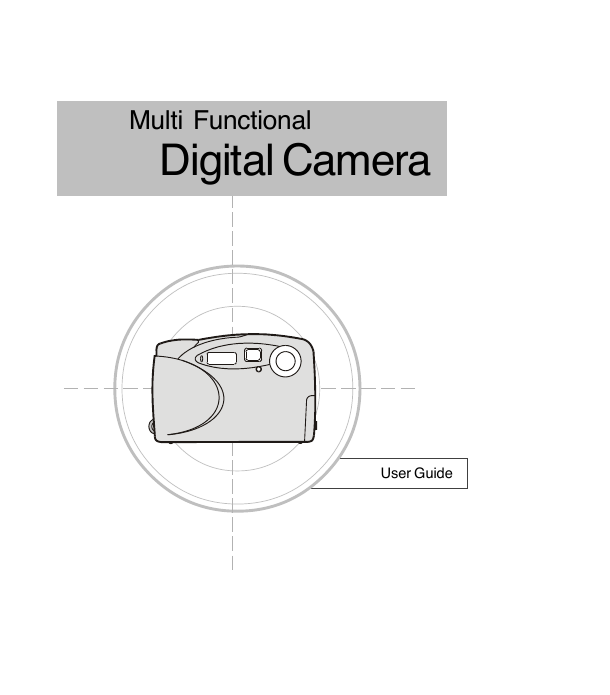

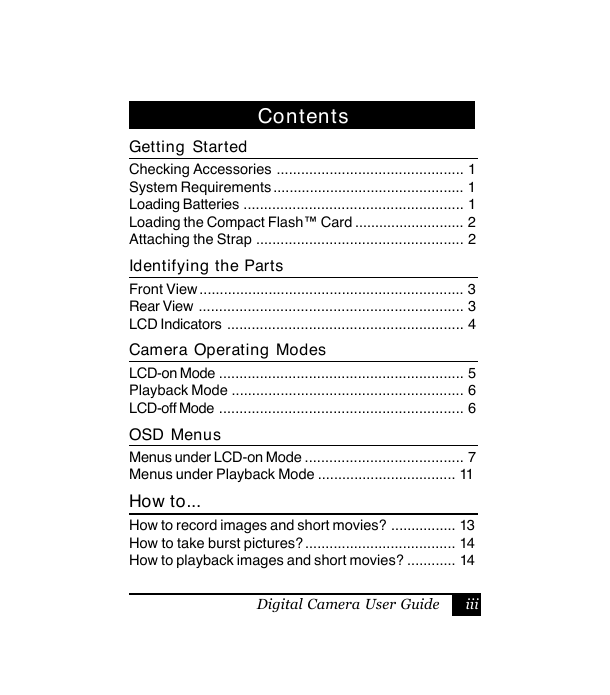





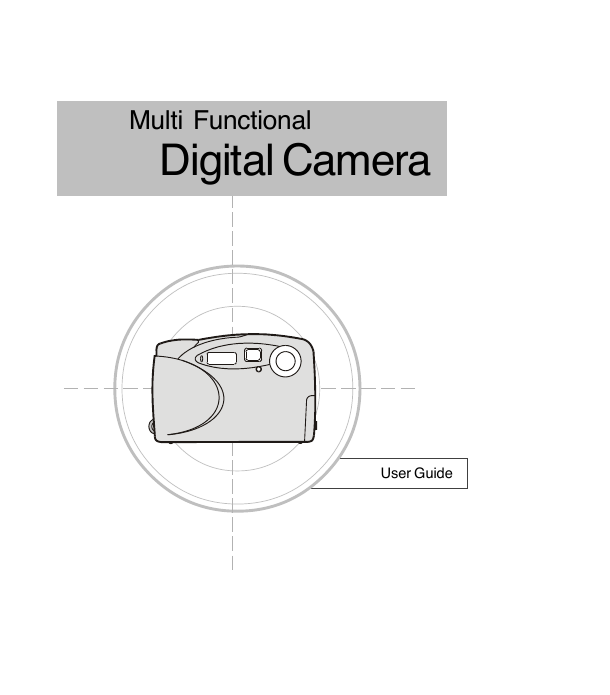

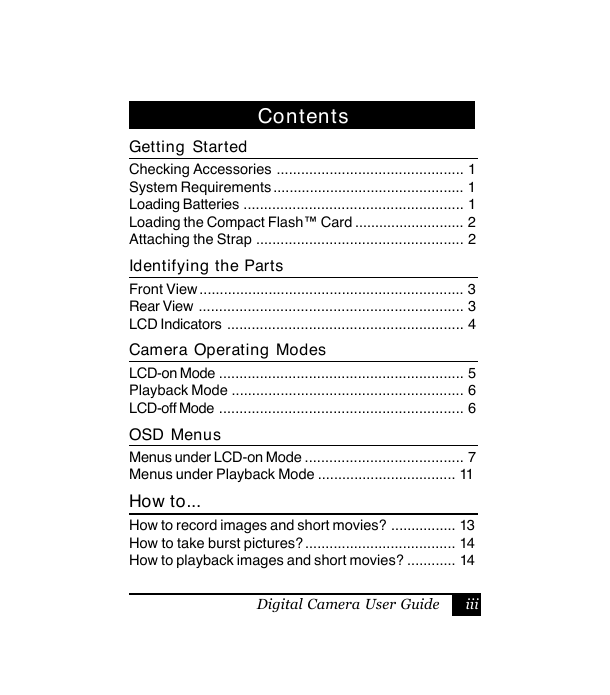





 2023年江西萍乡中考道德与法治真题及答案.doc
2023年江西萍乡中考道德与法治真题及答案.doc 2012年重庆南川中考生物真题及答案.doc
2012年重庆南川中考生物真题及答案.doc 2013年江西师范大学地理学综合及文艺理论基础考研真题.doc
2013年江西师范大学地理学综合及文艺理论基础考研真题.doc 2020年四川甘孜小升初语文真题及答案I卷.doc
2020年四川甘孜小升初语文真题及答案I卷.doc 2020年注册岩土工程师专业基础考试真题及答案.doc
2020年注册岩土工程师专业基础考试真题及答案.doc 2023-2024学年福建省厦门市九年级上学期数学月考试题及答案.doc
2023-2024学年福建省厦门市九年级上学期数学月考试题及答案.doc 2021-2022学年辽宁省沈阳市大东区九年级上学期语文期末试题及答案.doc
2021-2022学年辽宁省沈阳市大东区九年级上学期语文期末试题及答案.doc 2022-2023学年北京东城区初三第一学期物理期末试卷及答案.doc
2022-2023学年北京东城区初三第一学期物理期末试卷及答案.doc 2018上半年江西教师资格初中地理学科知识与教学能力真题及答案.doc
2018上半年江西教师资格初中地理学科知识与教学能力真题及答案.doc 2012年河北国家公务员申论考试真题及答案-省级.doc
2012年河北国家公务员申论考试真题及答案-省级.doc 2020-2021学年江苏省扬州市江都区邵樊片九年级上学期数学第一次质量检测试题及答案.doc
2020-2021学年江苏省扬州市江都区邵樊片九年级上学期数学第一次质量检测试题及答案.doc 2022下半年黑龙江教师资格证中学综合素质真题及答案.doc
2022下半年黑龙江教师资格证中学综合素质真题及答案.doc