How to use this manual
How to read the instruction pages
Contents
1 Basic operations
How to use the mode switch
How to use the buttons
How to use the menus
2 Things to know before shooting
If correct focus cannot be obtained
Selecting the record mode
3 Advanced shooting
Using the situation-related shooting modes
Zoom
Macro mode shooting
Self-timer shooting
DRIVE — Sequential shooting
PANORAMA
2 IN 1
Movie recording
Recording sound
4 How to optimize your settings before shooting
Flash
ISO sensitivity
Changing the metering area
Varying the image brightness (Exposure Compensation)
WB — Adjusting the color tone
Image stabilizer
5 Playback
Viewing still images
Editing still images
Adding sound to recorded images
MOVIE PLAY — Viewing movies
Editing movies
Playback on TV
Protecting images (preventing accidental erasure)
Erasing images
6 Customizing the settings/functions of your camera
ALL RESET — Saving the camera’s settings
Changing the display language
PW ON SETUP/PW OFF SETUP — Power on/off display/sound setting
SCREEN SETUP — Setting up an image for the startup/shutdown screen
REC VIEW — Checking the picture immediately after shooting
VOLUME — Selecting the playback volume
Setting the warning tone
BEEP — Setting the button operation sound
SHUTTER SOUND — Setting the shutter sound
FILE NAME — Assigning a file name
PIXEL MAPPING — Checking the image processing functions
Adjusting the monitor brightness
Setting the date and time
VIDEO OUT — Selecting the video signal type
Selecting the number of images
Slideshow setup — Changing the slideshow pattern
INFO — Displaying shooting information on the monitor
FORMAT — Formatting the card
7 Printing
Print reservation (DPOF)
Direct printing (PictBridge)
8 Transferring images to a computer
Flowchart
Using the provided OLYMPUS Master software
Connecting the camera to the computer
Starting OLYMPUS Master
Displaying the camera’s images on your computer
Viewing still images and movies
Printing images
Transferring images to your computer without using OLYMPUS Master
9 Appendix
If you encounter problems
Camera maintenance
Safety precautions
Glossary
10 Information
Menu directory
Available functions by shooting mode
Names of parts
Index
Technical Support
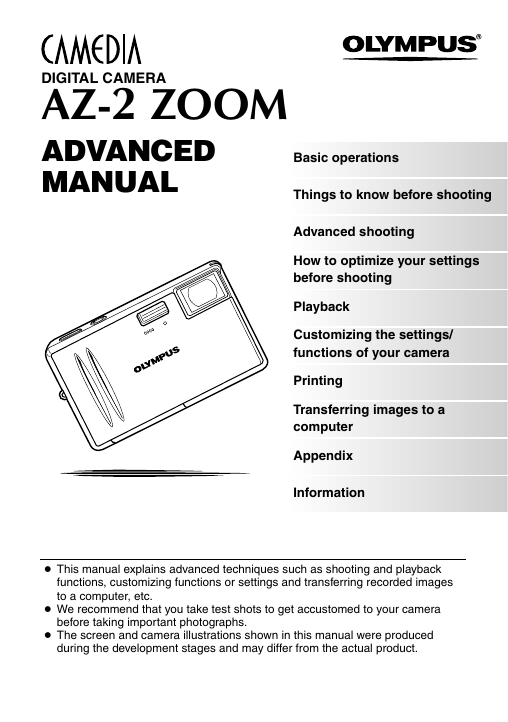
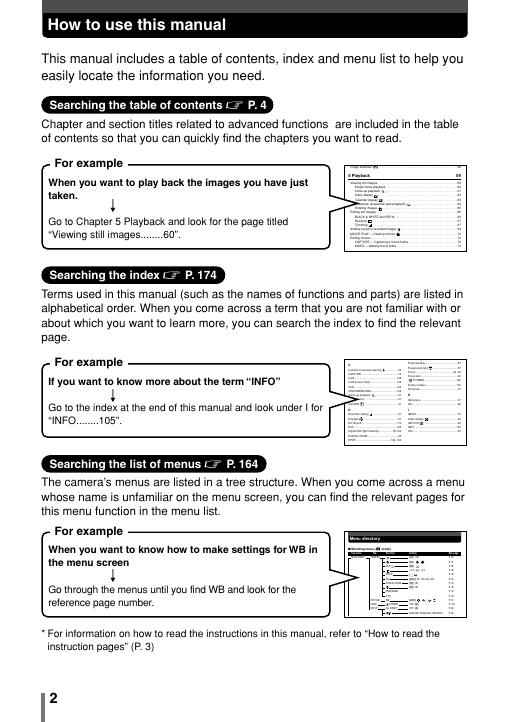
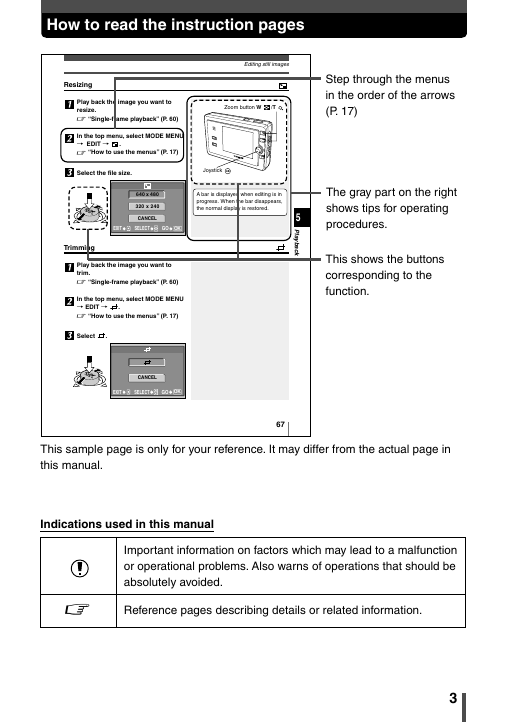
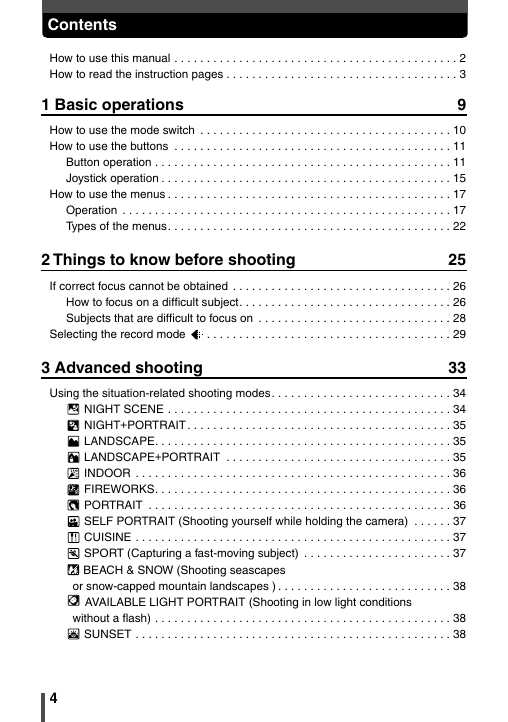
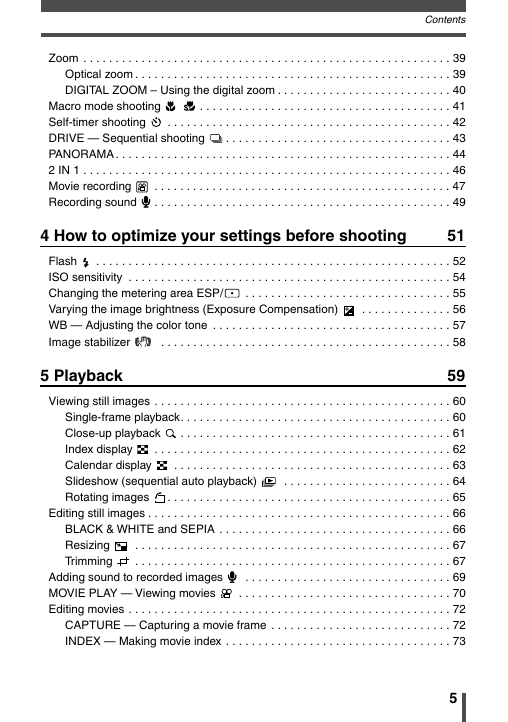
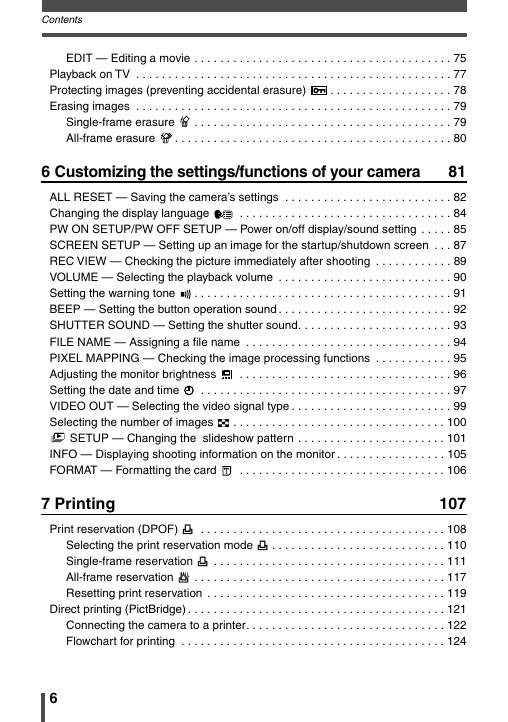
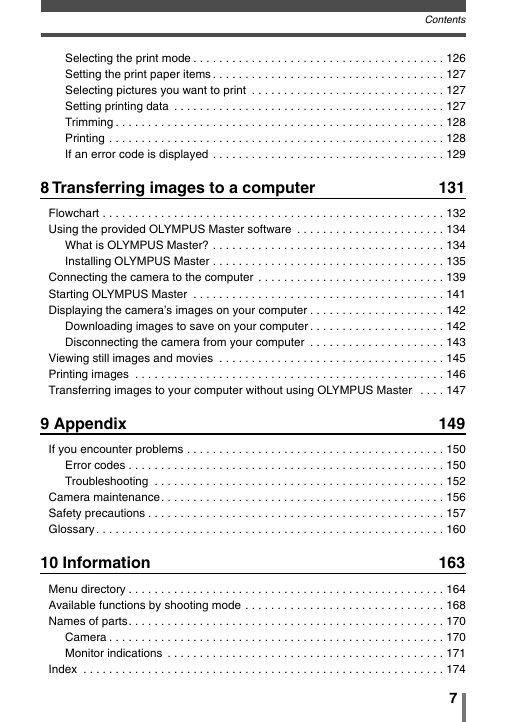

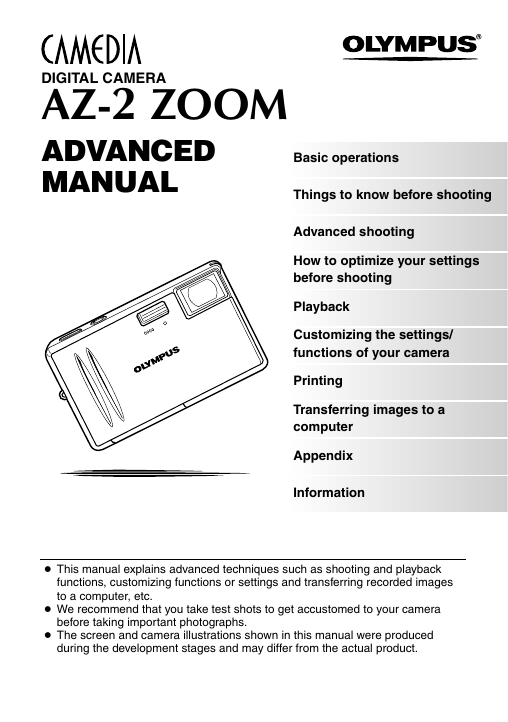
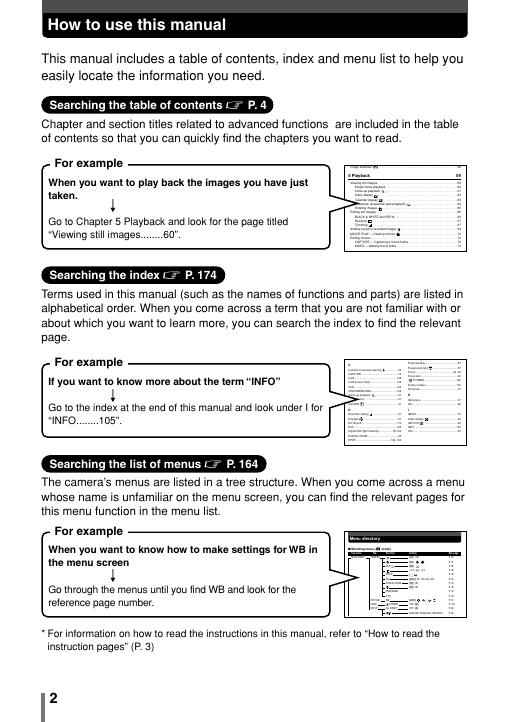
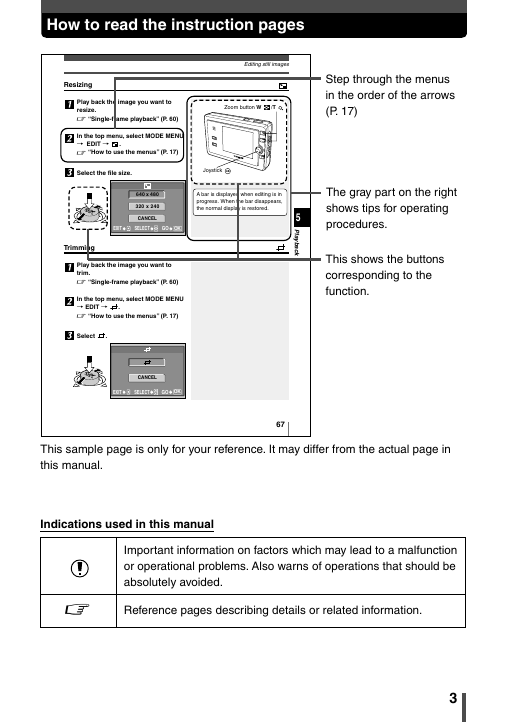
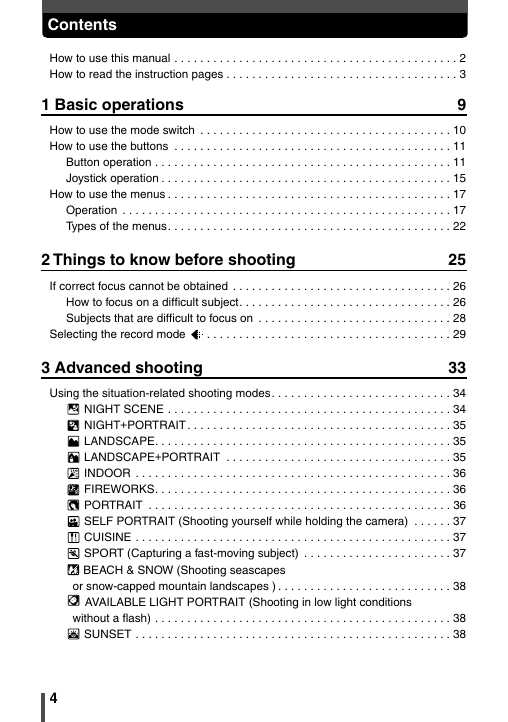
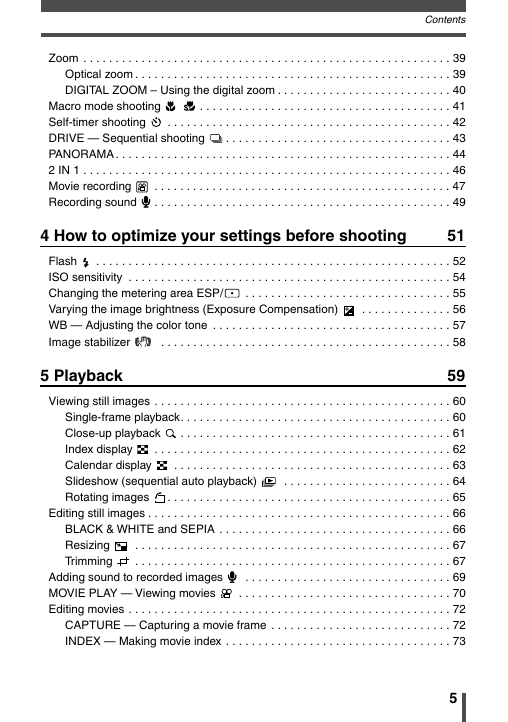
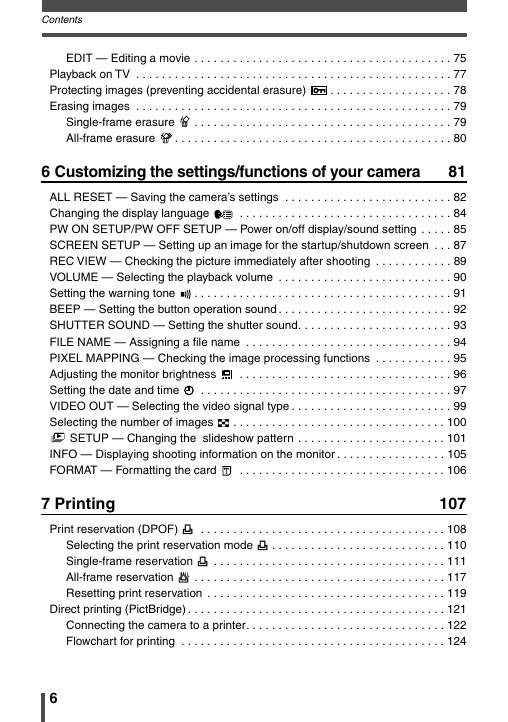
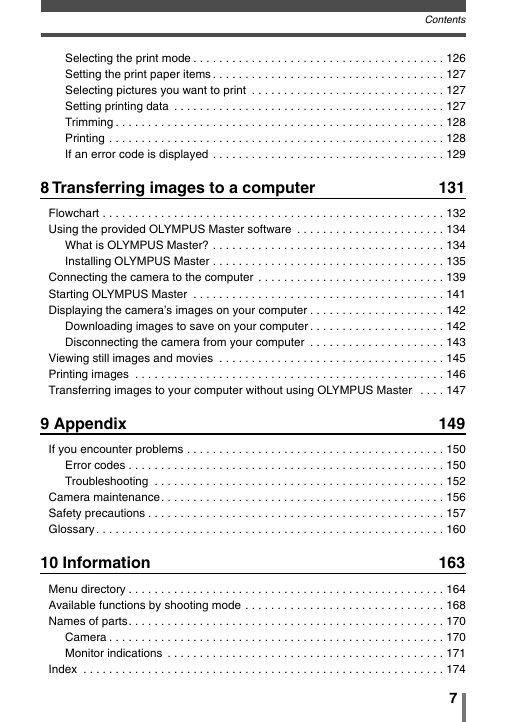

 2023年江西萍乡中考道德与法治真题及答案.doc
2023年江西萍乡中考道德与法治真题及答案.doc 2012年重庆南川中考生物真题及答案.doc
2012年重庆南川中考生物真题及答案.doc 2013年江西师范大学地理学综合及文艺理论基础考研真题.doc
2013年江西师范大学地理学综合及文艺理论基础考研真题.doc 2020年四川甘孜小升初语文真题及答案I卷.doc
2020年四川甘孜小升初语文真题及答案I卷.doc 2020年注册岩土工程师专业基础考试真题及答案.doc
2020年注册岩土工程师专业基础考试真题及答案.doc 2023-2024学年福建省厦门市九年级上学期数学月考试题及答案.doc
2023-2024学年福建省厦门市九年级上学期数学月考试题及答案.doc 2021-2022学年辽宁省沈阳市大东区九年级上学期语文期末试题及答案.doc
2021-2022学年辽宁省沈阳市大东区九年级上学期语文期末试题及答案.doc 2022-2023学年北京东城区初三第一学期物理期末试卷及答案.doc
2022-2023学年北京东城区初三第一学期物理期末试卷及答案.doc 2018上半年江西教师资格初中地理学科知识与教学能力真题及答案.doc
2018上半年江西教师资格初中地理学科知识与教学能力真题及答案.doc 2012年河北国家公务员申论考试真题及答案-省级.doc
2012年河北国家公务员申论考试真题及答案-省级.doc 2020-2021学年江苏省扬州市江都区邵樊片九年级上学期数学第一次质量检测试题及答案.doc
2020-2021学年江苏省扬州市江都区邵樊片九年级上学期数学第一次质量检测试题及答案.doc 2022下半年黑龙江教师资格证中学综合素质真题及答案.doc
2022下半年黑龙江教师资格证中学综合素质真题及答案.doc