www.barco.com
CR-series Book 601-0285-01.indb 1
27.06.2013 15:00:09
an introduction to the projectorUser Manualan introduction to the projectoran introduction to the projector CR seriesUser Manual�
CR series
User Manual - Introduction
CR-series Book 601-0285-01.indb 2
2
27.06.2013 15:00:09
english�
1 Contents of this User’s Guide
1
Introduction
1.1 Thank you
1.2 Features
2
Safety Instructions
INFORMATION AND WARNING ABOUT POTENTIAL HEALTH ISSUES RELATED TO MERCURY
HEAVY DUTY AND CONTINOUS USE (UHP lamps only)
SERVICE PERSONNEL INFORMATION WARNING (UHP lamps only)
REMOTE CONTROL WARNING
WARNING SYMBOLS
2.1 SAFETY
2.2 GENERAL WARNINGS
2.2.1
VAPOR (UHP lamps only)
2.2.2
2.2.3
2.2.4
2.2.5
2.3 FCC
2.4 WEEE INFORMATION
2.4.1
Turkey RoHS compliance
2.5 ENVIRONMENTAL INFORMATION
2.5.1
2.5.2
2.6 SERVICE INFORMATION
Disposal Information
Disposal of batteries in the product
3
4
What’s in the box?
Getting to know the projector
4.1 Overview
4.2 Indicators
4.2.1
4.2.2
4.2.3
4.3 Connectivity
4.4 Graphical User Interface (GUI)
The status indicator
Keypad
Remote control
5
Basic setup
5.1 Lens
5.1.1
5.1.2
5.1.3
5.2 Adjusting on screen image size and position
5.3 Lamp operation
Lens and lens mount
Inserting a lens
Replacing a lens
6
9
13
15
21
3
CR-series Book 601-0285-01.indb 3
27.06.2013 15:00:09
www.projectiondesign.comenglish�
Ceiling mount cover (optional)
Attaching the ceiling cover
Using X-PORT™ modules
X-PORT DCC120
X-PORT 3G-SDI
X-PORT HDMI 3D
5.4 Projector rotation
5.5 Ceiling mount
5.5.1
5.5.2
5.6 Connection and cables
5.6.1
5.6.2
5.6.3
5.6.4
5.7
5.7.1
5.7.2
5.7.3
5.8 Image alignment
5.9 Setting image orientation
5.10 Using source scan
5.11 Limiting OSD messages
5.12 Changing the language of the menu system
5.13 Identifying system status
5.13.1
5.14 Using the dual lamp system (UHP models only)
5.15 Configuring 3D (AS3D)
5.16 Image sizes
Setting up a video source
Setting up a computer source
Connecting command and control interfaces
Attaching X-PORT™ modules
Getting information about the active source
6
Advanced setup
35
Synchronous frame sequential
Asynchronous frame sequential
Synchronous side-by-side
Asynchronous side-by-side
6.1 Controlling multiple projectors with remote control ID (RCID)
6.2 Protecting the projector with a pin code
6.3 Using dual head input
6.4 Multi-channel 3D synchronization
6.4.1
6.4.2
6.4.3
6.4.4
6.5 Setting custom color space and digital level
6.6 Disabling IR receivers
6.7 Controlling screens with triggers
6.8 Setting aspect trigger behavior
6.9 Automatic power on/off
6.9.1
6.9.2
6.10 Disabling LED indicators
6.11 Setting the background color
Using the timer
Using DPMS (Display Power Management Signaling)
CR series
User Manual - Introduction
CR-series Book 601-0285-01.indb 4
4
27.06.2013 15:00:09
english�
6.12 Selecting the startup logo
6.13 Setting OSD menu timeout
6.14 Selecting the startup logo
7
Optimising the picture
7.1 Calibration data
7.1.1
7.2
7.2.1
7.2.2
7.2.3
7.2.4
7.2.5
Working with RealColor™
Setting the BrilliantColor™ correctly
Defining the system color gamut
Updating RealColor™ calibration data
Gamma
RealColor™ operating modes
Setting a white point or color temperature
8
Maintenance
8.1 Software upgrades
8.2 Lamp replacement (UHP units only)
9
Technical specifications
9.1 Product details
43
49
51
5
CR-series Book 601-0285-01.indb 5
27.06.2013 15:00:09
www.projectiondesign.comenglish�
1
Introduction
1.1 Thank you
1.2 Features
Thank you for purchasing this projector.
When referring to the term CR-series in this document,it means that the content is applicable
for following Barco products:
• CRPN-52B
• CRWQ-62B
The CR series projectors set an industry benchmark for projectors in its size and
performance category. Featuring high resolution DLP technology, high performance optics
and lenses, updated signal processing and built-in frame-lock synchronisation makes it the
ideal projector for multi-channel visualisation and simulation applications, where realism
and reliability are key criteria. In addition the excellent image performance, the 1080p and
WUXGA version are capable of Active Stereo 3D.
• 1080p (1920x1080), WUXGA (1920 x 1200), panorama (2560x1080) or WQXGA (2560 x
1600) resolution single chip DLP® technology
• Patented Dual Architecture or LED illumination system and optics
• RealColor advanced colour management suite
• Fail safe, hot swap Dual Lamp architecture or longlife LED illumination
• Dual optomechanical IRIS for customizable brightness and contrast
• Full powered horizontal and vertical lens shift, allows direct stacking
• Full 12-bit colour resolution for minimised artefacting and high accuracy
• BrilliantColor™ technology with six-colour processing for accurate colours
• Elevated contrast levels for unmatched image dynamics
• High brightness for large screen applications
• Range of application specific colour wheel options
• Wide range of projection lenses
• Highly versatile colour management and calibration options
• Built-in real time clock for timed operations
• Sigma Designs™ technology video de-interlacing and processing
• Economy mode for reduced power consumption and prolonged lamp life
• Small and ergonomic footprint, with low weight
• Direct view status monitor and lamp function indicators
• Multiple video and graphics inputs for virtually any video and data source
• Dual Link DVI (330 MHz)
• HDMI ver. 1.3a
• LAN and RS232 for control and monitoring
CR series
User Manual - Introduction
CR-series Book 601-0285-01.indb 6
6
27.06.2013 15:00:09
english�
Symbols used in this documentation
WARNING: Used to point out potential danger to people or equipment when using this
product or peripheral equipment.
NOTE: Used to point out essential handling requirements for the projector, which if not
acted on may cause product malfunctioning.
TIP: Used to give advice which benefits the projector usage or conditions related to
projector performance.
The specifications and functionality of this projector may change without prior notice
7
CR-series Book 601-0285-01.indb 7
27.06.2013 15:00:10
www.projectiondesign.comenglish�
CR series
User Manual - Introduction
CR-series Book 601-0285-01.indb 8
8
27.06.2013 15:00:10
english�
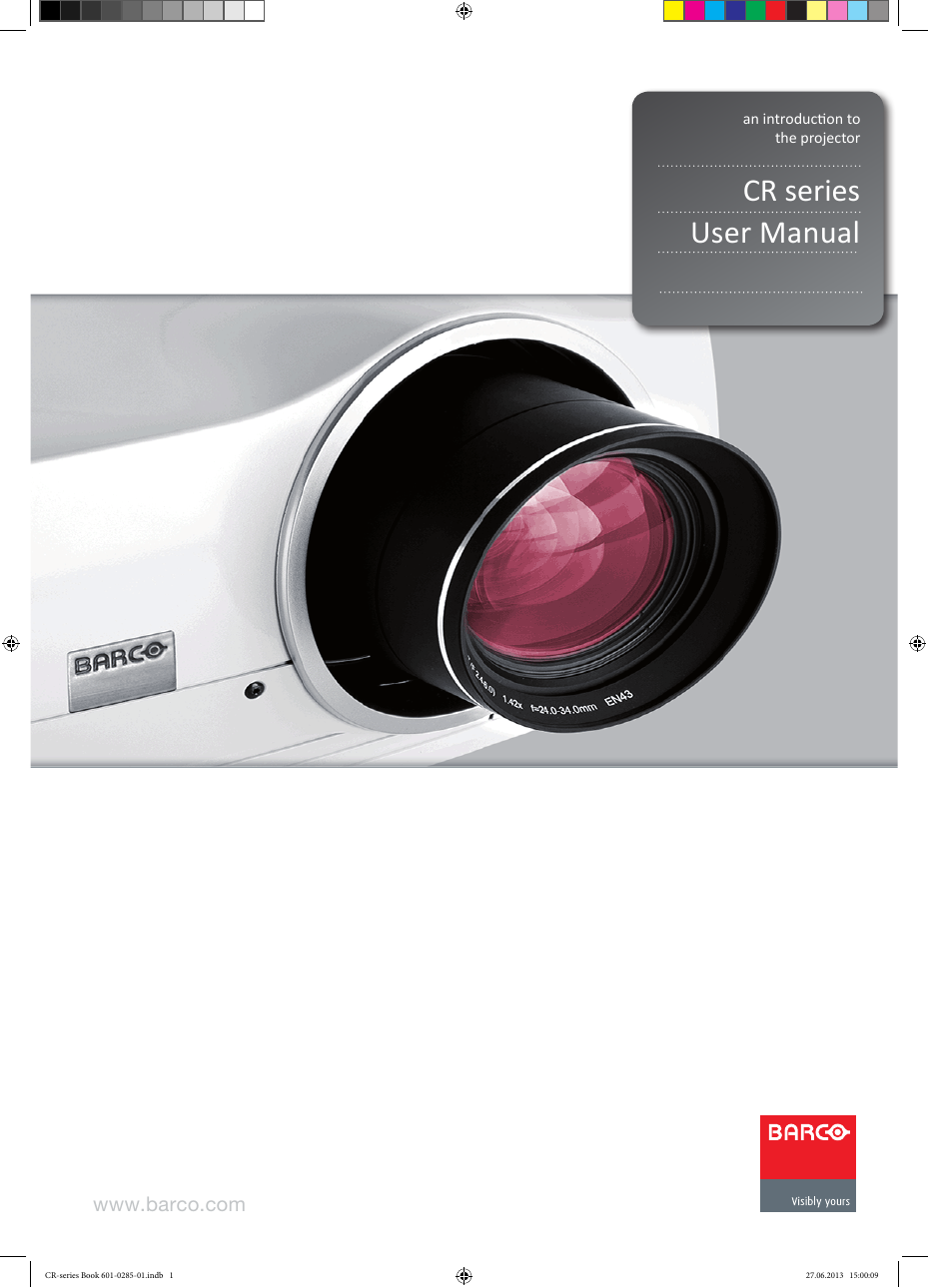
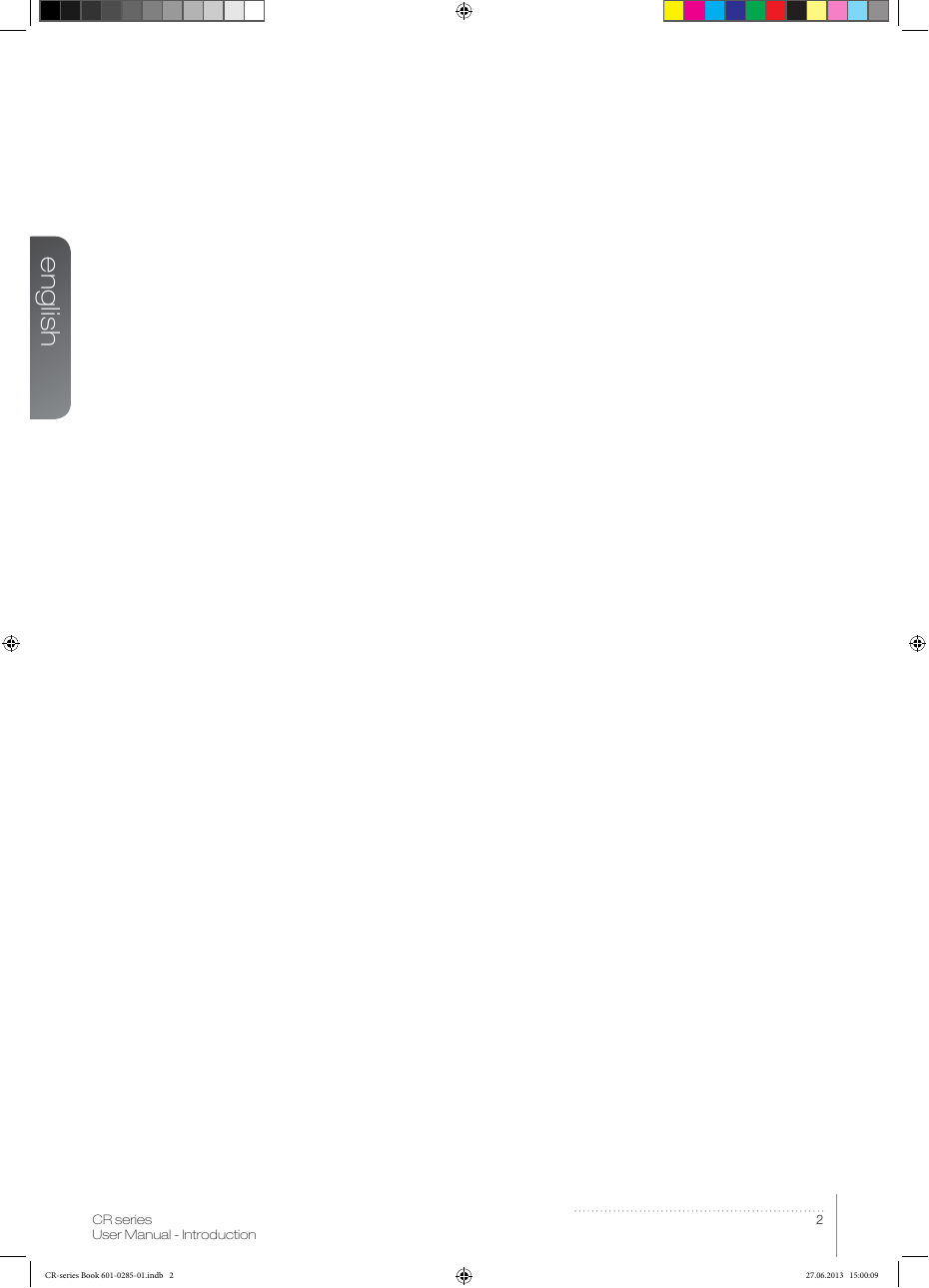
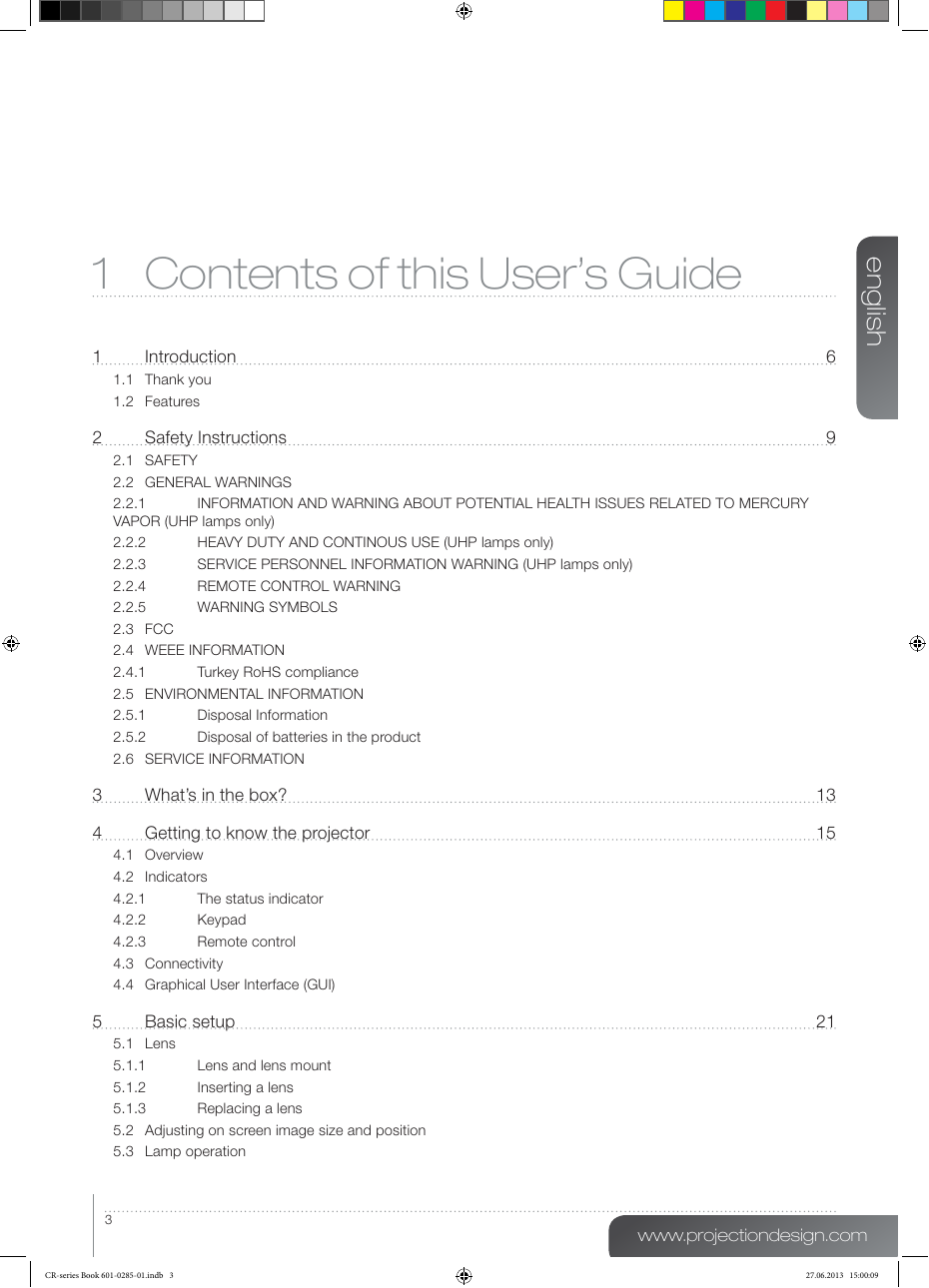
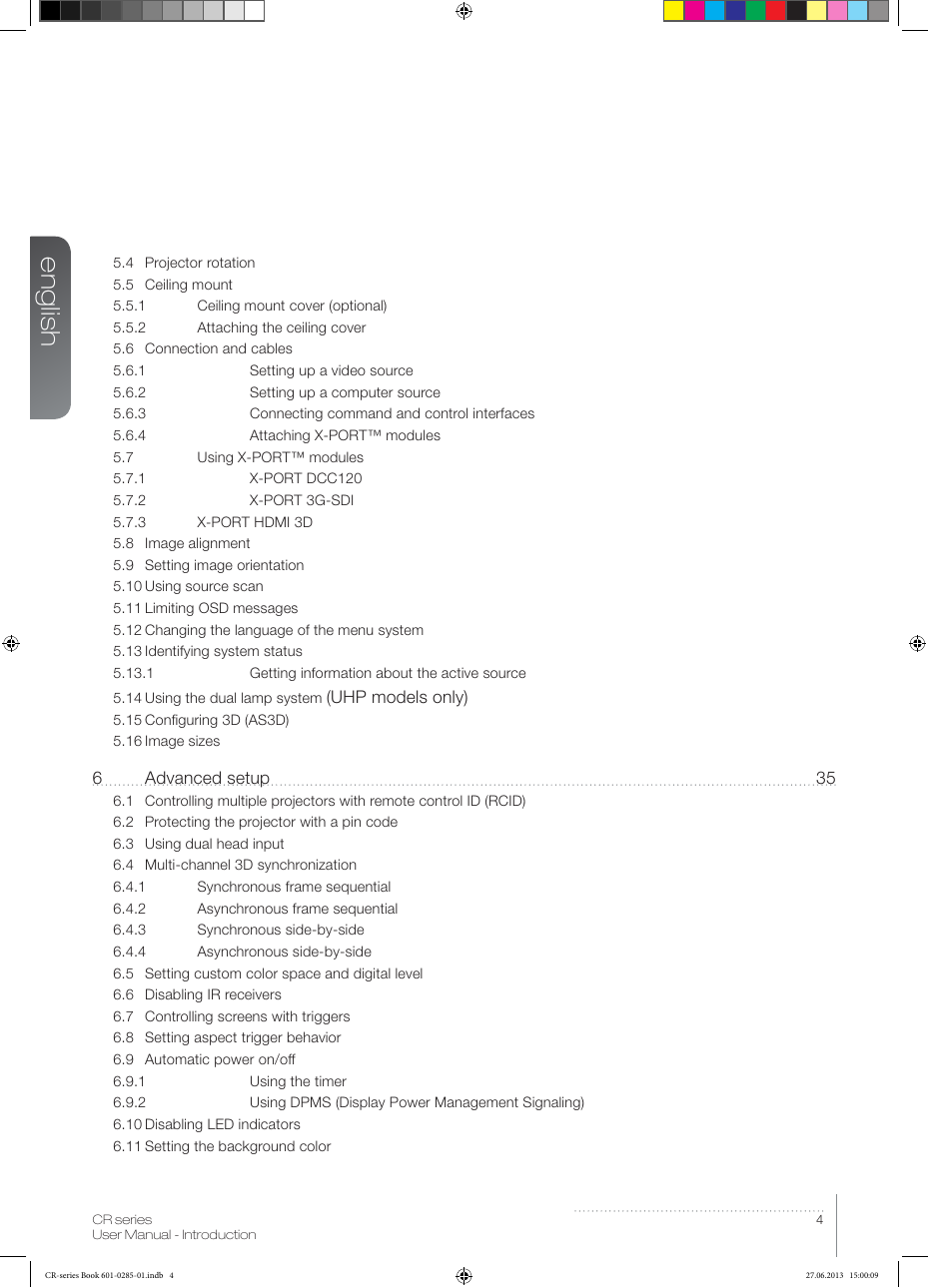
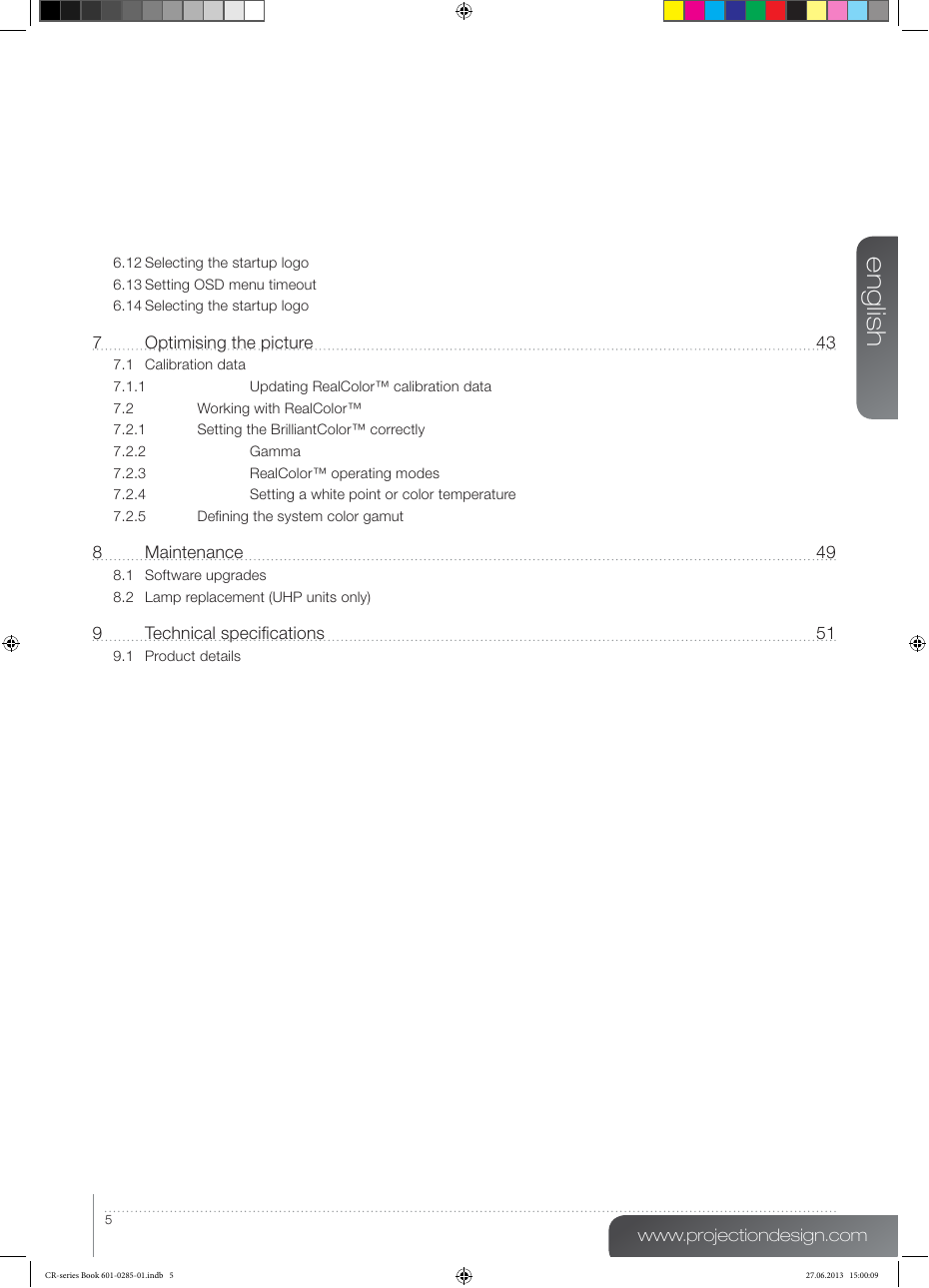

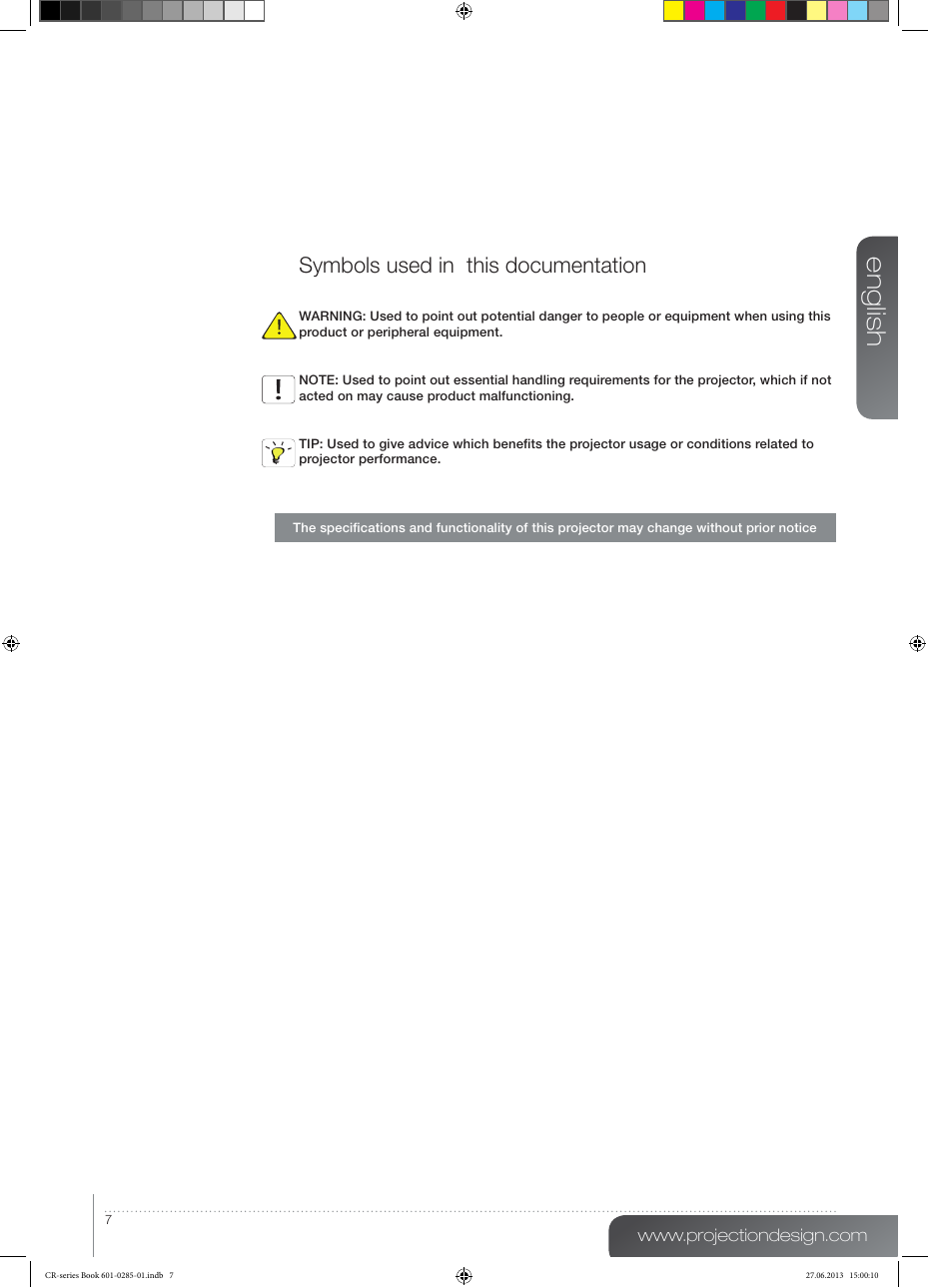
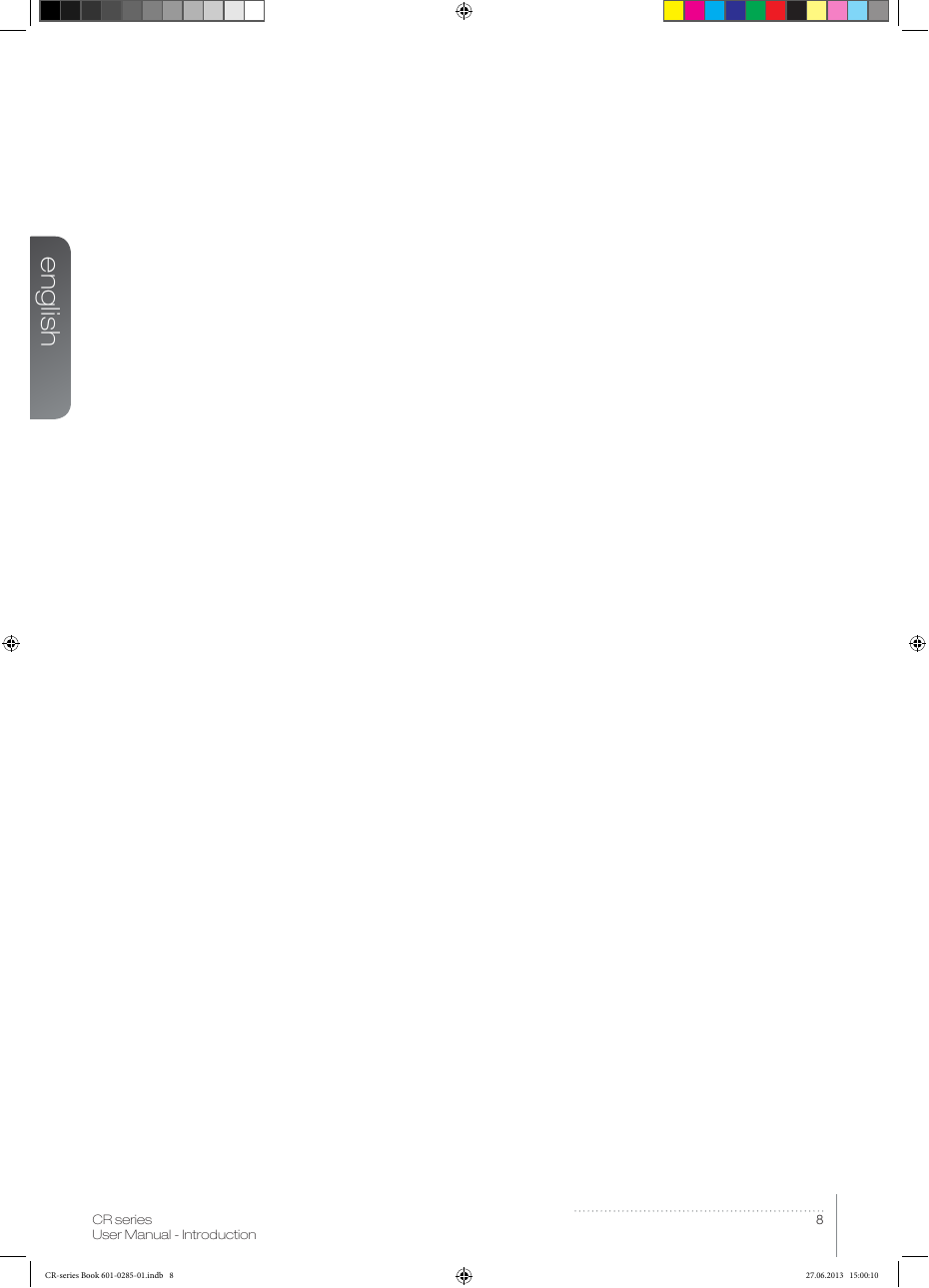
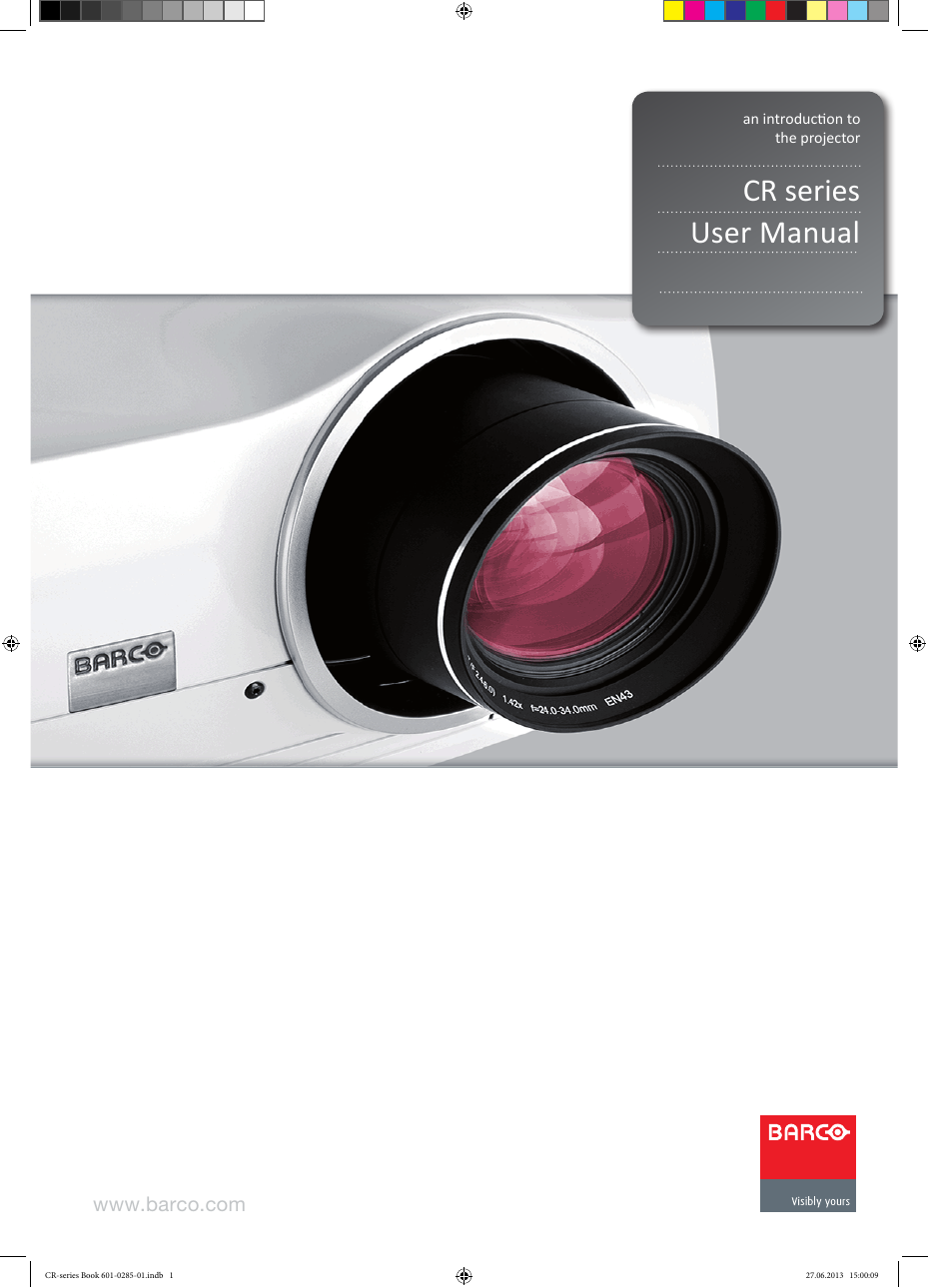
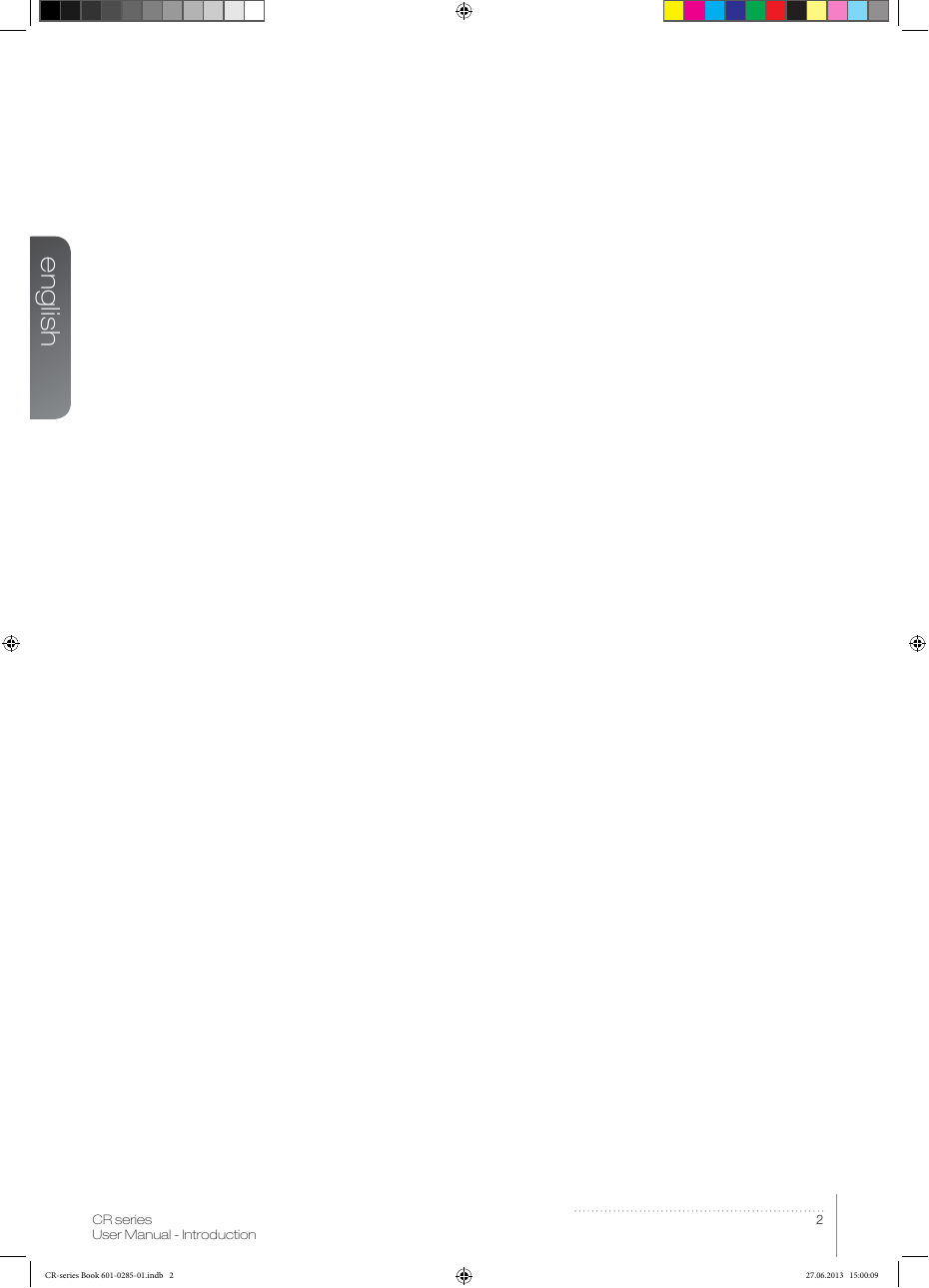
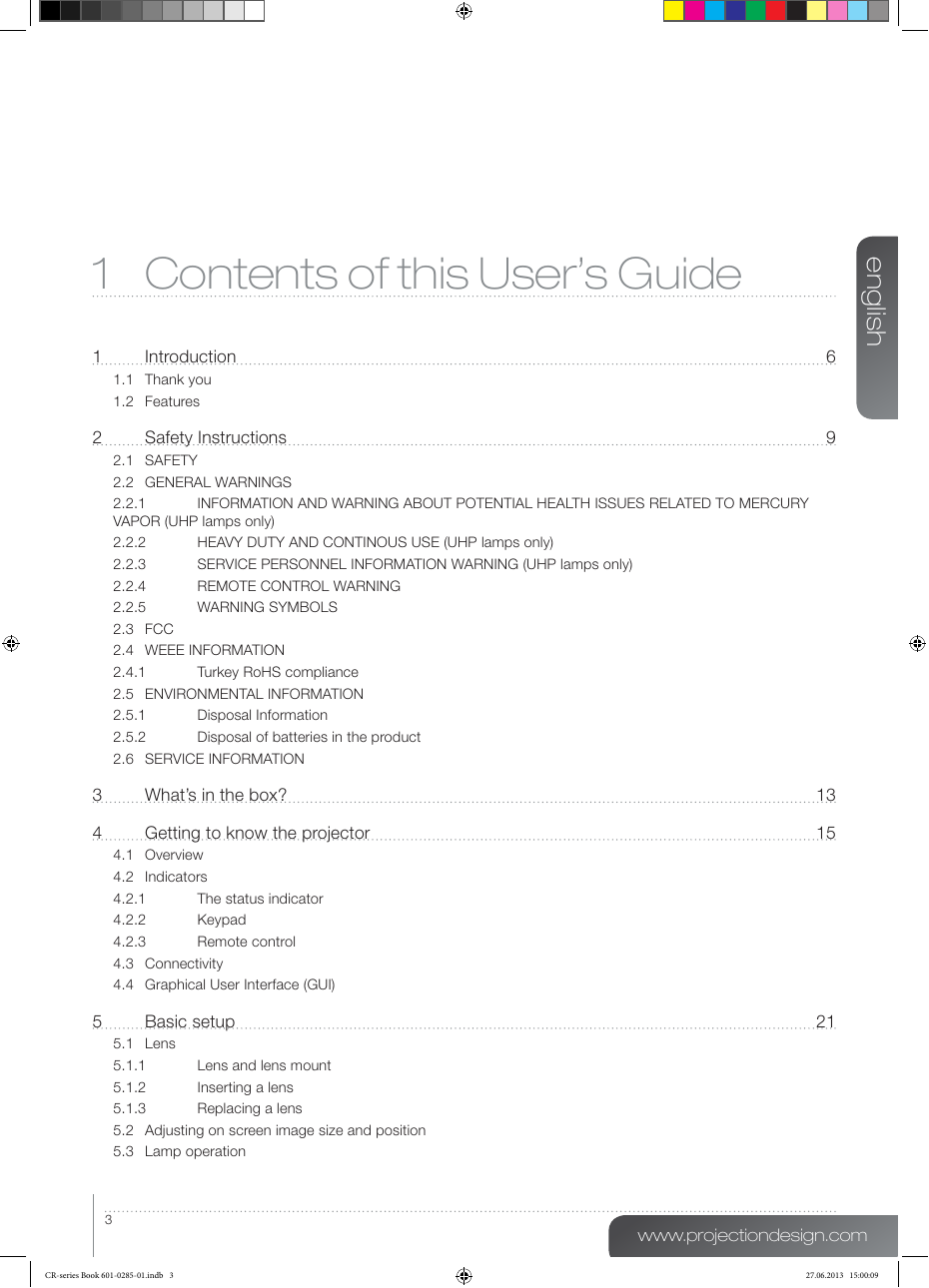
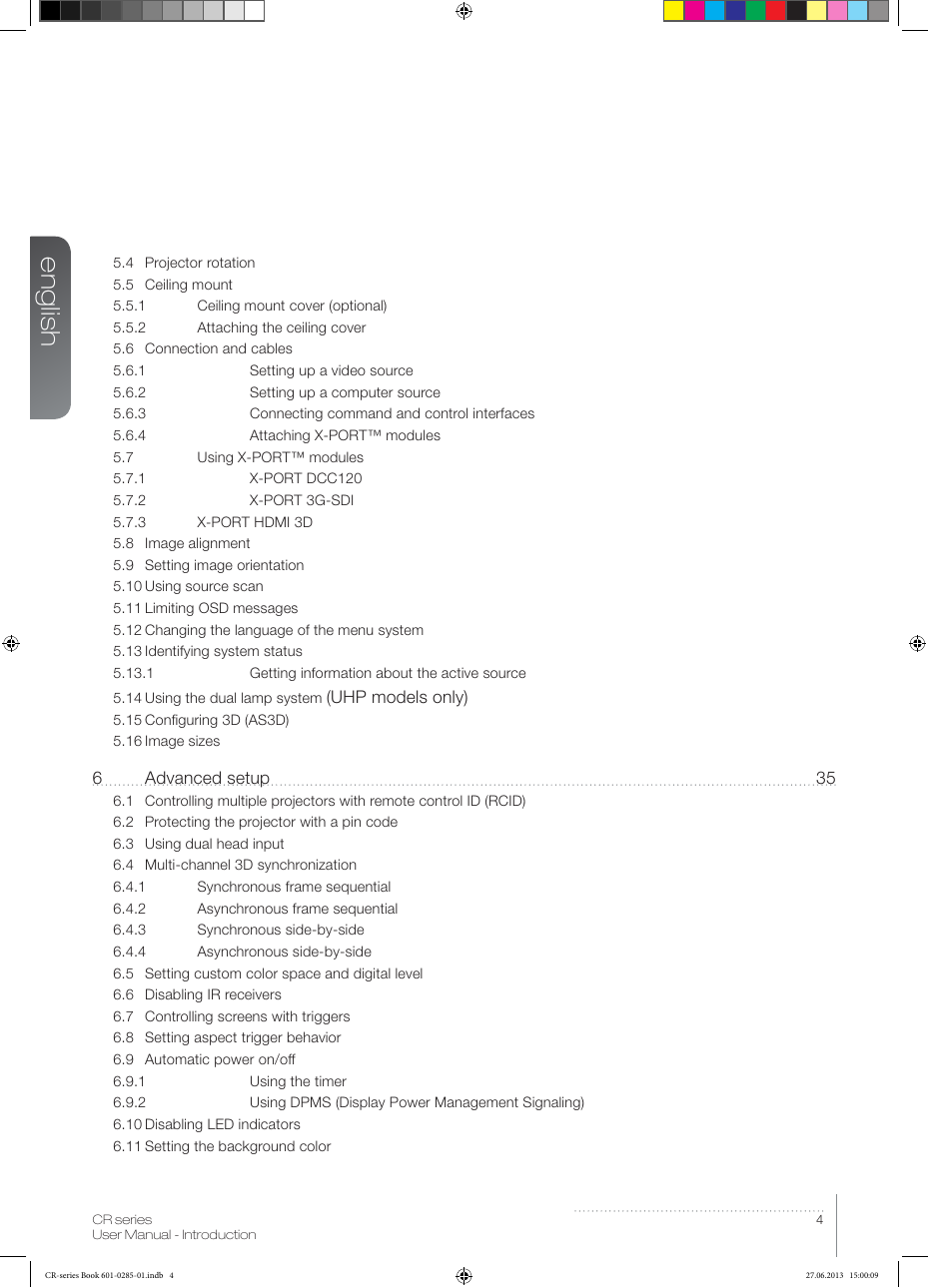
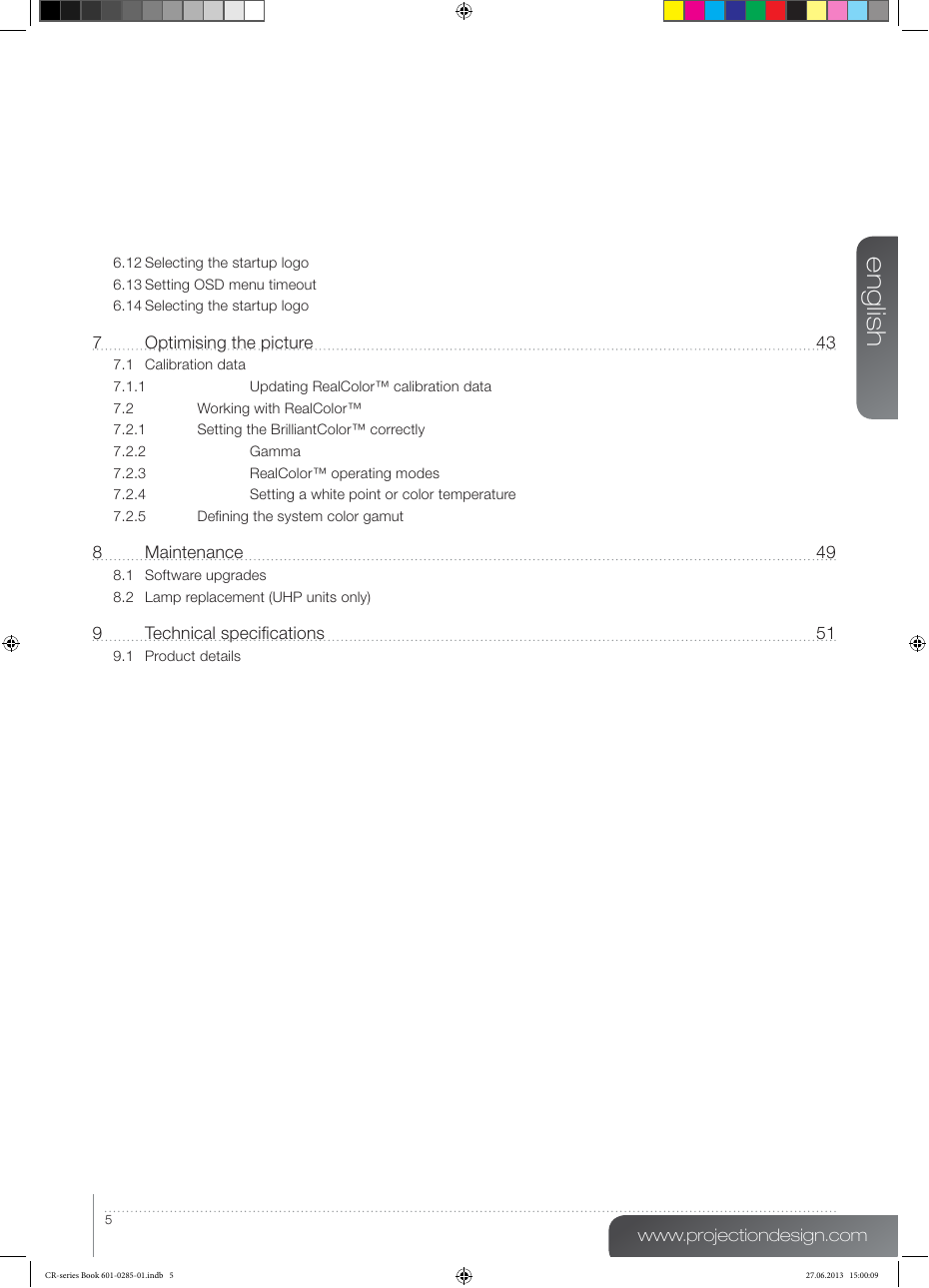

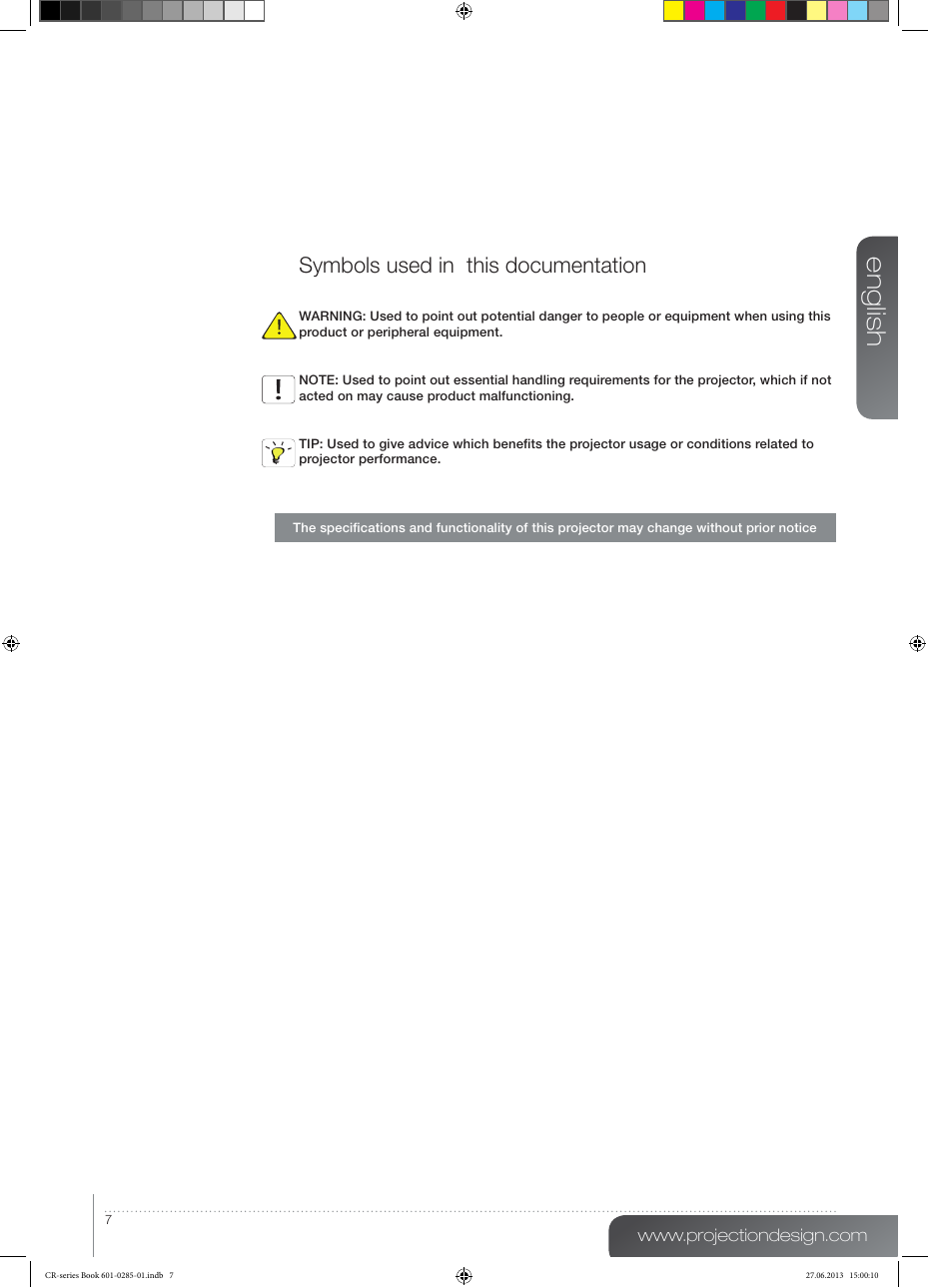
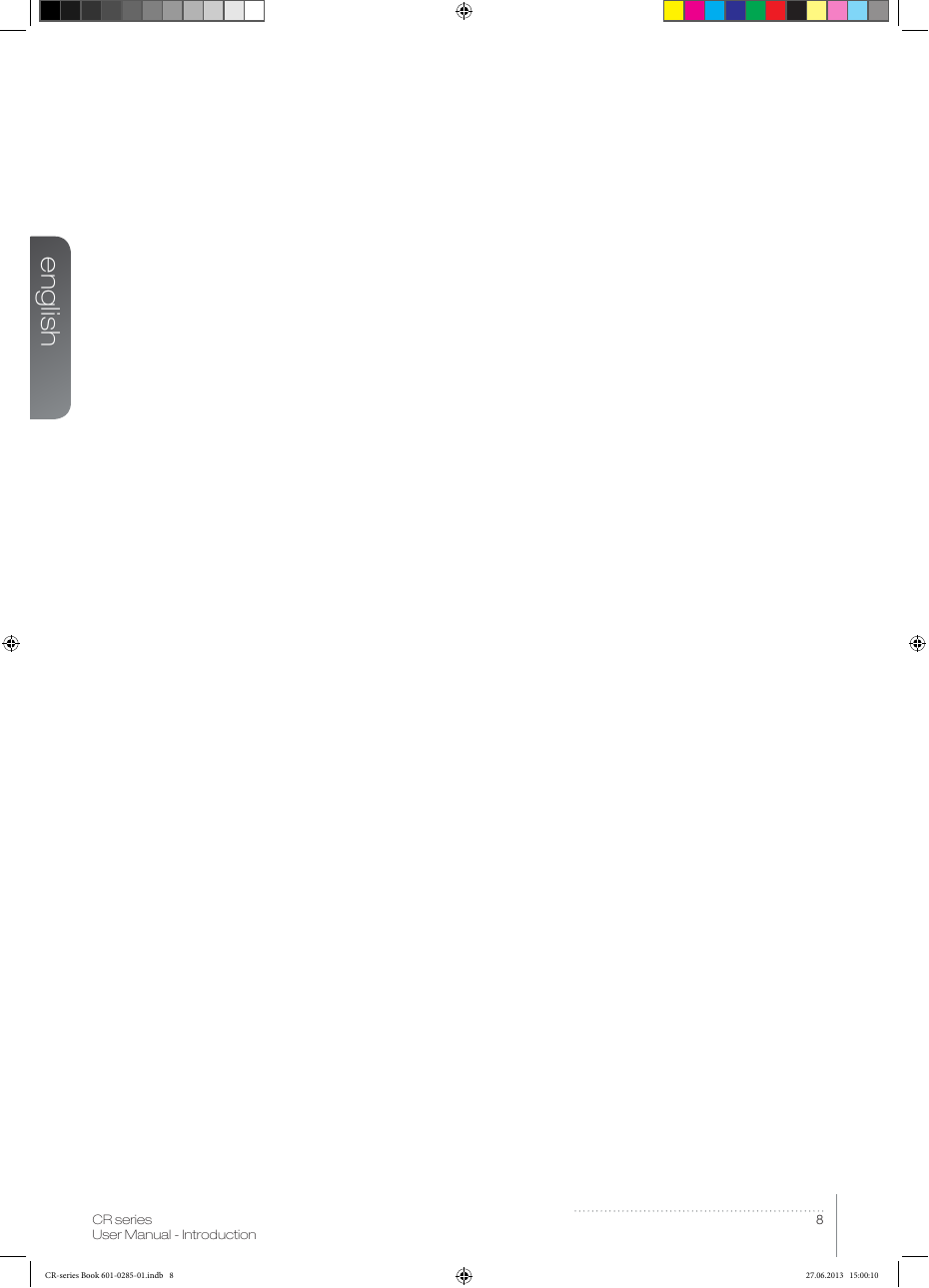
 2023年江西萍乡中考道德与法治真题及答案.doc
2023年江西萍乡中考道德与法治真题及答案.doc 2012年重庆南川中考生物真题及答案.doc
2012年重庆南川中考生物真题及答案.doc 2013年江西师范大学地理学综合及文艺理论基础考研真题.doc
2013年江西师范大学地理学综合及文艺理论基础考研真题.doc 2020年四川甘孜小升初语文真题及答案I卷.doc
2020年四川甘孜小升初语文真题及答案I卷.doc 2020年注册岩土工程师专业基础考试真题及答案.doc
2020年注册岩土工程师专业基础考试真题及答案.doc 2023-2024学年福建省厦门市九年级上学期数学月考试题及答案.doc
2023-2024学年福建省厦门市九年级上学期数学月考试题及答案.doc 2021-2022学年辽宁省沈阳市大东区九年级上学期语文期末试题及答案.doc
2021-2022学年辽宁省沈阳市大东区九年级上学期语文期末试题及答案.doc 2022-2023学年北京东城区初三第一学期物理期末试卷及答案.doc
2022-2023学年北京东城区初三第一学期物理期末试卷及答案.doc 2018上半年江西教师资格初中地理学科知识与教学能力真题及答案.doc
2018上半年江西教师资格初中地理学科知识与教学能力真题及答案.doc 2012年河北国家公务员申论考试真题及答案-省级.doc
2012年河北国家公务员申论考试真题及答案-省级.doc 2020-2021学年江苏省扬州市江都区邵樊片九年级上学期数学第一次质量检测试题及答案.doc
2020-2021学年江苏省扬州市江都区邵樊片九年级上学期数学第一次质量检测试题及答案.doc 2022下半年黑龙江教师资格证中学综合素质真题及答案.doc
2022下半年黑龙江教师资格证中学综合素质真题及答案.doc