繁體中文
安全資訊
基本
配件
手錶版面
為手錶充電
如果螢幕凍結
安裝智能卡
開啟及關閉手錶
連接至另一個流動裝置
觸控螢幕提示
配戴手錶
心率感應器
連接手錶至流動裝置
配對前
如何配對手錶
配對後
如何使用手錶
於錶面(看到時間的一面)開始
迅速令螢幕變暗
更改錶面
通知卡
封鎖通知
來電通知
設定通知顯示
查看剩餘電量或日期
存取聲音設定
使用影院模式暫時關閉螢幕。
暫時增加螢幕亮度
存取設定功能表
管理儲存空間
使用語音指令進行任務
使用語音指令進行任務
變更使用語音操作的應用程式
寫下或檢視筆記
設定提示
開始跑步
顯示我的步數 (Show me my steps)
顯示我嘅心跳速率 (Show me my heart rate)
發送文字
發送電郵
待辧事項
導航
設定計時器 (Set a timer)
使用秒錶
設定鬧鐘 (Set an alarm)
顯示鬧鐘
使用應用程式
下載其他應用程式
手機
來電轉駁
Messenger
LG Health
使用 Google Fit 應用程式
設定
啟動設定功能表
調整顯示亮度
改變錶面
更改字體大小
手勢
螢幕開/關設定
音效
Wi-Fi
藍牙
流動網絡
位置
飛行模式
無障礙功能
日期和時間
螢幕鎖定
權限
解除配對手機
關閉電源
關於
更多資訊
注意:開放來源程式碼軟件
商標
確認聲明
監管資訊
如何更新您的裝置
简体中文
安全信息
基本信息
配件
手表设计
为手表充电
屏幕冻结
安装 SIM 卡
开启和关闭手表
连接到其他移动设备
触摸屏提示
佩戴手表
心率传感器
将手表连接到移动设备
配对前
手表配对方式
配对后
如何使用手表
认识表盘面(看时间的地方)
快速熄灭屏幕
更改表盘面
通知卡
阻止通知
呼叫通知
更改通知接收
查看剩余电量或日期
访问声音设置
通过影院模式临时关闭屏幕
临时增加屏幕亮度
访问“设置”菜单
管理存储
使用语音命令执行任务
使用语音命令执行任务
更改用于语音操作的应用程序
做记录或进行查看
设置提醒
开始跑步
Show me my steps
Show me my heart rate
Send a text
Email
Agenda
Navigate
Set a timer
使用秒表
Set an alarm
Show alarms
使用应用程序
下载其他应用程序
手机
呼叫转移
Messenger
LG Health
使用 Google Fit 应用程序
设置
启动“设置”菜单
调节显示屏亮度
更改表盘面
更改字体大小
Gestures
屏幕开启/关闭设置
Sound
Wi-Fi
Bluetooth
Cellular
Location
Airplane mode
Accessibility
Date & time
Screen lock
Permissions
Unpair with phone
Power off
About
更多信息
开源软件提示信息
商标
确认声明
规章信息
如何更新您的设备
ENGLISH
Safety Information
Basic
Accessories
Watch Layout
Charging the Watch
If the Screen Freezes
Installing the SIM Card
Turning the Watch On and Off
Connecting to Another Mobile Device
Touch Screen Tips
Wearing the Watch
Heart Rate Sensor
Connecting the Watch to a Mobile Device
Before Pairing
How to Pair Your Watch
After Pairing
How to Use Your Watch
Start on Your Watch Face (Where You See the Time)
Quickly Dim the Screen
Changing the Watch Face
Notification Cards
Block Notifications
Call Notifications
Change When Notifications Arrive
See Remaining Battery or Date
Access the Sound Setting
Turn Your Screen Off Temporarily with Theater Mode
Boost Screen Brightness Temporarily
Access the Settings Menu
Manage Storage
Tasks Using Voice Command
Tasks Using Voice Command
Change the Apps You Use for Voice Actions
Take or View a Note
Set a Reminder
Start a Run
Start a Bike Ride
Show Me My Steps
Show Me My Heart Rate
Send a Text
Email
Agenda
Navigate
Set a Timer
Use the Stopwatch
Set an Alarm
Show Alarms
Using Apps
Downloading Other Apps
Phone
Call Forwarding
Messenger
LG Health
Use the Google Fit App
Settings
Launching the Settings Menu
Adjusting Display Brightness
Change Your Watch Face
Change the Font Size
Gestures
Screen On/Off Settings
Sound
Wi-Fi
Bluetooth Devices
Cellular
Location
Airplane Mode
Accessibility
Date & Time
Screen Lock
Permissions
Unpair with Phone
Power Off
About
More Information
Open Source Software Notice Information
Trademarks
DECLARATION OF CONFORMITY
Regulatory information
How to update your device
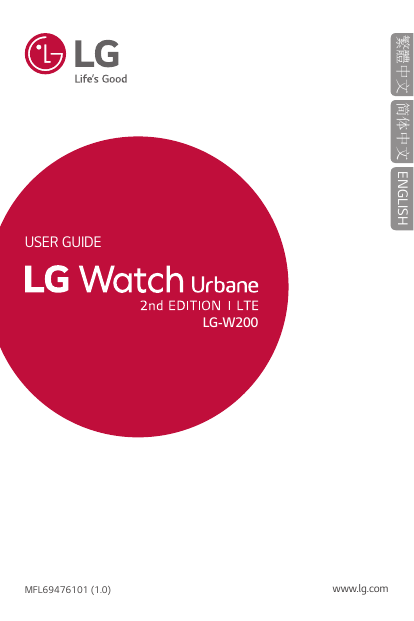
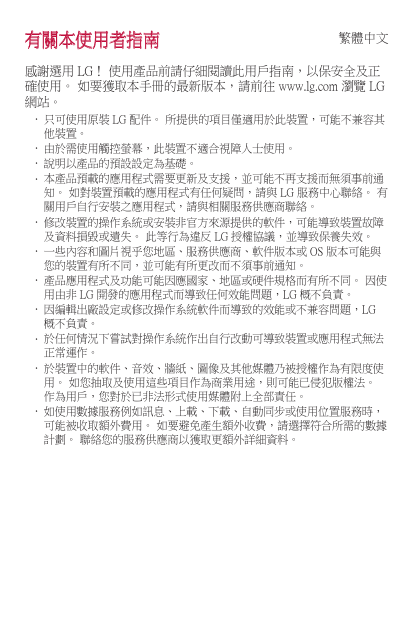
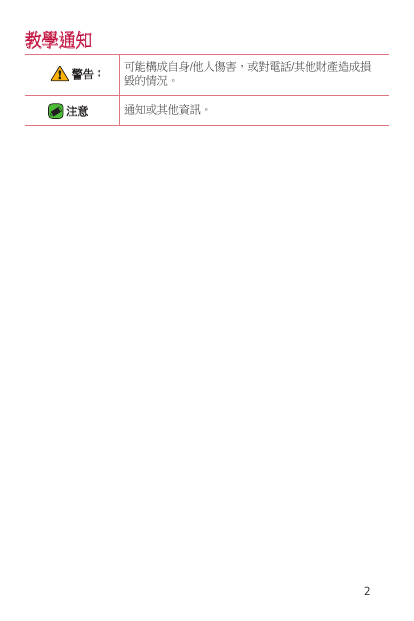
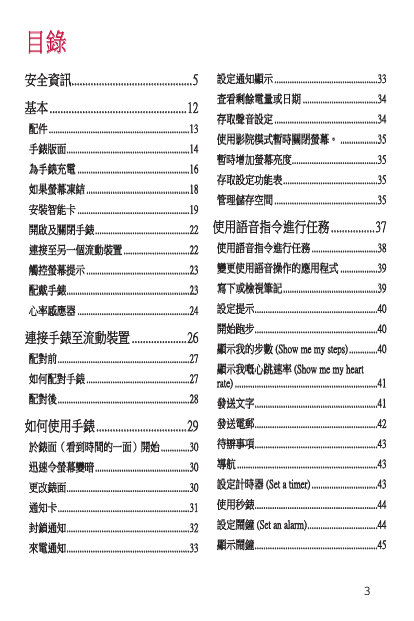
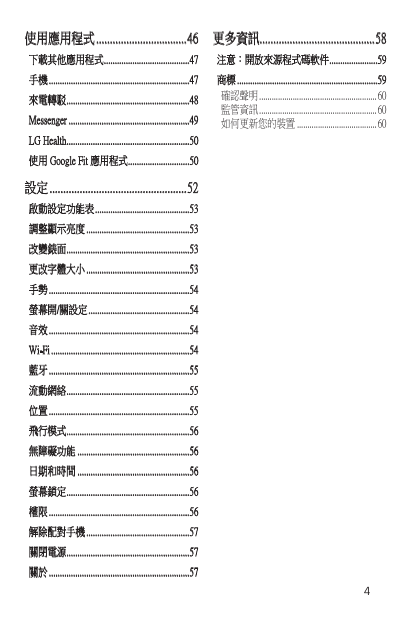

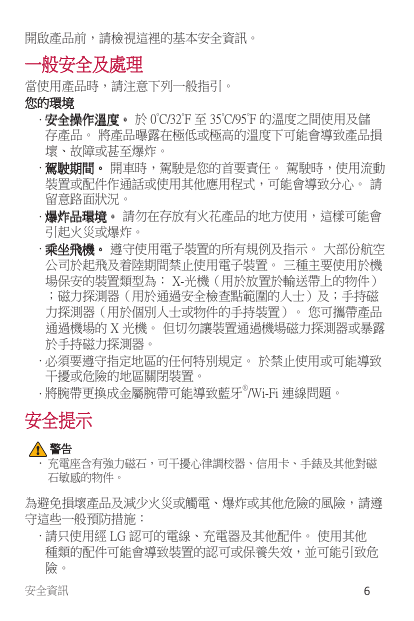
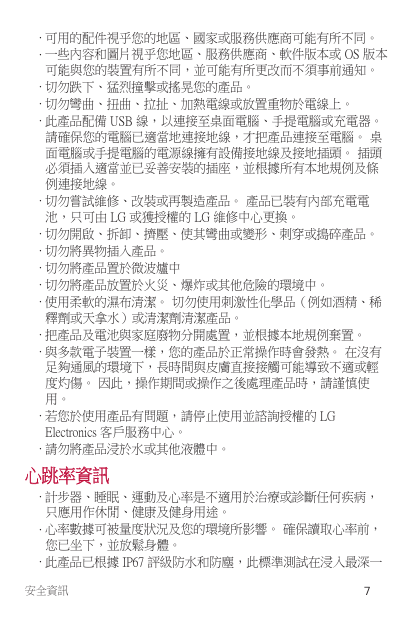
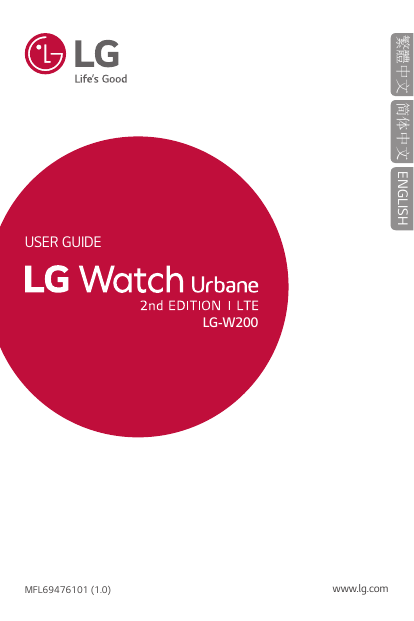
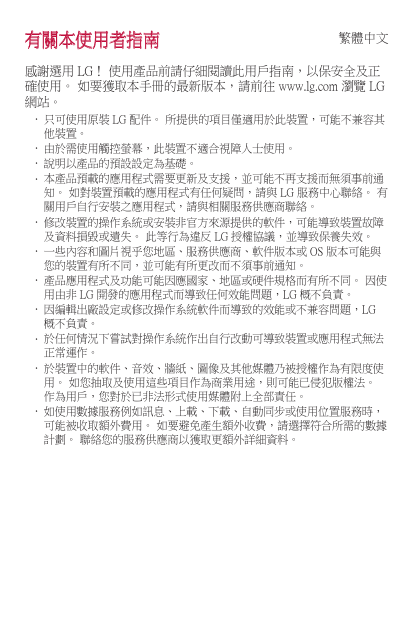
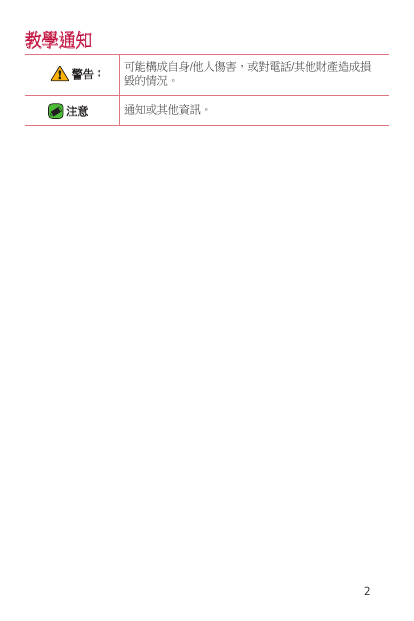
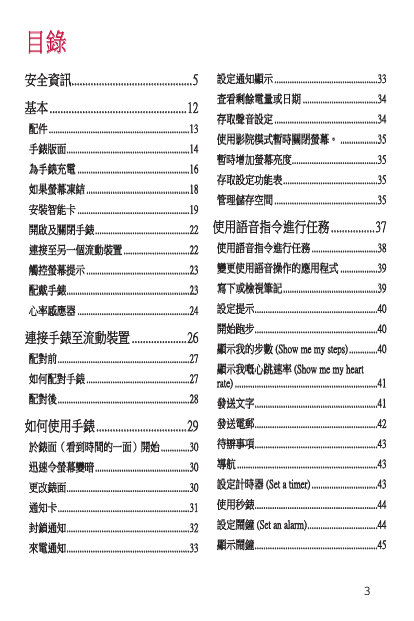
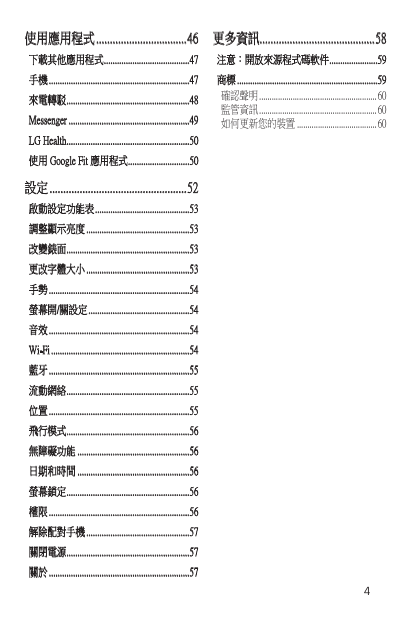

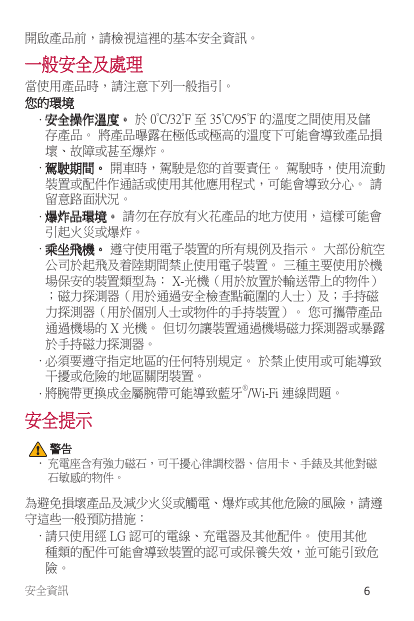
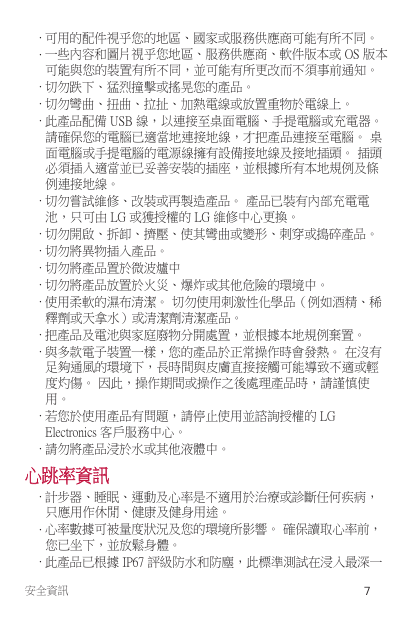
 2023年江西萍乡中考道德与法治真题及答案.doc
2023年江西萍乡中考道德与法治真题及答案.doc 2012年重庆南川中考生物真题及答案.doc
2012年重庆南川中考生物真题及答案.doc 2013年江西师范大学地理学综合及文艺理论基础考研真题.doc
2013年江西师范大学地理学综合及文艺理论基础考研真题.doc 2020年四川甘孜小升初语文真题及答案I卷.doc
2020年四川甘孜小升初语文真题及答案I卷.doc 2020年注册岩土工程师专业基础考试真题及答案.doc
2020年注册岩土工程师专业基础考试真题及答案.doc 2023-2024学年福建省厦门市九年级上学期数学月考试题及答案.doc
2023-2024学年福建省厦门市九年级上学期数学月考试题及答案.doc 2021-2022学年辽宁省沈阳市大东区九年级上学期语文期末试题及答案.doc
2021-2022学年辽宁省沈阳市大东区九年级上学期语文期末试题及答案.doc 2022-2023学年北京东城区初三第一学期物理期末试卷及答案.doc
2022-2023学年北京东城区初三第一学期物理期末试卷及答案.doc 2018上半年江西教师资格初中地理学科知识与教学能力真题及答案.doc
2018上半年江西教师资格初中地理学科知识与教学能力真题及答案.doc 2012年河北国家公务员申论考试真题及答案-省级.doc
2012年河北国家公务员申论考试真题及答案-省级.doc 2020-2021学年江苏省扬州市江都区邵樊片九年级上学期数学第一次质量检测试题及答案.doc
2020-2021学年江苏省扬州市江都区邵樊片九年级上学期数学第一次质量检测试题及答案.doc 2022下半年黑龙江教师资格证中学综合素质真题及答案.doc
2022下半年黑龙江教师资格证中学综合素质真题及答案.doc