�
User Manual
First time users, please follow these simple steps:
1.
2.
3.
4.
5.
6.
7.
8.
Flip the RESET button at the back of the device to the ON
position
Press the PWR button on the front of the device to turn it on.
Make sure the antenna has a clear line of sight towards the sky.
Tab NAVIGATION in Main Menu to initiate the program
The Setup window appears. Check YES to proceed
Tab I ACCEPT after you have read and agreed to the warning.
Tab YES to select your navigation maps
United States map users, scroll down to choose USA.MAP
Candian map users, choose CANADA AND NORTHERN
USA.MAP On first usage, please allow 3-5 minutess to acquire
satellite signals
1
User Manual
Using the Stylus-Pen
Pulling out the Stylus-Pen
The stylus-pen is located in the upper right corner of the NavTour Device. The
stylus-pen is pulled out by first pushing the end of the stylus-pen upward and then
sliding it out completely.
Placing the Stylus-Pen back in position
Aim the tip of the stylus-pen into the PDA stylus-pen holder, lightly push the
stylus-pen in until you hear the "click" sound.
2
�
User Manual
Start to Use NavTour Device
(SD card is pre-inserted in NavTour Device) Using SD Cards
To Remove a Card:
1. Lightly press in the card until a clicking sound is heard. The card will
pop out slightly from the slot.
2. Pull the card straight up to remove.
To Insert a Card:
1. Insert the SD card with its contact surface (metal contact surface)
facing the back of the NavTour Device and the label facing up.
2. Gently press the card down until a clicking sound is heard.
3
�
User Manual
How to Charge at Home
How to Charge in the Car
4
�
User Manual
How to use the antenna
The special design for NavTour Device can support
1. Antenna turns of 180 degrees.
2. The antenna may rotate 90 degrees.
Note: When navigation, position finding may take up to several minutes,
depending from different factors, like actual position of satellites,
weather conditions, and others.
5
�
User Manual
Navigation Mode
1. Open the antenna and turn it to one side.
2. Roll the antenna and adjust the NavTour® logo side to face the sky.
( nearly horizontal ).
6
�
User Manual
Photo Album Mode
1. Open the antenna to about 45 degrees.
2. Place the NavTour Device on the desk by using the antenna as a
holding fixture.
7
�
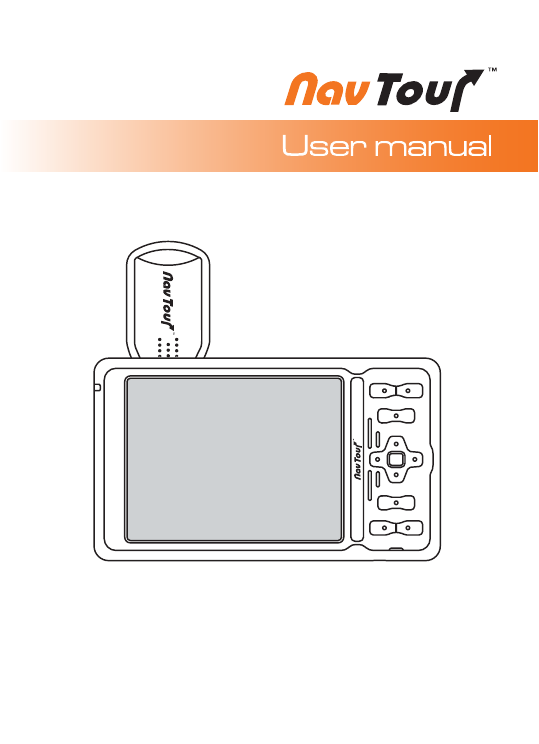
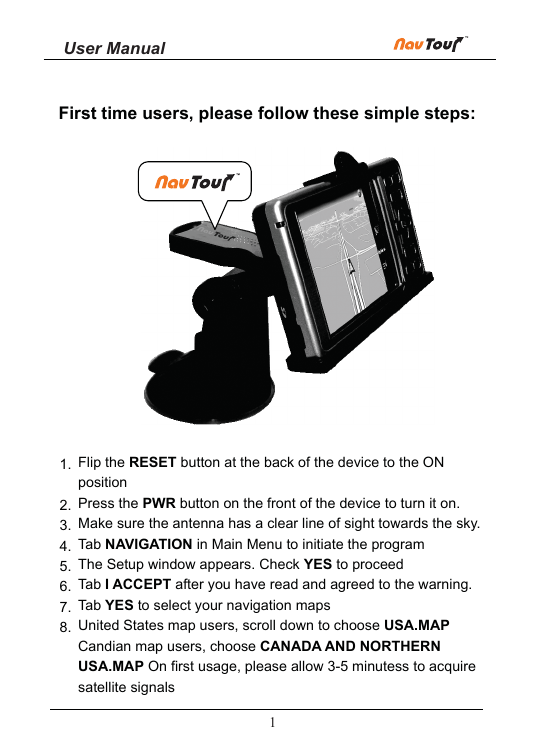
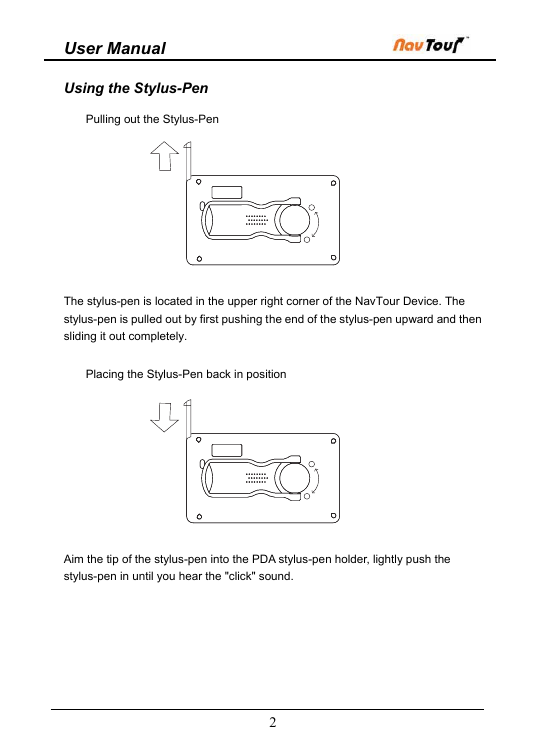


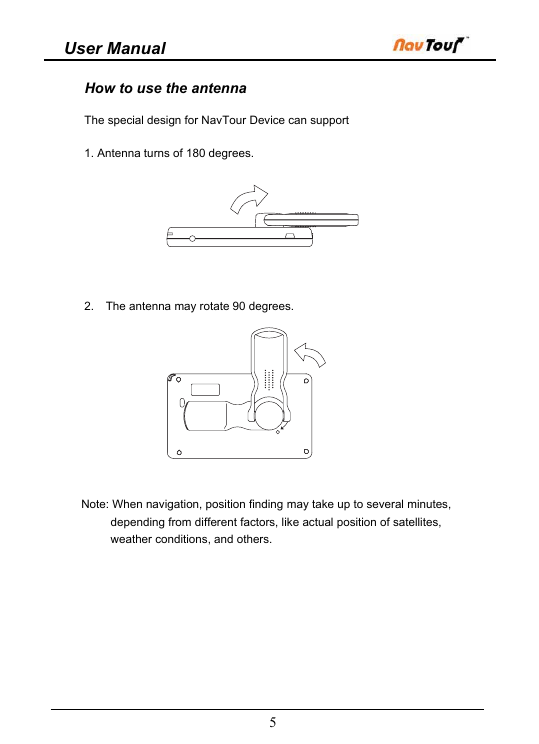
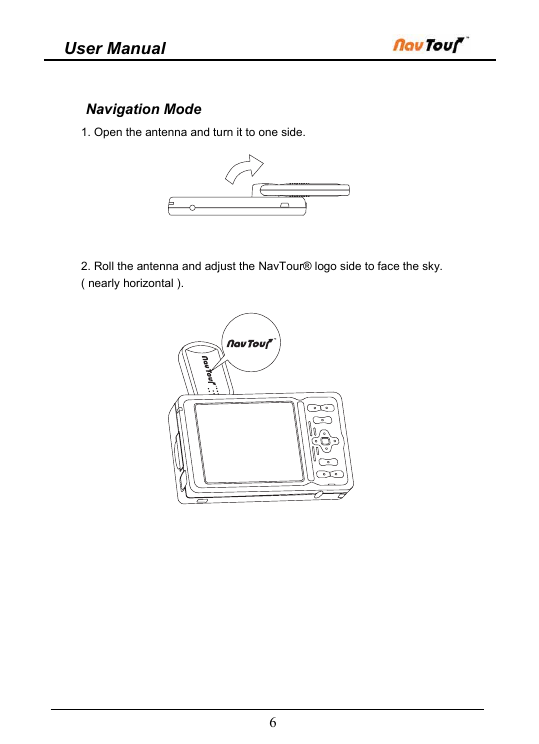
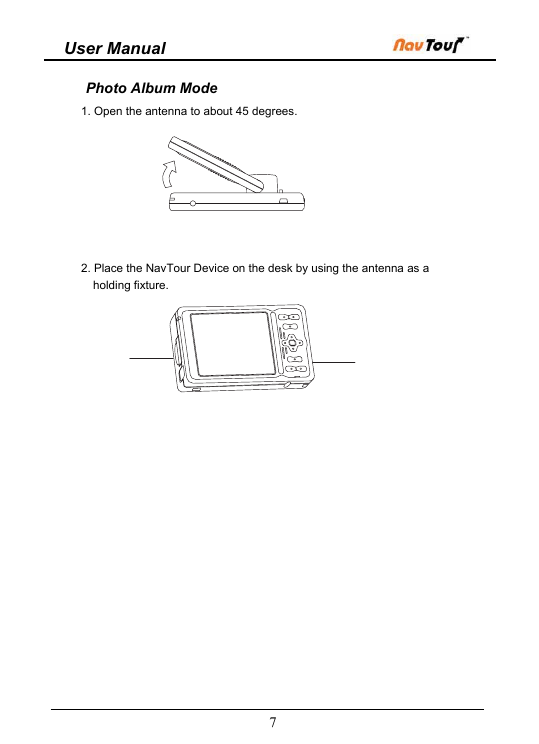
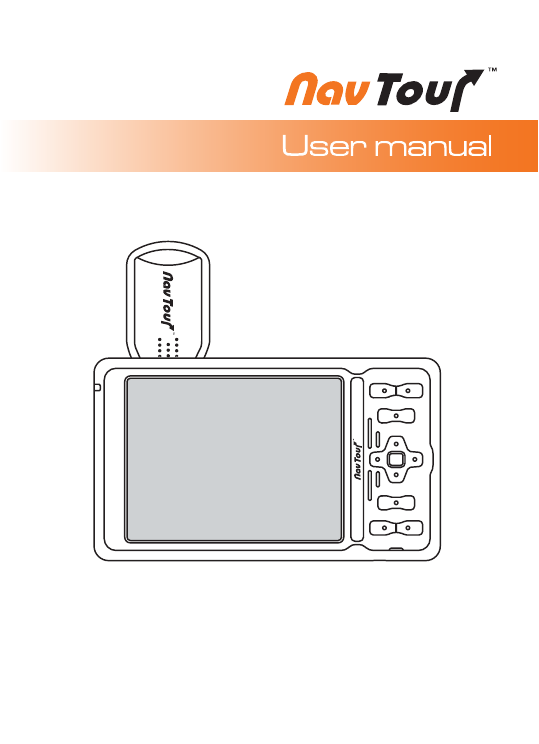
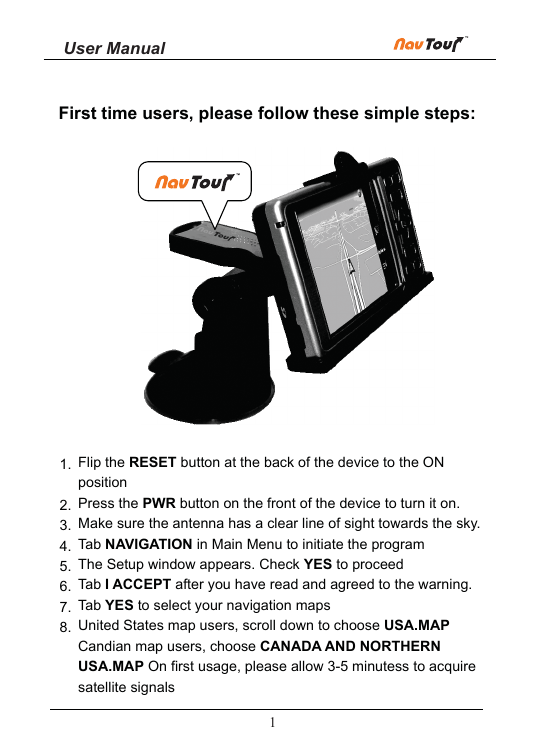
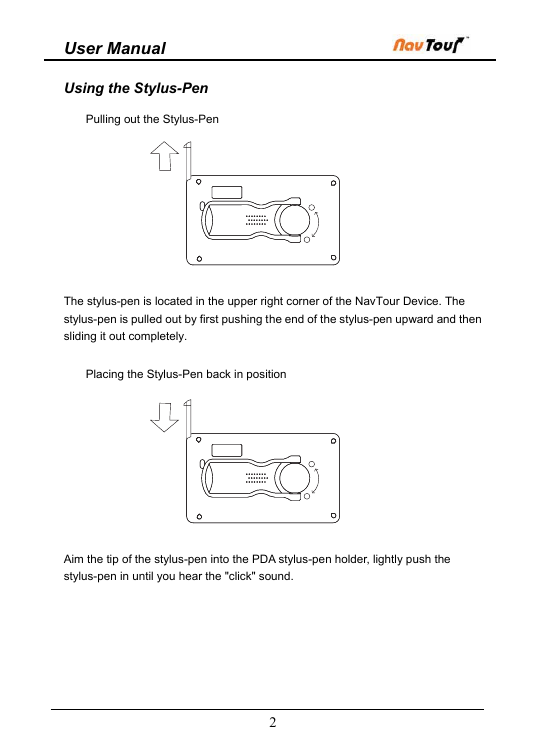


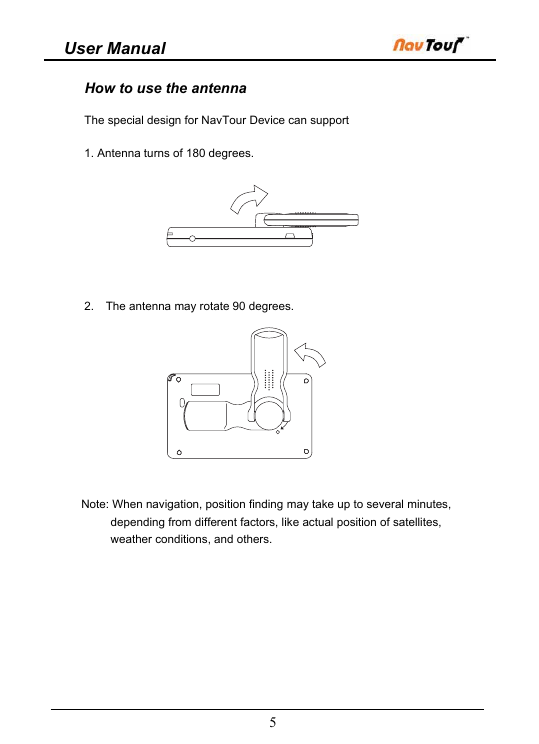
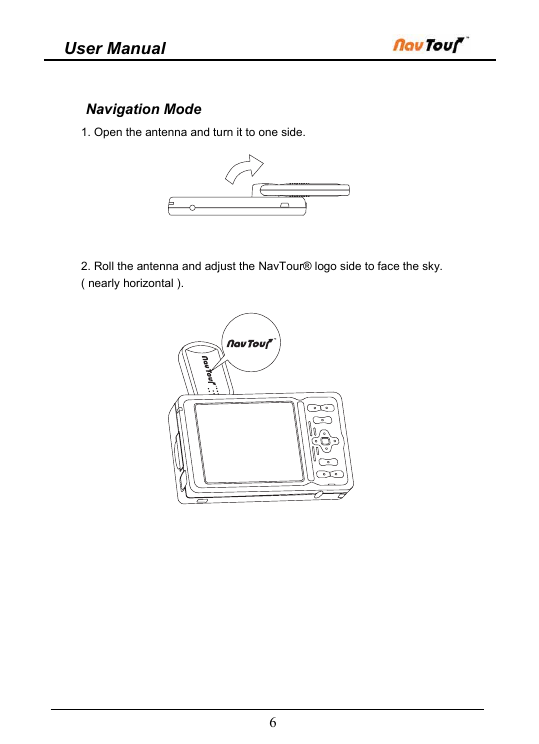
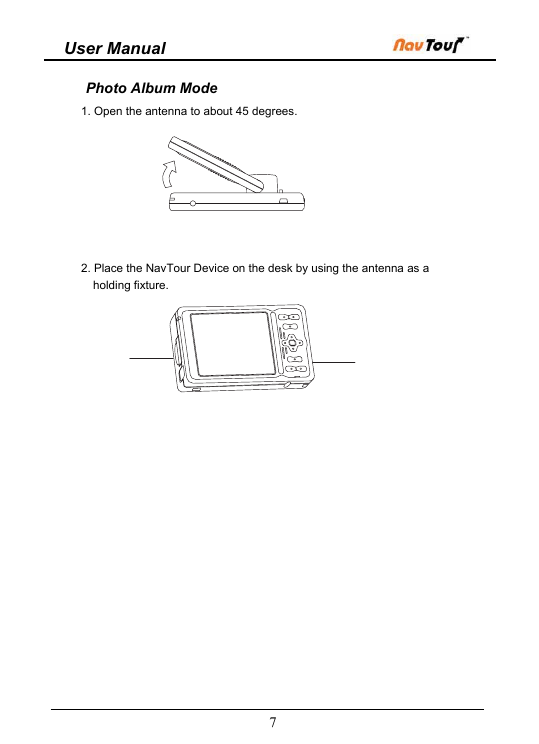
 2023年江西萍乡中考道德与法治真题及答案.doc
2023年江西萍乡中考道德与法治真题及答案.doc 2012年重庆南川中考生物真题及答案.doc
2012年重庆南川中考生物真题及答案.doc 2013年江西师范大学地理学综合及文艺理论基础考研真题.doc
2013年江西师范大学地理学综合及文艺理论基础考研真题.doc 2020年四川甘孜小升初语文真题及答案I卷.doc
2020年四川甘孜小升初语文真题及答案I卷.doc 2020年注册岩土工程师专业基础考试真题及答案.doc
2020年注册岩土工程师专业基础考试真题及答案.doc 2023-2024学年福建省厦门市九年级上学期数学月考试题及答案.doc
2023-2024学年福建省厦门市九年级上学期数学月考试题及答案.doc 2021-2022学年辽宁省沈阳市大东区九年级上学期语文期末试题及答案.doc
2021-2022学年辽宁省沈阳市大东区九年级上学期语文期末试题及答案.doc 2022-2023学年北京东城区初三第一学期物理期末试卷及答案.doc
2022-2023学年北京东城区初三第一学期物理期末试卷及答案.doc 2018上半年江西教师资格初中地理学科知识与教学能力真题及答案.doc
2018上半年江西教师资格初中地理学科知识与教学能力真题及答案.doc 2012年河北国家公务员申论考试真题及答案-省级.doc
2012年河北国家公务员申论考试真题及答案-省级.doc 2020-2021学年江苏省扬州市江都区邵樊片九年级上学期数学第一次质量检测试题及答案.doc
2020-2021学年江苏省扬州市江都区邵樊片九年级上学期数学第一次质量检测试题及答案.doc 2022下半年黑龙江教师资格证中学综合素质真题及答案.doc
2022下半年黑龙江教师资格证中学综合素质真题及答案.doc