File Services Administration Guide for Hitachi NAS Platform and VSP Gx00 and Fx00 with NAS Modules
Contents
Preface
Related Documentation
Accessing product documentation
Getting help
Comments
File systems
File system access protocols
File system tiers
Data spillage between tiers
Confining new tiered file systems
Supported file system limits
Creating a new file system
Read caches
Dedupe File Systems
Deduplication characteristics
Deduplication interoperability with existing NAS Platform features
Calculating Dedupe space savings
Viewing deduped file system usage
Managing file systems
Viewing available file systems
Displaying file system details
Formatting a file system
Standard bitmap support
Mounting a file system
Unmounting a file system
Deleting a file system
Undeleting a file system
Cloning files and directory trees
Cloning symlinks in directory trees
File clone commands
Tree clone commands
Deleting a tree directory with tree-delete
Important considerations when using tree delete
Using tree-delete
Troubleshooting tree-delete
Controlling file system space usage
File system utilization recommendations
Archive file systems
High activity file systems
Dynamic Superblocks (DSB)
Increasing the size of a file system
Thin provisioning file systems
Managing file system expansion
Enabling and disabling file system auto-expansion
Moving a file system
Recovering a file system
Using deduplication file system
Managing file system quotas
Managing usage quotas
Setting user and group file system quota defaults
Adding a quota
Modifying a file system quota
Deleting a file system quota
Managing quotas on virtual volumes
Advertising NFS exports for Virtual Volumes
Viewing and modifying virtual volume quotas
Setting user/group defaults
Exporting quotas for a specific virtual volume
Managing virtual volumes
Viewing virtual volumes
Adding a virtual volume
Modifying a virtual volume
Deleting a virtual volume
Enabling and disabling file system capacity and free space reporting based on virtual volume quotas
Using the per-file system throttle feature
Creating a read cache file system
Managing file system security
Viewing file system security
NFS security and Kerberos
Setting secure NFS
Mixed security mode
AES support for SMB
CIFS access to native CIFS files
NFS access to native NFS files
Client access to non-native files
UNIX security mode
Changing security modes
Mixed mode operation
Sharing resources with NFS clients
Enabling NFS Protocol Support
Supported clients and protocols
Supported NFS versions
NFS statistics
Unicode support
Enabling and disabling file services
Configuring NFS exports
The NFSv4 pseudo file system
Kerberos configuration
Viewing NFS exports
Adding an NFS export
Modifying NFS Export Details
Deleting an NFS export
Backing up or restoring NFS exports
About the rquotad service
Restrictive mode operation
Matching mode operation
Using CIFS for Windows access
CIFS/SMB protocol support
Supported CIFS/SMB versions
Supported SMB3 functionality for Hyper-V
SMB3 Encryption support
Configuring CIFS security
Assigning CIFS names
Viewing CIFS Setup
Joining an Active Directory
Removing CIFS server names
Configuring local groups
Adding a local group or local group members
Deleting a local group or local group members
Local user authentication for SMB and FTP users
Using local user authentication
SID mappings
Configuration
Configuring CIFS shares
Adding CIFS share
Displaying and modifying CIFS shares details
Controlling access to shares using qualifiers
Controlling access to shares using permissions
Adding or changing CIFS share access permissions
About Home Directories
Using home directories with cluster EVS name spaces
Offline file access modes
Backing up and restoring CIFS shares
Considerations when using Hyper-V
Configuring the Service Witness Protocol
Configuring a witness EVS
Using Windows server management
Using the computer management tool
Restoring a previous version of a file
Transferring files with FTP
FTP protocol support
Configuring FTP preferences
Displaying FTP users
Adding an FTP user
Importing an FTP user
Modifying FTP users
FTP statistics
Configuring FTP audit logging
Block-level access through iSCSI
iSCSI support
iSCSI MPIO
iSCSI access statistics
iSCSI prerequisites
Supported iSCSI initiators
Offload engines
Configuring iSCSI
Configuring iSNS
Configuring iSCSI Logical Units
Logical unit management
Logical unit security
Concurrent access to logical units
Taking snapshots of logical units
Volume full conditions
Managing iSCSI logical units
Viewing the properties of iSCSI Logical Units
Adding iSCSI logical units
Modifying an iSCSI logical unit
Deleting an iSCSI logical unit
Backing up iSCSI logical units
Restoring iSCSI logical units
Setting up iSCSI targets
Viewing the properties of iSCSI targets
Adding iSCSI targets
Adding a logical unit to an iSCSI target
Modifying the properties of an iSCSI Target
Deleting an iSCSI target
Configuring iSCSI security (mutual authentication)
Configuring the storage server for mutual authentication
Configuring the Microsoft iSCSI initiator for mutual authentication
Accessing iSCSI storage
Using iSNS to find iSCSI targets
Using target portals to find iSCSI targets
Accessing available iSCSI targets
Verifying an active connection
Terminating an active connection
Using Computer Manager to configure iSCSI storage
Hitachi Dynamic Provisioning
HDP high-level process
Understanding HDP thin provisioning
Understanding how HDP works with HNAS
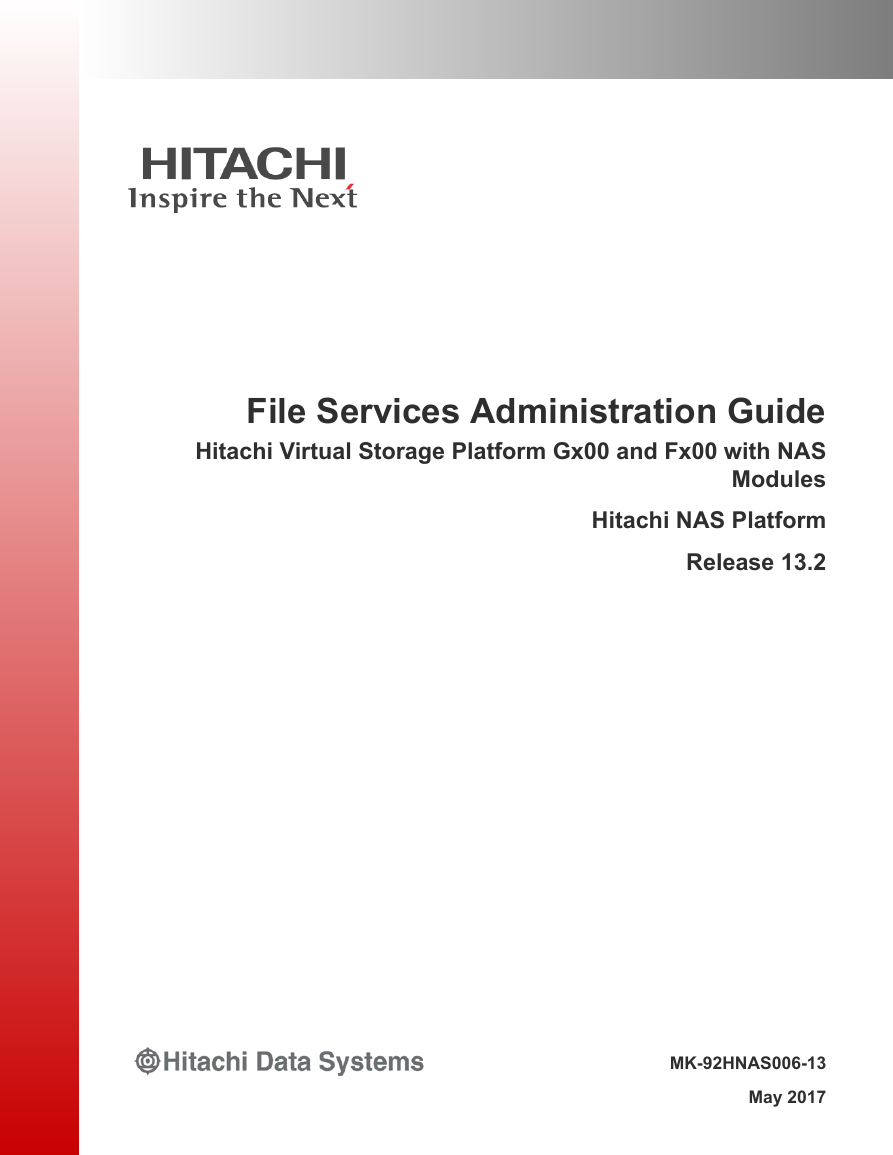
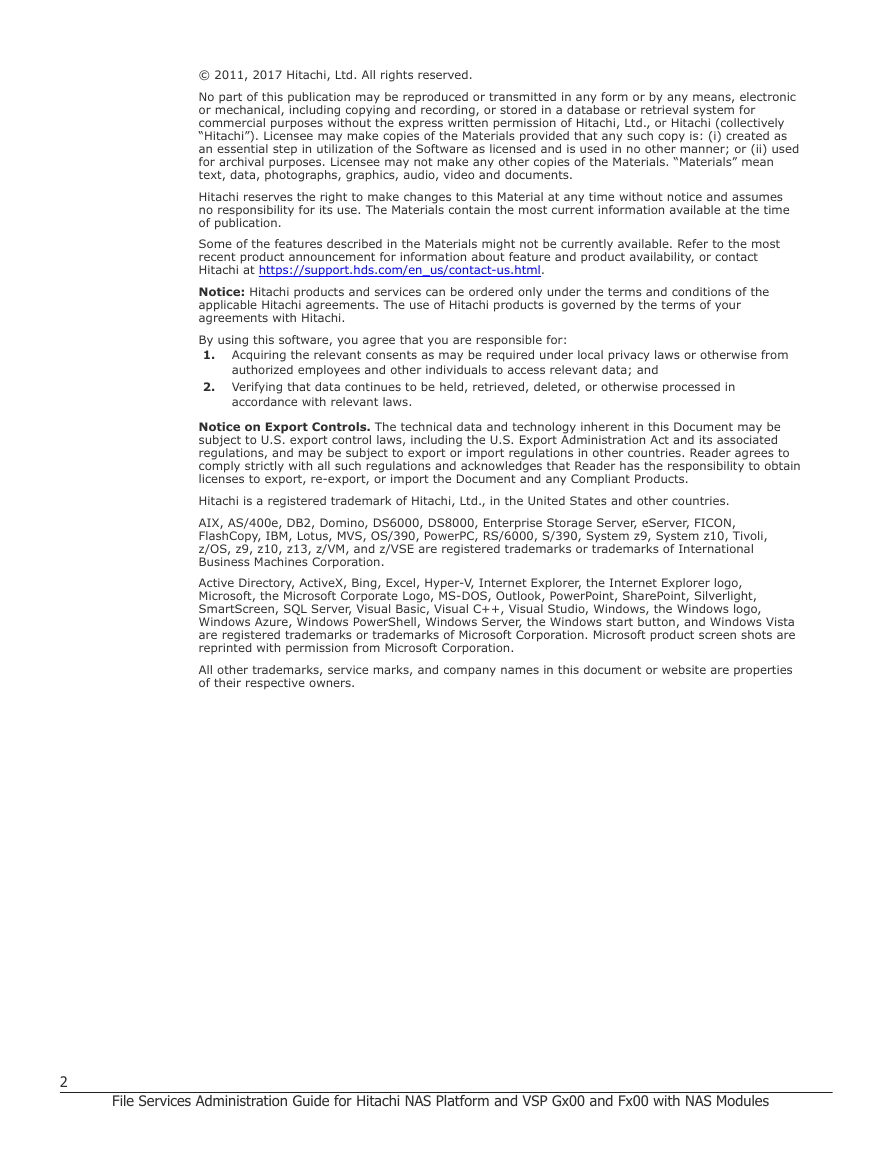
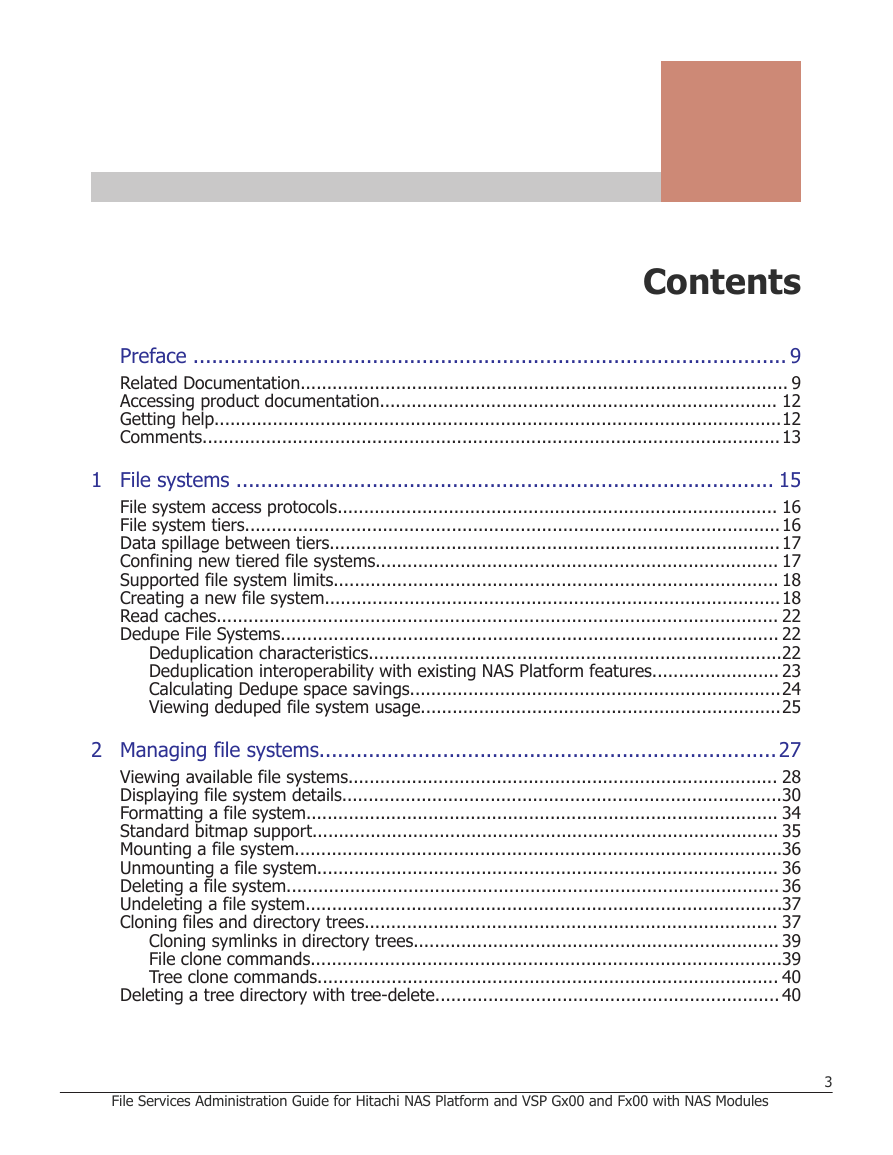
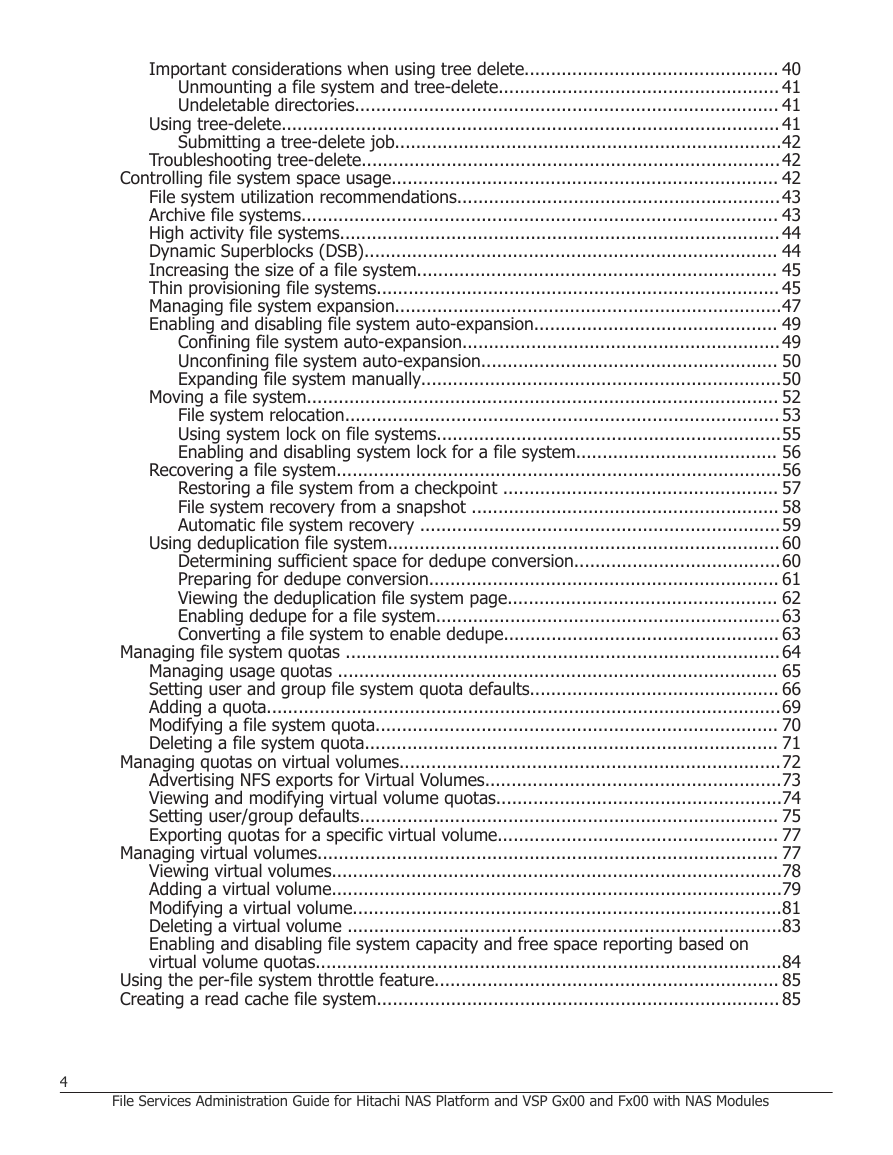
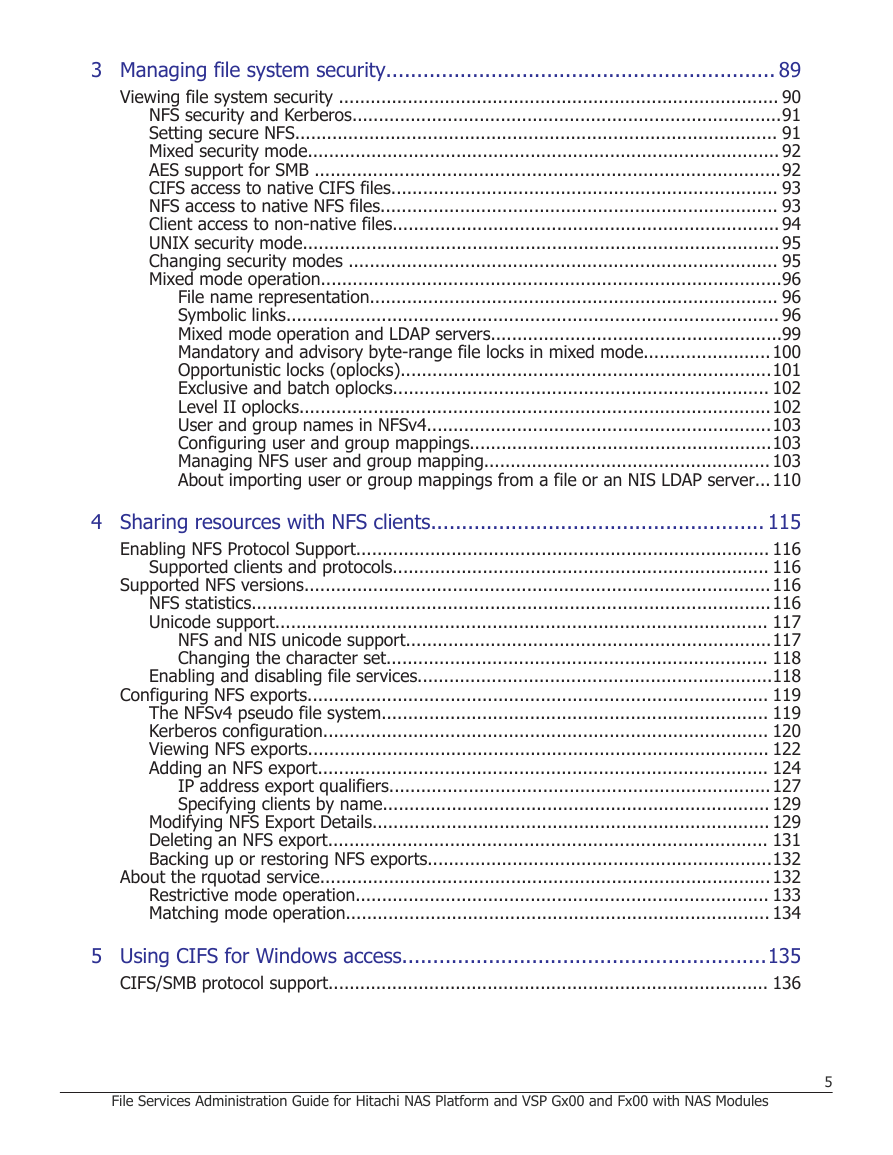
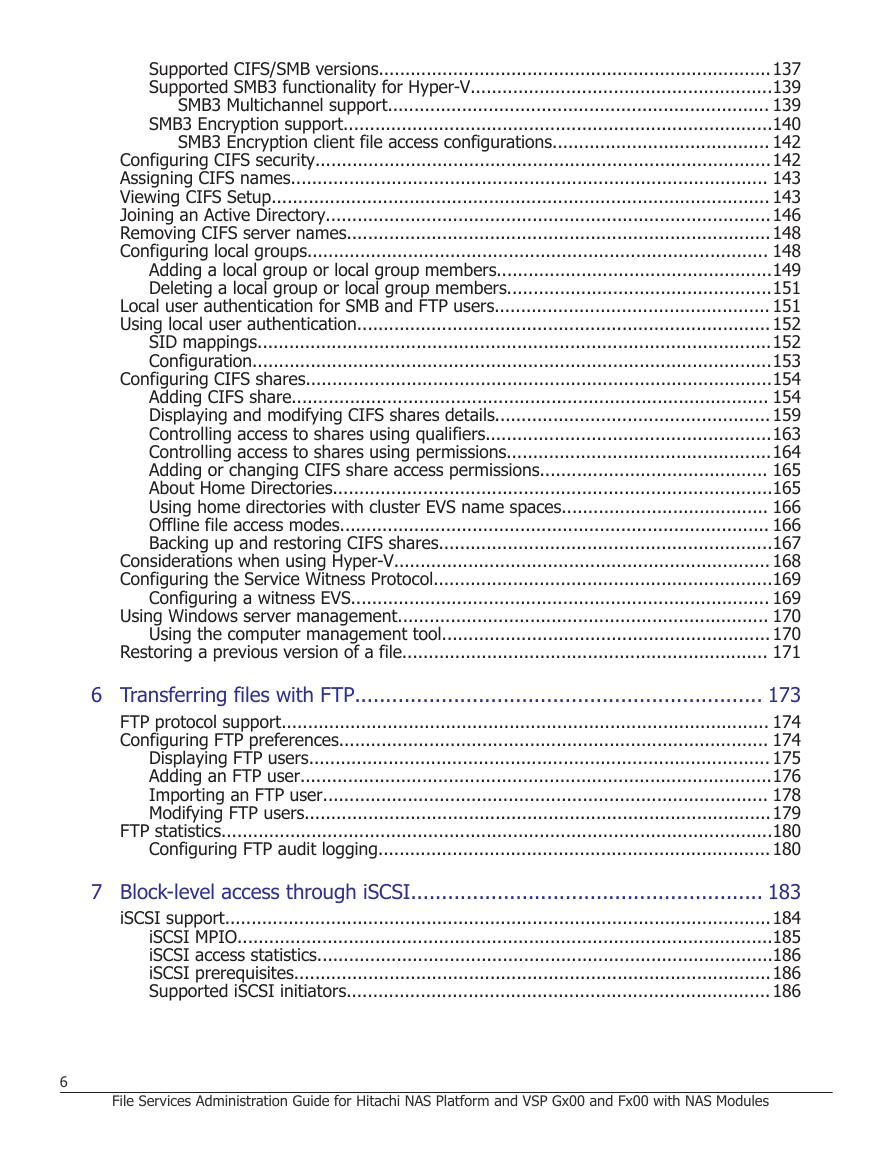
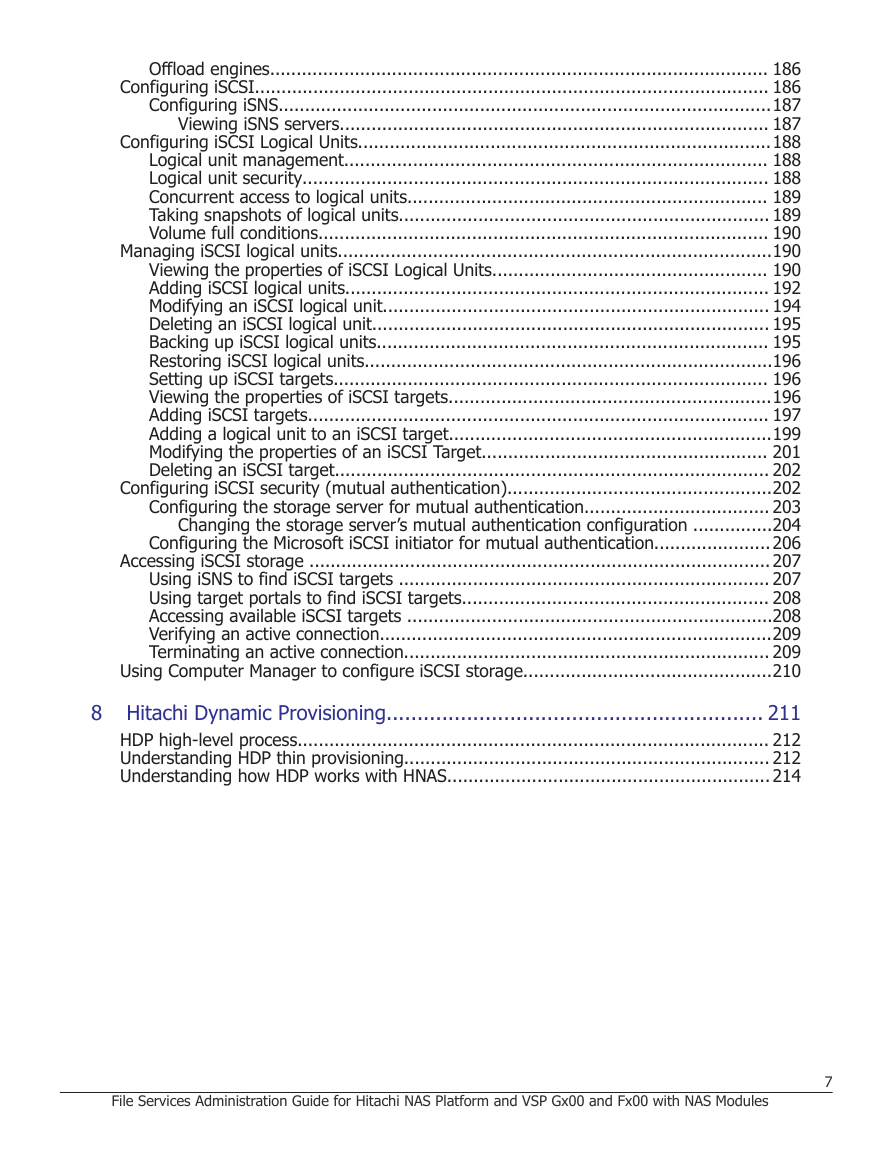

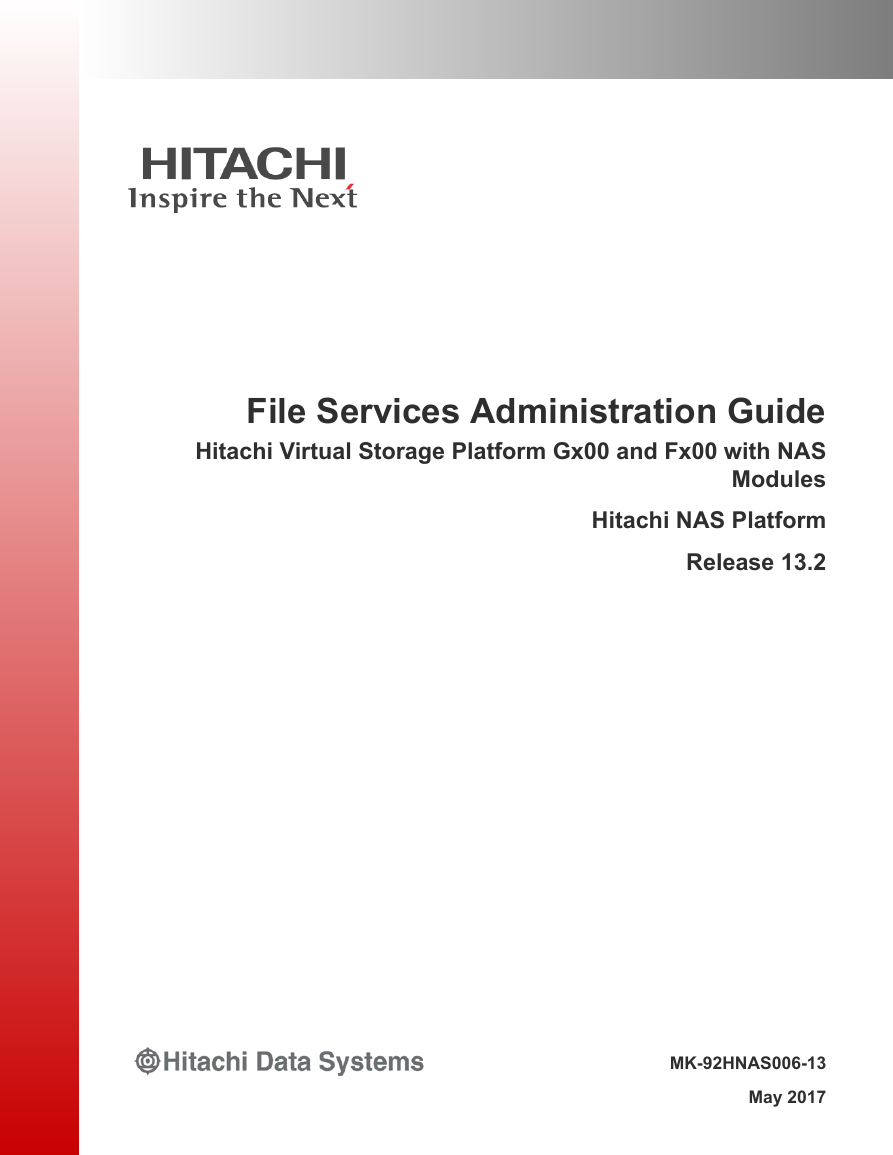
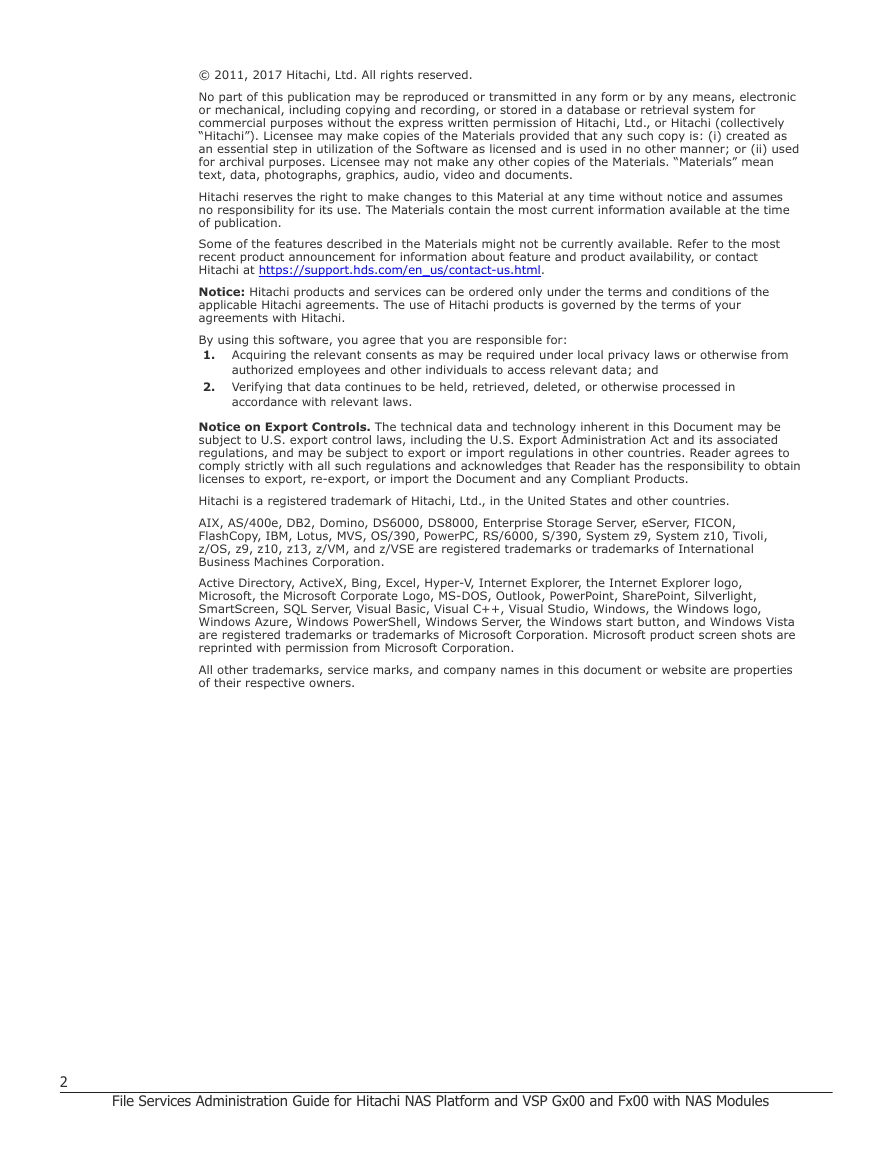
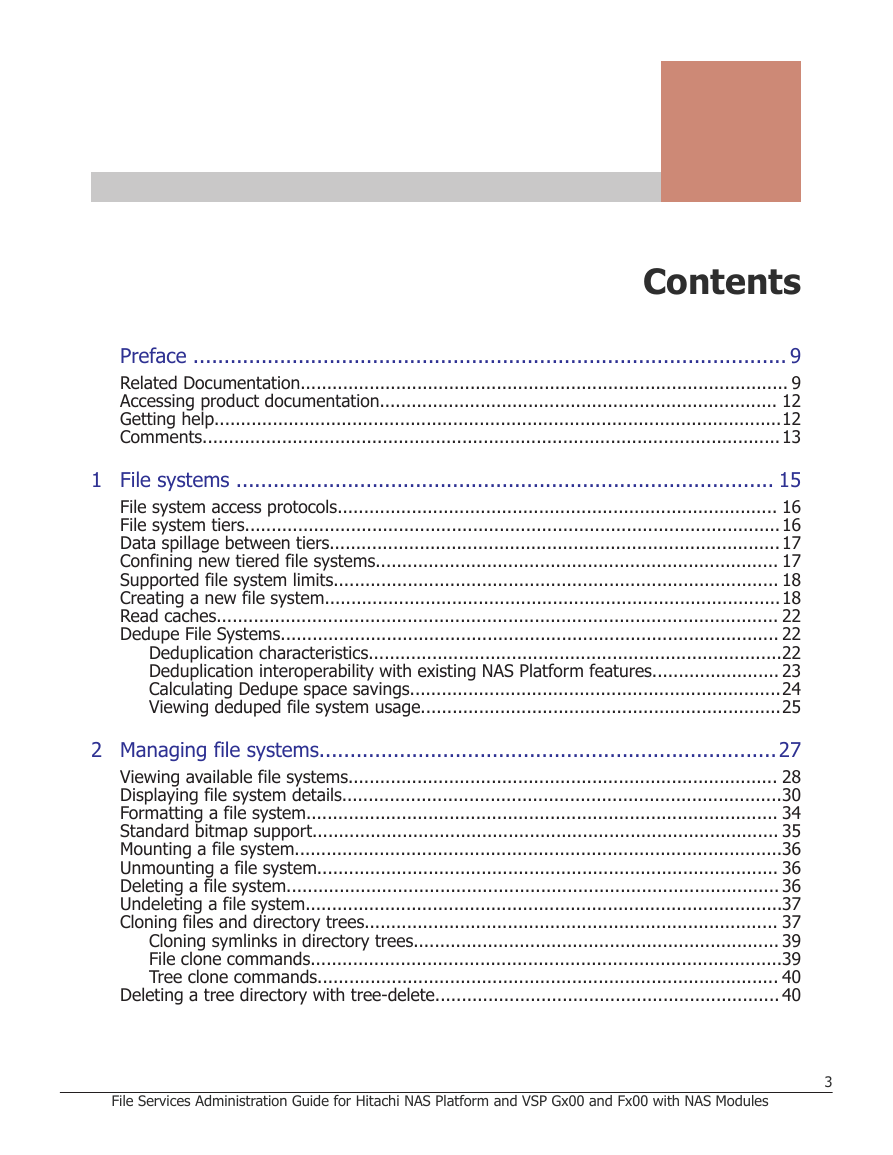
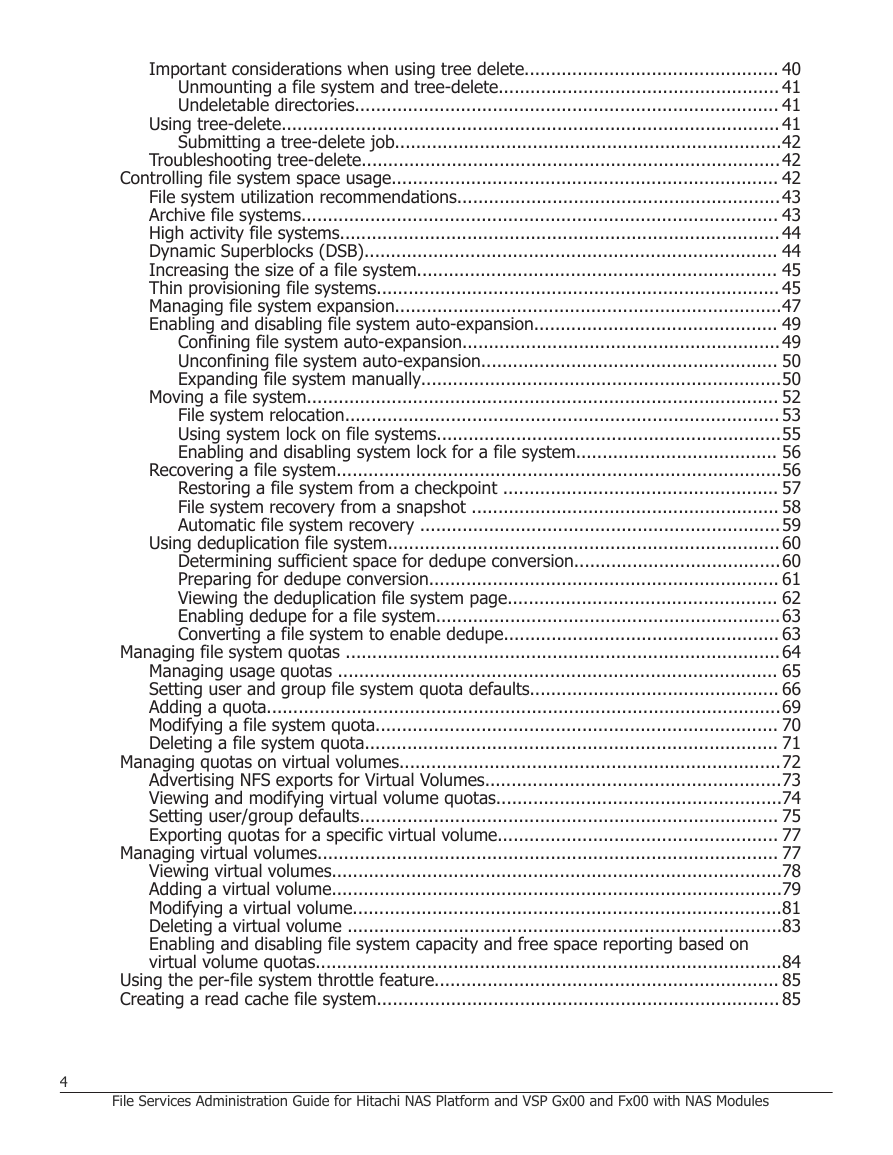
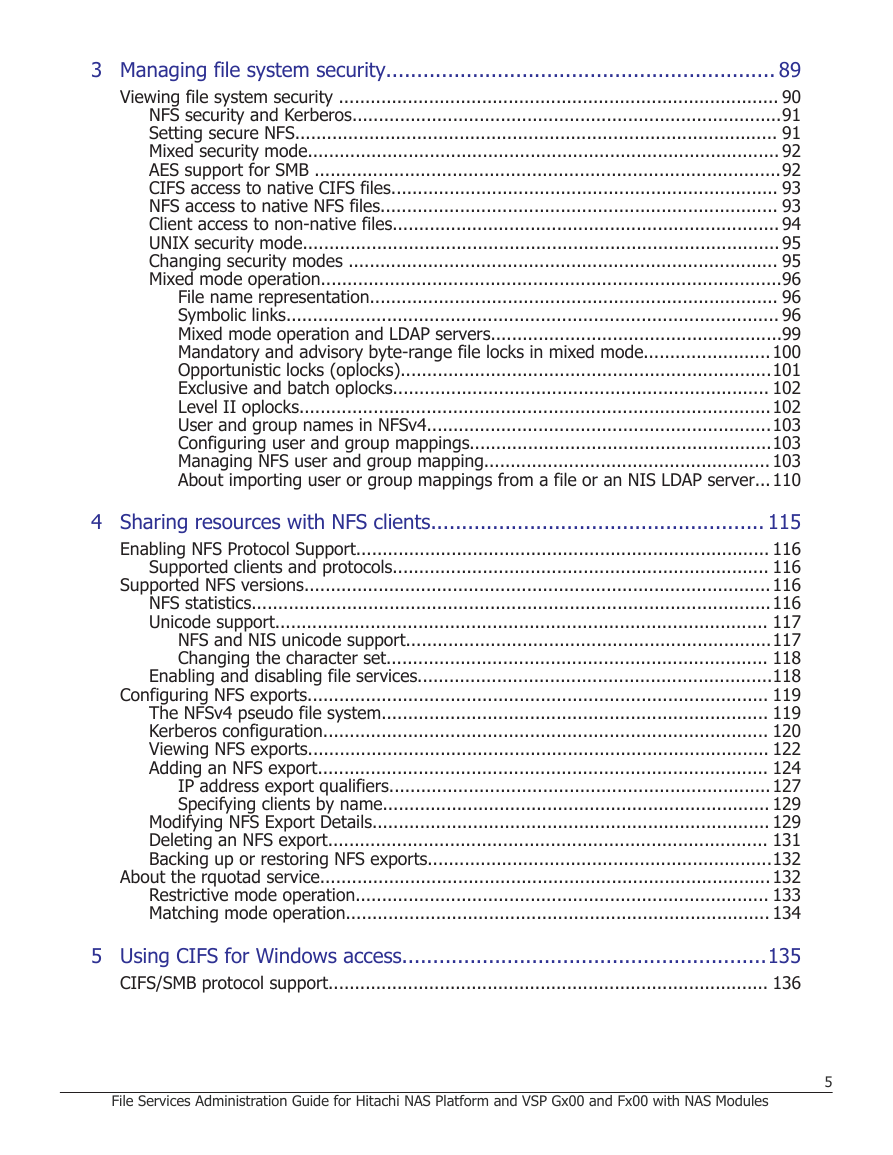
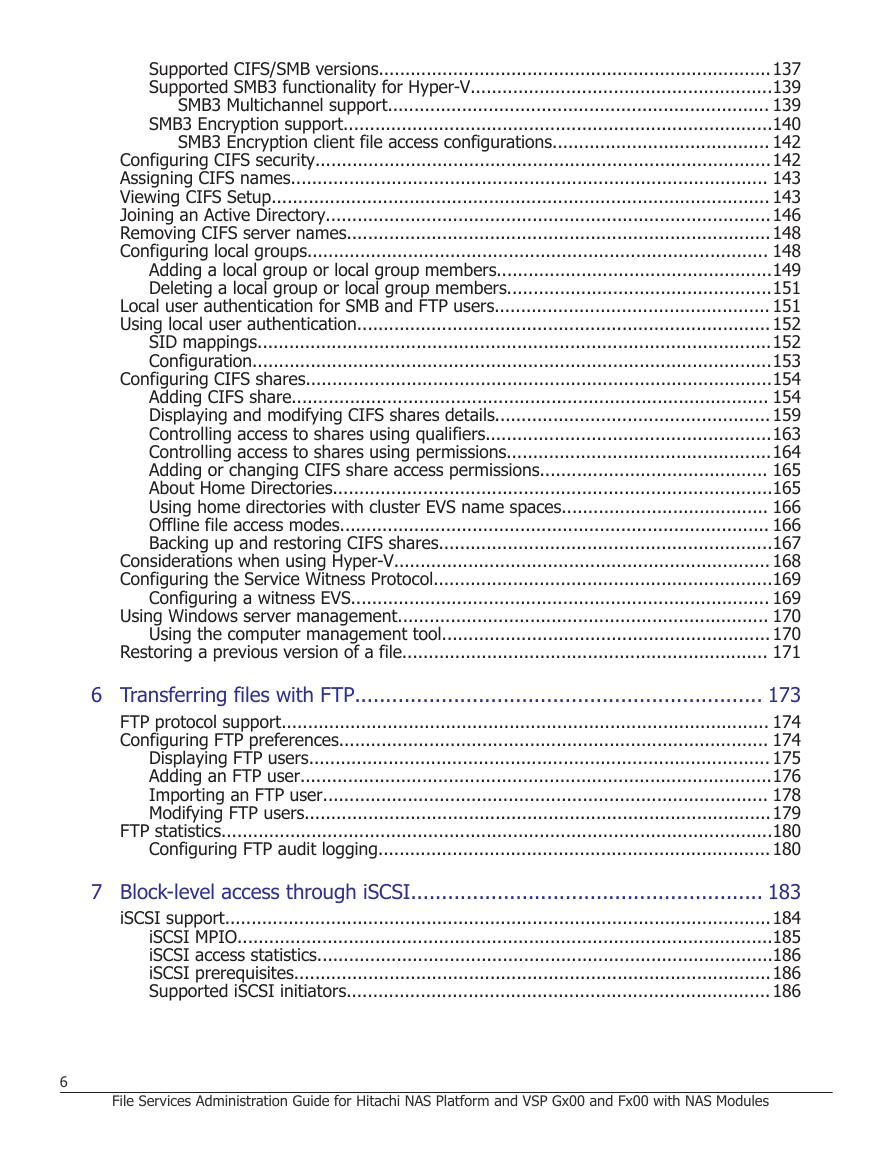
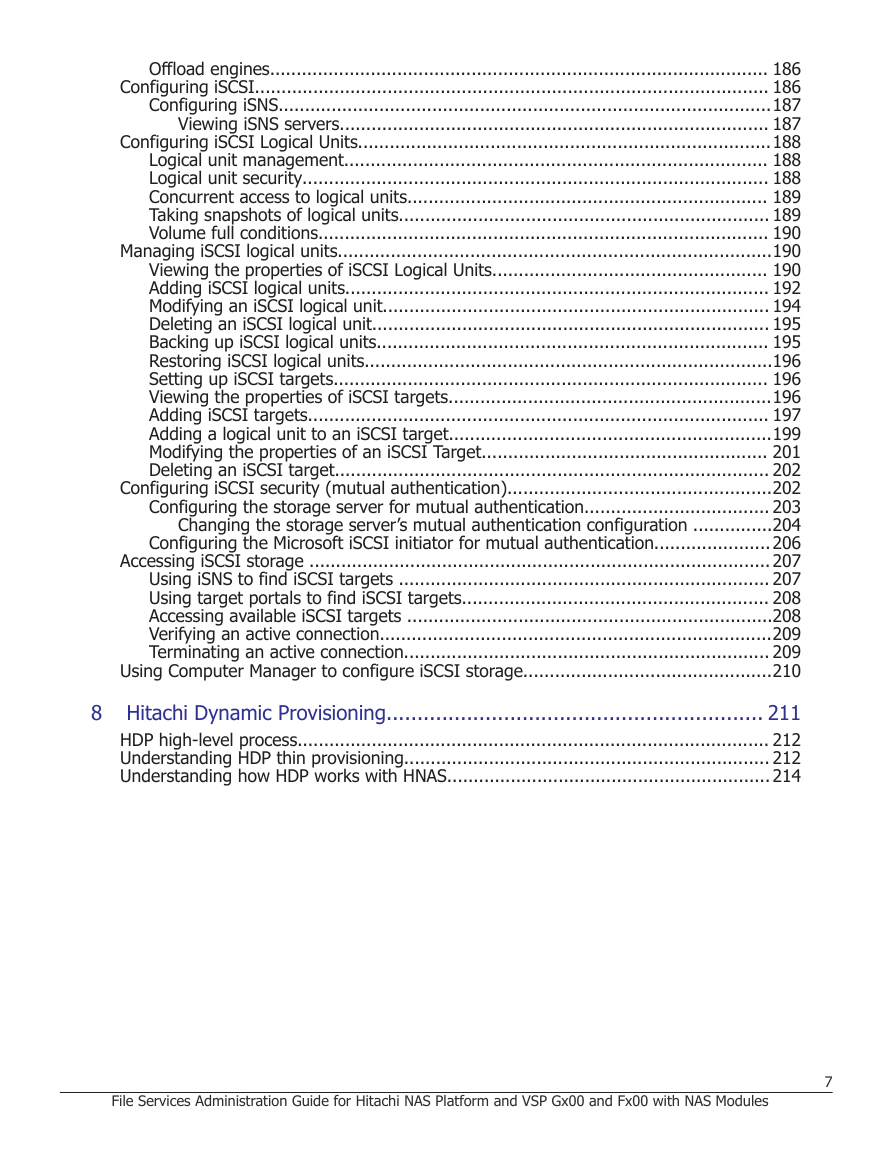

 2023年江西萍乡中考道德与法治真题及答案.doc
2023年江西萍乡中考道德与法治真题及答案.doc 2012年重庆南川中考生物真题及答案.doc
2012年重庆南川中考生物真题及答案.doc 2013年江西师范大学地理学综合及文艺理论基础考研真题.doc
2013年江西师范大学地理学综合及文艺理论基础考研真题.doc 2020年四川甘孜小升初语文真题及答案I卷.doc
2020年四川甘孜小升初语文真题及答案I卷.doc 2020年注册岩土工程师专业基础考试真题及答案.doc
2020年注册岩土工程师专业基础考试真题及答案.doc 2023-2024学年福建省厦门市九年级上学期数学月考试题及答案.doc
2023-2024学年福建省厦门市九年级上学期数学月考试题及答案.doc 2021-2022学年辽宁省沈阳市大东区九年级上学期语文期末试题及答案.doc
2021-2022学年辽宁省沈阳市大东区九年级上学期语文期末试题及答案.doc 2022-2023学年北京东城区初三第一学期物理期末试卷及答案.doc
2022-2023学年北京东城区初三第一学期物理期末试卷及答案.doc 2018上半年江西教师资格初中地理学科知识与教学能力真题及答案.doc
2018上半年江西教师资格初中地理学科知识与教学能力真题及答案.doc 2012年河北国家公务员申论考试真题及答案-省级.doc
2012年河北国家公务员申论考试真题及答案-省级.doc 2020-2021学年江苏省扬州市江都区邵樊片九年级上学期数学第一次质量检测试题及答案.doc
2020-2021学年江苏省扬州市江都区邵樊片九年级上学期数学第一次质量检测试题及答案.doc 2022下半年黑龙江教师资格证中学综合素质真题及答案.doc
2022下半年黑龙江教师资格证中学综合素质真题及答案.doc