Declaration of Conformity
Compliance Information
Contents
About This Document
Who Should Use This Document
How This Document Is Organized
Contacts
Web Site
The Americas
Europe, Africa, Middle East, and India
Asia Pacific
Document Conventions
Introduction
External View
Printer Components
Control Panel
Control Panel LCD
Control Panel Buttons
Control Panel Lights
Printer Setup
Before You Begin
Handling the Printer
Unpack and Inspect the Printer
Store the Printer
Ship the Printer
Recycle the Printer
Select a Site for the Printer
Select a Surface
Provide Proper Operating Conditions
Allow Proper Space
Provide a Data Source
Provide a Power Source
Select a Communication Interface
Connector Locations
Types of Connections
Data Cable Requirements
Connect the Printer to a Power Source
Power Cord Specifications
Types of Media
Ribbon Overview
When to Use Ribbon
Coated Side of Ribbon
Operations
Prepare the Media for Loading
Print Modes
Load Media in Tear-Off Mode
Load Ribbon
Remove Used Ribbon
Calibrate the Printer
Adjust Media Sensors
Upper Media Sensor-Inside Half of Media
Upper Media Sensor-Outside Half of Media
Lower Media Sensor
Adjust Printhead Pressure and Toggle Position
Toggle Position Adjustment
Printhead Pressure Adjustment
Configuration
Setup Mode
Enter Setup Mode
Exit Setup Mode
Change Password-Protected Parameters
Default Password Value
Disable the Password Protection Feature
Print a Configuration Label
Print a Network Configuration Label
Control Panel Parameters
How to View or Modify Parameters
Additional Parameters
Standard Printer Parameters
Print Modes and Options
Printer Options
RFID Capability
XML-Enabled Printing
Print Modes
Select the Print Mode
Tear-Off Mode
Load Media in Peel-Off Mode
Load Media in Cutter Mode
Load Media in Rewind Mode (No Cutter)
Load Media in Rewind Mode with Cutter Option
Install the Rewind Plate
Remove Media Liner from the Rewind or Peel Spindle
Routine Maintenance
Cleaning Schedule
Clean the Exterior
Clean the Media Compartment
Clean the Printhead and Platen Roller
Clean the Sensors
Ribbon and Label-Available Sensor Locations
Transmissive (Media) Sensor Locations
Clean the Snap Plate
Standard Printers
RFID-Enabled and RFID-Ready Printers
Clean the Cutter
Replace the Fuse
Troubleshooting
Troubleshooting Checklists
LCD Error Messages
Print Quality Problems
Calibration Problems
Communications Problems
Ribbon Problems
RFID Problems
Miscellaneous Printer Problems
Printer Diagnostics
Power-On Self Test
CANCEL Self Test
PAUSE Self Test
FEED Self Test
FEED and PAUSE Self Test
Communications Diagnostics Test
Sensor Profile
Data Ports
Parallel Data Port
Parallel Cabling Requirements
Parallel Port Interconnections
Serial Data Port
Hardware Control Signal Descriptions
Pin Configuration
RS-232 Interface Connections
USB 2.0 Port
Applicator Interface Connector
Applicator Signals
Applicator Interface Connector Pin Configuration
Jumper Configurations and Pinouts for +5 V I/O Operation
Pinouts for +24-28 V I/O Operation
PC Cards
PCMCIA PC Cards
Specifications
Features
Standard Features
Print Modes
Zebra Programming Language (ZPL)
Bar Codes
Agency Approvals
XiIIIPlus Non-RFID or RFID-Ready without RFID Reader Installed
RXi or XiIIIPlus with RFID Reader Installed
General Specifications
Physical Specifications
Electrical Specifications
Environmental Conditions for Operation and Storage
Print Specifications by Model
110XiIIIPlus and R110Xi
90XiIIIPlus, 96XiIIIPlus, and 140XiIIIPlus
170XiIIIPlus, R170Xi, and 220XiIIIPlus
Ribbon Specifications
Media Specifications
110XiIIIPlus and R110Xi Printers
140XiIIIPlus, 170XiIIIPlus, R170Xi, and 220XiIIIPlus Printers
90XiIIIPlus and 96XiIIIPlus Printers
Glossary
Index
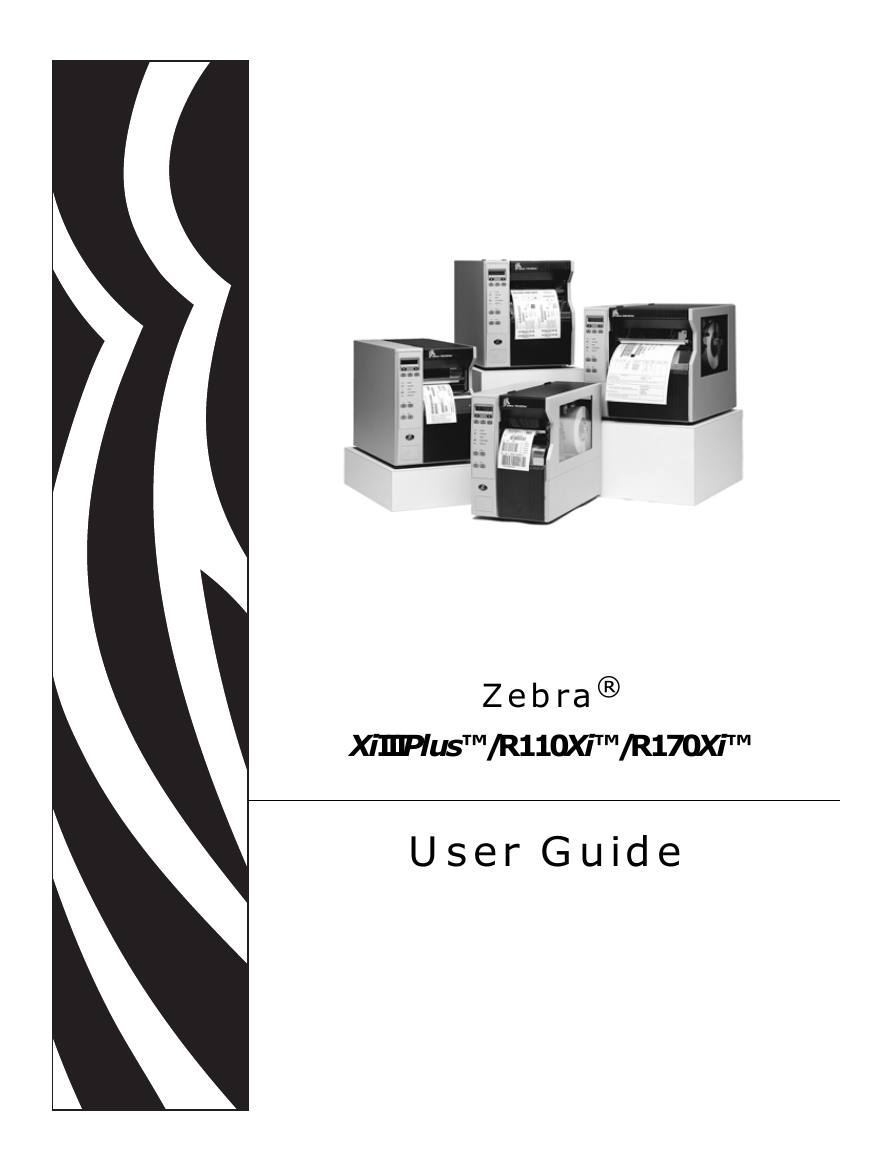
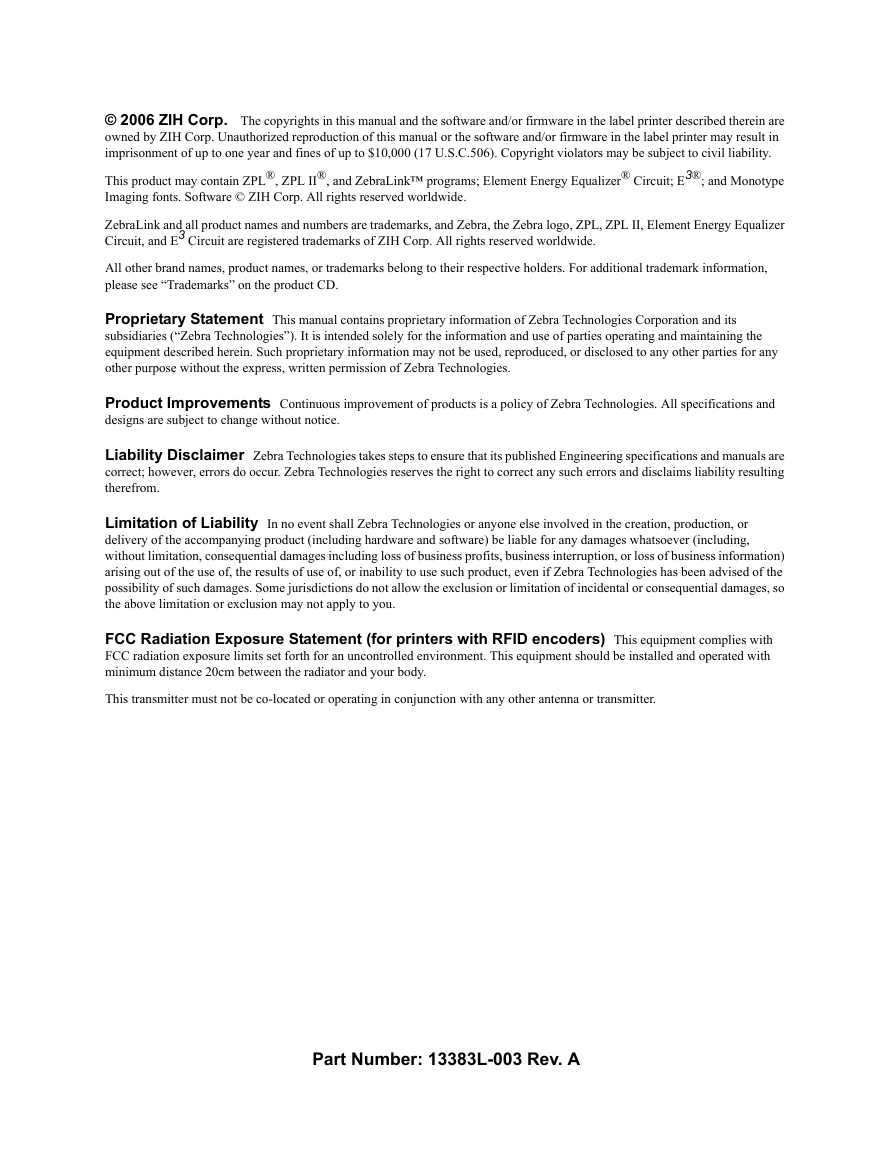
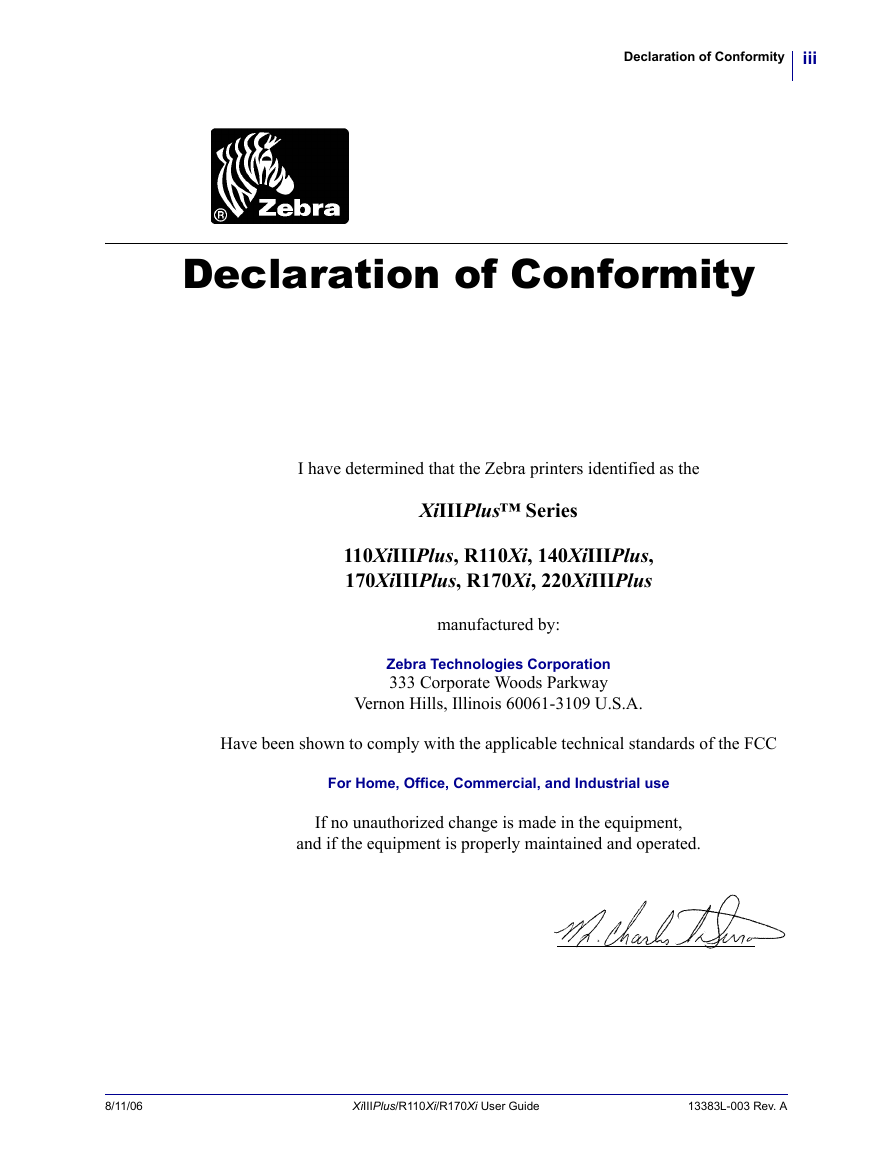
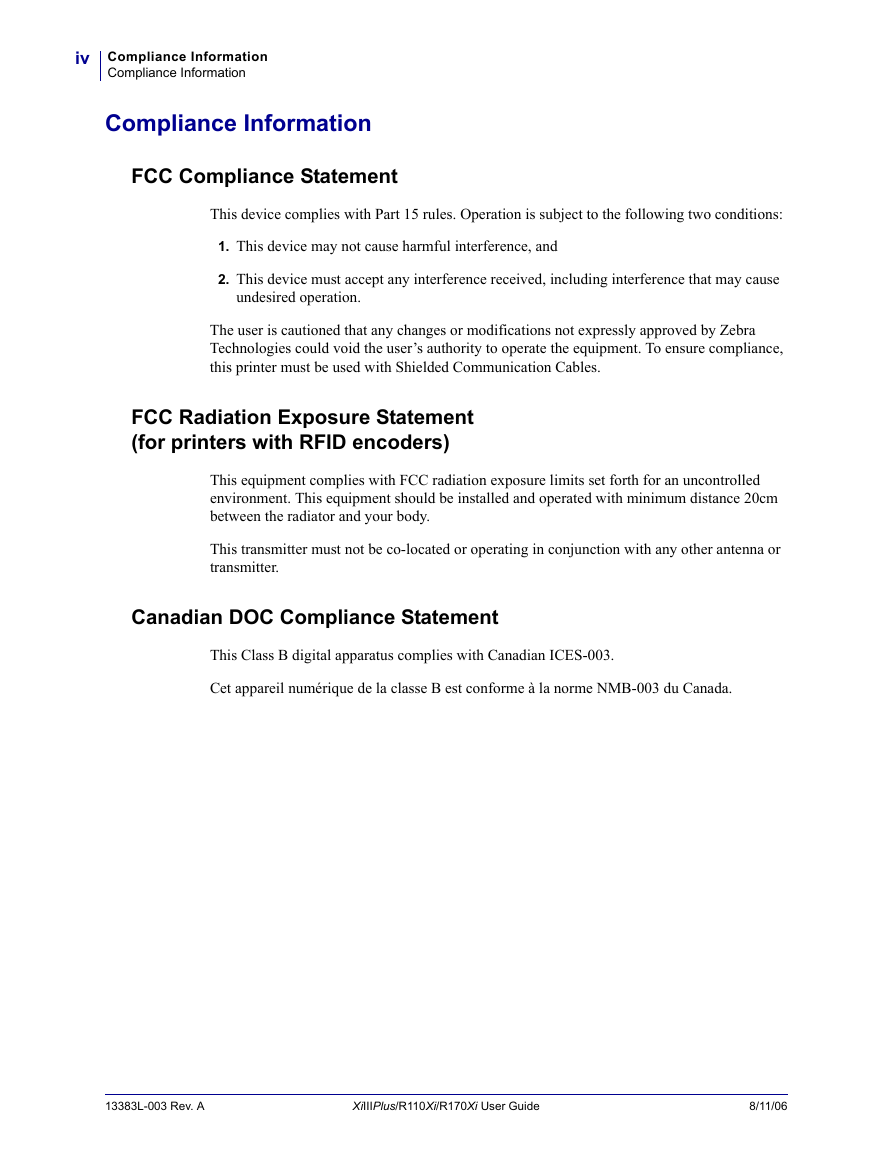
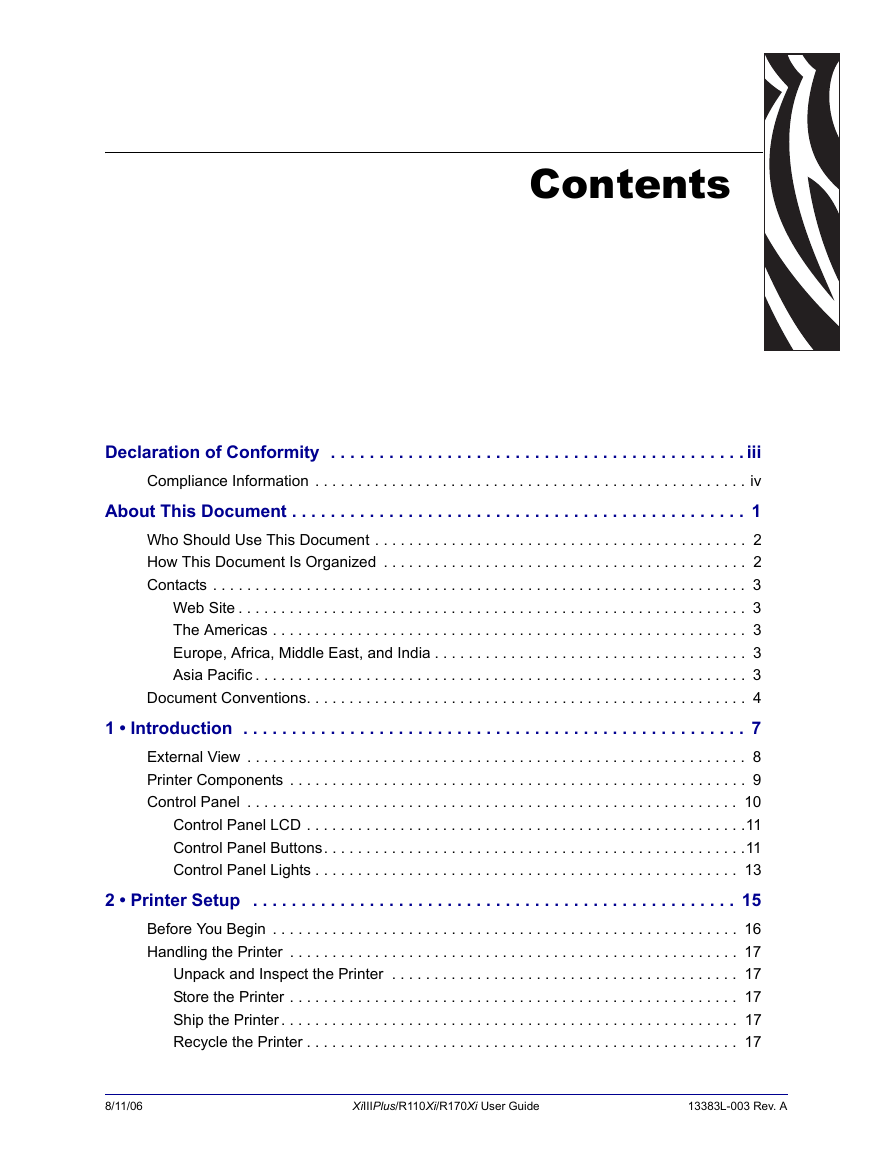
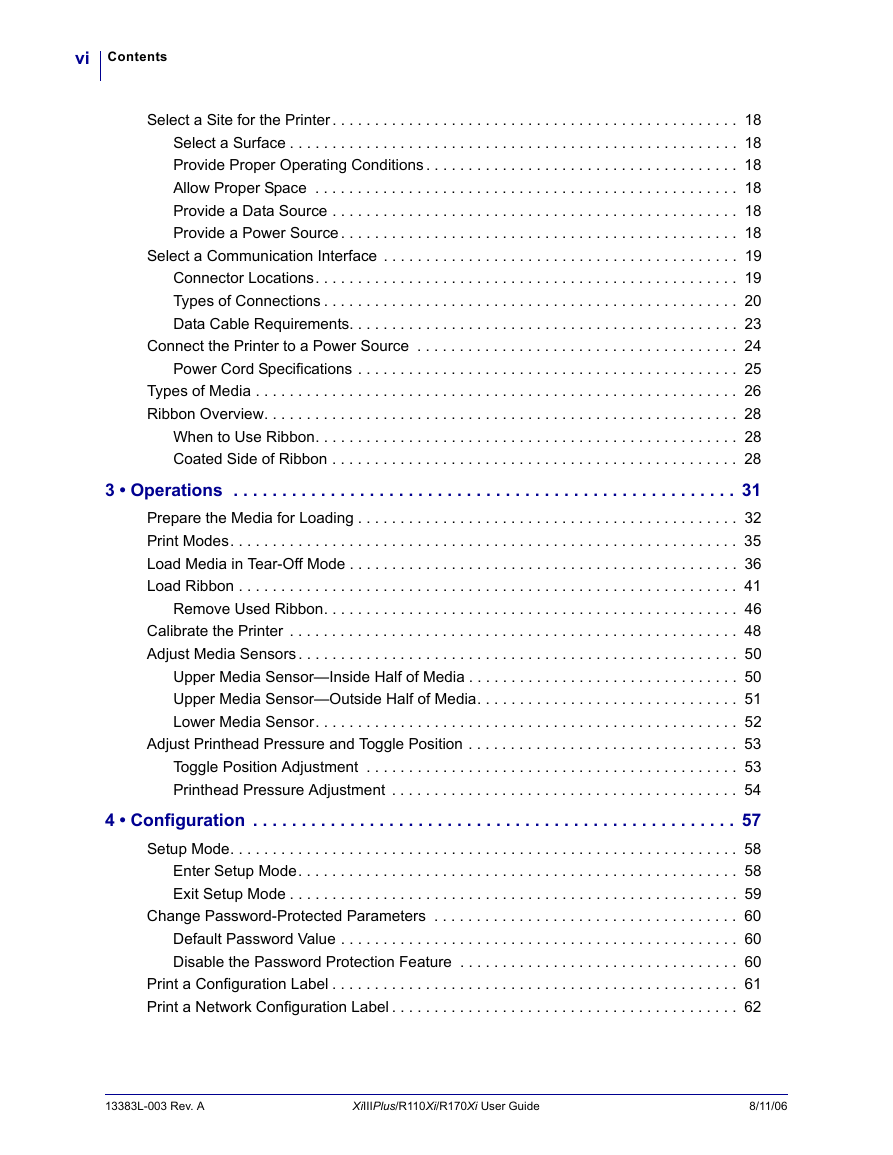
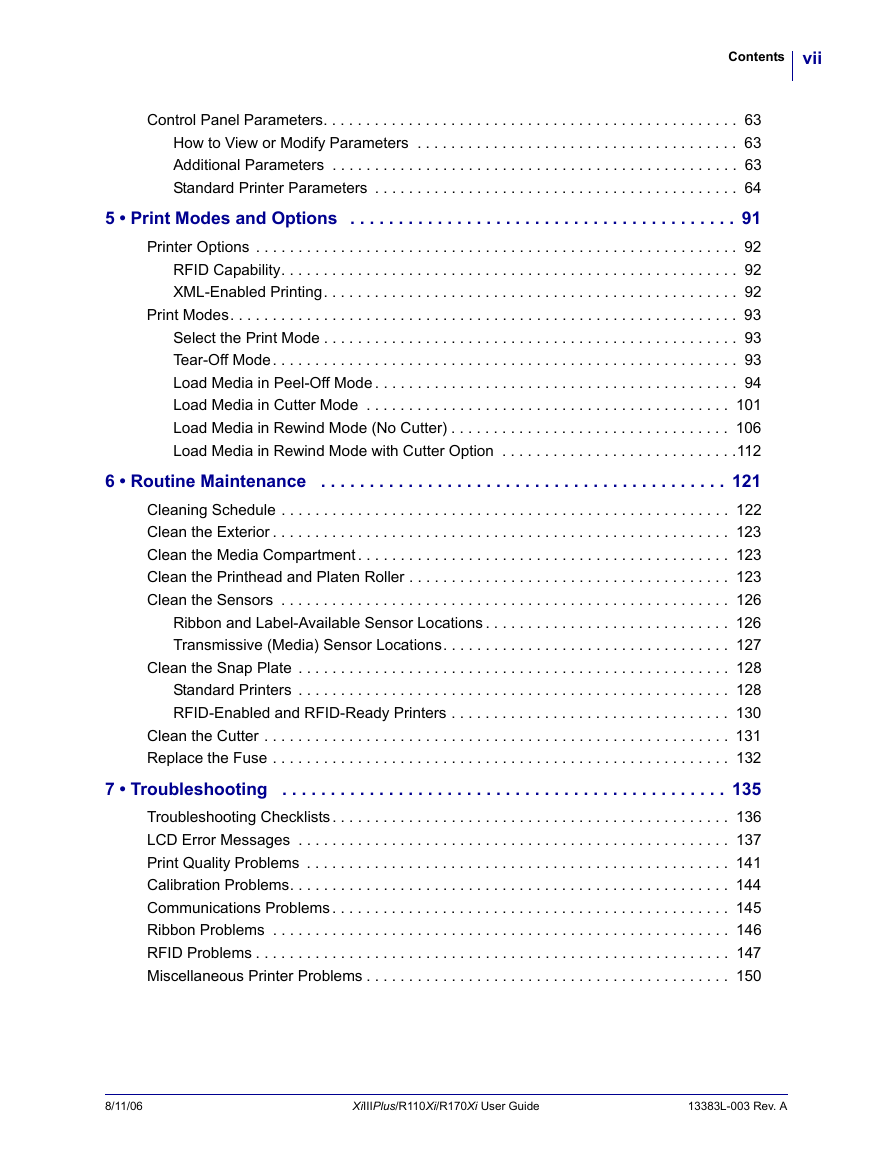

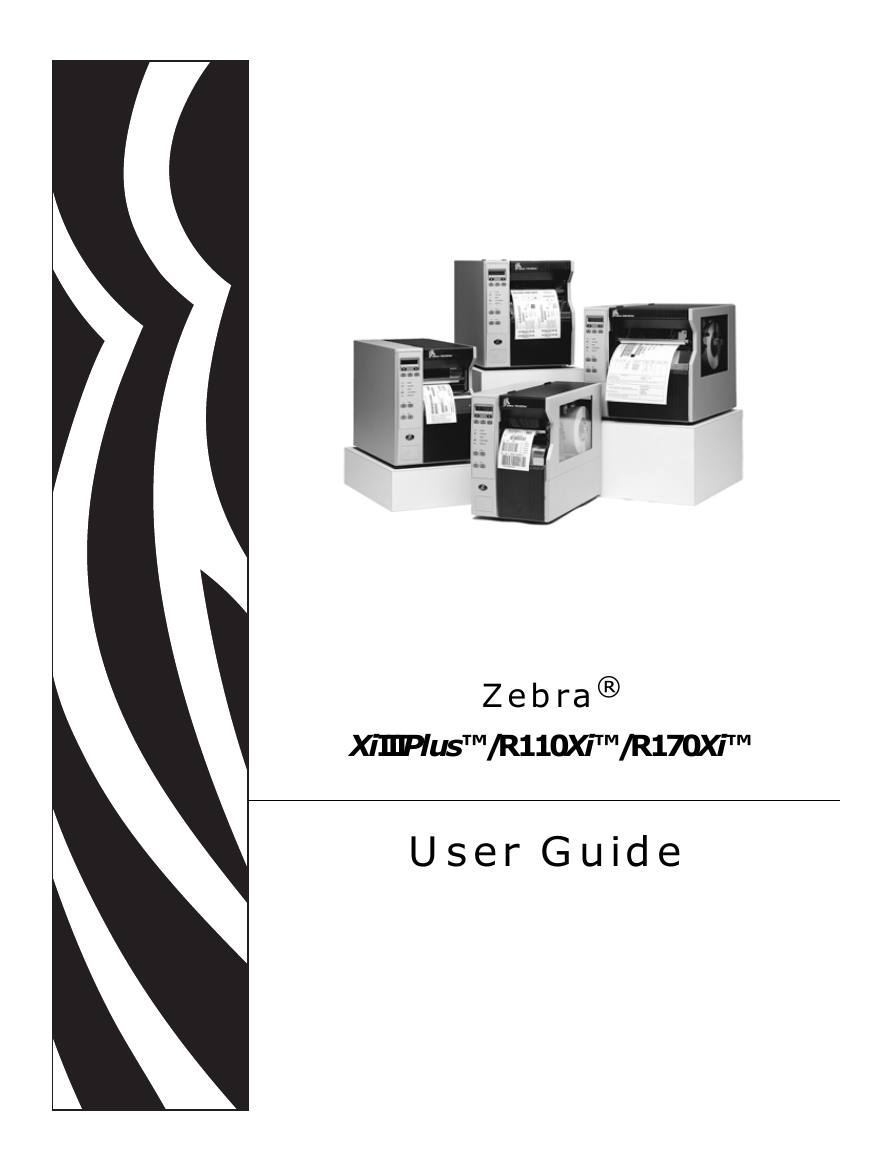
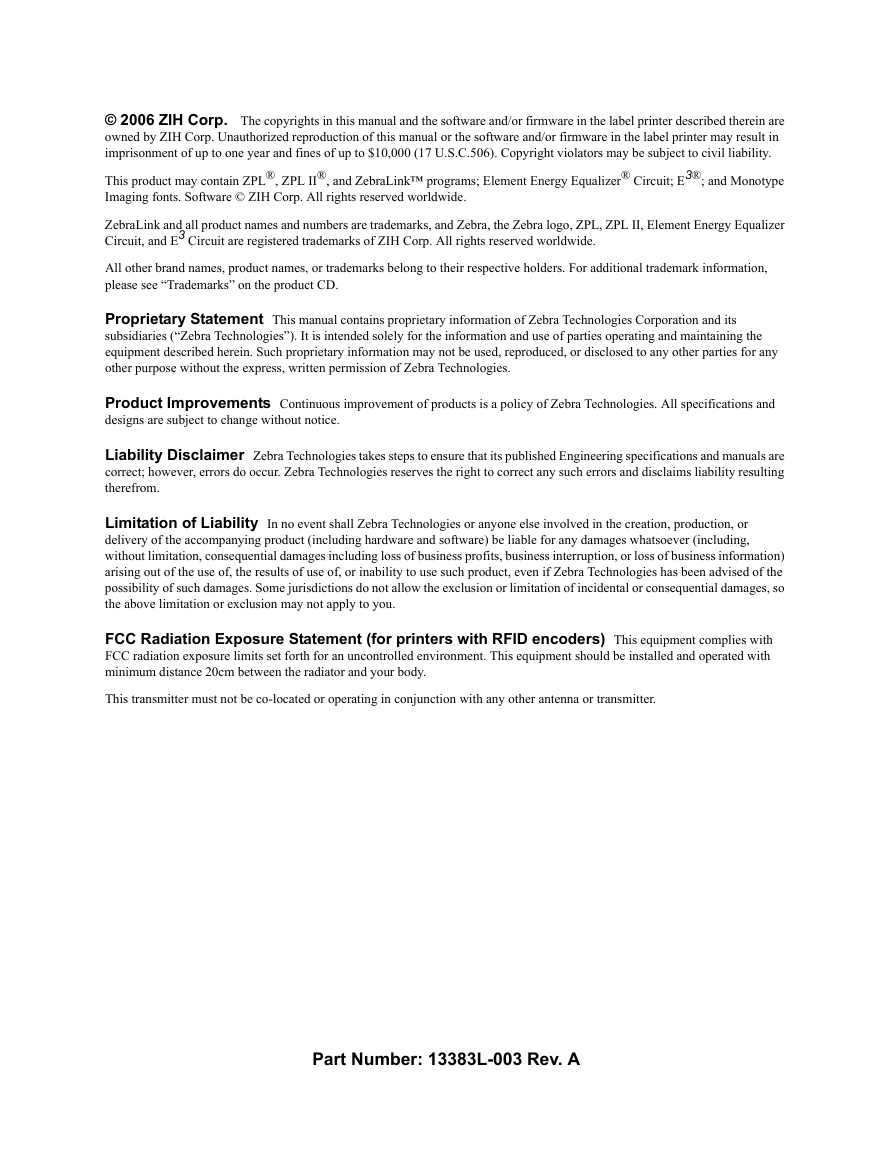
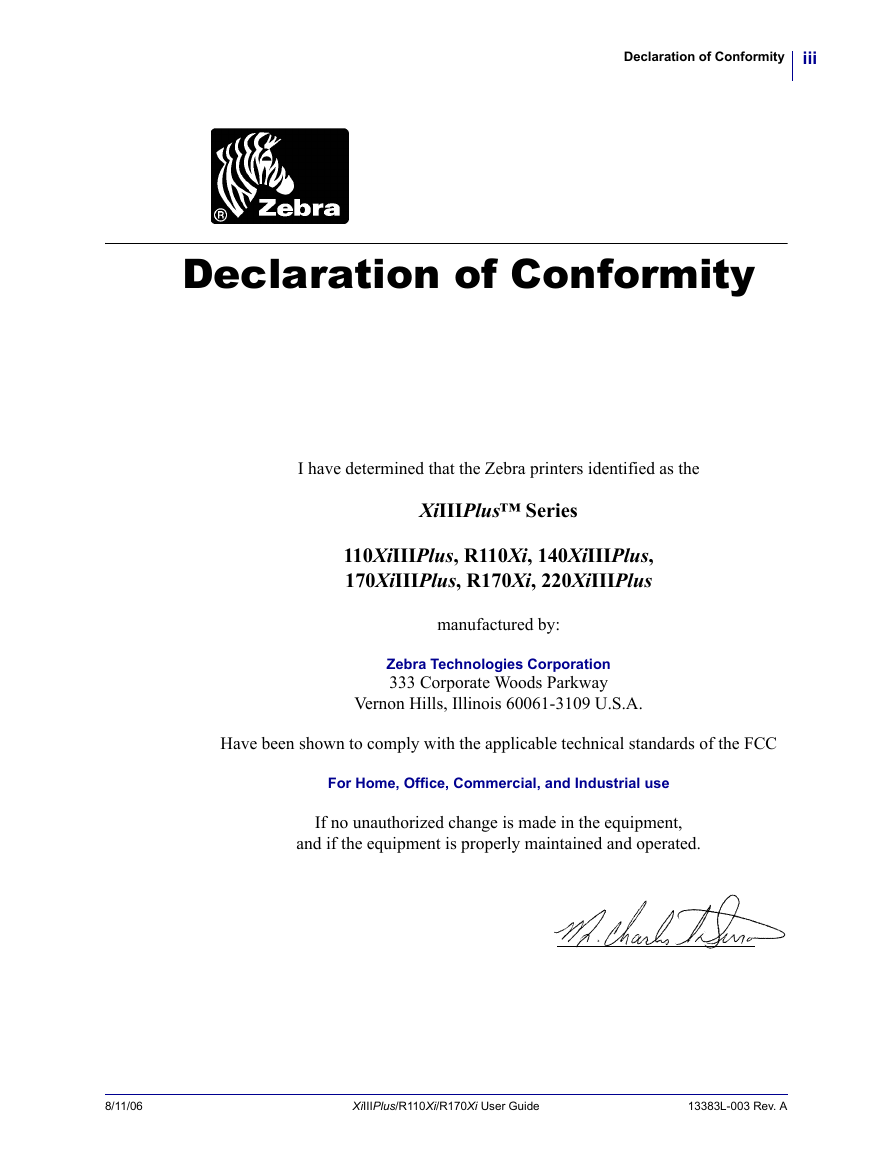
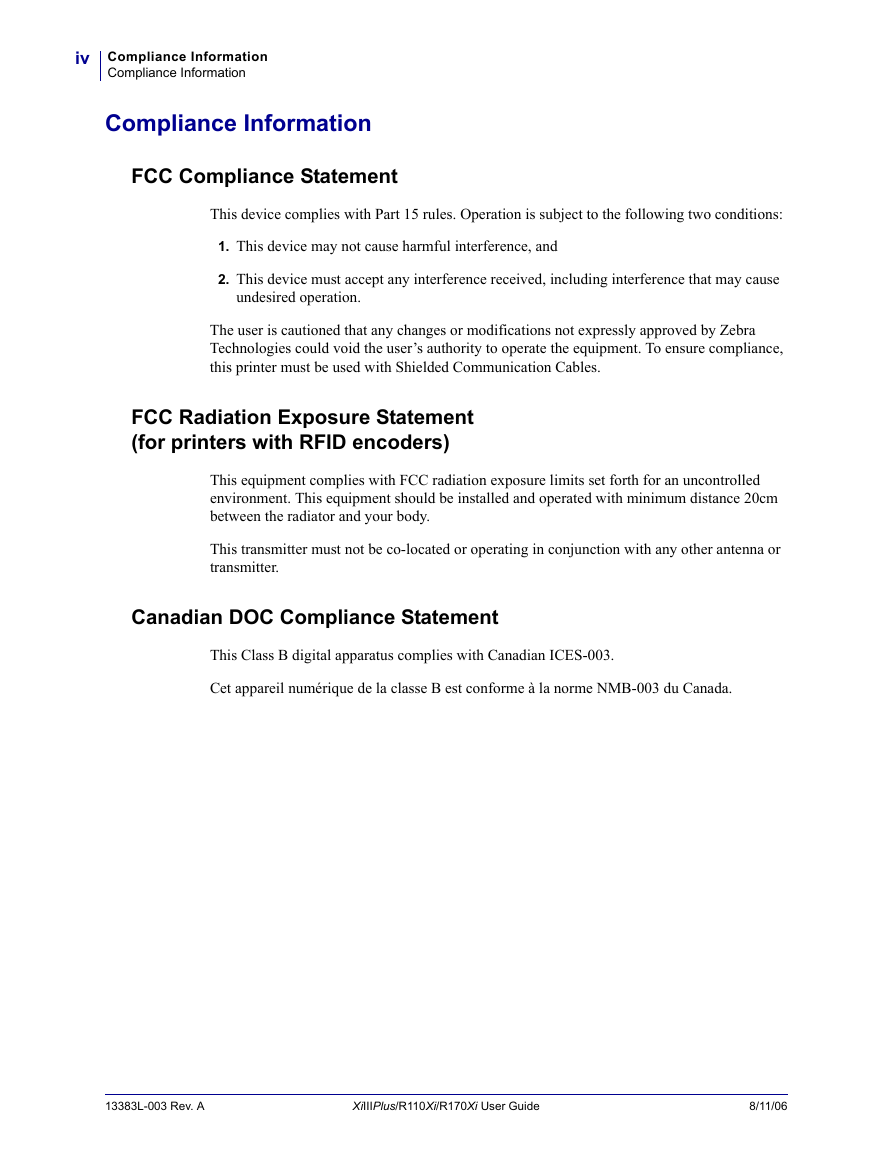
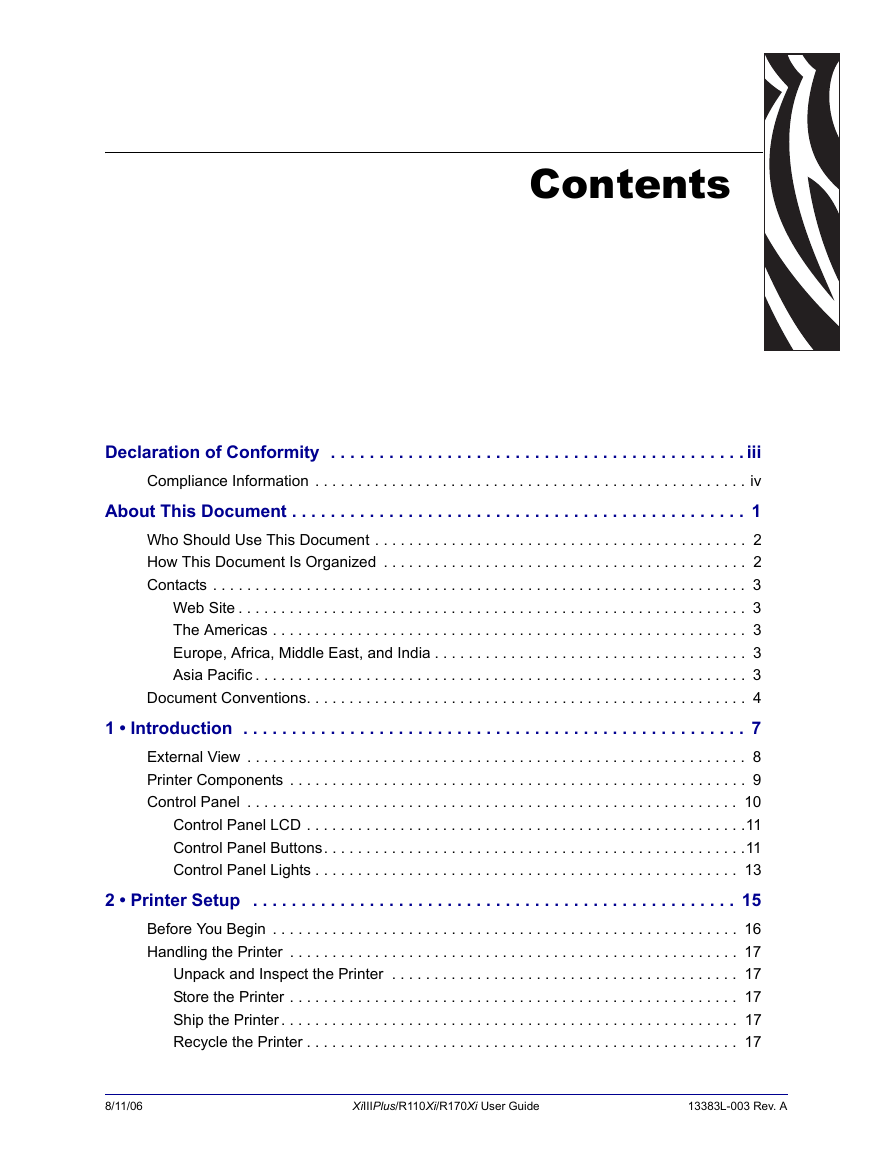
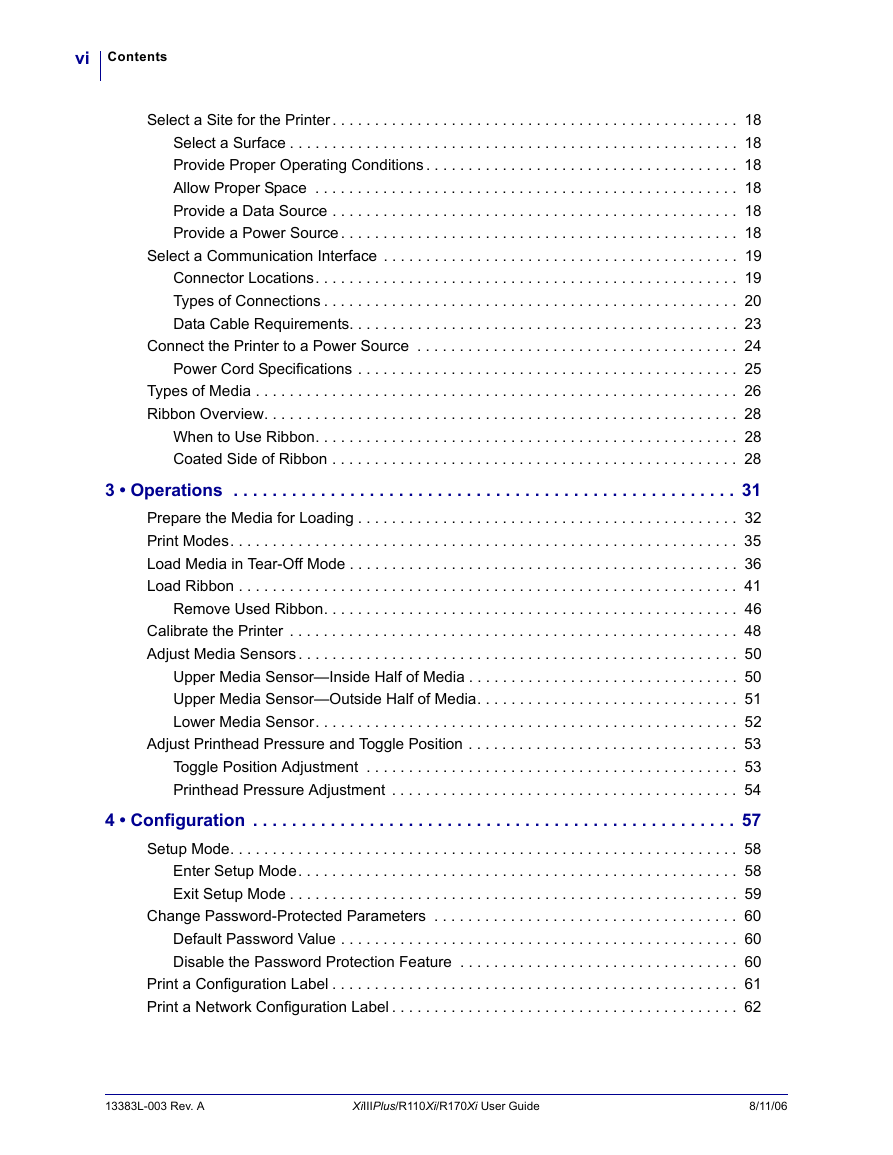
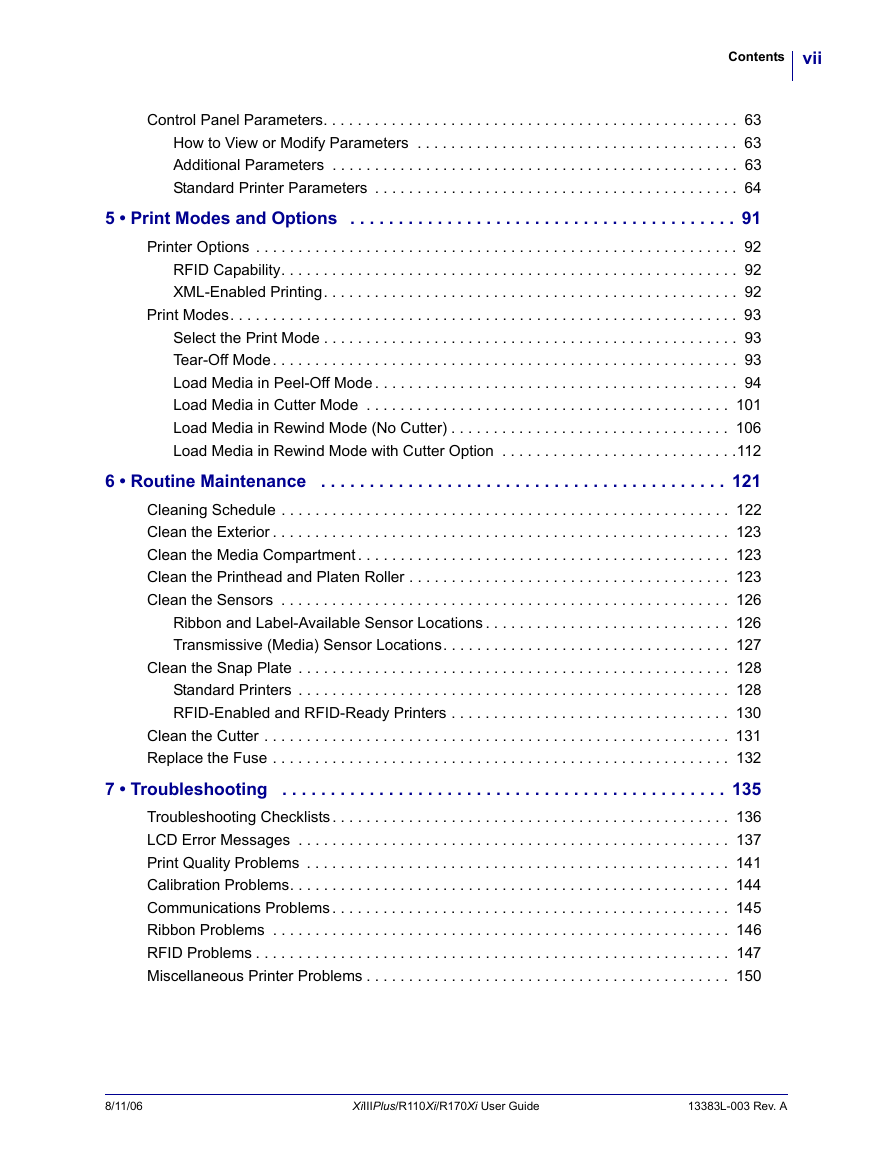

 2023年江西萍乡中考道德与法治真题及答案.doc
2023年江西萍乡中考道德与法治真题及答案.doc 2012年重庆南川中考生物真题及答案.doc
2012年重庆南川中考生物真题及答案.doc 2013年江西师范大学地理学综合及文艺理论基础考研真题.doc
2013年江西师范大学地理学综合及文艺理论基础考研真题.doc 2020年四川甘孜小升初语文真题及答案I卷.doc
2020年四川甘孜小升初语文真题及答案I卷.doc 2020年注册岩土工程师专业基础考试真题及答案.doc
2020年注册岩土工程师专业基础考试真题及答案.doc 2023-2024学年福建省厦门市九年级上学期数学月考试题及答案.doc
2023-2024学年福建省厦门市九年级上学期数学月考试题及答案.doc 2021-2022学年辽宁省沈阳市大东区九年级上学期语文期末试题及答案.doc
2021-2022学年辽宁省沈阳市大东区九年级上学期语文期末试题及答案.doc 2022-2023学年北京东城区初三第一学期物理期末试卷及答案.doc
2022-2023学年北京东城区初三第一学期物理期末试卷及答案.doc 2018上半年江西教师资格初中地理学科知识与教学能力真题及答案.doc
2018上半年江西教师资格初中地理学科知识与教学能力真题及答案.doc 2012年河北国家公务员申论考试真题及答案-省级.doc
2012年河北国家公务员申论考试真题及答案-省级.doc 2020-2021学年江苏省扬州市江都区邵樊片九年级上学期数学第一次质量检测试题及答案.doc
2020-2021学年江苏省扬州市江都区邵樊片九年级上学期数学第一次质量检测试题及答案.doc 2022下半年黑龙江教师资格证中学综合素质真题及答案.doc
2022下半年黑龙江教师资格证中学综合素质真题及答案.doc