ENGLISH
THIS CAMCORDER IS MANUFACTURED
BY:
ELECTRONICS
ELECTRONICS
*Samsung Electronics’ Internet Home Page
United Kingdom
France
Australia
Germany
Sweden
Poland
Spain
http://www.samsungelectronics.co.uk
http://www.samsung.fr
http://www.samsung.com.au
http://www.samsung.de
http://www.samsung.se
http://www.samsung.com.pl
http://www.samsung.es
*
http://www.samsungelectronics.co.uk
http://www.samsung.fr
http://www.samsung.com.au
http://www.samsung.de
http://www.samsung.se
http://www.samsung.com.pl
http://www.samsung.es
http://www.samsungit
�
ENGLISH
Video Camcorder
8mm
8mm
VP-W70/W70U/W71/W75/W75D
VP-W70/W70U/W71/W75/W75D
Hi
VP-W70U
VP-W70/W71/
W75/W75D
Owner’s Instruction Book
Before operating the unit,
please read this instruction
book thoroughly, and retain it
for future reference.
START/STOP
DISPLAY
SELFTIMER
COUNTER
RESET
STILL
ZERORETURN
WIDE
TELE
Hi
VP-W70U
VP-W70/W71/
W75/W75D
0
0
0
0
ELECTRONICS
This product meets the intent of
Directive 89/336 CEE, 73/23 CEE, 93/68 CEE.
89/336 CEE, 73/23 CEE, 93/68 CEE0
AD68-00440H
�
ENGLISH
Table of Contents
Precautions and Safety Instructions
Getting to Know Your Camcorder
Features ......................................................................................8
Descriptions
I Front View/Side View/Rear View........................9, 10, 11
I OSD (On Screen Display).............................................12
Accessories Supplied with Camcorder.....................................14
Remote Control (VP-W71/W75/W75D only) ............................15
I Self Recording with the Remote Control ......................15
Preparing
Adjusting the Hand Strap and Shoulder Strap.........................16
Lithium Battery Installation........................................................17
Connecting a Power Source.....................................................18
I To use the AC Power Adapter.......................................18
I To use the Battery Pack................................................19
Using the Battery Pack .............................................................20
I Table of approximate continuous recording time..........20
I Battery Level display.....................................................21
Inserting and Ejecting a Cassette.............................................22
Basic Shooting
Making the First recording ........................................................23
Tips for Stable Image Shooting ...............................................25
I Recording with the Viewfinder ......................................25
Adjusting the Focus of the VIEWFINDER................................25
Reviewing a recording ..............................................................26
I Viewing a Still Picture....................................................27
I Picture Search...............................................................27
Advanced Shooting
Zooming In and Out..................................................................28
Digital Zoom ..............................................................................29
EASY mode (for beginners)......................................................31
CUSTOM-Creating your own customized recording
settings ................................................................................32
2
....................................................................................... 8
I ...................................... 9, 10, 11
I ..........................................................12
.........................................................14
....................................15
I ...................................................... 15
......................................................................16
.........................................................................17
............................................................................18
I .................................................18
I ..............................................................19
........................................................................ 20
I ............................ 20
I ............................................................. 21
........................................................... 22
.............................................................................. 23
........................................................................ 25
I ............................................................. 25
.............................................. 25
........................................................................ 26
I ................................................................ 27
I ................................................................... 27
..................................................................................... 28
.............................................................................. 29
....................................................... 31
............................................ 32
�
ENGLISH
Table of Contents (continued)
DIS (Digital Image Stabilizer, VP-W75/W75D only).................33
MF/AF (Manual Focus/Auto Focus) .........................................34
BLC............................................................................................35
Program AE (Automatic Exposure) ..........................................36
DSE (Digital Special Effects) in CAMERA mode .....................38
Setting and Recording the DATE/TIME....................................40
Selecting and Recording a Title................................................42
Fade In and Out........................................................................44
PIP (VP-W75/W75D only).........................................................45
Snap Shot (VP-W75/W75D only) .............................................46
White Balance...........................................................................47
Demonstration...........................................................................48
Setting the Date/Title Colour.....................................................49
Lighting Techniques ..................................................................50
Playing back the Tape
To watch on a TV monitor.........................................................51
Various Functions in PLAYER mode........................................53
DSE in PLAYER mode .............................................................54
Maintenance
Cleaning and Taking care of the Camcorder............................54
I Cleaning the Viewfinder ................................................54
I Cleaning the Video Heads ............................................55
I Storing the Camcorder..................................................55
Using Your Camcorder Abroad ............................56
Troubleshooting Check
Self Diagnosis Display ..............................................................57
Checking ...................................................................................58
Moisture Condensation.............................................................60
Specifications...........................................................61
Index .........................................................................62
................................ 33
.......................................................... 34
............................................................................... 35
..................................................... 36
................................. 38
.......................................... 40
.................................................................... 42
Fade In Fade Out............................................... 44
........................................ 45
Snap Shot ........................ 46
White Balance................................................................. 47
..................................................................... 48
......................................................................... 49
.......................................................................................... 50
.............................................................................. 51
.................................................. 53
............................... 54
....................................................................... 54
I ...................................................................... 54
I .................................................................. 55
I ...................................................................... 55
.......................................................56
.................................................................................. 57
................................................................................................. 58
................................................................................................. 60
............................................................................61
............................................................................62
3
�
ENGLISH
Precautions and Safety Instructions
Taking care of the battery pack
Do not allow any metal objects to touch
the terminals, as this can cause
a short circuit and damage the battery
pack.
✤
0
Keep the terminals clean.
The camera, adapter or battery pack will not work
properly if the terminals are dirty.
Check them before use, and wipe them with a dry
cloth or tissue if necessary.
✤ /
0
0
0
Precautions regarding the LENS
Do not let the LENS point
toward the sun.
Direct sunlight can damage
the CCD.
(*CCD: Charge Coupled
Device)
4
✤ 0
0
✤
✤
✤
�
ENGLISH
Precautions and Safety Instructions
Precautions regarding electronic viewfinder
1) Do not place the camcorder
1
such that the viewfinder is
pointing towards the sun.
Direct sunlight can damage
the inside of the viewfinder.
Be careful when placing the
camcorder in direct sunlight
or by a window.
2) Do not pick up the
camcorder by the viewfinder.
2
3
0
0
0
0
3) Do not over rotate the veiwfinder as this could damaging it.
Precautions regarding moisture condensation
1) Asudden change in air temperature may
cause moisture to form inside
the camcorder.
for example:
I When you take the camcorder from
cold temperatures outside to warm
temperatures inside during the winter.
2)
I When you take the camcorder from
cool temperatures inside to hot tem
peratures outside during the summer.
If the “DEW ( )” protection feature
activates, leave the camcorder in a dry
and warm room with the cassette
compartment open and the battery
removed.
If the “DEW ( )” protection feature
activates unexpectedly, and you want
to override it, disconnect and reconnect
both the battery pack and the lithium
battery.
Make sure that any moisture or condensation has
disappeared completely before you use the camera.
(see page 60)
3)
0
0
I
I
DEW( )
0
DEW
DEW( )
0
0
5
�
ENGLISH
Precautions and Safety Instructions
Precautions regarding the battery pack
Make sure that the battery pack is charged before shooting
outdoors.
To preserve battery power, keep your camcorder turned off
when you are not operating it.
When your camcorder is in CAMERA mode, if it is left in
STANDBY for more than 5 minutes without operation,
it will automatically turn off to protect against unnecessary
battery discharge.
Make sure that the battery pack is locked in place before
carrying.
Dropping the battery pack might damage it.
When the battery reaches the end of its life please contact
your local dealer. The batteries have to be dealt with as
chemical waste.
✤ 0
✤ 0
✤
0
✤ 0
0
✤ 0
0
Precautions regarding the Lithium battery
Warning: Keep the LITHIUM BATTERY out of the reach of
children. Should the battery be swal-lowed,
consult a doctor immediately.
00
00
The lithium battery maintains the clock function, TITLE,
CUSTOM function and preset contents memory; even if the
battery pack or AC power adapter is removed.
The lithium battery for the camcorder lasts about 8~10
months under normal operation from time of installation.
When the lithium battery becomes weak or dead,
the date/time indicator flashes about 5 seconds when you
set the power switch to CAMERA. In this case, replace the
lithium battery with type CR2025. (see page 17)
✤
0
✤
0
✤
0
0
WARNING:
LITHIUM BATTERY
MUST BE RECYCLED
OR DISPOSED OF
PROPERLY.
6
* When the lithium battery
becomes weak or dead
please contact your local
dealer. The batteries have to
be desposed of as chemical
waste.
0
0
0
✤
✤
✤
✤
✤
✤
✤
✤
�
ENGLISH
Precautions and Safety Instructions
Precautions regarding the hand strap
It is very important to adjust the
hand strap correctly to ensure the
camera can be held steady.
(see page 16)
Do not insert your hand in the
hand strap forcibly, as it may result in
damage to the buckle.
✤
0
✤
0
Precautions when cleaning the video heads
To ensure normal recording and clear pictures, ensure
that the heads are kept clean.
When playing back the pictures, if they are noisy or
hardly visible, the video heads may be dirty.
If this happens, clean the video heads with a dry type
cassette cleaner.
Do not use a wet type cassette cleaner.
It may damage the video heads. (see page 55)
✤ 0
0
0
✤ 0
Auto-off function in STANDBY mode
To protect against tape and head-drum wear,
your camcorder will automatically turn off if it is left in
STANDBY mode without operation for more than
5 minutes.
✤
0
7
✤
✤
✤
✤
✤
�
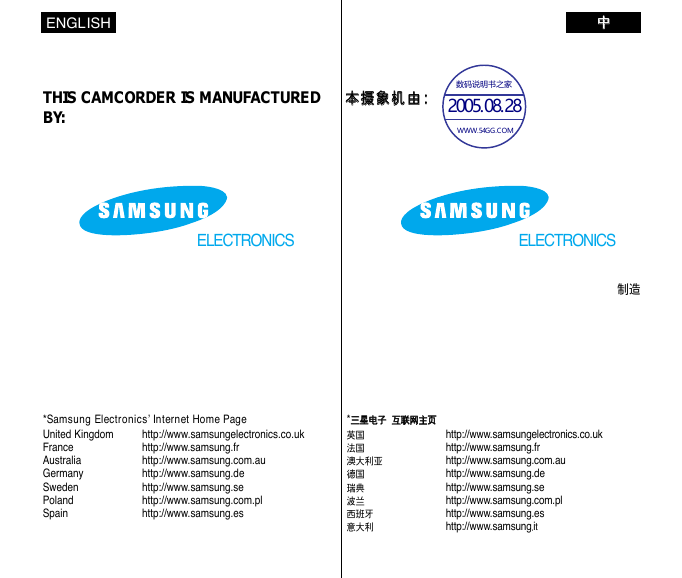


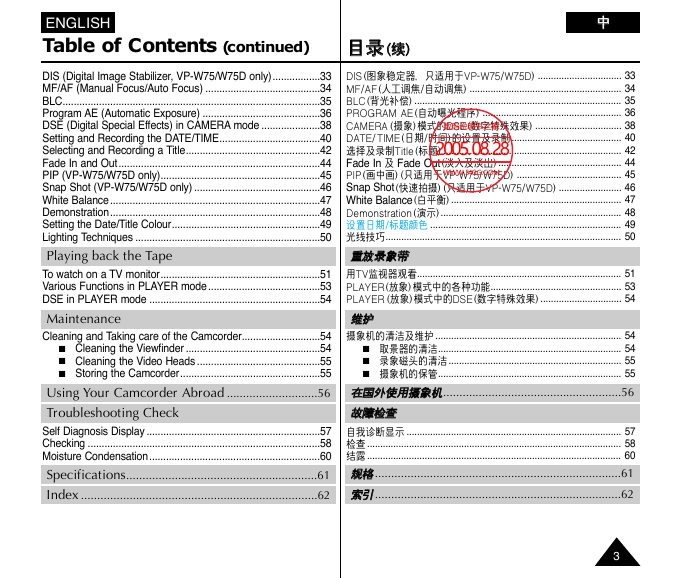
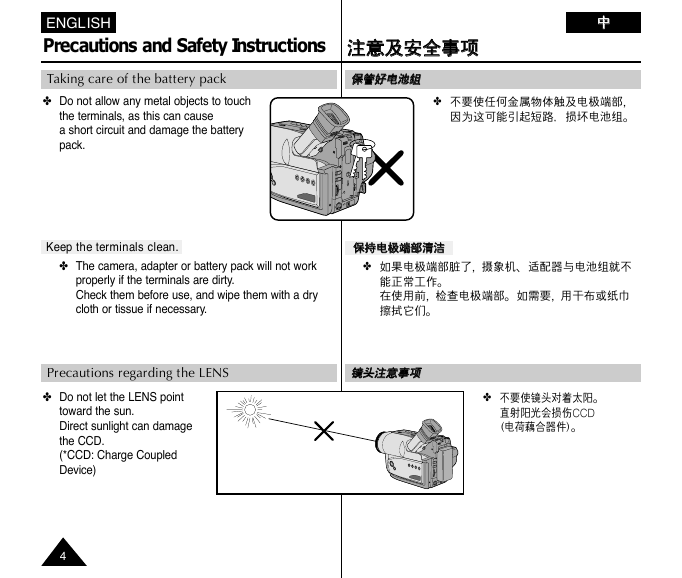
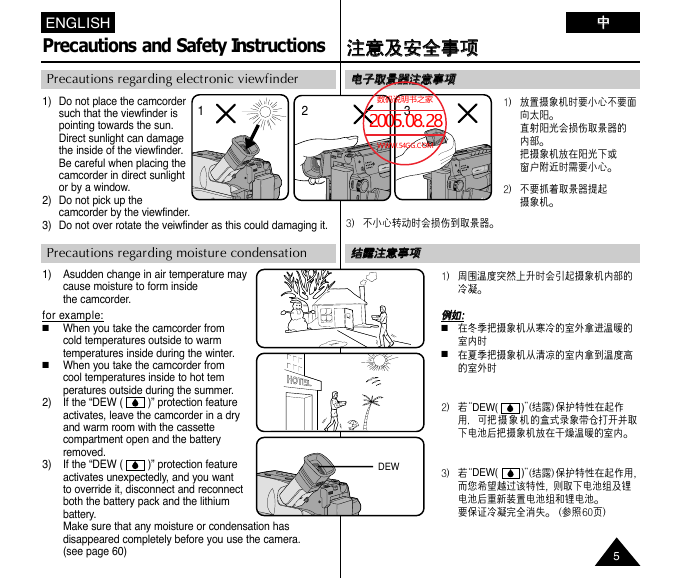

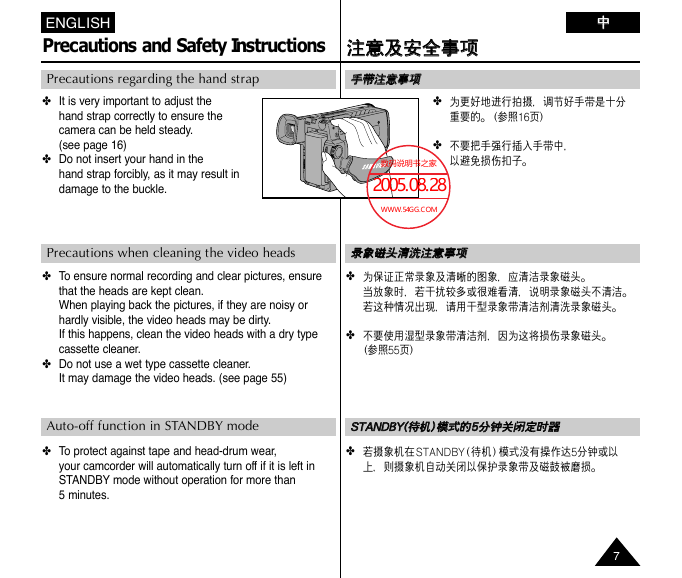
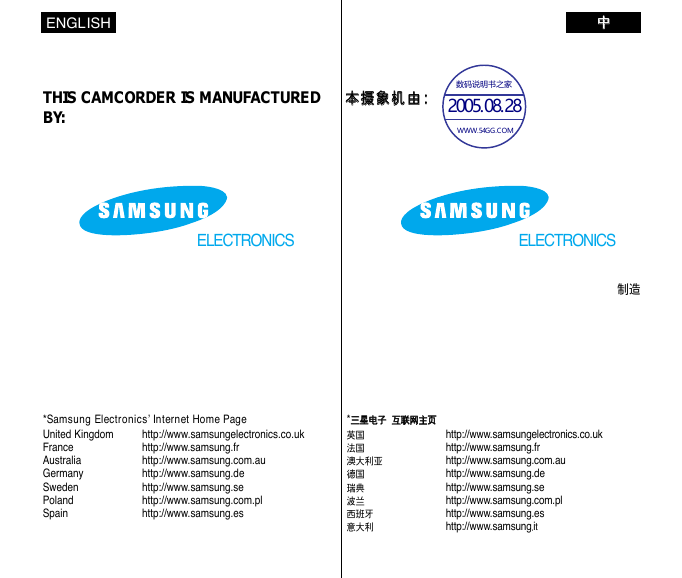


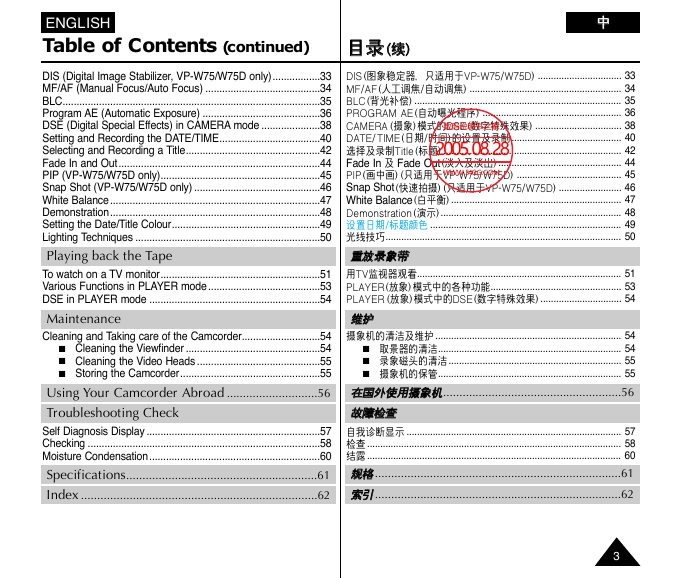
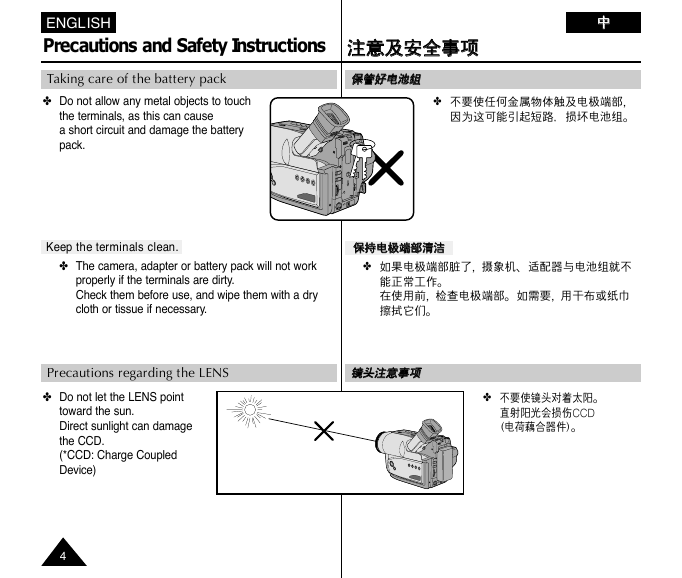
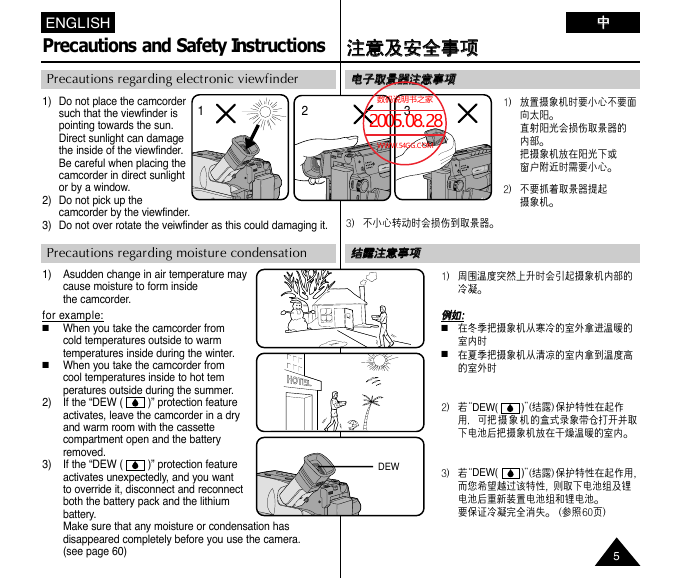

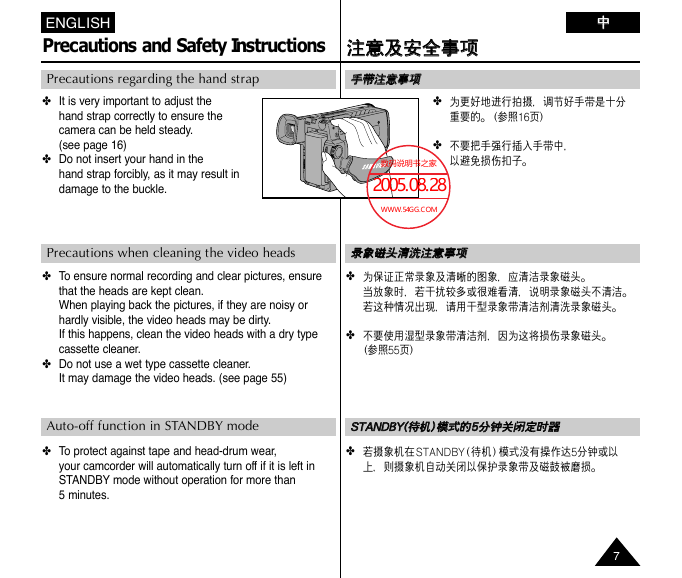
 2023年江西萍乡中考道德与法治真题及答案.doc
2023年江西萍乡中考道德与法治真题及答案.doc 2012年重庆南川中考生物真题及答案.doc
2012年重庆南川中考生物真题及答案.doc 2013年江西师范大学地理学综合及文艺理论基础考研真题.doc
2013年江西师范大学地理学综合及文艺理论基础考研真题.doc 2020年四川甘孜小升初语文真题及答案I卷.doc
2020年四川甘孜小升初语文真题及答案I卷.doc 2020年注册岩土工程师专业基础考试真题及答案.doc
2020年注册岩土工程师专业基础考试真题及答案.doc 2023-2024学年福建省厦门市九年级上学期数学月考试题及答案.doc
2023-2024学年福建省厦门市九年级上学期数学月考试题及答案.doc 2021-2022学年辽宁省沈阳市大东区九年级上学期语文期末试题及答案.doc
2021-2022学年辽宁省沈阳市大东区九年级上学期语文期末试题及答案.doc 2022-2023学年北京东城区初三第一学期物理期末试卷及答案.doc
2022-2023学年北京东城区初三第一学期物理期末试卷及答案.doc 2018上半年江西教师资格初中地理学科知识与教学能力真题及答案.doc
2018上半年江西教师资格初中地理学科知识与教学能力真题及答案.doc 2012年河北国家公务员申论考试真题及答案-省级.doc
2012年河北国家公务员申论考试真题及答案-省级.doc 2020-2021学年江苏省扬州市江都区邵樊片九年级上学期数学第一次质量检测试题及答案.doc
2020-2021学年江苏省扬州市江都区邵樊片九年级上学期数学第一次质量检测试题及答案.doc 2022下半年黑龙江教师资格证中学综合素质真题及答案.doc
2022下半年黑龙江教师资格证中学综合素质真题及答案.doc