DCR-PC5
Checking supplied accessories
Quick Start Guide
— Getting started —
Using this manual
Step 1 Preparing the power supply
Charging the battery pack
Installing the battery pack
Connecting to a wall outlet
Step 2 Inserting a cassette
Step 3 Using a touch panel
— Recording – Basics —
Recording a picture
Shooting backlit subjects (BACK LIGHT)
Shooting in the dark (NightShot/Super Nightshot)
Self-timer recording
END SEARCH
— Playback – Basics —
Playing back a tape
Viewing the recording on TV
— Advanced Recording Operations —
Recording a still image on a tape – Tape Photo recording
Adjusting the white balance manually
Using the wide mode
Using the fader function
Using special effects – Picture effect
Using special effects – Digital effect
Using the PROGRAM AE function
Adjusting the exposure manually
Using the spot light-metering mode– Flexible Spot Meter
Focusing manually
— Advanced Playback Operations —
Playing back a tape with picture effects
Playing back a tape with digital effects
Enlarging recorded images – PB ZOOM
Quickly locating a scene using the zero set memory function
Searching the boundaries of recorded tape by title – Title search
Searching a recording by date – Date search
Searching for a photo – Photo search/Photo scan
— Editing —
Dubbing a tape
Dubbing only desired scenes – Digital program editing
Using with analog video unit and personal computer – Signal convert function
Recording video or TV programs
Inserting a scene from a VCR
Audio dubbing
Superimposing a title
Making your own titles
Labeling a cassette
— Customizing Your Camcorder —
Changing the menu settings
Resetting the date and time
— “Memory Stick” operations —
Using a “Memory Stick”–introduction
Recording still images on “Memory Stick” – Memory Photo recording
Superimposing a still picture in the “Memory Stick” on a moving picture – MEMORY MIX
Recording an image from a mini DV tape as a still image
Copying still images from a mini DV tape – Photo save
Viewing a still picture – Memory photo playback
Enlarging still images recorded on “Memory Stick”s – Memory PB ZOOM
Playing back images continuously – SLIDE SHOW
Preventing accidental erasure – Image protection
Deleting images
Writing a print mark – PRINT MARK
— Additional Information —
Using the viewfinder
Usable cassettes
About i.LINK
Troubleshooting
Self-diagnosis display
Warning indicators and messages
Using your camcorder abroad
Maintenance information and precautions
Specifications
— Quick Reference —
Identifying the parts and controls
Quick Function Guide
Index

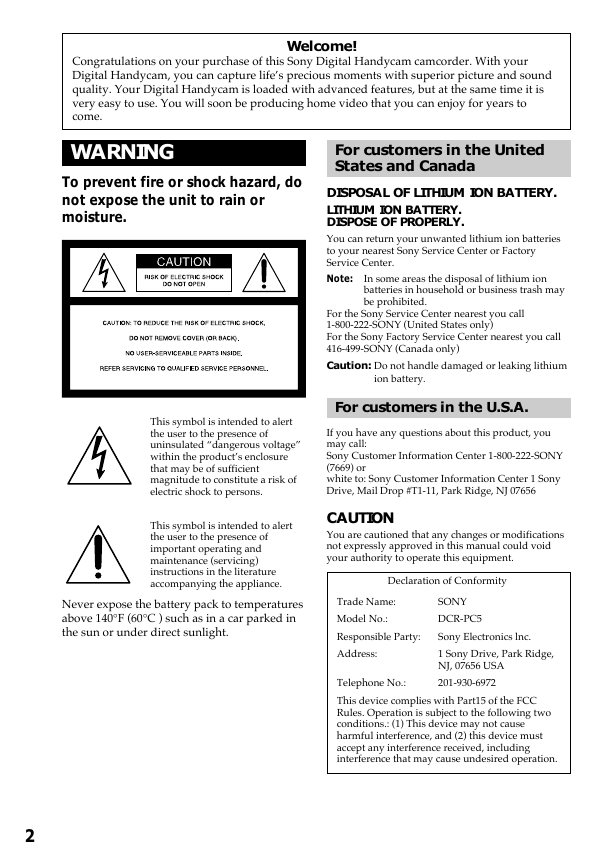


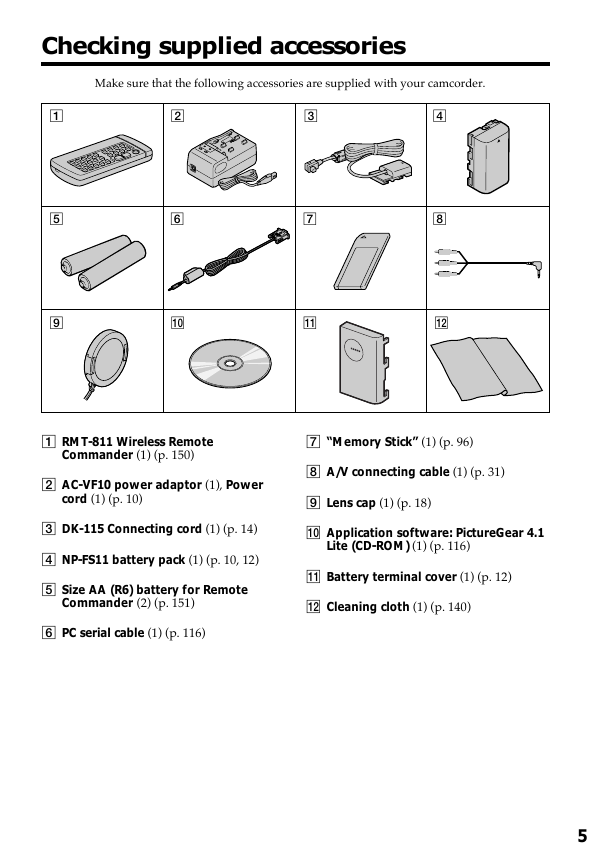
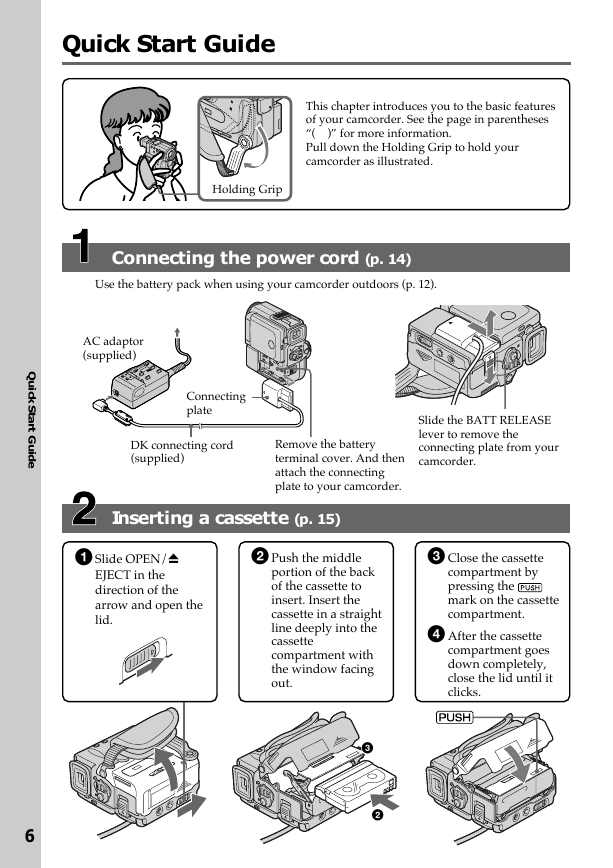



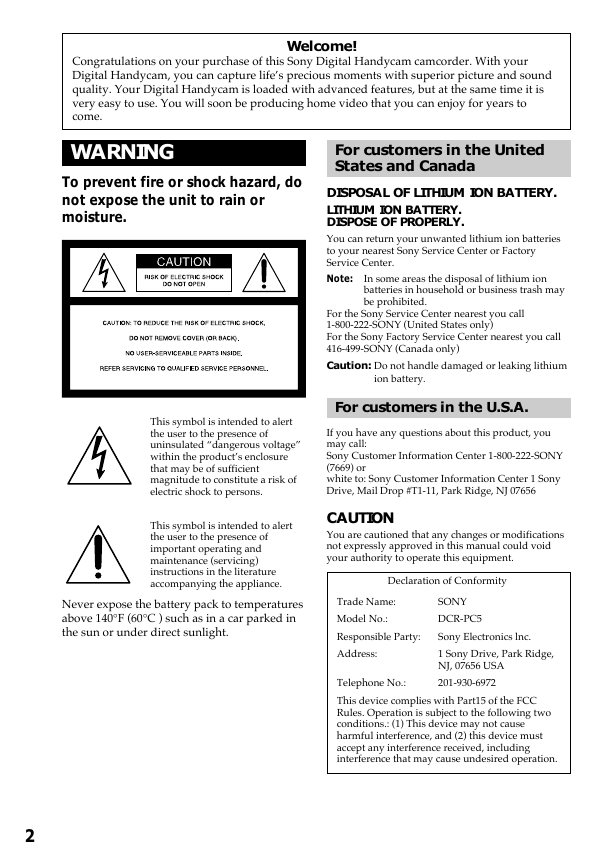


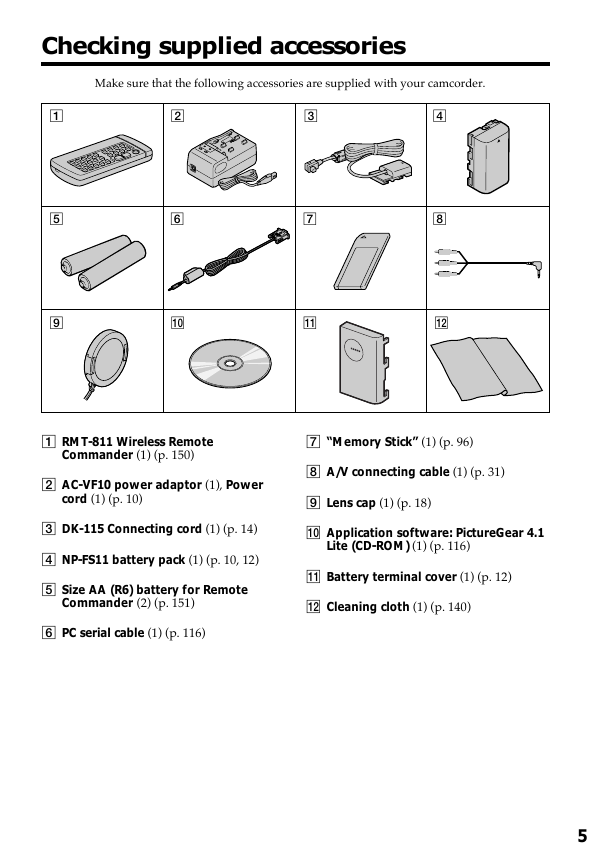
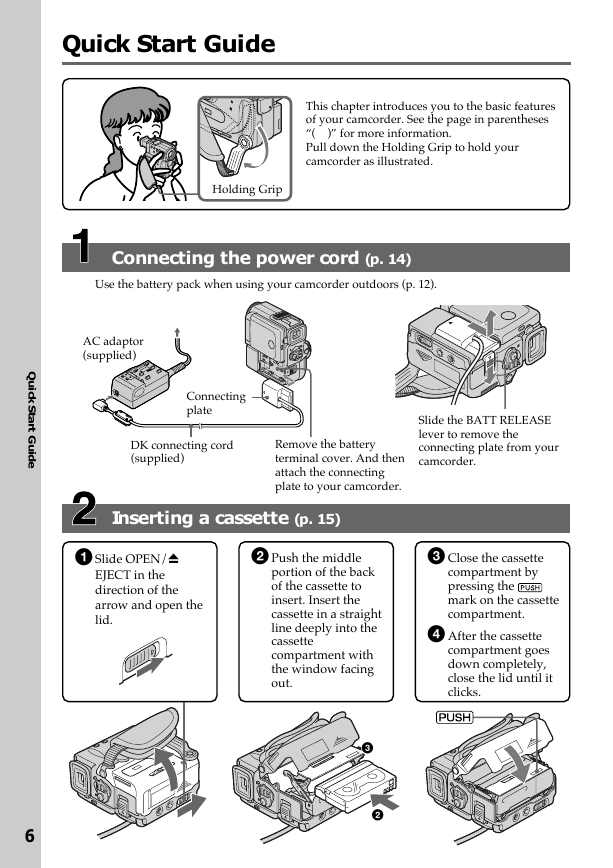


 2023年江西萍乡中考道德与法治真题及答案.doc
2023年江西萍乡中考道德与法治真题及答案.doc 2012年重庆南川中考生物真题及答案.doc
2012年重庆南川中考生物真题及答案.doc 2013年江西师范大学地理学综合及文艺理论基础考研真题.doc
2013年江西师范大学地理学综合及文艺理论基础考研真题.doc 2020年四川甘孜小升初语文真题及答案I卷.doc
2020年四川甘孜小升初语文真题及答案I卷.doc 2020年注册岩土工程师专业基础考试真题及答案.doc
2020年注册岩土工程师专业基础考试真题及答案.doc 2023-2024学年福建省厦门市九年级上学期数学月考试题及答案.doc
2023-2024学年福建省厦门市九年级上学期数学月考试题及答案.doc 2021-2022学年辽宁省沈阳市大东区九年级上学期语文期末试题及答案.doc
2021-2022学年辽宁省沈阳市大东区九年级上学期语文期末试题及答案.doc 2022-2023学年北京东城区初三第一学期物理期末试卷及答案.doc
2022-2023学年北京东城区初三第一学期物理期末试卷及答案.doc 2018上半年江西教师资格初中地理学科知识与教学能力真题及答案.doc
2018上半年江西教师资格初中地理学科知识与教学能力真题及答案.doc 2012年河北国家公务员申论考试真题及答案-省级.doc
2012年河北国家公务员申论考试真题及答案-省级.doc 2020-2021学年江苏省扬州市江都区邵樊片九年级上学期数学第一次质量检测试题及答案.doc
2020-2021学年江苏省扬州市江都区邵樊片九年级上学期数学第一次质量检测试题及答案.doc 2022下半年黑龙江教师资格证中学综合素质真题及答案.doc
2022下半年黑龙江教师资格证中学综合素质真题及答案.doc