Table of Contents
1 Introduction
The SL4M/T4M Thermal Printer
Standard Features
Optional Features
Thermal Printer Technology
The Printing Process
Manual Conventions
Warnings And Special Information
Related Documents
Thermal Consumables
Media Selection
Ribbons
2 Operation
Unpacking The Printer
Installation
Power Cord Requirements
Setting Up The Printer
Loading Ribbon
Loading Roll Media
Loading Fanfold Media
Operating Modes
Controls And Indicators
Power Switch
Powering On The Printer
Control Panel
Media Handling Modes
Printhead Pressure Adjustment
Media Thickness Adjustment
Media Width Adjustment
Printhead Alignment
Positioning The Media Sensors
Sensing Different Media Types
Running Auto Calibrate
Running Media Profile
Running Manual Calibrate
3 Standard Interfaces
Overview
Auto Switching
Parallel Interface
Centronics
IEEE 1284
Serial Interface
RS-232
4 Configuring The Printer
Overview
Setting Printer Configuration Parameters
Moving Within The Configuration Menu
Selecting A Menu Option
Changing Printer Settings
Hidden Menus
Menu Overview
Main Menu
MEDIA SETUP Menu
MEDIA SETUP Submenus
SENSOR SETUP Menu
SENSOR SETUP Submenus
EMULATION MENU
Overview
EMULATION Submenus
PRINTER SETUP Menu
PRINTER SETUP Submenus
INTERFACES Menu
INTERFACES Submenus
CONFIGURATION MENU
CONFIGURATION Submenus
DIAGNOSTICS Menu
DIAGNOSTICS Submenus
Saving A Configuration
Auto Save Configuration
Specifying A Power-Up Configuration
Modifying A Saved Configuration
Printing A Configuration
Loading A Saved Configuration
5 Downloading Software
Loading Flash Memory
Downloading Software With The Firmware Download Utility
Downloading Software Through The Parallel Port
Downloading Software Through The NIC
Downloading Software Through The NIC Using FTP
Downloading Software Through The USB Port
Downloading Software If Flash Contains Only Boot Or Corrupt Code
Using TrueType Fonts
Downloading TrueType Fonts
Printronix Windows Driver
PGL Emulation (Online)
Download Mode
PTX_SETUP
Labeling Applications
Select And Print Downloaded TrueType Fonts
6 Routine Care And Troubleshooting
Cleaning
Exterior Cleaning
Interior Cleaning
General Cleaning
Cleaning The Printhead, Platen Roller And Media Sensors
Printer Tests
Troubleshooting Common Situations
Improving Processing Time
Data Exchange
Controlling Print Quality
Determining Printhead Wear
Replacing The Printhead
Restore The Printer To Operation
Solving Other Printer Problems
Printer Alarms
Fault Messages
Status Messages
A Specifications
Print Method
Media
Ribbon
Indicators And Switches
Memory
Optional Expanded Memory Cartridge
Media Cutter Option
Host Interfaces
Power
Environmental
Physical
Acoustic Noise
B Printer Options
Hardware Options
Interface Options
Software Options
Saving The Printer’s Configuration To The QCMC
Copying The QCMC “Snapshot” Image to a Second Printer
Updating The Printer Configuration To The QCMC
Loading New Firmware On The Printer
Installing The EMC
Using The Standard Peel Without Liner Rewinder
Configure The Printer Menu
Load Media
Using The Full Media Rewinder Option
Configure The Printer Menu
Load Media
Rewinder Full Sensor Setup
Using The Full Media Rewinder With 3 Inch Diameter Core Adapters
Configure The Printer Menu
Install The Core Adapters And Media Take-Up Core
Load Media
Rewinder Full Sensor Setup
Using The Standard Peel With Liner Rewinder Option
Configure The Printer Menu
Load Media
Removing Label Liner from the Rewinder
Supplies
Genuine Printronix Thermal Transfer Ribbons
Genuine Printronix Media
Ribbon And Media Usage
C ASCII Control Codes
D General Information
Printronix Customer Support Center
Printronix Supplies Department
Corporate Offices
Training Available On Printronix Products
Warranty Information
Communication Notices
Software License Agreement
Limited Software Product Warranty
E Glossary
Index


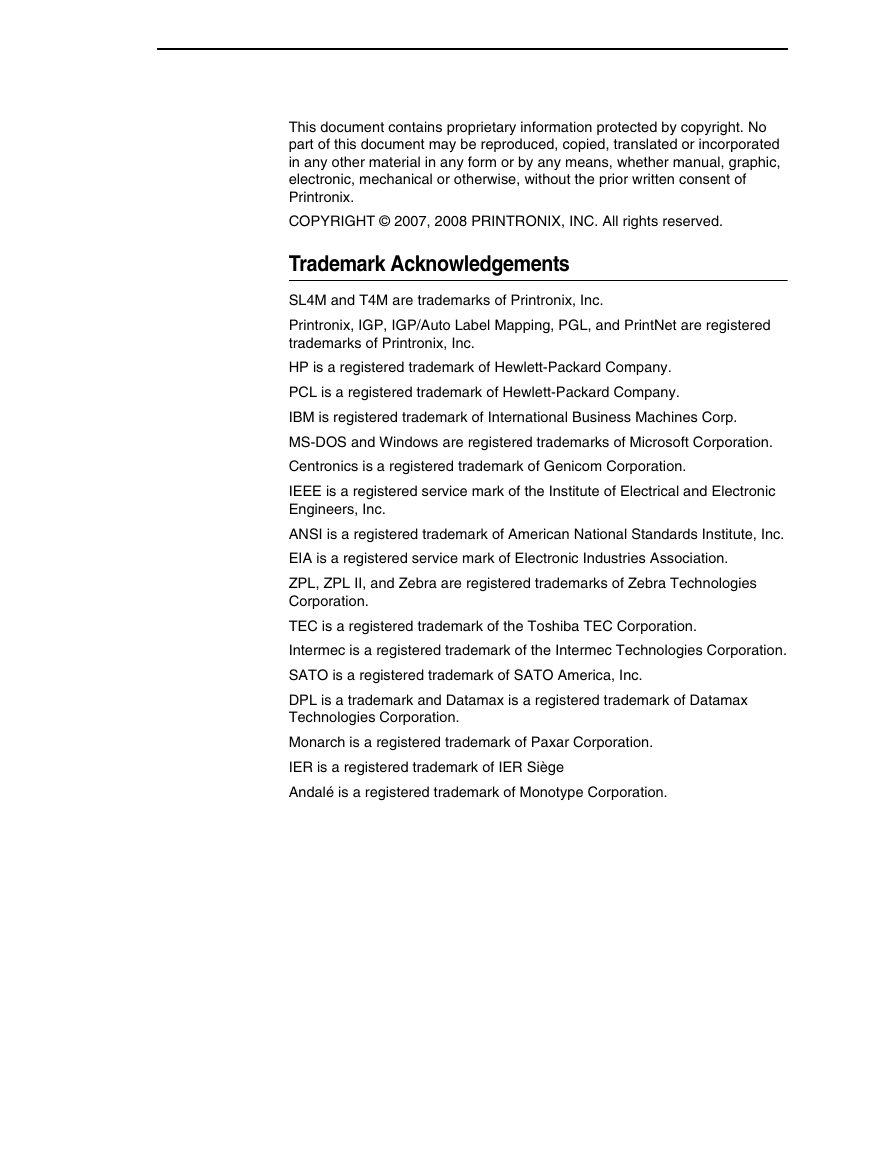

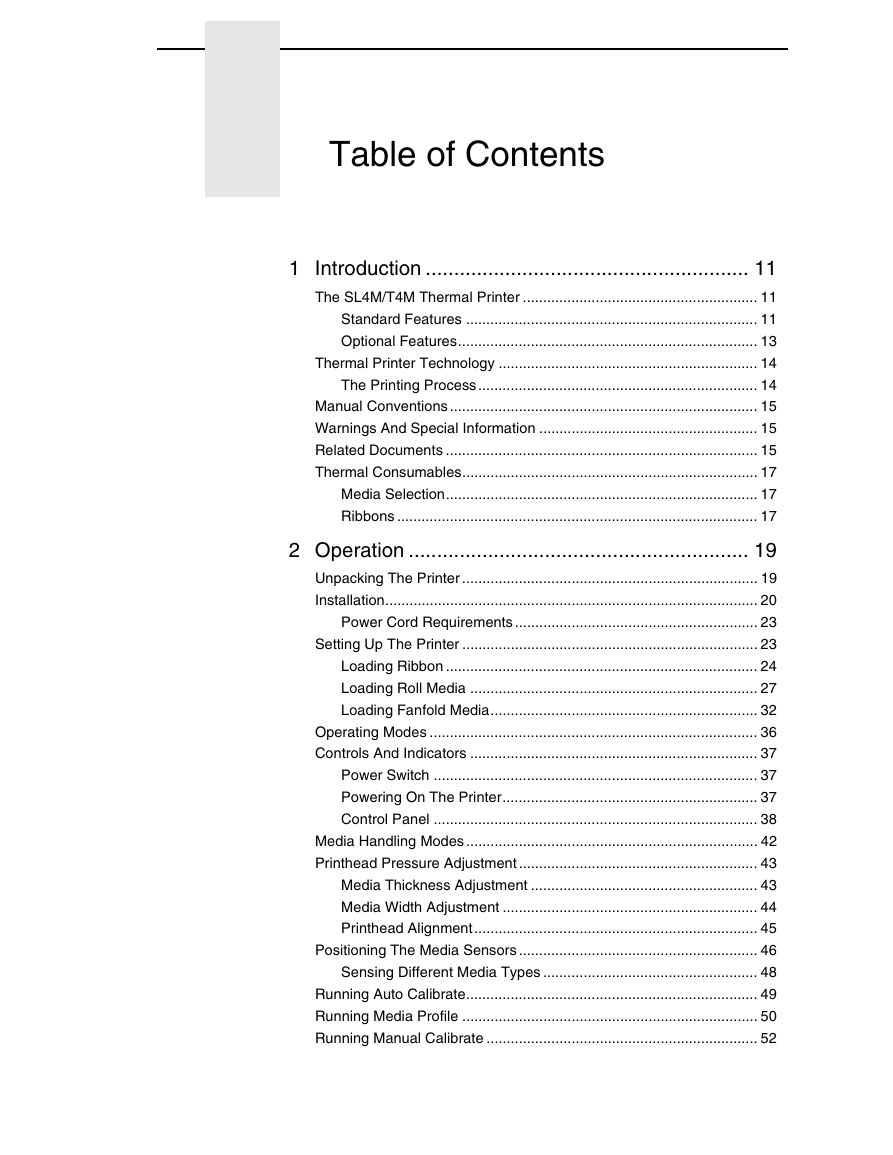
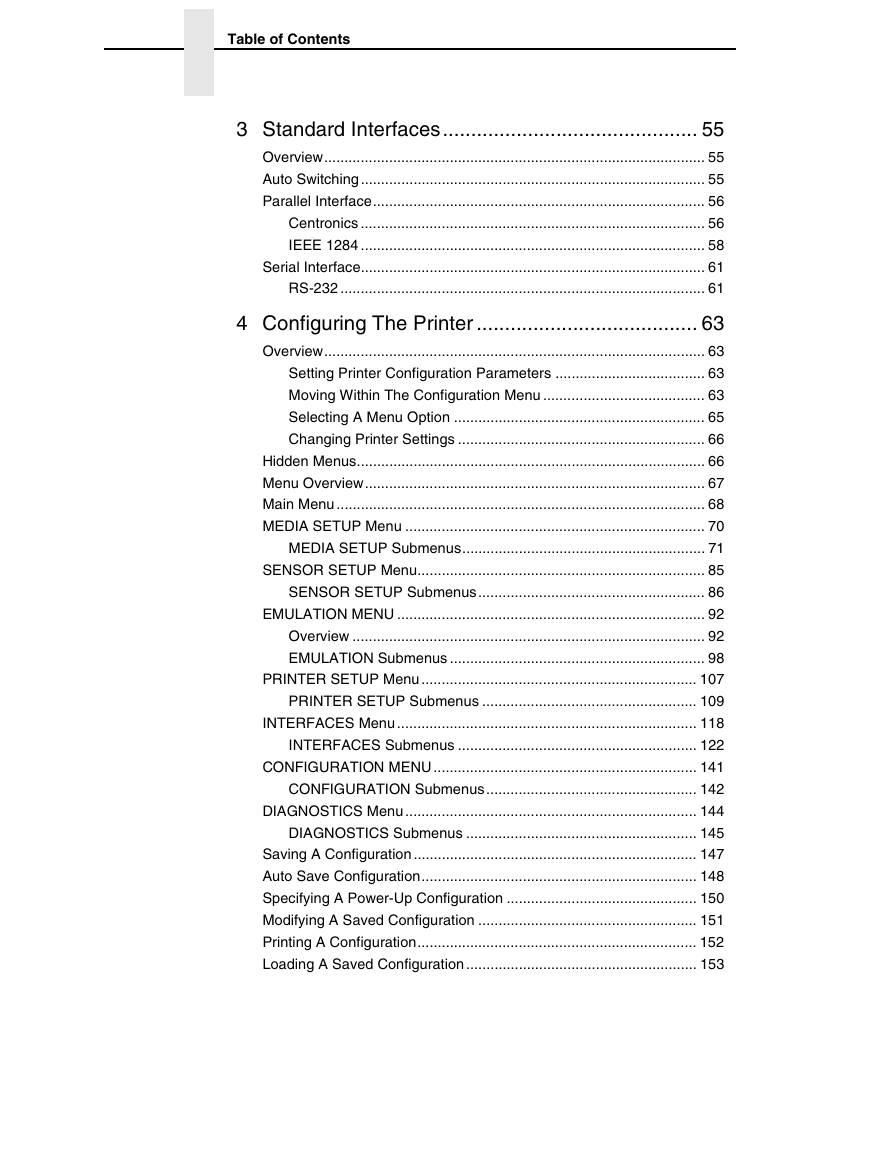
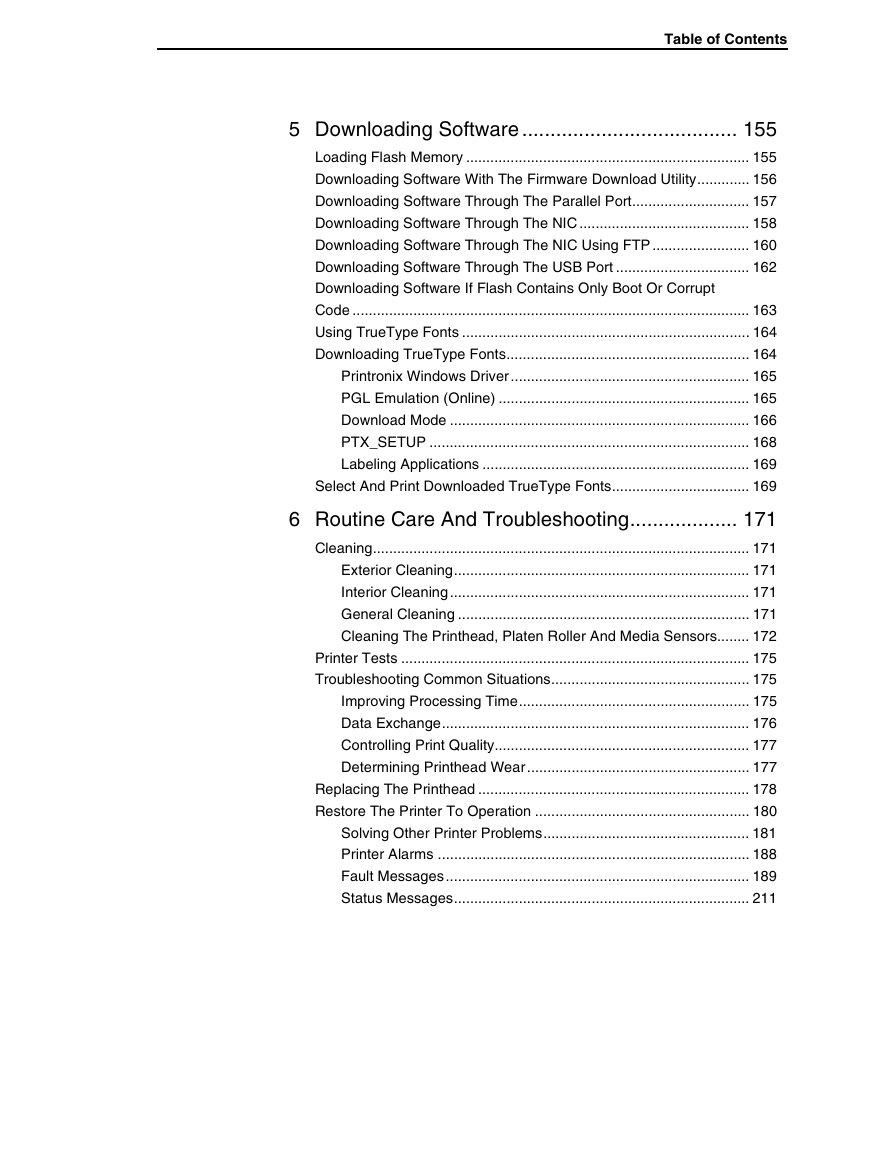
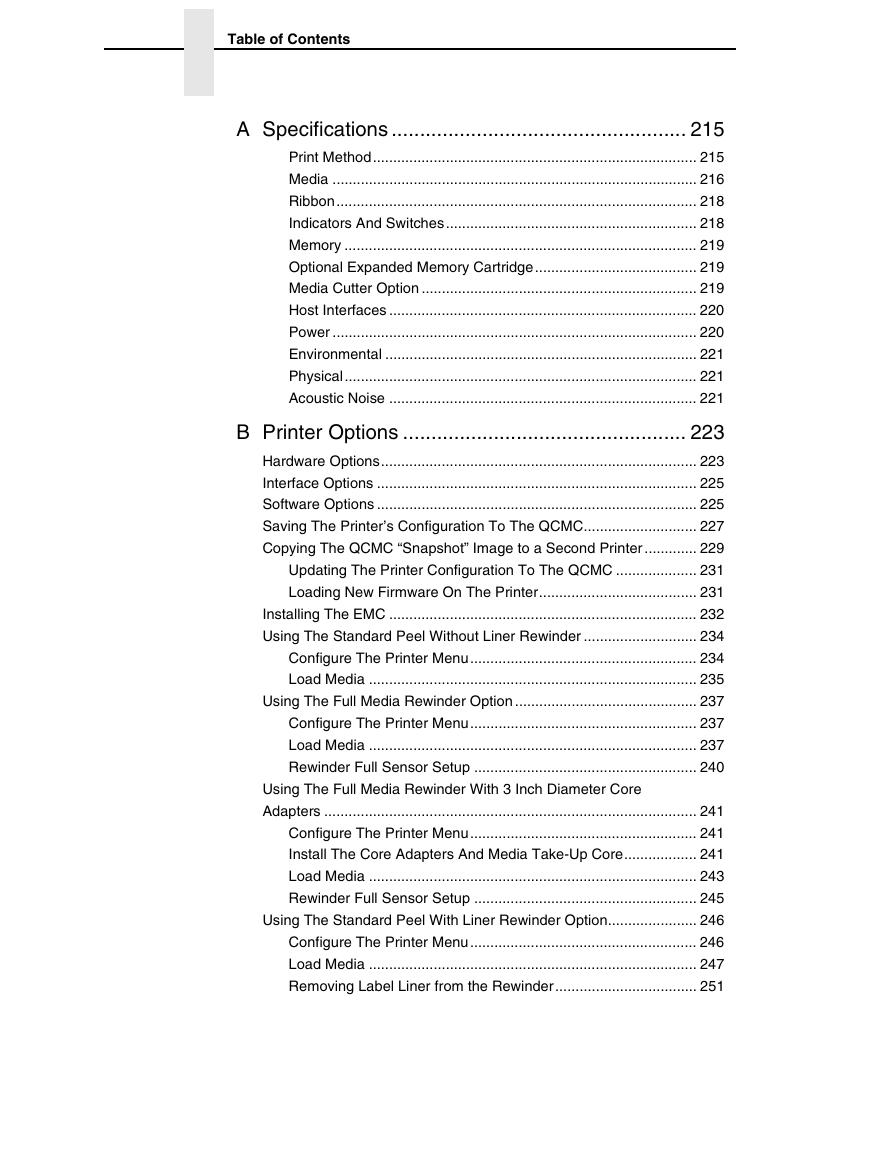


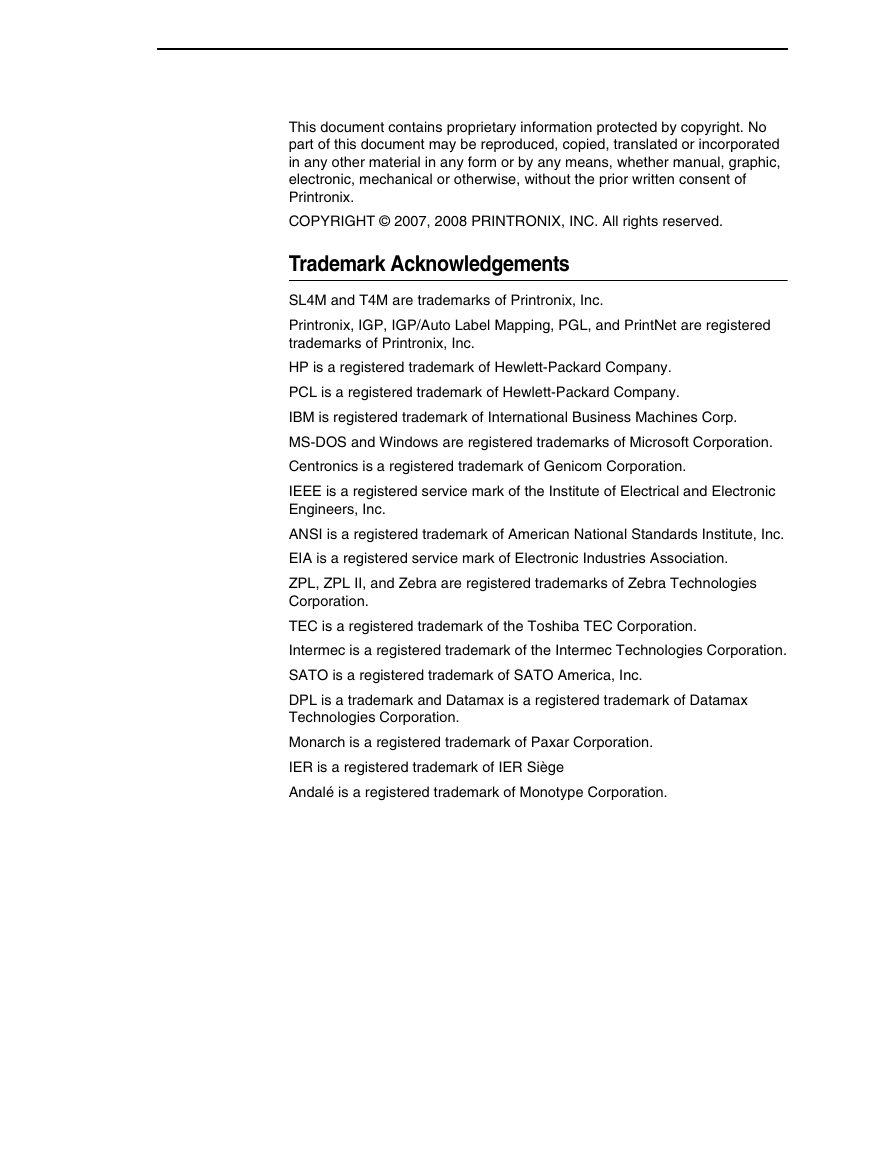

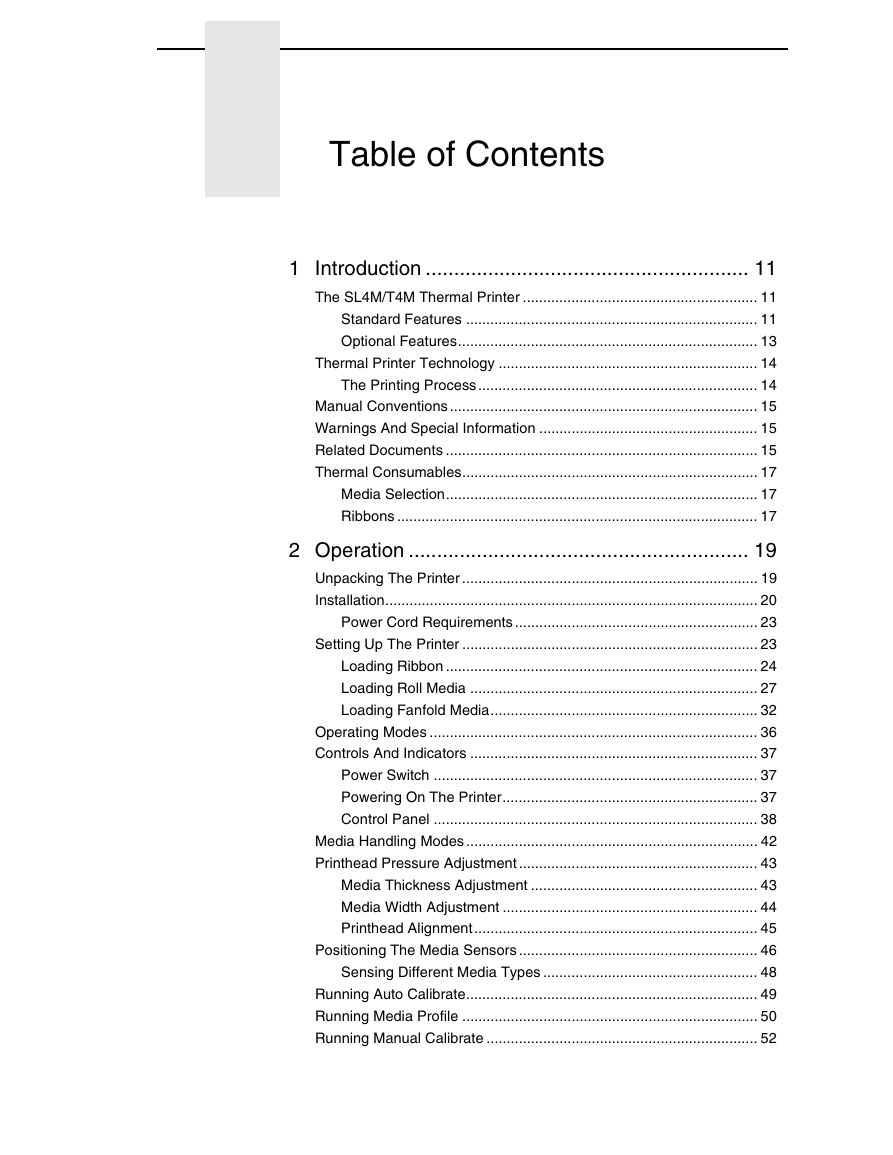
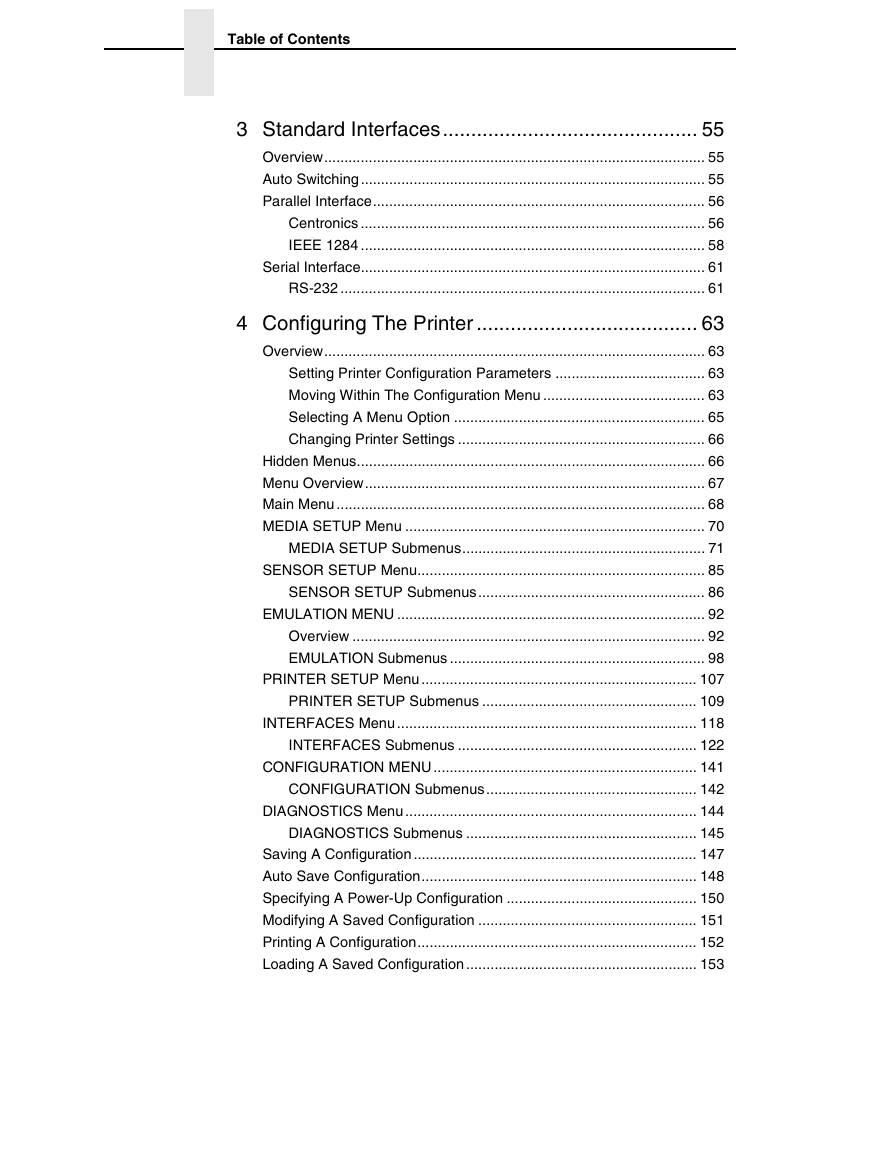
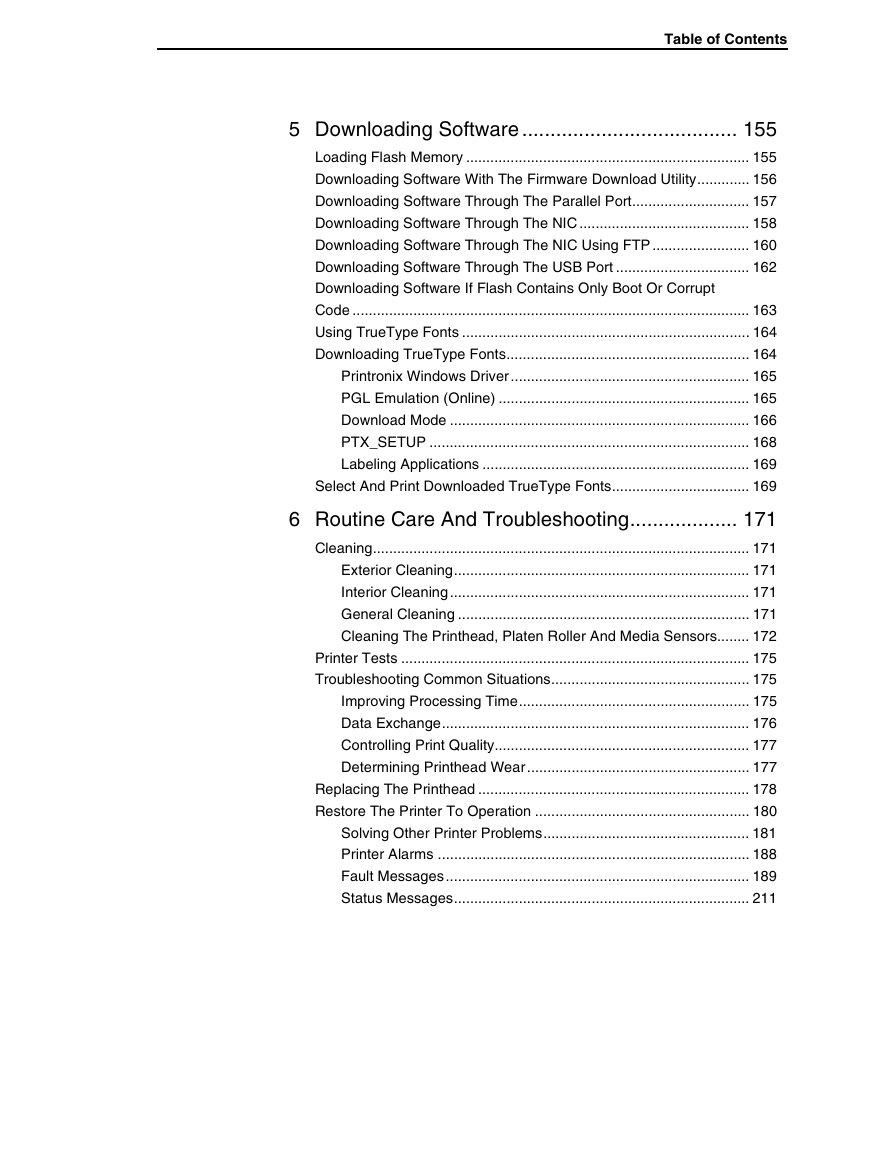
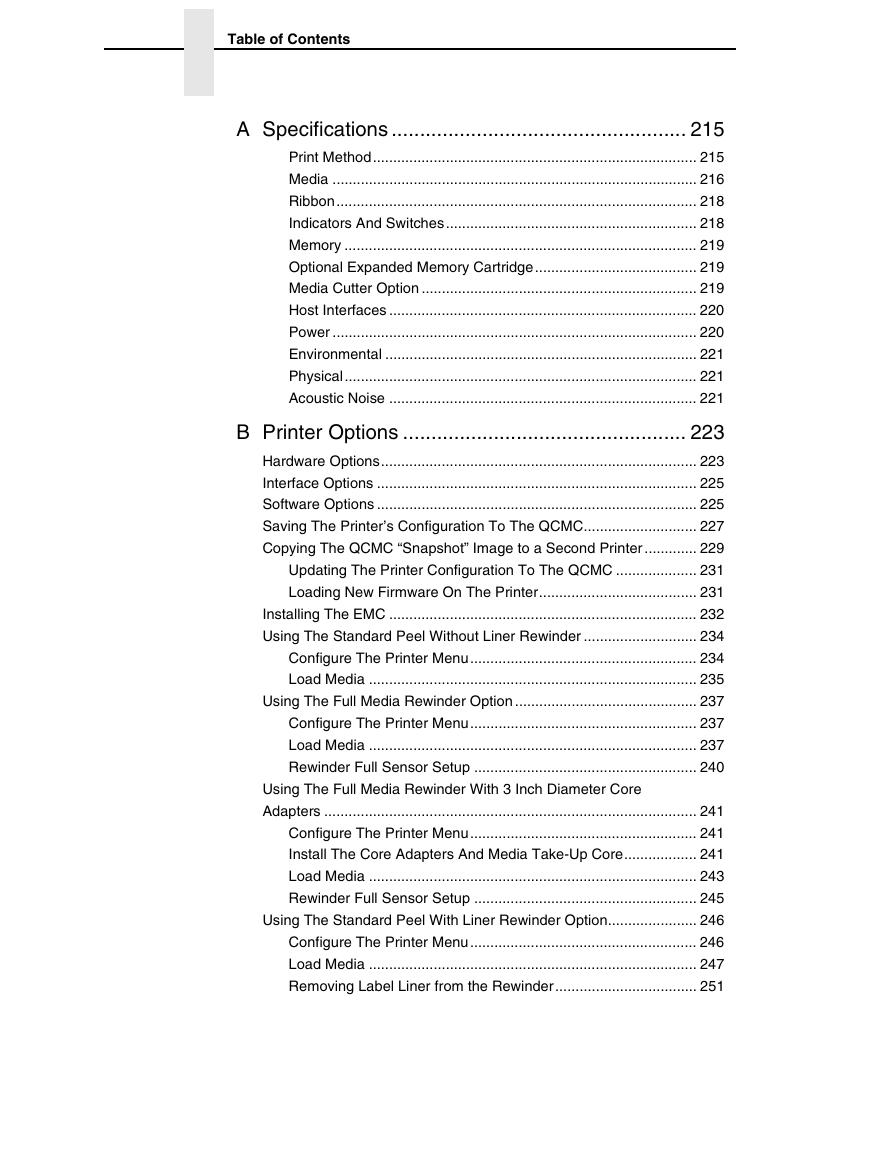
 2023年江西萍乡中考道德与法治真题及答案.doc
2023年江西萍乡中考道德与法治真题及答案.doc 2012年重庆南川中考生物真题及答案.doc
2012年重庆南川中考生物真题及答案.doc 2013年江西师范大学地理学综合及文艺理论基础考研真题.doc
2013年江西师范大学地理学综合及文艺理论基础考研真题.doc 2020年四川甘孜小升初语文真题及答案I卷.doc
2020年四川甘孜小升初语文真题及答案I卷.doc 2020年注册岩土工程师专业基础考试真题及答案.doc
2020年注册岩土工程师专业基础考试真题及答案.doc 2023-2024学年福建省厦门市九年级上学期数学月考试题及答案.doc
2023-2024学年福建省厦门市九年级上学期数学月考试题及答案.doc 2021-2022学年辽宁省沈阳市大东区九年级上学期语文期末试题及答案.doc
2021-2022学年辽宁省沈阳市大东区九年级上学期语文期末试题及答案.doc 2022-2023学年北京东城区初三第一学期物理期末试卷及答案.doc
2022-2023学年北京东城区初三第一学期物理期末试卷及答案.doc 2018上半年江西教师资格初中地理学科知识与教学能力真题及答案.doc
2018上半年江西教师资格初中地理学科知识与教学能力真题及答案.doc 2012年河北国家公务员申论考试真题及答案-省级.doc
2012年河北国家公务员申论考试真题及答案-省级.doc 2020-2021学年江苏省扬州市江都区邵樊片九年级上学期数学第一次质量检测试题及答案.doc
2020-2021学年江苏省扬州市江都区邵樊片九年级上学期数学第一次质量检测试题及答案.doc 2022下半年黑龙江教师资格证中学综合素质真题及答案.doc
2022下半年黑龙江教师资格证中学综合素质真题及答案.doc