00MR500i_ECOV.fm Page 1 Monday, November 8, 2004 11:13 PM
BASIC MANUAL
MANUEL DE BASE
MANUAL BÁSICO
HDD Motion Music Player
Lecteur audio portable avec disque dur
Reproductor de música HDD Motion
m:robe
MR-500i
ENGLISH
FRANÇAIS
ESPAÑOL
�
00MR500i_E.book Page 2 Monday, November 8, 2004 11:14 PM
For customers in North and South America
For customers in USA
Declaration of Conformity
Product Name
Model Number
Trade Name
Responsible Party
Address
: DIGITAL AUDIO PLAYER
: m:robe MR-500i
: OLYMPUS
:
: Two Corporate Center Drive, PO Box 9058, Melville,
Telephone Number
: 1-631-844-5000
NY 11747-9058 U.S.A.
Tested To Comply With FCC Standards
FOR HOME OR OFFICE USE
This device complies with Part 15 of the FCC rules. Operation is subject to the following two conditions:
(1) This device may not cause harmful interference.
(2) This device must accept any interference received, including interference that may cause undesired
operation.
FCC Notice
Radio and Television Interference
Change or modifications not expressly approved by the manufacturer may void the user’s authority to operate
this equipment. This equipment has been tested and found to comply with the limits for a Class B digital device,
pursuant to Part 15 of the FCC Rules.
These limits are designed to provide reasonable protection against harmful interference in a residential
installation.
This equipment generates, uses, and can radiate radio frequency energy and, if not installed and used in
accordance with the instructions, may cause harmful interference to radio communications.
However, there is no guarantee that interference will not occur in a particular installation.
If this equipment does cause harmful interference to radio or television reception, which can be determined by
turning the equipment off and on, the user is encouraged to try to correct the interference by one or more of the
following measures:
- Adjust or relocate the receiving antenna.
- Increase the distance between the equipment and receiver.
- Connect the equipment to an outlet on a circuit different from that to which the receiver is connected.
- Consult your dealer or an experienced radio/TV technician for help. Only the OLYMPUS-supplied cables
should be used to connect this product to other products.
Any unauthorized changes or modifications to this equipment would void the user’s authority to operate.
For customers in Canada
This Class B digital apparatus complies with Canadian ICES-003.
For customers in Europe
“CE” mark indicates that this product complies with the European requirements for safety,
health, environment and customer protection. “CE” mark players are intended for sales in
Europe.
EN-2
�
00MR500i_E.book Page 3 Monday, November 8, 2004 11:14 PM
Introduction
Introduction
Thank you for purchasing the Olympus HDD Motion Music Player m:robe MR-500i.
The reference manuals for your m:robe consist of the following three guides. To ensure correct and safe use of
your m:robe, please read the manuals before using your m:robe and refer to them whenever necessary during
use.
QUICK START GUIDE
Contains instructions for setup.
You can start using your m:robe immediately after reading this guide.
BASIC MANUAL (this manual)
Contains instructions for basic operations.
USER’S MANUAL (CD-ROM Edition)
Contains a description of all m:robe functions.
Use this manual to get the most out of the features and functions of your m:robe.
The contents of this manual are subject to change without notice. Contact an authorized Olympus service
center in the enclosed Authorized Distributors List with the product name and model number for the latest
information.
While every care has been taken in the preparation of this manual, if you find any errors, omissions, or points
which are unclear, please contact an authorized Olympus service center.
The contents of this manual may not be reproduced in whole or in part except for personal use. It may not be
transferred without permission.
Olympus accepts no responsibility for losses suffered by the customer or a third party as a result of improper
use of this product.
Olympus accepts no responsibility for any damage due to a loss of data resulting from malfunction of this
product, repair by a third party not authorized by Olympus, or other reason.
Illustrations in this manual may not be same as the actual product.
EN-3
�
00MR500i_E.book Page 4 Monday, November 8, 2004 11:14 PM
Introduction
Voluntary radio interference control
This equipment is a Class B digital device based on the standards of the Voluntary Control Council for
Interference by Information Technology Equipment (VCCI). This equipment is designed for use in a home
environment, but it may cause interference to radio or television reception if used in the vicinity of the
receiver.
Use of this product may be restricted in places in such as an aircraft or hospital; follow regulations regarding
usage of this product in such places.
Use of a cable other than that specified herein when connecting the equipment may result in VCCI limits
being exceeded. Use only the specified cable.
Trademarks/Fonts
m:robe and m:trip are trademarks of OLYMPUS CORPORATION.
Windows is a registered trademark of Microsoft Corporation.
All other company and product names are registered trademarks and/or trademarks of their respective
owners.
The screen fonts used by this product belong to Ricoh corporation.
Copyright and copyright protection feature (DRM)
By the Copyright Act, any audio files and audio CDs downloaded from the Internet without the copyright
holder's permission may not be reproduced, distributed, publicized/re-publicized on the Internet, or converted
into MP3 or WMA files for the purpose of commercial business or sale.
A WMA file may be provided with DRM (Digital Right Management) for copyright protection. DRM limits
the file to copy or distribute audio files that are converted (ripped) from an audio CD or downloaded from music
distribution services.
You can transfer the WMA file with DRM to m:robe by using the supplied Music/Photo Organization Software
“m:trip.” In case of audio files that you purchased from online music distribution service, the number of times
you can transfer to m:robe may be restricted.
EN-4
�
00MR500i_E.book Page 5 Monday, November 8, 2004 11:14 PM
Introduction
About stored music and photos
Olympus accepts no responsibility for any damage due to loss or inability to play back music or photo data
resulting from malfunction of this product or the computer.
About sample images, tracks and templates incorporated into this product
The copyrights of the sample images, tracks, and templates are owned by the artists or their suppliers.
These sample materials may not be reproduced or used for profit and may not be transferred or resold to third
parties.
Failure to comply with these limitations may result in penalties for infringement of copyrights.
Olympus accepts no responsibility in cases where these copyrights are violated.
Design rule for Camera File system (DCF)
The standards for camera file systems referred to in this manual are the “Design rule for Camera File system/
DCF” standards stipulated by the Japan Electronics and Information Technology Industries Association
(JEITA).
EN-5
�
00MR500i_E.book Page 6 Monday, November 8, 2004 11:14 PM
Features
Features
With a hard disk drive of 20 GB, you can transfer and store approximately 5,000 music
tracks*1 or 20,000 photos*2 to enjoy anytime, anywhere.
You can enjoy three features: MUSIC, PHOTO, and REMIX*3.
The supplied Music/Photo Organization Software “m:trip” enables you to visit music
download stores by one-click to purchase music tracks easily.
You can import music from audio CDs and photos to the Music/Photo Organization
Software “m:trip” and add to your library.
You can synchronize your music/photo/remix database between your m:robe and the
supplied Music/Photo Organization Software “m:trip” easily.
You can print photos easily with your m:robe connected to a PictBridge-compatible printer.
You can enjoy music, photos, and remixes on your TV.
You can use your m:robe as an external hard disk drive of your computer.
*1 When storing music tracks only.
For typical 4-minute tracks recorded at 128 kbps in WMA format.
*2 When storing 4 megapixel photos.
*3 The remix image player enables you to combine music tracks and photos with a remix template and play
them together.
EN-6
�
00MR500i_E.book Page 7 Monday, November 8, 2004 11:14 PM
Table of contents
Table of contents
Introduction . . . . . . . . . . . . . . . . . . . . . . . . . . . . . . . . . . . . . . . . . . . . . . . . . . . . . . . . . . . . . . . . . . 3
Features . . . . . . . . . . . . . . . . . . . . . . . . . . . . . . . . . . . . . . . . . . . . . . . . . . . . . . . . . . . . . . . . . . . . . 6
Table of contents . . . . . . . . . . . . . . . . . . . . . . . . . . . . . . . . . . . . . . . . . . . . . . . . . . . . . . . . . . . . . . 7
9
Read this first
Safety Precautions . . . . . . . . . . . . . . . . . . . . . . . . . . . . . . . . . . . . . . . . . . . . . . . . . . . . . . . . . . . . . 9
Controls: location and function . . . . . . . . . . . . . . . . . . . . . . . . . . . . . . . . . . . . . . . . . . . . . . . . . . 16
Device . . . . . . . . . . . . . . . . . . . . . . . . . . . . . . . . . . . . . . . . . . . . . . . . . . . . . . . . . . . . . . . 16
Remote . . . . . . . . . . . . . . . . . . . . . . . . . . . . . . . . . . . . . . . . . . . . . . . . . . . . . . . . . . . . . . 18
About synchronization between your m:robe and m:trip . . . . . . . . . . . . . . . . . . . . . . . . . . . . . . 20
MUSIC
22
Listening to the music . . . . . . . . . . . . . . . . . . . . . . . . . . . . . . . . . . . . . . . . . . . . . . . . . . . . . . . . . 22
Basic operations of music playback . . . . . . . . . . . . . . . . . . . . . . . . . . . . . . . . . . . . . . . . 22
PHOTO
25
Taking a photo . . . . . . . . . . . . . . . . . . . . . . . . . . . . . . . . . . . . . . . . . . . . . . . . . . . . . . . . . . . . . . . 25
Basic operations of the “SHOOT” mode . . . . . . . . . . . . . . . . . . . . . . . . . . . . . . . . . . . . 25
Shooting photos. . . . . . . . . . . . . . . . . . . . . . . . . . . . . . . . . . . . . . . . . . . . . . . . . . . . . . . . 27
Viewing/searching for a photo. . . . . . . . . . . . . . . . . . . . . . . . . . . . . . . . . . . . . . . . . . . . . . . . . . . 28
Basic operations of the “VIEW” mode . . . . . . . . . . . . . . . . . . . . . . . . . . . . . . . . . . . . . . 28
Adding a photo to an album. . . . . . . . . . . . . . . . . . . . . . . . . . . . . . . . . . . . . . . . . . . . . . . . . . . . . 30
REMIX
31
Creating a remix cube . . . . . . . . . . . . . . . . . . . . . . . . . . . . . . . . . . . . . . . . . . . . . . . . . . . . . . . . . 31
Basic operations of the “SET” mode . . . . . . . . . . . . . . . . . . . . . . . . . . . . . . . . . . . . . . . 32
How to create a remix cube. . . . . . . . . . . . . . . . . . . . . . . . . . . . . . . . . . . . . . . . . . . . . . . 34
Playing a remix cube . . . . . . . . . . . . . . . . . . . . . . . . . . . . . . . . . . . . . . . . . . . . . . . . . . . . . . . . . . 35
How to play a remix cube . . . . . . . . . . . . . . . . . . . . . . . . . . . . . . . . . . . . . . . . . . . . . . . . 35
EN-7
�
00MR500i_E.book Page 8 Monday, November 8, 2004 11:14 PM
Table of contents
Additional Information
36
Using your m:robe as an external hard disk drive . . . . . . . . . . . . . . . . . . . . . . . . . . . . . . . . . . . . 36
Cleaning. . . . . . . . . . . . . . . . . . . . . . . . . . . . . . . . . . . . . . . . . . . . . . . . . . . . . . . . . . . . . . . . . . . . 36
Notes when you dispose of your m:robe . . . . . . . . . . . . . . . . . . . . . . . . . . . . . . . . . . . . . . . . . . . 37
How to remove the built-in battery . . . . . . . . . . . . . . . . . . . . . . . . . . . . . . . . . . . . . . . . . 37
Service and maintenance . . . . . . . . . . . . . . . . . . . . . . . . . . . . . . . . . . . . . . . . . . . . . . . . . . . . . . . 40
Specifications. . . . . . . . . . . . . . . . . . . . . . . . . . . . . . . . . . . . . . . . . . . . . . . . . . . . . . . . . . . . . . . . 41
Before you contact us . . . . . . . . . . . . . . . . . . . . . . . . . . . . . . . . . . . . . . . . . . . . . . . . . . . . . . . . . 43
EN-8
�
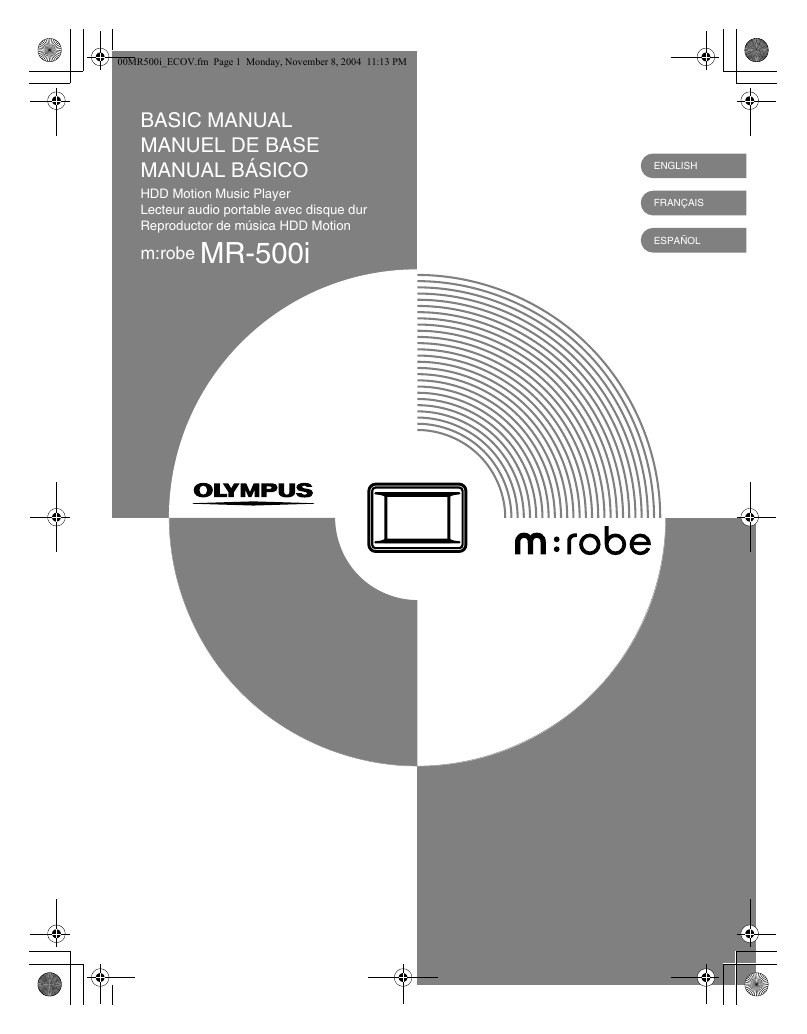
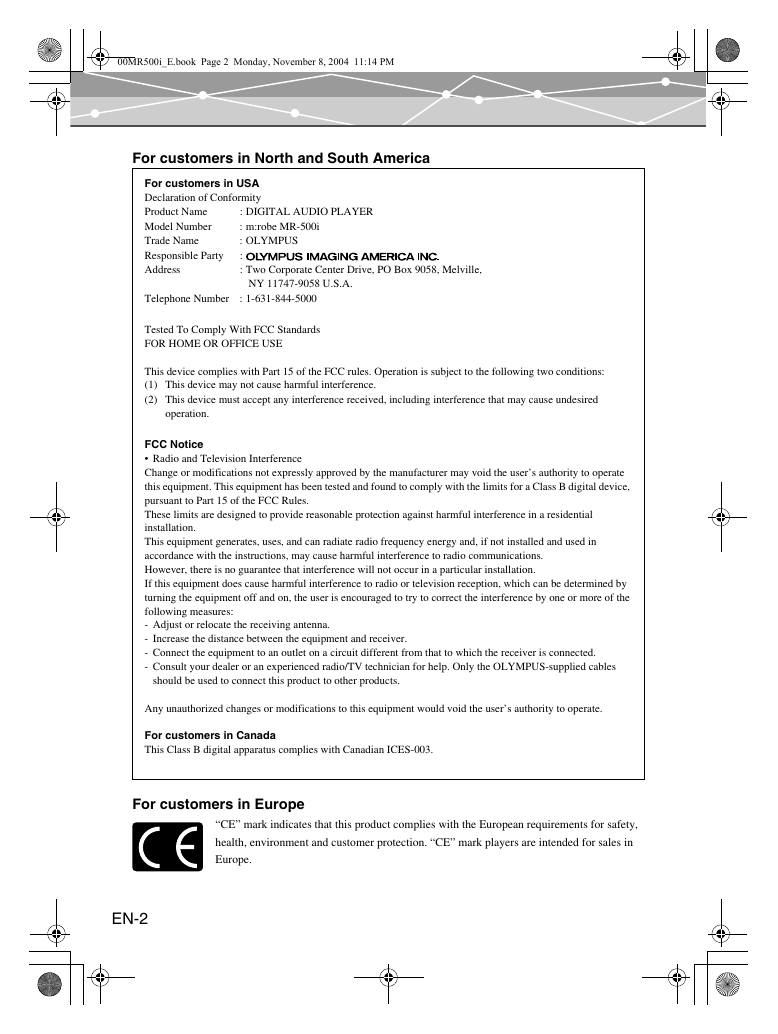
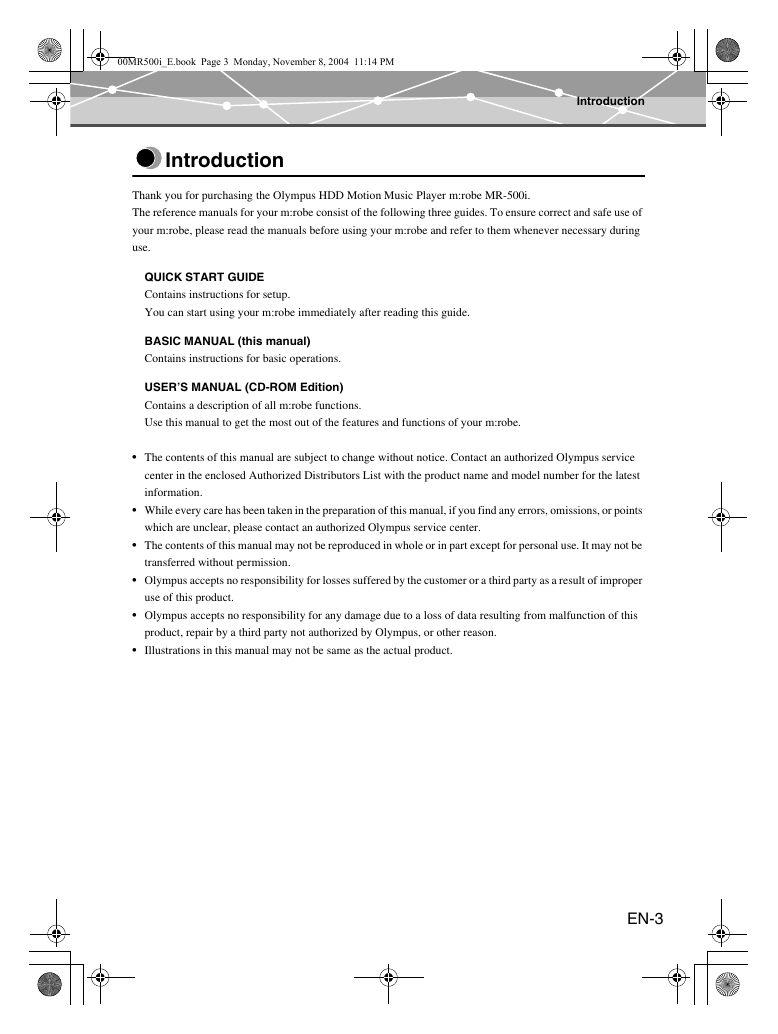
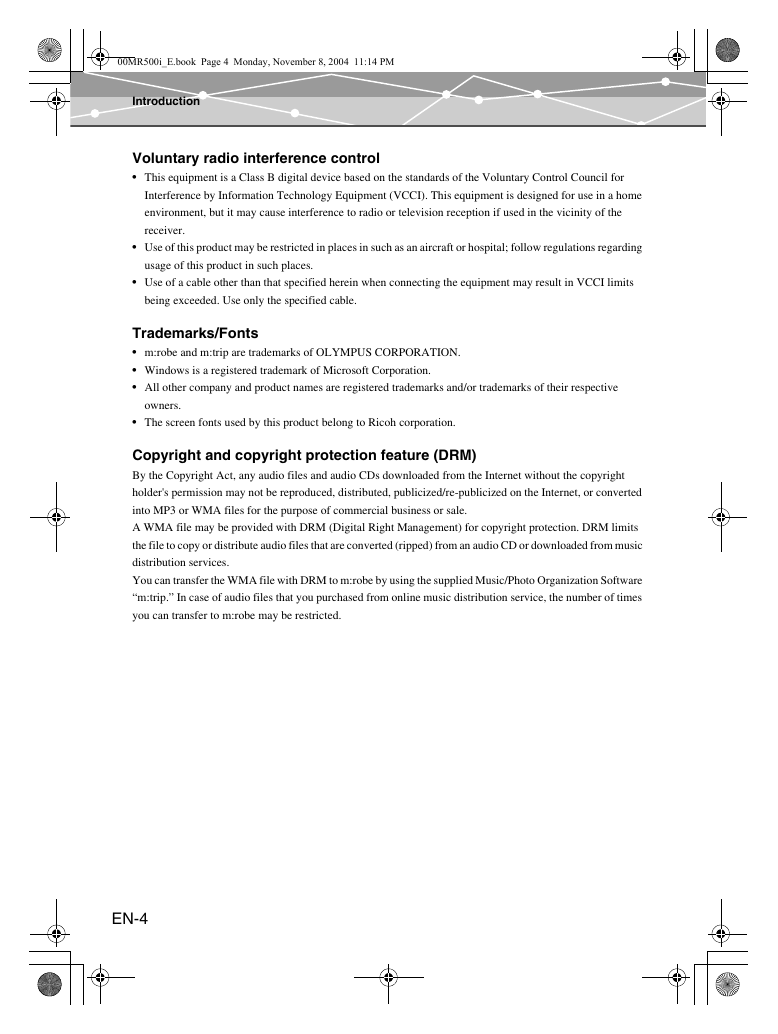
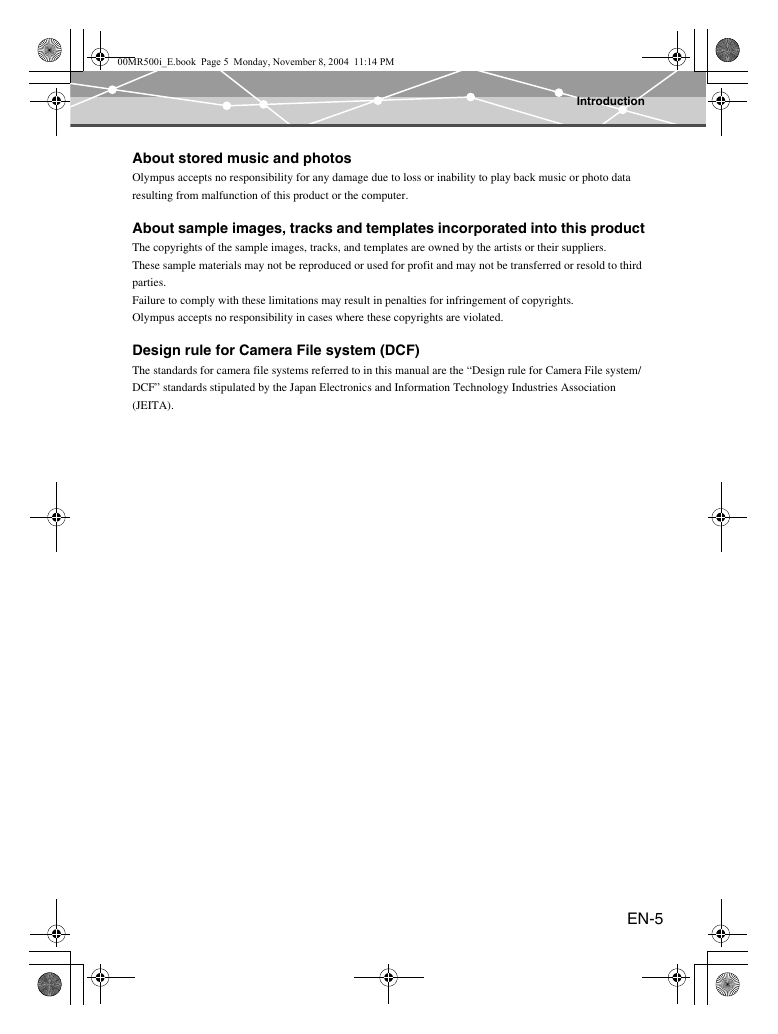
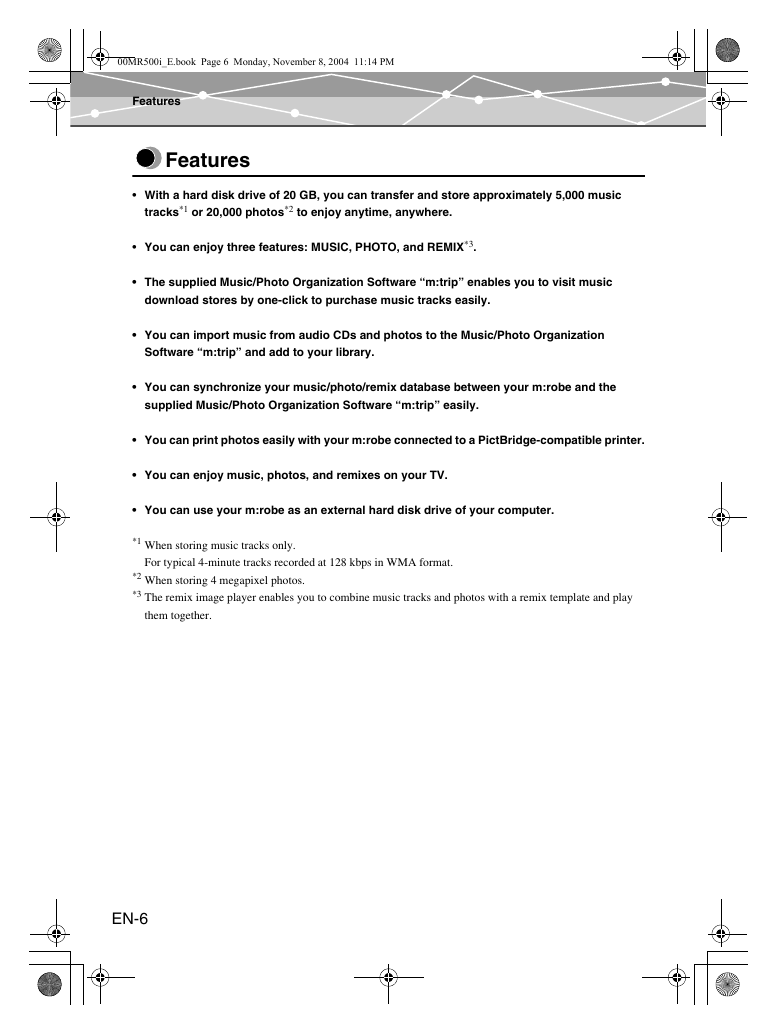
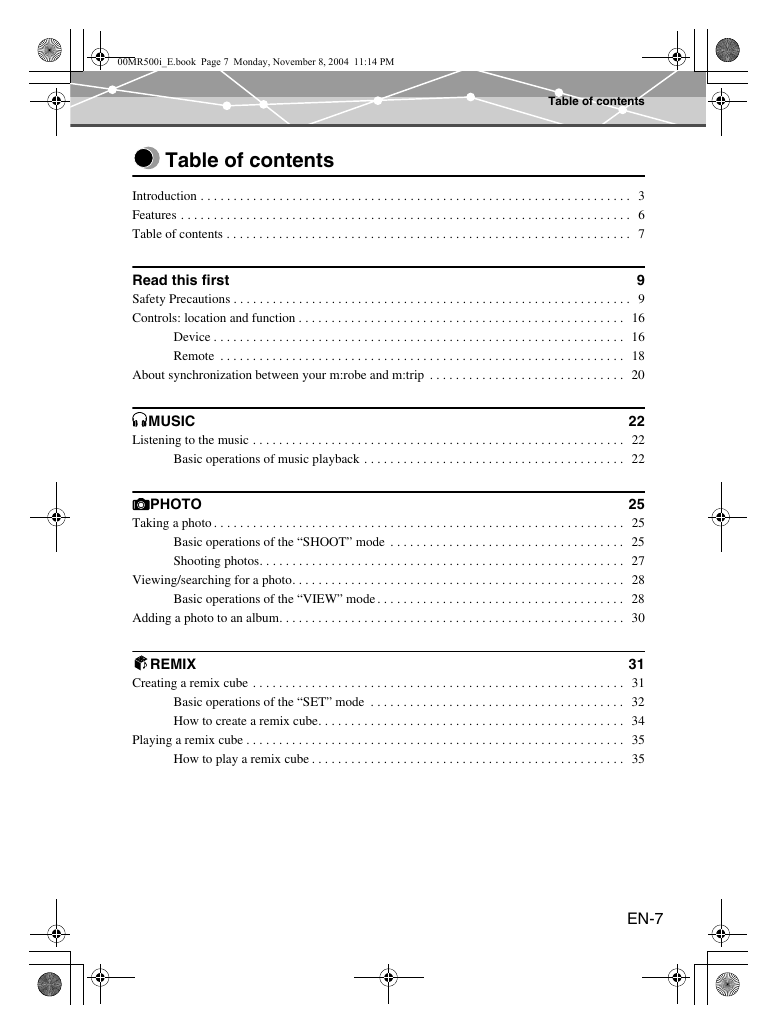
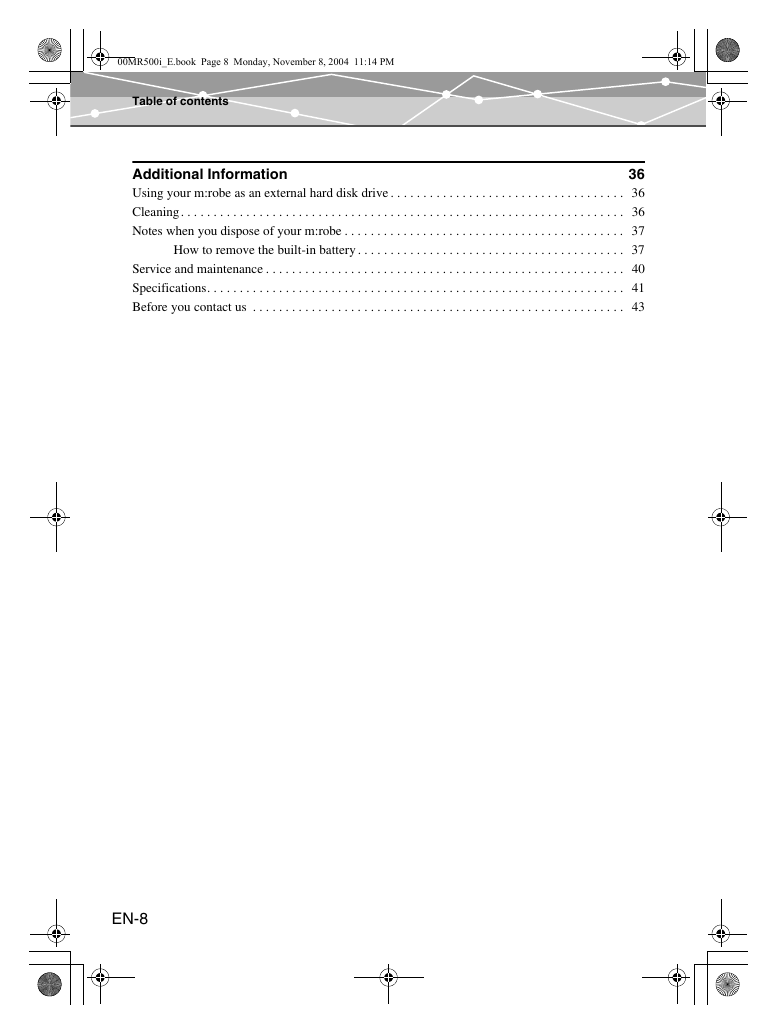
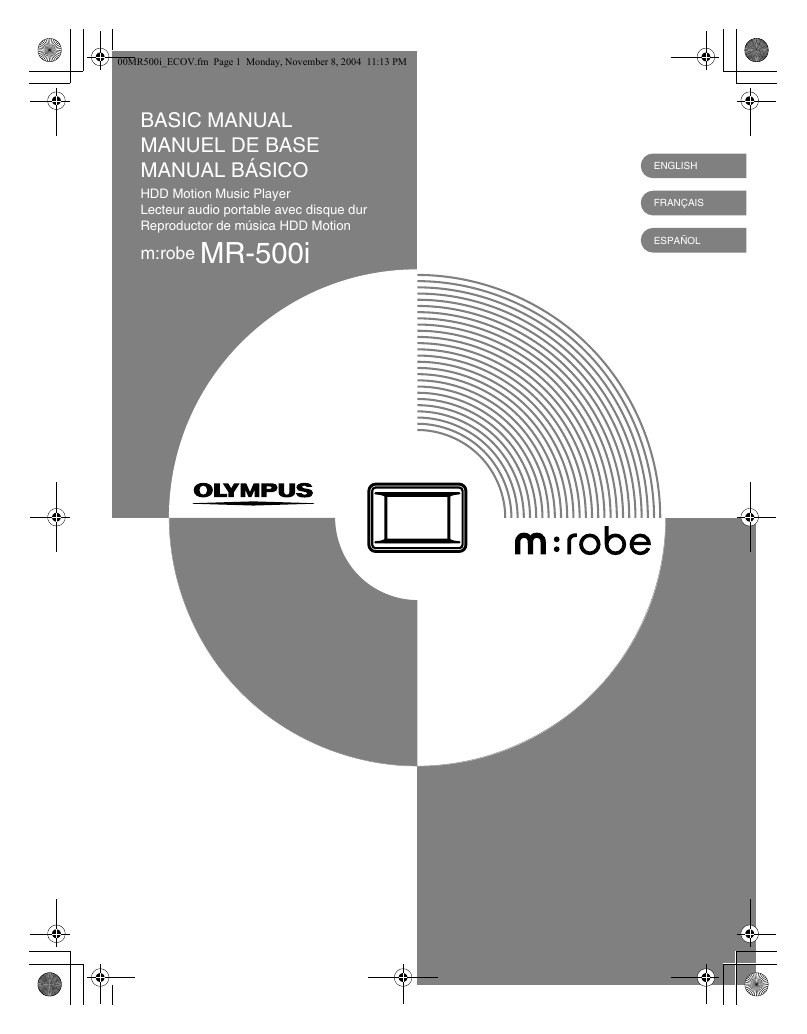
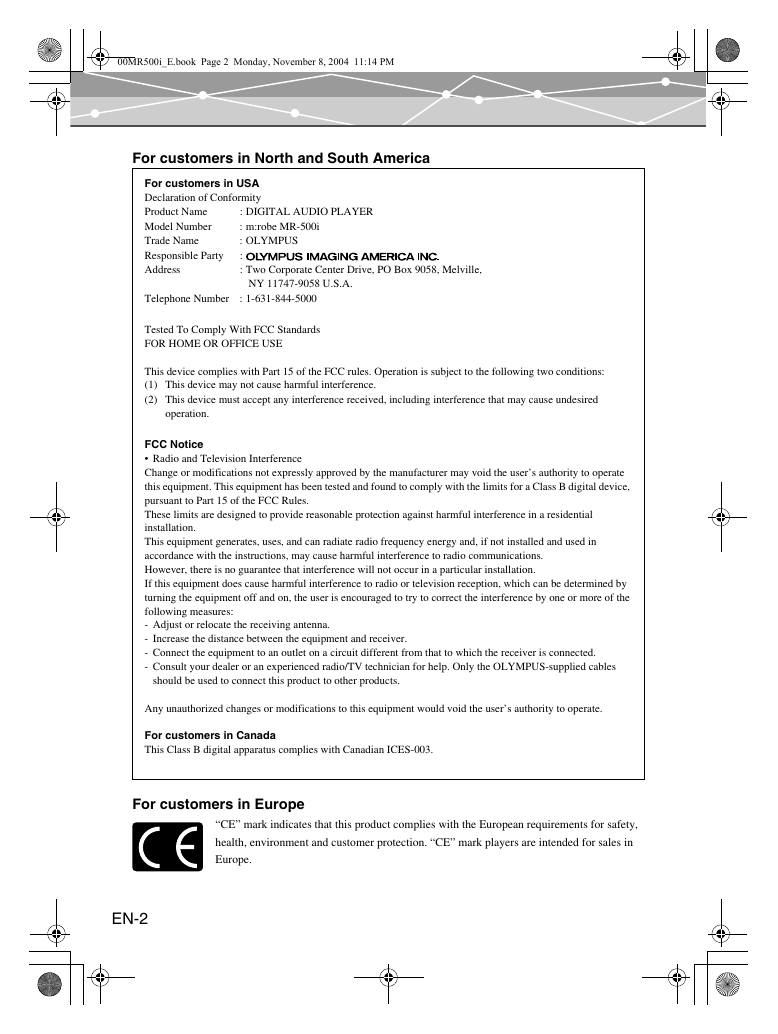
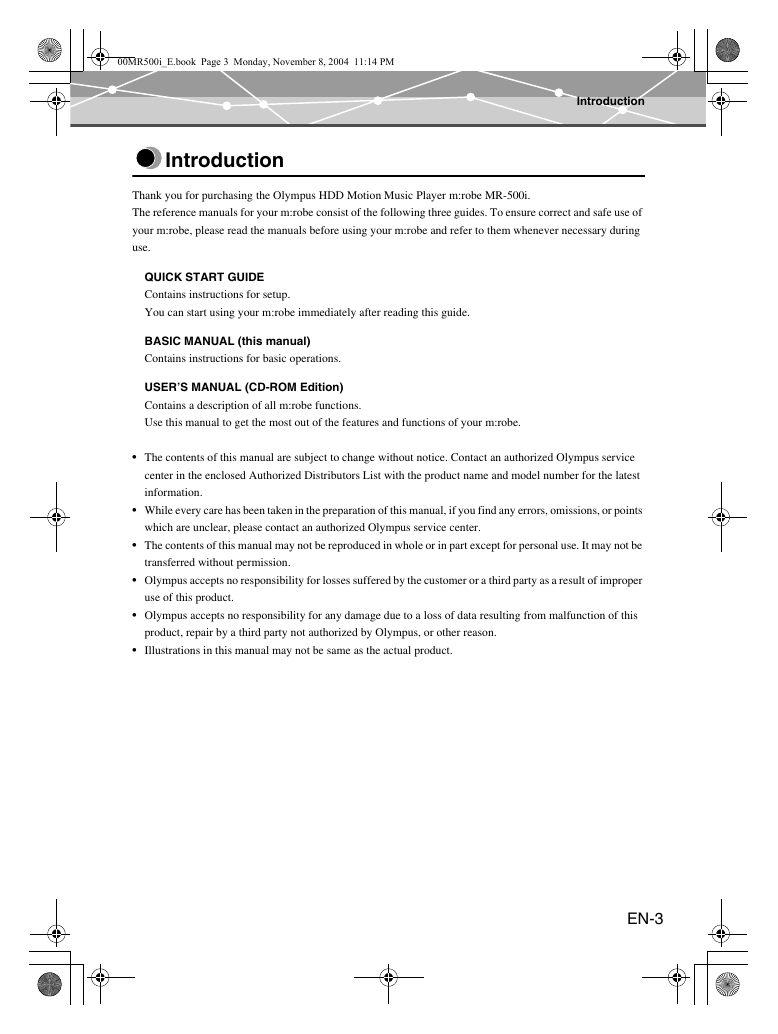
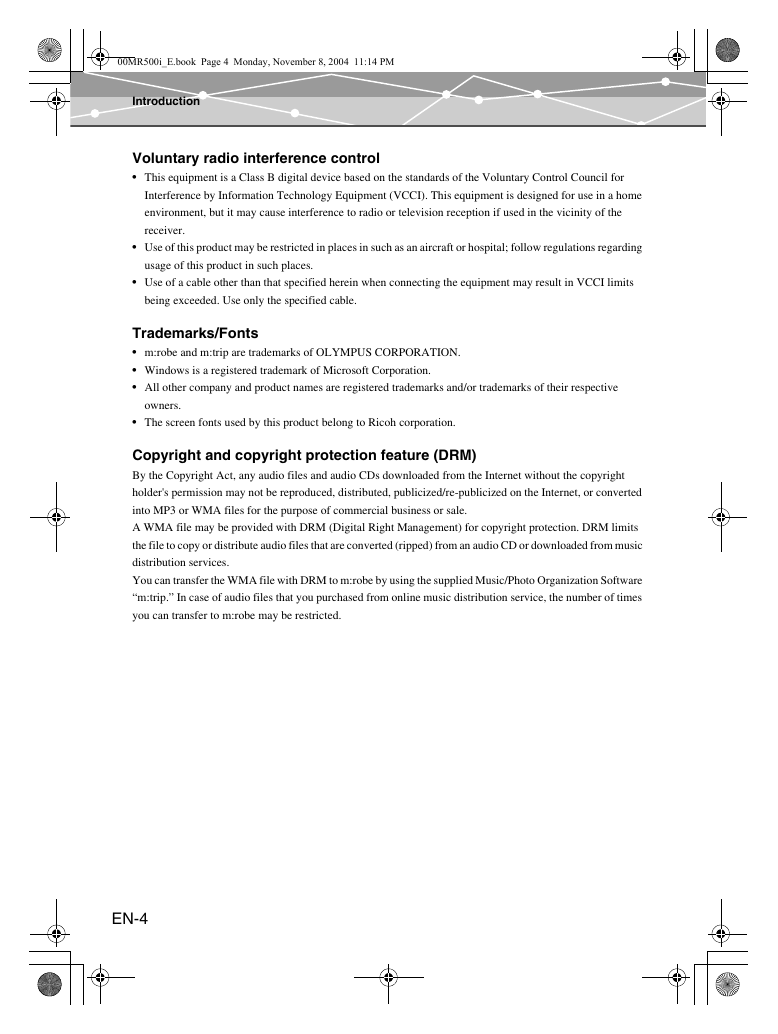
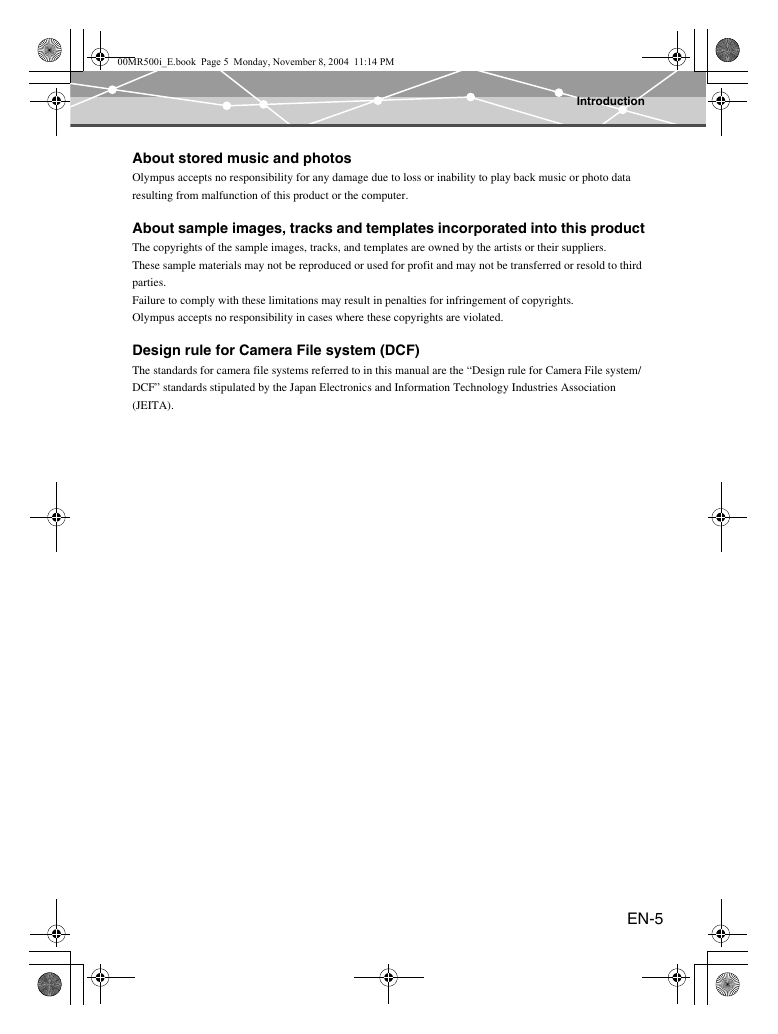
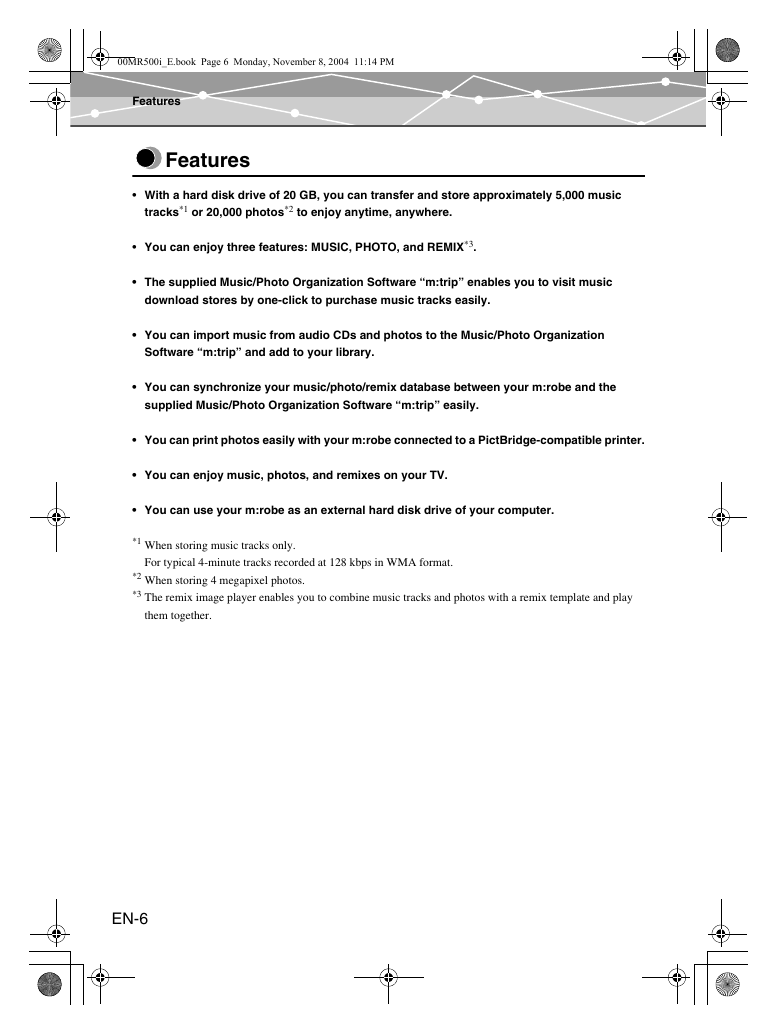
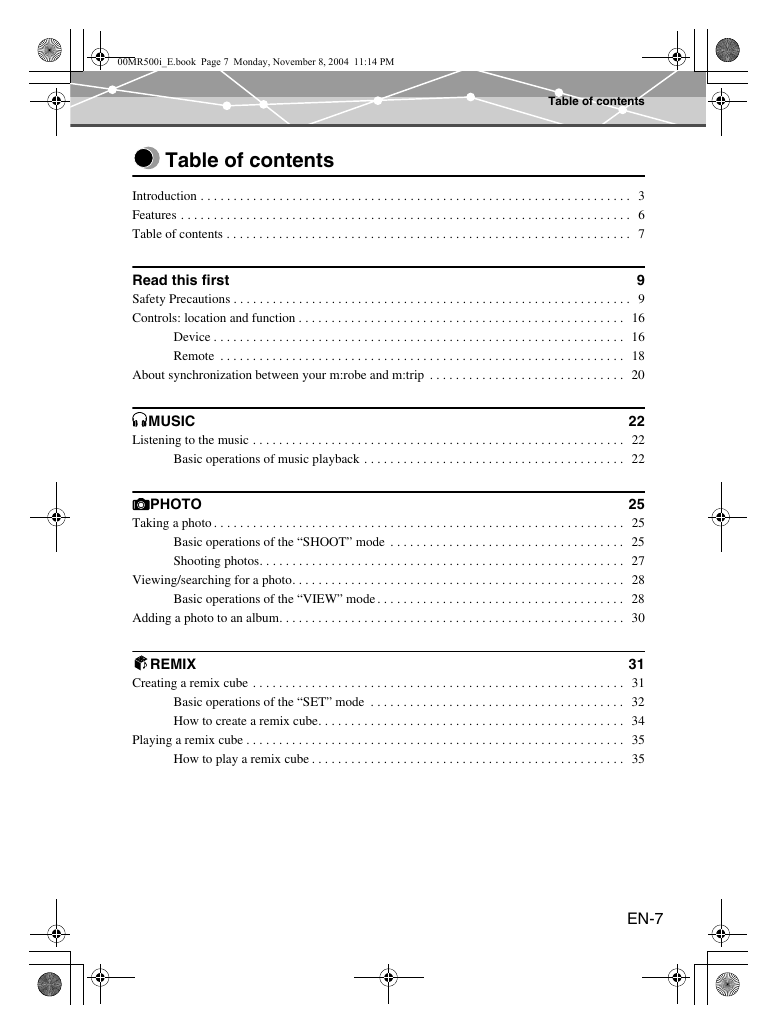
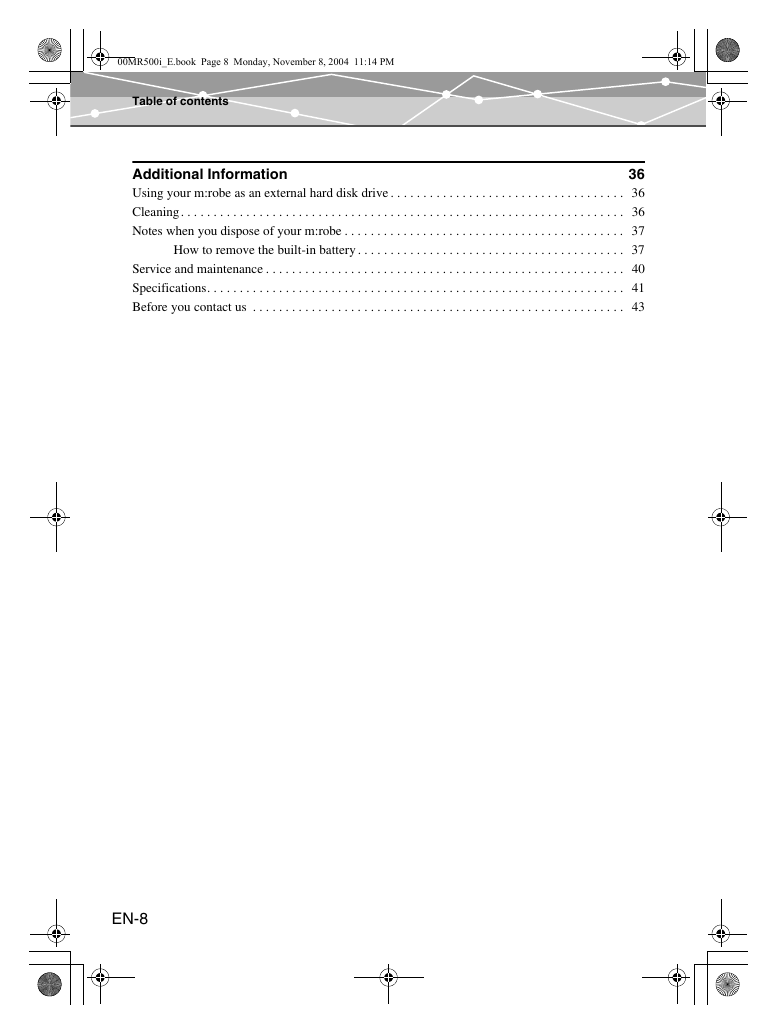
 2023年江西萍乡中考道德与法治真题及答案.doc
2023年江西萍乡中考道德与法治真题及答案.doc 2012年重庆南川中考生物真题及答案.doc
2012年重庆南川中考生物真题及答案.doc 2013年江西师范大学地理学综合及文艺理论基础考研真题.doc
2013年江西师范大学地理学综合及文艺理论基础考研真题.doc 2020年四川甘孜小升初语文真题及答案I卷.doc
2020年四川甘孜小升初语文真题及答案I卷.doc 2020年注册岩土工程师专业基础考试真题及答案.doc
2020年注册岩土工程师专业基础考试真题及答案.doc 2023-2024学年福建省厦门市九年级上学期数学月考试题及答案.doc
2023-2024学年福建省厦门市九年级上学期数学月考试题及答案.doc 2021-2022学年辽宁省沈阳市大东区九年级上学期语文期末试题及答案.doc
2021-2022学年辽宁省沈阳市大东区九年级上学期语文期末试题及答案.doc 2022-2023学年北京东城区初三第一学期物理期末试卷及答案.doc
2022-2023学年北京东城区初三第一学期物理期末试卷及答案.doc 2018上半年江西教师资格初中地理学科知识与教学能力真题及答案.doc
2018上半年江西教师资格初中地理学科知识与教学能力真题及答案.doc 2012年河北国家公务员申论考试真题及答案-省级.doc
2012年河北国家公务员申论考试真题及答案-省级.doc 2020-2021学年江苏省扬州市江都区邵樊片九年级上学期数学第一次质量检测试题及答案.doc
2020-2021学年江苏省扬州市江都区邵樊片九年级上学期数学第一次质量检测试题及答案.doc 2022下半年黑龙江教师资格证中学综合素质真题及答案.doc
2022下半年黑龙江教师资格证中学综合素质真题及答案.doc