Administering Jira Server 8.0 applications
Jira applications and project types overview
Getting started as an administrator
Setting up your instance
Creating a project
Adding new users
Managing permissions
Installing Jira applications
Jira applications installation requirements
Installing Java
Supported platforms
End of support announcements
Evaluation installation
Installing Jira applications on Windows
Uninstalling Jira applications from Windows
Installing Jira applications on Windows from Zip File
Installing Jira applications on Linux
Uninstalling Jira applications from Linux
Installing Jira applications on Linux from Archive File
Unattended installation
Installing additional applications and version updates
Troubleshooting installation
Connecting Jira applications to a database
Connecting Jira applications to PostgreSQL
Connecting Jira applications to MySQL 5.6
Connecting Jira applications to MySQL 5.7
Connecting Jira applications to Oracle
Connecting Jira applications to SQL Server 2012
Connecting Jira applications to SQL Server 2014
Connecting Jira applications to SQL Server 2016
Tuning database connections
Surviving connection closures
Switching databases
Installing Jira Data Center
Running the setup wizard
Licensing and application access
License compatibility
Extending Jira applications
Integrating with development tools
Getting started with Bitbucket and Jira Cloud
Enable Smart Commits
Synchronize an account
Configure automatic team invitations
Linking a Bitbucket or GitHub repository with Jira
Integrating with other tools
Listeners
Managing webhooks
Services
Using AppLinks to link to other applications
Administering projects and links across multiple applications
Integrating with collaboration tools
Managing apps
Upgrading Jira applications
Reasons to upgrade
Upgrade checklist
Upgrade matrix
Upgrade methods
Creating a test environment for Jira
Preparing for the upgrade
Upgrading Jira Server (installer)
Upgrading Jira Server (manual)
Upgrading Jira Data Center (installer)
Upgrading Jira Data Center (manual)
Upgrading Jira Data Center with zero downtime
Zero downtime upgrade checklist
Upgrade task troubleshooting
Zero downtime upgrade FAQs
Upgrading Jira with a fallback method
Rolling back a Jira application upgrade
Establishing staging environment for Jira applications
Migrating Jira applications to another server
Migrating from Jira Cloud to Server applications
Getting started with Jira Data Center on AWS
Configuring Jira Data Center on AWS
Administering Jira Data Center on AWS
Upgrading Jira Data Center on AWS
Getting started with Jira Data Center on Azure
Administering Jira Software Data Center on Azure
Federating Jira - managing multiple instances
Layout and design
Configuring the look and feel of your Jira applications
Configuring an announcement banner
Configuring the default dashboard
Using dashboard gadgets
Adding a gadget to the directory
Subscribing to another application's gadgets
Choosing a default language
Translating Jira
Configuring the default issue navigator
Creating links in the application navigator
Configuring the user default settings
User management
Managing users
Create, edit, or remove a user
Assign users to groups, project roles, and applications
Monitor a user's activity
Manage password security
Prevent automatic login
SAML SSO for Jira Data Center applications
Enabling public signup and CAPTCHA
Managing groups
View, create, or delete a group
Modify group membership
Assign group access to a project role
Manage group access to applications
Advanced user management
Allowing connections to Jira for user management
Diagrams of possible configurations for user management
Managing nested groups
User management limitations and recommendations
Configuring user directories
Configuring the internal directory
Connecting to an LDAP directory
Configuring an SSL connection to Active Directory
Reducing the number of users synchronized from LDAP to JIRA applications
Connecting to an internal directory with LDAP authentication
Connecting to Crowd or another Jira application for user management
Managing multiple directories
Migrating users between user directories
Synchronizing data from external directories
Configuring projects
Defining a project
Editing a project key
Changing the project key format
Configuring issues
Configuring built-in fields
Defining issue type field values
Associating issue types with projects
Defining priority field values
Associating priorities with projects
Defining resolution field values
Defining status field values
Translating resolutions, priorities, statuses, and issue types
Issue fields and statuses
Configuring issue-level security
Configuring permissions
Managing global permissions
Managing project permissions
Customizing Jira Service Desk permissions
Resolving Jira Service Desk permission errors
Using Manage Sprints permission for advanced cases
Managing project roles
Managing project role membership
Allowing anonymous access to your project
Managing components
Managing versions
Creating release notes
Project screens, schemes and fields
Adding a custom field
Configuring a custom field
Specifying field behavior
Associating field behavior with issue types
Configuring renderers
Defining a screen
Associating a screen with an issue operation
Associating screen and issue operation mappings with an issue type
Creating a notification scheme
Optimizing custom fields
Custom fields with global contexts
Using the issue collector
Advanced use of the Jira issue collector
Working with workflows
Managing your workflows
Configuring workflow schemes
Sharing your workflow
Advanced workflow configuration
Working in text mode
Adding a custom event
Configuring the initial status
Configuring workflow triggers
Using validators with custom fields
Using XML to create a workflow
Workflow properties
Configuring Jira Service Desk approvals
Archiving a project
Importing and exporting data
Migrating from other issue trackers
Importing data from CSV
Commonly asked CSV questions and known issues
How to import CSV data with PVCS command
Importing data from Excel
Importing data from Bitbucket
Importing data from Github
Importing Data from Asana
Importing data from TFS or Visual Studio
Importing data from Rally
Importing data from VersionOne
Importing data from YouTrack
Importing data from Axosoft
Importing data from Pivotal Tracker
Importing data from Bugzilla
Importing data from FogBugz On Demand
Importing data from FogBugz for your Server
Importing data from Trac
Importing data from Redmine
Importing data from BaseCamp
Importing data from JSON
Importing data from Mantis
Moving or archiving individual projects
Splitting Jira applications
Exporting issues
Importing issues from Jira server applications
Migrating data with 3rd party apps
Migrating data with Adaptavist
Promoting configuration changes from staging to production
Preparing
Developing and validating changes in staging
Exporting configuration for changed projects from staging
Importing project configuration into production
Verifying results of promotion
Troubleshooting
Migrating projects to another Jira instance
Preparing for migrating projects
Exporting projects from the source instance
Running a test migration
Validating the test migration
Importing projects into the target instance
Troubleshooting the migration
Merging Jira instances
Migrating data with Botron
Promoting Jira configuration from development to production
Three stages in detail
Migrating Jira projects
Consolidating multiple Jira instances
Configuring Jira application emails
Configuring email notifications
Configuring an SMTP mail server to send notifications
Customizing email content
Creating issues and comments from email
Configuring Jira applications to receive email from a POP or IMAP mail server
Jira system administration
System administration
Finding your Server ID
Increasing Jira application memory
Using the database integrity checker
Precompiling JSP pages
Logging and profiling
Logging email protocol details
Log format
Backing up data
Automating Jira application backups
Preventing users from accessing Jira applications during backups
Restoring data
Restoring a project from backup
Anonymising Jira application data
Restoring data from an xml backup
Restoring information from a native backup
Search indexing
Re-indexing after major configuration changes
Using robots.txt to hide from search engines
Licensing your Jira applications
Viewing your system information
Live monitoring using the JMX interface
Monitoring database connection usage
Viewing Jira application instrumentation statistics
Generating a thread dump
Finding your Jira application Support Entitlement Number (SEN)
Auditing in Jira applications
Important directories and files
Jira application installation directory
Jira application home directory
Setting your Jira application home directory
Integrating Jira applications with a Web server
Integrating Jira applications with IIS
Integrating Jira with Apache
Configuring Apache Reverse Proxy Using the AJP Protocol
Integrating Jira with Apache using SSL
Troubleshooting Apache
Securing Jira applications with Apache HTTP Server
Using Apache to limit access to the Jira administration interface
Using Fail2Ban to limit login attempts
Changing Jira application TCP ports
Connecting to SSL services
Running Jira applications over SSL or HTTPS
Configuring security in the external environment
Data collection policy
Jira Admin Helper
Raising support requests as an administrator
Start and Stop Jira applications
Managing LexoRank
Configuring global settings
Configuring time tracking
Configuring Jira application options
Configuring advanced settings
Configuring the Base URL
Setting properties and options on startup
Recognized system properties for Jira applications
Advanced Jira application configuration
Changing the constraints on historical time parameters in gadgets
Changing the default order for comments from ascending to descending
Limiting the number of issues returned from a search view such as an RSS feed
Configuring file attachments
Configuring issue linking
Configuring issue cloning
Configuring the whitelist
Configuring sub-tasks
Managing shared filters
Managing shared dashboards
Enabling logout confirmation
Rich text editing
Server optimization
Configuring secure administrator sessions
Jira application cookies
Preventing security attacks
Using the Jira application configuration tool
Running Jira applications as a Windows service
Tuning garbage collection (GC)
Performance and scaling
Best practices for scaling Jira Software
Performance and scale testing
Security overview and advisories
Getting help
Troubleshooting problems and requesting technical support
Generating a heap dump
Generating thread dumps


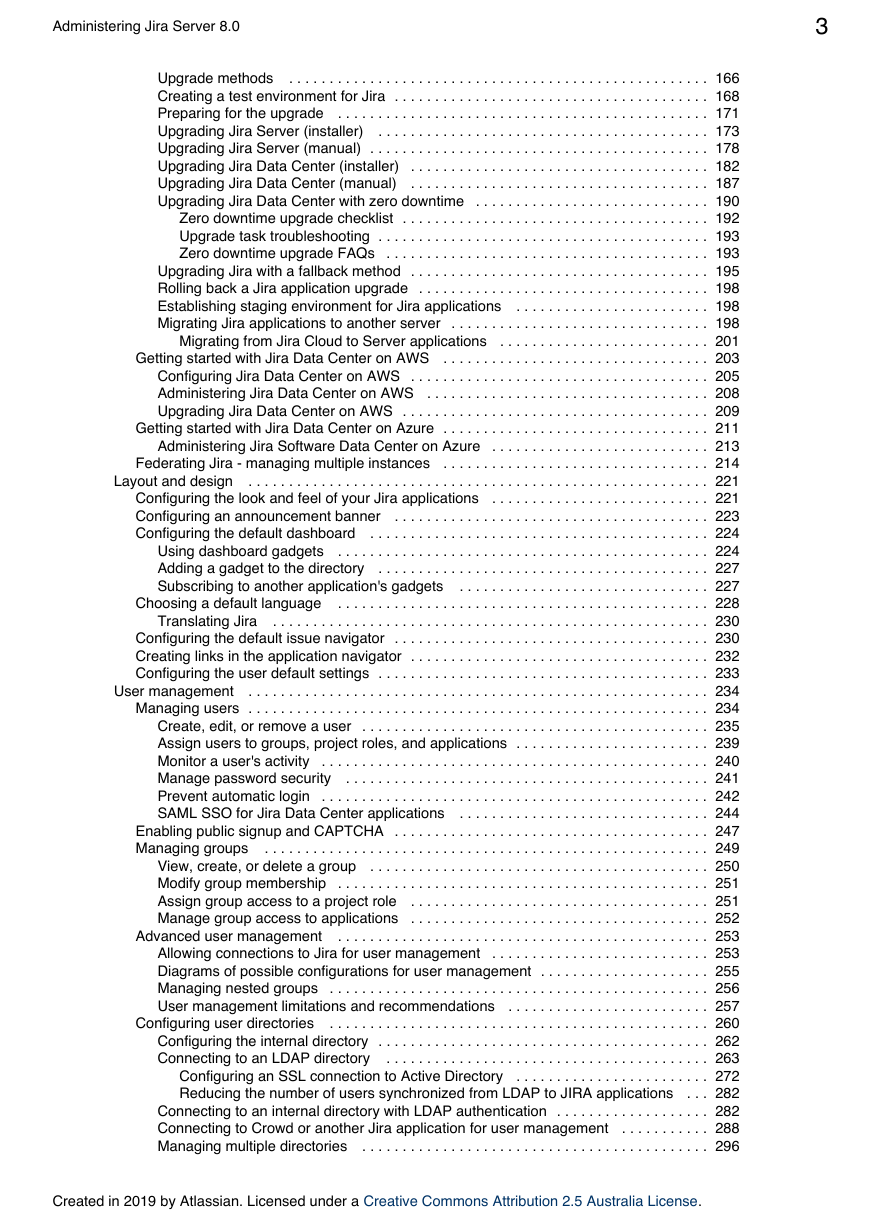

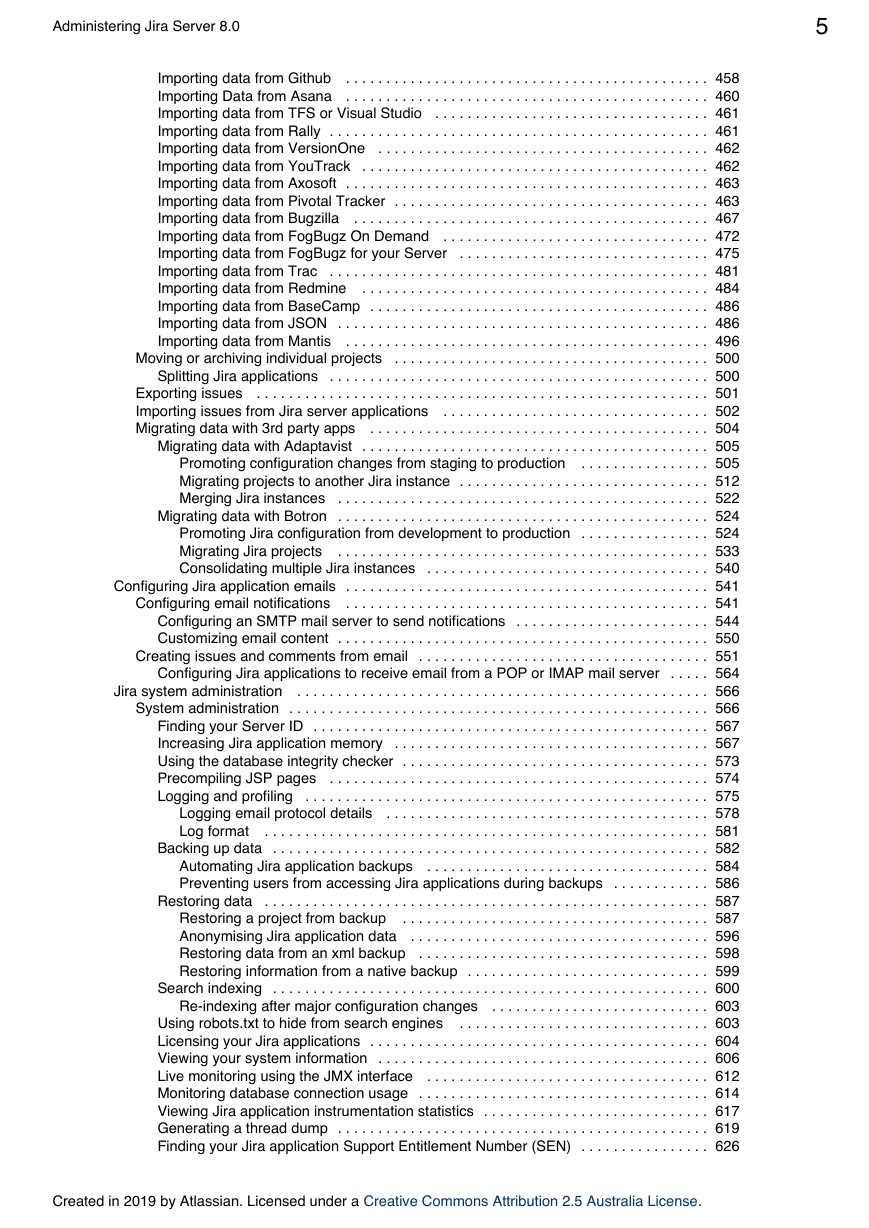
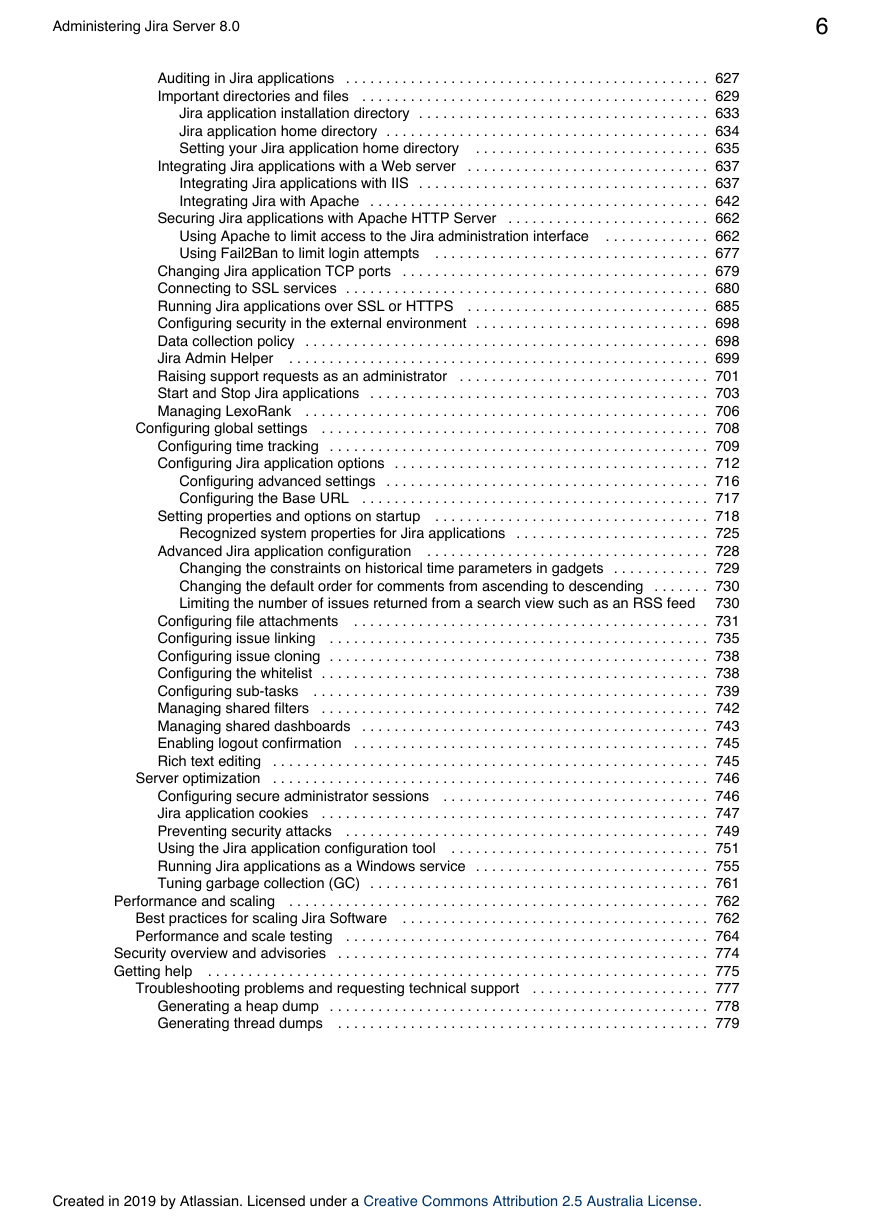
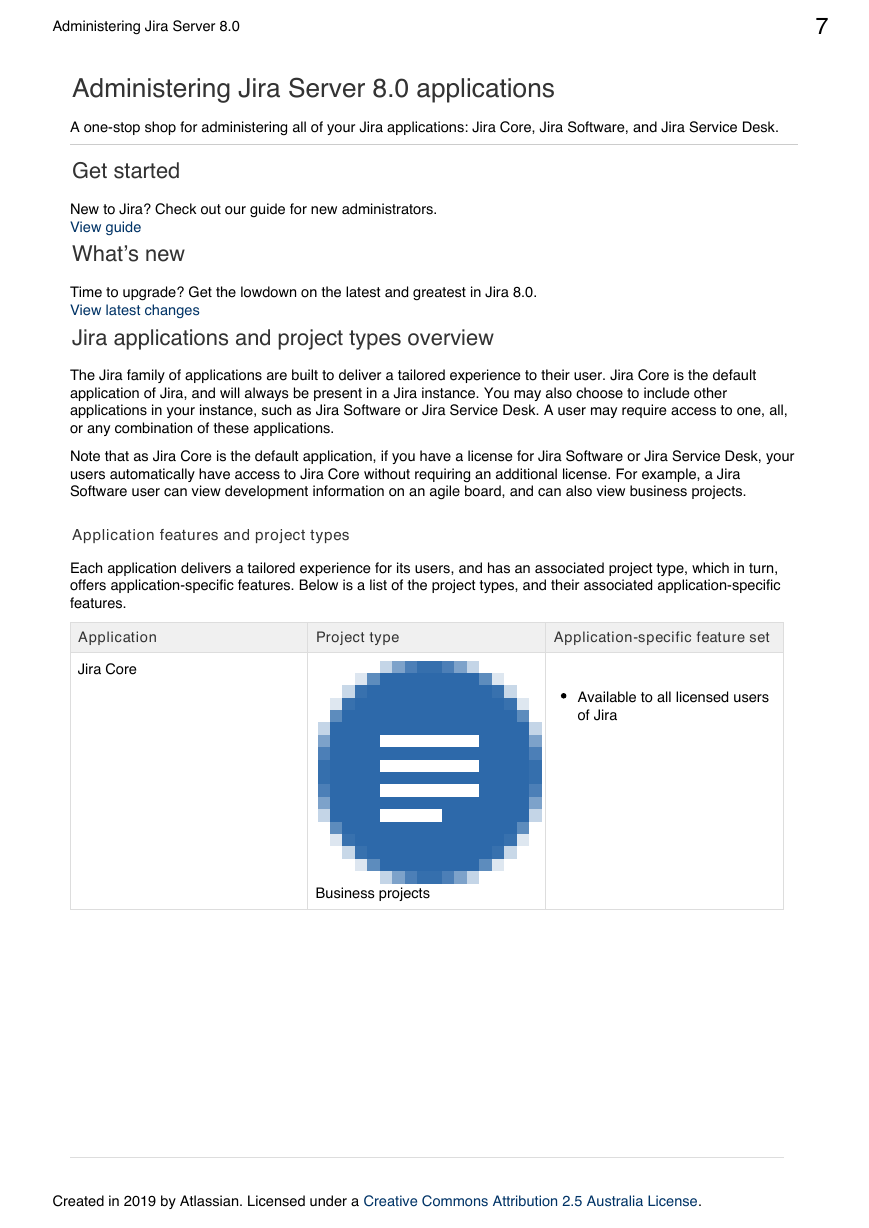



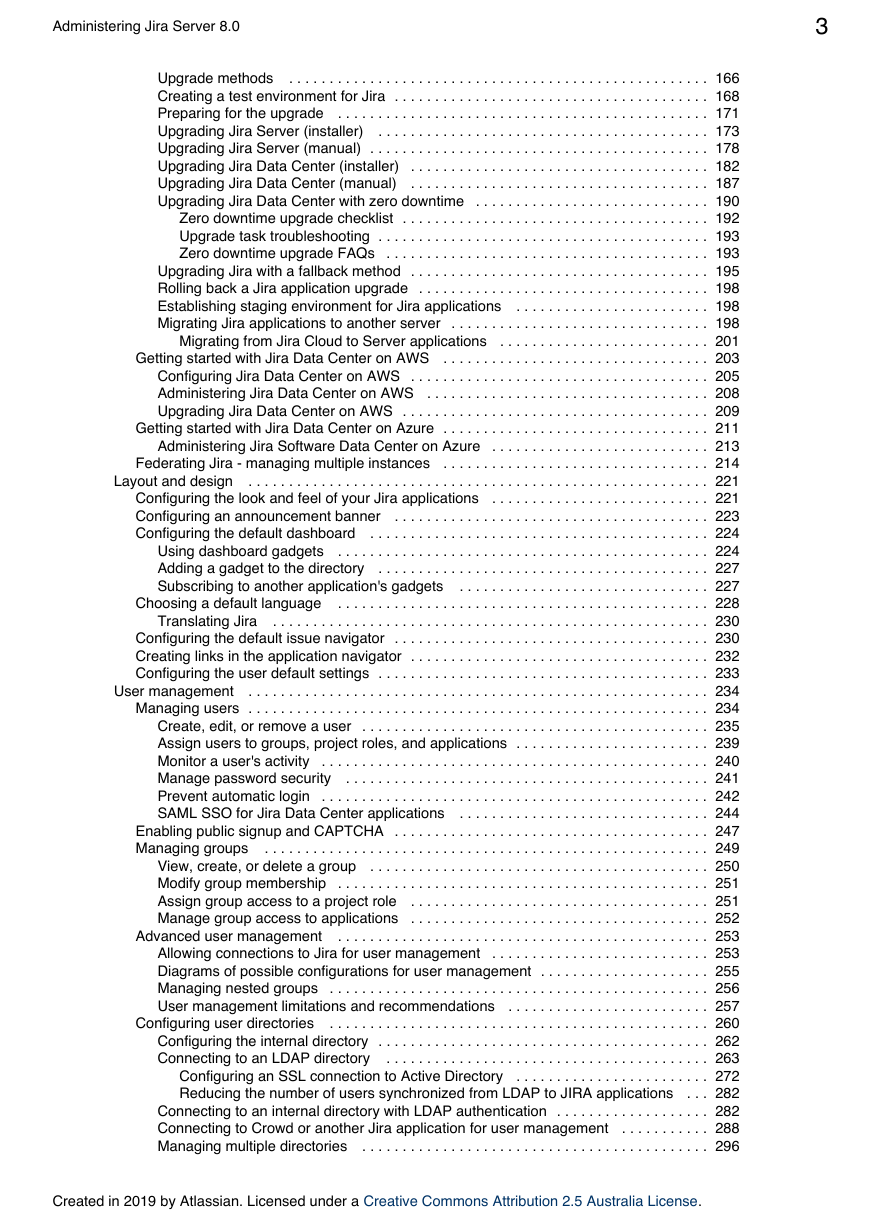

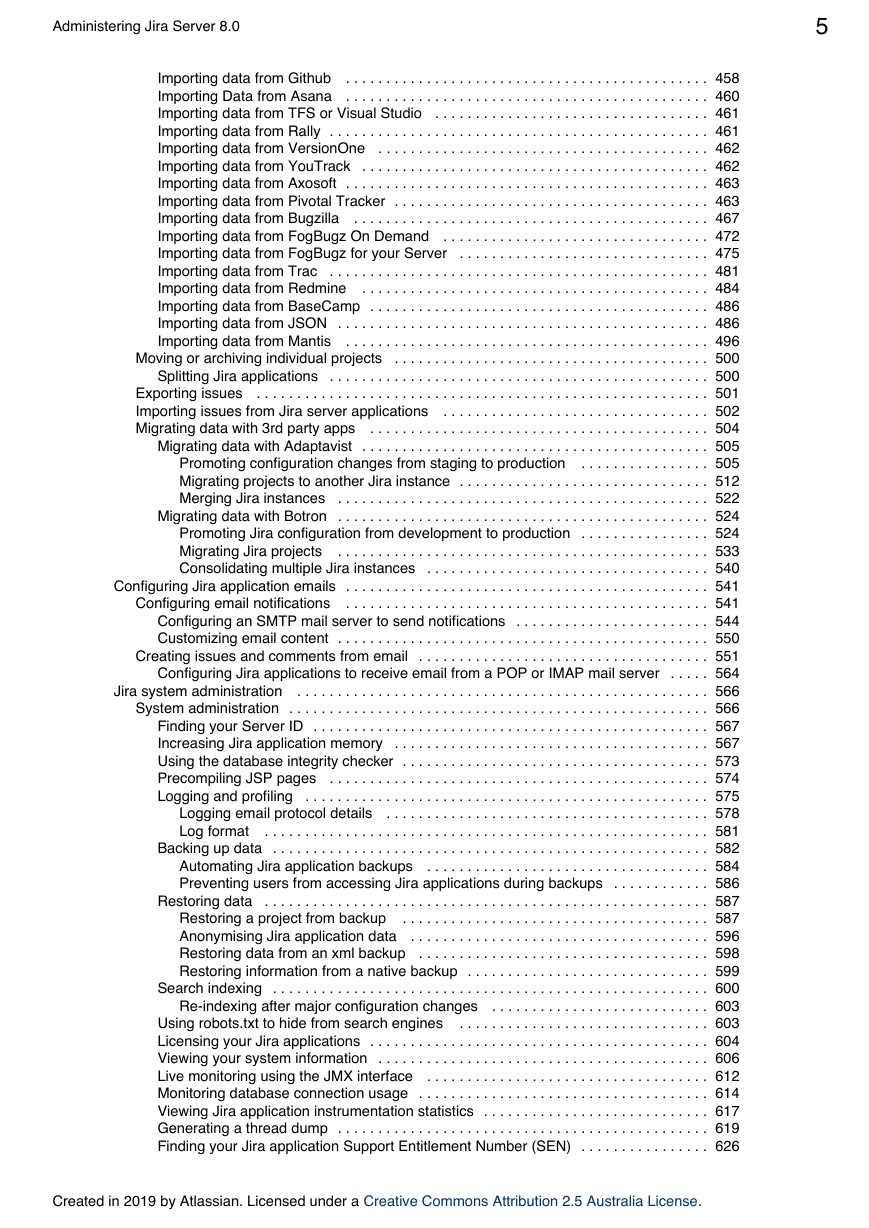
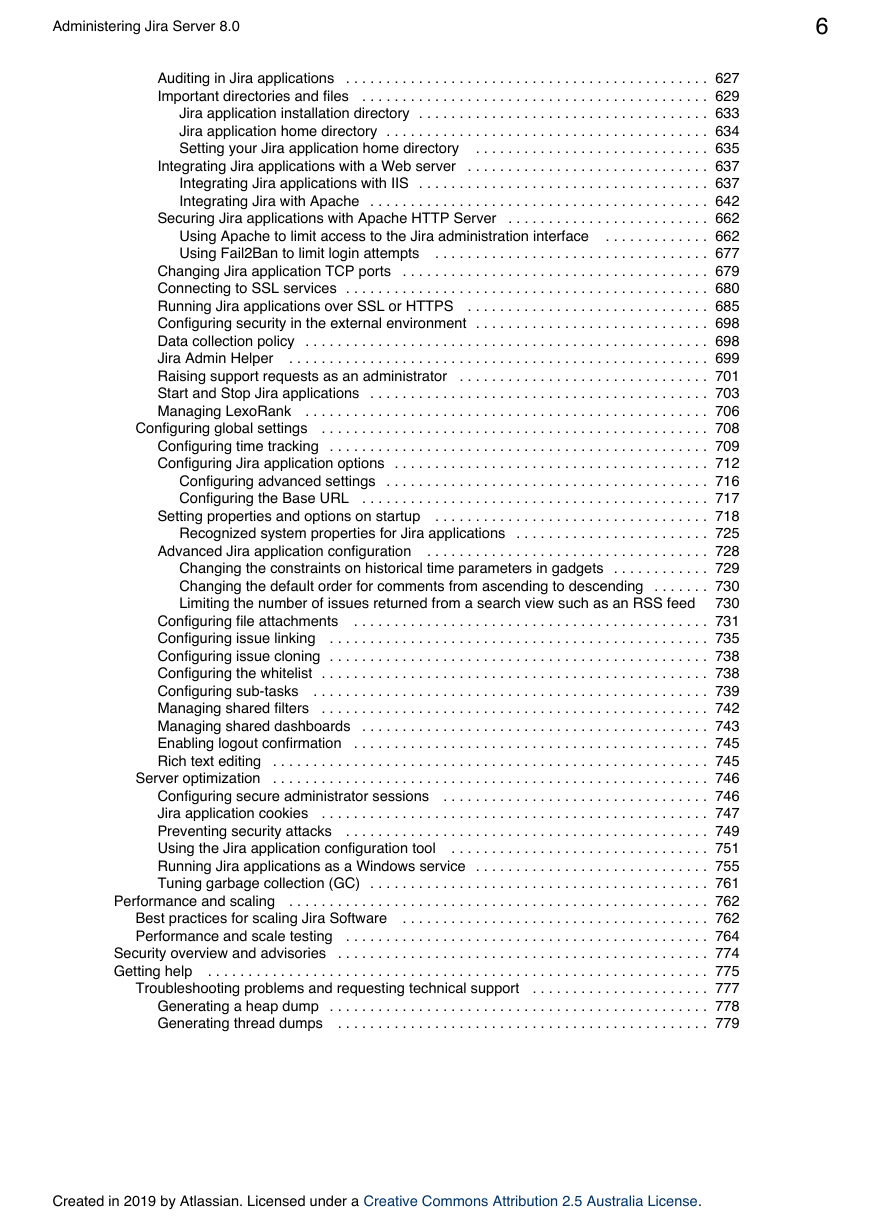
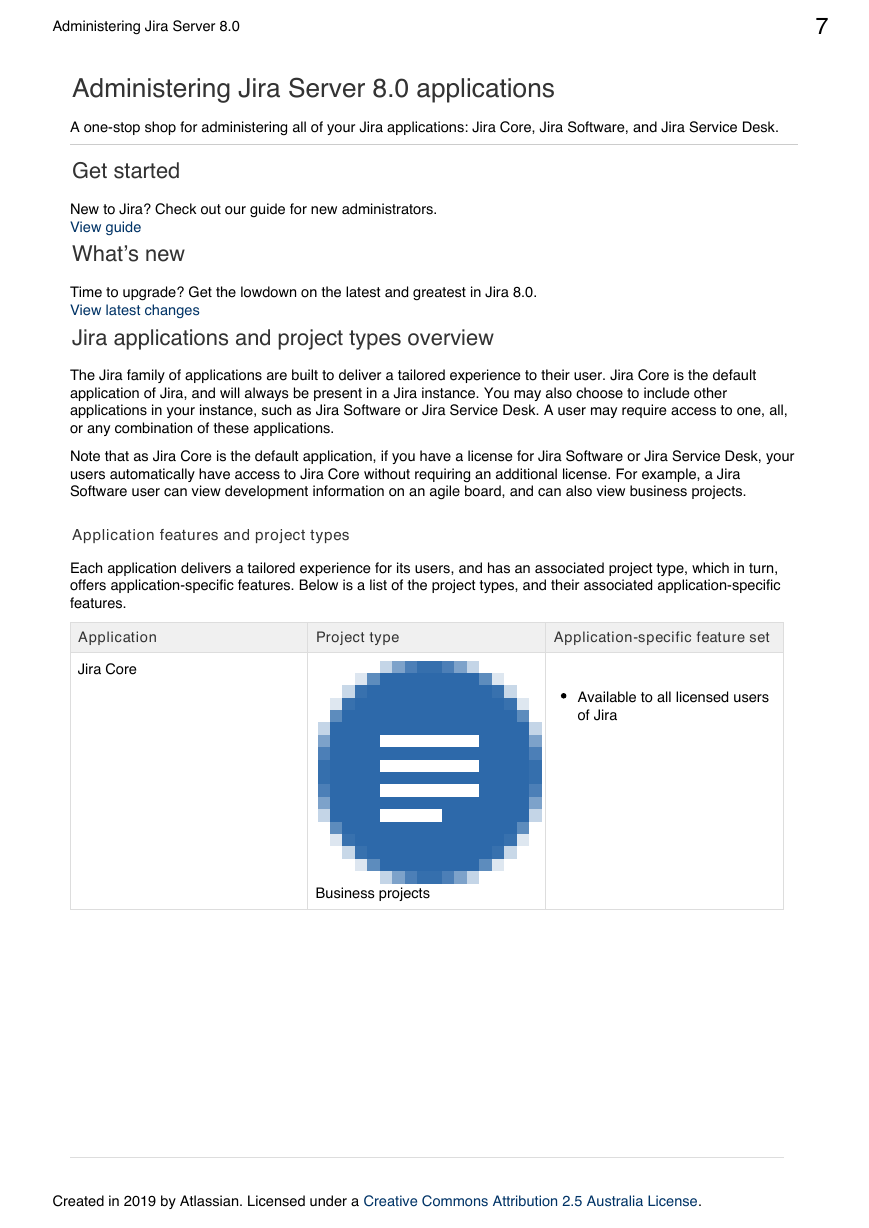

 2023年江西萍乡中考道德与法治真题及答案.doc
2023年江西萍乡中考道德与法治真题及答案.doc 2012年重庆南川中考生物真题及答案.doc
2012年重庆南川中考生物真题及答案.doc 2013年江西师范大学地理学综合及文艺理论基础考研真题.doc
2013年江西师范大学地理学综合及文艺理论基础考研真题.doc 2020年四川甘孜小升初语文真题及答案I卷.doc
2020年四川甘孜小升初语文真题及答案I卷.doc 2020年注册岩土工程师专业基础考试真题及答案.doc
2020年注册岩土工程师专业基础考试真题及答案.doc 2023-2024学年福建省厦门市九年级上学期数学月考试题及答案.doc
2023-2024学年福建省厦门市九年级上学期数学月考试题及答案.doc 2021-2022学年辽宁省沈阳市大东区九年级上学期语文期末试题及答案.doc
2021-2022学年辽宁省沈阳市大东区九年级上学期语文期末试题及答案.doc 2022-2023学年北京东城区初三第一学期物理期末试卷及答案.doc
2022-2023学年北京东城区初三第一学期物理期末试卷及答案.doc 2018上半年江西教师资格初中地理学科知识与教学能力真题及答案.doc
2018上半年江西教师资格初中地理学科知识与教学能力真题及答案.doc 2012年河北国家公务员申论考试真题及答案-省级.doc
2012年河北国家公务员申论考试真题及答案-省级.doc 2020-2021学年江苏省扬州市江都区邵樊片九年级上学期数学第一次质量检测试题及答案.doc
2020-2021学年江苏省扬州市江都区邵樊片九年级上学期数学第一次质量检测试题及答案.doc 2022下半年黑龙江教师资格证中学综合素质真题及答案.doc
2022下半年黑龙江教师资格证中学综合素质真题及答案.doc