toc
Icons in Body Text
Process Overview
Lesson:
EBP Architecture Overview
Implementation Scenarios
Lesson:
Enterprise Buyer Professional Features
Enterprise Buyer Professional Roles
Process Overview
mySAP Supplier Relationship Management Solution
Exercise 1: Enterprise Buyer Professional Process Overview
Task 1 Create Shopping Cart with Catalog Item
Organizational Plan and Master Data
Lesson:
Organizational Plan
Attributes
System Administrators define the most important user attributes
Workflow
Exercise 2: Organizational Plan
Task 1 Organizational Plan Attributes
Lesson:
Business Partners (BP)
Enter bids in your system
Vendor Known business partner that can provide goods and servi
Business Partners and the Organizational Plan
Vendor Companies from whom you order goods and services
Maintaining Vendors
Replicating Vendors
Lesson:
Master Data
Product Categories
Product Masters
Replicating Data and Content Management
Maintaining Products
Exercise 3: Master Data
Shopping Carts
Lesson:
Introduction
Roles
The Shopping Process
The Shopping Cart
Additional Features
Shopping Cart Status and Processing
Changes and Deleting
Catalogs
Content Management
EBP Catalog and Content Management Components
Exercise 4: Shopping Carts
Task 1 Create Shopping Cart
Exercise 5: Shopping Cart With Value Limit
Task Shopping Cart with Value Limit
Exercise 6: Shop on Behalf Of Other User
Task Shop on Behalf of Other User
Shopping Cart Approval and Review
Lesson:
Shopping Cart Approval
The Role of Approver
Re-Routing of Approvals
The Role of Reviewer
Observe the approval status
Exercise 7: Approvals and Review
Task 1 Check Your Shopping Cart Status
Purchase Orders and Contracts
Lesson:
Processing Local Purchase Orders
Changing a Purchase Order
Basic Data displays the organization data, and permits changing
The Role of Operational Purchaser
Sourcing Application
Issuing Purchase Orders
Shopping with a Limit
The default is for subsequent invoices only, but confirmations c
Exercise 8: Purchase Orders
Task 1 Correcting Incomplete Purchase Orders
Lesson:
Introduction
Contract Processing
Release Orders
Exercise 9: Contract Processing
Task Create local contract in Enterprise Buyer
Confirmations
Lesson:
Basic Confirmation Process
Roles in Confirmations
Confirmation Scenarios
Approvals
Confirmation Functions
Display
Exercise 10: Confirmations
Task 1 Enter Confirmations in Enterprise Buyer
Invoices
Lesson:
Introduction
Roles
Employees
Invoice Process
Invoices for Purchase Orders
Create Invoice
Additional Invoice Functions
Automatic Invoices
Invoice Scenarios
Invoices for local purchase orders
Exercise 11: Invoices
Task 1 Enter Invoices in Enterprise Buyer
Procurement Cards
Lesson:
Background
Procurement Card Process Flow
Shopping Carts
Settlement
Approval
Exercise 12: Procurement Cards
Task Optional: Create a Shopping Cart with Procurement Card Assi
Bid Invitations
Lesson:
Roles associated with the Bidding and Tendering Process
Bidding and Tendering Process
Exercise 13: Bidding and Tendering
Direct Procurement
Lesson:
Introduction
Direct Procurement Process
Integration
Direct Procurement Scenarios
Manual Entry of Direct Material Items With/Without Contract
Generation of an APO Requirement With a Contract
Generation of an APO Requirement Without Contract/With Tendering
Plan Driven Procurement with SAP Material Requirements Planning
Scheduling agreements
Restrictions
Exercise 14: Procurement of Direct Materials
Task 1 Manual Direct Procurement
Component Planning
Lesson:
Introduction
Roles
Process Flow for Component Planning
Exercise 15: Component Planning
Task 1
tables
Address Data
Address Data
Bid Invitation Functions
Bid (Quotation) Functions
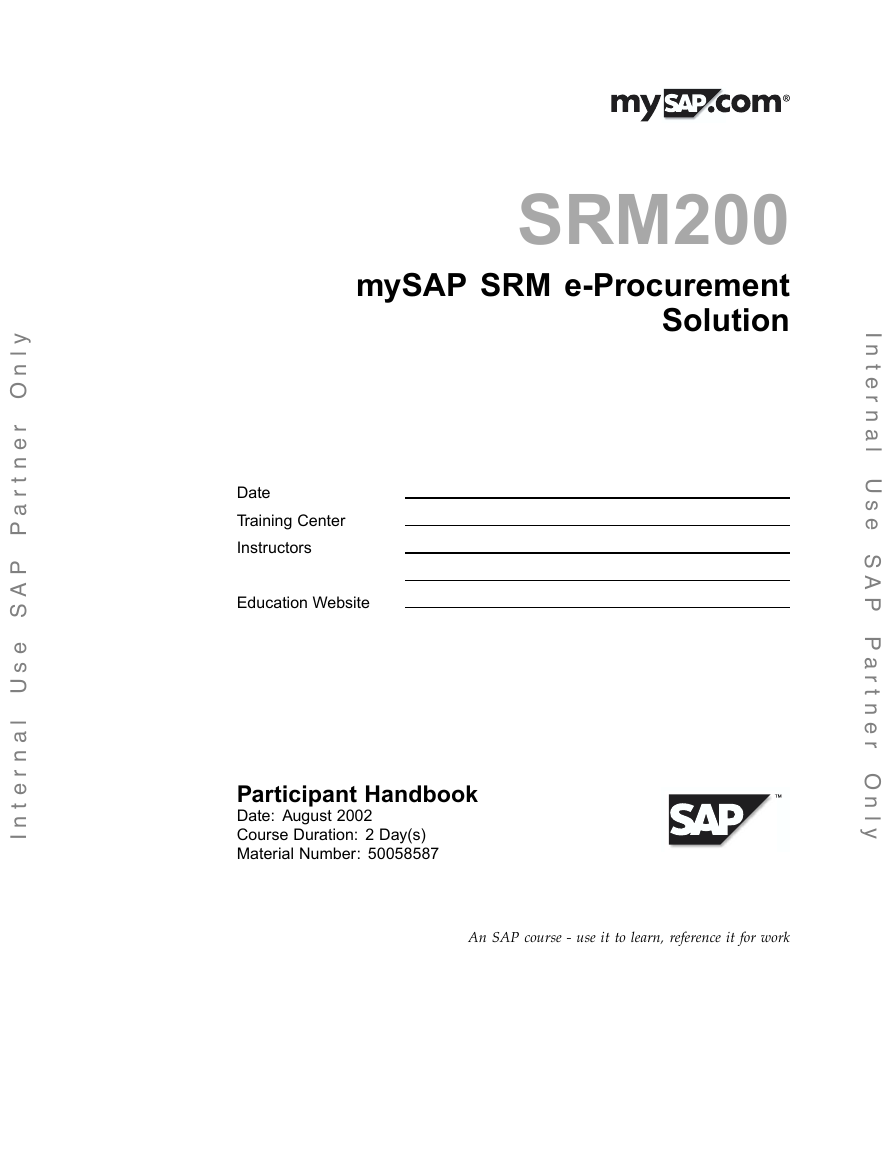

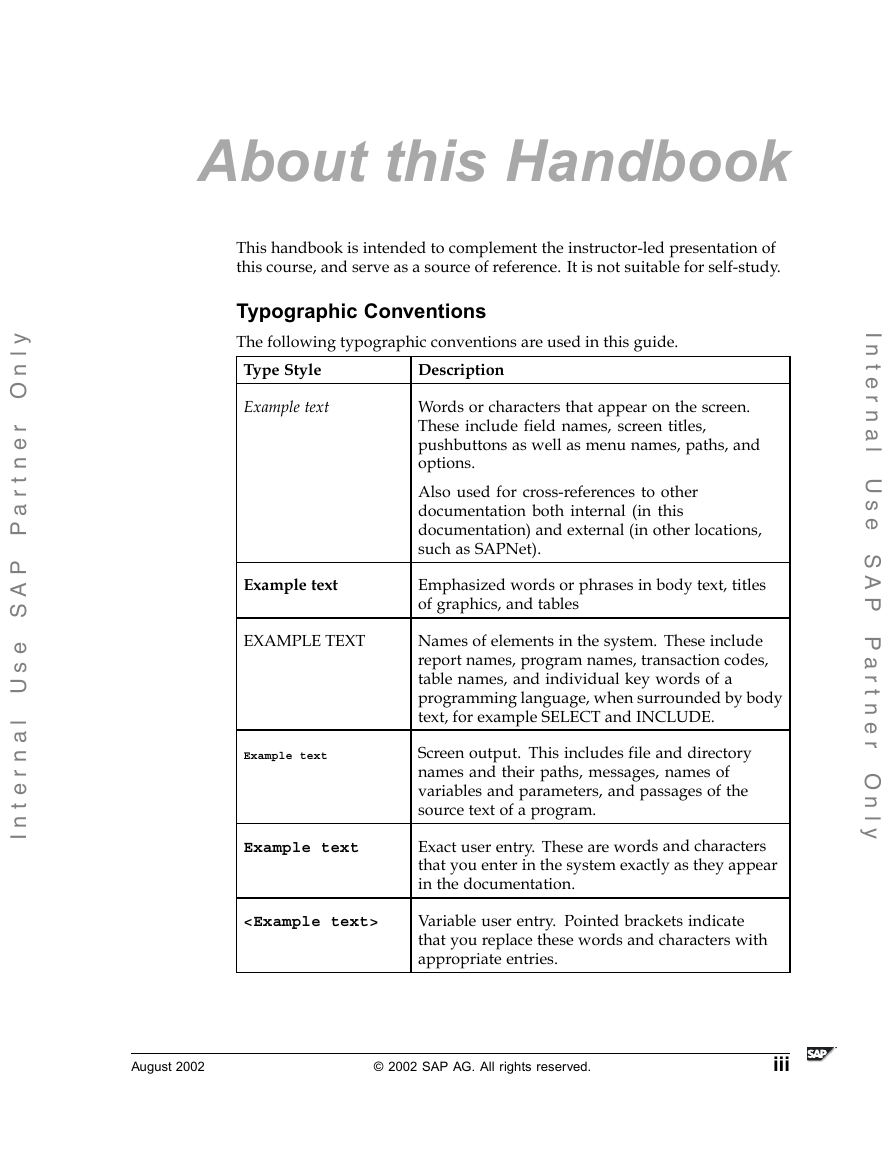
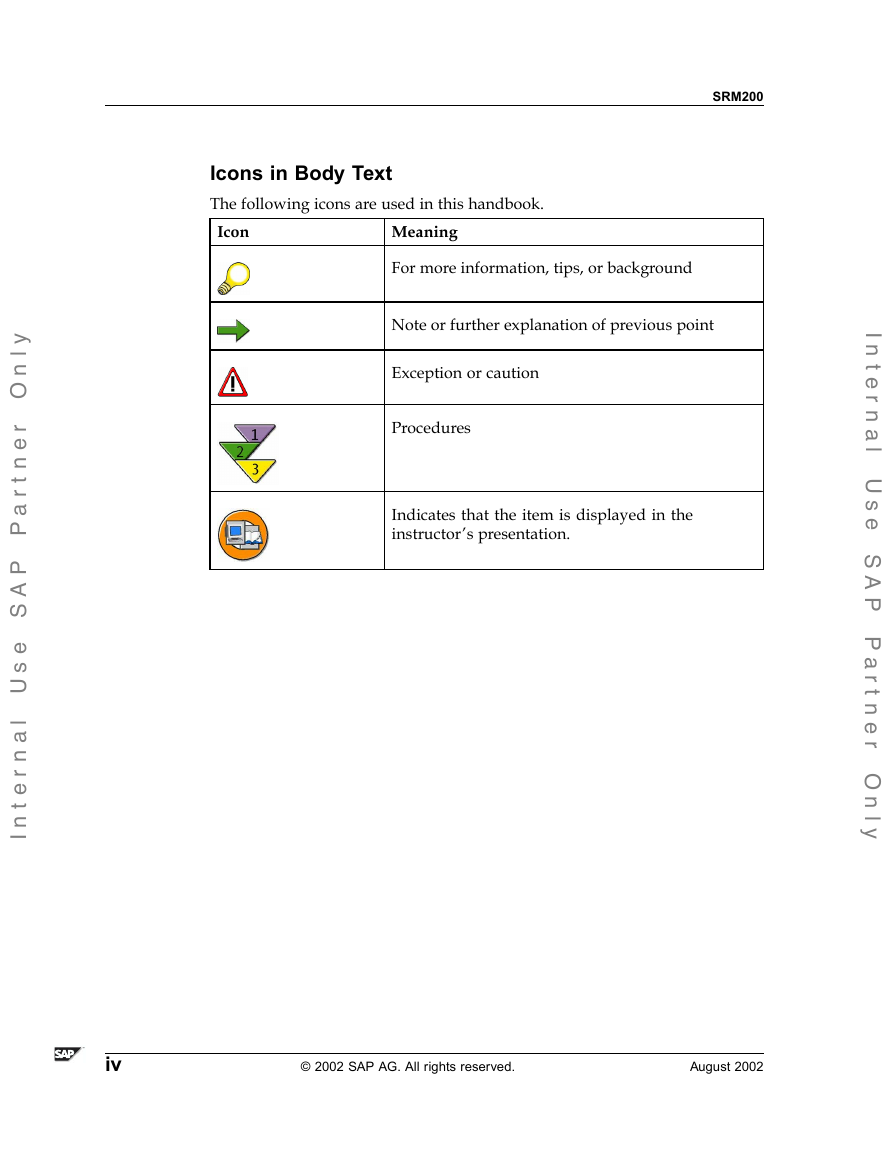
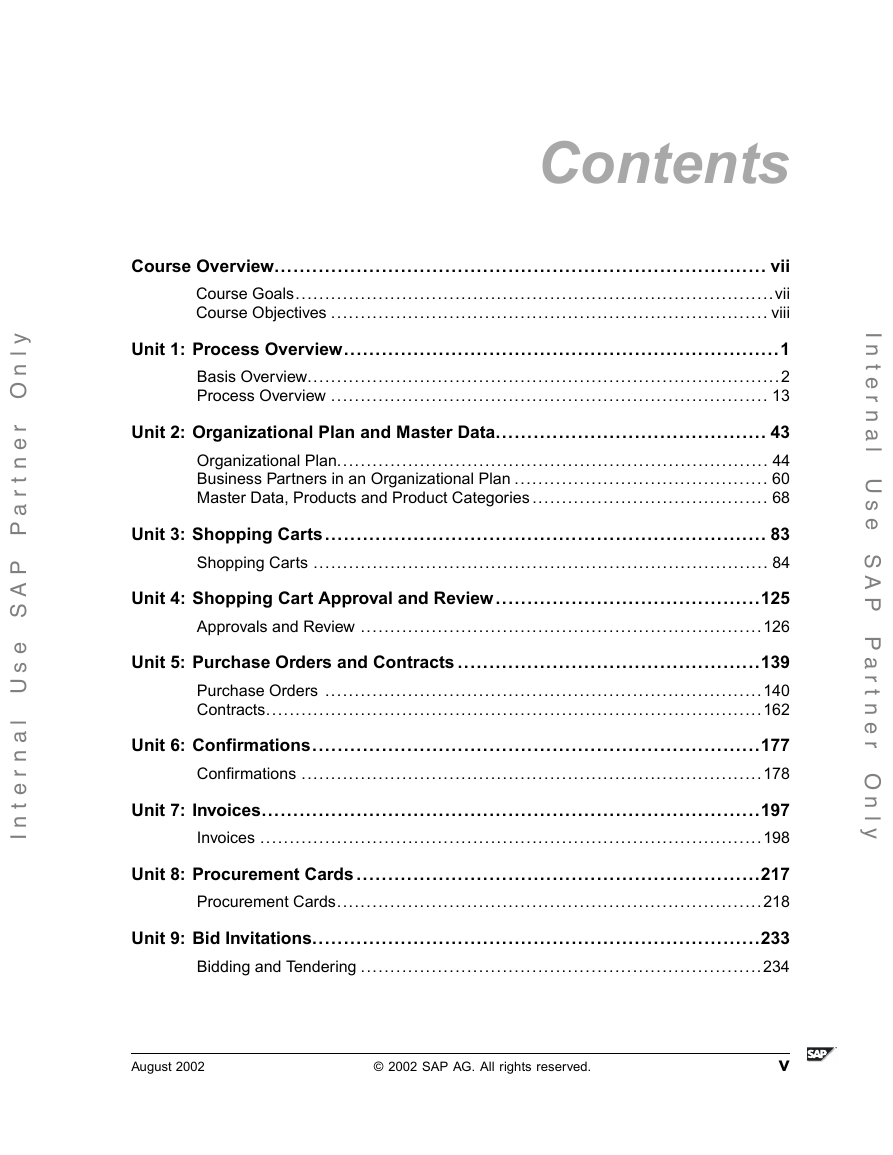
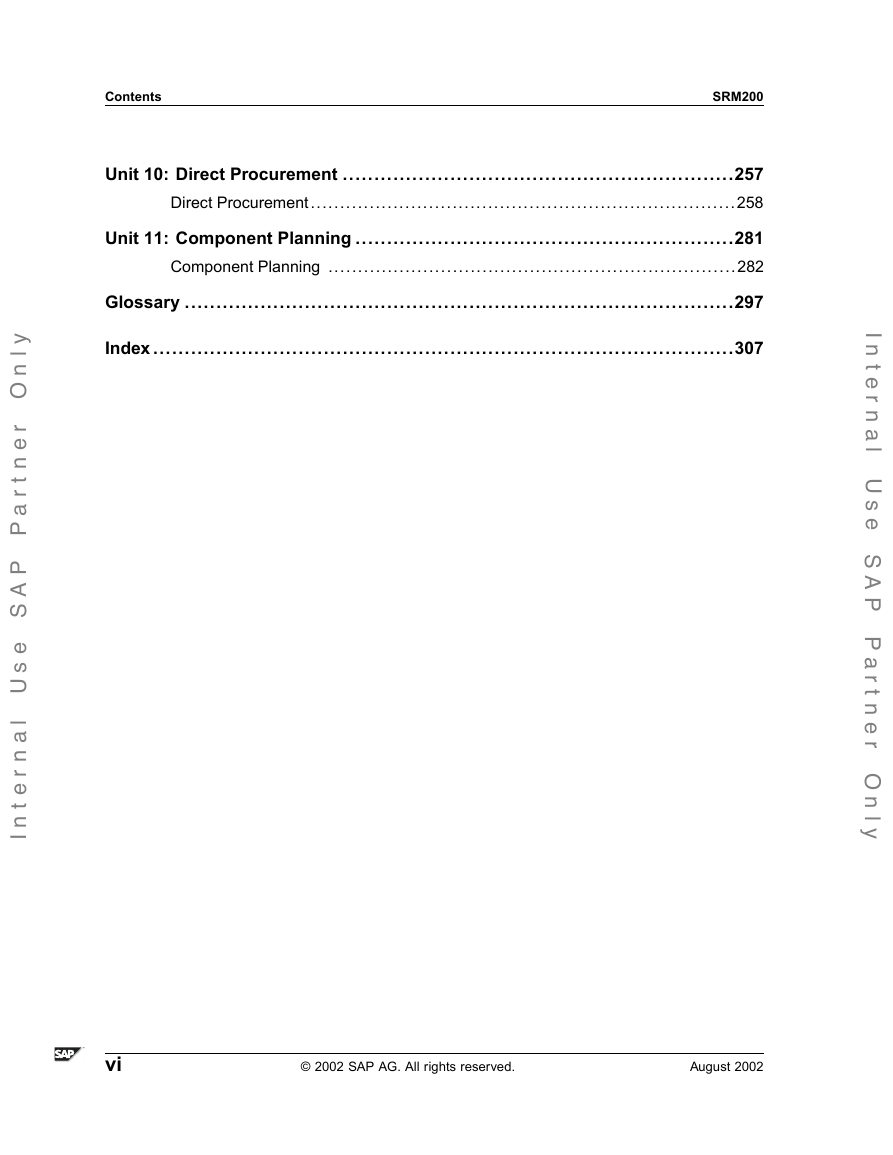
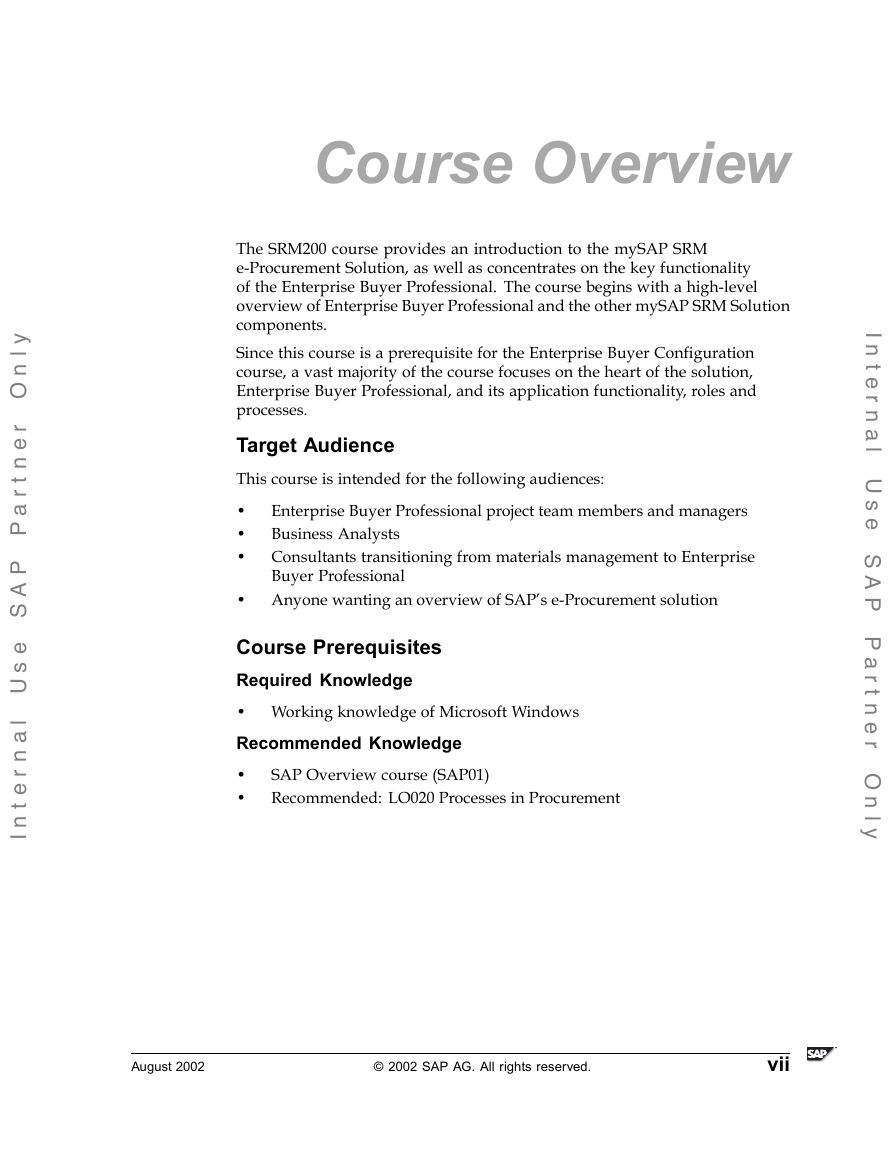
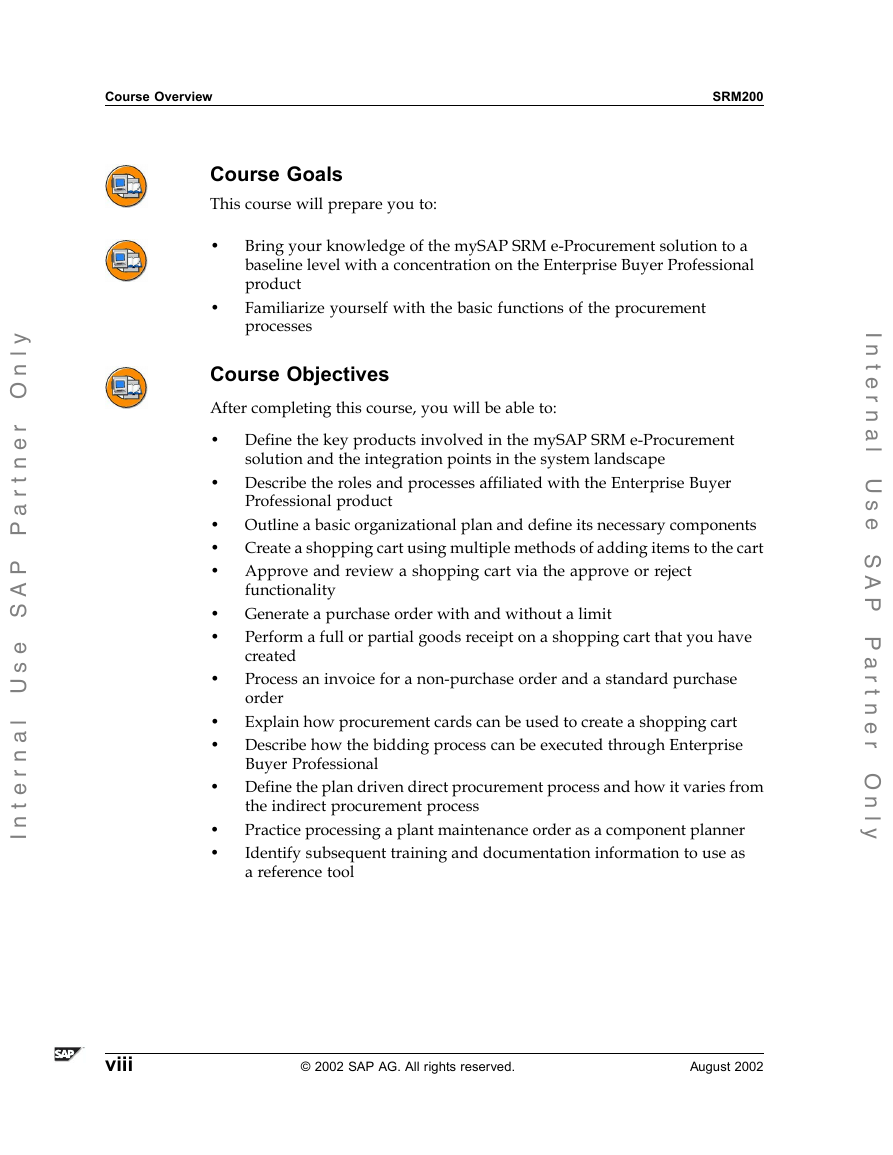
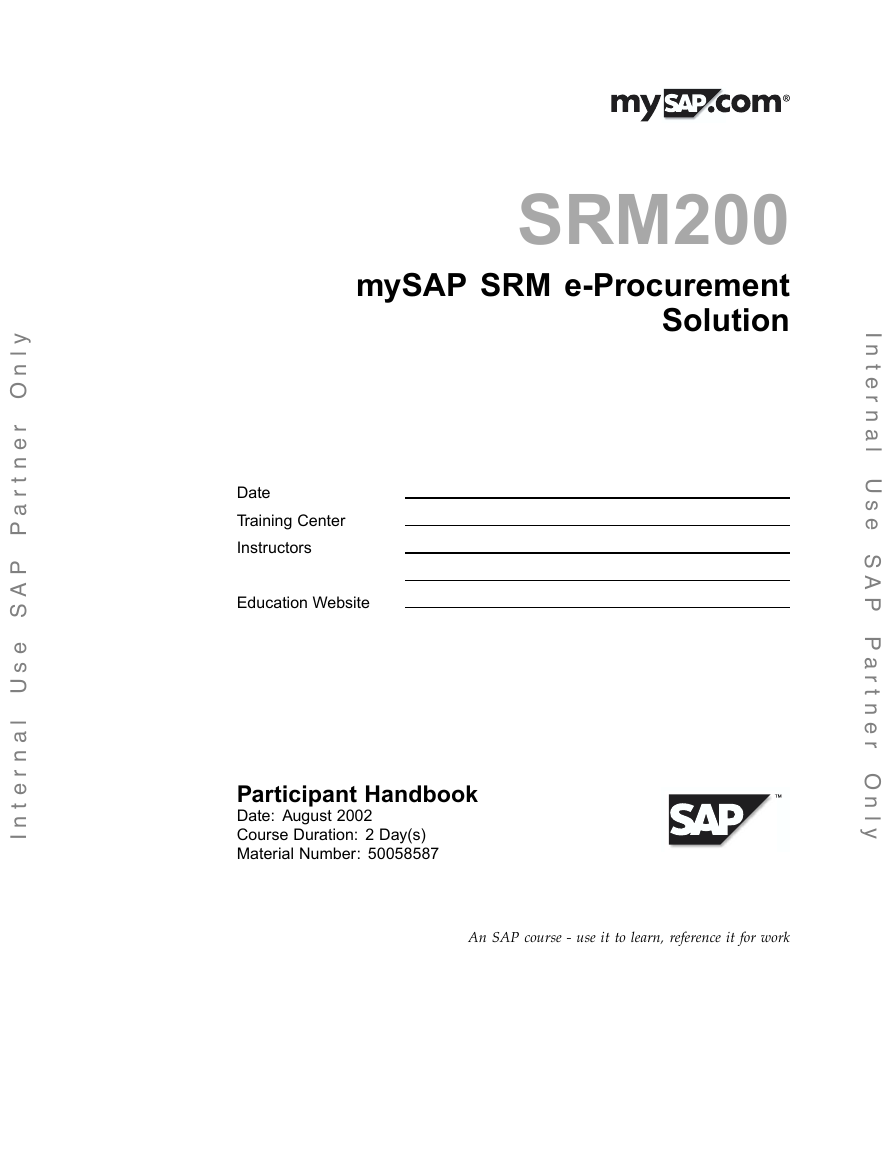

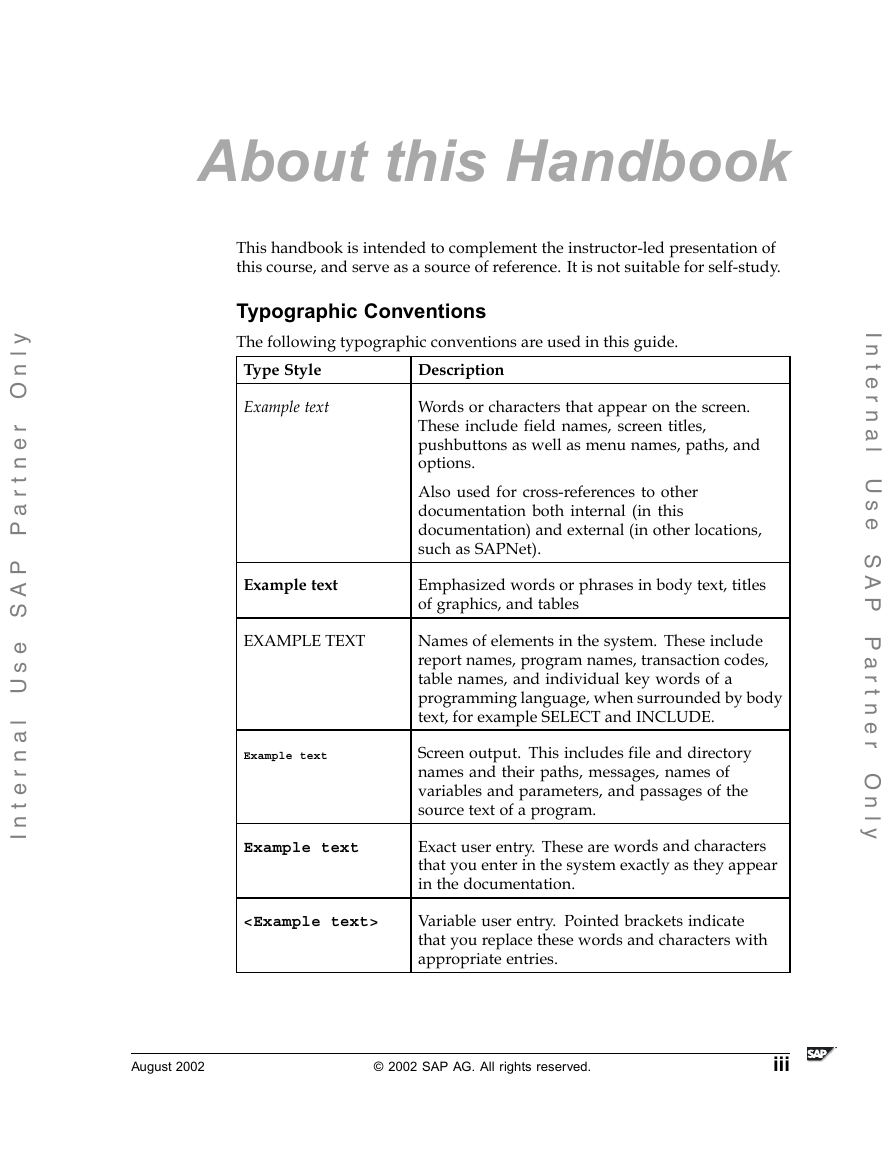
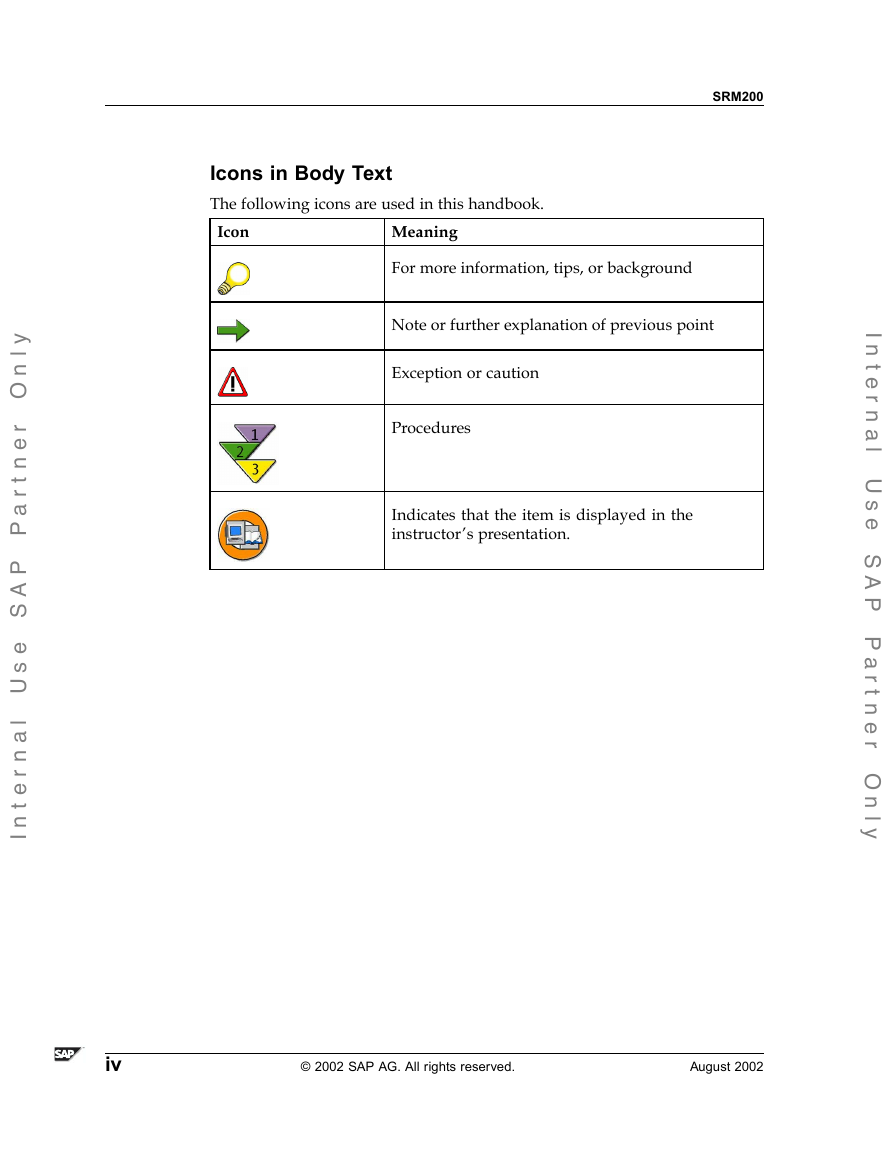
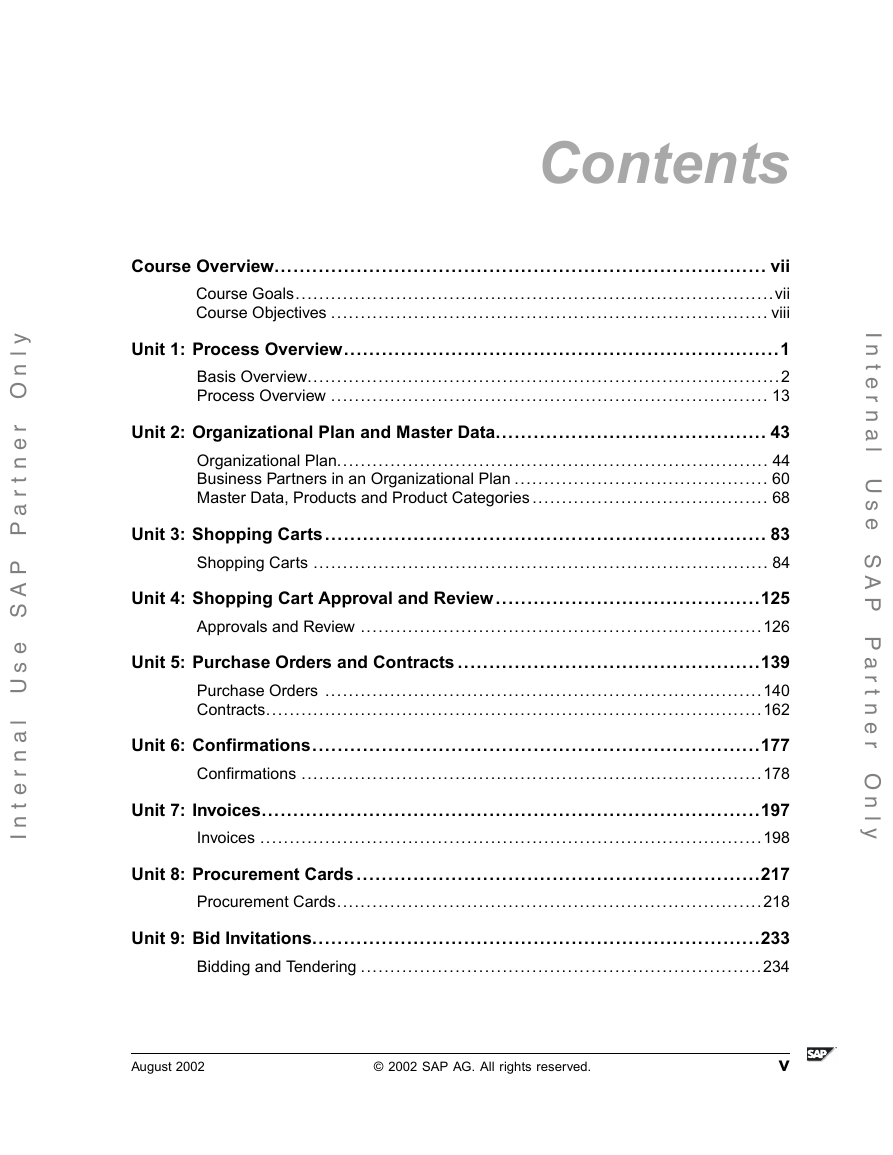
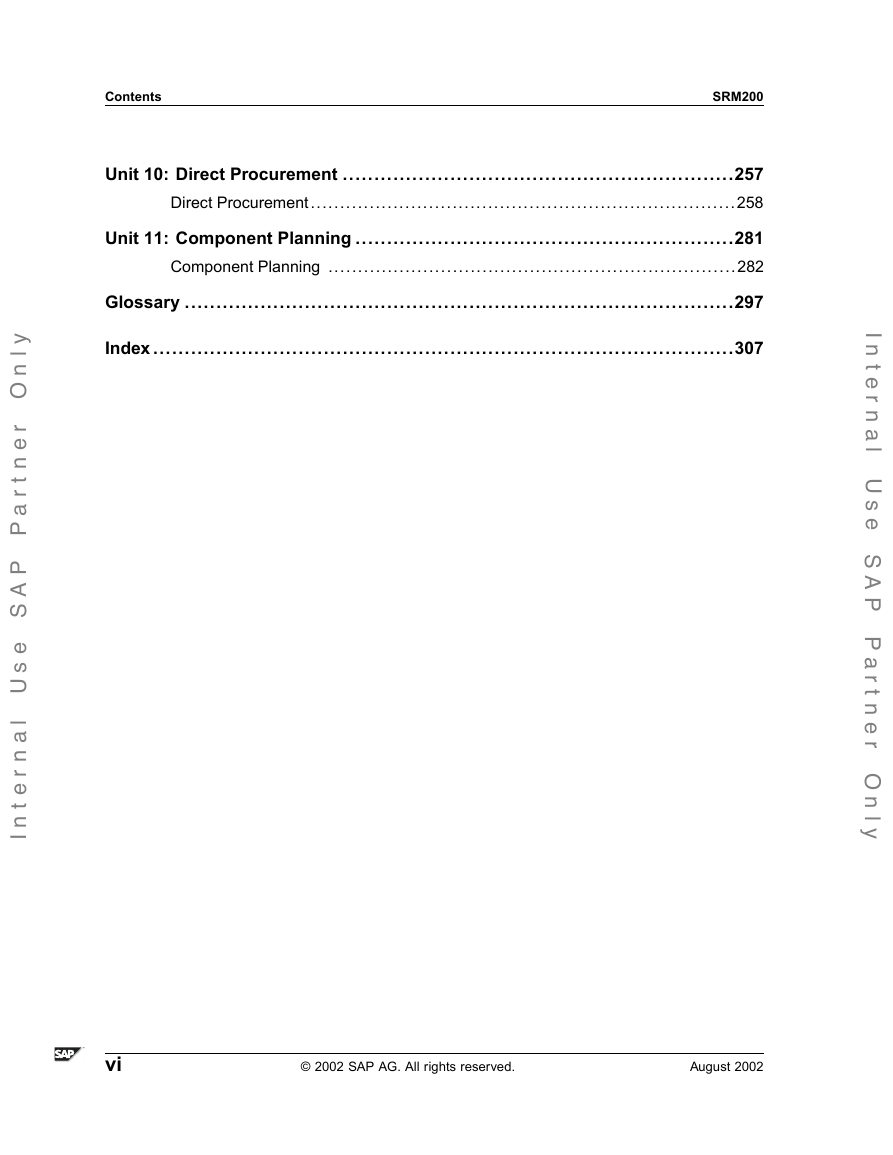
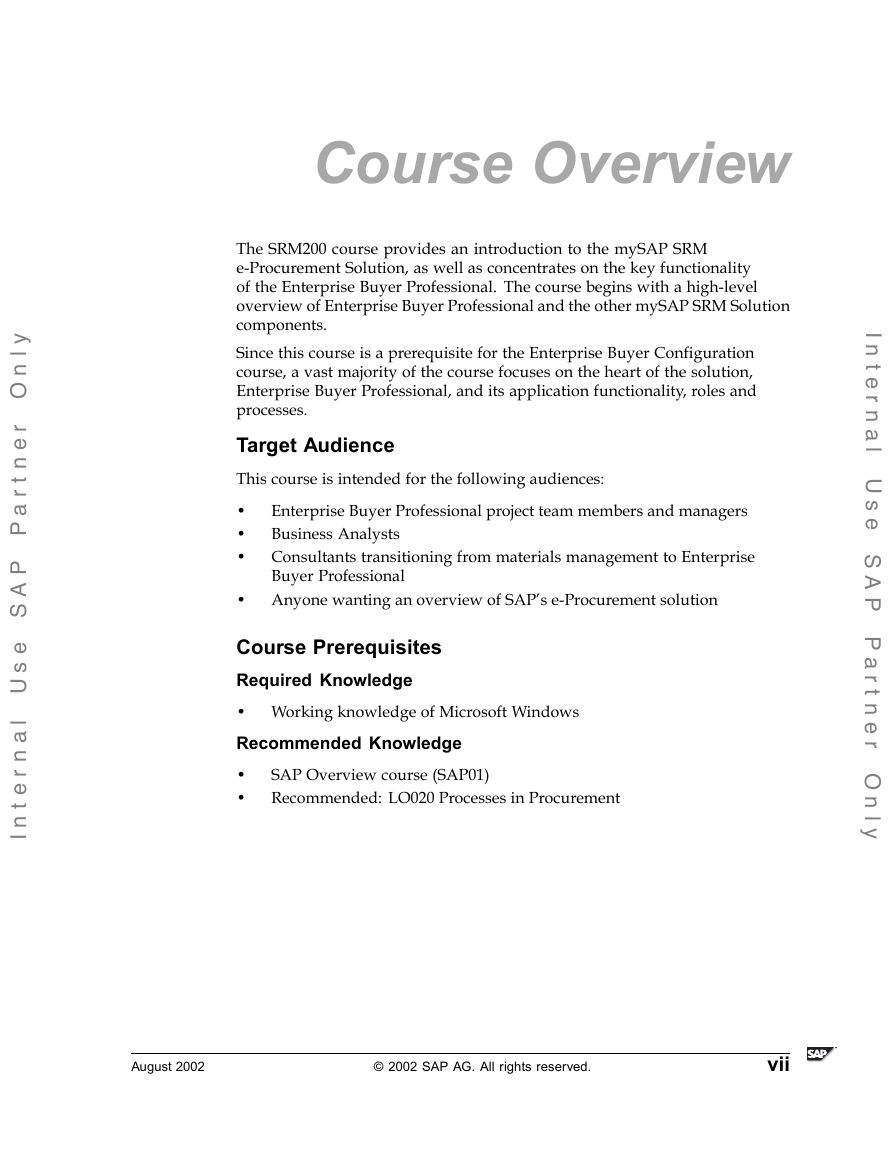
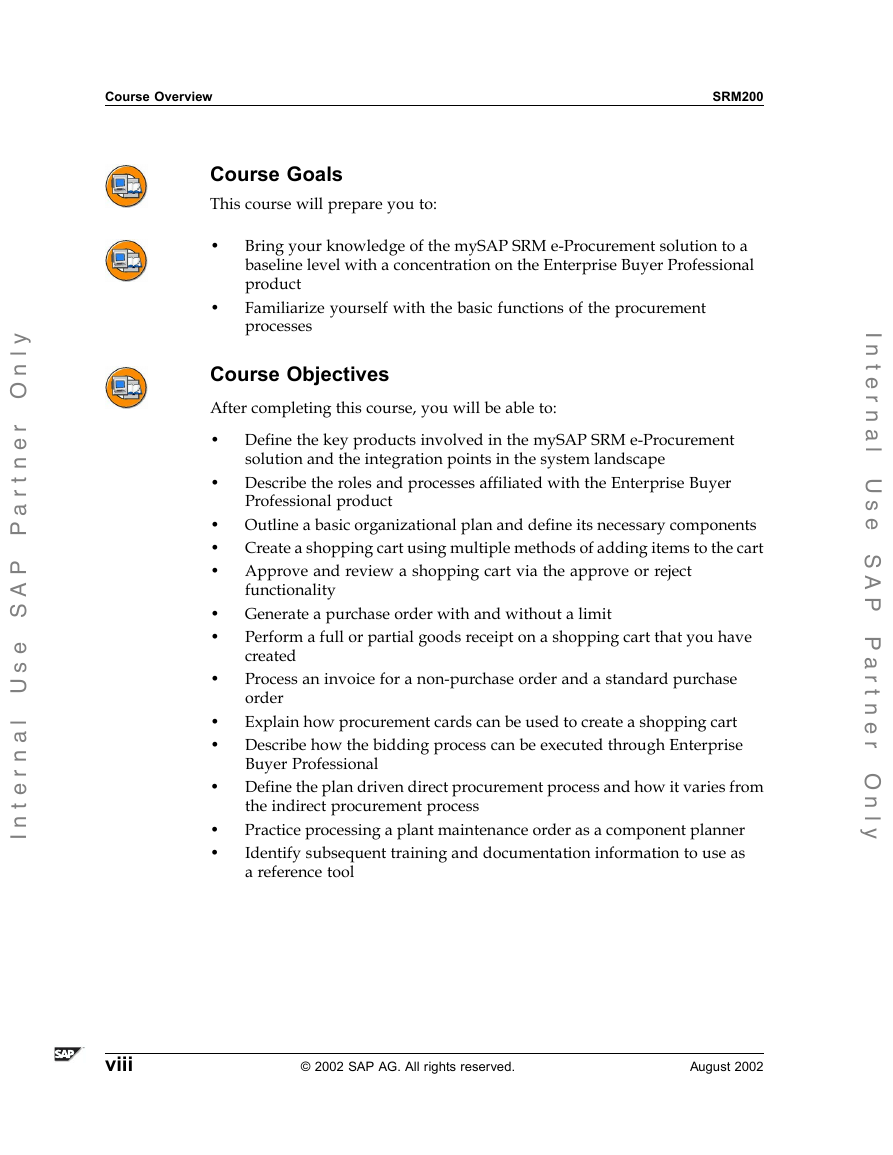
 2023年江西萍乡中考道德与法治真题及答案.doc
2023年江西萍乡中考道德与法治真题及答案.doc 2012年重庆南川中考生物真题及答案.doc
2012年重庆南川中考生物真题及答案.doc 2013年江西师范大学地理学综合及文艺理论基础考研真题.doc
2013年江西师范大学地理学综合及文艺理论基础考研真题.doc 2020年四川甘孜小升初语文真题及答案I卷.doc
2020年四川甘孜小升初语文真题及答案I卷.doc 2020年注册岩土工程师专业基础考试真题及答案.doc
2020年注册岩土工程师专业基础考试真题及答案.doc 2023-2024学年福建省厦门市九年级上学期数学月考试题及答案.doc
2023-2024学年福建省厦门市九年级上学期数学月考试题及答案.doc 2021-2022学年辽宁省沈阳市大东区九年级上学期语文期末试题及答案.doc
2021-2022学年辽宁省沈阳市大东区九年级上学期语文期末试题及答案.doc 2022-2023学年北京东城区初三第一学期物理期末试卷及答案.doc
2022-2023学年北京东城区初三第一学期物理期末试卷及答案.doc 2018上半年江西教师资格初中地理学科知识与教学能力真题及答案.doc
2018上半年江西教师资格初中地理学科知识与教学能力真题及答案.doc 2012年河北国家公务员申论考试真题及答案-省级.doc
2012年河北国家公务员申论考试真题及答案-省级.doc 2020-2021学年江苏省扬州市江都区邵樊片九年级上学期数学第一次质量检测试题及答案.doc
2020-2021学年江苏省扬州市江都区邵樊片九年级上学期数学第一次质量检测试题及答案.doc 2022下半年黑龙江教师资格证中学综合素质真题及答案.doc
2022下半年黑龙江教师资格证中学综合素质真题及答案.doc