AUTODYN User Manual
Overview
Overview
Overview - Tool Bar
Overview - Navigation Bar
Overview - View Panel
Overview - Dialog Panel and Dialog Windows
Overview - Command Line Panel
Overview - Undock Command Line
Overview - Command File Window
Overview - Message Panel
Overview - HTML review windows
Overview - File names
Overview - On-Line help
Overview - System Requirements
Overview - Initialization Settings
Pull-down Menus
Pull-down Menus
File
Pull-Down Menu-File
Pull-down Menu - File - New
Manage Folders
Pull-down Menu - File - Manage Folders
Manage Folders - New Folder
Pull-down Menu - File - Save As
Pull-down Menu - File - Save As Version
Pull-down Menu - File - Export PostScript
Pull-down Menu - File - Export VRML
Import
Pull-down Menu - Import
Pull-down Menu - Import - TrueGrid
Pull-down Menu - Import - ICEM
Pull-down Menu - Import - LS-DYNA
Pull-down Menu - Import - Nastran
Pull Down Menus - Import - Convert IJK to Unstructured
Setup
Pull-down Menu - Setup
Pull-down Menu - Setup - Description
Pull-down Menu - Setup - Symmetry
Execute
Pull-down Menu - Execute
Pull-down Menu - Execute - Batch Runner
View
Pull-down Menu - View
Pull-down Menu - View - Slideshow - Setup
Pull-down Menu - View - Performance Profiler
Options
Pull-down Menu - Options
Pull-down Menu - Options - Interactivity
Pull-down Menu - Options - Clipping Planes
Pull-down Menu - Options - Default Settings
Pull-down Menu - Help
Plots
Plots
Plots - Select Contour Variable
Plots - View range and slices
Settings
Settings
Settings - Display
Settings - Grid
Settings - Legend
Settings - Node/Element Numbers
Materials
Settings - Materials
Settings - Materials - Modify Material Color
Contour
Settings - Contour
Settings - Contour - Profile Plot
Settings - Velocity vector
Settings - Gauge point
Settings - Boundary
Settings - Joins
Settings - Axes
Settings - Detonation
Settings - Eroded Nodes
Settings - Unused Regions
Settings - Polygons
Settings - Beam Sections
Settings - Shell Thickness
Settings - Material Direction
Settings - Marker
Settings - Shell Normal
History
History
History - Single Variable Plot
History - Reduce
History Write Text Output
Multiple Variable Plot
History - Multiple Variable Plot
History - Multiple Variable Plot - Set All Plots
History - Multiple Variable Plot - Modify Selected Plot
History - Min/Max
History - Set Scales
History - Set Plot Styles
History - Set Legend Position
History - Load
Slides
View Slides (Century Dynamics Viewer)
Materials
Materials
Materials - New / Modify
Materials - Copy
Materials - Delete
Materials - Load
Initial Conditions
Initial Conditions
Initial Conditions - New/Modify
Initial Conditions - Delete
Boundaries
Boundaries
Boundaries - New / Modify
Boundaries - Delete
Parts
Parts
New
Parts - New
Parts - New - Select Predef (2D)
Parts - New - Select Predef (3D)
Parts - New - Select Predef (3D Shell)
Parts - New - Define Zoning (2D)
Parts - New - Define Zoning (3D)
Parts - New - Define Zoning (3D Shell)
Parts - New - Fill Part (2D)
Parts - New - Fill Part
Parts - New - Fill Part (Shell)
Parts - Copy
Parts - Delete
Parts - IJK Range
Parts - Activation
Parts - Rename
Parts - Print
Zoning
Parts - Zoning
Parts - Zoning - Box
Parts - Zoning - Cylinder
Parts - Zoning - Sphere
Parts - Zoning - Ogive
Parts - Zoning - Quad
Parts - Zoning - Hex
Parts - Zoning - Frag/Bric (page 1)
Parts - Zoning - Frag/Bric (page 2)
Parts - Zoning - Transition
Parts - Zoning - Node
Parts - Zoning - Line
Parts - Zoning - Surface
Parts - Zoning - Volume
Parts - Zoning - Translate
Parts - Zoning - Rotate
Parts - Zoning - Scale
Parts - Zoning - Copy
Parts - Zoning - Delete
Parts - Zoning - Save
Parts - Zoning - Restore
Parts - Zoning - Refine
Parts-Zoning-Fill Block
Parts-Zoning-Fill Block
Parts-Zoning-Fill Block-Implicit
Parts-Zoning-Fill Block-Explicit
Fill
Parts - Fill
Parts - Fill - Block
Parts - Fill - I / J / K Plane
Parts - Fill - Node
Parts - Fill - Unused
Composite
Parts - Fill - Composite
Parts - Fill - Composite - New
Parts - Fill - Composite - Modify
�
Parts - Fill - Multi-Fill
Parts - Fill - Datafile
Parts - Fill - Part Fill
Parts - Fill - Block Remap
Boundary
Parts - Boundary
Parts - Boundary - Block
Parts - Boundary - I / J / K Plane
Parts - Boundary - Node
Parts - Boundary - Clear
Parts - Boundary - Apply Interactively
Parts - Boundary - Clear Interactively
Gauges
Parts - Gauges
Parts - Gauges - Add
Parts - Gauges - Move
Parts - Gauges - Delete
Parts - Gauges - Add Unstructured
Parts - Gauges - Move Unstructured
Parts - Gauges - Delete Unstructured
Solvers
Parts - Solvers
Parts - Solvers - Type
Parts - Solvers - Solution (2D Shells)
Parts - Solvers - Solution (3D Shells)
Parts - Solvers - Solutions (Beams)
Parts - Solvers - Solution (3D Euler-FCT)
Parts - Solvers - Solution (2D SPH)
Parts - Solvers - Solution (3D SPH)
Parts - Solvers - Dezone-(Euler)
Parts-Solver-Dezone-(Lagrange/ALE 3D)
Parts - Solvers - Jetting
Parts - Solvers (Solid)
Parts - Solvers (Shell)
Parts - Solvers (Beam)
Motions
Parts - Motions
Parts - Motions - Block
Parts - Motions - I / J / K Plane
Parts - Motions - Node
Parts - Motions - Modify
Components
Components
Components - New
Components - Modify
Components - Delete
Components - Material
Components - Velocity
Components - Initial Conditions
Components - Apply Boundary
Components - Clear Boundary
Components - Translate
Components - Rotate
Components - Scale
Components - Copy
Groups
Groups
Groups - New
Groups - Rename
Groups - Copy
Groups - Delete
Groups - Apply
Groups - Clear
Groups - Material
Groups-Velocity
Groups - Initial Condition
Groups-Translate
Groups-Rotate
Groups-Scale
Joins
Joins
Joins - Join
Joins - Unjoin
Joins - Matrix
Interactions
Interactions
Lagrange/Lagrange
Interactions - Lagrange / Lagrange
Interactions - Lagrange / Lagrange - Create
Interactions - Lagrange / Lagrange - Add
Interactions - Lagrange / Lagrange - Remove
Interactions - Lagrange / Lagrange - Matrix
Interactions - Lagrange / Lagrange - Range
Interactions - Lagrange / Lagrange - Friction
Euler/Lagrange (2D)
Interactions - Euler / Lagrange (2D)
Interactions - Euler/Lagrange (2D) - NewPolygon
Interactions - Euler/Lagrange (2D) - Velocity
Interactions - Euler/Lagrange (2D) - Porosity
Interactions - Euler/Lagrange (2D) - New Interaction
Euler/Lagrange (3D)
Interactions - Euler - Lagrange (3D)
Interactions - Euler / Lagrange (3D) - Select
Interactions - Euler / Lagrange (3D) - Thickness
Interactions - Euler / Lagrange (3D) - Joins
Interactions - Euler / Lagrange (3D) - Weak Coupling
Detonation (2D)
Detonation (2D)
Detonation (2D) - Point
Detonation (2D) - Line
Detonation (2D) - Circle
Detonation (2D) - Manual
Detonation (3D)
Detonation (3D)
Detonation (3D) - Point
Detonation (3D) - Plane
Detonation (3D) - Cylinder
Detonation (3D) - Sphere
Detonation (3D) - Manual
Parallel
Parallel
Parallel - Add / Modify
Parallel - Copy
Parallel - Sub-domains
Parallel - Task Assignment
Parallel Automatic Decomposition
Controls
Output
Output
Output-Part Summary Variables
User Variables
User Variables
User Variables - Add/Modify
Output-Part Summary Variables
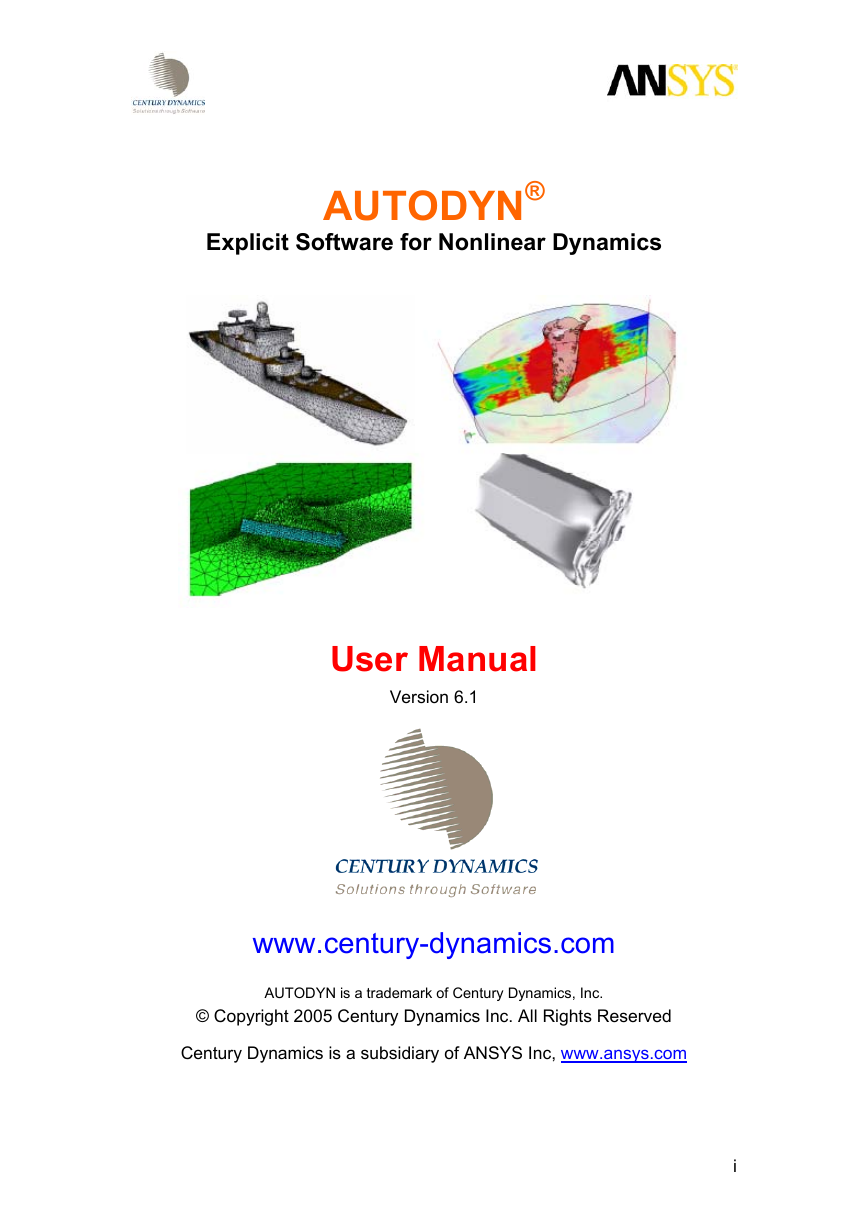
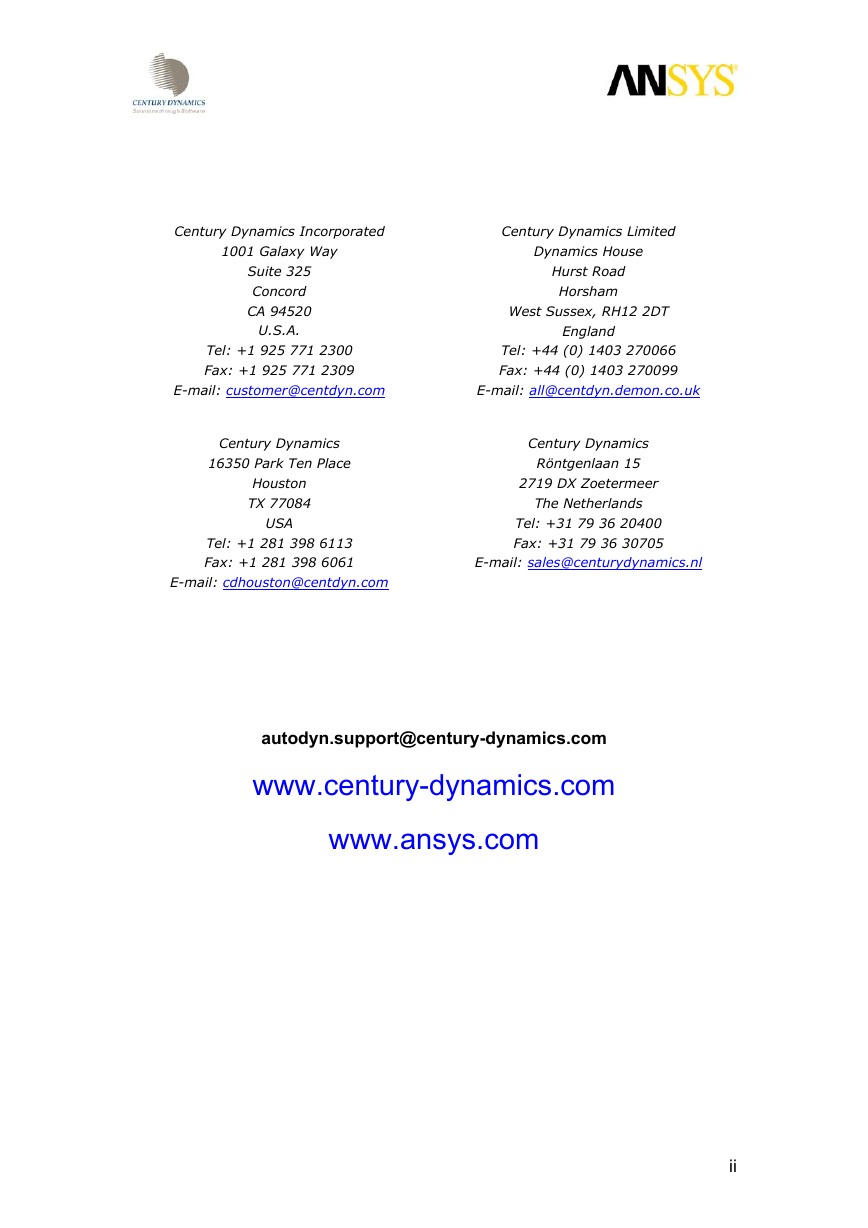
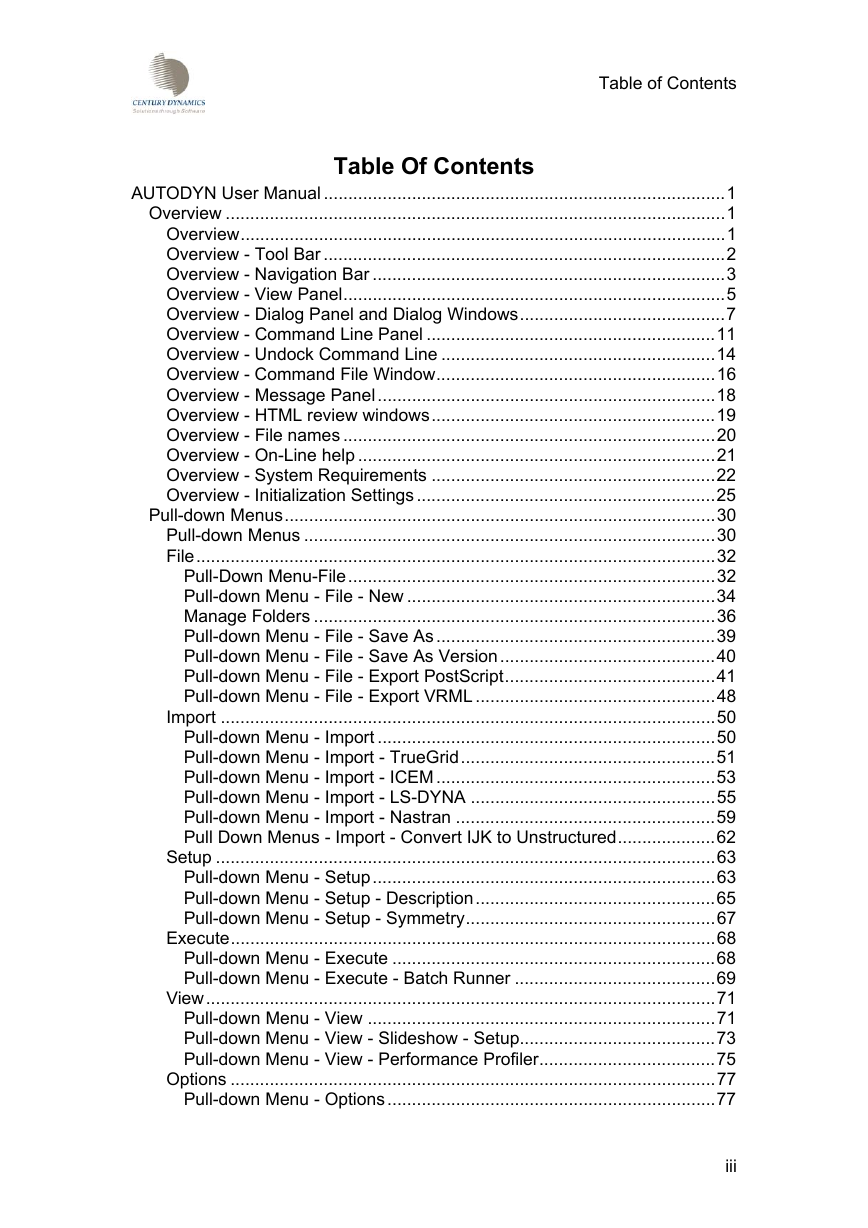
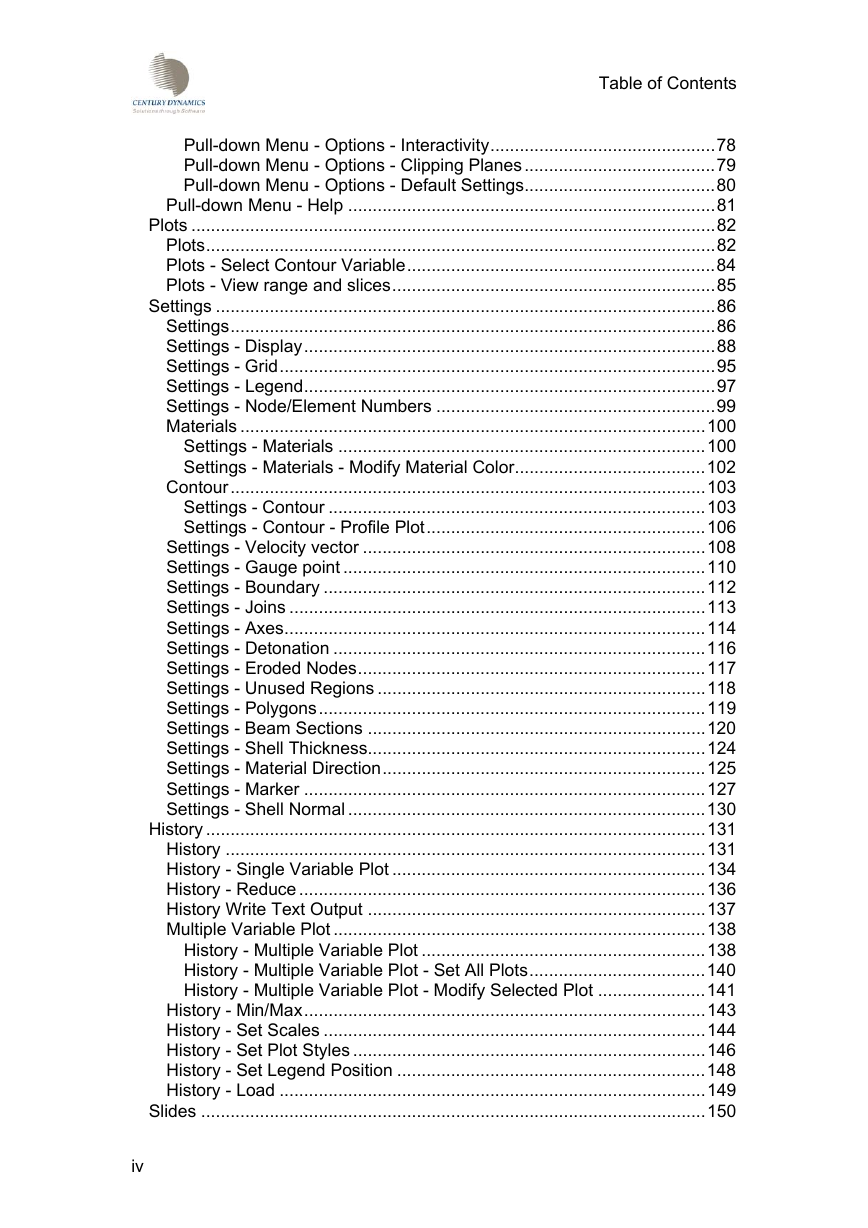
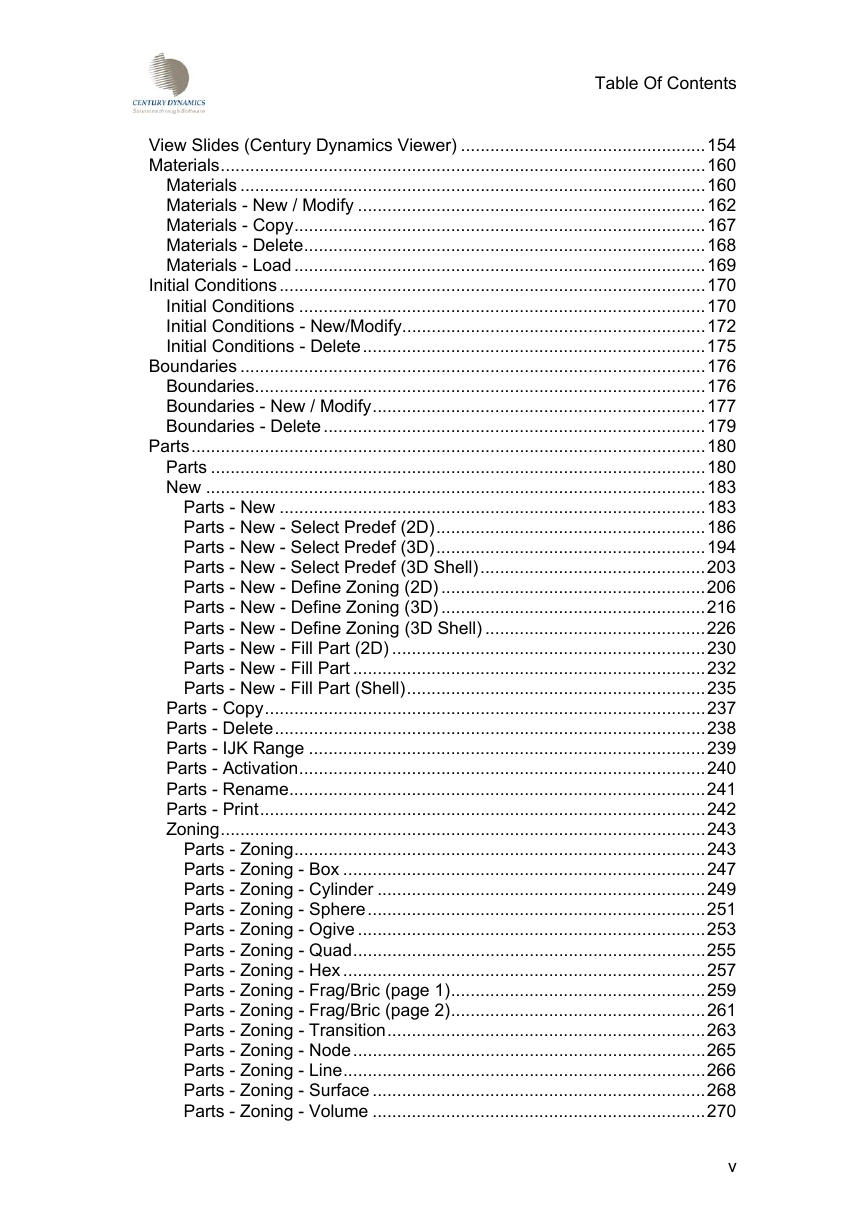
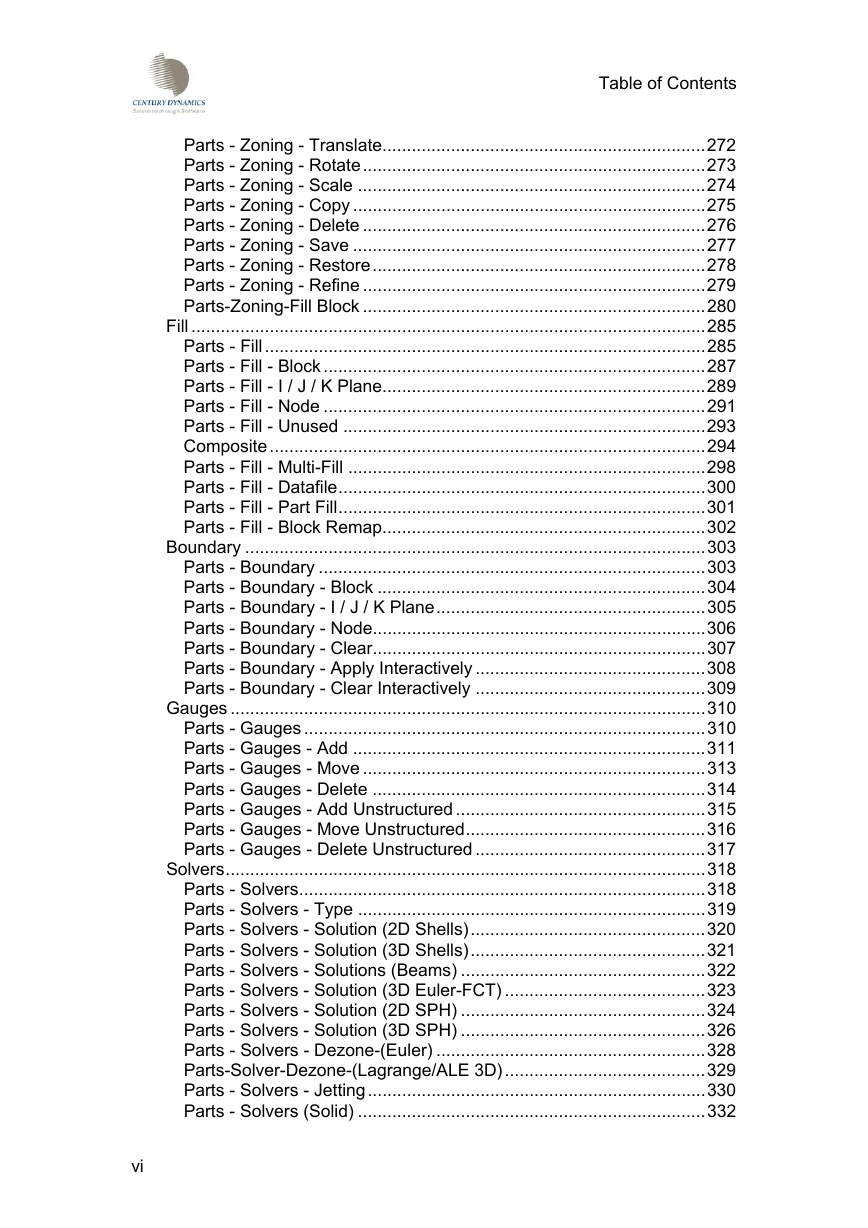
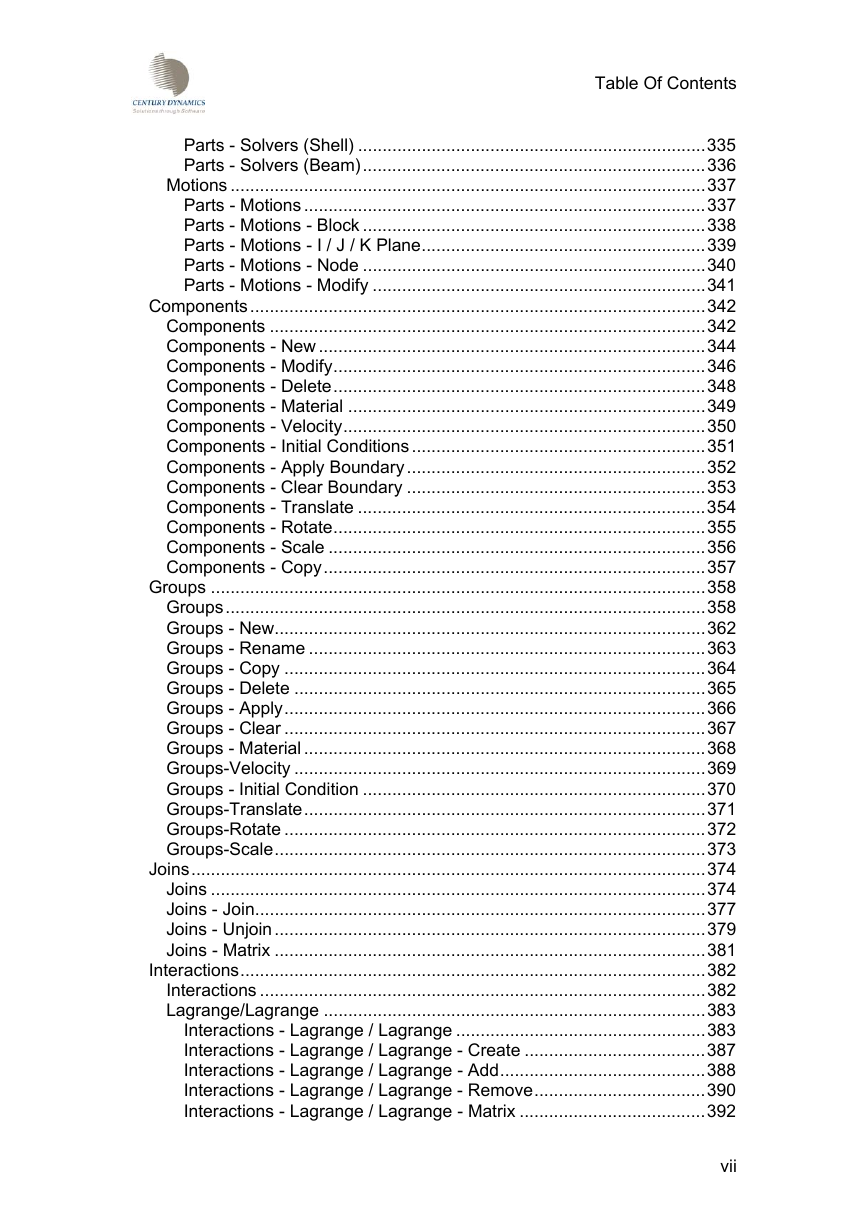
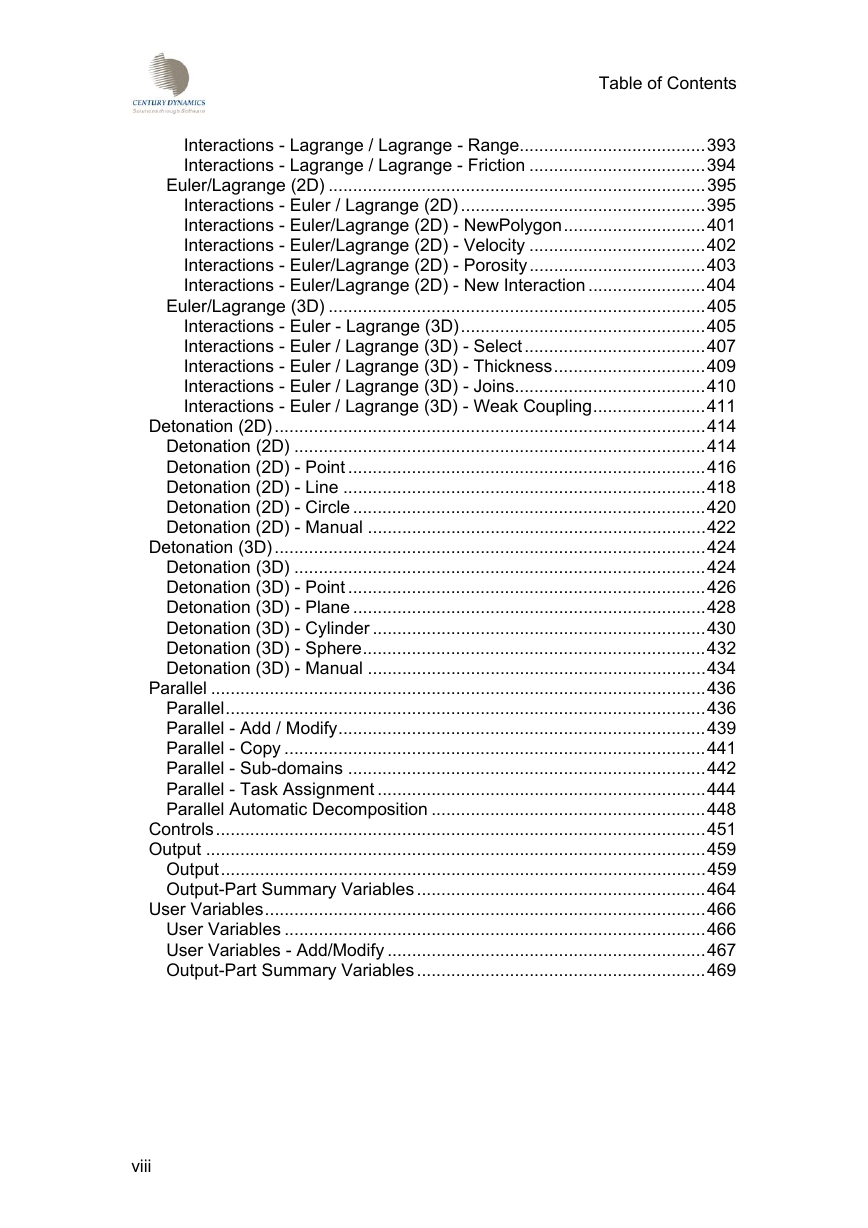
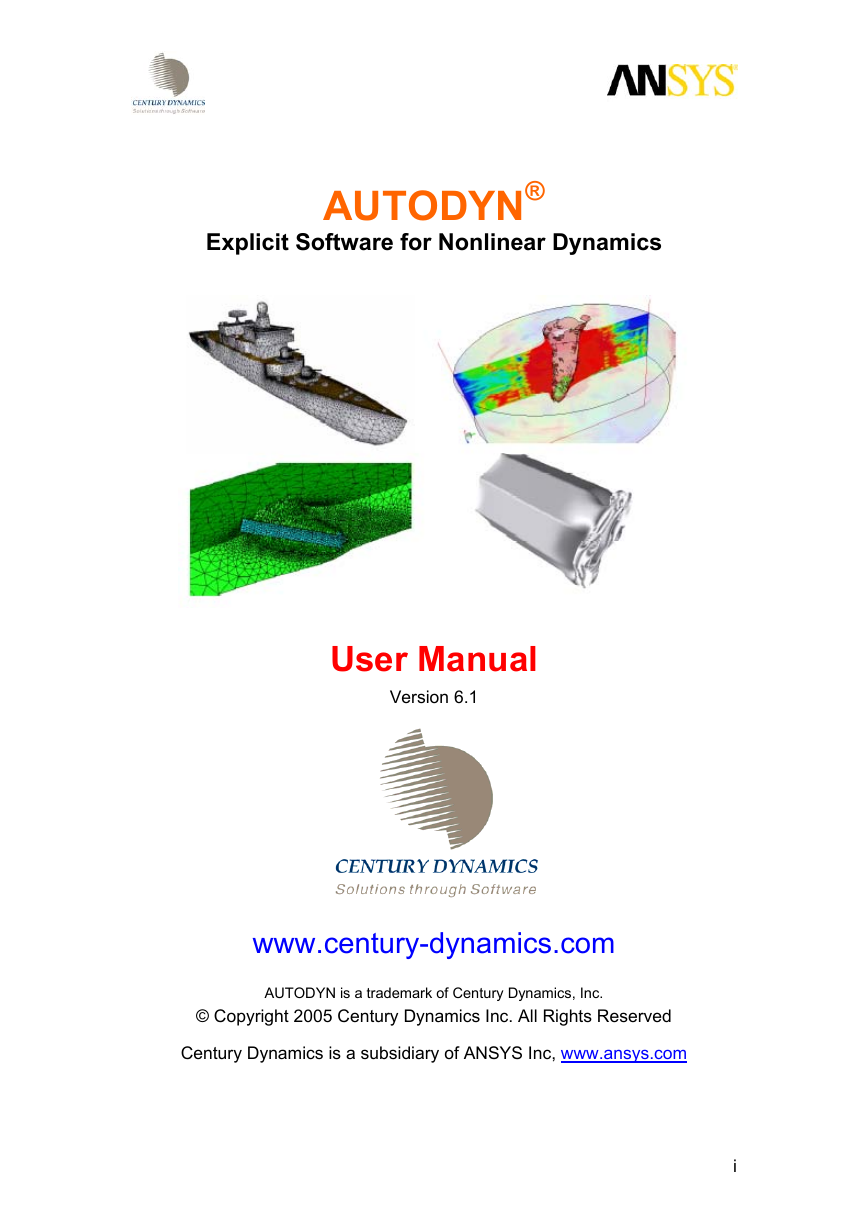
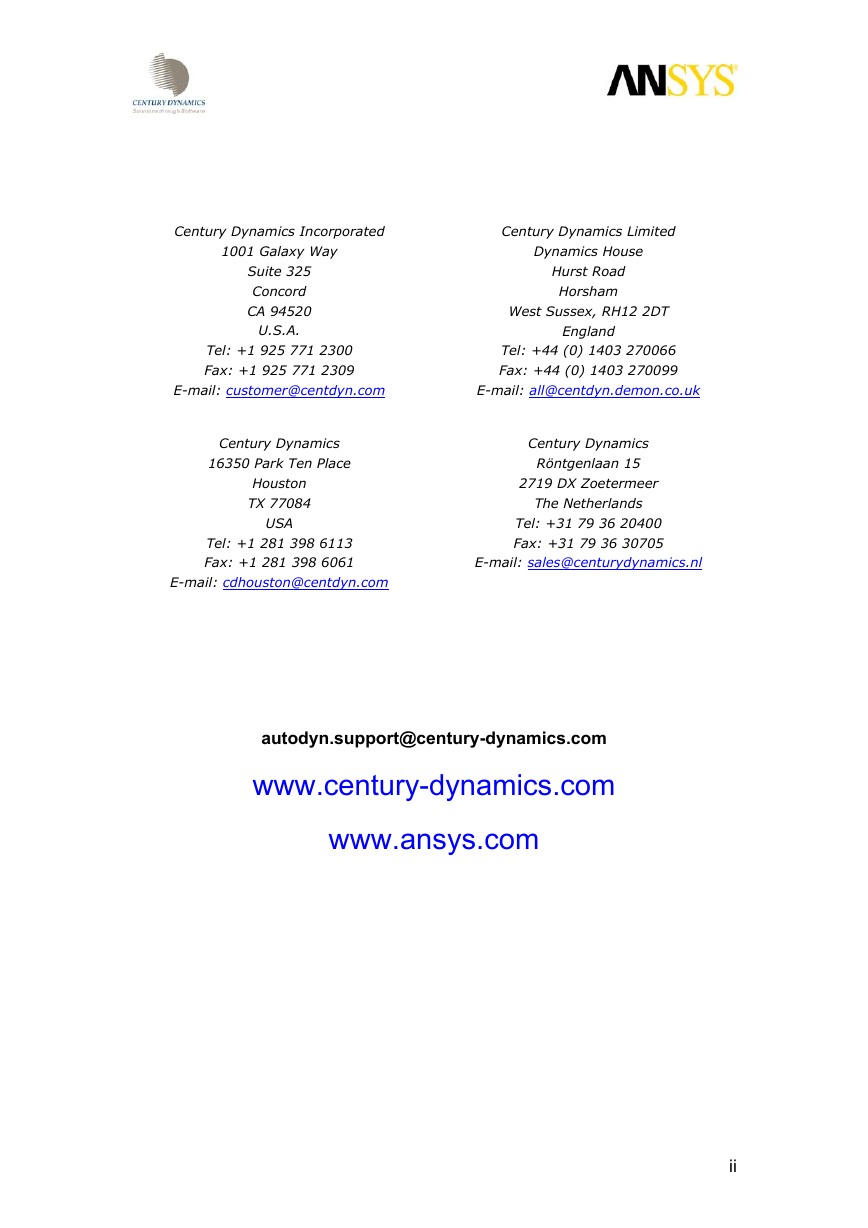
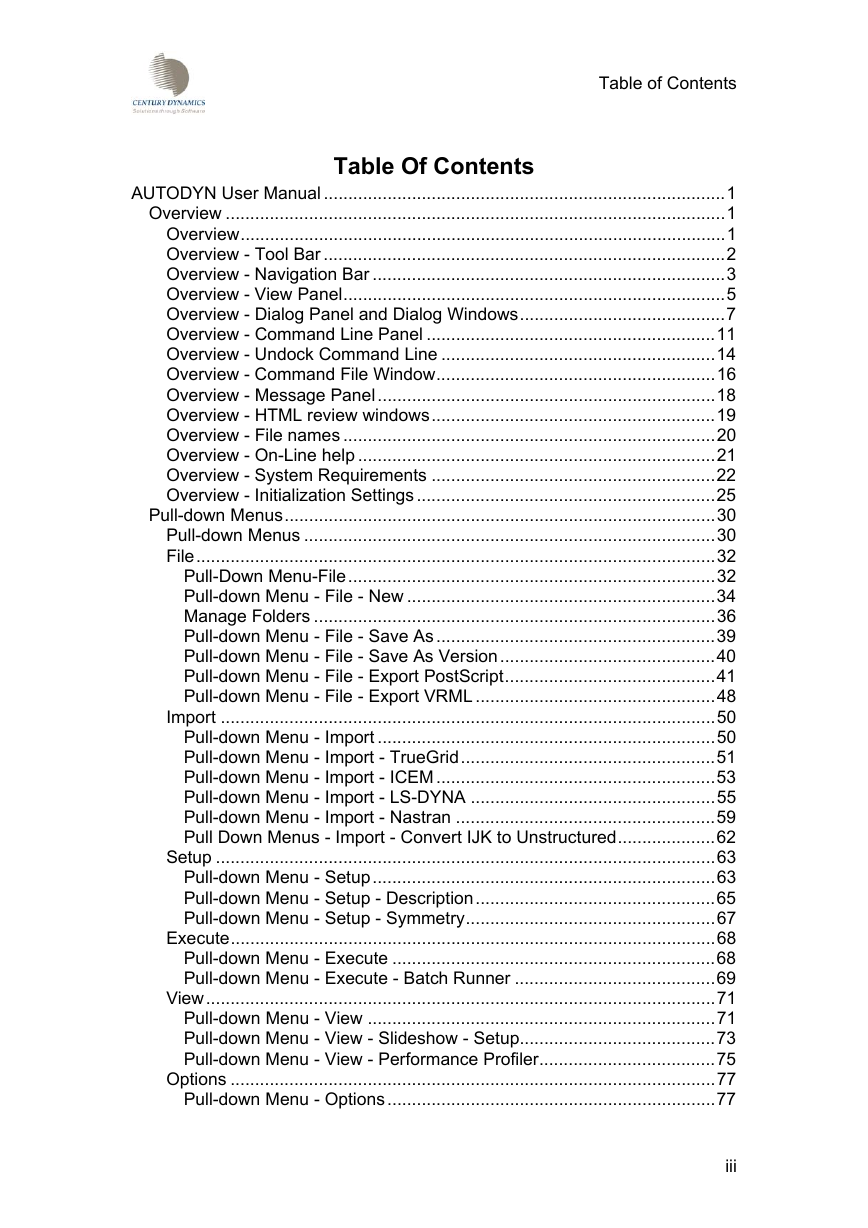
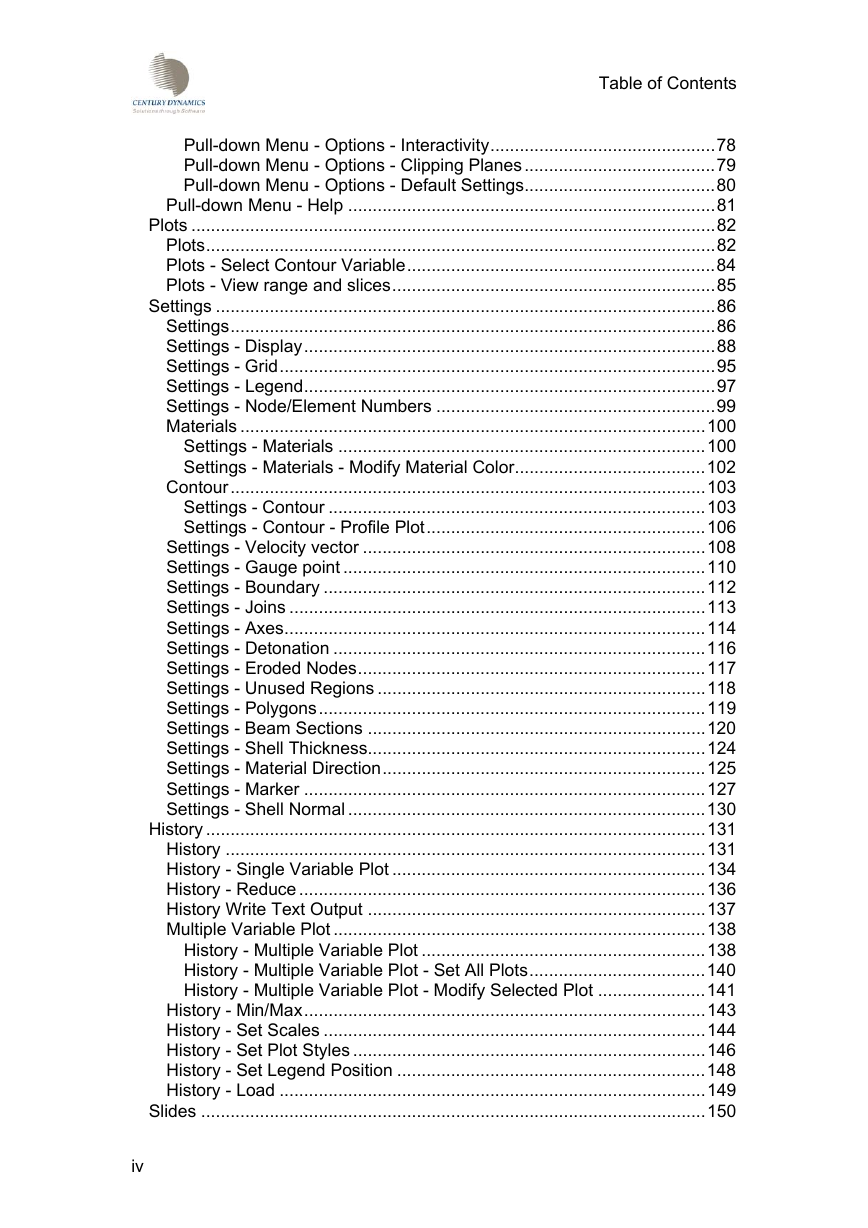
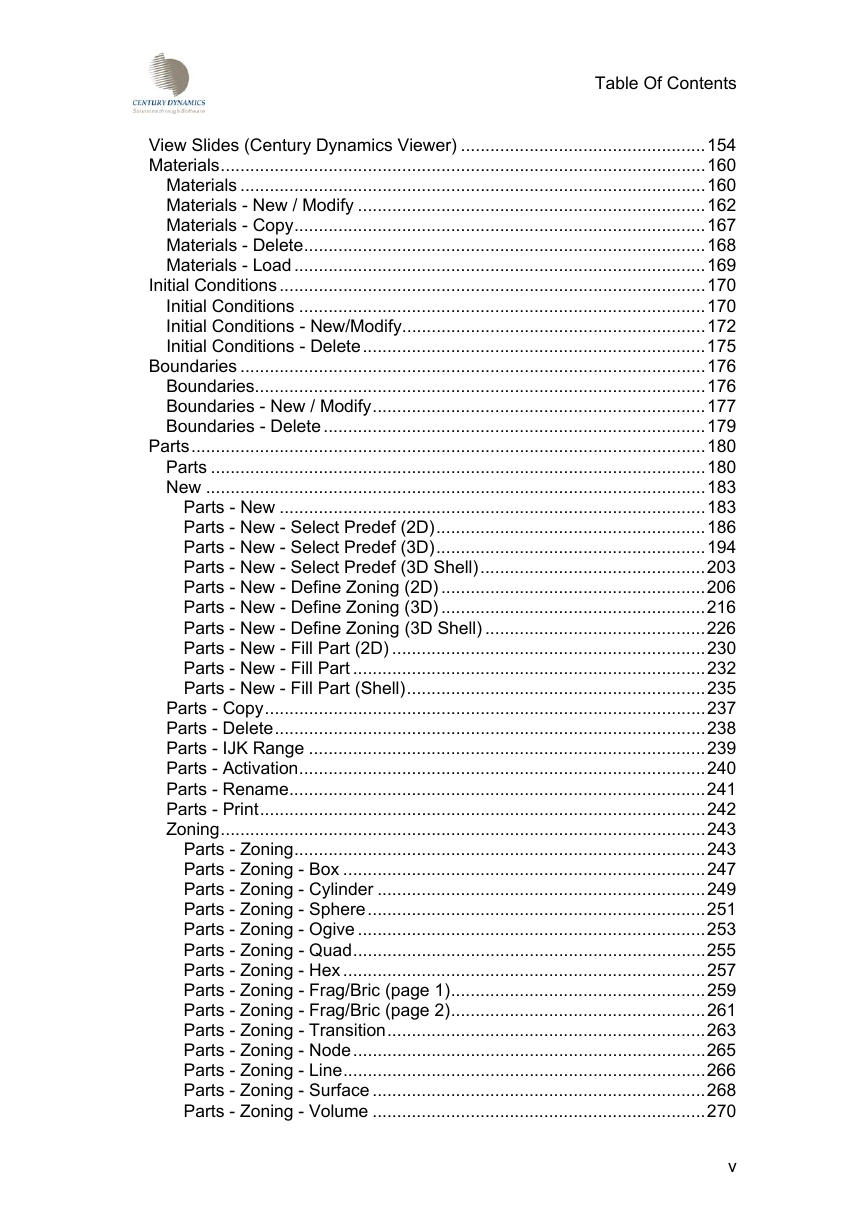
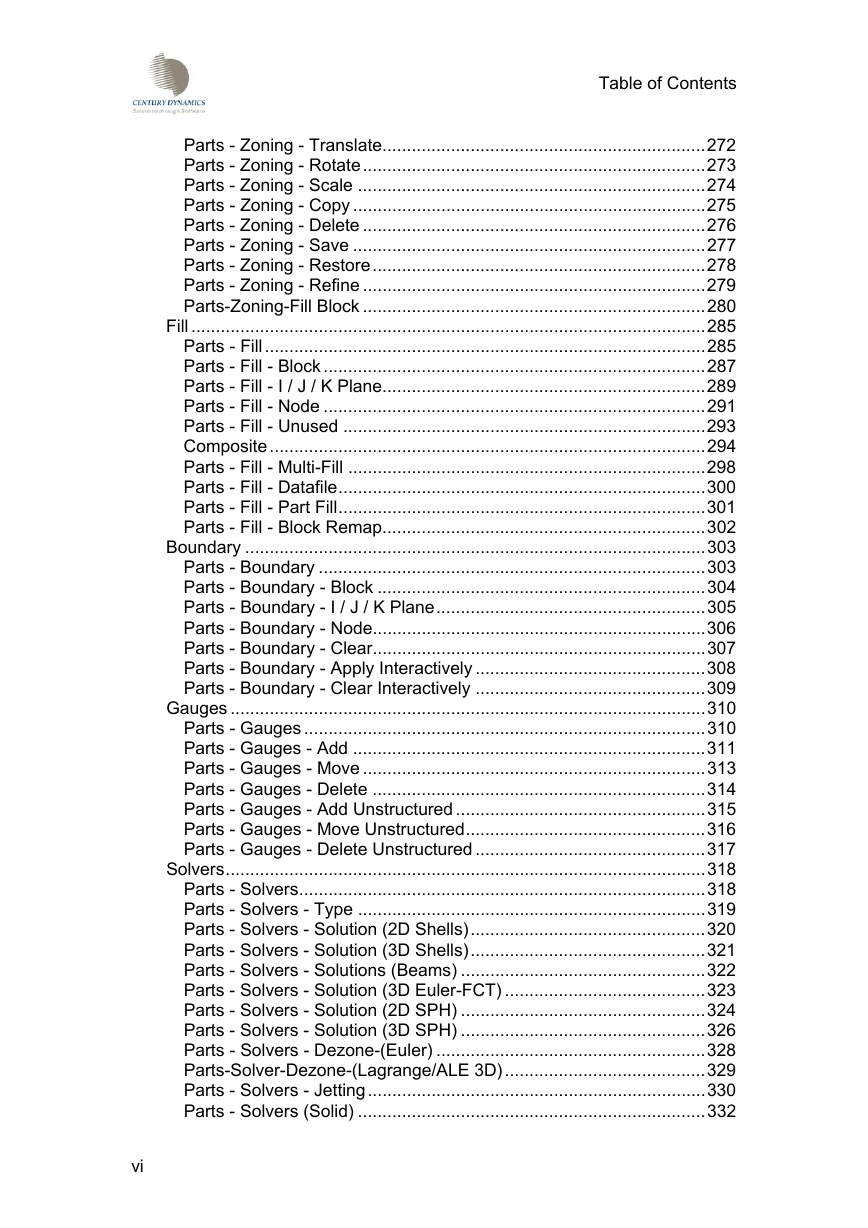
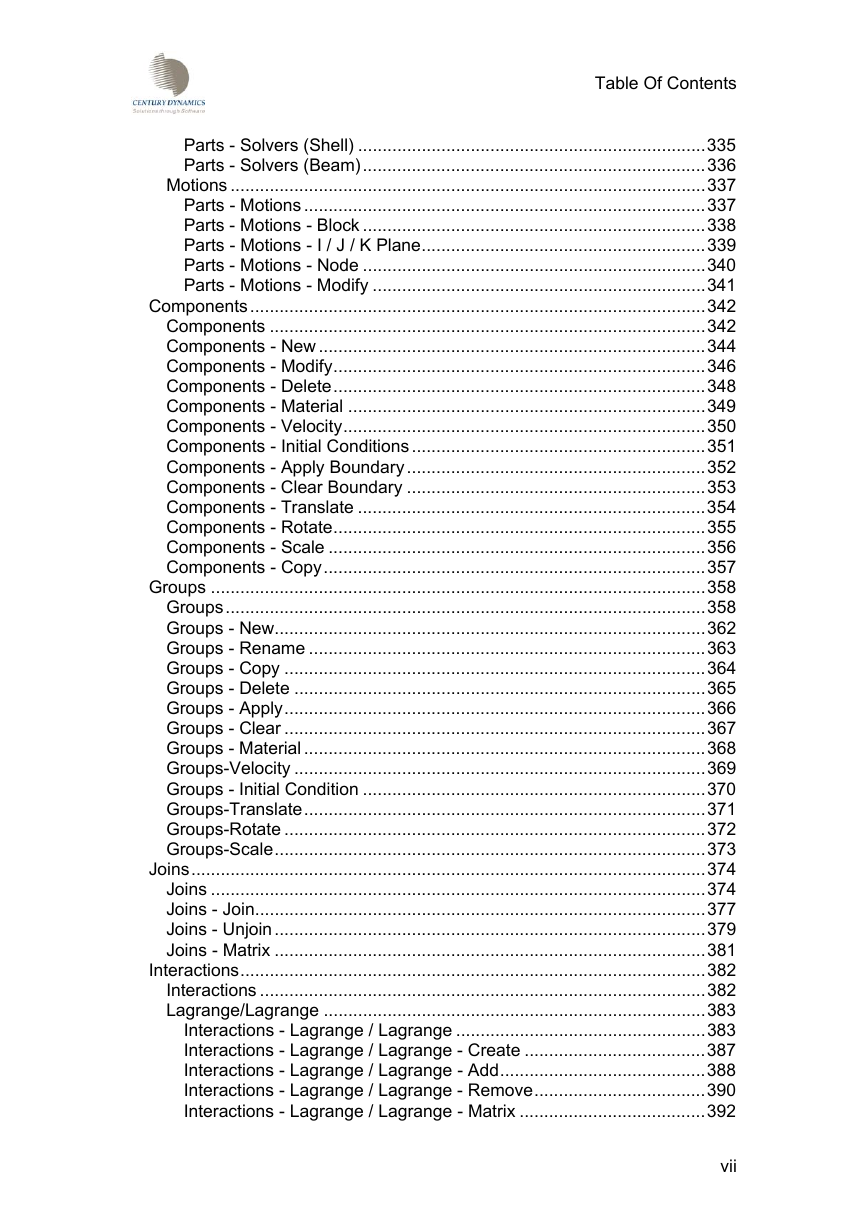
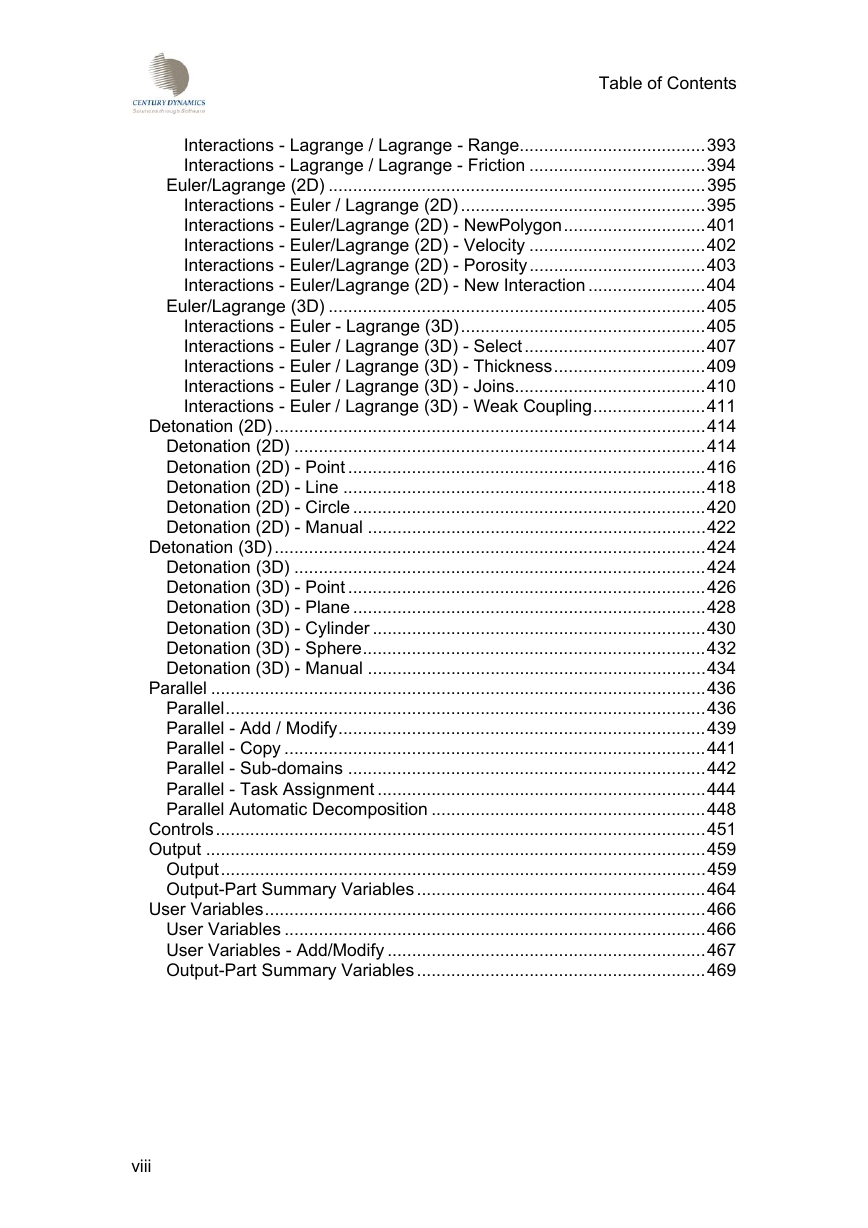
 2023年江西萍乡中考道德与法治真题及答案.doc
2023年江西萍乡中考道德与法治真题及答案.doc 2012年重庆南川中考生物真题及答案.doc
2012年重庆南川中考生物真题及答案.doc 2013年江西师范大学地理学综合及文艺理论基础考研真题.doc
2013年江西师范大学地理学综合及文艺理论基础考研真题.doc 2020年四川甘孜小升初语文真题及答案I卷.doc
2020年四川甘孜小升初语文真题及答案I卷.doc 2020年注册岩土工程师专业基础考试真题及答案.doc
2020年注册岩土工程师专业基础考试真题及答案.doc 2023-2024学年福建省厦门市九年级上学期数学月考试题及答案.doc
2023-2024学年福建省厦门市九年级上学期数学月考试题及答案.doc 2021-2022学年辽宁省沈阳市大东区九年级上学期语文期末试题及答案.doc
2021-2022学年辽宁省沈阳市大东区九年级上学期语文期末试题及答案.doc 2022-2023学年北京东城区初三第一学期物理期末试卷及答案.doc
2022-2023学年北京东城区初三第一学期物理期末试卷及答案.doc 2018上半年江西教师资格初中地理学科知识与教学能力真题及答案.doc
2018上半年江西教师资格初中地理学科知识与教学能力真题及答案.doc 2012年河北国家公务员申论考试真题及答案-省级.doc
2012年河北国家公务员申论考试真题及答案-省级.doc 2020-2021学年江苏省扬州市江都区邵樊片九年级上学期数学第一次质量检测试题及答案.doc
2020-2021学年江苏省扬州市江都区邵樊片九年级上学期数学第一次质量检测试题及答案.doc 2022下半年黑龙江教师资格证中学综合素质真题及答案.doc
2022下半年黑龙江教师资格证中学综合素质真题及答案.doc