Keysight E3632A DC Power Supply
Table of Contents
List of Figures
List of Tables
1
Getting Started
Introduction
Standard Shipped Items
Options
Accessories
Preparing the Power Supply
Preliminary checkout
Power-on checkout
Checking the output
Input power requirements
Rack-mount the power supply
Product at a Glance
Front panel
Rear panel
Display annunciators
Operating the Power Supply
Cooling
Bench operation
Cleaning
2
Operation and Features
Overview
Constant Voltage Operation
Front panel operation
Remote interface operation
Constant Current Operation
Front panel operation
Remote interface operation
Storing and Recalling Operating States
Front panel operation
Remote interface operation
Programming the Overvoltage Protection
Front panel operation
Remote interface operation
Programming the Overcurrent Protection
Front panel operation
Remote interface operation
Remote Voltage Sensing
CV regulation
Output rating
Output noise
Stability
Remote voltage sensing connections
Disabling the Output
Front panel operation
Remote interface operation
Disconnecting the output using an external relay
Knob locking
System-Related Operations
Self-test
Error conditions
Display control
Firmware revision query
SCPI language version
Remote Interface Configuration
Remote interface selection
GPIB address
Baud rate selection (RS-232)
Parity selection (RS-232)
To set the GPIB address
To set the baud rate and parity (RS-232)
GPIB Interface Configuration
RS-232 Interface Configuration
RS-232 configuration overview
RS-232 data frame format
Connection to a computer or terminal
DTR/DSR handshake protocol
RS-232 troubleshooting
Calibration
Calibration security
To unsecure for calibration
To secure against calibration
To change the security code
Calibration count
Calibration message
3 Remote Interface Reference
SCPI Command Summary
Introduction to the SCPI Language
Command format used in this manual
Command separators
Using the MIN and MAX parameters
Querying parameter settings
SCPI command terminators
IEEE-488.2 common commands
SCPI parameter types
Simplified Programming Overview
Using the APPLy command
Using the low-level commands
Reading a query response
Selecting a trigger source
Power supply programming ranges
Using the APPLy Command
APPLy {| DEF | MIN | MAX}[,{| DEF | MIN | MAX}]
APPLy?
Output Settings and Operation Commands
Triggering Commands
Trigger source choices
Triggering commands
System-Related Commands
Calibration Commands
RS-232 Interface Commands
SCPI Status Registers
What is an event register?
What is an enable register?
SCPI status system
The Questionable Status register
The Standard Event register
The Status Byte register
Using Service Request (SRQ) and Serial POLL
Using *STB? to read the Status Byte
Using the Message Available Bit (MAV)
To interrupt your bus controller using SRQ
To determine when a command sequence is completed
Using *OPC to signal when data is in the output buffer
Status Reporting Commands
Halting an Output in Progress
SCPI Conformance Information
SCPI confirmed commands
Device-specific commands
IEEE-488 Conformance Information
Dedicated hardware lines
Addressed commands
IEEE-488.2 common commands
4
Error Messages
Overview
Front panel operation
Remote interface operation
Execution Error Messages
Self-Test Error Messages
Calibration Error Messages
5
Application Programs
Overview
Example Program for C++ (GPIB IEEE 488)
Example Program for Excel 5.0 (Windows 3.1 and GPIB)
6
Tutorial
Overview of the Power Supply Operation
Output Characteristics
Unregulated state
Unwanted signals
Connecting the Load
Output isolation
Multiple loads
Remote voltage sensing
Load consideration
Extending the Voltage Range and Current Range
Series connections
Parallel connections
Remote Programming
Reliability
7
Characteristics and Specifications
Physical Characteristics
Environmental Characteristics
Electrical Specifications
Supplemental Characteristics
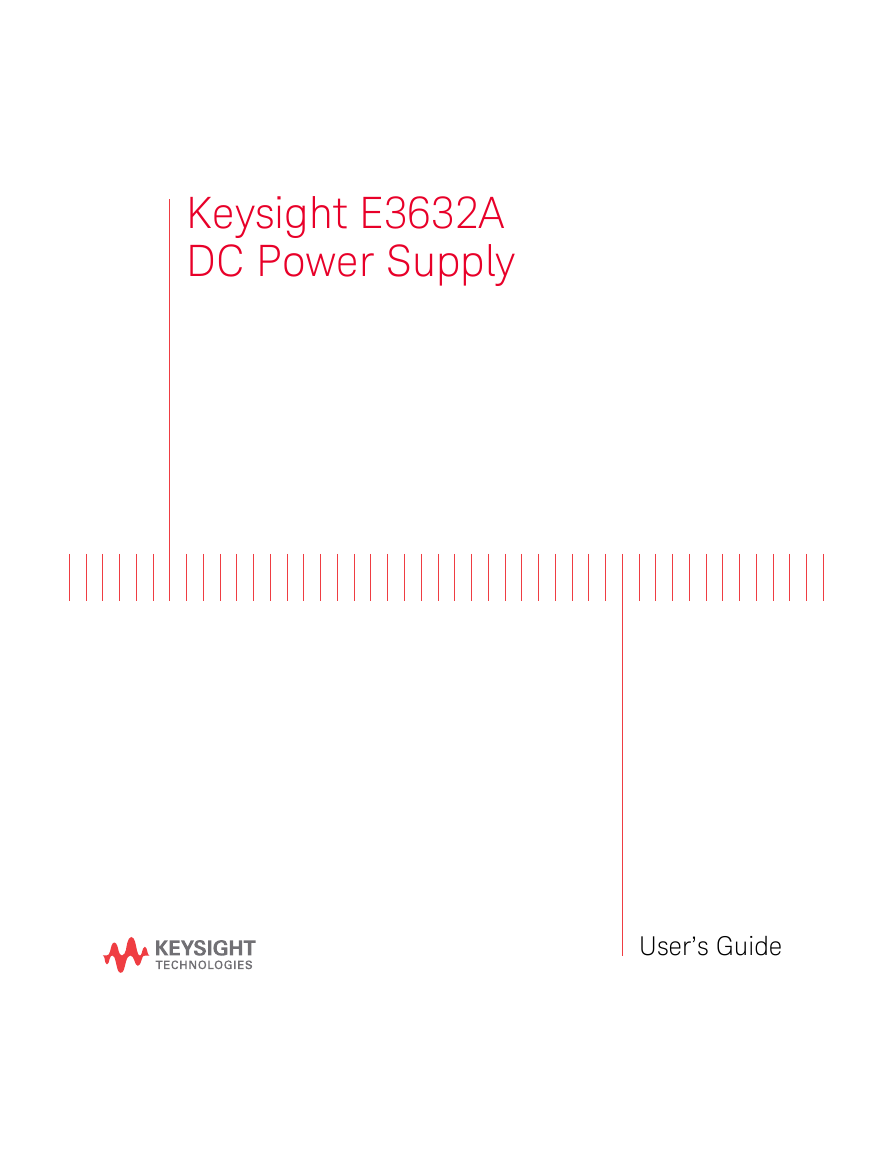
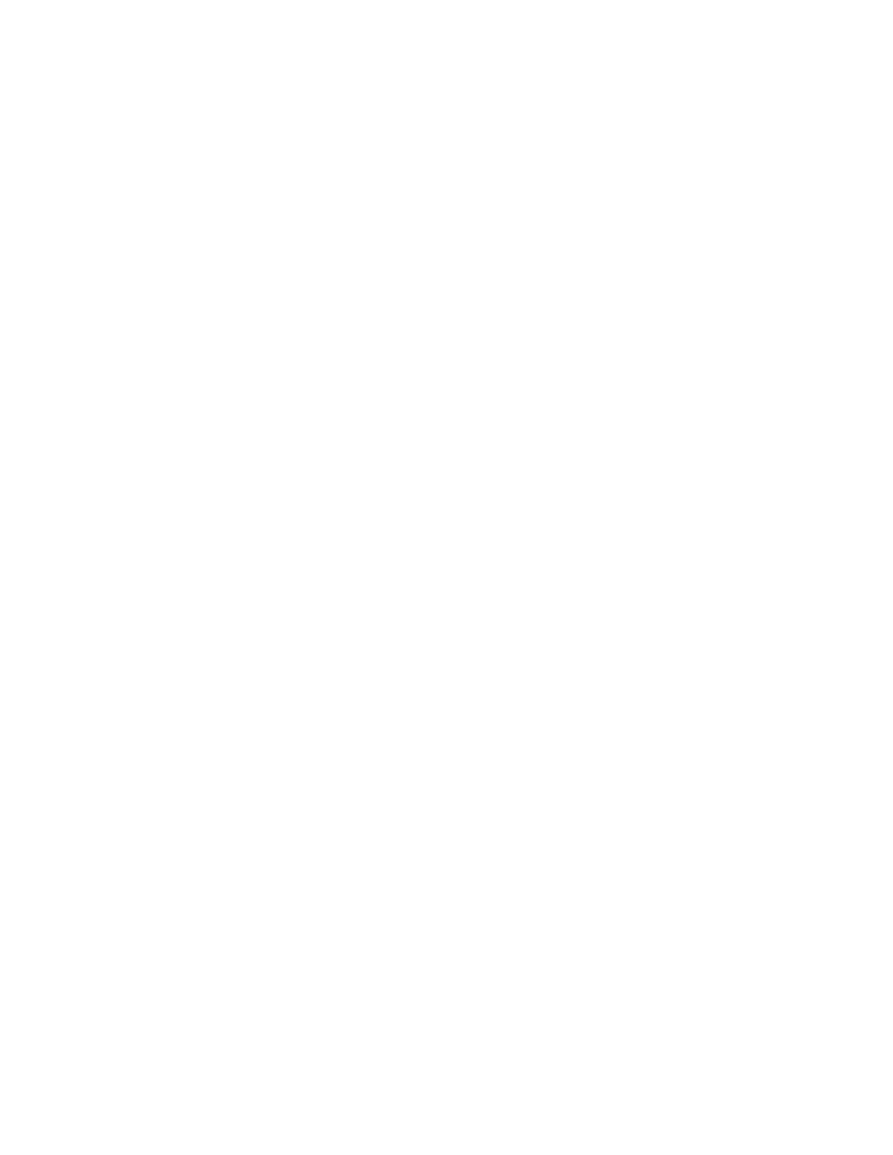


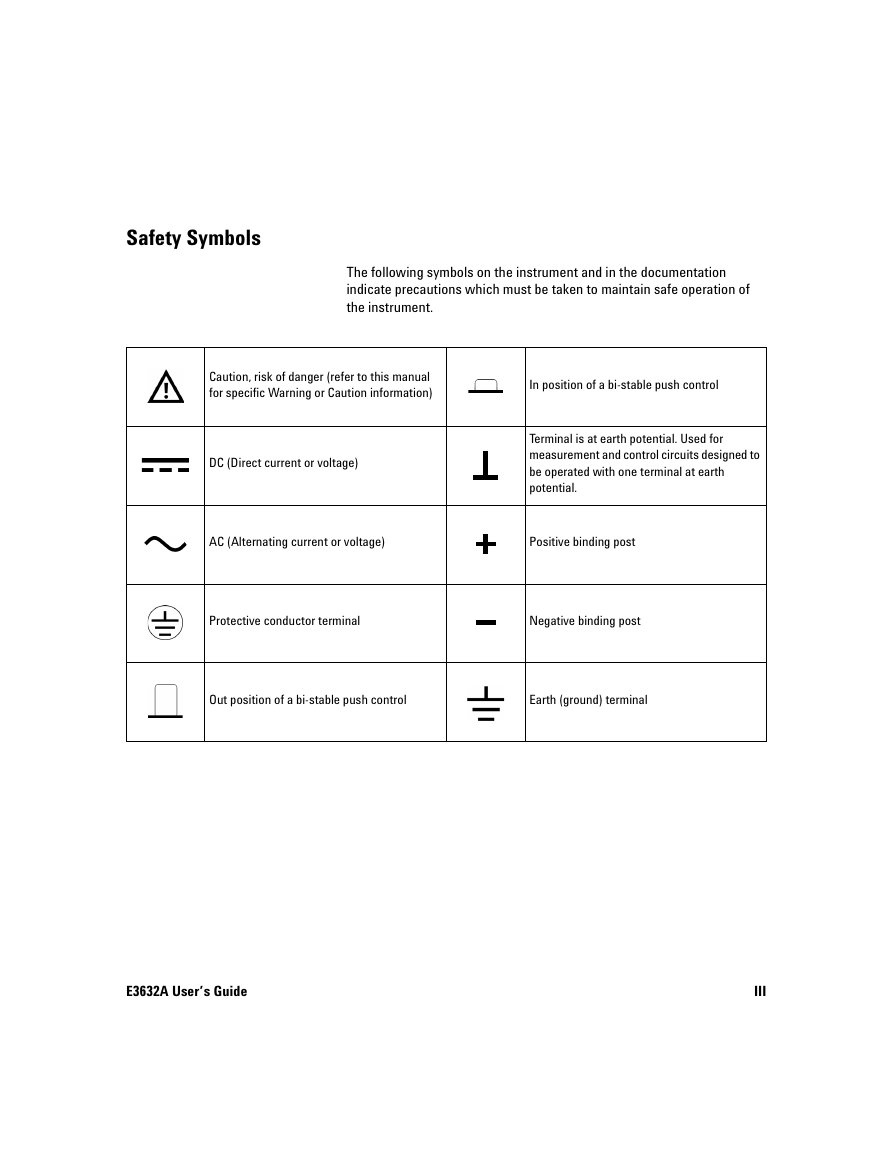
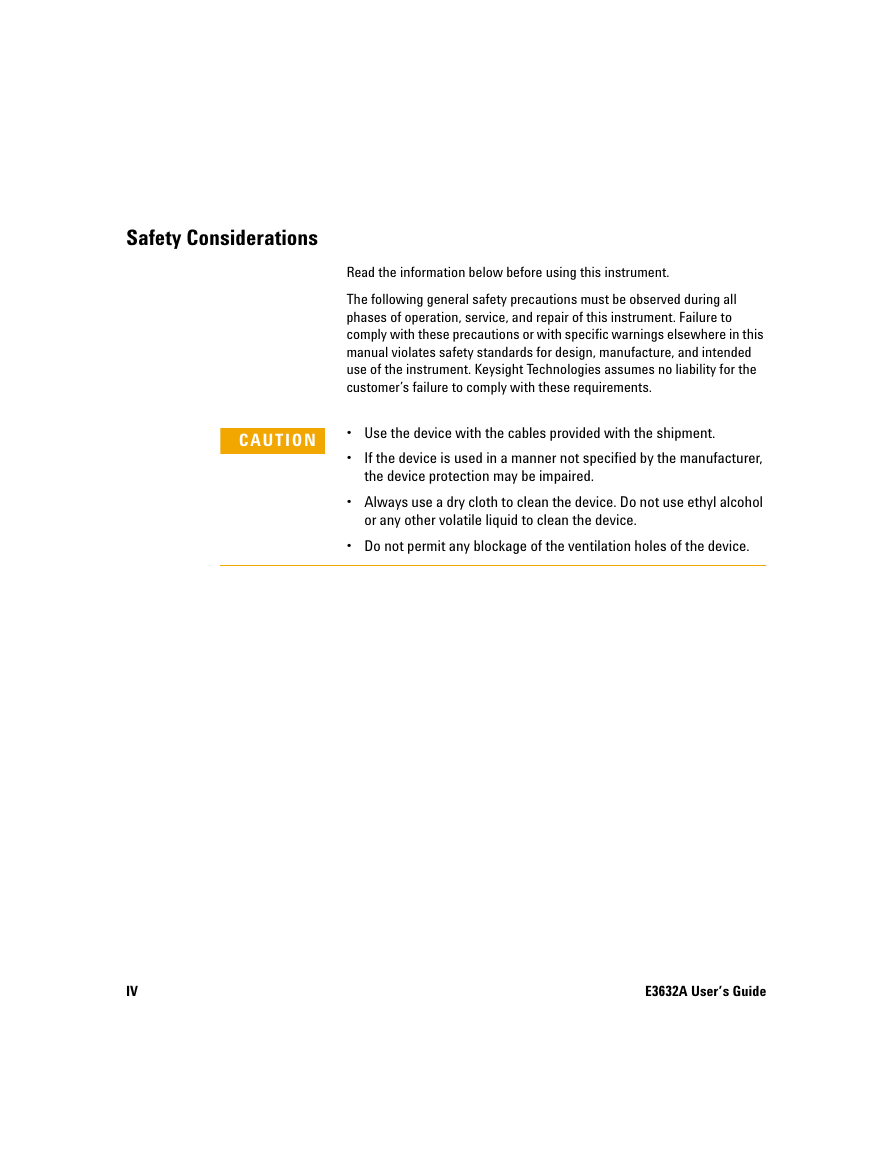
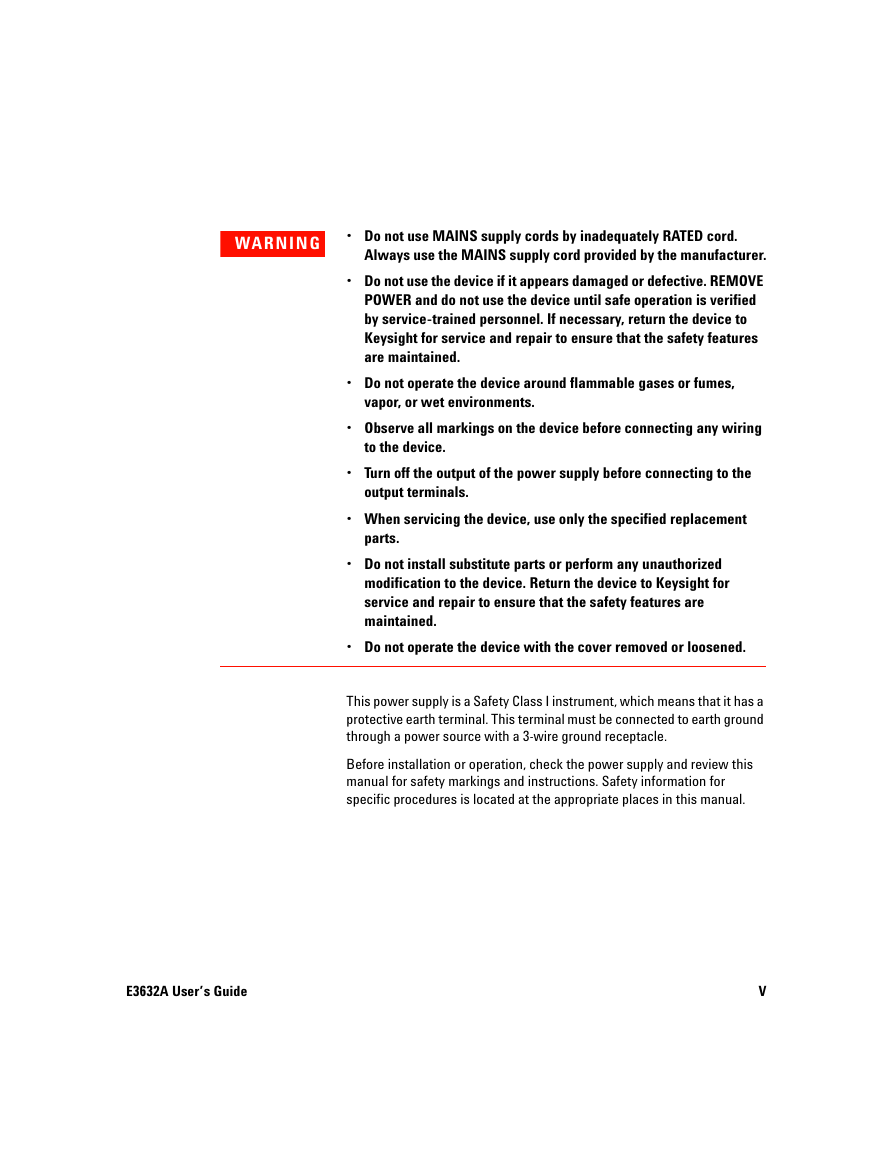
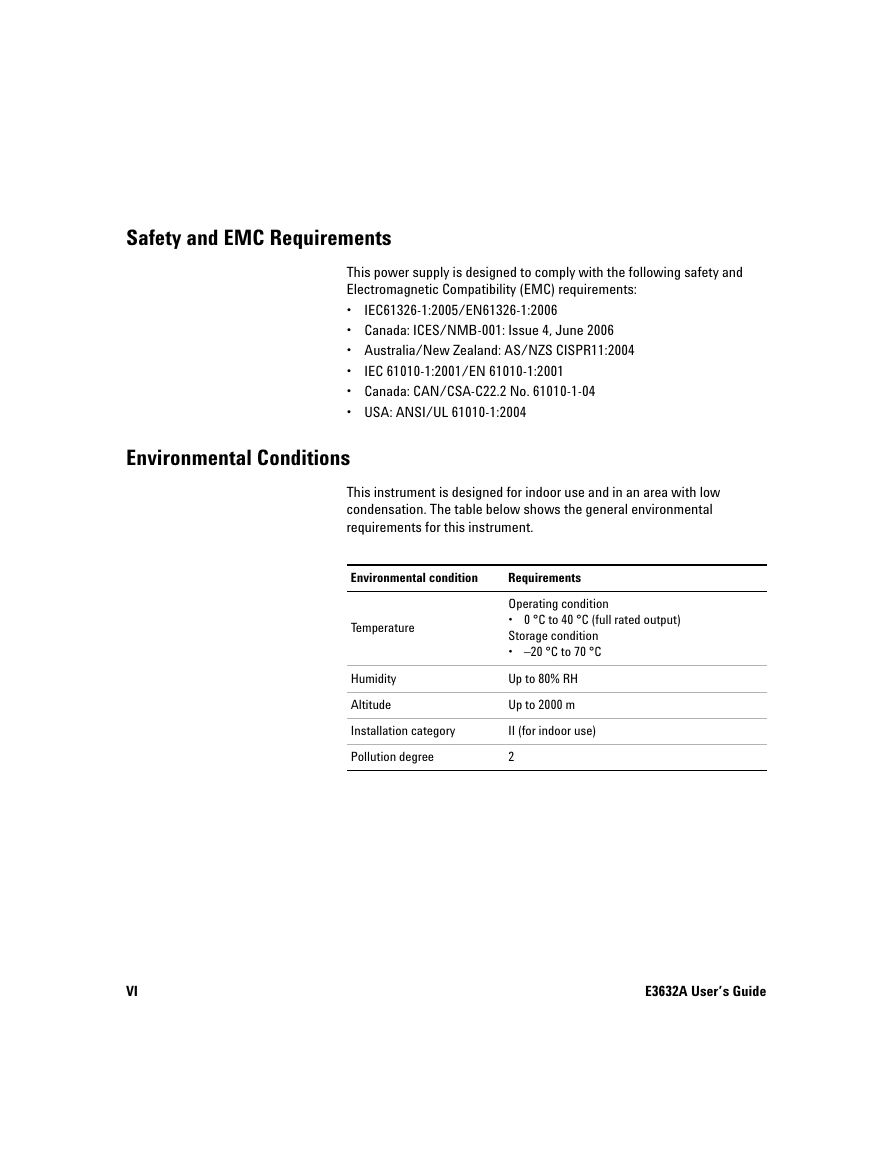
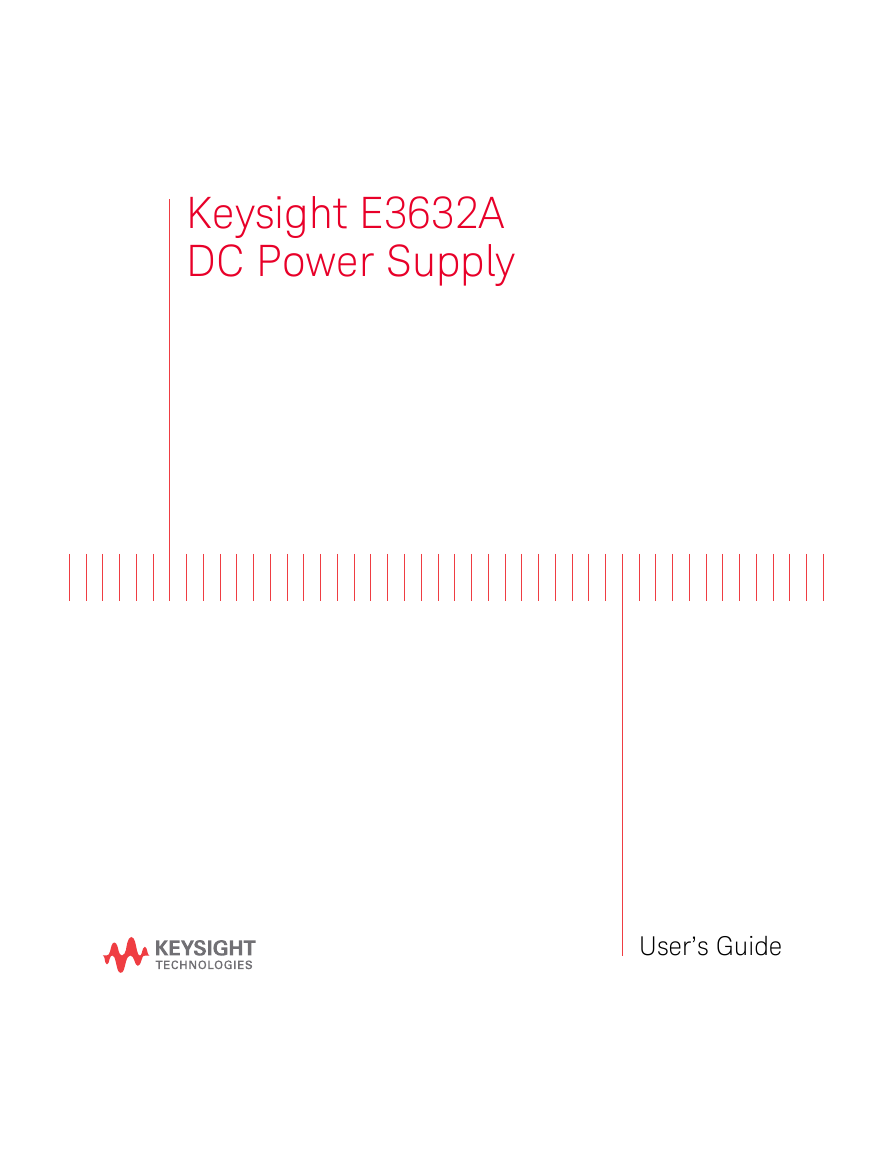
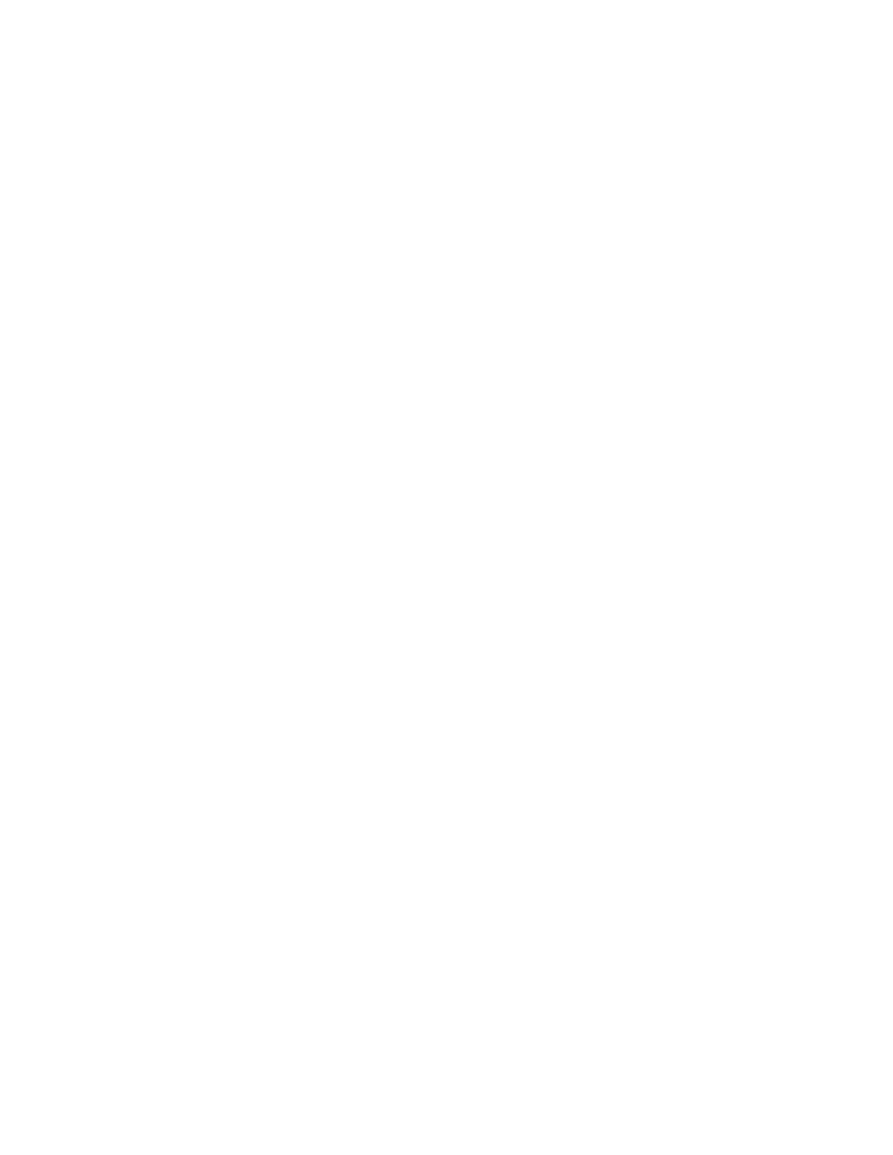


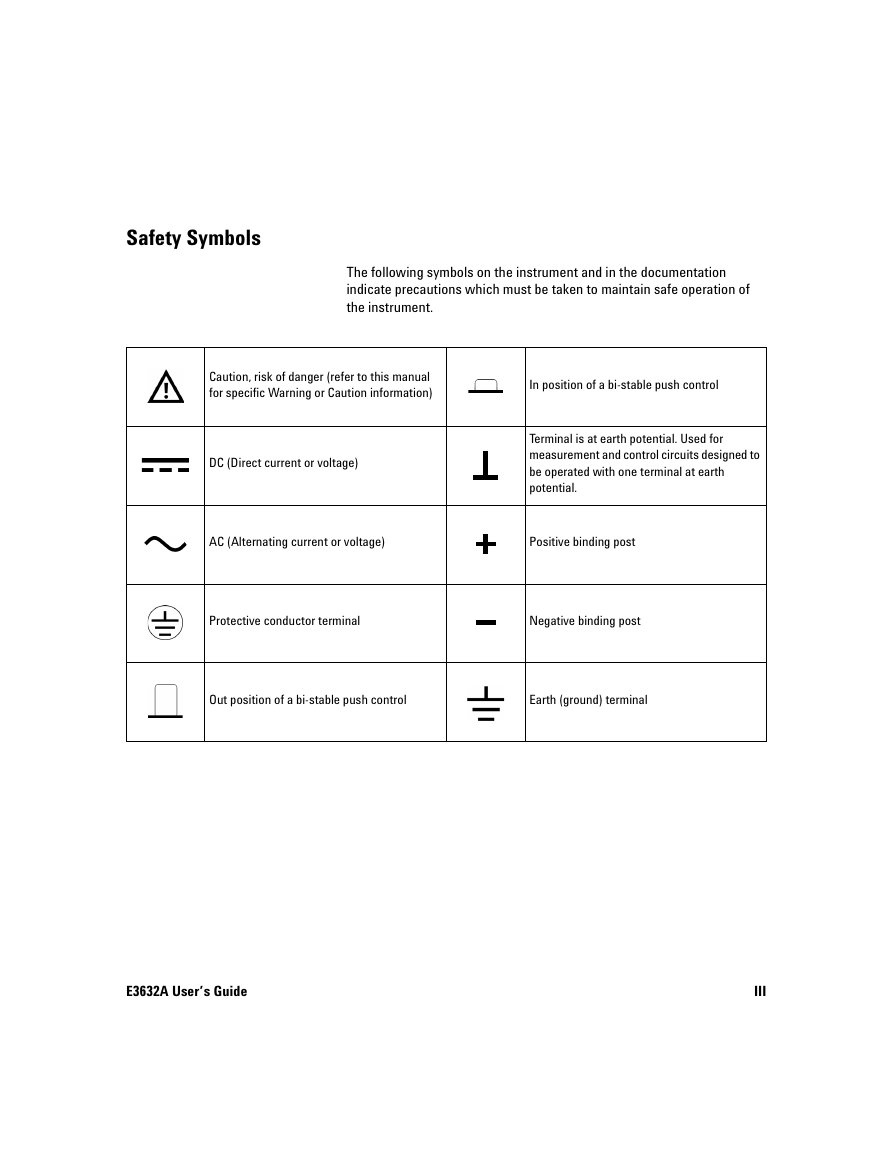
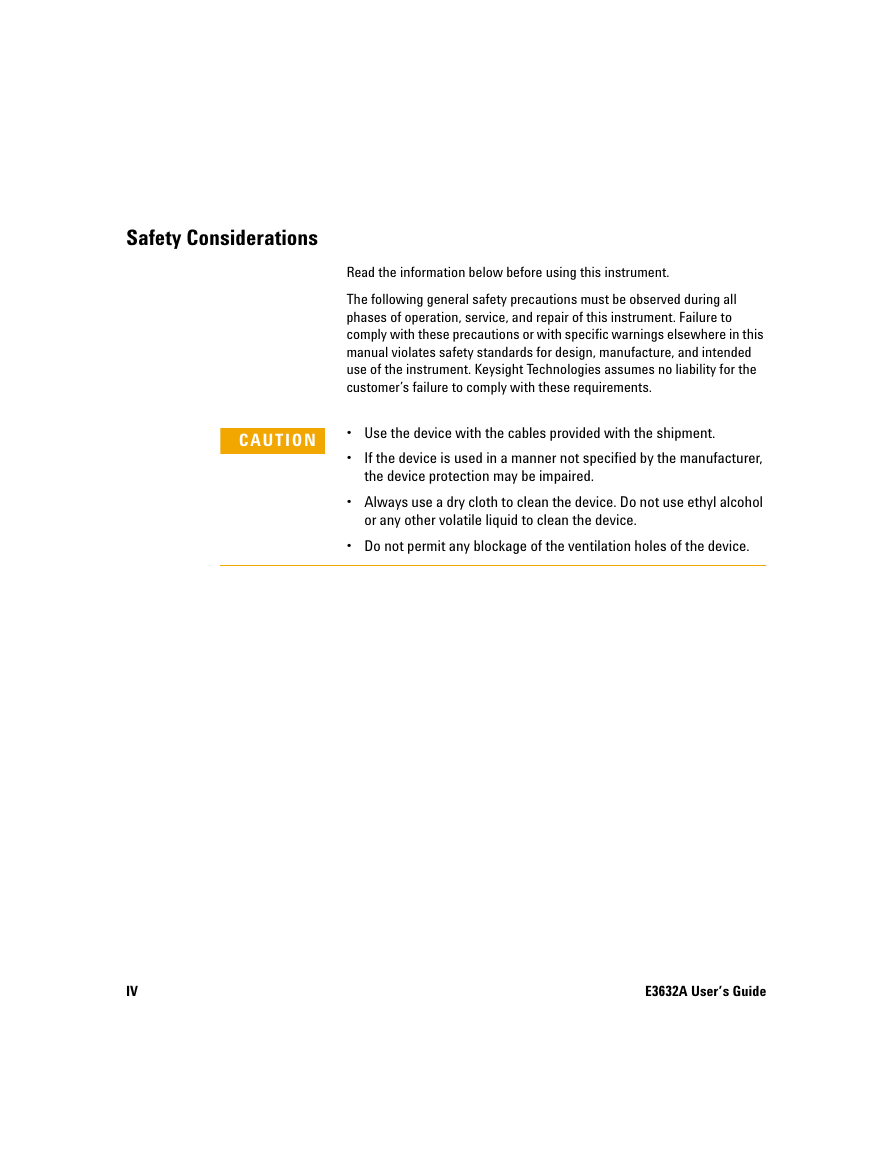
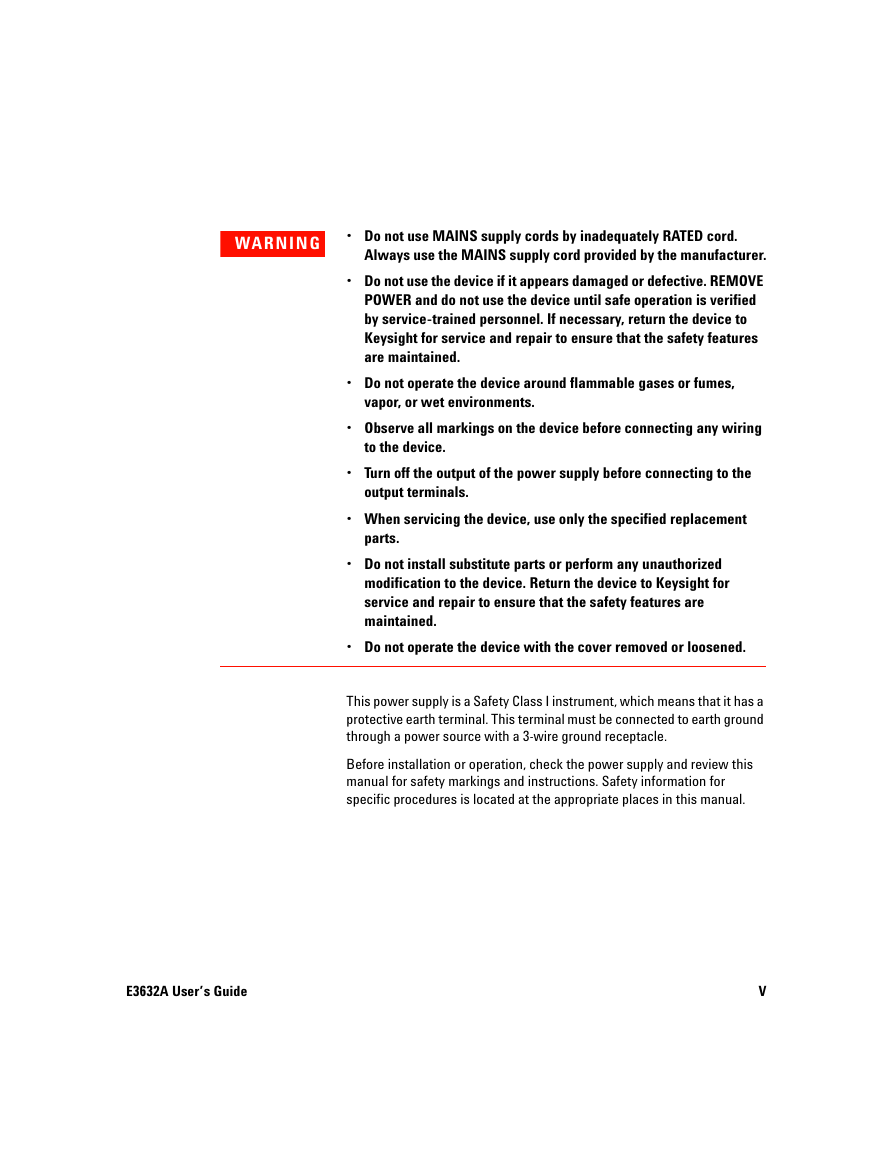
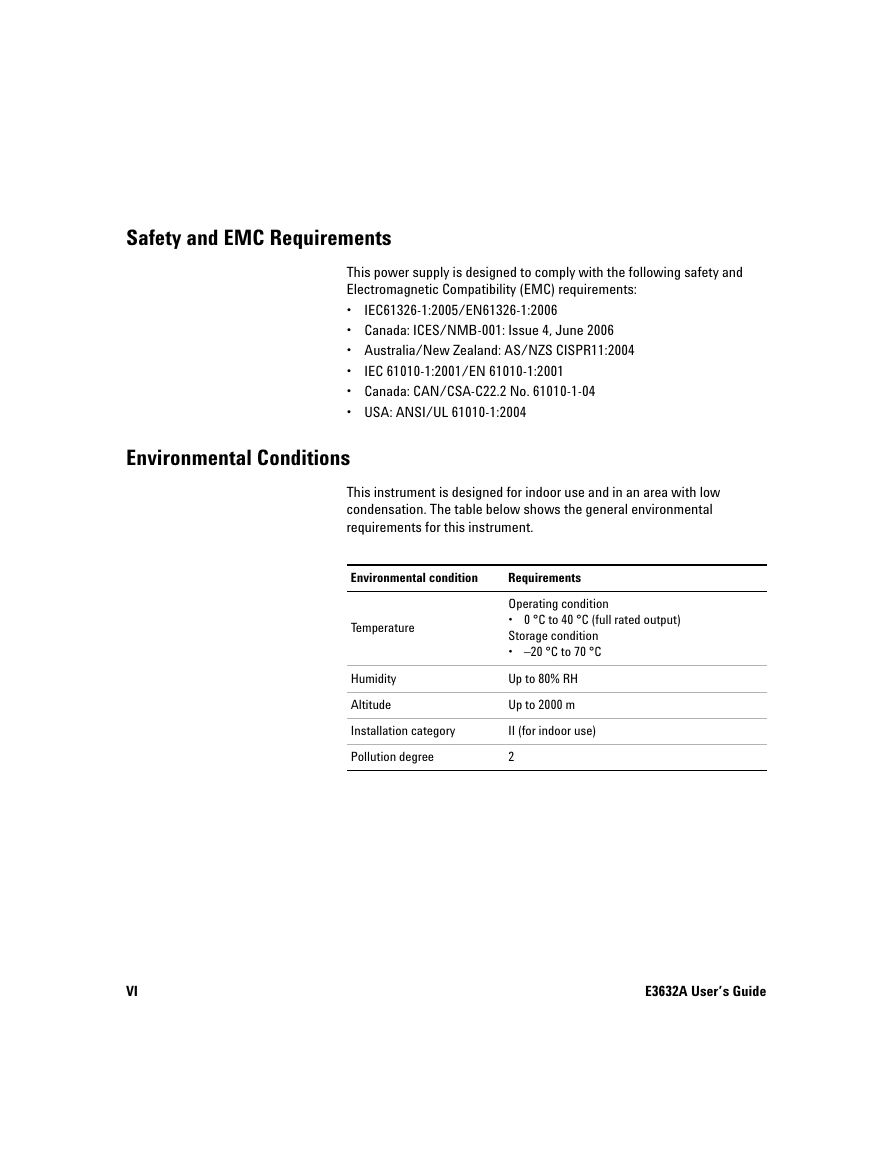
 2023年江西萍乡中考道德与法治真题及答案.doc
2023年江西萍乡中考道德与法治真题及答案.doc 2012年重庆南川中考生物真题及答案.doc
2012年重庆南川中考生物真题及答案.doc 2013年江西师范大学地理学综合及文艺理论基础考研真题.doc
2013年江西师范大学地理学综合及文艺理论基础考研真题.doc 2020年四川甘孜小升初语文真题及答案I卷.doc
2020年四川甘孜小升初语文真题及答案I卷.doc 2020年注册岩土工程师专业基础考试真题及答案.doc
2020年注册岩土工程师专业基础考试真题及答案.doc 2023-2024学年福建省厦门市九年级上学期数学月考试题及答案.doc
2023-2024学年福建省厦门市九年级上学期数学月考试题及答案.doc 2021-2022学年辽宁省沈阳市大东区九年级上学期语文期末试题及答案.doc
2021-2022学年辽宁省沈阳市大东区九年级上学期语文期末试题及答案.doc 2022-2023学年北京东城区初三第一学期物理期末试卷及答案.doc
2022-2023学年北京东城区初三第一学期物理期末试卷及答案.doc 2018上半年江西教师资格初中地理学科知识与教学能力真题及答案.doc
2018上半年江西教师资格初中地理学科知识与教学能力真题及答案.doc 2012年河北国家公务员申论考试真题及答案-省级.doc
2012年河北国家公务员申论考试真题及答案-省级.doc 2020-2021学年江苏省扬州市江都区邵樊片九年级上学期数学第一次质量检测试题及答案.doc
2020-2021学年江苏省扬州市江都区邵樊片九年级上学期数学第一次质量检测试题及答案.doc 2022下半年黑龙江教师资格证中学综合素质真题及答案.doc
2022下半年黑龙江教师资格证中学综合素质真题及答案.doc