P001-035_PET940_05_Eng 2008.4.15 10:22 AM Page 1
Portable DVD player
PET940
Register your product and get support at
www.philips.com/welcome
User manual Gebruikershandleiding
Manuale dell’utente
Användarhandbok
�
P001-035_PET940_12_Eng 2008.4.11 5:43 PM Page 2
2
�
P001-035_PET940_05_Eng 2008.4.15 10:22 AM Page 3
1
14
15
DVD DOOR
PUSH / OPEN
1
2
3
4
5
6
7
8
9
10
11
12
13
3
�
P001-035_PET940_05_Eng 2008.4.15 10:22 AM Page 4
2
4
1
2
3
4
5
6
7
8
9
10
11
12
13
14
15
16
�
P001-035_PET940_05_Eng 2008.4.15 10:22 AM Page 5
h
s
i
l
g
n
E
English
Control elements and functional components
Content
1
1.1 Main unit controls
1.2 Remote Control
2
2.1 Your portable DVD
Introduction
player
2.2 Unpacking
2.3 Placement
2.4 Playable disc formats
2.5 Compatibility of the USB connection on this
Start up
portable DVD player
General information
Charging the units
3
4
4.1 Charge the DVD player
4.2 Powering your remote control
5
5.1 Setup
5.2 Playback DVD
5.3 Playback VCD
5.4 Playback Super (S)-VCD
5.5 Playback Music CD
5.6 Playback Music MP3-CD
5.7 Playback Picture-CD
5
�
P001-035_PET940_05_Eng 2008.4.15 10:22 AM Page 6
E
n
g
l
i
s
h
Addition Functions
5.8 Playback from USB
6
6.1 DISPLAY Menu
6.2 Connection
6.2.1 Headphone
6.2.2 TV
6.2.3 USB
7
8
Troubleshooting
Technical data
6
�
P001-035_PET940_05_Eng 2008.4.15 10:22 AM Page 7
Congratulations on your purchase and wel-
come to Philips! To fully benefit from the
support that Philips offers, register your
product at www.philips.com/welcome.
h
s
i
l
g
n
E
1 Control elements and functional components
(illustrations on page 4-5)
1.1 Main unit controls (see figure 1)
1 POWER
2 9
Switch the player on / off
Press once to stop playback and store the
stop position. Press twice to stop playback
completely.
Start / pause / resume playback
Skip to previous/next track or fast search
backward/forward
Volume control
Access additional functions
Display MENU page
Up / down / left / right cursor
Confirm selection
3 2;
4 J( / )K
5 - VOL +
6 OPTION
7 MENU
8 3, 4, 1, 2
OK
9 POWER•IR•CHG
Power / Remote sensor / charging indicator
10 OPEN
Open disc door to insert or remove disc
11 1 p 2
Headphones jacks
12 AV OUT
Audio/Video output
13 DC IN 9-12V Power supply socket
14 USB port
15 RESET
Insert USB plug
Reset the player when it is hanged up
7
�
P001-035_PET940_05_Eng 2008.4.15 10:22 AM Page 8
1.2 Remote Control (see figure 2)
1 MENU
2 3, 4, 1, 2
E
n
g
l
i
s
h
Display MENU page
Up / down / left / right navigation key
Confirm selection
Volume control
Adjust the display value of the system
Skip to previous chapter, track or title
Start / pause / resume playback
Press twice to stop playback
Numeric keypad
OK
VOL+ / -
3 DISPLAY
4 J(
5 2;
6 9
7 0 - 9
8 SUBTITLE Subtitle language selector
9 RETURN
10 A - B
11 SETUP
12 OPTION
13 )K
14 s
15 AUDIO
16 ZOOM
For VCD menu page
To repeat or loop a sequence in a title
Enter SETUP menu
Access additional functions
Skip to next chapter, track or title
Mute player volume
Audio language selector
Enlarge video image
8
�
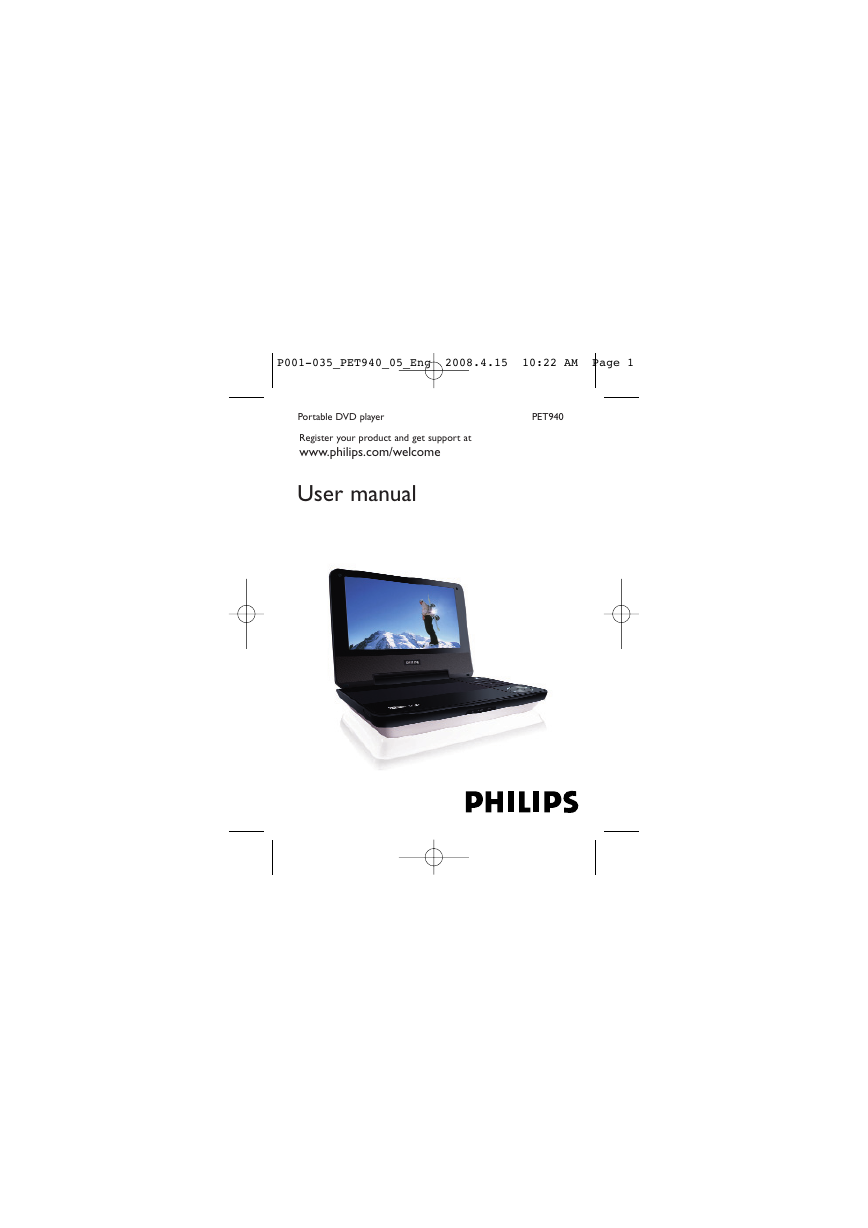
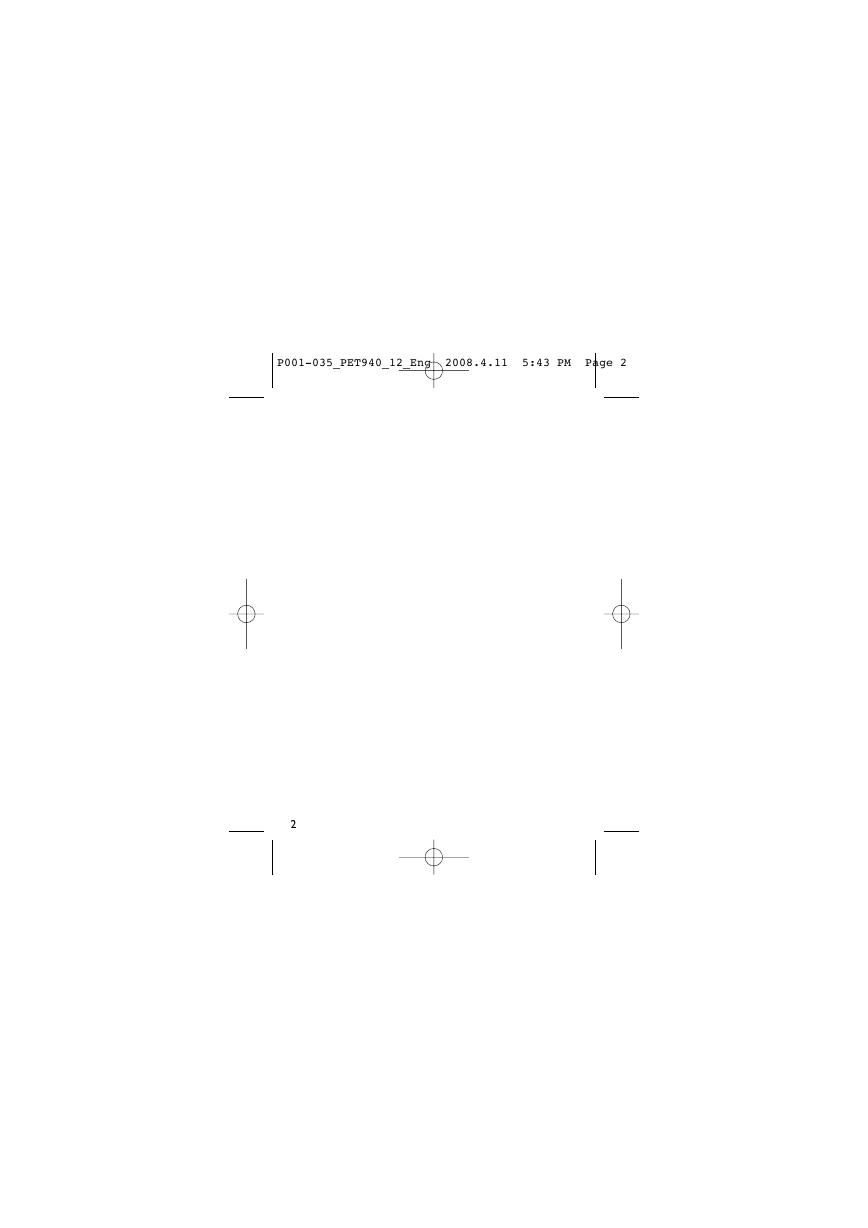

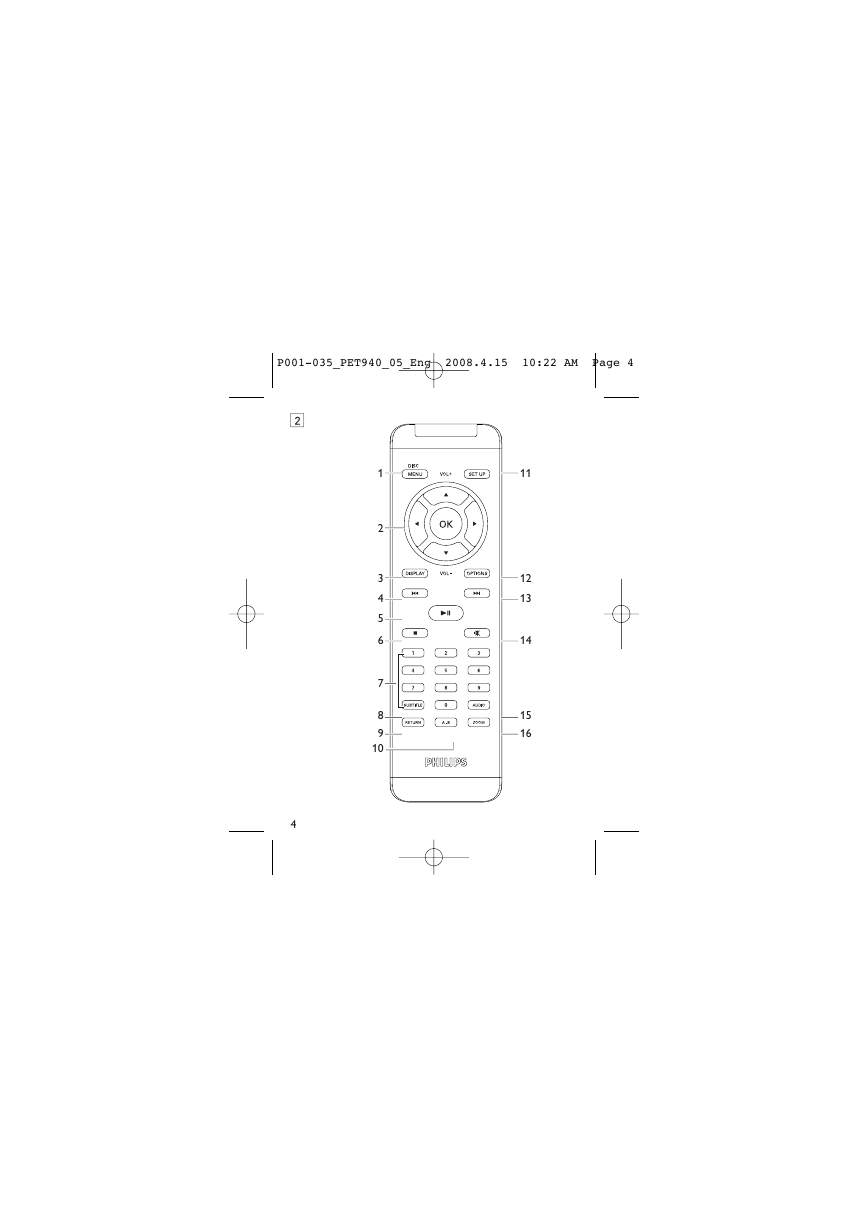

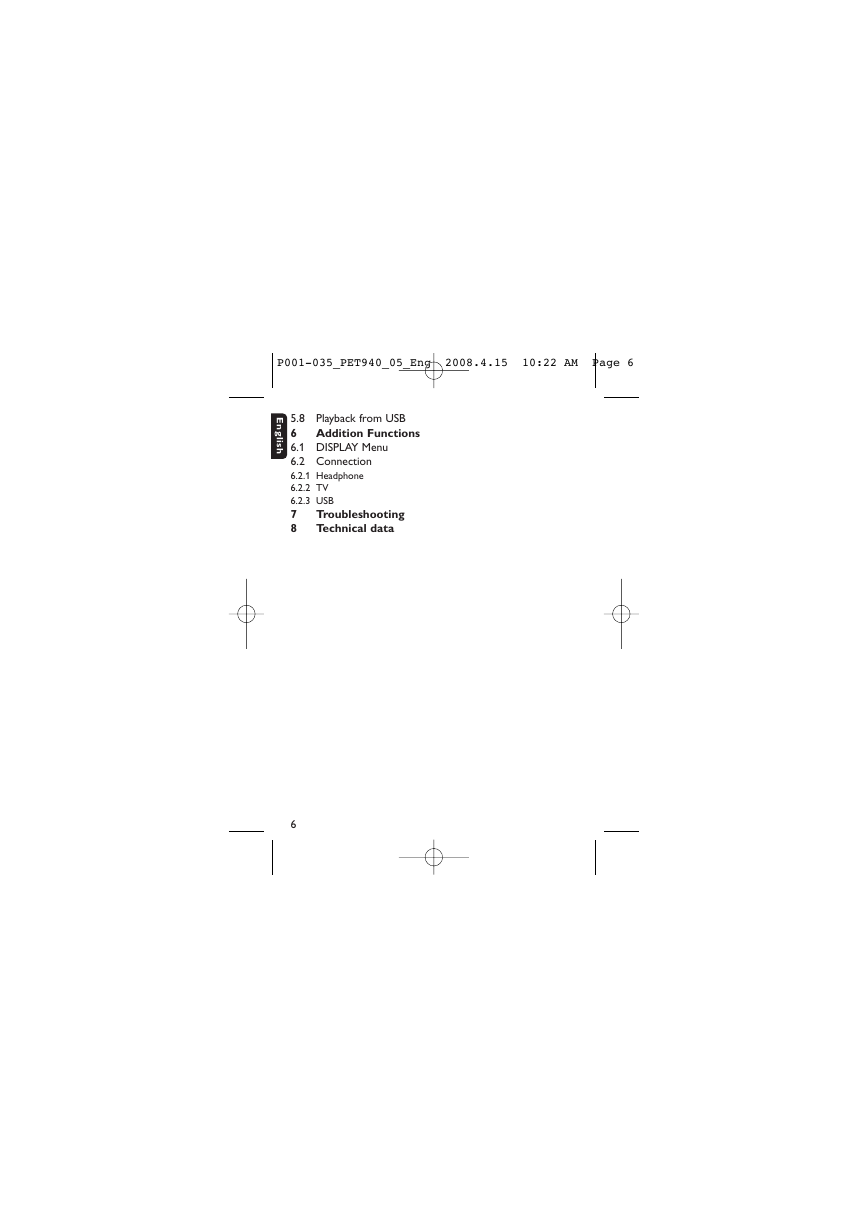

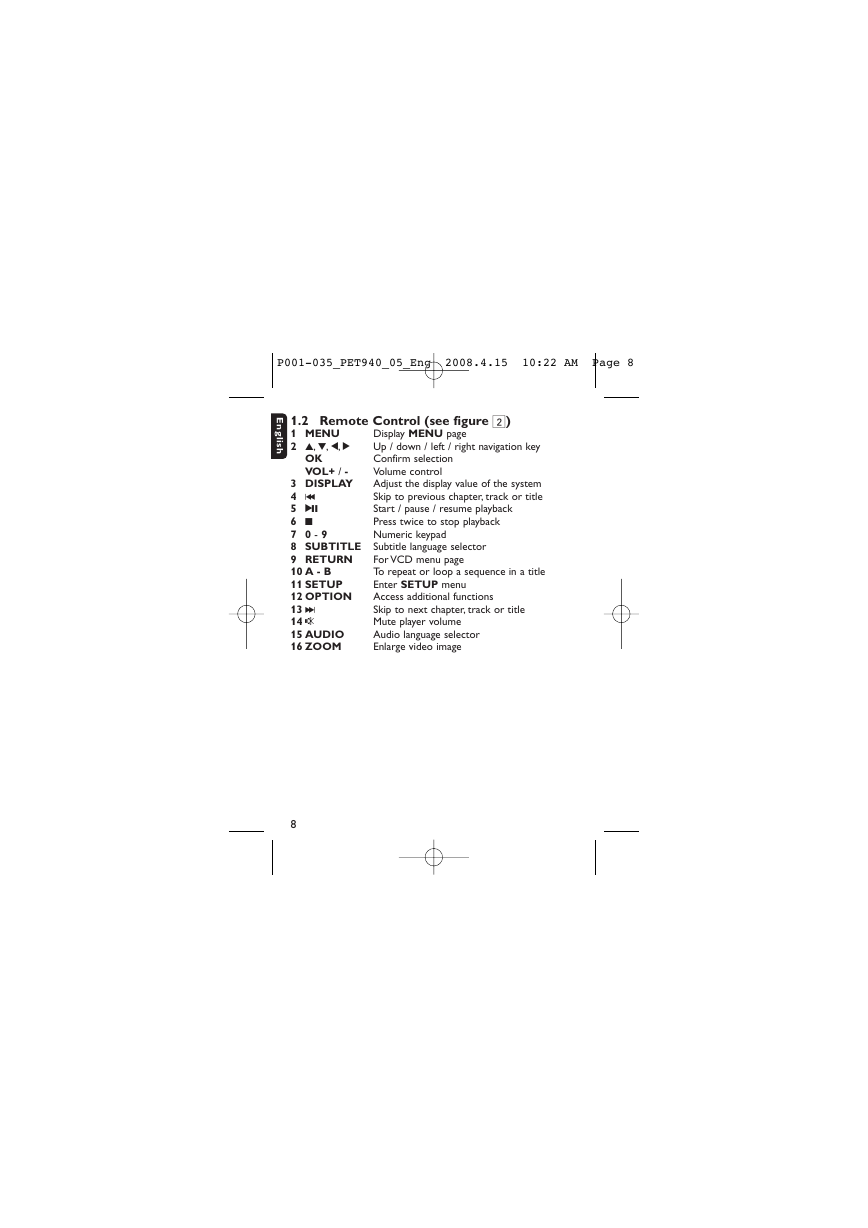
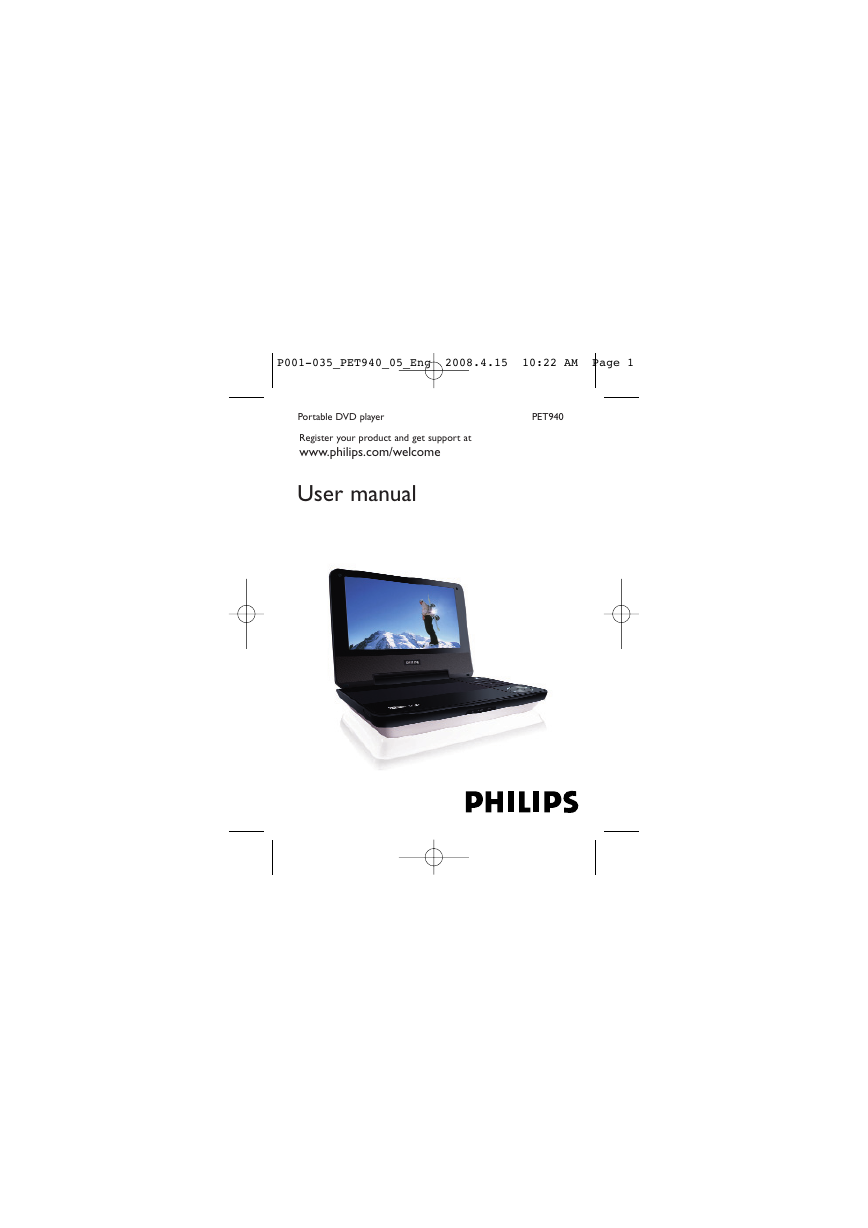
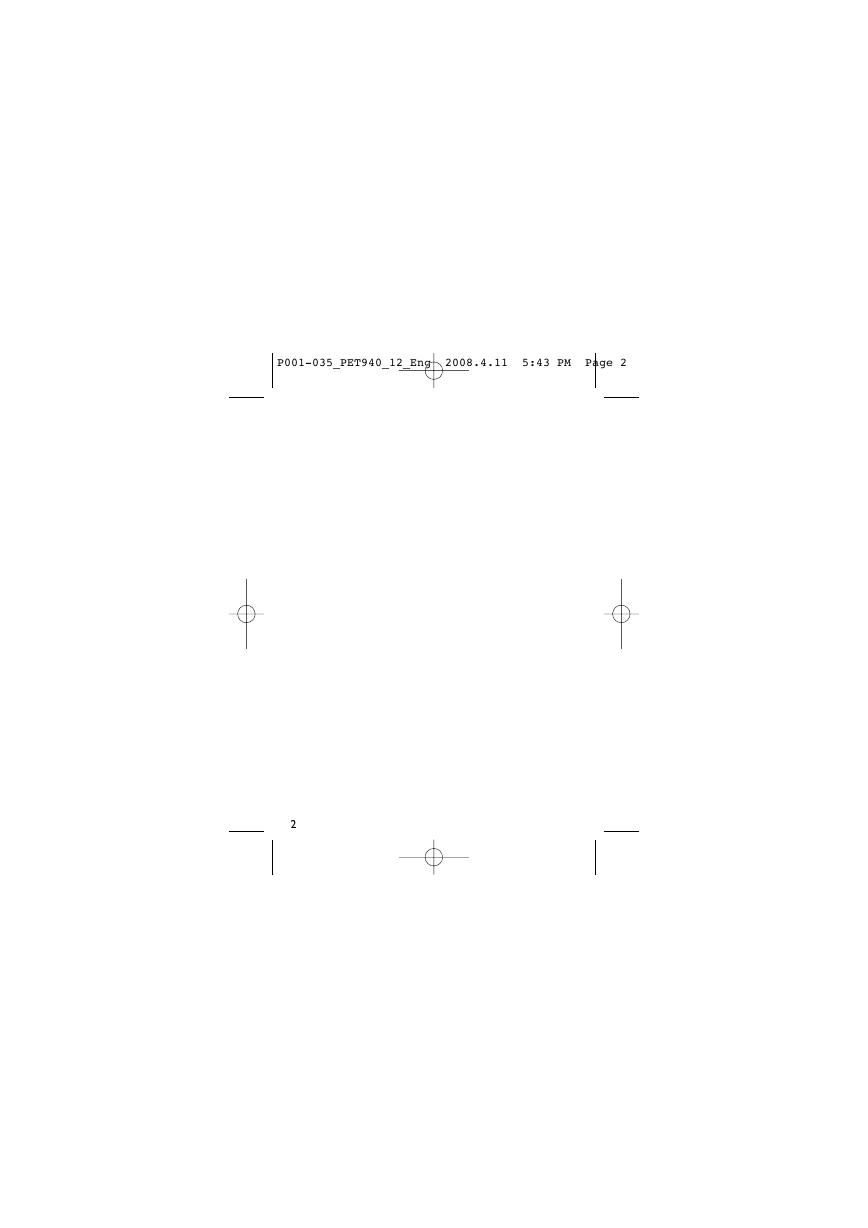

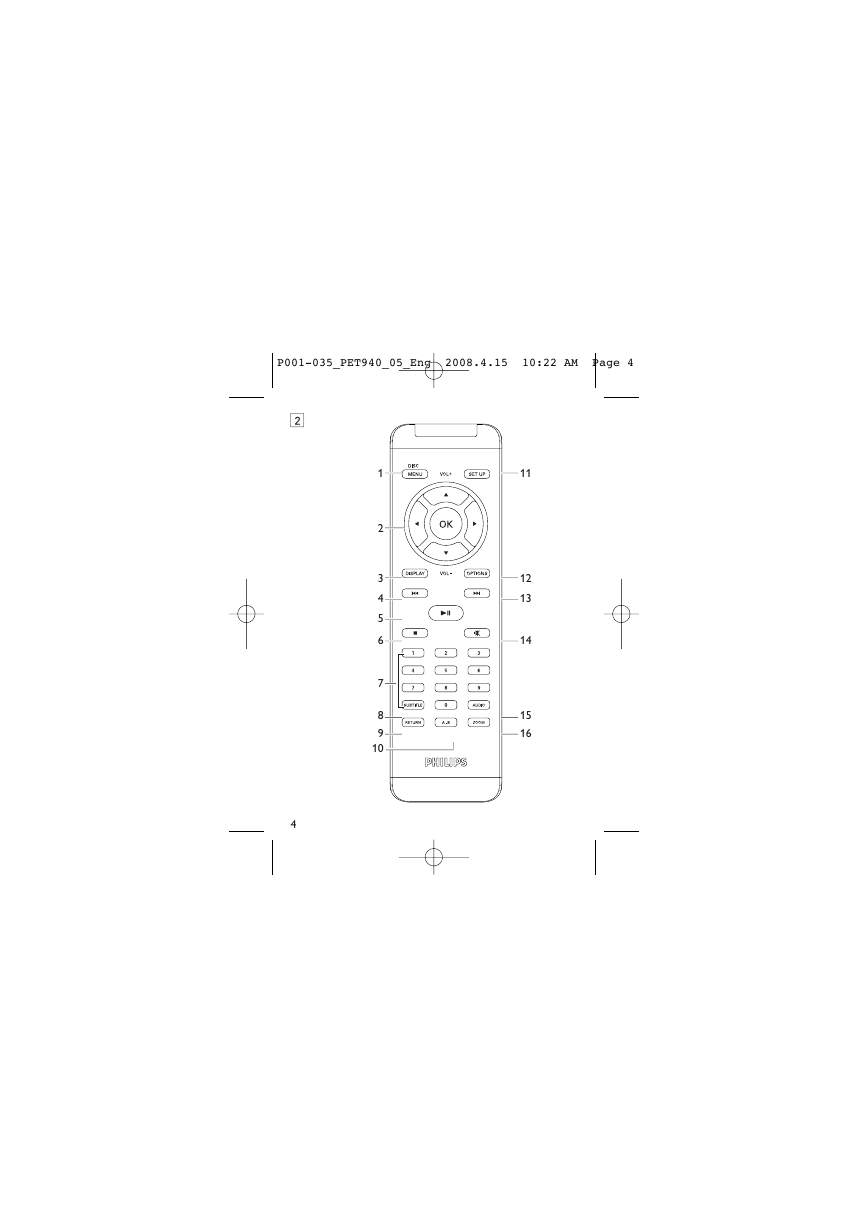

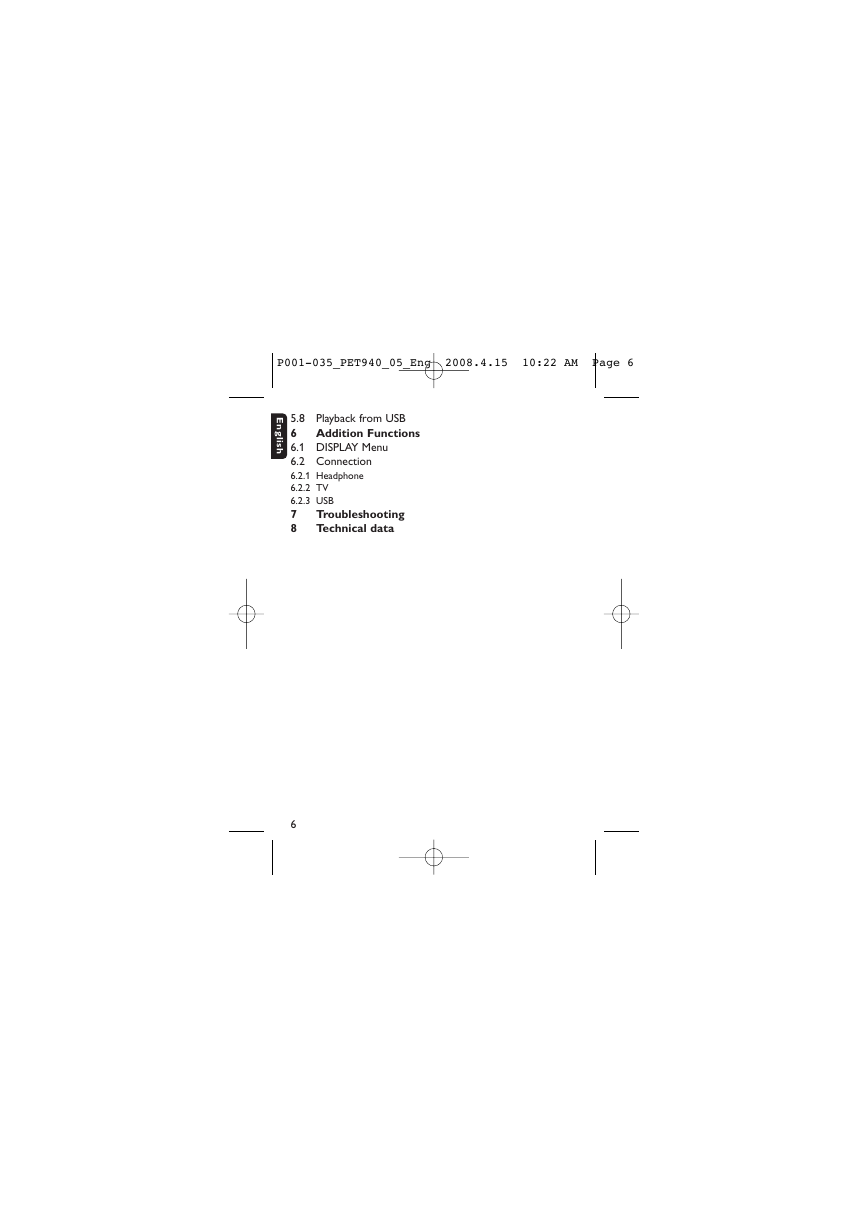

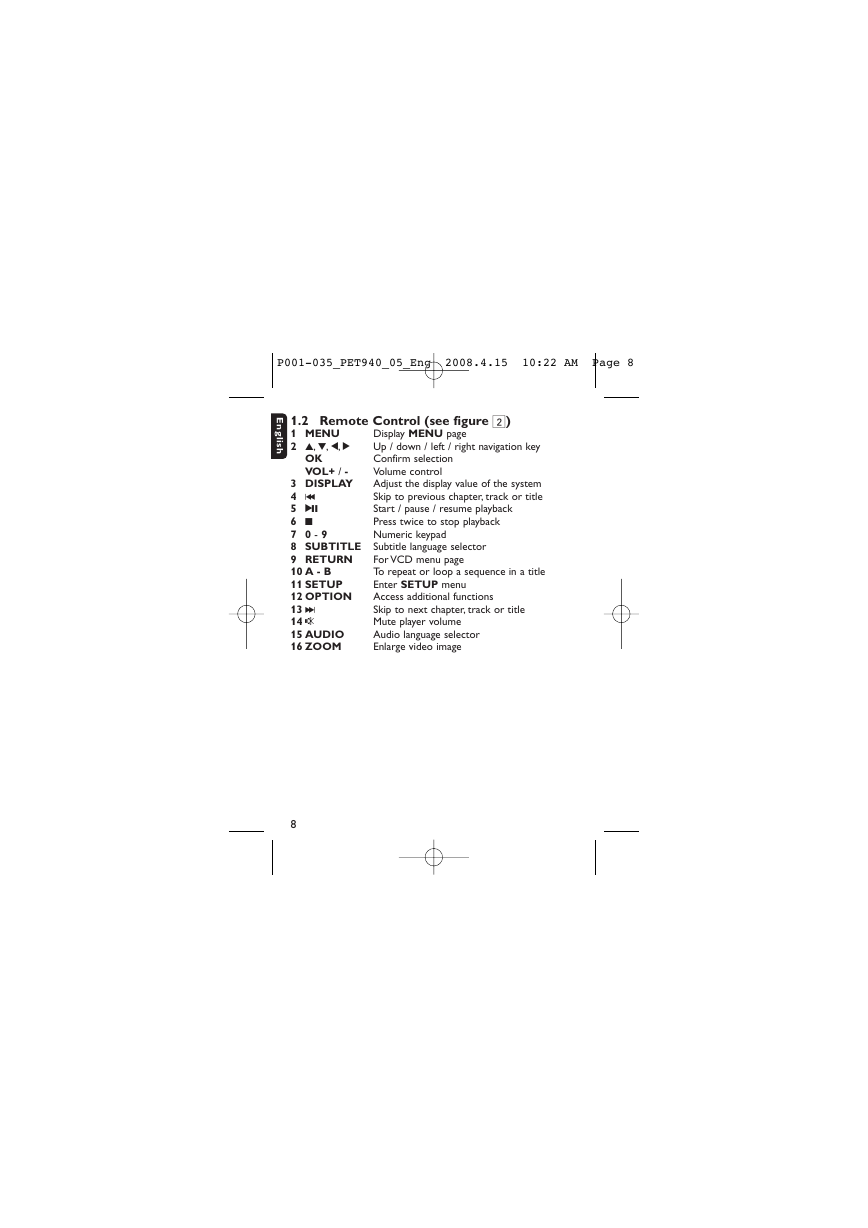
 2023年江西萍乡中考道德与法治真题及答案.doc
2023年江西萍乡中考道德与法治真题及答案.doc 2012年重庆南川中考生物真题及答案.doc
2012年重庆南川中考生物真题及答案.doc 2013年江西师范大学地理学综合及文艺理论基础考研真题.doc
2013年江西师范大学地理学综合及文艺理论基础考研真题.doc 2020年四川甘孜小升初语文真题及答案I卷.doc
2020年四川甘孜小升初语文真题及答案I卷.doc 2020年注册岩土工程师专业基础考试真题及答案.doc
2020年注册岩土工程师专业基础考试真题及答案.doc 2023-2024学年福建省厦门市九年级上学期数学月考试题及答案.doc
2023-2024学年福建省厦门市九年级上学期数学月考试题及答案.doc 2021-2022学年辽宁省沈阳市大东区九年级上学期语文期末试题及答案.doc
2021-2022学年辽宁省沈阳市大东区九年级上学期语文期末试题及答案.doc 2022-2023学年北京东城区初三第一学期物理期末试卷及答案.doc
2022-2023学年北京东城区初三第一学期物理期末试卷及答案.doc 2018上半年江西教师资格初中地理学科知识与教学能力真题及答案.doc
2018上半年江西教师资格初中地理学科知识与教学能力真题及答案.doc 2012年河北国家公务员申论考试真题及答案-省级.doc
2012年河北国家公务员申论考试真题及答案-省级.doc 2020-2021学年江苏省扬州市江都区邵樊片九年级上学期数学第一次质量检测试题及答案.doc
2020-2021学年江苏省扬州市江都区邵樊片九年级上学期数学第一次质量检测试题及答案.doc 2022下半年黑龙江教师资格证中学综合素质真题及答案.doc
2022下半年黑龙江教师资格证中学综合素质真题及答案.doc