Camera Web Interface
Publ. No.
Revision
Language
Issue date
T559500
a605
English (EN)
May 7, 2012
User’smanual�
�
Camera Web Interface
User’s manual
Publ. No. T559500 Rev. a605 – ENGLISH (EN) – May 7, 2012
�
Legal disclaimer
All products manufactured by FLIR Systems are warranted against defective materials and workmanship for a period of one (1) year from the
delivery date of the original purchase, provided such products have been under normal storage, use and service, and in accordance with
FLIR Systems instruction.
Uncooled handheld infrared cameras manufactured by FLIR Systems are warranted against defective materials and workmanship for a period
of two (2) years from the delivery date of the original purchase, provided such products have been under normal storage, use and service,
and in accordance with FLIR Systems instruction, and provided that the camera has been registered within 60 days of original purchase.
Detectors for uncooled handheld infrared cameras manufactured by FLIR Systems are warranted against defective materials and workmanship
for a period of ten (10) years from the delivery date of the original purchase, provided such products have been under normal storage, use
and service, and in accordance with FLIR Systems instruction, and provided that the camera has been registered within 60 days of original
purchase.
Products which are not manufactured by FLIR Systems but included in systems delivered by FLIR Systems to the original purchaser, carry
the warranty, if any, of the particular supplier only. FLIR Systems has no responsibility whatsoever for such products.
The warranty extends only to the original purchaser and is not transferable. It is not applicable to any product which has been subjected to
misuse, neglect, accident or abnormal conditions of operation. Expendable parts are excluded from the warranty.
In the case of a defect in a product covered by this warranty the product must not be further used in order to prevent additional damage. The
purchaser shall promptly report any defect to FLIR Systems or this warranty will not apply.
FLIR Systems will, at its option, repair or replace any such defective product free of charge if, upon inspection, it proves to be defective in
material or workmanship and provided that it is returned to FLIR Systems within the said one-year period.
FLIR Systems has no other obligation or liability for defects than those set forth above.
No other warranty is expressed or implied. FLIR Systems specifically disclaims the implied warranties of merchantability and fitness for a
particular purpose.
FLIR Systems shall not be liable for any direct, indirect, special, incidental or consequential loss or damage, whether based on contract, tort
or any other legal theory.
This warranty shall be governed by Swedish law.
Any dispute, controversy or claim arising out of or in connection with this warranty, shall be finally settled by arbitration in accordance with
the Rules of the Arbitration Institute of the Stockholm Chamber of Commerce. The place of arbitration shall be Stockholm. The language to
be used in the arbitral proceedings shall be English.
Copyright
© 2012, FLIR Systems. All rights reserved worldwide. No parts of the software including source code may be reproduced, transmitted, transcribed
or translated into any language or computer language in any form or by any means, electronic, magnetic, optical, manual or otherwise,
without the prior written permission of FLIR Systems.
This documentation must not, in whole or part, be copied, photocopied, reproduced, translated or transmitted to any electronic medium or
machine readable form without prior consent, in writing, from FLIR Systems.
Names and marks appearing on the products herein are either registered trademarks or trademarks of FLIR Systems and/or its subsidiaries.
All other trademarks, trade names or company names referenced herein are used for identification only and are the property of their respective
owners.
Quality assurance
The Quality Management System under which these products are developed and manufactured has been certified in accordance with the
ISO 9001 standard.
FLIR Systems is committed to a policy of continuous development; therefore we reserve the right to make changes and improvements on
any of the products described in this manual without prior notice.
iv
Publ. No. T559500 Rev. a605 – ENGLISH (EN) – May 7, 2012
�
Table of contents
1
2
3
4
5
6
7
8
9
Notice to user ..................................................................................................................................
Customer help ................................................................................................................................
Documentation updates .................................................................................................................
Important note about this manual .................................................................................................
Installation .......................................................................................................................................
General information ..............................................................................................................
5.1
System requirements ...........................................................................................................
5.2
5.3
Installation .............................................................................................................................
Controlling the camera ..................................................................................................................
Procedures related to the camera’s web interface ..............................................................
6.1
Adjusting and autofocusing the camera ..............................................................
6.1.1
Change settings related to images ......................................................................
6.1.2
6.1.3
Adjusting images ..................................................................................................
Changing settings related to the camera .............................................................
6.1.4
6.1.5
Manage passwords, testing I/O ports, and restarting the camera ......................
Program reference section ............................................................................................................
The Live image tab ...............................................................................................................
7.1
7.2
The Adjust Image tab ...........................................................................................................
The Image Settings tab ........................................................................................................
7.3
7.4
The Camera Settings tab ......................................................................................................
1
2
3
4
5
5
6
7
8
10
11
12
13
14
15
16
16
17
18
19
Network troubleshooting ...............................................................................................................
21
About FLIR Systems .......................................................................................................................
More than just an infrared camera .......................................................................................
9.1
Sharing our knowledge ........................................................................................................
9.2
Supporting our customers ...................................................................................................
9.3
9.4
A few images from our facilities ...........................................................................................
22
23
24
24
24
10 Glossary ...........................................................................................................................................
26
11.1
11.2
11 Thermographic measurement techniques ...................................................................................
Introduction ..........................................................................................................................
Emissivity ..............................................................................................................................
Finding the emissivity of a sample .......................................................................
11.2.1
Step 1: Determining reflected apparent temperature .......................
11.2.1.1
11.2.1.2
Step 2: Determining the emissivity ...................................................
11.3 Reflected apparent temperature ..........................................................................................
11.4 Distance ................................................................................................................................
11.5 Relative humidity ..................................................................................................................
11.6 Other parameters ..................................................................................................................
30
30
30
31
31
33
34
34
34
34
12 History of infrared technology ......................................................................................................
35
13 Theory of thermography ................................................................................................................
Introduction ...........................................................................................................................
13.1
39
39
Publ. No. T559500 Rev. a605 – ENGLISH (EN) – May 7, 2012
v
�
13.2
The electromagnetic spectrum ............................................................................................
13.3 Blackbody radiation ..............................................................................................................
13.3.1
Planck’s law ..........................................................................................................
13.3.2 Wien’s displacement law ......................................................................................
13.3.3
Stefan-Boltzmann's law .........................................................................................
13.3.4
Non-blackbody emitters .......................................................................................
Infrared semi-transparent materials .....................................................................................
13.4
39
40
41
42
44
45
47
14 The measurement formula .............................................................................................................
49
15 Emissivity tables .............................................................................................................................
15.1 References ............................................................................................................................
Important note about the emissivity tables ..........................................................................
15.2
15.3
Tables ....................................................................................................................................
55
55
55
56
vi
Publ. No. T559500 Rev. a605 – ENGLISH (EN) – May 7, 2012
�
1
Notice to user
Typographical
conventions
This manual uses the following typographical conventions:
■
Semibold is used for menu names, menu commands and labels, and buttons in
dialog boxes.
■ Italic is used for important information.
■ Monospace is used for code samples.
■ UPPER CASE is used for names on keys and buttons.
User-to-user
forums
Training
Exchange ideas, problems, and infrared solutions with fellow thermographers around
the world in our user-to-user forums. To go to the forums, visit:
http://www.infraredtraining.com/community/boards/
To read about infrared training, visit:
■ http://www.infraredtraining.com
■ http://www.irtraining.com
■ http://www.irtraining.eu
Additional license
information
This license permits the user to install and use the software on any compatible
computer, provided the software is used on a maximum of two (2) computers at the
same time (for example, one laptop computer for on-site data acquisition, and one
desktop computer for analysis in the office).
One (1) back-up copy of the software may also be made for archive purposes.
Publ. No. T559500 Rev. a605 – ENGLISH (EN) – May 7, 2012
1
�
2
General
Submitting a
question
Customer help
For customer help, visit:
http://support.flir.com
To submit a question to the customer help team, you must be a registered user. It
only takes a few minutes to register online. If you only want to search the knowledge-
base for existing questions and answers, you do not need to be a registered user.
When you want to submit a question, make sure that you have the following informa-
tion to hand:
■ The camera model
■ The camera serial number
■ The communication protocol, or method, between the camera and your PC (for
example, HDMI, Ethernet, USB™, or FireWire™)
■ Operating system on your PC
■ Microsoft® Office version
■ Full name, publication number, and revision number of the manual
Downloads
On the customer help site you can also download the following:
■ Firmware updates for your infrared camera
■ Program updates for your PC software
■ User documentation
■ Application stories
■ Technical publications
2
Publ. No. T559500 Rev. a605 – ENGLISH (EN) – May 7, 2012
�



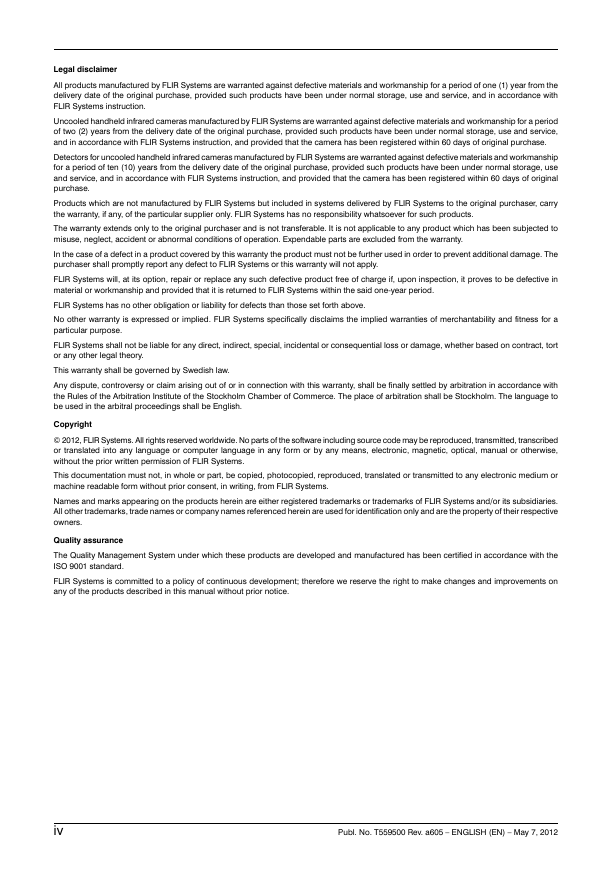
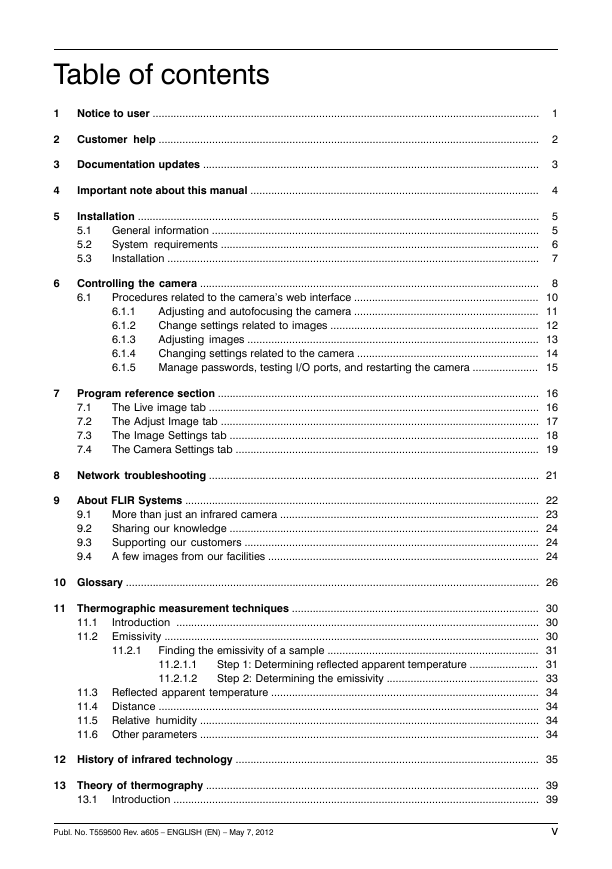

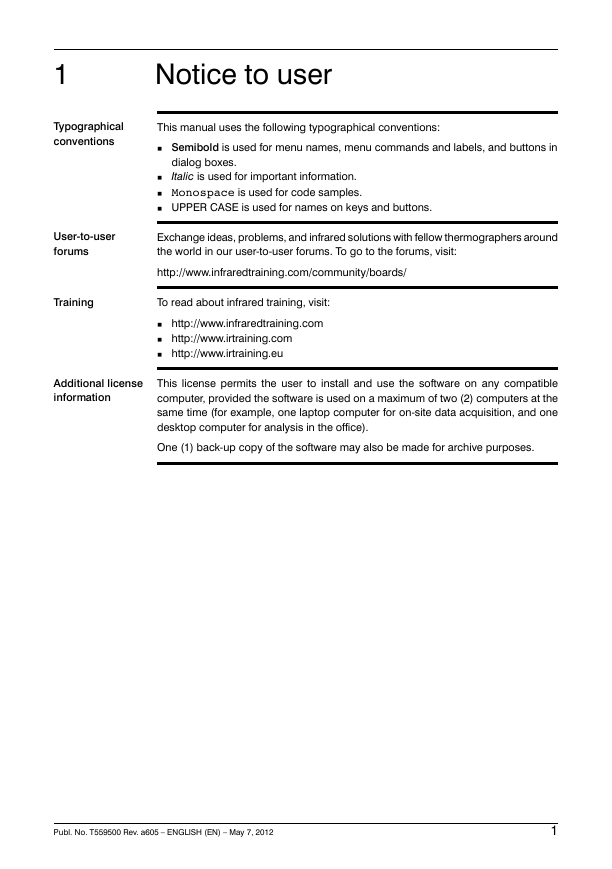




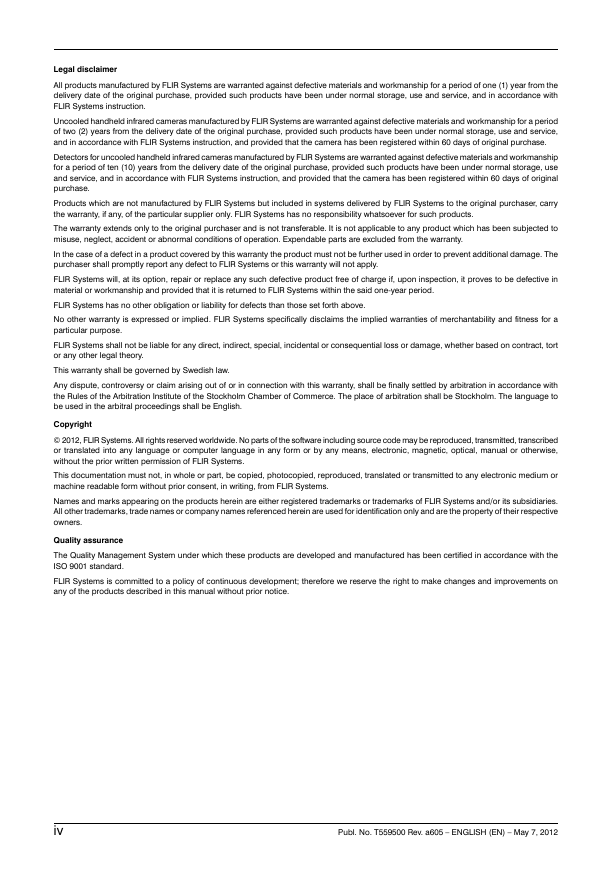
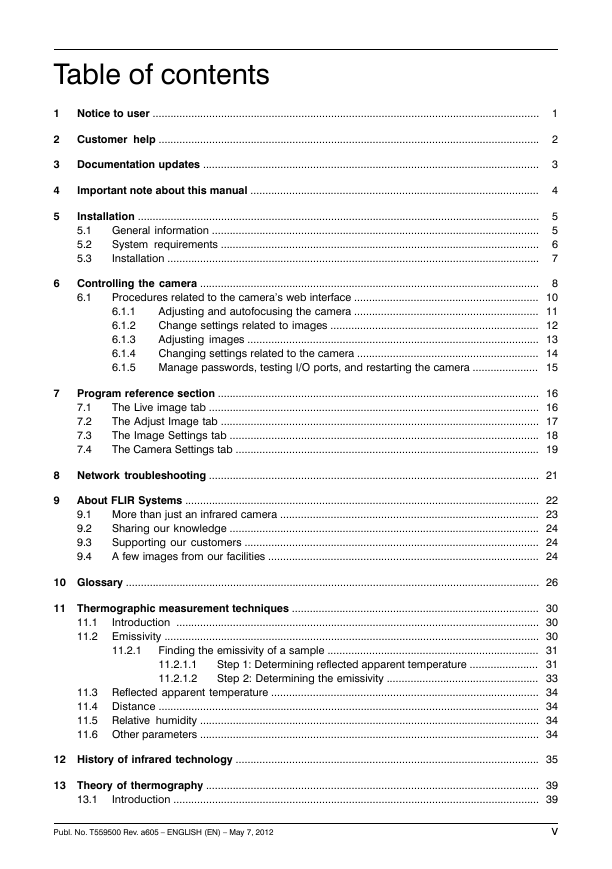

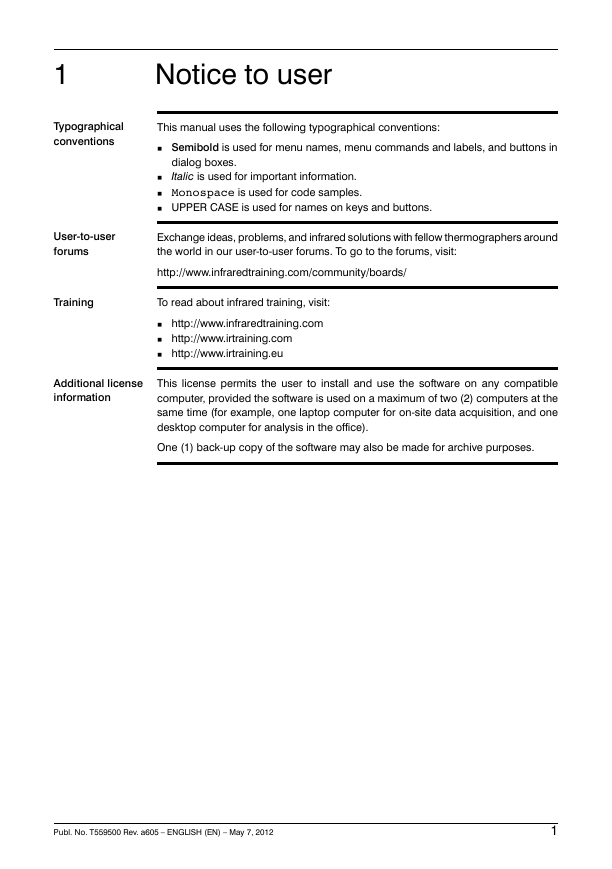

 2023年江西萍乡中考道德与法治真题及答案.doc
2023年江西萍乡中考道德与法治真题及答案.doc 2012年重庆南川中考生物真题及答案.doc
2012年重庆南川中考生物真题及答案.doc 2013年江西师范大学地理学综合及文艺理论基础考研真题.doc
2013年江西师范大学地理学综合及文艺理论基础考研真题.doc 2020年四川甘孜小升初语文真题及答案I卷.doc
2020年四川甘孜小升初语文真题及答案I卷.doc 2020年注册岩土工程师专业基础考试真题及答案.doc
2020年注册岩土工程师专业基础考试真题及答案.doc 2023-2024学年福建省厦门市九年级上学期数学月考试题及答案.doc
2023-2024学年福建省厦门市九年级上学期数学月考试题及答案.doc 2021-2022学年辽宁省沈阳市大东区九年级上学期语文期末试题及答案.doc
2021-2022学年辽宁省沈阳市大东区九年级上学期语文期末试题及答案.doc 2022-2023学年北京东城区初三第一学期物理期末试卷及答案.doc
2022-2023学年北京东城区初三第一学期物理期末试卷及答案.doc 2018上半年江西教师资格初中地理学科知识与教学能力真题及答案.doc
2018上半年江西教师资格初中地理学科知识与教学能力真题及答案.doc 2012年河北国家公务员申论考试真题及答案-省级.doc
2012年河北国家公务员申论考试真题及答案-省级.doc 2020-2021学年江苏省扬州市江都区邵樊片九年级上学期数学第一次质量检测试题及答案.doc
2020-2021学年江苏省扬州市江都区邵樊片九年级上学期数学第一次质量检测试题及答案.doc 2022下半年黑龙江教师资格证中学综合素质真题及答案.doc
2022下半年黑龙江教师资格证中学综合素质真题及答案.doc