Contents
Introduction
Features
Information roadmap
Getting Set Up
At a glance
Setting up the printer
What you get with your printer
Registering your printer
Removing the packing material
Installing the optional Lower Tray Assembly
Installing the toner cartridges
Preparing the imaging unit
Setting up the output tray
Insert the Quick Reference Guide
Adding paper or transparencies
Connecting the printer
Printer ports
Turning on the printer
Selecting a language for the front panel
Making a demonstration print
Setting the Energy Star Timeout
Installing Printer Software
PC/Windows software
Overview
Installing printer software for Windows 95
Installing printer software for Windows NT 4.0
Installing printer software for Windows NT 3.51
Installing printer software for Windows 3.1
Setting up the printer on a network (Windows NT 3.5 and 3.51)
Setting up the printer on a network (Windows NT 4.0)
Macintosh software
Overview for Mac™�OS platforms
Workstation software
Printing Basics
Printing from a PC
Using the AdobePS 4 driver with Windows 95
Using the Windows NT 4.0 PostScript driver
Using the Windows NT 3.5 and 3.51 PostScript driver
Using the Tektronix printer driver for Windows 3.1
Using the Adobe PostScript driver for Windows 3.1
Setting the timeouts
Printing from a Macintosh
Using the Phaser 560 printer driver
Using the Apple LaserWriter 8 printer driver
Using the Phaser 560 GX printer driver
Printing from a workstation
Printing from specific applications
Print features
Print-quality modes
Color corrections
Output Order
Fonts
Resident typefaces (PostScript)
Resident typefaces (PCL5)
Downloading fonts
Macintosh fonts
Printer languages: PostScript, HP-GL, PCL5
All about media
Media sizes
Margins and print area
Media types
Media trays
Using the Multi-Purpose Feeder
Loading specialty media in the Multi-Purpose Feeder
Duplex printing
Printing: Beyond�the�Basics
Special printing features
Controlling color density
Using the Quick Collate option
Previewing with Check Print
Image Smoothing
Automatic tray switching
Getting job information
Working with color
Color corrections — making the best selection
Deciding which color correction to use
Color correction descriptions
Special considerations
Printing and using the color sampler charts
Caring for Your Printer
Overview
User-replaceable components
When to replace components
Consumable life information
Replacing the components
Toner cartridges
Imaging unit
Fuser
Fuser Roll
Transfer kit
Main Charge Grid
Occasional cleaning
Cleaning the paper-pick and paper-feed rollers
Cleaning other rollers
Cleaning the sensor
Repacking the printer
Troubleshooting
If you need help
Receiving email update notices
Using the automated fax systems
Symptoms and solutions
Diagnostic tools
Maintaining print quality
Printing hints
Improving print speed
PostScript printing errors
Printed colors are not what you expected
Selecting page sizes in Windows applications
Fonts printing incorrectly from Windows
Sharing the printer on a network
Startup page prints even though it is disabled
Media hints and tips
Clearing a media jam
Using the Front Panel
Front panel
Front panel indicators
Front panel buttons
Two-line display
Printer information
Protected mode for the front panel menu
Front panel menu map
Printing Help Pages
Enabling and disabling the Startup Page
Supplies, Accessories, and Expanding Your Printing System
Tektronix Printer and Tektronix supplies: Made For Each Other®
Customizing your printer
Supplies and accessories
Interface cables and adapters
Expanding your printing system
Upgrade kits
Extended Features upgrade
Memory upgrade
PhaserShare network cards
Phaser Copystation accessory
Lower Tray Assembly
PhaserPrint for UNIX
SCSI hard disk
Regulatory Information and Specifications
Canadian EMC (Electromagnetic Compatibility) regulatory�standards
Declaration of conformity (for 220-230 VAC equipment)
FCC Class B device (for 100-120 VAC equipment)
Material Safety Data Sheets
MSDS for Toner
Specifications
Index
A/Letter media trays���4-34
ordering���9-3
A/Letter media, dimensions���4-30
A4 media trays���4-34
ordering���9-3
A4 media, dimensions���4-30
accessories, ordering���9-3
adapters, ordering���9-4
additional memory���9-7
adjusting color density���5-2
adjusting printed colors���5-17
Adobe Photoshop plug-in���3-17
Adobe PostScript driver���4-10
advantages of networking
PhaserShare cards���9-8
Apple LaserWriter 8 driver
setting up���3-20
using���4-16
applications, color adjusting���5-24
automated fax systems (HAL/EuroHAL)
printing hints and tips���7-3
Automatic color correction
description���5-20
when to select���5-17
automatic language selection���4-29
automatic tray switching���5-14
blue color adjust���5-21
cables, ordering���9-4
Calibrate Colors menu���5-2
selections���5-7
troubleshooting���7-9
card stock
loading Multi-Purpose Feeder���4-46
CD-ROM
installing printer software���3-1
ordering printer software���9-3
unpacking the printer���2-2
changing languages
front panel selection���2-22
PostScript, HP-GL, PCL5���4-29
Check Print
driver selection, Macintosh���4-14
driver selection, Windows���4-3
front panel menu map���8-7
resetting the timeout���5-11
Chooser
printer doesn’t appear���7-16
selecting a driver���7-16
setting up the LaserWriter 8 driver���3-20
setting up the Phaser 560 driver���3-19
setting up the Phaser 560 GX driver���3-21
CIE colors���5-17
cleaning���6-12
CMYK color sampler chart���5-25
CMYK utility file���5-26
coated (glossy) paper
loading Multi-Purpose Feeder���4-46
ordering���9-2
collating multiple copies���5-8
color
adjusting or correcting���5-17
how to use���5-16
problems with���7-29
color charts (RGB, CMYK, HSB)���5-26
color correction
Automatic���5-20
CMYK color sampler chart���5-25
Commercial Press���5-22
descriptions���4-24
Euroscale Press���5-22
from an application���5-24
front panel selection���4-21
color correction (cont’d.)
None���5-20
PANTONE Color sampler chart���5-25
RGB color sampler chart���5-25
Simulate Display���5-21
SWOP Press���5-22
Use Printer Setting���5-23
Vivid Color (blue)���5-21
color density
controlling���5-2
samples���5-4
Color Density Samples
ordering���9-3
using���5-4
Color Reference Page
diagnostic tools���7-5
printing���5-2
color sampler charts���5-25
Commercial Press color correction, description���5-22
components
installing toner cartridges���2-8
ordering���9-2
replacing���6-2
configuration page���7-4
connecting power���2-20
connections
parallel cables���2-19
power���2-20
consumables
average life���6-3
ensuring print quality���6-3
ordering���9-2
Consumables Page
printing���8-8
troubleshooting���7-6
controlling color density���5-2
diagnosing���7-9
instructions���5-2
Copystation, SCSI ID���2-19
correcting printed colors���5-17
Custom Install option, software���3-16
declaration of conformity���10-2
demonstration page���2-23
printing���8-8
desktop printers, QuickDraw GX
printing from���4-17
diagnosing print quality���7-4
display colors, simulating���5-21
DOS, printing from���4-1
double-sided printing���4-54
drivers, using
Adobe PostScript driver
Windows 3.1���4-10
Windows 95���4-4
PostScript driver for Windows NT 3.5���4-8
PostScript driver for Windows NT 4.0���4-6
Tektronix driver for Windows 3.1���4-9
duplex printing
using the Multi-Purpose Feeder���4-56
using the paper tray���4-54
Easy Install option, software���3-16
enabling and disabling the startup page���8-10
Energy Star
front panel menu map���8-7
resetting the timeout���2-24
envelopes
loading Multi-Purpose Feeder���4-48
error handler, PostScript���7-27
error indicator
at power-up���2-21
troubleshooting���7-7
error messages on the startup page���7-37
errors, PostScript���7-26
Ethernet
ordering���9-5
PhaserShare card and protocols���2-18
problems, troubleshooting���7-16
EuroHAL, automated fax system���7-3
Euroscale Press color correction, description���5-22
Extended Features
fonts���4-27
PCL5���4-28
upgrade, ordering���9-6
external hard disk
ordering���9-10
SCSI ID���2-19
fabric transfer media
loading���4-52
ordering���9-2
Fast Color print mode���4-23
Fast Monochrome print mode���4-23
fastest printing available���7-23
features
descriptions���4-20
front panel selections���4-21
selecting in a Macintosh driver���4-13
selecting in a Windows driver���4-2
fonts
descriptions���4-28
downloadable (TrueType)���1-3
downloading���4-28
Extended Features���4-27
Macintosh screen fonts���4-28
overview���1-3
standard configuration���4-26
with Extended Features���4-27
with Standard configuration���4-26
front panel
buttons���8-2
Calibrate Colors menu, using���5-7
Check Print, using���5-11
Consumables Page���7-4
demonstration page���2-23
description���8-1
display���8-4
Help Pages, using���7-6
indicators���8-1
locked���8-6
menu map���8-7
messages, diagnosing problems���7-8
messages, troubleshooting���7-7,����7-10
printing Help Pages���8-8
protected mode���8-6
quick reference table���4-21
selecting a language���2-22
timeout���7-7
troubleshooting���7-7
front panel messages
diagnosing problems���7-8
locating a media jam���7-39
media jams���7-7
replace imaging unit���7-10
replace toners���7-8
waiting for media���7-8
fuser
ordering���9-2
replacing���6-7
troubleshooting���7-13
fuser roll
average life���6-3
diagnosing print quality symptoms���7-13
ordering���9-2
replacing���6-8
general-purpose printing���5-20
getting help
online services���7-2
phone numbers���7-1
getting the best results���7-30
glossy paper
loading Multi-Purpose Feeder���4-46
ordering���9-2
HAL, automated fax system���7-3
telephone number and instructions���7-3
halftone screens���7-30
hard disk
turning on the power���2-20
hard disk, SCSI ID���2-19
Help Pages
Consumables Page���7-4
menu map���8-7
printing���8-8
service prints���8-8
startup page���2-21
HP-GL, using���4-29
HSB color sampler chart, printing���5-25
HSB utility file���5-26
idle mode, front panel���8-2
image area���4-31
size and position���7-18
image shifts���7-18
Image Smoothing���5-14
imaging unit
average life���6-3
installing���2-12
ordering���9-2
replacing���6-6
troubleshooting���7-10
improving print speed���7-22
indicators
at power-up���2-21
blinking���7-7
descriptions���8-1
error, troubleshooting���7-7
power���7-17
information access
PhaserLink���1-3
initial setup
installing printer software���3-1
installing toner cartridges���2-8
loading media���2-12
installation
imaging unit���2-12
inventory���2-2
Lower Tray Assembly���2-7
printer software���3-1
printer software, Macintosh���3-18
printer software, Windows���3-1
tasks���2-1
toner cartridges���2-8
unpacking���2-2
installing toner cartridges���2-8
IntelliSelect™ (automatic language selection)���4-29
interactive mode, front panel���8-2
inventory���2-2
job collating���5-8
labels, loading���4-50
language
front panel selection���2-22
laser paper
avoiding media jams���7-18
general information���4-32
loading���2-12
media thickness switch���4-41
trays���4-34
weights���4-41
Legal-size media
dimensions���4-30
print area���4-31
Legal-size media tray
description���4-34
ordering���9-3
letterhead media
loading the Multi-Purpose Feeder���4-45
loading the tray���4-37
Letter-size media trays
ordering���9-3
loading media���2-12
duplex printing���4-54
initial setup���2-12
Multi-Purpose Feeder���4-44
trays���2-15
loading the paper tray, capacity���4-36
loading the transparency tray, capacity���4-38
loading transparencies���4-39
LocalTalk
ordering���9-5
problems���7-16
Lower Tray Assembly
inserting media trays���2-17
installing���2-7
ordering���9-3
repacking���6-22
Macintosh utility files
CMYK Sampler���5-26
HSB Sampler���5-26
RGB Sampler���5-26
Setscreen Patch���7-30
main charge grid
ordering���9-2
replacing���6-10
maintaining print quality
cleaning, occasional���6-11
replacing consumables���6-1
troubleshooting���7-4
manual feed
inserting paper���4-42
selecting���4-43
manuals, ordering���9-3
margins���4-31
incorrect���7-18
Material Safety Data Sheets (MSDS)���10-4
media
hints and tips���7-38
installing���2-12
loading letterhead���4-37
loading paper tray���4-36
loading the transparency tray���4-38
loading transparencies���2-15
loading trays���2-15
Multi-Purpose Feeder���4-44
sizes���4-31
trays, ordering���9-3
media hints and tips���4-35
transparencies���4-39
troubleshooting���7-38
media jams
avoiding���7-18
clearing���7-39
Jam at A���7-40
Jam at B���7-41
Jam at C���7-42
Jam at D���7-44
Jam at E���7-46
Jam at Multi-Purpose���7-46
troubleshooting���7-7
media thickness switch���4-41
media trays
description���4-34
loading���2-12
ordering���9-3
memory
advantages of upgrading���9-7
order numbers���9-7
menu map���8-7
Microsoft Windows NT
PostScript printer driver, updating���4-8
moving the printer���6-18
MSDS, toner���10-5
multiple copies, collating���5-8
Multi-Purpose Feeder
card stock, loading���4-46
double-sided printing���4-56
envelopes���4-48
fabric transfer���4-52
glossy coated paper, loading���4-46
labels���4-50
letterhead���4-45
limit indicator���4-42
loading media���2-13
setting media thickness���4-41
specialty media���4-33
using���4-40
network connections
ordering���9-8
rear panel ports���2-18
network printing���7-36
networking, PhaserShare
connecting���2-18
ordering���9-5
No Color Correction
description���5-20
operating mode, front panel���8-2
options, ordering���9-9
ordering
cables and adapters���9-4
part numbers and descriptions���9-4
ordering supplies���9-2
overview of software installation
Macintosh���3-16
Windows 3.1���3-8
Windows 95���3-2
Windows NT 3.51���3-6
Windows NT 4.0���3-4
packing material
removing���2-6
repacking���6-23
PANTONE Colors, printing���5-25
PANTONE Colors, troubleshooting���7-30
paper
handling���7-38
image area���4-31
jams, clearing���7-40
loading���2-15
ordering���9-2
picking errors���7-17
paper limit indicator, Multi-Purpose Feeder���4-42
paper sizes, description���4-31
paper tray, loading letterhead���4-37
paper tray, loading transparencies���4-38
paper types���1-2
parallel interface cables
connecting���2-19
ordering���9-4
parallel port, connecting���2-19
PC utility files
CMYK.PS���5-26
HSB.PS���5-26
RGB.PS���5-26
PC/Windows software���3-1
PCL5���4-28
Extended Features���4-28
printer languages���4-29
peripheral devices���2-19
Phaser 560 Color Density Samples���5-4
Phaser 560 driver
setting up���3-19
using���4-15
Phaser 560 GX driver
setting up���3-21
using���4-17
Phaser 560 Quick Reference Guide
ordering���9-3
using���7-5
Phaser 560 utilities
downloading fonts���4-28
Phaser Copystation
getting set up���2-19
ordering���9-9
PhaserLink software���4-20
getting consumables information���7-4
PhaserPrint software���9-10
for workstations, description���4-18
for workstations, using���7-25
ordering���9-10
Photoshop plug-in���3-17
PhaserShare cards
configuring���2-18
ordering���9-8
PhaserShare manuals, ordering���9-3
phone numbers
automated fax systems���7-3
customer support, supplies���7-1
EuroHAL���7-3
HAL, OzHAL���7-2
ports, printer
overview���2-18
parallel���2-19
PhaserShare���2-18
speed���7-22
PostScript���4-29
error handler���7-27
errors, general���7-26
fonts���4-27
printing errors���7-26
PostScript Header
Windows 3.1 driver���4-10
Windows 95 driver���4-5
power indicator���7-17
at power-up���2-21
blinking���7-7
power, connecting���2-20
power-up���2-21
pre-cut labels, loading���4-50
Presentation print mode���4-23
previewing a job���5-11
print a truer blue���5-21
print area���4-31
print features
automatic tray switching���5-14
collating multiple copies���5-8
color corrections���4-24
color density���5-2
front panel selections���4-21
Image Smoothing���5-14
output order���4-25
previewing���5-11
print-quality modes���4-23
selecting���4-20
print quality
cleaning, occasional���6-11
maintaining���7-4
problems���7-19
replacing consumables���6-1
selections���4-20
print quality quick reference table���7-7
print speed
hints���7-23
improving���7-22
printer configuration information���7-35
printer control
PhaserLink���1-3
selecting features���4-20
printer drivers, using
Adobe PostScript driver
Windows 3.1���4-10
Windows 95���4-4
AdobePS 3 (Windows 3.1)���4-10
PostScript driver for Windows NT 3.5���4-8
PostScript driver for Windows NT 4.0���4-6
Tektronix driver for Windows 3.1���4-9
printer languages���4-29
printer weight
installing���2-7
repacking���6-22
specifications���10-8
PRINTER.INF, updating Windows NT driver���4-8
printing
from a Macintosh���4-12
from a PC���4-1
Help Pages���8-8
on a network���4-24
time���7-23
timeout���7-17
Printing menu, QuickDraw GX printer driver
Start Print Queue command���4-17
Stop Print Queue command���4-17
printing mode, front panel���8-2
printing on a network���7-36
printing PANTONE Colors���7-30
printing press color corrections���5-22
printing, from applications���4-20
print-quality modes���4-23
standard configuration���4-23
problems and solutions, diagnostic tools���7-4
protected mode, front panel���8-6
PS Error Handler���7-5
Quick Collate option
increasing capacity���5-10
using with the Check Print option���5-10
Quick Collate option���5-8
quick reference
selecting features, front panel���4-21
selecting features, Macintosh���4-13
selecting features, Windows���4-2
quick reference guide, ordering���9-3
quick reference table, troubleshooting���7-7
QuickDraw GX driver
Printing menu
Start Print Queue command���4-17
Stop Print Queue command���4-17
QuickDraw GX driver, printing from
GX-aware applications���4-17
non-GX aware applications���4-17
registering your printer���2-5
registration page���2-21
regulatory information���10-1
repacking���6-18
Lower Tray Assembly���6-22
shipping box���6-23
replaceable components
average life���6-3
ordering���9-2
replacing consumables
overview���6-1
resident fonts���4-27
resident typefaces (PCL5)���4-28
RGB color sampler chart���5-25
RGB utility file���5-26
SCSI
devices, connecting���2-19
devices, ordering���9-10
ID numbers���2-19
selecting page sizes in Windows applications���7-33
self-tests���2-21
service print���7-6
Setscreen���7-30
setting up the printer���2-2
simple color conversions, CMYK and RGB���5-23
Simulate Display color correction
description���5-21
software, drivers
installation���3-1
setup on a network, Windows NT 3.5���3-12
solutions, problem solving���7-4
specialty media���1-2
loading���4-44
specifications���10-7
standard configuration
fonts���4-26
print-quality modes���4-23
Standard print mode���4-23
startup page���2-21
enabling and disabling���8-10
error messages���7-37
prints at power-up���2-21
prints when disabled���7-37
reports error message���7-37
troubleshooting information���7-37
streaks or spots on prints���7-20
supplies and accessories
ordering���9-2
printing hints���7-21
SWOP Press color correction, description���5-22
symptoms and solutions���7-4
adjusting color density���5-2
color calibration page���5-2
Consumables Page���7-4
Phaser 560 Quick Reference Guide���7-5
TekColor Dynamic Correction���4-24
Tektronix Bulletin Board Service (BBS)���3-22
Tektronix driver for Windows 3.1
using���4-9
test print button, troubleshooting���7-16
test print, Consumables Page���7-4
timeouts���7-17
Windows 95 driver���4-10
Token Ring
ordering���9-8
PhaserShare card and protocols���2-18
toner cartridges
average life���6-3
installing���2-8
ordering���9-2
replacing���6-5
shipping cover���2-8
toner MSDS���10-5
transfer kit
average life���6-3
replacing���6-9
Transmission Retry
Windows���4-10
transparencies
jams, clearing���7-40
loading the Multi-Purpose Feeder���4-44
loading the tray���4-38
ordering���9-2
picking errors���7-17
transparency tray
loading���2-15
ordering���9-3
troubleshooting
black and white prints instead of color���7-20
bleeding colors���7-11
clearing media jams���7-39
cut off images���7-18
dark, vertical line���7-12
fine-line detail missing���7-10
fingerprints���7-12
frequent paper-picking errors���7-17
image shifts (Macintosh)���7-18
image size and position���7-18
light spots���7-12
light vertical line���7-10
margins incorrect (Macintosh)���7-18
media jams���7-18
off-set images���7-18
paper-picking errors���7-17
power light blinks, but file doesn't print���7-17
print job does not finish���7-17
print quality problems���7-19
printer doesn’t appear in the Chooser���7-16
Printer Error ##���7-15
print-quality���7-19
repeating light spot���7-9
startup page prints when disabled���7-37
streaks or spots���7-20
TrueType fonts���1-3,����4-28
turning on the printer���2-20
typefaces, resident���1-3
UNIX workstations���4-19
installing printer software���3-22
unpacking���2-2
upgrade kits���9-5
Ethernet���9-5
LocalTalk support���9-5
serial support���9-5
Use Printer Setting color correction
description���5-23
user-replaceable components���6-2
fuser���6-7
fuser roll���6-8
imaging unit���6-6
main charge grid���6-10
ordering���9-2
toner cartridges���6-5
transfer kit���6-9
using color���5-16,����5-18
using Windows 3.1 drivers
Adobe PostScript���4-10
Tektronix driver���4-9
using Windows 95 drivers
AdobePS 4���4-4
using Windows NT 3.5 PostScript drivers���4-8
using Windows NT PostScript drivers���4-6
utility files, downloading���3-22
Vivid Color color correction
description���5-21
Windows 3.1 driver
PostScript Header���4-10
PostScript tab���4-10
problems with printer fonts���7-35
problems with setting page sizes���7-33
timeout problems���7-28
using the Adobe PostScript driver���4-10
using the Tektronix driver���4-9
Windows 95 driver
Device Options tab���4-4
Graphics tab���4-4
Paper tab���4-10
PostScript Header���4-5
PostScript tab���4-5
problems with printer fonts���7-35
timeout problems���7-28
timeouts, setting���4-10
using���4-10
Windows NT 3.5 and 3.51
setting up on a network���3-12
Windows NT 4.0
setting up on a network���3-14
Windows NT PostScript printer driver, updating���4-8
workstation software
PhaserPrint for UNIX software���9-10
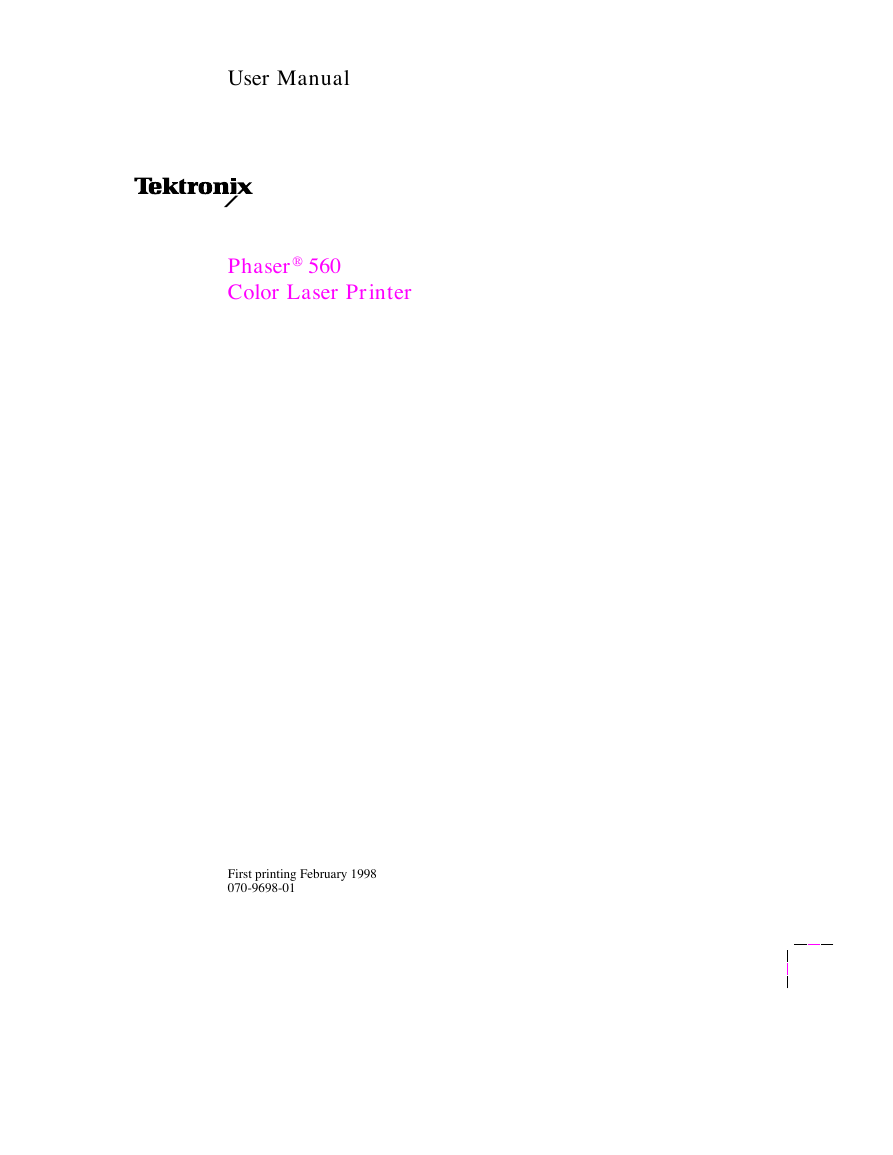

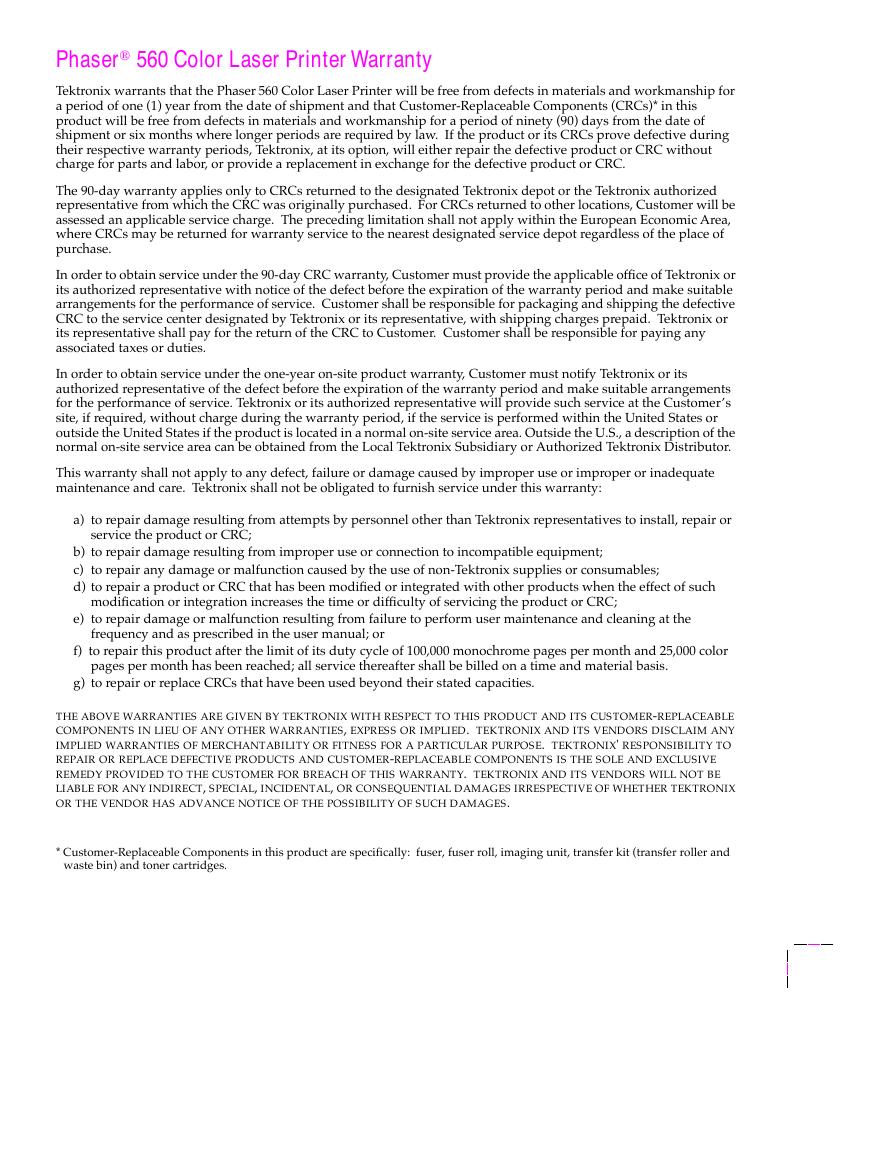
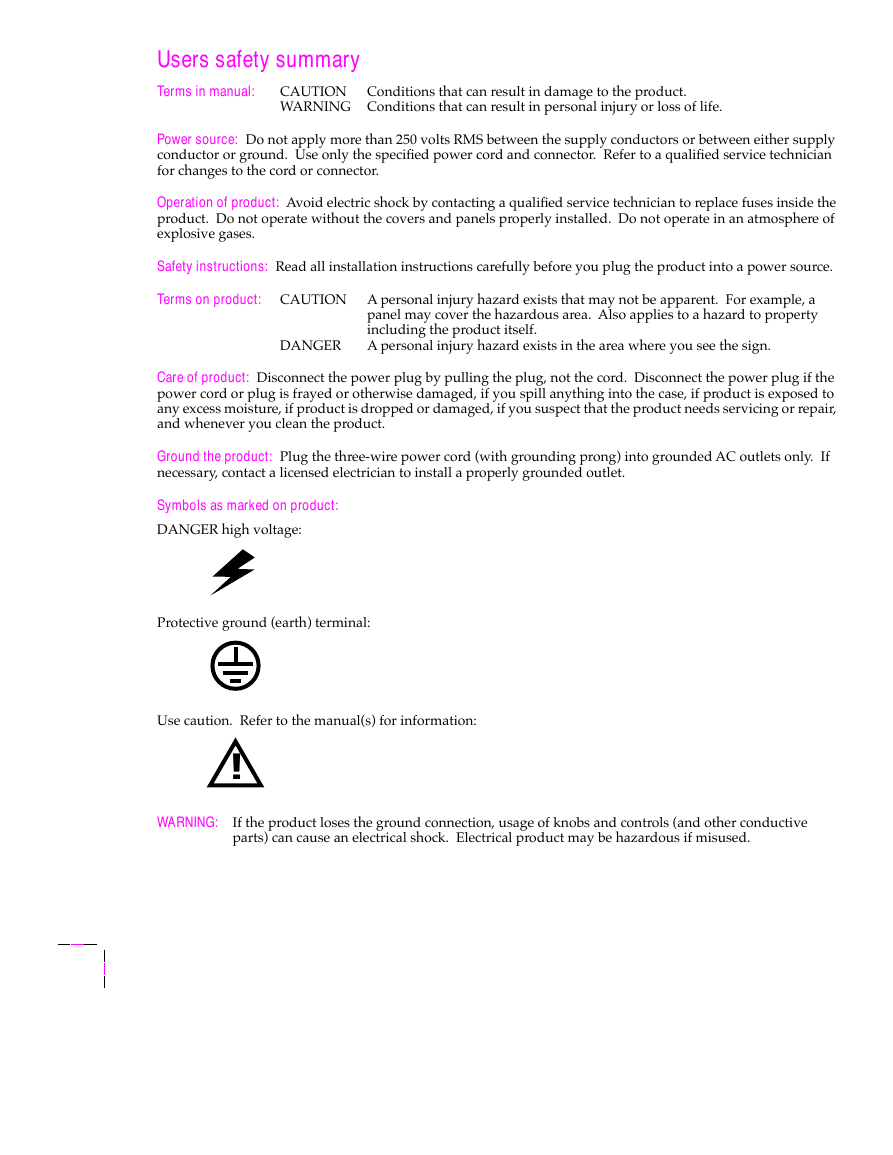
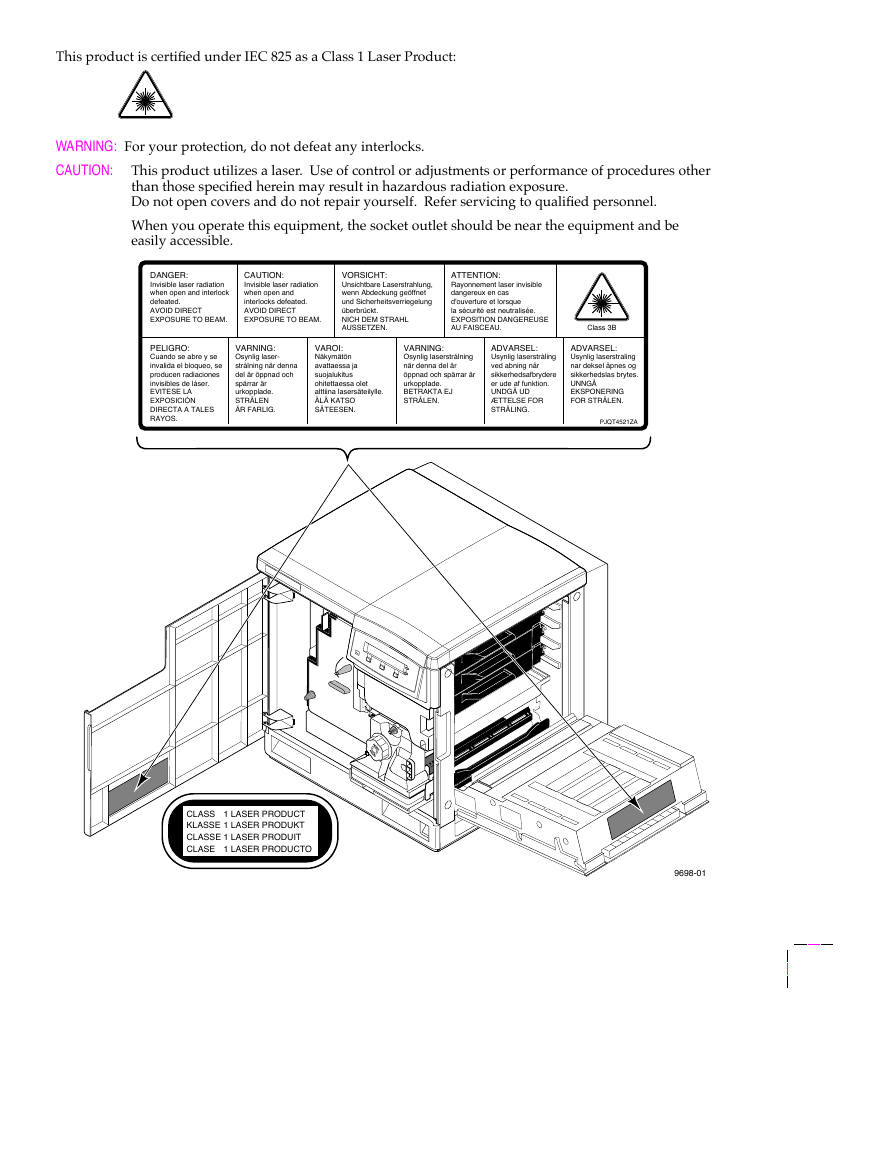
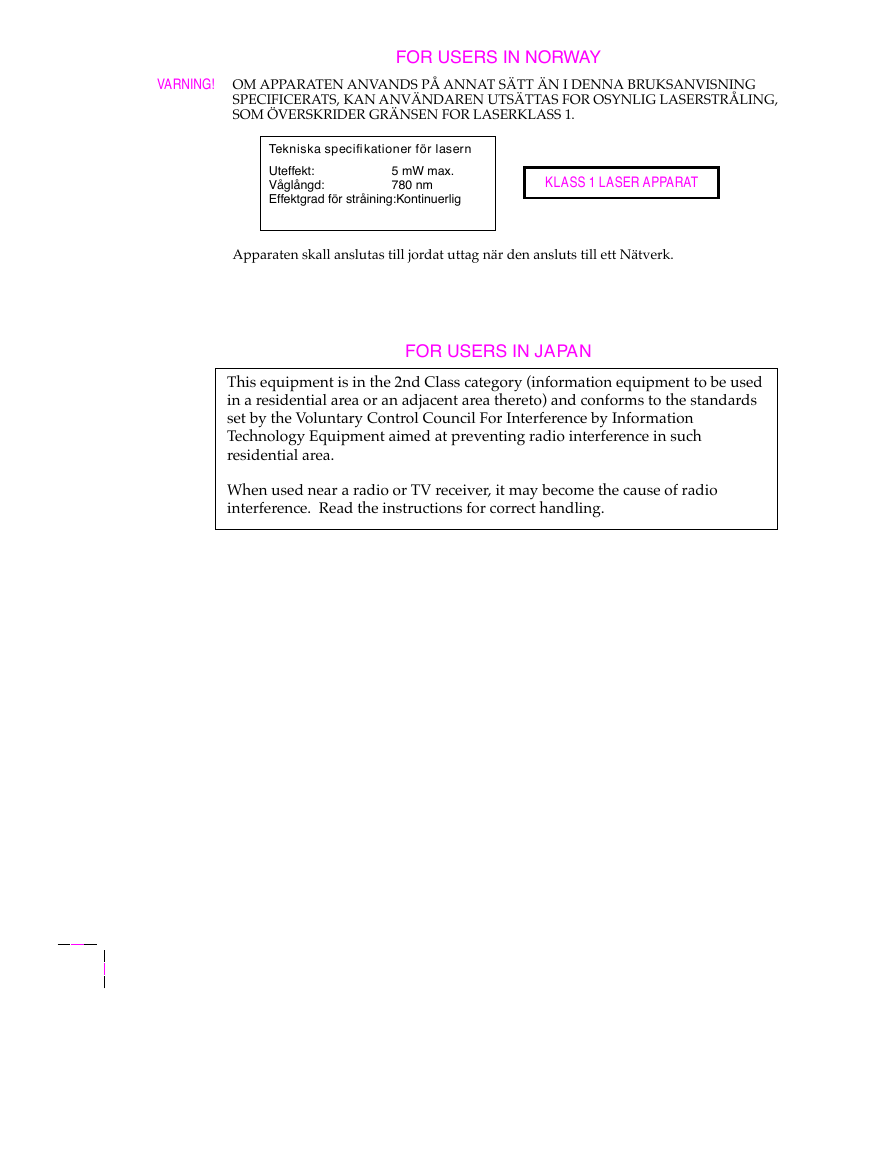
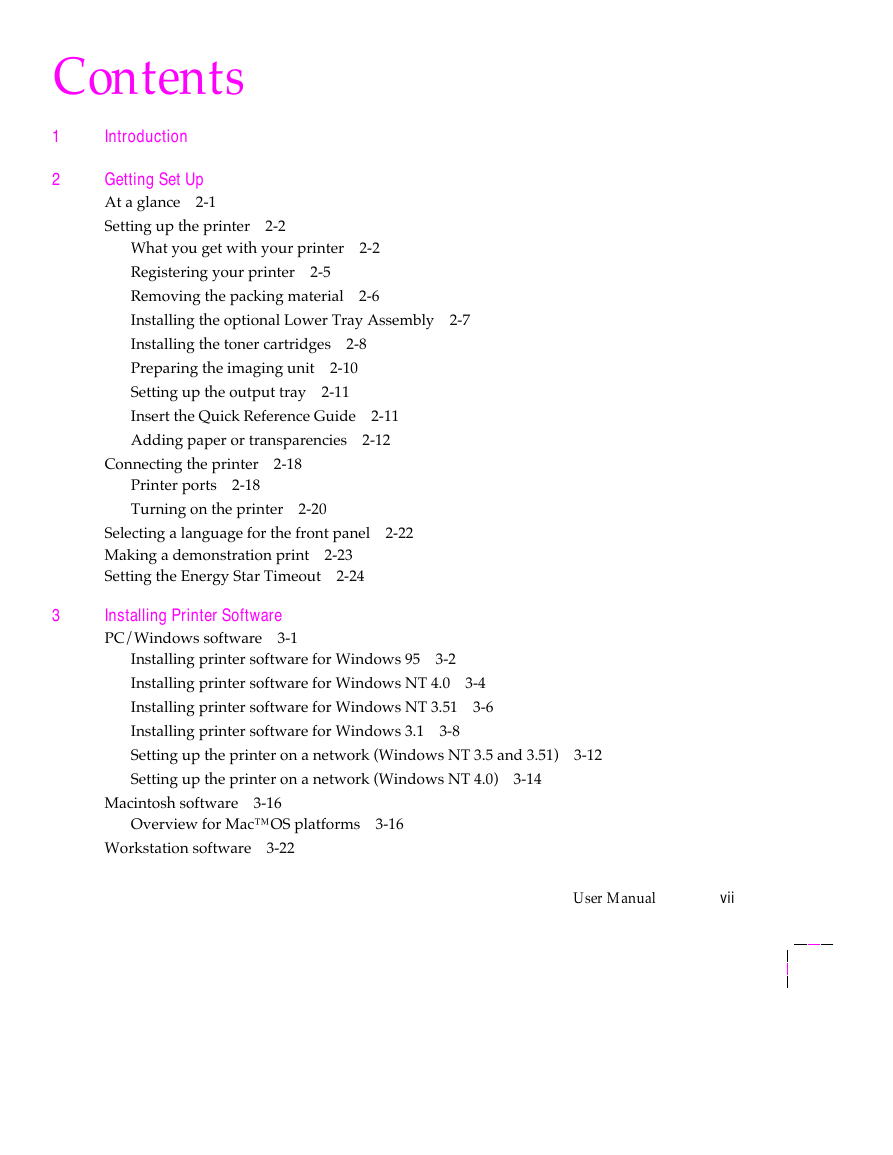
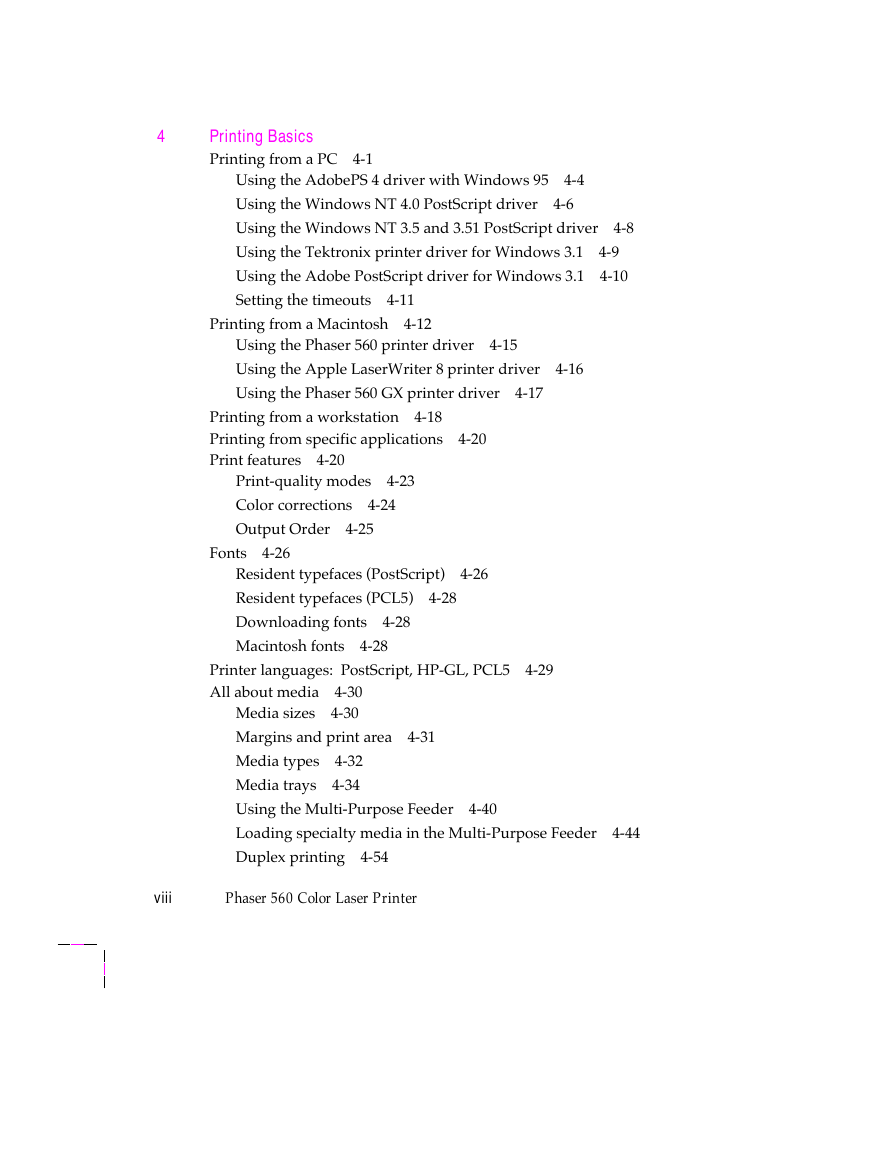
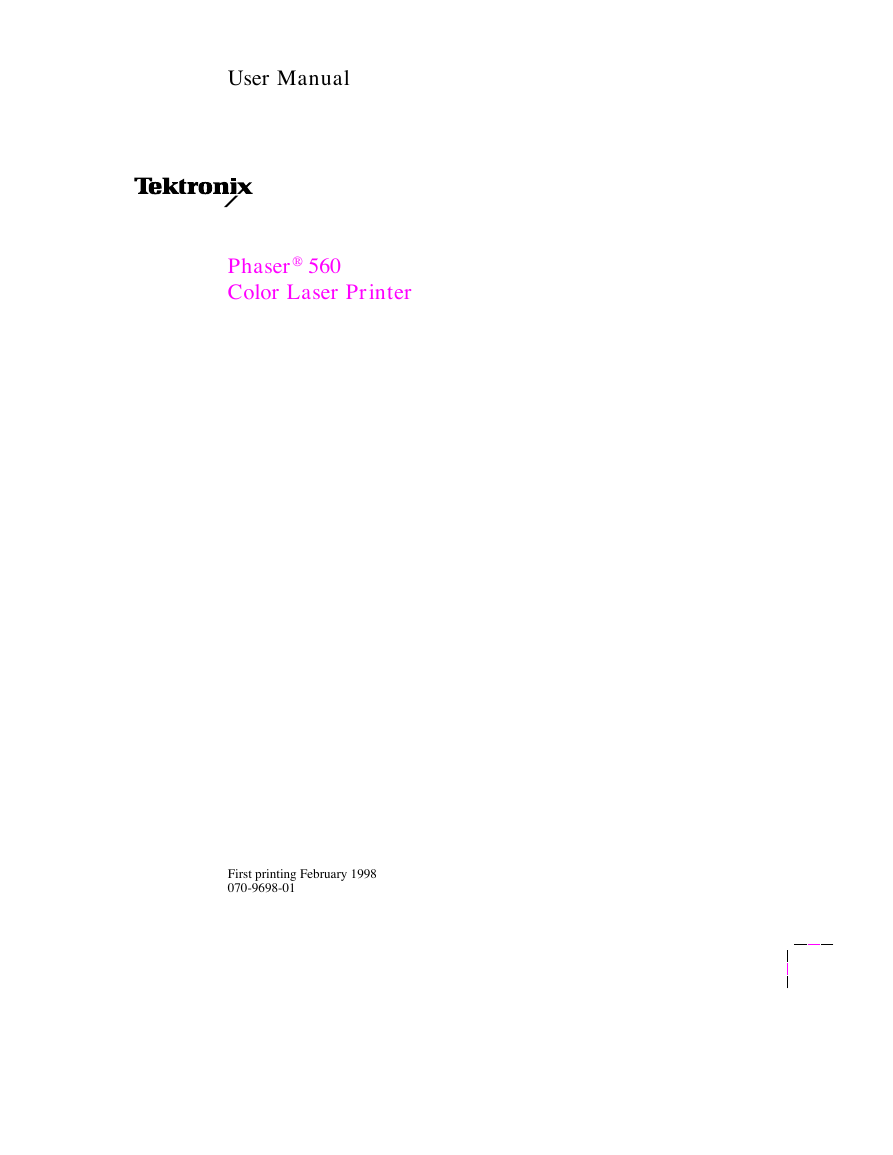

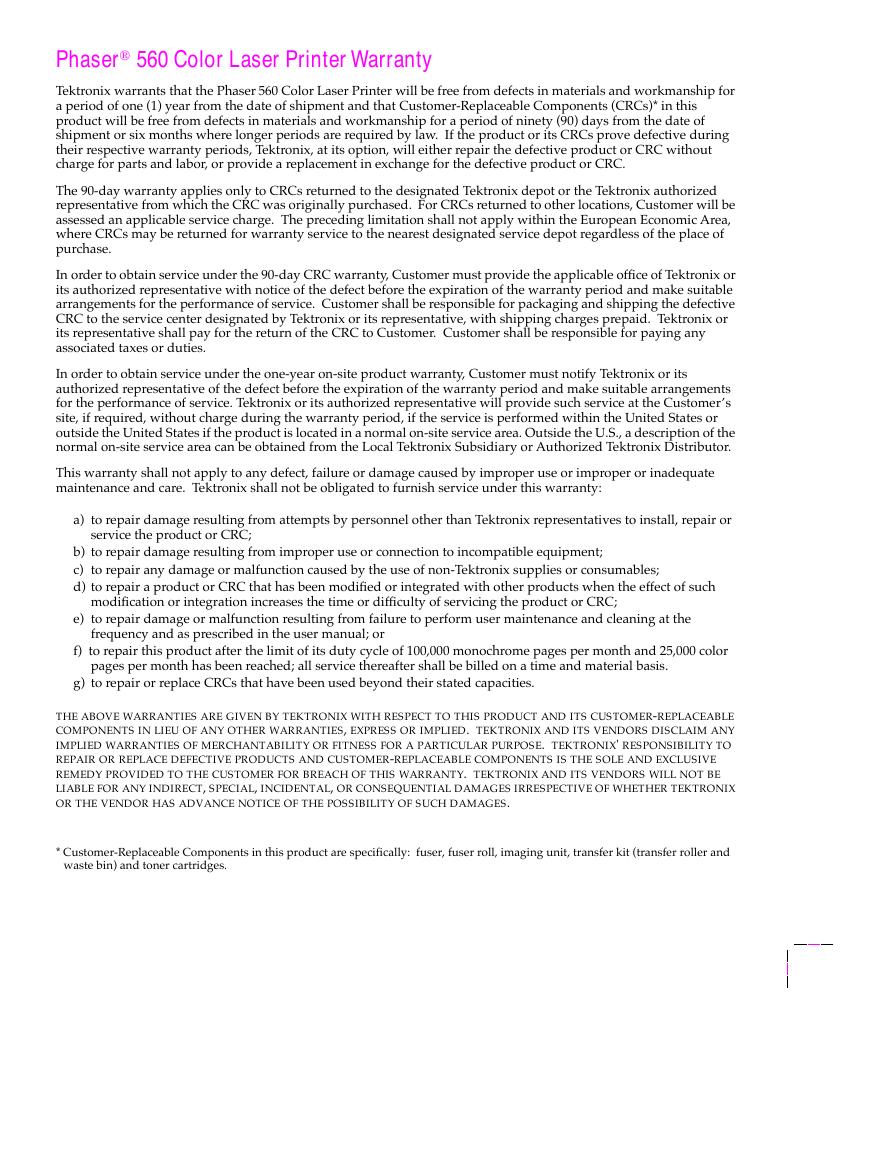
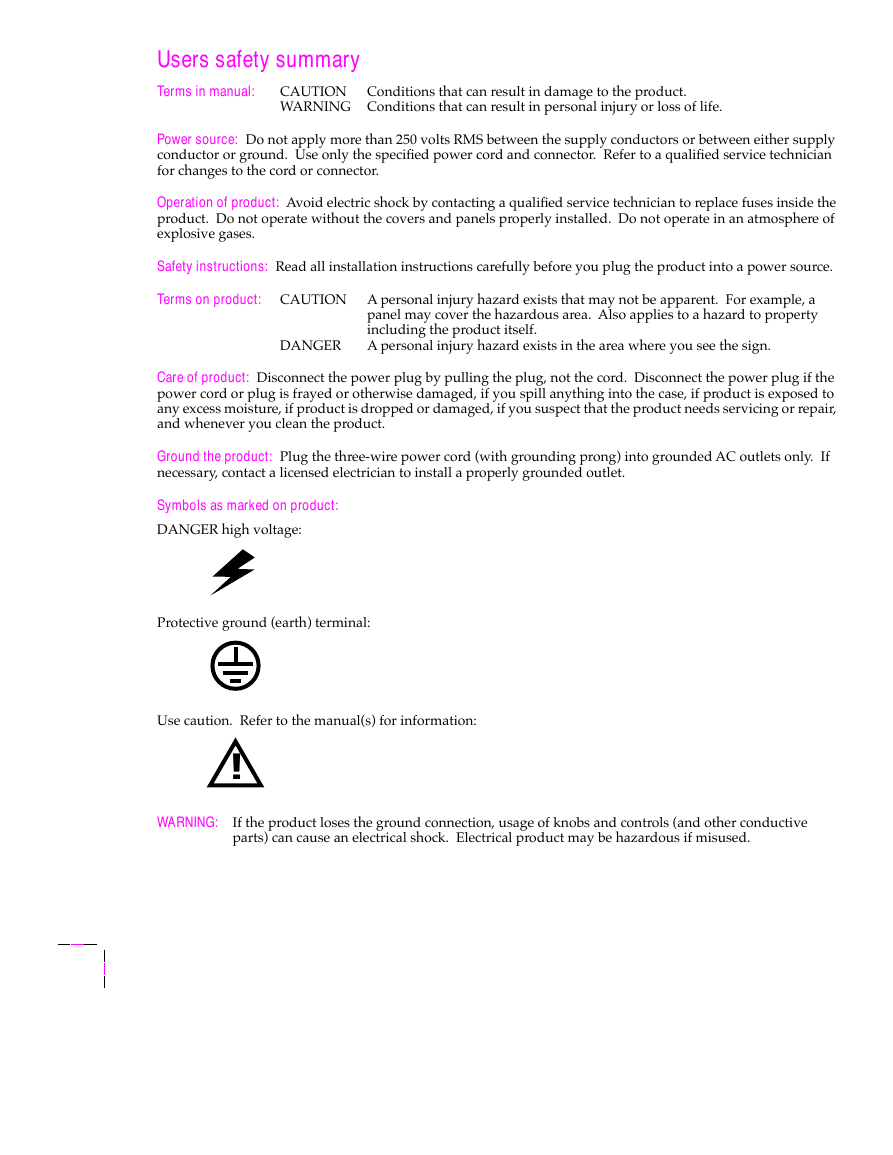
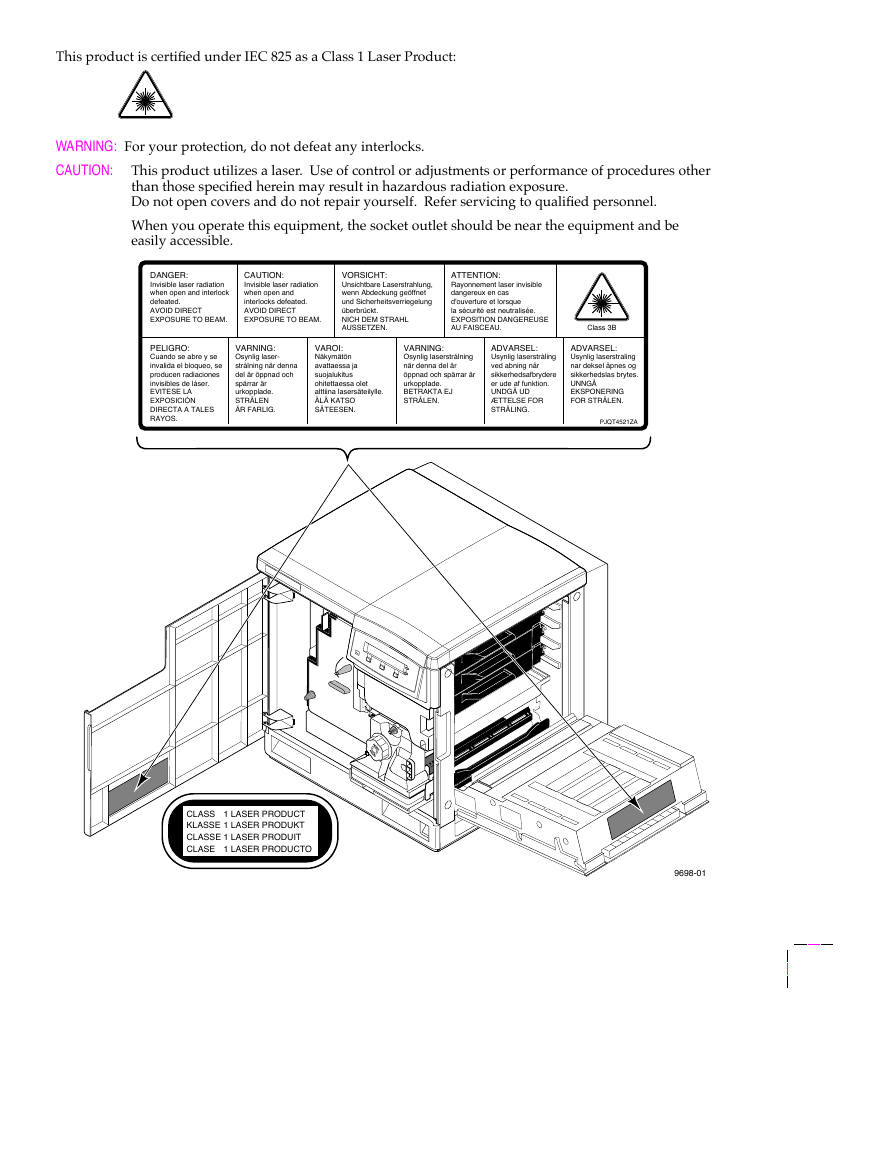
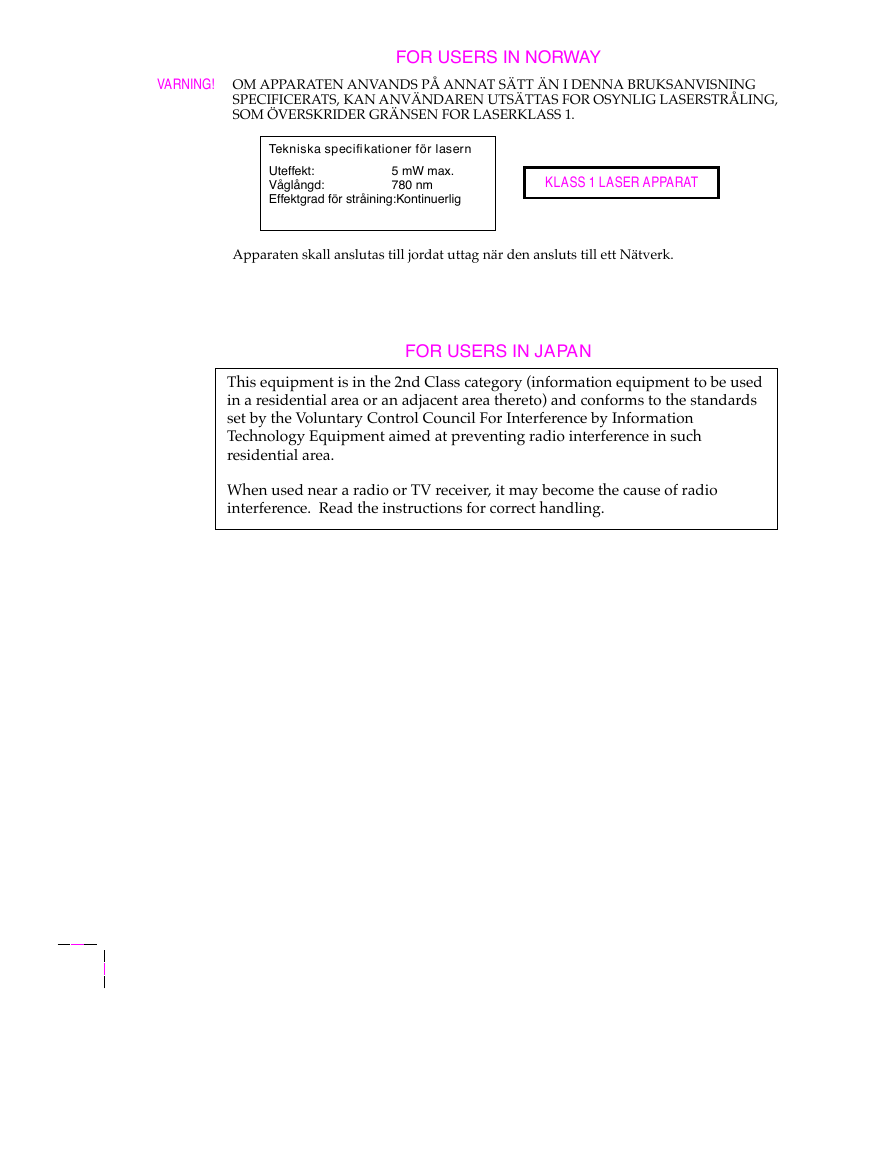
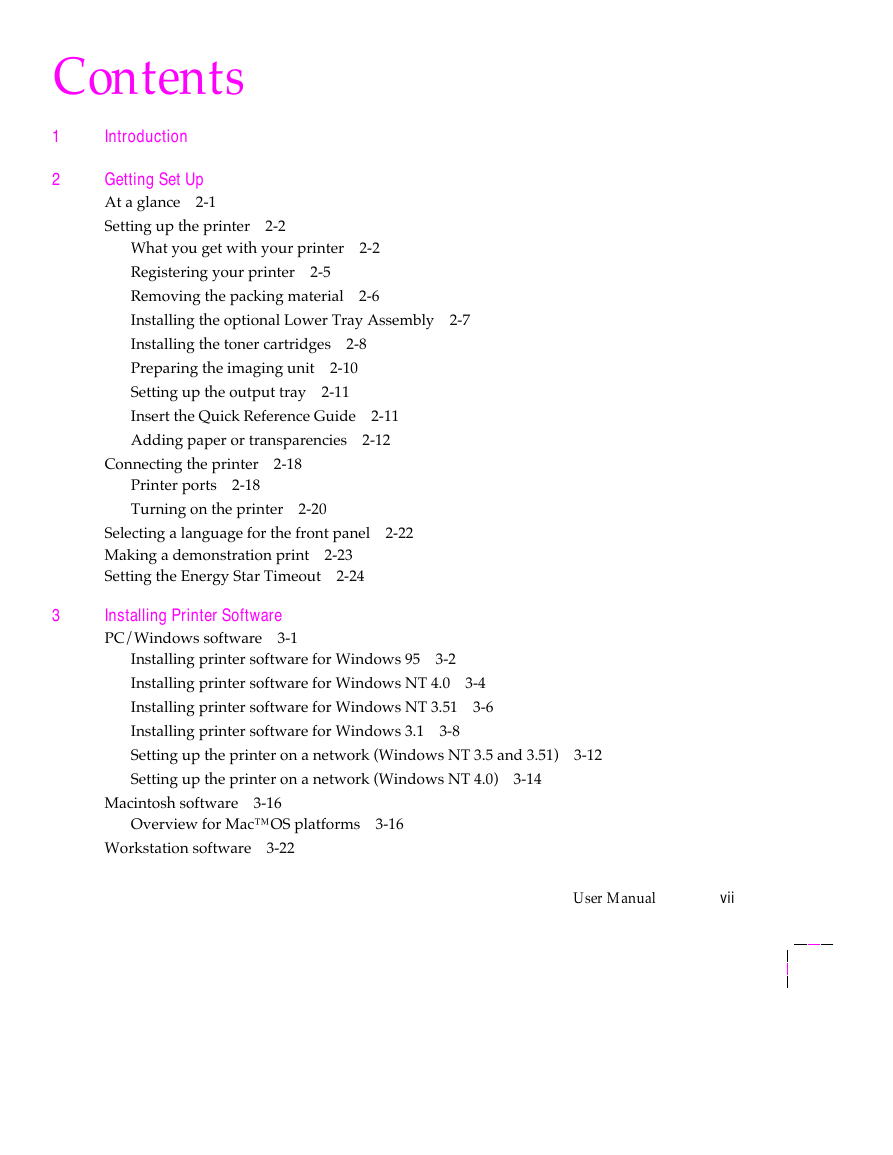
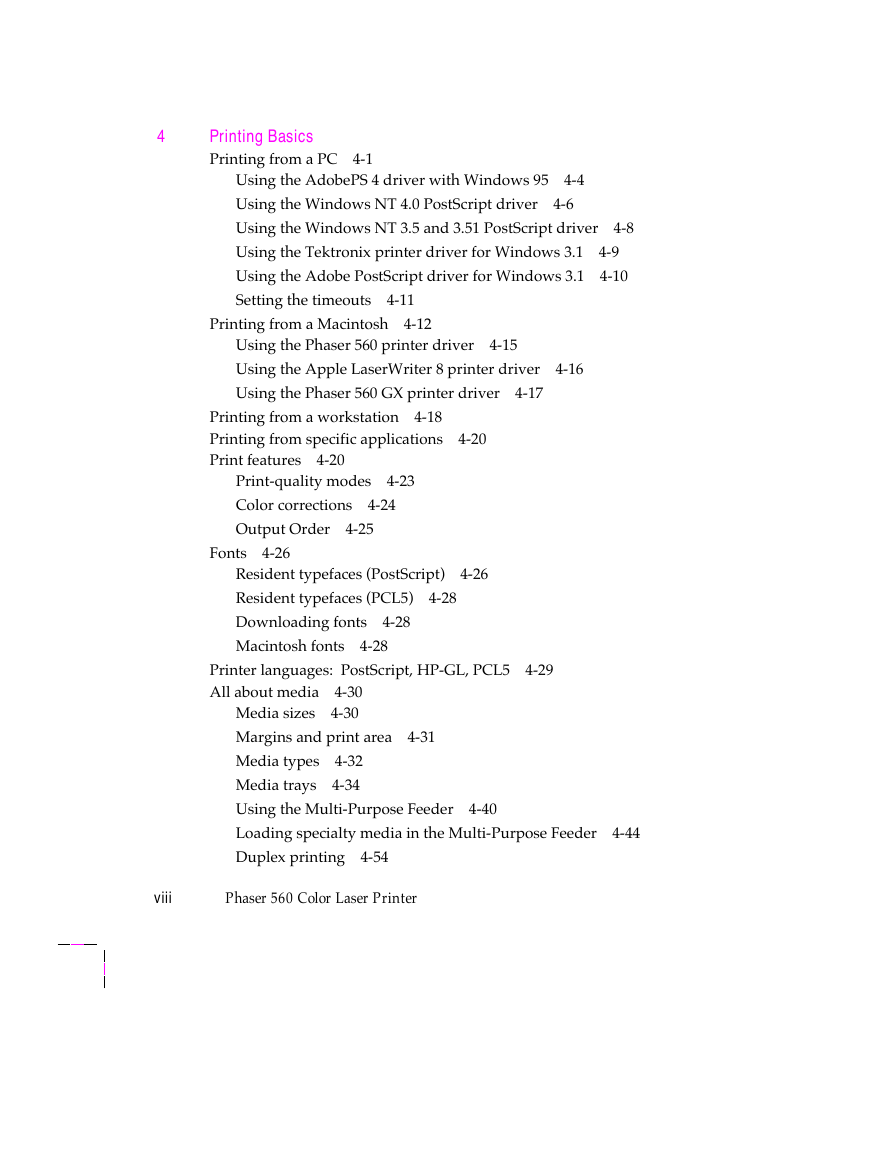
 2023年江西萍乡中考道德与法治真题及答案.doc
2023年江西萍乡中考道德与法治真题及答案.doc 2012年重庆南川中考生物真题及答案.doc
2012年重庆南川中考生物真题及答案.doc 2013年江西师范大学地理学综合及文艺理论基础考研真题.doc
2013年江西师范大学地理学综合及文艺理论基础考研真题.doc 2020年四川甘孜小升初语文真题及答案I卷.doc
2020年四川甘孜小升初语文真题及答案I卷.doc 2020年注册岩土工程师专业基础考试真题及答案.doc
2020年注册岩土工程师专业基础考试真题及答案.doc 2023-2024学年福建省厦门市九年级上学期数学月考试题及答案.doc
2023-2024学年福建省厦门市九年级上学期数学月考试题及答案.doc 2021-2022学年辽宁省沈阳市大东区九年级上学期语文期末试题及答案.doc
2021-2022学年辽宁省沈阳市大东区九年级上学期语文期末试题及答案.doc 2022-2023学年北京东城区初三第一学期物理期末试卷及答案.doc
2022-2023学年北京东城区初三第一学期物理期末试卷及答案.doc 2018上半年江西教师资格初中地理学科知识与教学能力真题及答案.doc
2018上半年江西教师资格初中地理学科知识与教学能力真题及答案.doc 2012年河北国家公务员申论考试真题及答案-省级.doc
2012年河北国家公务员申论考试真题及答案-省级.doc 2020-2021学年江苏省扬州市江都区邵樊片九年级上学期数学第一次质量检测试题及答案.doc
2020-2021学年江苏省扬州市江都区邵樊片九年级上学期数学第一次质量检测试题及答案.doc 2022下半年黑龙江教师资格证中学综合素质真题及答案.doc
2022下半年黑龙江教师资格证中学综合素质真题及答案.doc