Prohibited Areas
Do not operate your SNS in hospitals or near any electrical
medical equipment.
Do not operate your SNS in aircraft.
�
E
N
Battery
Your SNS uses a Li-ion battery. Do not use it in humid,wet or corrosive
environments. Do not operate or store your SNS in high temperatures
(>60oC) or in direct sun light. Do not store in a microwave or pressurised
container. Do not pierce or break the battery casing.
Failure to follow these cautions will invalidate the warranty and may cause
the battery to leak acid,become hot, explode or ignite and cause injury or
damage.
If you come into contact with leaked battery acid wash thoroughly and seek
medical attention.
The Li-ion battery contained in this unit must be recycled or
disposed of properly. Do not dispose of in household waste or
burn.
IMPORTANT
Satellite signals are required for this product to function in Navigation
Mode.
There may be occasions within your home or building when the signal
strength is limited and Navigation Mode may not be possible.
This is quite normal for products of this type.
If you experience difficulty in receiving a signal in your car you may
need to use the external antenna (optional).
You can check the number of satellite signals that the unit is receiving and
the strength of those signals by viewing the GPS Receiver page, see “GPS
Receiver” on page 8.
The USB connector on the unit and the USB cable are for future use as the
maps are pre-loaded. Your SNS is supplied with detailed maps.
Safety
The Global Positioning System
The Global Positioning System (GPS) is a satellite based system that
provides location and timing information around the globe. GPS is operated
and controlled under the sole responsibility of the Government of the United
States of America, who are responsible for its availability and accuracy. Any
changes in GPS availability and accuracy, or in environmental conditions,
may impact the operation of your MAG Satellite Navigation System (SNS).
Using Your SNS in the Car
When using your SNS while driving it is essential that you drive with
due care and attention. Never modify the settings or program your
SNS while driving. Only look at the SNS map when it is safe to do so.
Only follow the SNS instructions when the road regulations allow
you to do so.
When mounting the SNS in your car make sure that it does not
obscure your view or impede the operation of any driving controls.
�
�
E
N
CONTENTS
Safety .............................................................01
The Global Positioning System..........................01
Using Your SNS in the Car...........................01
Prohibited Areas................................................01
Battery .............................................................01
Contents ..........................................................02
Getting Started................................................03
In the Box.......................................................03
Location of Controls...........................................03
Charging the Battery...........................................04
Installing the SD Memory Card...........................04
Mounting the Unit in your Car........................04
Car Adapter........................................................05
Function ............................................................06
Switching On......................................................07
Settings .............................................................07
Calibration ........................................................07
GPS Receiver.....................................................08
External Antenna................................................08
�
Getting Started
Please make sure that you read all of the information contained within this
user guide before contacting the customer helpline.
If you experience any problems, please check the Troubleshooting guide at
the back of this user guide before contacting the customer helpline.
Control's Position
Speaker
In the Box
In the box you will find
• Satellite Navigation System
• Built in Nand Flash for preploaded maps (Optional)
• SD memory card for map data (Optional)
• USB Mains Power Adapter (Optional)
• USB DC power lead with 5V car adapter
• Car Mounting Cradle
• Fabric Protective Bag (Optional)
• * USB cable to connect to your PC
• User Manuals
Extra GPS Antenna-port
Stylus(slides out ofthe unit)
�
E
N
Indicator light
(When it charge the red
light will be on; hen fully
charged the red light
will be off.)
volume
SD Card slot
* The USB cable is provided for future applications. It is not for your system
to operate at present.
According to USB agreement, max.value of current is 500mA.If you oprate
mainunit vader the condition of bettery recharge,it will reduce the life of the
mainunit.
Reset
Sleeping button
Power On/Off
Headphone jack
TMC port
USB port
power port
�
of the car’s controls or impede the operation of the car’s airbags.
Screw the car mount into the back of the unit as shown below.
�
E
N
Charging the Battery
Before using your SNS the battery will need to be charged. To maximize
the life of the battery the first charge must fully charge the battery. We
recommend that you charge the unit for 5 hours in order to achieve the full
charge. Subsequent charge times may be shorter.
Plug the mains adapter into the socket on the rear of the unit marked
5V.
Plug the adapter into the mains supply and switch it on.
The red charging indicator on the front of the unit will light. When the unit is
fully charged the red indicator is extinguished.
We recommend that when you use the SNS in your car,that you always use
the 12V cigarette adapter in order to maintain the battery level.
Installing the SD Memory Card(Optional)
The SD memory card can contain more maps for your SNS.
Once the card is installed it does not need to be removed. If you need to
remove the card, switch the unit off first, push the card in and it will eject
from the slot.
When re-installing it can only be fitted one way - contacts towards you and
the cut-off corner at the top as shown. Slide the card in and push fully home
so that it clicks in place.
It can support up to 2GB SD
card.
Mounting the Unit in your
Car
WARNING!
The SNS must be mounted in a
location that does not obscure
the drivers vision, impede use
�
Car Adapter
When using your SNS in the car we recommend that you always use the
car adapter to power the unit,especially on long journeys.
Plug the car adapter into the socket marked
5V on the rear of the
unit. Plug the other end on the adapter into the car’s 12V accessory socket.
The illustration on the next page shows a typical installation. If possible fix
the power cable so that it does not obscure instruments or controls and
does not cause a tripping hazard.
�
E
N
�
6
E
N
Function
Hardware
Specification
Function
Hardware
Specification
CPU
AtlasⅡ 300 MHz
Input Method
Software keyboard
Operating System
Microsoft WinCE.NET 5.0
Core Version
Expansion Slot
SD card(Support to 2GB)
unc
Ceramic Antenna (25 mm x
25mm)(Internal)
With External Antenna(Optional)
socket
I/O
Speaker Built-in
2.0 w Mono(Internal)
Headphone
3.5mm Mini jack
64MB SDRAM Built-in/128MB/256/
MB/512MB/1GB/2GB/4GB Nand
Flash(Optional)
USB
Battery
USB Client for ActiveSync
Re-chargeable Lithium-ion
Battery 1500 mAh
4.3'' colour TFT touch screen
Dimension
132mm X 95mm X 22mm
0.231kg
Antenna
Memory
Display
Weight
�
Switching On
HThe MAG logo is displayed.
�
E
N
Settings
NOTE: You do not need to enter the SETTINGS menu before you start to
navigate.
If you touch the SETTINGS icon the following page is displayed.
The following page will be displayed.
For information on the use of the external antenna refer to “External
Antenna” on page 8.
After a couple of seconds this page will be replaced with the open page as
shown above right.
Calibration
This function calibrates the unit to respond to your screen taps. You will
only need to use this function if the unit begins to respond
inconsistently to your screen taps.
To exit this page, touch the cross in the bottom left of the screen.
�
�
E
N
About
The About page is for information only. It will give the serial number, version
numbers and the helpline number for the product. Please read the
Troubleshooting guide for solutions to common issues before contacting
the helpline.
To exit the About page, touch the cross in the top right of the screen.
GPS Receiver
NOTE: This page is for information only.
You can view the number of satellite signals the unit is receiving and also
the strength of these signals.
When the Open page is displayed touch on the GPS RECEIVER icon. A
page similar to that shown below will be displayed.
NOTE:
At least three GPS signals are required for the SNS to function.
There may be occasions within your home or building when the signal
strength is limited and GPS Receiver Mode may not be possible.
This is quite normal of products of this type.
Your car may have an athermic heat reflecting windscreen or
windscreen heating that prevents the GPS receiver acquiring a valid
signal. In these cases you may have to use the external antenna.See
below.
External Antenna
If the GPS receiver fails to acquire a valid signal when mounted in your car
it may be due to a heat reflecting coating or heating elements in your
windscreen.
In these cases use the external antenna supplied.
The antenna has a magnet and can be positioned in various locations in or
on your car to obtain the best signal reception.
Push the antenna into the socket on the rear of the unit until it clicks into
place.Then you should receive a valid signal straight away.
Position the antenna
on the roof of your car
This page gives your current position in degrees longitude and latitude,
your current speed and the status of your position, i.e. Fixed 3D or Fixed
Invalid etc.
The compass circle shows the satellites that the unit is receiving and the
bar chart below shows the strength of the signal from each of these
satellites.
To exit this page, touch the cross in the top right of the screen.
Plugs into the SNS
*External Antenna Optional
�
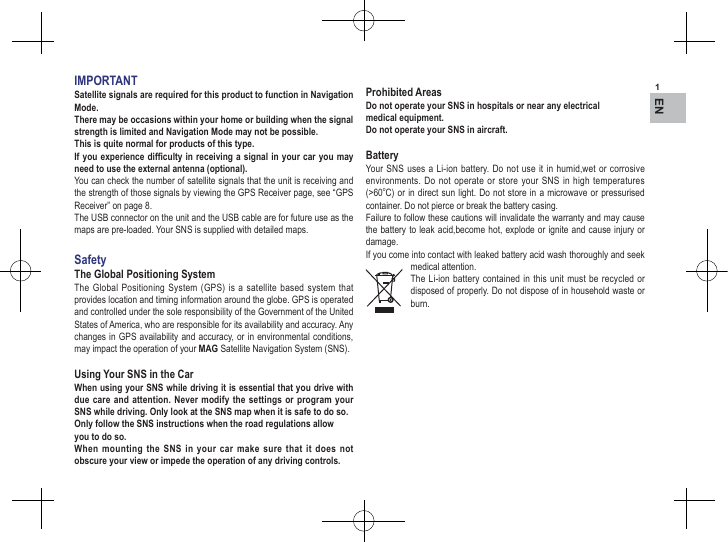

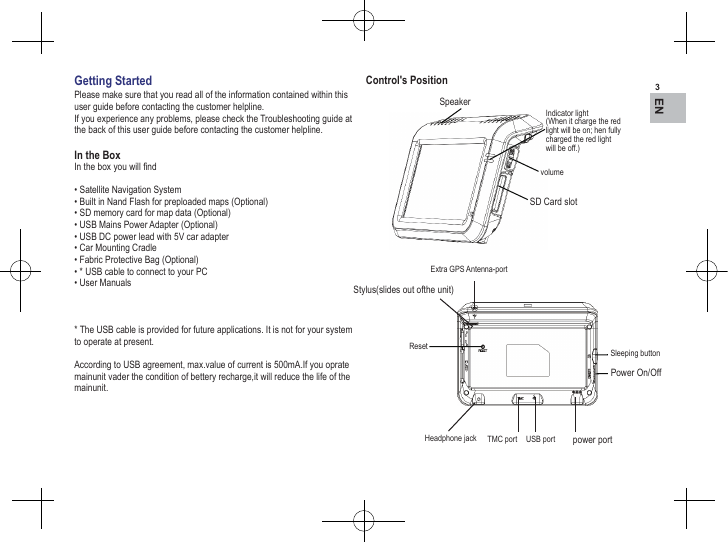


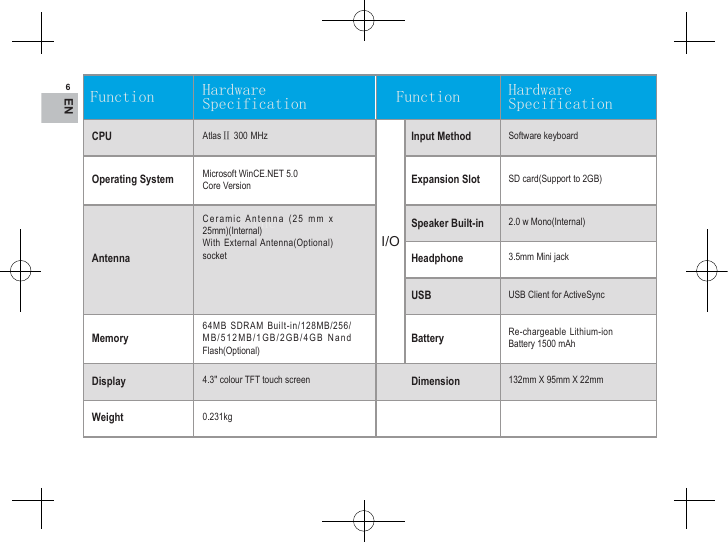

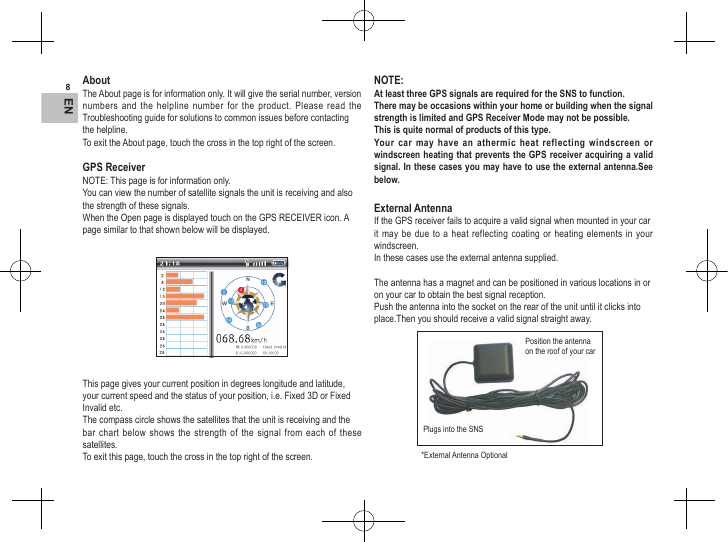
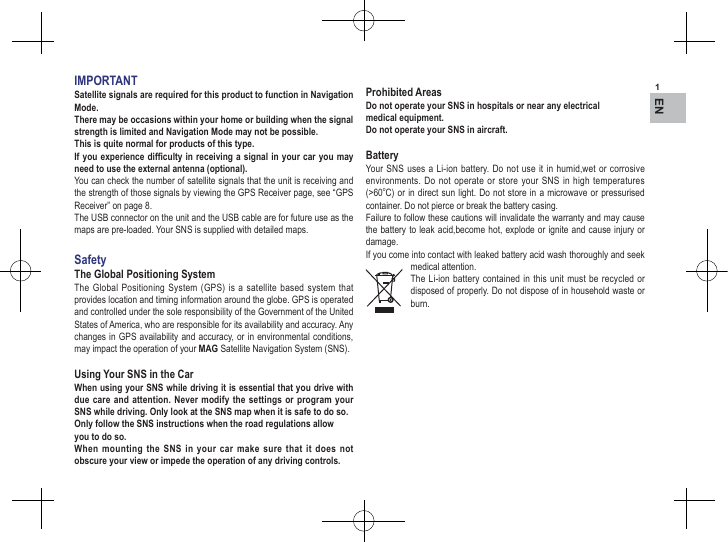

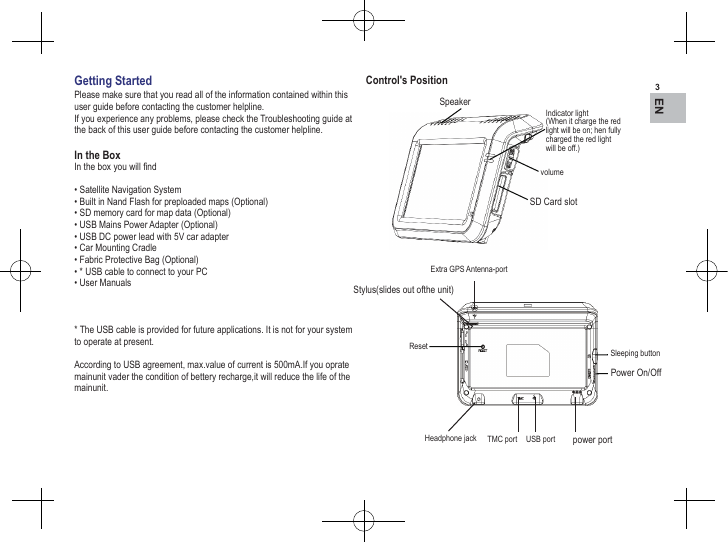


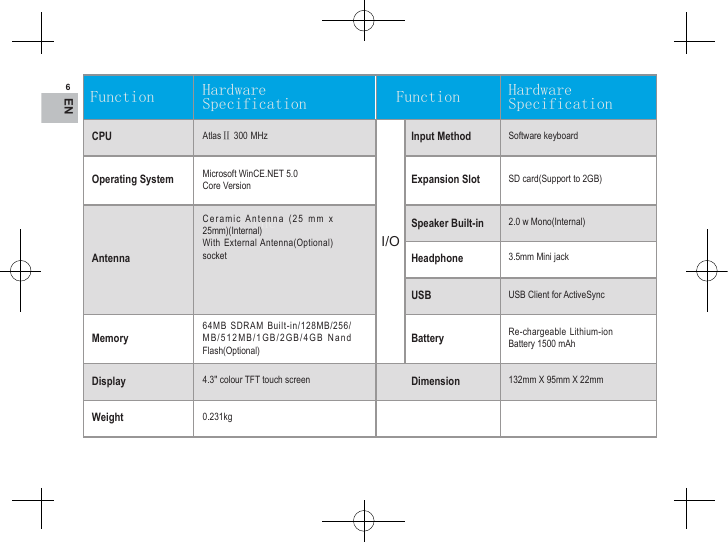

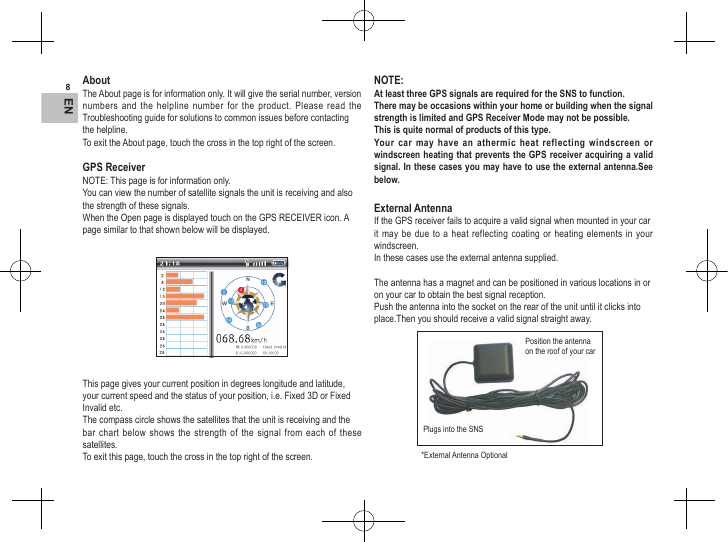
 2023年江西萍乡中考道德与法治真题及答案.doc
2023年江西萍乡中考道德与法治真题及答案.doc 2012年重庆南川中考生物真题及答案.doc
2012年重庆南川中考生物真题及答案.doc 2013年江西师范大学地理学综合及文艺理论基础考研真题.doc
2013年江西师范大学地理学综合及文艺理论基础考研真题.doc 2020年四川甘孜小升初语文真题及答案I卷.doc
2020年四川甘孜小升初语文真题及答案I卷.doc 2020年注册岩土工程师专业基础考试真题及答案.doc
2020年注册岩土工程师专业基础考试真题及答案.doc 2023-2024学年福建省厦门市九年级上学期数学月考试题及答案.doc
2023-2024学年福建省厦门市九年级上学期数学月考试题及答案.doc 2021-2022学年辽宁省沈阳市大东区九年级上学期语文期末试题及答案.doc
2021-2022学年辽宁省沈阳市大东区九年级上学期语文期末试题及答案.doc 2022-2023学年北京东城区初三第一学期物理期末试卷及答案.doc
2022-2023学年北京东城区初三第一学期物理期末试卷及答案.doc 2018上半年江西教师资格初中地理学科知识与教学能力真题及答案.doc
2018上半年江西教师资格初中地理学科知识与教学能力真题及答案.doc 2012年河北国家公务员申论考试真题及答案-省级.doc
2012年河北国家公务员申论考试真题及答案-省级.doc 2020-2021学年江苏省扬州市江都区邵樊片九年级上学期数学第一次质量检测试题及答案.doc
2020-2021学年江苏省扬州市江都区邵樊片九年级上学期数学第一次质量检测试题及答案.doc 2022下半年黑龙江教师资格证中学综合素质真题及答案.doc
2022下半年黑龙江教师资格证中学综合素质真题及答案.doc