Cover
Table of Contents
Getting Started With JUCE
Credits
About the Author
About the Reviewers
www.PacktPub.com
Support files, eBooks, discount offers, and more
Why Subscribe?
Free Access for Packt account holders
Preface
What this book covers
What you need for this book
Who this book is for
Conventions
Reader feedback
Customer support
Downloading the example code
Errata
Piracy
Questions
1. Installing JUCE and the Introjucer Application
Installing JUCE for Mac OS X and Windows
Building and running the JUCE Demo application
Running the JUCE Demo application on Windows
Running the JUCE Demo application on Mac OS X
The JUCE Demo application overview
Customizing the look and feel
Building and running the Introjucer application
Building the Introjucer application on Windows
Building the Introjucer application on Mac OS X
Examining the JUCE Demo Introjucer project
Creating a JUCE project with the Introjucer application
Documentation and other examples
Summary
2. Building User Interfaces
Creating buttons, sliders, and other components
Adding child components
Responding to user interaction and changes
Broadcasters and listeners
Filtering data entry
Using other component types
Specifying colors
Component color IDs
Setting colors using the LookAndFeel class
Using drawing operations
Intercepting mouse activity
Configuring complex component arrangements
Other component types
Summary
3. Essential Data Structures
Understanding the numerical types
Specifying and manipulating text strings
Posting log messages to the console
String manipulation
Measuring and displaying time
Displaying and formatting time information
Manipulating time data
Measuring time
Specifying file paths
Accessing various special directory locations
Obtaining various information about files
Other special locations
Navigating directory structures
Using dynamically allocated arrays
Finding the files in a directory
Tokenizing strings
Arrays of components
Using the OwnedArray class
Other banks of controls
Employing smart pointer classes
Summary
4. Using Media Files
Using simple input and output streams
Reading and writing text files
Reading and writing binary files
Reading and writing image files
Manipulating image data
Playing audio files
Creating a GUI to control audio file play
Adding audio file playback support
Working with the Binary Builder tool
Embedding an image file using the Introjucer application
Summary
5. Helpful Utilities
Using the dynamically typed objects
Using the Value class
Structuring hierarchical data
Employing undo management
Adding XML support
Understanding how JUCE handles multiple threads
Storing application properties
Adding menu bar controls
Summary
Index
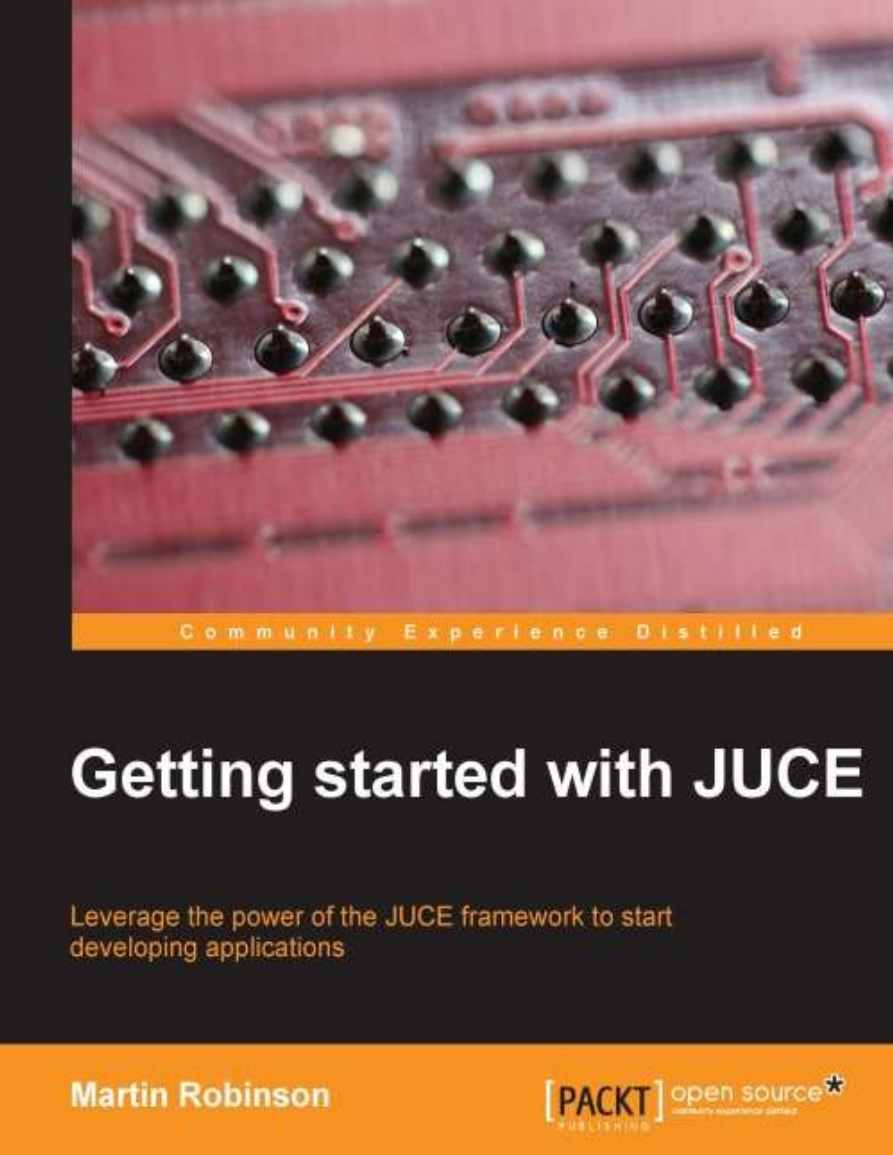

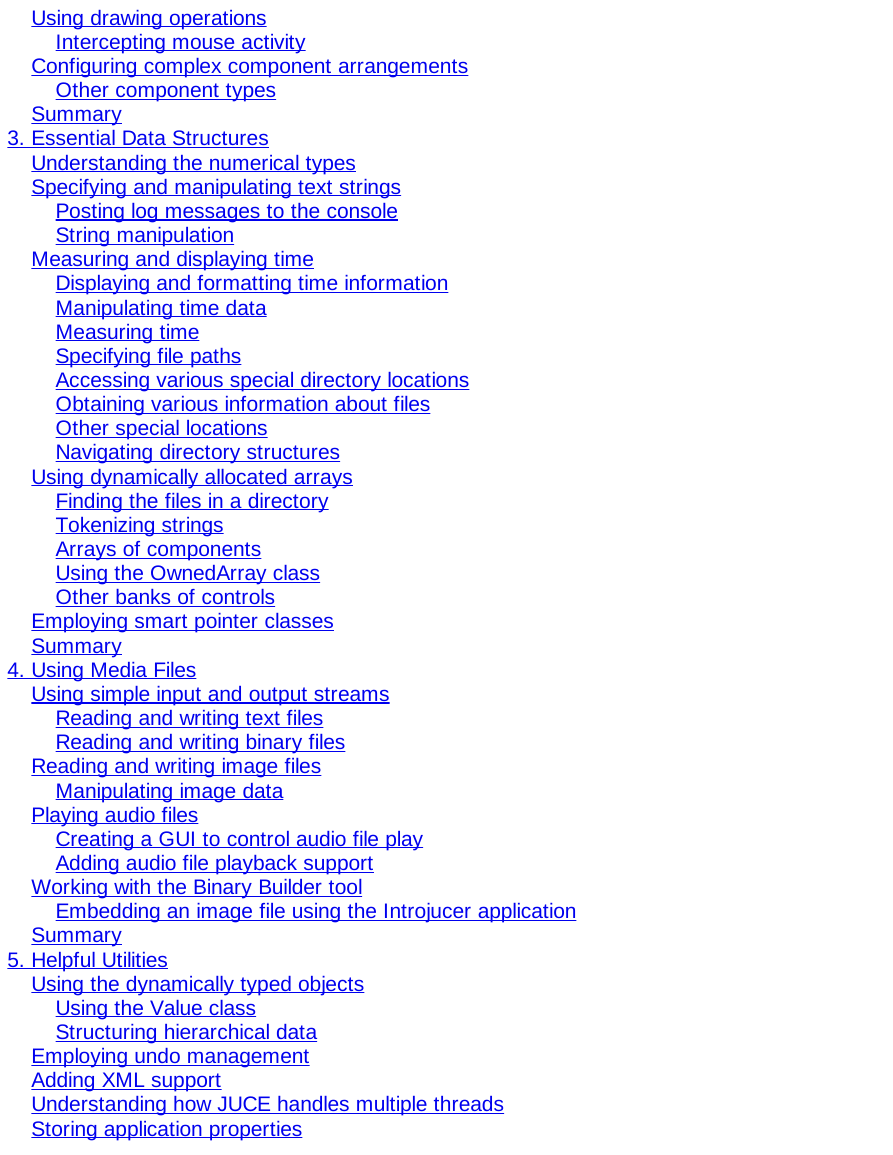



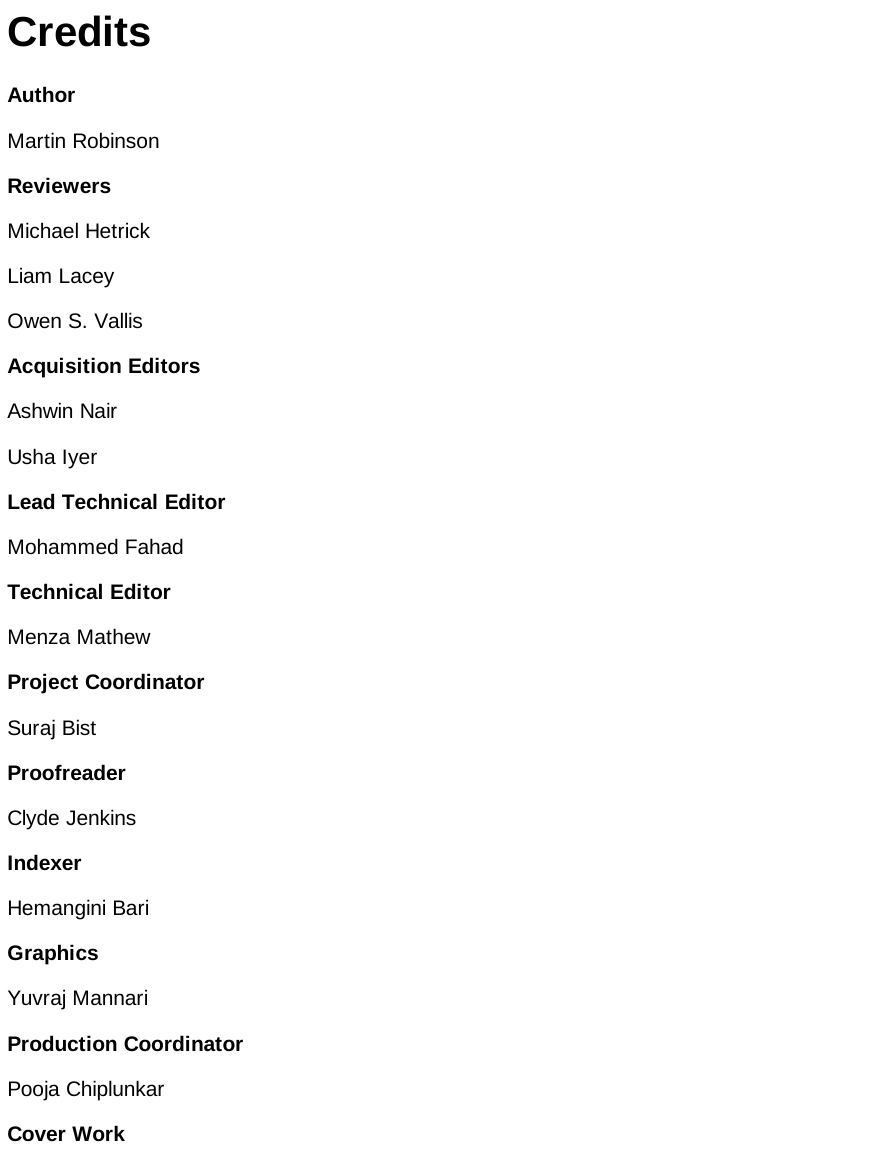

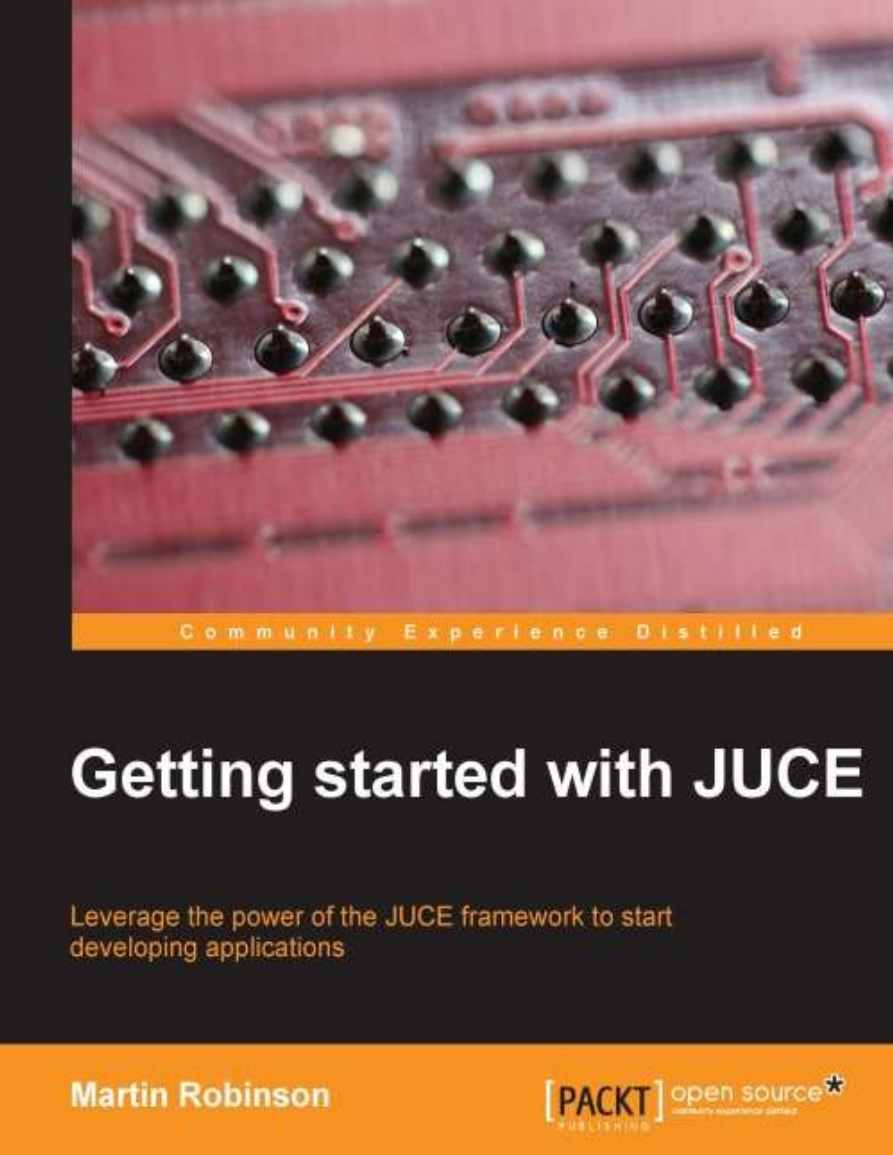

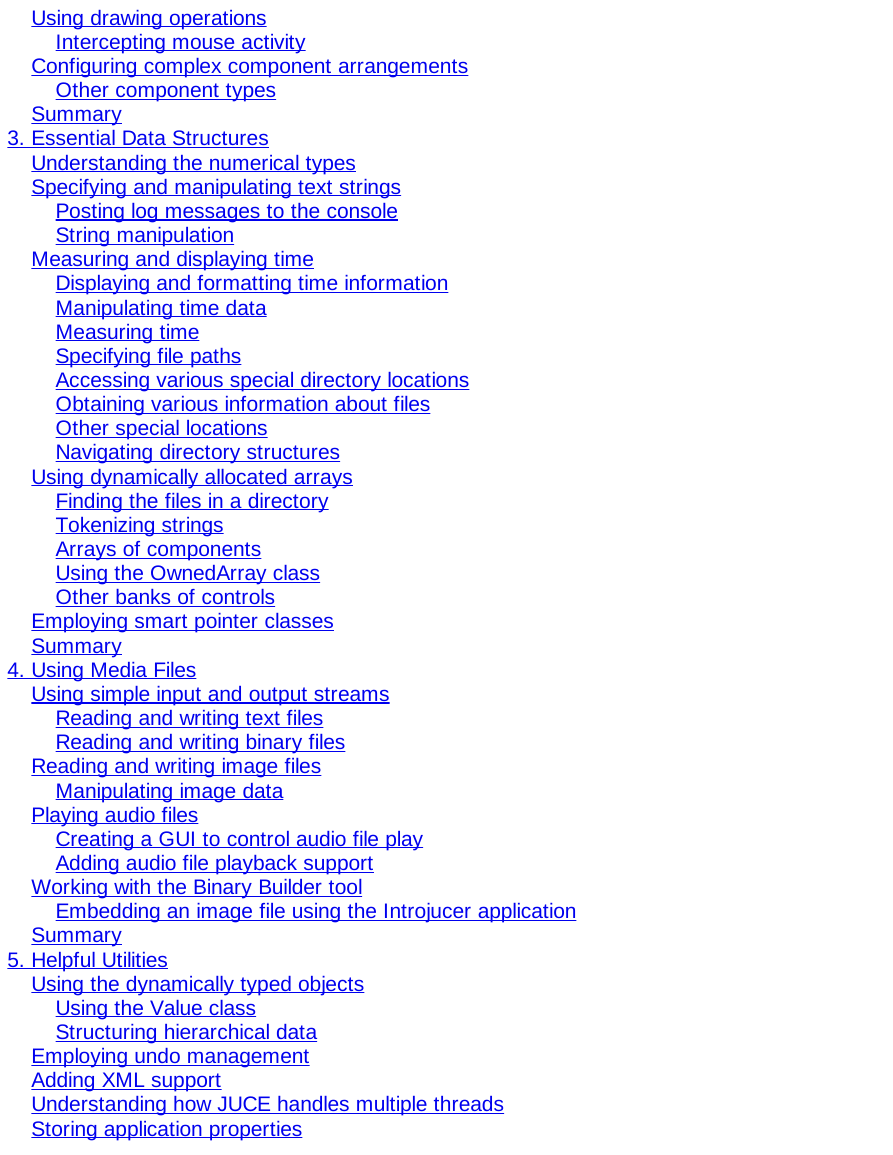



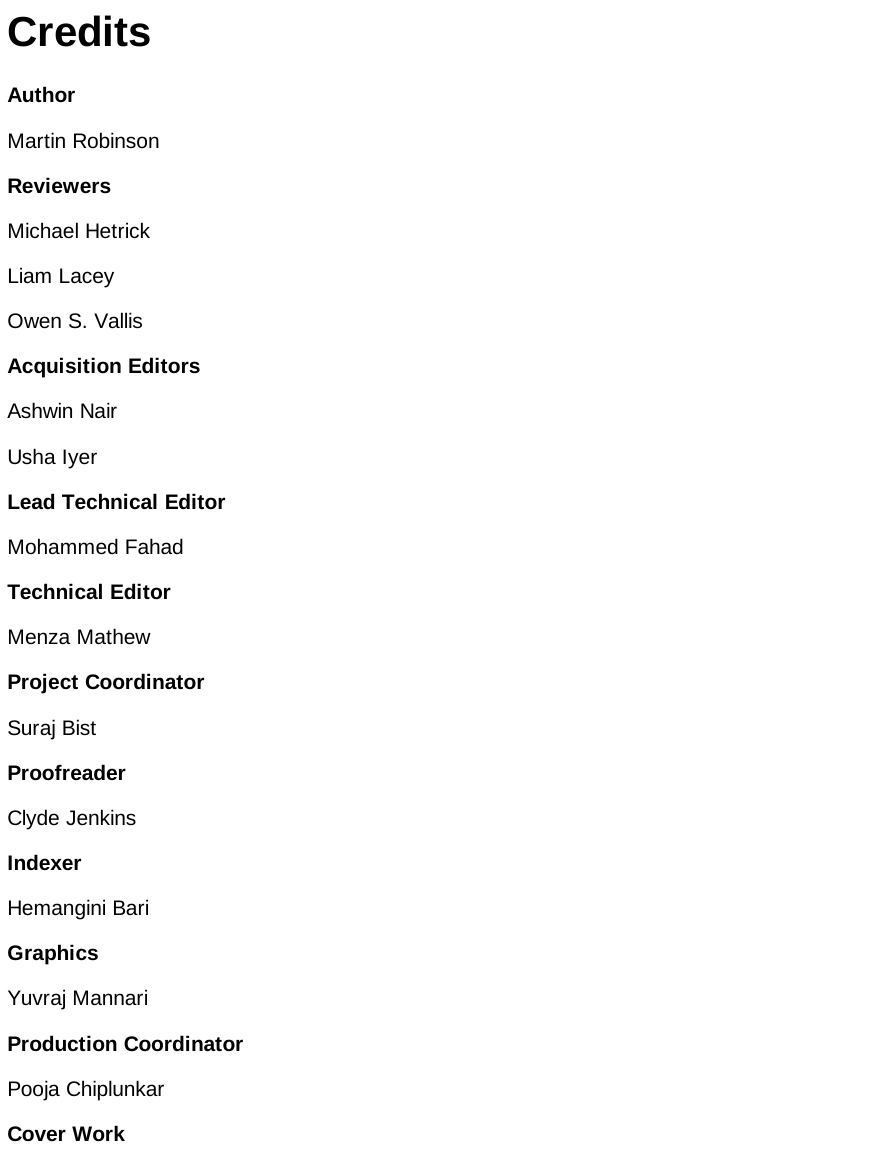

 2023年江西萍乡中考道德与法治真题及答案.doc
2023年江西萍乡中考道德与法治真题及答案.doc 2012年重庆南川中考生物真题及答案.doc
2012年重庆南川中考生物真题及答案.doc 2013年江西师范大学地理学综合及文艺理论基础考研真题.doc
2013年江西师范大学地理学综合及文艺理论基础考研真题.doc 2020年四川甘孜小升初语文真题及答案I卷.doc
2020年四川甘孜小升初语文真题及答案I卷.doc 2020年注册岩土工程师专业基础考试真题及答案.doc
2020年注册岩土工程师专业基础考试真题及答案.doc 2023-2024学年福建省厦门市九年级上学期数学月考试题及答案.doc
2023-2024学年福建省厦门市九年级上学期数学月考试题及答案.doc 2021-2022学年辽宁省沈阳市大东区九年级上学期语文期末试题及答案.doc
2021-2022学年辽宁省沈阳市大东区九年级上学期语文期末试题及答案.doc 2022-2023学年北京东城区初三第一学期物理期末试卷及答案.doc
2022-2023学年北京东城区初三第一学期物理期末试卷及答案.doc 2018上半年江西教师资格初中地理学科知识与教学能力真题及答案.doc
2018上半年江西教师资格初中地理学科知识与教学能力真题及答案.doc 2012年河北国家公务员申论考试真题及答案-省级.doc
2012年河北国家公务员申论考试真题及答案-省级.doc 2020-2021学年江苏省扬州市江都区邵樊片九年级上学期数学第一次质量检测试题及答案.doc
2020-2021学年江苏省扬州市江都区邵樊片九年级上学期数学第一次质量检测试题及答案.doc 2022下半年黑龙江教师资格证中学综合素质真题及答案.doc
2022下半年黑龙江教师资格证中学综合素质真题及答案.doc