DIGITAL STILL
CAMERA
U S E R ' S M A N UA L
DIGITAL STILL CAMERA
3.3Megapixel
2XOptical zoom
2XDigital zoom
�
�
Welcome
Thank you for purchasing a the product. We strongly recommend
that you read this user's manual before operating the camera. Keep the
manual handy for quick reference. You are on your way to experiencing
a digital camera like no other. This easy-to-follow user's manual shows
you how to use your new camera like a pro, whether you want to:
download photos to your computer,
preview and take images via the television.
create a mini movie using the live video feature.
Before using the camera, please ensure that you:
Read and understand the user's manual.
Check the contents to make sure that all of the components are
included.
Check that your camera is recording the images correctly by taking
a number of test shots.
If your camera is used for a prolonged period, the camera body may
become warm. Please be aware of this and take care when
operating the camera.
�
Welcome
Table of Contents
CHAPTER 1: Components Guide
The Camera Kit.......................................................................................1
Index of Controls (Front / Left / Back / Up / Bottom View)..............................2
On Screen Display (OSD) ......................................................................7
CHAPTER 2: Getting Started
Attaching the Strap.................................................................................9
Turning the Power On/Off.......................................................................9
Installing the Batteries...........................................................................10
Inserting / Removing a Security Digital Card.........................................11
The Memory Priority..............................................................................12
Setting the Language ( )......................................................................12
CHAPTER 3: Basic Photography
Taking Pictures (Auto Focus)................................................................13
Adjust the zoom
Press the shutter button
Taking Pictures (Manual Focus)............................................................15
)............................16
Switching the LCD Monitor Display Information (
Using the Flash (
/ / ) ..................................................................17
Using the Self-Timer ( ) ......................................................................17
Using the Macro ( ) ............................................................................18
Adjusting the Exposure Compensation.................................................18
�
SS
E
/
Welcome
Table of Contents
CHAPTER 4: Advanced Features Photography
/ )..................................................................19
Capture Mode (
Scene Mode ( / / / / /
)...........................................20
Delete Mode ( / )............................................................................22
Resolution ( ).....................................................................................24
Compression Ratio ( / / )............................................................24
Exposure Time ( )...............................................................................25
Sharpness / Softness ( )....................................................................25
Light Metering Mode (
).....................................................................26
AEAE
Communication Setting ( )..................................................................27
).............................................................................27
Setting the ISO (
Beeper On/Off (
/ )........................................................................28
Auto Power Off ( )...............................................................................28
Monitor Brightness ( )........................................................................29
Setting the Date and Time ( ).............................................................29
Setting the TV System ( )...................................................................30
Reset Definition ( )............................................................................30
Setting the Focus before Using the Self-Timer ( )..............................31
CHAPTER 5: Viewing the Images
Switching between Capture and Replay Mode....................................32
Multi-Image Replay (
) ......................................................................32
Auto Playback .....................................................................................33
The Zoom in the Replay Mode.............................................................33
Erasing the Single Image ....................................................................34
Protecting Images (
) ........................................................................34
Playing Back Movies ...........................................................................35
RESET
ISO
OFFOFF
�
Welcome
Table of Contents
CHAPTER 6: Capturing / Replaying with a TV Monitor
Connecting the Camera with a TV Monitor..........................................36
Capturing the Images with a TV Monitor..............................................36
Replaying the Images with a TV Monitor..............................................37
CHAPTER 7: Installing the USB DISK Driver
For Windows 98 only............................................................................38
CHAPTER 8: Download Images via USB DISK.............40
CHAPTER 9: Appendix
Troubleshooting ...................................................................................42
Additional Information...........................................................................45
�
1. Components Guide
The Camera Kit
The camera kit includes:
1. The camera
2. AA alkaline batteries (x2)
3. Camera strap
4. Mini USB cable
5. User's manual
DIGITAL STILL CAMERA
U S E R ' S M A N UA L
DIGITAL STILL CAMERA
3.3Megapixel
2XOptical zoom
2XDigital zoom
NOTE
TV cable sold separately. Please see your local retailer.
This is not your traditional camera. This is a "digital" camera. A digital
camera allows you to take pictures without the use of film. With the
camera, going digital is just the beginning. Before going into creating fun
projects with the camera, familiarize yourself with the cameras features
and functions.
CHAPTER 1
1
�
Index of Controls (Front/Left/Back/Up/Bottom View)
Front View
IGBT Signal
Flash
Optical Viewfinder Window
Lens
Self-Timer Signal
2
�


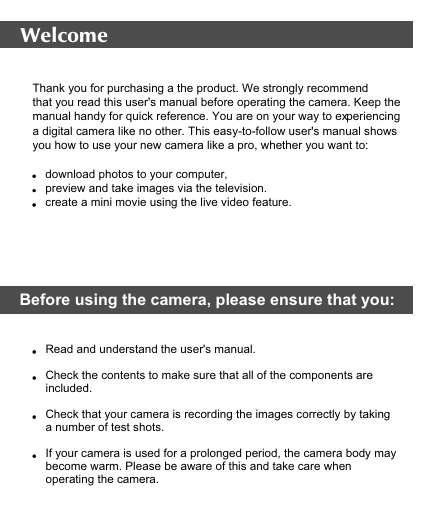


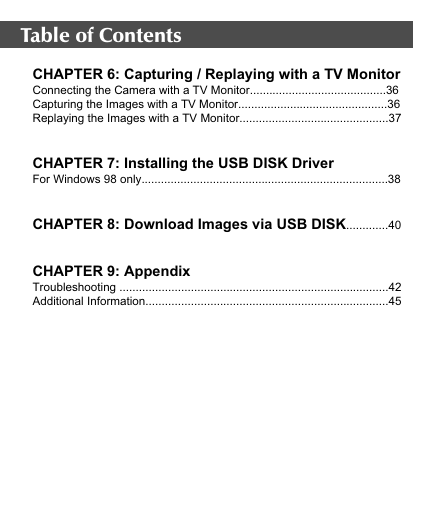
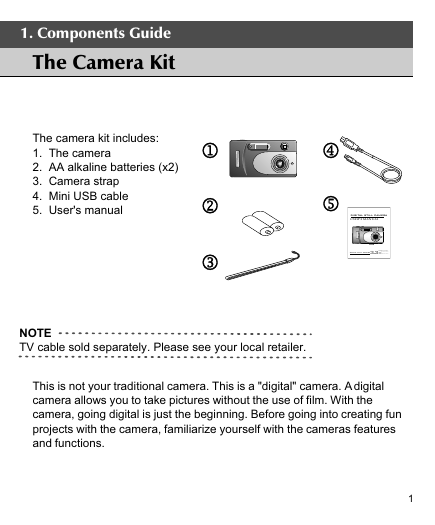
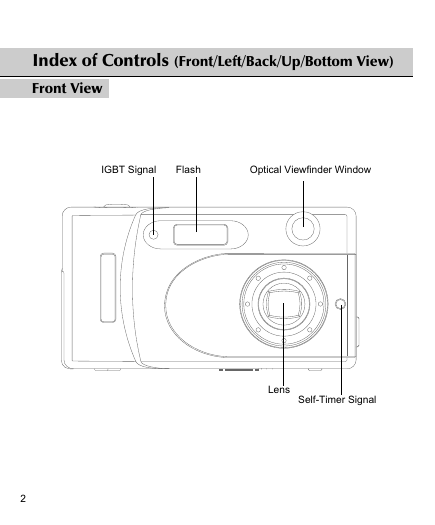


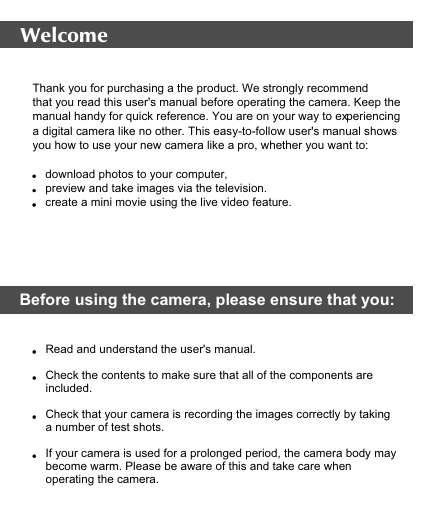


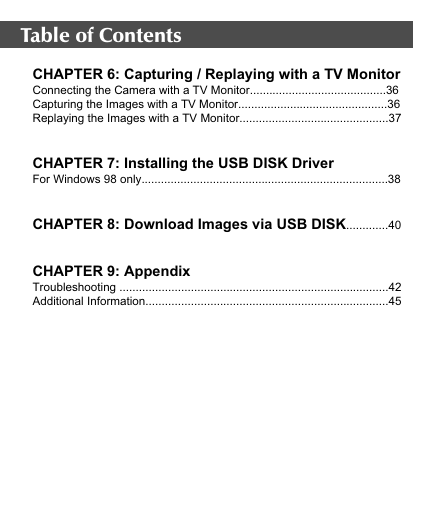
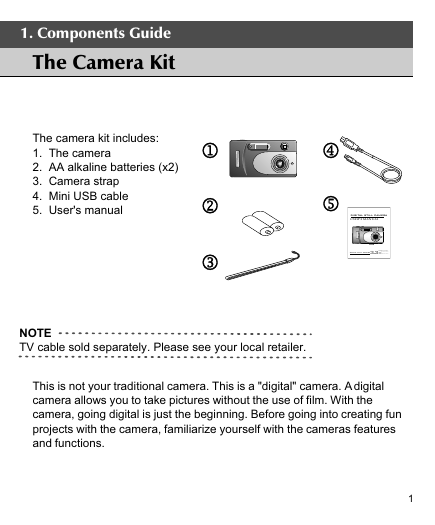
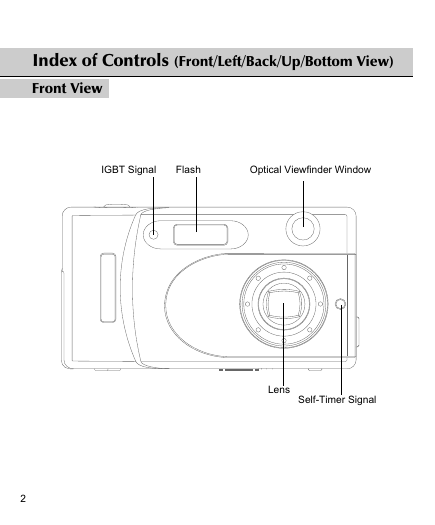
 2023年江西萍乡中考道德与法治真题及答案.doc
2023年江西萍乡中考道德与法治真题及答案.doc 2012年重庆南川中考生物真题及答案.doc
2012年重庆南川中考生物真题及答案.doc 2013年江西师范大学地理学综合及文艺理论基础考研真题.doc
2013年江西师范大学地理学综合及文艺理论基础考研真题.doc 2020年四川甘孜小升初语文真题及答案I卷.doc
2020年四川甘孜小升初语文真题及答案I卷.doc 2020年注册岩土工程师专业基础考试真题及答案.doc
2020年注册岩土工程师专业基础考试真题及答案.doc 2023-2024学年福建省厦门市九年级上学期数学月考试题及答案.doc
2023-2024学年福建省厦门市九年级上学期数学月考试题及答案.doc 2021-2022学年辽宁省沈阳市大东区九年级上学期语文期末试题及答案.doc
2021-2022学年辽宁省沈阳市大东区九年级上学期语文期末试题及答案.doc 2022-2023学年北京东城区初三第一学期物理期末试卷及答案.doc
2022-2023学年北京东城区初三第一学期物理期末试卷及答案.doc 2018上半年江西教师资格初中地理学科知识与教学能力真题及答案.doc
2018上半年江西教师资格初中地理学科知识与教学能力真题及答案.doc 2012年河北国家公务员申论考试真题及答案-省级.doc
2012年河北国家公务员申论考试真题及答案-省级.doc 2020-2021学年江苏省扬州市江都区邵樊片九年级上学期数学第一次质量检测试题及答案.doc
2020-2021学年江苏省扬州市江都区邵樊片九年级上学期数学第一次质量检测试题及答案.doc 2022下半年黑龙江教师资格证中学综合素质真题及答案.doc
2022下半年黑龙江教师资格证中学综合素质真题及答案.doc