imagination at work
GE Digital Camera
E Series : E1480W
User Manual
Getting Started
Basic operation
Camera function controls
Playback
Using the Menus
Camera connectivity
Appendix
�
WARNING
Do not expose the camera battery pack or other accessories to
rain or humidity to prevent fire hazard or electric shock.
For customers in the U.S.A.
Tested To Comply With FCC Standards
FOR HOME OR OFFICE USE
FCC Statement
This device complies with part 15 of the FCC Rules. Operation
is subject to the following two conditions:
(1) This device may not cause harmful interference, and (2)
this device must accept any interference received, including
interference that may cause undesired operation.
For customers in Europe
"CE" mark indicates that this product complies
with the European requirements for safety, health,
environment and customer protection. "CE" marked cameras
are intended for sales in Europe.
This symbol [crossed-out wheeled bin WEEE Annex
IV] indicates separate collection of electrical and
electronic waste in the European countries. Please do
not throw the equipment into the waste. Please recycle and
dispose of properly.
Declaration of Conformity
Model Name:
Trade Name:
Responsible Party: General Imaging Co.
Address:
E1480W
GE
1411 W. 190th Street, Suite 550, Gardena,
CA 90248, U.S.A.
Customer Service Telephone Number:
+1-800-730-6597
(Outside U.S. & Canada: +1-310-755-6857)
Conforms to the following Standards:
EMC:
EN 55022:1998/A1:2000/A2:2003 Class B
EN 55024:1998/A1:2001/A2:2003
EN 61000-3-2:2000/A1:2001
EN 61000-3-3:1995/A1:2001
following the provision of the EMC Directive (89/336/EEC,
2004/108/EEC)
i
�
SAFETY PRECAUTIONS
Camera notes:
Do not store or use the camera in the following environments:
• In the rain, and in humid or dusty environments.
• In a place where the camera can be exposed directly to the
sunlight or subject to high temperature, e.g. Inside a closed
car in summer.
• In a place where the camera is subject to a high magnetic
field, e.g. near motors, transformers or magnets.
Do not place the camera on a wet surface or places where
dripping water or sand may come in contact with the camera.
If the camera will not be used for a long period of time, remove
the battery and the memory card from the camera and store
them in dry environment.
If you carry the camera suddenly from a cold location to a
warm place, moisture may condense inside the camera. It
is suggested that you wait for a while before turning on the
camera.
The warranty does not cover any type of data loss or corrup-
tion.
Battery notes:
Incorrect use of the batteries may cause them to leak, become
hot, ignite or burst. Always observe the following precautions.
iiii
• Do not expose the batteries to water, and take particular
care to keep the terminals dry.
• Do not heat the batteries or throw them into a fire.
• Do not attempt to deform, disassemble or modify the
batteries.
Keep the batteries out of reach of babies and small children.
In cold locations, battery performance deteriorates and
battery life is significantly shortened.
Memory card notes:
When using a new memory card, be sure to format the card
with your digital camera before using it.
Do not change or delete the folder names or file names in the
memory card from your PC, the camera will not be able to
display those edited files on the its LCD screen. To edit image
data, copy the image data to the PC’s hard disk first.
The photos taken by this camera are stored in the auto-
generated folder in SD card. Please do not store photos that
are not taken by this model of camera, as this may make it
impossible to recognize the picture when the camera is in
playback mode.
�
BEFORE YOU START
Preface
Safety Information
Thank you for purchasing this GE digital camera. Please read
this manual carefully and keep it in a safe place for future
reference.
Copyright
© Copyright 2010 General Imaging Company All rights
reserved.
No part of this publication may be reproduced, transmitted,
transcribed, stored in a retrieval system, or translated into
any language or computer language, in any form, by any
means, without the prior written permission of General Imag-
ing Company.
Trademarks
All trademarks mentioned in this manual are used for identi-
fication purposes only and are properties of their respective
owners.
Please read the following important information carefully
before using the product.
• Do not take apart or attempt to service the camera your-
self.
• Do not drop or knock the camera. Improper handling may
damage the product.
• Turn off the camera before inserting or removing the bat-
tery and memory card.
• Use only the type of battery that comes with the camera.
Using other types of batteries may damage the camera
and void the warranty.
• Do not touch the camera lens.
• Please not expose the camera to harsh environments such
as moisture, or extreme temperatures, which may shorten
the life of your camera or damage the batteries.
• Do not operate or store the camera in dusty, dirty, or
sandy environments.
1
�
• Do not expose the lens to direct sunlight for extended
periods.
• Download all pictures and remove the batteries from
the camera if you are going to store the camera for long
periods of time.
• Do not use abrasive cleansers, alcohol-based, or solvent-
based cleaners to clean the camera. To clean, wipe the
camera with a slightly damp soft cloth.
About This Manual
This manual provides you with instructions on how to use your
GE digital camera. Every effort has been made to ensure that
the contents of this manual are accurate, however General
Imaging Company reserves the right to make changes without
notice.
Symbols used in this manual
Throughout this manual, the following symbols are used to
help you locate information quickly and easily:
Indicates the useful information to know.
Indicates precautions to be taken while operating the
camera.
2
�
CONTENTS
WARNING .......................................................................i
SAFETY PRECAUTIONS ................................................ii
BEFORE YOU START .................................................... 1
Preface .........................................................................................1
Copyright ............................................................................1
Trademarks ........................................................................1
Safety information ....................................................................1
About this manual .....................................................................2
Symbols used in this manual ..........................................2
CONTENTS .................................................................... 3
GETTING READY .......................................................... 7
Unpacking ...................................................................................7
Camera Views .............................................................................8
Charging the Battery .............................................................. 10
Insert the Battery and SD/SDHC
Card (Not included) ................................................................ 11
Turning On and Off ................................................................. 13
Using the Mode Button ......................................................... 14
Setting Date/Time and Language ....................................... 15
Setting the Date and Time ........................................... 15
Setting the Language .................................................... 16
About the LCD Screen ............................................................ 17
BASIC OPERATION .................................................... 18
Shooting in Auto Mode .......................................................... 18
Using the Zoom Function ...................................................... 18
Basic Functions Menu ............................................................ 19
Flash .................................................................................. 19
Self-timer/Continuous Capture .................................. 20
Macro Mode ..................................................................... 20
Exposure Compensation ............................................... 20
Advanced Functions Menu .................................................... 21
WB (White Balance) ....................................................... 22
ISO ..................................................................................... 22
33
�
Quality .............................................................................. 23
Manual Scene Mode (SCN) .................................................... 32
Size .................................................................................... 23
Sport ................................................................................. 32
Color .................................................................................. 24
Indoor ............................................................................... 32
USING THE MODES ................................................... 25
LCD Screen Display ................................................................ 25
Still Picture Mode Display ............................................ 25
Video Shooting Mode Display ...................................... 27
Playback Mode Display ................................................. 28
Auto Scene Mode (ASCN) ....................................................... 29
Landscape ....................................................................... 29
Portrait ............................................................................. 29
Night Portrait .................................................................. 30
Snow ................................................................................. 33
Fireworks ......................................................................... 33
Museum ............................................................................ 33
Night Landscape ............................................................ 33
Children ............................................................................ 33
Leaf ................................................................................... 33
Sunset ............................................................................... 33
Glass ................................................................................. 33
Landscape ....................................................................... 33
Night Portrait .................................................................. 33
Backlit Portrait ............................................................... 30
Face Detection ........................................................................ 35
Night Landscape ............................................................ 30
Smile Detection ....................................................................... 36
Macro ................................................................................ 30
Blink Detection ........................................................................ 37
Auto ................................................................................... 30
Panorama ................................................................................. 30
4
�
PLAYBACK ................................................................... 38
OIS Stabilization .............................................................. 48
Viewing Photos and Videos .................................................. 38
Thumbnail View ...................................................................... 39
Using Zoom on Playback (for still pictures only) .............. 40
Using the Delete Button ........................................................ 41
USING THE MENUS ................................................... 42
Still Menu .................................................................................. 42
AF Mode (Auto-Focus mode) ........................................ 43
AF-assist Beam ............................................................... 43
Continuous AF .. ............................................................... 44
Expo Metering (Exposure Metering) .. ......................... 44
Continuous Shot ............................................................. 45
Date Imprint .................................................................... 46
Quick Review ................................................................... 46
Digital Zoom .................................................................... 47
Slow Shutter .................................................................... 47
Blink Detection ............................................................... 48
Movie Menu .............................................................................. 49
Continuous AF .. ............................................................... 50
Expo Metering (Exposure Metering) .. ......................... 50
Playback Menu ........................................................................ 51
Protect .............................................................................. 51
Delete ............................................................................... 52
DPOF (Digital Print Order Format) .............................. 53
Trim ................................................................................... 54
HDR-High Dynamic Range ............................................ 54
Resize ................................................................................ 55
Rotate ............................................................................... 55
Red-eye Reduction ......................................................... 56
Display Setup ........................................................................... 56
Slideshow ......................................................................... 57
Wallpaper Settings ........................................................ 57
Menu Wallpaper .............................................................. 58
Startup Screen ................................................................. 58
5
�
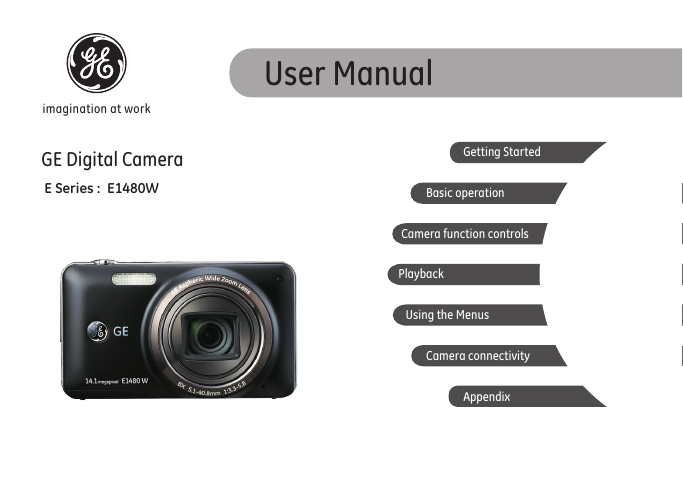
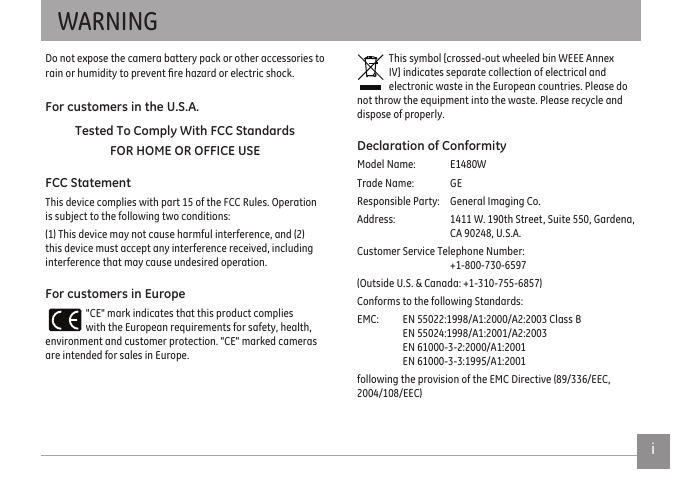

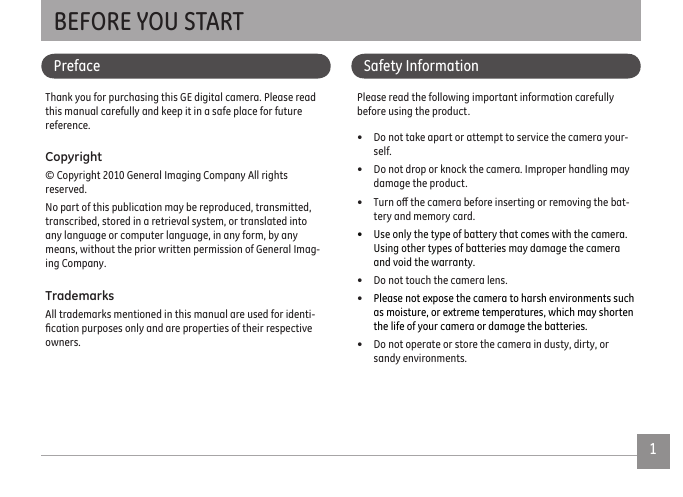
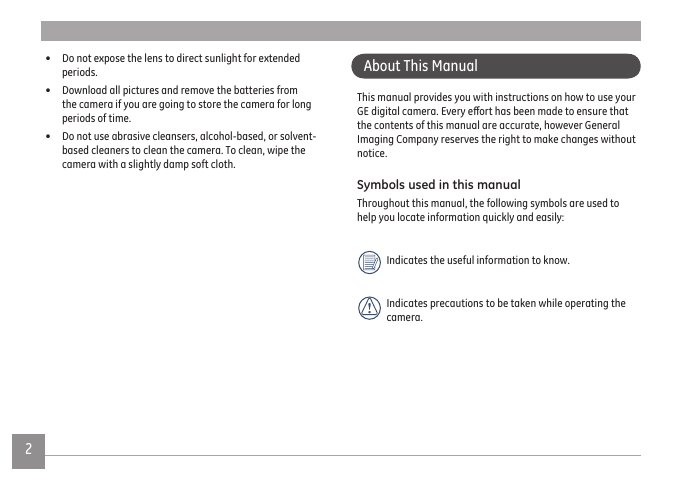

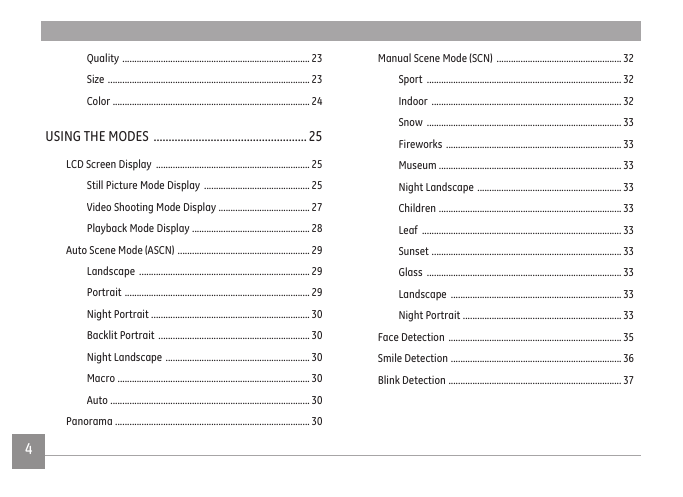
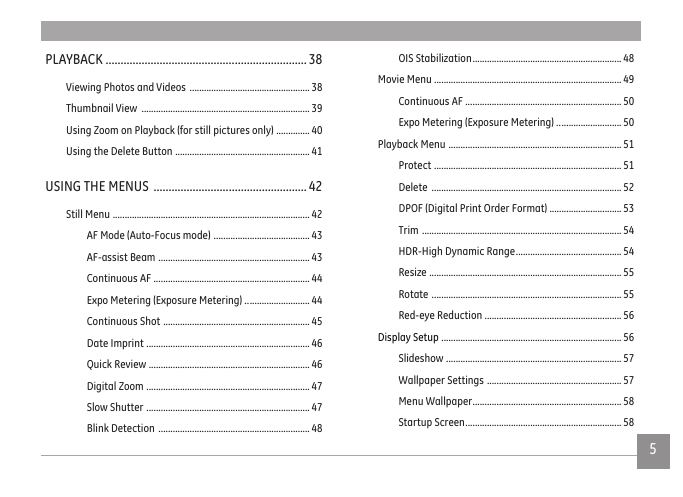
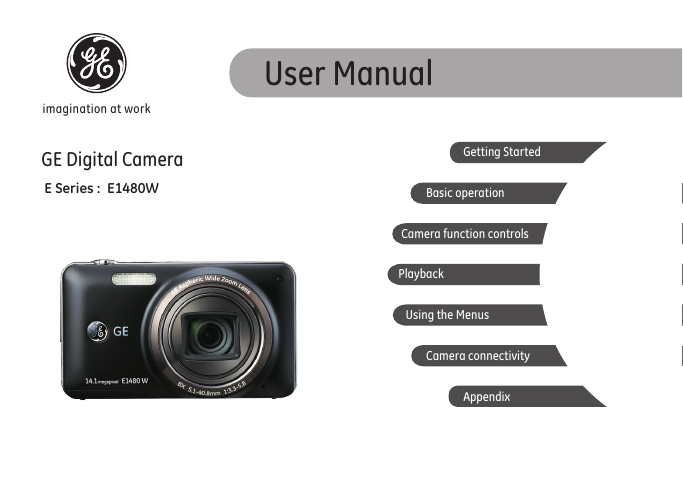
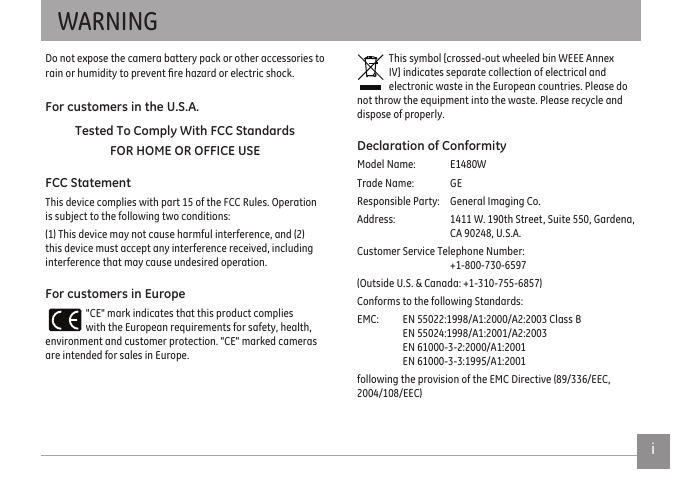

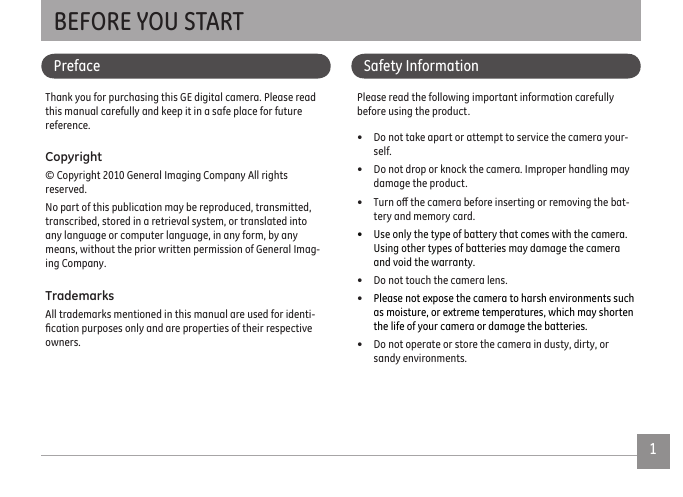
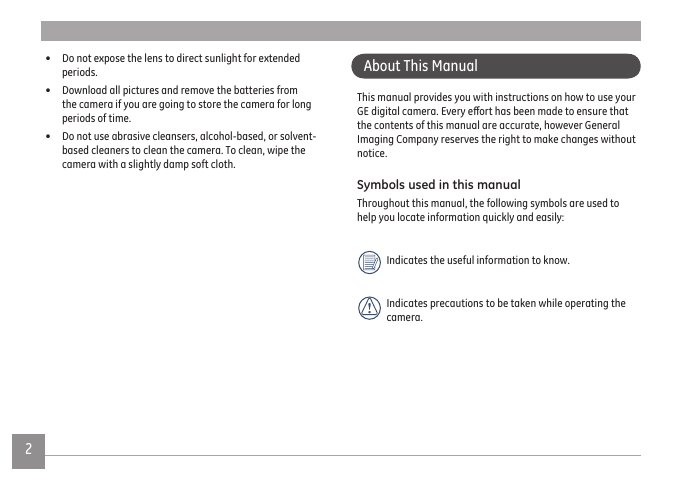

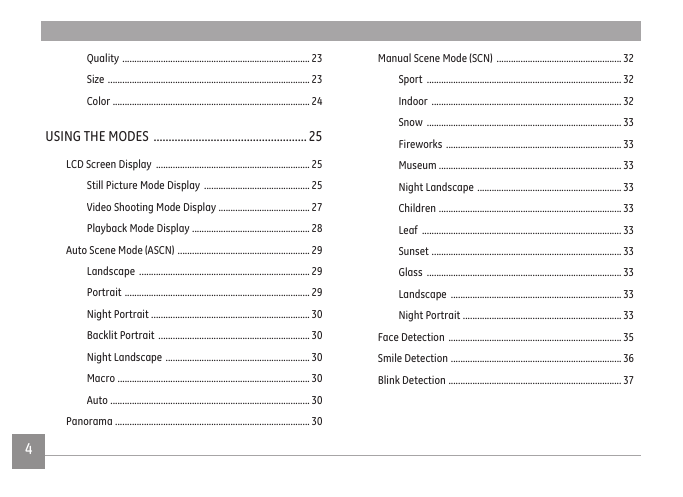
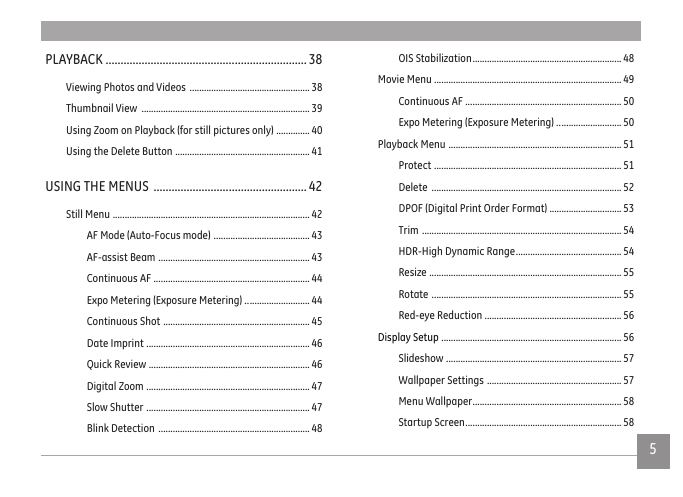
 2023年江西萍乡中考道德与法治真题及答案.doc
2023年江西萍乡中考道德与法治真题及答案.doc 2012年重庆南川中考生物真题及答案.doc
2012年重庆南川中考生物真题及答案.doc 2013年江西师范大学地理学综合及文艺理论基础考研真题.doc
2013年江西师范大学地理学综合及文艺理论基础考研真题.doc 2020年四川甘孜小升初语文真题及答案I卷.doc
2020年四川甘孜小升初语文真题及答案I卷.doc 2020年注册岩土工程师专业基础考试真题及答案.doc
2020年注册岩土工程师专业基础考试真题及答案.doc 2023-2024学年福建省厦门市九年级上学期数学月考试题及答案.doc
2023-2024学年福建省厦门市九年级上学期数学月考试题及答案.doc 2021-2022学年辽宁省沈阳市大东区九年级上学期语文期末试题及答案.doc
2021-2022学年辽宁省沈阳市大东区九年级上学期语文期末试题及答案.doc 2022-2023学年北京东城区初三第一学期物理期末试卷及答案.doc
2022-2023学年北京东城区初三第一学期物理期末试卷及答案.doc 2018上半年江西教师资格初中地理学科知识与教学能力真题及答案.doc
2018上半年江西教师资格初中地理学科知识与教学能力真题及答案.doc 2012年河北国家公务员申论考试真题及答案-省级.doc
2012年河北国家公务员申论考试真题及答案-省级.doc 2020-2021学年江苏省扬州市江都区邵樊片九年级上学期数学第一次质量检测试题及答案.doc
2020-2021学年江苏省扬州市江都区邵樊片九年级上学期数学第一次质量检测试题及答案.doc 2022下半年黑龙江教师资格证中学综合素质真题及答案.doc
2022下半年黑龙江教师资格证中学综合素质真题及答案.doc