SOLUTIONS MANUAL
OPERATING SYSTEMS
EIGHTH EDITION
CHAPTERS 1–9
WILLIAM STALLINGS
Copyright 2014: William Stallings
© 2016 Pearson Education, Inc., Hoboken, NJ. All rights reserved.�
© 2014 by William Stallings
All rights reserved. No part
of this document may be
reproduced, in any form or
by any means, or posted on
the Internet, without
permission in writing from
the author. Selected
solutions may be shared
with students, provided
that they are not available,
unsecured, on the Web.
-2-
© 2016 Pearson Education, Inc., Hoboken, NJ. All rights reserved.�
NOTICE
This manual contains solutions to the review
questions and homework problems in Operating
Systems, Eighth Edition. If you spot an error in a
solution or in the wording of a problem, I would
greatly appreciate it if you would forward the
information via email to wllmst@me.net. An
errata sheet for this manual, if needed, is
available at
http://www.box.net/shared/fa8a0oyxxl . File
name is S-OS8e-mmyy.
W.S.
-3-
© 2016 Pearson Education, Inc., Hoboken, NJ. All rights reserved.�
TABLE OF CONTENTS
Chapter 1 Computer System Overview ........................................ 5
Chapter 2 Operating System Overview ...................................... 12
Chapter 3 Process Description and Control ................................ 15
Chapter 4 Threads ................................................................. 21
Chapter 5 Mutual Exclusion and Synchronization ........................ 25
Chapter 6 Deadlock and Starvation .......................................... 41
Chapter 7 Memory Management ............................................... 53
Chapter 8 Virtual Memory ....................................................... 59
Chapter 9 Uniprocessor Scheduling ........................................... 68
-4-
© 2016 Pearson Education, Inc., Hoboken, NJ. All rights reserved.�
CHAPTER 1 COMPUTER SYSTEM OVERVIEW
ANSWERS TO QUESTIONS
1.1 A processor, which controls the operation of the computer and performs
its data processing functions ; a main memory, which stores both data
and instructions; I/O modules, which move data between the
computer and its external environment; and the system bus, which
provides for communication among processors, main memory, and I/O
modules.
1.2 User-visible registers: Enable the machine- or assembly-language
programmer to minimize main memory references by optimizing
register use. For high-level languages, an optimizing compiler will
attempt to make intelligent choices of which variables to assign to
registers and which to main memory locations. Some high-level
languages, such as C, allow the programmer to suggest to the compiler
which variables should be held in registers. Control and status
registers: Used by the processor to control the operation of the
processor and by privileged, operating system routines to control the
execution of programs.
1.3 These actions fall into four categories: Processor-memory: Data may
be transferred from processor to memory or from memory to processor.
Processor-I/O: Data may be transferred to or from a peripheral device
by transferring between the processor and an I/O module. Data
processing: The processor may perform some arithmetic or logic
operation on data. Control: An instruction may specify that the
sequence of execution be altered.
1.4 An interrupt is a mechanism by which other modules (I/O, memory)
may interrupt the normal sequencing of the processor.
1.5 Two approaches can be taken to dealing with multiple interrupts. The
first is to disable interrupts while an interrupt is being processed. A
second approach is to define priorities for interrupts and to allow an
interrupt of higher priority to cause a lower-priority interrupt handler to
be interrupted.
-5-
© 2016 Pearson Education, Inc., Hoboken, NJ. All rights reserved.�
1.6 The three key characteristics of memory are cost, capacity, and access
time.
1.7 Cache memory is a memory that is smaller and faster than main
memory and that is interposed between the processor and main
memory. The cache acts as a buffer for recently used memory locations.
1.8 A multicore computer is a special case of a multiprocessor, in which all
of the processors are on a single chip.
1.9 Spatial locality refers to the tendency of execution to involve a
number of memory locations that are clustered. Temporal locality
refers to the tendency for a processor to access memory locations that
have been used recently.
1.10 Spatial locality is generally exploited by using larger cache blocks
and by incorporating prefetching mechanisms (fetching items of
anticipated use) into the cache control logic. Temporal locality is
exploited by keeping recently used instruction and data values in
cache memory and by exploiting a cache hierarchy.
ANSWERS TO PROBLEMS
Step 1: 3005 → IR; Step 2: 3 → AC
Step 3: 5940 → IR; Step 4: 3 + 2 = 5 → AC
Step 5: 7006 → IR; Step 6: AC → Device 6
1.1 Memory (contents in hex): 300: 3005; 301: 5940; 302: 7006
1.2 1. a. The PC contains 300, the address of the first instruction. This
value is loaded in to the MAR.
b. The value in location 300 (which is the instruction with the value
1940 in hexadecimal) is loaded into the MBR, and the PC is
incremented. These two steps can be done in parallel.
c. The value in the MBR is loaded into the IR.
2. a. The address portion of the IR (940) is loaded into the MAR.
b. The value in location 940 is loaded into the MBR.
c. The value in the MBR is loaded into the AC.
3. a. The value in the PC (301) is loaded in to the MAR.
b. The value in location 301 (which is the instruction with the value
5941) is loaded into the MBR, and the PC is incremented.
c. The value in the MBR is loaded into the IR.
4. a. The address portion of the IR (941) is loaded into the MAR.
b. The value in location 941 is loaded into the MBR.
c. The old value of the AC and the value of location MBR are added
and the result is stored in the AC.
-6-
© 2016 Pearson Education, Inc., Hoboken, NJ. All rights reserved.�
5. a. The value in the PC (302) is loaded in to the MAR.
b. The value in location 302 (which is the instruction with the value
2941) is loaded into the MBR, and the PC is incremented.
c. The value in the MBR is loaded into the IR.
6. a. The address portion of the IR (941) is loaded into the MAR.
b. The value in the AC is loaded into the MBR.
c. The value in the MBR is stored in location 941.
1.3 a. 224 = 16 MBytes
b. (1) If the local address bus is 32 bits, the whole address can be
transferred at once and decoded in memory. However, since the data
bus is only 16 bits, it will require 2 cycles to fetch a 32-bit instruction
or operand.
(2) The 16 bits of the address placed on the address bus can't
access the whole memory. Thus a more complex memory interface
control is needed to latch the first part of the address and then the
second part (since the microprocessor will end in two steps). For a
32-bit address, one may assume the first half will decode to access a
"row" in memory, while the second half is sent later to access a
"column" in memory. In addition to the two-step address operation,
the microprocessor will need 2 cycles to fetch the 32 bit
instruction/operand.
c. The program counter must be at least 24 bits. Typically, a 32-bit
microprocessor will have a 32-bit external address bus and a 32-bit
program counter, unless on-chip segment registers are used that
may work with a smaller program counter. If the instruction register
is to contain the whole instruction, it will have to be 32-bits long; if it
will contain only the op code (called the op code register) then it will
have to be 8 bits long.
1.4
In cases (a) and (b), the microprocessor will be able to access 216 =
64K bytes; the only difference is that with an 8-bit memory each
access will transfer a byte, while with a 16-bit memory an access may
transfer a byte or a 16-byte word. For case (c), separate input and
output instructions are needed, whose execution will generate
separate "I/O signals" (different from the "memory signals" generated
with the execution of memory-type instructions); at a minimum, one
additional output pin will be required to carry this new signal. For case
(d), it can support 28 = 256 input and 28 = 256 output byte ports and
the same number of input and output 16-bit ports; in either case, the
distinction between an input and an output port is defined by the
different signal that the executed input or output instruction
generated.
1.5 Clock cycle =
1
8 MHz =125 ns
-7-
© 2016 Pearson Education, Inc., Hoboken, NJ. All rights reserved.�
Bus cycle = 4 × 125 ns = 500 ns
2 bytes transferred every 500 ns; thus transfer rate = 4 MBytes/sec
Doubling the frequency may mean adopting a new chip manufacturing
technology (assuming each instructions will have the same number of
clock cycles); doubling the external data bus means wider (maybe
newer) on-chip data bus drivers/latches and modifications to the bus
control logic. In the first case, the speed of the memory chips will also
need to double (roughly) not to slow down the microprocessor; in the
second case, the "word length" of the memory will have to double to be
able to send/receive 32-bit quantities.
1.6 a. Input from the Teletype is stored in INPR. The INPR will only accept
data from the Teletype when FGI=0. When data arrives, it is stored
in INPR, and FGI is set to 1. The CPU periodically checks FGI. If FGI
=1, the CPU transfers the contents of INPR to the AC and sets FGI to
0.
When the CPU has data to send to the Teletype, it checks FGO.
If FGO = 0, the CPU must wait. If FGO = 1, the CPU transfers the
contents of the AC to OUTR and sets FGO to 0. The Teletype sets FGI
to 1 after the word is printed.
b. The process described in (a) is very wasteful. The CPU, which is
much faster than the Teletype, must repeatedly check FGI and FGO.
If interrupts are used, the Teletype can issue an interrupt to the CPU
whenever it is ready to accept or send data. The IEN register can be
set by the CPU (under programmer control)
1.7 If a processor is held up in attempting to read or write memory, usually
no damage occurs except a slight loss of time. However, a DMA transfer
may be to or from a device that is receiving or sending data in a stream
(e.g., disk or tape), and cannot be stopped. Thus, if the DMA module is
held up (denied continuing access to main memory), data will be lost.
1.8 Let us ignore data read/write operations and assume the processor only
fetches instructions. Then the processor needs access to main memory
once every microsecond. The DMA module is transferring characters at a
rate of 1200 characters per second, or one every 833 µs. The DMA
therefore "steals" every 833rd cycle. This slows down the processor
approximately 1
833 ×100% = 0.12%
-8-
© 2016 Pearson Education, Inc., Hoboken, NJ. All rights reserved.�
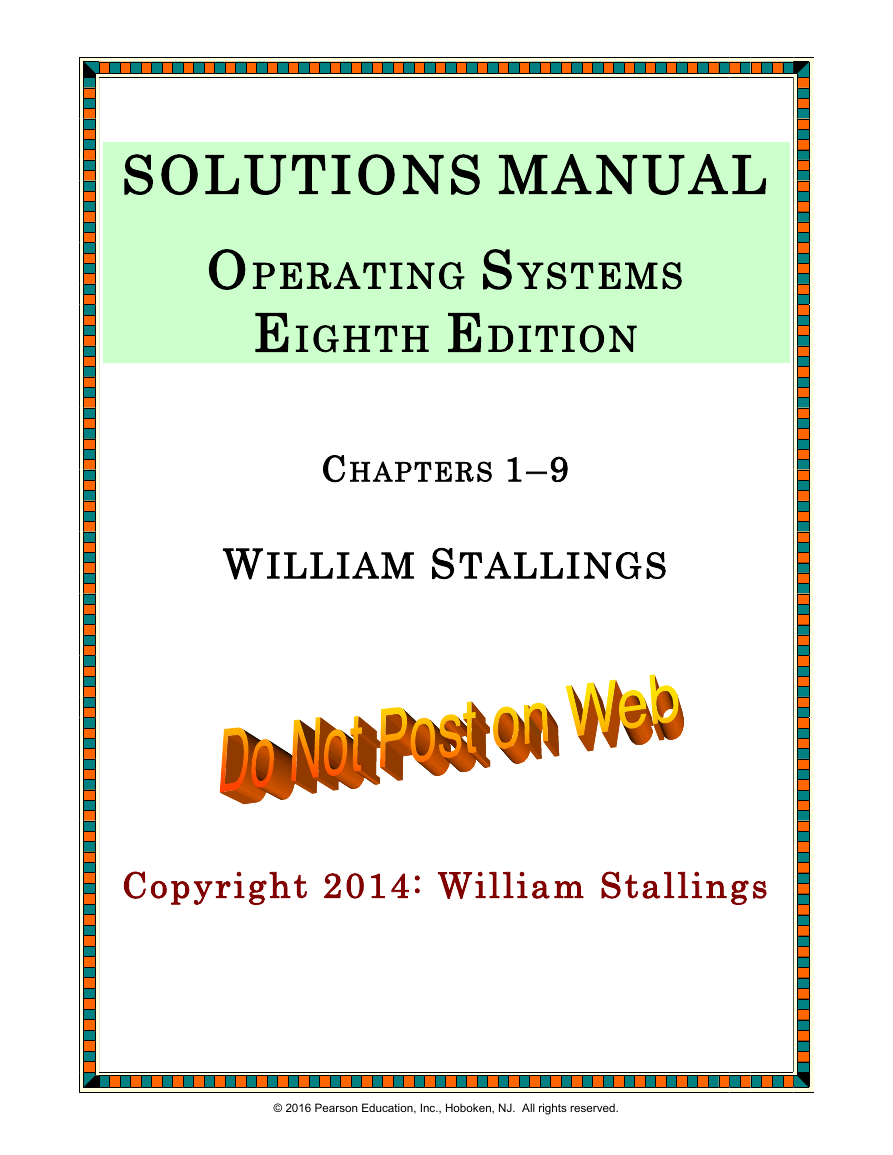
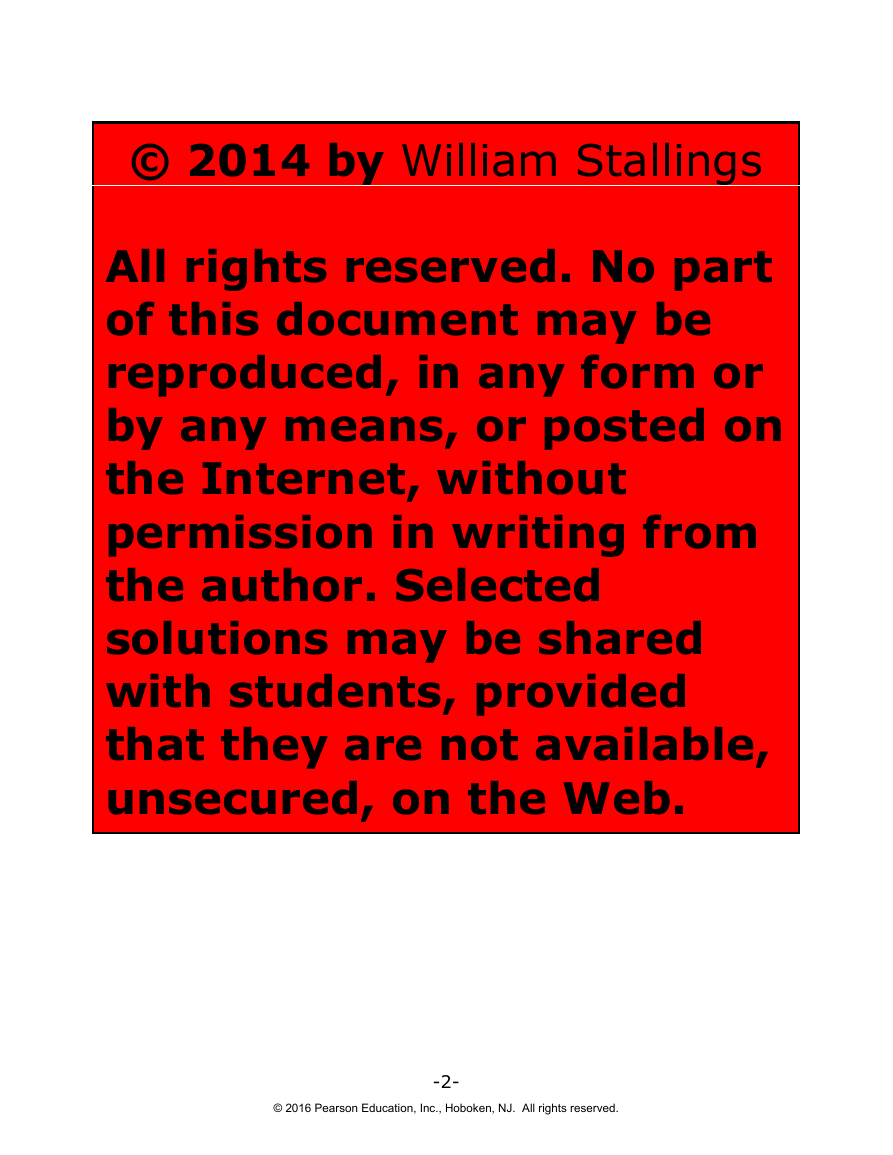
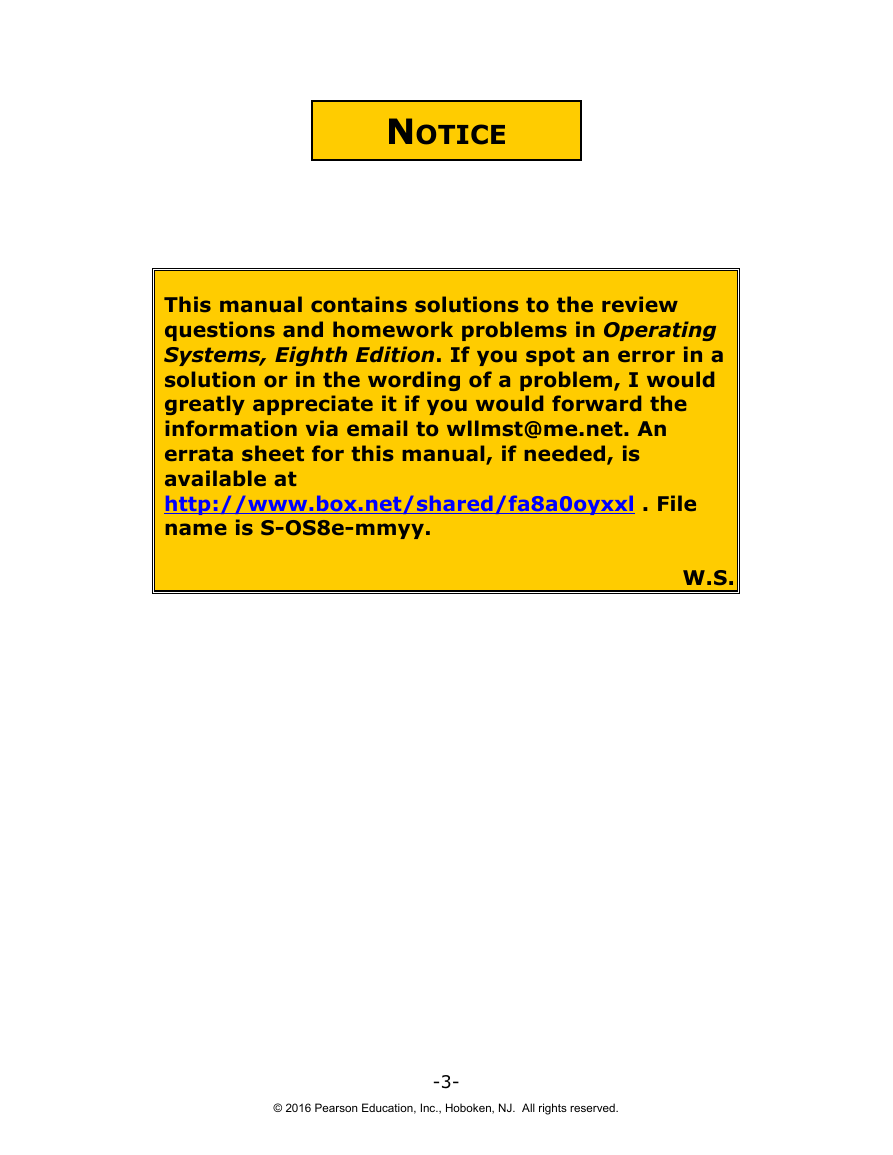
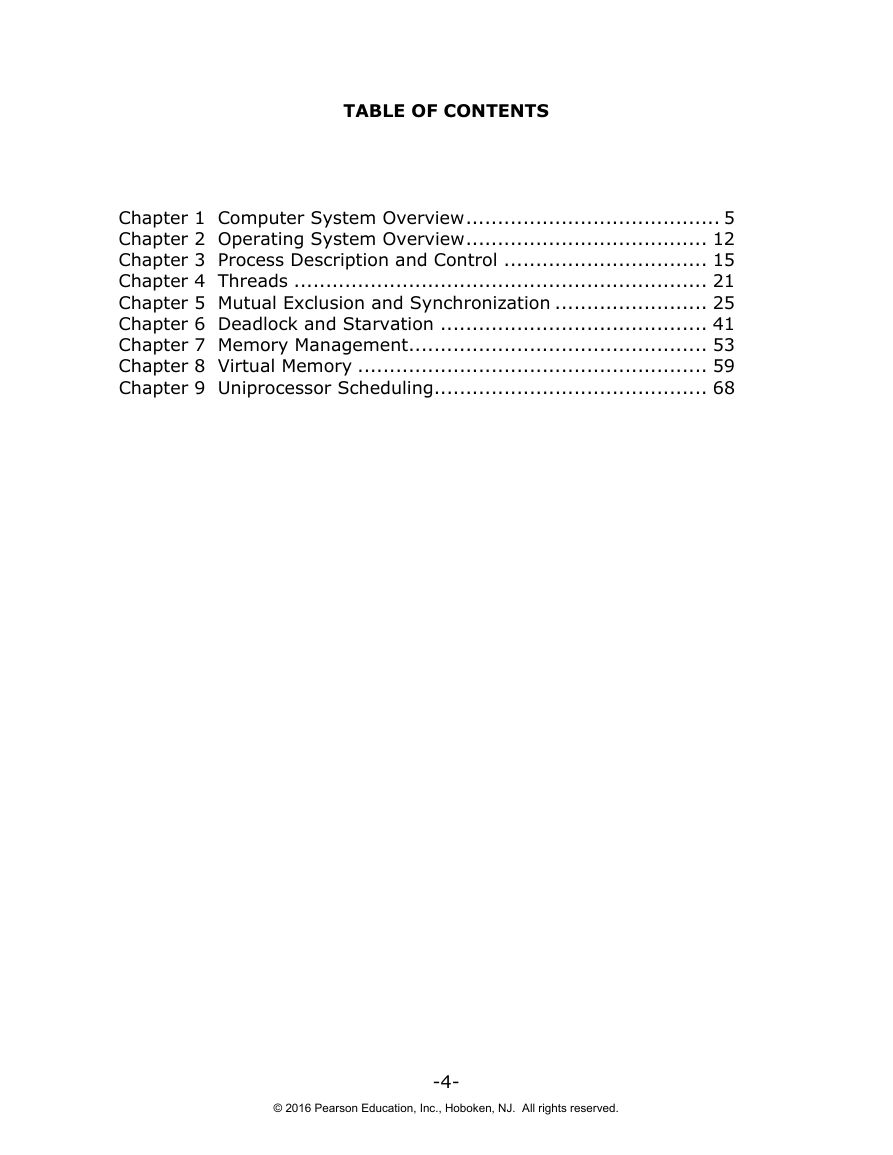
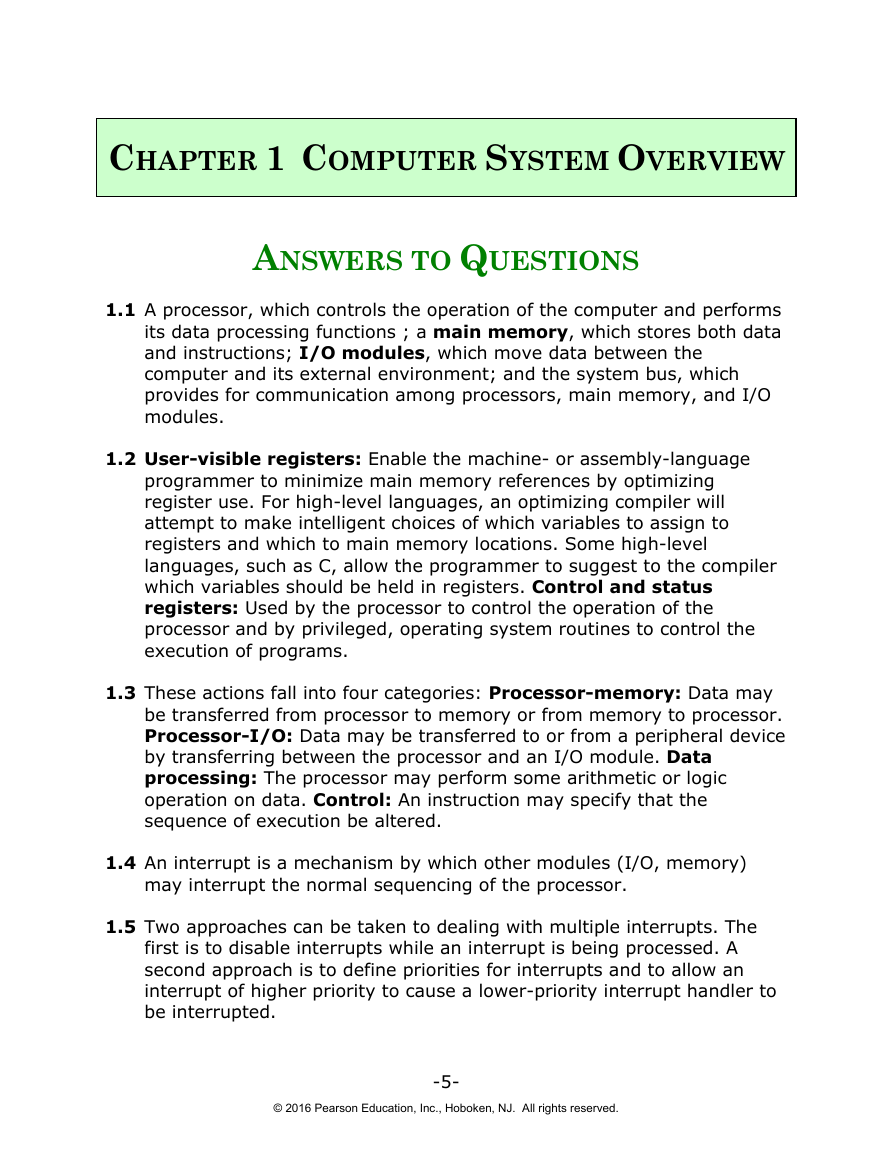
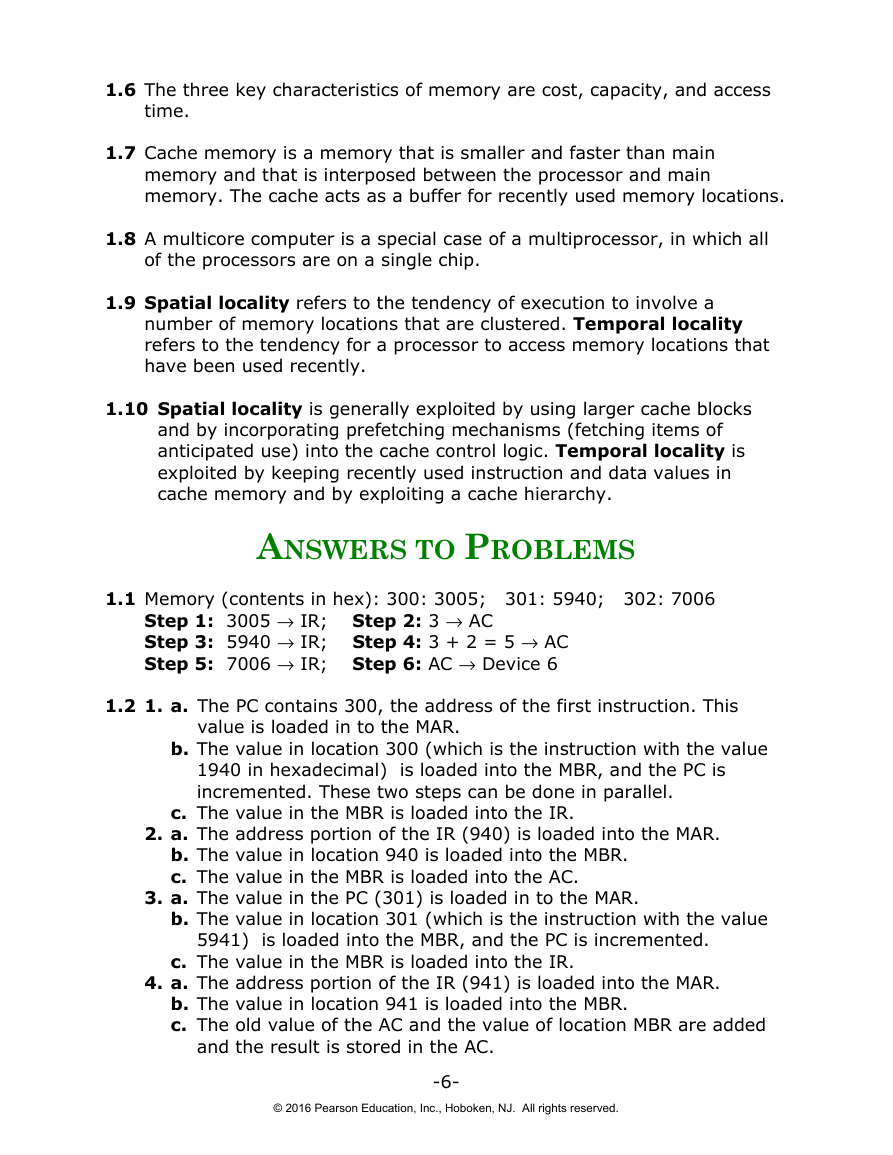
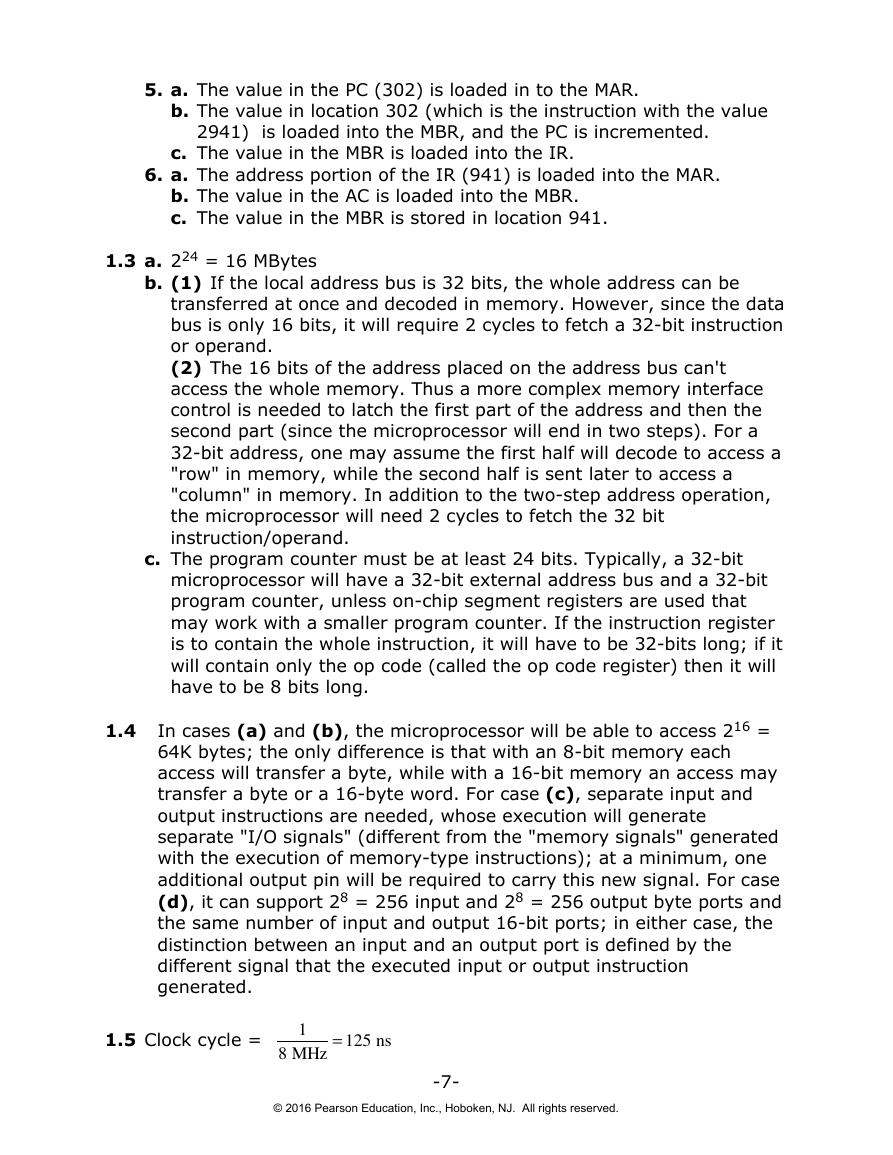
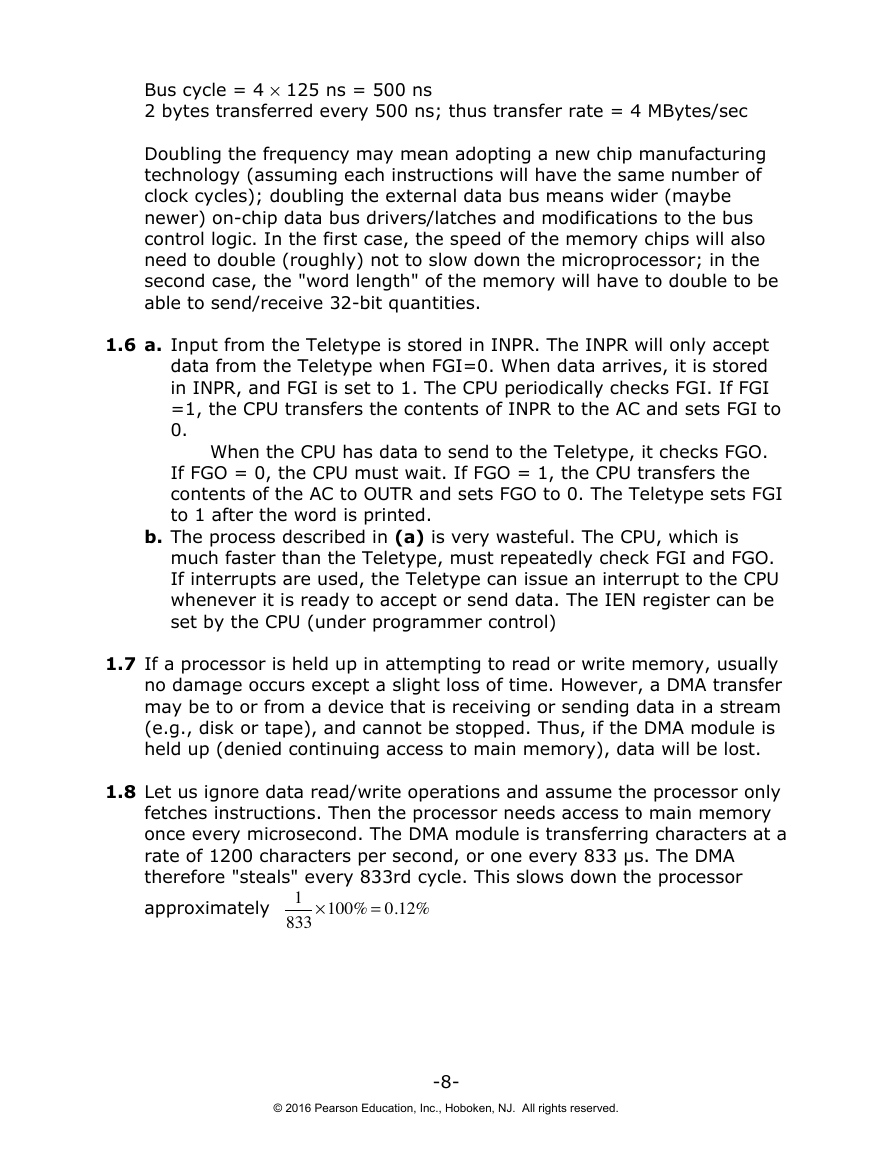
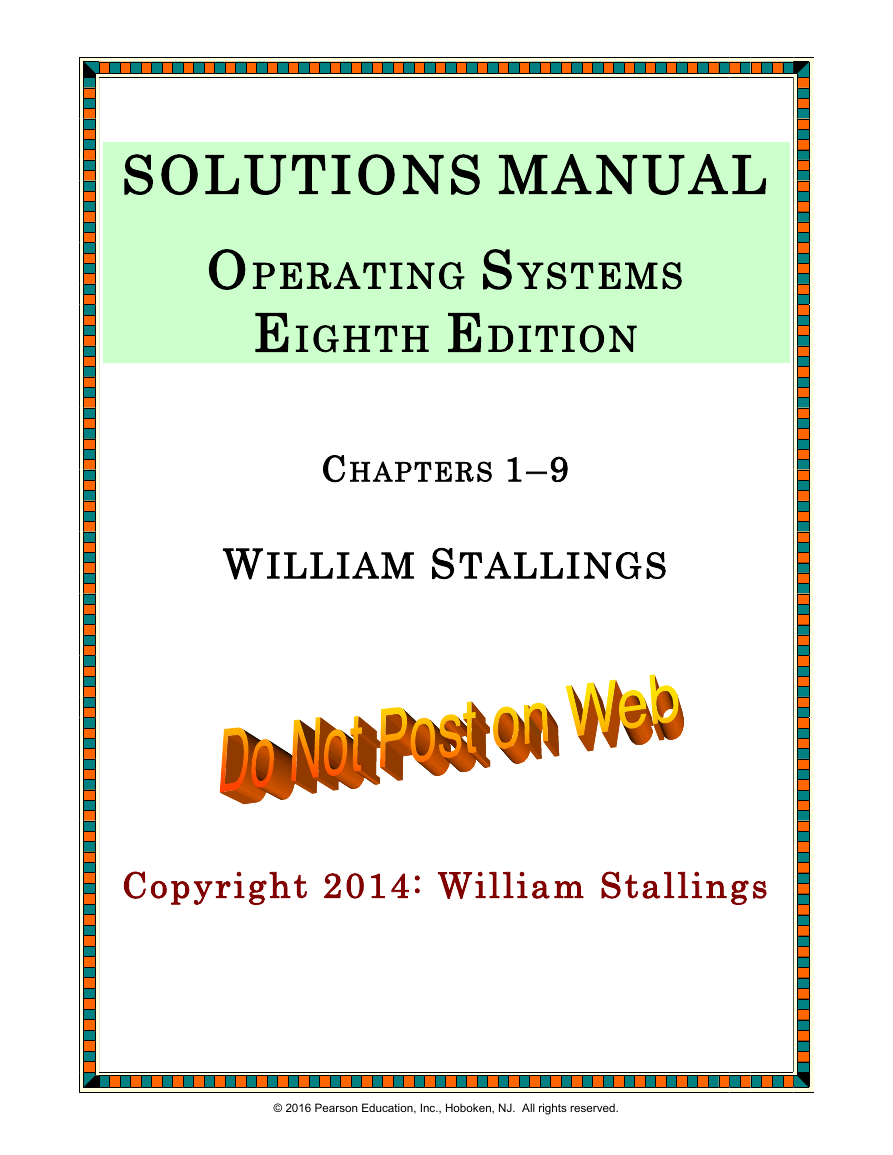
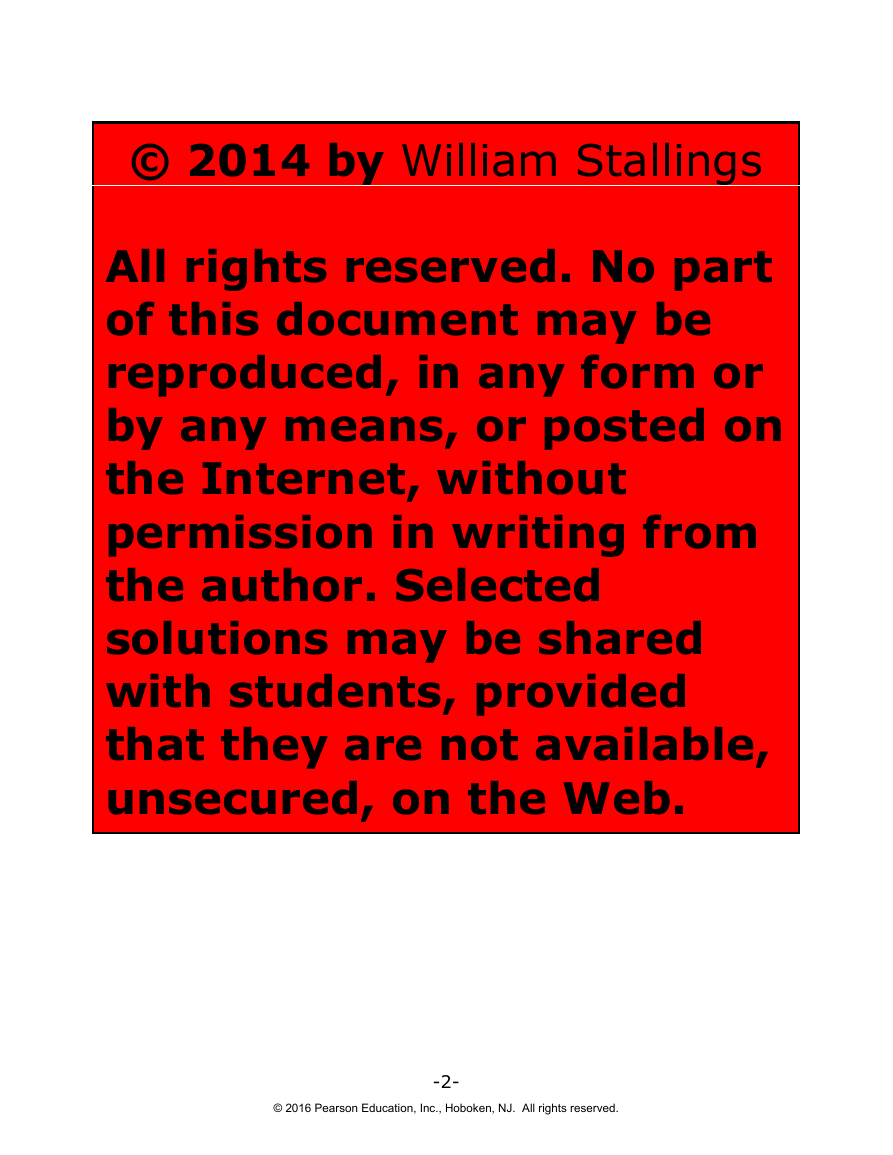
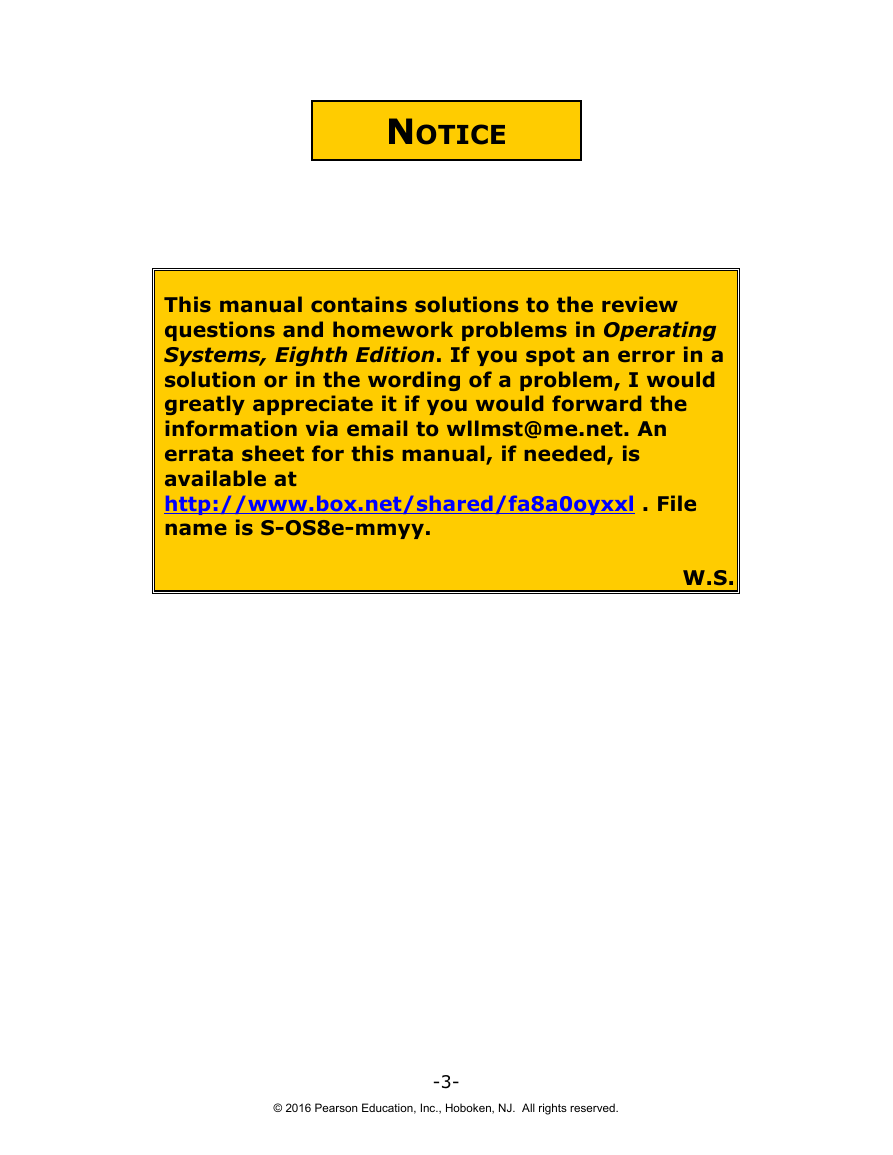
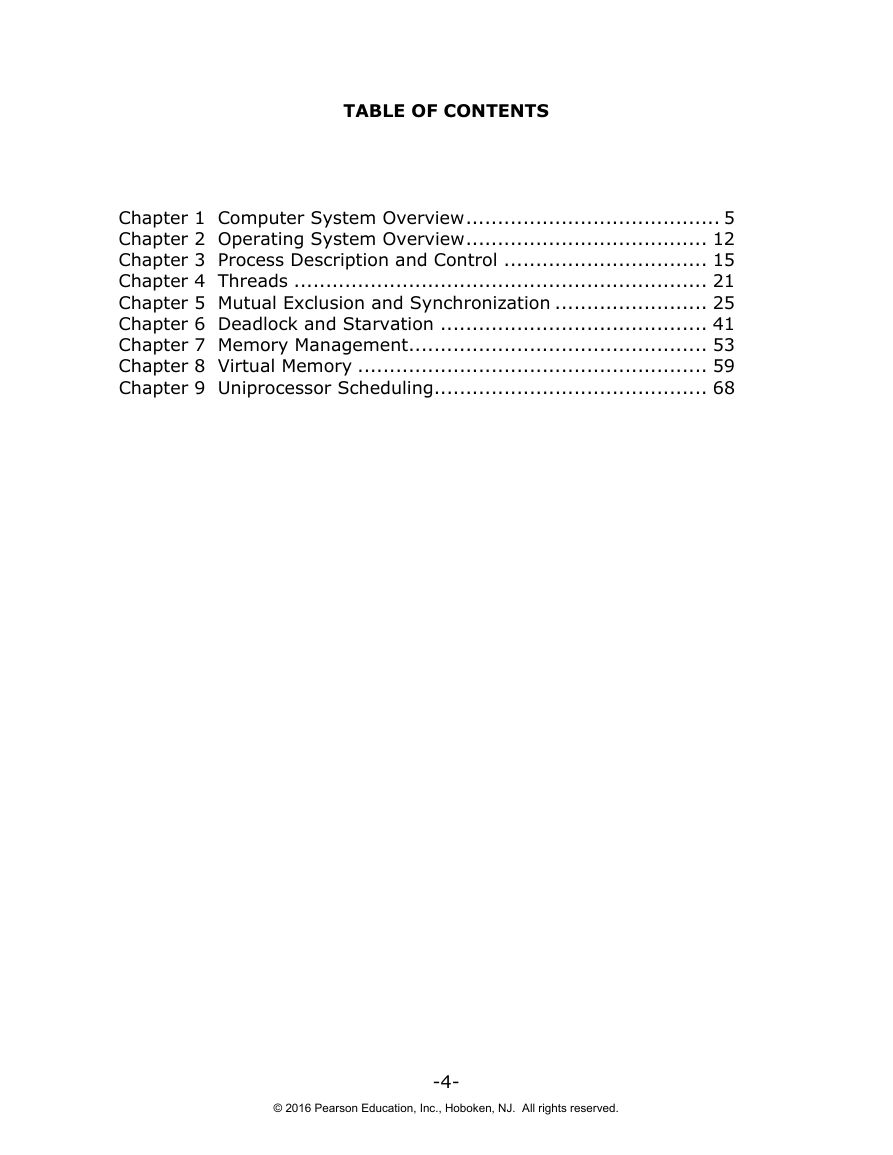
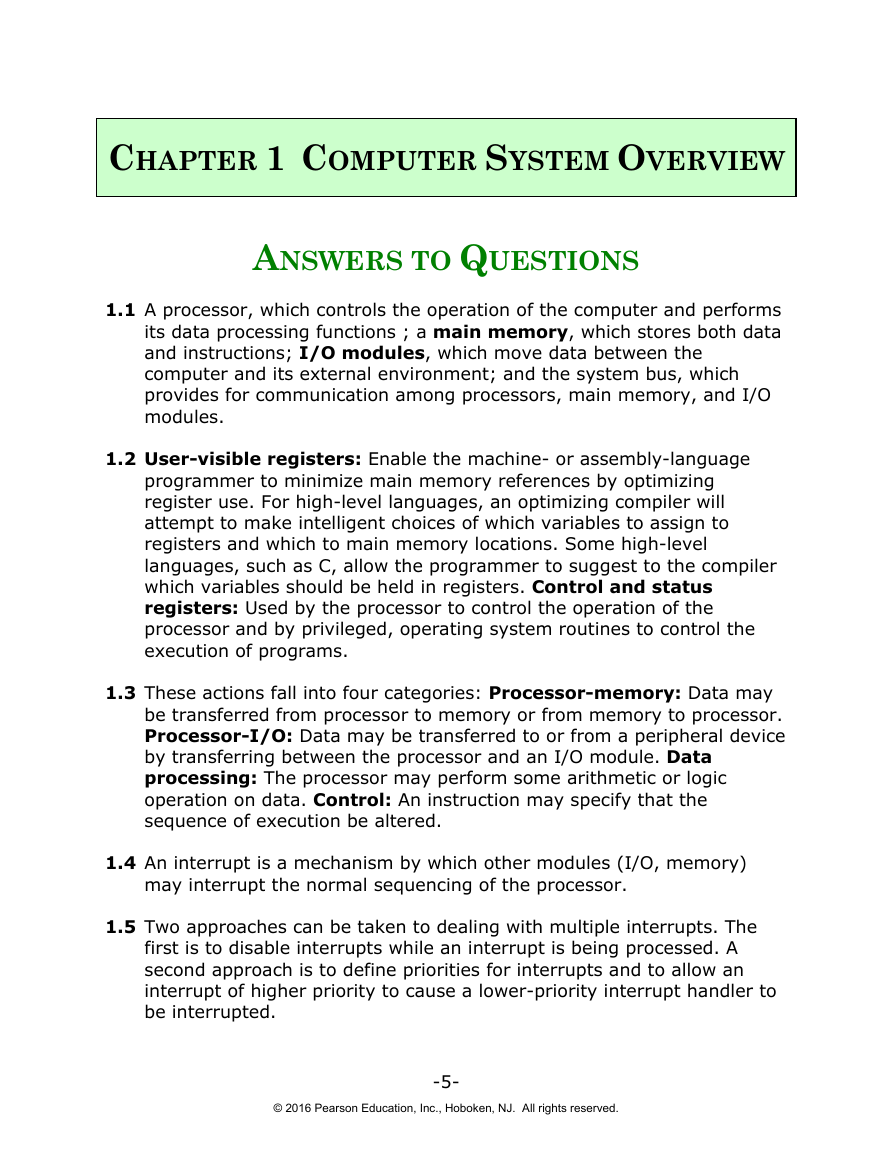
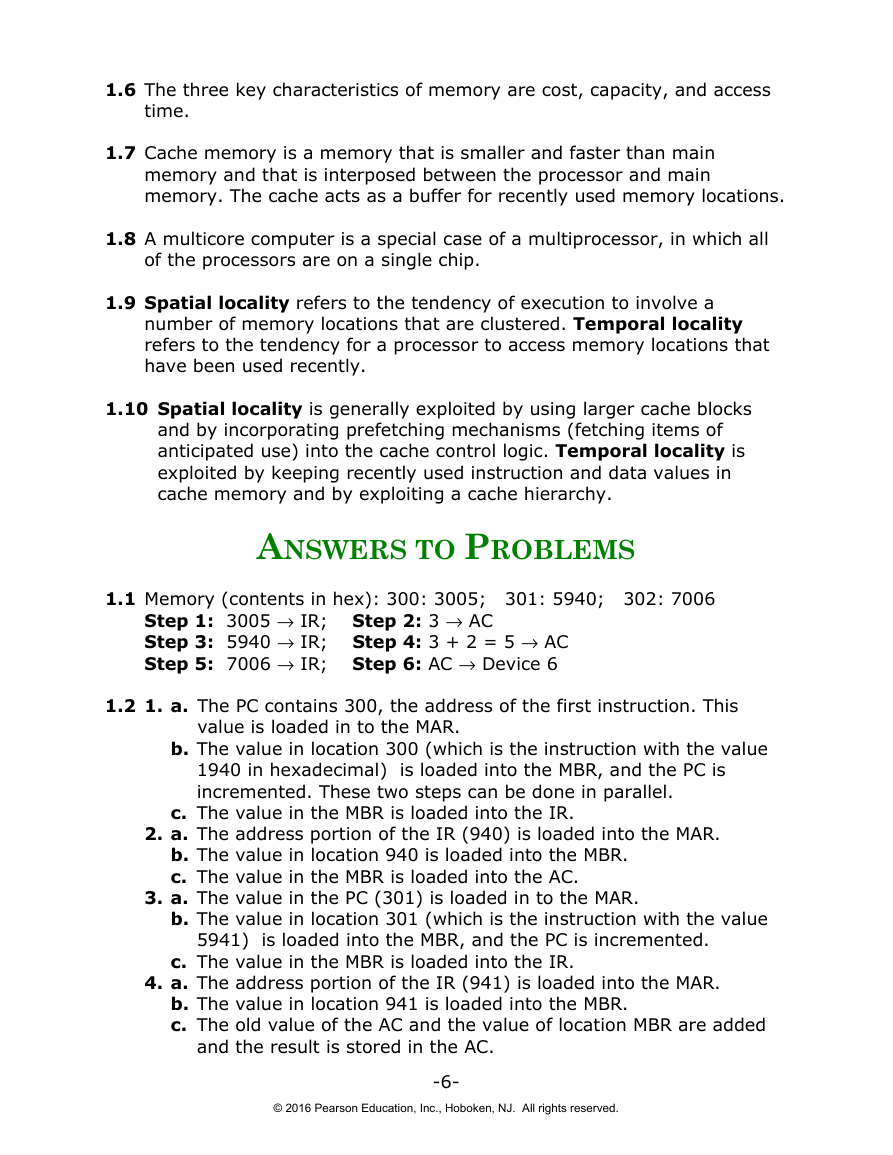
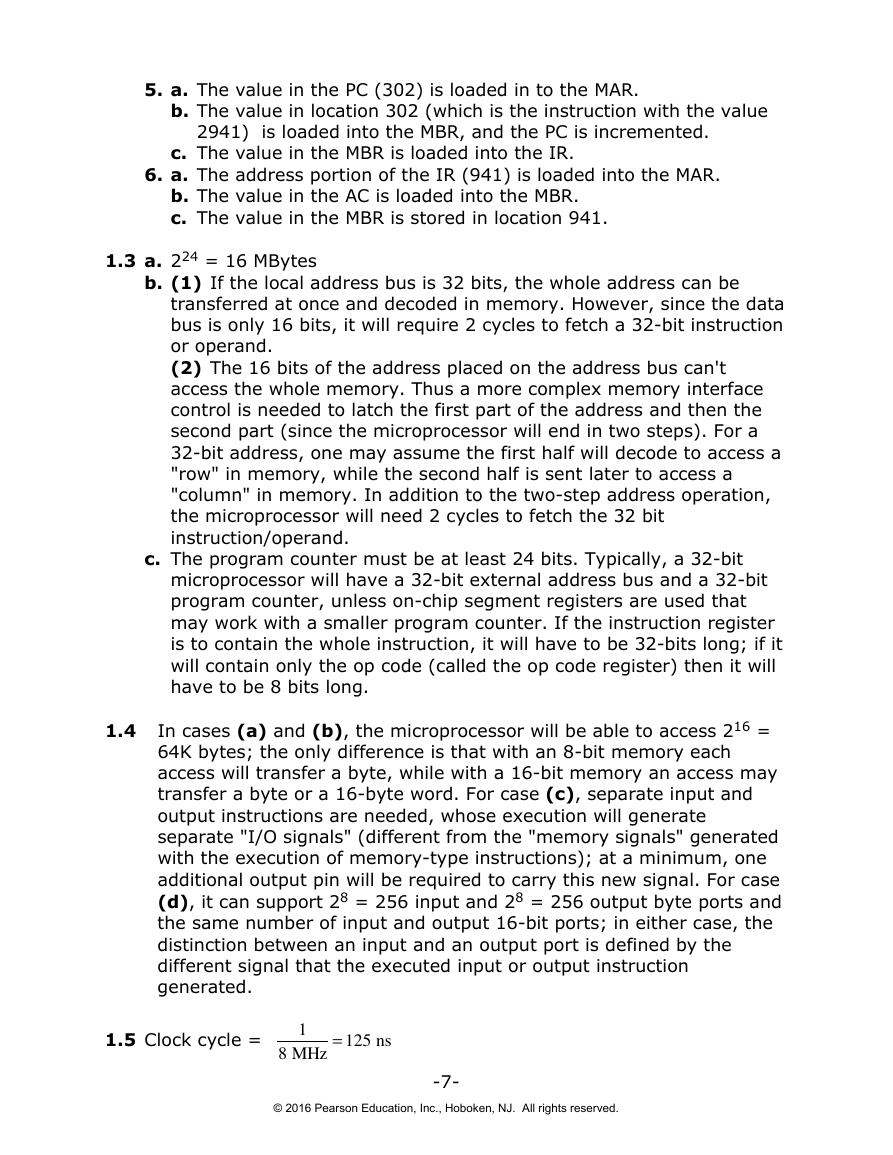
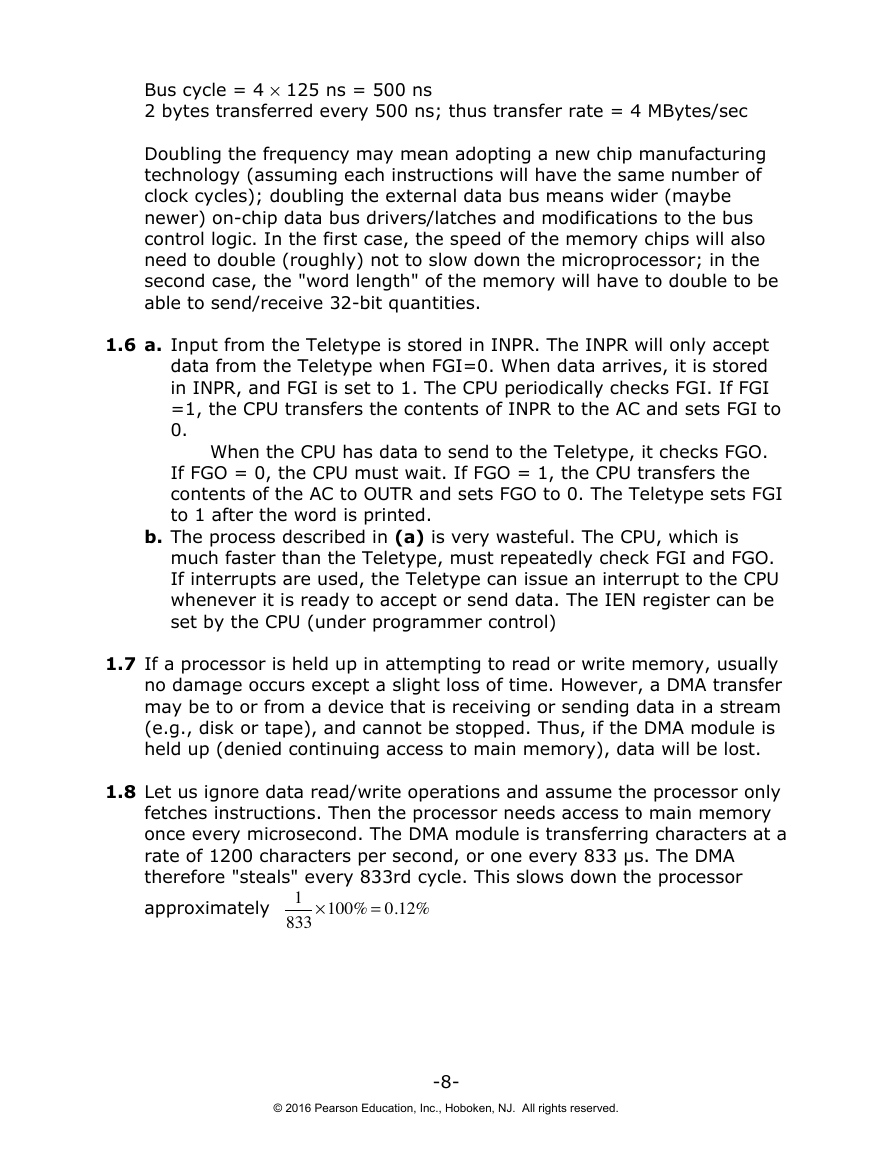
 2023年江西萍乡中考道德与法治真题及答案.doc
2023年江西萍乡中考道德与法治真题及答案.doc 2012年重庆南川中考生物真题及答案.doc
2012年重庆南川中考生物真题及答案.doc 2013年江西师范大学地理学综合及文艺理论基础考研真题.doc
2013年江西师范大学地理学综合及文艺理论基础考研真题.doc 2020年四川甘孜小升初语文真题及答案I卷.doc
2020年四川甘孜小升初语文真题及答案I卷.doc 2020年注册岩土工程师专业基础考试真题及答案.doc
2020年注册岩土工程师专业基础考试真题及答案.doc 2023-2024学年福建省厦门市九年级上学期数学月考试题及答案.doc
2023-2024学年福建省厦门市九年级上学期数学月考试题及答案.doc 2021-2022学年辽宁省沈阳市大东区九年级上学期语文期末试题及答案.doc
2021-2022学年辽宁省沈阳市大东区九年级上学期语文期末试题及答案.doc 2022-2023学年北京东城区初三第一学期物理期末试卷及答案.doc
2022-2023学年北京东城区初三第一学期物理期末试卷及答案.doc 2018上半年江西教师资格初中地理学科知识与教学能力真题及答案.doc
2018上半年江西教师资格初中地理学科知识与教学能力真题及答案.doc 2012年河北国家公务员申论考试真题及答案-省级.doc
2012年河北国家公务员申论考试真题及答案-省级.doc 2020-2021学年江苏省扬州市江都区邵樊片九年级上学期数学第一次质量检测试题及答案.doc
2020-2021学年江苏省扬州市江都区邵樊片九年级上学期数学第一次质量检测试题及答案.doc 2022下半年黑龙江教师资格证中学综合素质真题及答案.doc
2022下半年黑龙江教师资格证中学综合素质真题及答案.doc