TABLE OF CONTENTS
BEFORE RECORDING
STANDARD ACCESSORIES
CONTROLS AND COMPONENTS
THE 2 TYPES OF POWER SUPPLIES
INSERTING THE CASSETTE
USING THE FINDER
USING THE LCD MONITOR
ADJUSTING THE GRIP BELT
ATTACHING THE SHOULDER STRAP
BASIC OPERATIONS
RECORDING
CHECKING IF THE PICTURE IS RECORDED (RECORDING CHECK)
RECORDING BACKLIT SCENES (BACKLIGHT COMPENSATION)
RECORDING YOURSELF (RECORDING WITH THE LCD MONITOR FACING FORWARD)
MANUALLY FOCUSING ON THE SUBJECT (MANUAL FOCUS)
ENLARGING YOUR SUBJECT OF WIDENING THE RECORDING ANGLE (ZOOMING IN/OUT)
USING THE CAMERA RECORDER AS A DIGITAL STILL CAMERA (PHOTOSHOT)
RECORDING IN THE WIDE MODE (WIDE MODE)
RECORDING WITH MINIMISED CAMERA SKAKE (DIGITAL IMAGE STABILIZER)
RECORDING STILL PICTURES
VIEWING THE JUST RECORDED SCENES ON THE CAMERA RECORDER (PLAYBACK)
SEARCHING FOR A SCENE YOU WANT TO PLAY BACK
PLAYING BACK IN SLOW MOTION (SLOW MOTION PLAYBACK)
PLAYING BACK STILL PICTURES AND ADVANCING THEM ONE BY ONE (STILL PLAYBACK/STILL ADVANCED PLAYBACK)
PLAYING BACK ON A TV
AFTER USE
ADVANCED OPERATIONS
VIEWING RECORDED SCENES DURING RECORDING PAUSE (CAMERA SEARCH)
SEARCHING FOR THE END OF THE RECORDED PART ON A CASSETTE (BLANK SEARCH)
SEARCHING FOR THE BEGINNING OF RECORDED SCENES MARKED WITH INDEX SIGNAL (INDEX SEARCH)
FADING IN/OUT
RECORDING IN VARIOUS SITUATIONS (PROGRAM AE)
RECORDING WITH SPECIAL FUNCTIONS (DIGITAL FUNCTIONS)
RECORDING WITH NATURAL COLORS (WHITE BALANCE)
ADJUSTING THE WHITE BALANCE MANUALLY
ADJUSTING THE SHUTTER SPEED MANUALLY
ADJUSTING THE IRIS (F NUMBER) MANUALLY
RECORDING WITH FIXED BRIGHTNESS (AE LOCK)
OTHER CONVENIENT FUNCTIONS
ADDING NEW SOUND ON A RECORDED CASSETTE (AUDIO DUBBING)
REMOTE CONTROLLER
EDITING
COPYING ONTO A S-VHS (OR VHS) CASSETTE (DUBBING)
USING WITH DIGITAL VIDEO EQUIPMENT (RECORDING)
NOTES, OTHERS
ND FILTER
USING THE MENU SCREEN
MENU FUNCTIONS
SETTING THE DATE AND TIME
ADJUSTING THE LCD MONITOR
CAUTIONS FOR USE
GLOSSARY
INDICATIONS ON THE LCD MONITOR/IN THE FINDER
BEFORE REQUESTING SERVICE (PROBLEMS & SOLUTIONS)
SPECIFICATIONS
TABLE DES MATIERES
AVANT L'ENREGISTREMENT
ACCESSORIES STANDARD
COMMANDES ET COMPOSANTS
LES DEUX TYPES D'ALIMENTATION
INSERTION DE LA CASSETTE
UTILISATION DU VISEUR
UTILISATION DU MONITEUR LCD
REGLAGE DE LA COURROIE DE POIGNEE
FIXATION DE LA BANDOULIERE
OPERATIONS DE BASE
ENREGISTREMENT
VERIFICATION DU BON DEROULEMENT DE L'ENREGISTREMENT (VERIFICATION D'ENREGISTREMENT)
ENREGISTREMENT DE SEQUENCES A CONTRE-JOUR (COMPENSATION DE CONTRE-JOUR)
ENREGISTREMENT DE SOI-MEME (ENREGISTREMENT AVEC LE MONITEUR LCD ORIENTE VERS L'AVANT
MISE AU POINT MANUELLE SURE LE SUJET (MISE AU POINT MANUELLE)
AGRANDISSEMENT DU SUJET OU ELARGISSEMENT DE L'ANGLE D'ENREGISTREMENT (RAPPROCHEMENT/ELOIGNEMENT AU ZOOM)
UTILISATION DU CAMESCOPE COMME APPAREIL PHOTO NUMERIQUE (INSTANTANE)
ENREGISTREMENT EN MODE GRAND ECRAN (MODE GRAND ECRAN)
ENREGISTREMENT AVEC LE MOINS DE TREMBLEMENT POSSIBLE (STABILISATEUR ELECTRONIQUE DE L'IMAGE)
ENREGISTREMENT D'IMAGES FIXES
VISIONNEMENT SUR LE CAMESCOPE DES SEQUENCES QUE L'ON VIENT D'ENREGISTRER (LECTURE)
REPERAGE D'UNE SEQUENCE QUE L'ON DESIRE VISIONNER
LECTURE AU RALENTI
LECTURE D'IMAGES FIXES ET D'IMAGES AVANCEES UNE PAR UNE (LECTURE D'IMAGES FIXES/IMAGE PAR IMAGE)
LECTURE SUR UN TELEVISEUR
APRES L'UTILISATION
OPERATIONS PLUS POUSSEES
VISIONNEMENT DE SEQUENCES ENREGISTREES PENDANT LA PAUSE D'ENREGISTREMENT (REPERAGE CAMESCOPE)
REPERAGE DE LA FIN D'UNE PARTIE ENREGISTREE SUR UNE CASSETTE (REPERAGE D'ESPACE VIERGE)
REPERAGE DU DEBUT D'ENREGISTREMENTS MARQUES D'UN SIGNAL D'INDEX (REPERAGE D'INDEX)
OUVERTURE/FERMETURE EN FONDU
ENREGISTREMENT EN DIVERSES SITUATIONS (PROGRAMME AE)
ENREGISTREMENT AVEC FONCTIONS SPECIALES (FONCTIONS NUMERIQUES)
ENREGISTREMENT AUX COULEURS NATURELLES (BALANCE DES BLANCS)
REGLAGE MANUEL DE LA BALANCE DES BLANCS
REGLAGE MANUEL DE LA VITESSE D'OBTURATEUR
REGLAGE MANUEL DU DIAPHRAGME
ENREGISTREMENT AVEC LUMINOSITE FIXE (FONCTION VERROUILLAGE AE)
AUTRES FONCTIONS UTILES
AJOUT DE NOUVEAUX SONS SUR UNE CASSETTE ENREGISTREE (REPIQUAGE SONORE)
TELECOMMANDE
MONTAGE
COPIE SUR UNE CASSETTE S-VHS (OU VHS) (REPIQUAGE)
UTILISATION AVEC DES APPAREILS VIDEO NUMERIQUES (ENREGISTREMENT)
REMARQUES, DIVERS
FILTRE ND
UTILISATION DE L'ECRAN DE MENU
FONCTIONS DES MENUS
REGLAGE DE LA DATE ET DE L'HEURE
REGLAGE DE MONITEUR LCD
PRECAUTIONS D'UTILISATION
GLOSSAIRE
Untitled
INDICATIONS SUR LE MONITEUR LCD/DANS LE VISEUR
AVANT DE FAIRE APPEL A UN TECHNICIEN (PROBLEMES & SOLUTIONS)
DONNEES TECHNIQUES
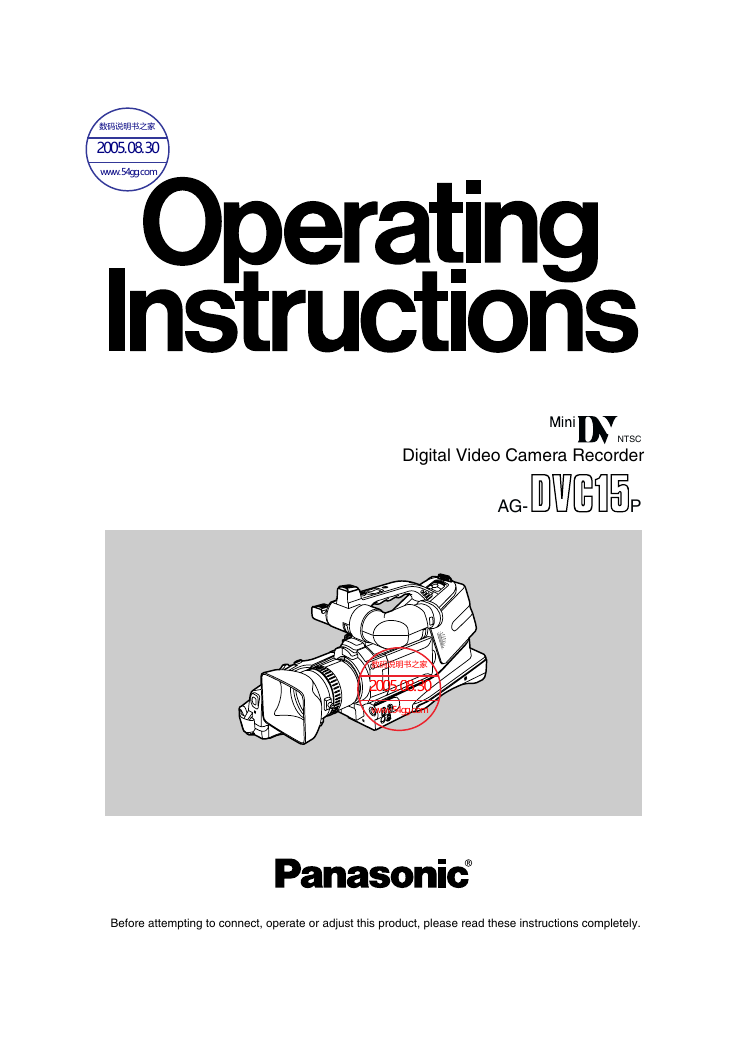
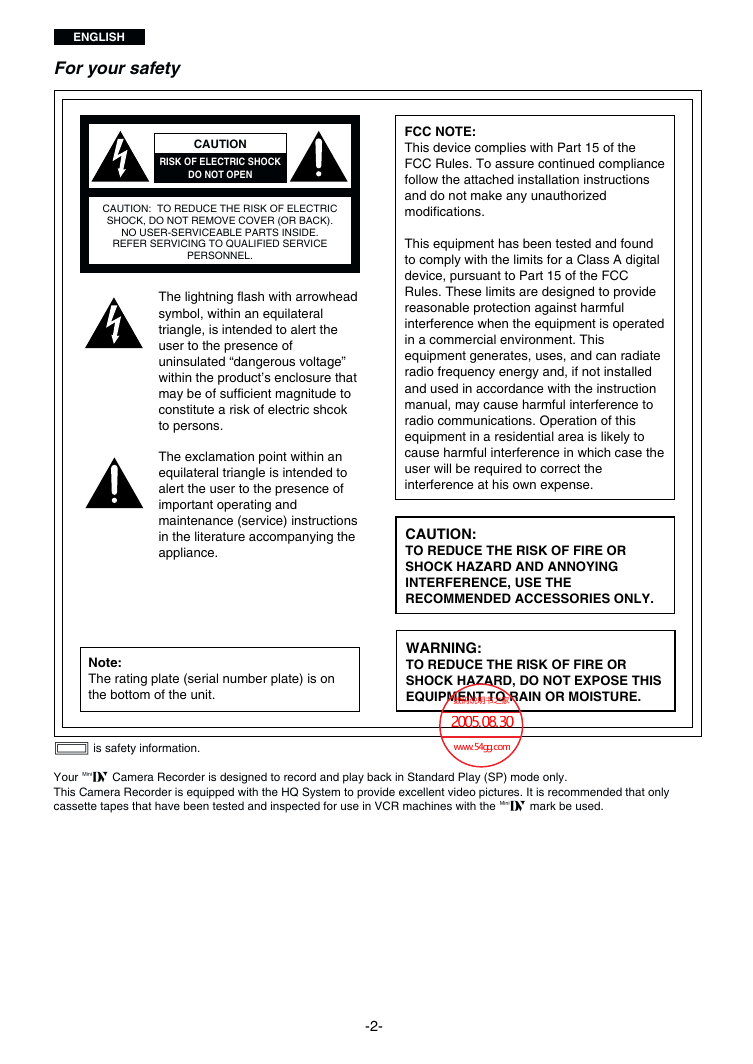
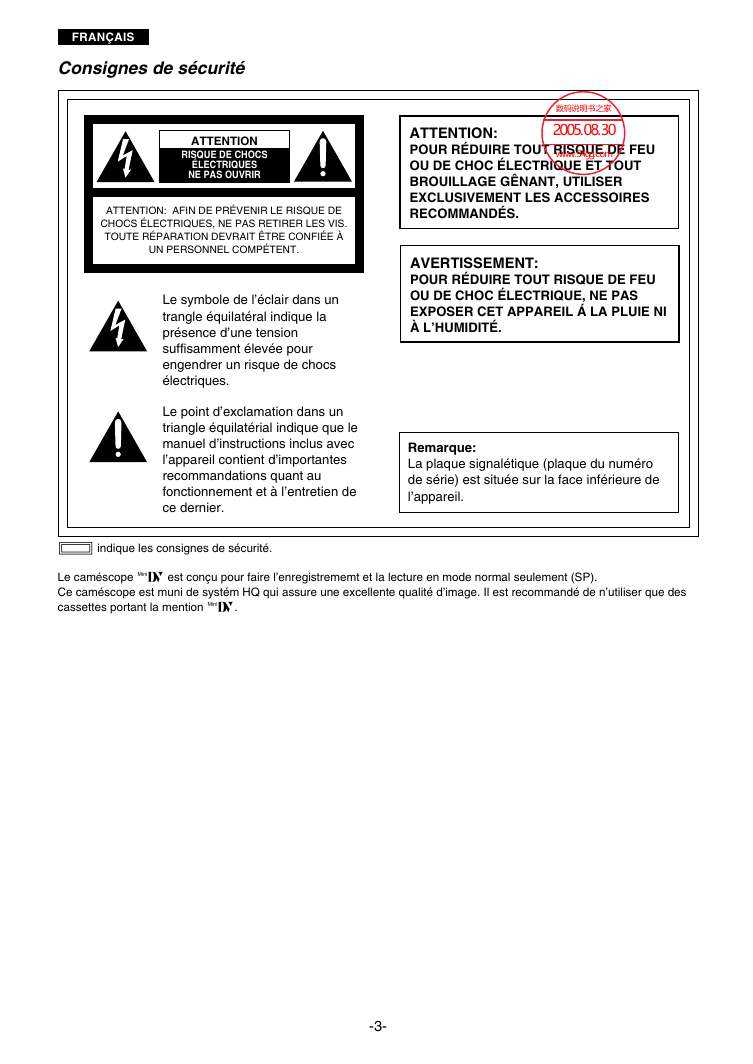
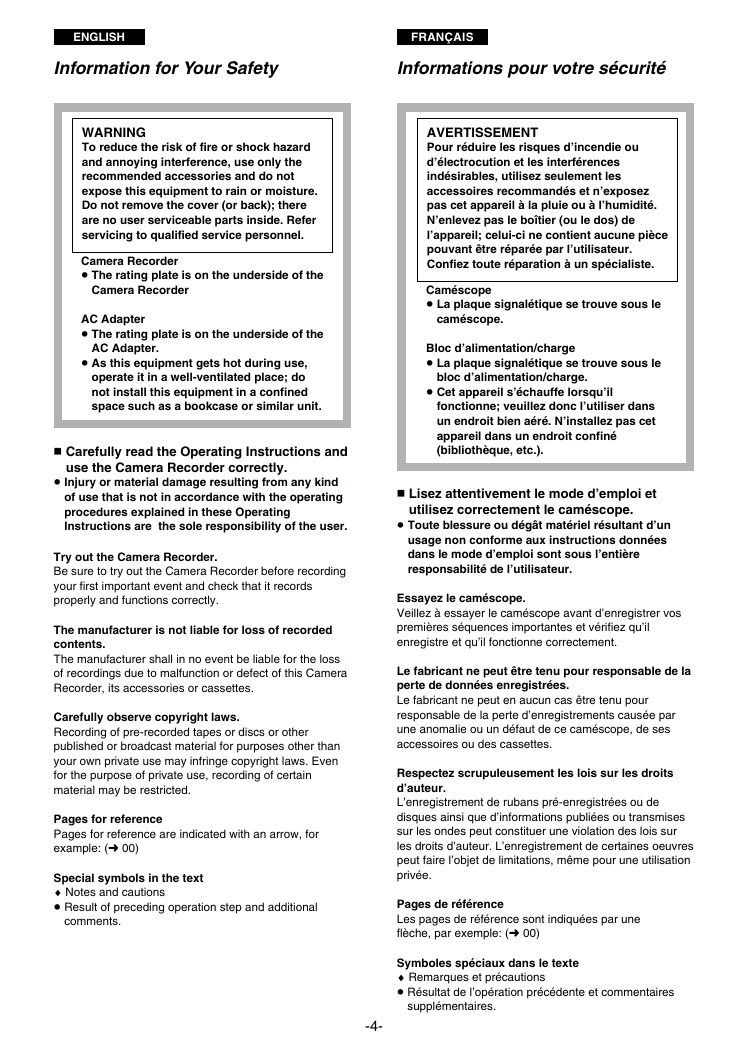
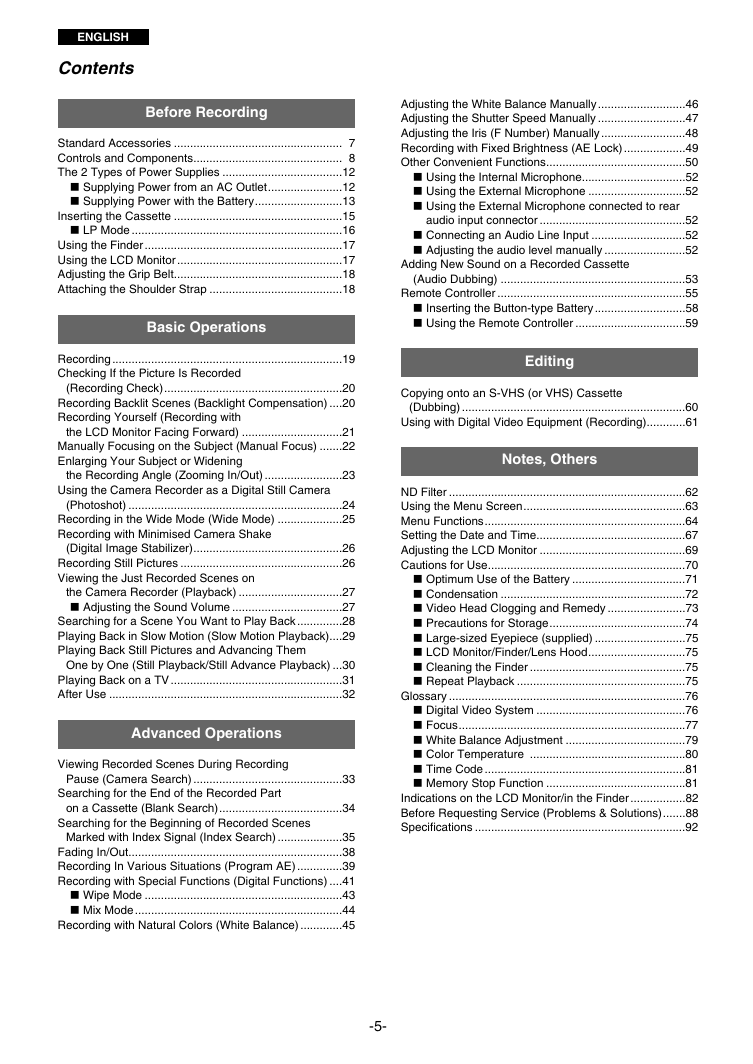

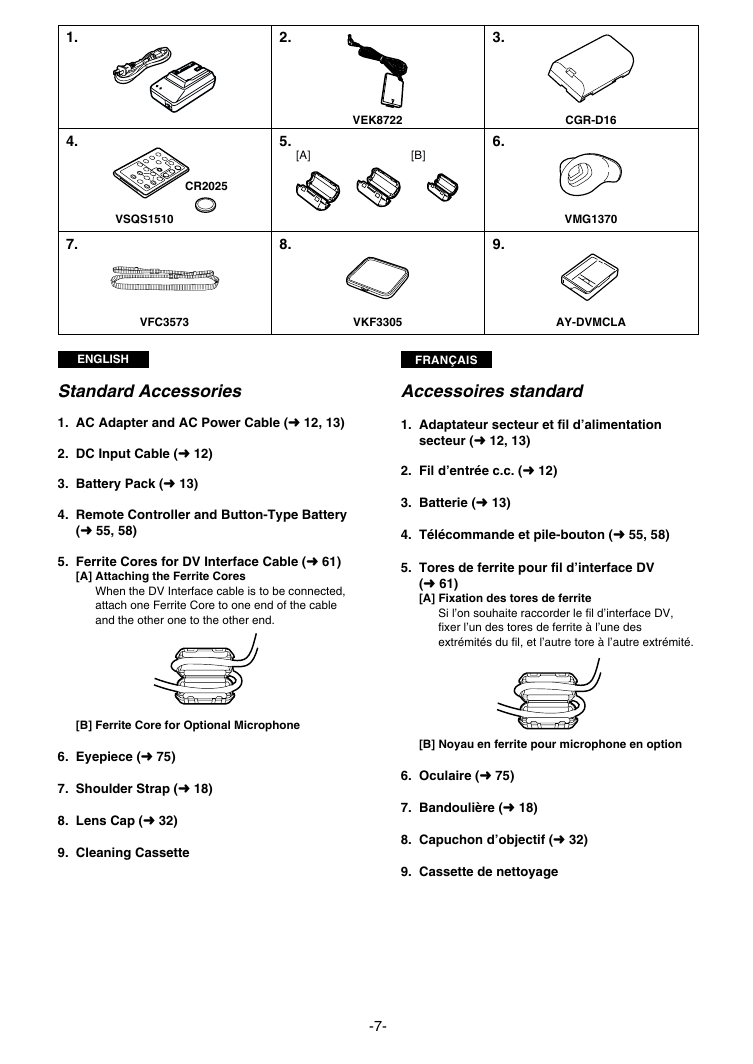
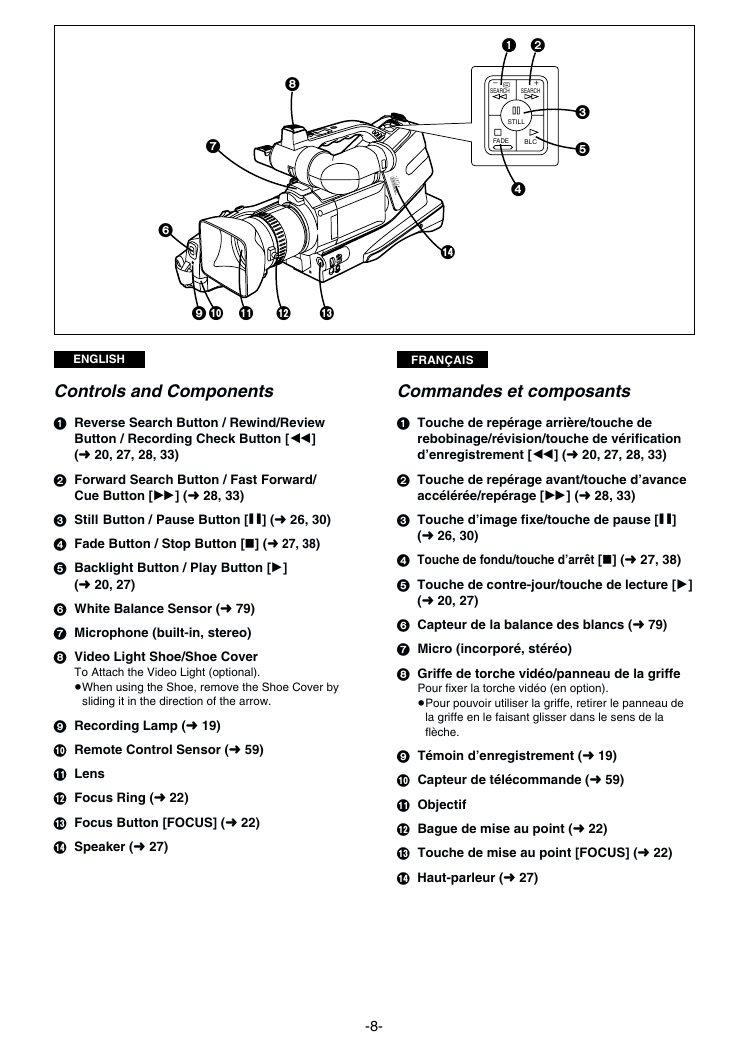
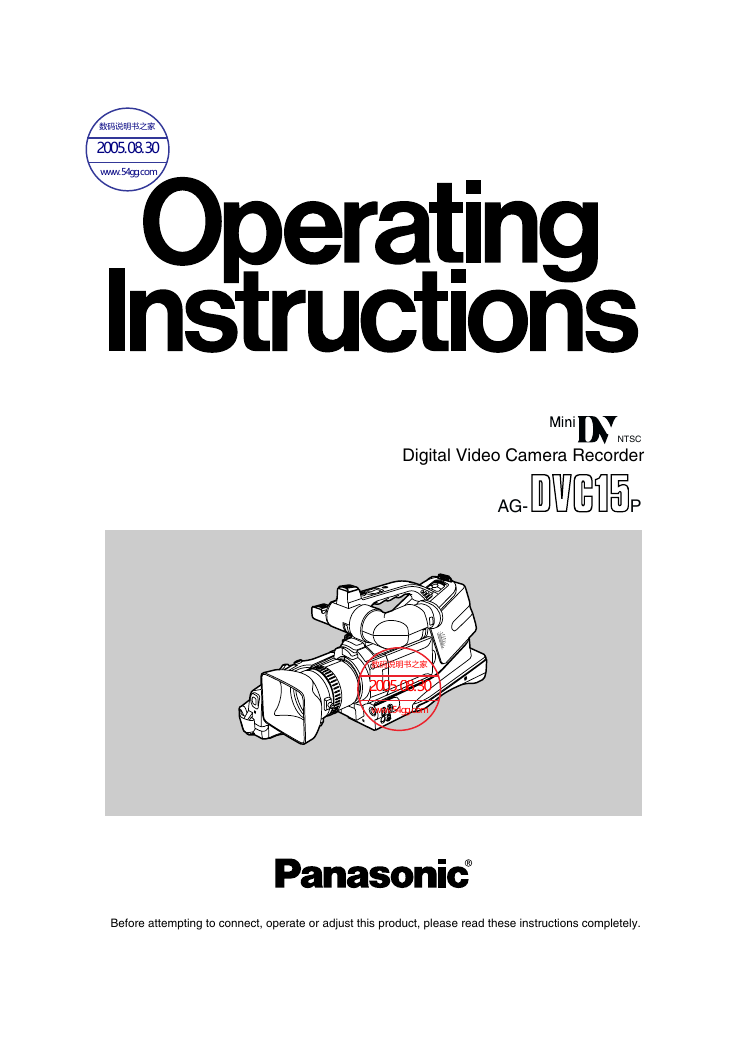
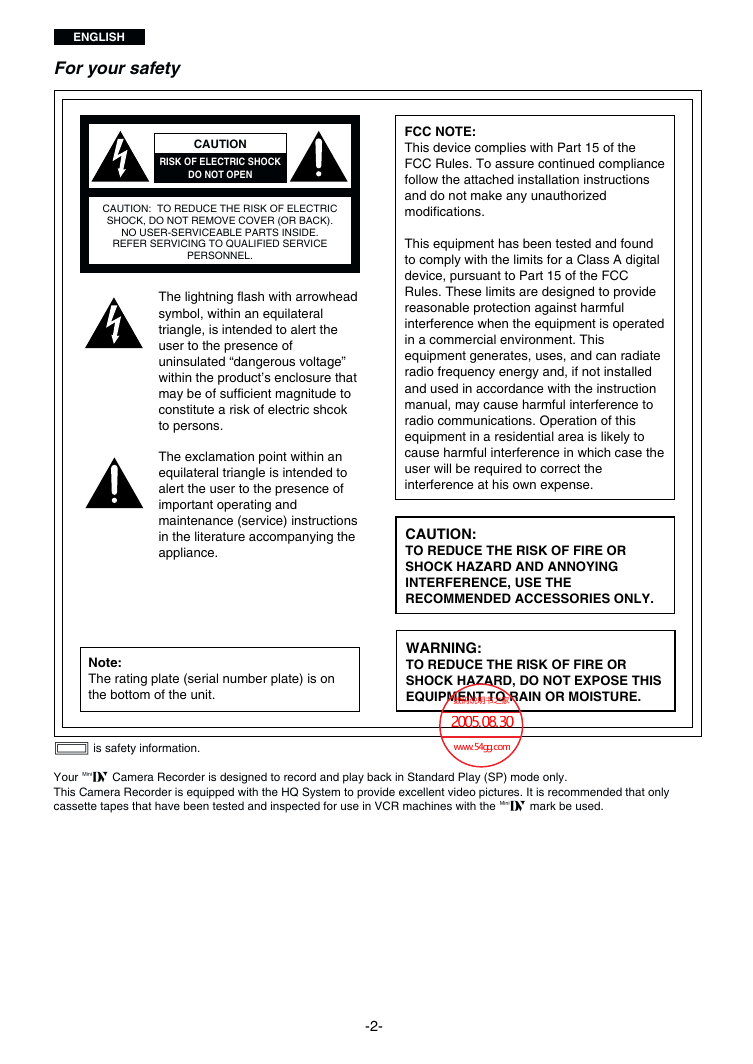
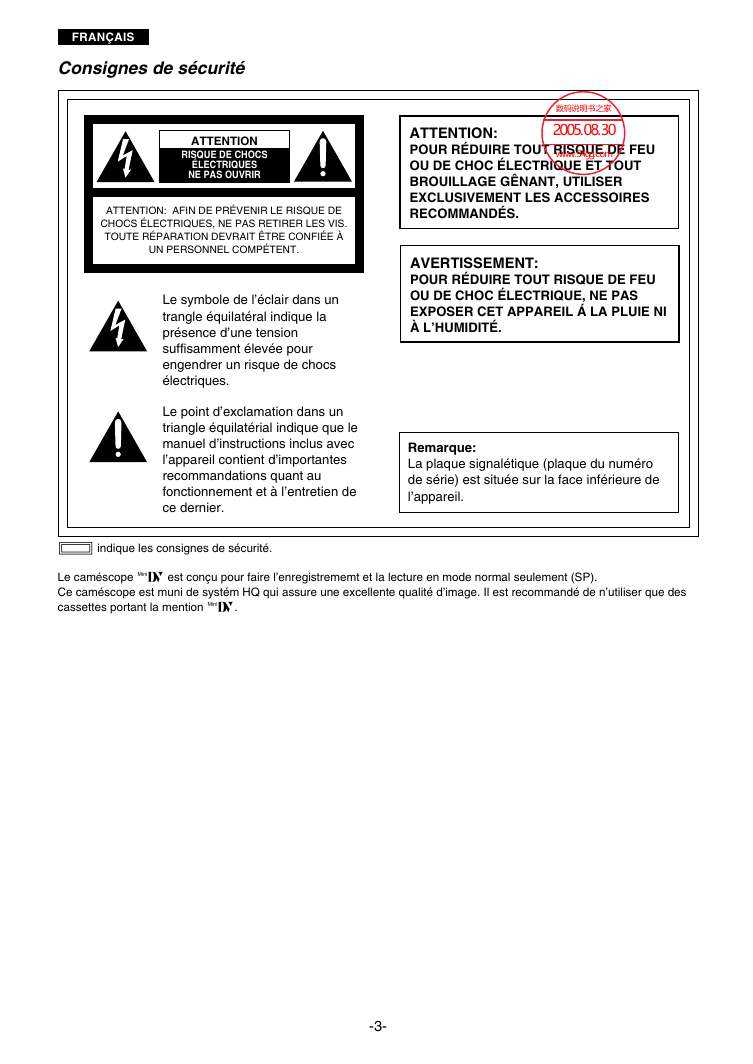
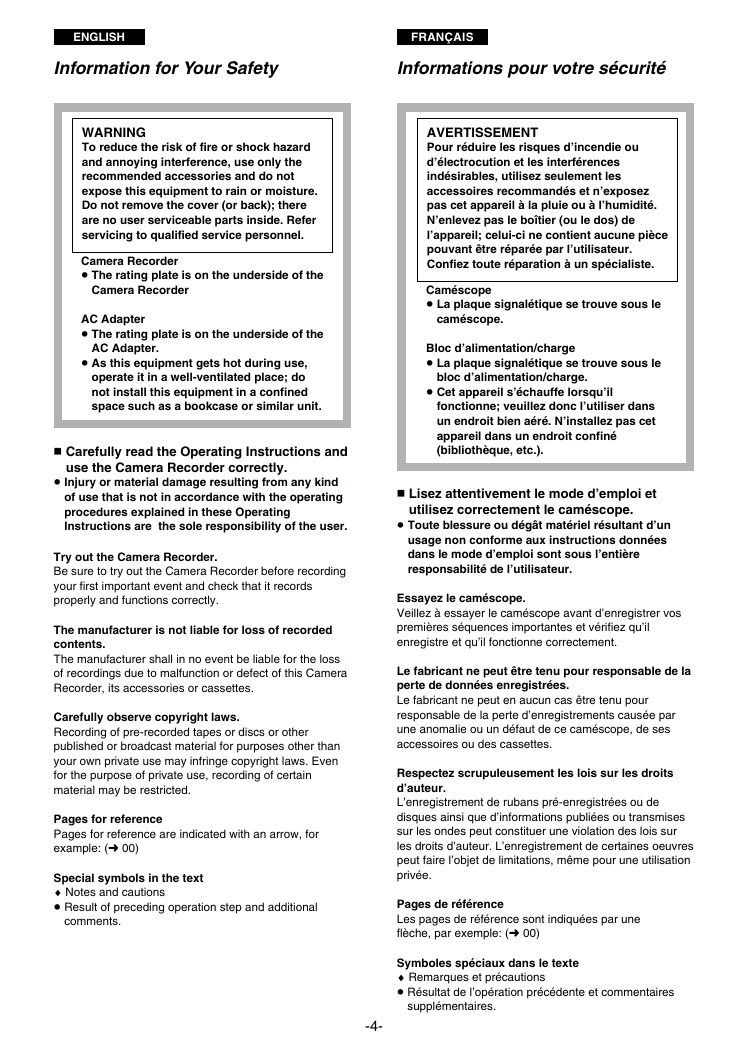
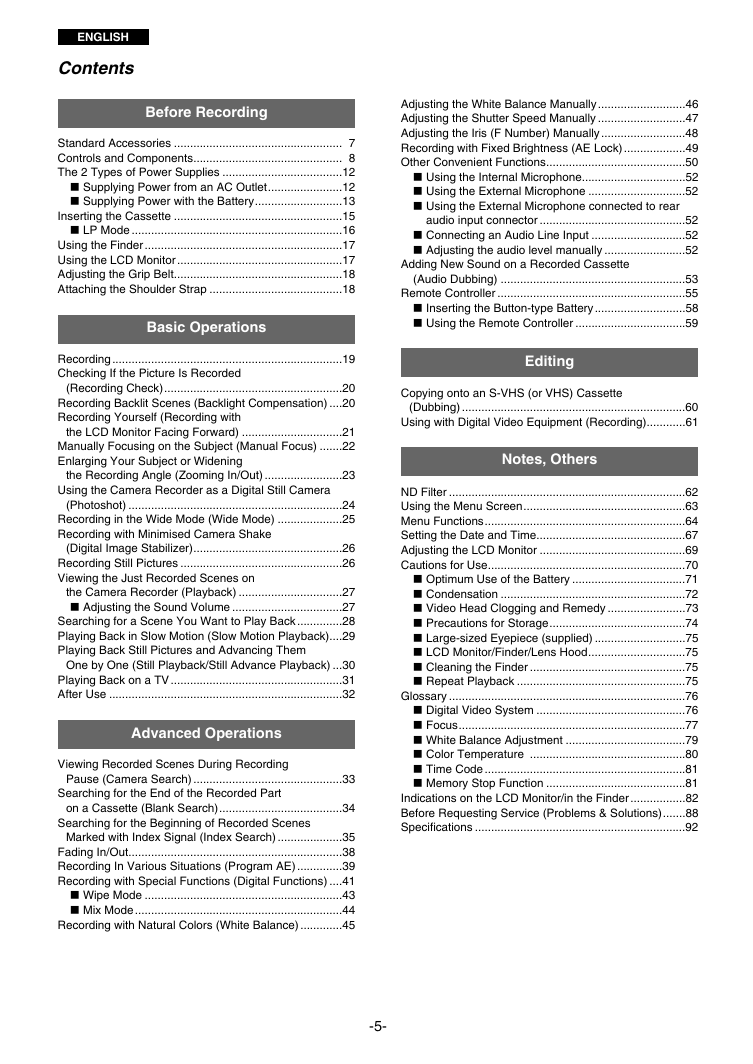

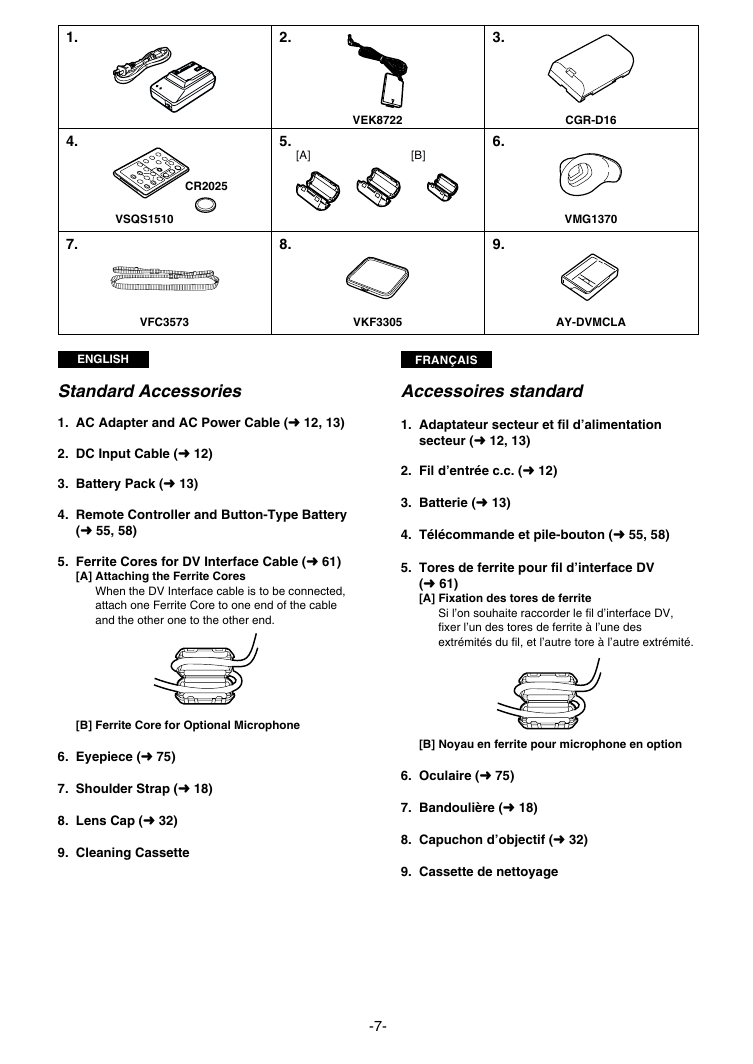
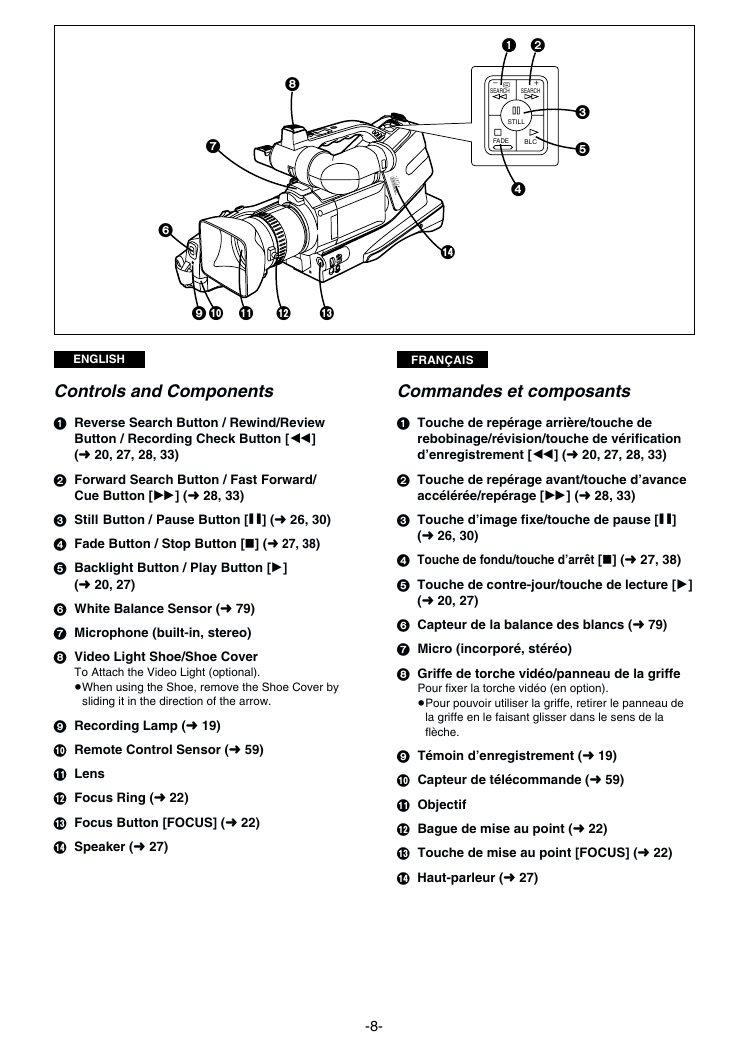
 2023年江西萍乡中考道德与法治真题及答案.doc
2023年江西萍乡中考道德与法治真题及答案.doc 2012年重庆南川中考生物真题及答案.doc
2012年重庆南川中考生物真题及答案.doc 2013年江西师范大学地理学综合及文艺理论基础考研真题.doc
2013年江西师范大学地理学综合及文艺理论基础考研真题.doc 2020年四川甘孜小升初语文真题及答案I卷.doc
2020年四川甘孜小升初语文真题及答案I卷.doc 2020年注册岩土工程师专业基础考试真题及答案.doc
2020年注册岩土工程师专业基础考试真题及答案.doc 2023-2024学年福建省厦门市九年级上学期数学月考试题及答案.doc
2023-2024学年福建省厦门市九年级上学期数学月考试题及答案.doc 2021-2022学年辽宁省沈阳市大东区九年级上学期语文期末试题及答案.doc
2021-2022学年辽宁省沈阳市大东区九年级上学期语文期末试题及答案.doc 2022-2023学年北京东城区初三第一学期物理期末试卷及答案.doc
2022-2023学年北京东城区初三第一学期物理期末试卷及答案.doc 2018上半年江西教师资格初中地理学科知识与教学能力真题及答案.doc
2018上半年江西教师资格初中地理学科知识与教学能力真题及答案.doc 2012年河北国家公务员申论考试真题及答案-省级.doc
2012年河北国家公务员申论考试真题及答案-省级.doc 2020-2021学年江苏省扬州市江都区邵樊片九年级上学期数学第一次质量检测试题及答案.doc
2020-2021学年江苏省扬州市江都区邵樊片九年级上学期数学第一次质量检测试题及答案.doc 2022下半年黑龙江教师资格证中学综合素质真题及答案.doc
2022下半年黑龙江教师资格证中学综合素质真题及答案.doc