�
USER’S MANUAL
C3b
Thank you for choosing the Pantech C3b, our latest GSM
mobile phone.
The C3b has many features that will enhance your mobile
experience. From its light weight and reliability, to the built-
in camera with flash, we know you will enjoy all the features
the C3b has to offer.
The C3b user guide contains important information about
using your handset. Please read the manual thoroughly,
pay attention to the warranty on the back page and be alert
to the exclusions and limitations of your warranty, related to
the use of unauthorized components.
NOTE
Some information in this User Manual may differ from
your phone, depending on your software version and network
provider.
1
070210_C3B_EN_at&t_(00)�‚�¬.indd 1
2007.2.10 12:38:14 PM
Phone Specifications
Design
Clamshell phone with internal and external TFT displays.
Displays
• 1.52” internal LCD
• 1.0” external LCD
• True TFT color display
• Supports up to 262K colors within 128 x 128 pixels
• 6 lines for text in basic mode with 16-pixel font
• Two programmable (“Soft”) selection keys [[] and []];
four-way scroll/selection ([o]) key
• List and grid menu
Melodies
Yamaha 64 poly sound.
MP3 ringtones
Camera
VGA CMOS built-in Camera.
•Resolution up to 640 x 480 (307,200 pixels)
•Self-timer function (5 seconds or 10 seconds)
•Internal and external displays function as viewfinders
2
•Flash LED(Light)
•Photo album
Dimensions & Weight
•Weight : 71.8 g
•Dimensions : 69 mm x 43 mm x 20.4 mm
Power Management (Performance)
Battery Type Capacity
Standby Time Talk Time
Standard
Lithium-Ion
(Li-ion)
Up to
930 mAh
Up to
250 hours
3 hours
Operating Frequency
• GSM 850 and PCS 1900 networks in North America,
South America, Europe, Africa, and Asia-Pacific where
these networks are supported.
• Automatic band switching.
070210_C3B_EN_at&t_(00)�‚�¬.indd 2
2007.2.10 12:38:14 PM
�
Pantech C3b at a glance
Earpiece
Internal display
OK key (Menu confirm
key)
Right Soft key
Power on/off
Cancel/back/text Clear/
edit exit key
Calendar
External display
Camera Flash (LCD
mode)/Flashlight
Camera
Headset jack
Volume up (camera)/
down(flashlight/backlight)
Menu Scroll
3
Four-way menu navigation/
special menu shortcut key
(write new message, IM,
address book, My Stuff)
Left Soft key
DiaI key
Call accept
Voicemail
Alphanumeric keys
Vibrate mode
Microphone
070210_C3B_EN_at&t_(00)�‚�¬.indd 3
2007.2.10 12:38:16 PM
�
Quick & Easy
Keys
[
Left
]
Right
n
o
c
s
e
1
4
Functions
Perform the functions shown at the bottom line of the display by using these Soft keys.
Scroll through the menu options in Menu mode.
In Standby mode:
Left key [l]: Access My Stuff menu
Up key [u]: Access Write New message menu
Right key [r]: Access Instant Messaging menu
Down key [d]: Access Address Book list menu
In Standby mode, press to launch the MEdia Net directly.
Select a menu function or store user-input information, such as names. Also use this key for confirmation
(as the [OK ] key).
Deletes characters from the display, or returns to the previous menu.
If pressed briefly in Standby mode, opens Calendar view.
Makes or receives a call. If pressed in Standby mode, displays the Recent calls list.
If pressed and held in Standby mode, redials the last number called.
Ends the current call. If pressed and held in Menu mode, cancels user input
and returns to Standby mode. If pressed and held, outside Menu mode, switches your phone on/off.
If pressed and held in Standby mode, connects to the voicemail server automatically.
070210_C3B_EN_at&t_(00)�‚�¬.indd 4
2007.2.10 12:38:18 PM
�
Quick & Easy
Functions
Enters numbers, letters or special characters. If pressed in Standby mode, displays the dialing screen.
If pressed and held in Standby mode, enters or exits from Vibrate mode.
If pressed and held in Text input mode, displays the Symbol input screen.
If pressed in Predictive text input mode, switches to Word search mode.
Enters an international dialing prefix(011, +).
In Text input mode, enters the space character.
Adjusts the earpiece volume in calls, and moves the cursor upwards or downwards in menus.
If your phone is opened while in Standby mode, controls the key tone volume.
In Standby mode, turn Camera preview mode on or off by pressing and holding the side up-volume key.
When the flip is closed, press the side down key to turn the backlight on, and press and hold to turn
flashlight on or off.
Keys
0~9
*
0
zx
070210_C3B_EN_at&t_(00)�‚�¬.indd 5
2007.2.10 12:38:18 PM
5
�
Contents
Getting started
Package contents .................................................................14
SIM card .................................................................................15
About your SIM card ...............................................................15
Installing/Removing your SIM card .........................................15
Changeable Cover ................................................................15
Removing cover ......................................................................15
Attaching cover .......................................................................15
Battery ...................................................................................16
Inserting your battery ..............................................................16
Removing your battery ...........................................................16
Charging your battery .............................................................16
Internal & external displays .................................................17
Internal display .......................................................................17
Internal display icons ..............................................................17
Automatic display off ..............................................................20
Selecting functions and options .........................................21
Selecting functions and options when your phone is open .....21
Selecting functions and options when your phone is closed ..21
Side key special functions ......................................................22
Keypad lock ..........................................................................22
To lock the keypad ..................................................................22
To unlock the keypad ..............................................................22
6
Basic functions
Switching your phone on or off ..........................................24
To switch your phone on .........................................................24
To switch your phone off .........................................................24
Making and ending a call .....................................................24
To make a call .........................................................................24
To end a call ...........................................................................24
To make a call using Call Logs ...............................................24
To make a call using Entry ......................................................25
To make an International call ..................................................25
Answering a call ...................................................................26
To speed-dial from Entry .........................................................26
To make an emergency call ....................................................26
To answer a call ......................................................................26
To reply to a missed call .........................................................26
To reject a call .........................................................................27
To answer a second call .........................................................27
To switch between two calls ...................................................27
To end the current call ............................................................27
Options during a call ............................................................27
To adjust the call volume ........................................................27
To switch your microphone off (Mute) or on (Speak) ..............27
•To switch your phone’s microphone off ...............................27
070210_C3B_EN_at&t_(00)�‚�¬.indd 6
2007.2.10 12:38:18 PM
�
Contents
•To switch your phone’s microphone back on ......................28
To put a call on hold, and return to a held call ........................28
•To put a call on hold ............................................................28
•To return to a held call .........................................................28
•To make a call while you are on a call ................................28
•To switch between two calls ................................................28
•To end a call ........................................................................28
Transferring a call ...................................................................28
Multi-party calls .......................................................................29
•To make a multi-party call ...................................................29
•To add a new person to a multi-party call ...........................29
•To add a caller to a multi-party call .....................................29
•To view the status of multi-party call participants ................29
•To answer or make a second call during a multi-party call .29
•To have a private conversation with one participant ...........29
•To remove one participant from a multi-party-call ...............30
Searching for a number in Address Book during a call ...........30
•To search for a name or group in Address Book .................30
•To find a name manually in Address Book ..........................30
•To view the highlighted entry in Address Book ....................30
Using DTMF tones ..................................................................31
Reading or writing a message during a call ............................31
Retrieving Call in Headset/Handsfree/Phone .........................31
Using your headset ..............................................................31
Selecting menu functions ....................................................32
Moving within your phone’s menu and submenu functions ....32
Using the Shortcut Key in Standby Mode ...............................32
Entering text ..........................................................................33
Input mode ..............................................................................33
T9 mode .................................................................................33
ABC mode ..............................................................................33
123 mode ................................................................................33
Symbol mode ..........................................................................33
My Words ...............................................................................33
Spell ........................................................................................33
To change Text input mode .....................................................34
To insert a space ....................................................................34
Scrolling ..................................................................................34
Clearing letters and words ......................................................34
Returning to the previous screen ............................................34
Using T9 mode .......................................................................35
Using ABC mode ....................................................................35
Changing case ........................................................................35
Using 123 mode .....................................................................36
Using Symbol mode ...............................................................36
Using My Words .....................................................................36
7
070210_C3B_EN_at&t_(00)�‚�¬.indd 7
2007.2.10 12:38:18 PM
�




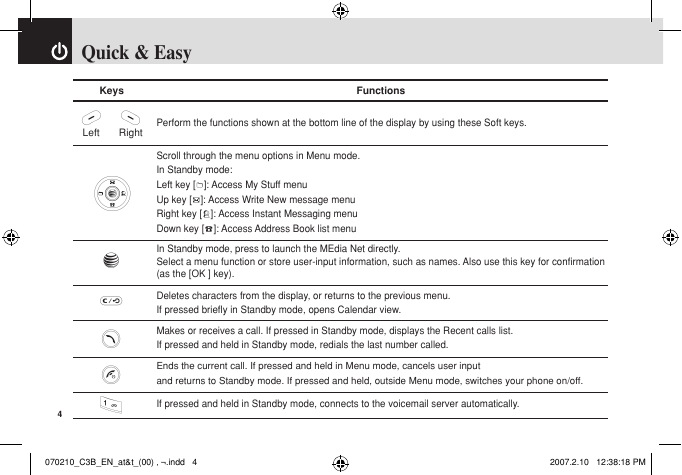
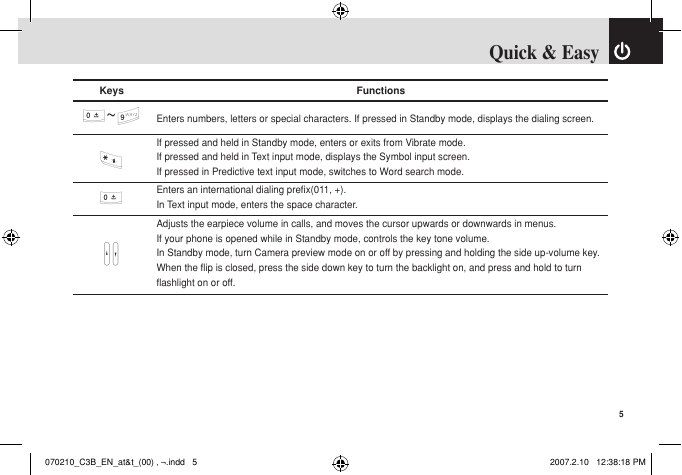
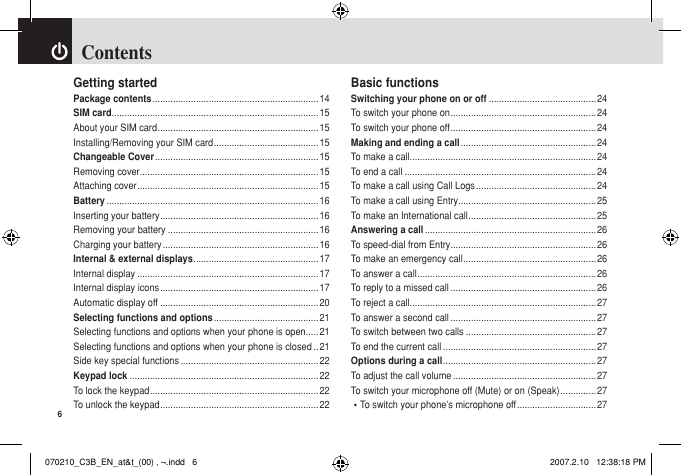
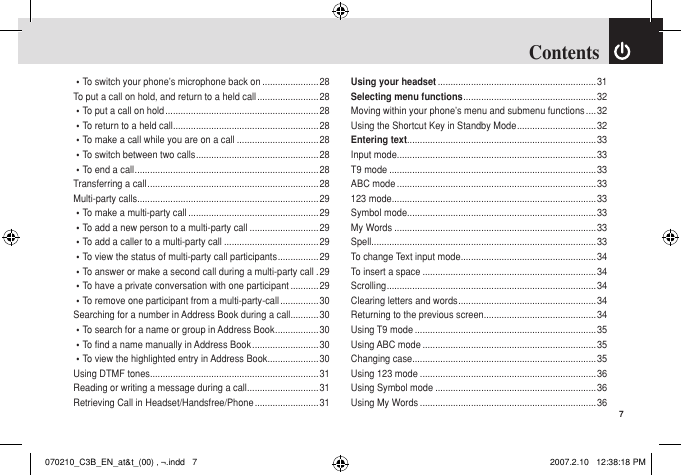




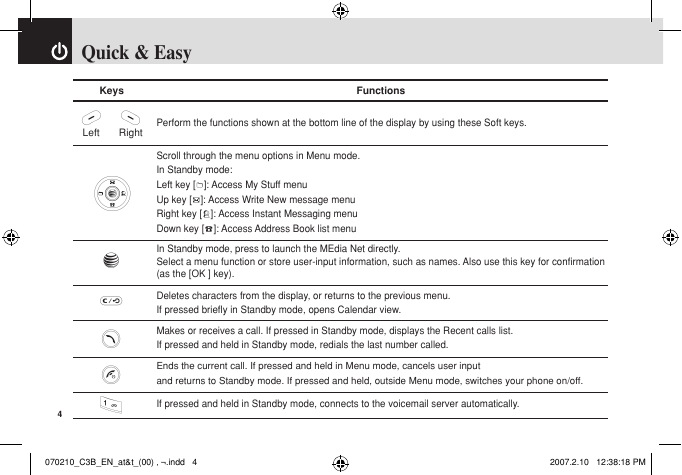
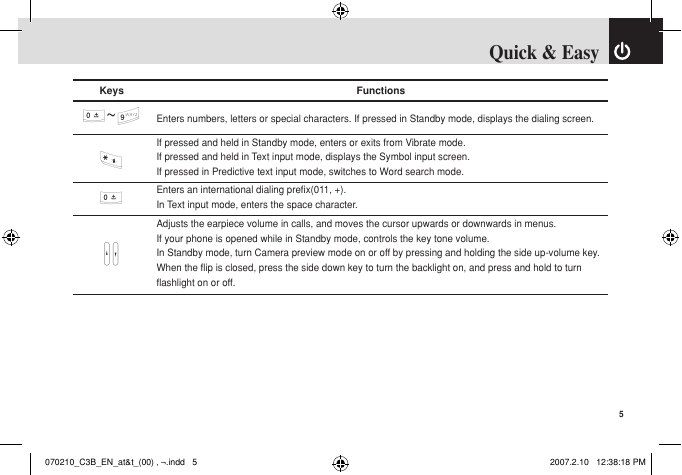
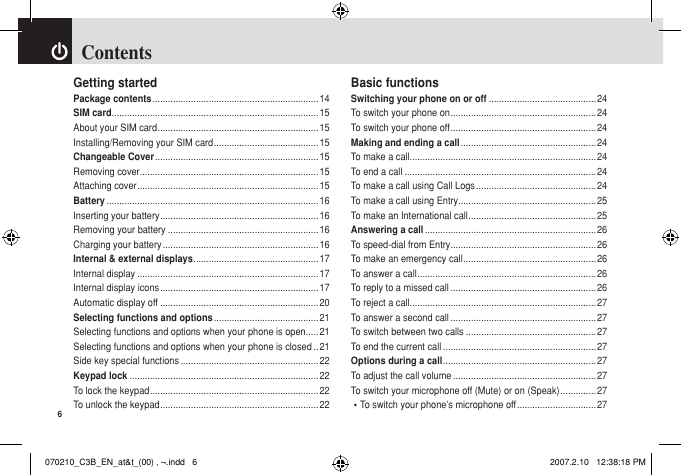
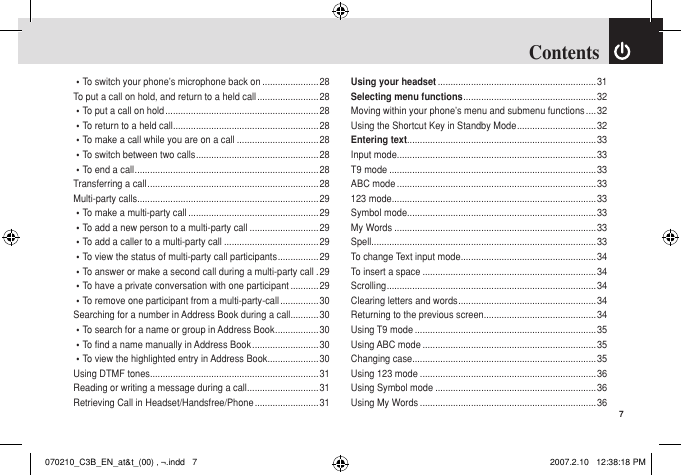
 2023年江西萍乡中考道德与法治真题及答案.doc
2023年江西萍乡中考道德与法治真题及答案.doc 2012年重庆南川中考生物真题及答案.doc
2012年重庆南川中考生物真题及答案.doc 2013年江西师范大学地理学综合及文艺理论基础考研真题.doc
2013年江西师范大学地理学综合及文艺理论基础考研真题.doc 2020年四川甘孜小升初语文真题及答案I卷.doc
2020年四川甘孜小升初语文真题及答案I卷.doc 2020年注册岩土工程师专业基础考试真题及答案.doc
2020年注册岩土工程师专业基础考试真题及答案.doc 2023-2024学年福建省厦门市九年级上学期数学月考试题及答案.doc
2023-2024学年福建省厦门市九年级上学期数学月考试题及答案.doc 2021-2022学年辽宁省沈阳市大东区九年级上学期语文期末试题及答案.doc
2021-2022学年辽宁省沈阳市大东区九年级上学期语文期末试题及答案.doc 2022-2023学年北京东城区初三第一学期物理期末试卷及答案.doc
2022-2023学年北京东城区初三第一学期物理期末试卷及答案.doc 2018上半年江西教师资格初中地理学科知识与教学能力真题及答案.doc
2018上半年江西教师资格初中地理学科知识与教学能力真题及答案.doc 2012年河北国家公务员申论考试真题及答案-省级.doc
2012年河北国家公务员申论考试真题及答案-省级.doc 2020-2021学年江苏省扬州市江都区邵樊片九年级上学期数学第一次质量检测试题及答案.doc
2020-2021学年江苏省扬州市江都区邵樊片九年级上学期数学第一次质量检测试题及答案.doc 2022下半年黑龙江教师资格证中学综合素质真题及答案.doc
2022下半年黑龙江教师资格证中学综合素质真题及答案.doc