About This E-Book
Title Page
Copyright Page
Contents
Preface
Acknowledgments
Chapter 1: An Introduction to Java
1.1 Java as a Programming Platform
1.2 The Java “White Paper” Buzzwords
1.3 Java Applets and the Internet
1.4 A Short History of Java
1.5 Common Misconceptions about Java
Chapter 2: The Java Programming Environment
2.1 Installing the Java Development Kit
2.2 Using the Command-Line Tools
2.3 Using an Integrated Development Environment
2.4 JShell
Chapter 3: Fundamental Programming Structures in Java
3.1 A Simple Java Program
3.2 Comments
3.3 Data Types
3.4 Variables and Constants
3.5 Operators
3.6 Strings
3.7 Input and Output
3.8 Control Flow
3.9 Big Numbers
3.10 Arrays
Chapter 4: Objects and Classes
4.1 Introduction to Object-Oriented Programming
4.2 Using Predefined Classes
4.3 Defining Your Own Classes
4.4 Static Fields and Methods
4.5 Method Parameters
4.6 Object Construction
4.7 Packages
4.8 JAR Files
4.9 Documentation Comments
4.10 Class Design Hints
Chapter 5: Inheritance
5.1 Classes, Superclasses, and Subclasses
5.2 Object: The Cosmic Superclass
5.3 Generic Array Lists
5.4 Object Wrappers and Autoboxing
5.5 Methods with a Variable Number of Parameters
5.6 Enumeration Classes
5.7 Reflection
5.8 Design Hints for Inheritance
Chapter 6: Interfaces, Lambda Expressions, and Inner Classes
6.1 Interfaces
6.2 Lambda Expressions
6.3 Inner Classes
6.4 Service Loaders
6.5 Proxies
Chapter 7: Exceptions, Assertions, and Logging
7.1 Dealing with Errors
7.2 Catching Exceptions
7.3 Tips for Using Exceptions
7.4 Using Assertions
7.5 Logging
7.6 Debugging Tips
Chapter 8: Generic Programming
8.1 Why Generic Programming?
8.2 Defining a Simple Generic Class
8.3 Generic Methods
8.4 Bounds for Type Variables
8.5 Generic Code and the Virtual Machine
8.6 Restrictions and Limitations
8.7 Inheritance Rules for Generic Types
8.8 Wildcard Types
8.9 Reflection and Generics
Chapter 9: Collections
9.1 The Java Collections Framework
9.2 Interfaces in the Collections Framework
9.3 Concrete Collections
9.4 Maps
9.5 Views and Wrappers
9.6 Algorithms
9.7 Legacy Collections
Chapter 10: Graphical User Interface Programming
10.1 A History of Java User Interface Toolkits
10.2 Displaying Frames
10.3 Displaying Information in a Component
10.4 Event Handling
10.5 The Preferences API
Chapter 11: User Interface Components with Swing
11.1 Swing and the Model-View-Controller Design Pattern
11.2 Introduction to Layout Management
11.3 Text Input
11.4 Choice Components
11.5 Menus
11.6 Sophisticated Layout Management
11.7 Dialog Boxes
Chapter 12: Concurrency
12.1 What Are Threads?
12.2 Thread States
12.3 Thread Properties
12.4 Synchronization
12.5 Thread-Safe Collections
12.6 Tasks and Thread Pools
12.7 Asynchronous Computations
12.8 Processes
Appendix
Index
Credits
Code Snippets
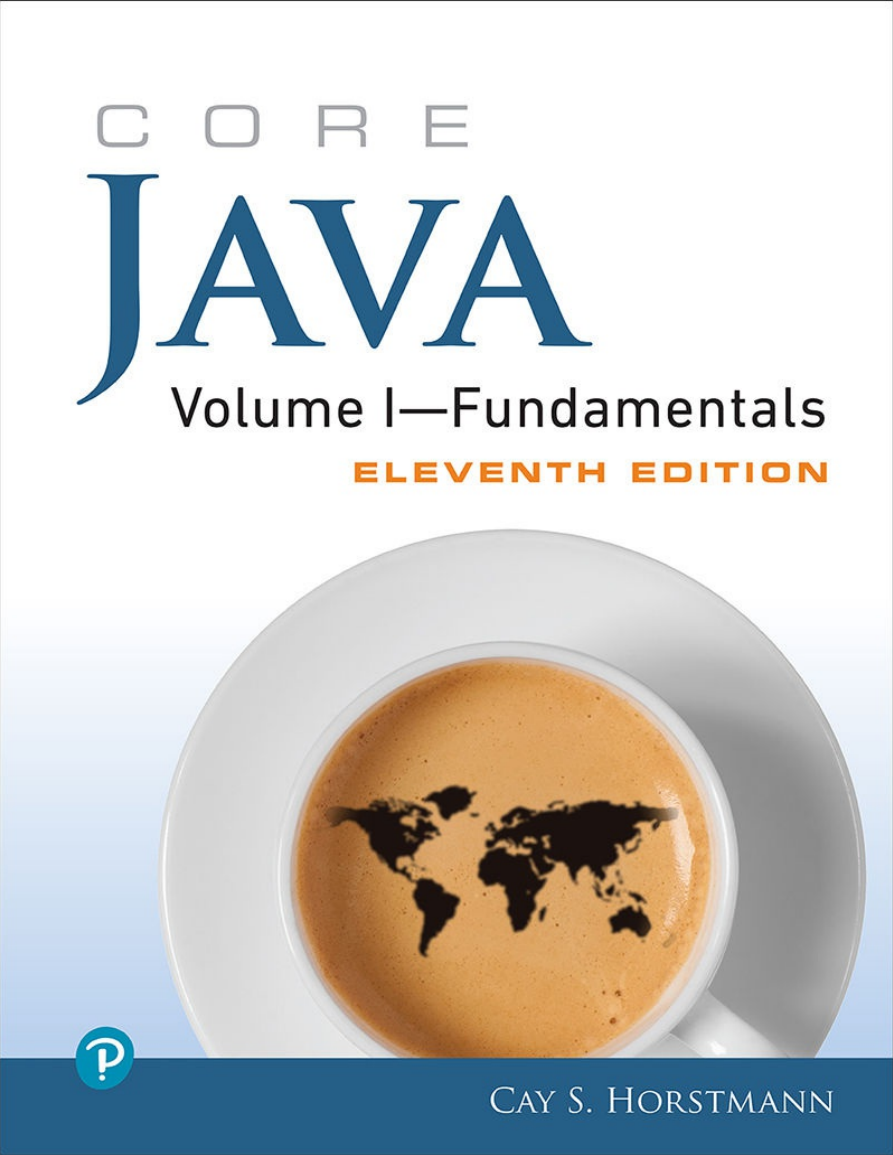
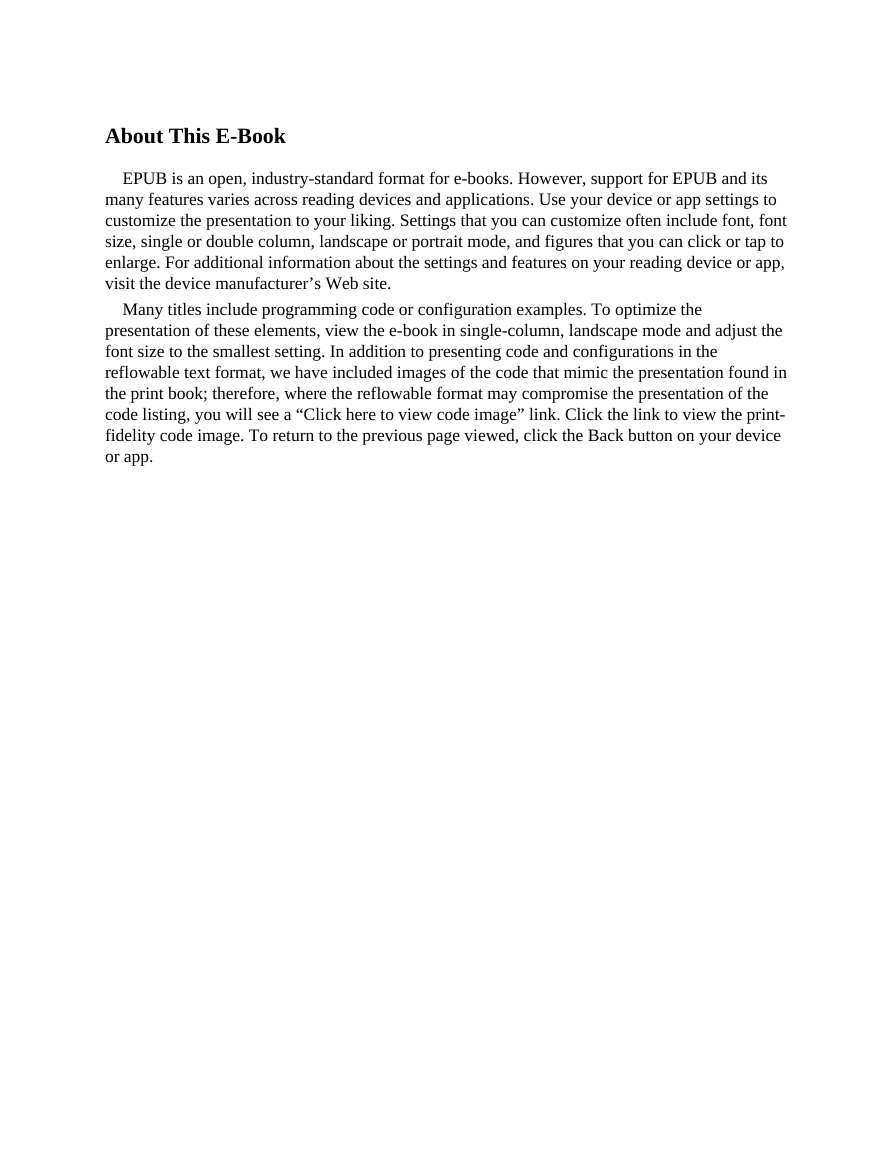
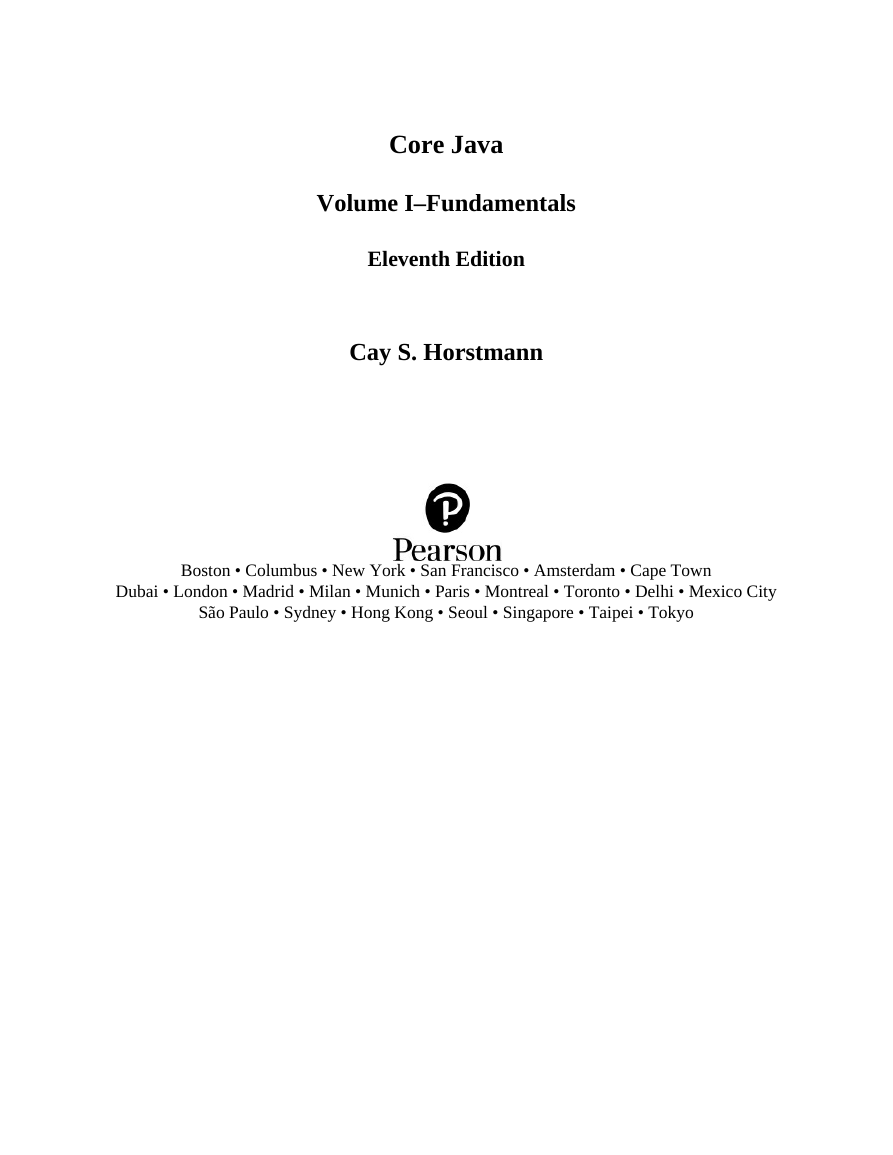
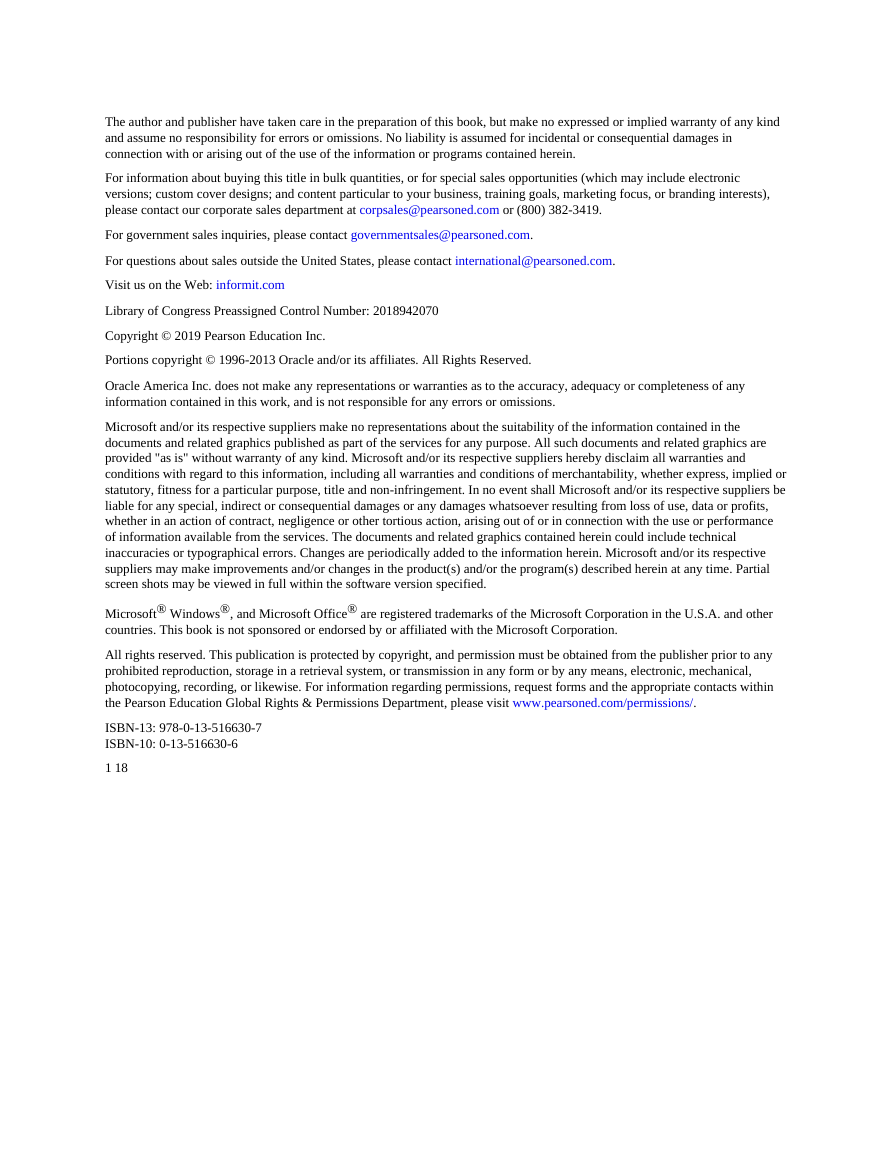
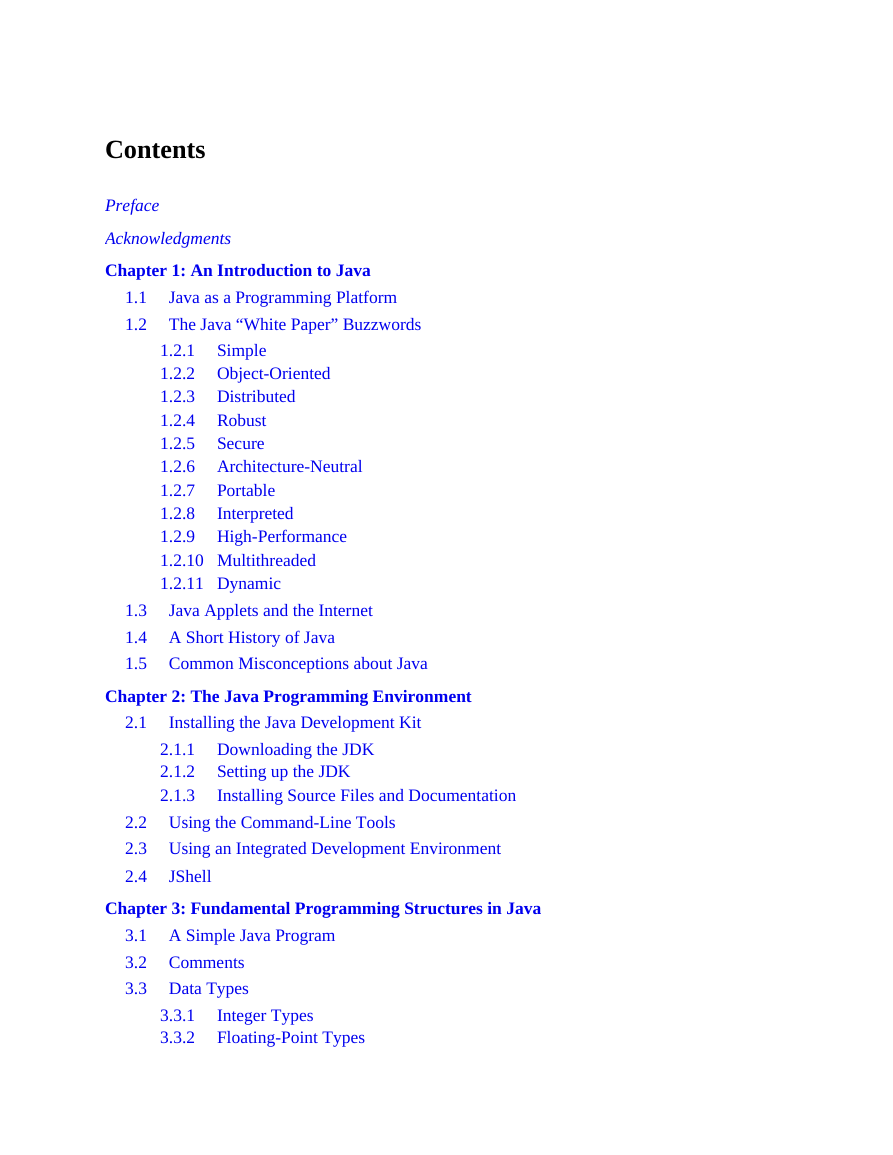
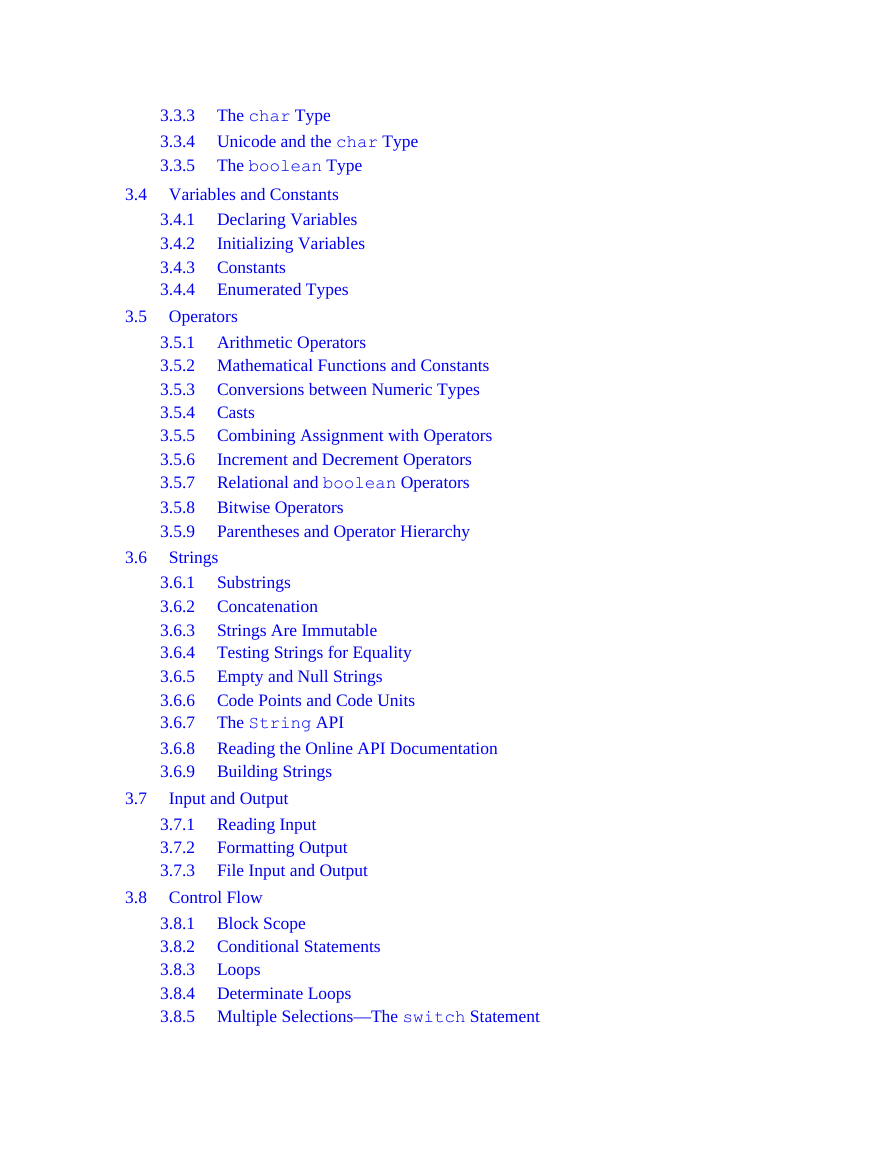
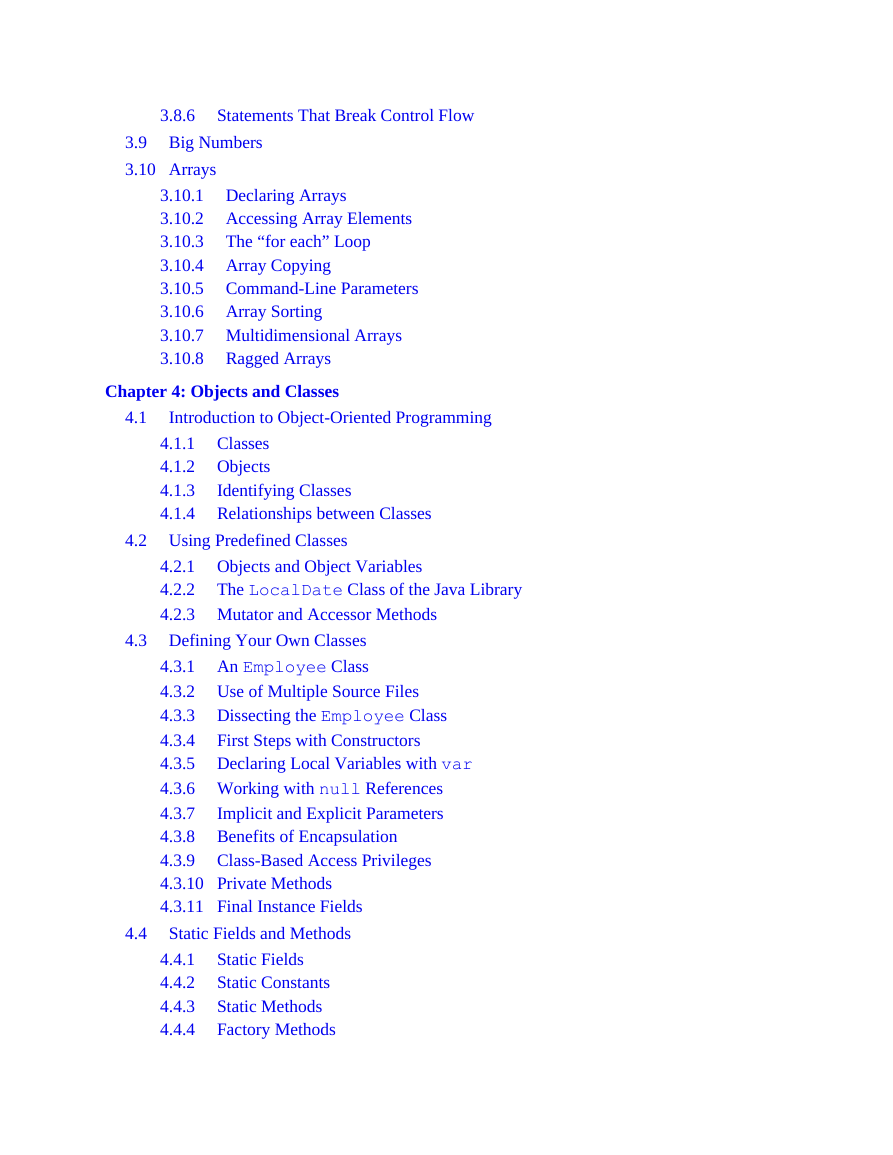
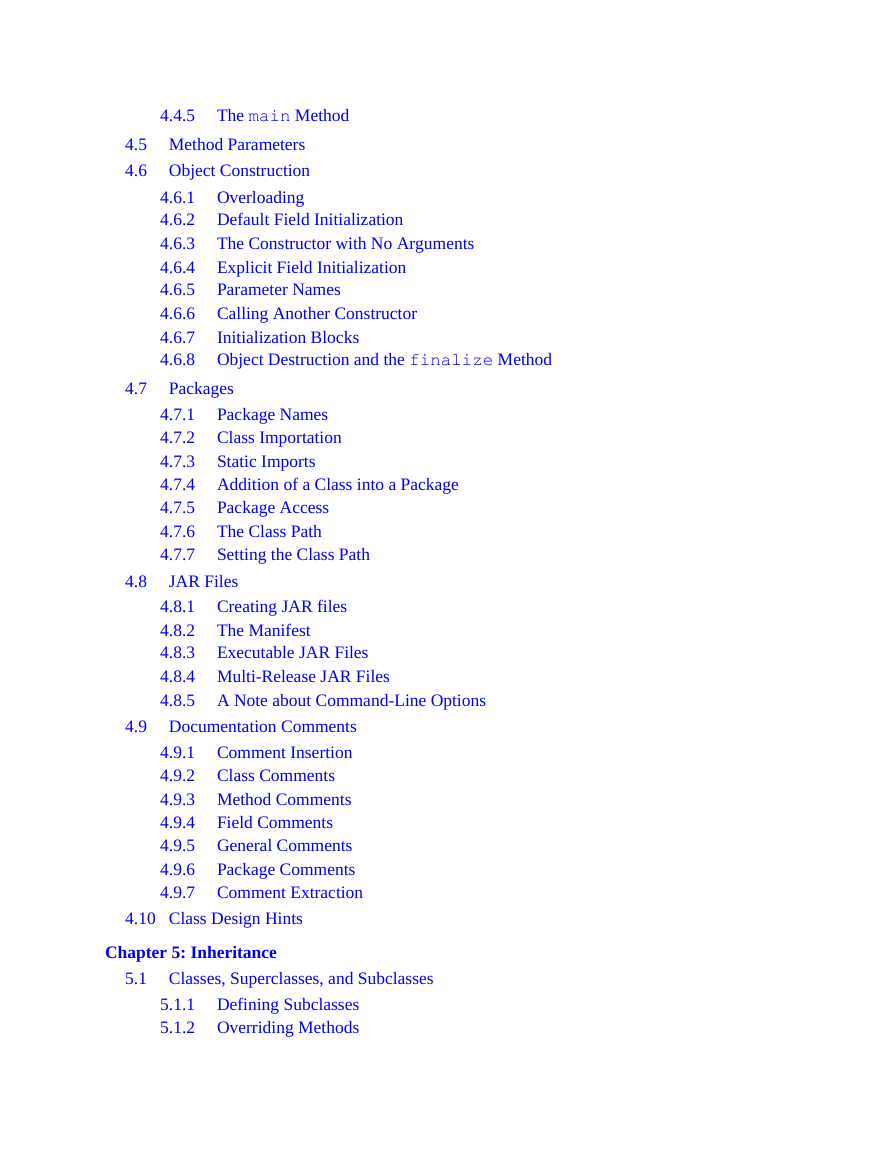
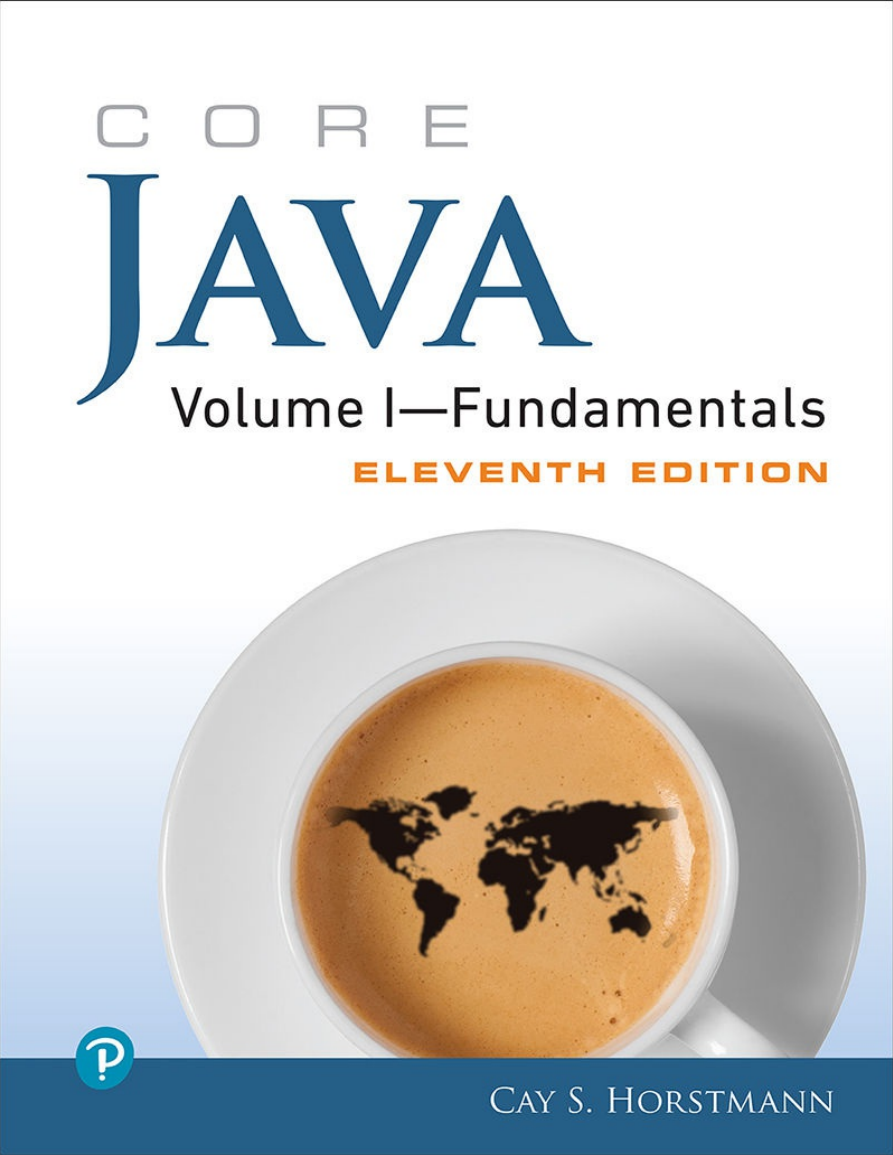
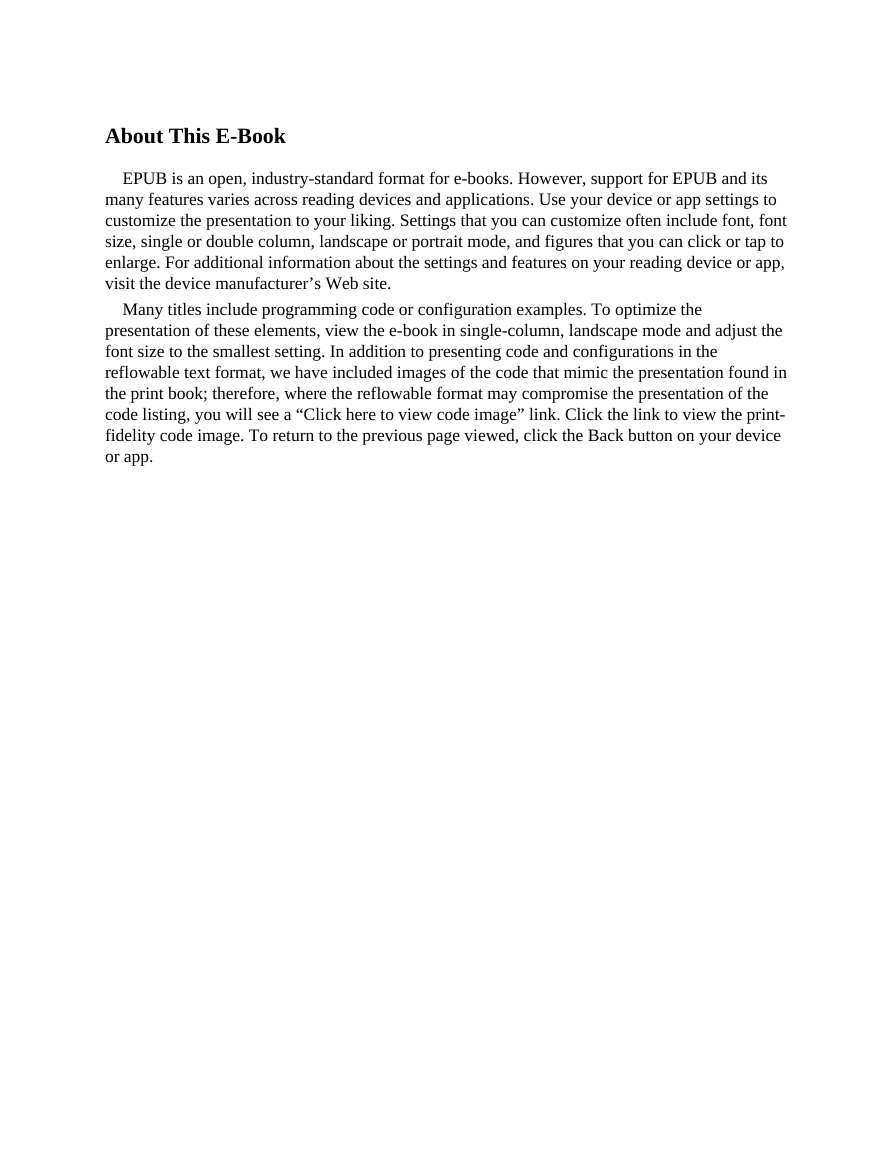
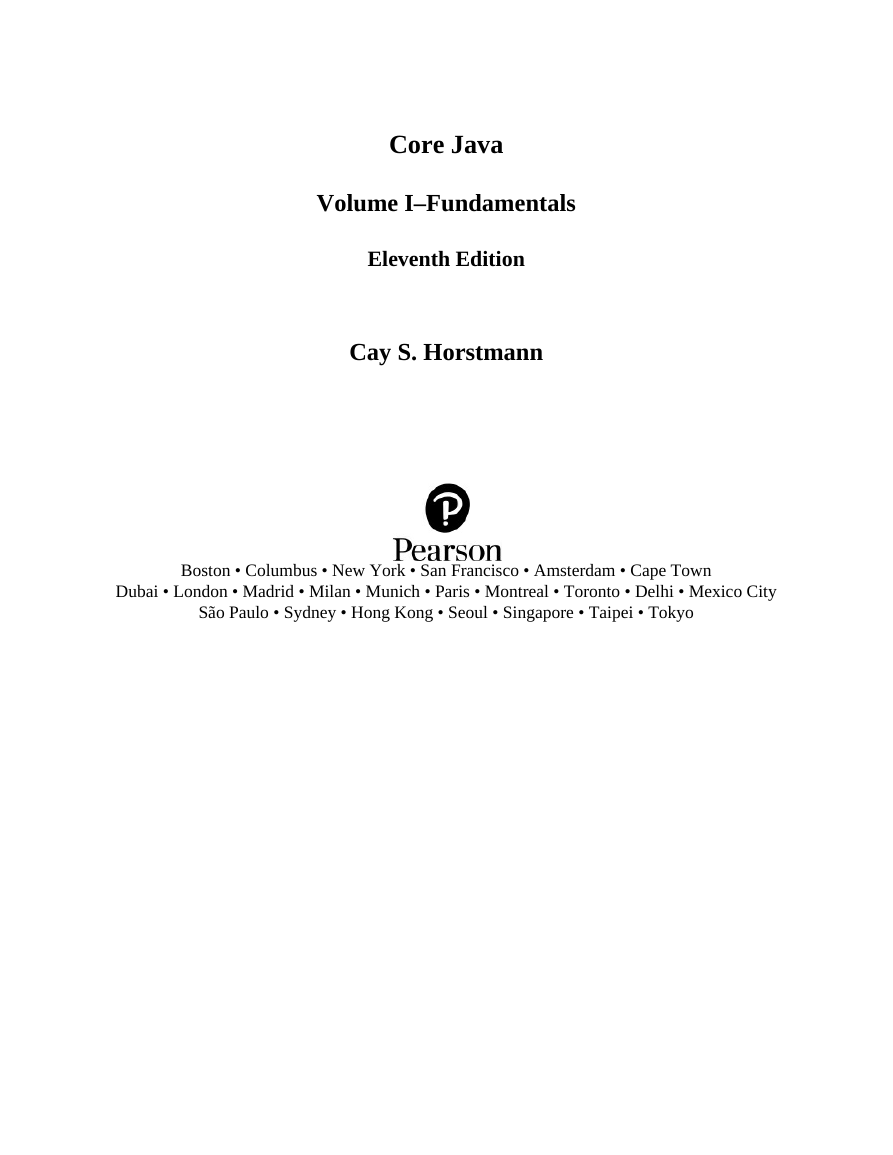
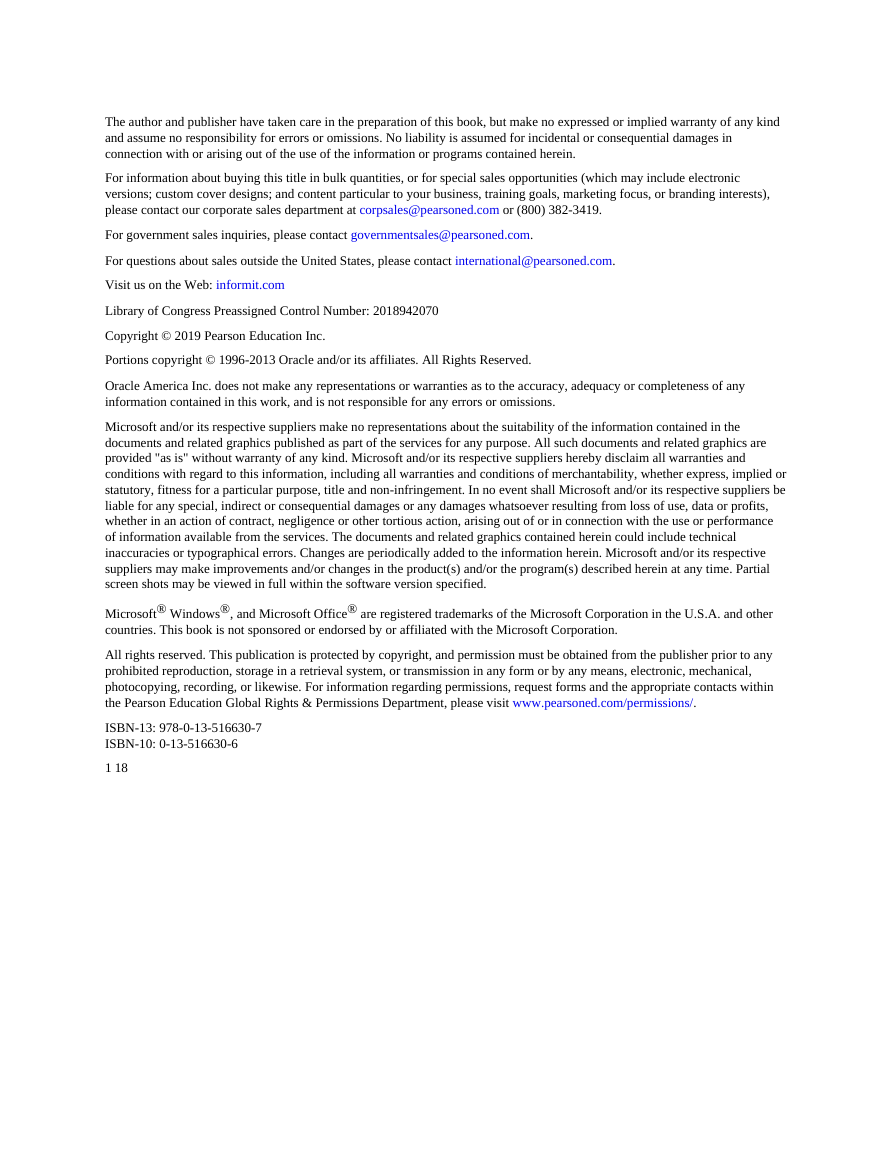
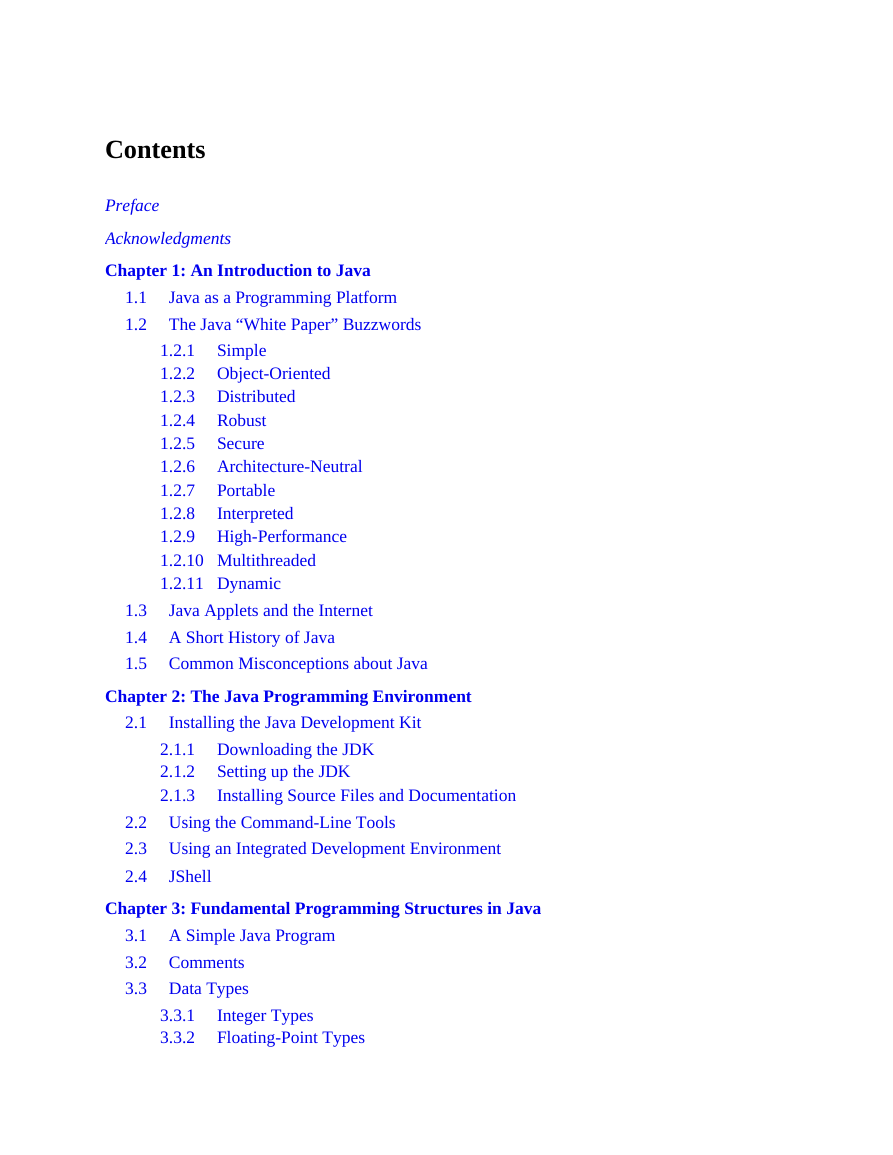
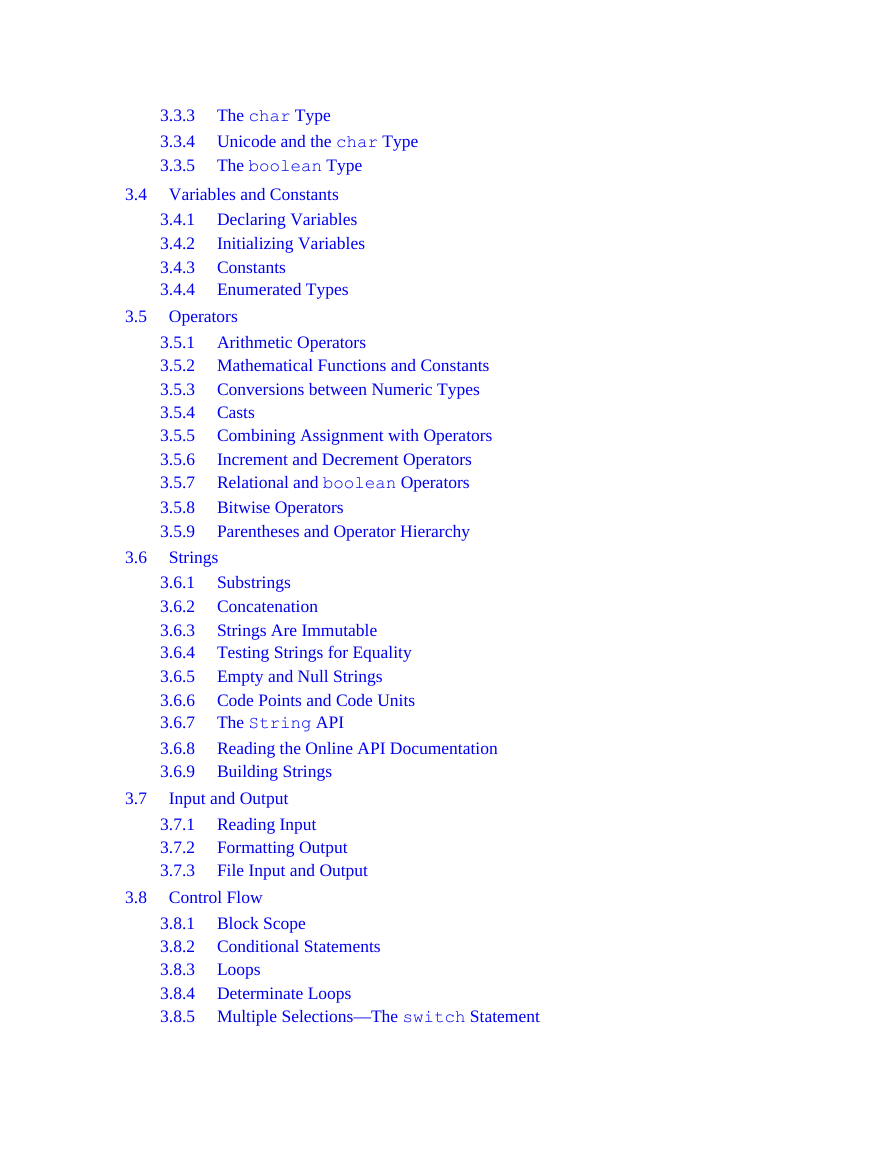
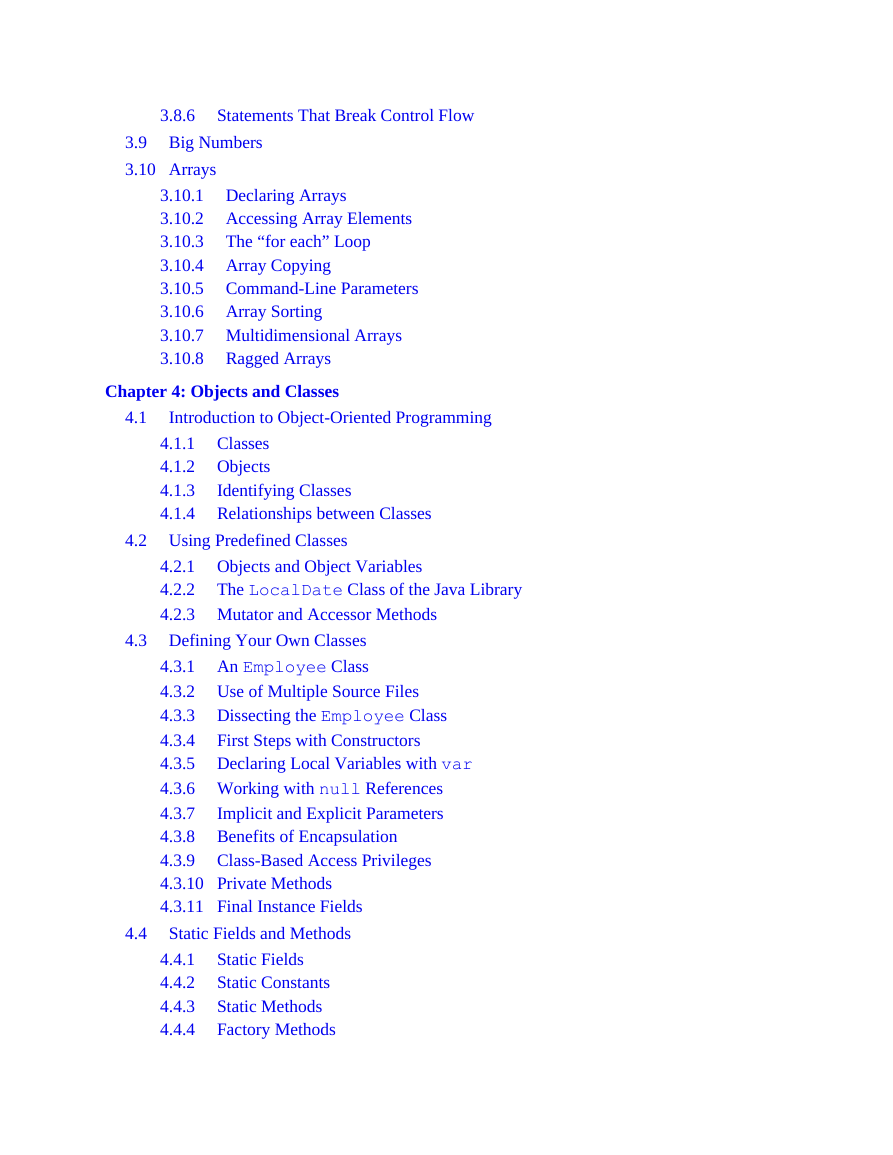
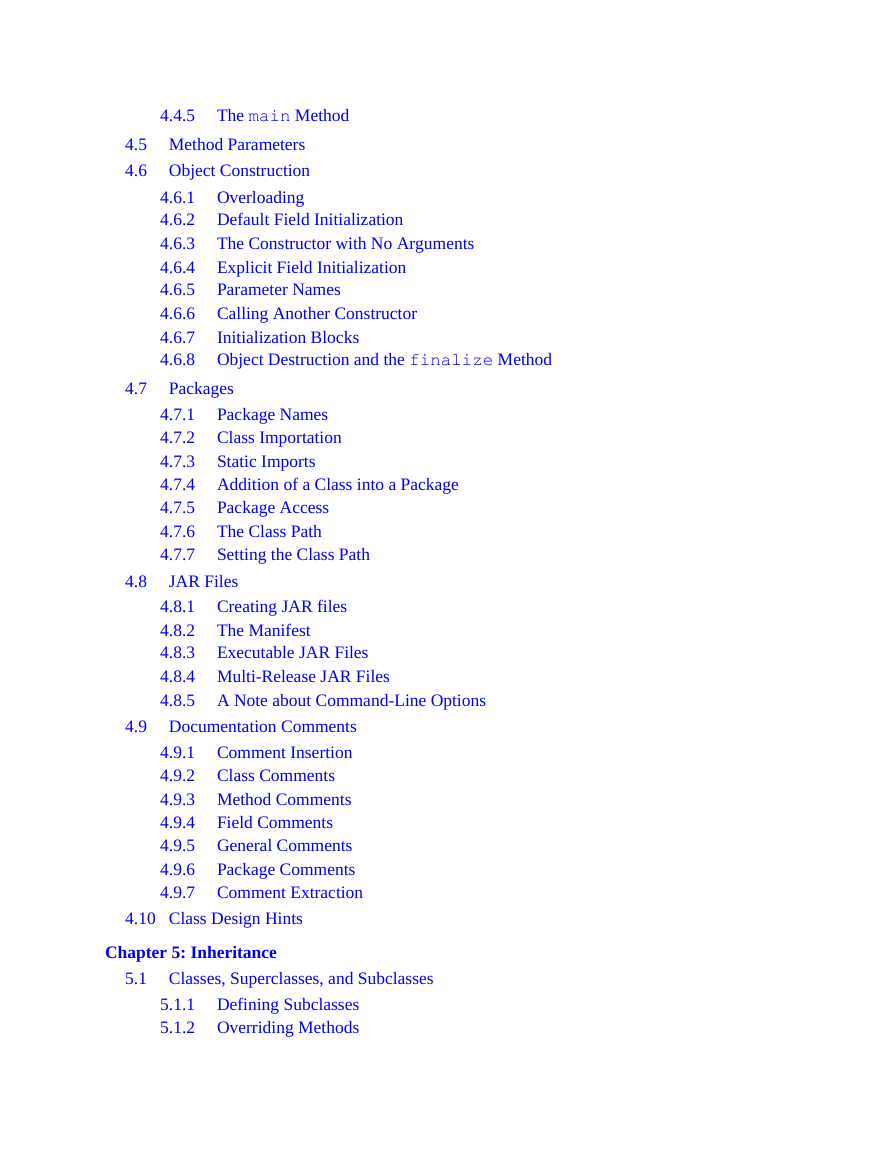
 2023年江西萍乡中考道德与法治真题及答案.doc
2023年江西萍乡中考道德与法治真题及答案.doc 2012年重庆南川中考生物真题及答案.doc
2012年重庆南川中考生物真题及答案.doc 2013年江西师范大学地理学综合及文艺理论基础考研真题.doc
2013年江西师范大学地理学综合及文艺理论基础考研真题.doc 2020年四川甘孜小升初语文真题及答案I卷.doc
2020年四川甘孜小升初语文真题及答案I卷.doc 2020年注册岩土工程师专业基础考试真题及答案.doc
2020年注册岩土工程师专业基础考试真题及答案.doc 2023-2024学年福建省厦门市九年级上学期数学月考试题及答案.doc
2023-2024学年福建省厦门市九年级上学期数学月考试题及答案.doc 2021-2022学年辽宁省沈阳市大东区九年级上学期语文期末试题及答案.doc
2021-2022学年辽宁省沈阳市大东区九年级上学期语文期末试题及答案.doc 2022-2023学年北京东城区初三第一学期物理期末试卷及答案.doc
2022-2023学年北京东城区初三第一学期物理期末试卷及答案.doc 2018上半年江西教师资格初中地理学科知识与教学能力真题及答案.doc
2018上半年江西教师资格初中地理学科知识与教学能力真题及答案.doc 2012年河北国家公务员申论考试真题及答案-省级.doc
2012年河北国家公务员申论考试真题及答案-省级.doc 2020-2021学年江苏省扬州市江都区邵樊片九年级上学期数学第一次质量检测试题及答案.doc
2020-2021学年江苏省扬州市江都区邵樊片九年级上学期数学第一次质量检测试题及答案.doc 2022下半年黑龙江教师资格证中学综合素质真题及答案.doc
2022下半年黑龙江教师资格证中学综合素质真题及答案.doc