Multimedia Projector
MODEL
PLC-EF12N/12NL
PLC-EF12E/12EL
PLC-EF12B/12BL
Owner's Manual
�
TO THE OWNER
Before operating this projector, read this manual thoroughly and operate the projector properly.
This projector provides many convenient features and functions. Operating the projector properly enables you to
manage those features and maintains it in better condition for a considerable time.
Improper operation may result in not only shortening the product-life, but also malfunctions, fire hazard, or other
accidents.
If your projector seems to operate improperly, read this manual again, check operations and cable connections and try
the solutions in the “Trouble-shooting” section of the end of this booklet. If the problem still persists, contact the sales
dealer where you purchased the projector or the service center.
SAFETY PRECAUTIONS
WARNING : TO REDUCE THE RISK OF FIRE OR ELECTRIC SHOCK, DO NOT EXPOSE THIS APPLIANCE TO
RAIN OR MOISTURE.
G This projector produces intense light from the projection lens. Do not stare directly into the lens as possible.
Eye damage could result. Be especially careful that children do not stare directly into the beam.
G This projector should be set in the way indicated. If not, it may result in a fire hazard.
G Take appropriate space on the top, sides and rear of the projector
cabinet for allowing air circulation and cooling the projector.
Minimum distance should be taken. If the projector is to be built
into a compartment or similarly enclosed, the minimum distances
must be maintained. Do not cover the ventilation slot on the
projector. Heat build-up can reduce the service life of your
projector, and can also be dangerous.
20cm
SIDE and TOP
REAR
50cm
50cm
1m
G Do not put any flammable object or spray can near the projector, hot air is exhausted from the ventilation
holes.
G The Remote Control Unit, supplied to this projector, emits the laser beam as the Laser Pointer function from
the Laser Light Window while pressing the LASER button. Do not look into the Laser Light Window or shine the
laser beam on yourself or other people. Eye damage may result.
G If the projector is not to be used for an extended time, unplug the projector from the power outlet.
READ AND KEEP THIS OWNER'S MANUAL FOR LATER USE.
CAUTION
RISK OF ELECTRIC SHOCK
DO NOT OPEN
CAUTION : TO REDUCE THE RISK OF ELECTRIC SHOCK, DO NOT REMOVE COVER (OR BACK). NO USER-
SERVICEABLE PARTS INSIDE EXCEPT LAMP REPLACEMENT. REFER SERVICING TO QUALIFIED
SERVICE PERSONNEL.
THIS SYMBOL INDICATES THAT DANGEROUS
VOLTAGE CONSTITUTING A RISK OF ELECTRIC
SHOCK IS PRESENT WITHIN THIS UNIT.
THIS SYMBOL INDICATES THAT THERE ARE IMPORTANT
OPERATING AND MAINTENANCE INSTRUCTIONS IN THE
OWNER'S MANUAL WITH THIS UNIT.
2
�
SAFETY PRECAUTIONS
All the safety and operating instructions should be read before
the product is operated.
Read all of the instructions given here and retain them for later
use. Unplug this projector from AC power supply before
cleaning. Do not use liquid or aerosol cleaners. Use a damp
cloth for cleaning.
Follow all warnings and instructions marked on the projector.
This projector should be operated only from the type of power
source indicated on the marking label. If you are not sure of
the type of power supplied, consult your authorized dealer or
local power company.
Do not overload wall outlets and extension cords as this can
result in fire or electric shock. Do not allow anything to rest on
the power cord. Do not locate this projector where the cord
may be damaged by persons walking on it.
For added protection to the projector during a lightning storm,
or when it is left unattended and unused for long periods of
time, unplug it from the wall outlet. This will prevent damage
due to lightning and power line surges.
Do not attempt to service this projector yourself as opening or
removing covers may expose you to dangerous voltage or
other hazards. Refer all servicing to qualified service
personnel.
Do not expose this unit to rain or use near water... for
example, in a wet basement, near a swimming pool, etc...
Do not use attachments not recommended by the
manufacturer as they may cause hazards.
Do not place this projector on an unstable cart, stand, or table.
The projector may fall, causing serious injury to a child or
adult, and serious damage to the projector. Use only with a
cart or stand recommended by the manufacturer, or sold with
the projector. Wall or shelf mounting should follow the
manufacturer's instructions, and should use a mounting kit
approved by the manufacturers.
An appliance and cart combination should
be moved with care. Quick stops,
excessive force, and uneven surfaces
may cause the appliance and cart
combination to overturn.
Slots and openings in the back and bottom of the cabinet are
provided for ventilation, to insure reliable operation of the
equipment and to protect it from overheating.
The openings should never be covered with cloth or other
materials, and the bottom opening should not be blocked by
placing the projector on a bed, sofa, rug, or other similar
surface. This projector should never be placed near or over a
radiator or heat register.
Unplug this projector from wall outlet and refer servicing to
qualified service personnel under the following conditions:
a. When the power cord or plug is damaged or frayed.
b. If liquid has been spilled into the projector.
c. If the projector has been exposed to rain or water.
d. If the projector does not operate normally by following the
operating instructions. Adjust only those controls that are
covered by the operating instructions as improper
adjustment of other controls may result in damage and will
often require extensive work by a qualified technician to
restore the projector to normal operation.
e. If the projector has been dropped or the cabinet has been
damaged.
f. When the projector exhibits a distinct change in
performance-this indicates a need for service.
When replacement parts are required, be sure the service
technician has used replacement parts specified by the
manufacturer that have the same characteristics as the
original part. Unauthorized substitutions may result in fire,
electric shock, or injury to persons.
Upon completion of any service or repairs to this projector, ask
the service technician to perform routine safety checks to
determine that the projector is in safe operating condition.
This projector should not be placed in a built-in installation
such as a book case unless proper ventilation is provided.
Voor de klanten in Nederland
Never push objects of any kind into this projector through
cabinet slots as they may touch dangerous voltage points or
short out parts that could result in a fire or electric shock.
Never spill liquid of any kind on the projector.
Bij dit product zijn batterijen
geleverd.
Wanneer deze leeg zijn,
moet u ze niet weggooien
maar inleveren als KCA.
3
�
COMPLIANCES
Federal Communication Commission Notice
This equipment has been tested and found to comply with the limits for a Class A digital device, pursuant to Part
15 of FCC Rules. These limits are designed to provide reasonable protection against harmful interference when
the equipment is operated in a commercial environment. This equipment generates, uses, and can radiate radio
frequency energy and, if not installed and used in accordance with the instruction manual, may cause harmful
interference to radio communications. Operation of this equipment in a residential area is likely to cause harmful
interference in which case the user will be required to correct the interference at his own expense.
AC POWER CORD REQUIREMENT
The AC Power Cord supplied with this projector meets the requirement for use in the country you purchased it.
AC Power Cord for the United States and Canada :
AC Power Cord used in the United States and Canada is listed by the Underwriters
Laboratories (UL) and certified by the Canadian Standard Association (CSA).
AC Power Cord has a grounding-type AC line plug. This is a safety feature to be sure
that the plug will fit into the power outlet. Do not try to defeat this safety feature.
Should you be unable to insert the plug into the outlet, contact your electrician.
GROUND
AC Power Cord for the United Kingdom :
ASA
This cord is already fitted with a moulded plug incorporating a fuse, the value of which is indicated on the pin
face of the plug. Should the fuse need to be replaced, an ASTA approved BS 1362 fuse must be used of the
same rating, marked thus
. If the fuse cover is detachable, never use the plug with the cover omitted. If a
replacement fuse cover is required, ensure it is of the same colour as that visible on the pin face of the plug
(i.e. red or orange). Fuse covers are available from the Parts Department indicated in your User Instructions.
If the plug supplied is not suitable for your socket outlet, it should be cut off and destroyed.
The end of the flexible cord should be suitably prepared and the correct plug fitted. (See Over)
WARNING : A PLUG WITH BARED FLEXIBLE CORD IS HAZARDOUS IF ENGAGED IN A LIVE SOCKET
OUTLET.
The Wires in this mains lead are coloured in accordance with the following code:
Green-and-yellow ············ Earth
Blue ································· Neutral
Brown ······························ Live
As the colours of the wires in the mains lead of this apparatus may not correspond with the coloured markings
identifying the terminals in your plug proceed as follows:
The wire which is coloured green-and-yellow must be connected to the terminal in the plug which is marked
by the letter E or by the safety earth symbol
The wire which is coloured blue must be connected to the terminal which is marked with the letter N or
coloured black.
The wire which is coloured brown must be connected to the terminal which is marked with the letter L or
coloured red.
WARNING : THIS APPARATUS MUST BE EARTHED.
or coloured green or green-and-yellow.
THE SOCKET-OUTLET SHOULD BE INSTALLED NEAR THE EQUIPMENT AND EASILY ACCESSIBLE.
4
�
TABLE OF CONTENTS
FEATURES AND DESIGN
PREPARATION
6
7
NAME OF EACH PART OF THE PROJECTOR 7
8
SETTING-UP THE PROJECTOR
8
9
10
10
CONNECTING THE AC POWER CORD
POSITIONING THE PROJECTOR
PICTURE LEVEL AND TILT ADJUSTMENT
MOVING THE PROJECTOR
COMPUTER MODE
SELECTING COMPUTER MODE
SELECTING COMPUTER SYSTEM
COMPATIBLE COMPUTER SPECIFICATIONS
PC ADJUSTMENT
PICTURE IMAGE ADJUSTMENT
NORMAL FUNCTION
AUTO IMAGE ADJUSTMENT
PICTURE POSITION ADJUSTMENT
PICTURE SCREEN ADJUSTMENT
CONNECTING THE PROJECTOR 11
VIDEO MODE
TERMINAL OF THE PROJECTOR
CONNECTING THE COMPUTER
CONNECTING THE VIDEO EQUIPMENT
BEFORE OPERATION
CONTROLS AND INDICATORS
OPERATION OF THE REMOTE CONTROL
WIRELESS REMOTE CONTROL UNIT
WIRELESS/WIRED REMOTE CONTROL UNIT
OPERATING ON-SCREEN MENU
HOW TO OPERATE ON-SCREEN MENU
FLOW OF ON-SCREEN MENU
MENU BAR
BASIC OPERATION
TURNING ON / OFF THE PROJECTOR
TO TURN ON THE PROJECTOR
TO TURN OFF THE PROJECTOR
ADJUSTING THE IMAGE
ZOOM ADJUSTMENT
FOCUS ADJUSTMENT
LENS SHIFT FUNCTION
DIGITAL ZOOM FUNCTION
NORMAL PICTURE FUNCTION
FREEZE PICTURE FUNCTION
NO SHOW FUNCTION
P-TIMER FUNCTION
AUTO IMAGE ADJUSTMENT
CURSOR FUNCTION
SOUND ADJUSTMENT
DIRECT OPERATION
MENU OPERATION
11
13
21
23
23
25
25
28
30
30
30
31
SELECTING VIDEO MODE
SELECTING VIDEO SOURCE
SELECTING COLOR SYSTEM
PICTURE IMAGE ADJUSTMENT
NORMAL FUNCTION
PICTURE SCREEN ADJUSTMENT
SETTING
SETTING MENU
SETTING LANGUAGE
APPENDIX
32
OPERATING WIRELESS MOUSE
MAINTENANCE
TEMPERATURE WARNING INDICATOR
AIR FILTER CARE AND CLEANING
LAMP REPLACEMENT
CLEANING THE PROJECTION LENS
TROUBLESHOOTING
TECHNICAL SPECIFICATIONS
32
32
32
33
33
33
33
33
33
34
34
34
34
34
35
35
35
36
36
36
37
38
40
41
41
42
43
44
44
44
45
46
47
47
48
48
49
50
50
51
51
51
52
53
53
55
TRADEMARKS
G Apple, Macintosh, and PowerBook are trademarks or registered trademarks of Apple Computer,Inc.
G IBM and PS/2 are trademarks or registered trademarks of International Business Machines, Inc.
G Windows and PowerPoint are registered trademarks of Microsoft Corporation.
G Each name of corporations or products in the owner's manual is a trademark or a registered trademark of its
respective corporation.
5
�
FEATURES AND DESIGN
This Multimedia Projector is designed with the most advanced technology for portability, durability, and ease of
use. The projector utilizes built-in multimedia features, a palette of 16.77 million colors, and matrix liquid crystal
display (LCD) technology.
N Compatibility
This projector widely accepts various video and
computer input signals including;
G Computers
IBM-compatible and Macintosh computers up to
1600 x 1200 resolution.
G 6 Color Systems
NTSC, PAL, SECAM, NTSC 4.43, PAL-M or PAL-
N color system can be connected.
G S-Video
S-Video signals, such as a S-VHS VCR output
signals, can be connected.
N High Resolution Image
This projector provides 1280 x 1024 dots resolution for
computer input and 800 horizontal TV lines. The
resolution from the computer between 1280 x 1024 and
1600 x 1200 is compressed into 1280 x 1024 dots. This
projector cannot display image of over 1600 x 1200 dots.
When the resolution of your computer is over than 1600
x 1200, reset the computer output for lower resolution.
N Multi-Scan System
This projector has Multi-Scan System to conform to
almost all computer output signals quickly. There is no
need for troublesome manual adjustment of frequency
and other settings.
N One-Touch Auto Imaging
Incoming computer video signals are recognized and the
best setting is automatically selected by the Auto Image
adjustment. No complicated setup is necessary and
projection is always precise.
N Multilanguage Menu Display
Operation menu is displayed in; English, Deutsch,
Français, Italiano, Español, or Japanese.
N Digital Zoom (Computer Mode only)
The Digital Zoom magnifies the image up to 16 times,
allowing you to focus on crucial information at a
presentation.
N Motor-driven Lens Shift
The projection lens can be moved up and down with the
motor-driven lens shift function. This function makes it
easy to provide the projected image where you want.
The zoom and focus can be also adjusted with motor-
driven operation.
N Power Management
Power Management function is provided to reduce power
consumption while the projector is not in use.
This Power Management function operates to turn the
Projection Lamp off when the projector detects signal
interruption and any button is not pressed over 5
minutes. The Projection Lamp is automatically turned on
again when the projector detects the signal or any
operation button is pressed.
This projector is shipped with this function ON.
N Laser Pointer Function
The Wireless Remote Control Unit supplied with this
projector includes the Laser Pointer function. This
function helps you to make a smart presentation on a
projected screen.
N Wireless Mouse
The Wireless Remote Control Unit supplied with this
projector has Wireless Mouse function for the connected
computer. This function enables you to operate both
projector and computer with this Wireless Remote
Control Unit only.
N Accessories
The projector comes with the parts listed below.
Check to find all the parts are included. If any parts
are missing, contact an authorized dealer or service
station.
G Owner's Manual.
G AC Power Cord.
G Wireless Remote Control Unit.
G Wireless/Wired Remote Control Unit.
G Remote Control Cable.
G Batteries for Remote Control Units.
G Graphic Accelerator Board and its Software.
G Digital Flat Panel Cable.
G VGA Cable.
G Mouse Cable for PS/2 port.
G Mouse Cable for serial port.
G Mouse Cable for ADB port.
G VGA/MAC Adapter.
G Protective Dust Cover
G Lens Cover.
6
�
PREPARATION
NAME OF EACH PART OF THE PROJECTOR
FRONT OF THE PROJECTOR
INFRARED
REMOTE RECEIVER
LAMP COVER
SPEAKERS
PROJECTION LENS
REMOVABLE
LENS COVER
REAR OF THE PROJECTOR
EXHAUST VENT
HOT AIR EXHAUSTED !
Air blown from the exhaust vent is hot.
Observe the following when handling your
projector or choosing a location to install it.
G Keep heat-sensitive objects away from the
exhaust port.
G If you set the projector on top of a metallic
surface, the surface will become hot
because of the hot air exhaust. Be careful
when handling.
G Do not touch the cabinet near to the
exhaust vent area, and especially screws
and metallic parts. These parts will become
hot while the projector is used.
This projector detects the
internal
temperature and automatically controls the
operating power of the Cooling Fans.
BOTTOM OF THE PROJECTOR
CARRYING HANDLE
MAIN ON / OFF
SWITCH
POWER CORD
CONNECTOR
INFRARED
REMOTE RECEIVER
AIR INTAKE
VENT
ADJUSTABLE FEET
AIR INTAKE VENT
7
�
PREPARATION
SETTING-UP THE PROJECTOR
CONNECTING THE AC POWER CORD
This projector uses nominal input voltages of 100-120 V or 200-240 V
AC. The projector automatically selects the correct input voltage. It is
designed to work with single-phase power systems having a grounded
neutral conductor. To reduce the risk of electrical shock, do not plug
into any other type of power system.
Consult your authorized dealer or service station if you are not sure of
the type of power supply being in use.
Connect the projector with the peripheral equipment before turning the
projector on. (Refer to pages 13 ~ 22 for connection.)
Connect the AC Power Cord (supplied)
to the projector.
The AC outlet must be near this
equipment and must be easily
accessible.
NOTE ON THE POWER CORD
The AC Power Cord must meet the requirement of the country where you use the projector.
Confirm the AC plug type with the chart below and the proper AC power cord must be used.
If the supplied AC Power Cord does not match the AC outlet, contact your sales dealer.
Projector side
For the U.S.A. and Canada
Ground
AC Outlet side
For Continental Europe
For the U.K.
To the POWER CORD
CONNECTOR on the
projector.
To the AC Outlet.
(120 V AC)
To the AC Outlet.
(200 - 240 V AC)
To the AC Outlet.
(200 - 240 V AC)
8
�
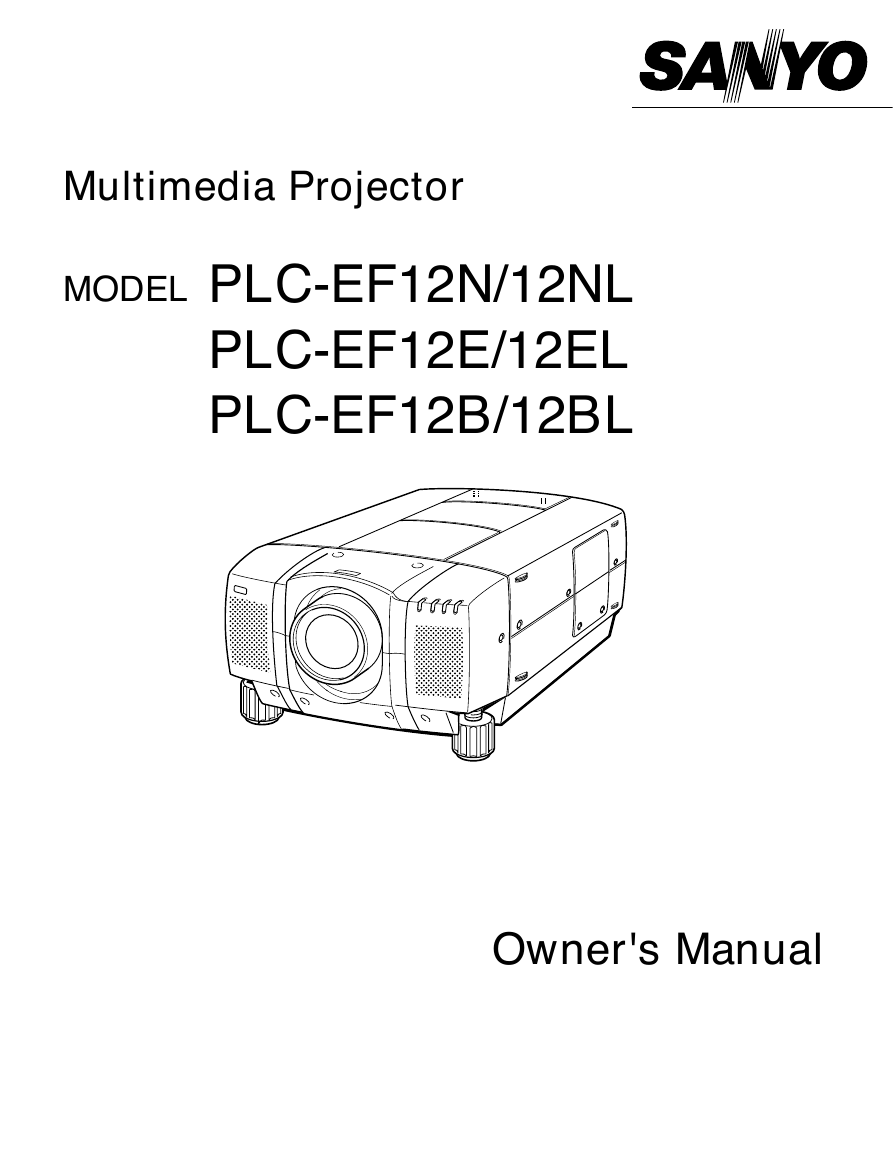
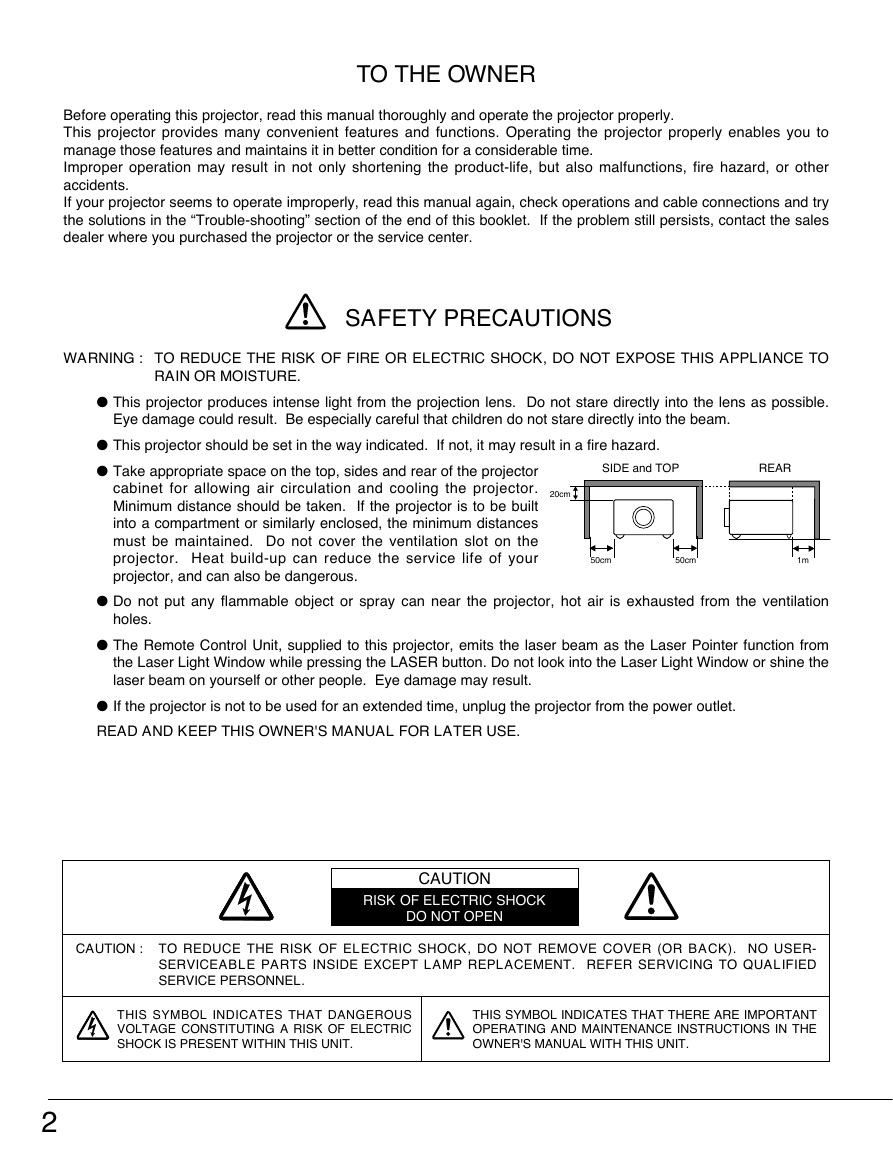
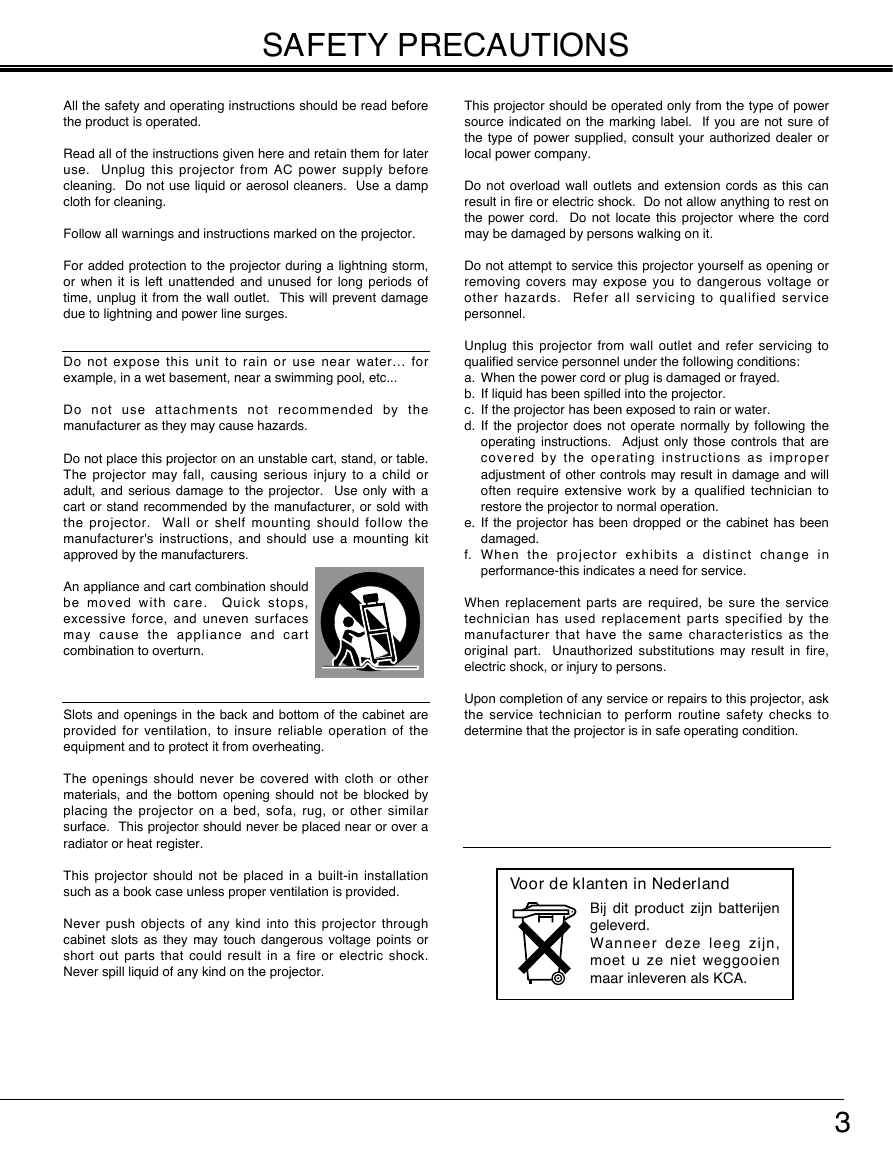
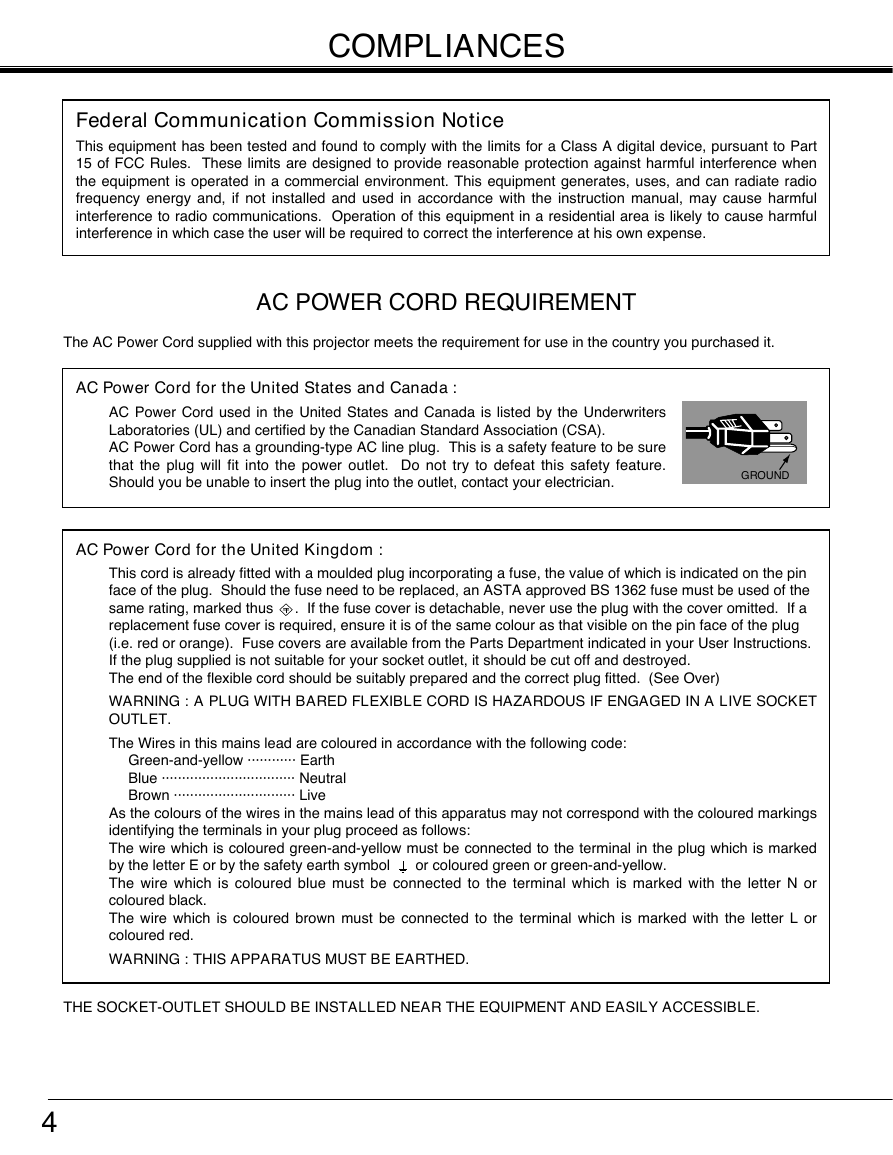
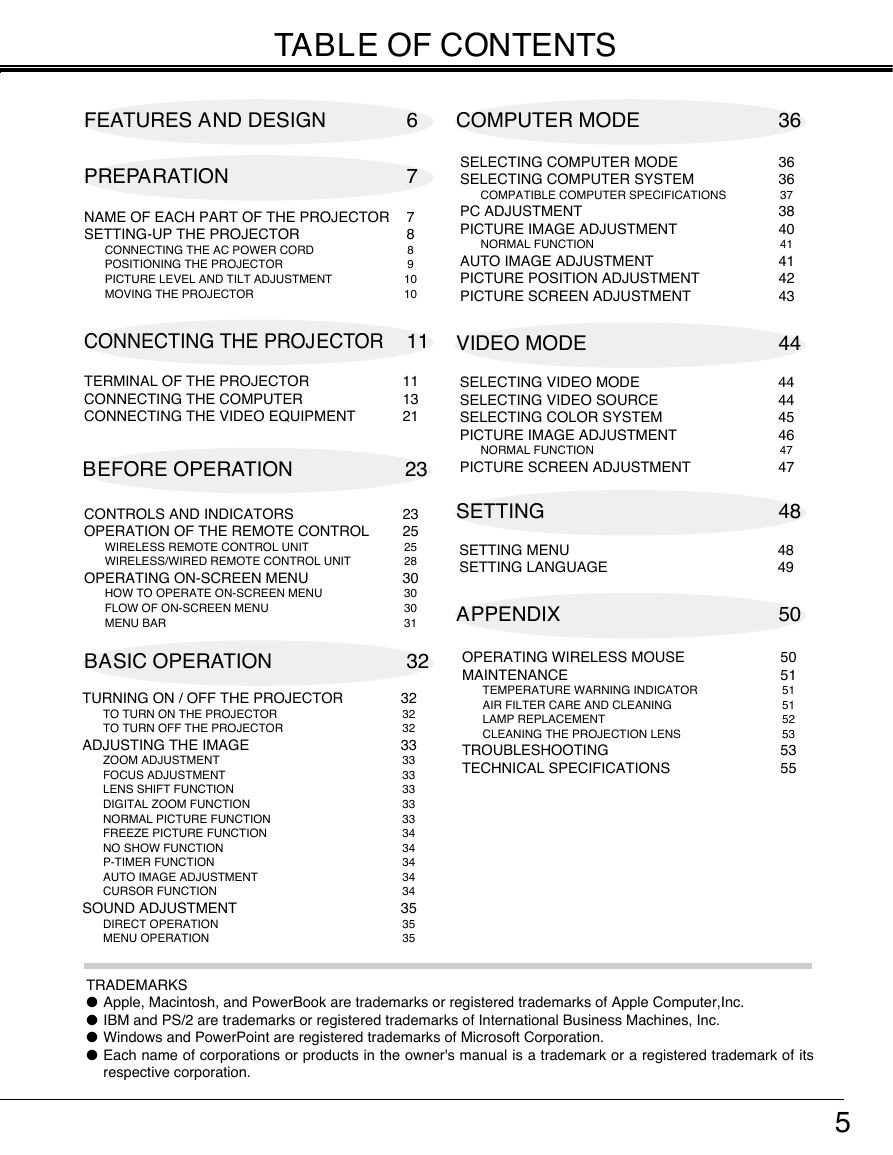
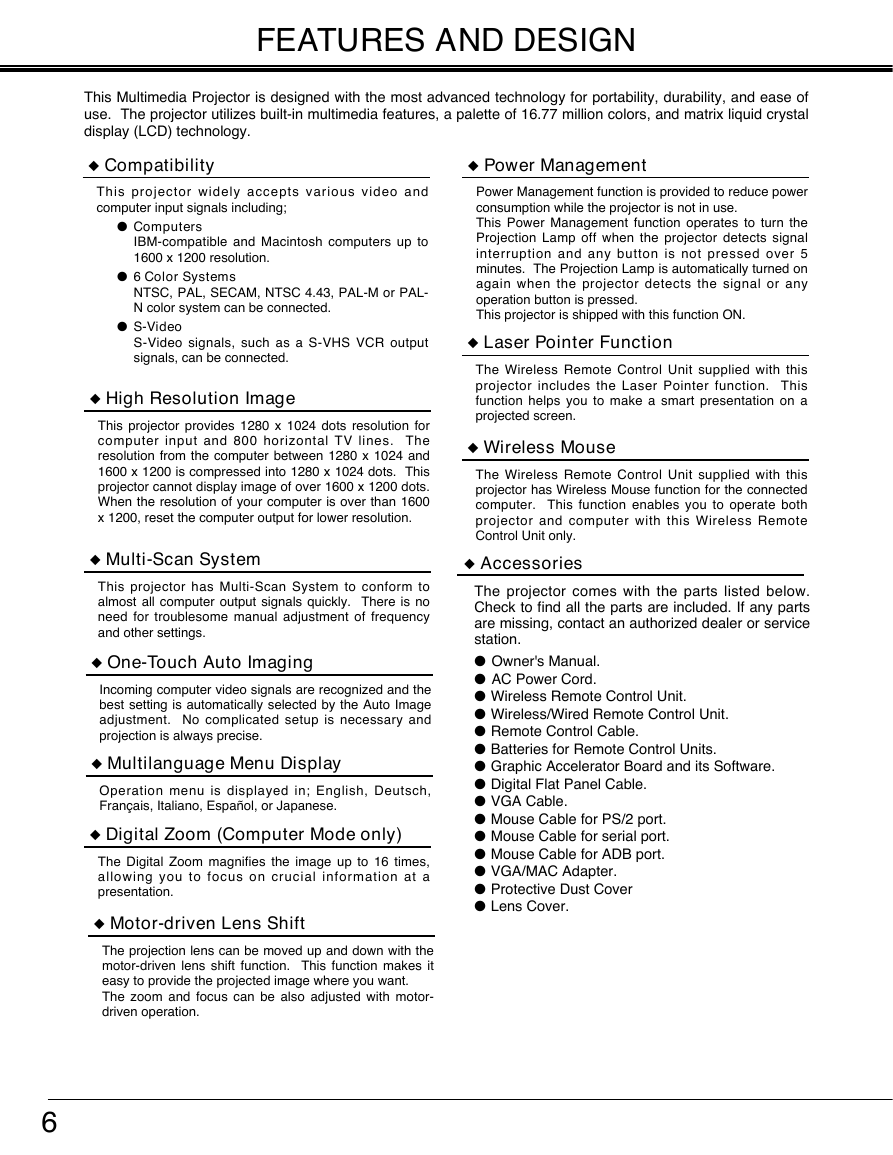
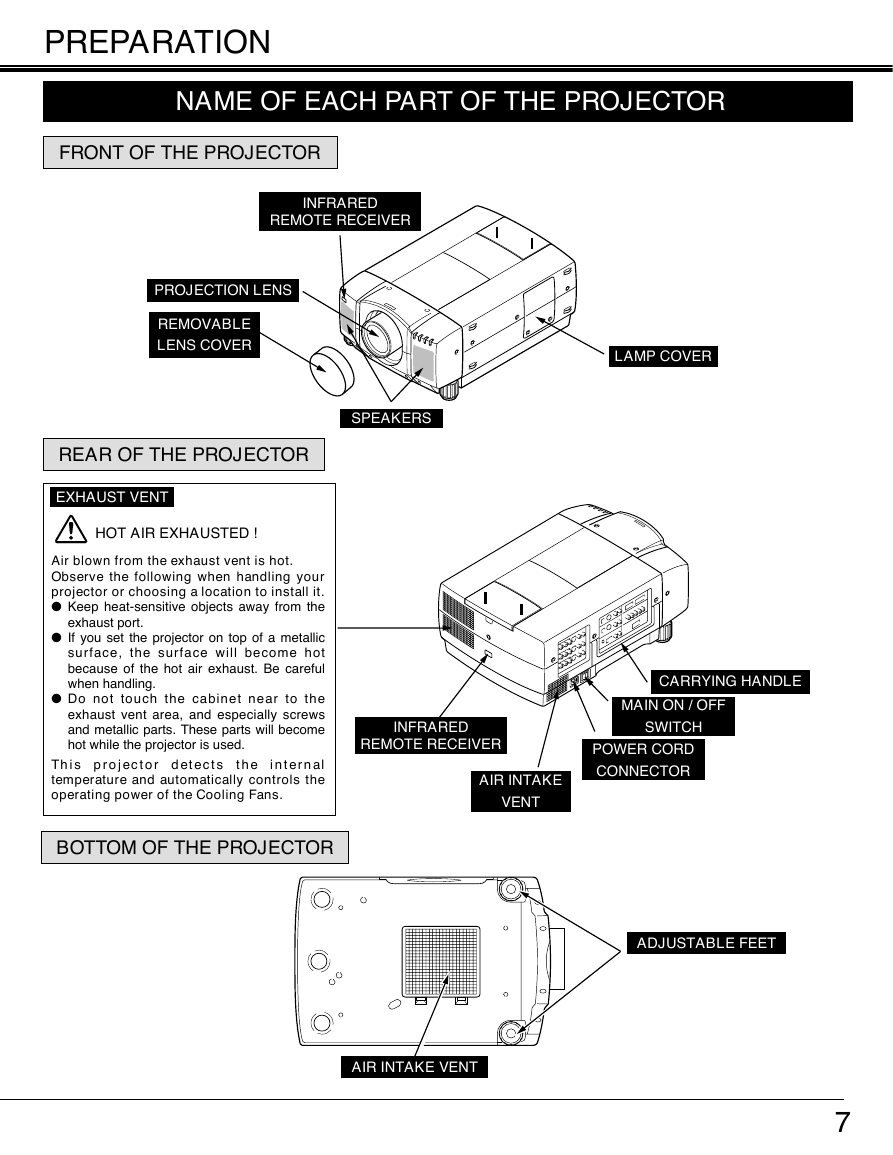

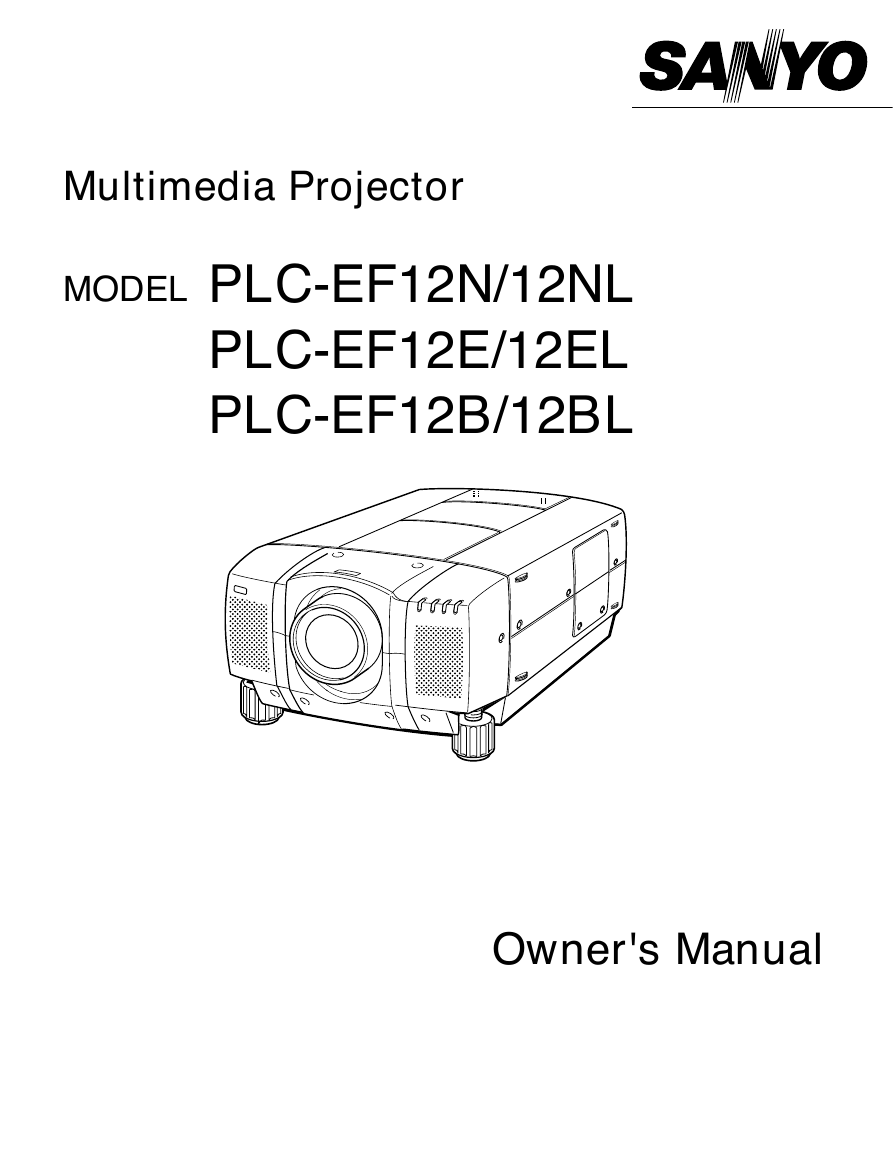
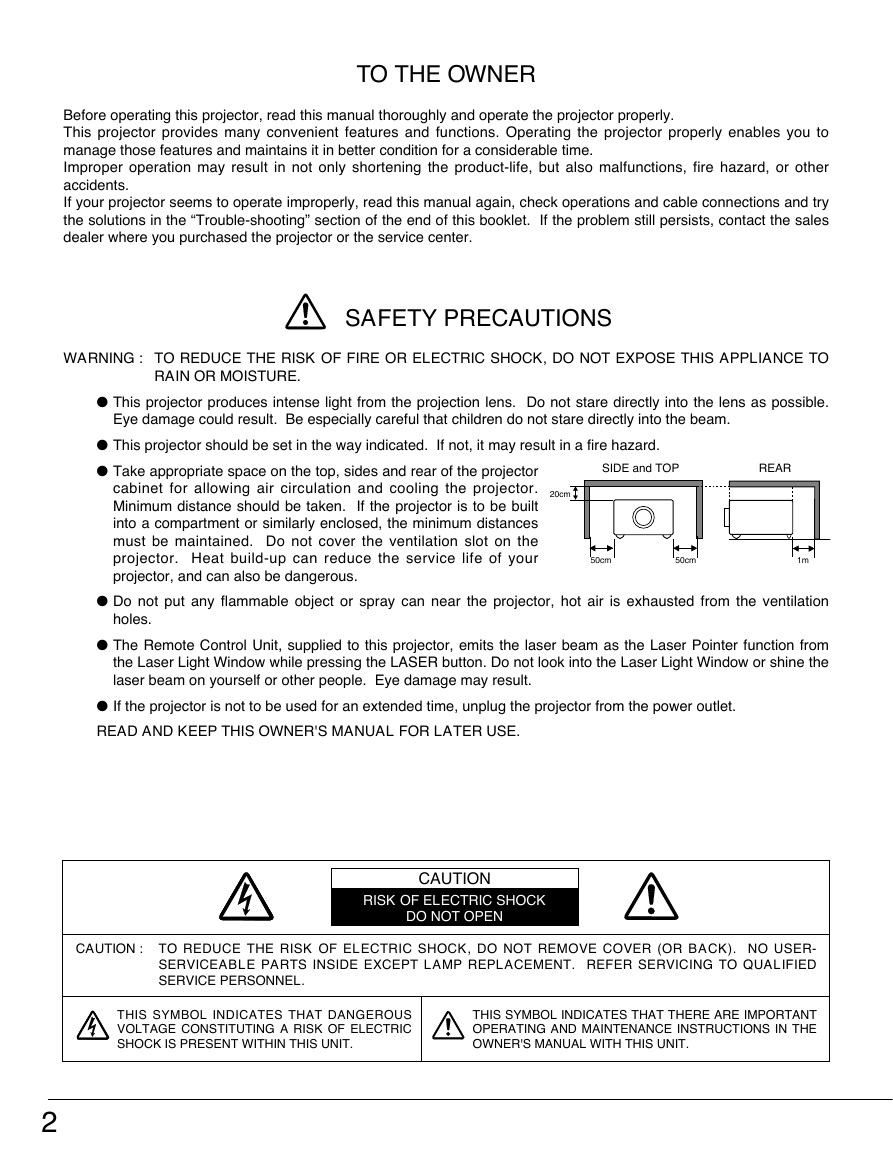
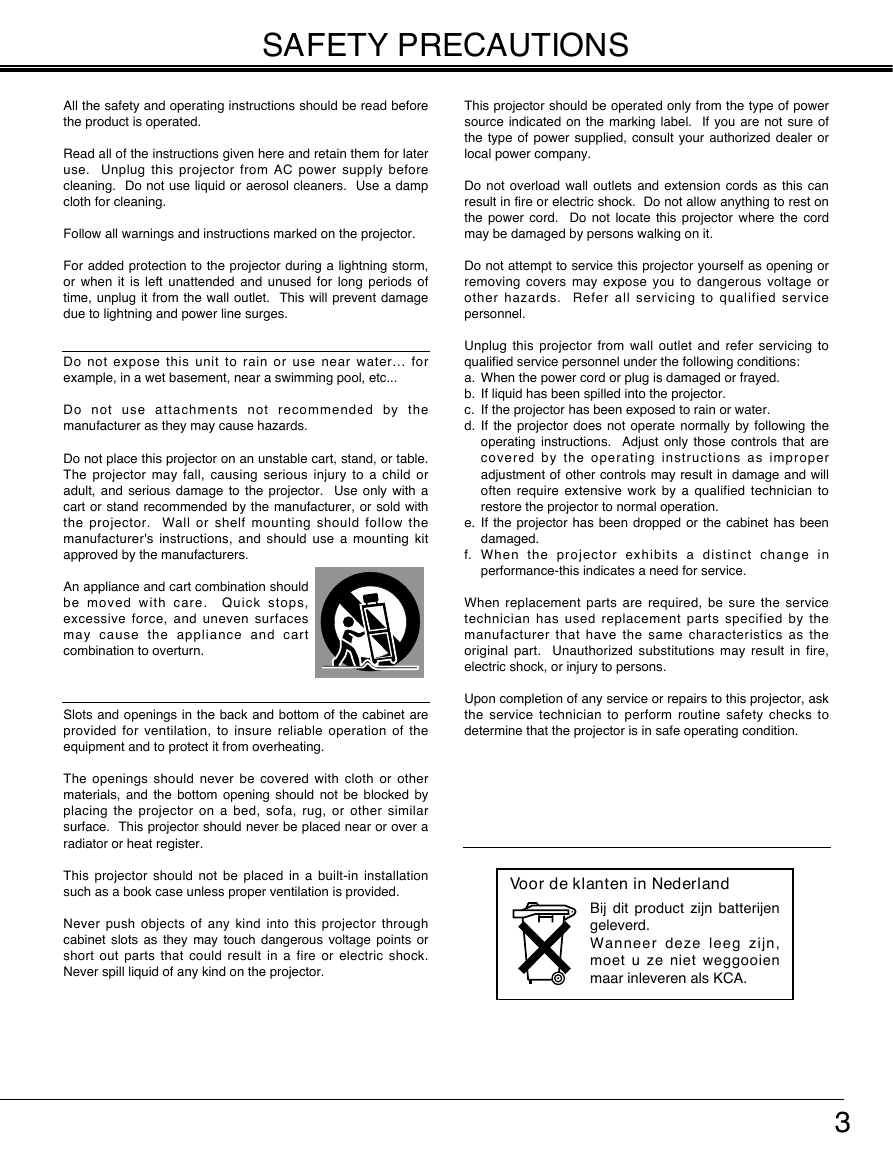
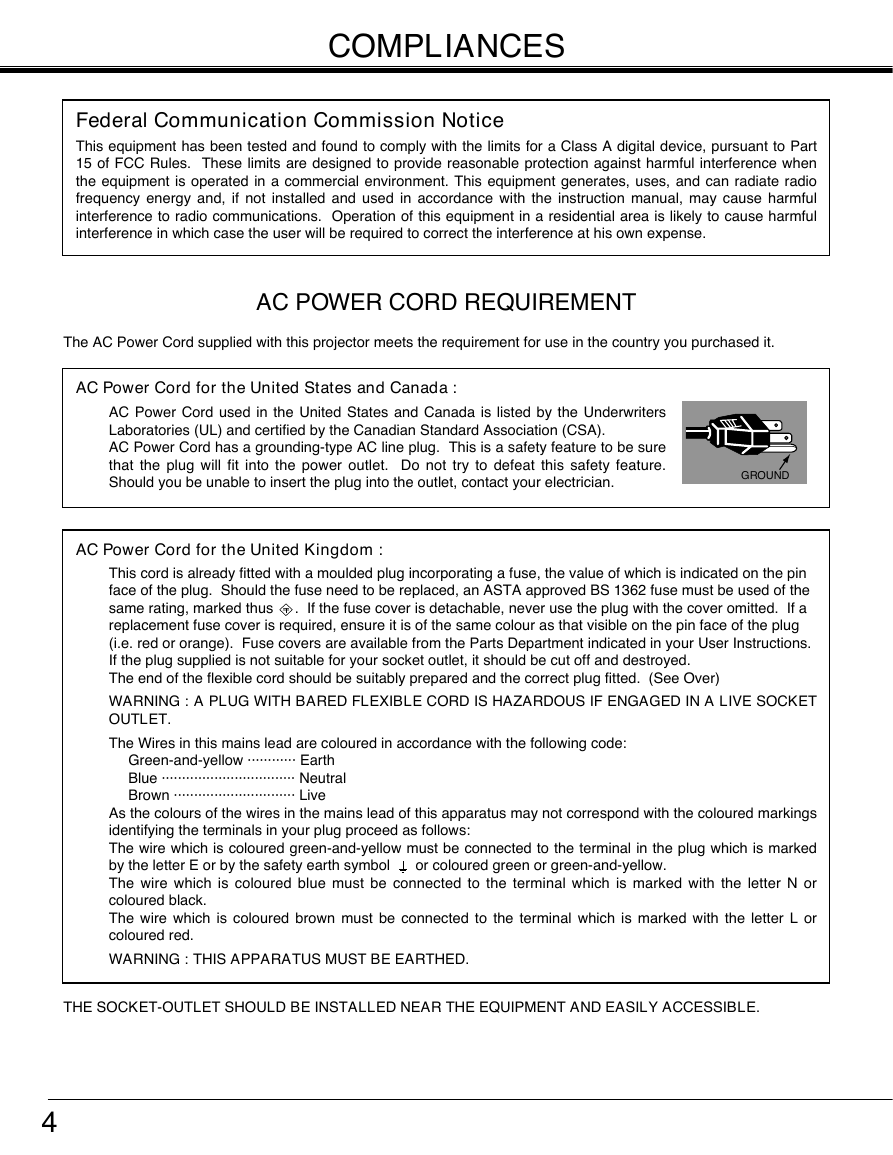
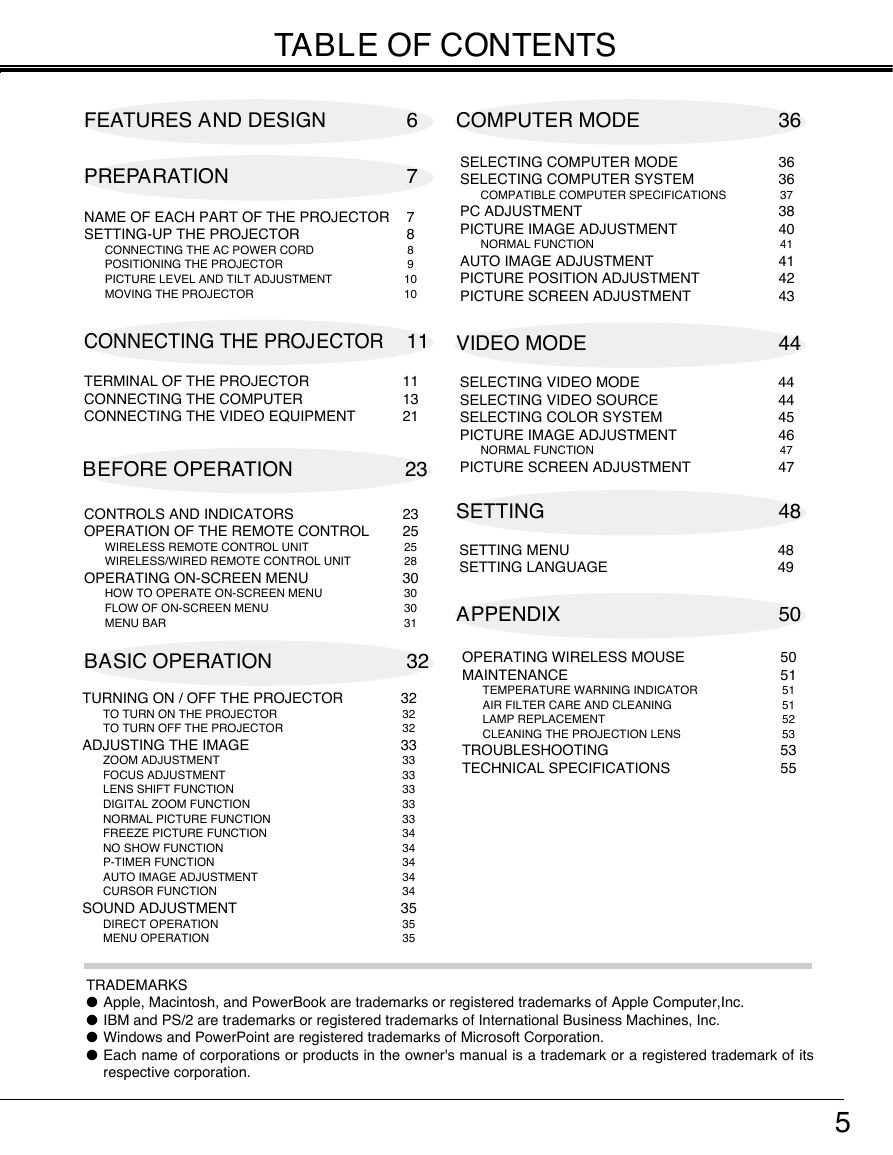
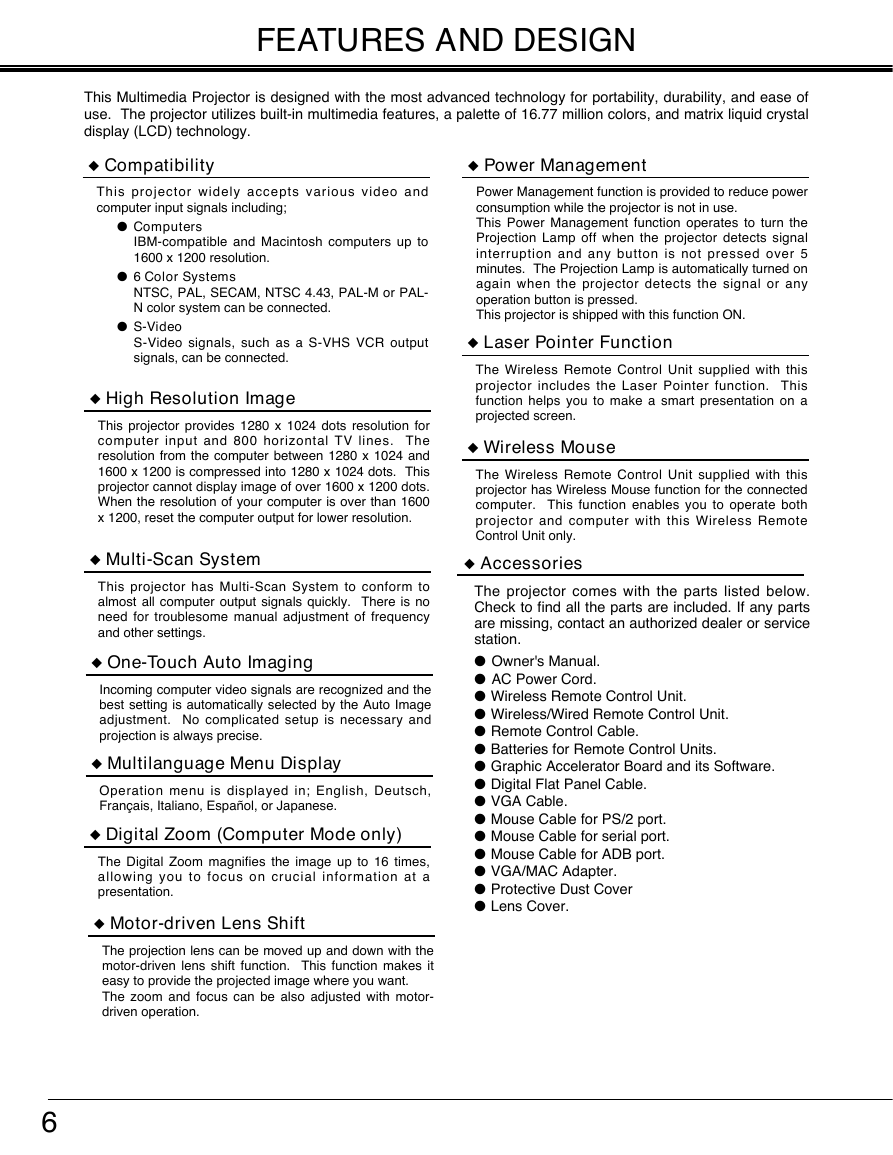
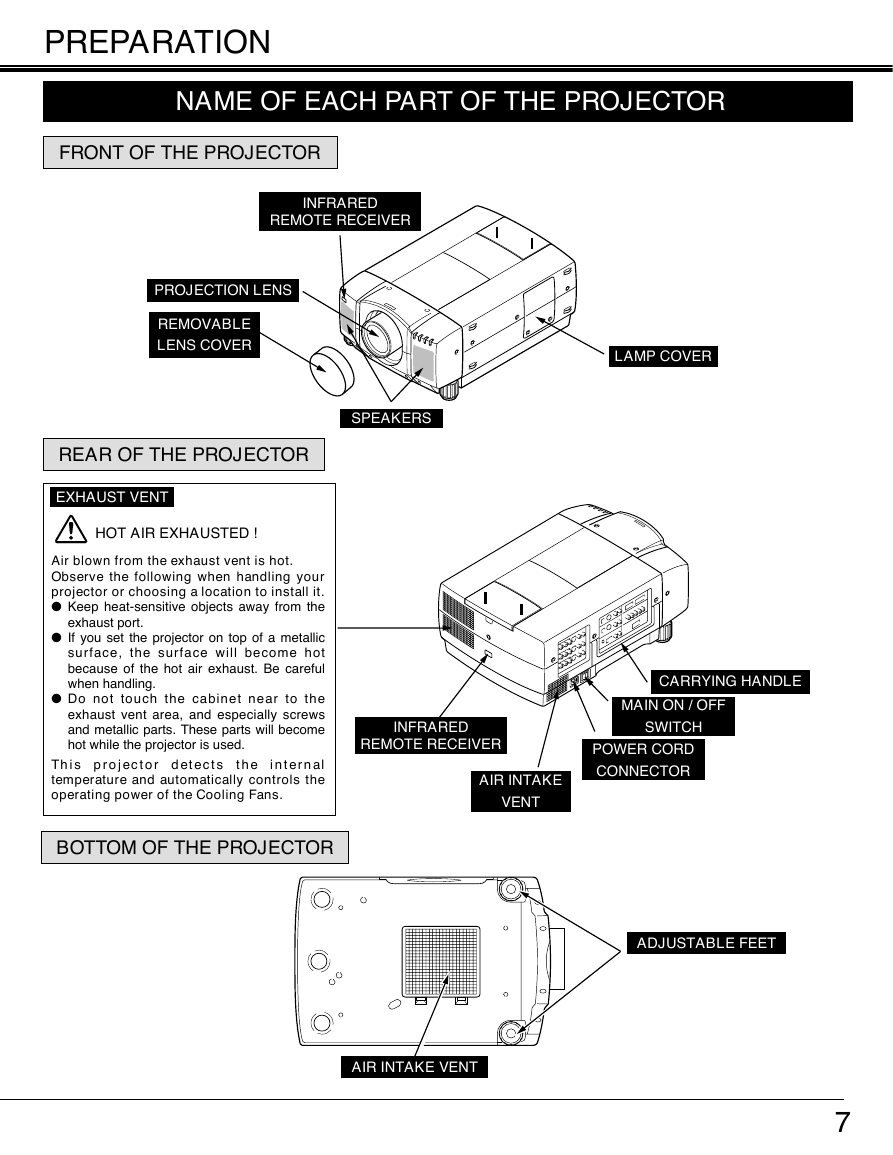

 2023年江西萍乡中考道德与法治真题及答案.doc
2023年江西萍乡中考道德与法治真题及答案.doc 2012年重庆南川中考生物真题及答案.doc
2012年重庆南川中考生物真题及答案.doc 2013年江西师范大学地理学综合及文艺理论基础考研真题.doc
2013年江西师范大学地理学综合及文艺理论基础考研真题.doc 2020年四川甘孜小升初语文真题及答案I卷.doc
2020年四川甘孜小升初语文真题及答案I卷.doc 2020年注册岩土工程师专业基础考试真题及答案.doc
2020年注册岩土工程师专业基础考试真题及答案.doc 2023-2024学年福建省厦门市九年级上学期数学月考试题及答案.doc
2023-2024学年福建省厦门市九年级上学期数学月考试题及答案.doc 2021-2022学年辽宁省沈阳市大东区九年级上学期语文期末试题及答案.doc
2021-2022学年辽宁省沈阳市大东区九年级上学期语文期末试题及答案.doc 2022-2023学年北京东城区初三第一学期物理期末试卷及答案.doc
2022-2023学年北京东城区初三第一学期物理期末试卷及答案.doc 2018上半年江西教师资格初中地理学科知识与教学能力真题及答案.doc
2018上半年江西教师资格初中地理学科知识与教学能力真题及答案.doc 2012年河北国家公务员申论考试真题及答案-省级.doc
2012年河北国家公务员申论考试真题及答案-省级.doc 2020-2021学年江苏省扬州市江都区邵樊片九年级上学期数学第一次质量检测试题及答案.doc
2020-2021学年江苏省扬州市江都区邵樊片九年级上学期数学第一次质量检测试题及答案.doc 2022下半年黑龙江教师资格证中学综合素质真题及答案.doc
2022下半年黑龙江教师资格证中学综合素质真题及答案.doc