Title Page
Table of Contents
Introduction
How to Use This Book
Conventions Used in This Book
What You Don’t Have to Read
Foolish Assumptions
How This Book Is Organized
More on the Web!
Icons Used in This Book
Beyond the Book
Where to Go from Here
Book I: Getting Started with Android Application Development
Chapter 1: All about Android
The Consumer Perspective
The Developer Perspective
The Business Perspective
Chapter 2: Installing the Software Tools
Installing Oracle’s Java Development Kit
Adding Apple’s Java to the Stew
The Many Faces of Java �⠀昀漀爀 䤀渀焀甀椀爀椀渀最 刀攀愀搀攀爀猀 伀渀氀礀)
Setting Up the Software
Launching the Android Studio IDE
Fattening Up the Android SDK
Chapter 3: Creating an Android App
Creating Your First App
Running Your App
You Can Download All the Code
What If …
Testing Apps on a Real Device
Chapter 4: Examining a Basic Android App
A Project’s Files
What Did I Agree To?
Chapter 5: Conjuring and Embellishing an Android App
Dragging, Dropping, and Otherwise Tweaking an App
A Bit of Debugging
Chapter 6: Improving Your App
Improving the Layout
Starting Another Activity
Localizing Your App
Responding to Check Box Events
Displaying Images
Sending in Your Order
Book II: Android Background Material
Chapter 1: Using Android Studio
Don’t Read This Chapter
The Big Picture
The Things You Can Do
Chapter 2: It’s Java!
From Development to Execution with Java
Grasping Java Code
Chapter 3: What Java Does �⠀愀渀搀 圀栀攀渀)
Making Decisions �⠀䨀愀瘀愀 椀昀 匀琀愀琀攀洀攀渀琀猀)
Repeating Instructions Over and Over Again
Jumping Away from Trouble
Chapter 4: Object-Oriented Programming in Java
Static Fields and Methods
Interfaces and Callbacks
Classes That Must �⠀愀渀搀 䴀甀猀琀 一漀琀) Be Extended
Inner Classes
Gathering Your Files
Chapter 5: A Look at XML
XML Isn’t Ordinary Text
What’s in a Namespace?
Book III: The Building Blocks
Chapter 1: Android Activities
All about Activities
The Activity Lifecycle
Getting Results Back from an Activity
Applications Don’t Feel Left Out
Chapter 2: Intents and Intent Filters
How to Make a Match
Practice, Practice, Practice
Activities and Stacks
Chapter 3: Services
A Very Simple Service
Running a Service at Boot Time
Starting and Binding
Talking about the Weather
Getting Real Weather Data
Talking to a Service as if You’re Right Next Door
Chapter 4: Broadcast Receivers
Receivers 101
Beyond the Fundamentals
Standard Broadcasts
Chapter 5: Content Providers
Databases: From the Stone Age to the Present Day
Working with a Database
Creating and Using a Content Provider
Book IV: Programming Cool Phone Features
Chapter 1: Laying Out Your Stuff
Android Layouts
Linear Layout
Attributes �⠀䄀 䐀攀琀漀甀爀)
Using Configuration Qualifiers �⠀䄀渀漀琀栀攀爀 䐀攀琀漀甀爀)
Relative Layout
Table Layout
Grid Layout
Frame Layout
Using a ScrollView
Defining a Layout in Java Code
Chapter 2: Menus, Lists, and Notifications
All about Menus
Creating an Options Menu
Creating a Context Menu
More Stuff about Lists
Creating a Pop-Up Menu
Notifying the User
Chapter 3: An Android Potpourri
Making Phone Calls
Sending a Text Message
Working with Device Sensors
Drawing, Dragging, and Zooming
On the Importance of Waiting Patiently
Chapter 4: An Android Social Media App
The Twitter App’s Files
How to Talk to the Twitter Server
The Application’s Main Activity
Chapter 5: Hungry Burds: A Simple Android Game
Introducing the Hungry Burds Game
The Project’s Files
The Main Activity
Chapter 6: Going Native
The Native Development Kit
Creating an Application
Book V: Apps for Tablets, Watches, and TV Sets
Chapter 1: Apps for Tablets
What Fragments Can Do for You
Getting the Best of Both Worlds
Chapter 2: Developing for Android Wear
Setting Up Your Testing Environment
Wearable Apps: What’s the Big Deal?
Case Study: A Watch Face
Chapter 3: Developing for Android TV
Getting Started
Running the Skeletal App
Creating a TV App
Book VI: The Job Isn’t Done Until …
Chapter 1: Publishing Your App to the Google Play Store
Creating a Google Play Developer Account
Preparing Your Code
Preparing Graphic Assets for the Play Store
Creating a Publishable APK File
More Testing
Publishing Your App
Publishing Elsewhere
Chapter 2: Monetizing and Marketing Your App
Choosing a Revenue Model
Marketing Your Application
About the Author
Cheat Sheet
Advertisement Page
Connect with Dummies
End User License Agreement
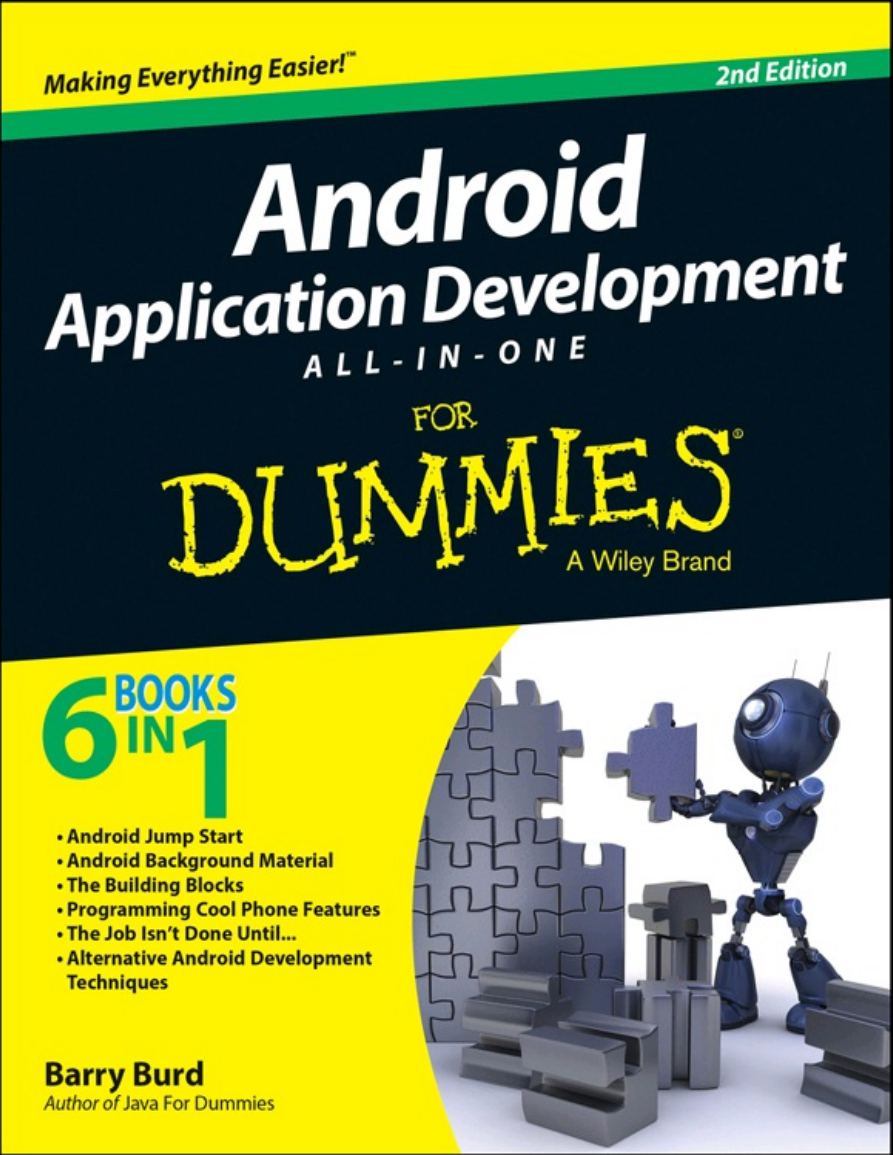
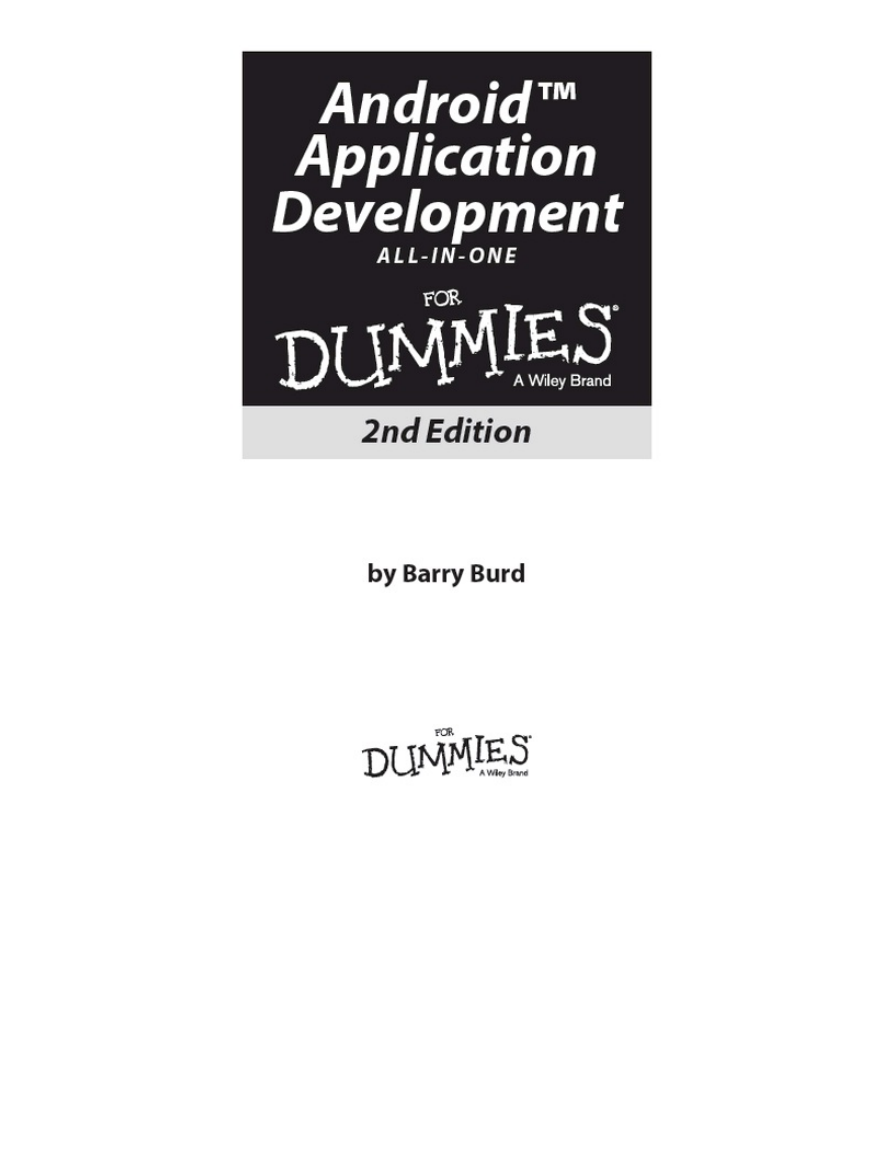
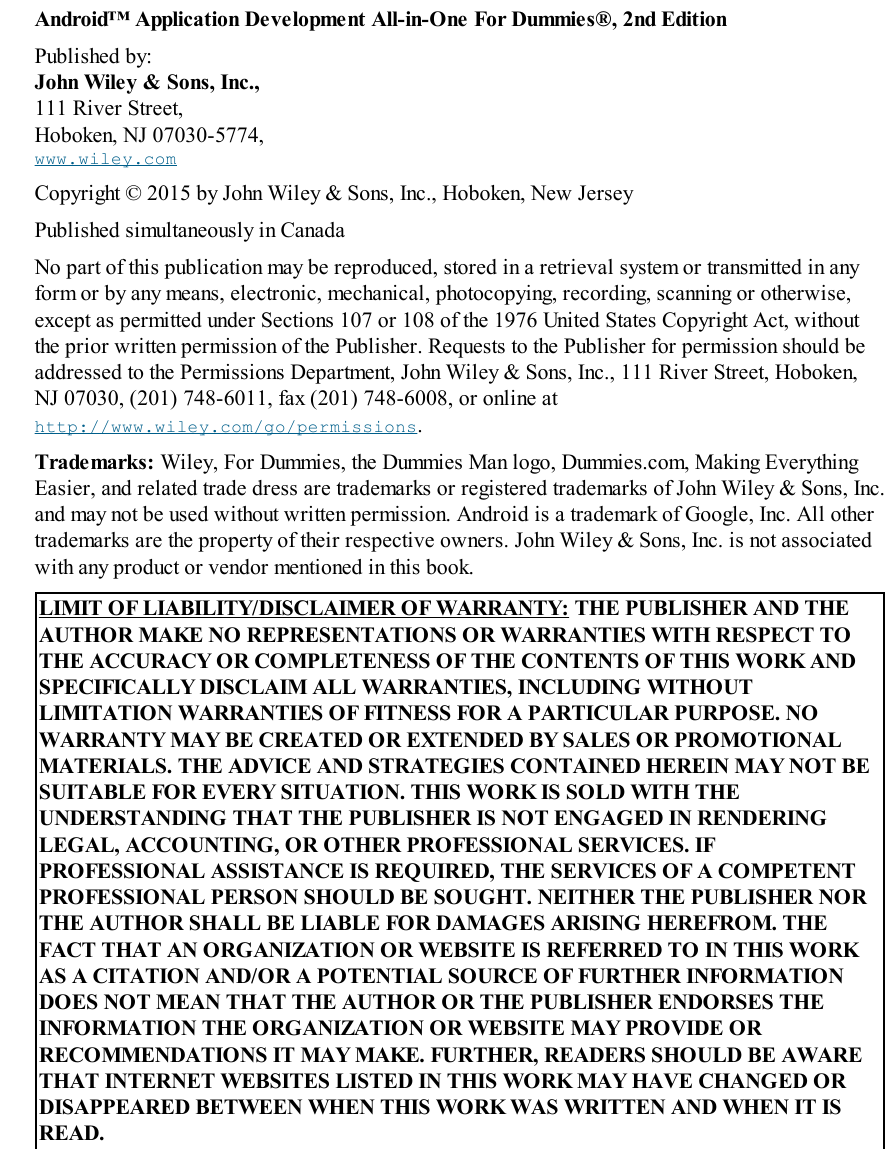
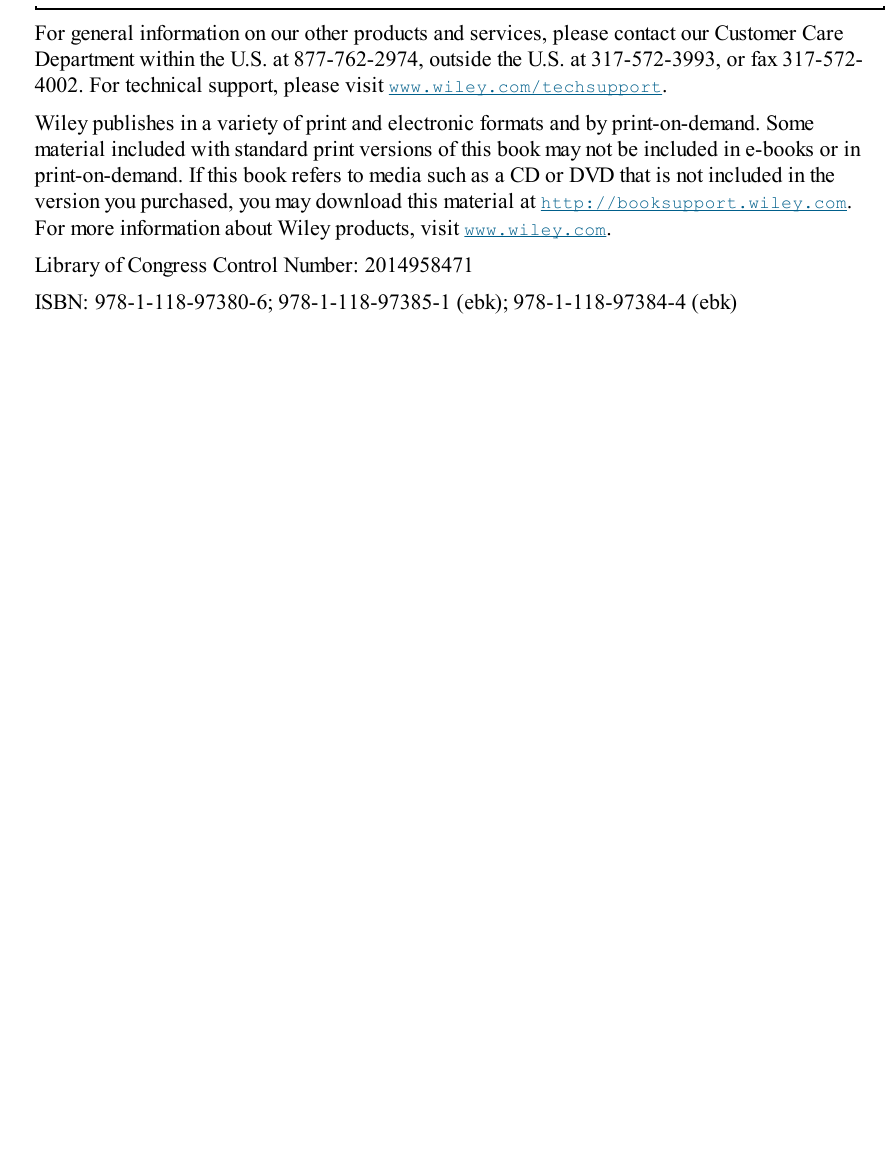
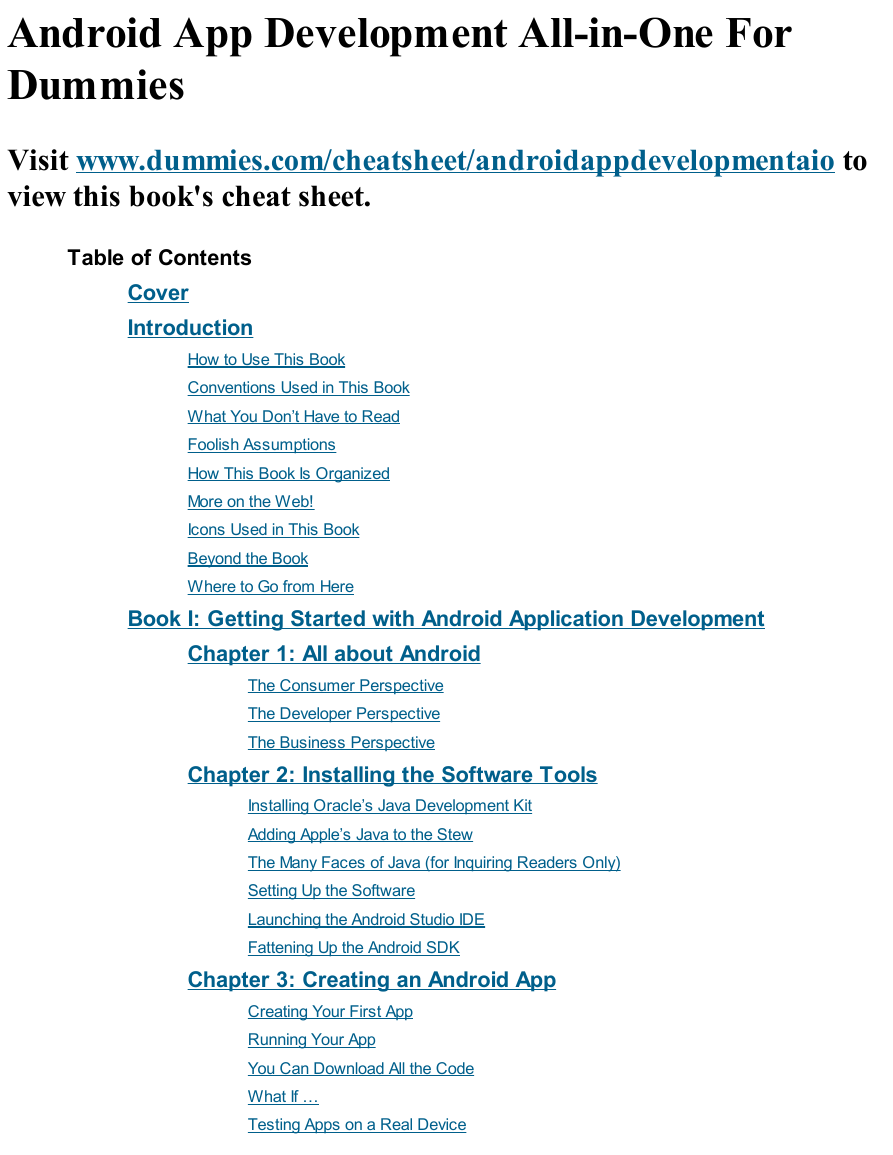
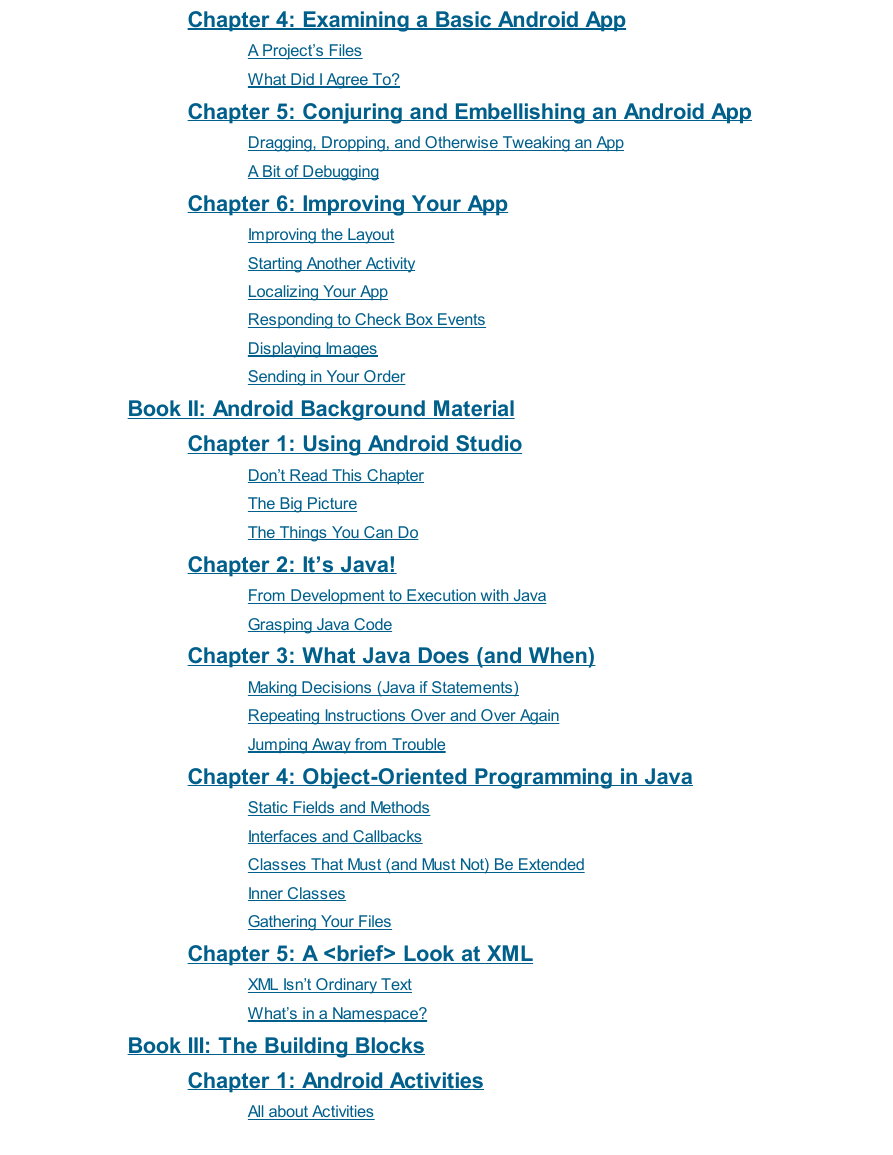
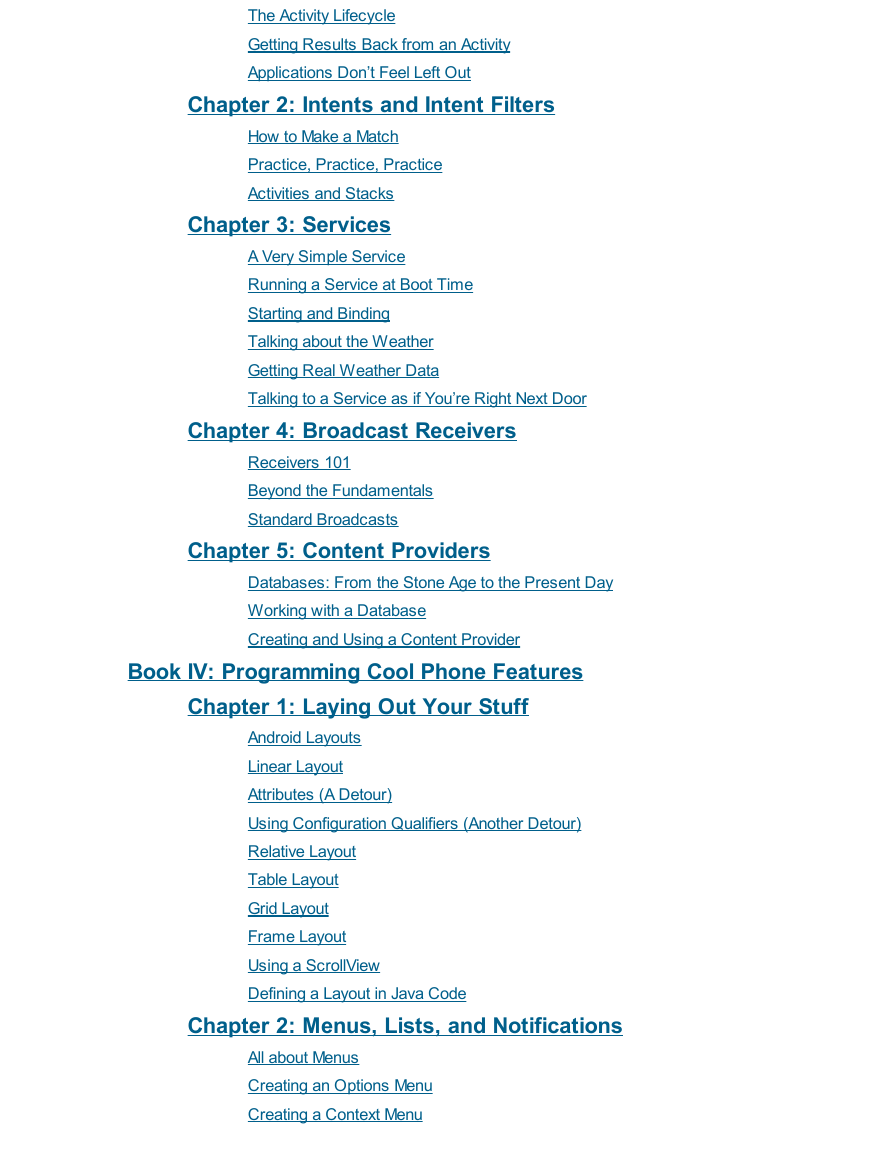
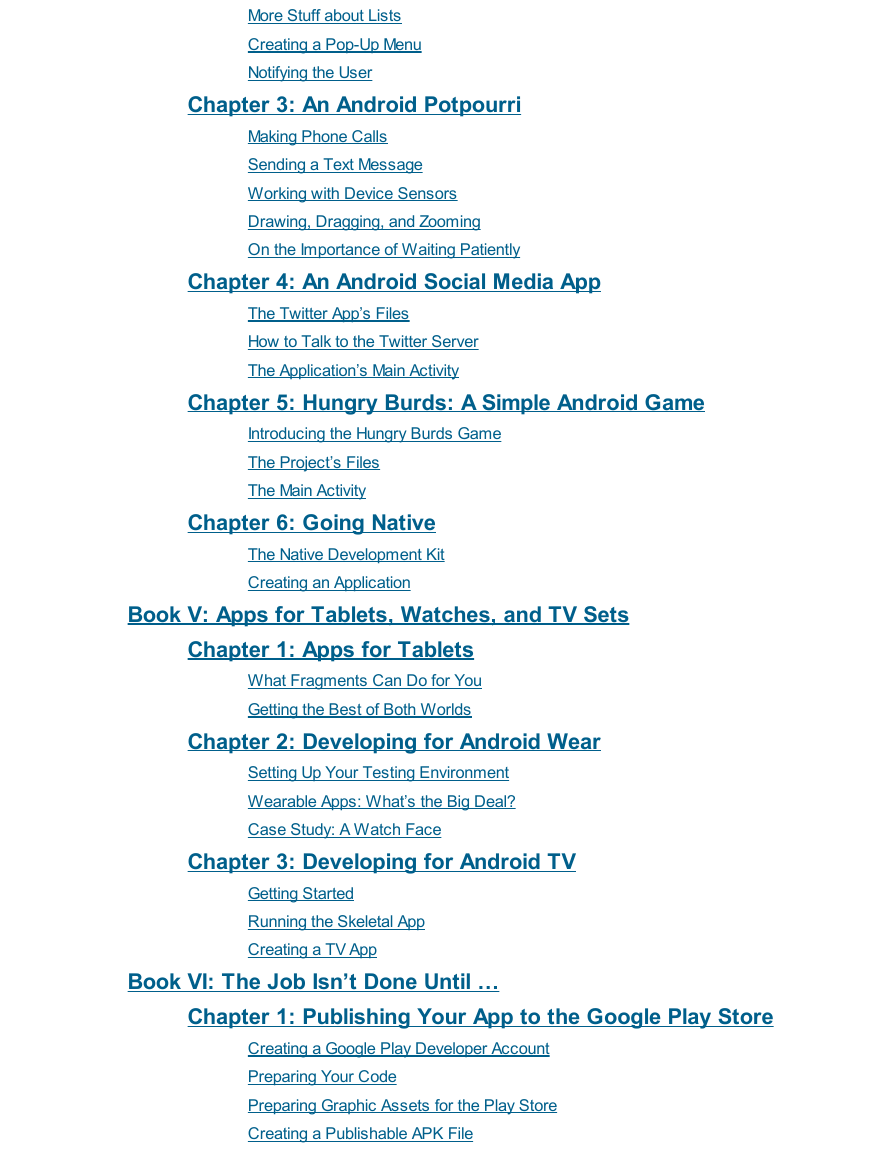
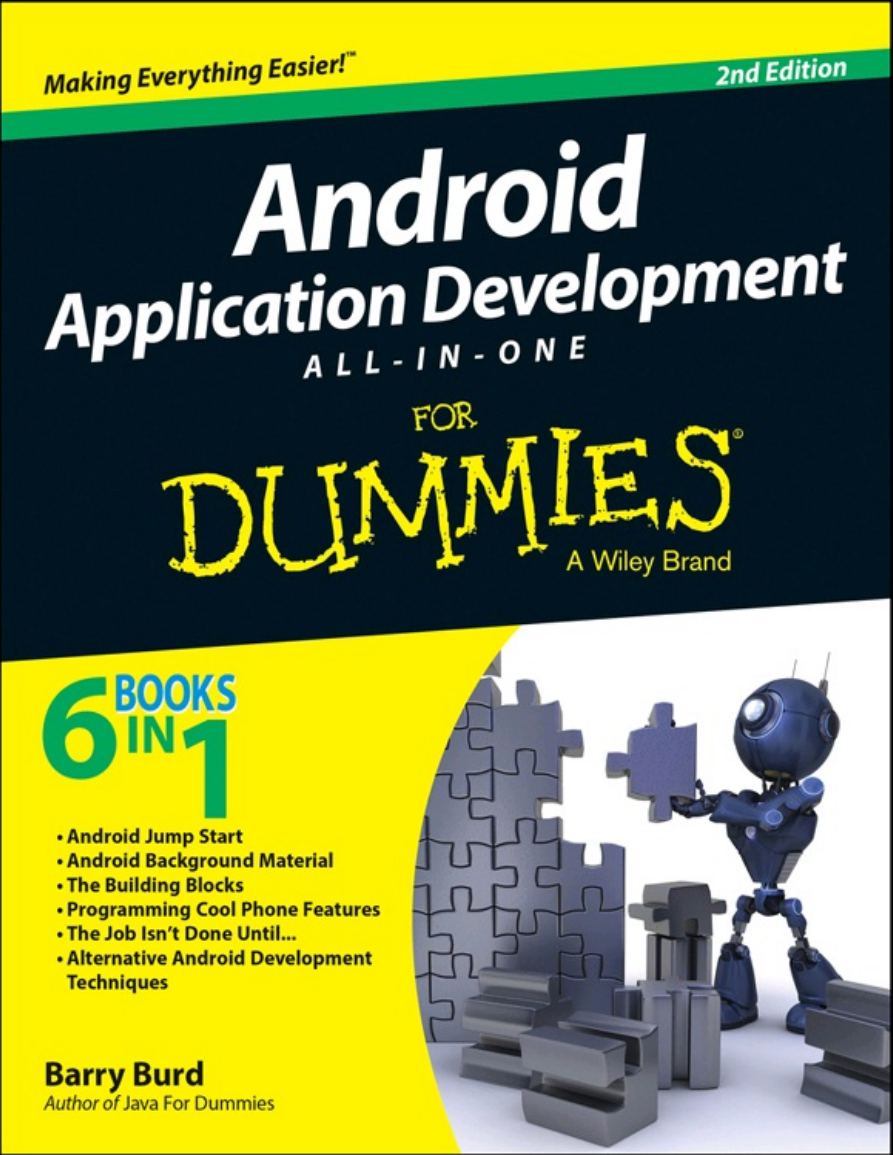
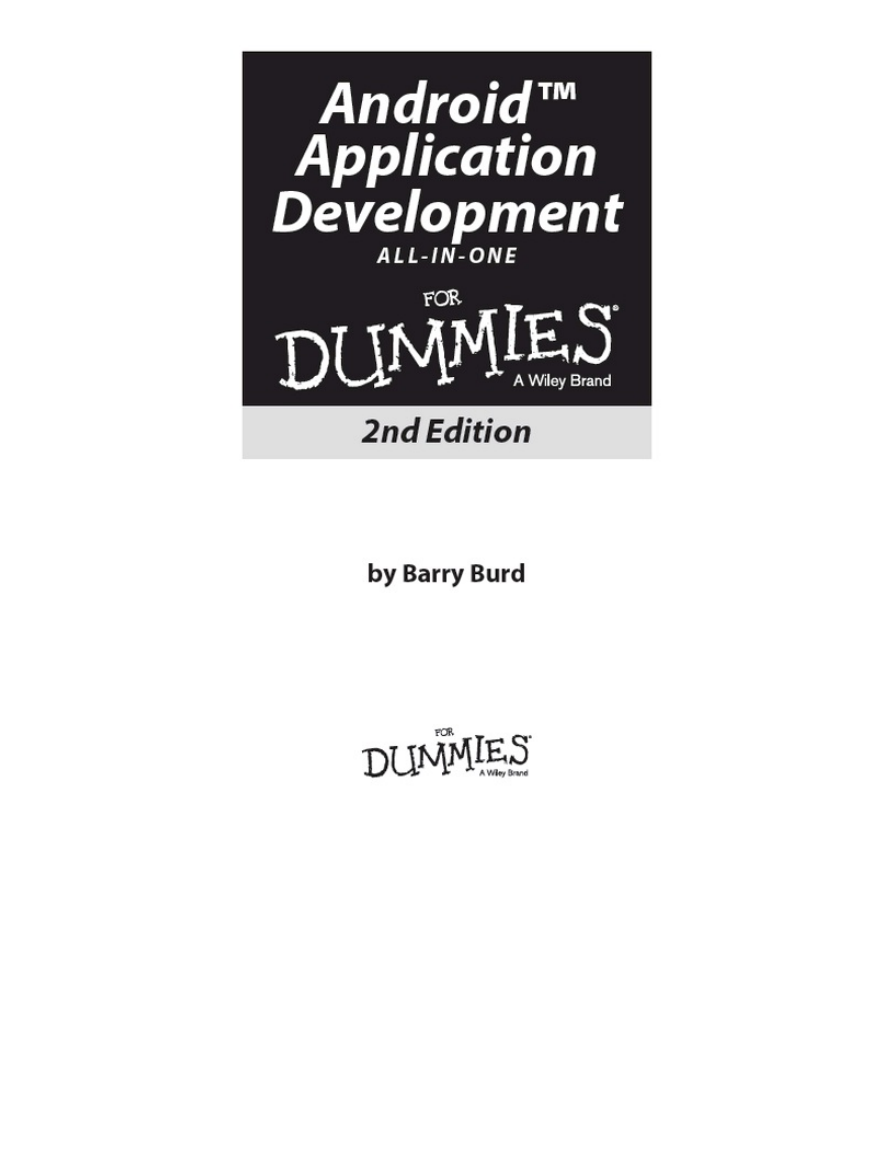
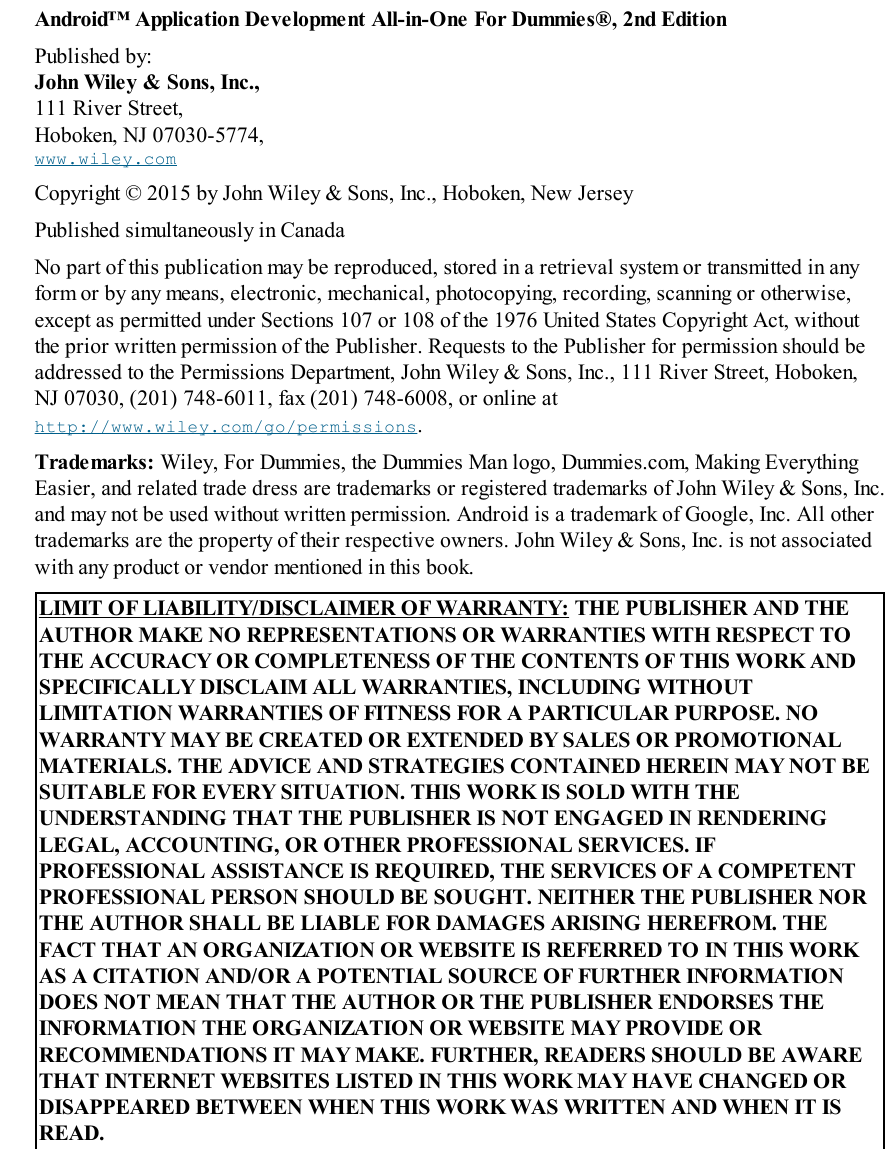
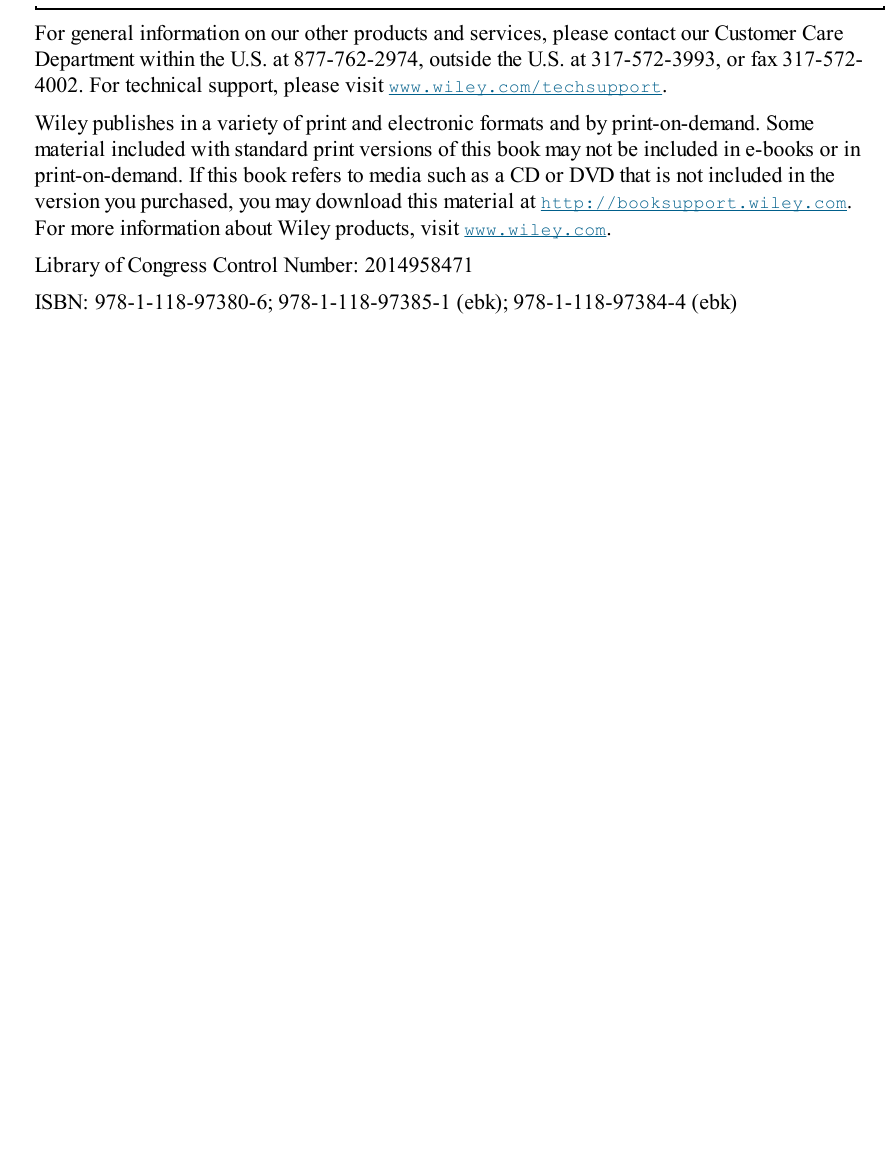
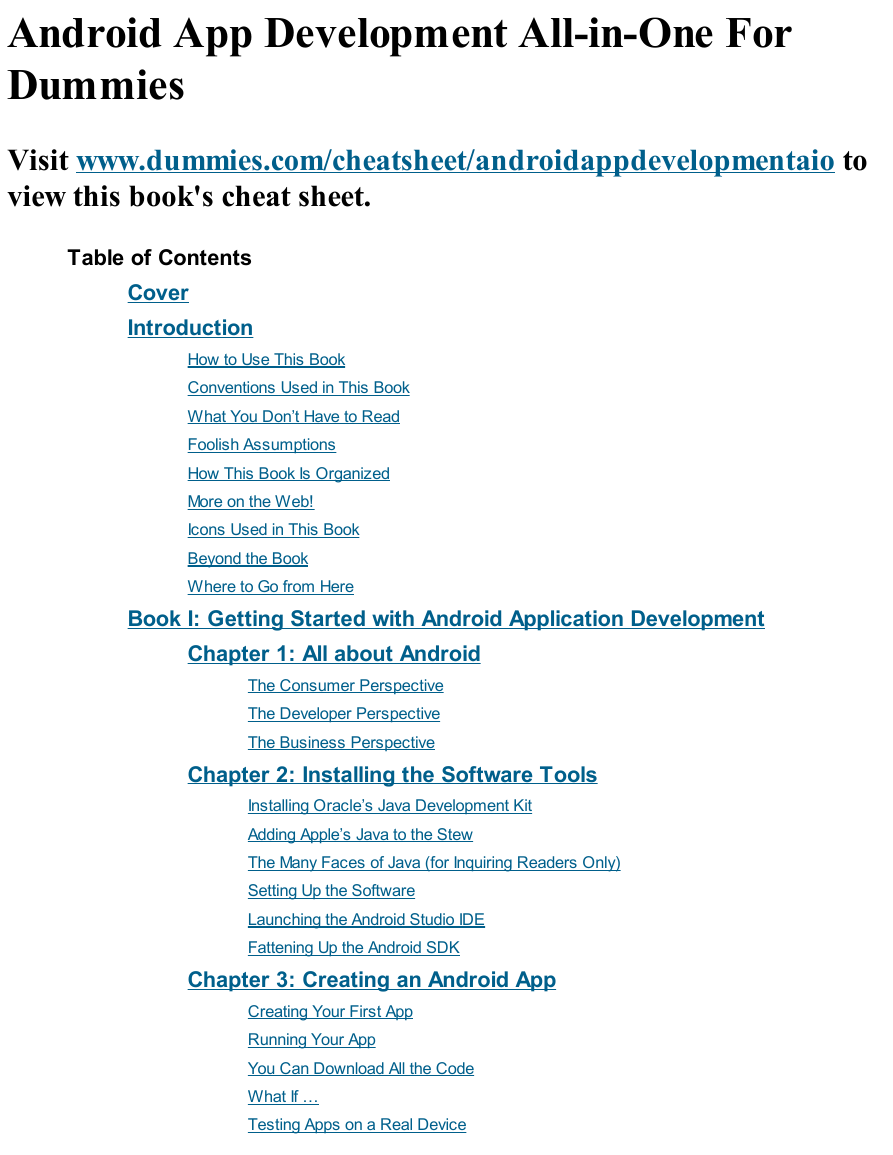
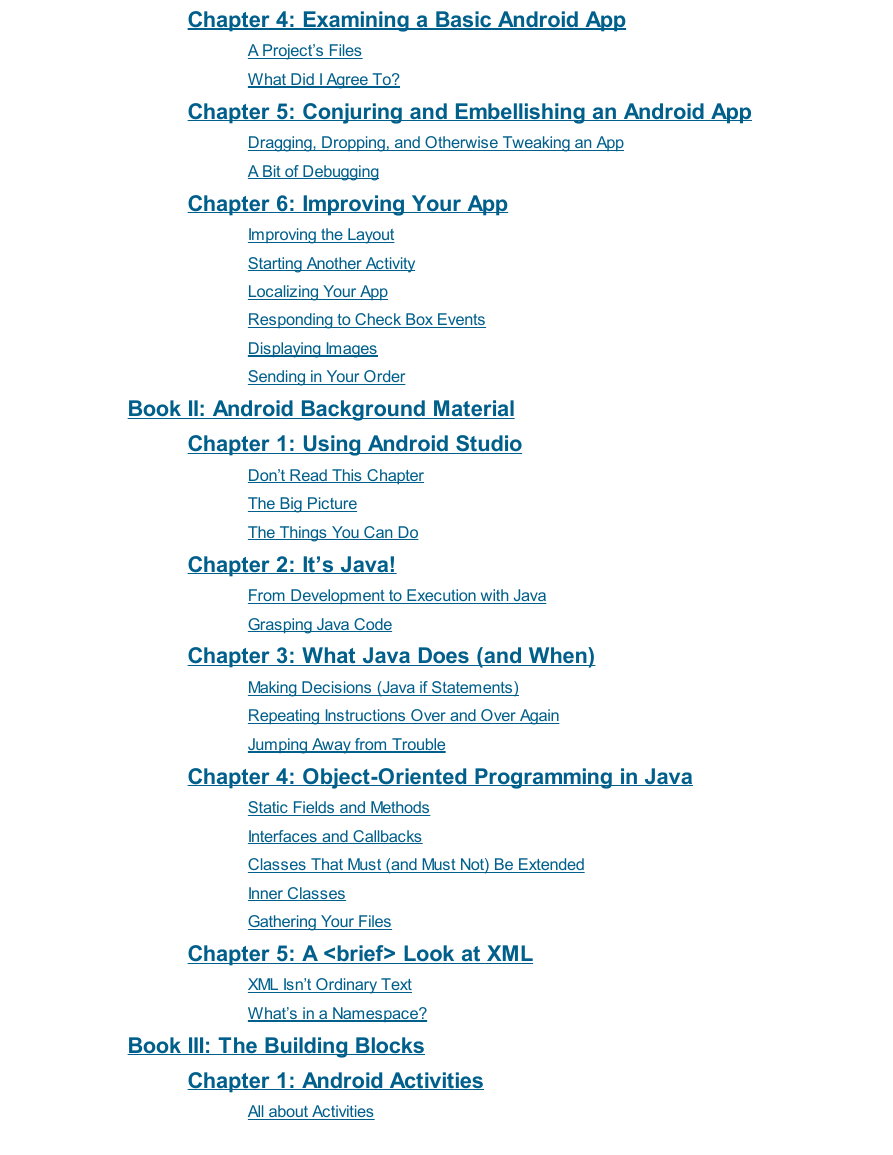
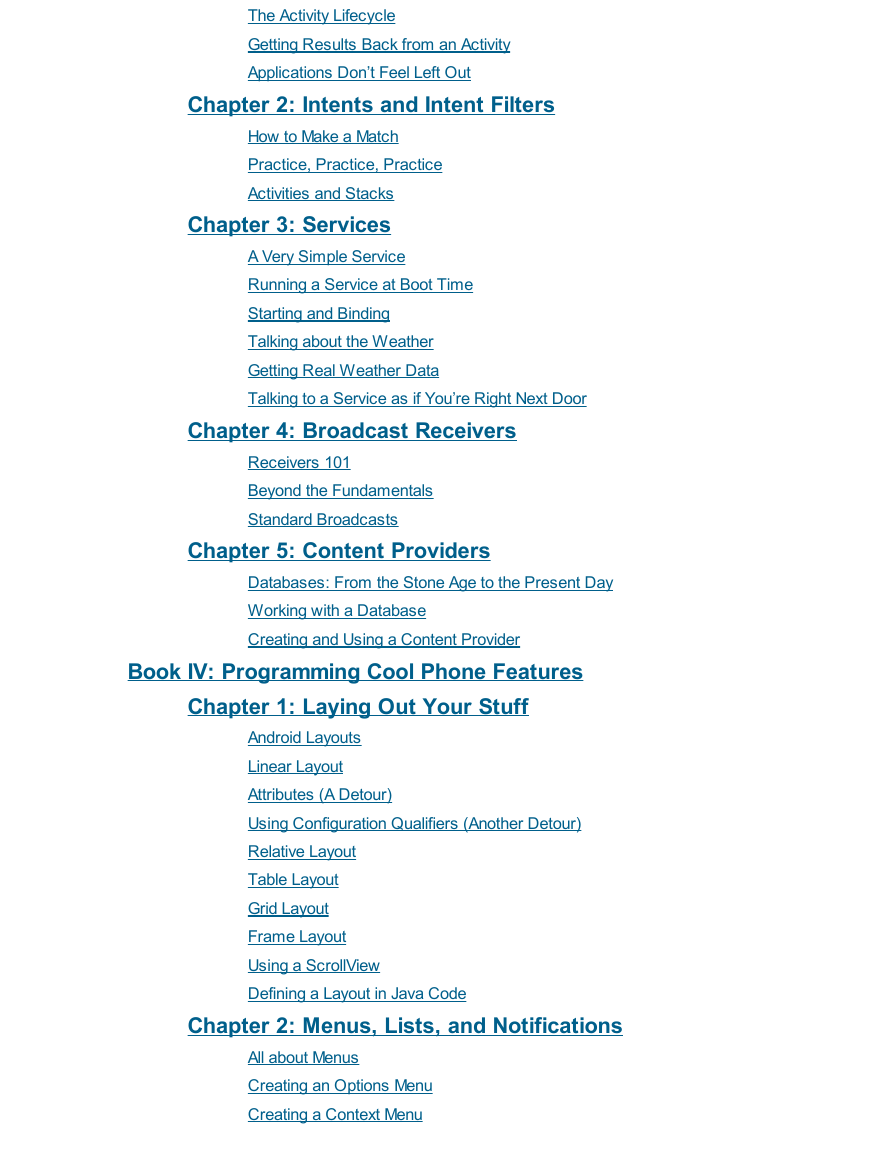
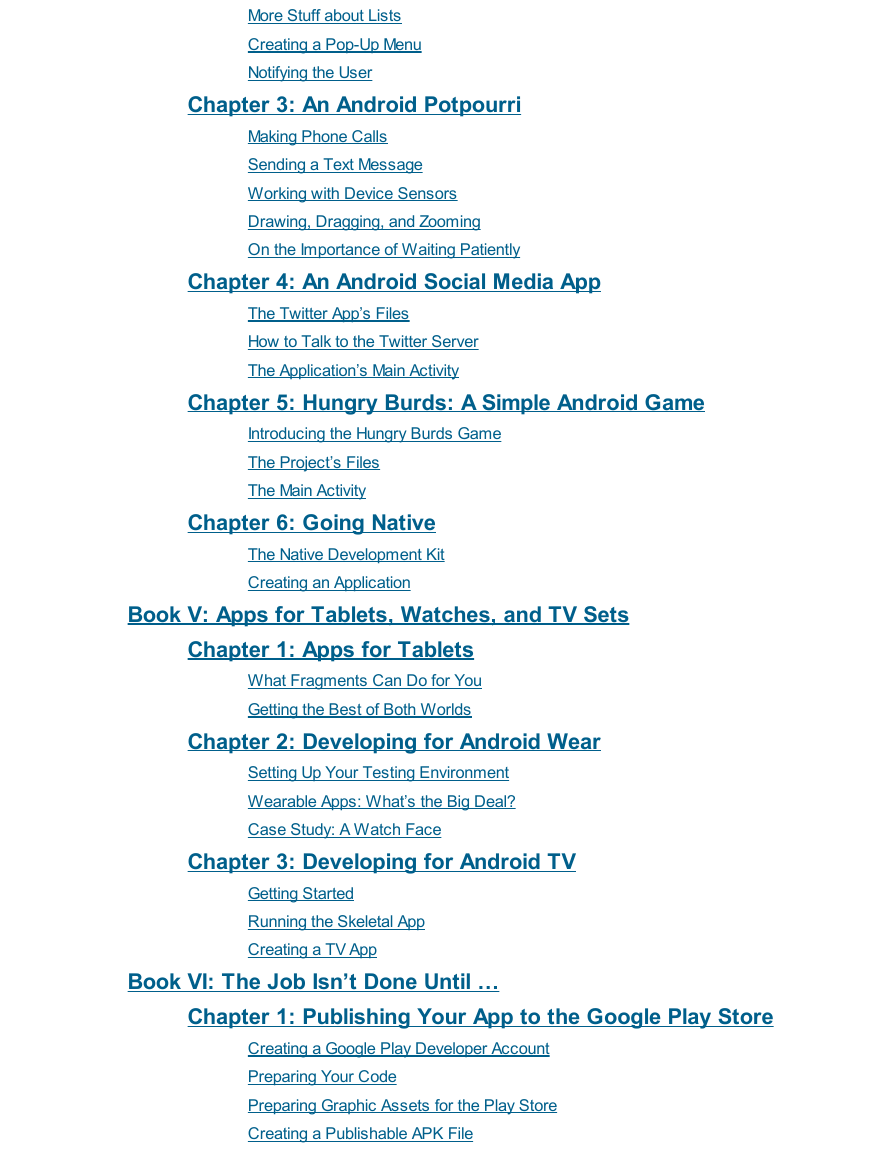
 2023年江西萍乡中考道德与法治真题及答案.doc
2023年江西萍乡中考道德与法治真题及答案.doc 2012年重庆南川中考生物真题及答案.doc
2012年重庆南川中考生物真题及答案.doc 2013年江西师范大学地理学综合及文艺理论基础考研真题.doc
2013年江西师范大学地理学综合及文艺理论基础考研真题.doc 2020年四川甘孜小升初语文真题及答案I卷.doc
2020年四川甘孜小升初语文真题及答案I卷.doc 2020年注册岩土工程师专业基础考试真题及答案.doc
2020年注册岩土工程师专业基础考试真题及答案.doc 2023-2024学年福建省厦门市九年级上学期数学月考试题及答案.doc
2023-2024学年福建省厦门市九年级上学期数学月考试题及答案.doc 2021-2022学年辽宁省沈阳市大东区九年级上学期语文期末试题及答案.doc
2021-2022学年辽宁省沈阳市大东区九年级上学期语文期末试题及答案.doc 2022-2023学年北京东城区初三第一学期物理期末试卷及答案.doc
2022-2023学年北京东城区初三第一学期物理期末试卷及答案.doc 2018上半年江西教师资格初中地理学科知识与教学能力真题及答案.doc
2018上半年江西教师资格初中地理学科知识与教学能力真题及答案.doc 2012年河北国家公务员申论考试真题及答案-省级.doc
2012年河北国家公务员申论考试真题及答案-省级.doc 2020-2021学年江苏省扬州市江都区邵樊片九年级上学期数学第一次质量检测试题及答案.doc
2020-2021学年江苏省扬州市江都区邵樊片九年级上学期数学第一次质量检测试题及答案.doc 2022下半年黑龙江教师资格证中学综合素质真题及答案.doc
2022下半年黑龙江教师资格证中学综合素质真题及答案.doc