KODAK EASYSHARE M575 Digital Camera
Product features
Table of contents
Setting up your camera
Attaching the strap
Loading the KLIC-7006 battery
Charging the battery
Using the in-camera battery charger
Using the external battery charger
Turning on the camera
Setting the language and date/time
Storing pictures on an optional SD or SDHC Card
Taking pictures/videos
Taking pictures
Using the framing marks
Taking a video
Reviewing the picture/video just taken
Adjusting LCD brightness
Understanding the picture-taking icons
Know when your battery needs charging
Using the optical zoom
Using digital zoom
Using the flash
Using different modes
Using Scene (SCN) modes
Using shortcuts
Using the self-timer
Using burst
Taking panoramic pictures
Sharing and tagging pictures
Sharing pictures through social networks
Choose which social networking sites to display on your camera
Manage email addresses and KODAK PULSE Digital Frames
Tagging pictures
Tagging people
Need to update a name?
Tagging with keywords
Using the keyboard
Marking pictures as favorites and for email
Marking pictures/videos as favorites
Marking pictures/videos for emailing
Reviewing and editing
Reviewing pictures/videos
Playing a video
Deleting pictures/videos
Using the undo delete picture feature
Protecting pictures/videos from deletion
Viewing pictures/videos in different ways
Magnifying a picture
Viewing as thumbnails
A smarter way to find and enjoy your pictures
Understanding the review icons
Know when your battery needs charging
Using the menu button in review
Cropping pictures
Editing videos
Making a picture from a video
Trimming a video
Selecting multiple pictures/videos
Copying pictures/videos
Creating a multimedia slide show
Make a slide show that you can save
Play a slide show loop
Displaying pictures/videos on a television
Doing more with your camera
Using the menu button to change settings
Using the capture tab
Video settings
Using the Setup menu
Transferring, printing pictures
Transferring pictures to your computer
Printing pictures
Direct printing with a KODAK All-in-One Printer
Connecting the camera to a KODAK All-in-One Printer
Printing from a KODAK All-in-One Printer
Ordering prints online
Printing from an optional SD or SDHC Card
Marking your pictures for print
Troubleshooting
Getting help from your camera
Great news!
Turning on camera Help
Troubleshooting
Getting help on the Web
Appendix
Camera specifications
Care and maintenance
Upgrading your software and firmware
Storage capacities
Important safety instructions
Battery replacement, battery life
Extending battery life
Limited warranty
Regulatory compliance
FCC compliance and advisory
Waste Electrical and Electronic Equipment/Battery disposal
Canadian DOC statement
CE
Australian C-Tick
VCCI Class B ITE
Russian GOST-R
China RoHS
Korean Class B ITE
Korean Li-Ion Regulatory
Index
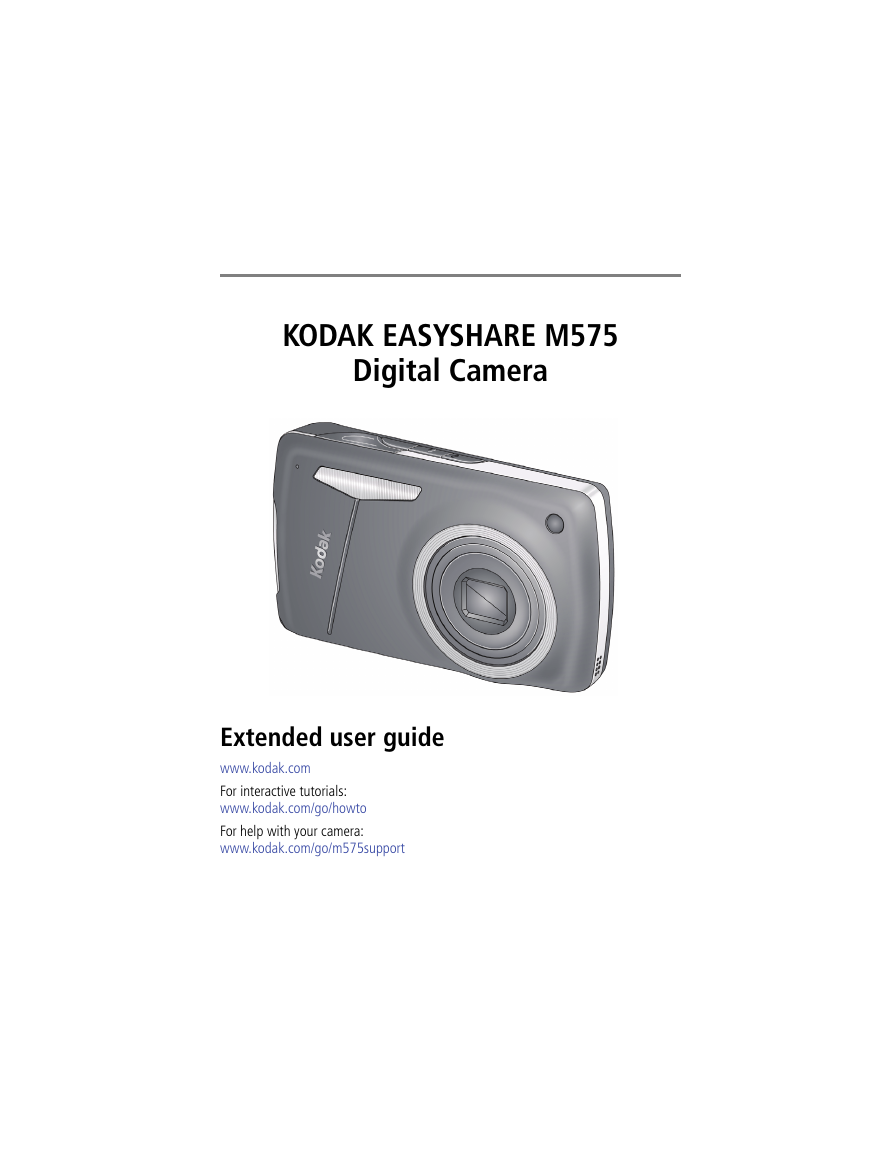

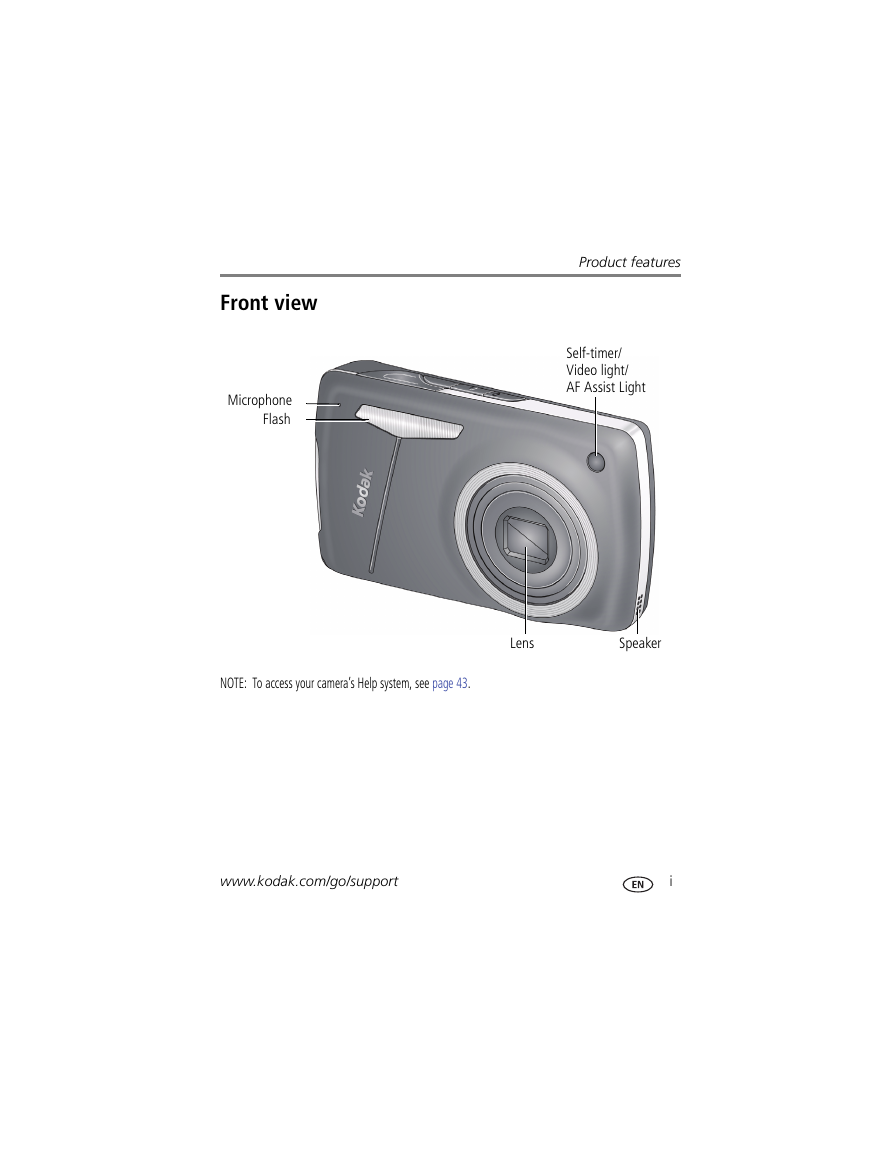
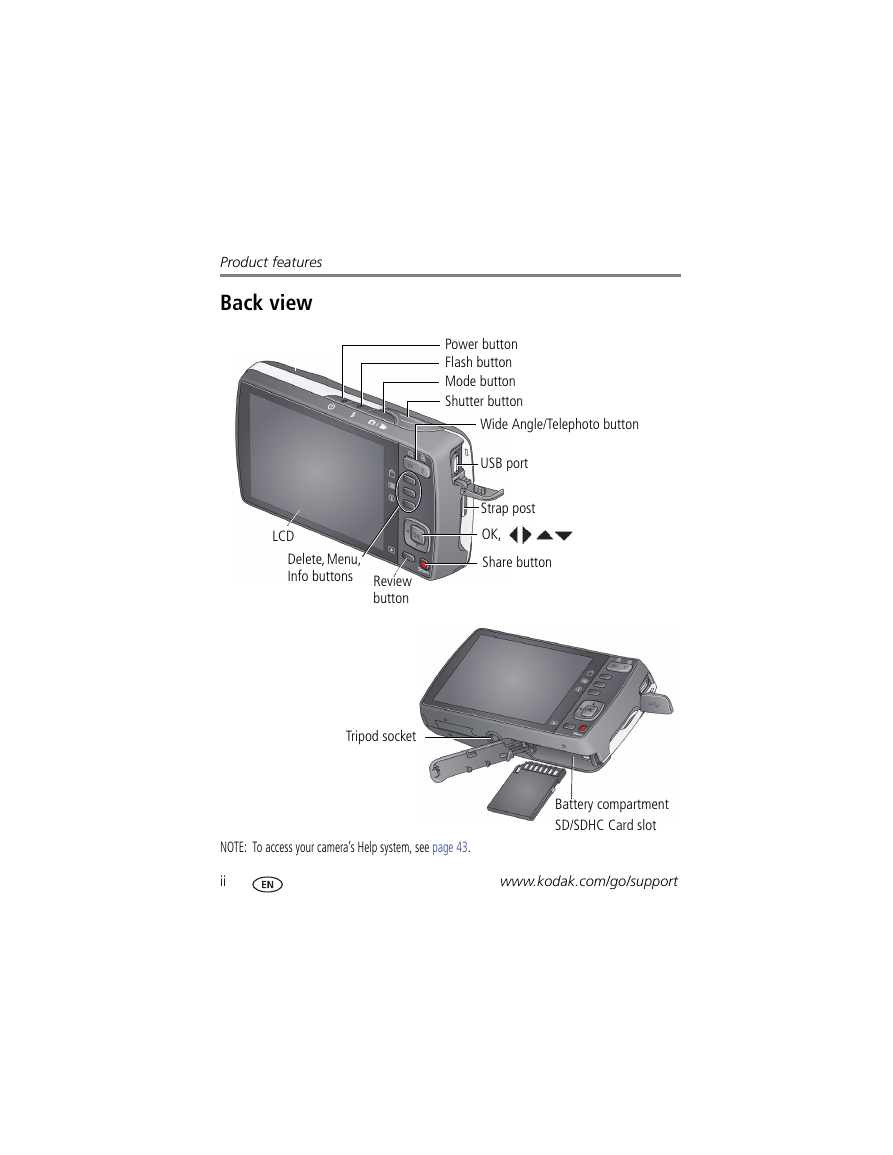
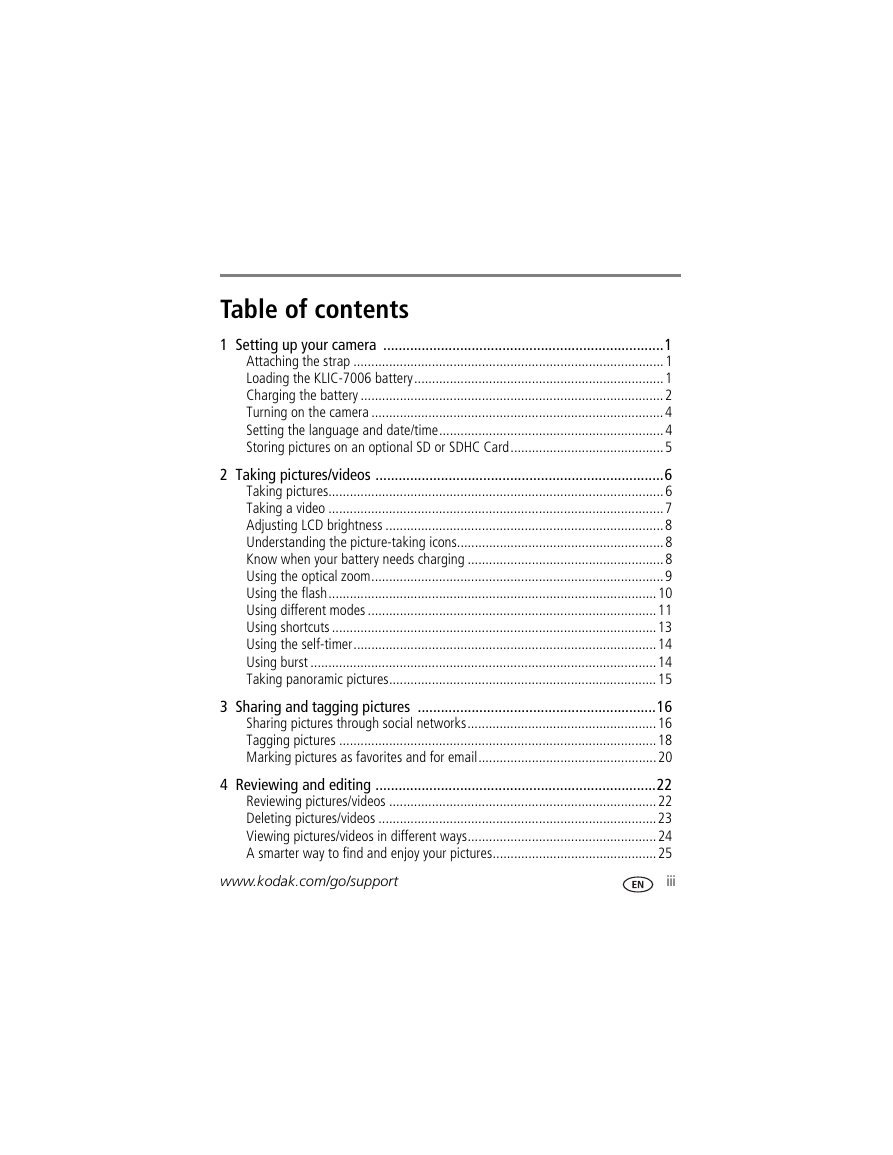

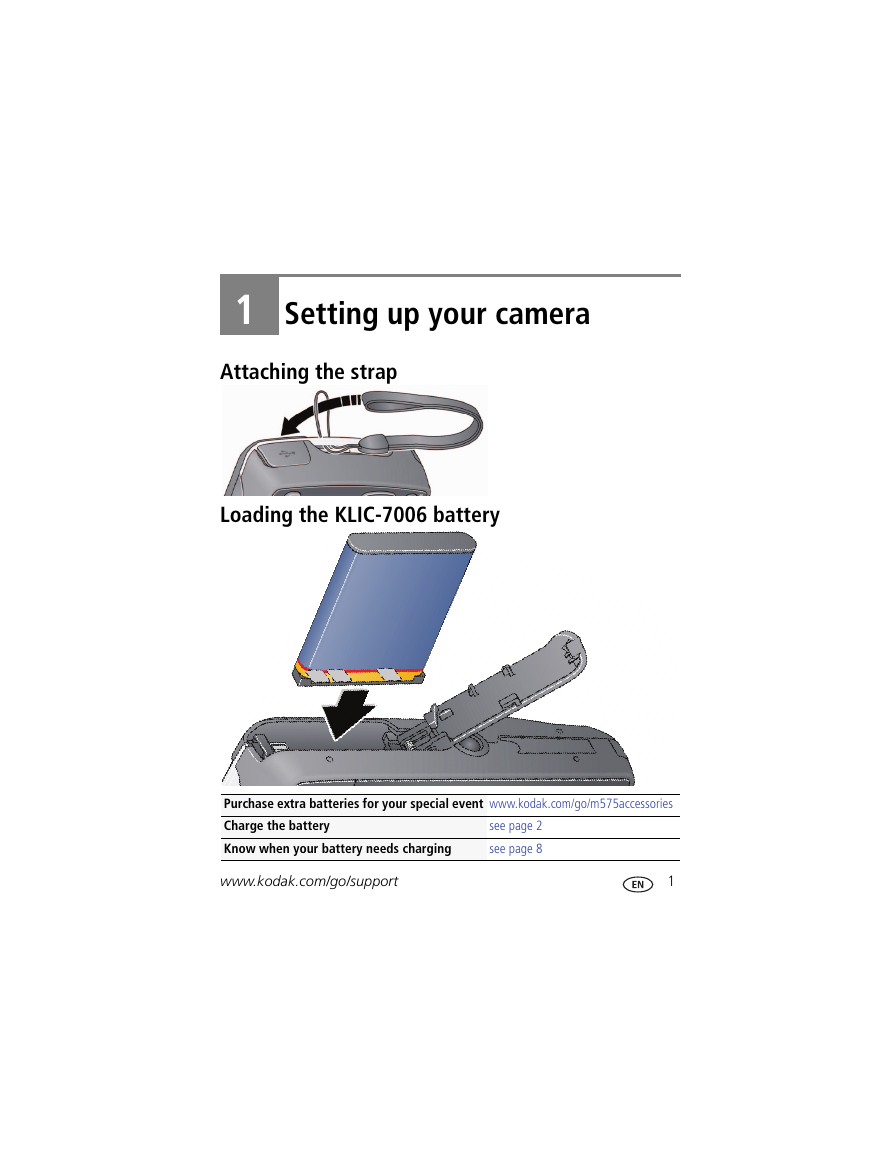
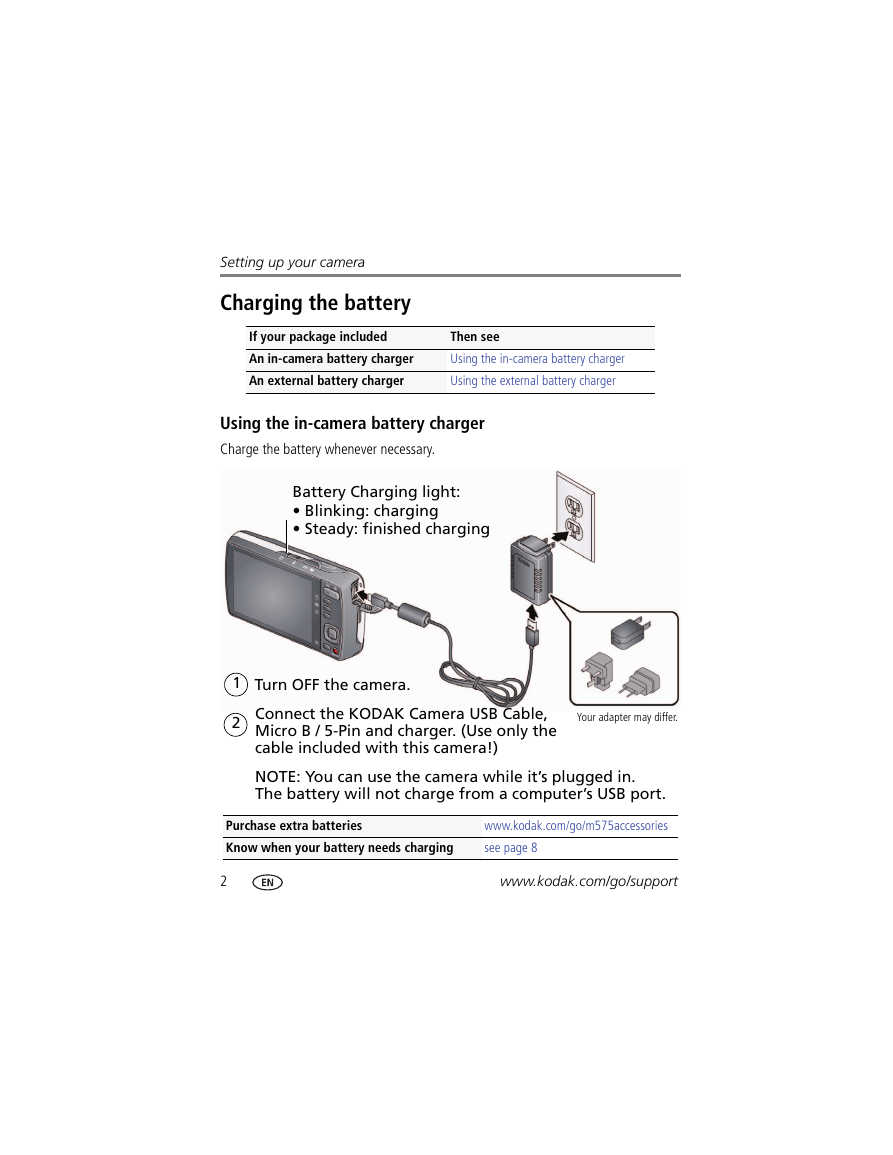
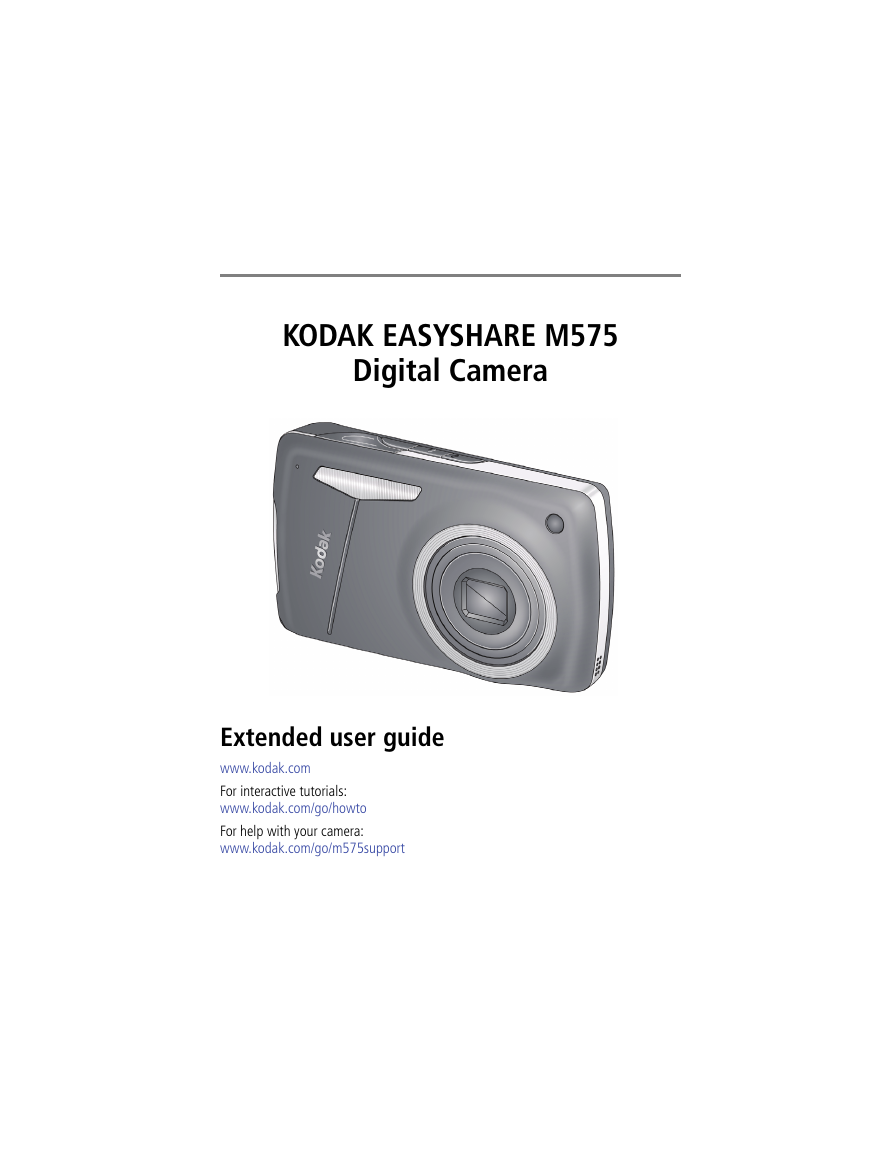

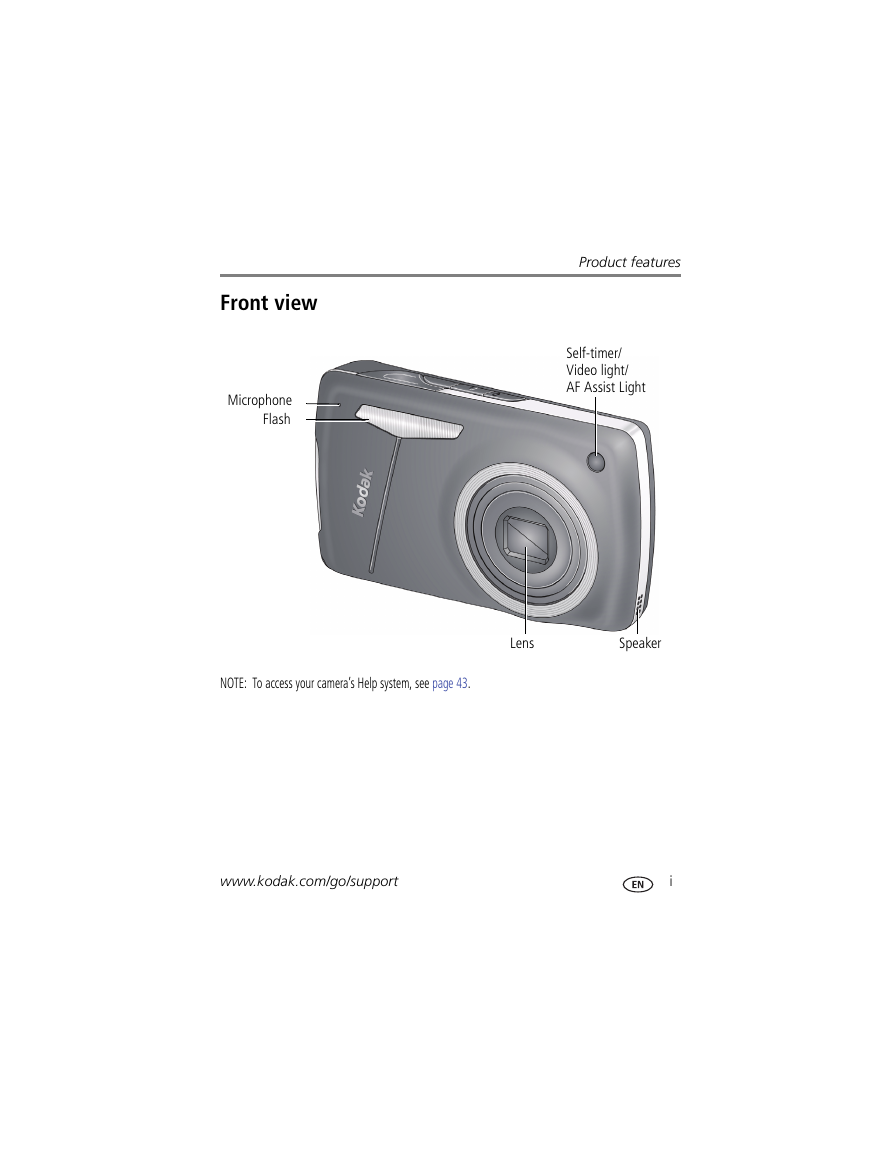
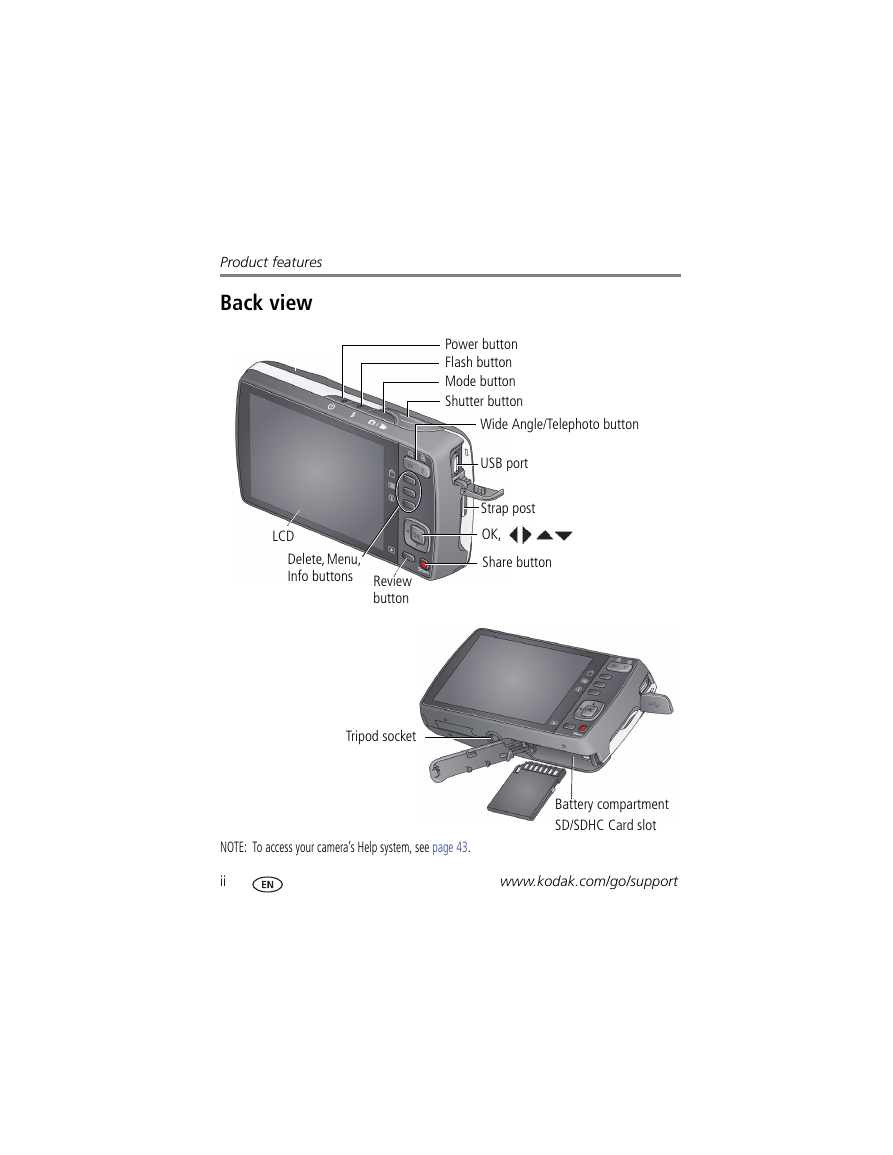
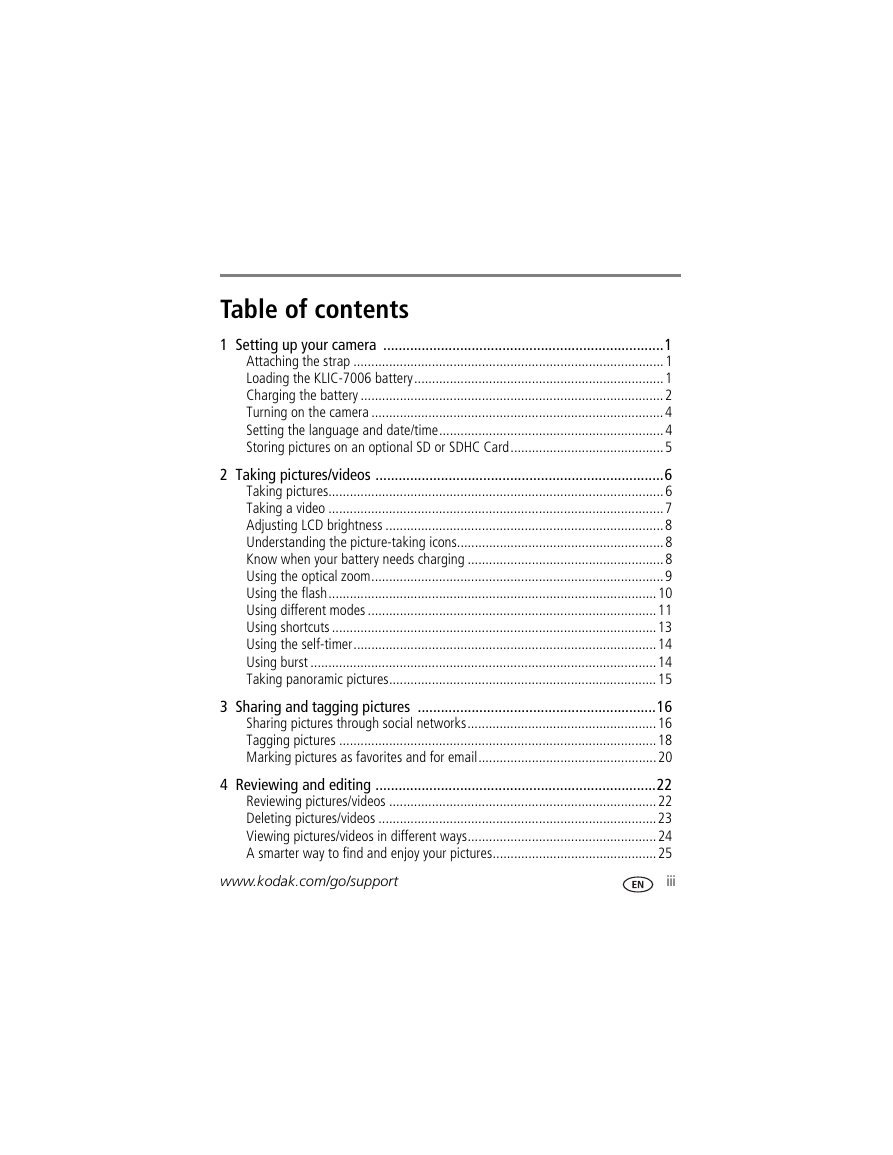

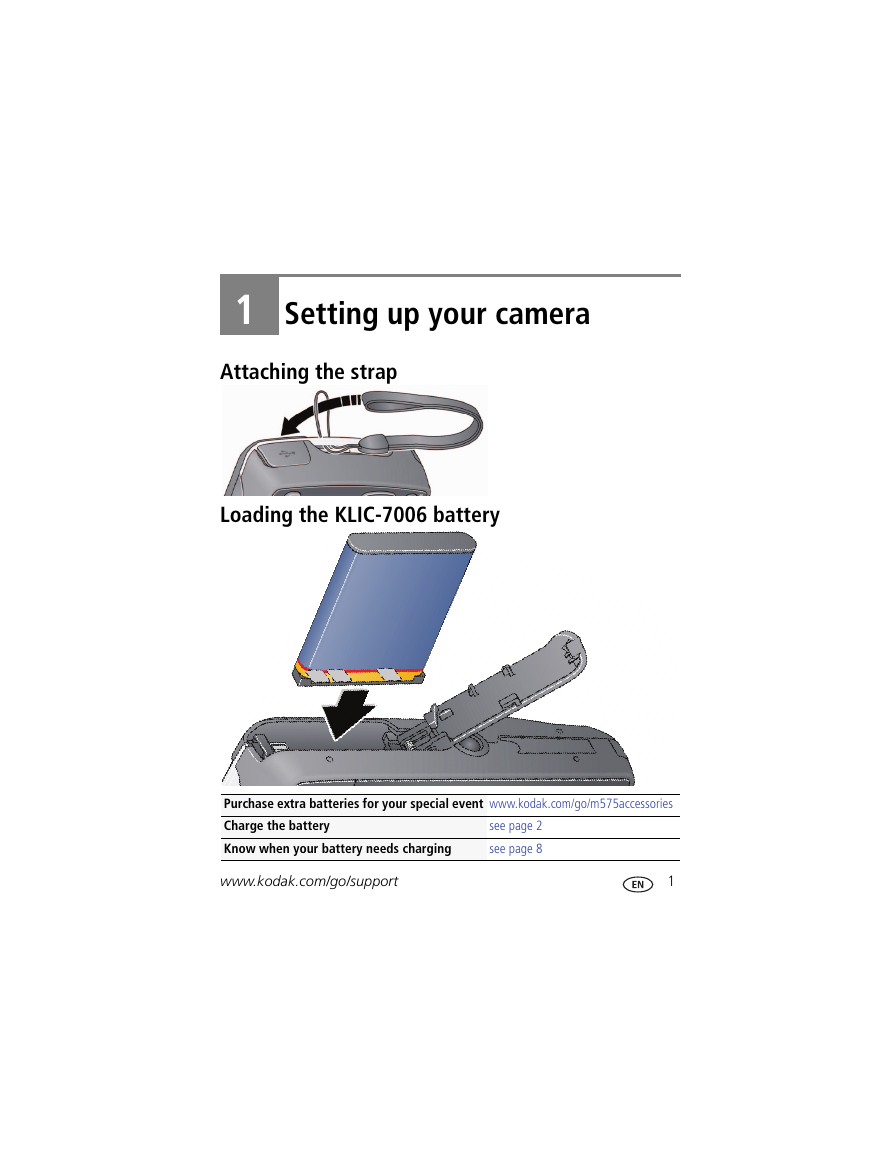
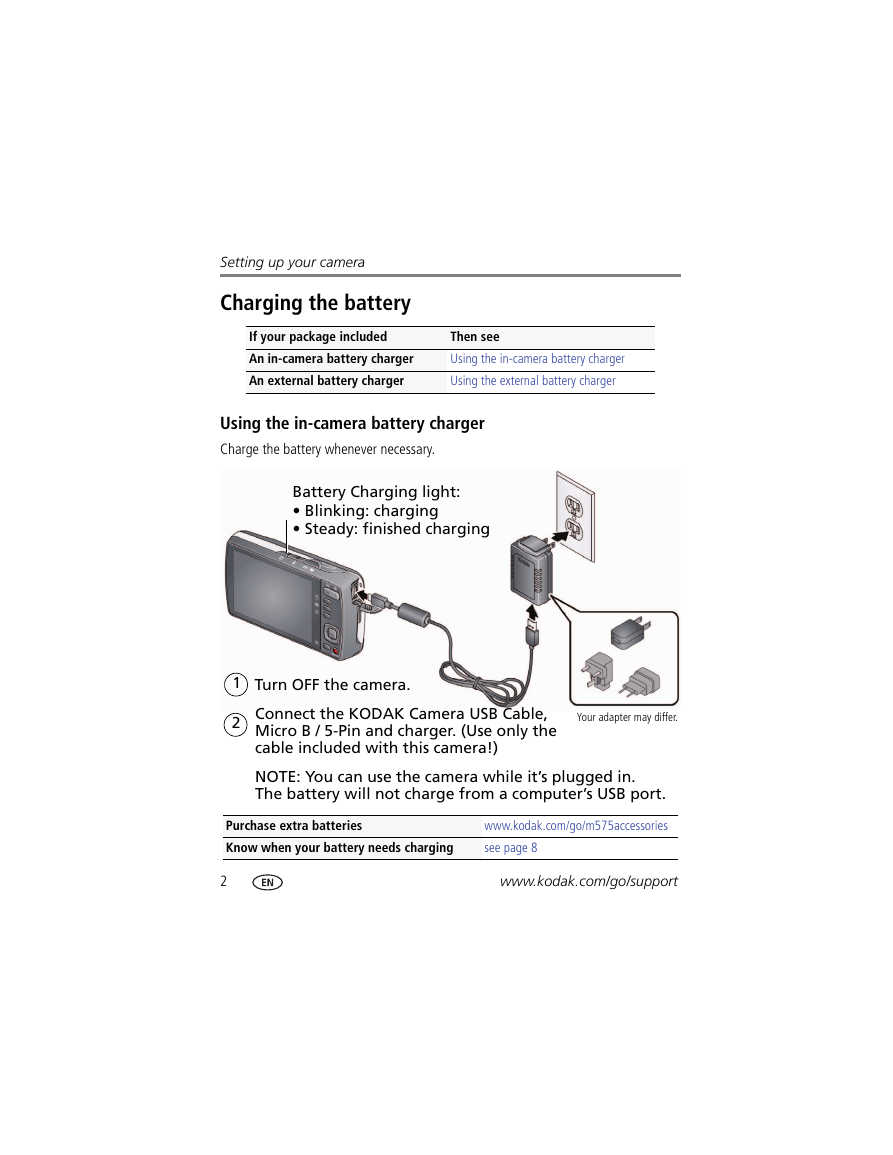
 2023年江西萍乡中考道德与法治真题及答案.doc
2023年江西萍乡中考道德与法治真题及答案.doc 2012年重庆南川中考生物真题及答案.doc
2012年重庆南川中考生物真题及答案.doc 2013年江西师范大学地理学综合及文艺理论基础考研真题.doc
2013年江西师范大学地理学综合及文艺理论基础考研真题.doc 2020年四川甘孜小升初语文真题及答案I卷.doc
2020年四川甘孜小升初语文真题及答案I卷.doc 2020年注册岩土工程师专业基础考试真题及答案.doc
2020年注册岩土工程师专业基础考试真题及答案.doc 2023-2024学年福建省厦门市九年级上学期数学月考试题及答案.doc
2023-2024学年福建省厦门市九年级上学期数学月考试题及答案.doc 2021-2022学年辽宁省沈阳市大东区九年级上学期语文期末试题及答案.doc
2021-2022学年辽宁省沈阳市大东区九年级上学期语文期末试题及答案.doc 2022-2023学年北京东城区初三第一学期物理期末试卷及答案.doc
2022-2023学年北京东城区初三第一学期物理期末试卷及答案.doc 2018上半年江西教师资格初中地理学科知识与教学能力真题及答案.doc
2018上半年江西教师资格初中地理学科知识与教学能力真题及答案.doc 2012年河北国家公务员申论考试真题及答案-省级.doc
2012年河北国家公务员申论考试真题及答案-省级.doc 2020-2021学年江苏省扬州市江都区邵樊片九年级上学期数学第一次质量检测试题及答案.doc
2020-2021学年江苏省扬州市江都区邵樊片九年级上学期数学第一次质量检测试题及答案.doc 2022下半年黑龙江教师资格证中学综合素质真题及答案.doc
2022下半年黑龙江教师资格证中学综合素质真题及答案.doc