Front cover
brief contents
contents
preface
acknowledgments
about this book
Roadmap
Code conventions
Getting the source code
Author Online
About the author
about the cover illustration
Part 1—Intro
1 What is Express?
1.1 What is this Node.js business?
1.2 What is Express?
1.2.1 The functionality in Node.js
1.2.2 What Express adds to Node.js
1.3 Express’s minimal philosophy
1.4 The core parts of Express
1.4.1 Middleware
1.4.2 Routing
1.4.3 Subapplications
1.4.4 Conveniences
1.5 The ecosystem surrounding Express
1.5.1 Express vs. other web application frameworks
1.5.2 What Express is used for
1.5.3 Third-party modules for Node.js and Express
1.6 The obligatory Hello World
1.7 Summary
2 The basics of Node.js
2.1 Installing Node
2.1.1 Running your first Node script
2.2 Using modules
2.2.1 Requiring built-in modules
2.2.2 Requiring third-party modules with package.json and npm
2.2.3 Defining your own modules
2.3 Node: an asynchronous world
2.4 Building a web server with Node: the http module
2.5 Summary
3 Foundations of Express
3.1 Middleware
3.1.1 Hello World with Express
3.1.2 How middleware works at a high level
3.1.3 Middleware code that’s passive
3.1.4 Middleware code that changes the request and response
3.1.5 Third-party middleware libraries
3.2 Routing
3.3 Extending request and response
3.4 Views
3.5 Example: putting it all together in a guestbook
3.5.1 Getting set up
3.5.2 The main app code
3.5.3 Creating the views
3.5.4 Start it up
3.6 Summary
Part 2—Core
4 Middleware
4.1 Middleware and the middleware stack
4.2 Example app: a static file server
4.2.1 Getting set up
4.2.2 Writing your first middleware function: the logger
4.2.3 The static file server middleware
4.2.4 404 handler middleware
4.2.5 Switching your logger to an open source one: Morgan
4.2.6 Switching to Express’s built-in static file middleware
4.3 Error-handling middleware
4.4 Other useful middleware
4.5 Summary
5 Routing
5.1 What is routing?
5.1.1 A simple routing example
5.2 The features of routing
5.2.1 Grabbing parameters to routes
5.2.2 Using regular expressions to match routes
5.2.3 Grabbing query arguments
5.3 Using routers to split up your app
5.4 Serving static files
5.4.1 Static files with middleware
5.4.2 Routing to static files
5.5 Using Express with HTTPS
5.6 Putting it all together: a simple routing demo
5.6.1 Setting up
5.6.2 The main app code
5.6.3 The two views
5.6.4 The application in action
5.7 Summary
6 Building APIs
6.1 A basic JSON API example
6.2 A simple Express-powered JSON API
6.3 Create, read, update, delete APIs
6.3.1 HTTP verbs (also known as HTTP methods)
6.3.2 CRUD applications with HTTP methods
6.4 API versioning
6.5 Setting HTTP status codes
6.5.1 Setting HTTP status codes
6.5.2 The 100 range
6.5.3 The 200 range
6.5.4 The 300 range
6.5.5 The 400 range
6.5.6 The 500 range
6.6 Summary
7 Views and templates: Pug and EJS
7.1 Express’s view features
7.1.1 A simple view rendering
7.1.2 A complicated view rendering
7.1.3 Making all view engines compatible with Express: Consolidate.js
7.2 Everything you need to know about EJS
7.2.1 The syntax of EJS
7.3 Everything you need to know about Pug
7.3.1 The syntax of Pug
7.3.2 Layouts in Pug
7.3.3 Mixins in Pug
7.4 Summary
Part 3—Express in Context
8 Persisting your data with MongoDB
8.1 Why MongoDB?
8.1.1 How Mongo works
8.1.2 For you SQL users out there
8.1.3 Setting up Mongo
8.2 Talking to Mongo from Node with Mongoose
8.2.1 Setting up your project
8.2.2 Creating a user model
8.2.3 Using your model
8.3 Authenticating users with Passport
8.3.1 Setting up Passport
8.4 Summary
9 Testing Express applications
9.1 What is testing and why is it important?
9.1.1 Test-driven development
9.1.2 Cardinal rule: when in doubt, test
9.2 Introducing the Mocha testing framework
9.2.1 How does Node.js testing work?
9.2.2 Setting up Mocha and the Chai assertion library
9.2.3 What happens when you run your tests
9.2.4 Writing your first test with Mocha and Chai
9.2.5 Adding more tests
9.2.6 More features of Mocha and Chai
9.3 Testing Express servers with SuperTest
9.3.1 Testing a simple API
9.3.2 Filling in the code for your first tests
9.3.3 Testing HTML responses
9.4 Summary
10 Security
10.1 The security mindset
10.2 Keeping your code as bug-free as possible
10.2.1 Enforcing good JavaScript with JSHint
10.2.2 Halting after errors happen in callbacks
10.2.3 Perilous parsing of query strings
10.3 Protecting your users
10.3.1 Using HTTPS
10.3.2 Preventing cross-site scripting attacks
10.3.3 Cross-site request forgery (CSRF) prevention
10.4 Keeping your dependencies safe
10.4.1 Auditing the code
10.4.2 Keeping your dependencies up to date
10.4.3 Check against the Node Security Project
10.5 Handling server crashes
10.6 Various little tricks
10.6.1 No Express here
10.6.2 Preventing clickjacking
10.6.3 Keeping Adobe products out of your site
10.6.4 Don’t let browsers infer the file type
10.7 Summary
11 Deployment: assets and Heroku
11.1 LESS, a more pleasant way to write CSS
11.1.1 Variables
11.1.2 Functions
11.1.3 Mixins
11.1.4 Nesting
11.1.5 Includes
11.1.6 Alternatives to LESS
11.2 Using Browserify to require modules in the browser
11.2.1 A simple Browserify example
11.3 Using Grunt to compile, minify, and more
11.3.1 Installing Grunt
11.3.2 Compiling LESS with Grunt
11.3.3 Using Browserify with Grunt
11.3.4 Minifying the JavaScript with Grunt
11.3.5 Using Grunt watch
11.3.6 Other helpful Grunt tasks
11.4 Using connect-assets to compile LESS and CoffeeScript
11.4.1 Getting everything installed
11.4.2 Setting up the middleware
11.4.3 Linking to assets from views
11.4.4 Concatenating scripts with directives
11.5 Deploying to Heroku
11.5.1 Getting Heroku set up
11.5.2 Making a Heroku-ready app
11.5.3 Deploying your first app
11.5.4 Running Grunt on Heroku
11.5.5 Making your server more crash resistant
11.6 Summary
12 Best practices
12.1 Simplicity
12.2 File structure pattern
12.3 Locking down dependency versions
12.3.1 The simple way: eschewing optimistic versioning
12.3.2 The thorough way: npm’s shrinkwrap command
12.3.3 Upgrading and adding dependencies
12.4 Localized dependencies
12.4.1 Invoking commands directly
12.4.2 Executing commands from npm scripts
12.5 Summary
Appendix—Other helpful modules
index
Symbls
Numerics
A
B
C
D
E
F
G
H
I
J
K
L
M
N
O
P
Q
R
S
T
U
V
W
X
Z
Back cover
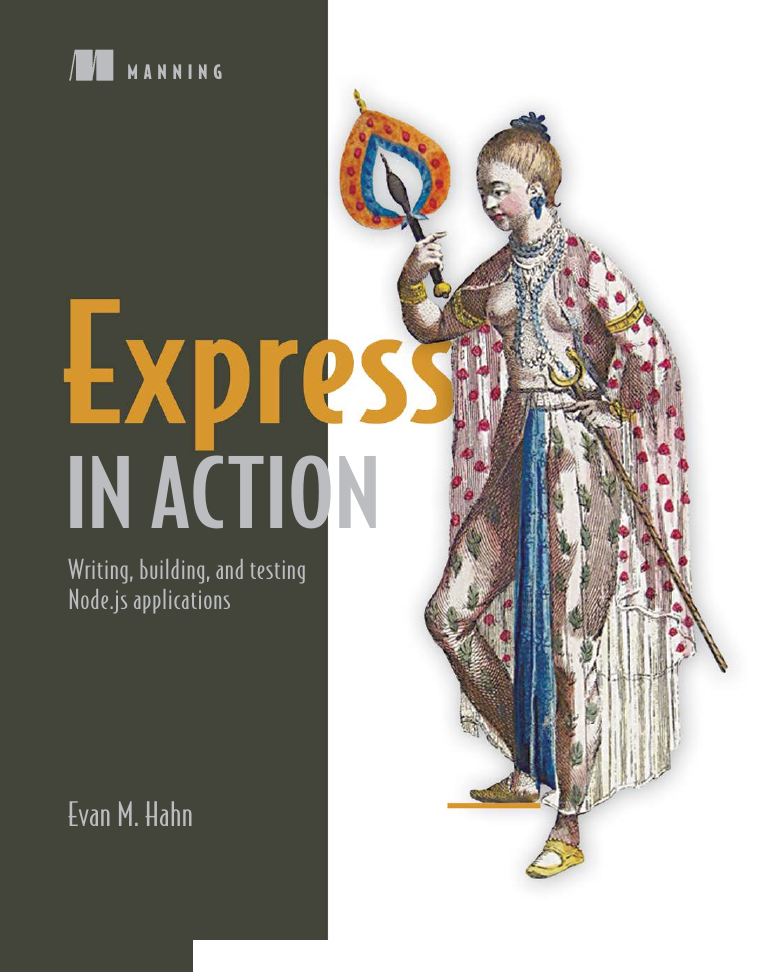


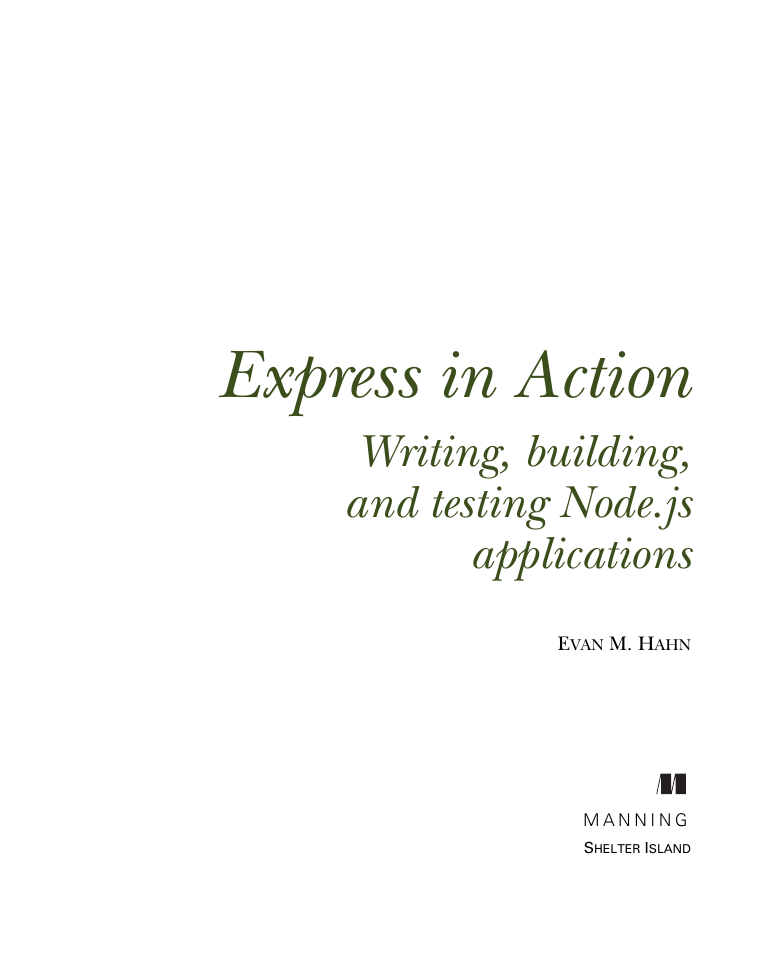
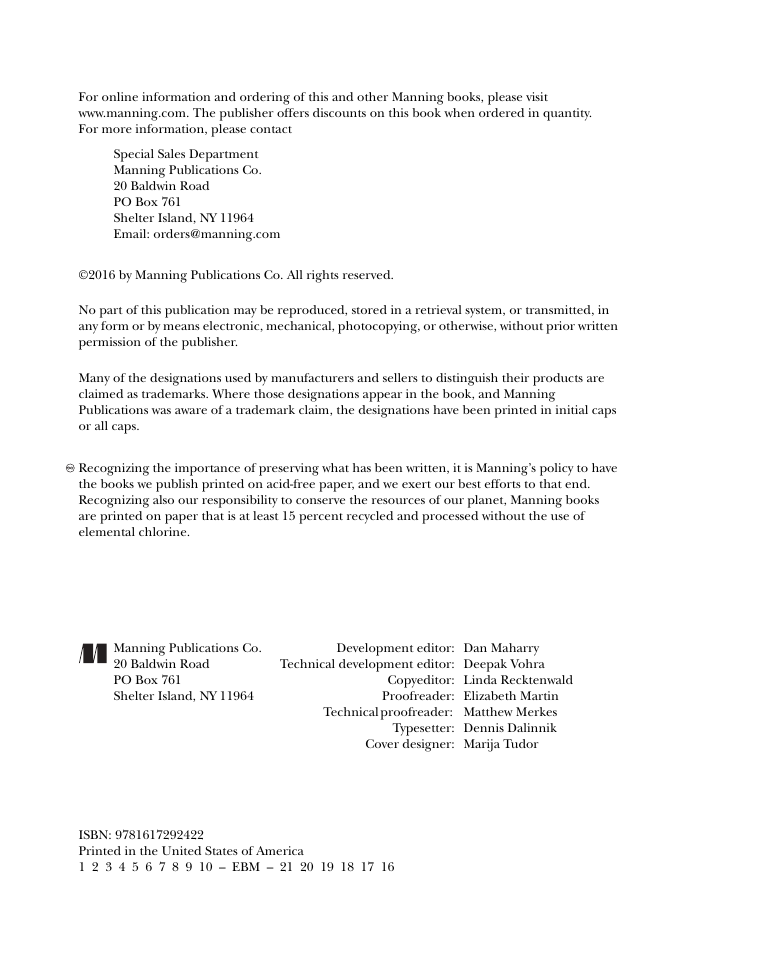
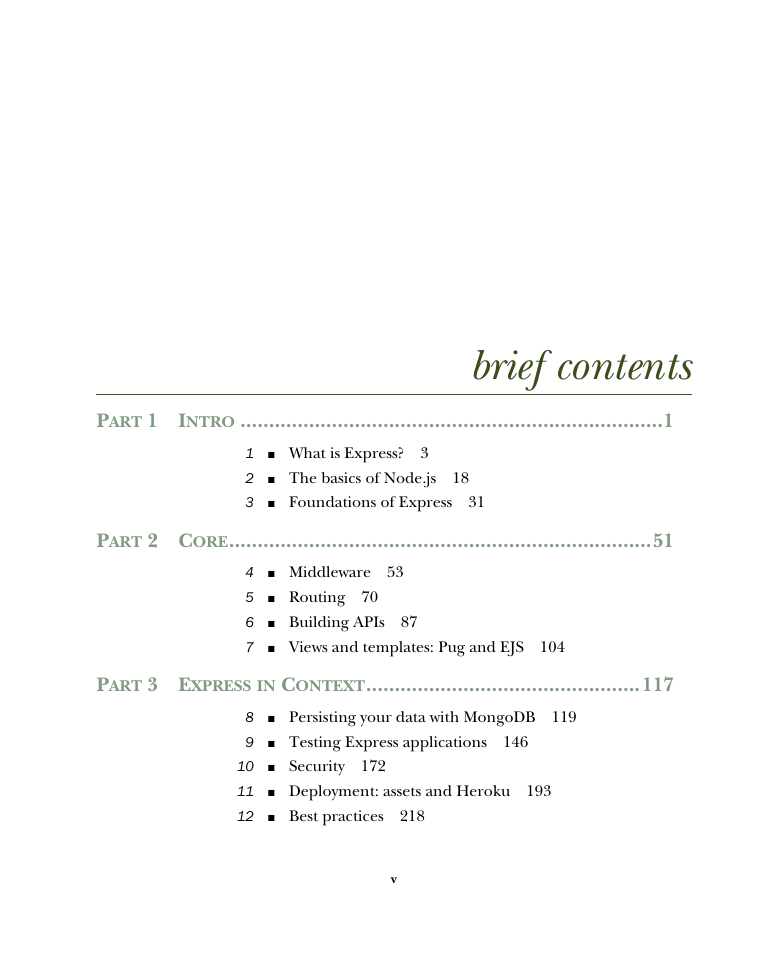


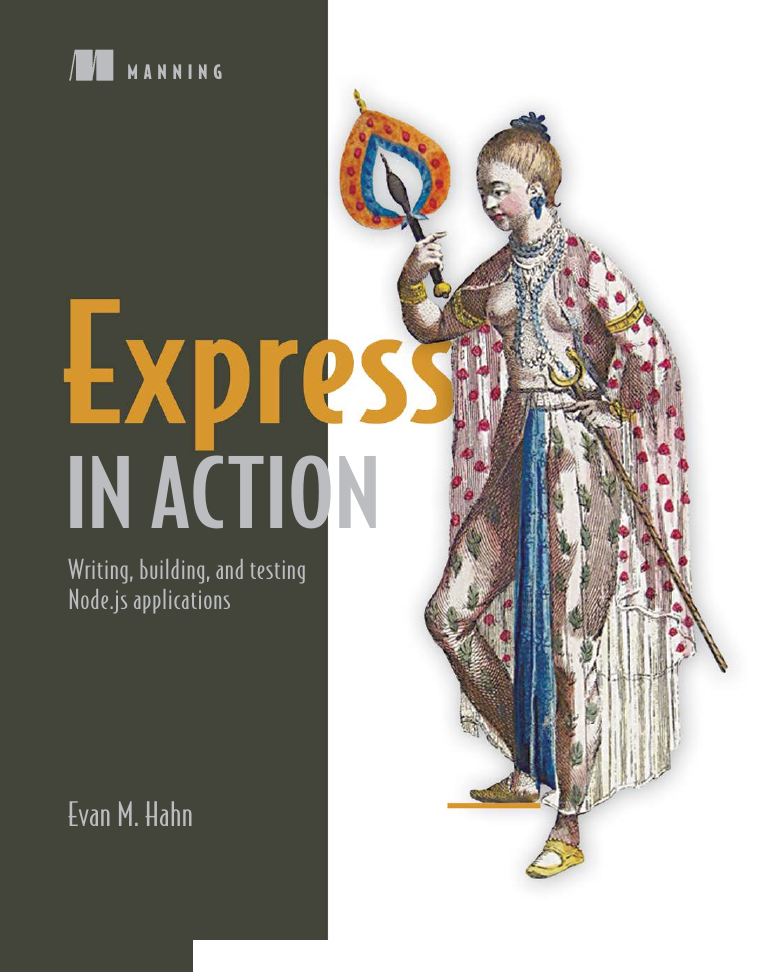


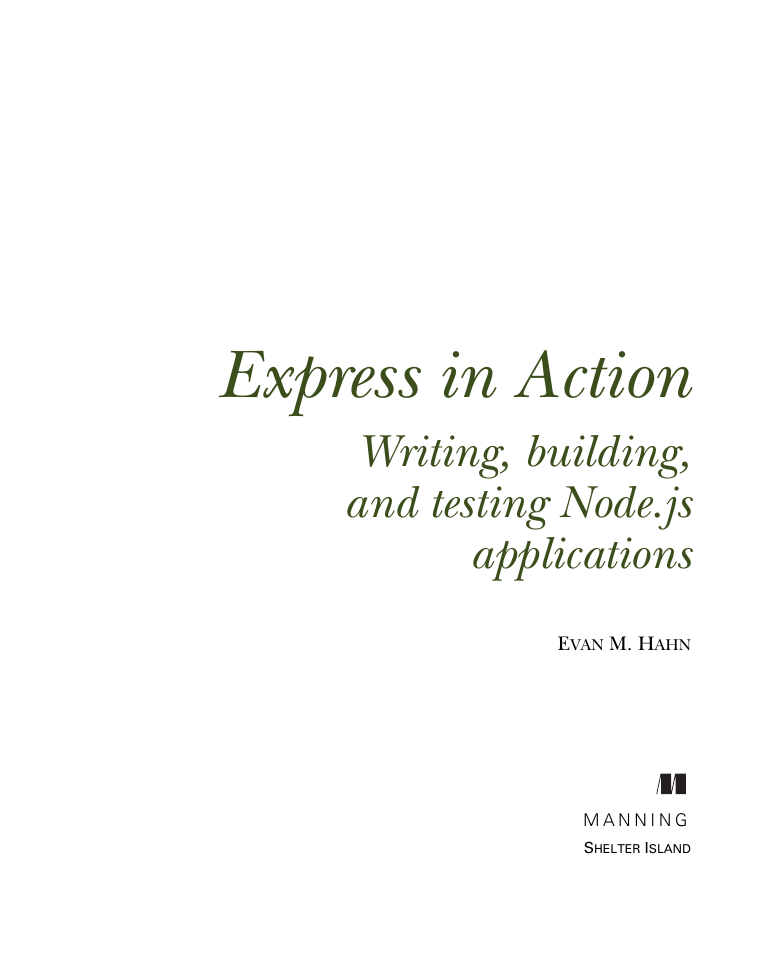
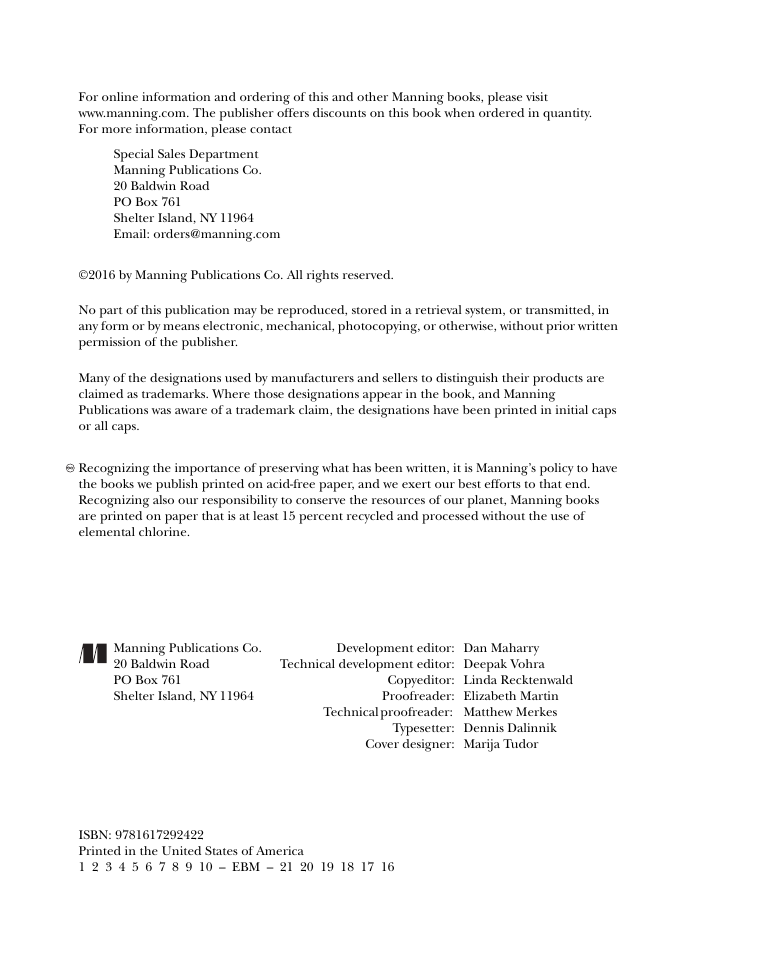
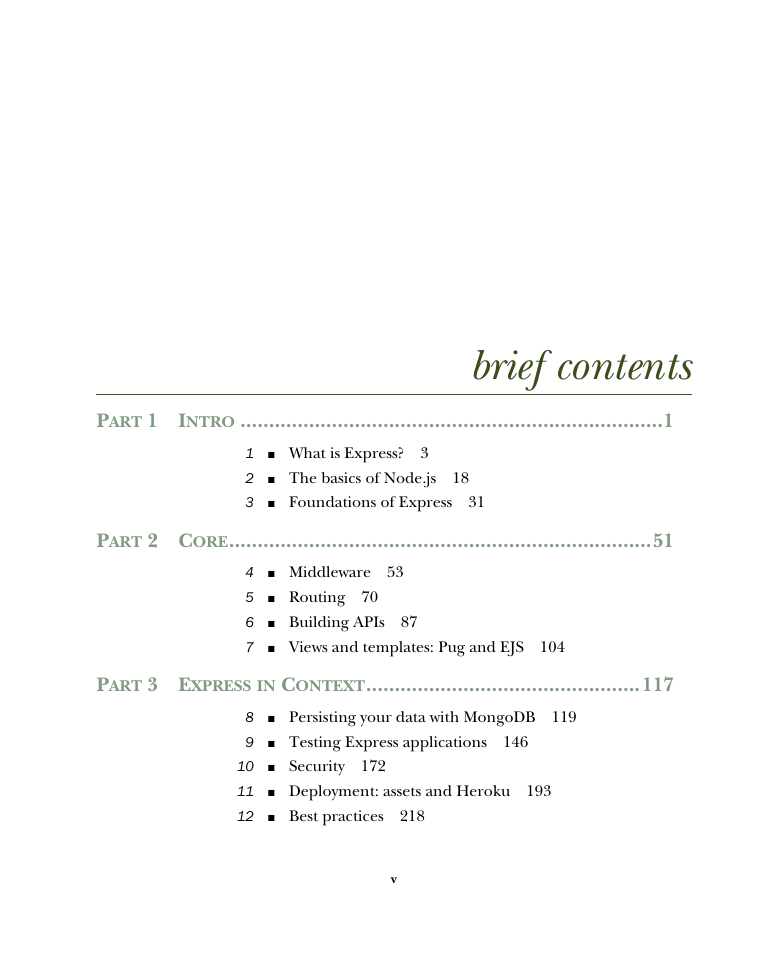


 2023年江西萍乡中考道德与法治真题及答案.doc
2023年江西萍乡中考道德与法治真题及答案.doc 2012年重庆南川中考生物真题及答案.doc
2012年重庆南川中考生物真题及答案.doc 2013年江西师范大学地理学综合及文艺理论基础考研真题.doc
2013年江西师范大学地理学综合及文艺理论基础考研真题.doc 2020年四川甘孜小升初语文真题及答案I卷.doc
2020年四川甘孜小升初语文真题及答案I卷.doc 2020年注册岩土工程师专业基础考试真题及答案.doc
2020年注册岩土工程师专业基础考试真题及答案.doc 2023-2024学年福建省厦门市九年级上学期数学月考试题及答案.doc
2023-2024学年福建省厦门市九年级上学期数学月考试题及答案.doc 2021-2022学年辽宁省沈阳市大东区九年级上学期语文期末试题及答案.doc
2021-2022学年辽宁省沈阳市大东区九年级上学期语文期末试题及答案.doc 2022-2023学年北京东城区初三第一学期物理期末试卷及答案.doc
2022-2023学年北京东城区初三第一学期物理期末试卷及答案.doc 2018上半年江西教师资格初中地理学科知识与教学能力真题及答案.doc
2018上半年江西教师资格初中地理学科知识与教学能力真题及答案.doc 2012年河北国家公务员申论考试真题及答案-省级.doc
2012年河北国家公务员申论考试真题及答案-省级.doc 2020-2021学年江苏省扬州市江都区邵樊片九年级上学期数学第一次质量检测试题及答案.doc
2020-2021学年江苏省扬州市江都区邵樊片九年级上学期数学第一次质量检测试题及答案.doc 2022下半年黑龙江教师资格证中学综合素质真题及答案.doc
2022下半年黑龙江教师资格证中学综合素质真题及答案.doc