E INSTRUCTION MANUAL
�
Getting Started
Please be sure to read this manual before use.
• Test shooting
Be sure to take some test shots before taking important pictures
(such as business or weddings) to make sure that the camera is
working properly.
• Results are not guaranteed
In the unlikely event that a problem arises in shooting or reproducing
pictures due to the camera or memory card used, please understand
that no compensation can be made.
• Be aware of Copyright
Any pictures that you take of existing images may be used for
personal use only. Copyright law prohibits the use of pictures without
the permission of the rightful owner. Also, please note that some
occasions of the performing arts, demonstrations and exhibitions
may restrict photography even for the purpose of personal enjoyment.
Caution for Extended Camera Use:
The camera body may become hot when used for a long period of
time, but it doesn’t mean that the camera is broken. However, if
the camera keeps touching the skin for a long time, this may cause
a cryogenic burn. Please be careful with it.
About trademarks
• Minolta, The essentials of imaging, and DiMAGE are trademarks
or registered trademarks of Minolta Co., Ltd.
• Windows 98, Windows 98SE, Windows XP, Windows 2000
Professional and Windows Me are trademarks or registered
trademarks of Microsoft Corporation in the U.S. and other countries.
• Apple, Macintosh, Mac OS, QuickTime and Power PC are
trademarks or registered trademarks of Apple Computer in the
U.S. and other countries.
• All other brand and product names are trademarks or registered
trademarks of their respective owners.
* The illustrations in this guide are for the purpose of explanation
and may differ from the actual design of your camera.
* You can also order a digital print at a photo lab (except for some
labs) such as a traditional photofinishing service. For detailed
information, please contact your photo lab.
2
�
Contents
Important Safety Precautions ................................................ 6
Preparation
Necessary Accessories ......................................................... 11
Names of Parts ...................................................................... 14
Camera Body ....................................................................... 14
Operation Buttons ............................................................... 16
Attaching the Strap ............................................................... 17
Preparing the Power Supply ................................................ 18
Charging the (supplied) Battery Pack ................................. 18
Installing the (supplied) Battery Pack ................................. 19
Connecting the AC Adapter (sold separately) .................... 22
Inserting/Removing Cards ................................................... 24
Turning the Power ON/OFF ................................................. 26
Setting the Menu Language/Date and Time ..................... 27
Basic Operation
Taking Pictures ...................................................................... 29
Holding Your Camera .......................................................... 29
Viewfinder and Indicator LEDs ............................................ 29
Taking Pictures using the Viewfinder .................................. 31
Shooting with Focus Lock ................................................... 34
Taking Pictures using the LCD Monitor .............................. 35
Selecting the Shooting Mode .............................................. 38
AUTO (Auto Flash) .............................................................. 40
Red-Eye Reduction ...................................................... 40
Fill-In ............................................................................. 41
Slow-Sync ..................................................................... 41
Off (Flash Override) ...................................................... 41
Macro-photo Mode ....................................................... 42
Distant View Mode ........................................................ 42
Self-Timer Mode ........................................................... 43
Fixed focus mode ................................................................ 43
Advanced Shooting
Using the REC Menu ............................................................. 44
Setting with the REC (DETAILS) Menu .............................. 44
3
�
Contents (Cont’d)
Selecting a Combination of Image Sizes and
Compression Ratios ..................................................... 46
Shooting Movies .................................................................. 49
Adjusting Exposure Compensation ..................................... 51
Adjusting White Balance ..................................................... 52
Changing Auto-Exposure (AE) Modes ................................ 54
Taking Monochrome Pictures .............................................. 55
Using the Digital Zoom ........................................................ 56
Adjusting the Brightness and Color of the LCD Monitor .... 57
Making Voice Memos .......................................................... 58
Using After Recording ......................................................... 59
Changing slow shutter speed .............................................. 61
Taking photograph in manual exposure mode ................... 62
Setting up image quality ...................................................... 64
Selecting the Set-up Menu .................................................. 66
Setting with the REC (BASIC) Menu .................................. 67
Selecting the Image Size .................................................... 68
Basic Playback/Erasing
Playback .................................................................................. 70
Playing Back Pre-recorded Images .................................... 70
Playing Back Movies ........................................................... 72
Playing Back Voice Memos ................................................. 73
Playing back the sound of After Recording image ............. 73
Playing Back Enlarged Images (Digital Zoom) ................... 74
Using the Quick-view Function ........................................... 75
Erasing the Playback Image ................................................. 76
Advanced Playback/Erasing
Using the PLAY Menu ........................................................... 77
Viewing Multiple Pages at Once (Index Playback) ............. 78
Copying an Image ............................................................... 79
Erasing Unwanted Images .................................................. 82
Adjusting LCD Monitor Brightness and Color ..................... 85
Selecting/Deselecting Images to Print (DPOF) .................. 86
Reducing Image Size (Resizing) ........................................ 90
Setting/Canceling Protection for Your Important Images ... 91
Moving the Image Data to Another Memory Card .............. 94
4
�
Contents (Cont’d)
Playing a Slide Show .......................................................... 97
Using the After Recording Function .................................... 97
Selecting the Set-up Menu .................................................. 97
Advanced Operations
Using the Set-up Menu ........................................................ 98
Formatting a Memory Card ................................................. 99
REC Menu Settings ........................................................... 100
Quick View Settings ........................................................... 100
Make so the Image Information is not displayed .............. 101
Setting the Operation Sounds ........................................... 102
Adjusting the Date and Time ............................................. 103
Setting the Self-timer Delay Time ..................................... 103
Setting the Auto Power-OFF Time .................................... 104
Resetting the File Numbers .............................................. 104
Setting Memory Priority .................................................... 105
Changing Languages ........................................................ 105
Taking Still Images with Sound ......................................... 106
Customizing the Camera ................................................... 107
Restoring the Default Settings .......................................... 110
Connecting to your PC
Connecting to your PC ........................................................ 111
Operating Environments ................................................... 111
Connecting with a USB cable ........................................... 112
Installing software and downloading images ................. 113
Installing USB Driver Software ......................................... 113
Downloading (transferring) Images ................................... 115
Using Windows .................................................................. 117
Using Macintosh ................................................................ 119
Others
When Carrying the Camera Overseas ............................... 120
Care and Storage ................................................................. 121
Troubleshooting .................................................................. 123
Main Specifications ............................................................. 125
5
�
Important Safety Precautions
This product has been designed with safety in mind; however, please
read the following display marks, warnings and cautions for its correct
usage.
The following warning and caution symbols are to prevent damage to
the user, other persons and property.
!
Definitions of the symbols
The following categories explain the degree of danger or
damage that may occur if the displayed content is not
followed or the product is misused.
Warning
This symbol indicates that misuse may result in serious
injury and even death.
Caution
This symbol indicates that misuse may result in bodily injury
or physical damage.
The following categories explain the contents to be
followed using symbols.
This symbol indicates that the content requires caution
when performed.
This symbol indicates that the content is prohibited.
This symbol indicates that the content must always be
followed.
6
�
Important Safety Precautions (Cont’d)
Warning
Should any of the following occur, stop using the product
immediately. Remove the batteries from the unit and
disconnect the AC adapter. If using the AC adapter,
disconnect the power plug from the wall outlet.
Consult the dealer from whom you bought the product for
further assistance.
Continued use of the product may result in fire or electrical
shock.
• If you notice any abnormality such as smoke or an
abnormal smell, or if the camera becomes extremely hot.
• If liquid gets inside the camera.
• If any foreign object gets inside the camera.
Do not dismantle, modify or repair the camera yourself.
Fire and/or electrical shock may occur as a result.
For repair or internal inspection, consult the dealer from
whom you bought the product.
Do not allow the camera to get wet.
Fire, electrical shock and/or malfunction of the unit may occur
if internal parts are exposed to water or other liquids.
Do not drop or insert metal objects or combustible items
inside the camera.
Fire, electrical shock and/or malfunction of the unit may occur
as a result of metal objects, etc. getting inside the camera.
Do not use the camera while driving.
May cause traffic accidents.
When using the camera while walking, pay attention to the
road surface, surroundings, etc.
Do not use the camera on unstable ground.
Serious injury and even death may occur as a result
especially when falling from high places.
7
�
Important Safety Precautions (Cont’d)
Warning
Do not directly look at the sun through the viewfinder.
Loss of or impaired eyesight may result.
Do not touch the metal parts on the camera during thunder
and lighting.
Death may occur if lighting strikes the camera.
Do not use AC adapters other than those specified.
Fire may occur as a result of AC adapters other than those
specified being used.
Do not dismantle, short-circuit, coat (solder, etc.), apply
heat, apply pressure (with nail, etc.) to the battery, or throw
into a fire. Furthermore, do not allow metals (wires,
necklaces, etc.) to come into contact with batteries.
Fluid leakage, heat, fire and damage may occur as a result.
Caution
Do not point the lens directly at the sun or at a strong light
source.
Malfunction of internal parts may occur from concentrated
rays of light. Using the camera in such conditions may cause
short circuits and breakdown of insulation, resulting in
overheating and/or fire.
Take care not to get fingers caught in the battery/card cover.
Personal injury may occur as a result.
When using the camera inside an airplane, follow the
directions of the airline company.
Electric waves emitted from the camera may affect airplane
cockpit instruments.
Do not use the flash near eyes.
Eye injury may occur as a result.
8
�
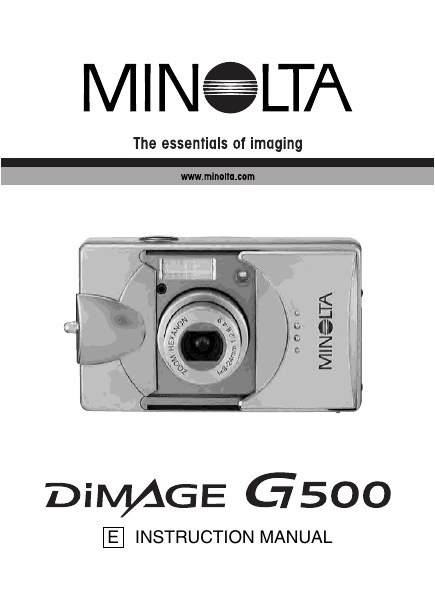
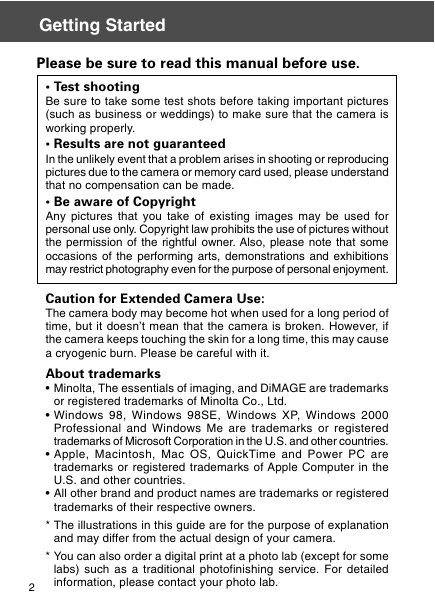
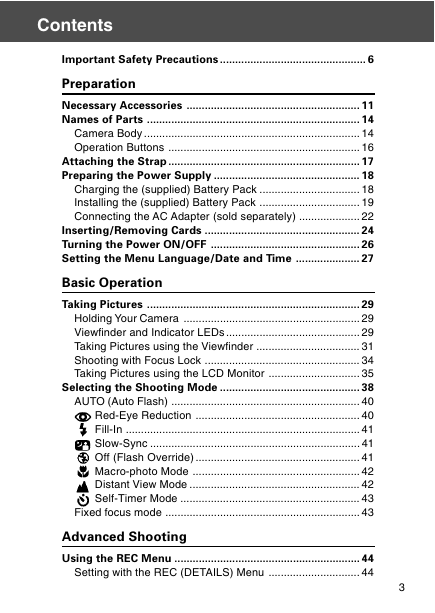
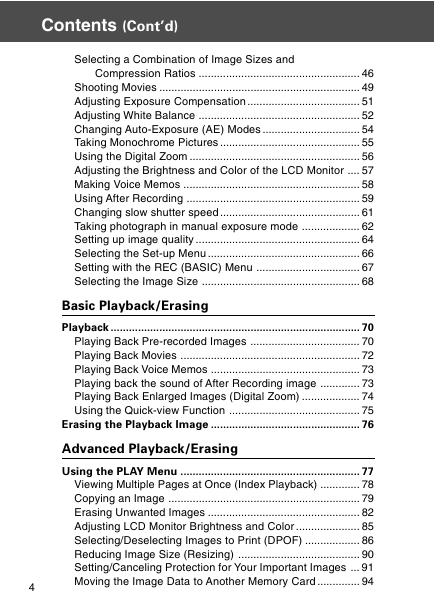
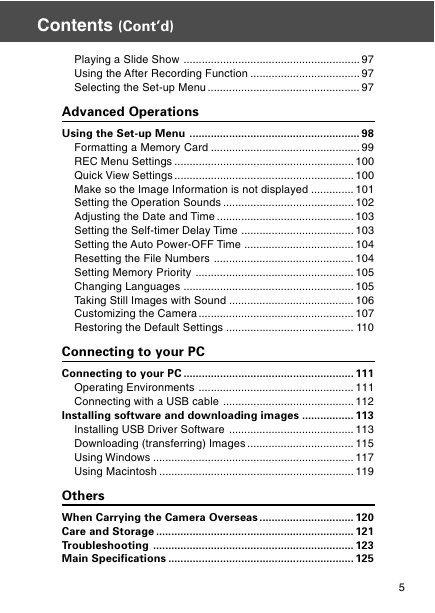
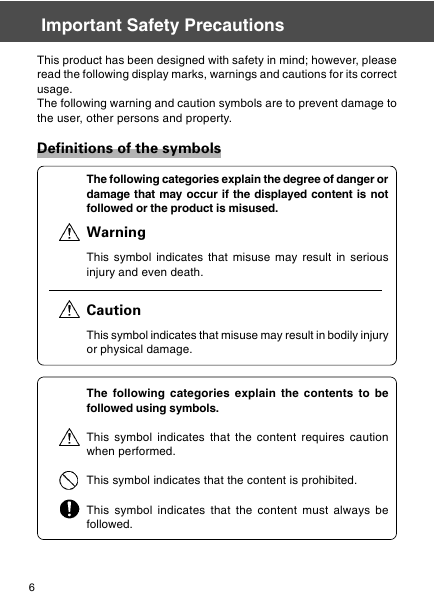
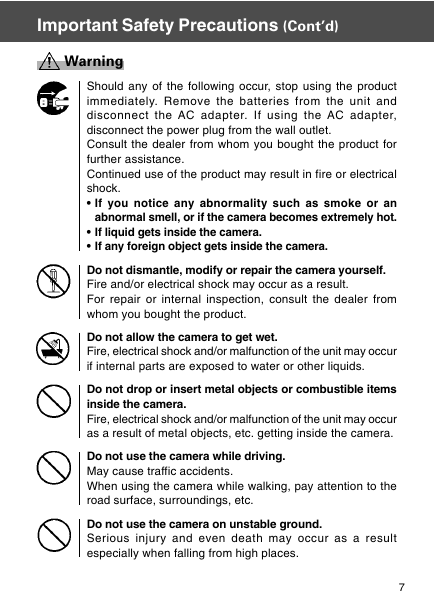
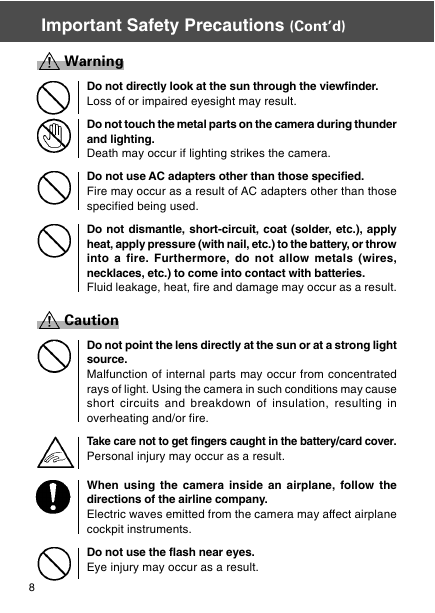
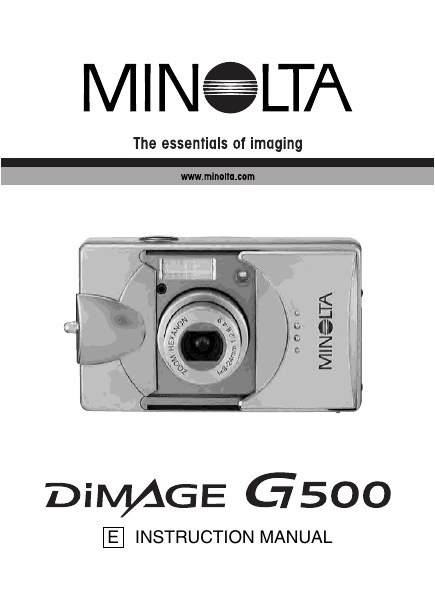
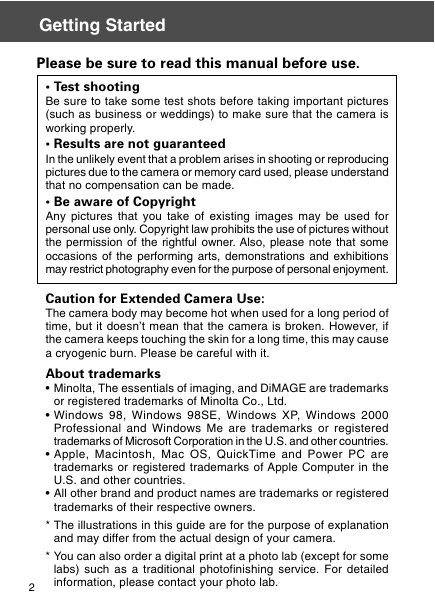
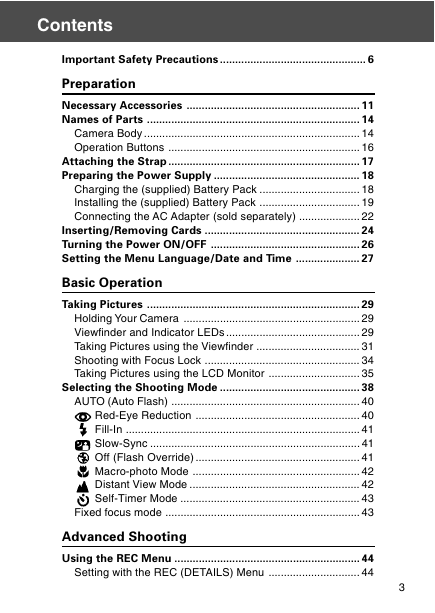
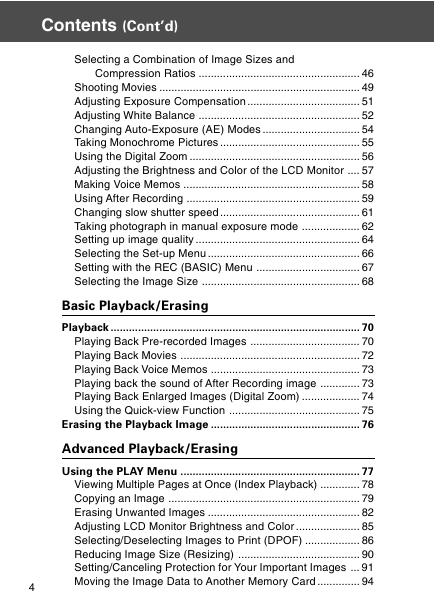
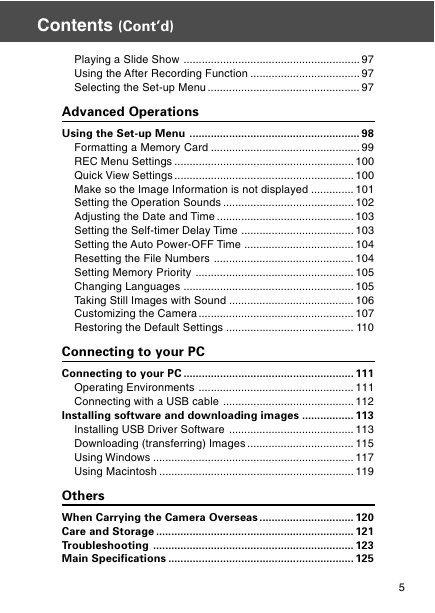
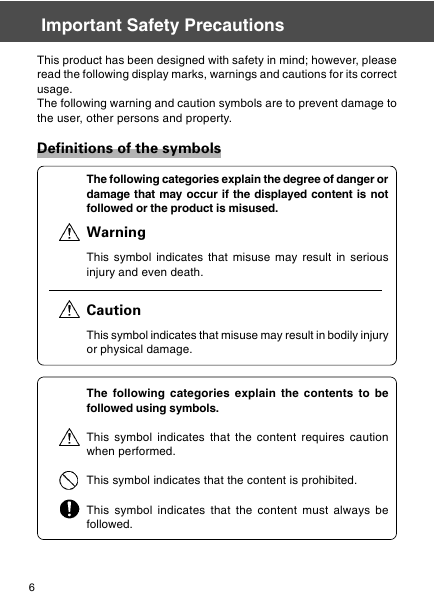
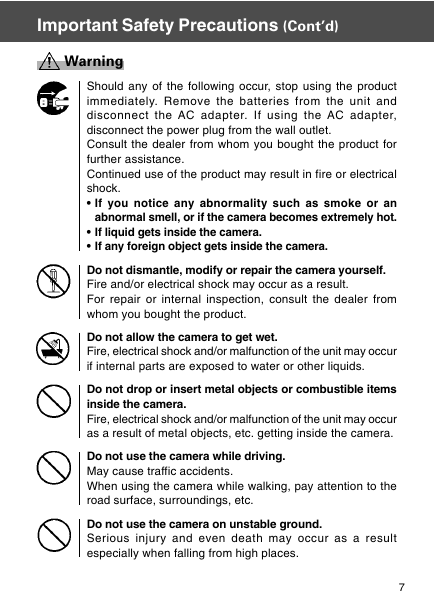
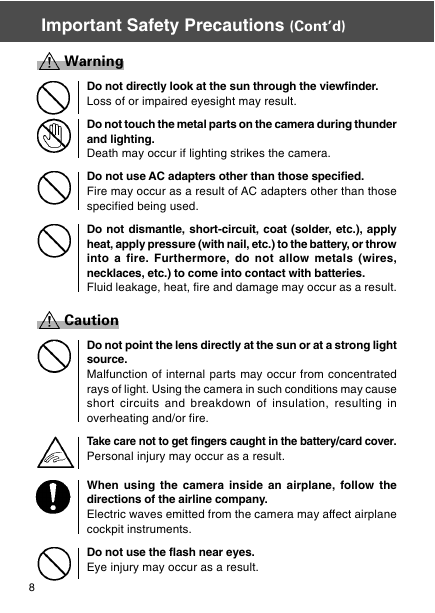
 2023年江西萍乡中考道德与法治真题及答案.doc
2023年江西萍乡中考道德与法治真题及答案.doc 2012年重庆南川中考生物真题及答案.doc
2012年重庆南川中考生物真题及答案.doc 2013年江西师范大学地理学综合及文艺理论基础考研真题.doc
2013年江西师范大学地理学综合及文艺理论基础考研真题.doc 2020年四川甘孜小升初语文真题及答案I卷.doc
2020年四川甘孜小升初语文真题及答案I卷.doc 2020年注册岩土工程师专业基础考试真题及答案.doc
2020年注册岩土工程师专业基础考试真题及答案.doc 2023-2024学年福建省厦门市九年级上学期数学月考试题及答案.doc
2023-2024学年福建省厦门市九年级上学期数学月考试题及答案.doc 2021-2022学年辽宁省沈阳市大东区九年级上学期语文期末试题及答案.doc
2021-2022学年辽宁省沈阳市大东区九年级上学期语文期末试题及答案.doc 2022-2023学年北京东城区初三第一学期物理期末试卷及答案.doc
2022-2023学年北京东城区初三第一学期物理期末试卷及答案.doc 2018上半年江西教师资格初中地理学科知识与教学能力真题及答案.doc
2018上半年江西教师资格初中地理学科知识与教学能力真题及答案.doc 2012年河北国家公务员申论考试真题及答案-省级.doc
2012年河北国家公务员申论考试真题及答案-省级.doc 2020-2021学年江苏省扬州市江都区邵樊片九年级上学期数学第一次质量检测试题及答案.doc
2020-2021学年江苏省扬州市江都区邵樊片九年级上学期数学第一次质量检测试题及答案.doc 2022下半年黑龙江教师资格证中学综合素质真题及答案.doc
2022下半年黑龙江教师资格证中学综合素质真题及答案.doc