�� 2 �"�����
2)�6��-
$!!+87
2)�6��-
�#�+8
�
2
+
/
2
5
A
H
E
A
I
1
�
2
-
4
)
6
�
�
�
)
�
7
)
�
��6-*��� +��276-4
2+�/2 5AHEAI
�2-4)61�� �)�7)�
50)42 +�42�4)61��
�� 50)42 +�42�4)61��
241�6-, 1� +01�)
#$�#$%�& ��� �
�
Notice for Users in the UK and Ireland
and of the same rating as above; which is also
The mains lead of this product is fitted with a non-rewireable (moulded) plug
incorporating a 3A fuse. Should the fuse need to be replaced, a BSI or ASTA
approved BS 1362 fuse marked or
indicated on the pin face of the plug must be used.
Always refit the fuse cover after replacing the fuse. Never use the plug without the
fuse cover fitted.
In the unlikely event of the socket outlet in your home not being compatible with the
plug supplied, cut-off the mains plug and fit an appropriate type.
DANGER:
The fuse from the cut-off plug should be removed and the cut-off plug destroyed
immediately and disposed of in a safe manner.
Under no circumstances should the cut-off plug be inserted elsewhere into a 13A
socket outlet as a serious electric shock may occur.
To fit an appropriate plug to the mains lead, follow the instructions below:
IMPORTANT:
The wires in the mains lead are coloured in accordance with the following code:
Blue: Neutral
Brown: Live
As the colours of the wires in the mains lead of this product may not correspond with
the coloured markings identifying the terminals in your plug, proceed as follows:
• The wire which is coloured blue must be connected to the plug terminal which is
marked N or coloured black.
• The wire which is coloured brown must be connected to the plug terminal which is
marked L or coloured red.
Ensure that neither the brown nor the blue wire is connected to the earth terminal in
your three pin plug.
Before replacing the plug cover, make sure that:
• If the new fitted plug contains a fuse, Its value is the same as that removed from the
cut-off plug.
• The cord grip is clamped over the sheath of the mains lead and not simply over the
lead wires.
IF YOU HAVE ANY DOUBT, CONSULT A QUALIFIED ELECTRICIAN.
i
�
Copyright
Recording and playback of any material may require consent, which SHARP is unable
to give. Please refer particularly to the provisions of the Copyright Act 1956, the
Dramatic and Musical Performers Protection Act 1958, the Performers Protection
Acts 1963 and 1972 and to any subsequent statutory enactments and orders.
ii
�
Notice for Users in Europe
About the Modem
Your Sharp PC-GP series with integral modem has been designed to work with the
analogue PSTN’s in the following countries:
• United Kingdom
• Ireland
• Italy
• Germany
• Switzerland
If you wish to connect the equipment to the PSTN in a country not listed above, you
should contact your equipment supplier for further details.
The modem is not designed for use on a shared service line or a line equipped with a
call waiting facility. If you attempt to use the modem on a telephone line with call
waiting, you may experience communication errors.
To maintain CTR21 network compatibility when used in the countries listed above the
following setting should be observed:
Pulse dial may not be available in some countries.
Modem Model Name: V1456VQL-P1(INT)
Intended Use
This is a Personal Computer with Modem for the analogue PSTN network which
operates in all UK, Irish, Italian, German, Swiss networks which follow the CTR21
Standard.
If you are in doubt whether your network follows the CTR21, please contact your
dealer or network operator.
iii
�
This equipment complies with the requirements of the Directive 1999/5/EC.
Dieses Gerät entspricht den Anforderungen der EU-Richtlinie 1999/5/EG.
Cet appareil est conforme aux exigences de la directive 1999/5/CE.
Este aparato satisface las exigencias de las Directiva 1999/5/CE.
Quest'apparecchio è conforme ai requisiti delle direttiva 1999/5/CE.
Dit apparaat voldoet aan de eisen van de richtlijn 1999/5/EG.
Este equipamento obedece às exigências da directiva 1999/5/CE.
Η συσκευη αυτη ανταττοκρινεται στιζ ατταιτησειζ των οδηγια 1999/5/EK .
Denna utrustning uppfyller kraven enligt direktiv 1999/5/EC.
Dette udstyr overholder kravene i direktiv 1999/5/EF.
Dette produktet oppfyller kravene i direktiv 1999/5/EC.
Tämä laite täyttää direktiivi 1999/5/EY.
iv
�
CAUTION:
TO PREVENT ELECTRICAL SHOCK, DISCONNECT THE AC CORD AND THE
BATTERY BEFORE SERVICING.
CAUTION:
FOR A COMPLETE ELECTRICAL DISCONNECTION, PULL OUT THE MAIN
PLUG AND THE BATTERY.
VORSICHT:
UM DIE STROMZUFUHR VOLLSTÄNDIG ZU UNTERBRECHEN, DEN
NETZSTECKER HERAUSZIEHEN UND DIE BATTERIE ÈNTFERNEN.
ATTENTION:
POUR UN ARRET TOTAL DU SYSTEME, DECONNECTEZ LA PRISE DE
COURANT SECTEUR ET LA BATTERIE.
VARNING:
FÖR TOTAL ELEKTRISK URKOPPLING, KOPPLA UR KONTAKTEN OCH TA
UR BATTERIET.
PRECAUCION:
PARA UNA COMPLETA DESCONEXION ELECTRICA DESENCHUFE LA
CLAVIJA DE LA RED Y LA BATERIA.
v
�
Safety Precautions
General
• Follow all cautions and instructions, which may be marked, on the computer.
• Except as described elsewhere in this manual, refer all servicing to qualified
personnel. Immediately shut off the computer and seek servicing under the
following conditions:
• when the power cord or plug is damaged or frayed
• if liquid has been spilled on the computer
• if the computer has been dropped or the cabinet has been damaged
Location
• Do not expose the computer to direct sunlight.
• Try to avoid dusty environments.
• Keep the computer away from any magnetic devices and TVs.
• Keep the computer away from excessive humidity or fluids such as rain, snow,
• Do not move the computer from an extremely cold place to an extremely warm
water spray, juice, coffee, steam, etc.
place. A temperature difference of more than 10°C (18°F) will cause condensation
inside the unit, which may cause damage.
• Do not block or cover slots or openings on the cabinet. These protect the computer
• Care should be exercised when using on heat sensitive surfaces or your lap as the
from overheating.
base of this computer will get hot.
Usage
• Never push any objects of any kind into cabinet openings. They may touch
dangerous voltage points or short parts that could result in fire or electrical shock.
• Turn off the computer before installing or removing any peripheral devices except
when connecting USB devices, IEEE 1394 devices, and PC cards. (Also, you do
not have to turn off the computer before inserting/ejecting SD cards and smart
media cards).
• Check the AC power cord and power connectors periodically for damage. Replace
the power cord immediately if damage is found.
vi
�
• Never subject your computer to sudden shocks or extreme vibration.
• Do not drop the computer nor hit it with other equipment.
• Do not scratch the surface of the LCD screen.
• Turn off the computer and disconnect the AC power cord before cleaning.
Battery Pack Precautions
CAUTION
DANGER OF EXPLOSION IF BATTERY IS INCORRECTLY REPLACED.
REPLACE ONLY WITH THE SAME OR EQUIVALENT TYPE RECOMMENDED
BY THE MANUFACTURER. DISCARD USED BATTERIES ACCORDING TO
THE MANUFACTURER'S INSTRUCTIONS.
Handling
• Never put the battery pack in a fire, as it could explode and cause injury.
• Do not attempt to open or alter the battery pack.
• Do not place the battery where it might get hotter than 60°C (140°F).
• Do not allow metal objects such as jewelry to short across the battery terminals, as
• Do not allow liquids to come in contact with the battery pack.
• Avoid dropping the pack or other violent shock.
• Do not solder anything to the battery terminals.
Charging
• Charge the battery pack only with the AC adapter included with your computer.
it could heat up and explode.
vii
�
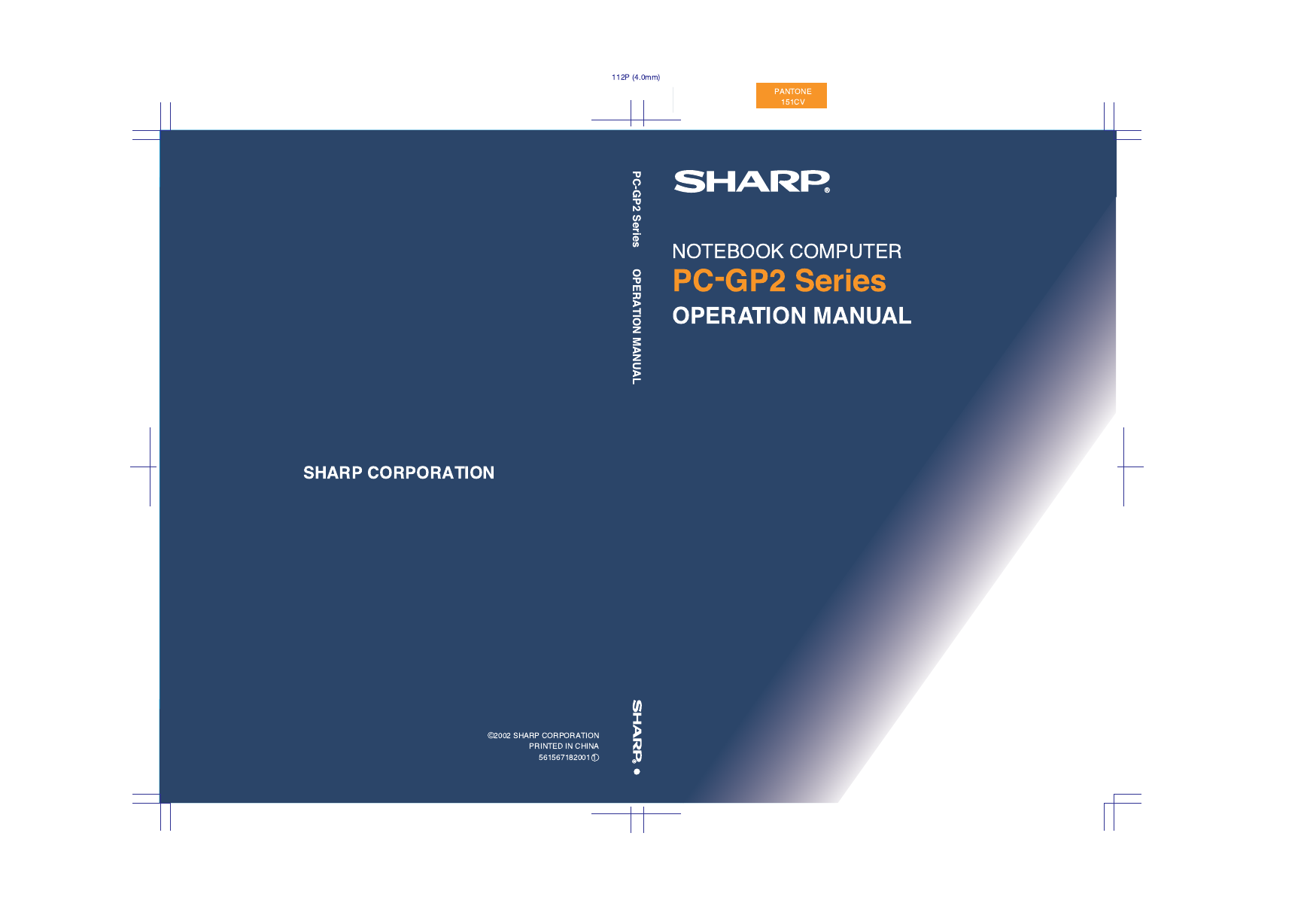
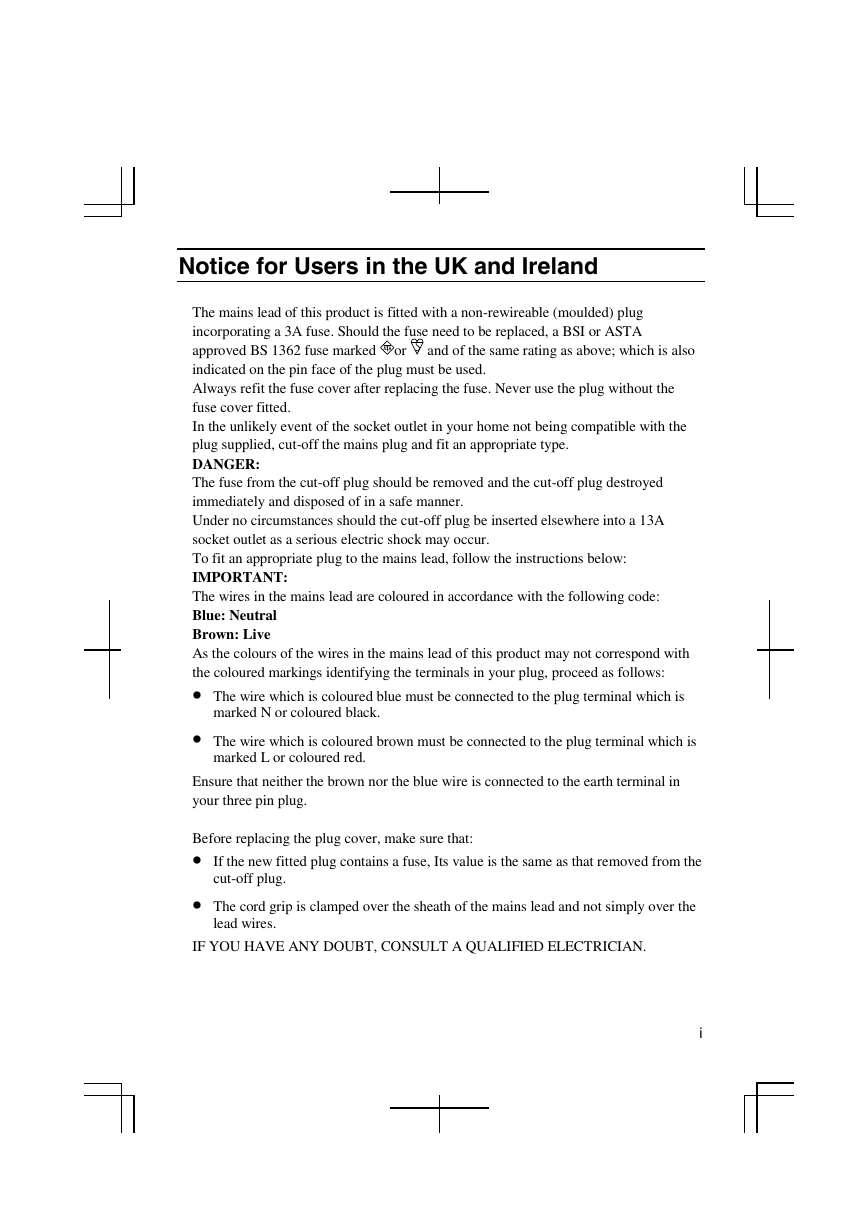
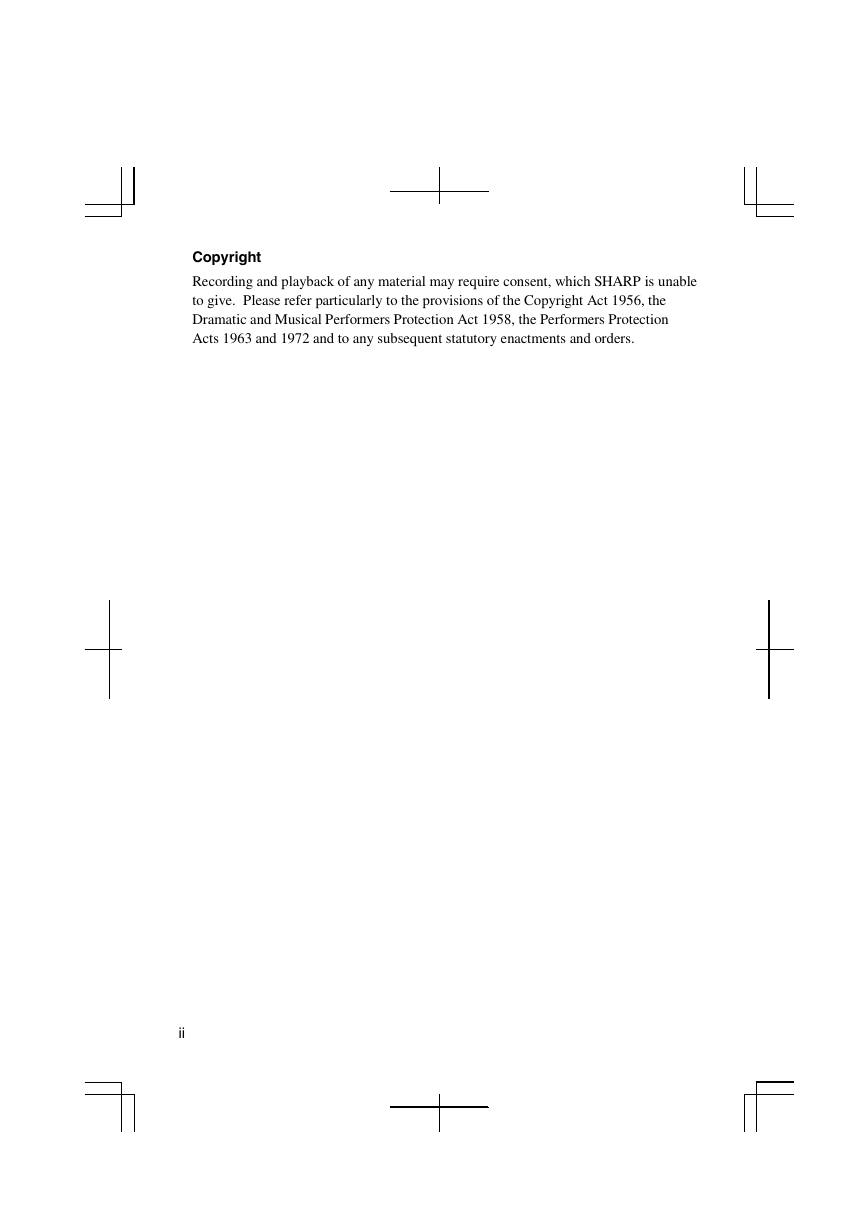
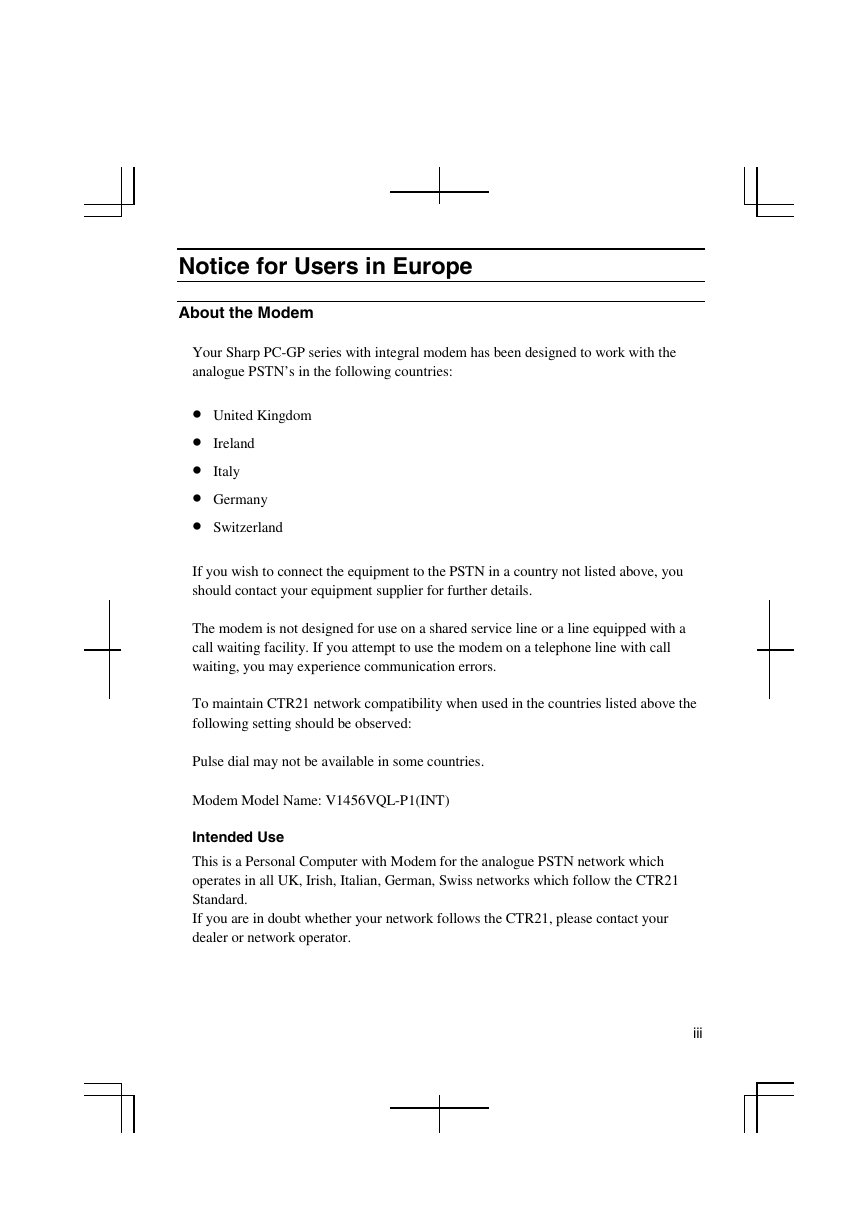
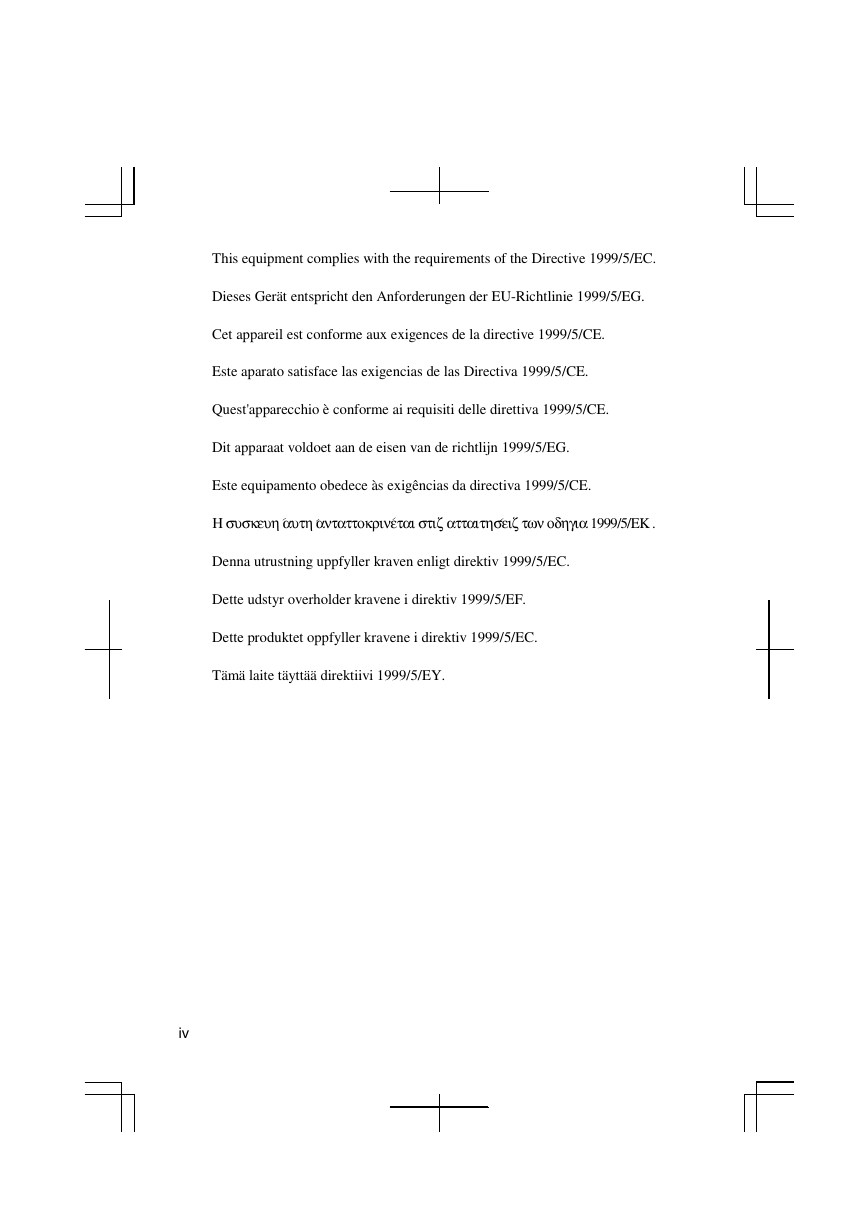
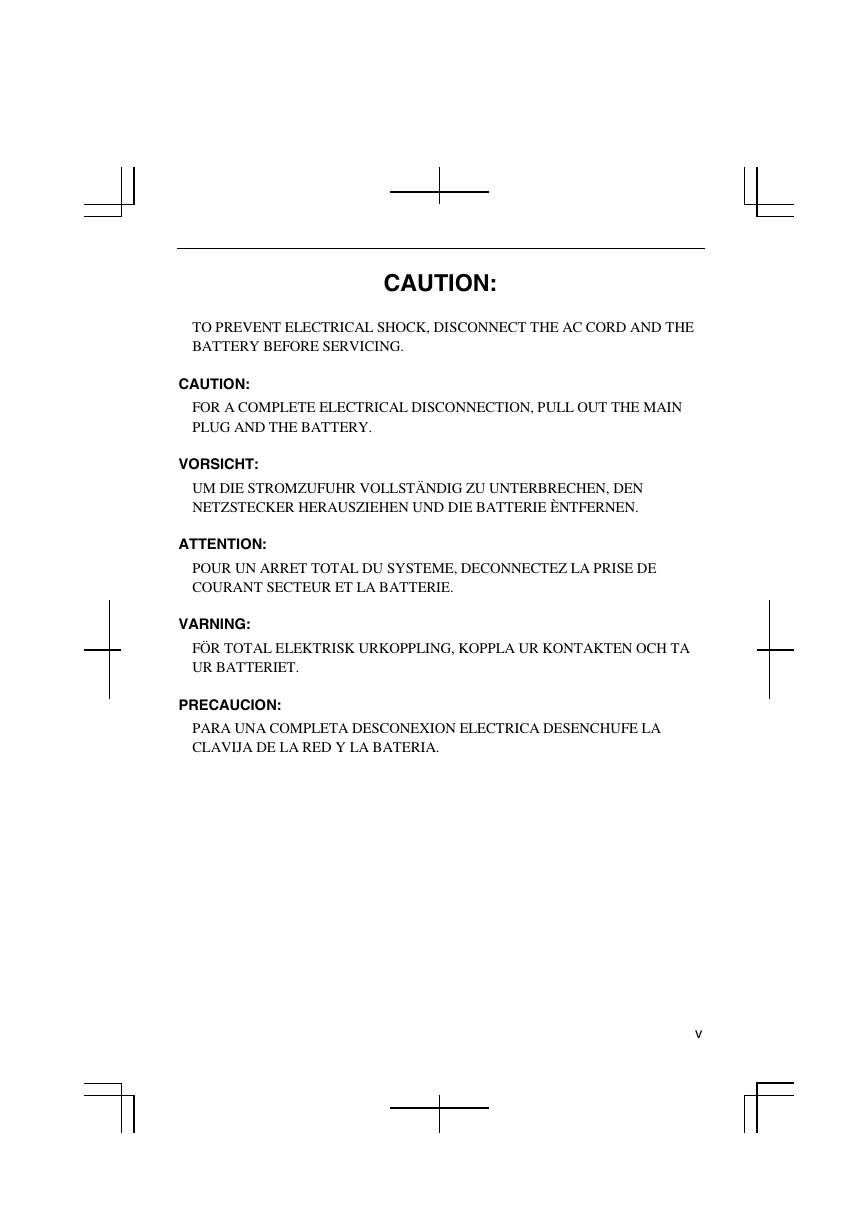
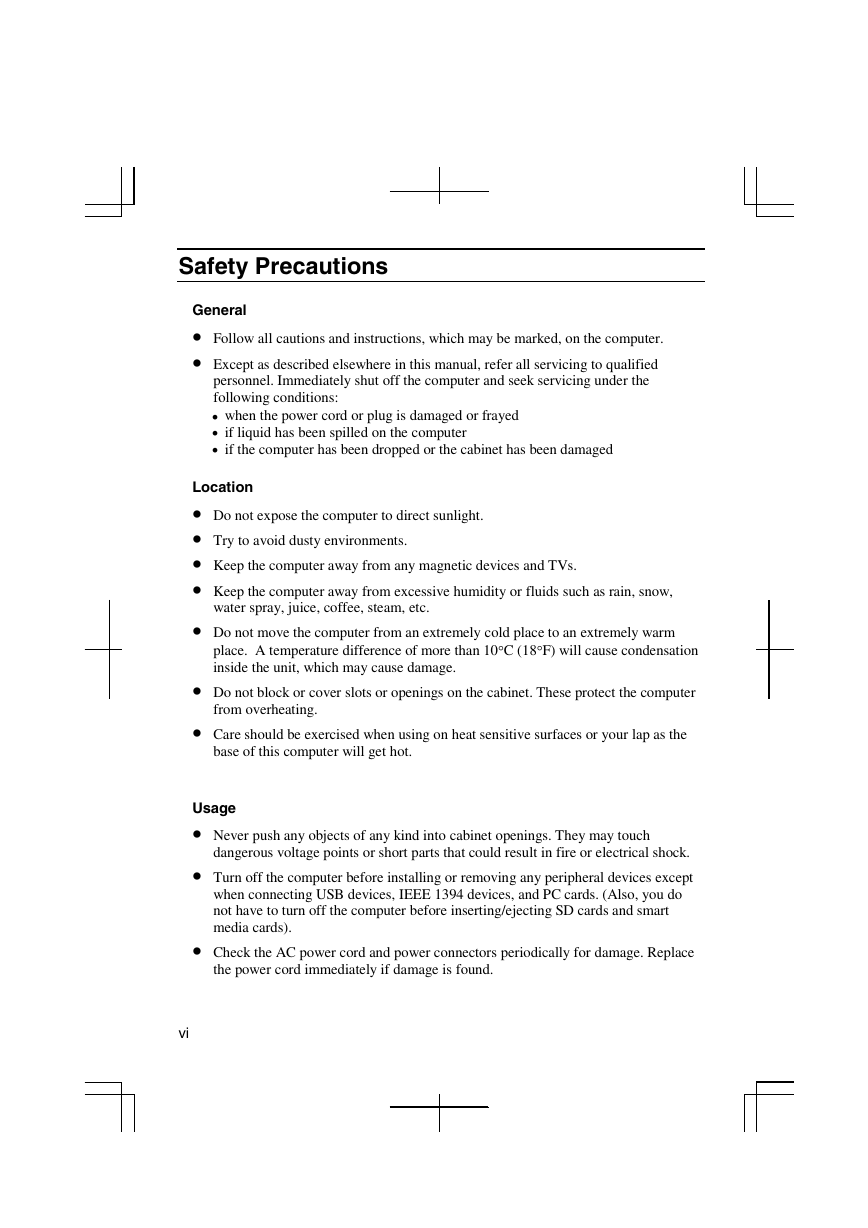
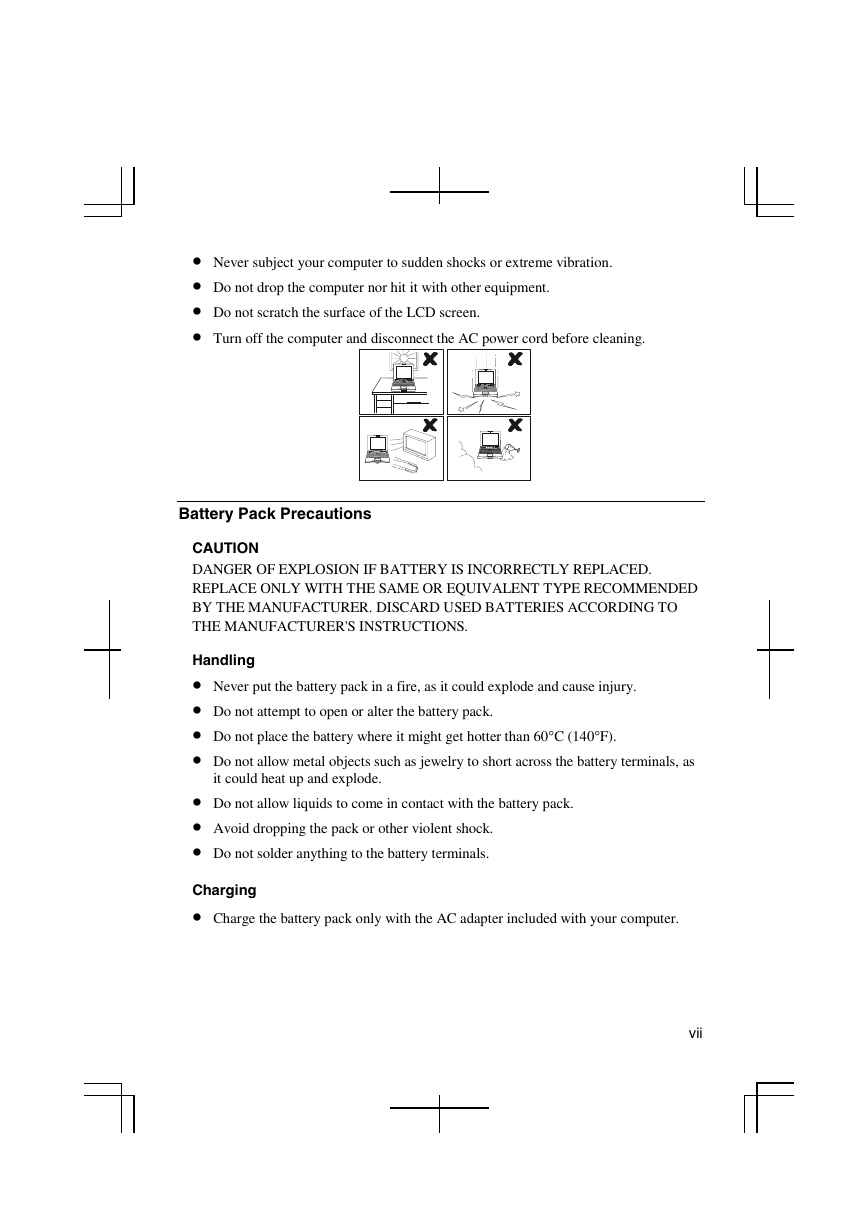
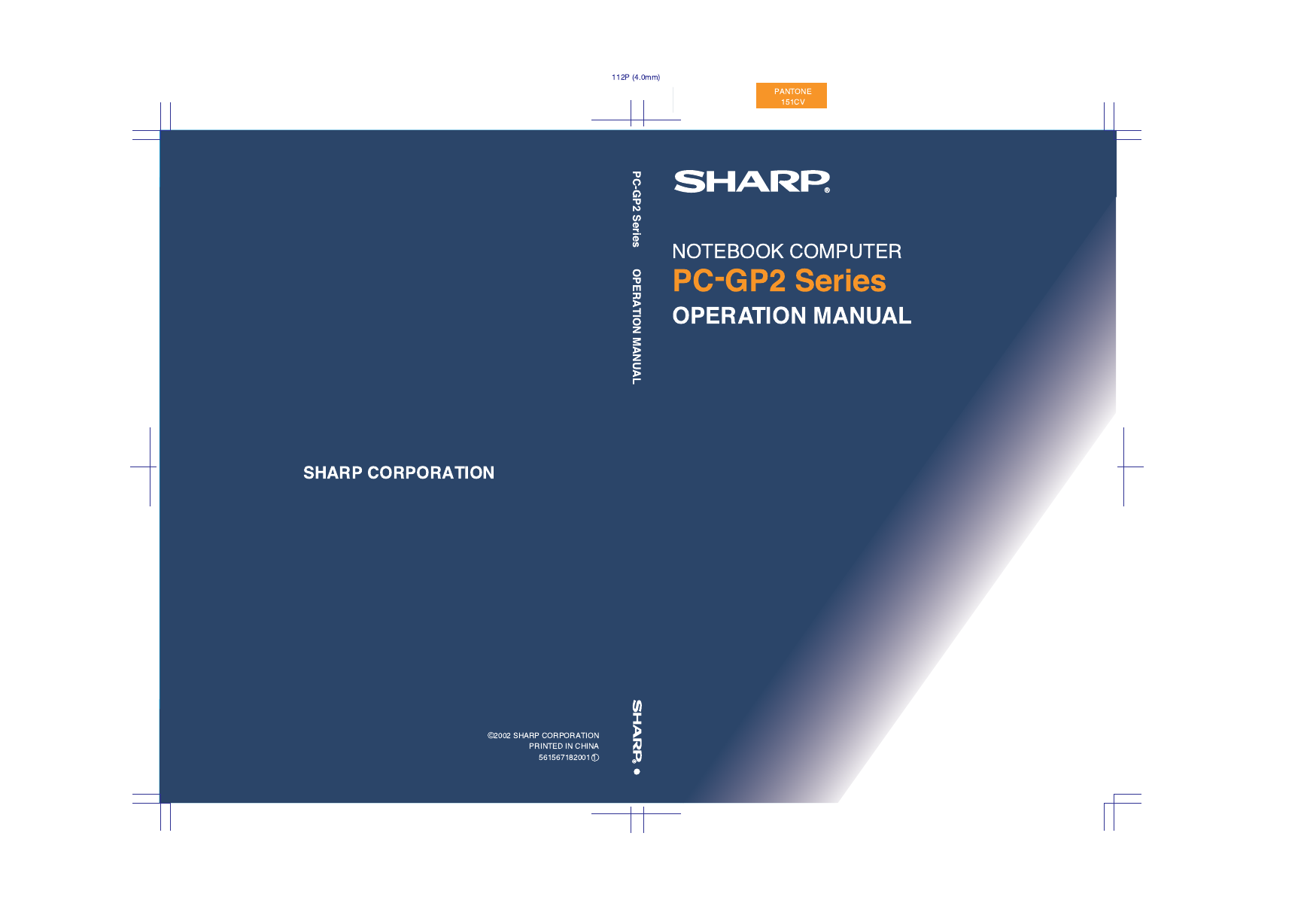
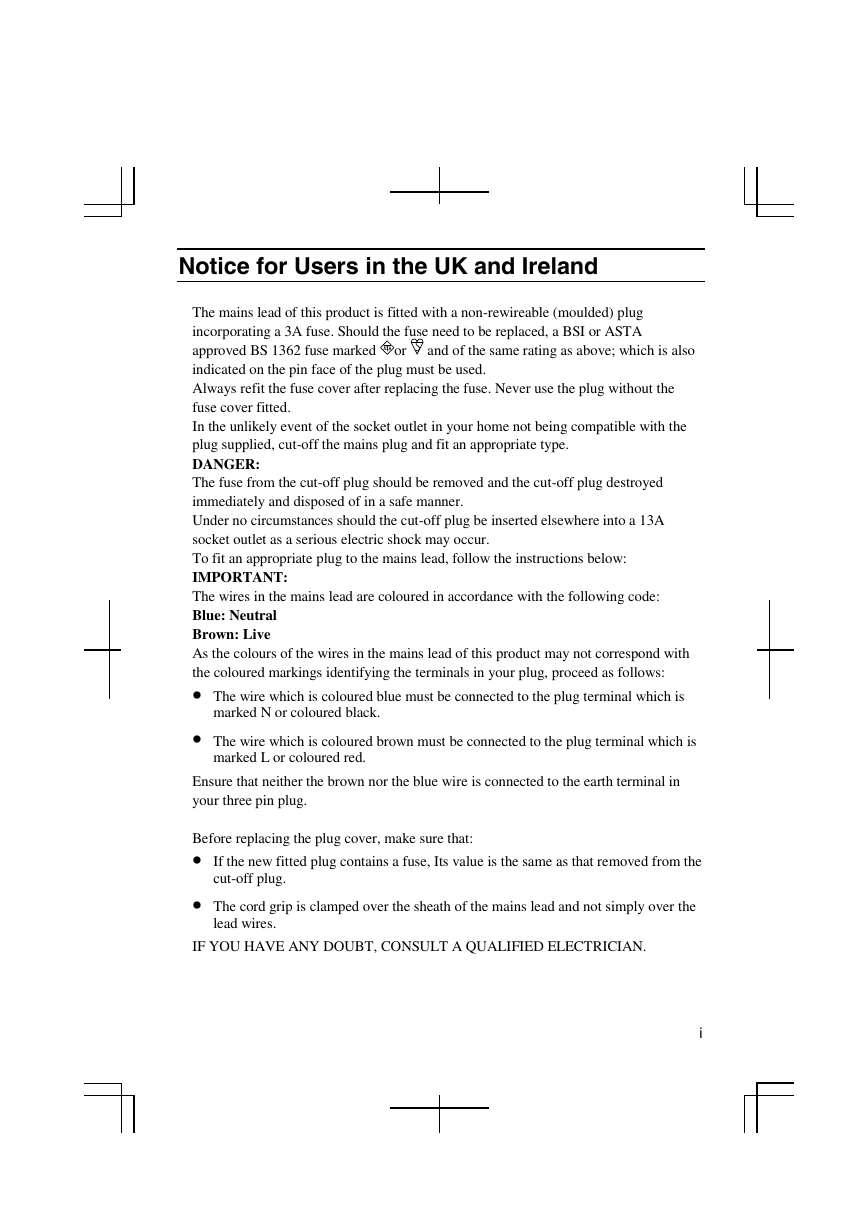
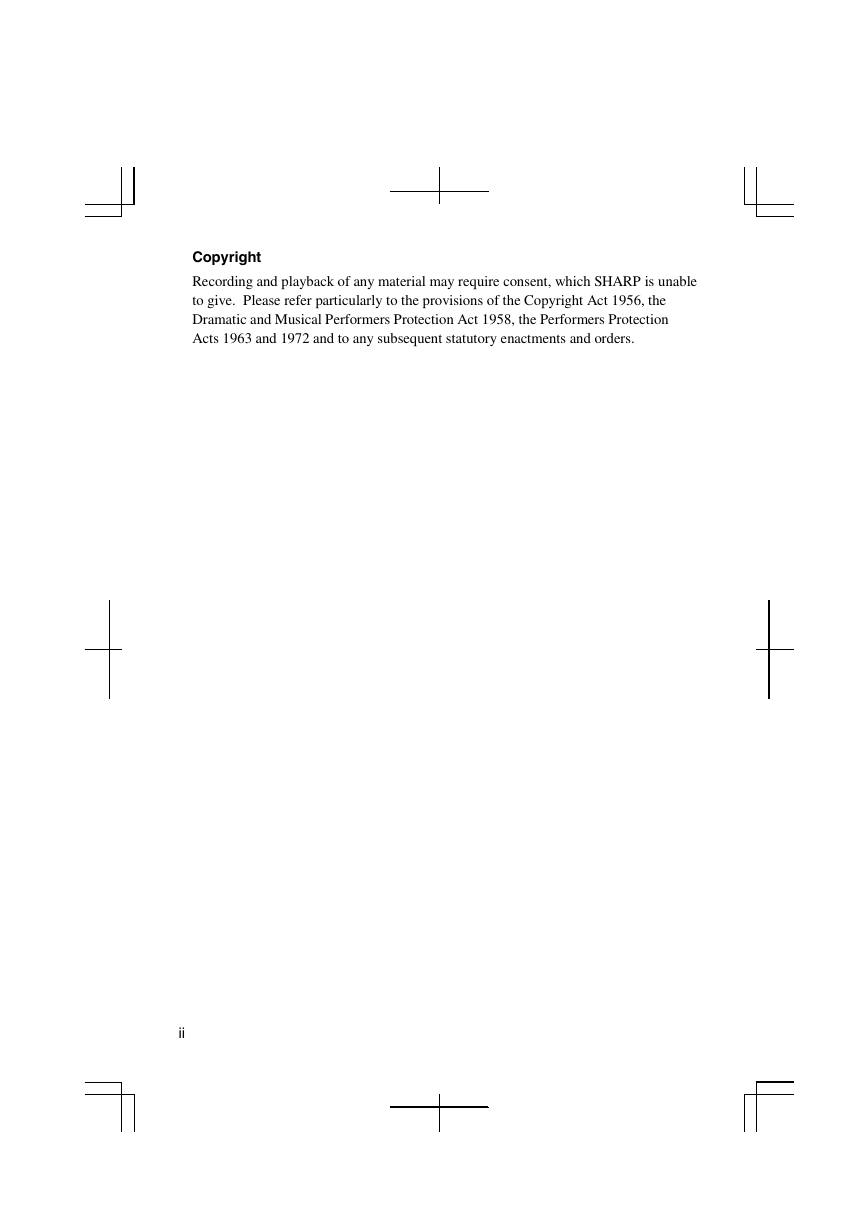
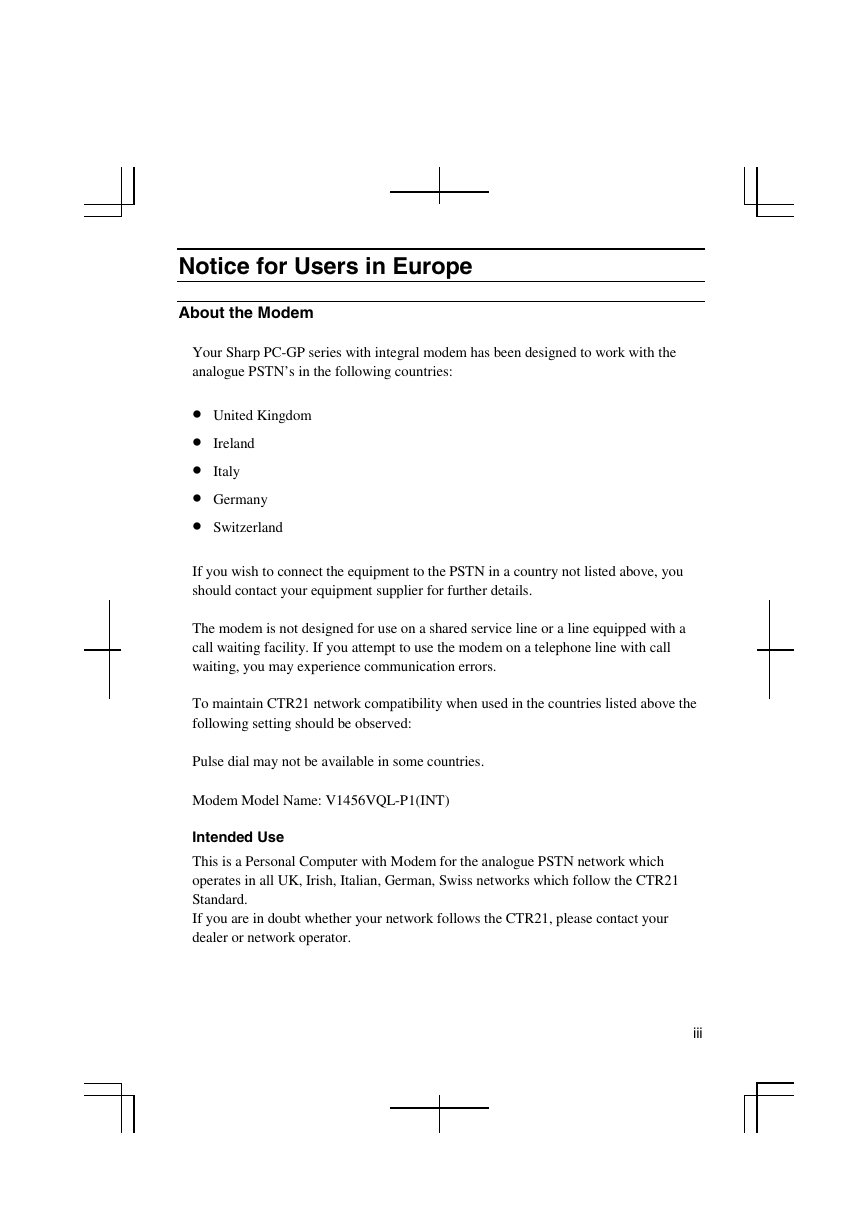
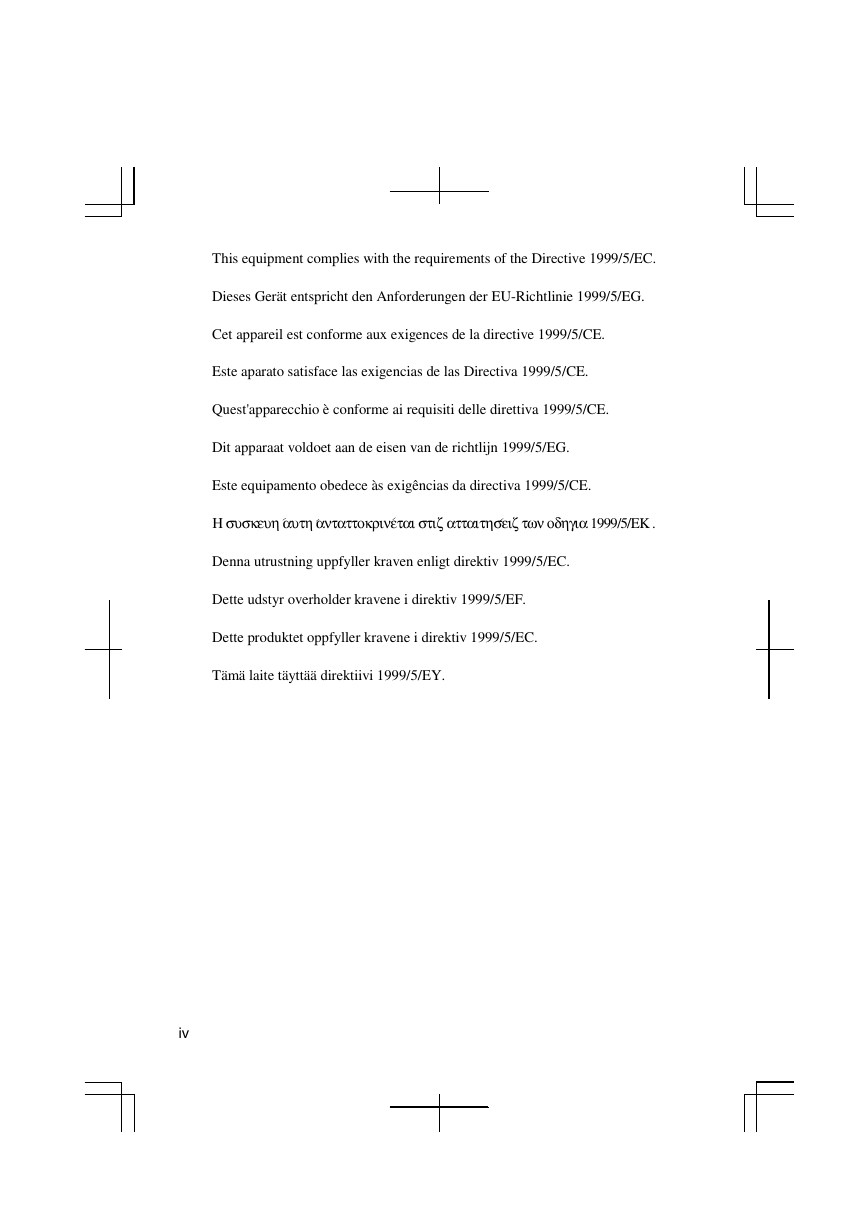
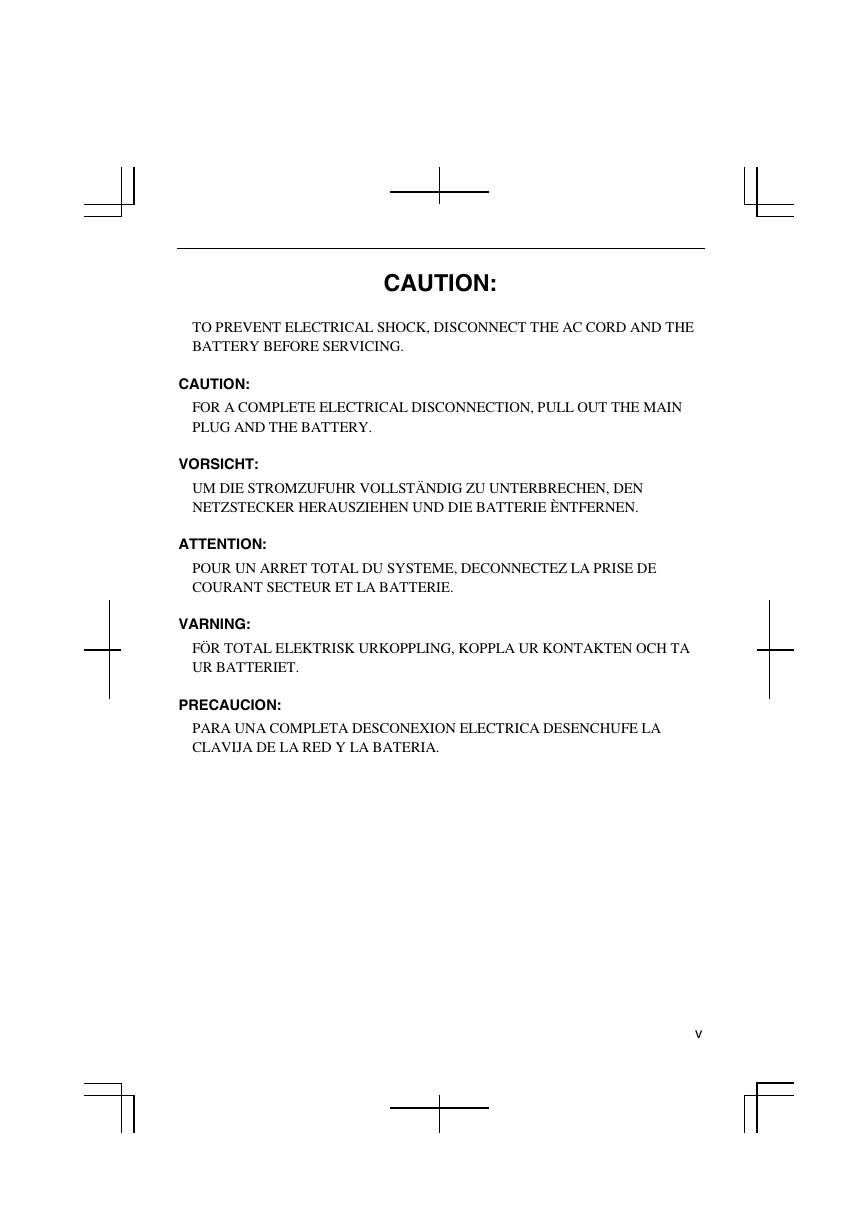
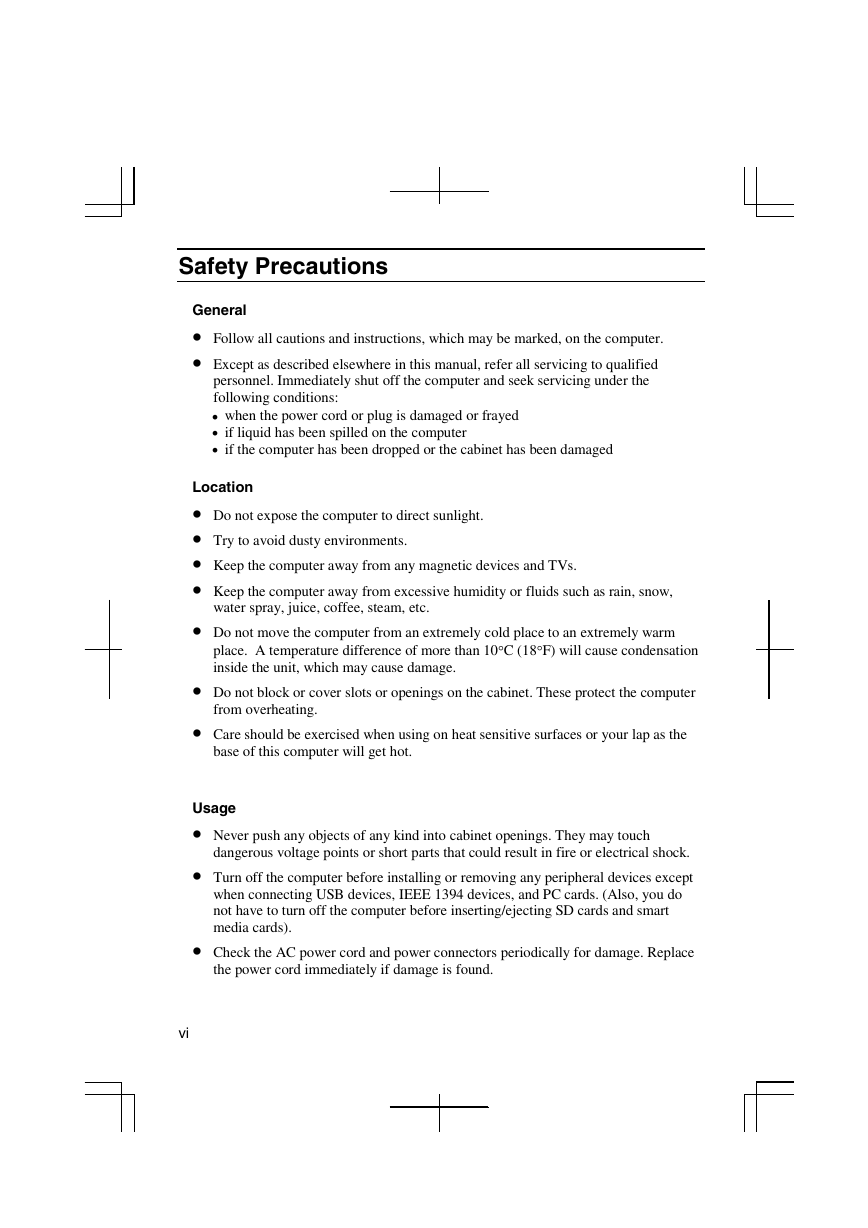
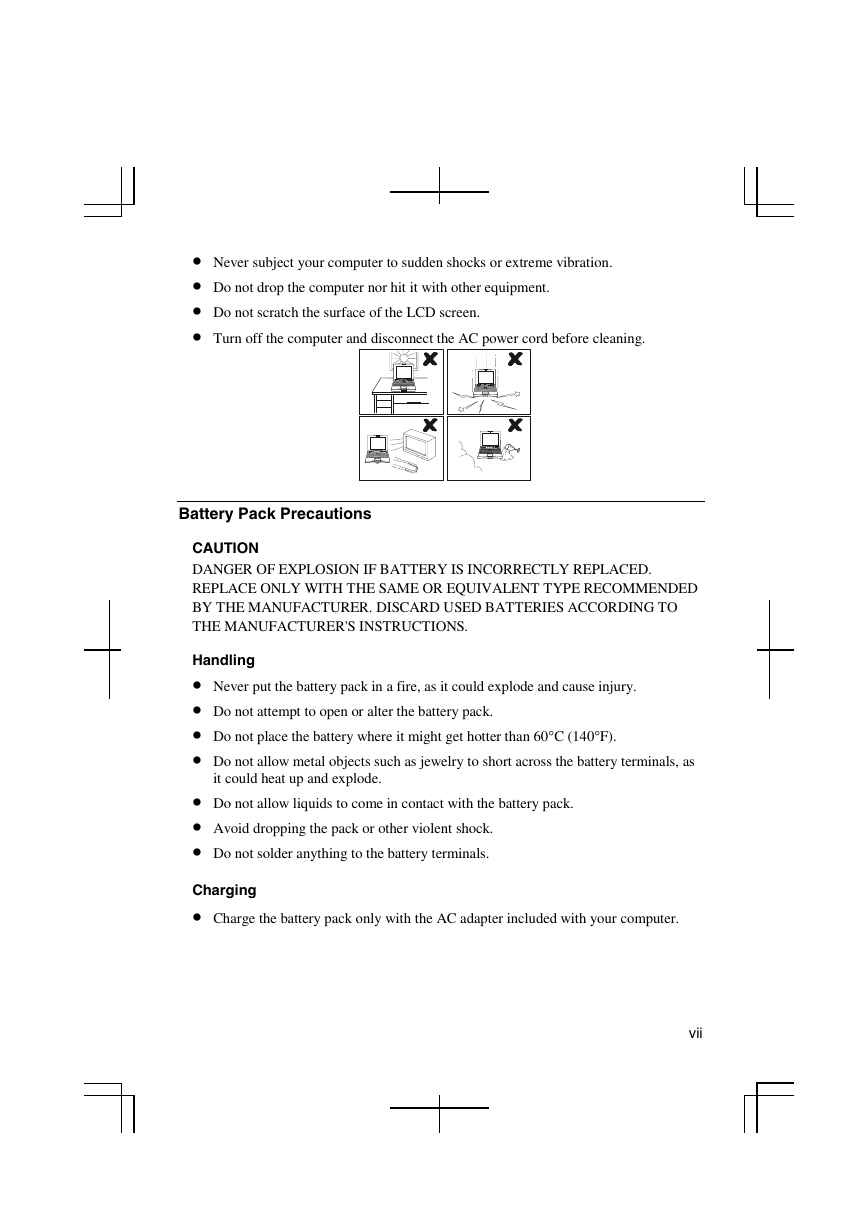
 2023年江西萍乡中考道德与法治真题及答案.doc
2023年江西萍乡中考道德与法治真题及答案.doc 2012年重庆南川中考生物真题及答案.doc
2012年重庆南川中考生物真题及答案.doc 2013年江西师范大学地理学综合及文艺理论基础考研真题.doc
2013年江西师范大学地理学综合及文艺理论基础考研真题.doc 2020年四川甘孜小升初语文真题及答案I卷.doc
2020年四川甘孜小升初语文真题及答案I卷.doc 2020年注册岩土工程师专业基础考试真题及答案.doc
2020年注册岩土工程师专业基础考试真题及答案.doc 2023-2024学年福建省厦门市九年级上学期数学月考试题及答案.doc
2023-2024学年福建省厦门市九年级上学期数学月考试题及答案.doc 2021-2022学年辽宁省沈阳市大东区九年级上学期语文期末试题及答案.doc
2021-2022学年辽宁省沈阳市大东区九年级上学期语文期末试题及答案.doc 2022-2023学年北京东城区初三第一学期物理期末试卷及答案.doc
2022-2023学年北京东城区初三第一学期物理期末试卷及答案.doc 2018上半年江西教师资格初中地理学科知识与教学能力真题及答案.doc
2018上半年江西教师资格初中地理学科知识与教学能力真题及答案.doc 2012年河北国家公务员申论考试真题及答案-省级.doc
2012年河北国家公务员申论考试真题及答案-省级.doc 2020-2021学年江苏省扬州市江都区邵樊片九年级上学期数学第一次质量检测试题及答案.doc
2020-2021学年江苏省扬州市江都区邵樊片九年级上学期数学第一次质量检测试题及答案.doc 2022下半年黑龙江教师资格证中学综合素质真题及答案.doc
2022下半年黑龙江教师资格证中学综合素质真题及答案.doc