aigo movie pad DPF882D
User anual
(Version 1.0)
�
Freedom in technology; Freedom in life
aigo movie pad DPF882D
Important Notice
Congratulations on purchasing your aigo movie pad DPF882D. Please read
this user manual carefully before using your aigo product.
Warranty Registration
Register your aigo product online to enjoy warranty, member's perks and
more, please visit www.aigo.com.sg
Need Help Fast?
Read your User Manual first for quick tips. After you have read the instructions
and still need assistance, you may access our online help at www.aigo.com.sg
or call +65 6333 6388 with your product’s model and serial number.
Obtaining Warranty Service
Please review the User’s Manual troubleshooting resources and online help
resources before seeking warranty service. If the product is still not
functioning properly after making use of these resources, access the online
website: www.aigo.com.sg for instructions on how to obtain warranty service.
Copyrights/ Trademarks Information
• aigo logo is registered trademark of Beijing Huaqi Information & Digital
Technology Co., Ltd.
• Microsoft, MS-DOS, Windows and the Windows logo are registered
trademarks of Microsoft Corporation.
•
Intel and Pentium are registered trademarks of Intel Corporation.
• SRS WOW is the registered trademark of SRS Labs, Inc.
• All other products are trademarks or registered trademarks of their
respective owners and are hereby recognized as such.
• The information on this manual is prepared with the current player
specifications. aigo reserves the right to make design and specification
changes for product improvement without prior notice. Actual contents
may differ slightly from those pictured.
• Unauthorized duplication of any recordings downloaded from the internet
or made from audio CDs is a violation of copyright laws and international
treaties.
1
�
Freedom in technology; Freedom in life
aigo movie pad DPF882D
Always Keep a Copy of Your Original Data
Before you deliver your product for warranty services please backup all data,
including all software programs. You will be responsible for reinstalling all data.
Data recovery is not included in the warranty service and aigo is not
responsible for data that may be lost or damaged during transit or a repair.
Safety Instructions
• Do not expose to extreme temperatures.
• Do not allow any liquid form into the device.
• Do not apply or subject the player to excessive pressure.
• Do not expose to direct sunlight or heat sources.
• Do not try to disassemble and repair the device yourself.
• Do not expose device to chemicals such as benzene or thinner.
• Do not store device in dusty or damp area.
• aigo will claim no responsibility for any damage on data loss due to
breakdown, repair or other causes.
2
�
Freedom in technology; Freedom in life
aigo movie pad DPF882D
Contents
IMPORTANT NOTICE ...................................................... 1
1. PRECUTIONS............................................................... 4
2. PRODUCT INTRODUCTION........................................ 5
2.1 FEATURE.................................................................... 5
2.2 SPECIFICATIONS ......................................................... 5
2.3 ACCESSORIES ............................................................ 6
2.5 TERMINAL ILLUSTRATION ............................................ 8
2.6 REMOTE CONTROL ILLUSTRATION............................... 9
3. GETTING START ....................................................... 10
3.1 STAND...................................................................... 10
3.2 CONNECTING ILLUSTRATION...................................... 10
4. OPERATING INSTRUCTION ..................................... 11
4.1 TURN ON / OFF......................................................... 11
4.2 OSD AND MEMORY MEDIUM ..................................... 12
4.3 MY FAVORITE ........................................................... 12
4.4 EXPLORER................................................................ 13
4.5 PHOTO ..................................................................... 13
4.6 VIDEO....................................................................... 15
4.7 MUSIC ...................................................................... 16
4.8 E-BOOK.................................................................... 17
4.9 SETUP...................................................................... 19
5. TROUBLESHOOTING................................................ 21
3
�
Freedom in technology; Freedom in life
aigo movie pad DPF882D
1. Precutions
Warming!!!
----Please read this manual carefully before operating and reserve it for
future reference. It will be helpful if any operating problem encountered.
Avoid exposing this device to water, moisture
or high temperature. Do not place it near
swimming pool, bathtub or kitchen where it
may come in contact with water.
Clean only with a damp cloth; do not use any
chemical liquid for cleaning.
To ensure reliable operation of the device
and to protect it from overheating, do not
block any ventilation openings.
Only use attachments/accessories specified
by the manufacturer.
Do not step on the power cable, plug or
adapter to avoid electronic shock.
Do not attempt to service this device yourself
as opening or removing covers may expose
you to dangerous voltages or other hazards.
Refer all servicing and repair to qualified
service personal.
unplug
Please
the
thunderstorm weather or not in use for a long
time.
in
this
device
Do not press hard on the LCD screen in the
process of transportation or usage. Avoid
sharp objects.
4
�
Freedom in technology; Freedom in life
aigo movie pad DPF882D
2. Product Introduction
2.1 Feature
Ultra slim and portable design;
8 inch high definition LCD: 1280X768 high resolution;
Decode and playback 1080P and 720P (RMVB) HD video;
Supports music playback in various formats;
Supports photo browsing in JPG, JPEG, BMP and PNG;
Ebook viewer in TXT format;
Supports 720P / 1080i video output to various display equipments;
Supports playing from the last stop;
Supports various storage medium, such as SD / SDHC (32GB max.) /
MMC / USB;
Built-in speaker, supports Hi-Fi stereo earphone output;
Built-in 2800 mAh li-polymer battery.
2.2 Specifications
Description
Items
Video Decoder MPEG1 / 2 / 4, RealVideo, Divx&Xvid,
MJPEG, H.264
Video Formats TS, TP, RM, RMVB, AVI, MPEG, VOB, DAT,
M2TS, MTS, MP4
Decoding
Function
Video
Resolution
(Max)
MPEG2 / 4 / H.264 / Divx&Xvid: 1080i /1080P
RMVB:720P
sub, srt, rt, txt, smi, ssa, aqt, idx, mks
Subtitle
Audio Decoder MP3, MPEG, PCM, COOKER (64, 1KBPS),
AAC, FLAC, APE, WMA, WAV
Image Formats JPG, JPEG, BMP, PNG
Multimedia
Input
USB OTG
Connect to USB flash drive or portable hard
disk (External power is required) by USB
HOST cable.
5
�
Freedom in technology; Freedom in life
aigo movie pad DPF882D
Connect to PC for data transferring.
Memory Cards MMC, SD, SDHC (Max. 32GB)
File System
FAT, FAT32, NTFS
Video Output
YPbPr
HD Output
Video Definition 720P, 1080i
Audio Output
Stereo output, headphone output (Impedance
32 ohm)
Power
Adapter
AC Input
DC Input
Battery
AC 100-240V~50/60Hz
DC5V, 2.0A
2800 mAh li-polymer battery
Panel Size
8 inch 16:10
Resolution
1280 X 768 pixels
LCD
screen
Effective
Viewing Area
173.76 (H) X 104.256 (V) mm
Brightness
200 cd/m2
Contrast
400:1
Dimension
212.6 X 134.3 X14.3 mm
Others
Weight
(Without
package)
Approx. 380g
2.3 Accessories
Main unit------------------------------------------------------------------------------------1pc
Power adapter-----------------------------------------------------------------------------1pc
USB cable----------------------------------------------------------------------------------1pc
User manual--------------------------------------------------------------------------------1pc
6
�
Freedom in technology; Freedom in life
aigo movie pad DPF882D
2.4 Button Illustration
7
4
8
6
5
9
3
2
10
1
1. Power Switch: Push to OFF position to power off; push to ON position to
power on and the indicator will light up.
2. On/Off:
a. Power on: Press and hold; b. Power off: Press and hold;
c. Press to back to the main menu.
3. Return:
Exit.
4. Up:
5. Down:
6. Left:
7. Right:
8. Play:
a. Up; b. Previous; c. Rewind.
a. Down; b. Next; c. Fast forward.
a. Left; b. Volume down; c. Adjust down.
a. Right; b. Volume up; c. Adjust up.
a. Confirm / Enter; b. Play/Pause; c. Press and hold to pop
up the shortcut menu.
9. Menu:
a. Press to pop up the shortcut menu.
b. Press and hold to turn on or off the HDTV out function.
10. Indicator:
Green: a. Normal operation; b. Battery is fully charged.
Orange: Battery is charging.
Off: System OFF.
7
�
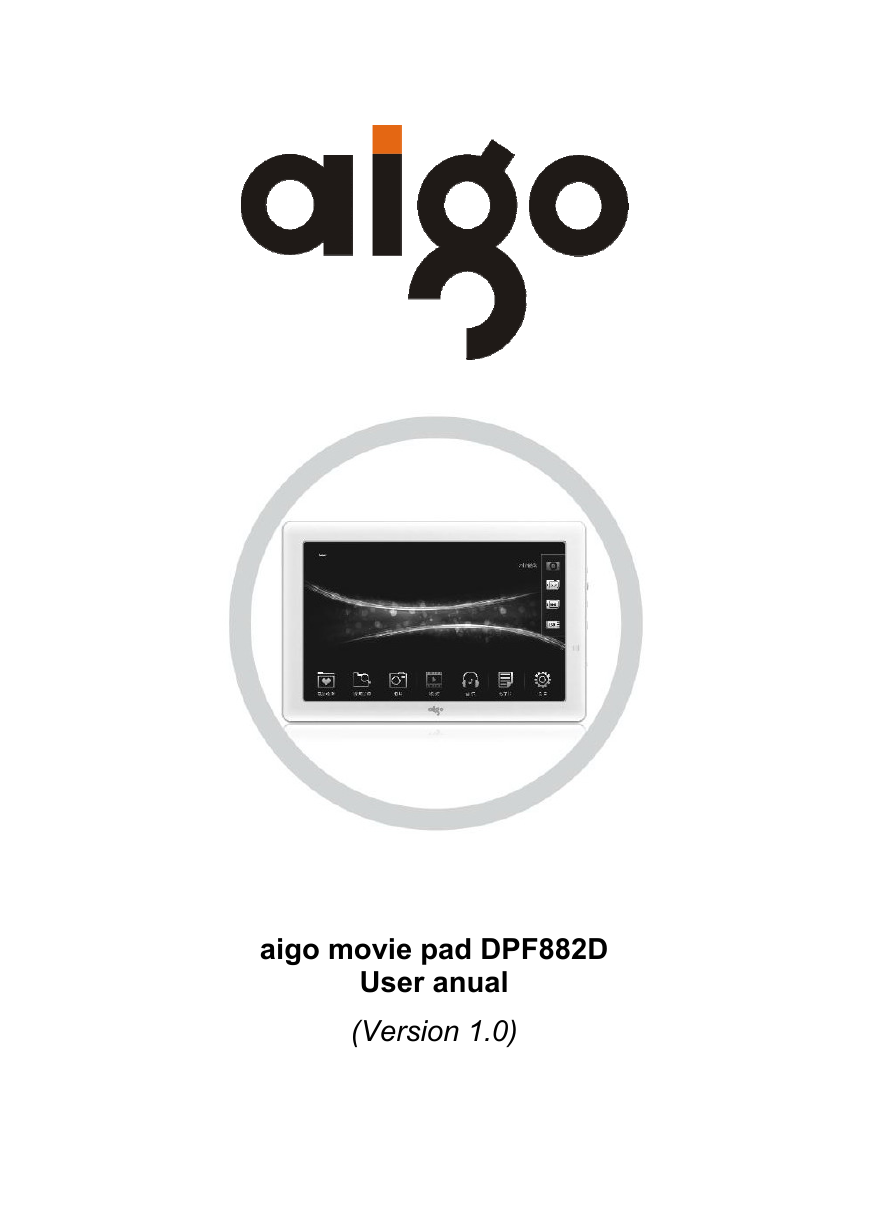
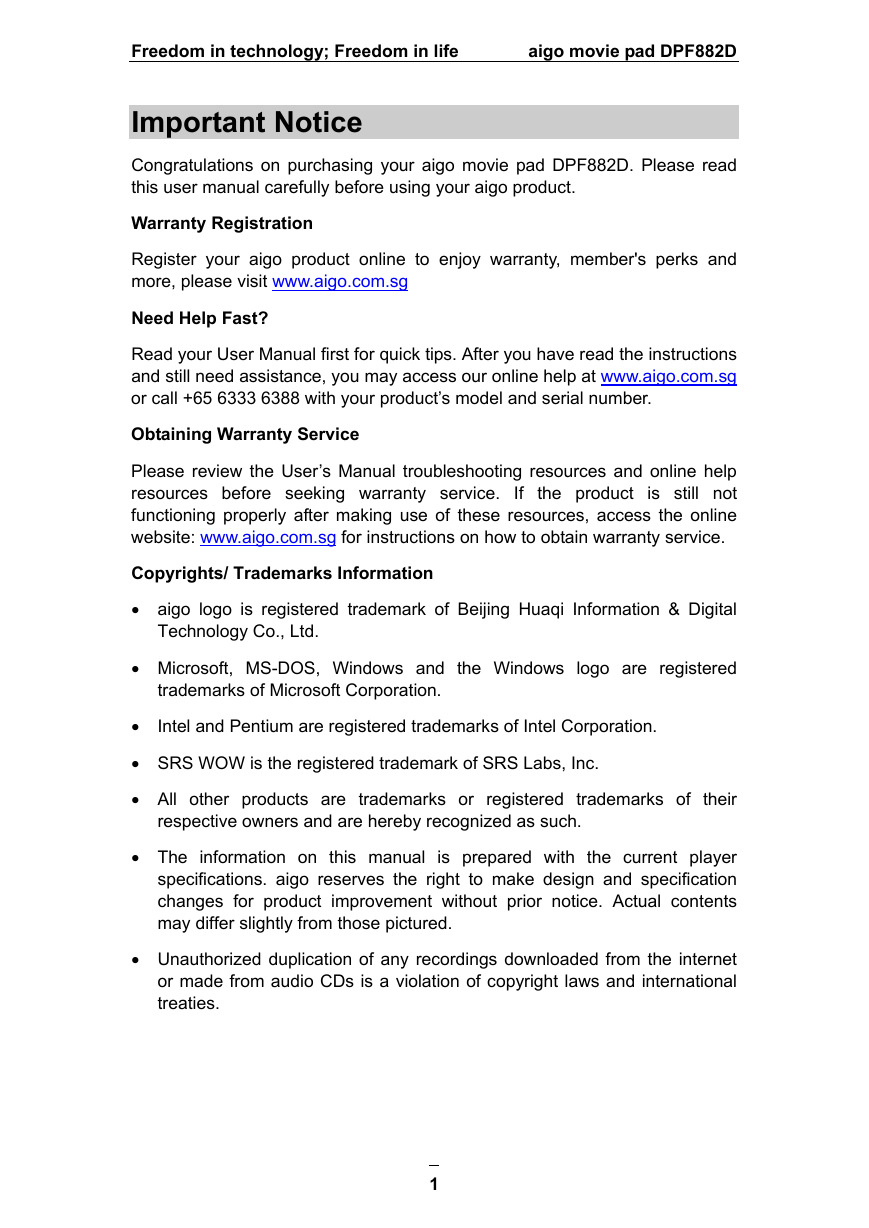

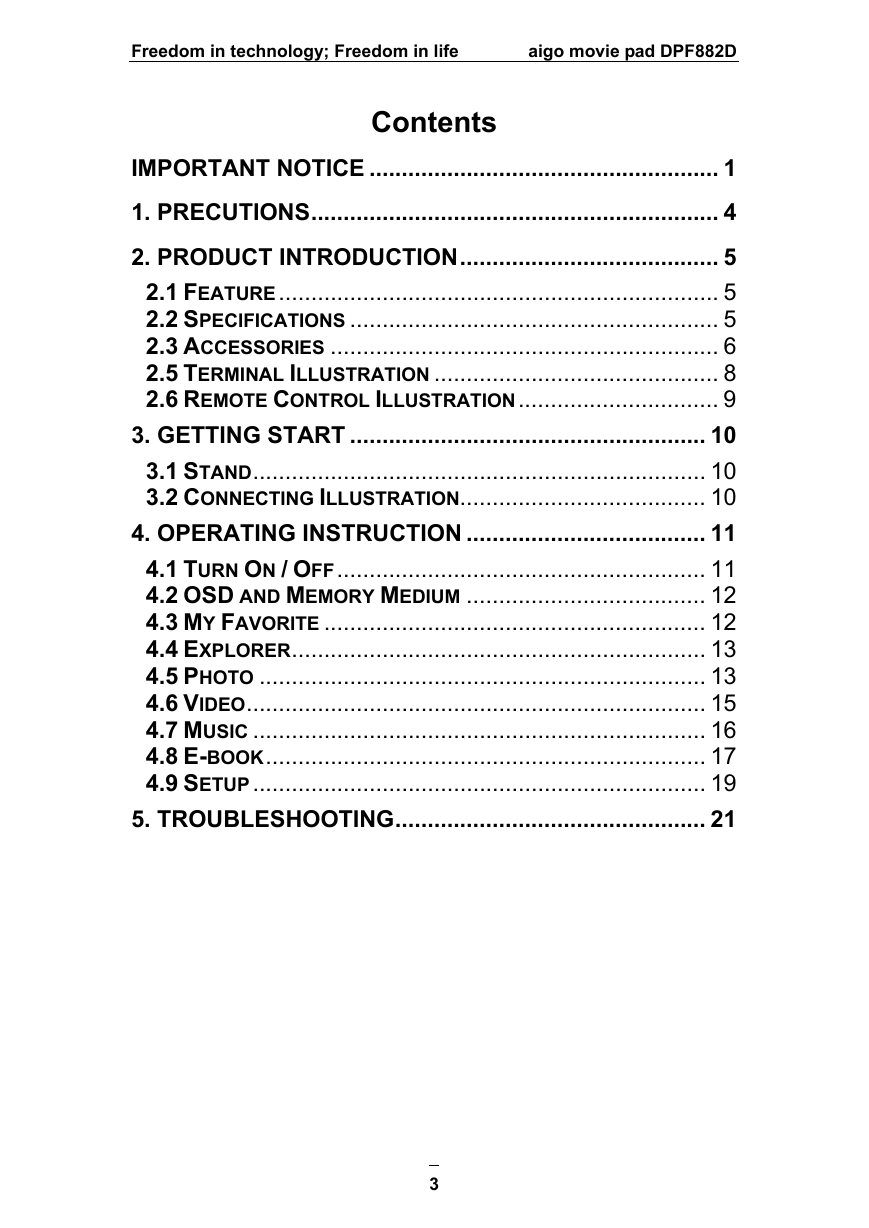
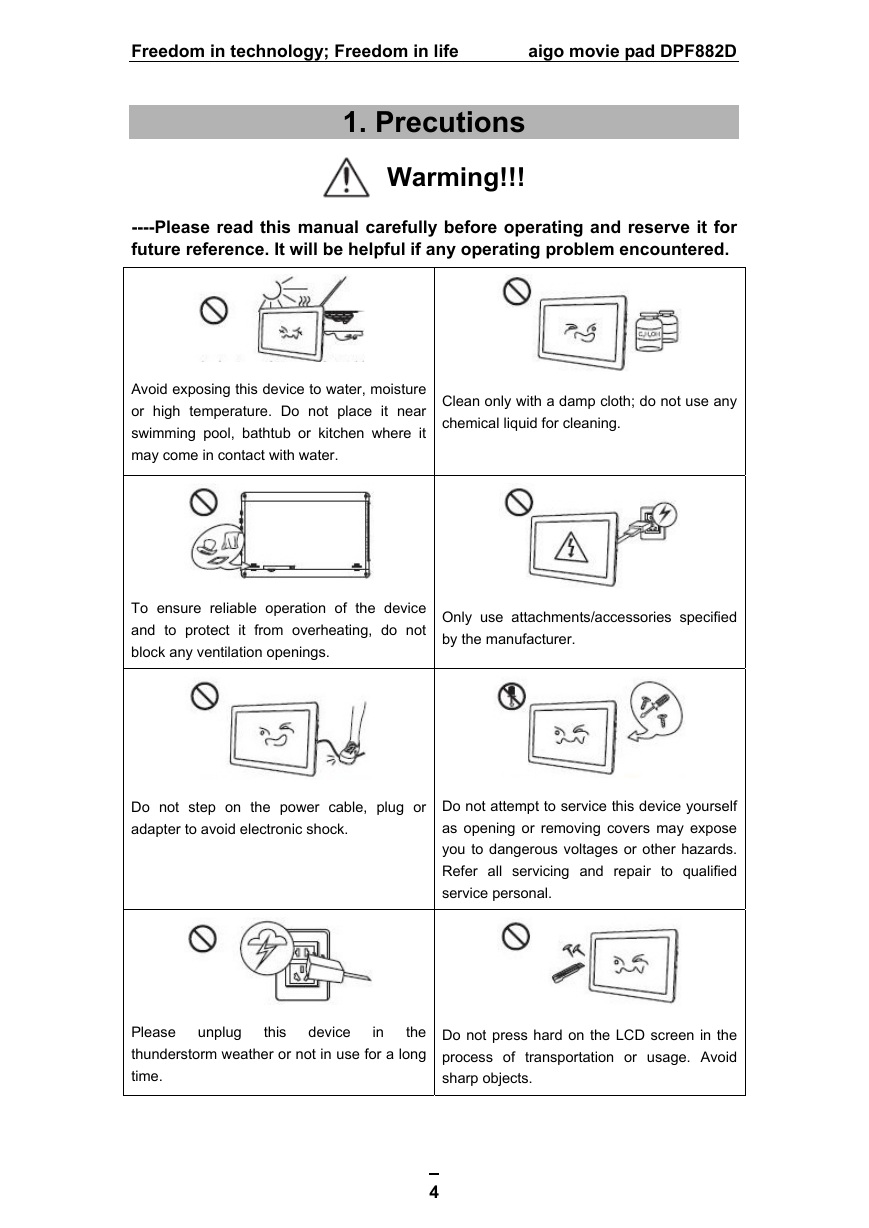
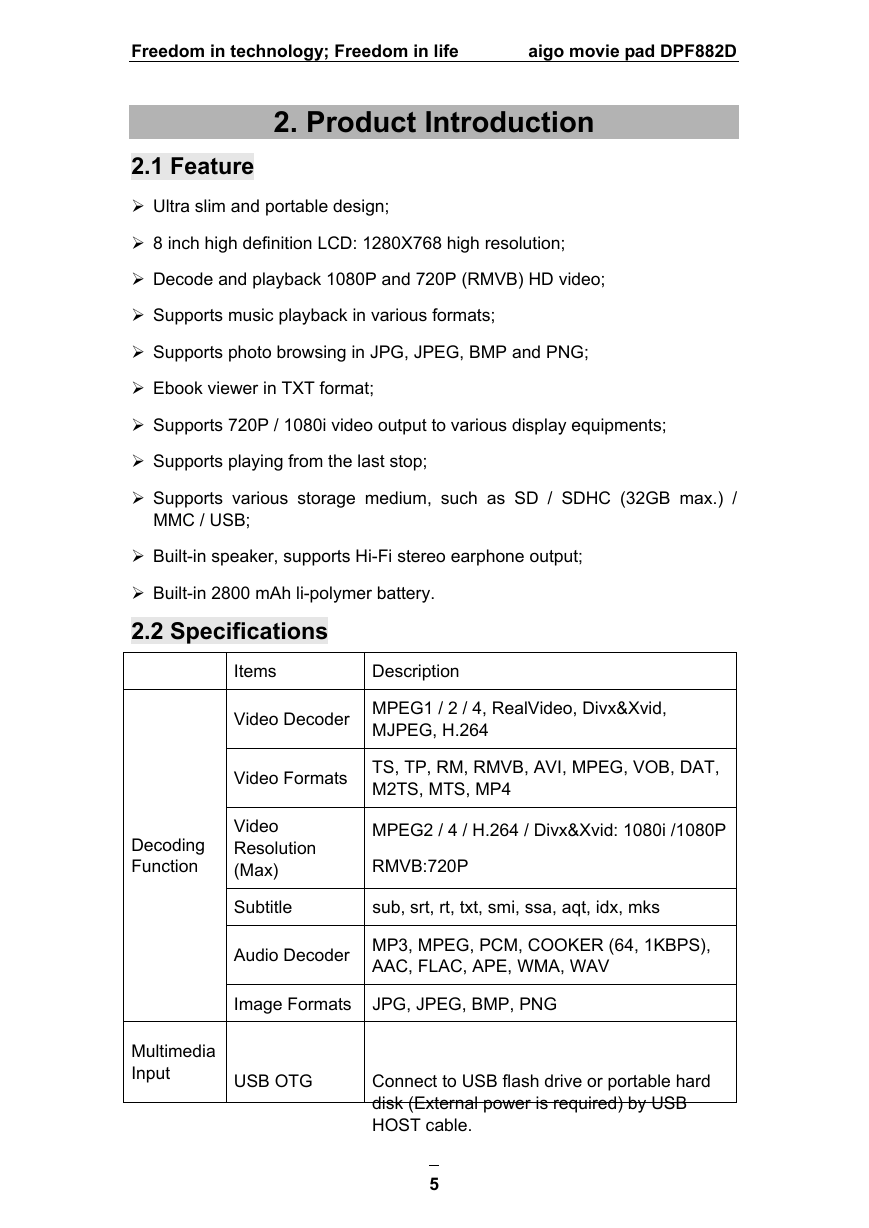
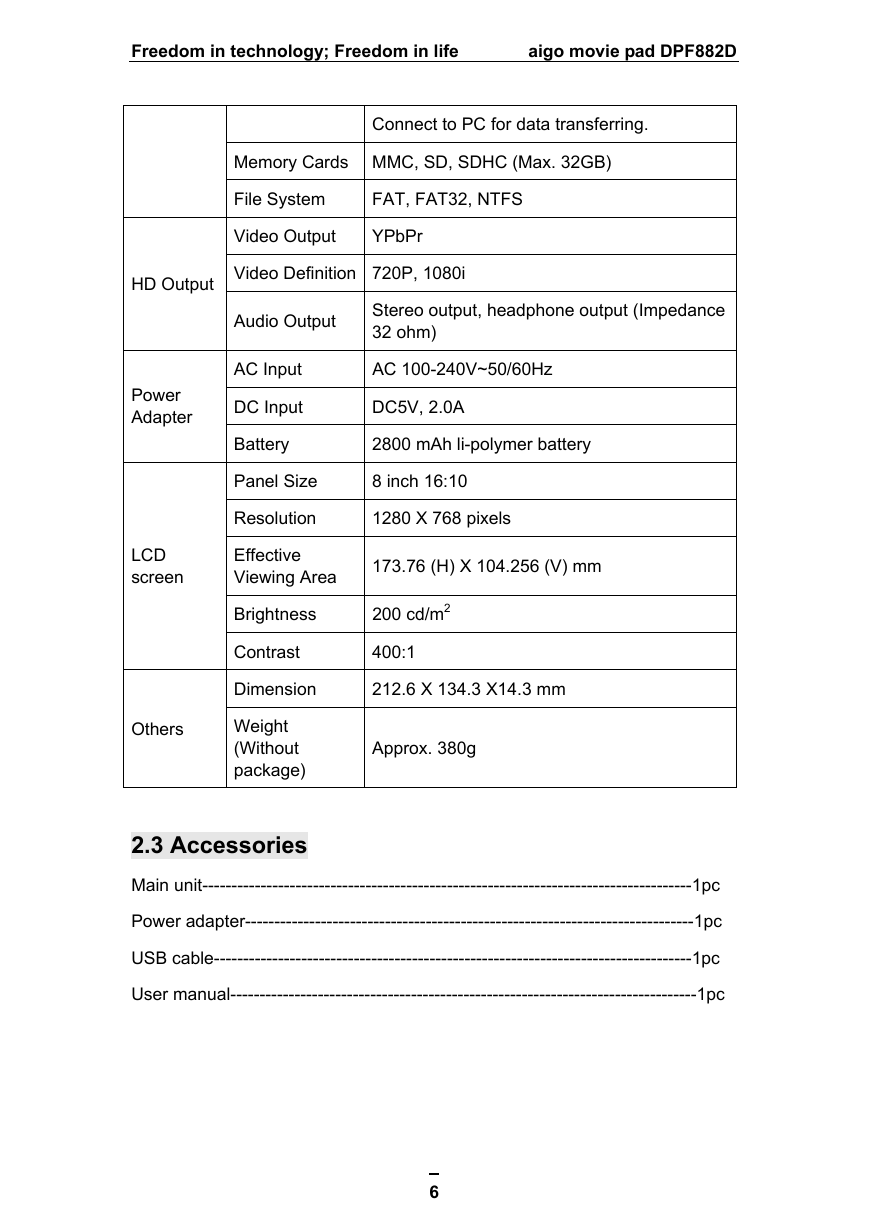
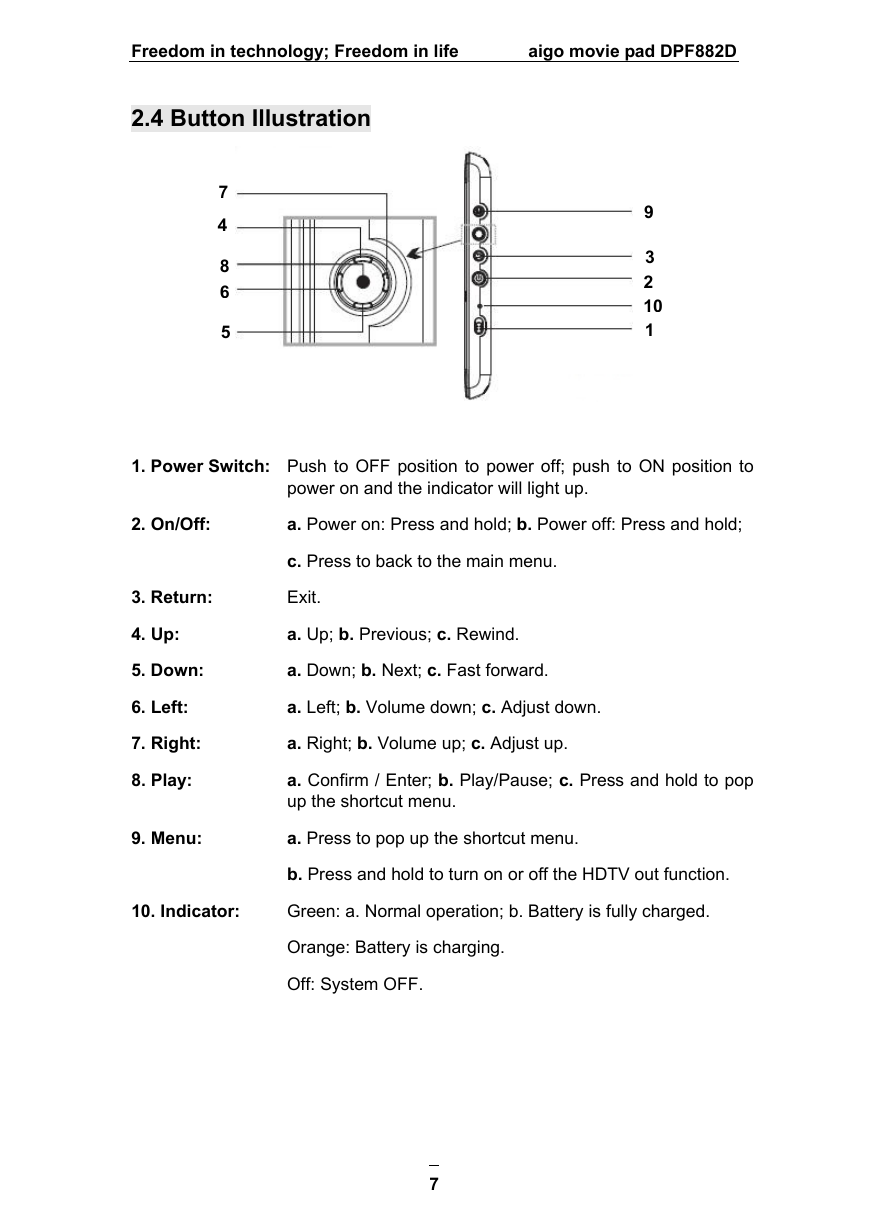
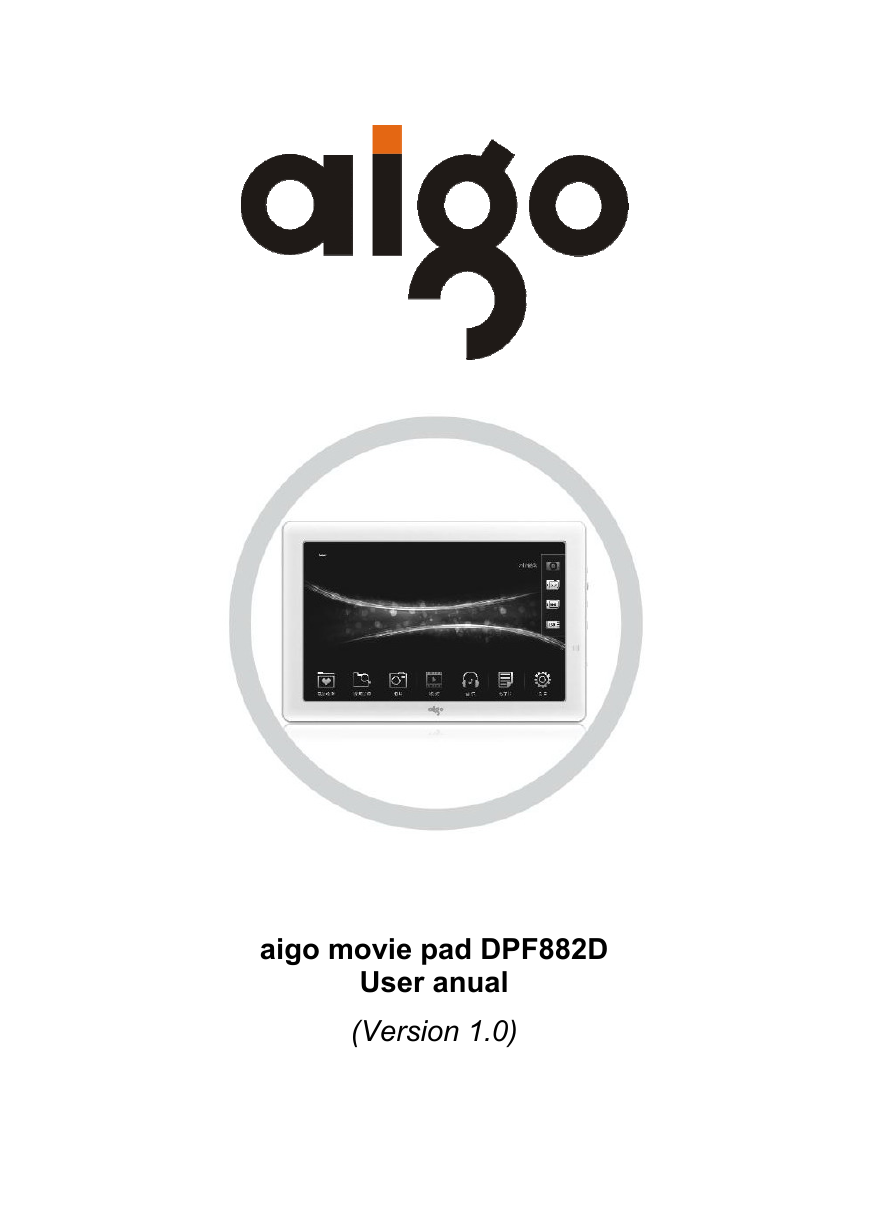
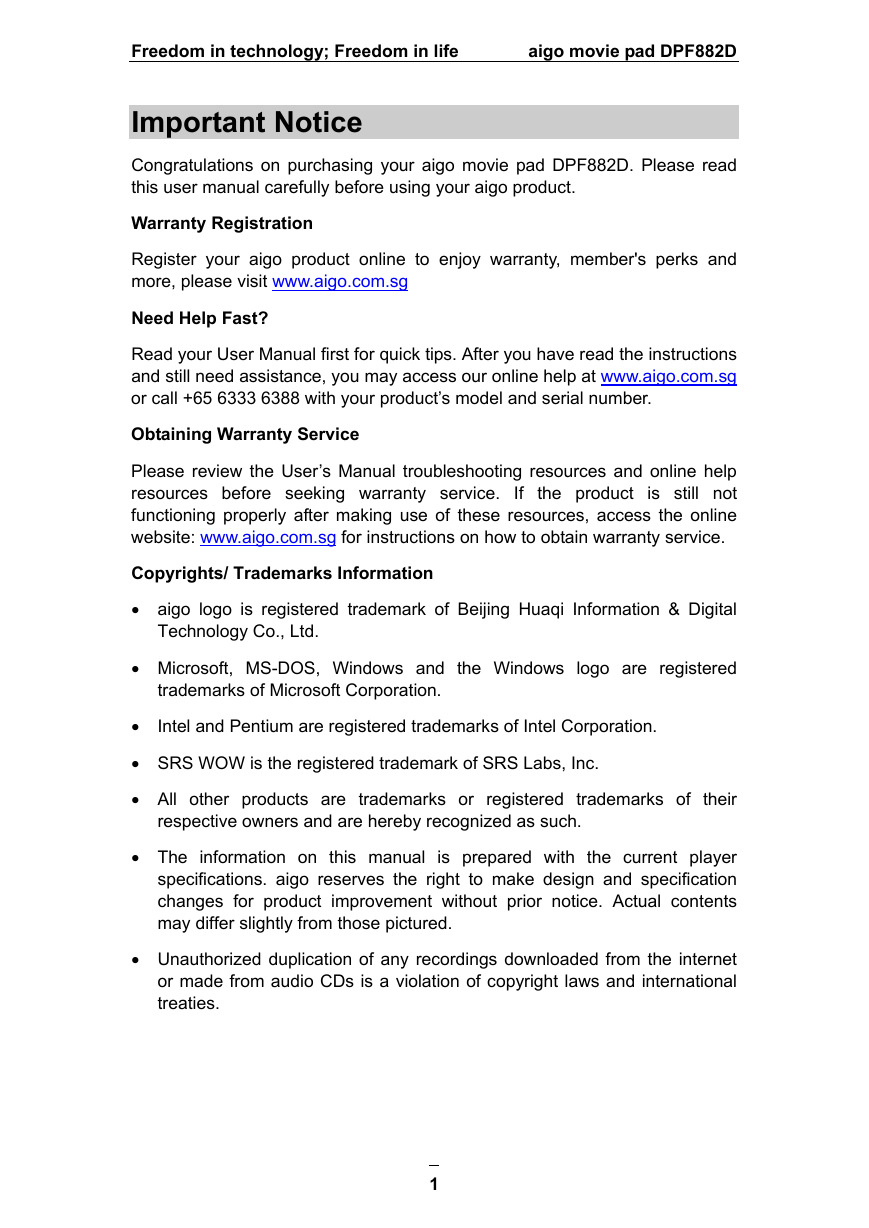

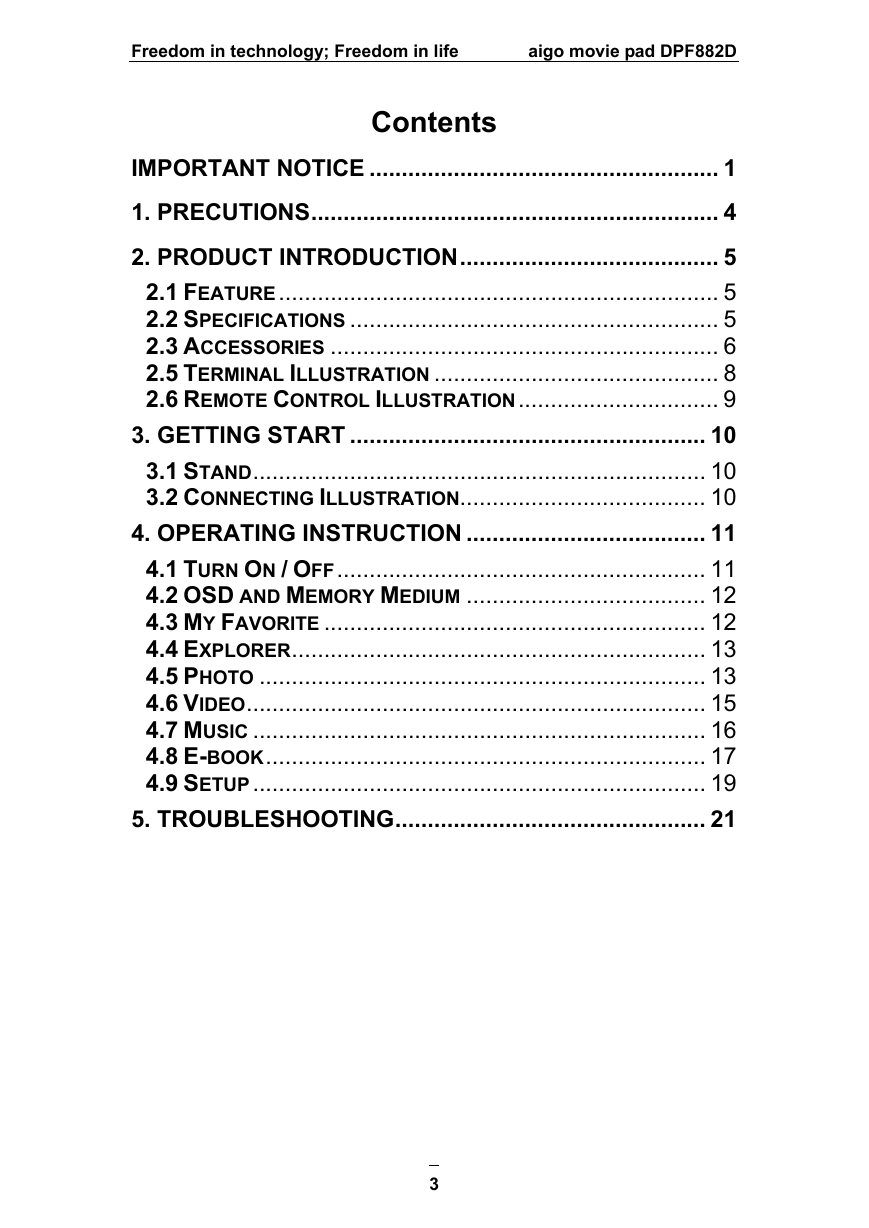
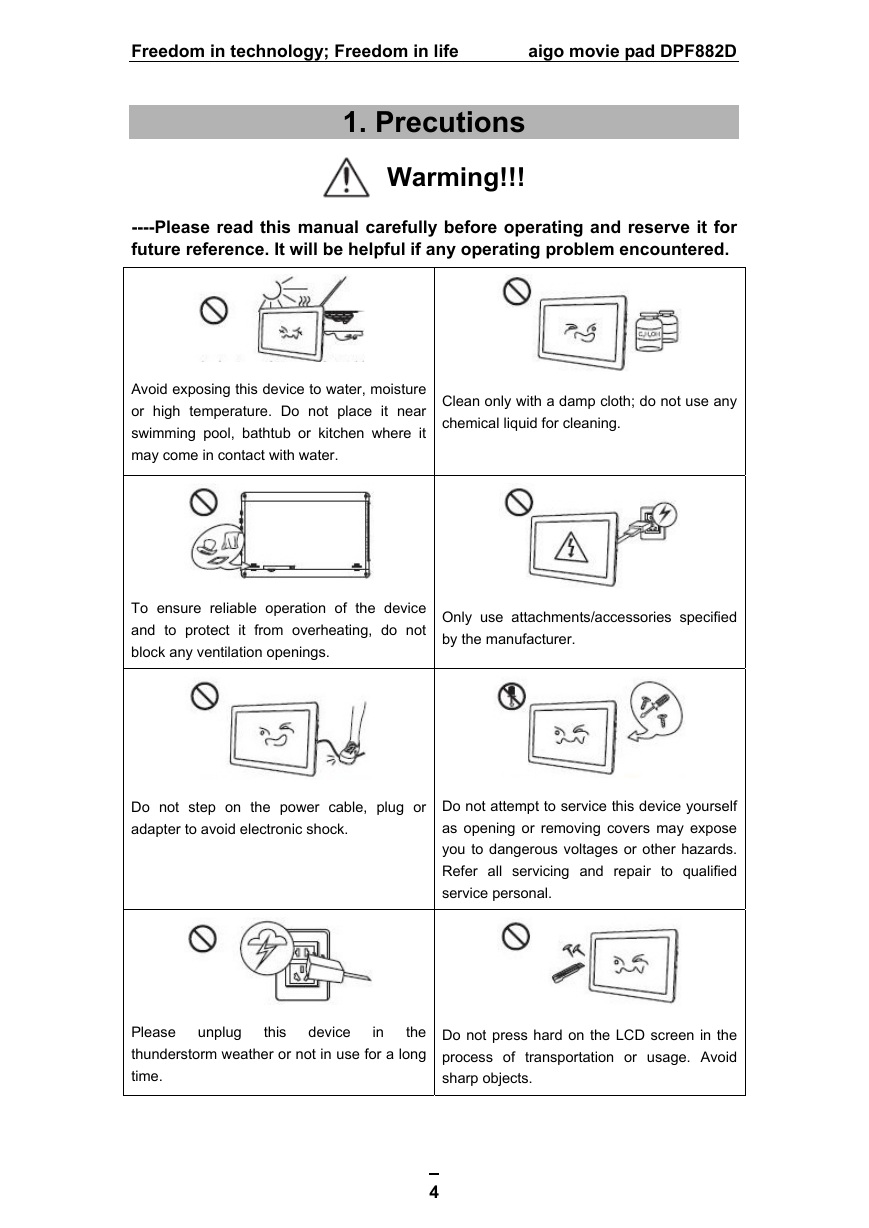
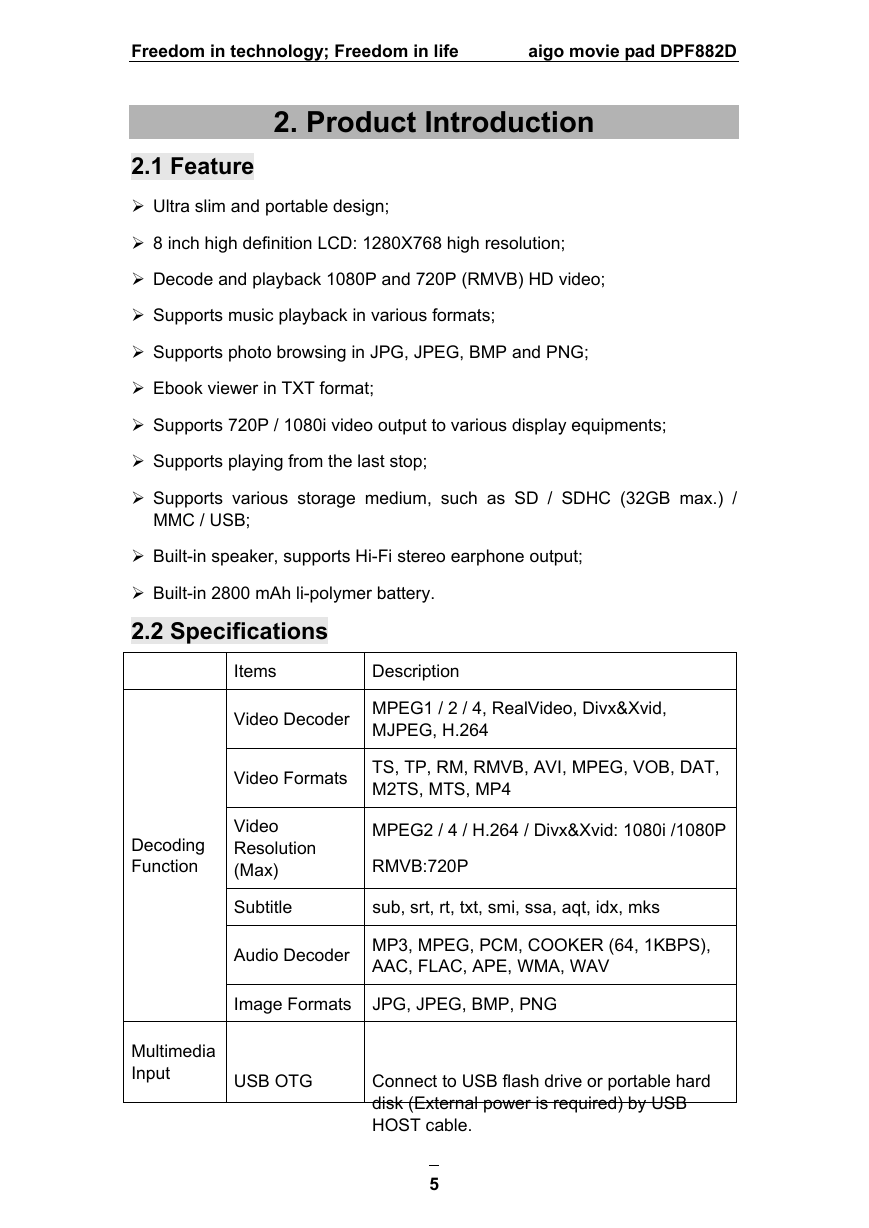
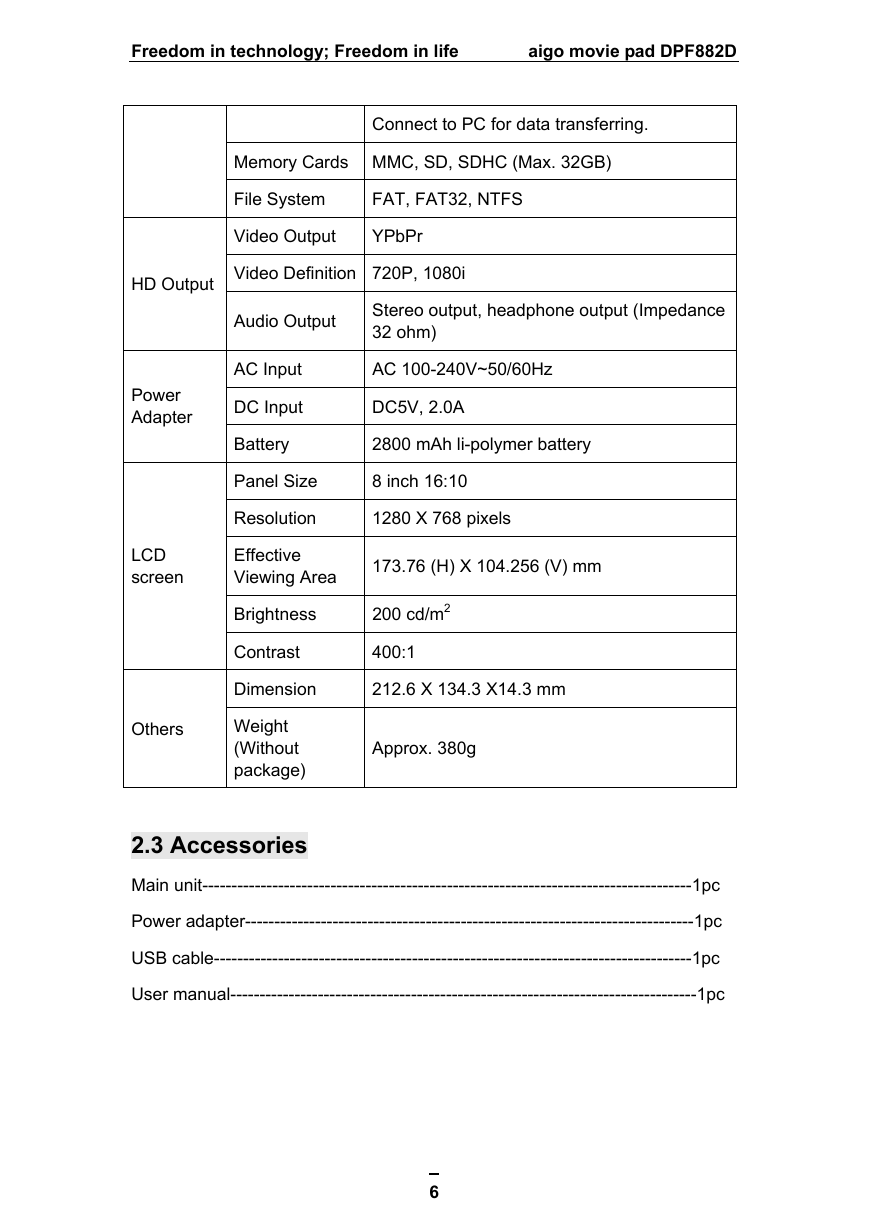
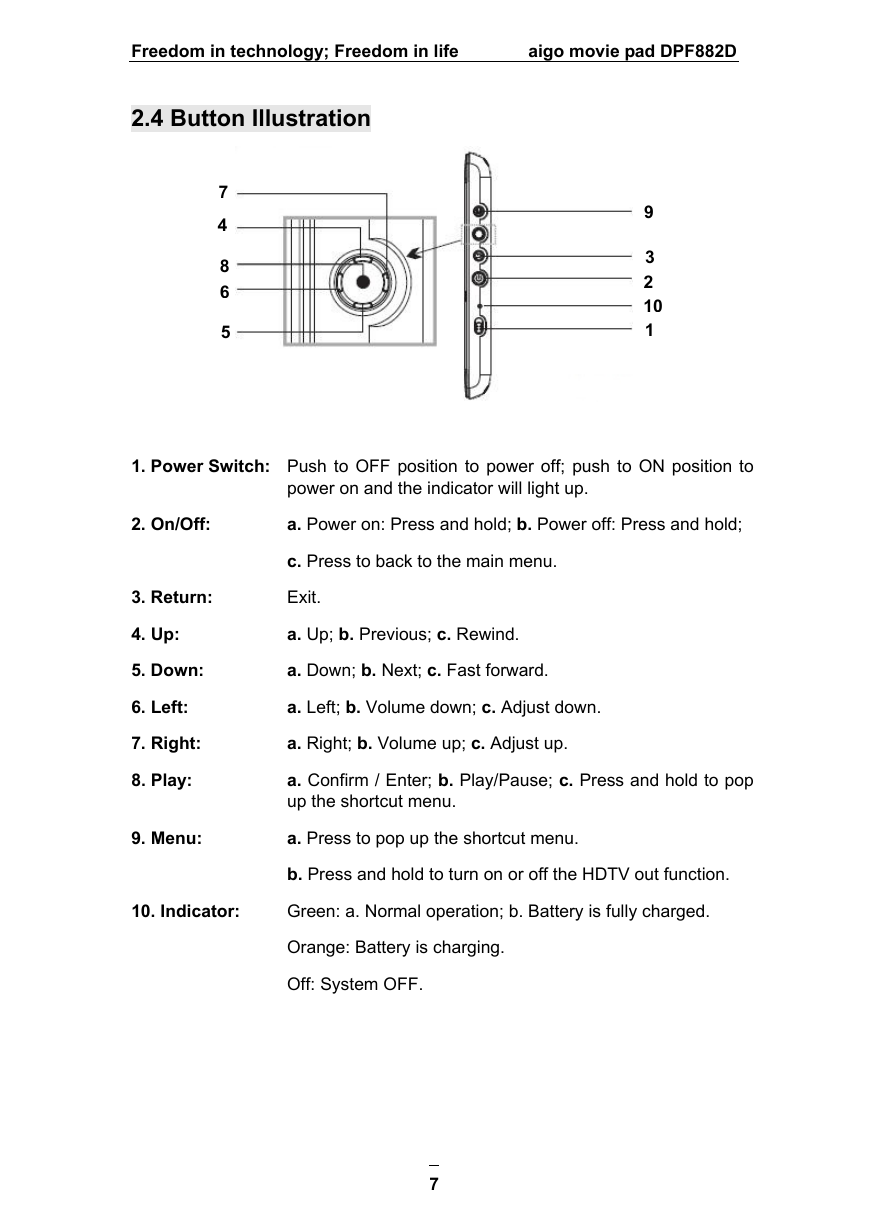
 2023年江西萍乡中考道德与法治真题及答案.doc
2023年江西萍乡中考道德与法治真题及答案.doc 2012年重庆南川中考生物真题及答案.doc
2012年重庆南川中考生物真题及答案.doc 2013年江西师范大学地理学综合及文艺理论基础考研真题.doc
2013年江西师范大学地理学综合及文艺理论基础考研真题.doc 2020年四川甘孜小升初语文真题及答案I卷.doc
2020年四川甘孜小升初语文真题及答案I卷.doc 2020年注册岩土工程师专业基础考试真题及答案.doc
2020年注册岩土工程师专业基础考试真题及答案.doc 2023-2024学年福建省厦门市九年级上学期数学月考试题及答案.doc
2023-2024学年福建省厦门市九年级上学期数学月考试题及答案.doc 2021-2022学年辽宁省沈阳市大东区九年级上学期语文期末试题及答案.doc
2021-2022学年辽宁省沈阳市大东区九年级上学期语文期末试题及答案.doc 2022-2023学年北京东城区初三第一学期物理期末试卷及答案.doc
2022-2023学年北京东城区初三第一学期物理期末试卷及答案.doc 2018上半年江西教师资格初中地理学科知识与教学能力真题及答案.doc
2018上半年江西教师资格初中地理学科知识与教学能力真题及答案.doc 2012年河北国家公务员申论考试真题及答案-省级.doc
2012年河北国家公务员申论考试真题及答案-省级.doc 2020-2021学年江苏省扬州市江都区邵樊片九年级上学期数学第一次质量检测试题及答案.doc
2020-2021学年江苏省扬州市江都区邵樊片九年级上学期数学第一次质量检测试题及答案.doc 2022下半年黑龙江教师资格证中学综合素质真题及答案.doc
2022下半年黑龙江教师资格证中学综合素质真题及答案.doc