Table of Contents
Foreword
Before Use
Frame Frequency Indications for Interlaced Signals
Chapter 1 Overview
Product Configurations
Features
Camera Features
Features of the Optical Disc Drive (VDR)
Input/Output Features
Other Features
Location and Function of Parts
Front
Right Side
Status Display on the LCD Monitor
Left Side and Upper Section
Rear
DXF-20W Viewfinder
Status Display on the Viewfinder Screen
Chapter 2 Preparations
Attaching and Replacing the Lithium Battery
Preparing a Power Supply
Using a Battery Pack
Using an AC Adaptor
Setting the Area of Use and the Frame Frequency
Using the Unit for the First Time
Setting the Frame Frequency
Setting the Date and Time of the Internal Clock
Preparing the Lens
Mounting the Lens
Adjusting the Flange Focal Length
Adjusting the Viewfinder
Detaching the Viewfinder
Adjusting the Viewfinder Position
Adjusting the Eyepiece Focus and the Screen (Brightness, Contrast, and Outline Emphasis)
Attaching a 5-inch Electronic Viewfinder
Using the Shoulder Strap
Adjusting the Shoulder Pad Position
Mounting on a Tripod
Using a Video Light
Preparing the Audio Input System
Using the Supplied Microphone
Using an External Microphone
Attaching a UHF Synthesized Tuner
Connecting Line Input Audio Equipment
Connecting the Remote Control Unit
Connecting
Connecting an External Video Monitor
Using an i.LINK Connection
Connecting Using the SDI OUT Connector
Connections for Using the PDZ-1
Chapter 3 Recording and Playback
Handling Discs
Discs Used for Recording and Playback
Notes on Handling
Write-Protecting Discs
Loading and Unloading a Disc
Formatting a Disc
Handling of Discs When Recording Does Not End Normally (Salvage Function)
Basic Procedure for Shooting
Recording - Basic Operations
Selecting the Recording Format
Adjusting the Black Balance/White Balance
Setting the Electronic Shutter
Adjusting the Iris
Adjusting the Audio Level
Setting the Time Data
Setting for Special Shooting Cases
Deleting Clips
Recording Shot Marks
Setting the Thumbnail Image at Recording Time
Recording - Advanced Operations
Time-lapse Video Recording (Interval Rec Function)
Slow & Quick Motion Shooting
Starting a Shoot with a Few Seconds of Pre-Stored Picture Data (Picture Cache Function)
Assigning User-Defined Clip Titles Automatically
Assigning User-Defined Clip and Clip List Names
Recording with the Clip Continuous Rec Function
Viewing Camera Video during Playback (Live & Play Function)
Playback
Normal Playback
Checking the Last Two Seconds of the Recording (Recording Review)
Checking the Recording on a Color Video Monitor
Thumbnail Search
Searching Using Thumbnails
Switching the Information Displayed in the Thumbnail Screen
Changing the Thumbnail Image (Index Frame) of a Clip
Cuing Up a Frame by Searching for an Essence Mark
Searching Using the Chapter Function
Searching Using the Expand Function
Clip List Playback
Locking (Write-Protecting) Clips
Deleting Clips
Chapter 4 Scene Selection
Overview
Creating Clip Lists
Including Sub Clips in the Current Clip List
Adding Sub Clips Using the Expand Function
Adding Sub Clips Using the Chapter Function
Editing Clip Lists
Reordering Sub Clips
Adjusting Sub Clip In/Out Points (Trimming)
Deleting Sub Clips
Saving the Current Clip List to Disc
Setting the Start Timecode for the Current Clip List
Switching the Information Displayed on Thumbnails
Managing Clip Lists
Loading a Clip List from the Disc as the Current Clip List
Deleting a Clip List from the Disc
Sorting the List of Clip Lists
Using the PDZ-1 Proxy Browsing Software
Chapter 5 Menu Displays and Detailed Settings
Menu Organization and Operation
TOP Menu
Menu List
Displaying Menus
Basic Menu Operations
Using the USER Menu (Example Menu Operation)
Editing the USER Menu
Resetting USER Menu Settings to the Standard Settings
Resetting USER Menu Settings to the Factory Default Settings
Setting the Status Display on the Viewfinder Screen and the LCD Monitor
Selecting the Display Items
Change Confirmation/Adjustment Progress Messages
Setting the Marker Display
Setting the Viewfinder Screen Display
Recording Shot Data Superimposed on the Color Bars
Setting the Shot ID
Showing the Status Display
Adjustments and Settings from Menus
Setting Gain Values for the GAIN Switch Positions
Selecting the Output Signals
Setting the Color Temperature Manually
Specifying an Offset for the Auto White Balance Setting
Selecting Gamma Tables
Making Low-Noise Settings
Assigning Functions to ASSIGN Switches
Selecting the Lens File
Selecting the Aspect Ratio
About the CCD Scan Mode
Chapter 6 Saving and Loading User Setting Data
Saving and Loading User Files
Handling the “Memory Stick”
Saving USER Menu Data (User File) to the “Memory Stick”
Loading Saved Data from a “Memory Stick”
Saving and Loading Scene Files
Saving a Scene File
Loading Scene Files
Resetting the Settings of the Camcorder to the Standard Settings
Chapter 7 File Operation
Overview
Directory Structure
File Operation Restrictions
File Access Mode File Operations
Recording Continuous Timecode over FAM Connections
Appendix
Important Notes on Operation
Phenomena Specific to CCD Image Sensors
Condensation
Maintenance
Testing the Camcorder Before Shooting
Maintenance
Note About the Battery Terminal
Operation Warnings
Troubleshooting
Using UMID Data
MPEG-4 License
About i.LINK
About a “Memory Stick”
Specifications
Chart of Optional Components and Accessories
Glossary
Index
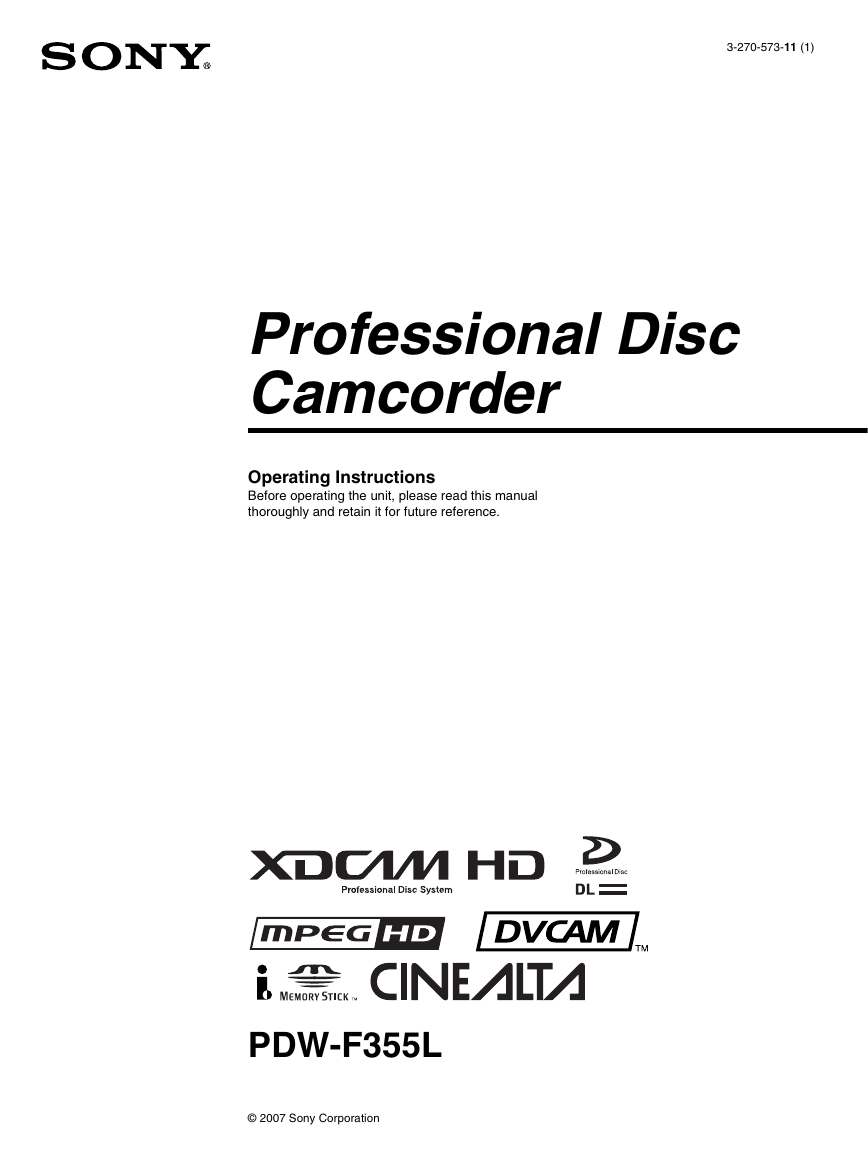
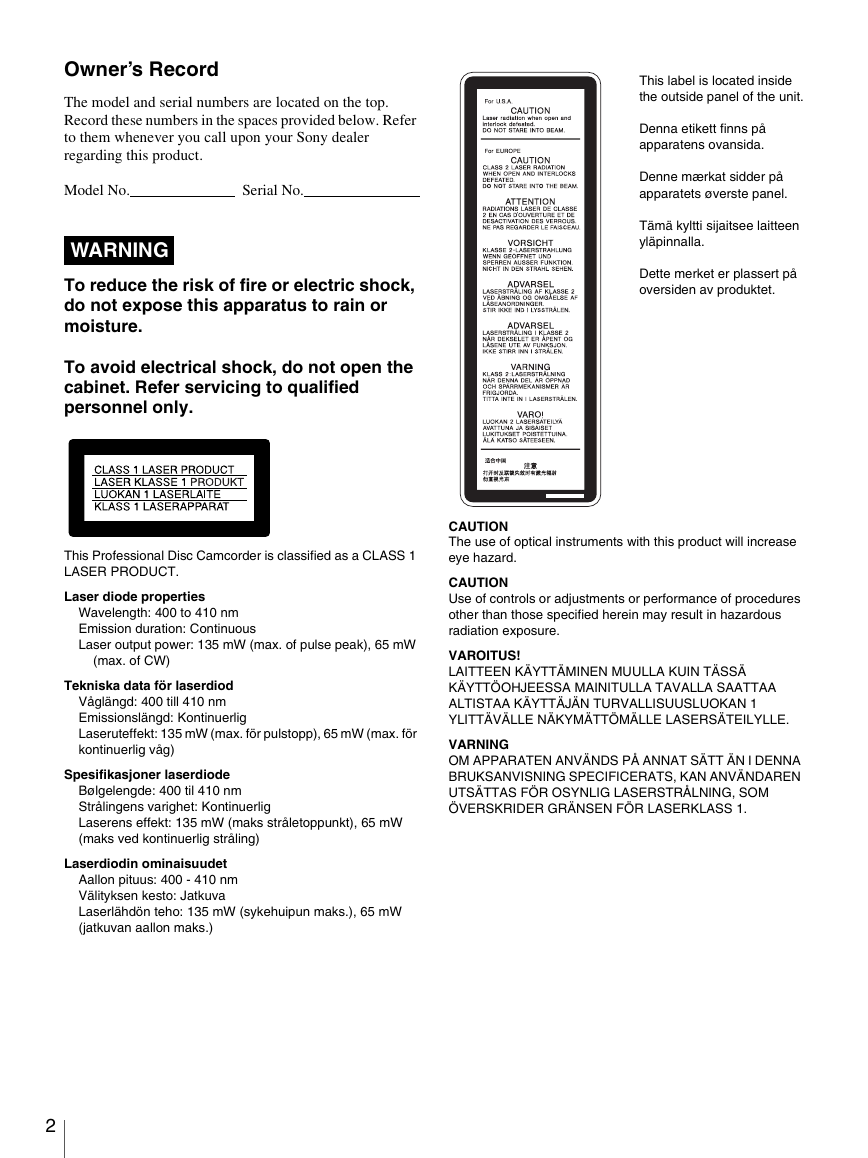
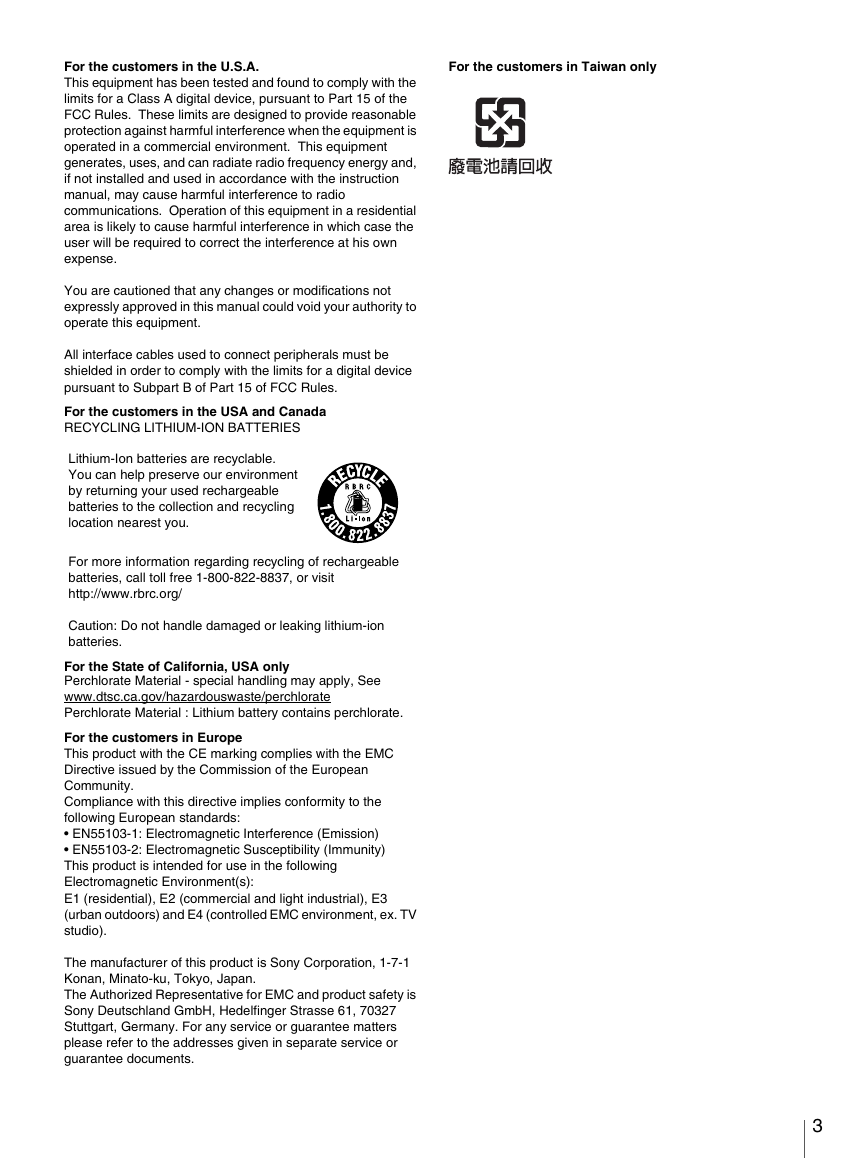
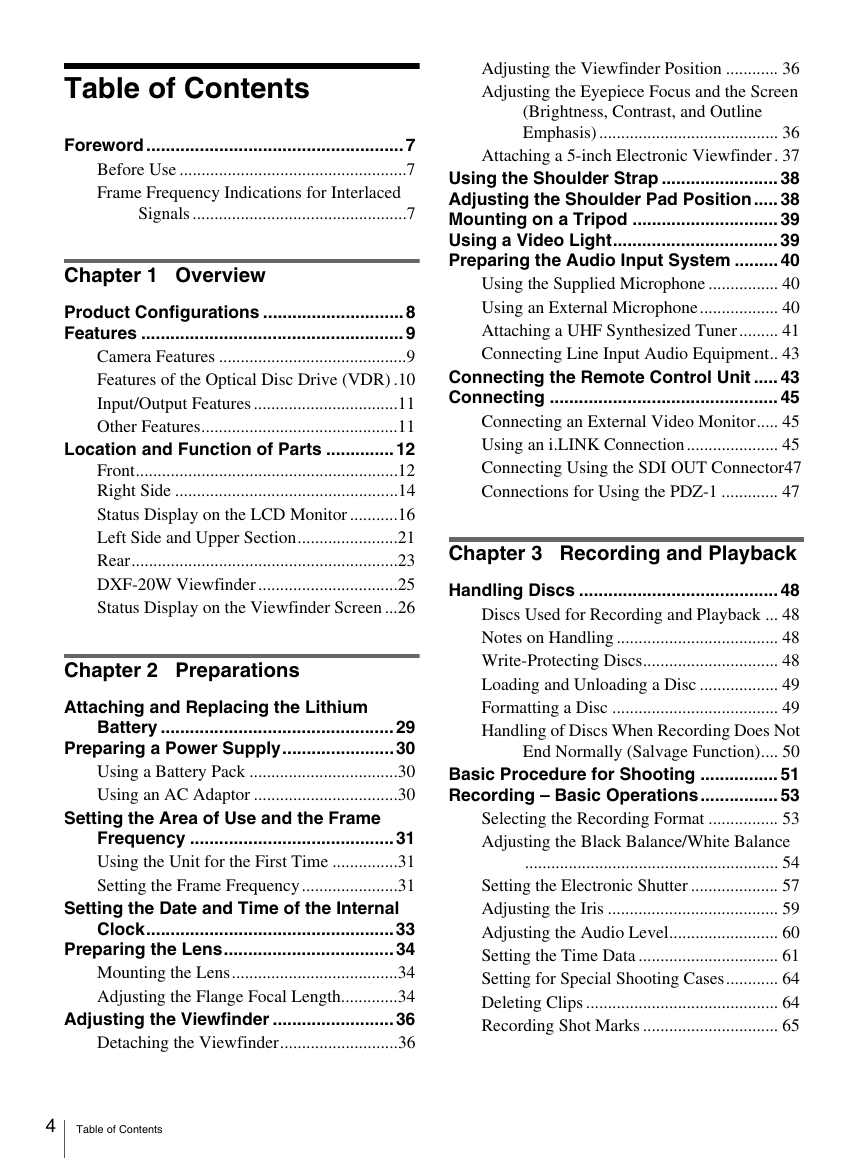
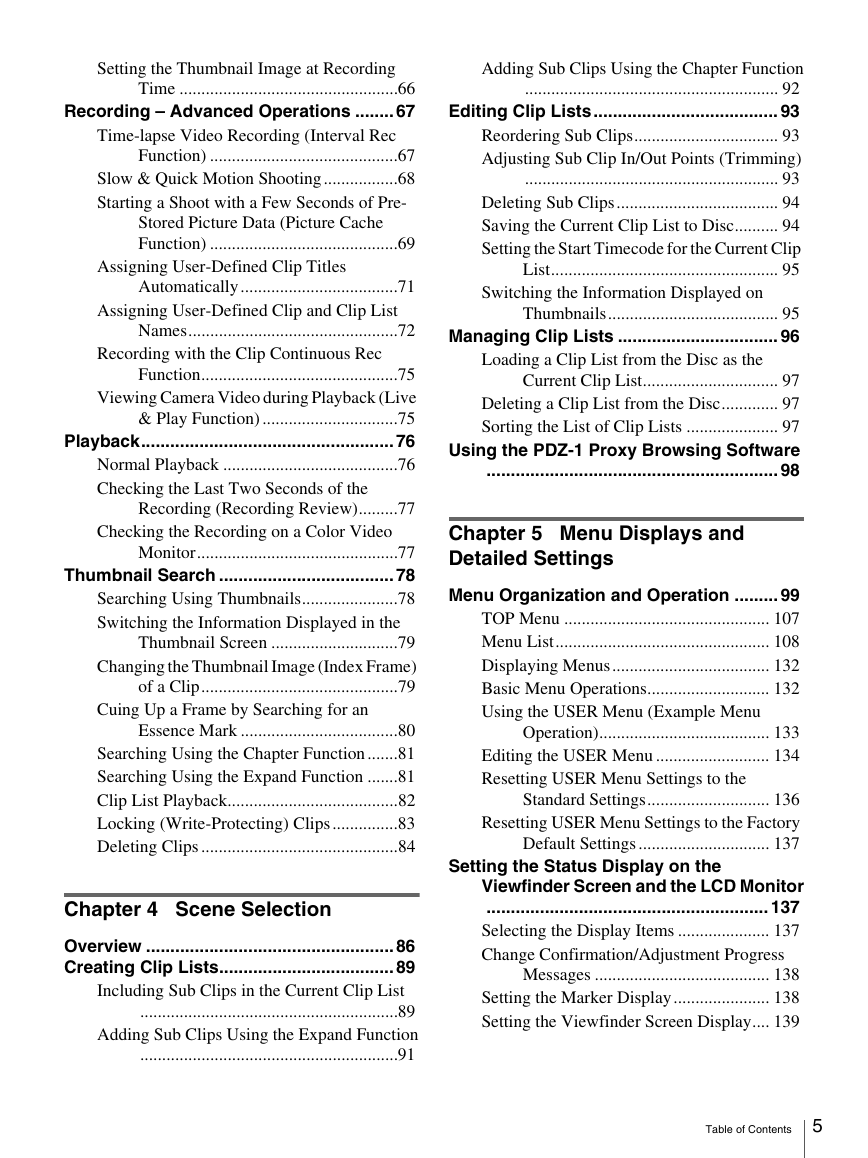
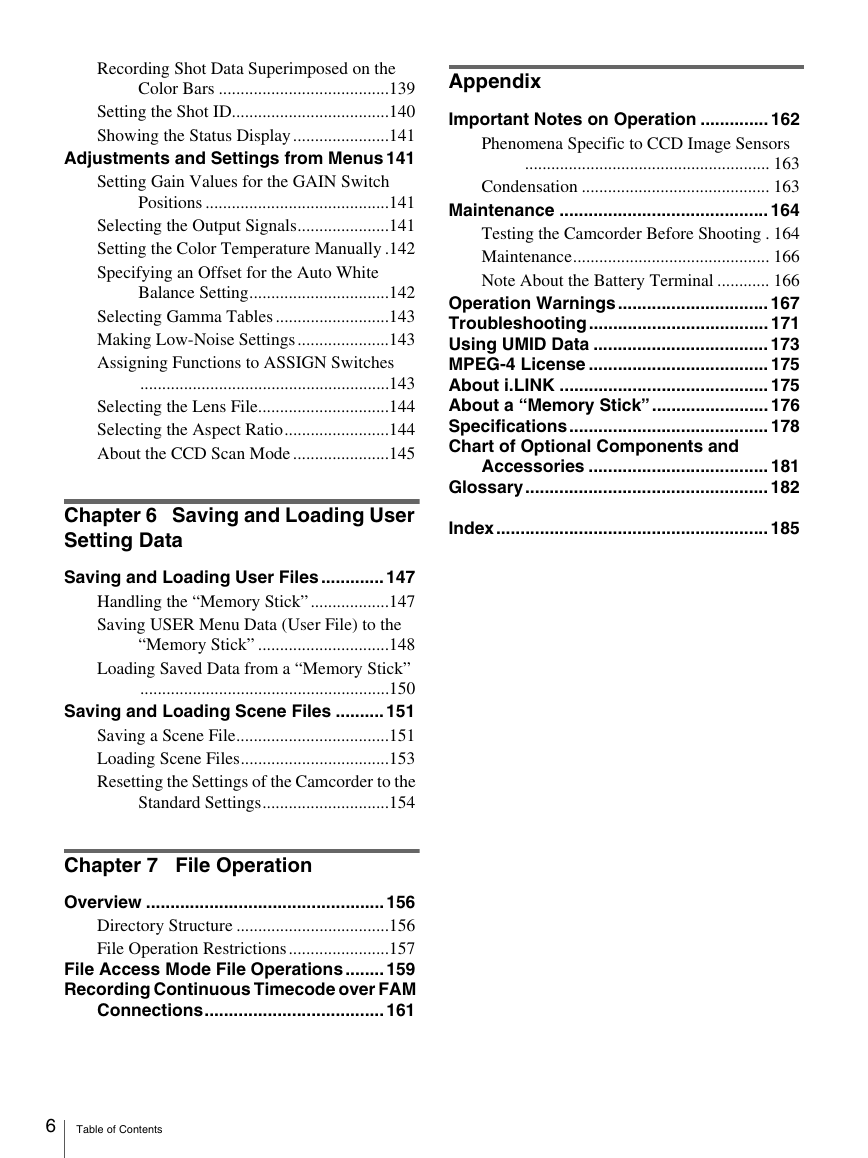

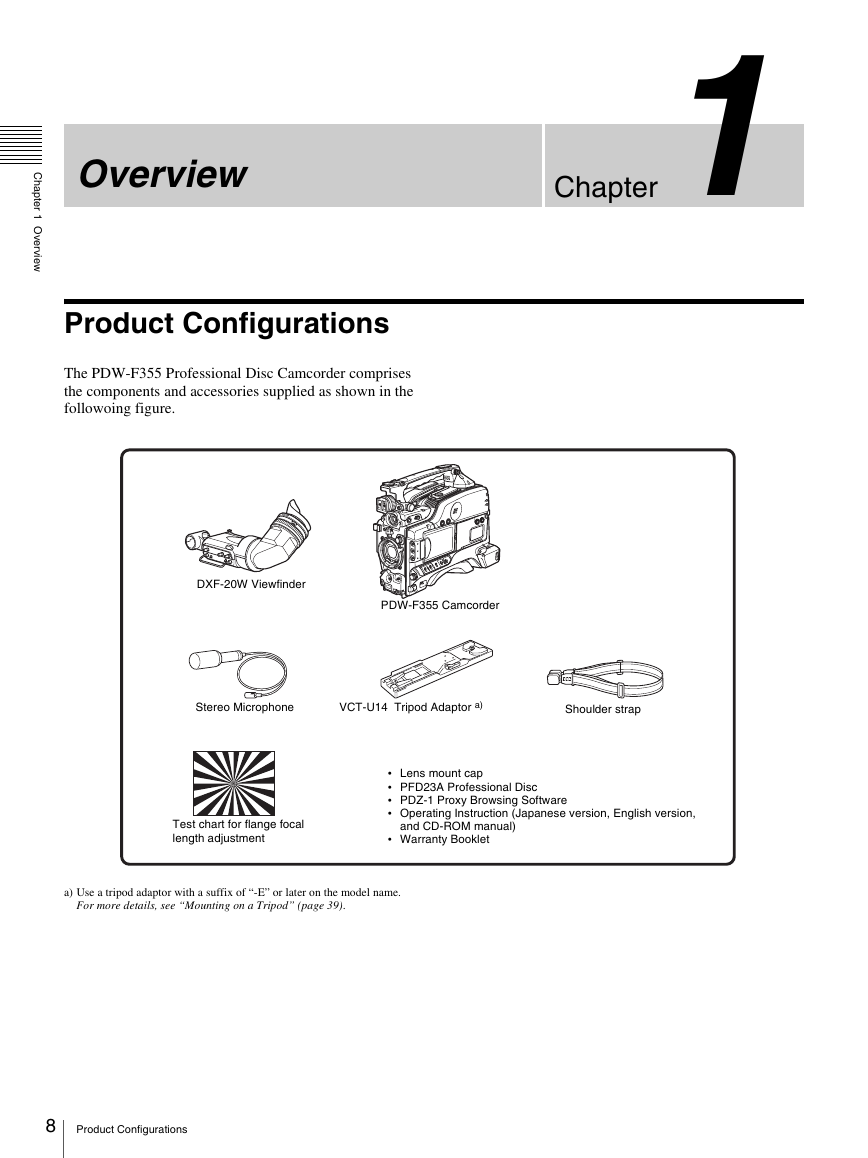
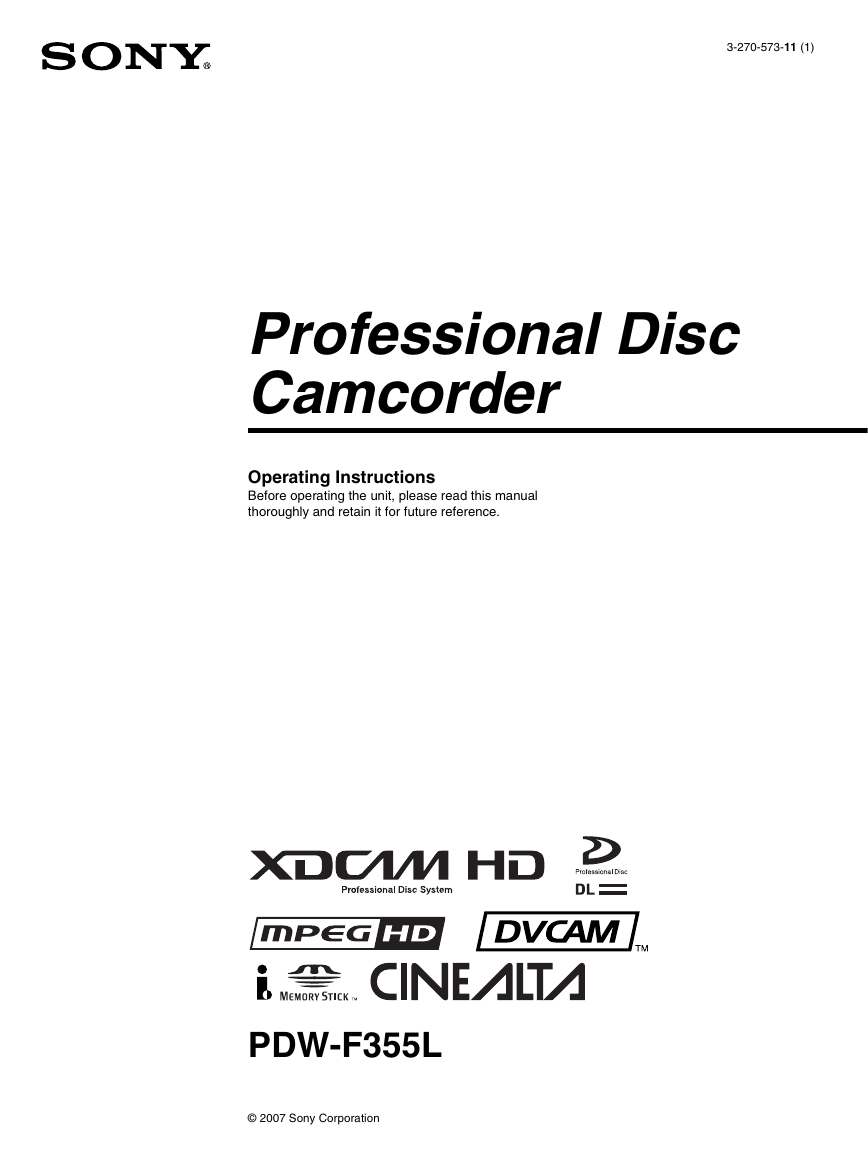
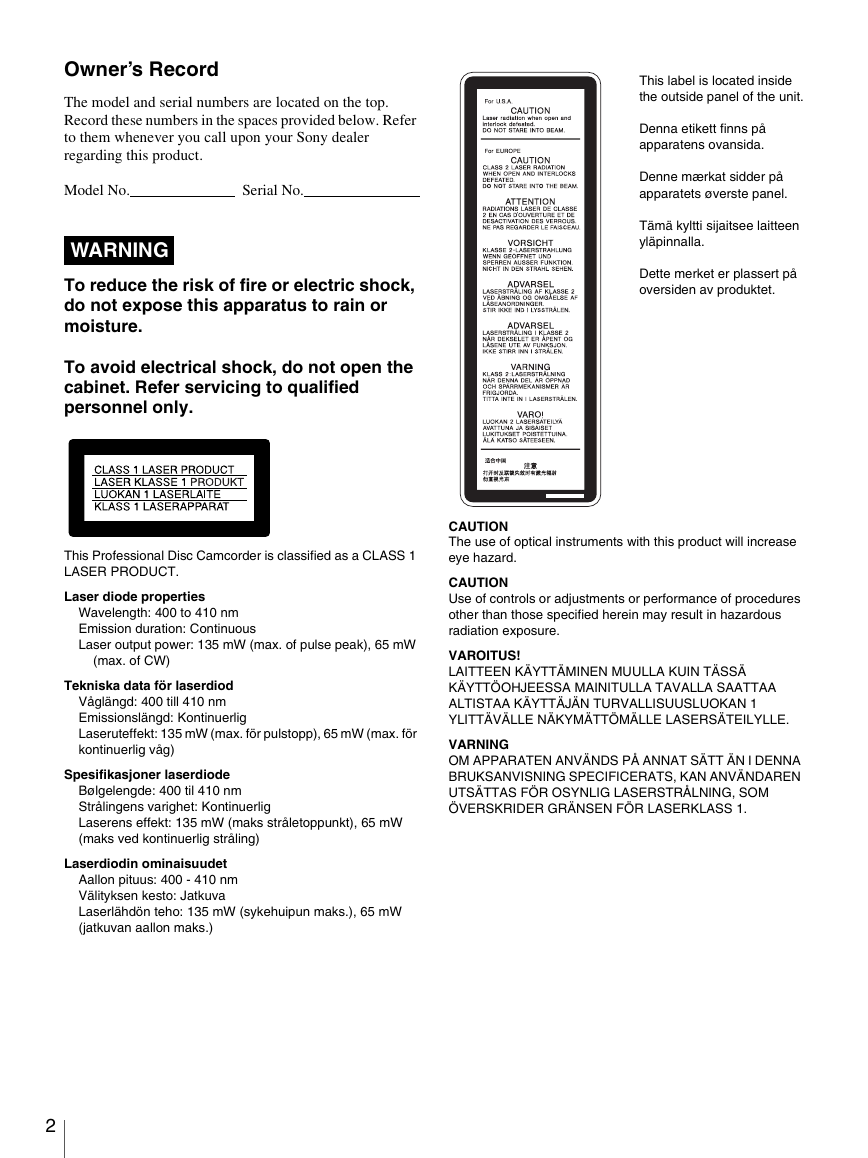
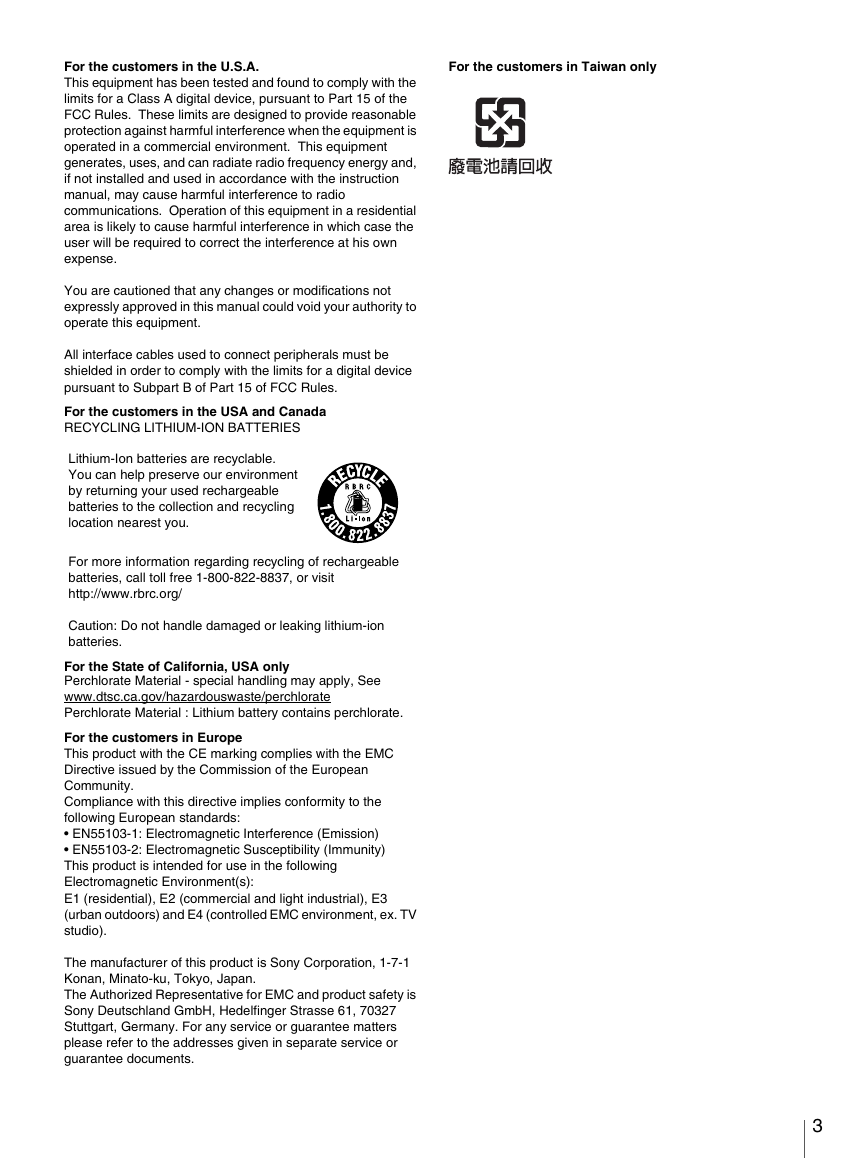
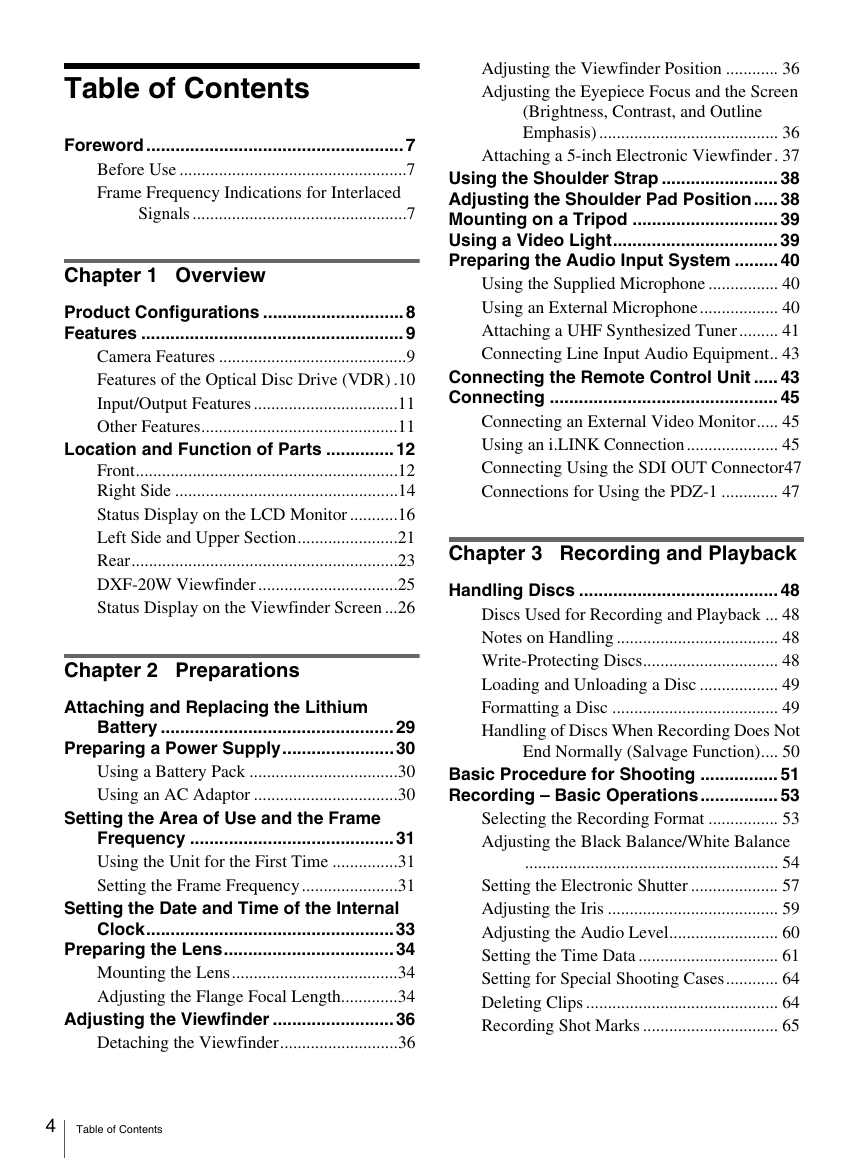
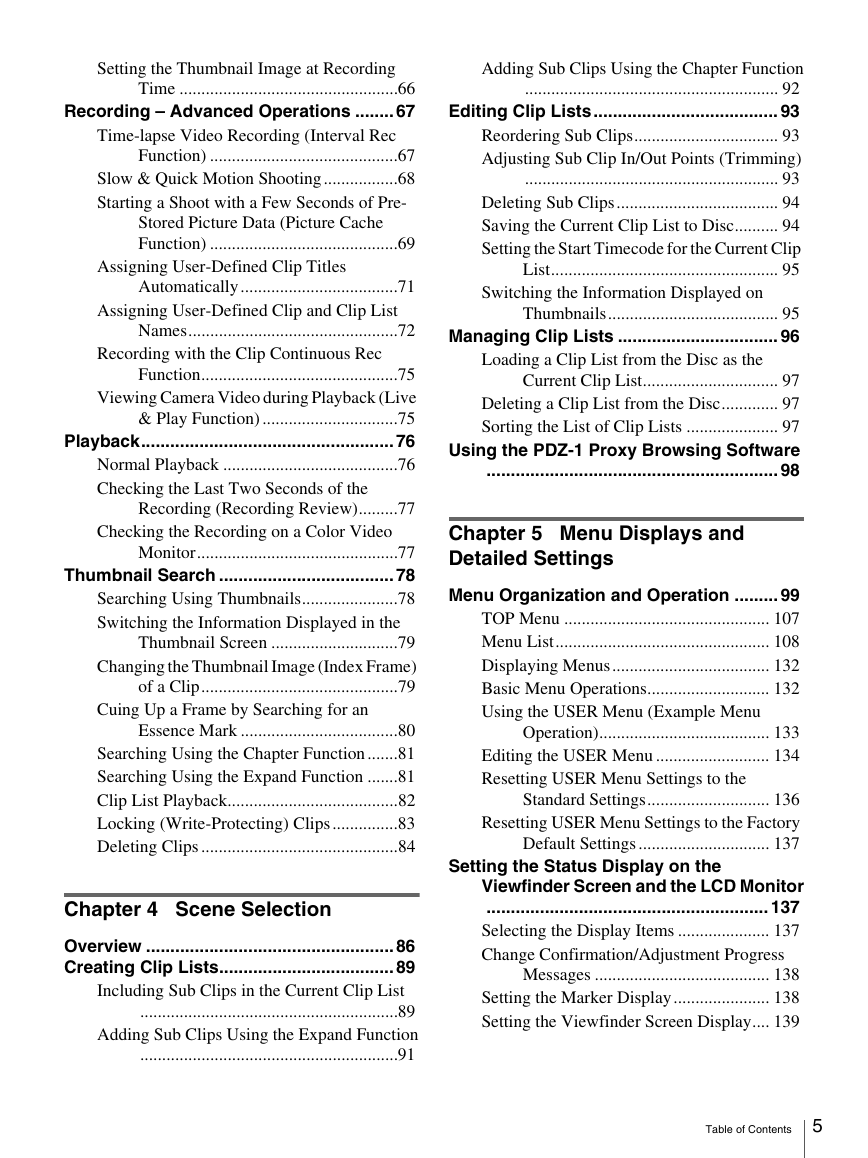
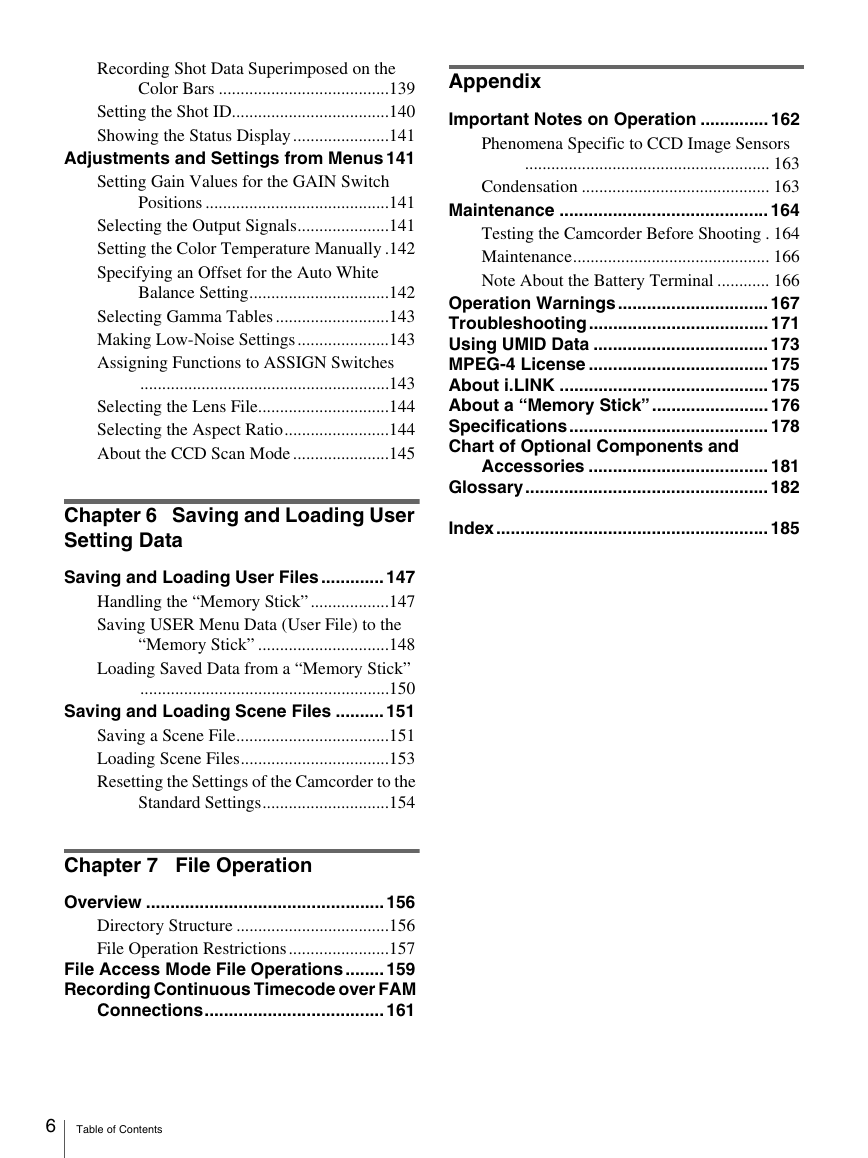

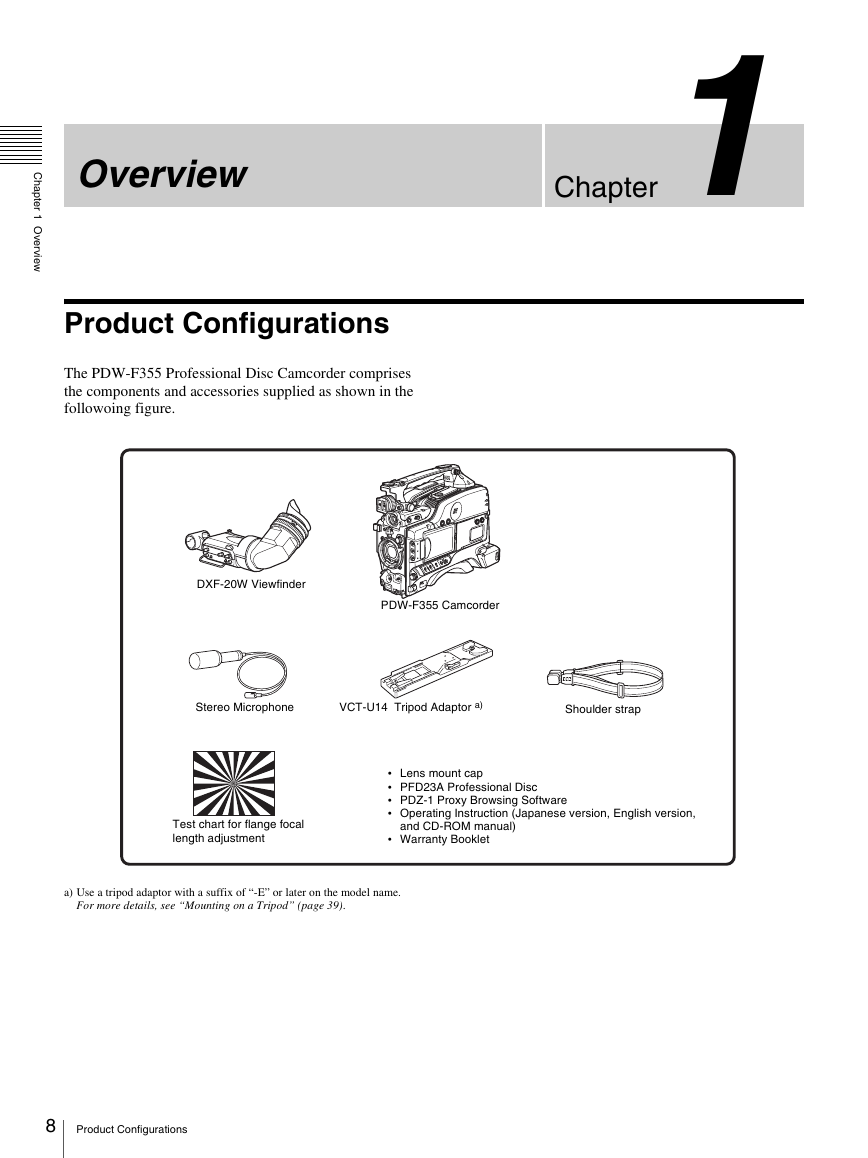
 2023年江西萍乡中考道德与法治真题及答案.doc
2023年江西萍乡中考道德与法治真题及答案.doc 2012年重庆南川中考生物真题及答案.doc
2012年重庆南川中考生物真题及答案.doc 2013年江西师范大学地理学综合及文艺理论基础考研真题.doc
2013年江西师范大学地理学综合及文艺理论基础考研真题.doc 2020年四川甘孜小升初语文真题及答案I卷.doc
2020年四川甘孜小升初语文真题及答案I卷.doc 2020年注册岩土工程师专业基础考试真题及答案.doc
2020年注册岩土工程师专业基础考试真题及答案.doc 2023-2024学年福建省厦门市九年级上学期数学月考试题及答案.doc
2023-2024学年福建省厦门市九年级上学期数学月考试题及答案.doc 2021-2022学年辽宁省沈阳市大东区九年级上学期语文期末试题及答案.doc
2021-2022学年辽宁省沈阳市大东区九年级上学期语文期末试题及答案.doc 2022-2023学年北京东城区初三第一学期物理期末试卷及答案.doc
2022-2023学年北京东城区初三第一学期物理期末试卷及答案.doc 2018上半年江西教师资格初中地理学科知识与教学能力真题及答案.doc
2018上半年江西教师资格初中地理学科知识与教学能力真题及答案.doc 2012年河北国家公务员申论考试真题及答案-省级.doc
2012年河北国家公务员申论考试真题及答案-省级.doc 2020-2021学年江苏省扬州市江都区邵樊片九年级上学期数学第一次质量检测试题及答案.doc
2020-2021学年江苏省扬州市江都区邵樊片九年级上学期数学第一次质量检测试题及答案.doc 2022下半年黑龙江教师资格证中学综合素质真题及答案.doc
2022下半年黑龙江教师资格证中学综合素质真题及答案.doc