Sense 20/20
User’s Guide of Sense 2020 SDK
Version 2.0.7.4
Document No. 94-101228
BaySpec, Inc.
1101 McKay Drive, San Jose, CA 95131
Tel. (408) 512-5928 Fax: (408) 512-5929
Web: www.bayspec.com
July 2013
© Copyright to BaySpec, Inc. 2013
Preliminary document subject to alterations without notice
BaySpec, Inc. www.bayspec.com Document No. 94-101228
July 2013
�
Table of Contents:
1. Overview ............................................................................................................. 4
2. System Requirements ........................................................................................ 4
2.1 Hardware ........................................................................................................ 4
2.2 Software .......................................................................................................... 4
3. DLL Functions ................................................................................................... 4
3.1 Get DLL Version ............................................................................................ 4
3.2 Initialize Device ............................................................................................. 5
3.3 Close Device ................................................................................................... 5
3.4 Get Device Status ........................................................................................... 5
3.5 Get Device Serial Number ............................................................................. 5
3.6 Get Device Hardware and Firmware Revision .............................................. 6
3.7 Get Device Pixel Count .................................................................................. 6
3.8 Set Sensor Mode ............................................................................................. 6
3.9 Get Sensor Mode ............................................................................................ 7
3.10 Set Device Integration Time ........................................................................ 7
3.11 Get Device Integration Time ........................................................................ 7
3.12 Set Integration times of Multiple Channel for Auto-Scan .......................... 8
3.13 Set Optical Switch State ............................................................................... 8
3.14 Get Optical Switch Status ............................................................................ 9
3.15 Set GPIO State ............................................................................................ 10
3.16 Get GPIO State ........................................................................................... 10
3.17 Calibrate Device with IRS .......................................................................... 10
3.18 Get Device Temperature ............................................................................ 11
3.19 Get Snapshot Spectrum .............................................................................. 11
3.20 Load Calibration Data ................................................................................ 11
3.21 Get Wavelength Mapping .......................................................................... 12
BaySpec, Inc. www.bayspec.com Document No. 94-101228 2
July 2013
�
3.22 Search Peaks in Spectrum .......................................................................... 12
3.23 Start Constantly Grabbing spectra.............................................................. 14
3.24 Stop Constantly Grabbing spectra .............................................................. 15
3.25 Get the Last Spectra Index ......................................................................... 15
3.26 Get One Spectrum of a Line Number ........................................................ 16
3.27 Get All Peaks Information of One Spectrum at a Line Number ................ 16
3.28 Optical Switch Control and GPIO Pins Layout ......................................... 17
3.29 Trigger In and Out Pins Layout.................................................................. 18
BaySpec, Inc. www.bayspec.com Document No. 94-101228 3
July 2013
�
1. Overview
BaySpec Sense 20/20 Software Development Kit (SDK) supplies the interface for the software
developer to access the BaySpec SuperGamutTM and NunavutTM series spectral engines. The
Dynamic Link Library (DLL) in the SDK can be used under different programming
environments: C, C++, Visual Basic and LabVIEW. The library is compatible with Windows
2000, XP and Vista. The SDK provides a set of functions that allow user to configure and
control the spectral engines, acquire spectra and post-process the spectrum data. The sample
codes of Visual C++ 6.0 and LabVIEW 8.2 are included in this SDK.
2. System Requirements
2.1 Hardware
The minimum requirements for the computer are listed below:
OS:
Microsoft Windows 2000/XP/Vista/7
CPU:
1 GHz, recommend Intel Core 2 Duo processor or equivalent
RAM:
1GB, recommend 2GB or higher
USB Port:
USB 2.0
2.2 Software
USB driver: Set up communication between BaySpec spectral engine and application program
running on the host computer.
_Usb20irDevOpDLL.dll: Low level DLL to access BaySpec spectral engine(Revision 2.1.9.2)
Sense2020Dll.h: Header file (for C and C++).
Sense2020Dll.lib: Library file (for C and C++).
Sense2020Dll.dll: Wrapped DLL file with data processing functions (Revision 2.0.7.4)
3. DLL Functions
3.1 Get DLL Version
BOOL DLL_Get_DLL_Versions(DWORD* pdwDLLVersion);
Description: Get DLL version
Parameters: DWORD* pdwDLLVersion: Pointer of DLL revision
Return value: Boolean
BaySpec, Inc. www.bayspec.com Document No. 94-101228 4
July 2013
�
TRUE: Open device OK
FALSE: Open device failed
3.2 Initialize Device
BOOL DLL_Open_Device();
Description: Create an instance and initialize the device
Parameters: None
Return value: Boolean
Note:
TRUE: Open device OK
FALSE: Open device failed
This function allocates internal memories for data acquisition.
DLL_Close_Device must be called to release these memories
3.3 Close Device
void DLL_Close_Device();
Description: Delete the instance and release allocated memories
Parameter: None
Return value: None
Note:
The memories allocated for data acquisition are deleted in this function
3.4 Get Device Status
BOOL DLL_Is_Device_OK();
Description: Check device’s current status
Parameter: None
Return value: Boolean
TRUE: Device operated correctly
FALSE: Device not initialized or connected
3.5 Get Device Serial Number
BOOL DLL_Get_Device_SN(LPSTR lpszSN);
Description: Get device’s serial number
Parameter:
LPSTR lpszSN: Pointer of character array allocated by the user.
BaySpec, Inc. www.bayspec.com Document No. 94-101228 5
July 2013
�
(Buffer size >= 8 bytes.)
Return value: Boolean
TRUE: Operation completed
FALSE: Operation failed
3.6 Get Device Hardware and Firmware Revision
BOOL DLL_Get_HW_FW_REV(DWORD* pdwHW,
DWORD* pdwFW);
Description: Get device’s hardware and firmware revision
Parameter: DWORD* pdwHW: Pointer of hardware revision
DWORD* pdwFW: Pointer of firmware revision
Return value: Boolean
TRUE: Operation completed
FALSE: Operation failed
3.7 Get Device Pixel Count
int DLL_Get_Pixel_Count();
Description: Get device’s pixel count
Parameter: None
Return value: Signed integer
-1: Pixel Count
-1: Operation failed
3.8 Set Sensor Mode
BOOL DLL_Set_Sensor_Mode (WORD wSensorMode);
Description: Set device’s sensor mode
Parameter: WORD wSensorMode: Device sensor mode.
Return value: Boolean
0 – High sensitive mode
1 – High dynamic range mode
TRUE: Operation completed
BaySpec, Inc. www.bayspec.com Document No. 94-101228 6
July 2013
�
FALSE: Operation failed
3.9 Get Sensor Mode
int DLL_Get_Sensor_Mode_Status ();
Description: Get device’s sensor mode
Parameter: None
Return value: Signed integer
0 – High sensitive mode
1 – High dynamic range mode
-1 – Operation failed
3.10 Set Device Integration Time
BOOL DLL_Set_Integration_Time_Line_Rate(DWORD dwIntegrationTime,
Description: Set device’s integration time and line rate
Parameter: DWORD dwIntegrationTime: Integration time in s.
WORD wLineRate);
(Range: 20 to 60000000 s)
WORD wLineRate:
Spectrum sampling rate in Hz
(Range: 1 to 5000 Hz, Condition: 106 / wLineRate >= dwIntegrationTime)
Return value: Boolean
TRUE: Operation completed
FALSE: Operation failed
3.11 Get Device Integration Time
BOOL DLL_Get_Integration_Time_Line_Rate (DWORD* pdwIntegrationTime,
Description: Get device’s integration time
Parameter: DWORD* pdwIntegrationTime: Pointer of integration time in s
WORD* wLineRate:
Pointer of spectrum sampling rate in Hz
WORD* pwLineRate);
Return value: Boolean
BaySpec, Inc. www.bayspec.com Document No. 94-101228 7
July 2013
�
TRUE: Operation completed
FALSE: Operation failed
3.12 Set Integration times of Multiple Channel for Auto-Scan
BOOL DLL_Set_AutoScan_Integration_Time(DWORD* pdwIntegrationTime);
Description: Set integration times for channel 1 to channel 7 in auto scan mode
Parameter: DWORD* pwIntegrationTime: Pointer of integration times in s for channel 1
to channel 7. (Range: 20 to 60000000 s)
Return value: Boolean
TRUE: Operation completed
FALSE: Operation failed
Note: Integration time of channel 0 and sampling rate for all channels are set by function
DLL_Get_Integration_Time_Line_Rate in auto scan mode.
All integration time (s) > 106 Sampling Rate (Hz).
All auto-scan integration times will be lost after device being disconnected.
3.13 Set Optical Switch State
BOOL DLL_Set_Optical_Switch (WORD wChannelCount,
BOOL bAutoChannelScan,
WORD wChannelIndex);
Description: Set 14 or 18 optical switch state
Parameter: WORD wChannelCount: 2 - 1x2 optical switch
4 - 1x4 optical switch
8 - 1x8 optical switch
16 - 1x16 optical switch
BOOL bAutoChannelScan: TRUE - Auto scan channel 1 to 2 / 4 / 8 / 16
repeatedly during continue data acquisition
FALSE - Disable auto channel scan
WORD wChannelIndex: n - Channel n
Range of n from 1 to 2 for 1x2 optical switch
Range of n from 1 to 4 for 1x4 optical switch
BaySpec, Inc. www.bayspec.com Document No. 94-101228 8
July 2013
�
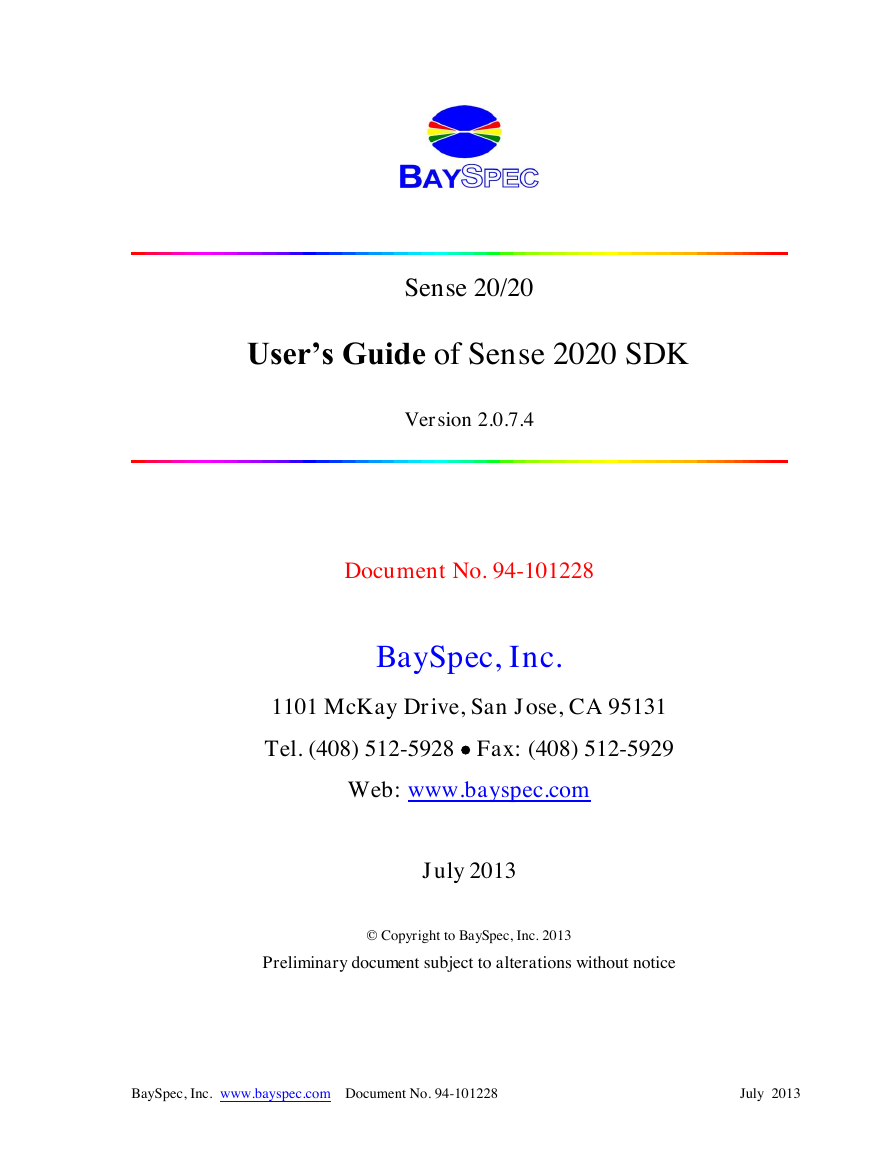
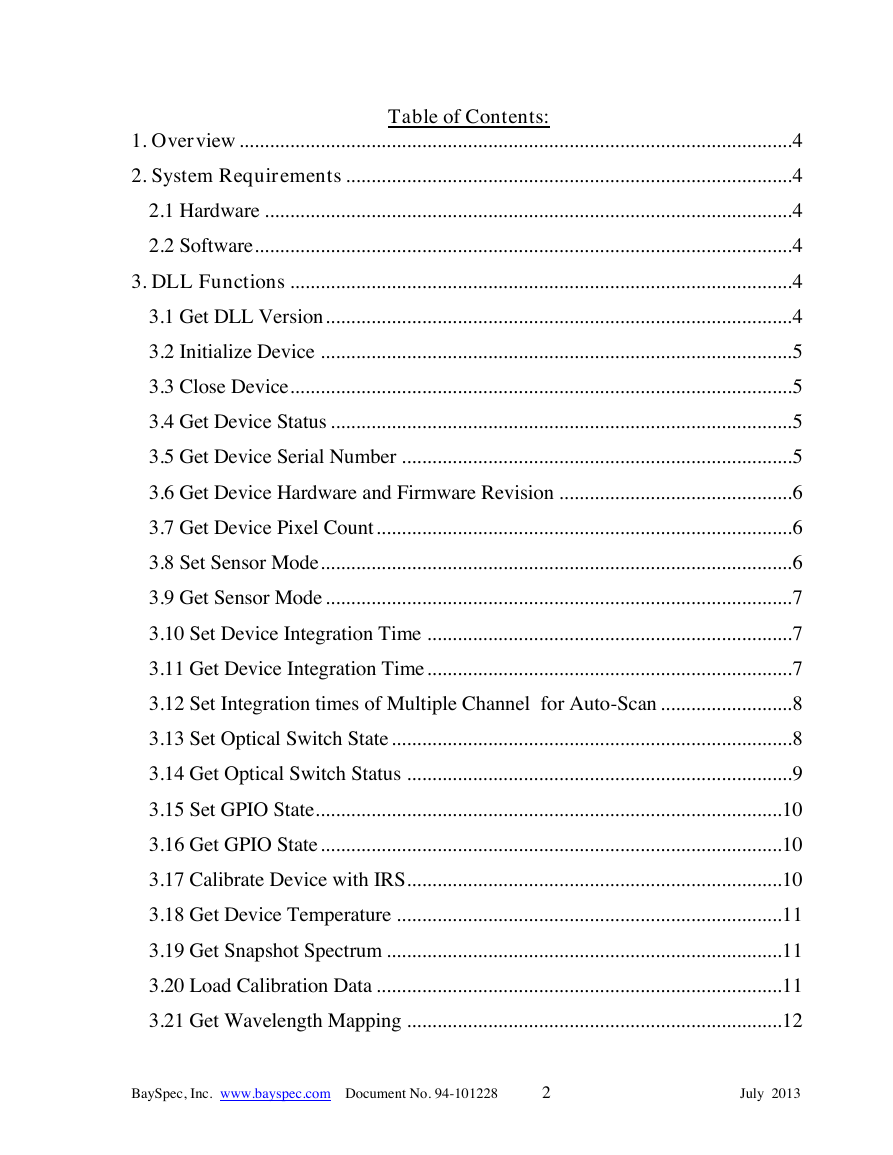


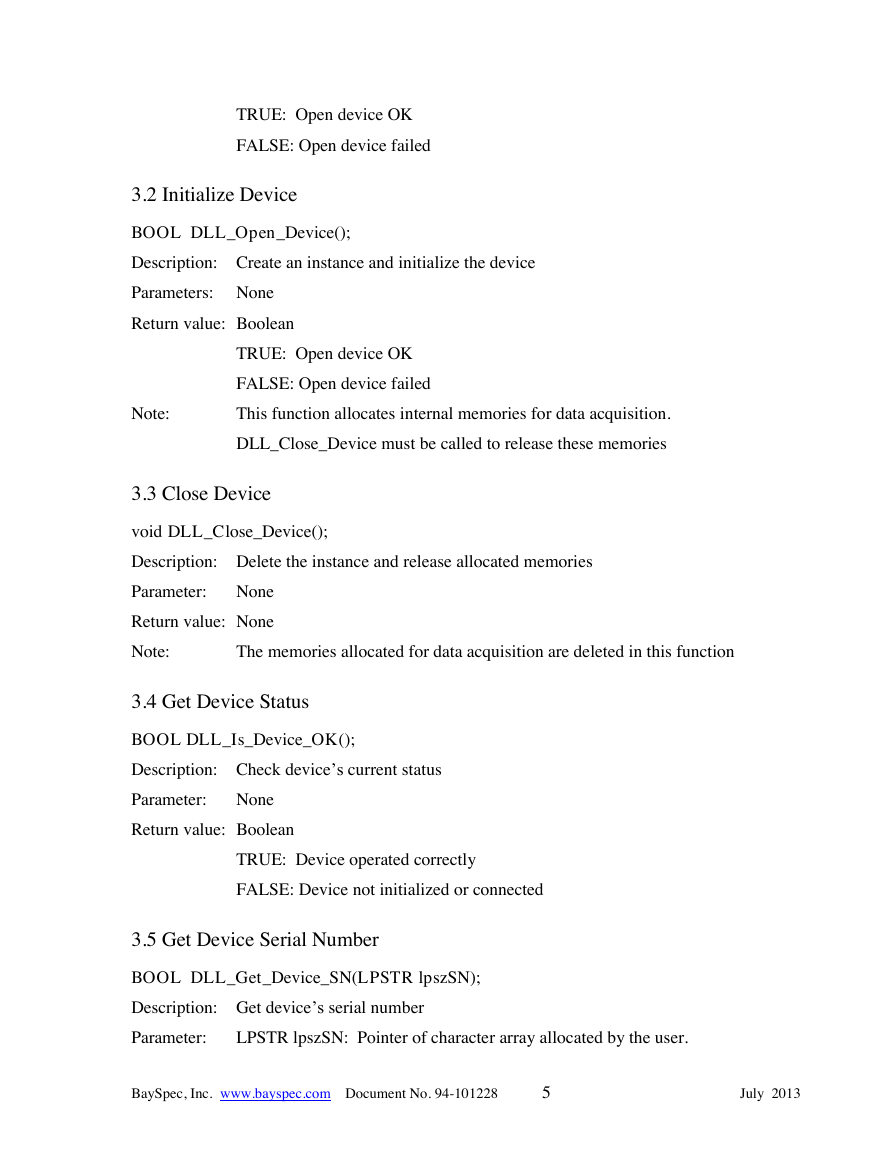
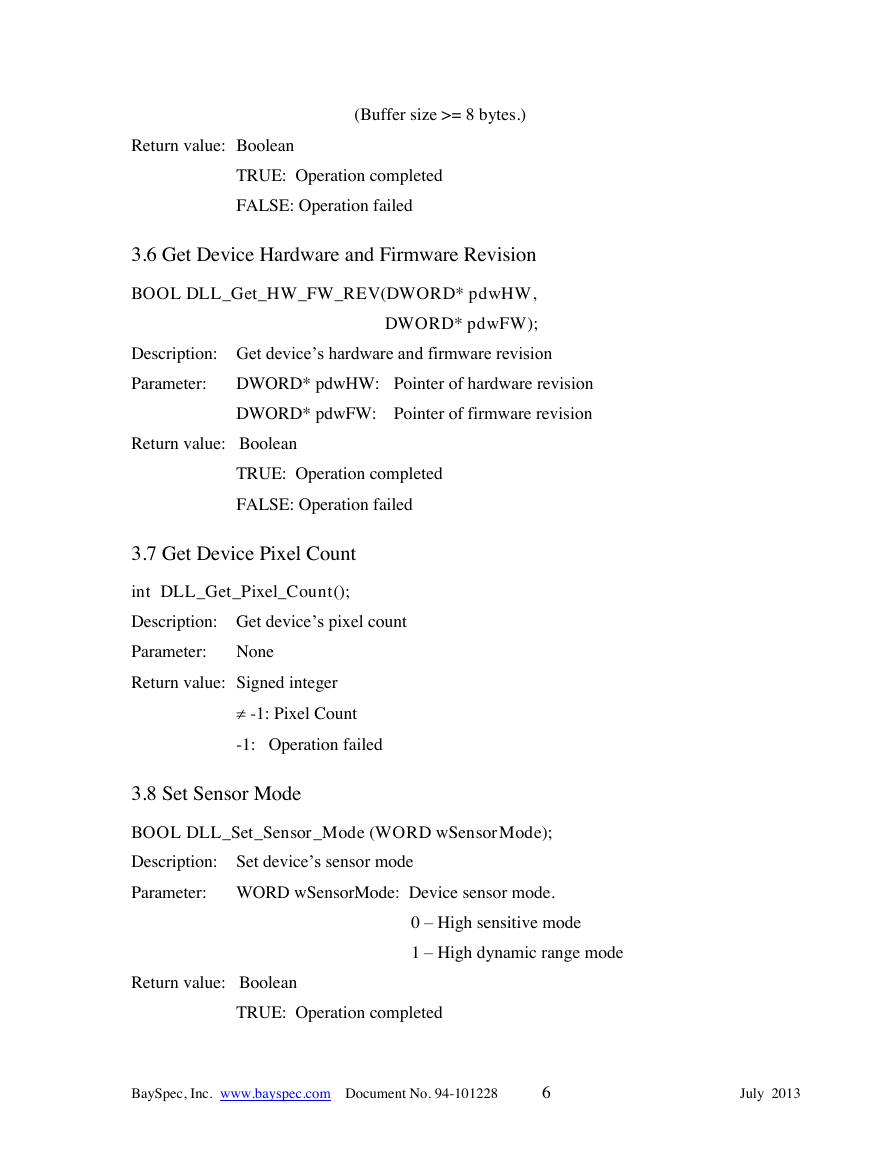
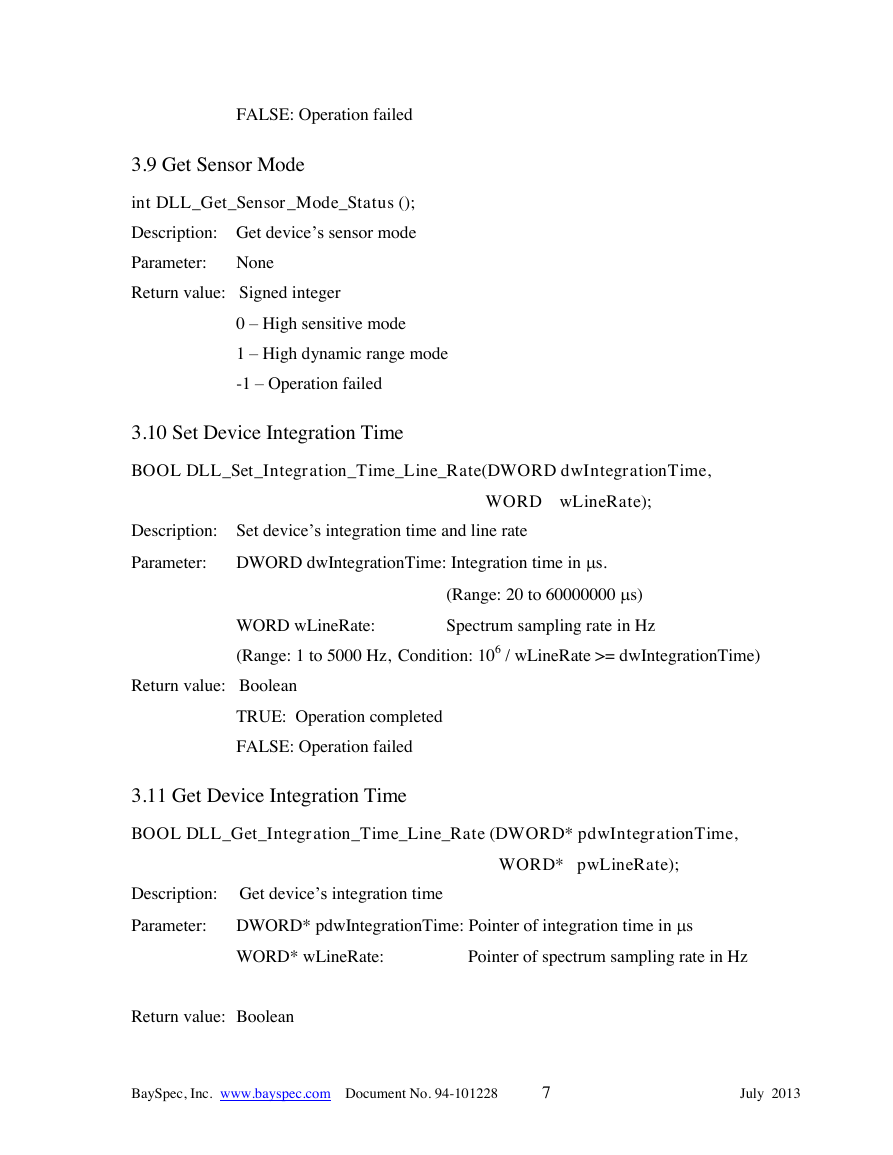

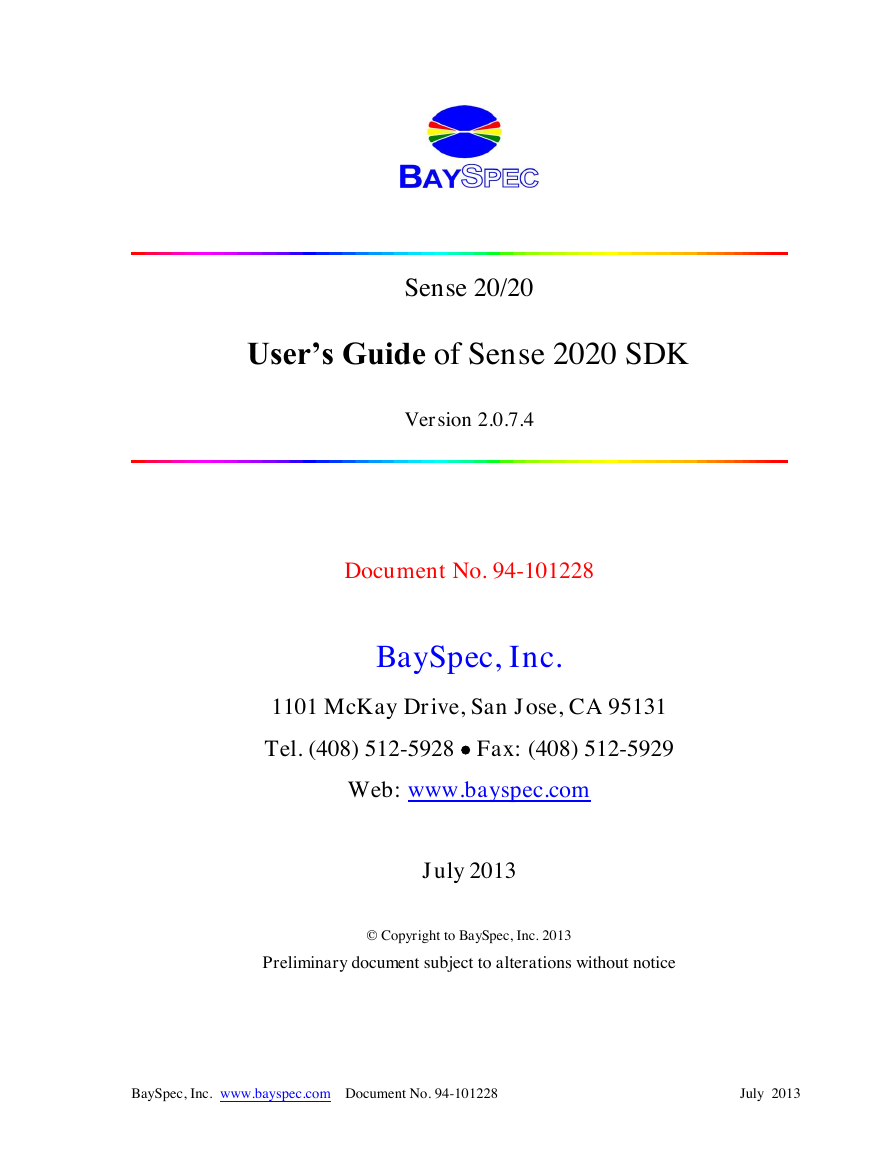
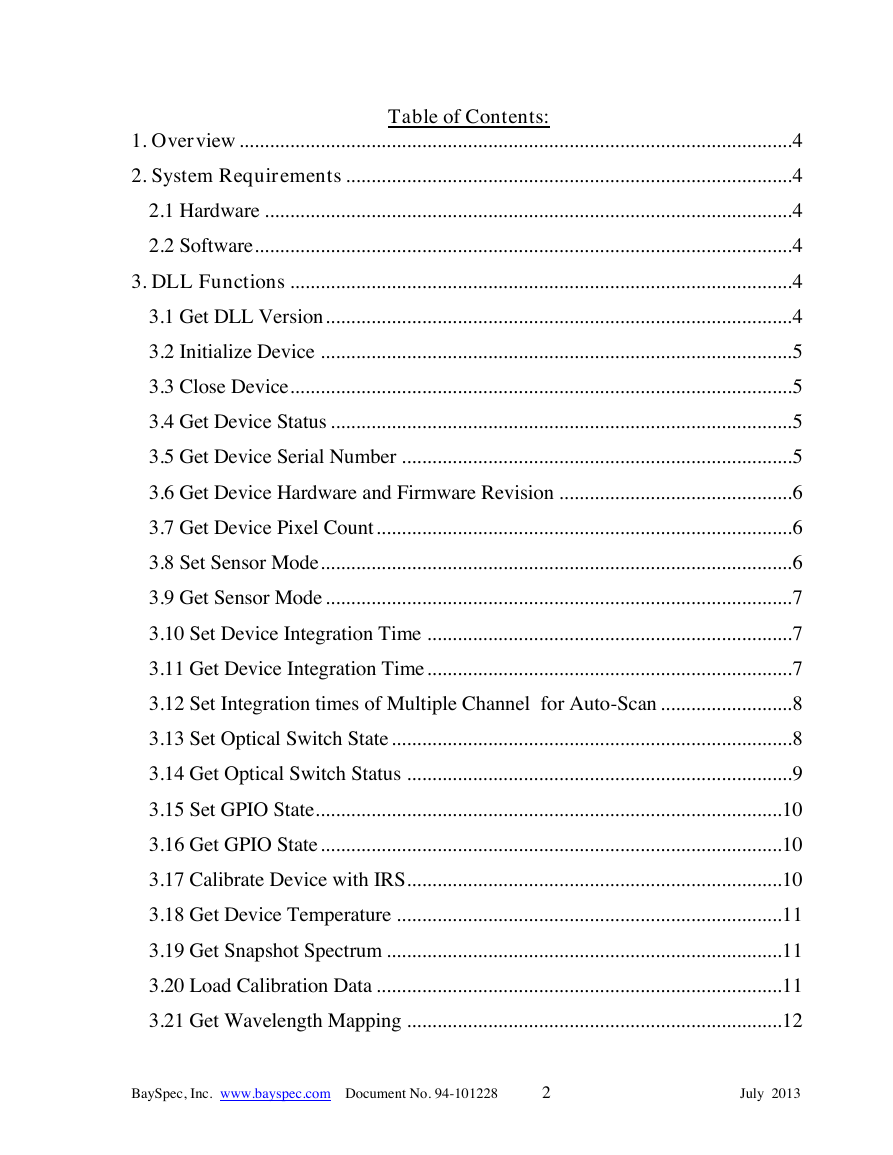


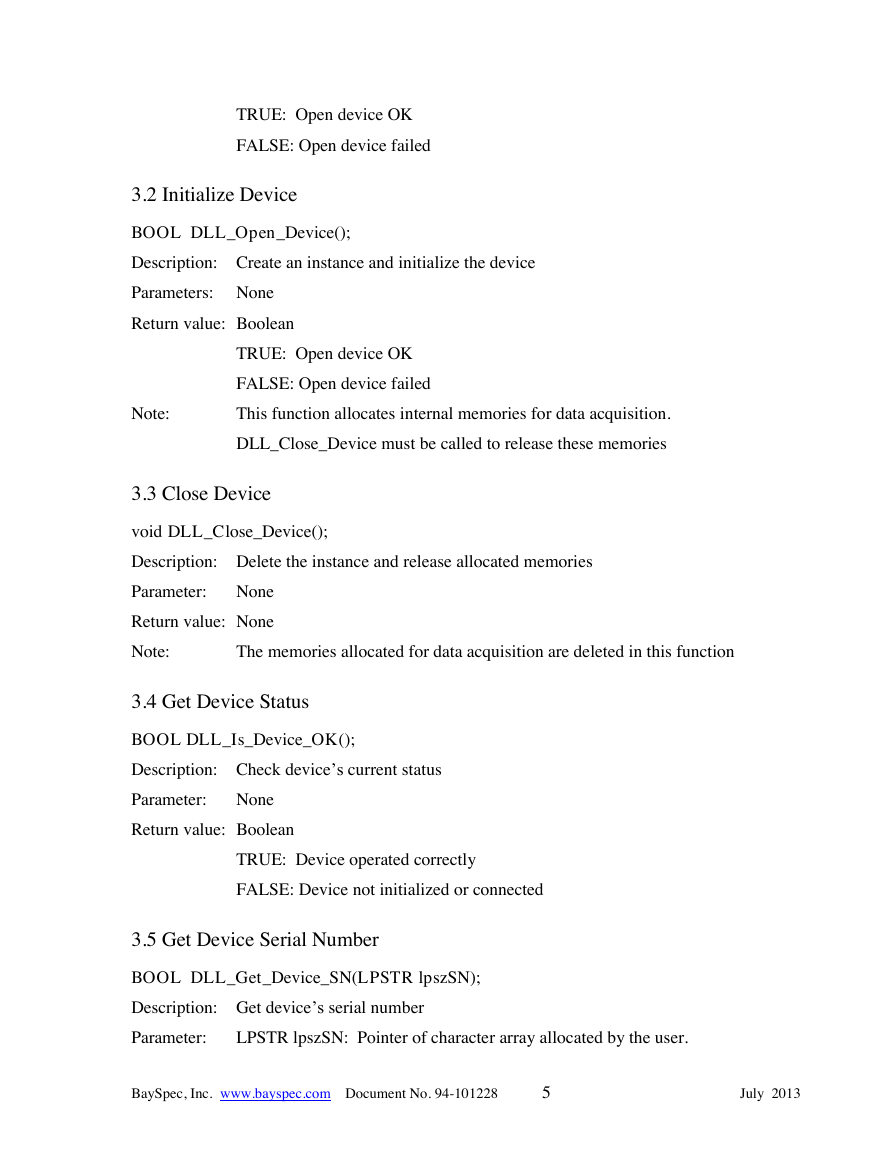
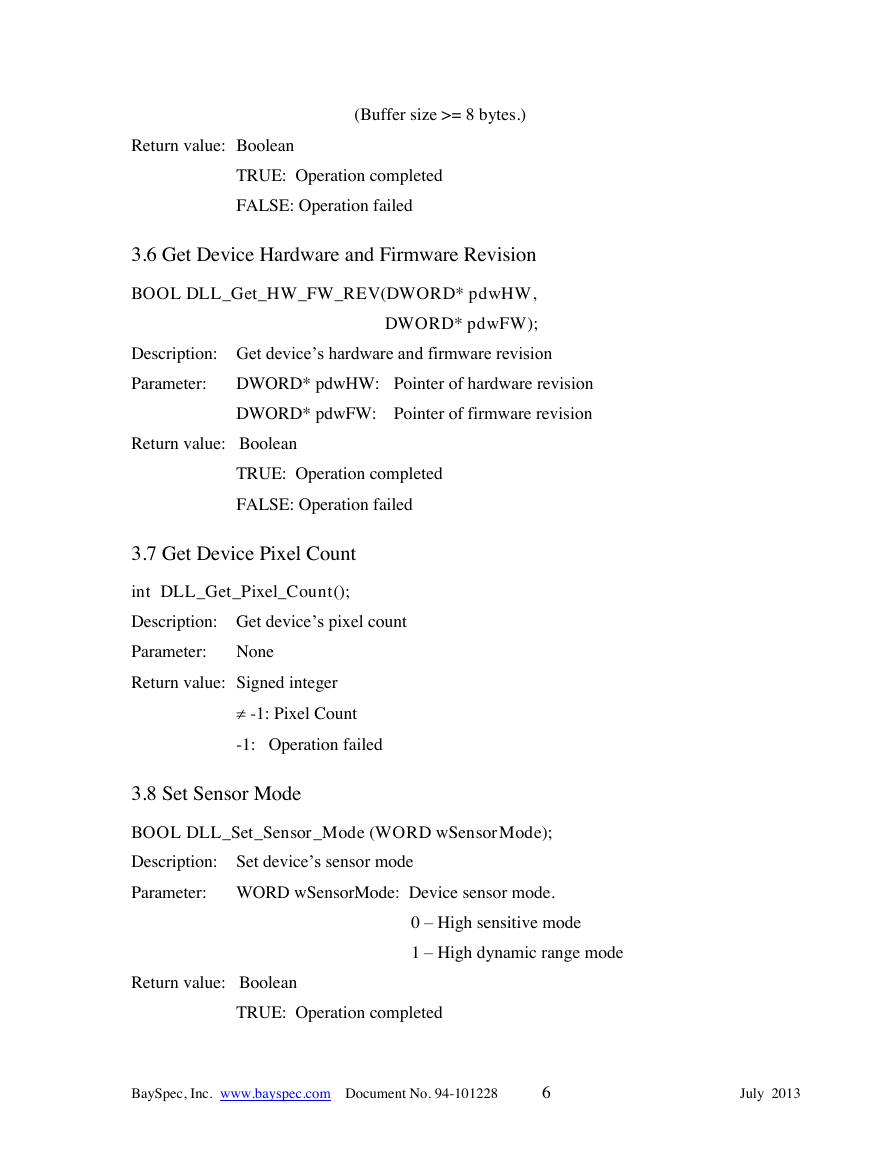
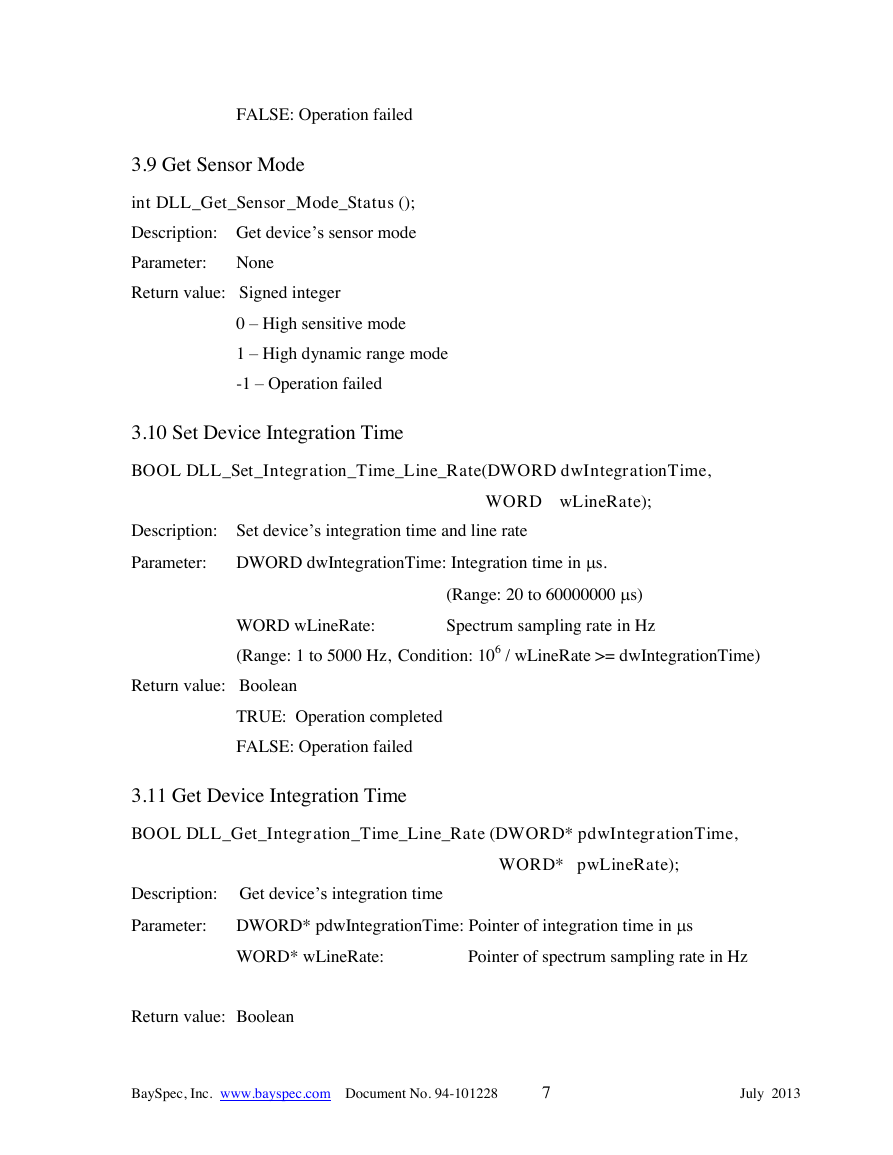

 2023年江西萍乡中考道德与法治真题及答案.doc
2023年江西萍乡中考道德与法治真题及答案.doc 2012年重庆南川中考生物真题及答案.doc
2012年重庆南川中考生物真题及答案.doc 2013年江西师范大学地理学综合及文艺理论基础考研真题.doc
2013年江西师范大学地理学综合及文艺理论基础考研真题.doc 2020年四川甘孜小升初语文真题及答案I卷.doc
2020年四川甘孜小升初语文真题及答案I卷.doc 2020年注册岩土工程师专业基础考试真题及答案.doc
2020年注册岩土工程师专业基础考试真题及答案.doc 2023-2024学年福建省厦门市九年级上学期数学月考试题及答案.doc
2023-2024学年福建省厦门市九年级上学期数学月考试题及答案.doc 2021-2022学年辽宁省沈阳市大东区九年级上学期语文期末试题及答案.doc
2021-2022学年辽宁省沈阳市大东区九年级上学期语文期末试题及答案.doc 2022-2023学年北京东城区初三第一学期物理期末试卷及答案.doc
2022-2023学年北京东城区初三第一学期物理期末试卷及答案.doc 2018上半年江西教师资格初中地理学科知识与教学能力真题及答案.doc
2018上半年江西教师资格初中地理学科知识与教学能力真题及答案.doc 2012年河北国家公务员申论考试真题及答案-省级.doc
2012年河北国家公务员申论考试真题及答案-省级.doc 2020-2021学年江苏省扬州市江都区邵樊片九年级上学期数学第一次质量检测试题及答案.doc
2020-2021学年江苏省扬州市江都区邵樊片九年级上学期数学第一次质量检测试题及答案.doc 2022下半年黑龙江教师资格证中学综合素质真题及答案.doc
2022下半年黑龙江教师资格证中学综合素质真题及答案.doc