KG-PS125X User’s Manual
Image Viewer / Wireless Network
· Microsoft®, Windows®, PowerPoint®, and MS-DOS® are registered trademarks or trademarks of Microsoft Corpora-
tion in the United States and other countries.
· IBM and PC/AT are registered trademarks and trademarks of International Business Machines Corporation, U.S.A.
· Pentium is a registered trademark of Intel Corporation.
■ IMPORTANT NOTICES
KAGA COMPONENTS CO., LTD. shall not be liable for any direct or indirect damages
arising out of the use or breakdown of this product.
Under no circumstances shall KAGA COMPONENTS CO., LTD. be liable for any
damage to, or loss of, data by this product.
1
�
Introduction
The Image Viewer / Wireless Network section describes the image viewer function and wireless net-
work function of the KG-PS125X projector. Refer to the Projector section of the User’s Manual for
other information about the projector.
The following functions are included in this section:
Image Viewer Function
This function allows a presentation to be given with the stand-alone projector even when a personal computer (PC)
is not available at that time, by storing image data in SD memory cards and in USB fl ash memory drives.
Wireless Network Presentation Function
Using wireless LAN technology, this function allows the screen of a document that is open on the PC to be
transferred to the projector as is without the use of cable, permitting the presentation to be given.
● Remote Control
The description of projector operations will be based on operations using the remote control. A portion of the
Image Viewer and Wireless Network functions cannot be controlled with the projector buttons.
Please ensure that the remote control is not misplaced.
● Projector Buttons
Only the SELECT (▲▼) buttons and the ENTER
Viewer and Wireless Network functions.
button of the projector can be used when using the Image
The following operations cannot be performed with the projector buttons when using the Image Viewer and
Wireless Network functions. Use the remote control to perform these operations.
(1) Changes of network settings
(2) Keystone adjustment
2
�
the TAXAN Wireless Presenter Screen ........... 37
Primary Screen ........................................... 37
Setting Screen ............................................ 37
Display Screen ........................................... 38
Confi guration Screen .................................. 38
Operating the TAXAN Wireless Presenter 37
Names and Functions of the Parts of
Starting and Controlling the Network
Presentation ................................................... 38
Starting the Presentation ............................ 39
Exiting the Presentation .............................. 39
Setting the TAXAN Wireless Presenter .......... 40
Setting the Projection Quality ...................... 40
Setting the Number of PCs for Projecting ... 40
Setting the CPU Share of the TAXAN Wireless
Presenter .................................................... 41
Wireless LAN Settings Using a Browser ..42
Making Projector and Web Connections ....... 42
Names and Roles of the Various Settings ... 43
Specifi cations ............................................44
Wireless LAN Card Specifi cations ................. 44
USB Interface Standard ................................. 44
Troubleshooting .........................................44
Glossary .....................................................45
Table of Contents
Introduction .................................................2
Table of Contents .........................................3
Precautions in the Use of Wireless LAN Cards .4
Initial Preparation .......................................................... 6
Software Installation and Setup .................................... 7
System Requirements ....................................... 7
Software to be installed on the PC ................... 7
Software License Agreement ............................ 8
Installation of TAXAN Wireless Presenter ...... 10
Uninstallation of TAXAN Wireless Presenter .. 12
Insertion of SD Cards and USB Flash Memory
Devices .............................................................. 14
Insertion and Removal of SD Cards ........................ 14
Insertion of USB Flash Memory Devices ................ 15
Using the Image Viewer Function ... 16
Presentation Procedure ............................17
Slide Creation .............................................18
Slide Creation Guide ...................................... 18
Operating the Image Viewer .....................19
Names and Functions of the Parts of the
Image Viewer Screen ..................................... 19
Mode Select Screen ................................... 19
Thumbnail Display Screen .......................... 19
Directory Display Screen ............................. 20
Operating the Thumbnail Display .................. 21
Operating the Directory Display ..................... 23
Slide Operations ............................................ 25
Displaying the Slides ........................................... 25
Moving the Slides ................................................ 25
Exiting the Slides ................................................. 25
Exiting the Image Viewer ................................ 25
Making Viewer Settings .................................. 26
Using the Network Function ..... 28
Network Presentation Procedure .............29
Network Settings for the Projector ...........30
Selecting the Settings Screen Items and Entering
Characters .............................................................. 30
Network Settings and Selection ............................. 31
Registering and Cancelling Network Passwords ... 32
Registering the Network Password ............. 32
Cancelling the Network Password .............. 33
Wireless LAN Settings on the PC for
the Connection with the Projector ............34
Network Settings for PCs Running
Windows XP .................................................... 34
Using the Windows XP Wireless LAN
Setting Properties ....................................... 34
3
�
Precautions in the Use of Wireless LAN Cards
◼ Security Issues when using wireless LAN cards
Wireless LANs use radio waves instead of LAN cable to exchange information between a PC and a wireless access point, thereby
providing the benefi t of unhindered LAN connections within the range of the (wireless LAN) radio waves.
On the other hand, radio waves propagate everywhere beyond obstacles (such as walls) within a certain range, giving rise to risks
such as those described below when security settings have not been made.
Unauthorized viewing of your data by third parties
It is possible that an ill-willed third party could deliberately intercept the radio waves of the wireless LAN and view personal infor-
mation such as your ID, password, credit card number, and email message content.
Intrusion
Ill-willed third parties could gain unauthorized access to your personal network or company intranet and take your personal
information or secret information (i.e., an information leak), send false information under the guise of a particular individual (i.e.,
identity theft), alter the content of intercepted messages (i.e., falsifi cation), introduce computer viruses to destroy your data and/
or network system (i.e., data destruction), and commit other malicious acts.
Wireless LAN cards and wireless access points are typically provided with security provisions against these problems which
reduces the likeliness of such problems developing, provided that the security settings of the wireless LAN product have been
performed.
Keeping in mind the problems that can arise when security settings have not been performed, it is recommended that you use the
product having made the security settings with your own discretion and responsibility.
◼ Frequency-related Precautions
The frequency band used by this product is the same as that used for microwave ovens and other industrial, scientifi c, and
medical equipment. It also coincides with frequencies used for local radio stations (that require a license) and special low
power radio stations (that do not require a license), both of which are used for mobile identifi cation purposes on factory
production lines.
1. Before starting to use this equipment, make sure that there are no local radio stations or special low power radio
stations for mobile identifi cation operating in the vicinity.
2. In the event of any radio frequency interference between this equipment and a local radio station used for mobile
identifi cation, promptly change the operating frequency of the equipment, or stop the radio wave emission and contact
us at the telephone number listed below so that we may suggest measures to avoid radio interference (such as the
installation of partitions, and other methods).
3. For protections of the equipment from radio interference with a special small power radio station for mobile
identifi cation as well as any further information on this matter, please contact our authorized distributor in your location
where you have bought it.
4
�
Precautions in the Use of Wireless LAN Cards
◼ Precautions in the Use of Wireless LAN Cards
A radio station license is not required for using a wireless LAN card; however, the card should be used in conjunc-
tion with a solid understanding of the following matters:
●Do not use in the vicinity of other wireless equipment.
The equipment mentioned below might use the same radio wave band as the wireless LAN card. Using a wireless LAN card in the
vicinity of such equipment may result in a loss of data communication due to radio interference, or a decrease in communication
speed.
· Microwave ovens
· Industrial, scientifi c, and medical equipment
· Local radio stations used for mobile identifi cation in factory production lines
· Special low power radio stations
●Try to avoid using cellular phones, TV, and radio in the vicinity of wireless LAN cards.
Cellular phones, TV, radio, and other equipment use a different radio wave band than wireless LAN cards and as such there will not
be an adverse effect on wireless LAN card communications, or the sending and receiving operation of such equipment; however,
the radio waves from the wireless LAN card may cause noise to appear on the audio or video.
●The radio waves of wireless LAN cards are blocked by reinforced concrete, metal, and concrete
block.
Radio waves will pass through walls and fl oors made of wood, and glass (with the exception of glass having an embedded metal
mesh) to permit communication; however, they will not pass through walls and fl oors made of reinforced concrete, metal, and
concrete block.
●Applications
This SD wireless LAN card is designed as a product for general offi ce, home, or hobby applications and should not be used in
applications that demand higher reliability than general equipment, or in applications that demand extremely high degrees of safety
such as medical equipment.
●Usage precautions
(1) In the rare event that this SD wireless LAN card produces abnormal heating, smoke or foul odor, be certain to remove it from
the PC or other equipment. Do not use it in this condition.
(2) Never make any electrical or mechanical modifi cations (e.g., improvements) to the SD wireless LAN card.
(3) Be careful not to drop this SD wireless LAN card or subject it to strong shock.
(4) Handle this SD wireless LAN card with care so as not to subject it to excessive stress such as bending, etc.
●Do not leave the SD wireless LAN card within reach of infants.
There is the risk of the infant accidentally swallowing the card.
If you suspect that the card has been swallowed, contact a doctor immediately for advice.
●Permitted channels
The 2.4 GHz band is used and depending on the country or region, the channels (i.e., the subdivided actual frequency range) on
which the card can be used will differ. Please check the permitted channels according to the country and region in the table below
for the combination of this product and the included SD wireless LAN card (IEEE 802.11b/g). Check with your store of purchase
for channels permitted in other countries.
Country or Region
Permitted Channels
Japan
U.S.A.
Canada
Taiwan
UK, Spain, Germany, Italy, Austria, Switzerland, Belgium,
Sweden, the Netherlands, Portugal, Denmark, France,
Finland, Greece, and Norway
1 to 11
1 to 11
1 to 11
1 to 11
1 to 11
5
�
Initial Preparation
The following preparation is required for using the Image Viewer and Wireless Network functions:
To use the Image Viewer function
Using an SD memory card
Recording media
Personal computer
side
A commercially-available SD memory card that is compliant with the SD memory card standard (See
Page 18 for details.)
An SD card slot or PC card slot (which requires an SD card adapter) is required.
(When the PC is not equipped with a card slot, please use a commercially-available USB card writer/read-
er.)
Using USB fl ash memory
Recording media
Personal computer
side
Commercially-available USB fl ash memory devices compliant with the USB 1.1 standard
A USB port compliant with the USB 1.1 standard is required.
To use the Network Presentation function
Projector side
Personal computer
side (Hardware)
SD wireless LAN card supplied with the projector (Used exclusively with this projector)
An IEEE 802.11b/g compliant wireless LAN card (or a PC with a built-in wireless LAN) is required for
independently transferring images with the projector (i.e., ad hoc communications).
When a PC connected to a wired LAN is used to send images to the projector (i.e., infrastructure
communications), a wireless access point is necessary. (Please ask the LAN administrator.)
Install the TAXAN Wireless Presenter which is included with the projector.
· See Page 7 for the installation method.
A Web browser (Internet Explorer 6.0 or later version) is required for using the network settings change
function.
Personal computer
side (Software)
The PC-side wireless LAN and access point that can be connected with the SD wireless LAN card of the projector should be prod-
ucts that are compliant with Wi-Fi. (Wi-Fi: The Wi-Fi Alliance which promotes and certifi es the interoperability of wireless LANs.)
6
�
Software Installation and Setup
Installation of the supplied TAXAN Wireless Presenter is required to transfer images by wireless from
a PC to the projector using the wireless LAN function for making presentations. When not using this
function (i.e., using only the Image Viewer function), there is no need to install it.
System Requirements
The PC must satisfy the following system requirements to operate the supplied software.
Operating environment of PC
application
OS: Windows XP Home Edition / Professional, and Windows 2000 Professional with Service
Pack 4
CPU: Pentium III, 600 MHz or higher
Memory size: 128 MB or larger (for Windows 2000)
Graphics interface: DirectX 7.0 or higher
Video RAM: 8 MB required (16 MB recommended)
HDD: 10 MB
CD-ROM drive
Web browser: Internet Explorer 6.0 or later version
256 MB or larger (for Windows XP)
Network environment
Wireless LAN (IEEE 802.11b/g)
(Ad-hoc mode and Infrastructure mode)
Supported protocols
TCP/IP, DHCP client, and HTTP server
Control software
Dedicated PC application and Web browser
Security
File format
WEP (64/128 bit), and SSID
JPEG, PNG, and BMP
Wireless network card
C-guys SD-Link 11g
Peripheral devices
CD-ROM drive (required for installation of supplied software)
There will be no guarantee of operation when used under conditions other than the aforementioned operating environment, and
when used with a home built PC.
Software to be installed on the PC
● TAXAN Wireless Presenter
PC image wireless transfer utility
TAXAN Wireless Presenter is (free) additional software. Note that you can use only this version for an
unlimited time, and that there will not be any warranty.
7
�
Software Installation and Setup
Software License Agreement
<>
SOFTWARE PRODUCT: KAGA COMPONENTS CO., LTD. Drivers and associated Applications
SOFTWARE LICENSE AGREEMENT FOR KAGA COMPONENTS CO., LTD. PRODUCTS:
IMPORTANT READ CAREFULLY: This KAGA COMPONENTS CO., LTD. Software License Agreement (“SLA”) is a
legal agreement between you (either an individual or a single entity) and KAGA COMPONENTS CO., LTD. for the
software product identifi ed above, which includes computer software and associated media and printed materials,
and may include “online” or electronic documentation (“SOFTWARE PRODUCT” or “SOFTWARE”). By installing,
copying, or otherwise using the SOFTWARE PRODUCT, you agree to be bound by the terms of the SLA.
SOFTWARE PRODUCT LICENSE:
The SOFTWARE PRODUCT is protected by copyright laws and international copyright treaties, as well as other in-
tellectual property laws and treaties. The SOFTWARE PRODUCT is licensed, not sold.
GRANT OF LICENSE
This SLA grants you the rights to install, use, access, run, or otherwise interact with (“RUN”) ONE copy of the SOFT-
WARE on the computer which it is designed to work with.
The SOFTWARE PRODUCT may not be installed, accessed, displayed, run, shared or used concurrently on or from
different computers, including workstations, terminal or other digital electronic device.
DESCRIPTION OF OTHER RIGHTS AND LIMITATIONS
(a) You may not modify, reverse engineer, decompile, or disassemble the SOFTWARE PRODUCT.
(b) The SOFTWARE PRODUCT is licensed as a single product. Its components parts may not be separated for use.
(c) You may not sub-license, rent or lease the SOFTWARE PRODUCT.
(d) Notwithstanding any other provisions of this SLA, you may permit persons belonging to the same company or
the same offi ce (“Internal Users”) to duplicate and/or use the SOFTWARE PRODUCT only to the extent neces-
sary for using KAGA COMPONENTS projector(s) associated with such SOFTWARE PRODUCT. In such case, In-
ternal Users shall use the SOFTWARE PRODUCT solely for KAGA COMPONENTS projector(s), and you agree to
cause Internal Users to comply with such obligation and other obligations under this SLA. Further, you agree that
such duplication is permitted only if you do not make any modifi cations to the said SOFTWARE PRODUCT.
TERMINATION
Without Prejudice to any other rights KAGA COMPONENTS CO., LTD. may terminate this SLA if you fail to comply
with the terms and conditions of this SLA. In such event, you must destroy all copies of the SOFTWARE PRODUCT
(including those held by Internal Users) and all of its components parts.
COPYRIGHT
All rights, title and interest, including all copyrights and other intellectual property and proprietary rights, in and to
the SOFTWARE PRODUCT (including but not limited to any images, photographs, animations, video, audio, music,
text, and “applets,” incorporated into the SOFTWARE PRODUCT), the accompanying printed materials, and any
copies of the SOFTWARE PRODUCT, are owned by KAGA COMPONENTS CO., LTD. or its suppliers. The SOFT-
WARE PRODUCT is protected by copyright laws and international treaty provisions. Therefore, you must treat the
SOFTWARE PRODUCT like any other copyrighted material. You may not copy SOFTWARE or the printed materials
accompanying the SOFTWARE.
LIMITED WARRANTY
KAGA COMPONENTS CO., LTD. warrants that the SOFTWARE PRODUCT will perform substantially in accordance
with the accompanying written materials for a period of ninety (90) days from the date of receipt. This limited war-
ranty shall not be applicable with respect to duplicates of SOFTWARE PRODUCT.
8
�
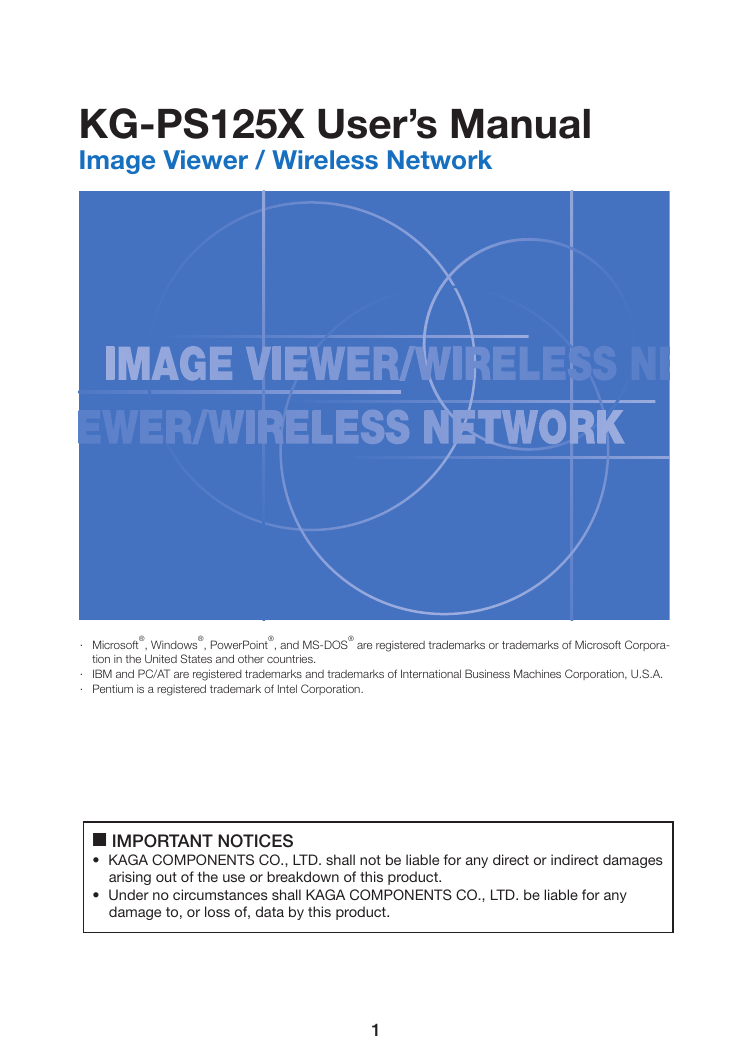
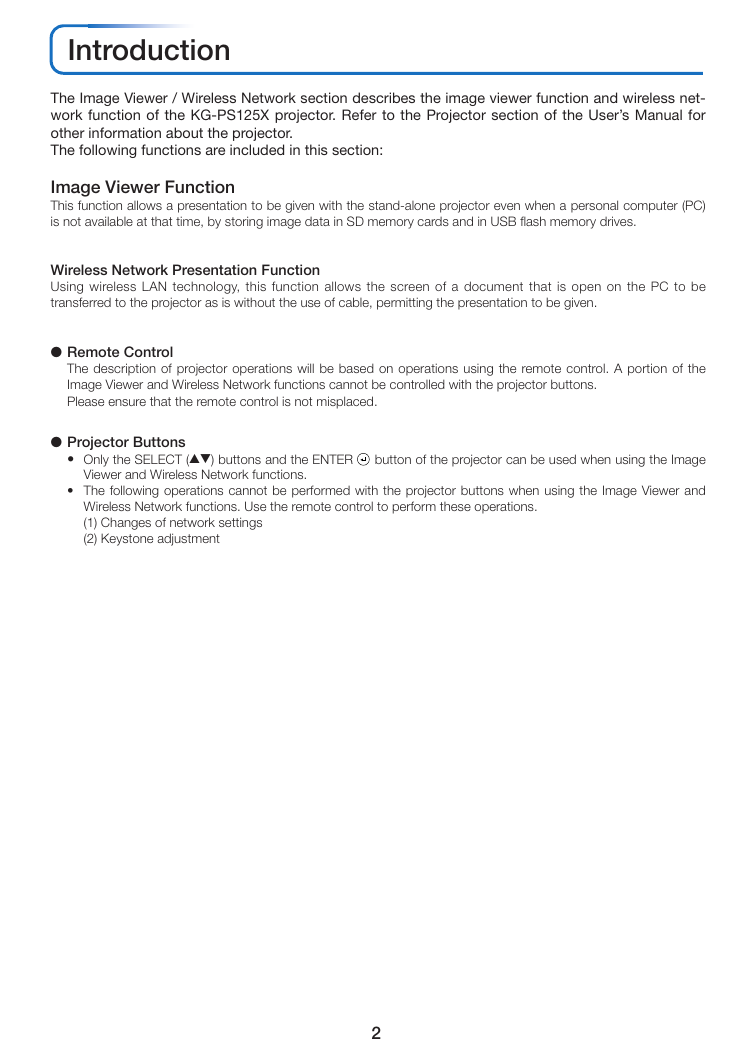
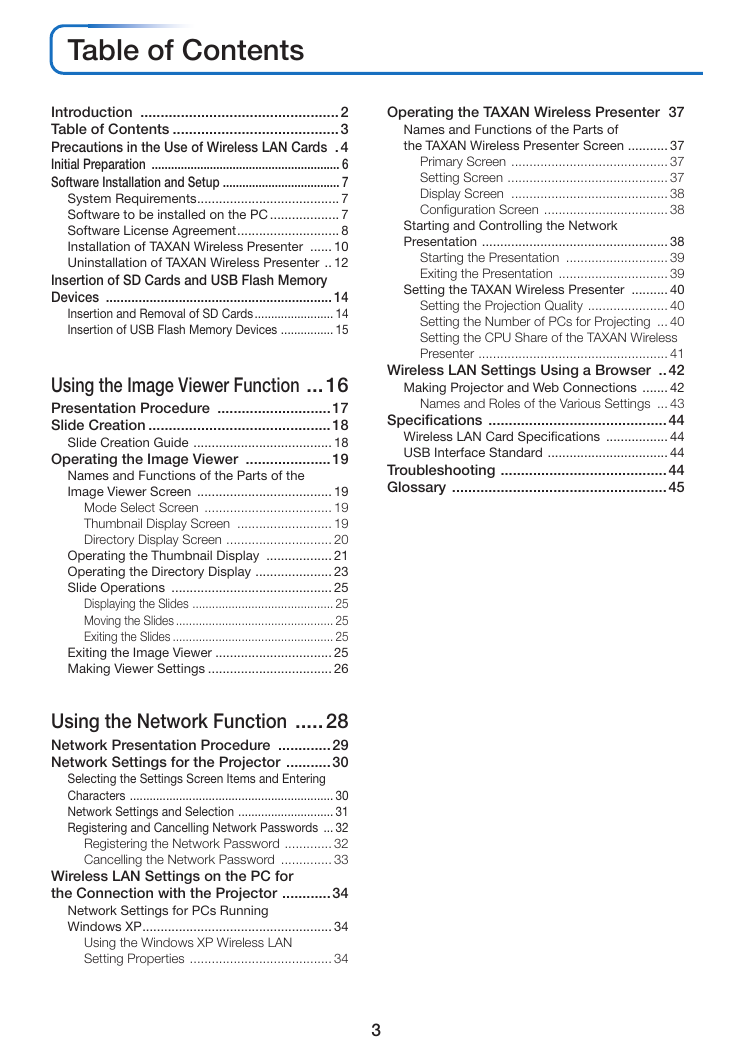
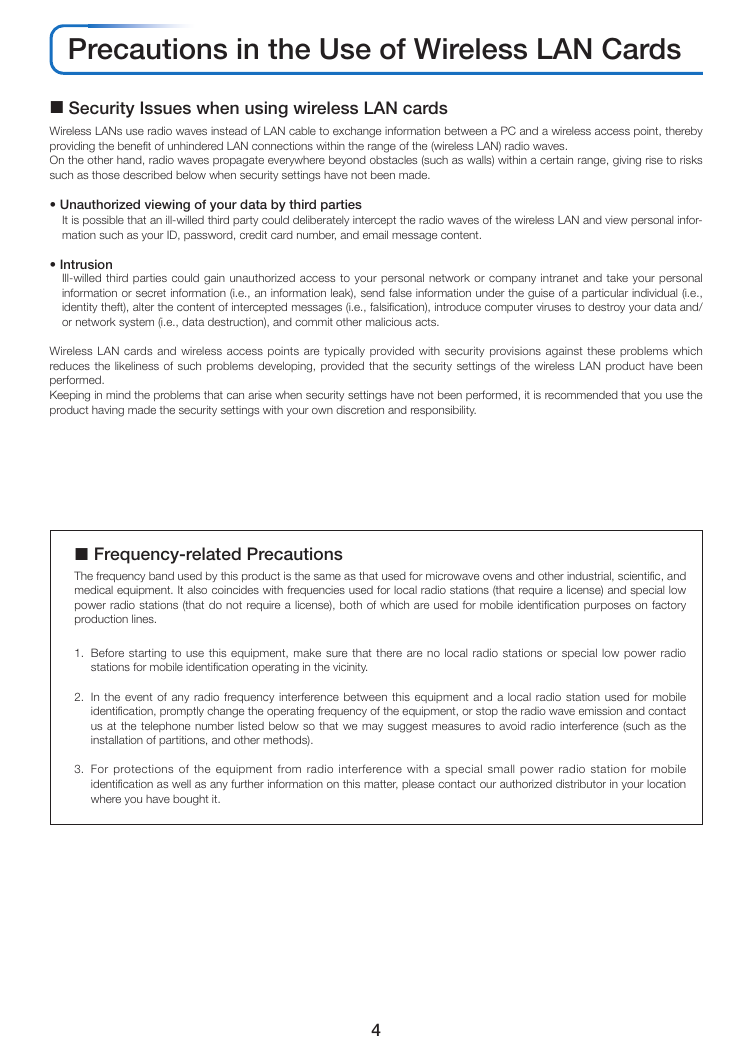

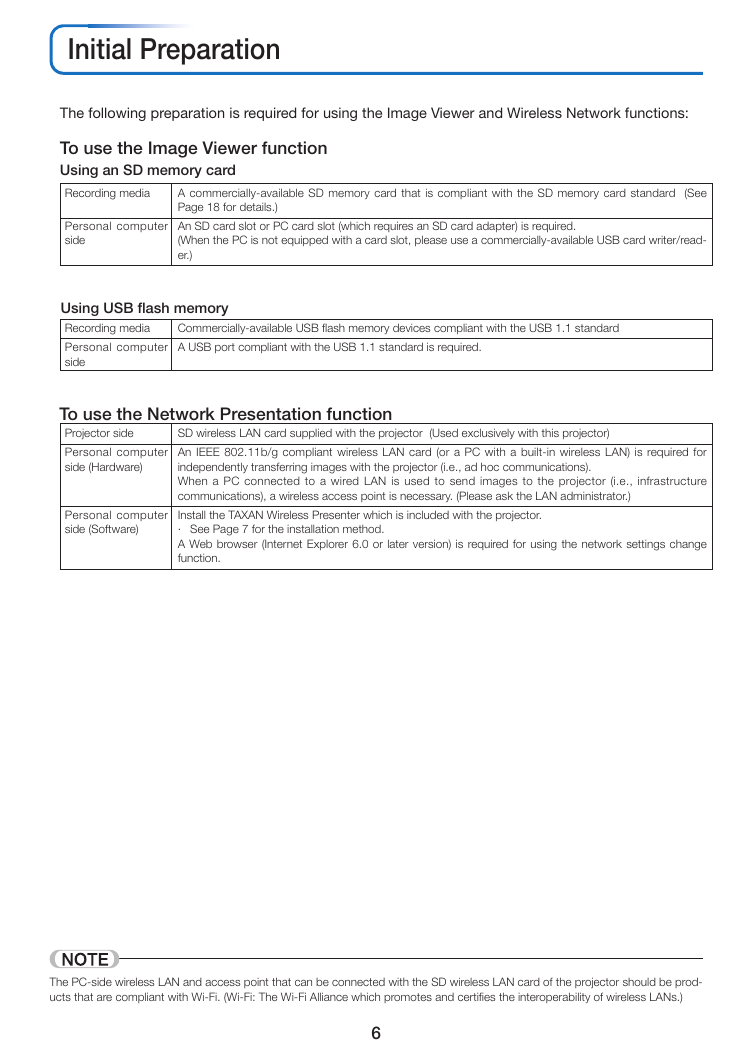
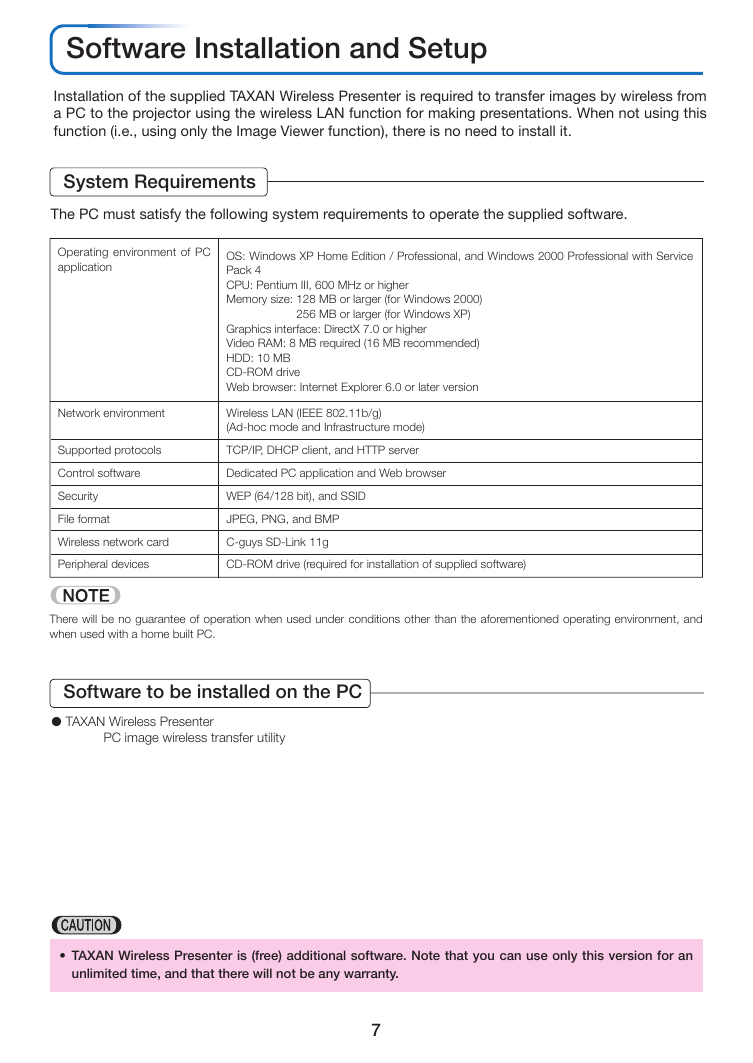
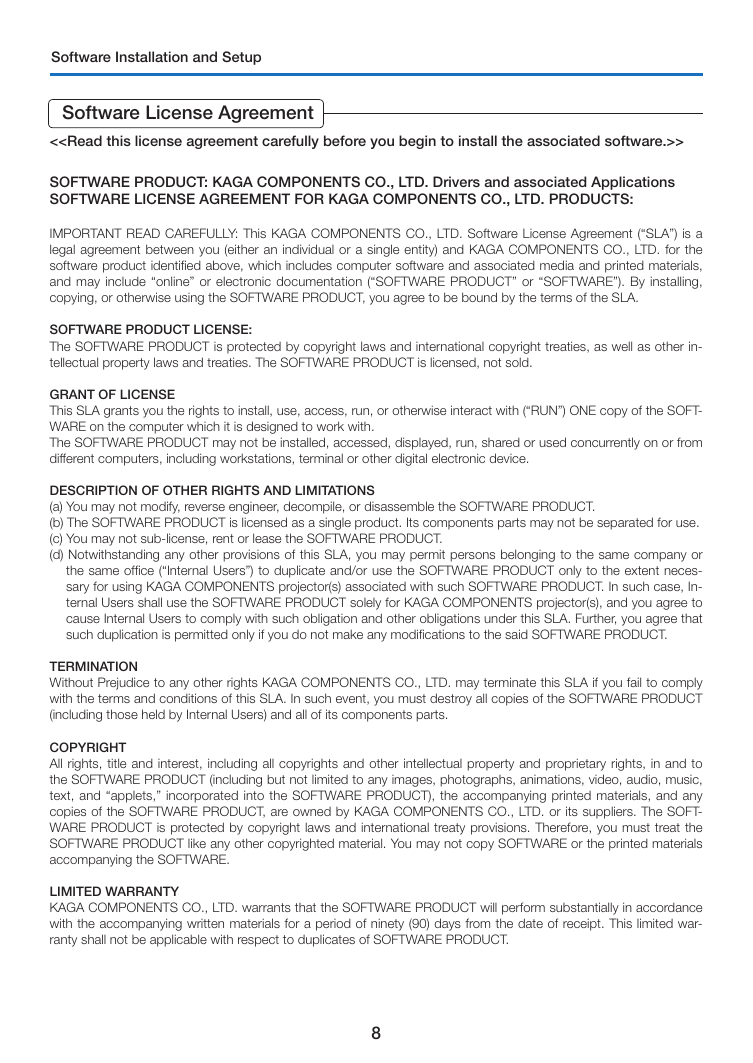
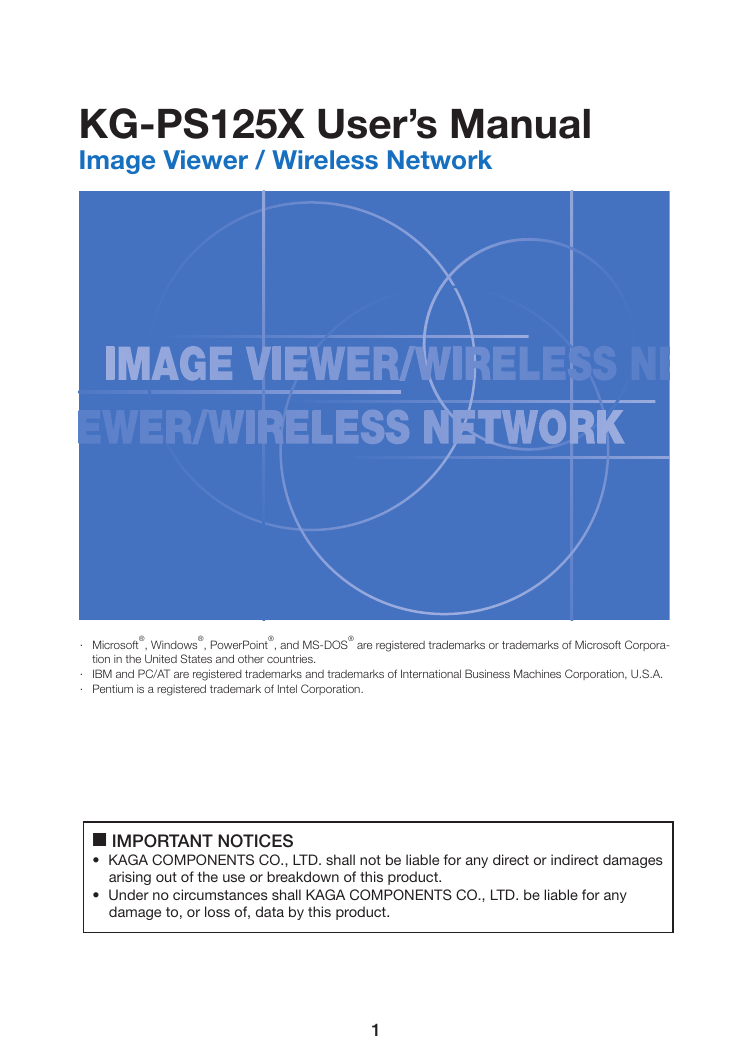
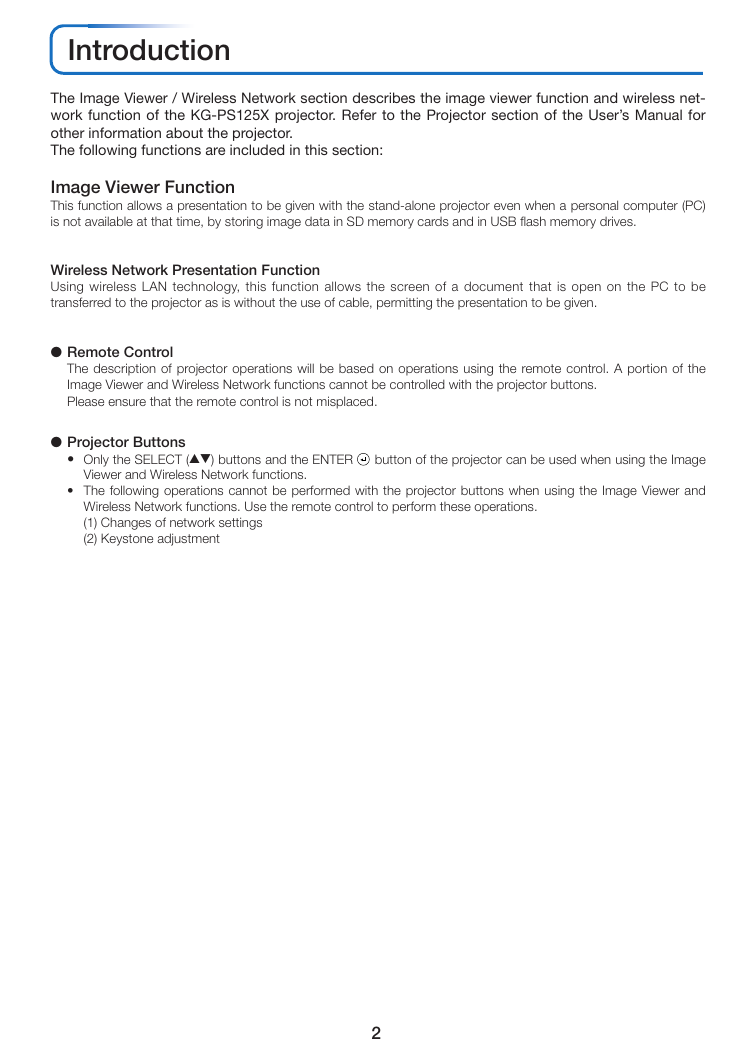
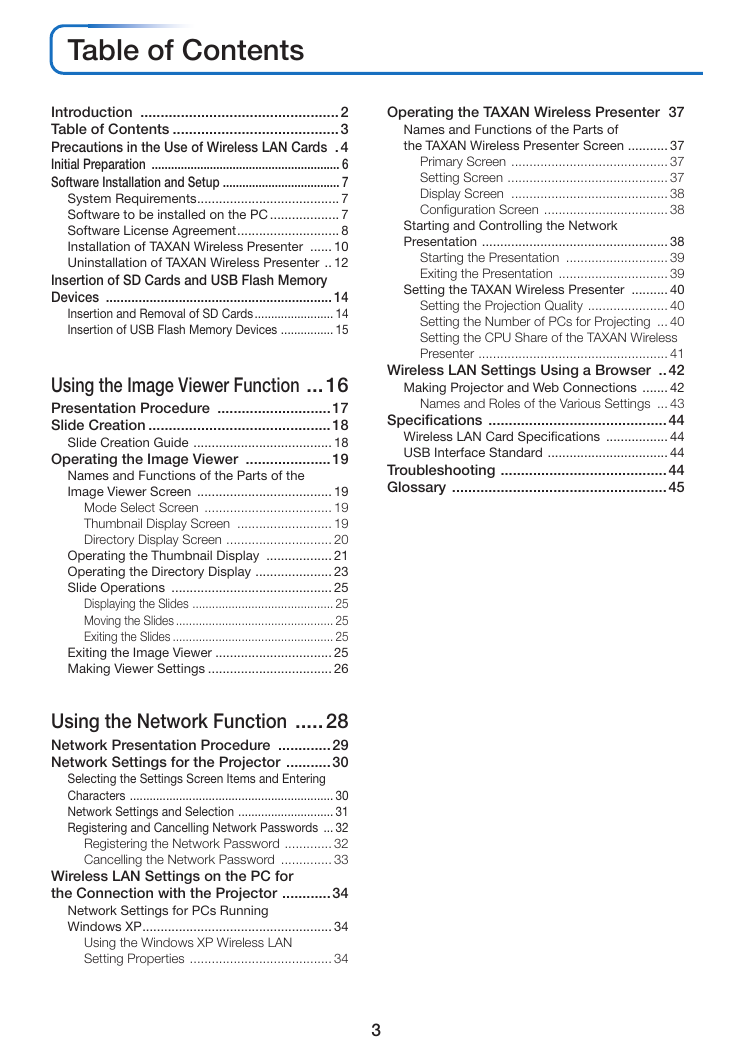
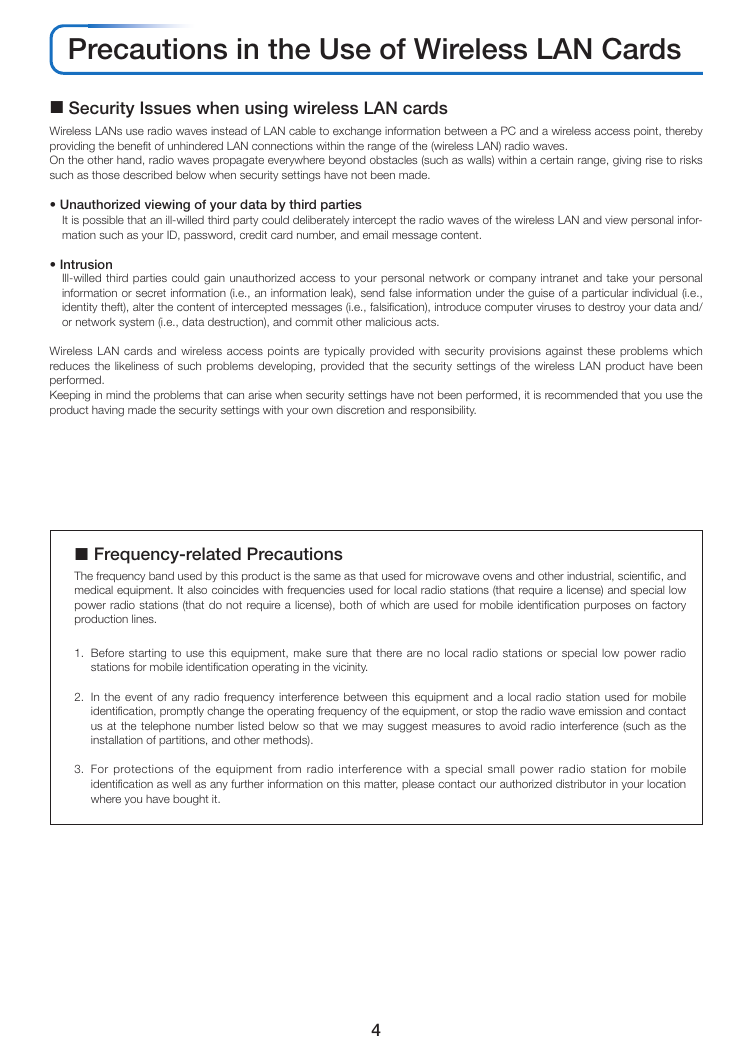

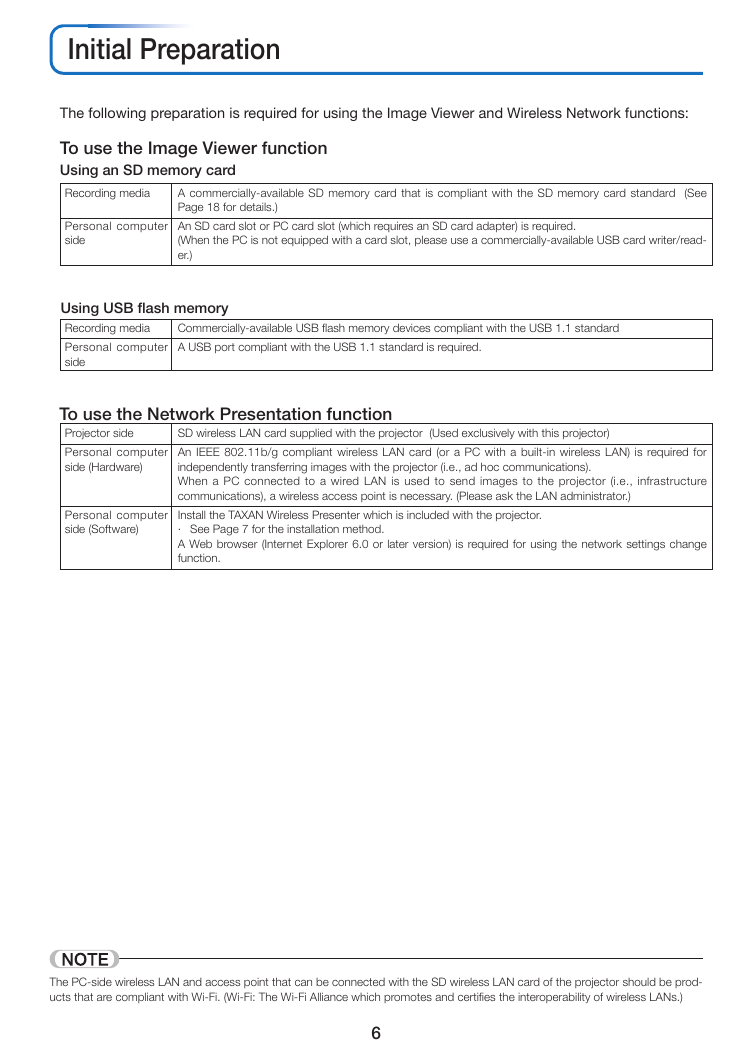
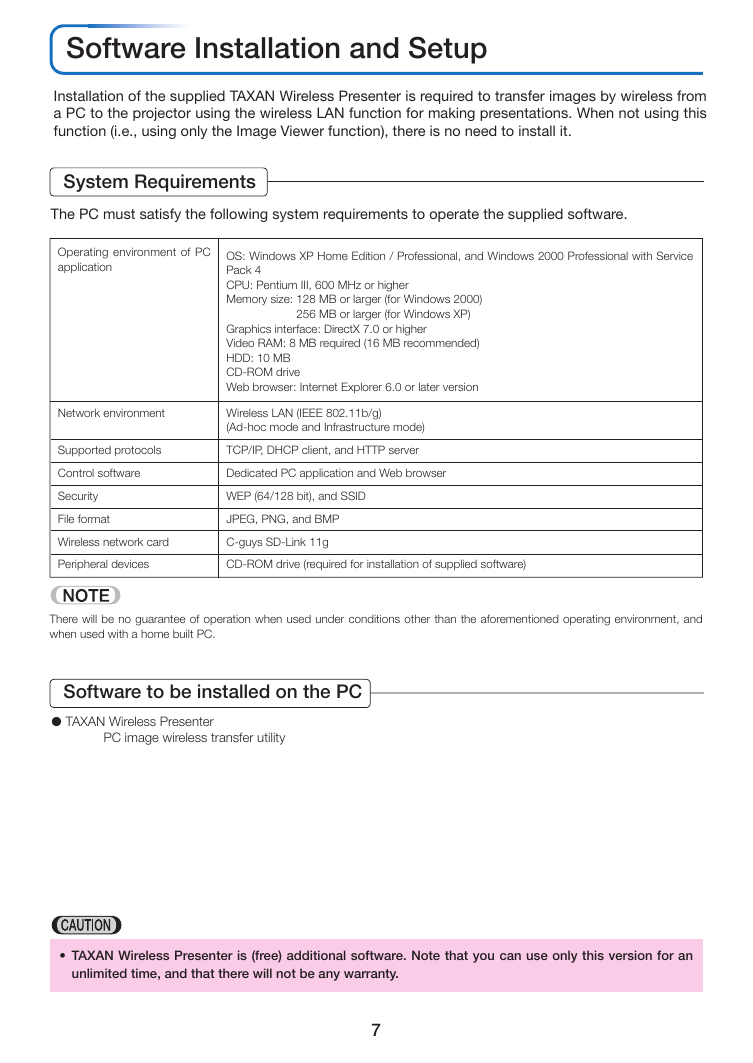
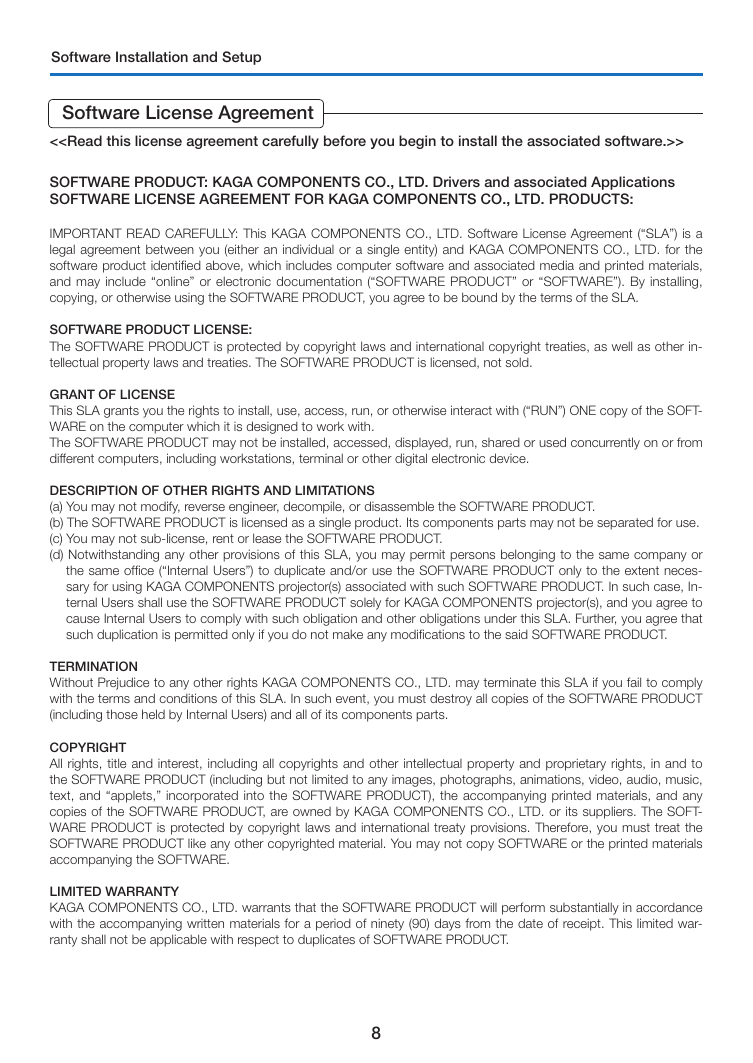
 2023年江西萍乡中考道德与法治真题及答案.doc
2023年江西萍乡中考道德与法治真题及答案.doc 2012年重庆南川中考生物真题及答案.doc
2012年重庆南川中考生物真题及答案.doc 2013年江西师范大学地理学综合及文艺理论基础考研真题.doc
2013年江西师范大学地理学综合及文艺理论基础考研真题.doc 2020年四川甘孜小升初语文真题及答案I卷.doc
2020年四川甘孜小升初语文真题及答案I卷.doc 2020年注册岩土工程师专业基础考试真题及答案.doc
2020年注册岩土工程师专业基础考试真题及答案.doc 2023-2024学年福建省厦门市九年级上学期数学月考试题及答案.doc
2023-2024学年福建省厦门市九年级上学期数学月考试题及答案.doc 2021-2022学年辽宁省沈阳市大东区九年级上学期语文期末试题及答案.doc
2021-2022学年辽宁省沈阳市大东区九年级上学期语文期末试题及答案.doc 2022-2023学年北京东城区初三第一学期物理期末试卷及答案.doc
2022-2023学年北京东城区初三第一学期物理期末试卷及答案.doc 2018上半年江西教师资格初中地理学科知识与教学能力真题及答案.doc
2018上半年江西教师资格初中地理学科知识与教学能力真题及答案.doc 2012年河北国家公务员申论考试真题及答案-省级.doc
2012年河北国家公务员申论考试真题及答案-省级.doc 2020-2021学年江苏省扬州市江都区邵樊片九年级上学期数学第一次质量检测试题及答案.doc
2020-2021学年江苏省扬州市江都区邵樊片九年级上学期数学第一次质量检测试题及答案.doc 2022下半年黑龙江教师资格证中学综合素质真题及答案.doc
2022下半年黑龙江教师资格证中学综合素质真题及答案.doc